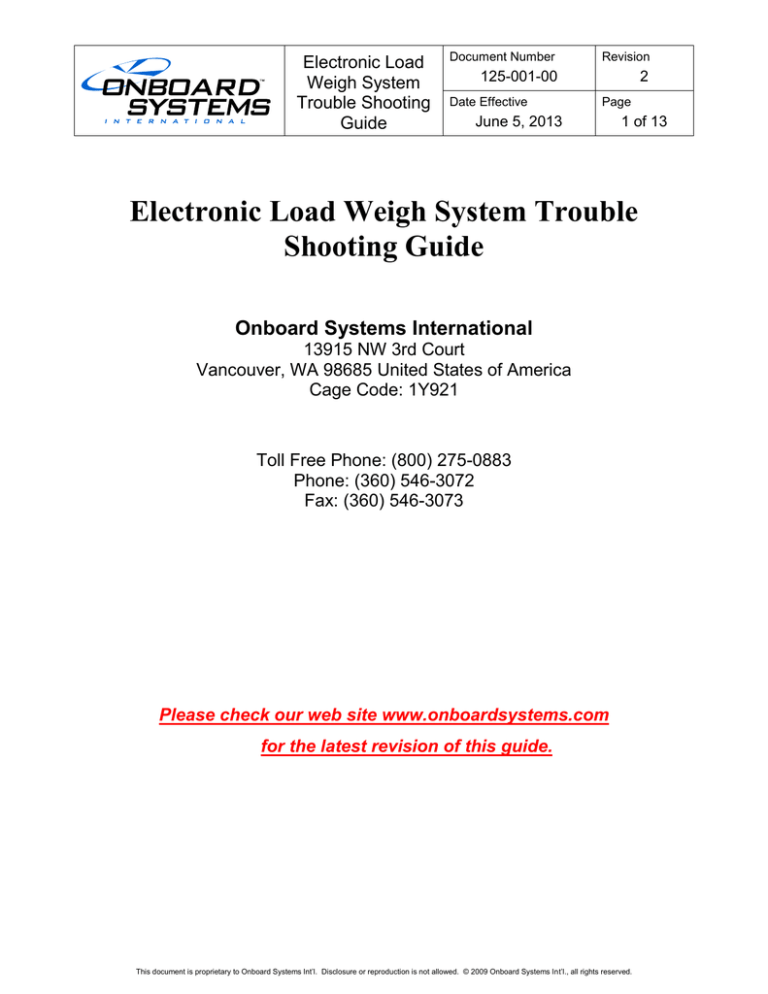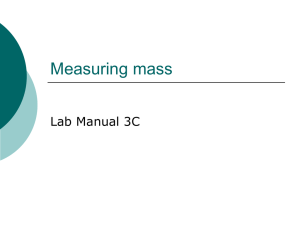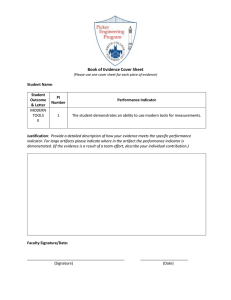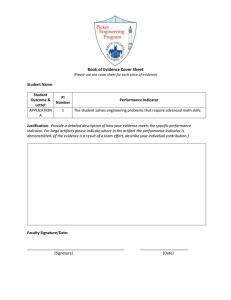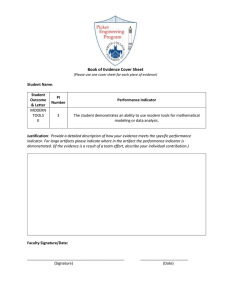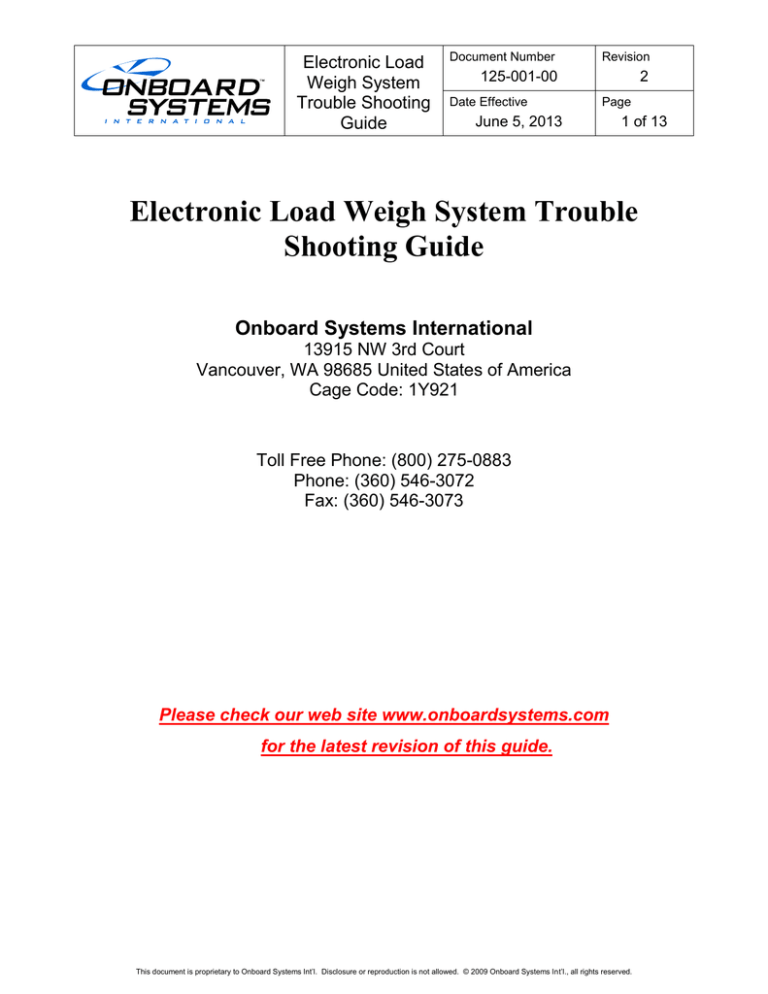
Electronic Load
Weigh System
Trouble Shooting
Guide
Document Number
Revision
125-001-00
2
Date Effective
Page
June 5, 2013
1 of 13
Electronic Load Weigh System Trouble
Shooting Guide
Onboard Systems International
13915 NW 3rd Court
Vancouver, WA 98685 United States of America
Cage Code: 1Y921
Toll Free Phone: (800) 275-0883
Phone: (360) 546-3072
Fax: (360) 546-3073
Please check our web site www.onboardsystems.com
for the latest revision of this guide.
This document is proprietary to Onboard Systems Int’l. Disclosure or reproduction is not allowed. © 2009 Onboard Systems Int’l., all rights reserved.
Electronic Load
Weigh System
Trouble Shooting
Guide
1.0
Document Number
Revision
125-001-00
2
Date Effective
June 5, 2013
Page
2 of 13
Introduction
1.1
This guide outlines field trouble shooting procedures for Onboard Systems load weigh
systems. It is intended as a guide for experienced aircraft mechanics using standard shop
practices and basic troubleshooting skills.
1.2
The load weigh system consists of components that work together to form an operational
system. They are the cockpit indicator, load cell and the interconnecting internal harness
and optional equipment such as the analog meter and data recorder.
1.3
Initial troubleshooting is best done with the load weigh system installed in the helicopter.
Standard shop tools and a quality volt-ohm meter will be required. Before starting, have
available and be familiar with the current version of the owner’s manual.
1.4
Difficulties with new system installations are usually associated with incorrectly setting up
the cockpit indicator. Difficulties with the installation of new components i.e. replacement
load cell or cockpit indicator are also due to cockpit indicator setup issues. Remember, it is
always necessary to set the installation zero and the calibration code when changing either
the load cell or the cockpit indicator. Refer to the owner’s manual for the specific
procedures.
1.5
Difficulties with existing installations are usually associated with cables that have been
stretched, pinched or cut and connectors that are damaged or corroded.
1.6
Sections 2 through 9 outline the troubleshooting procedures and Section 10 is a symptoms
and corrective action table. Section 11 contains information for returning an item to the
factory for service.
This document is proprietary to Onboard Systems Int’l. Disclosure or reproduction is not allowed. © 2009 Onboard Systems Int’l., all rights reserved.
Electronic Load
Weigh System
Trouble Shooting
Guide
2.0
Document Number
Revision
125-001-00
2
Date Effective
June 5, 2013
Page
3 of 13
System Arrangement
2.1
Figure 2.1
Figure 2.1 illustrates a typical installation arrangement, depicting the standard and the
optional equipment.
Typical Load Weigh System Arrangement
This document is proprietary to Onboard Systems Int’l. Disclosure or reproduction is not allowed. © 2009 Onboard Systems Int’l., all rights reserved.
Electronic Load
Weigh System
Trouble Shooting
Guide
3.0
Document Number
Revision
125-001-00
2
Date Effective
June 5, 2013
Page
4 of 13
Cockpit Indicator
This section reviews the required system setup features. The C-39 cockpit indicator can be used with a wide
range of helicopter and load cells as long as the installer correctly completes the setup process. This process
matches the cockpit indicator to a specific load cell. This is done by entering data into the indicator such as
the load cell’s unique calibration code, the units that the indicator should read-out (pounds or kilograms) and
installation zero. If a load cell has been replaced or serviced or the cockpit indicator has been changed, it is
absolutely necessary that this data is entered.
3.1
3.2
Calibration Code
3.1.1
The calibration code, or cal code, is a mandatory input. The indicator will not
accurately display the load without the correct calibration code. The calibration code
scales the load cell signal.
3.1.2
If the indicator was supplied as part of a complete load weigh system, the factory
may have entered the calibration code into the indicator, however, it should be
confirmed. The load cell calibration code is located on a tag on the load cell or on the
load cell cable.
3.1.3
If the indicator is to be mated to a different load cell, it must be calibrated before use.
Calibration is done by entering the load cell’s calibration code or by lifting a known
load and having the cockpit indicator calibrate itself. Refer to the owner’s manual for
the procedures.
Installation Zero
3.2.1
3.3
Pound – Kilogram Setting
3.3.1
3.4
The cockpit indicator can be set by the user to display the load in pounds or
kilograms. When powered up, the indictor displays a small LB or KG in the upper
right side of the display window. To change the setting, refer to the owner’s manual.
Self Calibration
3.4.1
3.5
The installation zero matches the load cell offset to the cockpit indicator. If the
indicator was supplied as part of a complete load weigh system the installation zero
will have been performed at the factory. If the load cell or the indicator has been
replaced or serviced, the installation zero procedure must be repeated. If the
installation zero procedure is not performed, the cockpit indicator readings will not
be accurate. Refer to the owner’s manual for the procedure.
Self-calibration or calibrating the system by lifting a known weight is a cockpit
indicator routine that calculates the calibration code. This is useful if the load cell
calibration code is not known or if the indicator is to be mated to a different load
cell. The procedure is done by entering the known weight into the indicator and then
lifting the weight. Refer to the owner’s manual for the procedure.
Dampening Setting
3.5.1
The dampening setting is a cockpit indicator setting that stabilizes the indicator
reading due to shaking or oscillations of the cargo hook load. It offers a trade-off
between indicator stability and responsiveness. The settings allow the pilot to adjust
the indicator to his flying conditions. Refer to the owner’s manual to make the
settings.
This document is proprietary to Onboard Systems Int’l. Disclosure or reproduction is not allowed. © 2009 Onboard Systems Int’l., all rights reserved.
Electronic Load
Weigh System
Trouble Shooting
Guide
3.6
Revision
125-001-00
2
Date Effective
June 5, 2013
Page
5 of 13
Error Messages
3.6.1
3.7
Document Number
Each time the load weigh system is powered up the cockpit indicator goes through a
self-diagnostic routine to check several internal components. If faults are found the
instrument displays an error message. If an error message is displayed, power cycle
the system; if the message returns send the indicator to the factory for service. (see
Section 11.0).
Power Cycle
3.7.1
The cockpit indicator contains a microprocessor that continually executes
instructions or code. Under unusual circumstances (low power, power interruptions
of short duration and electrical noise) the processor can lose its place in the code. If
the indicator exhibits unusual behavior it may be necessary to power cycle it; this
restarts the processor to the beginning of its instructions. To power cycle the cockpit
indicator, turn it off for a few moments and then turn it back on.
3.7.1.1 If this corrects the problem for a time but the problem returns check all of
the power and ground connections to ensure that they are tight and free of
corrosion.
3.7.1.2 If the problem occurs when a radio is keyed or some aircraft system is turned
on or off (usually a relay), the problem is probably electrical noise. This
problem can usually be corrected by separating the cables of the interfering
systems that may be bundled together. Separating them by just a few inches
is usually sufficient.
This document is proprietary to Onboard Systems Int’l. Disclosure or reproduction is not allowed. © 2009 Onboard Systems Int’l., all rights reserved.
Electronic Load
Weigh System
Trouble Shooting
Guide
4.0
Document Number
Revision
125-001-00
2
Date Effective
Page
June 5, 2013
6 of 13
Internal Harness
4.1
Figure 4.1 is an illustration of the internal harness. Insure the system is wired as illustrated.
Tables 4.2, 4.3 and 4.4 are the internal harness pin outs, which can be used to check for
continuity and shorts to ground.
4.2
Visually inspect the electrical connections at the circuit breaker, power switch, cockpit
indicator back light and the airframe ground. Ensure all connections are tight and corrosion
free. Inspect the cockpit indicator and load cell connectors, ensure they are dry, corrosion
free and in serviceable condition. Moisture and corrosion in the connectors are particularly
detrimental. Ensure the cables are not being stretched, pinched or cut.
4.3
Use a voltmeter to check for aircraft voltage at the circuit breaker, power switch and the
back light potentiometer. To ensure that the system ground is sound, the voltmeter ground
probe should be the location where the internal harness is connected to airframe ground. If
aircraft voltage is not present at the test points, take corrective action.
Figure 4.1
Wiring Arrangement
POWER SWITCH
(SUPPLIED)
1 AMP CIRCUIT BREAKER
(OPERATOR SUPPLIED)
CUT OFF THE BARE WIRE,
DO NOT CONNECT IT TO GROUND.
White (Red)
TO 28 VDC
TO AIRFRAME GROUND
White/Blue (Black)
POWER CABLE
BACK LIGHT POTENTIOMETER
(OPERATOR SUPPLIED)
TO 28 VDC
White (Red)
TO AIRFRAME GROUND
LIGHT CABLE
INTERNAL HARNESS ASSEMBLY
(WITH OPTIONAL CABLE INSTALLED)
White/Blue (Black)
TO OPTIONAL EQUIPMENT
DATA RECORDER CABLE
TO LOAD CELL
This document is proprietary to Onboard Systems Int’l. Disclosure or reproduction is not allowed. © 2009 Onboard Systems Int’l., all rights reserved.
Electronic Load
Weigh System
Trouble Shooting
Guide
Table 4.2 Indicator Connector Pin Out
Pin
B
C
D
E
L
A
L
P
A
J
K
L
P
M
N
L
Color
WH/OR
(White)
WH/GN
(Green)
White
(Red)
WH/BLU
(Black)
Shield
White
(Red)
Shield
WH/BLU
(Black)
White
(Red)
WH/GN
(Green)
WH/OR
(White)
Shield
WH/BLU
(Black)
WH/BLU
(Black)
White
(Clear)
Shield
Function
Revision
125-001-00
2
Date Effective
Page
June 5, 2013
7 of 13
Table 4.3 Data Connector Pin-out
Cable
Pin
-L/C Signal
1
+L/C Signal
3
L/C Excitation
Document Number
Load Cell
5
Color
WH/BLU
(Black)
White
(Red)
Function
Shield
Shield
WH/GN
(Green)
WH/OR
(White)
Cable
Ground
Power
Data
L/C Common
7
Shield
9
+ 28 Battery
4
Red
Flight
Switch
2
Purple
Capture
Switch
Shield
Power
Data Clock
Data Signal
Ground
Power
Table 4.4 Load Cell Connector Pin-out
Data Clock
Data Signal
Pin
Data
A
Shield
B
Ground
C
Light Common
D
Light Power
Light
E
Color
White
(Red)
WH/GN
(Green)
WH/OR
(White)
WH/BLU
(Black)
Shield
Function
Cable
+ Excitation
+ Signal
Signal
Load Cell
-Excitation
Shield
Shield
Analog Out
F
**
Common
Analog
G
**
Analog Out
*Wire color may vary due to wire harness configuration.
**Optional customer supplied
4.4
Check continuity and shorts to ground by first disconnecting the load cell and the cockpit
indicator from the internal harness. Open the circuit breaker and the power switch (off
position). For continuity tests, probe from one end of a wire to the other. For shorts to
ground tests, probe from each pin and ground and probe between each pin and the other
pins.
This document is proprietary to Onboard Systems Int’l. Disclosure or reproduction is not allowed. © 2009 Onboard Systems Int’l., all rights reserved.
Electronic Load
Weigh System
Trouble Shooting
Guide
5.0
Document Number
Revision
125-001-00
2
Date Effective
June 5, 2013
Page
8 of 13
Load Cell and Cockpit Indicator Troubleshooting
Although there is no direct means to field troubleshoot the cockpit indicator and the load cell without
specialized equipment, several options are available to isolate a troubled component. The two options listed
below assume that the internal harness is operational. Be sure that the harness is serviceable before
proceeding with these options (see Section 4).
5.1
5.2
Replace either the indicator or the load cell with a known serviceable unit (it is not
important which component is replaced), almost any Onboard Systems indicator or load
cell from any helicopter will work. If the component mates to the internal harness
connector it should be adequate for troubleshooting purposes.
5.1.1
If a serviceable cockpit indicator is to be substituted, plug it into the internal harness
and power it up (Caution, if the back light voltage of the two indicators are not the
same do not power up the back light circuit during this test). Press the zero button on
the instrument, if the instrument displays zero have an assistant pull on the load cell,
more than 10 pounds. If the indicator successfully displayed both the zero and a load
reading (the actual load reading is not important it’s just important that the load cell
is sending a signal), it could be assumed that the load cell is operational and the
original indicator is not. However if the indicator did not successfully display both
the zero and the load reading, it could be assumed that the load cell is not
operational. Send the suspect component to the factory for repair (see Section 11.0).
Once the suspect component is replaced calibrate the system (see Section 3.1).
5.1.2
If a serviceable load cell is to be substituted, it is not necessary to attach the load cell
to the aircraft hard point or to the cargo hook. Plug it into the internal harness and
power up the system. Press the zero button on the instrument, if the instrument
displays zero have an assistant pull on the load cell, more than 10 pounds. If the
indicator successfully displayed both the zero and the load readings, it could be
assumed that the cockpit indicator is operational and the original load cell is not.
However if the indicator did not successfully display both the zero and the load
reading, it could be assumed that the cockpit indicator is not operational. Send the
suspect component to the factory for repair (see Section 11.0). Once the suspect
component is replaced calibrate the system (see Section 3.0).
A load cell substitution module is available from Onboard Systems, P/N 210-205-00. It is
inserted in place of the load cell and sends two signals through the internal harness to the
cockpit indicator. If the indicator displays the readings the load cell is in need of service. If
the readings are not displayed the cockpit indicator is in need of service. The operation of
the module is outlined below.
5.2.1
With the load weigh system powered down disconnect the load cell from the internal
harness and plug the module into the internal harness to load cell connector. Note:
when the module is used on a 214 Bell, 330 and 332 Puma an adapter cable, P/N
270-109-00 is required to mate the module to the internal harness.
5.2.2
Power up the load weigh system and note the cockpit indictor display. If load
numbers are displayed move the test module toggle switch to its other position. If the
system is operating normally the indicator should display high numbers with the
module switch in one position and low numbers when the switch is in the other
position. It is not yet important to know what the numbers are, it is only necessary to
know that one module switch setting produces high numbers and the other produces
low numbers. If high and low numbers are displayed go to step c. If high and low
This document is proprietary to Onboard Systems Int’l. Disclosure or reproduction is not allowed. © 2009 Onboard Systems Int’l., all rights reserved.
Electronic Load
Weigh System
Trouble Shooting
Guide
Document Number
Revision
125-001-00
2
Date Effective
June 5, 2013
Page
9 of 13
numbers are not displayed the cockpit indicator is in need of service, assuming the
internal harness has been checked out (see Section 4).
5.2.3
Move the test module toggle switch to the low number reading and press the cockpit
indicator zero button. If the system is operating normally the indicator should now
display zero 3 digits. If zero is displayed go to step d. If zero is not displayed the
cockpit indicator is in need of service, assuming the internal harness has been
checked out (see Section 4).
5.2.4
Move the test module toggle switch to the high number reading. If the system is
operating normally the correct number displayed is derived from the formula:
1,000,000 / displayed number = calibration code 3%
For example, if the calibration code is 500 the displayed number should be 2000
60 digits. If the correct number is displayed the cockpit indicator and the internal
harness are operating correctly and it could be assumed that the load cell is in need
of service.
5.2.5
6.0
There are no field serviceable items in the cockpit indicator or the load cell. If
service is needed, send them to the factory (see Section 11.0).
Analog Meter
The optional analog meter receives a digital pulse stream from the cockpit indicator. The load weigh system
must be completely functional before the analog meter will work correctly. If the load weigh system is
functioning correctly but the analog meter is not check the following:
7.0
6.1
Check for a damaged cable between the cockpit indicator and the analog meter.
6.2
Check for damaged, corroded or wet connectors between the cockpit indicator and the
analog meter.
6.3
There are no field serviceable items in the analog meter; return it to the factory for service
(see Section 11.0).
Data Recorder
The optional data recorder receives a digital pulse stream from the cockpit indicator. The load weigh system
must be completely functional before the data recorder will work correctly. If the load weigh system is
functioning correctly but the data recorder is not check the following:
7.1
See the owner’s manual for setup and operation instructions.
7.2
Check for a damaged cable between the cockpit indicator and the data recorder.
7.3
Check for damaged, corroded or wet connectors between the cockpit indicator and the data
recorder.
7.4
There are no field serviceable items in the data recorder; return it to the factory for service
(see Section 11.0).
This document is proprietary to Onboard Systems Int’l. Disclosure or reproduction is not allowed. © 2009 Onboard Systems Int’l., all rights reserved.
Electronic Load
Weigh System
Trouble Shooting
Guide
8.0
Document Number
Revision
125-001-00
2
Date Effective
June 5, 2013
Page
10 of 13
C-23 Printer
The optional printer receives its signal from the data recorder. The load weigh system and the data recorder
must be completely functional before the printer will work correctly. If the load weigh system and the data
recorder are functioning correctly but the printer is not check the following:
9.0
8.1
See the owner’s manual for operation instructions.
8.2
Check for a damaged cable between the data recorder and the printer.
8.3
Check for damaged, corroded or wet connectors between the data recorder and the printer.
8.4
There are no field serviceable items in the printer; return it to the factory for service (see
Section 11.0).
Cable Repair
Each of the cables used in the load weigh system are made up of two or more insulated wires and usually a
foil shield wrapped by a non-insulated drain wire. The shield provides a barrier to stray electrical energy
(noise) and the drain wire drains this energy to ground. Note: to prevent ground loops the drain wire is
attached to airframe ground at only one end of its length. The drain wire is terminated to ground through decoupling capacitors inside the cockpit instrument. The integrity of the shield system is critical to the
satisfactory operation of the system. Therefore, it is generally not a good idea to attempt to repair a damaged
cable. However, if a field repair must be made the following may be helpful in making a temporary repair.
9.1
Twist and solder all splices
9.2
Cover all splice with adhesive heat shrink
9.3
Maintain the integrity of the foil shield and the drain wire
This document is proprietary to Onboard Systems Int’l. Disclosure or reproduction is not allowed. © 2009 Onboard Systems Int’l., all rights reserved.
Electronic Load
Weigh System
Trouble Shooting
Guide
10.0
Document Number
Revision
125-001-00
2
Date Effective
Page
June 5, 2013
11 of 13
Symptoms & Corrective Action
SYMPTOM
When powered up the system
appears dead, no characters are
evident on the cockpit display
CORRECTIVE ACTION
1.
Check the circuit breaker and the power switch (see Section 4)
2.
Check the internal harness to see if it is correctly wired at the circuit breaker or power
switch (see Section 4)
3.
Check for a secure ground connection (see Section 4)
4.
Check for power at internal harness connector pins A & P (see Section 4)
5.
Return the cockpit indicator to the factory for service (see Section 11.0)
1.
Check the circuit breaker and the power switch (see Section 4)
2.
Check the internal harness to see if it is correctly wired at the circuit breaker or power
switch (see Section 4)
3.
Check the internal harness for shorts to ground (see Section 4)
4.
Disconnect components one at a time to isolate possible cause.
1.
Power cycle the circuit breaker or power switch (see Section 4)
2.
Check the calibration code (see Section 3.1)
3.
Check the internal harness (see Section 4)
4.
Check the load cell (see Section 5
1.
Power cycle the circuit breaker or power switch (see Section 4)
2.
Check the internal harness and load cell for opens & out of tolerance resistance (see
Section 4)
3.
Check the load cell (see Section 5)
1.
Verify that the calibration code is correct (see Section 3.1)
2.
Verify that the pound/kilogram setting is correct (see Section 3.3)
3.
Run the self-calibration procedure (see Section 3.4)
4.
Check internal harness, especially moisture / corrosion. (see Section 4)
The cockpit display fluctuates
with load
1.
Power cycle the circuit breaker or power switch (see Section 3.7)
2.
Check the cockpit indicator dampening setting (see Section 3.5)
The cockpit display hunts up
and down or fluctuates
erratically with or without a
load
1.
Power cycle the circuit breaker or power switch (see Section 3.7)
2.
Check the internal harness, cockpit indicator and load cell (see Section 4 & 5)
Error messages are displayed
on the cockpit display
1.
Power cycle the circuit breaker or power switch (see Section 3.7)
2.
Read about error messages (see Section 3.6)
3.
Return the cockpit indicator to the factory for service (see Section 11.0)
1.
Power cycle the circuit breaker or power switch (see Section 3.7)
2.
Return the cockpit indicator to the factory for service (see Section 11.0)
When powered up the circuit
breaker opens immediately
The cockpit display appears
frozen and the characters do
not change with load
Unable to zero the cockpit
indicator with no load on the
cargo hook
With a load on the cargo hook
the cockpit indicator load
reading is high or low
The cockpit display buttons do
not respond
This document is proprietary to Onboard Systems Int’l. Disclosure or reproduction is not allowed. © 2009 Onboard Systems Int’l., all rights reserved.
Electronic Load
Weigh System
Trouble Shooting
Guide
SYMPTOM
Document Number
Revision
125-001-00
2
Date Effective
Page
June 5, 2013
12 of 13
CORRECTIVE ACTION
The cockpit display back light
does not illuminate
1.
Check the internal harness connector pins N & M for power (see Section 4)
2.
Return the cockpit indicator to the factory for service (see Section 11.0)
The cockpit display has
missing characters
1.
Power cycle the circuit breaker or power switch (see Section 3.7)
2.
Return the cockpit indicator to the factory for service (see Section 11.0)
The cockpit display digits
appear to be melting together
or bleeding.
The cockpit indicator has been exposed to temperature extremes beyond its limits. Return
the cockpit indicator to the factory for service (see Section 11.0)
The cockpit display has
moisture inside
Return the cockpit indicator to the factory for service (see Section 11.0)
The internal harness is
damaged
1.
Read about cable repair (see Section 9)
2.
Replace the internal harness
The load cell cable is damaged
Return the load cell to the factory for service (see Section 11.0)
The load cell lifting eyes and
or bushings are worn.
1.
Refer to the owners manual for wear limits and replace components as necessary
2.
Return the load cell to the factory for service (see Section 11.0)
The analog meter is not
working correctly
Read about the analog meter (see Section 6.0)
The data recorder is not
working correctly
Read about the data recorder (see Section 7.0)
The printer is not working
correctly
Read about the printer (see Section 8.0)
This document is proprietary to Onboard Systems Int’l. Disclosure or reproduction is not allowed. © 2009 Onboard Systems Int’l., all rights reserved.
Electronic Load
Weigh System
Trouble Shooting
Guide
11.0
Document Number
Revision
125-001-00
2
Date Effective
Page
June 5, 2013
13 of 13
Instructions for Returning Equipment to the Factory
11.1
If an Onboard Systems product must be returned to the factory for any reason (including
returns, service, repairs, overhaul, etc.), please contact Technical Support by phone or email
to obtain an RMA number before returning it. For more information, please refer to our
website.
A RMA number is required for all equipment
returns.
After you have obtained the RMA number, please be sure to:
Package the component carefully to ensure safe transit
Write the RMA number on the outside of the box or on the mailing label
Include the RMA number and reason for the return on your purchase or work order
Include your name, address, phone and fax number and email (as applicable)
Return the components freight, cartage, insurance and customs prepaid to:
Onboard Systems
13915 NW 3rd Court
Vancouver, Washington 98685
USA
Phone: 360-546-3072
Fax (360) 546-3073
E-mail Support@OnboardSystems.com
This document is proprietary to Onboard Systems Int’l. Disclosure or reproduction is not allowed. © 2009 Onboard Systems Int’l., all rights reserved.