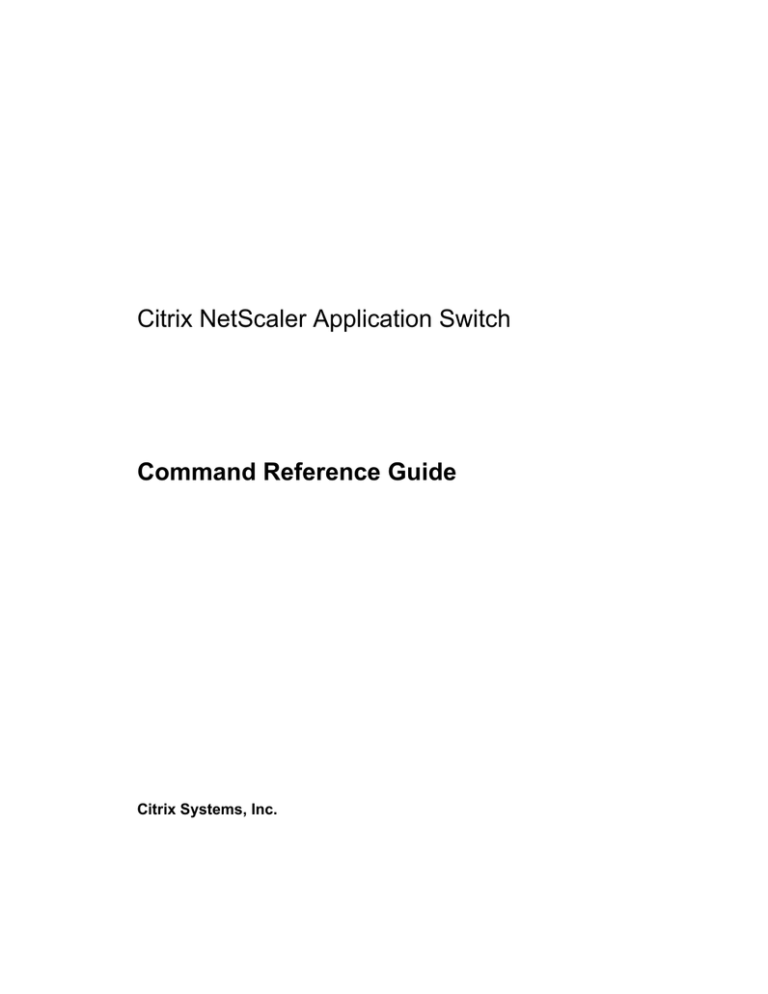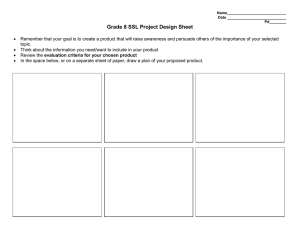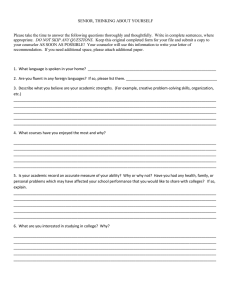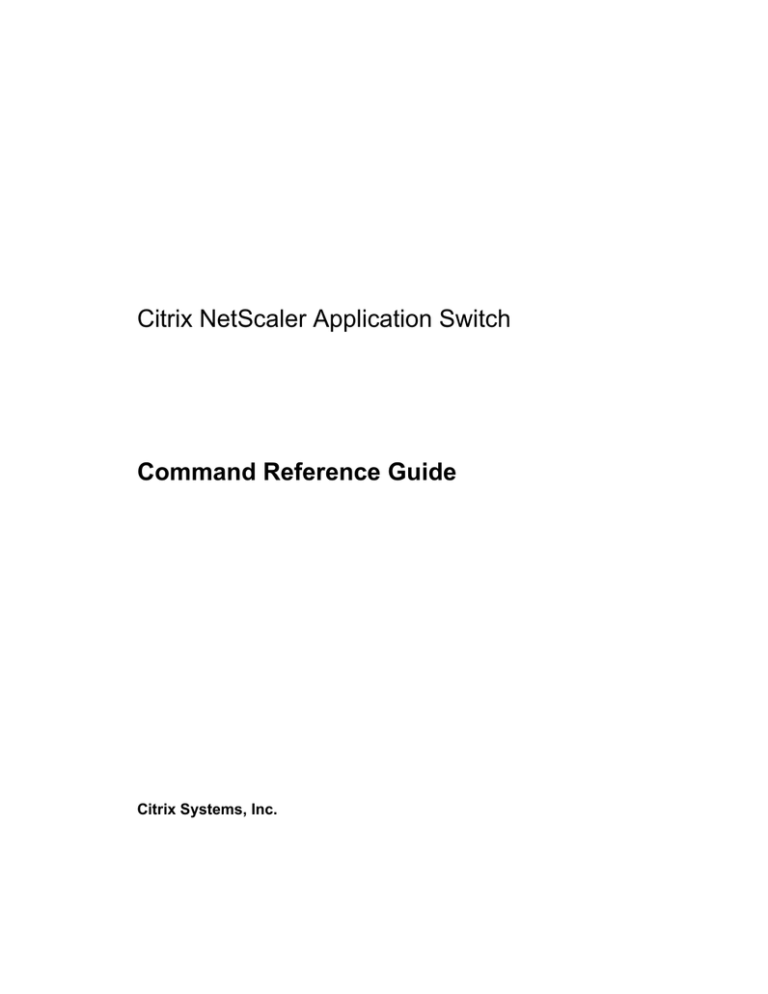
Citrix NetScaler Application Switch
Command Reference Guide
Citrix Systems, Inc.
© CITRIX SYSTEMS, INC., 2005. ALL RIGHTS RESERVED. NO PART OF THIS DOCUMENT MAY BE REPRODUCED OR TRANSMITTED IN ANY FORM OR BY ANY MEANS
OR USED TO MAKE DERIVATIVE WORK (SUCH AS TRANSLATION, TRANSFORMATION, OR ADAPTATION) WITHOUT THE EXPRESS WRITTEN PERMISSION OF CITRIX
SYSTEMS, INC.
ALTHOUGH THE MATERIAL PRESENTED IN THIS DOCUMENT IS BELIEVED TO BE ACCURATE, IT IS PRESENTED WITHOUT WARRANTY OF ANY KIND, EXPRESS OR IMPLIED. USERS MUST TAKE ALL RESPONSIBILITY FOR THE USE OR APPLICATION OF
THE PRODUCT(S) DESCRIBED IN THIS MANUAL.
CITRIX SYSTEMS, INC. OR ITS SUPPLIERS DO NOT ASSUME ANY LIABILITY THAT
MAY OCCUR DUE TO THE USE OR APPLICATION OF THE PRODUCT(S) DESCRIBED IN
THIS DOCUMENT. INFORMATION IN THIS DOCUMENT IS SUBJECT TO CHANGE WITHOUT NOTICE. COMPANIES, NAMES, AND DATA USED IN EXAMPLES ARE FICTITIOUS
UNLESS OTHERWISE NOTED.
The following information is for FCC compliance of Class A devices: This equipment has been tested and found to comply with the limits for a Class A digital device, pursuant to part 15 of the FCC
rules. These limits are designed to provide reasonable protection against harmful interference when
the equipment is operated in a commercial environment. This equipment generates, uses, and can
radiate radio-frequency energy and, if not installed and used in accordance with the instruction manual, may cause harmful interference to radio communications. Operation of this equipment in a residential area is likely to cause harmful interference, in which case users will be required to correct
the interference at their own expense.
Modifying the equipment without Citrix' written authorization may result in the equipment no longer
complying with FCC requirements for Class A digital devices. In that event, your right to use the
equipment may be limited by FCC regulations, and you may be required to correct any interference
to radio or television communications at your own expense.
You can determine whether your equipment is causing interference by turning it off. If the interference stops, it was probably caused by the NetScaler Request Switch™ 9000 Series equipment. If the
NetScaler equipment causes interference, try to correct the interference by using one or more of the
following measures:
Move the NetScaler equipment to one side or the other of your equipment.
Move the NetScaler equipment farther away from your equipment.
Plug the NetScaler equipment into an outlet on a different circuit from your equipment. (Make sure
the NetScaler equipment and your equipment are on circuits controlled by different circuit breakers
or fuses.)
Modifications to this product not authorized by Citrix Systems, Inc., could void the FCC approval
and negate your authority to operate the product.
BroadCom is a registered trademark of BroadCom Corporation. Fast Ramp, NetScaler, and NetScaler Request Switch are trademarks of Citrix Systems, Inc. Linux is a registered trademark of Linus
Torvalds. Internet Explorer, Microsoft, PowerPoint, Windows and Windows product names such as
Windows NT are trademarks or registered trademarks of the Microsoft Corporation. NetScape is a
registered trademark of Netscape Communications Corporation. Red Hat is a trademark of Red Hat,
Inc. Sun and Sun Microsystems are registered trademarks of Sun Microsystems, Inc. Other brand
and product names may be registered trademarks or trademarks of their respective holders.
Software covered by the following third party copyrights may be included with this product and will
also be subject to the software license agreement: Copyright 1998 © Carnegie Mellon University.
All rights reserved. Copyright © David L. Mills 1993, 1994. Copyright © 1992, 1993, 1994, 1997
Henry Spencer. Copyright © Jean-loup Gailly and Mark Adler. Copyright © 1999, 2000 by Jef Poskanzer. All rights reserved. Copyright © Markus Friedl, Theo de Raadt, Niels Provos, Dug Song,
Aaron Campbell, Damien Miller, Kevin Steves. All rights reserved. Copyright © 1982, 1985, 1986,
1988-1991, 1993 Regents of the University of California. All rights reserved. Copyright © 1995
Tatu Ylonen, Espoo, Finland. All rights reserved. Copyright © UNIX System Laboratories, Inc.
Copyright © 2001 Mark R V Murray. Copyright 1995-1998 © Eric Young. Copyright ©
1995,1996,1997,1998. Lars Fenneberg. Copyright © 1992. Livingston Enterprises, Inc. Copyright
© 1992, 1993, 1994, 1995. The Regents of the University of Michigan and Merit Network, Inc.
Copyright © 1991-2, RSA Data Security, Inc. Created 1991. Copyright © 1998 Juniper Networks,
Inc. All rights reserved. Copyright © 2001, 2002 Networks Associates Technology, Inc. All rights
reserved. Copyright (c) 2002 Networks Associates Technology, Inc. Copyright 1999-2001© The
Open LDAP Foundation. All Rights Reserved. Copyright © 1999 Andrzej Bialecki. All rights reserved. Copyright © 2000 The Apache Software Foundation. All rights reserved. Copyright (C)
2001-2003 Robert A. van Engelen, Genivia inc. All Rights Reserved. Copyright (c) 1997-2004 University of Cambridge. All rights reserved. Copyright (c) 1995. David Greenman. Copyright (c)
2001 Jonathan Lemon. All rights reserved. Copyright (c) 1997, 1998, 1999. Bill Paul. All rights
reserved. Copyright (c) 1994-1997 Matt Thomas. All rights reserved. Copyright © 2000 Jason L.
Wright. Copyright © 2000 Theo de Raadt. Copyright © 2001 Patrik Lindergren. All rights reserved.
Part No. NS-CRG-61-1105
Last Updated: December 2005
Contents
Introduction ..........................................................................1-1
How to use This Reference
1-1
Command Conventions
1-1
Command Line Overview
1-2
AAA Commands .....................................................................2-1
stat aaa
2-2
show aaa radiusparams
2-21
show aaa stats
2-4
set aaa ldapparams
2-23
add aaa user
2-5
show aaa ldapparams
2-25
rm aaa user
2-6
set aaa tacacsparams
2-27
set aaa user
2-7
show aaa tacacsparams
2-29
show aaa user
2-8
set aaa nt4params
2-30
add aaa group
2-10
show aaa nt4params
2-31
rm aaa group
2-11
set aaa certparams
2-32
show aaa group
2-12
show aaa certparams
2-33
bind aaa user
2-14
set aaa parameter
2-34
unbind aaa user
2-15
show aaa parameter
2-35
bind aaa group
2-16
show aaa session
2-36
unbind aaa group
2-18
kill aaa session
2-38
set aaa radiusparams
2-19
Auditing Commands...............................................................3-1
stat audit
3-2
show audit syslogpolicy
show audit stats
3-3
set audit syslogpolicy
add audit syslogaction
3-4
set audit syslogparams
3-11
rm audit syslogaction
3-5
show audit syslogparams
3-12
show audit syslogaction
3-6
unset audit syslogparams
3-13
add audit syslogpolicy
3-7
show audit messages
3-14
rm audit syslogpolicy
3-8
Command Reference Guide
3-9
3-10
i
Contents
Authentication Commands .....................................................4-1
add authentication radiusaction
4-2
rm authentication radiuspolicy
rm authentication radiusaction
4-4
show authentication radiuspolicy
26
show authentication radiusaction 4-5
4-25
4-
set authentication radiuspolicy
4-27
add authentication certpolicy
4-28
set authentication certpolicy
4-29
show authentication certpolicy
4-30
rm authentication tacacsaction 4-12
rm authentication certpolicy
4-31
show authentication tacacsaction 413
add authentication ldappolicy
4-32
rm authentication ldappolicy
4-33
add authentication nt4action
4-14
show authentication ldappolicy 4-34
rm authentication nt4action
4-15
set authentication ldappolicy
add authentication certaction
4-16
add authentication tacacspolicy 4-36
add authentication ldapaction
4-6
rm authentication ldapaction
4-8
show authentication ldapaction
4-9
add authentication tacacsaction 4-10
4-35
show authentication certaction 4-17
rm authentication tacacspolicy
rm authentication certaction
4-18
show authentication nt4action
4-19
show authentication tacacspolicy
38
add authentication localpolicy
4-20
rm authentication localpolicy
4-21
show authentication localpolicy 4-22
set authentication localpolicy
4-23
add authentication radiuspolicy 4-24
4-37
4-
set authentication tacacspolicy 4-39
add authentication nt4policy
4-40
rm authentication nt4policy
4-41
show authentication nt4policy
4-42
set authentication nt4policy
4-43
Authorization Commands.......................................................5-1
add authorization policy
5-2
show authorization policy
5-5
rm authorization policy
5-4
set authorization policy
5-6
Base Commands ....................................................................6-1
sync
6-2
add service
add server
6-3
bind service
6-12
disable server
6-4
disable service
6-13
enable server
6-5
enable service
6-14
rm server
6-6
rm service
6-15
show server
6-7
set service
6-16
ii
6-8
Command Reference Guide
Contents
show service
6-19
reset interface
6-55
unbind service
6-23
set interface
6-56
stat service
6-24
show interface
6-58
add monitor
6-26
stat interface
6-63
bind monitor
6-30
show channel
6-66
enable monitor
6-31
add channel
6-70
disable monitor
6-32
set channel
6-72
rm monitor
6-33
bind channel
6-74
set monitor
6-34
unbind channel
6-75
show monitor
6-38
rm channel
6-76
unbind monitor
6-42
add location
6-77
add vlan
6-43
show location
6-78
bind vlan
6-44
rm location
6-80
rm vlan
6-46
set locationparameter
6-81
show vlan
6-47
show locationparameter
6-83
stat vlan
6-49
add locationfile
6-85
unbind vlan
6-51
show locationfile
6-86
clear interface
6-52
rm locationfile
6-87
disable interface
6-53
clear locationdata
6-88
enable interface
6-54
install
6-89
Integrated Caching Commands..............................................7-1
add cache policy
7-2
add cache forwardProxy
7-28
rm cache policy
7-4
rm cache forwardProxy
7-29
show cache policy
7-5
show cache object
7-30
bind cache global
7-7
expire cache object
7-34
unbind cache global
7-8
flush cache object
7-35
show cache global
7-9
set cache parameter
7-36
add cache contentgroup
7-11
show cache parameter
7-38
rm cache contentgroup
7-15
show cache stats
7-39
set cache contentgroup
7-16
stat cache
7-40
show cache contentgroup
7-21
expire cache contentgroup
7-25
flush cache contentgroup
7-26
show cache forwardProxy
7-27
Command Reference Guide
iii
Contents
CLI Commands ......................................................................8-1
help
8-2
@
8-12
man
8-4
alias
8-13
quit
8-5
builtins
8-14
exit
8-6
end
8-15
set cli mode
8-7
history
8-16
show cli mode
8-8
unalias
8-17
set cli prompt
8-9
while
8-18
config
8-19
clear cli prompt
8-10
show cli prompt
8-11
Compression Commands........................................................9-1
stat cmp
9-2
rm cmp policy
9-13
show cmp stats
9-5
show cmp policy
9-14
add cmp action
9-6
set cmp policy
9-16
rm cmp action
9-8
bind cmp global
9-18
show cmp action
9-9
unbind cmp global
9-20
show cmp global
9-21
add cmp policy
9-11
Cache Redirection Commands..............................................10-1
add cr policy
10-2
rm cr vserver
10-15
rm cr policy
10-4
enable cr vserver
10-16
show cr policy
10-6
disable cr vserver
10-17
add cr vserver
10-8
show cr vserver
10-18
bind cr vserver
10-11
unbind cr vserver
10-22
set cr vserver
10-12
unset cr vserver
10-23
Content Switching Commands .............................................11-1
11-2
bind cs vserver
11-10
rm cs policy
11-4
set cs vserver
11-11
show cs policy
11-5
rm cs vserver
11-13
set cs policy
11-7
enable cs vserver
11-14
add cs vserver
11-8
disable cs vserver
11-15
add cs policy
iv
Command Reference Guide
Contents
show cs vserver
11-16
stat cs vserver
11-20
unbind cs vserver
11-22
DNS Commands ...................................................................12-1
stat dns
12-2
show dns nsRec
12-20
show dns stats
12-6
set dns parameter
12-21
add dns addRec
12-7
show dns parameter
12-22
rm dns addRec
12-8
add dns soaRec
12-23
12-9
set dns soaRec
12-25
add dns cnameRec
12-10
rm dns soaRec
12-27
rm dns cnameRec
12-11
show dns soaRec
12-28
show dns cnameRec
12-12
add dns suffix
12-30
add dns mxRec
12-13
rm dns suffix
12-31
rm dns mxRec
12-14
show dns suffix
12-32
set dns mxRec
12-15
add dns nameserver
12-33
show dns mxRec
12-16
rm dns nameserver
12-34
add dns nsRec
12-18
show dns nameserver
12-35
rm dns nsRec
12-19
flush dns proxyRecords
12-36
show dns addRec
DoS Commands....................................................................13-1
add dos policy
13-2
set dos policy
13-4
rm dos policy
13-3
show dos policy
13-5
Filter Commands..................................................................14-1
add filter action
14-2
show filter policy
14-10
rm filter action
14-4
set filter policy
14-12
show filter action
14-5
bind filter global
14-14
add filter policy
14-7
unbind filter global
14-15
rm filter policy
14-9
show filter global
14-16
GSLB Commands..................................................................15-1
add gslb site
Command Reference Guide
15-2
set gslb site
15-4
v
Contents
15-5
bind gslb vserver
show gslb site
15-6
unbind gslb vserver
15-30
add gslb service
15-8
set gslb parameter
15-31
rm gslb site
15-29
set gslb service
15-11
show gslb parameter
15-32
rm gslb service
15-13
add gslb policy
15-33
show gslb service
15-14
rm gslb policy
15-34
add gslb vserver
15-17
set gslb policy
15-35
set gslb vserver
15-20
show gslb policy
15-36
rm gslb vserver
15-23
add gslb action
15-37
enable gslb vserver
15-24
rm gslb action
15-38
disable gslb vserver
15-25
set gslb action
15-39
show gslb vserver
15-26
show gslb action
15-40
Load Balancing Commands ..................................................16-1
bind lb group
16-2
set lb vserver
16-16
show lb group
16-3
rm lb vserver
16-20
set lb group
16-5
show lb vserver
16-21
unbind lb group
16-7
stat lb vserver
16-26
add lb vserver
16-8
unbind lb vserver
16-28
16-13
show lb route
16-29
enable lb vserver
16-14
add lb route
16-30
disable lb vserver
16-15
rm lb route
16-31
bind lb vserver
NetScaler Commands...........................................................17-1
stat ns
17-2
show ns bridgetable
17-41
stat ns bridge
17-27
set ns bridgetable
17-42
stat ns node
17-28
save ns config
17-43
show ns stats
17-33
set ns config
17-44
add ns arp
17-34
unset ns config
17-46
disable ns arp
17-35
show ns config
17-47
enable ns arp
17-36
show ns ns.conf
17-49
rm ns arp
17-37
clear ns config
17-50
send ns arp
17-38
config ns
17-51
show ns arp
17-39
show ns runningconfig
17-52
vi
Command Reference Guide
Contents
17-53
bind ns node
17-93
rm ns acl
17-55
unbind ns node
17-94
enable ns acl
17-56
add ns node
17-95
disable ns acl
17-57
set ns node
17-96
set ns acl
17-58
rm ns node
17-98
show ns acl
17-60
show ns node
clear ns acls
17-62
show ns license
17-101
apply ns acls
17-63
show ns rnat
17-102
stat ns acl
17-64
set ns rnat
17-103
force ns failover
17-66
clear ns rnat
17-104
force ns sync
17-67
add ns route
17-105
disable ns feature
17-68
set ns route
17-107
enable ns feature
17-69
unset ns route
17-109
show ns feature
17-70
clear ns route
17-111
show ns info
17-71
rm ns route
17-112
add ns ip
17-72
show ns route
17-113
show ns ip
17-75
set ns spparams
17-115
set ns ip
17-78
show ns spparams
17-116
enable ns ip
17-81
set ns tcpbufparam
17-117
disable ns ip
17-82
show ns tcpbufparam
17-118
rm ns ip
17-83
show ns version
17-119
disable ns mode
17-84
set ns weblogparam
17-120
enable ns mode
17-85
show ns weblogparam
17-121
show ns mode
17-86
set ns rateControl
17-122
add ns fis
17-87
show ns rateControl
17-123
bind ns fis
17-88
reboot
17-124
unbind ns fis
17-89
shutdown
17-125
rm ns fis
17-90
set ns rpcnode
17-126
show ns fis
17-91
show ns rpcnode
17-127
show ns ci
17-92
add ns acl
17-99
Policy Commands.................................................................18-1
add policy expression
18-2
show policy expression
18-5
set policy expression
18-3
add policy map
18-6
rm policy expression
18-4
rm policy map
18-8
Command Reference Guide
vii
Contents
show policy map
18-9
Performance Queuing Commands ........................................19-1
show pq binding
19-2
set pq policy
19-6
add pq policy
19-3
show pq policy
19-8
rm pq policy
19-5
Protocols Commands ...........................................................20-1
stat protocol tcp
20-2
stat protocol ip
20-15
stat protocol http
20-9
stat protocol udp
20-19
stat protocol icmp
20-12
Routing Commands..............................................................21-1
21-2
show router bgp
set router ospf
21-3
unset router bgp
21-14
unset router ospf
21-5
add router bgp
21-16
show router ospf
21-7
clear router bgp
21-18
set router rip
21-8
add router map
21-19
unset router rip
21-9
set router map
21-20
show router rip
21-10
unset router map
21-21
set router bgp
21-11
show router map
21-22
vtysh
21-13
SureConnect Commands ......................................................22-1
set sc parameter
22-2
rm sc policy
22-6
show sc parameter
22-3
set sc policy
22-7
add sc policy
22-4
show sc policy
22-8
SNMP Commands .................................................................23-1
stat snmp
23-2
set snmp alarm
23-7
show snmp stats
23-4
unset snmp alarm
23-9
enable snmp alarm
23-5
show snmp alarm
23-10
disable snmp alarm
23-6
add snmp community
23-11
viii
Command Reference Guide
Contents
23-12
show snmp mib
show snmp community
23-13
add snmp trap
23-20
add snmp manager
23-14
rm snmp trap
23-21
rm snmp manager
23-15
show snmp trap
23-22
show snmp manager
23-16
show snmp oid
23-23
set snmp mib
23-17
rm snmp community
23-18
SSL Commands ....................................................................24-1
stat ssl
24-2
create ssl dsakey
24-50
show ssl stats
24-9
set ssl fips
24-52
create ssl cert
24-10
reset ssl fips
24-54
add ssl certkey
24-13
show ssl fips
24-55
bind ssl certkey
24-15
create ssl fipskey
24-57
link ssl certkey
24-17
rm ssl fipskey
24-58
rm ssl certkey
24-18
show ssl fipskey
24-59
show ssl certkey
24-19
import ssl fipskey
24-61
unbind ssl certkey
24-22
export ssl fipskey
24-63
unlink ssl certkey
24-24
create ssl rsakey
24-64
update ssl certkey
24-25
convert ssl pkcs12
24-66
show ssl certlink
24-27
convert ssl pkcs8
24-68
create ssl certreq
24-28
set ssl service
24-69
add ssl cipher
24-30
show ssl service
24-75
bind ssl cipher
24-32
set ssl vserver
24-79
rm ssl cipher
24-34
show ssl vserver
24-84
show ssl cipher
24-35
create ssl wrapkey
24-88
create ssl crl
24-37
rm ssl wrapkey
24-89
add ssl crl
24-39
show ssl wrapkey
24-90
rm ssl crl
24-42
init ssl fipsSIMsource
24-91
set ssl crl
24-43
init ssl fipsSIMtarget
24-92
show ssl crl
24-46
enable ssl fipsSIMtarget
24-93
create ssl dhparam
24-49
enable ssl fipsSIMsource
24-94
System Commands ..............................................................25-1
batch
Command Reference Guide
25-2
ping
25-3
ix
Contents
traceroute
25-5
show system user
25-18
grep
25-7
bind system user
25-19
shell
25-9
unbind system user
25-20
scp
25-10
add system group
25-21
add system cmdPolicy
25-11
rm system group
25-22
rm system cmdPolicy
25-12
show system group
25-23
set system cmdPolicy
25-13
bind system group
25-24
show system cmdPolicy
25-14
unbind system group
25-25
add system user
25-15
bind system global
25-26
set system user
25-16
unbind system global
25-27
rm system user
25-17
show system global
25-28
Tunnel Commands ...............................................................26-1
add tunnel trafficpolicy
26-2
bind tunnel global
26-7
rm tunnel trafficpolicy
26-3
unbind tunnel global
26-8
show tunnel trafficpolicy
26-4
show tunnel global
26-9
set tunnel trafficpolicy
26-6
SSLVPN Commands..............................................................27-1
stat vpn
27-2
show vpn global
27-23
show vpn stats
27-4
add vpn trafficpolicy
27-24
add vpn vserver
27-5
rm vpn trafficpolicy
27-25
show vpn vserver
27-7
show vpn trafficpolicy
27-26
set vpn vserver
27-10
set vpn trafficpolicy
27-27
rm vpn vserver
27-11
add vpn trafficaction
27-28
enable vpn vserver
27-12
rm vpn trafficaction
27-29
disable vpn vserver
27-13
show vpn trafficaction
27-30
bind vpn vserver
27-14
add vpn url
27-31
unbind vpn vserver
27-15
rm vpn url
27-32
add vpn intranetapplication
27-16
show vpn url
27-33
show vpn intranetapplication
27-18
add vpn sessionpolicy
27-34
rm vpn intranetapplication
27-20
rm vpn sessionpolicy
27-35
bind vpn global
27-21
show vpn sessionpolicy
27-36
unbind vpn global
27-22
set vpn sessionpolicy
27-37
x
Command Reference Guide
Contents
add vpn sessionaction
27-38
rm vpn sessionaction
27-43
show vpn sessionaction
27-44
set vpn parameter
27-48
unset vpn parameter
27-53
show vpn parameter
27-56
Command Reference Guide
xi
Contents
xii
Command Reference Guide
Introduction
Welcome to the Command Reference Guide. This reference covers all aspects
of using the Command Line Interface in the configuration and operation of the
system. For information on accessing your system's Command Line Interface,
please refer to the installation chapter in the Installation and Configuration
Guide before continuing on from this point.
1.1
How to use This Reference
This command reference is organized in two chapters:
•
Chapter 1: The Command Line Overview which explains how to use the
Command Line Interface.
•
Chapter 2: Alphabetically ordered descriptions of all of the commands.
If you are unfamiliar with using the system, you should start with the CLI
usage chapter to familiarize yourself with the interface after reviewing the following section on document conventions. Otherwise, this document serves as
the primary source of information on the commands available in the NSCLI
and may be accessed at any arbitrary point as your needs dictate.
1.2
Command Conventions
These conventions are used to describe the commands in this guide.
Convention
Alerts You To
command
Command and argument names can be entered in any
combination of upper and lower case characters. In this
document command and argument names are sometimes
displayed in upper and lower case. This is for readability
and does not reflect the way in which the commands must
be entered.
command argument
This typeface represents a command argument.
screen text
Text with this typeface represents information on a screen,
as well as the names of directories, files, and commands.
Command Reference Guide
1-1
Introduction
<key name>+<key name> Keyboard key names appear within angle brackets. A plus
sign appears between keys you must press simultaneously.
text in italics
Italic type emphasizes text or indicates new terms.
Square Brackets ( [ ] )
Arguments that are contained within square brackets are
optional. Arguments that are not contained within brackets
are required
Angle Brackets (< >)
Arguments within angle brackets are variable place holders.
Replace these with values appropriate for your
configuration.
Vertical Bars ( | )
When arguments are separated by vertical bars, either
argument can be specified.
Note
1.3
When entering the argument, neither the brackets nor the vertical bars are
included.
Command Line Overview
This section discusses the usage of the Command Line Interface. The discussion is broken up in to two sections, basic and advanced CLI usage. The basic
section covers all of the rudimentary aspects of the CLI which provides the
information necessary for basic CLI usage. The advanced usage section
expands on the remaining features of the Command Line Interface which allow
you to further control and enhance your sessions but are not required for day
to day operation.
1.3.1
Basic Command Line Usage
This section discusses the essential instruction necessary for basic command
line usage with the system. Start with this section if you are unfamiliar with
the CLI.
1.3.1.1 Understanding the Command Structure
Most commands adhere to the general format shown here.
action groupname entity <entityname> [-parameter]
An action is the task that the command is performing such as an add or set
action. The groupname is the functional area or feature where the action is
being taken such as dns or lb. An entity is the specific type of object such as a
vserver that the command is being issued against. The entityname is the name
given to an entity instance that the command is being issued upon. If an entity
instance is being created with the issued command, such as with the add
action, the entityname will be a name of your choosing. Lastly, the parameters
1-2
Command Reference Guide
Introduction
applicable to the command are listed. The actual number and type of available
parameters will vary by command.
1.3.1.2 Getting Help in the CLI
The help command offers a quick way to get more information on commands.
The command can return help on specific commands, groups of commands, or
the entire set of nscli commands.
By typing help alone on the command line, the system will print a brief general help message as shown here.
> help
nscli - command-line interface to NetScaler
Try :
help <commandName> for full usage of a specific command
help <groupName>
for brief usage of a group of commands
help -all
for brief usage of all nscli commands
The command groups are:
basic
aaa
authenti-
cation
authorization
cache
cli
cmp
cr
cs
dns
dos
filter
gslb
lb
ns
policy
pq
router
snmp
sc
ssl
system
tunnel
vpn
Done
>
And by entering help help, you will see the following output
which shows the syntax for the help command.
> help help
Command Reference Guide
1-3
Introduction
Usage:
help
[(commandName) | (<groupName> | [-all]) |]
Done
>
If you need help on using a specific command or command group, utilize the
syntax shown above substituting that command or group name you need help
for.By specifying the command name, the CLI feedback will provide you with a
full listing of the command's syntax along with an expansion on those parameters with limited sets of options.If you enter a group name, the CLI will print a
full list of the commands that belong to that group. The output below shows an
example of using this help method for the add vserver command.
> help add vserver
Usage:
add vserver <vServerName>@ <serviceType> [<IPAddress> @
<port> -range <positive_integer>] [-cacheType <cacheType>]
[-backupVServerName <string>] [-redirectURL <URL>]
[-cacheable ( YES | NO )] [-cltTimeout <secs>]
[-soMethod ( CONNECTION | NONE )]
[-soPersistence ( ENABLED | DISABLED )]
[-soPersistenceTimeOut <positive_integer>]
[-soThreshold <positive_integer>] [-state (
ENABLED | DISABLED )]
where:
<serviceType> = ( HTTP | FTP | TCP | UDP | SSL | SSL_BRIDGE |
SSL_TCP | NNTP | DNS | DHCPRA | ANY )
<cacheType> = ( TRANSPARENT | REVERSE | FORWARD )
Done
>
The question mark <?> can also be used to get help in the CLI. By typing a
question mark alone, the system will print out a listing of all the actions available from the top level command structure.
1-4
Command Reference Guide
Introduction
1.3.1.3 Getting Help with Man Pages
The command line interface has it’s own set of man pages similar to those traditionally found in UNIX and UNIX like operating systems. This system returns
the same command reference information as is found in this guide. To use this
help feature, issue the man command using the name of the command you
wish to view information on as the argument.
Once the first screen is displayed, you may scroll through the page either a
screen at a time or line by line. To advance line by line, press the <Enter>
key. To advance to the next screen use the space bar.
When viewing commands with man, to exit the page before reaching the end
of it, press the <Q> key.
1.3.1.4 Using Command Completion
When working on the command line, you can use both the <Tab> key or the
<?> key for command completion and assistance. For example, typing show e
followed by entering the <Tab> key will complete the command as show
expression. If, after typing <Tab> once and no completion is displayed, then
hit <Tab> once more and the system will offer you a set of possible completions.After the output is displayed, you are returned to the prompt with the
portion of the command that was previously entered so that you may continue
where you left off at.
Using the question mark key offers a slightly different completion options.You
may enter a question mark at any point on the command line and the system
will provide you with a list of all possible completions that are recognized from
that point forward. The following example illustrates this usage with the enable
command.
> enable <?>
acl
fipsSIMsource mode
service
alarm
fipsSIMtarget monitor
snmp ...
arp
interface
ssl ...
feature
ip
ns ...
server
vserver
> enable
Once the possible completions are printed, you are again returned to the command line with your previous entry still at the prompt for you to work with.
Note that the question mark you type is not echoed at the CLI prompt.
Any entries in the output that are followed by the ellipsis, such as the ssl command shown in the previous example’s output, have further command completion levels beyond this point in the hierarchy.
Command Reference Guide
1-5
Introduction
1.3.1.5 Utilizing Command Abbreviations and Shortcuts
Another way to shorten command line input is to use command abbreviations.
The CLI command abbreviation feature allows you to enter partial commands.
To use this feature, you need only enter enough of the command's key words
such that each of them is uniquely identifiable by the CLI. For example, to
shorten the command add lb vserver, you may enter as little as ad lb vs and
the CLI will correctly interpret your command.
Note however, that for command group names you may not abbreviate them.
In many cases you may leave them out entirely though. This is possible wherever command usage makes the group implicit, such as with the snmp and
system group names when the entity type being acted upon is unique to the
group. For example, there are no other entities of the community type outside
of the snmp command group so issuing the add community command, rather
than add snmp community, implicitly places this command in the snmp command group.
This behavior is also illustrated with the system group and its entities. The
user entity type exists in the system command group as well as the aaa command group therefore the user entity is not unique to the system group. So if
you are issuing an action against a system user, such as an add command,
you must specify the system group type so that the CLI will interpret your
command as being directed at a system user, not an aaa user. The CLI will
alert you in those cases where the group type is omitted incorrectly with an
"ERROR: No such command" message.
More examples of using these shortcuts are shown in Table 1.1
Table 1-1 Sample Command Abbreviations.
Abbreviated Command
CLI Interpreted Command
cl r
clear ns rnat
sh ve
show ns version
se vpn p
set vpn parameters
ff
force ns failover
rm mx
rm dns mxRec
ad lb vs
add lb vserver
ad pol exp
add policy expression
ae
1-6
Command Reference Guide
Introduction
1.3.1.6 Navigating Command Output
Often times, you will find that the screen output from the NSCLI will span multiple screens. When an output stream pauses at the first screen’s worth of output with --More-- displayed, you can navigate the remaining output with
keystrokes.
•
To cancel viewing the remaining output, press the <Q> key or use
<Ctrl>+<C> to abort the command.
•
To stream the remaining output without pauses, press the <C> key.
•
To advance through the output one screen at a time press any other key.
1.3.1.7 Understanding Error Feedback
When a CLI command is entered with invalid arguments, an error message is
displayed, possibly preceded by an indication of the location of the error within
the command line. After most errors, a short version of the command usage is
also displayed.
For example, typing the following command at the prompt:
> add vserver vs 1 htto 10.101.4.99 80
Returns the following error messages:
add vserver vs1 htto 10.101.4.99 80
^^^^
ERROR: invalid argument value [serviceType, htto]
The carats ("^^^^"), if present, indicate the location of the error in the command line.
Note
The CLI will alert you if you try to configure a disabled or unlicensed feature. If
you attempt to configure disabled features, your configurations will be applied,
however they will have no effect on the runtime behavior of the system until
the feature is enabled. If you attempt to configure an unlicensed feature, the
system will return an error.
1.3.1.8 Accessing the Command History
The command line maintains a per user command entry history across sessions. This history maintains the last 100 user entered commands. Note that
the history does not record sequentially duplicated commands. You may loop
through the history on the command line by using the up and down arrow keys
on your keyboard. You can recall the entire history log using the history command. A sample of the history log output is shown here.
> history
Command Reference Guide
1-7
Introduction
1
21:31
sh version
2
21:31
man save ns config
3
21:31
builtins
4
21:32
help authentication
5
21:44
help
6
21:52
history
7
21:53
exit
8
21:53
history
>
You can also recall specific entries from within the history using the exclamation mark, or bang character (!). Use the ! in combination with either the
desired history event number or an offset from the current event number to
recall a specific history entry.
1.3.2
Advanced Command Line Usage
This section illustrates the remaining advanced features of the Command Line
Interface.
1.3.2.1 Understanding NSCLI Built-ins
The Command Line Interface has several tools, or builtins, at your disposal for
use within CLI sessions. To view these builtins use the builtins command. In
addition to the previously mentioned history builtin tool, the use of other builtins can be used as discussed in the following sections.
1.3.2.2 Compounding CLI Commands
The nscli supports using the semicolon (;) character to enter multiple commands. To use this function, simply enter a semicolon between commands on
the command line. The commands will be executed in order of entry.
1.3.2.3 Using grep, more, and the Pipe Operator
To help in managing and navigating command output the nscli supports the
standard UNIX grep and more commands as well as the pipe operator ( | ). For
the grep and more commands refer to the man pages in the nscli for complete
usage details.
The pipe operator is used in the nscli as it is on standard UNIX shells to redirect command output into another command, commonly with the grep and
more commands.
1-8
Command Reference Guide
Introduction
1.3.2.4 Applying Formatting Options
In the nscli, most show commands have an implicit –format argument. This
argument formats the command’s output in one of three ways.
Normally the show server command outputs to the screen as shown here.
> show server
2 servers:
1)
Name:
State:
2)
Name:
State:
s1
IPAddress:
10.10.10.11
IPAddress:
10.10.10.12
ENABLED
s2
ENABLED
Done
>
With the -format input option, the show server command prints in the command form that it would be input to the CLI, as shown here.
> show server -format input
2 servers:
add server s1 10.10.10.11
add server s2 10.10.10.12
Done
>
The second formatting option, -format hierarchical, prints in a Cisco-like hierarchical format.
> show server -format hierarchical
2 servers:
server s1
IPAddress: 10.10.10.11
server s2
IPAddress: 10.10.10.12
Done
>
And the third type of formatting option, -format xhierarchical, prints the output in a Juniper-like hierarchical format
Command Reference Guide
1-9
Introduction
> show server -format xhierarchical
2 servers:
server s1 {
IPAddress 10.10.10.11;
}
server s2 {
IPAddress 10.10.10.12;
}
Done
>
1.3.2.5 Creating and Using Aliases
In order to allow you to customize your own command shortcuts, the system
supports using aliases. To create a command alias you will need to use the
alias command followed by the desired alias name and the command you wish
to alias. For example, to create an alias for the show system users command
you would enter the command as shown below.
> alias users show system users
To use the new alias, specify it as you would any other command.
> users
1 Configured system user:
1)
User name: nsroot
Done
>
And to view the established aliases, use the alias command alone on the command line.
> alias
users
(show system users)
>
To delete an alias, use the unalias command.
> unalias users
>
1-10
Command Reference Guide
Introduction
1.3.2.6 Customizing the CLI Prompt
By default for all users, the CLI prompt is marked by the > character. You may
customize the prompt to display differently using the set cli prompt command.
The possible settings and parameters are listed in the following table followed
by an example use of the command.
Table 1-2 Prompt Settings
Parameter
Prompt Displays
%!
Current history event number
%u
User name
%h, %m
Configured hostname
%t
Current system time
%T
Current system time in 24 hour format
%d
Current date
Example:
> set cli prompt "%[T] %u@%h"
Done
[22:23] nsroot@localhost>
Notice that you need to enclose the parameter in double quotes. You may
chain multiple parameters together in addition to arbitrary strings and spaces
to further customize the prompt. To do this, just include the desired string and
parameters within a single double quoted string, as shown in the above example. If you would like to reset the prompt back to the system default, use the
clear cli prompt command.
To ensure that your prompt setting is retained across sessions, save your configuration once your desired prompt is set. This command prompt setting will
apply only to the current system user.
1.3.2.7 Using the @ Range Operator
Many CLI commands allow for the creation and manipulation of a range of
entities. Any command that has the @ symbol in its parameter listing is one of
these commands. The presence of the range operator means that the argument it follows may be used with a range specification in order to act on a
Command Reference Guide
1-11
Introduction
consecutive array of entities. To use these arguments with a range, you simply specify the argument normally and follow it with a bracketed range.
For example, the command for creating a range of five load balancing vservers
would use the following syntax:
> add lb vserver httpvserve[1-5] http 192.168.1.1[1-5] 80
Notice that the IP address argument also specifies an address range. When
adding a range of entities as shown here, dependant arguments must have a
matching range specified as well. The command will return an error if the
ranges differ. When you use an add command with the range option as shown
here, the system will create 5 vservers with IP addresses ranging from
192.168.1.11 to 192.168.1.15.
When alternately deleting a range of entities, the same methodology applies.
To remove the range of vservers created in this example, you would issue the
following command:
> rm vserver httpvserve[1-5]
Done
>
Note
If a range of entities created with the range operation is somehow broken, such
as via the manual removal of one or more of the entities, using the corresponding rm or set commands with a range operation against the range will not complete successfully.
1.3.2.8 Executing Looped Commands
The nscli allows for the use of UNIX shell style loops for repeated execution of
commands. The example here uses this functionality to create ten http vservers with IP addresses 1.1.1.25 to 1.1.1.34.
> @ n = 10
> @ x = 25
> while ($n)
add vserver test$n http 1.1.1.$x 80
@ n-@ x++
end
Done
Done
Done
1-12
Command Reference Guide
Introduction
Done
Done
Done
Done
Done
Done
Done
>
The primary keywords available in the nscli for using this feature are while,
end, and the @ operator. More details on these keywords are available in the
respective man pages for each of them as well as their Command Reference
descriptions in this reference.
Command Reference Guide
1-13
Introduction
1-14
Command Reference Guide
AAA Commands
This chapter covers the AAA commands.
Command Reference Guide
2-1
stat aaa
stat aaa
Synopsis
stat aaa [-detail] [-fullValues] [-ntimes <positive_integer>]
[-logFile <input_filename>]
Description
This command displays aaa statistics
Counters
Authentication failures (authfails)
Count of authentication failures
Authentication successes (authsucc)
Count of authentication successes
Non HTTP authorization failures (atznonhtpf)
Count of non HTTP connections that failed authorization
HTTP authorization failures (atzhtpf)
Count of HTTP connections that failed authorization
Non HTTP authorization successes (atznonhtps)
Count of non HTTP connections that succeeded authorization
HTTP authorization successes (atzhtps)
Count of HTTP connections that succeeded authorization
AAA sessions (totsess)
Count of all AAA sessions
Timed out AAA sessions (totsessto)
Count of AAA sessions that have timed out
Current AAA sessions (totcursess)
Count of current AAA sessions
2-2
Command Reference Guide
stat aaa
Related Commands
Command Reference Guide
2-3
show aaa stats
show aaa stats
Synopsis
show aaa stats - alias for 'stat aaa'
Description
show aaa stats is an alias for stat aaa
Related Commands
stat aaa
2-4
Command Reference Guide
add aaa user
add aaa user
Synopsis
add aaa user <userName> [-password <string>]
Description
This command adds a user and the authorization compound expression for the user to the
LDAP/RADIUS server.
Arguments
userName
Specifies the name of the user.
password
Specifies the password of the user. If the password option is not provided then the CLI
will prompt the user to enter the password. The password entered by this method is not
displayed to the user. Currently, the hidden password is not implemented. If the password
is not specified the username is taken as the default password.
Example
add expression p4port VPNPORT == 1666 add expression whizbangport VPNPORT ==
7676 add expression only_finance_url URL == /finance* add expression
only_finance_svc VPNIP == 10.100.3.44 add aaa user johndoe -HttpRule
"only_finance_svc && only_finance_url" -ActionHttp allow -NonHttpRule "p4port ||
whizbangport" -ActionNonHttp allow The above examples provide the following
privileges to user johndoe HTTP: Only access to URLs prefixed with /finance are allowed
and access is restricted to finance application server with IP address 10.100.3.44.
Non-HTTP: Only access to Perforce and Whizbang  applications is allowed
Related Commands
rm aaa user
set aaa user
show aaa user
Command Reference Guide
2-5
rm aaa user
rm aaa user
Synopsis
rm aaa user <userName>
Description
This command removes a user from the LDAP server added by the add aaa user CLI
command.
Arguments
userName
Specifies the name of the user in the LDAP server.
Related Commands
add aaa user
set aaa user
show aaa user
2-6
Command Reference Guide
set aaa user
set aaa user
Synopsis
set aaa user <userName> <password>
Description
This command sets the password for an existing user
Arguments
userName
Specifies the name of the user.
password
Specifies the password of the user. If the password option is not provided then the CLI
will prompt the user to enter the password. The password entered by this method is not
displayed to the user. Currently, the hidden password is not implemented. If the password
is not specified the username is taken as the default password.
Example
set aaa user johndoe password abcd The above command sets johndoe password to abcd
Related Commands
add aaa user
rm aaa user
show aaa user
Command Reference Guide
2-7
show aaa user
show aaa user
Synopsis
show aaa user [<userName>] [-loggedin]
Description
This command displays the AAA users who have been added using the add aaa user
command.
Arguments
userName
Specifies the user name. When user name is specified the CLI displays the LDAP or the
RADIUS user entry details and groups to which the user belongs.
loggedin
Specifies the loggedin flag. When this flag is turned on, the CLI displays the names of all
logged in users.When used with a user name, the CLI displays whether the user is logged
in or not.
Output
groupName
policy
priority
intranetApplication
Specifies the intranet vpn application.
urlName
Specifies the intranet url.
2-8
Command Reference Guide
show aaa user
intranetip
Specifies the Intranet IP bound to the user
netmask
Specifies the netmask for the Intranet IP
Example
Example > show aaa user joe
UserName: joe
IntranetIP: 10.102.1.123
Bound to groups:
GroupName: engg Done >
Related Commands
add aaa user
rm aaa user
set aaa user
Command Reference Guide
2-9
add aaa group
add aaa group
Synopsis
add aaa group <groupName>
Description
This command adds a group and the authorization compound expression for the group to
the LDAP/RADIUS server.
Arguments
groupName
Specifies the name of the group.
Example
To add a group group_ad and set the HTTP rule and action to deny HTTP access in the
192.30.*.* network: add aaa group group_ad -HttpRule exp_source -ActionHttp deny
Related Commands
rm aaa group
show aaa group
2-10
Command Reference Guide
rm aaa group
rm aaa group
Synopsis
rm aaa group <groupName>
Description
This command removes a group from the LDAP server added by the add aaa group CLI
command.
Arguments
groupName
Specifies the name of the group in the LDAP server. Note:The user sessions belonging to
the group will be removed. The user has to login again.
Related Commands
add aaa group
show aaa group
Command Reference Guide
2-11
show aaa group
show aaa group
Synopsis
show aaa group [<groupName>] [-loggedin]
Description
This command displays the AAA group that have been added using the add aaa group
command.
Arguments
groupName
Specifies the group name. When the group name is specified the CLI displays the LDAP
or the RADIUS group entry details and the users bound to the group.
loggedin
Specifies the loggedin flag. When this flag is turned on, the CLI displays the names of
groups which has atleast one user logged in.When used with a group name, the CLI lists
the users, within the group, who are logged in.
Output
userName
policy
priority
intranetApplication
Specifies the intranet vpn application.
urlName
Specifies the intranet url
2-12
Command Reference Guide
show aaa group
intranetip
Specifies the Intranet IP(s) bound to the group
netmask
Specifies the netmask for the Intranet IP
Example
> show aaa group engg
joe
UserName: jane
255.255.255.0 Done >
GroupName: engg
Bound AAA users:
UserName:
Intranetip IP: 10.102.10.0 Netmask:
Related Commands
add aaa group
rm aaa group
Command Reference Guide
2-13
bind aaa user
bind aaa user
Synopsis
bind aaa user <userName> [-policy <string> [-priority
<positive_integer>]] [-intranetApplication <string>] [-urlName
<string>] [-intranetip <ip_addr> [<netmask>]]
Description
This command is used to bind a policy or intranetip or intranetapplication or url to an user.
Arguments
userName
Specifies the user name.
policy
Specifies a policy to be bound to aaa user.
intranetApplication
Specifies the intranet vpn application.
urlName
Specifies the intranet url
intranetip
Specifies the IP address to be bound to this user which will be used for Intranet access
Example
To bind intranetip to the user joe: bind aaa user joe -intranetip 10.102.1.123
Related Commands
unbind aaa user
2-14
Command Reference Guide
unbind aaa user
unbind aaa user
Synopsis
unbind aaa user <userName> [-policy <string>]
[-intranetApplication <string>] [-urlName <string>] [-intranetip
<ip_addr> [<netmask>]]
Description
This command is used to unbind a policy or intranetip or intranetapplication or url from an
user
Arguments
userName
Specifies the user name.
policy
Specifies a policy to be unbound to aaa user.
intranetApplication
Specifies the intranet vpn application.
urlName
Specifies the intranet url
intranetip
Specifies the Intranet IP to be unbound
Example
unbind aaa user joe -intranetip 10.102.1.123
Related Commands
bind aaa user
Command Reference Guide
2-15
bind aaa group
bind aaa group
Synopsis
bind aaa group <groupName> [-userName <string>] [-policy
<string> [-priority <positive_integer>]] [-intranetApplication
<string>] [-urlName <string>] [-intranetip <ip_addr> <netmask>]
Description
This command is used to bind an User or Intranet IP or Policy or Intranet Application to a
group.
Arguments
groupName
Specifies the group name.
userName
Specifies user to with whom the group is bound. If the user belongs to multiple groups,
during authorization of a service all the group expressions are evaluated to take a suitable
action.
policy
Specifies a policy to be bound to aaa group.
intranetApplication
Specifies the intranet vpn application.
urlName
Specifies the intranet url.
intranetip
Specifies the ip-block or the IP address to be bound with this group which will be used by
the users belong to this group while accessing Intranet resources
Example
To bind Intranet IP to the group engg: bind aaa group engg -intranetip 10.102.10.0
255.255.255.0
2-16
Command Reference Guide
bind aaa group
Related Commands
unbind aaa group
Command Reference Guide
2-17
unbind aaa group
unbind aaa group
Synopsis
unbind aaa group <groupName> [-userName <string> ...] [-policy
<string>] [-intranetApplication <string>] [-urlName <string>]
[-intranetip <ip_addr> <netmask>]
Description
This command is used to unbind an User or Intranet IP or Policy or Intranet Application
from a group.
Arguments
groupName
Specifies the group name.
userName
Specifies user to be unbound from the group.
policy
Specifies the policy to be unbound from aaa group,
intranetApplication
Specifies the intranet vpn application.
urlName
Specifies the intranet url.
intranetip
Specifies the Intranet IP to be unbound from the group
Example
unbind aaa group engg -intranetip 10.102.10.0 255.255.255.0
Related Commands
bind aaa group
2-18
Command Reference Guide
set aaa radiusparams
set aaa radiusparams
Synopsis
set aaa radiusparams [-serverip <ip_addr>] [-serverport <port>]
[-authTimeout <positive_integer>] -radKey <string> [-radNASip (
ENABLED | DISABLED )] [-radNASid <string>] [-radVendorID
<positive_integer>] [-radAttributeType <positive_integer>]
[-passEncoding <passEncoding>]
Description
This command sets the global variables for the RADIUS server. It is used globally in
SSL-VPN across all Vservers unless a vserver specific configuration is done using
authentication policies.
Arguments
serverip
Specifies the IP address of the RADIUS server.
serverport
Specifies the port number on which the RADIUS server is running. The default port
number is 1812. Default value: 1812
authTimeout
Specifies the maximum number of seconds for which NetScaler 9000 system would wait
for a response from the RADUIS server. Default value: 3
radKey
Specifies the key shared between the client and the server. This information is required for
the Netscaler system to communicate with the RADIUS server.
radNASip
If enabled, the Netscaler's IP address (NSIP) is sent as the "nasip" as part of the Radius
protocol to the server. Possible values: ENABLED, DISABLED
Command Reference Guide
2-19
set aaa radiusparams
radNASid
If configured, this string will be sent to the RADIUS server as the "nasid" as part of the
Radius protocol.
radVendorID
Specifies the Vendor ID for Radius group extraction.
radAttributeType
Specifies the Attribute type for Radius group extraction.
passEncoding
This option specifies how password should be encoded in the radius packets from the
netscaler to the radius server.Valid options are PAP default, CHAP, MSCHAPv1,
MSCHAPv2. Possible values: pap, chap, mschapv1, mschapv2 Default value: PAP
Example
To configure the default RADIUS parameters: set aaa radiusparams -serverip 192.30.1.2
-radkey sslvpn
Related Commands
add authentication radiusaction
set aaa ldapparams
set aaa parameter
show aaa radiusparams
2-20
Command Reference Guide
show aaa radiusparams
show aaa radiusparams
Synopsis
show aaa radiusparams
Description
This command displays the configured RADIUS parameters.
Arguments
Output
serverip
serverport
radKey
groupAuthName
authTimeout
radNASip
radNASid
IPAddress
Command Reference Guide
2-21
show aaa radiusparams
Example
> show aaa radiusparams Configured RADIUS parameters
Port: 1812
key: secret Timeout: 10 Done >
Server IP: 127.0.0.2
Related Commands
set aaa radiusparams
2-22
Command Reference Guide
set aaa ldapparams
set aaa ldapparams
Synopsis
set aaa ldapparams [-serverip <ip_addr>] [-serverport <port>]
[-authTimeout <positive_integer>] [-ldapBase <string>]
[-ldapBindDn <string>] [-ldapBindDnPassword <string>]
[-ldapLoginName <string>] [-searchFilter <string>]
[-groupAttrName <string>] [-subAttributeName <string>] [-secType
<secType>]
Description
This command sets the global variables for the LDAP server. It is used globally in
SSL-VPN across all Vservers unless a vserver specific configuration is done using
authentication policies.
Arguments
serverip
Specifies the IP address of the LDAP server. The default value is localhost.
serverport
Specifies the port number on which the LDAP server is running. The default port number
for LDAP server is 389. Default value: 389
authTimeout
Specifies the maximum number of seconds for which the NetScaler system would wait for
a response from the LDAP server. Default value: 3
ldapBase
Specifies the base or the node from where the ldapsearch should start. If the LDAP server
is running locally, the default value of base is dc=netscaler, dc=com.
ldapBindDn
Specifies the full distinguished name that is used to bind to the LDAP server.
ldapBindDnPassword
Specifies the password that is used to bind to the LDAP server.
Command Reference Guide
2-23
set aaa ldapparams
ldapLoginName
Specifies the name attribute used by the Netscaler system to query the external LDAP
server or an Active Directory.
searchFilter
String to be combined with the default LDAP user search string to form the value. For
example, vpnallowed=true with ldaploginame "samaccount" and user-supplied username
"bob" would yield the LDAP search string "(&(vpnallowed=true)(samaccount=bob)".
groupAttrName
Specifies the Attribute name for group extraction from LDAP server
subAttributeName
Specifies the Sub-Attribute name for group extraction from LDAP server
secType
Specifies if the communication between the NetScaler 9000 and the LDAP server should
encrypted or not. The following values for this parameter: PLAINTEXT: No encryption
required. TLS: For using TLS protocol to communicate. SSL: For using SSL Protocol to
communicate. Possible values: PLAINTEXT, TLS, SSL Default value: PLAINTEXT
Example
To configure authentication in the LDAP server running at 192.40.1.2: set aaa ldapparams
-serverip 192.40.1.2 -ldapbase "dc=netscaler,dc=com" -ldapBindDN
"cn=Manager,dc=netscaler,dc=com" -ldapBindDnPassword secret -ldaploginname uid
Related Commands
add authentication ldapaction
set aaa radiusparams
set aaa parameter
show aaa ldapparams
2-24
Command Reference Guide
show aaa ldapparams
show aaa ldapparams
Synopsis
show aaa ldapparams
Description
This command displays the configured LDAP parameters.
Arguments
Output
serverip
serverport
authTimeout
ldapBindDn
ldapLoginName
ldapBase
secType
searchFilter
groupAttrName
Specifies the Attribute name for group extraction from LDAP server
Command Reference Guide
2-25
show aaa ldapparams
subAttributeName
Specifies the Sub-Attribute name for group extraction from LDAP server
groupAuthName
Example
> show aaa ldapparams Configured LDAP parameters Server IP: 127.0.0.1 Port: 389
Timeout: 1
BindDn: cn=Manager,dc=florazel,dc=com login: uid
Base:
dc=florazel,dc=com Secure Type: PLAINTEXT Done >
Related Commands
set aaa ldapparams
2-26
Command Reference Guide
set aaa tacacsparams
set aaa tacacsparams
Synopsis
set aaa tacacsparams [-serverip <ip_addr>] [-serverport <port>]
[-authTimeout <positive_integer>] [-tacacsSecret <string>]
[-authorization ( ON | OFF )] [-accounting ( ON | OFF )]
Description
This command sets the global variables for the TACACS+ server. It is used globally in
SSL-VPN across all Vservers unless a vserver specific configuration is done using
authentication policies.
Arguments
serverip
Specifies the IP address of the TACACS+ server.
serverport
Specifies the port on which the TACACS+ server is running. The default port is 49.
Default value: 49
authTimeout
Specifies the maximum number of seconds for which the NetScaler system would wait for
a response from the TACACS+ server. Default value: 3
tacacsSecret
Specifies the key shared between the client and the server. This information is required for
the Netscaler system to communicate with the TACACS+ server.
authorization
Specifies whether this TACACS+ server should be used for streaming authorization.
Possible values: ON, OFF
accounting
Specifies weahter this TACACS+ server should be sent accounting messages. Possible
values: ON, OFF
Command Reference Guide
2-27
set aaa tacacsparams
Example
To configure a TACACS+ server running at 192.168.1.20 set aaa tacacsparams -serverip
192.168.1.20 -tacacssecret secret
Related Commands
add authentication tacacsaction
set aaa radiusparams
set aaa parameter
show aaa tacacsparams
2-28
Command Reference Guide
show aaa tacacsparams
show aaa tacacsparams
Synopsis
show aaa tacacsparams
Description
Display configured AAA TACACS+ server parameters.
Arguments
Output
serverip
serverport
authTimeout
tacacsSecret
authorization
accounting
Example
> sh aaa tacacsparams Configured TACACS parameter
49 Timeout: 1 secs Done
Server IP: 192.168.1.20 Port:
Related Commands
set aaa tacacsparams
Command Reference Guide
2-29
set aaa nt4params
set aaa nt4params
Synopsis
set aaa nt4params [-serverip <ip_addr>] [-nt4ServerName
<string>] [-nt4DomainName <string>] [-nt4AdminUser <string>]
[-nt4AdminPasswd <string>]
Description
This command sets defines an NT4 authentication server.
Arguments
serverip
Specifies the IP address of the NT4 server.
nt4ServerName
The name of the NT4 server
nt4DomainName
The domain name of the NT4 server
nt4AdminUser
Username of an NT4 Domain Administrator
nt4AdminPasswd
Password of the NT4 Domain Administrator
Example
To configure a NT4 server running at 192.168.1.21 set aaa nt4params -serverip
192.168.1.21
Related Commands
show aaa nt4params
2-30
Command Reference Guide
show aaa nt4params
show aaa nt4params
Synopsis
show aaa nt4params
Description
Display configured AAA NT4 server parameters.
Output
serverip
nt4ServerName
nt4DomainName
nt4AdminUser
nt4AdminPasswd
Related Commands
set aaa nt4params
Command Reference Guide
2-31
set aaa certparams
set aaa certparams
Synopsis
set aaa certparams [-userNameField <string>] [-groupNameField
<string>]
Description
This command sets the global variables for a certificate policy. It is used globally in
SSL-VPN across all Vservers unless a vserver specific configuration is done using
authentication policies.
Arguments
userNameField
Specifies which field in the client certificate to extract the username from. Should be of
the format <field:subfield>. Allowed values for field are "Subject" and "Issuer".
groupNameField
Specifies which field in the certificate to extract the group from. Should be of the format
<field:subfield>. Allowed values for field are "Subject" and "Issuer".
Example
To configure the default certificate parameters: set aaa certparams -userNameField
"Subject:CN" -groupNameField "Subject:OU"
Related Commands
add authentication certaction
set aaa parameter
show aaa certparams
2-32
Command Reference Guide
show aaa certparams
show aaa certparams
Synopsis
show aaa certparams
Description
This command displays the configured CERT parameters.
Arguments
Output
twoFactor
Specifies whether two factor authentication is on.
userNameField
Specifies which field in the certificate to extract the username from.
groupNameField
Specifies which field in the certificate to extract the group from.
Related Commands
set aaa certparams
Command Reference Guide
2-33
set aaa parameter
set aaa parameter
Synopsis
set aaa parameter [-defaultAuthType <defaultAuthType>]
[-maxAAAUsers <positive_integer>]
Description
This command sets the global AAA parameters. Use this command to override the default
LDAP authentication.
Arguments
defaultAuthType
Specifies the default type of authentication server. If nothing is specified the default value
is set to LDAP. Possible values: LOCAL, LDAP, RADIUS, TACACS, NT4, CERT
maxAAAUsers
Specifies the maximum number of concurrent users allowed to login into the NetScaler
9000 at any given instant of time. The default number of users is 5.
Example
set aaa parameter -defaultAuthType RADIUS -maxAAAUSers 100
Related Commands
show aaa parameter
2-34
Command Reference Guide
show aaa parameter
show aaa parameter
Synopsis
show aaa parameter
Description
This command displays the AAA parameters which have been configured using the set
aaa parameter command.
Arguments
Output
defaultAuthType
maxAAAUsers
Example
> show aaa parameter Configured AAA parameters
MaxAAAUsers: 5 Done >
DefaultAuthType: LDAP
Related Commands
set aaa parameter
Command Reference Guide
2-35
show aaa session
show aaa session
Synopsis
show aaa session [-userName <string>] [-groupName <string>]
[-intranetip <ip_addr|*> [<netmask>]]
Description
This command displays the connections initated by the user
Arguments
userName
Specifies the user name. When the group name is specified the CLI lists the connections
initiated by the specified user.
groupName
Specifies the group name. When the group name is specified the CLI lists the connections
initiated by the all the logged-in user within the group.
intranetip
Intranet IP address. The command lists all connections whose sessions are using the
named intranet IP address
Output
publicIP
Client's public IP address
publicPort
Client's public port
IPAddress
Netscaler's IP address
port
Netscaler's port
2-36
Command Reference Guide
show aaa session
privateIP
Client's private/mapped IP address
privatePort
Client's private/mapped port
destIP
Destination IP address
destPort
Destination port
intranetip
Specifies the Intranet IP
Example
> show aaa connection
ClintIp (ClientPort) -> ServerIp(ServerPort)
------------------------- ---------------------------- User Name: Joe
10.102.0.39
) -> 10.102.4.245 (443 )
10.102.0.39 (2320 ) -> 10.102.4.245 (443 )
10.102.0.39 (2340 ) -> 10.102.4.245 (443 )
Done >
(2318
Related Commands
kill aaa session
Command Reference Guide
2-37
kill aaa session
kill aaa session
Synopsis
kill aaa session [-userName <string>] [-groupName <string>]
[-intranetip <ip_addr|*> [<netmask>]] [-all]
Description
This command kills the user sessions
Arguments
userName
Specifies the user name. The system will terminate the session initiated by the named user.
groupName
Specifies the group name. The system will terminate the sessions of all the users within
the named group.
intranetip
Intranet IP address. The system will terminate all sessions using the named intranet IP
address
all
The system will terminate the sessions of all the users, who are currently logged in.
Example
kill aaa session -user joe
Related Commands
show aaa session
2-38
Command Reference Guide
Auditing Commands
This chapter covers the auditing commands.
Command Reference Guide
3-1
stat audit
stat audit
Synopsis
stat audit [-detail] [-fullValues] [-ntimes <positive_integer>]
[-logFile <input_filename>]
Description
This command displays audit statistics
Counters
Audit logs sent to syslog server(s) (LogSnd)
Count of audit log messages sent to all the configured syslog servers.
Audit log messages generated (LogGen)
Count of audit log messages generated.
NAT allocation failed
NAT allocation failed
(Ernatpcb)
Nsb allocation failed
Nsb allocation failed
(Ernsb)
Memory allocation failed (Ermem)
Memory allocation for audit context failed
Port allocation failed
Port allocation failed.
(Erport)
NAT lookup failed
NAT lookup failed.
(Hshmiss)
Context not found
Context not found.
(Ctxntfnd)
Related Commands
3-2
Command Reference Guide
show audit stats
show audit stats
Synopsis
show audit stats - alias for 'stat audit'
Description
show audit stats is an alias for stat audit
Related Commands
stat audit
Command Reference Guide
3-3
add audit syslogaction
add audit syslogaction
Synopsis
add audit syslogaction <name> <serverip> [-serverport <port>]
-logLevel <logLevel> ... [-dateformat ( MMDDYYYY | DDMMYYYY )]
Description
Use this command to add an syslog action
Arguments
name
The name of the SYSLOG action to be added.
serverip
The IP address of the syslog server.
serverport
The port on which Syslog Server is running. Default value: 514
logLevel
Specifies the audit log level.
dateformat
Specifies the date format. Possible values: MMDDYYYY, DDMMYYYY Default value:
MMDDYYYY
Related Commands
rm audit syslogaction
show audit syslogaction
3-4
Command Reference Guide
rm audit syslogaction
rm audit syslogaction
Synopsis
rm audit syslogaction <name>
Description
Use this to remove a previously created syslog action. Note that an action cannot be
removed as long as it is configured in a policy.
Arguments
name
The name of the action to be removed.
Related Commands
add audit syslogaction
show audit syslogaction
Command Reference Guide
3-5
show audit syslogaction
show audit syslogaction
Synopsis
show audit syslogaction
Description
Use this command to display details of the configured SYSLOG action(s).
Arguments
Output
Related Commands
add audit syslogaction
rm audit syslogaction
3-6
Command Reference Guide
add audit syslogpolicy
add audit syslogpolicy
Synopsis
add audit syslogpolicy <name> <rule> <action>
Description
Use this command to add a SYS LOG policy. The policy defines the conditions under
which the specified SYS LOG server is to be used for logging.
Arguments
name
The name to assign to the new SYS LOG policy.
rule
The name of the rule, or expression, the policy is to use.
action
The name of the SYS LOG action the policy is to use.
Related Commands
rm audit syslogpolicy
show audit syslogpolicy
set audit syslogpolicy
Command Reference Guide
3-7
rm audit syslogpolicy
rm audit syslogpolicy
Synopsis
rm audit syslogpolicy <name>
Description
Use this to remove an audit SYS LOG policy.
Arguments
name
The name of the SYS LOG policy to remove.
Related Commands
add audit syslogpolicy
show audit syslogpolicy
set audit syslogpolicy
3-8
Command Reference Guide
show audit syslogpolicy
show audit syslogpolicy
Synopsis
show audit syslogpolicy [<name>]
Description
Use this to display configured SYS LOG policies.
Arguments
name
The name of the policy to display. If this option is not provided, all the configured SYS
LOG policies will be displayed.
Output
name
rule
action
Related Commands
add audit syslogpolicy
rm audit syslogpolicy
set audit syslogpolicy
Command Reference Guide
3-9
set audit syslogpolicy
set audit syslogpolicy
Synopsis
set audit syslogpolicy <name> [-rule <expression>] [-action
<string>]
Description
Use this command to change properties of a SYS LOG policy.
Arguments
name
The name of the policy to be modified.
rule
The new rule to be associated with the policy.
action
The new SYS LOG action to be associated with the policy.
Related Commands
add audit syslogpolicy
rm audit syslogpolicy
show audit syslogpolicy
3-10
Command Reference Guide
set audit syslogparams
set audit syslogparams
Synopsis
set audit syslogparams [-serverip <ip_addr>] [-serverport
<port>] [-dateformat ( MMDDYYYY | DDMMYYYY )] [-logLevel
<logLevel> ...]
Description
Use this command to set default SYS LOG parameters
Arguments
serverip
The IP address of the syslog server. Default value: 127.0.0.1
serverport
The port on which Syslog Server is running. Default value: 514
dateformat
Specifies the date format. Possible values: MMDDYYYY, DDMMYYYY Default value:
MMDDYYYY
logLevel
Specifies the audit log level for which messages should be logged. Default value:
EMERGENCY ALERT CRITICAL ERROR WARNING NOTICE INFORMATIONAL
Related Commands
show audit syslogparams
unset audit syslogparams
Command Reference Guide
3-11
show audit syslogparams
show audit syslogparams
Synopsis
show audit syslogparams
Description
Use this to display configured SYS LOG params.
Arguments
Output
serverip
serverport
dateformat
logLevel
Specifies the audit log level.
Related Commands
set audit syslogparams
unset audit syslogparams
3-12
Command Reference Guide
unset audit syslogparams
unset audit syslogparams
Synopsis
unset audit syslogparams [-serverip] [-serverport] [-logLevel]
Description
Use this command to unset syslog parameters
Arguments
serverip
Unsets the IP address of the syslog server.
serverport
Unsets the port of the syslog server to default 514.
logLevel
Unsets the audit log level, so no message is logged.
Related Commands
set audit syslogparams
show audit syslogparams
Command Reference Guide
3-13
show audit messages
show audit messages
Synopsis
show audit messages [-logLevel <logLevel> ...] [-numOfMesgs
<positive_integer>]
Description
Use this command to display the most recent audit log messages
Arguments
logLevel
The log level filter.
numOfMesgs
Specifies the number of log messages to be printed. The default is 20. Maximum value can
be 256 Default value: 20
Output
value
Audit message
Related Commands
3-14
Command Reference Guide
Authentication Commands
This chapter covers the authentication commands.
Command Reference Guide
4-1
add authentication radiusaction
add authentication radiusaction
Synopsis
add authentication radiusaction <name> [-serverip <ip_addr>]
[-serverport <port>] [-authTimeout <positive_integer>] -radKey
<string> [-radNASip ( ENABLED | DISABLED )] [-radNASid <string>]
[-radVendorID <positive_integer>] [-radAttributeType
<positive_integer>] [-passEncoding <passEncoding>]
Description
Use this command to add a profile for a RADIUS server. The profile contains all the
configuration data necessary to communicate with a RADIUS server.
Arguments
name
The name of the RADIUS action to be added.
serverip
The IP address of the RADIUS server.
serverport
The port on which RADIUS Server is running. The default is 1812. Default value: 1812
authTimeout
The maximum number of seconds for which NetScaler system will wait for a response
from the RADIUS server. Default value: 3
radKey
The key shared between the client and the server. This information is required for the
NetScaler system to communicate with the RADIUS server.
radNASip
If enabled, the Netscaler's IP address (NSIP) is sent as the "nasip" according to the
RADIUS protocol to the server. Possible values: ENABLED, DISABLED
4-2
Command Reference Guide
add authentication radiusaction
radNASid
If configured, this string is sent to the RADIUS server as the "nasid" according to the
RADIUS protocol.
radVendorID
The Vendor ID for using RADIUS group extraction.
radAttributeType
The Attribute type for using RADIUS group extraction.
passEncoding
This option specifies how password should be encoded in the radius packets from the
netscaler to the radius server.Valid options are PAP default, CHAP, MSCHAPv1,
MSCHAPv2. Possible values: pap, chap, mschapv1, mschapv2 Default value: PAP
Related Commands
rm authentication radiusaction
show authentication radiusaction
Command Reference Guide
4-3
rm authentication radiusaction
rm authentication radiusaction
Synopsis
rm authentication radiusaction <name>
Description
Use this to remove a previously created RADIUS action. Note that an action cannot be
removed as long as it is configured in a policy.
Arguments
name
The name of the action to be removed.
Related Commands
add authentication radiusaction
show authentication radiusaction
4-4
Command Reference Guide
show authentication radiusaction
show authentication radiusaction
Synopsis
show authentication radiusaction
Description
Use this command to display details of the configured RADIUS action(s).
Arguments
Output
Related Commands
add authentication radiusaction
rm authentication radiusaction
Command Reference Guide
4-5
add authentication ldapaction
add authentication ldapaction
Synopsis
add authentication ldapaction <name> [-serverip <ip_addr>]
[-serverport <port>] [-authTimeout <positive_integer>]
[-ldapBase <string>] [-ldapBindDn <string>] [-ldapBindDnPassword
<string>] [-ldapLoginName <string>] [-searchFilter <string>]
[-groupAttrName <string>] [-subAttributeName <string>] [-secType
<secType>]
Description
Use this command to add a profile for an LDAP server. The profile contains all the
configuration data necessary to communicate with the LDAP server..
Arguments
name
The name for the new LDAP action.
serverip
The IP address of the LDAP server. The default value is localhost.
serverport
The port number on which the LDAP server is running. The default port number is 389.
Default value: 389
authTimeout
The maximum number of seconds for which the NetScaler system will wait for a response
from the LDAP server. Default value: 3
ldapBase
The base, or node, from where the ldapsearch should start. If the LDAP server is running
locally, the default value of base is dc=netscaler, dc=com.
ldapBindDn
The full distinguished name that is used to bind to the LDAP server. The default value of
the bindDN is cn=Manager,dc=netscaler,dc=com.
4-6
Command Reference Guide
add authentication ldapaction
ldapBindDnPassword
The password that is used to bind to the LDAP server.
ldapLoginName
The name attribute used by the NetScaler system to query the external LDAP server or an
Active Directory.
searchFilter
String to be combined with the default LDAP user search string to form the value. For
example, vpnallowed=true with ldaploginame "samaccount" and user-supplied username
"bob" would yield the LDAP search string "(&(vpnallowed=true)(samaccount=bob)".
groupAttrName
The Attribute name for group extraction from LDAP server.
subAttributeName
The Sub-Attribute name for group extraction from LDAP server.
secType
Thisn option specifies if communication between the NetScaler 9000 system and the
authentication server should be encrypted or not. The following values for this parameter
are valid: PLAINTEXT: No encryption required. TLS: For using TLS protocol to
communicate. SSL: For using SSL Protocol to communicate. Possible values:
PLAINTEXT, TLS, SSL Default value: PLAINTEXT
Related Commands
rm authentication ldapaction
show authentication ldapaction
Command Reference Guide
4-7
rm authentication ldapaction
rm authentication ldapaction
Synopsis
rm authentication ldapaction <name>
Description
Use this command to remove an LDAP action. Note that an action cannot be removed as
long as it is configured in a policy.
Arguments
name
The name of the LDAP action to be removed.
Related Commands
add authentication ldapaction
show authentication ldapaction
4-8
Command Reference Guide
show authentication ldapaction
show authentication ldapaction
Synopsis
show authentication ldapaction
Description
Use this to display details of the configured LDAP action(s).
Arguments
Output
ldapBindDn
ldapLoginName
ldapBase
searchFilter
groupAttrName
subAttributeName
secType
Related Commands
add authentication ldapaction
rm authentication ldapaction
Command Reference Guide
4-9
add authentication tacacsaction
add authentication tacacsaction
Synopsis
add authentication tacacsaction <name> [-serverip <ip_addr>]
[-serverport <port>] [-authTimeout <positive_integer>]
[-tacacsSecret <string>] [-authorization ( ON | OFF )]
[-accounting ( ON | OFF )]
Description
Use this command to add a profile for a TACACS+ server. The profile contains all the
configuration data necessary to communicate with the TACACS+ server.
Arguments
name
The name for the new TACACS+ action.
serverip
The IP address of the TACACS+ server.
serverport
The port on which the TACACS+ server is running. The default port is 49. Default value:
49
authTimeout
The maximum number of seconds for which the NetScaler system will wait for a response
from the TACACS+ server. Default value: 3
tacacsSecret
The key shared between the client and the server. This information is required for the
NetScaler system to communicate with the TACACS+ server.
authorization
Specifies whether this TACACS+ server should be used for streaming authorization.
Possible values: ON, OFF
4-10
Command Reference Guide
add authentication tacacsaction
accounting
Specifies whether this TACACS+ server should be sent accounting messages. Possible
values: ON, OFF
Related Commands
rm authentication tacacsaction
show authentication tacacsaction
Command Reference Guide
4-11
rm authentication tacacsaction
rm authentication tacacsaction
Synopsis
rm authentication tacacsaction <name>
Description
Use this to remove a TACACS+ action. Note that an action cannot be removed as long as
it is configured in a policy.
Arguments
name
The name of TACACS+ action to be removed.
Related Commands
add authentication tacacsaction
show authentication tacacsaction
4-12
Command Reference Guide
show authentication tacacsaction
show authentication tacacsaction
Synopsis
show authentication tacacsaction
Description
Use this to display details of the configured TACACS+ action(s).
Arguments
Output
tacacsSecret
authorization
Specifies whether this TACACS+ server should be used for streaming authorization.
accounting
Specifies weahter this TACACS+ server should be sent accounting messages.
Related Commands
add authentication tacacsaction
rm authentication tacacsaction
Command Reference Guide
4-13
add authentication nt4action
add authentication nt4action
Synopsis
add authentication nt4action <name> [-serverip <ip_addr>]
[-nt4ServerName <string>] [-nt4DomainName <string>]
[-nt4AdminUser <string>] [-nt4AdminPasswd <string>]
Description
Use this command to add a profile for an NT4 server. The profile contains all the
configuration data necessary to communicate with the NT4 server.
Arguments
name
The name for the new NT4 action.
serverip
The IP address of the NT4 server.
nt4ServerName
The name of the NT4 server
nt4DomainName
The domain name of the NT4 server
nt4AdminUser
The username of an NT4 Domain Administrator
nt4AdminPasswd
The password of the NT4 Domain Administrator
Related Commands
rm authentication nt4action
show authentication nt4action
4-14
Command Reference Guide
rm authentication nt4action
rm authentication nt4action
Synopsis
rm authentication nt4action <name>
Description
Use this to remove an NT4 action. Note that an action cannot be removed as long as it is
configured in a policy.
Arguments
name
The name of the NT4 action to be removed.
Related Commands
add authentication nt4action
show authentication nt4action
Command Reference Guide
4-15
add authentication certaction
add authentication certaction
Synopsis
add authentication certaction <name> [-twoFactor ( ON | OFF )]
[-userNameField <string> [-groupNameField <string>]]
Description
This command adds a certificate action.
Arguments
name
The name of the CERT action to be added.
twoFactor
Specifies whether two factor authentication is on. Two factor authentication means client
certificate authentication followed by password authentication. Possible values: ON, OFF
Default value: OFF
userNameField
Specifies which field in the client certificate to extract the username from. Should be of
the format <field:subfield>. Allowed values for field are "Subject" and "Issuer".
Example
add authentication certaction -twoFactor ON -userNameField "Subject:CN"
-groupNameField "Subject:OU"
Related Commands
add aaa certparam
add authentication certpolicy
show authentication certaction
rm authentication certaction
4-16
Command Reference Guide
show authentication certaction
show authentication certaction
Synopsis
show authentication certaction
Description
This command displays the details of configured CERT action(s).
Arguments
Output
twoFactor
Specifies whether two factor authentication is on.
userNameField
Specifies which field in the certificate to extract the username from.
groupNameField
Specifies which field in the certificate to extract the group from.
Related Commands
add authentication certaction
rm authentication certaction
Command Reference Guide
4-17
rm authentication certaction
rm authentication certaction
Synopsis
rm authentication certaction <name>
Description
Use this to remove an cert action. Note that an action cannot be removed as long as it is
configured in a policy.
Arguments
name
The name of the NT4 action to be removed.
Related Commands
add authentication certaction
show authentication certaction
4-18
Command Reference Guide
show authentication nt4action
show authentication nt4action
Synopsis
show authentication nt4action
Description
Use this to display the details of the configured NT4 action(s).
Arguments
Output
nt4ServerName
nt4DomainName
nt4AdminUser
Related Commands
add authentication nt4action
rm authentication nt4action
Command Reference Guide
4-19
add authentication localpolicy
add authentication localpolicy
Synopsis
add authentication localpolicy <name> <rule>
Description
Use this command to add an authentication LOCAL policy. The policy defines the
conditions under which the kernel will authenticate the user.
Arguments
name
The name to assign to the new authentication LOCAL policy.
rule
The name of the rule, or expression, the policy is to use.
Related Commands
rm authentication localpolicy
show authentication localpolicy
set authentication localpolicy
4-20
Command Reference Guide
rm authentication localpolicy
rm authentication localpolicy
Synopsis
rm authentication localpolicy <name>
Description
Use this to remove an authentication LOCAL policy.
Arguments
name
The name of the LOCAL policy to remove.
Related Commands
add authentication localpolicy
show authentication localpolicy
set authentication localpolicy
Command Reference Guide
4-21
show authentication localpolicy
show authentication localpolicy
Synopsis
show authentication localpolicy [<name>]
Description
Use this to display configured LOCAL policies.
Arguments
name
The name of the policy to display. If this option is not provided, all the configured
LOCAL policies will be displayed.
Output
name
rule
Related Commands
add authentication localpolicy
rm authentication localpolicy
set authentication localpolicy
4-22
Command Reference Guide
set authentication localpolicy
set authentication localpolicy
Synopsis
set authentication localpolicy <name> [-rule <expression>]
Description
Use this command to change properties of a LOCAL policy.
Arguments
name
The name of the policy to be modified.
rule
The new rule to be associated with the policy.
Related Commands
add authentication localpolicy
rm authentication localpolicy
show authentication localpolicy
Command Reference Guide
4-23
add authentication radiuspolicy
add authentication radiuspolicy
Synopsis
add authentication radiuspolicy <name> <rule> [<reqAction>]
Description
Use this command to add an authentication RADIUS policy. The policy defines the
conditions under which the specified RADIUS server is to be used for authentication.
Arguments
name
The name to assign to the new authentication RADIUS policy.
rule
The name of the rule, or expression, the policy is to use.
reqAction
The name of the RADIUS action the policy is to use.
Related Commands
rm authentication radiuspolicy
show authentication radiuspolicy
set authentication radiuspolicy
4-24
Command Reference Guide
rm authentication radiuspolicy
rm authentication radiuspolicy
Synopsis
rm authentication radiuspolicy <name>
Description
Use this to remove an authentication RADIUS policy.
Arguments
name
The name of the RADIUS policy to remove.
Related Commands
add authentication radiuspolicy
show authentication radiuspolicy
set authentication radiuspolicy
Command Reference Guide
4-25
show authentication radiuspolicy
show authentication radiuspolicy
Synopsis
show authentication radiuspolicy [<name>]
Description
Use this to display configured RADIUS policies.
Arguments
name
The name of the policy to display. If this option is not provided, all the configured
RADIUS policies will be displayed.
Output
name
rule
reqAction
Related Commands
add authentication radiuspolicy
rm authentication radiuspolicy
set authentication radiuspolicy
4-26
Command Reference Guide
set authentication radiuspolicy
set authentication radiuspolicy
Synopsis
set authentication radiuspolicy <name> [-rule <expression>]
[-reqAction <string>]
Description
Use this command to change properties of a RADIUS policy.
Arguments
name
The name of the policy to be modified.
rule
The new rule to be associated with the policy.
reqAction
The new RADIUS action to be associated with the policy.
Related Commands
add authentication radiuspolicy
rm authentication radiuspolicy
show authentication radiuspolicy
Command Reference Guide
4-27
add authentication certpolicy
add authentication certpolicy
Synopsis
add authentication certpolicy <name> <rule> [<reqAction>]
Description
Use this command to add an authentication cert policy. The policy defines the conditions
under which the specified cert action is to be used for authentication.
Arguments
name
The name for the new policy.
rule
The name of the rule, or expression, the policy is to use.
reqAction
The cert action to associate with the policy.
Related Commands
set authentication certpolicy
show authentication certpolicy
rm authentication certpolicy
4-28
Command Reference Guide
set authentication certpolicy
set authentication certpolicy
Synopsis
set authentication certpolicy <name> [-rule <expression>]
[-reqAction <string>]
Description
Use this command to change the properties of a CERT policy.
Arguments
name
The name of the policy to be modified.
rule
The new rule to associate with the policy.
reqAction
The new cert action to associate to the policy.
Related Commands
add authentication certpolicy
show authentication certpolicy
rm authentication certpolicy
Command Reference Guide
4-29
show authentication certpolicy
show authentication certpolicy
Synopsis
show authentication certpolicy [<name>]
Description
Use this to display configured CERT policies.
Arguments
name
The name of the policy to display. If this option is not provided, all of the configured
policies are shown.
Output
name
The name of the policy displayed.
rule
The rule associated with the policy.
reqAction
The cert action associated with the policy.
Related Commands
add authentication certpolicy
set authentication certpolicy
rm authentication certpolicy
4-30
Command Reference Guide
rm authentication certpolicy
rm authentication certpolicy
Synopsis
rm authentication certpolicy <name>
Description
Use this to remove an CERT authentication policy.
Arguments
name
The name of the CERT policy to be removed.
Related Commands
add authentication certpolicy
set authentication certpolicy
show authentication certpolicy
Command Reference Guide
4-31
add authentication ldappolicy
add authentication ldappolicy
Synopsis
add authentication ldappolicy <name> <rule> [<reqAction>]
Description
Use this command to add an authentication LDAP policy. The policy defines the
conditions under which the specified LDAP server is to be used for authentication.
Arguments
name
The name for the new policy.
rule
The name of the rule, or expression, the policy is to use.
reqAction
The LDAP action to associate with the policy.
Related Commands
rm authentication ldappolicy
show authentication ldappolicy
set authentication ldappolicy
4-32
Command Reference Guide
rm authentication ldappolicy
rm authentication ldappolicy
Synopsis
rm authentication ldappolicy <name>
Description
Use this to remove an LDAP authentication policy.
Arguments
name
The name of the LDAP policy to be removed.
Related Commands
add authentication ldappolicy
show authentication ldappolicy
set authentication ldappolicy
Command Reference Guide
4-33
show authentication ldappolicy
show authentication ldappolicy
Synopsis
show authentication ldappolicy [<name>]
Description
Use this to display configured LDAP policies.
Arguments
name
The name of the policy to display. If this option is not provided, all of the configured
policies are shown.
Output
name
rule
reqAction
Related Commands
add authentication ldappolicy
rm authentication ldappolicy
set authentication ldappolicy
4-34
Command Reference Guide
set authentication ldappolicy
set authentication ldappolicy
Synopsis
set authentication ldappolicy <name> [-rule <expression>]
[-reqAction <string>]
Description
Use this to change properties of an LDAP policy.
Arguments
name
The name of the policy to be changed.
rule
The new rule to associate with the policy.
reqAction
The new LDAP action to associate with the policy.
Related Commands
add authentication ldappolicy
rm authentication ldappolicy
show authentication ldappolicy
Command Reference Guide
4-35
add authentication tacacspolicy
add authentication tacacspolicy
Synopsis
add authentication tacacspolicy <name> <rule> [<reqAction>]
Description
Use this command to add an authentication TACACS+ policy. The policy defines the
conditions under which the specified TACACS+ server is to be used for authentication.
Arguments
name
The name of the new TACACS+ policy.
rule
The name of the rule, or expression, the policy is to use.
reqAction
The name of the TACACS+ action to be associated with the policy.
Related Commands
rm authentication tacacspolicy
show authentication tacacspolicy
set authentication tacacspolicy
4-36
Command Reference Guide
rm authentication tacacspolicy
rm authentication tacacspolicy
Synopsis
rm authentication tacacspolicy <name>
Description
Use this command to remove a TACACS+ policy.
Arguments
name
The name of the TACACS+ policy to be removed.
Related Commands
add authentication tacacspolicy
show authentication tacacspolicy
set authentication tacacspolicy
Command Reference Guide
4-37
show authentication tacacspolicy
show authentication tacacspolicy
Synopsis
show authentication tacacspolicy [<name>]
Description
Use this to display the configured TACACS+ policies.
Arguments
name
The name of the TACACS+ policy to display. If this option is not given, all of the
configured TACACS+ policies are shown.
Output
name
rule
reqAction
Related Commands
add authentication tacacspolicy
rm authentication tacacspolicy
set authentication tacacspolicy
4-38
Command Reference Guide
set authentication tacacspolicy
set authentication tacacspolicy
Synopsis
set authentication tacacspolicy <name> [-rule <expression>]
[-reqAction <string>]
Description
Use this command to change the properties of a TACACS+ policy.
Arguments
name
The name of the policy to be modified.
rule
The new rule to associate with the policy.
reqAction
The new TACACS+ action to associate to the policy.
Related Commands
add authentication tacacspolicy
rm authentication tacacspolicy
show authentication tacacspolicy
Command Reference Guide
4-39
add authentication nt4policy
add authentication nt4policy
Synopsis
add authentication nt4policy <name> <rule> [<reqAction>]
Description
Use this command to add an authentication NT4 policy. The policy defines the conditions
under which the specified NT4 server is to be used for authentication.
Arguments
name
The name for the new NT4 policy.
rule
The name of the rule, or expression, the policy is to use.
reqAction
The NT4 action the policy is to use.
Related Commands
rm authentication nt4policy
show authentication nt4policy
set authentication nt4policy
4-40
Command Reference Guide
rm authentication nt4policy
rm authentication nt4policy
Synopsis
rm authentication nt4policy <name>
Description
Use this command to remove an NT4 policy.
Arguments
name
The name of the NT4 policy to remove.
Related Commands
add authentication nt4policy
show authentication nt4policy
set authentication nt4policy
Command Reference Guide
4-41
show authentication nt4policy
show authentication nt4policy
Synopsis
show authentication nt4policy [<name>]
Description
Use this command to display NT4 policies.
Arguments
name
The name of the NT4 policy to be displayed. If this option is not given, all the configured
NT4 policies will be shown.
Output
name
rule
reqAction
Related Commands
add authentication nt4policy
rm authentication nt4policy
set authentication nt4policy
4-42
Command Reference Guide
set authentication nt4policy
set authentication nt4policy
Synopsis
set authentication nt4policy <name> [-rule <expression>]
[-reqAction <string>]
Description
Use this command to change the properties of an NT4 policy.
Arguments
name
The name of the NT4 policy to be modified.
rule
The name of the new rule to be associated with the policy.
reqAction
The name of the NT4 action to be associated with the policy.
Related Commands
add authentication nt4policy
rm authentication nt4policy
show authentication nt4policy
Command Reference Guide
4-43
set authentication nt4policy
4-44
Command Reference Guide
Authorization Commands
This chapter covers the authorization commands.
Command Reference Guide
5-1
add authorization policy
add authorization policy
Synopsis
add authorization policy <name> <rule> <action>
Description
Use this command to add an authorization policy. Authorization policies are used to
authorize access to resources for AAA users and AAA groups through the SSL VPN. By
default, the SSLVPN is configured to allow access to all resources. Authorization policies
can be used to alter this default action. (This can be modified for a SSLVPN session
through vpn session policy. See "add vpn sessionpolicy"). Access to some resources can
selectively be altered to DENY by binding one (or more) authorization policies to the
AAA user (or AAA group). Once bound, an authorization policy acts on all incoming
AAA user requests for resources. If the authorization policy's rule is evaluated to TRUE,
the associated action (ALLOW/DENY) is applied. If the rule is evaluated to be FALSE,
negation of the action applied implicitly. Multiple authorization policies may also be
bound to AAA users and AAA groups and with different priorities (see "bind aaa user/
group"). If the policies are of different priorities the policies are sorted internally
according to the priority in descending order. During evaluation of those policies the
following principles are applied: 1. DENY has the highest priority and takes effect
immediately. 2. ALLOW has next highest priority. It waits for any other DENY (explicit)
from a authorization policy of same priority. 3. Implicit DENY has 3rd. highest priority. It
waits for both explicit ALLOW/DENY of *any* priority. 4. Implicit ALLOW has lowest
priority, waits for explicit ALLOW/DENY of any priority and Implict DENY of same
priority.
Arguments
name
The name for the new authorization policy.
rule
The rule or expression for conditional evaluation of the policy. This rule can be an
expression specified by "add policy expression." or it may be an inline expression.
5-2
Command Reference Guide
add authorization policy
action
The action to be taken when the expression is satisfied. The allowed actions are ALLOW
or DENY.
Example
Example: Consider the following authorization policy, "author-policy", add authorization
policy author-policy "URL == /*.gif" DENY bind aaa user foo -policy author-policy If the
user "foo" now logs in through the SSL VPN and makes any other request except "gif", the
rule will be evaluated to FALSE, and the negetion of DENY, i.e. ALLOW, will be
applied. So all those resource will implicitly be allowed to access. If "foo" tries to accesss
"abc.gif" this access will be denied.
Related Commands
rm authorization policy
show authorization policy
set authorization policy
Command Reference Guide
5-3
rm authorization policy
rm authorization policy
Synopsis
rm authorization policy <name>
Description
Use this command to remove a configured authorization policy.
Arguments
name
The name of the authorization policy to be removed.
Related Commands
add authorization policy
show authorization policy
set authorization policy
5-4
Command Reference Guide
show authorization policy
show authorization policy
Synopsis
show authorization policy
Description
Use this command to display all the configured authorization policies .
Arguments
Output
name
The name of the policy.
rule
Rule of the policy.
action
Authorization action associated with the policy. It can be either ALLOW or DENY.
Related Commands
add authorization policy
rm authorization policy
set authorization policy
Command Reference Guide
5-5
set authorization policy
set authorization policy
Synopsis
set authorization policy <name> [-rule <expression>] [-action
<string>]
Description
Use this command to modify the rule or action value of a configured authorization policy.
Arguments
name
The name of the authorization policy to be modified.
rule
The new rule to be associated with the authorization policy.
action
The new action to be associated with the authorization policy.
Related Commands
add authorization policy
rm authorization policy
show authorization policy
5-6
Command Reference Guide
Base Commands
This chapter covers the base commands.
Command Reference Guide
6-1
sync
sync
Synopsis
sync [<Mode> ...]
Description
The sync command is used to synchronize SSL Certificates, SSL CRL lists, and SSL VPN
bookmarks from the primary node to the secondary node in a high-availability pair. The
node in primary state is always considered authoritative. Files are copied from primary to
secondary overwriting all differences, even when the command is invoked from a node in
secondary state. The sync command supports three modes; all, bookmarks, and ssl. The
following paths correspond to the synchronization mode:
Mode
Paths all
/nsconfig/ssl/ /var/vpn/bookmarks/
ssl
/nsconfig/ssl/ bookmarks
/var/
vpn/bookmarks/
Arguments
Mode
Sync mode all, bookmark, or ssl.
Example
sync all
Related Commands
6-2
Command Reference Guide
add server
add server
Synopsis
add server <name>@ (<IPAddress>@ | <domain>) [-state ( ENABLED |
DISABLED )]
Description
Use this command to add a physical server on the NetScaler system. This is a prerequisite
for configuring Load Balancing, Cache Redirection, Content Switching, and SureConnect.
Arguments
name
Specifies the server's name. The server name can be up to 31 characters long.
IPAddress
Specifies the IP address of the server.
domain
The domain name of the server for which a service needs to be added. If IP Address has
been specified, the domain name does not need to be specified
state
The initial state of the service. Possible values: ENABLED, DISABLED Default value:
ENABLED
Related Commands
add service
disable server
enable server
rm server
show server
Command Reference Guide
6-3
disable server
disable server
Synopsis
disable server <serverName>@ [<delay>]
Description
This command disables all services (that have been configured in the NetScaler 9000
system) for the specified server. Services can be enabled with the enable service
command.
Arguments
serverName
Specifies the name of the server (created with the add server command) for which services
will be disabled.
delay
Specifies time in seconds after which all services in this server are brought down
Example
disable server web_svr 30
Related Commands
add service
disable service
add server
enable server
rm server
show server
6-4
Command Reference Guide
enable server
enable server
Synopsis
enable server <serverName>@
Description
Use this command to enable a server. When a server is enabled, all the services under this
server are also enabled. Note: A server when added to the NetScaler system is enabled by
default. On disabling a server, all the services that under this server are also disabled.
Arguments
serverName
Specifies the server name.
Related Commands
show service
enable service
add server
disable server
rm server
show server
Command Reference Guide
6-5
rm server
rm server
Synopsis
rm server <name>@ ...
Description
Use this command to remove a server entry from the NetScaler system.
Arguments
name
Specifies the name of the server to be removed.
Example
rm server web_svr
Related Commands
rm service
add server
disable server
enable server
show server
6-6
Command Reference Guide
show server
show server
Synopsis
show server [<serverName>]
Description
Use this command to view the name and IP address of a particular physical server
configured on the NetScaler system.
Arguments
serverName
The name of the server to be displayed.If servername is specifed, then all the services
under that server will be displayed
Output
IPAddress
state
domain
Example
show server web_svr
Related Commands
show service
add server
disable server
enable server
rm server
Command Reference Guide
6-7
add service
add service
Synopsis
add service <name>@ (<serverName>@ | <IP>@) <serviceType> <port>
[-clearTextPort <port>] [-cacheType <cacheType>] [-state (
ENABLED | DISABLED )]
Description
Use this command to add a service to the NetScaler 9000 system. Each server can have
multiple services. To add multiple services, use this command repeatedly. Note:Each time
a service is added, it must have a unique port number specified.
Arguments
name
The name of the service. This name must not exceed 31 characters
serverName
Specifies the name of the server (created with the add server command) for which a
service will be added.
IP
Specifies the IP address of the server for which a service will be added.
serviceType
Specifies the type of service that is being added. Supported protocols are: HTTP - To load
balance web servers and to provide connection multiplexing, latency improvement, and
other content and TCP protection benefits for HTTP traffic. FTP - To load balance FTP
servers. In this mode, the NetScaler 9000 system provides TCP protection benefits,
protection against SYN attacks, and surge protection. TCP - To host any other TCP
protocols that are not HTTP, FTP, NNTP, or SSL. In this mode, the NetScaler 9000
system provides TCP protection benefits, protection against SYN attack, and surge
protection UDP - To load balance servers with UDP-based services (other than DNS) SSL
- To provide end to end encryption while providing SSL acceleration. SSL_BRIDGE - To
load balance SSL servers. SSL_TCP - To offload SSL traffic for TCP applications. NNTP
- To load balance NNTP servers. DNS - To load balance DNS servers. ADNS: To create
6-8
Command Reference Guide
add service
an authoritative DNS service. ANY - To load balance a service type not listed above (for
example, for IP traffic when load balancing firewalls). Note:The NNTP service is for
cache redirection. Possible values: HTTP, FTP, TCP, UDP, SSL, SSL_BRIDGE,
SSL_TCP, NNTP, RPCSVR, DNS, ADNS, SNMP, DHCPRA, ANY
port
Specifies the port number to be used for the service.
clearTextPort
Specifies the clear-text port number where the clear-text data is sent. Used with SSL
offload service
cacheType
Specifies the cache type option supported by the cache server. The options are:
TRANSPARENT, REVERSE and FORWARD. Possible values: TRANSPARENT,
REVERSE, FORWARD
maxClient
Specifies the maximum number of open connections to the service.
maxReq
Specifies the maximum number of requests that can be sent on a persistent connection to
the service.
cacheable
Specifies whether a virtual server (used in the NetScaler 9000 system's load balancing or
content switching feature) routes a request to the virtual server (used in transparent cache
redirection) on the same NetScaler 9000 system before sending it to the configured
servers. The virtual server used for transparent cache redirection determines if the request
to the cache servers or configured servers. Note:Do not specify this argument if
-cacheType cacheType is specified. This argument is disabled by default. Possible values:
YES, NO Default value: NO
cip
Enables or disables insertion of the Client IP header for the service. Possible values:
ENABLED, DISABLED
Command Reference Guide
6-9
add service
cipHeader
Specifies the client IP header. If client IP insertion is enabled and the client IP header is
not specified then the value that has been set by the set ns config CLI command will be
used as the Client IP header.
usip
Enables or disables the use of client's IP Address as the source IP Address while
connecting to this server. By default, the NetScaler 9000 system uses a mapped IP address
for its server connection; however, you can use this option, so that the client's IP address is
used when the NetScaler 9000 system communicates with the server. Possible values:
YES, NO
sc
Specifies whether SureConnect is enabled on this service. Note:This parameter is
supported for legacy purposes only, it has no effect on this CLI command and the only
valid value is OFF. Possible values: ON, OFF Default value: OFF
sp
Specifies whether surge protection needs to be enabled on this service. Possible values:
ON, OFF Default value: OFF
cltTimeout
The idle time in seconds after which the client connection is terminated.
svrTimeout
The idle time in seconds after which the server connection is terminated.
serverid
A positive integer to identify the service. Used when the persistency type is set to Custom
Server ID.
CKA
The state of the Client Keep-Alive feature for the service. Possible values: YES, NO
TCPB
The state of the TCP Buffering feature for this service. Possible values: YES, NO
CMP
The state of the HTTP Compression feature for this service. Possible values: YES, NO
6-10
Command Reference Guide
add service
maxBandwidth
A positive integer that identifies the maximum bandwidth in kbps allowed for this service
accessDown
Use this option to allow access to disabled or down services. If enabled, all packets to this
service are bridged, else they are dropped. Possible values: YES, NO Default value: NO
monThreshold
Specifies the monitoring threshold. Default value: 0
state
The state of the service after it is added. Possible values: ENABLED, DISABLED Default
value: ENABLED
Example
add service http_svc 10.102.1.112 http 80
Related Commands
bind service
disable service
enable service
rm service
set service
show service
unbind service
stat service
Command Reference Guide
6-11
bind service
bind service
Synopsis
bind service <serviceName>@ -policyName <string>
Description
Use this command to bind a policy to a service. Notes: 1. This command does not support
SureConnect policies. 2.This command only works for services that are not bound to
virtual servers. If you attempt to bind a policy to a service that is already bound to a virtual
server, the error message "Binding invalid policy" is displayed.
Arguments
serviceName
The name of the service to which the policy is to be bound.
policyName
The name of the DoS protection policy to be bound to the service. For DoS protection to
work on a service, an appropriate policy needs to be bound to it.
Related Commands
add service
disable service
enable service
rm service
set service
show service
unbind service
stat service
6-12
Command Reference Guide
disable service
disable service
Synopsis
disable service <serviceName>@ [<delay>]
Description
Use this command to disable a service.
Arguments
serviceName
The name of the service that needs to be disabled.
delay
The time in seconds for a graceful shutdown. During this period, new connections or
requests are still sent to this service for clients who already have persistent sessions on the
NetScaler system. Connections or requests from fresh or new clients who do not have a
persistence sessions yet on the NetScaler system are not sent to this service. They are load
balanced among other available services. After the delay time has passed, no new requests
or connections are sent to this service.
Example
disable service http_svc 10
Related Commands
add service
bind service
enable service
rm service
set service
show service
unbind service
stat service
Command Reference Guide
6-13
enable service
enable service
Synopsis
enable service <name>@
Description
Use this command to enable a service.
Arguments
name
The name of the service that needs to be enabled.
Example
enable service http_svc
Related Commands
enable vserver
add service
bind service
disable service
rm service
set service
show service
unbind service
stat service
6-14
Command Reference Guide
rm service
rm service
Synopsis
rm service <name>@
Description
Use this command to remove a service from the NetScaler system.
Arguments
name
The name of the service that needs to be removed.
Example
rm service http_svc
Related Commands
add service
bind service
disable service
enable service
set service
show service
unbind service
stat service
Command Reference Guide
6-15
set service
set service
Synopsis
set service <name>@ [-maxClient <positive_integer>] [-maxReq
<positive_integer>] [-cacheable ( YES | NO )] [-cip ( ENABLED |
DISABLED ) [<cipHeader>]] [-usip ( YES | NO )] [-sc ( ON | OFF
)] [-sp ( ON | OFF )] [-cltTimeout <secs>] [-svrTimeout <secs>]
[-serverid <positive_integer>] [-CKA ( YES | NO )] [-TCPB ( YES
| NO )] [-CMP ( YES | NO )] [-maxBandwidth <positive_integer>]
[-accessDown ( YES | NO )] [-monThreshold <positive_integer>]
[-weight <positive_integer> <monitorName>]
Description
Use this command to modify the attributes of an existing service
Arguments
name
The name of the service whose attributes need to be changed.
maxClient
Specifies the maximum number of open connections to the service.
maxReq
Specifies the maximum number of requests that can be sent on a persistent connection to
the service.
cacheable
Specifies whether a virtual server (used in the NetScaler 9000 system's load balancing or
content switching feature) routes a request to the virtual server (used in transparent cache
redirection) on the same NetScaler 9000 system before sending it to the configured
servers. The virtual server used for transparent cache redirection determines if the request
to the cache servers or configured servers. Note:Do not specify this argument if
-cacheType cacheType is specified. This argument is disabled by default. Possible values:
YES, NO Default value: NO
6-16
Command Reference Guide
set service
cip
Enables or disables insertion of the Client IP header for the service. Possible values:
ENABLED, DISABLED
usip
Enables or disables the use of client's IP Address as the source IP Address while
connecting to this server. By default, the NetScaler 9000 system uses a mapped IP address
for its server connection; however, you can use this option, so that the client's IP address is
used when the NetScaler 9000 system communicates with the server. Possible values:
YES, NO
sc
Specifies whether SureConnect is to be enabled on this service. Possible values: ON, OFF
sp
Specifies whether surge protection needs to be enabled on this service. Possible values:
ON, OFF Default value: OFF
cltTimeout
The idle time in seconds after which the client connection is terminated.
svrTimeout
The idle time in seconds after which the server connection is terminated.
serverid
A positive integer to identify the service. Used when the persistency type is set to Custom
Server ID.
CKA
The state of the Client Keep-Alive feature for the service. Possible values: YES, NO
TCPB
The state of the TCP Buffering feature for this service. Possible values: YES, NO
CMP
The state of the HTTP Compression feature for this service. Possible values: YES, NO
maxBandwidth
A positive integer that identifies the maximum bandwidth in kbps allowed for this service
Command Reference Guide
6-17
set service
accessDown
Use this option to allow access to disabled or down services. If enabled, all packets to this
service are bridged, else they are dropped. Possible values: YES, NO Default value: NO
monThreshold
Specifies the monitoring threshold. Default value: 0
weight
The weight for the specified monitor.
Example
set service http_svc -maxClient 100
Related Commands
add service
bind service
disable service
enable service
rm service
show service
unbind service
stat service
6-18
Command Reference Guide
show service
show service
Synopsis
show service [<serviceName> | -all]
Description
Use this command to display the services configured on the NetScaler system. This
command either lists all services or displays complete information about a particular
service.
Arguments
serviceName
The name of the service to be displayed.
all
Use this option to display both the configured and dynamically learned services. If you do
not use this option, only the configured services are displayed.
Output
serverName
serviceType
port
value
clearTextPort
gslb
Command Reference Guide
6-19
show service
cacheType
maxClient
maxReq
cacheable
cip
cipHeader
usip
sc
Specifies whether SureConnect is enabled on this service or not.
sp
cltTimeout
svrTimeout
publicIP
publicPort
serverid
6-20
Command Reference Guide
show service
CKA
TCPB
CMP
maxBandwidth
accessDown
svrState
IPAddress
monitorName
monThreshold
monState
Example
An example of the output of the show service -all command is as follows: 4 configured
services: 1) svc1 (10.124.99.12:80) - HTTP
State: UP Max Conn: 0 Max Req:
0 Use Source IP: NO Client Keepalive(CKA): NO TCP Buffering(TCPB): NO
HTTP Compression(CMP): NO Idle timeout: Client: 180 sec Server: 360 sec Client
IP: DISABLED 2) svc_3 (10.100.100.3:53) - DNS State: UP Max Conn: 0 Max
Req: 0
Use Source IP: NO Client Keepalive(CKA): NO TCP Buffering(TCPB):
NO HTTP Compression(CMP): NO Idle timeout: Client: 180 sec Server: 360 sec
Client IP: DISABLED 3) tsvc1 (77.45.32.45:80) - HTTP State: UP Max Conn: 0
Max Req: 0
Use Source IP: NO Client Keepalive(CKA): NO TCP
Command Reference Guide
6-21
show service
Buffering(TCPB): NO HTTP Compression(CMP): NO Idle timeout: Client: 180 sec
Server: 360 sec Client IP: DISABLED 4) foosvc (10.124.99.13:7979) - HTTP State:
UP Max Conn: 0 Max Req: 0 Use Source IP: NO Client Keepalive(CKA): NO
TCP Buffering(TCPB): NO HTTP Compression(CMP): NO Idle timeout: Client: 180
sec Server: 360 sec Client IP: DISABLED
Related Commands
add service
bind service
disable service
enable service
rm service
set service
unbind service
stat service
6-22
Command Reference Guide
unbind service
unbind service
Synopsis
unbind service <serviceName>@ -policyName <string>
Description
Use this command to unbind a policy from a service.
Arguments
serviceName
The name of the service.
policyName
Name of the policy to be unbound.
Related Commands
add service
bind service
disable service
enable service
rm service
set service
show service
stat service
Command Reference Guide
6-23
stat service
stat service
Synopsis
stat service [<name>] [-detail] [-fullValues] [-ntimes
<positive_integer>] [-logFile <input_filename>]
Description
Displays the stats of a service
Arguments
name
Output
Counters
IP address (IP)
The ip address at which the service is running.
Port (port)
The port at which the service is running.
State
Current state
Service type (Type)
The type of the service.
Current client connections (ClntConn)
The number of current client connections to the vserver
Current server connections (SvrConn)
The number of current connections to the real servers behind the vserver.
Requests (Req)
The total number of requests.
6-24
Command Reference Guide
stat service
Responses (Rsp)
Number of responses
Request bytes (Reqb)
The total number of request bytes.
Response bytes (Rspb)
Number of response bytes
Maximum server connections (MaxConn)
The maximum open connections allowed on this service.
Requests in surge queue (surgeQ)
The number requests in the surge queue.
Connections in reuse pool (ReuseP)
The number requests in the idle queue/ reuse pool.
Average server TTFB (svrTTFB)
The average TTFB between the netscaler and the server.
Related Commands
add service
bind service
disable service
enable service
rm service
set service
show service
unbind service
Command Reference Guide
6-25
add monitor
add monitor
Synopsis
add monitor <monitorName> <type>
Description
Use this command to add a monitor to the NetScaler 9000 system. This command exists in
two parts. The first part of the command creates the monitor and the second enables the
user to add response codes to the HTTP monitor type.
Arguments
monitorName
The name of the monitor to be added.
type
The type of monitor that is being added. Possible values: PING, TCP, HTTP, TCP-ECV,
HTTP-ECV, UDP-ECV, DNS, FTP, LDNS-PING, LDNS-TCP, LDNS-DNS, RADIUS,
USER, HTTP-INLINE
action
Use this option to specify the action to be taken in INLINE monitors. Possible values:
NONE, LOG, DOWN Default value: DOWN
respcode
The response codes. For the probe to succeed, the HTTP/RADIUS response from the
server must be of one of the types specified.
httprequest
The HTTP request that is sent to the server (for example, "HEAD /file.html"). Default
value: \007
send
The string that is sent to the service. Applicable to TCP-ECV, HTTP-ECV, and
UDP-ECV monitor types. Default value: \007
6-26
Command Reference Guide
add monitor
recv
The string that is expected from the server to mark the server as UP. Applicable to
TCP-ECV, HTTP-ECV, and UDP-ECV monitor types.
query
The DNS query (domain name) sent to the DNS service that is being monitored. Default
value: \007
querytype
Specifies the type of DNS query that is sent. Possible values: Address, Zone
userName
Username on the FTP/RADIUS server. This user name is used in the probe.
password
Password used in FTP/RADIUS server monitoring.
radKey
The radius key
radNASid
The NAS ID to be used in Radius monitoring
radNASip
The NAS IP to be used in Radius monitoring
LRTM
Enables or disables response time calculation of probes Possible values: ENABLED,
DISABLED
scriptName
The path and name of the script to execute.
scriptArgs
The string that are put in the POST data - they are copied to the request verbatim
dispatcherIP
The IP Address of the dispatcher to which the probe is sent
dispatcherPort
The port of the dispatcher to which the probe is sent
Command Reference Guide
6-27
add monitor
interval
The frequency (in seconds) at which the probe is sent to a service. The interval should be
greater than the response timeout. Default value: 5
resptimeout
The interval for which the NetScaler system waits before it marks the probe as FAILED.
The response timeout should be less than the value specified in -interval parameter. The
UDP-ECV monitor type does not decide the probe failure by the response timeout.
NetScaler 9000 system considers the probe successful for UDP-ECV monitor type, when
the server response matches the criteria set by the -send and -recv options or if the
response is not received from the server (unless the -reverse option is set to yes). Note:
The -send option specifies what data is to be sent to the server in the probe and -recv
specifies the server response criteria for the probe to succeed. The probe failure is caused
by the ICMP port unreachable error from the service. Default value: 2
retries
The number of consecutive probes failures after which the NetScaler system marks the
service as DOWN. Default value: 3
downtime
The duration in seconds for which the NetScaler system waits to make the next probe once
the service is marked as DOWN. Default value: 30
destIP
The IP address to which the probe is sent. If the destination IP address is set to 0, the
destination IP address is that of the server to which the monitor is bound.
destPort
The TCP/UDP port to which the probe is sent. If the destination port is set to 0, the
destination port is of the service to which the monitor is bound. For a USER monitor,
however, this will be the port sent in the HTTP request to the dispatcher. This option is
ignored if the monitor is of the PING type.
state
The state of the monitor. The valid states are ENABLED and DISABLED. If the monitor
is disabled, this monitor-type probe is not sent for all services. If the monitor is bound, the
state of this monitor is not taken into account when the service of this state is determined.
Possible values: ENABLED, DISABLED Default value: ENABLED
6-28
Command Reference Guide
add monitor
reverse
Use this option to specify whether the probe's criterion is checked for success directly or
in reverse. Possible values: YES, NO Default value: NO
transparent
Specifies whether the monitor is enabled for transparent devices, such as firewalls, based
on the responsiveness of the services behind them. If the monitoring of transparent devices
is enabled, the destination IP address should be specified. The probe is sent to the
specified destination IP address using the MAC address of the transparent device. Possible
values: YES, NO Default value: NO
secure
Use this option to enable the secure monitoring of services. SSL handshake will be done
on the TCP connection established. Applicable only for TCP based monitors. Possible
values: YES, NO Default value: NO
Example
add monitor http_mon http
Related Commands
enable monitor
disable monitor
rm monitor
set monitor
show monitor
Command Reference Guide
6-29
bind monitor
bind monitor
Synopsis
bind monitor <monitorName> (<serviceName>@
DISABLED )] [-weight <positive_integer>])
[-state ( ENABLED |
Description
Use this command to bind a monitor to a service. Multiple monitors can be bound to the
service. The server's state is determined by the state of all the bound monitors using the
AND condition. All monitor's probes have to succeed for the service to be in the UP state.
Arguments
monitorName
The name of the monitor to be bound.
serviceName
The name of the service to which the monitor is to be bound.
Example
bind monitor http_mon http_svc
Related Commands
unbind monitor
6-30
Command Reference Guide
enable monitor
enable monitor
Synopsis
enable monitor <serviceName>@ [<monitorName>]
Description
Use this command to enable the monitor that is bound to a specific service. If no monitor
name is specified, all monitors bound to the service are enabled.
Arguments
serviceName
The name of the service to which the monitor is bound.
monitorName
The name of the monitor that is to be enabled.
Example
enable monitor http_svc http_mon
Related Commands
add service
add monitor
disable monitor
rm monitor
set monitor
show monitor
Command Reference Guide
6-31
disable monitor
disable monitor
Synopsis
disable monitor <serviceName>@ [<monitorName>]
Description
Use this command to disable the monitor for a service. If the monitor name is not
specified, all monitors bound to the service are disabled.
Arguments
serviceName
The name of the service being monitored.
monitorName
The name of the monitor to be disabled.
Example
disable monitor http_svc http_mon
Related Commands
add service
add monitor
enable monitor
rm monitor
set monitor
show monitor
6-32
Command Reference Guide
rm monitor
rm monitor
Synopsis
rm monitor <monitorName> <type> [-respcode <int[-int]> ...]
Description
Use this command to remove either a specified monitor or response code for the HTTP
monitor. While the response codes for a specified monitor are removed, the monitor itself
is not removed. Built-in monitors can not be removed.
Arguments
monitorName
The name of the monitor to be removed.
type
The type of monitor being removed. Possible values: PING, TCP, HTTP, TCP-ECV,
HTTP-ECV, UDP-ECV, DNS, FTP, LDNS-PING, LDNS-TCP, LDNS-DNS, RADIUS,
USER, HTTP-INLINE
respcode
The response codes to be deleted from the response codes list of the HTTP monitor.
Example
rm monitor http_mon http
Related Commands
add monitor
enable monitor
disable monitor
set monitor
show monitor
Command Reference Guide
6-33
set monitor
set monitor
Synopsis
set monitor <monitorName> <type> [-action <action>] [-respcode
<int[-int]> ...] [-httprequest <string>] [-send <string>] [-recv
<string>] [-query <string>] [-querytype ( Address | Zone )]
[-userName <string>] [-password <string>] [-radKey <string>]
[-radNASid <string>] [-radNASip <ip_addr>] [-LRTM ( ENABLED |
DISABLED )] [-scriptName <string>] [-scriptArgs <string>]
[-dispatcherIP <ip_addr>] [-dispatcherPort <port>] [-interval
<integer>] [-resptimeout <integer>] [-retries <integer>]
[-downtime <integer>] [-destIP <ip_addr>] [-destPort <port>]
[-state ( ENABLED | DISABLED )] [-reverse ( YES | NO )]
[-transparent ( YES | NO )] [-secure ( YES | NO )]
Description
Use this command to modify the parameters of a specific monitor.
Arguments
monitorName
The name of the monitor that is being set.
type
Specifies the type of monitor that is being modified. Possible values: PING, TCP, HTTP,
TCP-ECV, HTTP-ECV, UDP-ECV, DNS, FTP, LDNS-PING, LDNS-TCP, LDNS-DNS,
RADIUS, USER, HTTP-INLINE
action
Use this option to specify the action to be taken in INLINE monitors. Possible values:
NONE, LOG, DOWN Default value: DOWN
respcode
Sets (substitutes existing) response codes. The HTTP response from the server must be of
one of the types specified for the probe to succeed.
6-34
Command Reference Guide
set monitor
httprequest
Specifies HTTP request string, sent to the server. For example "HEAD /file.html".
send
Applicable to TCP-ECV, HTTP-ECV and UDP-ECV monitor types only. This parameter
specifies the string that is sent to the service.
recv
Applicable to TCP-ECV, HTTP-ECV and UDP-ECV monitor types only. This parameter
specifies the response string that is expected from the service.
query
Specifies the DNS query (domain name) sent to the DNS service that is being monitored.
querytype
Specifies whether the address or zone type of DNS query is sent. Possible values: Address,
Zone
userName
Specifies username on the FTP/RADIUS server. This user name is used in the probe.
password
Specifies the password used to probe FTP/RADIUS server.
radKey
The radius key
radNASid
The NAS ID to be used in Radius monitoring
radNASip
The NAS IP to be used in Radius monitoring
LRTM
Enables or disables response time calculation of probes Possible values: ENABLED,
DISABLED
scriptName
The path and name of the script to execute.
Command Reference Guide
6-35
set monitor
scriptArgs
The string that are put in the POST data - they are copied to the request verbatim
dispatcherIP
The IP Address of the dispatcher to which the probe is sent
dispatcherPort
The port of the dispatcher to which the probe is sent
interval
Specifies how often (in seconds) the probe is sent to a service. The interval should be
greater than the response timeout.
resptimeout
Specifies how long the NetScaler 9000 system waits before it considers the probe has
failed. The exception is UDP-ECV monitor type. In this case, the NetScaler 9000 system
considers the probe successful if the response comes and matches the criteria or if
response does not come. A failed probe is one that initiates an ICMP port unreachable
error from the service. The response timeout should be less than the value specified in the
-interval parameter.
retries
Specifies the number of consecutive probes to be sent before the NetScaler 9000 system
considers the service to be down.
downtime
Specifies the time period for which the NetScaler 9000 system waits to send a probe after
the service state is marked DOWN.
destIP
Specifies the destination IP address to which the probe is sent. You can either specify an
IP address or select * to select any IP address. Note:If the destination IP address is set to 0,
the destination IP address is that of the server to which the monitor is bound.
destPort
Specifies the TCP/UDP port to which the probe is sent. You can either specify a specific
port number or select * to select any port number. Notes: 1.If the destination port is set to
0, the destination port is of the service to which the monitor is bound. 2.This option is
ignored if the monitor is of the PING type.
6-36
Command Reference Guide
set monitor
state
Specifies whether the monitor is enabled or disabled. If the monitor is disabled, this
monitor-type probe is not sent for all services. If the monitor is bound, the NetScaler 9000
system does not consider the state of this monitor to determine service. Possible values:
ENABLED, DISABLED
reverse
Specifies whether the probe's criteria is checked for success directly or reverse. Possible
values: YES, NO
transparent
Specifies whether the monitor is enabled for transparent devices, such as firewalls, based
on the responsiveness of the services behind them. If the monitoring of transparent devices
is enabled, the destination IP address (destip) should be specified. The probe is sent to the
specified destination IP address using the MAC address of the transparent device. Possible
values: YES, NO
secure
Enables the secure monitoring of services. SSL handshake will be done on the TCP
connection established. Applicable only for TCP based monitors. Possible values: YES,
NO
Example
set monitor http_mon http -respcode 100
Related Commands
add monitor
enable monitor
disable monitor
rm monitor
show monitor
Command Reference Guide
6-37
show monitor
show monitor
Synopsis
show monitor [<monitorName>]
Description
Use this command to display the parameters for the specified monitor. If the
monitor_name argument is not specified, a list of all existing monitors is displayed.
Arguments
monitorName
The name of the monitor for which parameters are to be shown.
Output
monitorName
type
interval
resptimeout
retries
downtime
destIP
6-38
Command Reference Guide
show monitor
destPort
state
reverse
transparent
secure
action
respcode
httprequest
send
recv
query
querytype
userName
password
Command Reference Guide
6-39
show monitor
radKey
radNASid
radNASip
LRTM
lrtm_conf
scriptName
scriptArgs
dispatcherIP
dispatcherPort
Example
An example of the show monitor command output is as follows: 8 configured monitors: 1)
Name.......:
ping Type......: PING State....ENABLED 2) Name.......:
tcp
Type......:
TCP State....ENABLED 3) Name.......:
http Type......:
HTTP
State....ENABLED 4) Name.......:
tcp-ecv Type......: TCP-ECV State....ENABLED
5) Name.......: http-ecv Type......: HTTP-ECV State....ENABLED 6) Name.......:
udp-ecv Type......: UDP-ECV State....ENABLED 7) Name.......:
dns Type......:
DNS State....ENABLED 8) Name.......:
ftp Type......:
FTP
State....ENABLED
Related Commands
add monitor
enable monitor
6-40
Command Reference Guide
show monitor
disable monitor
rm monitor
set monitor
Command Reference Guide
6-41
unbind monitor
unbind monitor
Synopsis
unbind monitor <monitorName> <serviceName>@
Description
Use this command to unbind a specified monitor from the service.
Arguments
monitorName
The name of the monitor to be unbound.
serviceName
The service name (added with the add service command) from which the monitor is to be
unbound.
Example
unbind monitor http_mon http_svc
Related Commands
bind monitor
6-42
Command Reference Guide
add vlan
add vlan
Synopsis
add vlan <id>
Description
This command creates a VLAN. Each VLAN is identified by a VID (integer from
1-4094). The VLAN created is empty (without members). This VLAN is not active until
interfaces are bound to it. VLAN 1 is created by default and cannot be added or deleted.
Arguments
id
Specifies the VID. The value ranges from 2 to 4094.
Related Commands
bind vlan
rm vlan
show vlan
stat vlan
unbind vlan
Command Reference Guide
6-43
bind vlan
bind vlan
Synopsis
bind vlan <id> [-ifnum <interface_name> ...
[-IPAddress <ip_addr> <netmask>]
[-tagged]]
Description
This command binds an interface or an ip address to a VLAN. An interface can be bound
to a VLAN as a tagged or an untagged interface. Adding an interface as an untagged
member (default) deletes it from its current native VLAN and adds it to the new VLAN. If
an interface is added as a tagged member to a VLAN, it still remains a member of its
native VLAN.
Arguments
id
Specifies the virtual LAN ID.
ifnum
Specifies the interface name represented in the <slot/port> notation. For example 1/1. Use
the show interface CLI command to view the NetScaler 9000 system interfaces.
IPAddress
This argument gives an IP address thst is to be assigned to the VLAN. An entry for this
subnet is to be added in the routing table prior to the issue of this command. Overlapping
subnets are not allowed. Each VLAN can have only a single IP address assigned to it. The
VLAN specified by id should already have been created by the add command. The IP
address specified can be used as the default gateway among the hosts in the subnet to
allow for IP forwarding between VLANs. In a high availability configuration, this IP
address is shared by the NetScaler 9000 systems and is active in the master. CAUTION:
DO NOT specify an IP address for VLAN 1.
Related Commands
add vlan
rm vlan
show vlan
6-44
Command Reference Guide
bind vlan
stat vlan
unbind vlan
Command Reference Guide
6-45
rm vlan
rm vlan
Synopsis
rm vlan <id>
Description
Removes the VLAN created by the add vlan command. Once the VLAN is removed, its
interfaces become members of VLAN 1.
Arguments
id
Specifies the VID. Enter a number from 2 to 4094.
Related Commands
add vlan
bind vlan
show vlan
stat vlan
unbind vlan
6-46
Command Reference Guide
show vlan
show vlan
Synopsis
show vlan [<id>] show vlan stats - alias for 'stat vlan'
Description
This command displays the configured VLANs. If id is specified, then only that particular
VLAN information is displayed. If it is not specified, all configured VLANs are displayed.
Arguments
id
Specifies the VID (VLAN identification number). Enter an integer from 1 to 4094.
Output
id
IPAddress
netmask
rnat
portbitmap
tagbitmap
ifaces
Command Reference Guide
6-47
show vlan
tagIfaces
Example
An example of the output of the show vlan command is as follows: 3 configured VLANs:
1)
VLAN ID: 1
Member Interfaces : 0/1 1/1 1/4
Tagged: None 2)
VLAN ID: 2 IP: 10.250.0.254 Mask: 255.255.0.0 ReverseNAT: YES
Member
Interfaces : 1/2
Tagged: None 3)
VLAN ID: 3 IP: 10.251.0.254 Mask:
255.255.0.0 ReverseNAT: YES
Member Interfaces : 1/3
Tagged: None
Related Commands
add vlan
bind vlan
rm vlan
stat vlan
unbind vlan
6-48
Command Reference Guide
stat vlan
stat vlan
Synopsis
stat vlan [<id>] [-detail] [-fullValues] [-ntimes
<positive_integer>] [-logFile <input_filename>]
Description
Shows statistics for one or all VLANs.
Arguments
id
Specifies the VID (VLAN identification number). Enter an integer from 1 to 4094.
Output
Counters
Packets received (RxPkts)
Number of packets received on the VLAN.
Bytes received (RxBytes)
Number of bytes received on the VLAN.
Packets sent (TxPkts)
Number of packets transmitted on the VLAN.
Bytes sent (TxBytes)
Number of bytes transmitted on the VLAN.
Packets dropped (DropPkts)
Number of packets dropped on the VLAN.
Broadcast pkts sent & received (BcastPkt)
Number of Broadcast packets sent and received by the VLAN.
Example
stat vlan 1
Command Reference Guide
6-49
stat vlan
Related Commands
add vlan
bind vlan
rm vlan
show vlan
unbind vlan
6-50
Command Reference Guide
unbind vlan
unbind vlan
Synopsis
unbind vlan <id> [-ifnum <interface_name> ...
[-IPAddress]
[-tagged]]
Description
This command unbinds the specified interface from the VLAN. If the interface was an
untagged member of this VLAN, it is added to the default VLAN (VLAN 1).
Arguments
id
Specifies the virtual LAN (VLAN) id.
ifnum
Specifies the interface number represented in the <slot/port> notation. For example, 1/1.
Use the show interface CLI command to view the NetScaler 9000 system interfaces.
IPAddress
Clears the IP address of the VLAN.
Related Commands
add vlan
bind vlan
rm vlan
show vlan
stat vlan
Command Reference Guide
6-51
clear interface
clear interface
Synopsis
clear interface <id>
Description
This command clears the statistics of the specified interface. It does not reset the interface.
Note:Resetting the interface will not clear the statistics.
Arguments
id
Specifies the number of the interface to be cleared.
Related Commands
disable interface
enable interface
reset interface
set interface
show interface
stat interface
6-52
Command Reference Guide
disable interface
disable interface
Synopsis
disable interface <id>
Description
This command disables the interface specified by the ifnum argument. Interface
monitoring for high availability mode is also disabled. The NetScaler 9000 system does
not receive or transmit any packets on this interface and LCD indicator does not shows
"link down" alerts for this disabled interface. Note:To see the status of an interface, use
the show interface command.
Arguments
id
The number of the interface to be disabled.
Related Commands
clear interface
enable interface
reset interface
set interface
show interface
stat interface
Command Reference Guide
6-53
enable interface
enable interface
Synopsis
enable interface <id>
Description
All interfaces are enabled by default. If the interface is disabled, use this command to
enable it. As soon as interface is enabled, the high availability monitoring for this interface
will also be activated using the set interface -hamonitor on command.
Arguments
id
Specifies the interface name that needs to be enabled.
Related Commands
clear interface
disable interface
reset interface
set interface
show interface
stat interface
6-54
Command Reference Guide
reset interface
reset interface
Synopsis
reset interface <id>
Description
This command forces a reset of the specified interface. The interface saves the configured
settings of duplex, speed, and so on. Interface breaks the connection and then tries to
reestablish the link using the current settings. If Ethernet autonegotiation is enabled for
this interface then resulting link state depends on the counterpart Ethernet port settings.
Arguments
id
Specifies the number of the interface to be reset.
Related Commands
clear interface
disable interface
enable interface
set interface
show interface
stat interface
Command Reference Guide
6-55
set interface
set interface
Synopsis
set interface <id> [-speed <speed>] [-duplex <duplex>]
[-flowcontrol <flowcontrol>] [-autoneg ( DISABLED | ENABLED )]
[-hamonitor ( ON | OFF )] [-trunk ( ON | OFF )]
Description
This command sets attributes for the NetScaler 9000 system interface specified by the
ifnum variable.
Arguments
id
Specifies the number of the interface.
speed
Specifies the Ethernet speed for the interface specified by ifnum. The default setting is
AUTO. This means that the NetScaler 9000 system will attempt auto-negotiate or
auto-sense the line speed on this interface when this interface is brought up. The other
Ethernet speed settings that you can enter are 10, 100, or 1000 Mbps. Setting a speed
other than AUTO on an interface requires the device at the other end of the link to be
configured identically. Mismatching speed and/or duplex configurations on two ends will
lead to link errors, packet losses, and so on. It must be avoided. Some interfaces do not
support certain speeds. If you try to set a speed on an interface that does not support it, it is
reported as an error. Possible values: AUTO, 10, 100, 1000
duplex
Specifies the duplex mode for the interface. The default setting is AUTO. This means that
the NetScaler 9000 system will attempt auto-negotiate for the duplex mode on this
interface when this interface is brought up. Other duplex modes you can specify are half
and full duplex. NetScaler 9000 system recommends that the speed remain as AUTO. If
you need to force the duplex mode, then set both the duplex mode and speed manually
identically on both side of the link. Possible values: AUTO, HALF, FULL
6-56
Command Reference Guide
set interface
flowcontrol
Specifies the required 802.3x flow control for the NetScaler 9000 system interface. You
can specify OFF (the default), RX, TX, RXTX and ON (which means "forced RXTX").
For Fast Ethernet interfaces, only OFF is available. 802.3x specification does not define
the flow control for speeds 10 and 100 MB but Gigabit Ethernet interfaces still support it
for all three possible speeds. Real flow control status depend on the auto-negotiation
results. Option ON still use the auto-negotiation to give the peer opportunity to negotiate
the flow control but then force the two-way flow control for this interface. As for any
other link parameters mismatches it sometimes can cause problems and should be avoided
and checked throughly. Possible values: OFF, RX, TX, RXTX
autoneg
This option controls the auto negotiation feature for this interface (default is ENABLED).
Possible values: DISABLED, ENABLED
hamonitor
This option is used for a high availability configuration to specify which interfaces to
monitor for failing events. By default, this is set to ON for all interfaces. When ON, in a
HA configuration the failover occurs when an interface fails. If an interface is not being
used, or if failover is not required, select the value as OFF. Also if interface is not used in
current configuration than it is advisable to completely disable it using the disable
interface command. Possible values: ON, OFF
trunk
This option is used to select whether trunk mode is ON for this interface . By default, this
is set to OFF for all interfaces. When ON, the traffic will be tagged for all vlans bound to
this interface. If one wants 802.1q behaviour with backward compatibility the OFF setting
for this variable. Possible values: ON, OFF Default value: OFF
Related Commands
clear interface
disable interface
enable interface
reset interface
show interface
stat interface
Command Reference Guide
6-57
show interface
show interface
Synopsis
show interface [<id>] show interface stats - alias for 'stat
interface'
Description
This command shows the interface settings configured in the NetScaler 9000 system for
the specified interface number. If ifnum is not specified, the settings are shown for all
interfaces (in a brief format).
Arguments
id
Specifies the number of the interface.
Output
deviceName
unit
description
flags
mtu
vlan
mac
6-58
Command Reference Guide
show interface
uptime
downtime
reqMedia
reqSpeed
reqDuplex
reqFlowcontrol
media
speed
duplex
flowcontrol
media
conndistr
macdistr
Mode
Command Reference Guide
6-59
show interface
hamonitor
state
autoneg
autonegResult
tagged
trunk
taggedany
taggedautolearn
hangdetect
hangreset
rxpackets
rxbytes
rxerrors
rxdrops
6-60
Command Reference Guide
show interface
txpackets
txbytes
txerrors
txdrops
inDisc
outDisc
fctls
hangs
Example
The output for the show interface command is as follows: 5 interfaces: 1) Interface 0/1
(NIC 0/bx0) Broadcom BCM5701A10 1000Base-T flags=0x2c081 <ENABLE, UP,
autoneg on, HAMONITOR ON, 802.1q support> mtu=1514, native vlan=1,
eaddr=00:30:48:31:22:f6, uptime 2h24m03s Requested: media AUTO, speed AUTO,
duplex AUTO, fctl RXTX Actual: media UTP, speed 1000, duplex FULL, fctl RXTX 2)
Interface 1/1 (NIC 1/bx1) 3Com 3C996BT Gigabit Server NIC flags=0x2c081
<ENABLE, UP, autoneg on, HAMONITOR ON, 802.1q support> mtu=1514, native
vlan=1, eaddr=00:04:76:ef:03:33, uptime 2h24m03s Requested: media AUTO, speed
AUTO, duplex AUTO, fctl RXTX Actual: media UTP, speed 1000, duplex FULL, fctl
RXTX 3) Interface 1/3 (NIC 2/bx2) 3Com 3C996BT Gigabit Server NIC flags=0x2c081
<ENABLE, UP, autoneg on, HAMONITOR ON, 802.1q support> mtu=1514, native
vlan=3, eaddr=00:04:76:eb:d4:46, uptime 2h24m03s Requested: media AUTO, speed
AUTO, duplex AUTO, fctl RXTX Actual: media UTP, speed 1000, duplex FULL, fctl
RXTX 4) Interface 1/2 (NIC 3/bx3) 3Com 3C996BT Gigabit Server NIC flags=0x2c081
<ENABLE, UP, autoneg on, HAMONITOR ON, 802.1q support> mtu=1514, native
Command Reference Guide
6-61
show interface
vlan=2, eaddr=00:04:76:ef:03:32, uptime 2h24m03s Requested: media AUTO, speed
AUTO, duplex AUTO, fctl RXTX Actual: media UTP, speed 1000, duplex FULL, fctl
RXTX 5) Interface 1/4 (NIC 4/bx4) 3Com 3C996BT Gigabit Server NIC flags=0x24000
<disable, down, autoneg on, 802.1q support> mtu=1514, native vlan=1,
eaddr=00:04:76:eb:cd:d0, uptime 2h24m03s Requested: media AUTO, speed AUTO,
duplex AUTO, fctl RXTX Actual: media AUTO, speed AUTO, duplex AUTO, fctl RXTX
The output for the show interface 1/1 command is as follows: Interface 1/1 (NIC 1/bx1)
3Com 3C996BT Gigabit Server NIC flags=0x2c081 <ENABLE, UP, autoneg on,
HAMONITOR ON, 802.1q support> mtu=1514, native vlan=1, eaddr=00:04:76:ef:03:33,
uptime 2h24m33s Requested: media AUTO, speed AUTO, duplex AUTO, fctl RXTX
Actual: media UTP, speed 1000, duplex FULL, fctl RXTX RX: Pkts(16010)
Bytes(1386354) Errs(3) Drops(5261) TX: Pkts(17132) Bytes(2344334) Errs(0) Drops(0)
NIC: InDisc(0) OutDisc(0) Fctls(0) Hangs(0)
Related Commands
clear interface
disable interface
enable interface
reset interface
set interface
stat interface
6-62
Command Reference Guide
stat interface
stat interface
Synopsis
stat interface [<id>] [-detail] [-fullValues] [-ntimes
<positive_integer>] [-logFile <input_filename>]
Description
Displays the statistics of an interface
Arguments
id
Specifies the number of the interface.
Output
Counters
Bytes received (bRx)
Number of bytes received by this interface
Packets received (PktRx)
Number of packets received by this interface
Bytes transmitted (bTx)
Number of bytes transmitted by this interface
Packets transmitted (PktTx)
Number of packets transmitted by this interface
Multicast packets (McastPkt)
Number of multicast packets received by this interface
Netscaler packets (NSPkt)
Number of Netscaler packets received by this interface
Error packets received (ErRx)
Number of erroneous packets received by this interface
Command Reference Guide
6-63
stat interface
Error packets transmitted (ErTx)
Number of erroneous packets transmitted by this interface
Megabits received (MbRx)
Number of Megabits received by this interface
Megabits transmitted (MbTx)
Number of Megabits transmitted by this interface
Link uptime (UpTime)
Current link uptime
Link downtime (DnTime)
Current link downtime
Received packets dropped (DrpRxPkt)
Number of received packets dropped, by this interface
Packets dropped in Tx (DrpTxPkt)
Number of packets dropped, in transmission, by this interface
Packets queued in Tx (TxQlen)
Number of packets queued in transmission
NIC hangs (Hangs)
Number of NIC hangs
Duplex mismatches (DupMism)
Number of duplex mismatches registered
Buffer errors (BufErr)
Number of buffer errors
High-priority packets queued (HpTxQlen)
Number of high-priority packets queued for transmit
Low-priority packets queued (LpTxQlen)
Number of low-priority packets queued for transmit
CRC errors (CRCErr)
Number of CRC errors
6-64
Command Reference Guide
stat interface
Inbound packets discarded (InDisc)
Number of inbound error-free packets discarded
Outbound packets discarded (OutDisc)
Number of outbound error-free packets discarded
Link re-initializations (LnkReint)
Number of link re-initializations
Output non-unicast packets (ONonUPkt)
Number of output non-unicast packets
Collisions in Tx (ErrTxCol)
Number of collisions in transmission
Excess collisions in Tx (ErrExCol)
Number of excess collisions in transmission
Late collisions in Tx (ErrLtCol)
Number of late collisions in transmission
Carrier errors (ErrCarr)
Number of carrier errors
Related Commands
clear interface
disable interface
enable interface
reset interface
set interface
show interface
Command Reference Guide
6-65
show channel
show channel
Synopsis
show channel [<id>]
Description
This command shows the Link Aggregate channel settings configured in the NetScaler
9000 system for the specified channel. If channel is not specified, the settings are shown
for all channels in a brief format.
Arguments
id
LA channel name (in form LA/*)
Output
deviceName
unit
description
flags
mtu
vlan
mac
6-66
Command Reference Guide
show channel
uptime
reqMedia
reqSpeed
reqDuplex
reqFlowcontrol
media
speed
duplex
flowcontrol
media
conndistr
macdistr
Mode
hamonitor
Command Reference Guide
6-67
show channel
state
autoneg
autonegResult
tagged
trunk
taggedany
taggedautolearn
hangdetect
hangreset
rxpackets
rxbytes
rxerrors
rxdrops
txpackets
6-68
Command Reference Guide
show channel
txbytes
txerrors
txdrops
inDisc
outDisc
fctls
hangs
Related Commands
add channel
set channel
bind channel
unbind channel
rm channel
Command Reference Guide
6-69
add channel
add channel
Synopsis
add channel <id> [-ifnum <interface_name> ...]
Description
This command adds the specified Link Aggregate channel into NetScaler 9000 system.
Arguments
id
LA channel name (in form LA/*)
ifnum
Specifies interfaces to be bound to Link Aggregate channel.
state
Sets initial state for the LA channel. Possible values: ENABLED, DISABLED Default
value: ENABLED
Mode
Sets initital mode for the LA channel. Possible values: MANUAL, AUTO, DESIRED
conndistr
Enables/disables 'connection' distribution mode for the LA channel. Possible values:
DISABLED, ENABLED
macdistr
Sets specified 'MAC' distribution mode for the LA channel. Possible values: SOURCE,
DESTINATION, BOTH
speed
Sets required speed for the LA channel. Possible values: AUTO, 10, 100, 1000
flowcontrol
Sets required flow control for the LA channel. Possible values: OFF, RX, TX, RXTX
6-70
Command Reference Guide
add channel
hamonitor
Enables/disables HA-monitoring for the LA channel. Possible values: ON, OFF
trunk
This option is used for to select whether port is trunk or not. By default, this is set to OFF
for all interfaces. When ON, the port membership in all vlans will be tagged. If one wants
802.1q behaviour with native vlan use the OFF setting for this variable. Possible values:
ON, OFF Default value: OFF
Related Commands
show channel
set channel
bind channel
unbind channel
rm channel
Command Reference Guide
6-71
set channel
set channel
Synopsis
set channel <id> [-state ( ENABLED | DISABLED )] [-Mode <Mode>]
[-conndistr ( DISABLED | ENABLED )] [-macdistr <macdistr>]
[-speed <speed>] [-flowcontrol <flowcontrol>] [-hamonitor ( ON |
OFF )] [-trunk ( ON | OFF )]
Description
This command sets configuration of the specified Link Aggregate channel.
Arguments
id
LA channel name (in form LA/*)
state
Enables/disables packet processing for the LA channel. Possible values: ENABLED,
DISABLED
Mode
Sets mode for the LA channel. Possible values: MANUAL, AUTO, DESIRED
conndistr
Enables/disables 'connection' distribution mode for the LA channel. Possible values:
DISABLED, ENABLED
macdistr
Sets specified 'MAC' distribution mode for the LA channel. Possible values: SOURCE,
DESTINATION, BOTH
speed
Sets required speed for the LA channel. Possible values: AUTO, 10, 100, 1000
flowcontrol
Sets required flow control for the LA channel. Possible values: OFF, RX, TX, RXTX
6-72
Command Reference Guide
set channel
hamonitor
Enables/disables HA-monitoring for the LA channel. Possible values: ON, OFF
trunk
This option is used for to select whether this port is a trunk port or not. By default, this is
set to OFF for all interfaces. When ON, all the vlans will be tagged. If one wants 802.1q
with native vlan behaviour use the OFF setting for this variable. Possible values: ON, OFF
Default value: OFF
Related Commands
show channel
add channel
bind channel
unbind channel
rm channel
Command Reference Guide
6-73
bind channel
bind channel
Synopsis
bind channel <id> <ifnum> ...
Description
This command binds specified interfaces to the Link Aggregate channel.
Arguments
id
LA channel name (in form LA/*)
ifnum
Interfaces to be bound to the LA channel.
Related Commands
show channel
add channel
set channel
unbind channel
rm channel
6-74
Command Reference Guide
unbind channel
unbind channel
Synopsis
unbind channel <id> <ifnum> ...
Description
This command unbinds specified interfaces from the Link Aggregate channel.
Arguments
id
LA channel name (in form LA/*)
ifnum
Interfaces to be unbound to the LA channel.
Related Commands
show channel
add channel
set channel
bind channel
rm channel
Command Reference Guide
6-75
rm channel
rm channel
Synopsis
rm channel <id>
Description
This command removes the specified Link Aggregate channel from NetScaler 9000
system.
Arguments
id
LA channel name (in form LA/*)
Related Commands
show channel
add channel
set channel
bind channel
unbind channel
6-76
Command Reference Guide
add location
add location
Synopsis
add location <ipfrom> <ipto> <preferredlocation>
Description
This command is used for configuring Custom Location entries.
Arguments
ipfrom
Specifies the start of the IP address range in dotted notation.
ipto
Specifies the end of the IP address range in dotted notation.
preferredlocation
Specifies the qualifiers in dotted notation for the ipaddress range mentioned.
Example
Add location 192.168.100.1 192.168.100.100 *.us.ca.san jose
Related Commands
show location
rm location
Command Reference Guide
6-77
show location
show location
Synopsis
show location [-IPAddress <ip_addr>]
Description
This command displays custom location entries configured in Netscaler System.
Arguments
IPAddress
When specified displays qualifier information for that IPAddress. If not specified all the
custom entries will be displayed.
Output
ipfrom
ipto
preferredlocation
q1label
q2label
q3label
q4label
6-78
Command Reference Guide
show location
q5label
q6label
Example
show location
Related Commands
add location
rm location
Command Reference Guide
6-79
rm location
rm location
Synopsis
rm location <ipfrom> <ipto>
Description
This command removes custom location entry configured in Netscaler System
Arguments
ipfrom
Specifies the start of the IP address range in dotted notation.
ipto
Specifies the end of the IP address range in dotted notation.
Example
rm location 192.168.100.1 192.168.100.100
Related Commands
add location
show location
6-80
Command Reference Guide
set locationparameter
set locationparameter
Synopsis
set locationparameter [-context ( geographic | custom )]
[-q1label <string>] [-q2label <string>] [-q3label <string>]
[-q4label <string>] [-q5label <string>] [-q6label <string>]
Description
This command specifies the location parameters used for static proximity based load
balancing
Arguments
context
Specifies in which context static proximity decision has to be made. Possible values:
geographic, custom
q1label
Specifies the label for the 1st qualifier. These qulaifier labels characterize the locations.
These locations are mapped with the IP addresses which is used for making static
proximity decisions.
q2label
Specifies the label for the 2nd qualifier. These qulaifier labels characterize the locations.
These locations are mapped with the IP addresses which is used for making static
proximity decisions.
q3label
Specifies the label for the 3rd qualifier. These qulaifier labels characterize the locations.
These locations are mapped with the IP addresses which is used for making static
proximity decisions.
q4label
Specifies the label for the 4th qualifier. These qulaifier labels characterize the locations.
These locations are mapped with the IP addresses which is used for making static
proximity decisions.
Command Reference Guide
6-81
set locationparameter
q5label
Specifies the label for the 5th qualifier. These qulaifier labels characterize the locations.
These locations are mapped with the IP addresses which is used for making static
proximity decisions.
q6label
Specifies the label for the 6th qualifier. These qulaifier labels characterize the locations.
These locations are mapped with the IP addresses which is used for making static
proximity decisions.
Example
set locationparameter -context custom
Related Commands
show locationparameter
6-82
Command Reference Guide
show locationparameter
show locationparameter
Synopsis
show locationparameter
Description
This command displays the information about context and qualifier labels which are used
for static proximity based load balancing.
Output
context
q1label
q2label
q3label
q4label
q5label
q6label
locationfile
format
Command Reference Guide
6-83
show locationparameter
custom
static
flags
status
Example
show locationparameter
Related Commands
set locationparameter
6-84
Command Reference Guide
add locationfile
add locationfile
Synopsis
add locationfile <locationfile> [-format <format>]
Description
This command loads static database into NetScaler System.
Arguments
locationfile
Specifies the name of the location file. The name of the file has to be given with the full
path. If the fullpath is not given, then the default path /var/nsmap/ will considered as the
path. In high availabilty mode, both the systems should have the static database stored in
the same location
format
Specifies the format of the location file. This optional argument is used to advise the
NetScaler system on how to understand the file. where: format = netscaler, ip-country,
ip-country-isp, ip-country-region-city, ip-country-region-city-isp, geoip-country,
geoip-region, geoip-city, geoip-country-org, geoip-country-isp,geoip-city-isp-org .
Possible values: netscaler, ip-country, ip-country-isp, ip-country-region-city,
ip-country-region-city-isp, geoip-country, geoip-region, geoip-city, geoip-country-org,
geoip-country-isp, geoip-city-isp-org Default value: netscaler
Example
add locationfile /var/nsmap/locationdb -format netscaler
Related Commands
show locationfile
rm locationfile
Command Reference Guide
6-85
show locationfile
show locationfile
Synopsis
show locationfile
Description
Displays the locationfile loaded in Netscaler System
Arguments
Output
locationfile
format
Example
show locationfile
Related Commands
add locationfile
rm locationfile
6-86
Command Reference Guide
rm locationfile
rm locationfile
Synopsis
rm locationfile
Description
This command removes the location file loaded into the NetScaler system
Example
rm locationfile
Related Commands
add locationfile
show locationfile
Command Reference Guide
6-87
clear locationdata
clear locationdata
Synopsis
clear locationdata
Description
This command clears all the location information including the custom entries as well as
the static database entries
Output
Example
clear locationdata
Related Commands
6-88
Command Reference Guide
install
install
Synopsis
install <url>
Description
The install command is used to install a version of Netscaler software on the system. The
command takes a single argument consisting of a valid URL for the HTTP, HTTPS, FTP,
and SFTP protocols. Local files may be specified using the file:// URL variation. http://
[user]:[password]@host/path/to/file https://[user]:[password]@host/path/to/file
sftp://[user]:[password]@host/path/to/file scp://[user]:[password]@host/path/to/file ftp://
[user]:[password]@host/path/to/file file:///path/to/file
Arguments
url
http://[user]:[password]@host/path/to/file https://[user]:[password]@host/path/to/file
sftp://[user]:[password]@host/path/to/file scp://[user]:[password]@host/path/to/file ftp://
[user]:[password]@host/path/to/file file:///path/to/file
Example
install http://host.netscaler.com/ns-6.0-41.2.tgz
Related Commands
Command Reference Guide
6-89
install
6-90
Command Reference Guide
Integrated Caching Commands
This chapter covers the Integrated Caching commands.
Command Reference Guide
7-1
add cache policy
add cache policy
Synopsis
add cache policy <policyName> -rule <expression> -action
<action>
Description
Use this command to create Integrated Cache policies. The newly created policy is in
inactive state. Use the 'bind cache global' CLI command to activate the policy. The type of
the policy is a function of whether it is a request or a response policy and the type of the
specified action. CACHE or MAY_CACHE action : positive cachability policy
NOCACHE or MAY_NOCACHE action : negative cachability policy INVAL action :
Dynamic Invalidation Policy The order in which the policies are configured is significant.
The significance is explained in the NetScaler 9000 System Installation and Configuration
Guide.
Arguments
policyName
The name of the new Integrated Cache policy.
rule
The request/response rule that will trigger the given action. Both request and response
rules cannot be specified for the same policy. The MAY_CACHE, MAY_NOCACHE and
INVAL actions can only be specified with a request rule. A rule is specified using a single
expression or a logical combination of expressions, called compound expression.
Expressions can be combined using && and || operators. Refer to the add expression CLI
command for information on creating expressions. Note:If a compound expression
contains blanks (for example, between an expression name and a logical operator), then
the entire argument must be enclosed in double quotes. The following are examples of
valid expressions: ns_ext_cgi||ns_ext_asp "ns_non_get &&
(ns_header_cookie||ns_header_pragma)"
action
The integrated cache action that has to be applied when the content that matches the rules
is seen. The following actions can be used: CACHE, NOCACHE, MAY_CACHE,
7-2
Command Reference Guide
add cache policy
MAY_NOCACHE, INVAL Possible values: CACHE, NOCACHE, MAY_CACHE,
MAY_NOCACHE, INVAL
storeInGroup
The Content group to store the object when action directive is CACHE
invalGroups
The Content group(s) to be invalidated when action directive is INVAL
invalObjects
The Content group(s) in which the objects are to be invalidated when action directive is
INVAL
Related Commands
rm cache policy
show cache policy
Command Reference Guide
7-3
rm cache policy
rm cache policy
Synopsis
rm cache policy <policyName>
Description
Use this command to remove the specified Integrated Cache policy.
Arguments
policyName
The name of the cache policy that needs to be removed.
Related Commands
add cache policy
show cache policy
7-4
Command Reference Guide
show cache policy
show cache policy
Synopsis
show cache policy [<policyName>]
Description
Use this command to display all configured cache policies. It can also be used to display a
single cache policy, by specifying the name of the policy. The following information is
displayed for each cache policy: Name: Name of the policy Status: Active or Passive
Request/Response rule: The rule used for selecting the content group Action: The
integrated cache action that has to be applied when content matching the rules is received.
Hits: The number of times content matching the request/response rule was received by the
cache. When all the Integrated Cache policies are displayed then the display order within
each group is same as the evaluation ordering of policies. There are three groups - Request
policies, response policies and dynamic invalidation policies.
Arguments
policyName
The name of the cache policy that has to be displayed. This parameter is optional.
Output
name
rule
action
storeInGroup
invalGroups
Command Reference Guide
7-5
show cache policy
invalObjects
priority
hits
flags
precedeDefRules
Related Commands
add cache policy
rm cache policy
7-6
Command Reference Guide
bind cache global
bind cache global
Synopsis
bind cache global <policy> -priority <positive_integer>
[-precedeDefRules ( YES | NO )]
Description
Use this command to activate a policy defined using the 'add cache policy' CLI command
Arguments
policy
The name of the Integrated Cache policy to be bound.
Related Commands
unbind cache global
show cache global
Command Reference Guide
7-7
unbind cache global
unbind cache global
Synopsis
unbind cache global <policy>
Description
Use this command to inactivate the policy.
Arguments
policy
The name of the Integrated Cache policy to unbind
Related Commands
bind cache global
show cache global
7-8
Command Reference Guide
show cache global
show cache global
Synopsis
show cache global
Description
Use this command to display all the active policies
Output
policyName
rule
action
storeInGroup
invalGroups
invalObjects
priority
hits
flags
Command Reference Guide
7-9
show cache global
precedeDefRules
Related Commands
bind cache global
unbind cache global
7-10
Command Reference Guide
add cache contentgroup
add cache contentgroup
Synopsis
add cache contentgroup <name> [-prefetchMaxPending
<positive_integer>] [-alwaysEvalPolicies ( YES | NO )] [-pinned
( YES | NO )]
Description
Use this command to create a new content group
Arguments
name
The name of the content group to be created
weakPosRelExpiry
Use this parameter for responses with response codes between 200 and 299. Similar to
-relExpiry but has lesser precedence. Default value: 3600
heurExpiryParam
The heuristic expiry time in percentage of the duration since the object was last modified
Default value: 10
relExpiry
The relative expiry time in seconds
relExpiryMilliSec
The relative expiry time in milliseconds
absExpiry
Upto 4 times in a day (local time) when all the objects in the content group must expire.
absExpiryGMT
Upto 4 times in a day (GMT) when all the objects in the content group must expire.
weakNegRelExpiry
Use this parameter for all negative responses. This value is used only if the expiry time
could not be figured out from any other source. Default value: 600
Command Reference Guide
7-11
add cache contentgroup
hitParams
Use these parameters for parameterized hit evaluation of an object. Upto 128 parameters
can be configured.
invalParams
Use these parameters for parameterized invalidation of an object. Upto 8 parameters can
be configured.
ignoreParamValueCase
Use this parameter to specify whether to ignore case while comparing parameter values
during parameterized hit evaluation. Parameter value case is always ignored during
parameterized invalidation. Possible values: YES, NO Default value: NO
matchCookies
Use this parameter to specify whether to look for parameters in the Cookie header also
Possible values: YES, NO Default value: NO
invalRestrictedToHost
Use this parameter to specify whether Host header should be taken into account during
parameterized invalidation. Possible values: YES, NO Default value: NO
pollEveryTime
Use this parameter to specify whether to poll every time for the objects in this content
group Possible values: YES, NO Default value: NO
ignoreReloadReq
Use this parameter to specify whether a request can force the system to reload a cached
object from the origin. To guard against any Denial of Service attacks you should set this
flag to YES. To get RFC compliant behavior you should set it to NO. Possible values:
YES, NO Default value: YES
removeCookies
Use this parameter to specify whether to remove cookies from response Possible values:
YES, NO Default value: YES
prefetch
Use this parameter to specify whether Integrated Cache should attempt to refresh an object
just when it is about to go stale. Possible values: YES, NO Default value: YES
7-12
Command Reference Guide
add cache contentgroup
prefetchPeriod
The duration in seconds just before the calculated expiry time of the object during which
prefetch should be attempted
prefetchPeriodMilliSec
The duration in milliseconds just before the calculated expiry time of the object during
which prefetch should be attempted
prefetchMaxPending
The maximum number of outstanding prefetches on the contentgroup Default value:
0xFFFFFFFE
flashCache
Use this parameter to specify whether Integrated Cache should do flash cache Possible
values: YES, NO Default value: NO
expireAtLastByte
Use this parameter to specify whether Integrated Cache should expire the content
immediately after receving the last body byte Possible values: YES, NO Default value:
NO
insertVia
Use this parameter to specify whether Integrated Cache should insert Via header Possible
values: YES, NO Default value: YES
insertAge
Use this parameter to specify whether Integrated Cache should insert Age header Possible
values: YES, NO Default value: YES
insertETag
Use this parameter to specify whether Integrated Cache should insert ETag header
Possible values: YES, NO Default value: YES
cacheControl
Use this parameter to specify the Cache-Control header to be inserted
quickAbortSize
If client aborts when the downloaded response size is less than or equal to quick-abort-size
then Integrated Cache will stop downloading the response Default value: 4194303
Command Reference Guide
7-13
add cache contentgroup
minResSize
The minimum size of the response. Default value: 0
maxResSize
The maximum size of the response Default value: 80
memLimit
The memory limit in MB for the content group. The limit is not exact, at times a group's
memory utilization can overshoot the limit only to stabilize later. Default value: 4095
ignoreReqCachingHdrs
Use this parameter to specify whether to ignore the Cache-control and Pragma headers in
the incoming request. Possible values: YES, NO Default value: YES
minHits
Specify the minimum number of accesses for an object to be stored in Cache. Default
value: 0
alwaysEvalPolicies
Forces policy evaluation for each response arriving from origin. Possible values: YES, NO
Default value: NO
pinned
Setting pinned to YES prevents IC from flushing objects from this contentgroup under
memory pressure. Possible values: YES, NO Default value: NO
Related Commands
rm cache contentgroup
set cache contentgroup
show cache contentgroup
expire cache contentgroup
flush cache contentgroup
7-14
Command Reference Guide
rm cache contentgroup
rm cache contentgroup
Synopsis
rm cache contentgroup <name>
Description
Use this command to remove the specified content group.
Arguments
name
The name of the content group to be removed.
Related Commands
add cache contentgroup
set cache contentgroup
show cache contentgroup
expire cache contentgroup
flush cache contentgroup
Command Reference Guide
7-15
set cache contentgroup
set cache contentgroup
Synopsis
set cache contentgroup <name> [-weakPosRelExpiry <secs> |
-relExpiry <secs> | -relExpiryMilliSec <msecs> | -absExpiry
<HH:MM> ... | -absExpiryGMT <HH:MM> ...] [-heurExpiryParam
<positive_integer>] [-weakNegRelExpiry <secs>] [-hitParams
<string> ...] [-invalParams <string> ...] [-ignoreParamValueCase
( YES | NO )] [-matchCookies ( YES | NO )]
[-invalRestrictedToHost ( YES | NO )] [-pollEveryTime ( YES | NO
)] [-ignoreReloadReq ( YES | NO )] [-removeCookies ( YES | NO )]
[-prefetch ( YES | NO )] [-prefetchPeriod <secs> |
-prefetchPeriodMilliSec <msecs>] [-prefetchMaxPending
<positive_integer>] [-flashCache ( YES | NO )]
[-expireAtLastByte ( YES | NO )] [-insertVia ( YES | NO )]
[-insertAge ( YES | NO )] [-insertETag ( YES | NO )]
[-cacheControl <string>] [-quickAbortSize <KBytes>] [-minResSize
<KBytes>] [-maxResSize <KBytes>] [-memLimit <MBytes>]
[-ignoreReqCachingHdrs ( YES | NO )] [-minHits <integer>]
[-alwaysEvalPolicies ( YES | NO )] [-pinned ( YES | NO )]
Description
Use this command to modify attributes of the content group
Arguments
name
The name of the content group whose attibutes are to be changed
weakPosRelExpiry
Use this parameter for responses with response codes between 200 and 299. Similar to
-relExpiry but has lesser precedence.
7-16
Command Reference Guide
set cache contentgroup
heurExpiryParam
The heuristic expiry time in percentage of the duration since the object was last modified
relExpiry
The relative expiry time in seconds
relExpiryMilliSec
The relative expiry time in milliseconds
absExpiry
Upto 4 times in a day (local time) when all the objects in the content group must expire.
absExpiryGMT
Upto 4 times in a day (GMT) when all the objects in the content group must expire.
weakNegRelExpiry
Use this parameter for all negative responses. This value is used only if the expiry time
could not be figured out from any other source.
hitParams
Use these parameters for parameterized hit evaluation of an object. Upto 128 parameters
can be configured.
invalParams
Use these parameters for parameterized invalidation of an object. Upto 8 parameters can
be configured.
ignoreParamValueCase
Use this parameter to specify whether to ignore case while comparing parameter values
during parameterized hit evaluation. Parameter value case is always ignored during
parameterized invalidation. Possible values: YES, NO
matchCookies
Use this parameter to specify whether to look for parameters in the Cookie header also
Possible values: YES, NO
invalRestrictedToHost
Use this parameter to specify whether Host header should be taken into account during
parameterized invalidation. Possible values: YES, NO
Command Reference Guide
7-17
set cache contentgroup
pollEveryTime
Use this parameter to specify whether to poll every time for the objects in this content
group Possible values: YES, NO
ignoreReloadReq
Use this parameter to specify whether a request can force the system to reload a cached
object from the origin. To guard against any Denial of Service attacks you should set this
flag to YES. To get RFC compliant behavior you should set it to NO. Possible values:
YES, NO
removeCookies
Use this parameter to specify whether to remove cookies from response Possible values:
YES, NO
prefetch
Use this parameter to specify whether Integrated Cache should attempt to refresh an object
just when it is about to go stale. Possible values: YES, NO
prefetchPeriod
Use this parameter to specify the duration in seconds just before the calculated expiry time
of the object during which prefetch should be attempted
prefetchPeriodMilliSec
Use this parameter to specify the duration in milliseconds just before the calculated expiry
time of the object during which prefetch should be attempted
prefetchMaxPending
The maximum number of outstanding prefetches on the contentgroup
flashCache
Use this parameter to specify whether Integrated Cache should do flash cache Possible
values: YES, NO
expireAtLastByte
Use this parameter to specify whether Integrated Cache should expire the content
immediately after receving the last body byte Possible values: YES, NO
insertVia
Use this parameter to specify whether Integrated Cache should insert Via header Possible
values: YES, NO
7-18
Command Reference Guide
set cache contentgroup
insertAge
Use this parameter to specify whether Integrated Cache should insert Age header Possible
values: YES, NO
insertETag
Use this parameter to specify whether Integrated Cache should insert ETag header
Possible values: YES, NO
cacheControl
Use this parameter to specify whether the Cache-Control header to be inserted
quickAbortSize
If client aborts when the downloaded response size is less than or equal to quick-abort-size
then Integrated Cache will stop downloading the response
minResSize
The minimum size of the response.
maxResSize
The maximum size of the response
memLimit
The memory limit in MB for the content group. The limit is not exact, at times a group's
memory utilization can overshoot the limit only to stabilize later.
ignoreReqCachingHdrs
Use this parameter to specify whether to ignore the Cache-control and Pragma headers in
the incoming request. Possible values: YES, NO
minHits
Specify the minimum number of accesses for an object to be stored in Cache.
alwaysEvalPolicies
Forces policy evaluation for each response arriving from origin. Possible values: YES, NO
pinned
Setting pinned to YES prevents IC from flushing objects from this contentgroup under
memory pressure. Possible values: YES, NO
Command Reference Guide
7-19
set cache contentgroup
Related Commands
add cache contentgroup
rm cache contentgroup
show cache contentgroup
expire cache contentgroup
flush cache contentgroup
7-20
Command Reference Guide
show cache contentgroup
show cache contentgroup
Synopsis
show cache contentgroup [<name>]
Description
Use this command to display all the content groups. It can also be used to display a single
content group, by specifying the name of the content group.
Arguments
name
The name of the content group that has to be displayed. This parameter is Optional.
Output
name
flags
relExpiry
relExpiryMilliSec
absExpiry
absExpiryGMT
heurExpiryParam
Command Reference Guide
7-21
show cache contentgroup
weakPosRelExpiry
weakNegRelExpiry
hitParams
invalParams
ignoreParamValueCase
matchCookies
invalRestrictedToHost
pollEveryTime
ignoreReloadReq
removeCookies
prefetch
prefetchPeriod
prefetchPeriodMilliSec
prefetchCur
7-22
Command Reference Guide
show cache contentgroup
prefetchMaxPending
flashCache
expireAtLastByte
insertVia
insertAge
insertETag
cacheControl
quickAbortSize
minResSize
maxResSize
memUsage
memLimit
ignoreReqCachingHdrs
cacheNon304Hits
Command Reference Guide
7-23
show cache contentgroup
cache304Hits
cacheCells
cacheGroupIncarnation
minHits
alwaysEvalPolicies
pinned
Related Commands
add cache contentgroup
rm cache contentgroup
set cache contentgroup
expire cache contentgroup
flush cache contentgroup
7-24
Command Reference Guide
expire cache contentgroup
expire cache contentgroup
Synopsis
expire cache contentgroup <name>
Description
Use this command to expire the objects in the specified content group.
Arguments
name
The name of the content group in which the objects are to be expired.
Related Commands
add cache contentgroup
rm cache contentgroup
set cache contentgroup
show cache contentgroup
flush cache contentgroup
Command Reference Guide
7-25
flush cache contentgroup
flush cache contentgroup
Synopsis
flush cache contentgroup <name> [-query <string>] [-host
<string>]
Description
Use this command to flush the objects in the specified content group.
Arguments
name
The name of the content group in which the objects are to be flushed.
query
If query string is specified then selected objects in this group will be flushed using
parameterized invalidation. Otherwise all the objects in this group will be flushed.
host
To be set only if parameterized invalidation is being done. Objects belonging only to the
specified host will be flushed. The host argument can be provided if and only if
-invalRestrictedToHost is set to YES for given group.
Related Commands
add cache contentgroup
rm cache contentgroup
set cache contentgroup
show cache contentgroup
expire cache contentgroup
7-26
Command Reference Guide
show cache forwardProxy
show cache forwardProxy
Synopsis
show cache forwardProxy
Description
Use this command to display all forward proxies known to Integrated cache
Output
numCacheFwpxy
Number of forward proxies
IPAddress
Forward proxy IP
port
Forward proxy port
Related Commands
add cache forwardProxy
rm cache forwardProxy
Command Reference Guide
7-27
add cache forwardProxy
add cache forwardProxy
Synopsis
add cache forwardProxy <IPAddress> <port>
Description
Use this command to add a forward proxy known to Integrated cache
Arguments
IPAddress
The IP address of the forward proxy.
port
The port of the forward proxy.
Related Commands
show cache forwardProxy
rm cache forwardProxy
7-28
Command Reference Guide
rm cache forwardProxy
rm cache forwardProxy
Synopsis
rm cache forwardProxy <IPAddress> <port>
Description
Use this command to remove a forward proxy known to Integrated cache
Arguments
IPAddress
The IP address of the forward proxy.
port
The port of the forward proxy.
Related Commands
show cache forwardProxy
add cache forwardProxy
Command Reference Guide
7-29
show cache object
show cache object
Synopsis
show cache object -url <URL> -host <string> [-port <port>]
[-groupName <string>] [-httpMethod ( GET | POST )]
Description
Use this command to display the properties of a cached object.
Arguments
url
The URL of the object to be displayed
host
The host of the object to be displayed
port
The host port of the object to be displayed Default value: 80
groupName
The name of the content group to be in which the cell is present
httpMethod
The HTTP request method which caused the object to be stored. Possible values: GET,
POST Default value: GET
Output
url
host
port
7-30
Command Reference Guide
show cache object
cacheResSize
cacheResHdrSize
httpStatus
cacheETag
cacheResLastMod
cacheControl
cacheResDate
contentgroup
destIP
destPort
cacheCellComplex
hitParams
hitValues
cacheCellReqTime
Command Reference Guide
7-31
show cache object
cacheCellResTime
cacheCurAge
cacheCellExpires
cacheCellExpiresMilliSec
prefetch
prefetchPeriod
prefetchPeriodMilliSec
cacheCellCurReaders
cacheCellCurMisses
cacheCellHits
cacheCellMisses
cacheCellGzipCompressed
cacheCellDeflateCompressed
cacheCellHttp11
7-32
Command Reference Guide
show cache object
cacheCellWeakEtag
cacheCellResBadSize
markerReason
cacheCellPollEveryTime
cacheCellEtagInserted
cacheCellReadyWithLastByte
cacheCellDestipVerified
cacheCellFwpxyObj
cacheCellBasefile
cacheCellMinHitFlag
cacheCellMinHit
httpMethod
Related Commands
expire cache object
flush cache object
Command Reference Guide
7-33
expire cache object
expire cache object
Synopsis
expire cache object -url <URL> -host <string> [-port <port>]
[-groupName <string>] [-httpMethod ( GET | POST )]
Description
Use this command to expire a cached object.
Arguments
url
The URL of the object to be expired
host
The host of the object to be expired
port
The host port of the object to be expired Default value: 80
groupName
The name of the content group to be in which the cell is present
httpMethod
The HTTP request method which caused the object to be stored. Possible values: GET,
POST Default value: GET
Related Commands
show cache object
flush cache object
7-34
Command Reference Guide
flush cache object
flush cache object
Synopsis
flush cache object -url <URL> -host <string> [-port <port>]
[-groupName <string>] [-httpMethod ( GET | POST )]
Description
Use this command to flush a cached object.
Arguments
url
The URL of the object to be flushed
host
The host of the object to be flushed
port
The host of the object to be flushed Default value: 80
groupName
The name of the content group to be in which the cell is present
httpMethod
The HTTP request method which caused the object to be stored. Possible values: GET,
POST Default value: GET
Related Commands
show cache object
expire cache object
Command Reference Guide
7-35
set cache parameter
set cache parameter
Synopsis
set cache parameter [-memLimit <MBytes>] [-via <string>]
[-verifyUsing <verifyUsing>] [-maxPostLen <positive_integer>]
[-prefetchMaxPending <positive_integer>] [-enableBypass ( YES |
NO )]
Description
Use this command to modify the global configuration of Integrated Cache.
Arguments
memLimit
The memory limit for Integrated Cache.
via
The string that has to be inserted in the "Via" header. Via header is inserted in all
responses served from a content group if its insertVia flag is set. The default via header
string is: "NS-CACHE-6.0:<last octect of NetScaler's IP address>".
verifyUsing
The criteria for deciding whether a cached object can be served for an incoming HTTP
request. a.If the value of this attribute is set to HOSTNAME, then URL , host name and
host port values in the incoming HTTP request header must match before a cached object
can be served. The IP address and the TCP port of the destination host are not matched.
For certain deployments the HOSTNAME setting can be a security risk. A rogue client
can access a rogue server via the Integrated Cache using the following HTTP request :
GET / HTTP/1.1 Host: sensitive.foo.com Integrated Cache will store the rogue page
served by the rogue server. Any subsequent client trying to access the root page from
sensitive.foo.com will be served the rogue page. The HOSTNAME setting should only be
set if it is certain that no rogue client can access a rogue server via the Integrated Cache.
The YES setting can lead to more hits if DNS based load balancing is in use and the same
content can be served by multiple backend servers. b.If the attribute is set to
HOSTNAME_AND_IP, then the URL, host name, host port in the incoming HTTP
request header and the IP address and TCP port of the destination server must match. c.If
7-36
Command Reference Guide
set cache parameter
the attribute is set to DNS, then the URL, host name and host port in the incoming HTTP
request and the TCP port should match. As far as the destination server's IP address is
concerned, the hostname is used to do a DNS lookup and it is compared with the set of
addresses returned by the DNS lookup. The default value of this attribute is DNS Possible
values: HOSTNAME, HOSTNAME_AND_IP, DNS
maxPostLen
The maximum POST body size that IC should accumulate
prefetchMaxPending
The maximum number of outstanding prefetches in IC
enableBypass
If set to NO then an incoming request will serve ahit if a matching object could be found
in the cache storage regardless of the cacheability policy configuration. If set to YES then
the bound request cacheability policies are evaluated before any hit selection in the cache
storage is attempted. If the request happens to match a policy with NOCACHE action then
the request will bypass all cache processing. This flag does not affect the processing of
those requests that match any invalidation policy. Possible values: YES, NO
Related Commands
show cache parameter
Command Reference Guide
7-37
show cache parameter
show cache parameter
Synopsis
show cache parameter
Description
Use this command to display the global configuration of Integrated Cache.
Output
memLimit
useOnlyHostInReq
via
verifyUsing
maxPostLen
prefetchCur
prefetchMaxPending
enableBypass
Related Commands
set cache parameter
7-38
Command Reference Guide
show cache stats
show cache stats
Synopsis
show cache stats - alias for 'stat cache'
Description
show cache stats is an alias for stat cache
Related Commands
stat cache
Command Reference Guide
7-39
stat cache
stat cache
Synopsis
stat cache [-detail] [-fullValues] [-ntimes <positive_integer>]
[-logFile <input_filename>]
Description
Use this command to display the Integrated Cache statistics.
Counters
Requests (CacReq)
Total requests. (= Total hits + Total misses)
Hits being served (CacHit)
This number should be close to the number of hits being served currently.
Non-304 hits (Non304Hit)
Total number of full responses served from the cache.
304 hits (304Hit)
Total number of 304 Not Modified responses served from the cache.
Hits (TotHit)
Total number of hits. (= 304 hits + Non-304 hits)
304 hit ratio(%) (Pct304Hit)
Ratio of 304 hits to total hits expressed as percentage
Hit ratio(%) (PctHit)
Cache hit ratio expressed as percentage. (= Hits / Requests)
Recent 304 hit ratio(%) (RPct304Hit)
Recently recorded ratio of 304 hits to all hits expressed as percentage
Recent hit ratio(%) (RPctHit)
Recently recorded cache hit ratio expressed as percentage
7-40
Command Reference Guide
stat cache
Misses being handled (CurMiss)
Number of clients that are being served by the origin via the cache. This number should be
close to the number of requests being served at present and that had experienced a
store-able miss. It does not include those requests that had experienced a non-store-able
miss.
Misses (TotMiss)
Total number of misses to the server
Storable misses (StrMiss)
Total number of misses where the response was considered cacheable.
Non-storable misses (NStrMiss)
Total number of misses where the response was considered non-cacheable.
Revalidations (Reval)
Number of times cache generated a conditional request to the origin
Conversions to conditional req (FuToCon)
Number of times cache converted a full request from the client to a conditional request to
the origin
Storable miss ratio(%) (PStrMiss)
Ratio of store-able misses to all misses expressed as percentage
Recent storable miss ratio(%) (RPctStMis)
Recently recorded ratio of store-able misses to all misses expressed as percentage.
Successful reval ratio(%) (PSucRev)
Percentage of times stored content was successfully revalidated by a 304 response rather
than by a full response
Recent successful reval ratio(%) (RPSucRev)
Recently recorded percentage of times stored content was successfully revalidated by a
304 response rather than by a full response
Successful revalidations (TSucRev)
Total number of times stored content was successfully revalidated by a 304 Not Modified
response from the origin
Command Reference Guide
7-41
stat cache
Byte hit ratio(%) (PByHit)
Cache byte hit ratio expressed as percentage. Here we define byte hit ratio as ((number of
bytes served from the cache)/(total number of bytes served to the client)). This is the
standard definition of Byte Hit Ratio. If compression is turned ON in NS then this ratio
doesn't mean much. This might under or over estimate the origin-to-cache bandwidth
saving (depending upon whether bytes served by CMP in NetScaler are more or less than
compressed bytes served from the cache). If CMP is turned OFF in NS then this ratio is
same as cachePercentOriginBandwidthSaved.
Recent byte hit ratio(%) (RPcByHit)
Recently recorded cache byte hit ratio expressed as percentage. Here we define byte hit
ratio as ((number of bytes served from the cache)/(total number of bytes served to the
client)). This is the standard definition of Byte Hit Ratio. If compression is turned ON in
NS then this ratio doesn't mean much. This might under or over estimate the
origin-to-cache bandwidth saving (depending upon whether bytes served by CMP in
NetScaler are more or less than compressed bytes served from the cache). If CMP is
turned OFF in NS then this ratio is same as cacheRecentPercentOriginBandwidthSaved.
Largest response so far(B) (LarResp)
Size of the largest response received so far
Bytes served by NetScaler (RespBy)
Total number of HTTP response bytes served by NetScaler
Bytes served by cache (BySer)
Total number of bytes served from the cache
Compressed bytes from cache (CmpBySer)
Total number of compressed bytes served from the cache
Parameterized inval requests (PInReq)
Total number of requests which performed parameterized invalidation. Parameterized
invalidation happens when the INVAL policy has the invalObjects parameter specified.
Full inval requests (NPInReq)
Total number of requests which performed full invalidation. Full invalidation happens
when the INVAL policy has the invalGroups parameter specified.
7-42
Command Reference Guide
stat cache
Inval requests (INStrMis)
Total number of invalidation requests. This happens when an incoming request matches a
cache INVAL policy. A request can perform both parameterized and full invalidarion.
Origin bandwidth saved(%) (POrBan)
Percentage of bandwidth saved at the origin is given by ((number of extra bytes that would
have been served by the origin if the cache were absent)/(extra bytes that would have been
served by the origin + number of bytes served by the origin). With this definition we are
able to show benefits of integrated compression. The assumption here is that all the
compression has been done in NetScaler, otherwise the b/w saving might get over
estimated.
Recent origin bandwidth saved(%) (RPOrBan)
Recently Recorded Cache byte hit ratio expressed as percentage. Here we define byte hit
ratio as ((number of extra bytes that would have been served by the origin)/(total number
of bytes served to the client)). With this definition we are able to show benefits of
integrated compression. The byte hit ratio can be greater than 1 because of integrated cmp.
The assumption here is that all the compression has been done in NetScaler.
Expire at last byte (ExpLa)
Total number of objects that were expired at last byte
Flashcache misses (FlMi)
Total number of FlashCache misses
Flashcache hits (FlHi)
Total number of FlashCache hits
Parameterized non-304 hits (PN304Hit)
Total number of full responses served from cache for parameterized requests
Parameterized requests (PReq)
Total number of parameterized requests
Parameterized 304 hits (P304Hit)
Total number of 304 responses served from cache for parameterized requests
Total parameterized hits (PHit)
Total number of hits for parameterized requests (= Parameterized 304 hits +
Parameterized non-304 hits)
Command Reference Guide
7-43
stat cache
Parameterized 304 hit ratio(%) (PP304Hit)
Ratio of parameterized 304 hits to all parameterized hits expressed as a percentage
Recent parameterized 304 hit ratio(%) (RPPHit)
Recently recorded ratio of parameterized 304 hits to all parameterized hits expressed as a
percentage
Poll every time requests
Total number of PET requests
Poll every time hits
Total number of PET hits
(PeReq)
(PeHit)
Poll every time hit ratio(%) (PPeHit)
Ratio of successful PET revalidations expressed as percentage
Maximum memory(KB) (MaxMem)
Maximum size of Cache storage in kilobytes
Utilized memory(KB) (UtiMem)
Current size of Cache storage in kilobytes
Cached objects (NumCac)
Number of objects in the cache. This includes (1) objects fully download (2) objects being
downloaded (3) objects expired but not yet removed (4) objects flushed but not yet
removed
Memory allocation failures (ErrMem)
Total number of times the cache failed to allocate memory to store transactions
Marker objects (NumMark)
Number of marker objects in cache. A marker object is created in cache on two occasions.
(1) When the size of the response exceeds the max and min response sizes specified on its
contentgroup. (2) When minHits > 0 on the contentgroup and the object has not yet
received minHits(minimum number of configured hits).
Related Commands
7-44
Command Reference Guide
CLI Commands
This chapter covers the CLI commands.
Command Reference Guide
8-1
help
help
Synopsis
help [(commandName) | <groupName> | -all]
Description
Use this command to display the help information for a specific CLI command, for a
specific group of commands, or for all CLI commands.
Arguments
commandName
The name of a specific command for which you want full usage information.
groupName
The name of a command group for which you want basic usage information.
all
Use this option to request basic usage information for all commands.
Example
1.To view help information on adding a virtual server, enter the following CLI command:
help add vserver Following information is displayed: Usage: add vserver <vServerName>
<serviceType> [<IPAddress> port>] [-type ( CONTENT | ADDRESS )] [-cacheType
<cacheType>] [-backupVServerName <string>] [-redirectURL <URL>] [-cacheable ( ON
| OFF )] [-state ( ENABLED | DISABLED )] where: serviceType = ( HTTP | FTP | TCP |
UDP | SSL | SSL_BRIDGE | SSL_TCP | NNTP| DNS | ANY ) <cacheType> = (
TRANSPARENT | REVERSE | FORWARD ) Done 2.To view help information about all
DNS commands, enter the following command: help dns Following information is
displayed: add addRec <hostname> <IPAddress> ... [-TTL <secs>] [-private <ip_addr>]
rm addRec <hostname> [<IPAddress> ...] show addRec [<hostname> | -type <type>] add
cnameRec <aliasName> <canonicalName> [-TTL <secs>] rm cnameRec <aliasName>
show cnameRec [<aliasName> | -type <type>] add mxRec <domain> -mx <string> -pref
<positive_integer> [-TTL <secs>] rm mxRec <domain> <mx> set mxRec <domain> -mx
<string> [-pref <positive_integer>] [-TTL <secs>] show mxRec [<domain> | -type
<type>] add nsRec <domain> [-p <string>] [-s <string>] [-TTL <secs>] rm nsRec
8-2
Command Reference Guide
help
<domain> [-p <string> | -s <string>] show nsRec [<domain> | -type <type>] set dns
parameter [-timeout <secs>] [-retries <positive_integer>] [-minTTL <secs>] [-maxTTL
<secs>] [-TTL ( ENABLED | DISABLED )] show dns parameter add soaRec <domain>
-contact <string> -serial <positive_integer> -refresh <secs> -retry <secs> -expire <secs>
-minimum <secs>-TTL <secs> rm soaRec <domain> set soaRec <domain> [-contact
<string>] [-serial <positive_integer>][-refresh <secs>] [-retry <secs>] [-expire <secs>]
[-minimum <secs>][-TTL <secs>] show soaRec [<domain> | -type <type>] Done
Related Commands
Command Reference Guide
8-3
man
man
Synopsis
man [(commandName)]
Description
Use this command to invoke the man page for the specified command. You can either
specify the command in full, or partially, if it is uniquely resolvable.
Arguments
commandName
The name of the command.
Example
man add vs
Related Commands
quit
exit
@
alias
builtins
end
history
unalias
while
config
8-4
Command Reference Guide
quit
quit
Synopsis
quit
Description
Use this command to terminate the CLI. Note: typing <Ctrl>+<d> will also terminate the
CLI.
Related Commands
man
exit
@
alias
builtins
end
history
unalias
while
config
Command Reference Guide
8-5
exit
exit
Synopsis
exit
Description
Use this command to back out one level in config mode, or to terminate the CLI when not
in config mode. );
Related Commands
quit
man
@
alias
builtins
end
history
unalias
while
config
8-6
Command Reference Guide
set cli mode
set cli mode
Synopsis
set cli mode [-page ( ON | OFF )] [-total ( ON | OFF )] [-color
( ON | OFF )] [-disabledFeatureAction <disabledFeatureAction>]
Description
Use this command to specify how the CLI displays command output.
Arguments
page
Determines whether output that spans more than one screen is "paged". Specify ON to
have display pause after each screenful of output. The default is OFF. Possible values:
ON, OFF
total
Determines whether CLI "show" commands display a total count of objects before
displaying the objects themselves. The default is ON. Possible values: ON, OFF
color
Specifies whether coloured output can be shown if the terminal supports it. Possible
values: ON, OFF
disabledFeatureAction
Specifies what will happen when a configuration command is issued for a disabled
feature, and can take one of the following values: NONE - the action is allowed and no
warning message is issued; ALLOW - the action is allowed but a warning message is
issued; DENY - the action is not allowed; HIDE - commands that configure disabled
features are hidden, and the CLI behaves as if they did not exist. Possible values: NONE,
ALLOW, DENY, HIDE
Related Commands
show cli mode
Command Reference Guide
8-7
show cli mode
show cli mode
Synopsis
show cli mode
Description
Use this command to display the current settings of the parameters that can be set with the
'set cli mode' command.
Related Commands
set cli mode
8-8
Command Reference Guide
set cli prompt
set cli prompt
Synopsis
set cli prompt <promptString>
Description
Use this command to customize the CLI prompt. To save a prompt so that it will be used
by future CLI sessions, use the 'save cli settings' command.
Arguments
promptString
the prompt string. The following special values can be used:
%! - will be replaced by
the history event number
%u - will be replaced by the NetScaler user name
%h will be replaced by the NetScaler hostname
%t - will be replaced by the current time
%T - will be replaced by the current time (24 hr format)
%d - will be replaced by the
current date
Example
> set cli prompt "%h %T" Done lb-ns1 15:16>
Related Commands
clear cli prompt
show cli prompt
Command Reference Guide
8-9
clear cli prompt
clear cli prompt
Synopsis
clear cli prompt
Description
Use this command to return the CLI prompt to the default, a single '>'
Related Commands
set cli prompt
show cli prompt
8-10
Command Reference Guide
show cli prompt
show cli prompt
Synopsis
show cli prompt
Description
Use this command to display the current CLI prompt, with special values like '%h'
unexpanded.
Example
10.101.4.22 15:20> sh cli prompt
CLI prompt is set to "%h %T" Done
Related Commands
set cli prompt
clear cli prompt
Command Reference Guide
8-11
@
@
Synopsis
@
Description
Use this command to assign a value to a variable.
Example
@ n=5
Related Commands
man
quit
exit
alias
builtins
end
history
unalias
while
config
8-12
Command Reference Guide
alias
alias
Synopsis
alias <name> <commandName>
Description
Use this command to create a (shorter) alias for a (long) command.
Arguments
name
The name of the alias.
commandName
The name of the command to alias.
Example
alias s show ns info
Related Commands
man
quit
exit
@
builtins
end
history
unalias
while
config
Command Reference Guide
8-13
builtins
builtins
Synopsis
builtins
Description
Use this command to display the available tcsh builtins.
Related Commands
man
quit
exit
@
alias
end
history
unalias
while
config
8-14
Command Reference Guide
end
end
Synopsis
end
Description
Use this construct to end a tcsh command-loop statement.
Related Commands
man
quit
exit
@
alias
builtins
history
unalias
while
config
Command Reference Guide
8-15
history
history
Synopsis
history
Description
Use this command to display the command history.
Related Commands
man
quit
exit
@
alias
builtins
end
unalias
while
config
8-16
Command Reference Guide
unalias
unalias
Synopsis
unalias <name>
Description
Use this command to remove an alias set by the 'alias' command.
Arguments
name
The name of the alias to remove.
Example
alias s show ns info ; unalias s
Related Commands
man
quit
exit
@
alias
builtins
end
history
while
config
Command Reference Guide
8-17
while
while
Synopsis
while
Description
Use this construct to begin a tcsh command loop.
Example
@ n=5 ; while ($n) show stats @ n-- end
Related Commands
man
quit
exit
@
alias
builtins
end
history
unalias
config
8-18
Command Reference Guide
config
config
Synopsis
config
Description
Related Commands
man
quit
exit
@
alias
builtins
end
history
unalias
while
Command Reference Guide
8-19
config
8-20
Command Reference Guide
Compression Commands
This chapter covers the compression commands.
Command Reference Guide
9-1
stat cmp
stat cmp
Synopsis
stat cmp [-detail] [-fullValues] [-ntimes <positive_integer>]
[-logFile <input_filename>]
Description
This command displays compression statistics
Counters
HTTP compression requests
Number of compression requests done
Compressed bytes transmitted
Number of compressed bytes transmitted
Compressible bytes received
Number of compressible bytes received
Compressed packets transmitted
Number of compressed packets transmitted
Compressible packets received
Number of compressible packets received
HTTP compression success ratio
Ratio of compressible data received to compressed data transmitted expressed as
percentage.
HTTP compression ratio
Ratio of total data received to total data transmitted expressed as percentage.
Compressed bytes transmitted (TCmpTxB)
Number of compressed bytes transmitted
Compressible bytes recieved (TCmpRxB)
Number of compressible bytes recieved
9-2
Command Reference Guide
stat cmp
Compressed packets transmitted (TCmpTxP)
Number of compressed packets transmitted
Compressible packets recieved (TCmpRxP)
Number of compressible packets recieved
Compression ratio (Uncmp:1) (TCmpRt)
Compression ratio: transmitted data as fraction of received data.
Bandwidth saving (%) (BndSav)
Bandwidth saving expressed as percentage.
Quantum compression (TCmpQuan)
Number of times compression is done on recieveng quantum worth of data
Push flag compression (TCmpPush)
Number of times compression is done on recieveng TCP PSH flag
End Of Input compression (TCmpEoi)
Number of times compression is done on recieveng End Of Input (FIN packet)
Timer compression (TCmpTmr)
Number of times compression is done on expiration of data accumulation timer
Decompressed bytes transmitted (DCmpTTxB)
Number of decompressed bytes transmitted
Compressed bytes received (DCmpTRxB)
Number of compressed bytes received
Decompressed packets transmitted (DCmpTTxP)
Number of decompressed packets transmitted
Compressed packets received (DCmpTRxP)
Total unmber of compressed packets received
Decompression ratio (Uncmp:1) (DTCmpRt)
Compression ratio: received data as fraction of transmitted data.
Bandwidth saving (%) (DBndSav)
Bandwidth saving expressed as percentage.
Command Reference Guide
9-3
stat cmp
Wrong data (DCmpErrD)
Number of data errors encoutered while decompressing
Less Data (DCmpErrL)
Received less data than declared by protocol
More Data (DCmpErrM)
Received more data than declared by protocol
Memory failures (DCmpMem)
Number of memory faiures
Unknown (DCmpErrU)
Unknown errors encountered
Related Commands
9-4
Command Reference Guide
show cmp stats
show cmp stats
Synopsis
show cmp stats - alias for 'stat cmp'
Description
show cmp stats is an alias for stat cmp
Related Commands
stat cmp
Command Reference Guide
9-5
add cmp action
add cmp action
Synopsis
add cmp action <name> <cmptype> [-deltatype ( PERURL | PERPOLICY
)]
Description
Use this command to create a compression action. The action thus created can be
associated with the compression policy by using the "add cmp policy" command. The
built-in compression actions NOCOMPRESS/COMPRESS/GZIP/DEFLATE/RESET are
always present on the Netscaler system. NOCOMPRESS action could be used to define a
policy that disables compression the matching policy. COMPRESS action could be used
to enable compression for a specific policy. This action will do either GZIP/DEFLATE
based on the browser. GZIP action could be used to enable GZIP compression for a
specific policy. With this action, GZIP compression will be performed if the browser
supports GZIP, other wise compression is disabled. DEFLATE action could used to
enable DEFLATE compression for a specific policy. With this action, DEFLATE
compression will be performed if the browser supports DEFLATE, otherwise
compression is disabled. DELTA action could used to enable DELTA compression for a
specific policy. With this action, DELTA compression will be performed if the browser
supports javascript, otherwise compression is disabled.
Arguments
name
The name of the compression action being added. This name must not exceed 31
characters.
cmptype
The compression action to be performed. The valid values are NOCOMPRESS/
COMPRESS/GZIP/DEFLATE/DELTA. Possible values: compress, gzip, deflate, delta,
nocompress
deltatype
delta type may be required if delta compression action is defined Possible values:
PERURL, PERPOLICY Default value: PERURL
9-6
Command Reference Guide
add cmp action
Example
add cmp action nocmp NOCOMPRESS
Related Commands
rm cmp action
show cmp action
Command Reference Guide
9-7
rm cmp action
rm cmp action
Synopsis
rm cmp action <name>
Description
Use this command to remove a compression action that was created using the "add cmp
action" command.
Arguments
name
The name of the compression action being removed.
Example
rm cmp action cmp_action_name
Related Commands
add cmp action
show cmp action
9-8
Command Reference Guide
show cmp action
show cmp action
Synopsis
show cmp action
Description
Use this command to display the compression actions defined including the built-in
actions. The information displayed includes the action name and action type.
Arguments
Output
name
cmptype
deltatype
Example
Example 1 The following shows an example of the output of the show cmp action
command when no custom cmp actions have been defined: > show cmp action
4
Compression actions: 1)
Name: GZIP Compression Type: gzip 2)
Name:
NOCOMPRESS
Compression Type: nocompress 3)
Name: DEFLATE
Compression Type: deflate 4) Name: DELTA Compression Type: delta 5)
Name:
COMPRESS Compression Type: compress Done Done Example 2 The following
command creates a compression action: add cmp action nocmp NOCOMPRESS The
following shows an example of the output of the show cmp action command after the
previous command has been issued: > show cmp action
4 Compression actions: 1)
Name: GZIP Compression Type: gzip 2) Name: NOCOMPRESS
Compression
Type: nocompress 3)
Name: DEFLATE Compression Type: deflate 4)
Name:
DELTA Compression Type: delta 5) Name: COMPRESS Compression Type:
compress
1 Compression action: 1) Name: nocmp Compression Type:
nocompress Done
Command Reference Guide
9-9
show cmp action
Related Commands
add cmp action
rm cmp action
9-10
Command Reference Guide
add cmp policy
add cmp policy
Synopsis
add cmp policy <name> -rule <expression> -resAction <string>
Description
Use this command to create a compression policy.
Arguments
name
The name of the new compression policy.
rule
The expression specifying the condition.
resAction
The name of the action to be performed. The string value can be a compression action
created using the "add cmp action" command, or one of the following built-in actions:
NOCOMPRESS action could be used to define a policy that disables compression the
matching policy. COMPRESS action could be used to enable compression for a specific
policy. This action will do either GZIP/DEFLATE based on the browser. GZIP action
could be used to enable GZIP compression for a specific policy. With this action, GZIP
compression will be performed if the browser supports GZIP, other wise compression is
disabled. DEFLATE action could used to enable DEFLATE compression for a specific
policy. With this action, DEFLATE compression will be performed if the browser
supports DEFLATE, otherwise compression is disabled.
Example
Example 1: add cmp policy pdf_cmp -rule "RES.HTTP.HEADER Content-Type
CONTAINS application/pdf" -resAction COMPRESS After creating above compression
policy, it can be activated by binding it globally: bind cmp global pdf_cmp With the
configured pdf_cmp (name of the compression policy), the Netscaler system will perform
compression for the pdf files. Example 2: The following compression disables
compression for all the access from the specific subnet. add cmp policy local_sub_nocmp
Command Reference Guide
9-11
add cmp policy
-rule "SOURCEIP == 10.1.1.0 -netmask 255.255.255.0" -rspaction NOCOMPRESS bind
cmp global local_sub_nocmp
Related Commands
rm cmp policy
show cmp policy
set cmp policy
9-12
Command Reference Guide
rm cmp policy
rm cmp policy
Synopsis
rm cmp policy <name>
Description
Use this command to remove a compression policy.
Arguments
name
The name of the compression policy.
Example
rm cmp policy cmp_policy_name The "show cmp policy" command shows all cmp
policies that are currently defined.
Related Commands
add cmp policy
show cmp policy
set cmp policy
Command Reference Guide
9-13
show cmp policy
show cmp policy
Synopsis
show cmp policy [<name>]
Description
Use this command to display the compression policies created using the "add compression
policy" command. For each cmp policy, the command output shows the cmp policy name,
associated rule, action and statistics.
Arguments
name
The name of the cmp policy.
Output
name
rule
reqAction
resAction
hits
txbytes
rxbytes
9-14
Command Reference Guide
show cmp policy
Example
> show cmp policy
4 Compression policies: 1) Name: ns_cmp_content_type
Rule: ns_content_type
Response action: COMPRESS Hits: 1
Bytes In:...4325
Bytes Out:... 1530
Bandwidth saving...64.62%
Ratio 2.83:1 2)
Name:
ns_cmp_msapp
Rule: (ns_msie && ns_msword || (ns_msexcel || ns_msppt))
Response action: COMPRESS Hits: 7
Bytes In:...796160 Bytes Out:... 197730
Bandwidth saving...75.16%
Ratio 4.03:1 3) Name: ns_cmp_mscss Rule:
(ns_msie && ns_css)
Response action: COMPRESS
Hits: 0 4)
Name:
ns_nocmp_mozilla_47
Rule: (ns_mozilla_47 && ns_css)
Response action:
NOCOMPRESS Hits: 0 Done Individual cmp policy can also be viewed by giving cmp
policy name as argument: > show cmp policy ns_cmp_msapp
Name: ns_cmp_msapp
Rule: (ns_msie && ns_msword || (ns_msexcel || ns_msppt))
Response action:
COMPRESS
Hits: 7
Bytes In:...796160
Bytes Out:... 197730
Bandwidth
saving...75.16%
Ratio 4.03:1 Done
Related Commands
add cmp policy
rm cmp policy
set cmp policy
Command Reference Guide
9-15
set cmp policy
set cmp policy
Synopsis
set cmp policy <name> [-rule <expression>] [-resAction <string>]
Description
Use this command to modify the rule and/or action of an existing cmp policy, created
using the "add cmp policy" command. Use the "show cmp policy" command to view all
the configured cmp policies.
Arguments
name
The name of the cmp policy.
rule
The expression specifying the condition.
resAction
The response action.
Example
Example 1: add cmp policy pdf_cmp -rule "RES.HTTP.HEADER Content-Type
CONTAINS application/pdf" -resAction COMPRESS After creating above compression
policy, it can be activated by binding it globally: bind cmp global pdf_cmp With the
configured pdf_cmp compression policy, the Netscaler system will perform compression
for the pdf files. Later, to disable the pdf compression for the Internet Explorer, above
compression policy can be changed by issuing below command, to exclude msie: set cmp
policy pdf_cmp -rule "RES.HTTP.HEADER Content-Type CONTAINS application/pdf
&& RES.HTTP.HEADER User-Agent NOTCONTAINS MSIE" Changed cmp policy can
be viewed by using following command: >show cmp policy pdf_cmp
Name:
pdf_cmp Rule: (RES.HTTP.HEADER Content-Type CONTAINS application/pdf &&
REQ.HTTP.HEADER User-Agent NOTCONTAINS MSIE)
Response action:
COMPRESS
Hits: 2
Bytes In:...609284
Bytes Out:... 443998
Bandwidth
saving...27.13%
Ratio 1.37:1 Done
9-16
Command Reference Guide
set cmp policy
Related Commands
add cmp policy
rm cmp policy
show cmp policy
Command Reference Guide
9-17
bind cmp global
bind cmp global
Synopsis
bind cmp global (<policyName> [-priority <positive_integer>])
[-state ( ENABLED | DISABLED )]
Description
Use this command to activate the compression policy globally. The compression policies
are created using the "add cmp policy" command. The command "show cmp policy"
shows all the existing compression policies and the command "show cmp global" shows
all the globally active compression policies. Note that the compression license is required
for compression feature to work. Use the "enable ns feature cmp" command to activate the
feature. All the built-in compression policies are bound globally on enabling
compression feature.
Arguments
policyName
The name of the compression policy.
state
The current state of the binding. Possible values: ENABLED, DISABLED Default value:
ENABLED
Example
add cmp policy pdf_cmp -rule "RES.HTTP.HEADER Content-Type CONTAINS
application/pdf" -resAction COMPRESS After creating above compression policy, it can
be activated by binding it globally: bind cmp global pdf_cmp After binding pdf_cmp
compression policy globally, the policy gets activated and the Netscaler system will
perform compression for the pdf files. Globally active compression policies can be seen
using command: > show cmp global
5 Globally Active Compression Policies: 1)
Policy Name: ns_cmp_content_type
Priority: 0 2)
Policy Name:
ns_nocmp_mozilla_47
Priority: 0 3) Policy Name: ns_cmp_mscss Priority: 0 4)
Policy Name: ns_cmp_msapp
Priority: 0 5) Policy Name: pdf_cmp Priority: 0
Done
9-18
Command Reference Guide
bind cmp global
Related Commands
unbind cmp global
show cmp global
Command Reference Guide
9-19
unbind cmp global
unbind cmp global
Synopsis
unbind cmp global <policyName>
Description
Use this command to deactivate an active compression policy. Use command "show cmp
global" to see all the globally active compression policies.
Arguments
policyName
The name of the compression policy.
Example
Globally active compression policies can be seen using command: > show cmp global
5 Globally Active Compression Policies: 1)
Policy Name: ns_cmp_content_type
Priority: 0 2)
Policy Name: ns_nocmp_mozilla_47
Priority: 0 3)
Policy Name:
ns_cmp_mscss
Priority: 0 4)
Policy Name: ns_cmp_msapp
Priority: 0 5)
Policy Name: pdf_cmp Priority: 0 Done This globally active compression policy can be
deactivated on Netscaler system by giving command: unbind cmp global pdf_cmp
Related Commands
bind cmp global
show cmp global
9-20
Command Reference Guide
show cmp global
show cmp global
Synopsis
show cmp global
Description
Use this command to display the globally active compression policies that have been
activated.
Arguments
Output
policyName
priority
state
The current state of the binding.
Example
> show cmp global
4 Globally Active Compression Policies: 1)
Policy Name:
ns_cmp_content_type
Priority: 0 2)
Policy Name: ns_nocmp_mozilla_47
Priority: 0 3)
Policy Name: ns_cmp_mscss
Priority: 0 4) Policy Name:
ns_cmp_msapp
Priority: 0 Done
Related Commands
bind cmp global
unbind cmp global
Command Reference Guide
9-21
show cmp global
9-22
Command Reference Guide
Cache Redirection Commands
This chapter covers the cache redirection commands.
Command Reference Guide
10-1
add cr policy
add cr policy
Synopsis
add cr policy <policyName> -rule <expression>
Description
This command adds a cache redirection policy. The policy created can be associated with
a cache redirection virtual server using the bind cr vserver CLI command.
Arguments
policyName
Specifies the name of the new cache redirection policy.
rule
Specifies a condition defined by an expression. When the condition is valid, the request is
directed to the origin server. Expression logic is expression names, separated by the
logical operators || and &&, and possibly grouped using parenthesis. Note:If the
expression contains blanks (for example, between an expression name and a logical
operator), then the entire argument must be enclosed in double quotes. The following are
valid expressions: lns_ext_cgi||ns_ext_asp 2ns_non_get &&
(ns_header_cookie||ns_header_pragma)
Related Commands
add policy map
rm policy map
show policy map
add policy expression
rm policy expression
show policy expression
add cr vserver
bind cr vserver
set cr vserver
show cr vserver
unbind cr vserver
10-2
Command Reference Guide
add cr policy
unset cr vserver
rm cr policy
show cr policy
Command Reference Guide
10-3
rm cr policy
rm cr policy
Synopsis
rm cr policy <policyName>
Description
This command removes the specified Integrated Cache policy. Removing a positive
cachability policy is also equivalent to removing the associated Content Group. Removing
a Content Group will also flush all objects of that group in the Integrated Cache. Adding
back the policy immediately after removing it might not take the system back to the
original state. This is because the order of policy configuration is significant.
Arguments
policyName
Specifies the name of the cache policy that needs to be removed. A positive cacheability
policy/content group cannot be removed if it has been configured as the target of a
dynamic invalidation policy. To remove the policy, you have to remove the dynamic
invalidation policy and the action associated with the dynamic invalidation policy. The
procedure is as follows: a.Enter the show cache action CLI command at the NetScaler
prompt. This will display all cache actions. b.Identify the action in which the
contentGroupPolicy attribute matches the policy you want to remove) Enter the show
cache policy CLI command at the NetScaler prompt. c.Identify the policies with which
the action chosen in step(b) is associated. d.Remove the policies identified in step (d)
using the rm cache policy CLI command. e.Remove the action identified in step(b) using
the rm cache action CLI command.
Related Commands
add policy map
rm policy map
show policy map
add policy expression
rm policy expression
show policy expression
add cr vserver
10-4
Command Reference Guide
rm cr policy
bind cr vserver
set cr vserver
show cr vserver
unbind cr vserver
unset cr vserver
add cr policy
show cr policy
Command Reference Guide
10-5
show cr policy
show cr policy
Synopsis
show cr policy
Description
This command displays all existing cache redirection policies.
Arguments
Output
policyName
rule
domain
vstype
Related Commands
add policy map
rm policy map
show policy map
add policy expression
rm policy expression
show policy expression
add cr vserver
bind cr vserver
set cr vserver
show cr vserver
10-6
Command Reference Guide
show cr policy
unbind cr vserver
unset cr vserver
add cr policy
rm cr policy
Command Reference Guide
10-7
add cr vserver
add cr vserver
Synopsis
add cr vserver <vServerName> <serviceType> [<IPAddress> <port>
[-range <positive_integer>]] [-cacheType <cacheType>] [-state (
ENABLED | DISABLED )]
Description
This command adds a cache redirection virtual server.
Arguments
vServerName
Specifies the name of the cache redirection virtual server being added.
serviceType
Specifies the type of service handled by the virtual server. The valid service types are:
HTTP, SSL, NNTP and SSL_TCP. Note:Use service type HTTP to configure content
switching on this virtual server. Possible values: HTTP, SSL, NNTP
IPAddress
Specifies the IP address of the cache redirection virtual server. 1.To specify a specific
virtual server address, type its numeric value. 2.To specify a wildcard virtual server
address, type an asterisk (*). Default value: *
cacheType
Specifies the supported cache server type. Valid cache server types are:
TRANSPARENT, REVERSE, FORWARD. Note:For this command to work you must
select one of the cache type. Possible values: TRANSPARENT, REVERSE, FORWARD
Default value: TRANSPARENT
redirect
Specifies the redirect policies: The valid redirect policies are: l.CACHE - Directs all
requests to the cache. 2.POLICY - Applies cache redirection policy to determine whether
the request should be directed to the cache or origin. This is the default setting. 3.ORIGIN
- Directs all requests to the origin server. Possible values: CACHE, POLICY, ORIGIN
Default value: POLICY
10-8
Command Reference Guide
add cr vserver
precedence
This argument is used only when configuring content switching on the specified virtual
server. This is applicable only if both the URL and RULE-based policies have been
configured on the same virtual server. It specifies the type of policy (URL or RULE) that
takes precedence on the content switching virtual server. The default setting is RULE. l
URL - In this case, the incoming request is matched against the URL-based policies before
the rule-based policies. lRULE - In this case, the incoming request is matched against the
rule-based policies before the URL-based policies. For all URL-based policies, the
precedence hierarchy is: 1.Domain and exact URL 2.Domain, prefix and suffix 3.Domain
and suffix 4.Domain and prefix 5.Domain only 6.Exact URL 7.Prefix and suffix 8.Suffix
only 9.Prefix only 10.Default Possible values: RULE, URL Default value: RULE
arp
ghost
map
format
via
Determines whether the NetScaler 9000 system inserts a Via: header in the HTTP
requests. The default setting is ON. Possible values: ON, OFF Default value: ON
cacheVserver
Specifies the name of the default target cache virtual server to which requests are
redirected.
dnsVserverName
Specifies the name of the DNS virtual server used for resolving domain names coming to
the forward proxy virtual server. Note:This parameter is applicable only to forward proxy
virtual servers, not reverse and transparent.
destinationVServer
Specifies the destination virtual server for transparent or forward proxy cache redirection
virtual server. All requests to the transparent or forward proxy cache redirection virtual
server are directed to this destination virtual server.
domain
Specifies the default domain for reverse proxies. Domains are configured in the NetScaler
9000 system to direct the incoming request from a particular configured source domain to
Command Reference Guide
10-9
add cr vserver
a particular configured target domain. There may be several configured pairs of source
and target domains. You can select one of these pairs to be the default. This way, for an
incoming request if a source domain is not present in host header or URL, the request is
sent to the target domain of the selected default pair.
soPersistenceTimeOut
soThreshold
reuse
Specifies whether TCP connections to cache or origin servers are reused across client
connections. Note:Specify this argument only if the service type argument is set to HTTP.
The default setting is ON. If this argument is set to OFF and: -redirect is set to CACHE,
TCP connections to the cache servers are not reused. -redirect is set to ORIGIN, TCP
connections to the origin servers are not reused. -redirect is set to POLICY, TCP
connections to the origin servers are not reused. If this argument is set to ON, connections
are reused to both origin and cache servers. Possible values: ON, OFF Default value: ON
state
Whether the cache redirection virtual server is enabled or disabled. Possible values:
ENABLED, DISABLED Default value: ENABLED
Related Commands
add policy map
rm policy map
show policy map
add policy expression
rm policy expression
show policy expression
set cr vserver
show cr vserver
unset cr vserver
10-10
Command Reference Guide
bind cr vserver
bind cr vserver
Synopsis
bind cr vserver <vServerName> -policyName <string>
[<targetVserver>]
Description
For the NetScaler 9000 system's cache redirection feature, this command binds the cache
redirection policy to the cache redirection virtual server.
Arguments
vServerName
Specifies the name of the cache redirection virtual server to which the cache redirection
policy will be bound.
policyName
Specifies the name of the cache redirection policy. This policy needs to be of the type map
or cache redirection policy (created using the add policy map or add cr policy CLI
commands).
targetVserver
Specifies an address-based virtual server that can only be specified for a map policy
created using the add policy map command when the cache redirection virtual server is of
the type REVERSE.
Related Commands
unbind cr vserver
Command Reference Guide
10-11
set cr vserver
set cr vserver
Synopsis
set cr vserver <vServerName> [-redirect <redirect>] [-precedence
( RULE | URL )] [-via ( ON | OFF )] [-cacheVserver <string>]
[-dnsVserverName <string>] [-destinationVServer <string>]
[-domain <string>] [-reuse ( ON | OFF )] [-backupVServerName
<string>] [-redirectURL <URL>] [-cltTimeout <secs>]
Description
This command changes the attributes of a configured cache redirection vserver.
Arguments
vServerName
Specifies the name of the cache redirection virtual server being added.
redirect
Specifies the redirect policies: The valid redirect policies are: l.CACHE - Directs all
requests to the cache. 2.POLICY - Applies cache redirection policy to determine whether
the request should be directed to the cache or origin. This is the default setting. 3.ORIGIN
- Directs all requests to the origin server. Possible values: CACHE, POLICY, ORIGIN
Default value: POLICY
precedence
This argument is used only when configuring content switching on the specified virtual
server. This is applicable only if both the URL and RULE-based policies have been
configured on the same virtual server. It specifies the type of policy (URL or RULE) that
takes precedence on the content switching virtual server. The default setting is RULE. l
URL - In this case, the incoming request is matched against the URL-based policies before
the rule-based policies. lRULE - In this case, the incoming request is matched against the
rule-based policies before the URL-based policies. For all URL-based policies, the
precedence hierarchy is: 1.Domain and exact URL 2.Domain, prefix and suffix 3.Domain
and suffix 4.Domain and prefix 5.Domain only 6.Exact URL 7.Prefix and suffix 8.Suffix
only 9.Prefix only 10.Default Possible values: RULE, URL Default value: RULE
10-12
Command Reference Guide
set cr vserver
via
Determines whether the NetScaler 9000 system inserts a Via: header in the HTTP
requests. The default setting is ON. Possible values: ON, OFF Default value: ON
cacheVserver
Specifies the name of the default target cache virtual server to which requests are
redirected.
dnsVserverName
Specifies the name of the DNS virtual server used for resolving domain names coming to
the forward proxy virtual server. Note:This parameter is applicable only to forward proxy
virtual servers, not reverse and transparent.
destinationVServer
Specifies the destination virtual server for transparent or forward proxy cache redirection
virtual server. All requests to the transparent or forward proxy cache redirection virtual
server are directed to this destination virtual server.
domain
Specifies the default domain for reverse proxies. Domains are configured in the NetScaler
9000 system to direct the incoming request from a particular configured source domain to
a particular configured target domain. There may be several configured pairs of source
and target domains. You can select one of these pairs to be the default. This way, for an
incoming request if a source domain is not present in host header or URL, the request is
sent to the target domain of the selected default pair.
reuse
Specifies whether TCP connections to cache or origin servers are reused across client
connections. Note:Specify this argument only if the service type argument is set to HTTP.
The default setting is ON. If this argument is set to OFF and: -redirect is set to CACHE,
TCP connections to the cache servers are not reused. -redirect is set to ORIGIN, TCP
connections to the origin servers are not reused. -redirect is set to POLICY, TCP
connections to the origin servers are not reused. If this argument is set to ON, connections
are reused to both origin and cache servers. Possible values: ON, OFF Default value: ON
Command Reference Guide
10-13
set cr vserver
backupVServerName
redirectURL
cltTimeout
Related Commands
add cr vserver
show cr vserver
unset cr vserver
10-14
Command Reference Guide
rm cr vserver
rm cr vserver
Synopsis
rm cr vserver <name>@ ...
Description
Use this command to remove a virtual server.
Arguments
name
The name of the virtual server to be removed.
Example
rm vserver lb_vip
Related Commands
enable cr vserver
disable cr vserver
Command Reference Guide
10-15
enable cr vserver
enable cr vserver
Synopsis
enable cr vserver <name>@
Description
Use this command to enable a virtual server. Note:Virtual servers, when added, are
enabled by default.
Arguments
name
The name of the virtual server to be enabled.
Example
enable vserver lb_vip
Related Commands
rm cr vserver
disable cr vserver
10-16
Command Reference Guide
disable cr vserver
disable cr vserver
Synopsis
disable cr vserver <name>@
Description
Use this command to disable (makes out of service) a virtual server.
Arguments
name
The name of the virtual server to be disabled. Notes: 1.The NetScaler 9000 system still
responds to ARP and/or ping requests for the IP address of this virtual server. 2.As the
virtual server is still configured in the NetScaler 9000 system, you can enable the virtual
server using enable vserver CLI command.
Example
disable vserver lb_vip
Related Commands
rm cr vserver
enable cr vserver
Command Reference Guide
10-17
show cr vserver
show cr vserver
Synopsis
show cr vserver [<name>]
Description
This command displays the specified cache redirection virtual server or all the configured
cache redirection virtual servers.
Arguments
name
The name of the cache redirection virtual server to be shown.
Output
IPAddress
value
port
range
serviceType
type
state
10-18
Command Reference Guide
show cr vserver
status
cacheType
redirect
precedence
redirectURL
authentication
homePage
dnsVserverName
domain
rule
policyName
serviceName
weight
cacheVserver
Command Reference Guide
10-19
show cr vserver
backupVServerName
priority
cltTimeout
soMethod
soPersistence
soPersistenceTimeOut
soThreshold
reuse
destinationVServer
via
Related Commands
add policy map
rm policy map
show policy map
add policy expression
rm policy expression
show policy expression
show cs policy
add cr vserver
10-20
Command Reference Guide
show cr vserver
set cr vserver
unset cr vserver
Command Reference Guide
10-21
unbind cr vserver
unbind cr vserver
Synopsis
unbind cr vserver <vServerName> -policyName <string>
Description
This command unbinds the specified cache redirection policy from the specified cache
redirection virtual server.
Arguments
vServerName
Specifies the name of the cache redirection virtual server from which you want the policy
unbound.
policyName
Specifies the name of the policy (that was previously created using the add cr policy or
add policy map command).
Related Commands
rm policy map
show policy map
rm policy expression
show policy expression
rm cr policy
show cr policy
bind cr vserver
10-22
Command Reference Guide
unset cr vserver
unset cr vserver
Synopsis
unset cr vserver <vServerName> [-cacheVserver] [-dnsVserver]
[-destinationVServer] [-domainName]
Description
This command unsets the attributes of the configured Cache Redirection virtual server.
The Cache Redirection virtual server attributes can be set using either the add cr vserver or
the set cr vserver command.
Arguments
vServerName
Specifies the name of the Cache Redirection virtual server whose attributes need to be
unset
cacheVserver
Specifies that the configured load balancing cache virtual server needs to be unset
dnsVserver
Specifies that the configured DNS virtual server needs to be unset. Note:This option is
used only for Froward Proxy and hence not supported as the 4.0.2 release does not support
Forward proxy.
destinationVServer
Specifies that the configured destination virtual server needs to be unset.
domainName
Specifies that the configured default domain name for the Cache redirection virtual server.
Related Commands
rm policy map
show policy map
rm policy expression
show policy expression
Command Reference Guide
10-23
unset cr vserver
rm cr policy
show cr policy
add cr vserver
set cr vserver
show cr vserver
10-24
Command Reference Guide
Content Switching Commands
This chapter covers the content switching commands.
Command Reference Guide
11-1
add cs policy
add cs policy
Synopsis
add cs policy <policyName> [-url <string> | -rule <expression>]
[-domain <string>]
Description
This command creates a content switching policy. The policy created can be associated
with a content switching virtual server using the bind cs vserver CLI command
Arguments
policyName
Specifies the name of the new content switching policy.
url
Specifies the URL with wildcards. Specify the string value in this format: // [[prefix ] [*]]
[.suffix]
rule
Specifies the condition for applying this policy. Expression logic consists of expression
names, separated by the logical operators || and &&, and possibly grouped using
parenthesis. If the expression contains blanks (for example, between an expression name
and a logical operator), then the entire argument must be enclosed in double quotes. The
following shows valid expression logic: ns_ext_cgi||ns_ext_asp "ns_non_get &&
(ns_header_cookie||ns_header_pragma)"
domain
Specifies the domain name. The string value can range to 63 characters.
Example
To match the requests that have URL "/", you would enter the following command: add cs
policy <policyName> -url / To match with all URLs starting with "/sports/", you would
enter the following command: add cs policy <policyName> -url /sports/* To match the
requests that have URLs starting with "/sports", you would enter the following command:
add cs policy <policyName> -url /sports* To match the requests that have the URL "/
sports/tennis/index.html", you would enter the following command: add cs policy
11-2
Command Reference Guide
add cs policy
<policyName> -url /sports/tennis/index.html To match the requests that have the URLs
with the extension "jsp", you would enter the following command: add cs policy
<policyName> -url /*.jsp To match the requests that have URLs starting with "/sports/"
and the file extension "jsp", you would enter the following command: add cs policy
<policyName> -url /sports/*.jsp To match the requests that have URLs containing
"sports", you would enter the following commands: add pol expression sports_url "URL
contains sports" add cs policy <policyName> -rule sports_url To match the requests with
the URL queries containing "gold" or Cookie Header containing "gold", you would enter
the following commands: add pol expression gold_query "URLQUERY contains gold"
add pol expression gold_cookie "Header COOKIE contains gold" add cs policy
<policyName> -rule "(gold_query ||gold_cookie)" To match the requests that have the
domain name of www.domainxyz.com, you enter the following command: add cs policy
<policyName> -domain "www.domainxyz.com" To match the requests that have the
domain name of www.domainxyz.com and URLs containing the extension "jsp", you
would enter the following command: add cs policy <policyName> -url /*.jsp -domain
"www.domainxyz.com" To match the requests with the domain name of
www.domainxyz.com and URLs containing "sports", you would enter the following
commands: add pol expression sports_url "URL contains sports" add cs policy
<policyName> -rule sports_url -domain "www.domainxyz.com"
Related Commands
rm cs policy
show cs policy
set cs policy
Command Reference Guide
11-3
rm cs policy
rm cs policy
Synopsis
rm cs policy <policyName>
Description
This command removes the specified content switching policy. Note:The policy must be
unbound from the content switching virtual server before it is removed.
Arguments
policyName
The name of the content switching policy to be removed.
Related Commands
add cs policy
show cs policy
set cs policy
11-4
Command Reference Guide
show cs policy
show cs policy
Synopsis
show cs policy [<policyName>]
Description
This command displays all of the content switching policies.
Arguments
policyName
Specifies the name of the policy to be displayed. if no name is given then all policies will
be displayed.
Output
policyName
url
rule
domain
vstype
hits
Related Commands
show cs vserver
add cs policy
Command Reference Guide
11-5
show cs policy
rm cs policy
set cs policy
11-6
Command Reference Guide
set cs policy
set cs policy
Synopsis
set cs policy <policyName> [-rule <expression>]
Description
This command changes a previously configured content switching policy.
Arguments
policyName
Specifies the name of the new content switching policy.
rule
Specifies the condition for applying this policy. Expression logic consists of expression
names, separated by the logical operators || and &&, and possibly grouped using
parenthesis. If the expression contains blanks (for example, between an expression name
and a logical operator), then the entire argument must be enclosed in double quotes. The
following shows valid expression logic: ns_ext_cgi||ns_ext_asp "ns_non_get &&
(ns_header_cookie||ns_header_pragma)"
Related Commands
add cs policy
rm cs policy
show cs policy
Command Reference Guide
11-7
add cs vserver
add cs vserver
Synopsis
add cs vserver <vServerName> <serviceType> (<IPAddress> [-range
<positive_integer>]) <port> [-state ( ENABLED | DISABLED )]
Description
This command adds a content switching virtual server.
Arguments
vServerName
Specifies the virtual server name. The name can be a maximum of 31 characters long.
serviceType
Specifies the service of the virtual server as HTTP or SSL. Possible values: HTTP, SSL
IPAddress
Specifies the IP address of the virtual server.
port
Specifies a port number for the virtual server.
state
Specifies whether the virtual server is enabled or disabled. Possible values: ENABLED,
DISABLED Default value: ENABLED
precedence
Identifies the precedence on the content switching virtual server between RULE-based
and URL-based policies. The default precedence is set to RULE. If the precedence is
configured as RULE, the incoming request is applied against the content switching
policies created with -rule argument using the add cs policy CLI command. If none of the
rules match, the URL in the request is applied against the content switching policies
created with -url argument using the add cs policy CLI command. Possible values: RULE,
URL Default value: RULE
11-8
Command Reference Guide
add cs vserver
casesensitive
Identifies the URL lookup case option on the content switching vserver. If case sensitivity
of a Content switching virtual server is set to 'ON' URL's /a/1.html and /A/1.HTML are
treated differently and can have different targets set through content switching policies.
On setting case sensitivity to 'OFF' URL's /a/1.html and /A/1.HTML are treated same
and will be switched to the same target. Possible values: ON, OFF Default value: ON
soPersistenceTimeOut
soThreshold
Example
1.Precedence can be used if certain client attributes (such as a specific type of browser)
need to be served with different content and all other clients can be served from the
content distributed among servers. If the precedence is configured as URL, the incoming
request URL is applied against the content switching policies created with -url argument.
If none of the policies match, then the request is applied against the content switching
policies created with -rule argument. 2.Precedence can be used if some content (such as
images) is the same for all clients but other content (such as text) is different for different
clients. In this case the images will be served to all clients but the text served to specific
clients based on the attributes, such as Accept-Language.
Related Commands
add cs policy
set cs vserver
show cs vserver
stat cs vserver
Command Reference Guide
11-9
bind cs vserver
bind cs vserver
Synopsis
bind cs vserver <vServerName> [<targetVserver>] [-policyName
<string> [-priority <positive_integer>]]
Description
This command binds a content switching policy between a content-based virtual server
and an address-based virtual server. Multiple policies can be assigned to the virtual server
pair. Do not specify the optional policyName when adding a default policy on the content
switch virtual server.
Arguments
vServerName
Identifies the virtual server name (created with the add cs vserver or add cr vserver
command) for which the content switching policy will be set.
targetVserver
Specifies the virtual server name (created with the add lb vserver command) to which
content will be switched.
policyName
Specifies the content switch policy name (created with the add cs policy command).
Related Commands
add cs policy
show cs policy
unbind cs vserver
11-10
Command Reference Guide
set cs vserver
set cs vserver
Synopsis
set cs vserver <vServerName> [-precedence ( RULE | URL )]
[-casesensitive ( ON | OFF )] [-backupVServerName <string>]
[-redirectURL <URL>] [-cacheable ( YES | NO )] [-cltTimeout
<secs>] [-soMethod <soMethod>] [-soPersistence ( ENABLED |
DISABLED )] [-soPersistenceTimeOut <positive_integer>]
[-soThreshold <positive_integer>]
Description
This command changes or adds the parameters of a content switching virtual server.
Arguments
vServerName
Identifies the virtual server name (created with the add cs vserver).
precedence
Identifies the precedence on the content switching virtual server between rule-based and
URL-based policies. The default precedence is set to RULE. If the precedence is
configured as RULE, the incoming request is applied against the content switching
policies created with -rule argument. If none of the rules match, then the URL in the
request is applied against the content switching policies created with -url option. For
example, this precedence can be used if certain client attributes (such as a specific type of
browser) need to be served different content and all other clients can be served from the
content distributed among servers. If the precedence is configured as URL, the incoming
request URL is applied against the content switching policies created with -url option. If
none of the policies match, then the request is applied against the content switching
policies created with -rule option. Also, this precedence can be used if some content (such
as images) is the same for all clients but other content (such as text) is different for
different clients. In this case the images will be served to all clients but the text served to
specific clients based on the attributes, such as Accept-Language. Possible values: RULE,
URL
Command Reference Guide
11-11
set cs vserver
casesensitive
Identifies the URL lookup case option on the content switching vserver. If case sensitivity
of a Content switching virtual server is set to 'ON' URL's /a/1.html and /A/1.HTML are
treated differently and can have different targets set through content switching policies.
On setting case sensitivity to 'OFF' URL's /a/1.html and /A/1.HTML are treated same
and will be switched to the same target. Possible values: ON, OFF Default value: ON
backupVServerName
redirectURL
cacheable
cltTimeout
soMethod
soPersistence
soPersistenceTimeOut
soThreshold
Related Commands
add cs policy
show cs policy
add cs vserver
show cs vserver
stat cs vserver
11-12
Command Reference Guide
rm cs vserver
rm cs vserver
Synopsis
rm cs vserver <name>@ ...
Description
Use this command to remove a virtual server.
Arguments
name
The name of the virtual server to be removed.
Example
rm vserver lb_vip
Related Commands
enable cs vserver
disable cs vserver
Command Reference Guide
11-13
enable cs vserver
enable cs vserver
Synopsis
enable cs vserver <name>@
Description
Use this command to enable a virtual server. Note:Virtual servers, when added, are
enabled by default.
Arguments
name
The name of the virtual server to be enabled.
Example
enable vserver lb_vip
Related Commands
rm cs vserver
disable cs vserver
11-14
Command Reference Guide
disable cs vserver
disable cs vserver
Synopsis
disable cs vserver <name>@
Description
Use this command to disable (makes out of service) a virtual server.
Arguments
name
The name of the virtual server to be disabled. Notes: 1.The NetScaler 9000 system still
responds to ARP and/or ping requests for the IP address of this virtual server. 2.As the
virtual server is still configured in the NetScaler 9000 system, you can enable the virtual
server using enable vserver CLI command.
Example
disable vserver lb_vip
Related Commands
rm cs vserver
enable cs vserver
Command Reference Guide
11-15
show cs vserver
show cs vserver
Synopsis
show cs vserver [<name>] show cs vserver stats - alias for 'stat
cs vserver'
Description
This command displays the list of content switching virtual servers configured in the
NetScaler 9000 system. To show the information for a particular virtual server and the
content policies bound to that virtual server, enter the name of the content switching
virtual server.
Arguments
name
Specifies the content switching virtual server for which information is to be displayed.
Output
IPAddress
value
port
range
serviceType
type
11-16
Command Reference Guide
show cs vserver
state
status
cacheType
redirect
precedence
redirectURL
authentication
casesensitive
homePage
dnsVserverName
domain
rule
policyName
hits
Command Reference Guide
11-17
show cs vserver
serviceName
weight
cacheVserver
backupVServerName
priority
cltTimeout
soMethod
soPersistence
soPersistenceTimeOut
soThreshold
redirectURL
url
Related Commands
show cs policy
add cs vserver
set cs vserver
11-18
Command Reference Guide
show cs vserver
stat cs vserver
Command Reference Guide
11-19
stat cs vserver
stat cs vserver
Synopsis
stat cs vserver [<name>] [-detail] [-fullValues] [-ntimes
<positive_integer>] [-logFile <input_filename>]
Description
This command displays content switch vserver statistics
Arguments
name
The name of the vserver for which statistics will be displayed. If not given statistics are
shown for all cs vservers.
Output
Counters
Vserver protocol (Protocol)
Protocol associated with the vserver
IP address (IP)
The ip address at which the service is running.
Port (port)
The port at which the service is running.
State
Current state
Requests (Req)
The total number of requests.
Responses (Rsp)
Number of responses
11-20
Command Reference Guide
stat cs vserver
Request bytes (Reqb)
The total number of request bytes.
Response bytes (Rspb)
Number of response bytes
Related Commands
add cs vserver
set cs vserver
show cs vserver
Command Reference Guide
11-21
unbind cs vserver
unbind cs vserver
Synopsis
unbind cs vserver <vServerName> [-policyName <string>]
Description
This command removes the content switching policies for the specified content switching
virtual server. To remove the default policy, do not specify the optional policy name.
Arguments
vServerName
Identifies the virtual server name (created with the add cs vserver or add cr vserver
command) for which the content switching policy will be set.
policyName
Specifies the content switch policy name (created with the add cs policy command).
Related Commands
bind cs vserver
11-22
Command Reference Guide
DNS Commands
This chapter covers the DNS commands.
Command Reference Guide
12-1
stat dns
stat dns
Synopsis
stat dns [-detail] [-fullValues] [-ntimes <positive_integer>]
[-logFile <input_filename>]
Description
This command displays the dns statistics.
Counters
Dns queries (Q)
Total number of DNS queries received.
A queries (AQ)
Total number of A queries received.
NS queries (NSQ)
Total number of NS queries received.
CNAME queries (CNQ)
Total number of CNAME queries received.
SOA queries (SOAQ)
Total number of SOA queries received.
MX queries (MXQ)
Total number of MX queries received.
Dns responses (Rsp)
Total number of DNS responses received
A responses (ARsp)
Total number of A responses received.
NS responses (NSRsp)
Total number of NS responses received.
12-2
Command Reference Guide
stat dns
CNAME responses (CNRsp)
Total number of CNAME responses received.
SOA responses (SOARsp)
Total number of SOA responses received.
MX responses (MXRsp)
Total number of MX responses received.
Server queries (SvrQ)
Total number of Server queries sent.
Server responses (SvrRsp)
Total number of Server responses received.
A updates (AUp)
Total number of A record updates.
NS updates (NSUp)
Total number of NS record updates.
MX updates (MXUp)
Total number of MX record updates.
SOA updates (SOAUp)
Total number of SOA record updates.
CNAME updates (CNUp)
Total number of CNAME record updates.
Record updates (Up)
Total number of record updates.
Cache flush called (CaFsh)
Total number of times cache was flushed.
Cache entries flushed (CaEntFsh)
Total number of cache entries flushed.
A records (ARec)
Total number of A records.
Command Reference Guide
12-3
stat dns
NS records (NSRec)
Total number of NS records.
MX records (MXRec)
Total number of MX records.
SOA records (SOARec)
Total number of SOA records.
CNAME records (CNRec)
Total number of CNAME records.
Authoritative entries (AthEnt)
Total number of authoritative entries.
Non-authoritative entries (PxyEnt)
Total number of non-authoritative entries.
No A records (NoARec)
Total number of times A record lookup failed.
No NS records (NoNSRec)
Total number of times NS record lookup failed.
No MX records (NoMXRec)
Total number of times MX record lookup failed.
No CNAME records (NoCNRec)
Total number of times CNAME record lookup failed.
Unsupported queries (NotSupQ)
Total number of requests for which query type requested was unsupported.
Response type unsupported (RspNoSup)
Total number of responses for which response type requested was unsupported.
Response class unsupported (RspClsEr)
Total number of responses for which response types were unsupported.
Query class unsupported (QClsEr)
Total number of queries for which query class was unsupported.
12-4
Command Reference Guide
stat dns
Invalid query format (InQFmt)
Total number of queries whose format was invalid.
Invalid response format (InRspFmt)
Total number of responses for which there was a format error.
Stray answers (StryRsp)
Total number of stray answers.
Multi queries (MtQ)
Total number of Multi Query request received.
Multi queries disabled (MtQErr)
Total number of times a multi query was disabled and received a multi query.
Related Commands
Command Reference Guide
12-5
show dns stats
show dns stats
Synopsis
show dns stats - alias for 'stat dns'
Description
show dns stats is an alias for stat dns
Related Commands
stat dns
12-6
Command Reference Guide
add dns addRec
add dns addRec
Synopsis
add dns addRec <hostname> <IPAddress> ... [-TTL <secs>]
Description
Use this command to add an address record for the specified domain name.
Arguments
hostname
The domain name for which the address record is added.
IPAddress
Use this parameter to specify one or more IP addresses for the domain name.
TTL
Use this parameter to specify the time to live, in seconds.
Example
add dns addrec www.mynw.com 65.200.211.139 -ttl 10
Related Commands
rm dns addRec
show dns addRec
Command Reference Guide
12-7
rm dns addRec
rm dns addRec
Synopsis
rm dns addRec <hostname> [<IPAddress> ...]
Description
This command removes the specified ipaddress from the address record for the given
domain name. If IP address is not specified, the entire address record for the given domain
name is removed.
Arguments
hostname
The host name for which the address record has to be removed.
IPAddress
Use this parameter to specify one or more IP addresses for the address record to be
removed. If all address records within a domain are removed, the domain name entry is
also removed.
Example
rm dns addrec www.mynw.com
Related Commands
add dns addRec
show dns addRec
12-8
Command Reference Guide
show dns addRec
show dns addRec
Synopsis
show dns addRec [<hostname> | -type <type>]
Description
Use this command to show the address record for the specified host name. If a host name
is not specified, all address records are displayed.
Arguments
hostname
The domain name for which the address records to be displayed.
type
Use this parameter to specify the address record type. Type can take 3 values : ADNS - if
this is specified all the authoritative address records will be displayed PROXY - if this is
specified all the proxy address records will be displayed ALL - if this is specified all the
address records will be displayed Possible values: ALL, ADNS, PROXY
Output
IPAddress
TTL
vServerName
Related Commands
add dns addRec
rm dns addRec
Command Reference Guide
12-9
add dns cnameRec
add dns cnameRec
Synopsis
add dns cnameRec <aliasName> <canonicalName> [-TTL <secs>]
Description
Use this command to add the canonical name record
Arguments
aliasName
Alias name for the specified domain.
canonicalName
The domain for which cnamerec is created.
TTL
Use this parameter to specify time to live, in seconds.
Example
add dns cnameRec www.mynw.org www.mynw.com -ttl 20
Related Commands
rm dns cnameRec
show dns cnameRec
12-10
Command Reference Guide
rm dns cnameRec
rm dns cnameRec
Synopsis
rm dns cnameRec <aliasName>
Description
Use this command to remove the canonical name record.
Arguments
aliasName
The alias name to be removed.
Example
rm dns cnamerec www.mynw.org
Related Commands
add dns cnameRec
show dns cnameRec
Command Reference Guide
12-11
show dns cnameRec
show dns cnameRec
Synopsis
show dns cnameRec [<aliasName> | -type <type>]
Description
Use this command to display the cname records. If no alias name is specified, all "cname"
records are displayed.
Arguments
aliasName
The alias name. If an alias name is not specified, all "cname" records are displayed.
type
Use this parameter to specify the cname record type. Type can take 3 values : ADNS - if
this is specified all the authoritative cname records will be displayed PROXY - if this is
specified all the proxy cname records will be displayed ALL - if this is specified all the
cname records will be displayed Possible values: ALL, ADNS, PROXY Default value:
ADNS
Output
canonicalName
TTL
Example
show dns cnameRec www.mynw.org
Related Commands
add dns cnameRec
rm dns cnameRec
12-12
Command Reference Guide
add dns mxRec
add dns mxRec
Synopsis
add dns mxRec <domain> -mx <string> -pref <positive_integer>
Description
Use this command to add the DNS mail exchange (MX) record. The parameters are:
Arguments
domain
The domain for which the added MX record is added.
mx
Specifies the MX record name.
pref
The route priority number. Note:A domain name can have multiple mail routes, each
assigned a priority number. The mail route with the lowest number identifies the server
responsible for the domain. Other mail servers listed are used as backups.
TTL
Use this parameter to specify the time to live, in seconds.
Related Commands
rm dns mxRec
set dns mxRec
show dns mxRec
Command Reference Guide
12-13
rm dns mxRec
rm dns mxRec
Synopsis
rm dns mxRec <domain> <mx>
Description
Use this command to remove the DNS mail exchange record.
Arguments
domain
The domain for the mail exchange record to be removed.
mx
The mail exchange record name.
Related Commands
add dns mxRec
set dns mxRec
show dns mxRec
12-14
Command Reference Guide
set dns mxRec
set dns mxRec
Synopsis
set dns mxRec <domain> -mx <string> [-pref <positive_integer>]
[-TTL <secs>]
Description
Use this parameter to set the DNS MX (mail exchange) record parameters.
Arguments
domain
The domain to be associated with the MX record.
mx
The name of the MX record.
pref
The priority number of the domain's mail route. Since one domain name can have multiple
mail routes, you must specify a priority number for each of the domain's route. The mail
route with the lowest number identifies the server responsible for the domain. Other mail
servers listed are used as backups.
TTL
Use this parameter to specify the time to live, in seconds.
Related Commands
add dns mxRec
rm dns mxRec
show dns mxRec
Command Reference Guide
12-15
show dns mxRec
show dns mxRec
Synopsis
show dns mxRec [<domain> | -type <type>]
Description
Use this command to show the mail exchange (MX) record for the specified domain. If a
domain name is not specified, all mail exchange records are displayed.
Arguments
domain
The domain name for which the MX record will be displayed.
type
Use this parameter to specify the MX record type. Type can take 3 values : ADNS - if
this is specified all the authoritative MX records will be displayed PROXY - if this is
specified all the proxy MX records will be displayed ALL - if this is specified all the MX
records will be displayed Possible values: ALL, ADNS, PROXY Default value: ADNS
Output
domain
mx
pref
TTL
Related Commands
add dns mxRec
rm dns mxRec
12-16
Command Reference Guide
show dns mxRec
set dns mxRec
Command Reference Guide
12-17
add dns nsRec
add dns nsRec
Synopsis
add dns nsRec <domain> <nameServer> [-TTL <secs>]
Description
Use this command to add the Name Server record for a given domain name.
Arguments
domain
The domain name for which Name Server record is added.
nameServer
The nameserver for the domain.
TTL
Use this parameter to specify the time to live, in seconds.
Related Commands
rm dns nsRec
show dns nsRec
12-18
Command Reference Guide
rm dns nsRec
rm dns nsRec
Synopsis
rm dns nsRec <domain> <nameServer>
Description
Use this command to remove the Name Server record for the given domain.
Arguments
domain
The domain name for which the Name Server record is to be removed.
nameServer
The nameserver for the domain to be removed.
Related Commands
add dns nsRec
show dns nsRec
Command Reference Guide
12-19
show dns nsRec
show dns nsRec
Synopsis
show dns nsRec [<domain> | -type <type>]
Description
Use this command to display the name server record for this domain. If no domain name is
specified, all the name server records are displayed.
Arguments
domain
The domain name for the name server record.
type
Use this parameter to specify the Name Server record type. Type can take 3 values :
ADNS - if this is specified all the authoritative Name Server records will be displayed
PROXY - if this is specified all the proxy Name Server records will be displayed ALL if this is specified all the Name Server records will be displayed Possible values: ALL,
ADNS, PROXY
Output
domain
nameServer
TTL
Related Commands
add dns nsRec
rm dns nsRec
12-20
Command Reference Guide
set dns parameter
set dns parameter
Synopsis
set dns parameter [-retries <positive_integer>] [-minTTL <secs>]
[-maxTTL <secs>] [-namelookuppriority ( WINS | DNS )]
Description
This command sets TTL parameters.
Arguments
retries
The DNS resolver request retry count.
minTTL
The minimum time to live value allowed, in seconds. If any DNS entry has a time to live
value of less than the minimum time to live value, it is saved as the minimum time to live
value.
maxTTL
The maximum time to live value allowed, in seconds. If the DNS entry has a time to live
value of more than the maximum time to live value, it is saved as the maximum time to
live value.
namelookuppriority
The name lookup priority as DNS or WINS. Possible values: WINS, DNS Default value:
WINS
Related Commands
show dns parameter
Command Reference Guide
12-21
show dns parameter
show dns parameter
Synopsis
show dns parameter
Description
Use this command to display the following values: DNS Retries - The DNS resolver
request timeout. minTTL - The minimum time to live value allowed. If any DNS entry has
a time to live value less than the minimum time to live, it is saved as minimum time to
live. maxTTL - The maximum time to live value allowed. If any DNS entry has a time to
live value less than the maximum time to live, it is saved as maximum time to live.
Arguments
Output
retries
minTTL
maxTTL
namelookuppriority
Related Commands
set dns parameter
12-22
Command Reference Guide
add dns soaRec
add dns soaRec
Synopsis
add dns soaRec <domain> -originServer <string> -contact <string>
-serial <positive_integer> -refresh <secs> -retry <secs> -expire
<secs> -minimum <secs> -TTL <secs>
Description
Use this command to add the Start of Authority (SOA) record.
Arguments
domain
The domain name for which the SOA record is added.
originServer
The name of origin server for the given domain.
contact
The contact person for this ADNS, typically this is an email address in which the at sign
(@) has been replaced by a period (.).
serial
This parameter is used by the secondary server to determine if it requires a zone transfer
from the primary server. If the secondary's number is lower than the primary's number,
then the secondary server knows that its records are out of date. This is not used by a
primary server.
refresh
Use this parameter to determine the number of seconds between a successful check on the
serial number on the zone of the primary, and the next attempt. This is usually 2 - 24
hours. This is not used by a primary server.
retry
If a refresh attempt fails, a server retries after the specified number of seconds. This is not
used by a primary server.
Command Reference Guide
12-23
add dns soaRec
expire
Measured in seconds. If the refresh and retry attempts fail after that many seconds the
server will stop serving the zone. The typical value is 1 week. Not used by a primary
server.
minimum
The default TTL for every record in the zone. Can be overridden for any particular record.
Typical values range from eight hours to four days. When changes are being made to a
zone, often set at ten minutes or less.
TTL
The time to live, in seconds.
Related Commands
set dns soaRec
rm dns soaRec
show dns soaRec
12-24
Command Reference Guide
set dns soaRec
set dns soaRec
Synopsis
set dns soaRec <domain> [-originServer <string>] [-contact
<string>] [-serial <positive_integer>] [-refresh <secs>] [-retry
<secs>] [-expire <secs>] [-minimum <secs>] [-TTL <secs>]
Description
Use this command to set the DNS Start Of Authority (SOA) record attributes.
Arguments
domain
The domain name for which the SOA record attributes are set.
originServer
The origin server name for the given domain.
contact
The contact person for this ADNS. Typically it is the email address of which the at (@)
sign is replaced with a period (.).
serial
This is used by a secondary server to determine if it requires a zone transfer from the
primary server. If the secondary's number is lower than the primary's number, then the
secondary server determines that its records are out of date. Not used by a primary server.
refresh
Refresh determines the number of seconds between a successful check on the serial
number on the zone of the primary, and the next attempt (usually 2 - 24 hours). Not used
by a primary server.
retry
If a refresh attempt fails, a server will retry after this many seconds. Not used by a primary
server.
Command Reference Guide
12-25
set dns soaRec
expire
Measured in seconds. If the refresh and retry attempts fail after that many seconds the
server will stop serving the zone. The typical value is 1 week. Not used by a primary
server.
minimum
The default TTL for every record in the zone. Can be overridden for any particular record.
Typical values range from eight hours to four days. When changes are being made to a
zone, often set at ten minutes or less.
TTL
The time to live, measured in seconds.
Related Commands
add dns soaRec
rm dns soaRec
show dns soaRec
12-26
Command Reference Guide
rm dns soaRec
rm dns soaRec
Synopsis
rm dns soaRec <domain>
Description
Use this command to remove the Start of Authority (SOA) record for a given domain
name.
Arguments
domain
The domain name for the SOA record to be removed.
Related Commands
add dns soaRec
set dns soaRec
show dns soaRec
Command Reference Guide
12-27
show dns soaRec
show dns soaRec
Synopsis
show dns soaRec [<domain> | -type <type>]
Description
Use this command to show the specified Start of Authority record. If the domain name is
not specified, all the SOA records are displayed.
Arguments
domain
The domain name for which the SOA record will be displayed.
type
Use this parameter to specify the SOA record type. Type can take 3 values : ADNS - if
this is specified all the authoritative SOA records will be displayed PROXY - if this is
specified all the proxy SOA records will be displayed ALL - if this is specified all the
SOA records will be displayed Possible values: ALL, ADNS, PROXY
Output
domain
originServer
contact
serial
refresh
12-28
Command Reference Guide
show dns soaRec
retry
expire
minimum
TTL
Related Commands
add dns soaRec
set dns soaRec
rm dns soaRec
Command Reference Guide
12-29
add dns suffix
add dns suffix
Synopsis
add dns suffix <dnsSuffix>
Description
Use this command to append suffixes while resolving the domain names.
Arguments
dnsSuffix
Suffix to be appended while resloving the Domain name.
Example
add dns suffix netscaler.com If the incoming domain name "engineering" is not resolved
by itself, then Netscaler will append the suffix netscaler.com and attempt to resolve the
name engineering.netscaler.com
Related Commands
rm dns suffix
show dns suffix
12-30
Command Reference Guide
rm dns suffix
rm dns suffix
Synopsis
rm dns suffix <dnsSuffix>
Description
Use this command to remove the DNS suffixes configured in NetScaler system
Arguments
dnsSuffix
Suffix name to be removed.
Related Commands
add dns suffix
show dns suffix
Command Reference Guide
12-31
show dns suffix
show dns suffix
Synopsis
show dns suffix
Description
Use this command to show all the configured DNS suffixes.
Output
dnsSuffix
Related Commands
add dns suffix
rm dns suffix
12-32
Command Reference Guide
add dns nameserver
add dns nameserver
Synopsis
add dns nameserver (<dnsVserverName> | <IP>)
Description
Use this command to add a NameServer in NetScaler System. 2 types of name servers can
be added. 1.IP Address based name server. In this case, the user has to specify the
Ipaddress of the name server to be contacted 2.Vserver based name server. In this case,
the user has to specify the name of the DNS vserver configured in the Netscaler System
Arguments
dnsVserverName
The name of the dns vserver
IP
The IP address of the name server.
Example
Adding an IP based nameserver IP: add nameserver 10.102.4.1, Adding a vserver based
name server: add nameserver dns_vsvr where dns_vsvr is name of a DNS vserver created
in NetScaler system
Related Commands
rm dns nameserver
show dns nameserver
Command Reference Guide
12-33
rm dns nameserver
rm dns nameserver
Synopsis
rm dns nameserver (<dnsVserverName> | <IP>)
Description
Use this command to remove the NameServer.
Arguments
dnsVserverName
The name of the dns vserver.
IP
The IP address of the name server.
Example
Deleting an IP based nameserver : rm nameserver 10.102.4.1, Deleting a vserver based
nameserver: rm nameserver dns_vsvr
Related Commands
add dns nameserver
show dns nameserver
12-34
Command Reference Guide
show dns nameserver
show dns nameserver
Synopsis
show dns nameserver [<dnsVserverName> | <IP>]
Description
Use this command to display the name servers configured in Netscaler System and state
of the nameservers.
Arguments
dnsVserverName
The name of the dns vserver
IP
The IP address of the name server to be displayed.
Output
serviceName
Specifies the name of the dns vserver
IPAddress
ip address of the service
port
port of the service
state
Related Commands
add dns nameserver
rm dns nameserver
Command Reference Guide
12-35
flush dns proxyRecords
flush dns proxyRecords
Synopsis
flush dns proxyRecords
Description
Use this command to flush all the DNS proxy records.
Related Commands
12-36
Command Reference Guide
DoS Commands
This chapter covers the DoS commands.
Command Reference Guide
13-1
add dos policy
add dos policy
Synopsis
add dos policy <name> -qDepth <positive_integer>
Description
Use this command to add a DoS protection policy to the NetScaler 9000 system.
Arguments
name
The name of the DoS protection policy to be added to a NetScaler 9000 system.
qDepth
The queue size (the number of outstanding service requests on the NetScaler 9000 system)
that must be reached before DoS protection is activated on the service to which the DoS
protection policy is bound.The minimum value you can specify is 21. Note:For the DoS
protection to be applied on a service, it must have a DoS policy bound to it. This is done
with the bind service CLI command.
cltDetectRate
The client detect rate is the percentage of traffic to apply the DOS policy. The value can
vary from 1 to 100.
Example
add dos policy dospol -qdepth 100 -cltDetectRate 90
Related Commands
rm dos policy
set dos policy
show dos policy
13-2
Command Reference Guide
rm dos policy
rm dos policy
Synopsis
rm dos policy <name>
Description
Use this command to remove the specified DoS protection policy <name>. The DoS
protection policy is set in the NetScaler 9000 system using the add dos policy command.
Arguments
name
The name of the DoS protection policy to be removed.
Example
rm dos policy dospol
Related Commands
add dos policy
set dos policy
show dos policy
Command Reference Guide
13-3
set dos policy
set dos policy
Synopsis
set dos policy <name> [-qDepth <positive_integer>]
[-cltDetectRate <positive_integer>]
Description
Use this command to modify the parameters for the specified DoS protection policy.
Arguments
name
The name of the DoS protection policy to be modified.
qDepth
The queue size (the outstanding requests on this service queued in the NetScaler 9000
system, waiting to be sent to the server) that must be reached before DoS protection is
activated on the service. The minimum queue size that you can specify is 21. For DoS
protection to be activated on a service, this policy needs to be bound to that service using
the bind service CLI command.
cltDetectRate
The client detect rate is the percentage of traffic to apply the DOS policy. The value can
vary from 1 to 100.
Example
set dos policy dospol -qdepth 1000
Related Commands
add dos policy
rm dos policy
show dos policy
13-4
Command Reference Guide
show dos policy
show dos policy
Synopsis
show dos policy
Description
Use this command to display the configured DoS protection policy.
Arguments
Output
name
The DoS policy that needs to be displayed
qDepth
The queue size (the outstanding requests on this service queued in the NetScaler 9000
system, waiting to be sent to the server) that must be reached before DoS protection is
activated on the service. The minimum queue size that you can specify is 21. For DoS
protection to be activated on a service, this policy needs to be bound to that service using
the bind service CLI command.
cltDetectRate
The client detect rate is the percentage of traffic to apply the DOS policy. The value can
vary from 1 to 100.
Example
> show dos policy
1 configured DoS policy: 1)
ClientDetectRate: 90 Done
Policy: dospol QDepth: 100
Related Commands
add dos policy
rm dos policy
set dos policy
Command Reference Guide
13-5
show dos policy
13-6
Command Reference Guide
Filter Commands
This chapter covers the filter commands.
Command Reference Guide
14-1
add filter action
add filter action
Synopsis
add filter action <name> <qual> [<serviceName>] [<value>]
[<respcode>] [<page>]
Description
This command creates a content filtering action. The action thus created can be associated
with the content filtering policy by using the "add filter policy" command. The two
built-in filter actions RESET and DROP are always present on the Netscaler system. Use
the RESET filter action to send a TCP reset for the HTTP requests. Use the DROP filter
action to drop the HTTP requests silently without sending a TCP FIN for closing the
connection.
Arguments
name
The name for the filter action being added. This name may not exceed 31 characters.
qual
The filter action to be performed. The valid values are add, forward, errorcode, reset, and
drop. Possible values: reset, add, corrupt, forward, errorcode, drop
serviceName
The service to which HTTP requests are forwarded. This parameter is required when the
qualifier is FORWARD.
value
The string containing the header_name and header_value. When the qualifier is ADD use
this option as header_name:header_value. When the qualifier is Corrupt use this option to
specify only the header_name.
respcode
The response code to be returned for HTTP requests. Use this parameter when the
qualifier is ERRORCODE.
14-2
Command Reference Guide
add filter action
page
The HTML page that will be returned for the HTTP requests. Use this parameter when the
qualifier is ERRORCODE.
Example
add filter action bad_url_action errorcode 400 "<HTML>Bad URL.</HTML>" add filter
action forw_action FORWARD service1 add filter action add_header_action add
"HEADER:value"
Related Commands
rm filter action
show filter action
Command Reference Guide
14-3
rm filter action
rm filter action
Synopsis
rm filter action <name>
Description
Use this command to remove a filter action that was created using the "add filter action"
command.
Arguments
name
The name of the filter action to be removed.
Example
rm filter action filter_action_name
Related Commands
add filter action
show filter action
14-4
Command Reference Guide
show filter action
show filter action
Synopsis
show filter action
Description
Use this command to display the filter actions defined using the "add filter action"
command. The information displayed includes the action name, qualifier, and operands.
The filter actions RESET and DROP are always displayed, irrespective of whether an
action has been defined. They are built-in actions and cannot be modified.
Arguments
Output
name
qual
serviceName
value
respcode
page
Example
Example 1 The following shows an example of the output of the show filter action
command when no filter actions have been defined: 1) Name: RESET
Filter Type:
reset 2) Name: DROP
Filter Type: drop Done Example 2 The following command
Command Reference Guide
14-5
show filter action
creates a filter action: add filter action bad_url_action errorcode 400 "<HTML>Bad
URL.</HTML>" The following shows an example of the output of the show filter action
command after the previous command has been issued:
Name: bad_url_action Filter
Type: errorcode
StatusCode: 400
Response Page: <HTML>Bad URL.</HTML>
Done
Related Commands
add filter action
rm filter action
14-6
Command Reference Guide
add filter policy
add filter policy
Synopsis
add filter policy <name> -rule <expression>
Description
Use this command to create a content filtering policy.
Arguments
name
The name of the new filter policy.
rule
The expression which sets the condition for application of the policy.
reqAction
The name of the action to be performed on the request. The string value can be a filter
action created using the "add filter action" command, or one of the following built-in
actions: RESET - Sends the TCP reset and closes the connection to the peer. DROP Silently closes the connection to the peer without sending the TCP FIN. Note that the
request action can not be specified if the rule has some condition to be evaluated for
response.
resAction
The action to be performed on the response. The string value can be a filter action created
using the "add filter action" command or a built-in action.
Example
Example 1: add policy expression e1 "sourceip == 66.33.22.0 -netmask 255.255.255.0"
add policy expression e2 "URL == /admin/account.asp" add filter policy ip_filter -rule "e1
&& e2" -reqAction RESET After creating above filter policy, it can be activated by
binding it globally: bind filter global ip_filter With the configured ip_filter (name of the
filter policy), the NetScaler system sends a TCP reset to all HTTP requests for the /admin/
account.asp URL from 66.33.22.0 Class C network. This action is applied at the HTTP
request time. Example 2: To silently drop (without sending FIN) all the HTTP requests in
which the URL has root.exe or cmd.exe, below filter policy can be configured: add filter
Command Reference Guide
14-7
add filter policy
policy nimda_filter -rule "URL contains root.exe || URL contains cmd.exe" -reqAction
DROP bind filter global nimda_filter Example 3: add filter policy url_filter -rule "url == /
foo/secure.asp && SOURCEIP != 65.186.55.0 -netmask 255.255.255.0 && SOURCEIP
!= 65.202.35.0 -netmask 255.255.255.0" -reqaction RESET bind filter global url_filter
With the above configured filter policy named url_filter, the NetScaler system sends
RESET to all HTTP requests for the URL /foo/secure.asp from all the networks except
from 65.186.55.0 and 65.202.35.0 Class C networks. This action is applied at the HTTP
request time. Note: In above examples, the RESET and DROP are built-in actions in the
Netscaler system. "show filter action" and "show filter policy" CLI commands show the
configured filter actions and policies in Netscaler system respectively. "show filter global"
command shows all the globallyactive filter policies.
Related Commands
rm filter policy
show filter policy
set filter policy
14-8
Command Reference Guide
rm filter policy
rm filter policy
Synopsis
rm filter policy <name>
Description
Use this command to remove a filter policy.
Arguments
name
The filter policy to be removed.
Example
rm filter policy filter_policy_name The "show filter policy" command shows all filter
policies that are currently defined.
Related Commands
add filter policy
show filter policy
set filter policy
Command Reference Guide
14-9
show filter policy
show filter policy
Synopsis
show filter policy [<name>]
Description
Use this command to display the filter policies created using the "add filter policy"
command. For each filter policy, the command output shows the filter policy name,
associated rule, and request action or response action.
Arguments
name
The name of the filter policy to be displayed.
Output
name
rule
reqAction
resAction
hits
Example
show filter policy 1)
Name: nimda_filter Rule: (URL CONTAINS root.exe || URL
CONTAINS cmd.exe)
Request action: RESET
Response action:
Hits: 0 2)
Name: ip_filter Rule: (src_ips && URL == /admin/account.asp)
Request action:
RESET
Response action:
Hits: 0 Done Individual filter policy can also be
14-10
Command Reference Guide
show filter policy
viewed by giving filter policy name as argument: show filter policy ip_filter
Name:
ip_filter Rule: (src_ips && URL == /admin/account.asp)
Request action: RESET
Response action:
Hits: 0 Done
Related Commands
add filter policy
rm filter policy
set filter policy
Command Reference Guide
14-11
set filter policy
set filter policy
Synopsis
set filter policy <name> [-rule <expression>] [-reqAction
<string> | -resAction <string>]
Description
Use this command to modify the rule and/or action of an existing filter policy, created
using the "add filter policy" command. Use the "show filter policy" command to view all
the configured filter policies.
Arguments
name
The name of the filter policy to be modified.
rule
The new expression to associate with the policy.
reqAction
The new request action to be applied by the policy.
resAction
The new response action to be applied by the policy.
Example
Example 1: A filter policy to allow access of URL /foo/secure.asp only from 65.186.55.0
network can be created using below command: add filter policy url_filter -rule "URL == /
foo/secure.asp && SOURCEIP != 65.186.55.0 -netmask 255.255.255.0" -reqAction
RESET This policy is activated using: bind filter global url_filter Later, to allow access of
this url from second network 65.202.35.0 too, above filter policy can be changed by
issuing below command: set filter policy url_filter -rule "URL == /foo/secure.asp &&
SOURCEIP != 65.186.55.0 -netmask 255.255.255.0 && SOURCEIP != 65.202.35.0
-netmask 255.255.255.0" Changed filter policy can be viewed by using following
command: show filter policy url_filter
Name: url_filter Rule: (URL == /foo/
secure.asp && (SOURCEIP != 65.186.55.0 -netmask 255.255.255.0 && SOURCEIP !=
14-12
Command Reference Guide
set filter policy
65.202.35.0 -netmask 255.255.255.0))
Hits: 0 Done
Request action: RESET
Response action:
Related Commands
add filter policy
rm filter policy
show filter policy
Command Reference Guide
14-13
bind filter global
bind filter global
Synopsis
bind filter global (<policyName> [-priority
<positive_integer>]) [-state ( ENABLED | DISABLED )]
Description
Use this command to activate the filter policy globally. The filter policies are created
using the "add filter policy" command. The command "show filter policy" shows all the
existing filter policies and the command "show filter global" shows all the globally active
filter policies. Note that the content filtering license is required for filtering. Use the
"enable ns feature cf" command to activate the feature.
Arguments
policyName
The name of the filter policy to be bound.
state
Sets the state of the binding. Possible values: ENABLED, DISABLED Default value:
ENABLED
Example
To send RESET for all the HTTP requests which are not get or head type, following filter
policy can be created: add filter policy reset_invalid_req -rule "METHOD != GET &&
METHOD != HEAD" -reqAction RESET This filter policy can be activated globally for
Netscaler system by giving command: bind filter global reset_invalid_req Globally active
filter policies can be seen using command: show filter global 1)
Policy Name:
reset_invalid_req Priority: 0 Done
Related Commands
unbind filter global
show filter global
14-14
Command Reference Guide
unbind filter global
unbind filter global
Synopsis
unbind filter global <policyName>
Description
Use this command to deactivate a filter policy globally. Use command "show filter global"
to see all the globally active filter policies.
Arguments
policyName
The name of the filter policy to be unbound.
Example
Globally active filter policies can be seen using command: show filter global 1) Policy
Name: reset_invalid_req Priority: 0 Done This globally active filter policy can be
deactivated on Netscaler system by giving command: unbind filter global
reset_invalid_req
Related Commands
bind filter global
show filter global
Command Reference Guide
14-15
show filter global
show filter global
Synopsis
show filter global
Description
Use this command to display the globally active filter policies that have been activated
using the "bind filter global" command.
Arguments
Output
policyName
priority
state
The state of the binding.
Example
show filter global 1)
Policy Name: url_filter Priority: 0 2)
reset_invalid_req Priority: 0 Done
Policy Name:
Related Commands
bind filter global
unbind filter global
14-16
Command Reference Guide
GSLB Commands
This chapter covers the GSLB commands.
Command Reference Guide
15-1
add gslb site
add gslb site
Synopsis
add gslb site <siteName> <siteType> <siteIPAddress> [-publicIP
<ip_addr>]
Description
Use this command to add the site entity participating in GSLB in NetScaler 9000 system
Arguments
siteName
The name of the site that is participating in the GSLB
siteType
Use this parameter to specify whether the site is LOCAL or REMOTE Possible values:
REMOTE, LOCAL
siteIPAddress
The IP address of the site. This IP address will be a NetScaler owned IP address. SNIP or
MIP can be used as Site IP address
publicIP
The Public IP. This parameter can be specified only for a LOCAL site. This parameter is
required only if the local NetScaler is in a private address space and has a public IP hosted
on an external FW or NAT device.
metricExchange
Use this parameter to specify whether MEP should be enabled or disabled. When metric
exchange is DISABLED, then the site does not exchange metrics with other sites. When
this option is disabled, a simple ROUNDROBIN method will be used for Global Server
Load Balancing Possible values: ENABLED, DISABLED Default value: ENABLED
Example
add site new_york LOCAL 192.168.100.12 -publicIP 65.200.211.139
15-2
Command Reference Guide
add gslb site
Related Commands
set gslb site
rm gslb site
show gslb site
Command Reference Guide
15-3
set gslb site
set gslb site
Synopsis
set gslb site <siteName> [-metricExchange ( ENABLED | DISABLED
)]
Description
Use this command to enable or disable the Metric Exchange between sites
Arguments
siteName
The name of the site to be modified
metricExchange
Use this parameter to specify whether the metric exchange for the site is enabled or
disabled. If metric exchange is disabled, a simple ROUNDROBIN method is used to
perform Global Server load balancing Possible values: ENABLED, DISABLED
Example
set gslb site new_york - metricExchange DISABLED
Related Commands
add gslb site
rm gslb site
show gslb site
15-4
Command Reference Guide
rm gslb site
rm gslb site
Synopsis
rm gslb site <siteName>
Description
Use this command to remove the site entity configured in Netscaler 9000 system
Arguments
siteName
The name of the site entity to be removed. When the site is removed, all the services
created under that site will be removed.
Example
rm gslb site new_york
Related Commands
add gslb site
set gslb site
show gslb site
Command Reference Guide
15-5
show gslb site
show gslb site
Synopsis
show gslb site [<siteName>]
Description
Use this command to display the configured site entities in NetScaler 9000 system
Arguments
siteName
The name of the site to be displayed. If sitename is specified, all the services created under
that site will be displayed.
Output
siteName
siteType
siteIPAddress
publicIP
metricExchange
serviceName
IPAddress
15-6
Command Reference Guide
show gslb site
port
state
status
serviceType
Example
show site new_york
Related Commands
add gslb site
set gslb site
rm gslb site
Command Reference Guide
15-7
add gslb service
add gslb service
Synopsis
add gslb service <serviceName> (<serverName> | <IP>)
<serviceType> <port> [-siteName <string>] [-state ( ENABLED |
DISABLED )]
Description
Use this command to add a GSLB service in the NetScaler 9000 system.
Arguments
serviceName
The name of the service . Enter a maximum of 31 characters
serverName
The name of the server for which the service will be added
IP
The IP address of the server for which the service will be added
serviceType
The type of service that is being added Possible values: HTTP, FTP, TCP, UDP, SSL,
SSL_BRIDGE, SSL_TCP, NNTP, ANY
port
The port on which the service is running
publicIP
The IP address on a NAT box in front of the NetScaler 9000 system to which a private IP
of the service maps. This is applicable to GSLB local services. This is optional
publicPort
The port on a NAT box in front of the NetScaler 9000 system to which the private port of
service maps. This is applicable to GSLB local services.This is optional
maxClient
The maximum number of open connections to the service. This argument is optional
15-8
Command Reference Guide
add gslb service
siteName
The GSLB site name. This parameter is mandatory. This option specifies whether the
service is a local GSLB service or remote GSLB service
state
Use this parameter to specify whether the service(s) being added will initially be enabled.
This parameter is optional. This is not applicable to the local GSLB services Possible
values: ENABLED, DISABLED Default value: ENABLED
cip
Use this parameter to enable insertion of the Client IP header for the service. This
parameter is used while connection proxy based Site persistency is enabled, and it inserts
real client's IP address in the HTTP request Possible values: ENABLED, DISABLED
Default value: DISABLED
cipHeader
The client IP header to be used in the HTTP request. If client IP insertion is enabled and
the client IP header is not specified then the value that has been set by the set ns config
CLI command will be used as the Client IP header.
sitePersistence
Use this parameter to specify whether cookie based Site persistency is enabled or disabled
Possible values: ConnectionProxy, HTTPRedirect, NONE Default value: NONE
cookieTimeout
The timeout value in minutes for the cookie when cookie based Site persistency is enabled
Default value: 0
sitePrefix
Specify the siteprefix string. When the service is bound to a GSLB vserver, then for each
bound service-domain pair, a GSLB Site domain will be generated internally by
concatenating the service's siteprefix and the domain's name. If a special string "NONE" is
specified, the siteprefix string will be unset
cltTimeout
svrTimeout
maxBandwidth
A positive integer to identify the maximum bandwidth allowed for the service
Command Reference Guide
15-9
add gslb service
Example
add gslb service sj_svc 203.12.123.12 http 80 -site san_jos
Related Commands
set gslb service
rm gslb service
show gslb service
15-10
Command Reference Guide
set gslb service
set gslb service
Synopsis
set gslb service <serviceName> [-publicIP <ip_addr>]
[-publicPort <port>] [-cip ( ENABLED | DISABLED )
[<cipHeader>]] [-sitePersistence <sitePersistence>] [-sitePrefix
<string>] [-maxClient <positive_integer>] [-maxBandwidth
<positive_integer>]
Description
Use this command to set parameters in the gslb service
Arguments
serviceName
The name of the service for which the attributes needs to be changed
publicIP
The IP address on a NAT box in front of the NetScaler 9000 system to which a private IP
service maps. This is optional. It is only valid for LOCAL GSLB service
publicPort
The port on a NAT box in front of the NetScaler 9000 system to which the private port of
service maps. This is optional. It is only valid for local service
cip
Use this parameter to enable insertion of the Client IP header for the service. This option is
used while connection proxy based Site persistency is enabled Possible values:
ENABLED, DISABLED
cipHeader
The client IP header to be used in the HTTP request. If client IP insertion is enabled and
the client IP header is not specified then the value that has been set by the set ns config
CLI command will be used as the Client IP header.
Command Reference Guide
15-11
set gslb service
sitePersistence
Use this parameter to specify whether cookie based Site persistency is enabled or disabled
Possible values: ConnectionProxy, HTTPRedirect, NONE
sitePrefix
Specify the siteprefix string. When the service is bound to a GSLB vserver, then for each
bound service-domain pair, a GSLB Site domain will be generated internally by
concatenating the service's siteprefix and the domain's name. If a special string "NONE" is
specified, the siteprefix string will be unset
maxClient
The maximum number of open connections to the service. This argument is optional
maxBandwidth
A positive integer to identify the maximum bandwidth allowed for the service
Example
set gslb service sj_svc -sitePersistence ConnectionProxy
Related Commands
add gslb service
rm gslb service
show gslb service
15-12
Command Reference Guide
rm gslb service
rm gslb service
Synopsis
rm gslb service <serviceName>
Description
Use this command to remove a gslb service configured in NetScaler 9000 system.
Arguments
serviceName
The name of the service entity to be removed
Example
rm gslb service sj_svc
Related Commands
add gslb service
set gslb service
show gslb service
Command Reference Guide
15-13
show gslb service
show gslb service
Synopsis
show gslb service [<serviceName>]
Description
Use this command to display the gslb services configured in the NetScaler 9000 system.
Arguments
serviceName
The name of the gslb service to be displayed
Output
serviceName
IPAddress
serviceType
port
publicIP
publicPort
maxClient
siteName
15-14
Command Reference Guide
show gslb service
svrState
state
monitorName
monState
cip
cipHeader
sitePersistence
sitePrefix
cltTimeout
svrTimeout
preferredlocation
maxBandwidth
Example
show gslb service sj_svc
Related Commands
add gslb service
Command Reference Guide
15-15
show gslb service
set gslb service
rm gslb service
15-16
Command Reference Guide
add gslb vserver
add gslb vserver
Synopsis
add gslb vserver <vServerName> <serviceType> [-state ( ENABLED |
DISABLED )]
Description
Use this command to add a GSLB vserver in the NetScaler 9000 system.
Arguments
vServerName
The virtual server name, which can be a maximum of 31 characters
serviceType
The servicetype of the virtual server Possible values: HTTP, FTP, TCP, UDP, SSL,
SSL_BRIDGE, SSL_TCP, NNTP, ANY
lbmethod
The load balancing method for the virtual server.The valid options for this parameter are:
ROUNDROBIN, LEASTCONNECTION, LEASTRESPONSETIME,
SOURCEIPHASH, LEASTBANDWIDTH, LEASTPACKETS, STATICPROXIMITY,
RTT Possible values: ROUNDROBIN, LEASTCONNECTION,
LEASTRESPONSETIME, SOURCEIPHASH, LEASTBANDWIDTH,
LEASTPACKETS, STATICPROXIMITY, RTT Default value: LEASTCONNECTION
netmask
The netmask to be used in the SOURCEIPHASH policy. The default is 255.255.255.255
Default value: 255.255.255.255
tolerance
The Site selection tolerance is the maximum deviation (in milliseconds) in the RTT value,
which the NetScaler system can tolerate, while deciding the best site for a domain. This
value enables the NetScaler system to implement the Round Robin method of GSLB
between sites that have RTT values within this permissible limit. The tolerance value is
required only if the LB method is RTT. The default tolerance value is 0
Command Reference Guide
15-17
add gslb vserver
persistenceType
The persistence type for the virtual server. This has 2 options: SOURCEIP and NONE
Possible values: SOURCEIP, NONE Default value: NONE
persistenceId
The Persistence Id. This parameter is a positive integer which is used to identify the GSLB
VIP on all sites. This is a required argument if SOURCEIP based persistency is enabled.
persistmask
The netmask to be used while SOURCEIP based persistency is ENABLED.This is an
optional argument. Default value: 255.255.255.255
timeout
The idle time out in minutes for the persistence entries Default value: 2
EDR
Use this parameter to specify whether NetScaler will send empty DNS response when all
the sites participating in GSLB are down Possible values: ENABLED, DISABLED
Default value: DISABLED
MIR
Use this parameter to specify whether NetScaler can send Multiple IP addresses in the
DNS response or not. Possible values: ENABLED, DISABLED Default value:
DISABLED
dynamicWeight
Specifies whether we want to consider the svc count or the svc weights or ignore both
Possible values: SERVICECOUNT, SERVICEWEIGHT, DISABLED Default value:
DISABLED
state
Use this parameter to specify whether the virtual server is enabled or disabled Possible
values: ENABLED, DISABLED Default value: ENABLED
Example
add gslb vserver gvip http
Related Commands
set gslb vserver
15-18
Command Reference Guide
add gslb vserver
rm gslb vserver
show gslb vserver
bind gslb vserver
unbind gslb vserver
Command Reference Guide
15-19
set gslb vserver
set gslb vserver
Synopsis
set gslb vserver <vServerName> [-backupVServerName <string>]
[-lbmethod <lbmethod>] [-netmask <netmask>] [-tolerance
<positive_integer>] [-persistenceType ( SOURCEIP | NONE )]
[-persistenceId <positive_integer>] [-persistmask <netmask>]
[-timeout <mins>] [-EDR ( ENABLED | DISABLED )] [-MIR ( ENABLED
| DISABLED )] [-dynamicWeight <dynamicWeight>] [-serviceName
<string> -weight <positive_integer>] [-domainName <string>
[-TTL <secs>] [-backupIP <ip_addr>] [-cookieDomain <string>]
[-cookieTimeout <mins>] [-sitedomainTTL <secs>]]
Description
Use this command to specify different settings on GSLB vserver
Arguments
vServerName
The virtual server name for which attributes are set.
backupVServerName
lbmethod
The load balancing method for the virtual server.The valid options for this parameter are:
ROUNDROBIN, LEASTCONNECTION, LEASTRESPONSETIME,
SOURCEIPHASH, LEASTBANDWIDTH, LEASTPACKETS, STATICPROXIMITY,
RTT Possible values: ROUNDROBIN, LEASTCONNECTION,
LEASTRESPONSETIME, SOURCEIPHASH, LEASTBANDWIDTH,
LEASTPACKETS, STATICPROXIMITY, RTT
netmask
The netmask to be used in the SOURCEIPHASH policy.The default is 255.255.255.255
15-20
Command Reference Guide
set gslb vserver
tolerance
The Site selection tolerance is the maximum deviation (in milliseconds) in the RTT value,
which the NetScaler system can tolerate, while deciding the best site for a domain. This
value enables the NetScaler system to implement the Round Robin method of GSLB
between sites that have RTT values within this permissible limit. The tolerance value is
required only if the LB method is RTT. The default tolerance value is 0
persistenceType
The persistence type for the virtual server. This has 2 options: SOURCEIP and NONE
Possible values: SOURCEIP, NONE
persistenceId
The Persistence Id. This parameter is a positive integer which is used to identify the GSLB
VIP on all sites
persistmask
The netmask to be used while SOURCEIP based persistency is ENABLED.This is an
optional argument. Default is 255.255.255.255
timeout
The idle time out in minutes for the persistence entries
EDR
Use this parameter to specify whether NetScaler will send empty DNS response when all
the sites participating in GSLB are down Possible values: ENABLED, DISABLED
MIR
Use this parameter to specify whether NetScaler can send Multiple IP addresses in the
DNS response or not Possible values: ENABLED, DISABLED
dynamicWeight
Specifies whether we want to consider the svc count or the svc weights or ignore both
Possible values: SERVICECOUNT, SERVICEWEIGHT, DISABLED Default value:
DISABLED
serviceName
Use this parameter to specify the service for which the weight needs to be changed
Command Reference Guide
15-21
set gslb vserver
domainName
Use this parameter to specify the name of the domain for which TTL and/or backupIP
needs to be changed
Example
set gslb vserver gvip -persistenceType SOURCEIP
Related Commands
add gslb vserver
rm gslb vserver
show gslb vserver
bind gslb vserver
unbind gslb vserver
15-22
Command Reference Guide
rm gslb vserver
rm gslb vserver
Synopsis
rm gslb vserver <vServerName>
Description
Use this command to remove a GSLB vserver configured in NetScaler 9000 system.
Arguments
vServerName
The name of the GSLB virtual server to be removed
Example
rm gslb vserver gvip
Related Commands
add gslb vserver
set gslb vserver
show gslb vserver
bind gslb vserver
unbind gslb vserver
Command Reference Guide
15-23
enable gslb vserver
enable gslb vserver
Synopsis
enable gslb vserver <name>@
Description
Use this command to enable a virtual server. Note:Virtual servers, when added, are
enabled by default.
Arguments
name
The name of the virtual server to be enabled.
Example
enable vserver lb_vip
Related Commands
disable gslb vserver
15-24
Command Reference Guide
disable gslb vserver
disable gslb vserver
Synopsis
disable gslb vserver <name>@
Description
Use this command to disable (makes out of service) a virtual server.
Arguments
name
The name of the virtual server to be disabled. Notes: 1.The NetScaler 9000 system still
responds to ARP and/or ping requests for the IP address of this virtual server. 2.As the
virtual server is still configured in the NetScaler 9000 system, you can enable the virtual
server using enable vserver CLI command.
Example
disable vserver lb_vip
Related Commands
enable gslb vserver
Command Reference Guide
15-25
show gslb vserver
show gslb vserver
Synopsis
show gslb vserver [<vServerName>]
Description
Use this command to display the GSLB virtual server attributes
Arguments
vServerName
The name of the GSLB virtual server to be displayed
Output
vServerName
serviceType
persistenceType
persistenceId
lbmethod
tolerance
timeout
state
15-26
Command Reference Guide
show gslb vserver
netmask
persistmask
serviceName
weight
domainName
TTL
backupIP
cookieDomain
cookieTimeout
sitedomainTTL
IPAddress
port
status
preferredlocation
Command Reference Guide
15-27
show gslb vserver
backupVServerName
EDR
MIR
dynamicWeight
Specifies whether we want to consider the svc count or the svc weights or ignore both
cumulativeWeight
NSA_DYNAMIC_CONF_WT * NSA_WEIGHT
dynamicConfWt
weight obtained by the virtue of bound service count or weight
Example
show gslb vserver gvip
Related Commands
add gslb vserver
set gslb vserver
rm gslb vserver
bind gslb vserver
unbind gslb vserver
15-28
Command Reference Guide
bind gslb vserver
bind gslb vserver
Synopsis
bind gslb vserver <vServerName> [(-serviceName <string>
[-weight <positive_integer>]) | (-domainName <string> [-TTL
<secs>] [-backupIP <ip_addr>] [-cookieDomain <string>]
[-cookieTimeout <mins>] [-sitedomainTTL <secs>])]
Description
Use this command to bind a domain or service to a GSLB vserver
Arguments
vServerName
The vserver for which the binding operation is to be done
serviceName
The name of the service to be bound with the gslb vserver
domainName
The domain to be bound with this vserver
Example
bind gslb vserver gvip -domainName www.mynw.com
Related Commands
add gslb vserver
set gslb vserver
rm gslb vserver
show gslb vserver
unbind gslb vserver
Command Reference Guide
15-29
unbind gslb vserver
unbind gslb vserver
Synopsis
unbind gslb vserver <vServerName> [-serviceName <string> |
(-domainName <string> [-backupIP] [-cookieDomain])]
Description
Use this command to unbind the domain or service from the gslb vserver
Arguments
vServerName
The vserver for which the unbinding operation is to be performed
serviceName
The service to be unbound from the gslb vserver
domainName
The domain to be unbound from this vserver
Example
unbind gslb vserver gvip -domainName www.mynw.com
Related Commands
add gslb vserver
set gslb vserver
rm gslb vserver
show gslb vserver
bind gslb vserver
15-30
Command Reference Guide
set gslb parameter
set gslb parameter
Synopsis
set gslb parameter [-ldnsEntryTimeout <positive_integer>]
[-RTTtolerance <positive_integer>] [-ldnsMask <netmask>]
Description
Use this command to set different GSLB parameters
Arguments
ldnsEntryTimeout
The idle timeout in seconds of the learnt LDNS entry. If no new DNS request is made
within this interval, then the LDNS entry is aged out. The minimum value is 30 seconds
jitter
The RTT Tolerance in milli seconds. When the RTT is calculated for an LDNS entry, and
if the difference between the old RTT and the newly computed one is less than or equal to
the RTT Tolerance value, the network metric table is not updated with the new value for
this LDNS entry. This is done to prevent exchange of metric when there is small variation
in RTT. Value should be between 1 to 100
ldnsMask
The Netmask specified here is used to store the LDNS IP addresses in the hash table and
these are used in dynamic proximity-based GSLB
Example
set gslb parameter -ldnsMask 255.255.0.0
Related Commands
show gslb parameter
Command Reference Guide
15-31
show gslb parameter
show gslb parameter
Synopsis
show gslb parameter
Description
Use this command to display the GSLB parameters
Arguments
Output
flags
ldnsEntryTimeout
jitter
ldnsMask
Example
show gslb parameter
Related Commands
set gslb parameter
15-32
Command Reference Guide
add gslb policy
add gslb policy
Synopsis
add gslb policy <name> -reqRule <expression> -action <string>
Description
Use this command to add GSLB policy
Arguments
name
The name of the GSLB policy
reqRule
The expression rule
action
The GSLB action to be used when the reqrule is matched
Example
add gslb policy gslb_redirect -reqRule client_Japan -action pref_site
Related Commands
rm gslb policy
set gslb policy
show gslb policy
Command Reference Guide
15-33
rm gslb policy
rm gslb policy
Synopsis
rm gslb policy <name>
Description
Use this command to remove the gslb policy configured in the NetScaler system
Arguments
name
The name of the policy to be removed
Example
rm gslb policy gslb_redirect
Related Commands
add gslb policy
set gslb policy
show gslb policy
15-34
Command Reference Guide
set gslb policy
set gslb policy
Synopsis
set gslb policy <name> -action <string>
Description
Use this command to change the action for the given gslb policy
Arguments
name
The name of the policy for which the action to be changed
action
The action to be taken for the given gslb policy
Example
set gslb policy gslb_redirect -action redirect_asia
Related Commands
add gslb policy
rm gslb policy
show gslb policy
Command Reference Guide
15-35
show gslb policy
show gslb policy
Synopsis
show gslb policy [<name>]
Description
Use this command to display the configured GSLB policy
Arguments
name
The name of the GSLB policy to be displayed
Output
name
reqRule
action
hits
Example
show gslb policy
Related Commands
add gslb policy
rm gslb policy
set gslb policy
15-36
Command Reference Guide
add gslb action
add gslb action
Synopsis
add gslb action <name> -preferredlocation <string>
Description
Use this command to add GSLB action used in the GSLB policy
Arguments
name
The name of the GSLB action
preferredlocation
The target site to be returned in the DNS response when a policy is successfully evaluated
against the incoming DNS request. Target site is specified in dotted notation with up to 6
qualifiers. Wildcard `*' is accepted as a valid qualifier token. Maximum length of the
-preferredlocation string allowed is 197 bytes
Example
add gslb action pref_site -preferredlocation NorthAmerica.US.*.*.*.*
Related Commands
rm gslb action
set gslb action
show gslb action
Command Reference Guide
15-37
rm gslb action
rm gslb action
Synopsis
rm gslb action <name>
Description
Use this command to remove the gslb action configured in the NetScaler system
Arguments
name
The name of the action to be removed
Example
rm gslb action redirect_asia
Related Commands
add gslb action
set gslb action
show gslb action
15-38
Command Reference Guide
set gslb action
set gslb action
Synopsis
set gslb action <name> -preferredlocation <string>
Description
Use this command to change the preferredlocation of the given gslb action
Arguments
name
The name of the GSLB action
preferredlocation
The target site to be returned in the DNS response when a policy is successfully evaluated
against the incoming DNS request. Target site is specified in dotted notation with up to 6
qualifiers. Wildcard `*' is accepted as a valid qualifier token. Maximum length of the
-preferredlocation string allowed is 197 bytes
Example
set gslb action pref_site -preferredlocation NorthAmerica.US.*.*.*.*
Related Commands
add gslb action
rm gslb action
show gslb action
Command Reference Guide
15-39
show gslb action
show gslb action
Synopsis
show gslb action [<name>]
Description
Use this command to display the GSLB actions configured
Arguments
name
The name of the action to be displayed
Output
name
preferredlocation
Example
show gslb action
Related Commands
add gslb action
rm gslb action
set gslb action
15-40
Command Reference Guide
Load Balancing Commands
This chapter covers the load balancing commands.
Command Reference Guide
16-1
bind lb group
bind lb group
Synopsis
bind lb group <name>@ <vServerName>@ ...
Description
Use this command to create a group of virtual servers in the NetScaler 9000 system. This
group supports server persistence. Only address-based (not content-based) virtual servers
can be added to a group. Each virtual server can only be assigned to one group. When
moving a virtual server from one group to another, the virtual server must be removed
from the original group with the unbind lb group command.
Arguments
name
The name of the group. A maximum of 31 characters can be used to specify a new name to
a group of virtual servers that you are creating (or to specify an existing group name if you
are adding the virtual server to an existing group of virtual servers.
vServerName
The name of the virtual server that will belong to the named group.
Example
bind lb group webgrp http_vip
Related Commands
show lb group
set lb group
unbind lb group
16-2
Command Reference Guide
show lb group
show lb group
Synopsis
show lb group [<groupName>]
Description
Use this command to display the names of the virtual servers associated to the specified
group. The virtual servers were created using the add vserver CLI command.
Arguments
groupName
The name of the group to be displayed.
Output
name
vServerName
persistenceType
persistenceBackup
persistmask
cookieDomain
timeout
Command Reference Guide
16-3
show lb group
Example
show lb group webgrp
Related Commands
add vserver
bind lb group
set lb group
unbind lb group
16-4
Command Reference Guide
set lb group
set lb group
Synopsis
set lb group <name>@ [-persistenceType <persistenceType>]
[-persistenceBackup ( SOURCEIP | NONE )] [-persistmask
<netmask>] [-cookieDomain <string>] [-timeout <mins>]
Description
Use this command to set the persistence for the group (used in the NetScaler 9000
system's load balancing feature). Persistence is set for the connections between a client
and a server that is being load balanced by the NetScaler 9000 system. The client will be
directed to the same server until client's transactions have completed (or until the time
period that you have specified has passed). Before using this command, the group must be
created. The group is created implicitly when binding a load balancing virtual server to a
group using the bind lb group CLI command. Similarly a group is removed when the last
load balancing virtual server is unbound from it using the unbind lb group CLI command.
Arguments
name
The name of the group for which the persistence type need to be set.
persistenceType
The type of the persistence to be set for the group. The valid options are: SOURCEIP or
COOKIEINSERT or NONE. Select SOURCEIP - This option is used to maintain
persistency based on the client IP. COOKIEINSERT- This option is used to maintain
persistency based on the cookie in the client request.This cookie is inserted by the
NetScaler 9000 system in the first response to the client. NONE - To disable the
persistency. Possible values: SOURCEIP, COOKIEINSERT, NONE
persistenceBackup
The type of the backup persistence to be set for the group.The valid options are
SOURCEIP or NONE. Possible values: SOURCEIP, NONE
persistmask
The netmask to be applied when the persistency type is SOURCEIP.
Command Reference Guide
16-5
set lb group
cookieDomain
The domain attribute of the HTTP cookie.
timeout
Use this parameter to specify the maximum time that persistence is in effect for a specific
client. The value ranges from 2 to 1440 minutes. Default value: 2
Example
set lb group webgrp -persistenceType COOKIEINSERT
Related Commands
bind lb group
show lb group
unbind lb group
16-6
Command Reference Guide
unbind lb group
unbind lb group
Synopsis
unbind lb group <name> <vServerName>@ ...
Description
Use this command to unbind the virtual server from a group. When the last vserver is
unbound, the group is deleted from Netscaler system.
Arguments
name
The name of the group.
vServerName
The name of the virtual server to be removed from the group. Multiple names can be
specified.
Example
unbind lb group webgroup http_vip
Related Commands
bind lb group
show lb group
set lb group
Command Reference Guide
16-7
add lb vserver
add lb vserver
Synopsis
add lb vserver <vServerName>@ <serviceType> [<IPAddress>@
<port> [-range <positive_integer>]] [-state ( ENABLED |
DISABLED )]
Description
Use this command to add a load balancing virtual server.
Arguments
vServerName
The name of the load balancing virtual server being added. The virtual server name can be
up to 31 characters long.
serviceType
The service type. Valid service types are: HTTP, FTP, TCP, UDP, SSL, SSL_BRIDGE,
SSL_TCP, NNTP, DNS and ANY. Possible values: HTTP, FTP, TCP, UDP, SSL,
SSL_BRIDGE, SSL_TCP, NNTP, DNS, DHCPRA, ANY
IPAddress
The IP address of the virtual server.
persistenceType
Use this parameter to specify a persistence type for the virtual server. Note: The
<persistenceType> parameter can take one of the following options: SOURCEIP - When
configured, the NetScaler 9000 system selects a physical service based on the Load
Balancing method, and then directs all the subsequent requests arriving from the same IP
as the first request to the same physical service. COOKIEINSERT - When configured, the
NetScaler 9000 system inserts an HTTP cookie into the client responses. The cookie is
inserted into the "Cookie" header field of the HTTP response. The client stores the cookie
(if enabled) and includes it in all the subsequent requests, which then match the cookie
criteria. The cookie contains information about the service where the requests have to be
sent. SSLSESSION ID - When configured, the NetScaler 9000 system creates a
persistence that is session based on the arriving SSL Session ID, which is part of the SSL
16-8
Command Reference Guide
add lb vserver
handshake process. All requests with the same SSL session ID are directed to the initially
selected physical service. CUSTOM SERVER ID -This mode of Persistence requires the
server to provide its Server-ID in such a way that it can be extracted from subsequent
requests. The NetScaler 9000 system extracts the Server-ID from subsequent client
requests and uses it to select a server. The server embeds the Server-ID into the URL
query of the HTML links, accessible from the initial page that has to generate persistent
HTTP requests. RULE - When configured, the NetScaler 9000 system maintains
persistence based on the contents of the matched rule. This persistence requires an
expression to be configured. The expression is created using the add expression CLI
command and is configured on a virtual server, using the -rule option of the add lb vserver
or set lb vserver CLI command.After successful evaluation of the expression, a persistence
session is created and all subsequent matching client requests are directed to the
previously selected server. URLPASSIVE - This mode of Persistence requires the server
to provide its Server-ID in such a way that it can be extracted from subsequent
requests.The NetScaler 9000 system extracts the Server-ID from subsequent client
requests and uses it to select a server. The servers which require persistence, embed the
Server-ID into the URL query of the HTML links, accessible from the initial page. The
Server-ID is its IP address and port specified as a hexadecimal number.URL Passive
persistence type requires an expression to be configured that specifies the location of the
Server-ID in the client's requests. The expression is created using the CLI command add
expression. This expression is configured on a virtual server, using option -rule of the add
lb vserver or set lb vserver CLI command. DESTIP -When configured, the NetScaler 9000
system selects a physical service based on the Load Balancing method, and then directs all
the subsequent requests with the same destination as the first packet to the same physical
service. This will be used in LLB deployment scenarios. SRCIPDESTIP - When
configured, the NetScaler 9000 system selects a physical service based on the Load
Balancing method, and then directs all the subsequent requests with the same Source IP
and Destination IP as the first packet to the same physical service. This will be used in IDS
LB depolyments. Possible values: SOURCEIP, COOKIEINSERT, SSLSESSION, RULE,
URLPASSIVE, CUSTOMSERVERID, DESTIP, SRCIPDESTIP, NONE Default value:
NONE
persistenceBackup
Use this parameter to specify a backup persistence type for the virtual server. The Backup
persistence option is used when the primary configured persistence mechanism on virtual
server fails. The <persistenceBacup> parameter can take one of the following options: l
SOURCEIP lNONE Possible values: SOURCEIP, NONE Default value: NONE
Command Reference Guide
16-9
add lb vserver
lbmethod
The load balancing method for the virtual server. The valid options for this parameter are:
ROUNDROBIN, LEASTCONNECTION, LEASTRESPONSETIME, URLHASH,
DOMAINHASH, DESTINATIONIPHASH, SOURCEIPHASH,
SRCIPDESTIPHASH,LEASTBANDWIDTH, LEASTPACKETS, TOKEN,
SRCIPDESTIPHASH. When the load balancing policy is configured as: ROUNDROBIN
- When configured, the NetScaler 9000 system distributes incoming requests to each
server in rotation, regardless of the load. When different weights are assigned to services
then weighted round robin occurs and requests go to services according to how much
weighting has been set. LEASTCONNECTION (default value)- When configured, the
NetScaler 9000 system selects the service that has the least number of connections. For
TCP, HTTP, HTTPS and SSL_TCP services the least number of connections includes:
Established, active connections to a service. Connection reuse applies to HTTP and
HTTPS. Hence the count includes only those connections which have outstanding HTTP
or HTTPS requests, and does not include inactive, reusable connections. Connections to a
service waiting in the Surge Queue, which exists only if the Surge Protection feature is
enabled. For UDP services the least number of connections includes: The number of
sessions between client and a physical service. These sessions are the logical, time-based
entities, created on first arriving UDP packet. If configured, weights are taken into account
when server selection is performed. LEASTRESPONSETIME - When configured, the
NetScaler 9000 system selects the service with the minimum average response time. The
response time is the time interval taken when a request is sent to a service and first
response packet comes back from the service, that is Time to First Byte (TTFB).
URLHASH - The NetScaler 9000 system selects the service based on the hashed value of
the incoming URL.To specify the number of bytes of the URL that is used to calculate the
hash value use the optional argument [-hashLength <positive_integer>] in either the add
lb vserver or set lb vserver CLI command. The default value is 80. DOMAINHASH When configured with this load balancing method, the NetScaler 9000 system selects the
service based on the hashed value of the domain name in the HTTP request. The domain
name is taken either from the incoming URL or from the Host header of the HTTP
request. Note:The NetScaler 9000 system defaults to LEASTCONNECTION if the
request does not contain a domain name. If the domain name appears in both the URL and
the host header, the NetScaler 9000 system gives preference to the URL domain.
DESTINATIONIPHASH - The NetScaler 9000 system selects the service based on the
hashed value of the destination IP address in the TCP IP header. SOURCEIPHASH - The
NetScaler 9000 system selects the service based on the hashed value of the client's IP
address in the TCP IP header. LEASTBANDWIDTH - The NetScaler 9000 system selects
the service that is currently serving the least traffic, measured in megabits per second.
16-10
Command Reference Guide
add lb vserver
LEASTPACKETS - The NetScaler 9000 system selects the service that is currently
serving the lowest number of packets per second. Token -The NetScaler 9000 system
selects the service based on the value, calculated from a token, extracted from the client's
request (location and size of the token is configurable). For subsequent requests with the
same token, the NetScaler 9000 systems will select the same physical server.
SRCIPDESTIPHASH - The NetScaler 9000 system selects the service based on the
hashed value of the client's SOURCE IP and DESTINATION IP address in the TCP IP
header. Possible values: ROUNDROBIN, LEASTCONNECTION,
LEASTRESPONSETIME, URLHASH, DOMAINHASH, DESTINATIONIPHASH,
SOURCEIPHASH, SRCIPDESTIPHASH, LEASTBANDWIDTH, LEASTPACKETS,
TOKEN, STATICPROXIMITY, RTT, SRCIPSRCPORTHASH, LRTM Default value:
LEASTCONNECTION
rule
Use this parameter to specify the string value used to set the RULE persistence type. The
string can be either an existing rule name (configured using add rule command) or else it
can be an in-line expression with a maximum of 256 characters.
persistmask
Use this parameter to specify if the persistency is IP based. This parameter is Optional.
Default value: 255.255.255.255
pq
Use this parameter to enable priority queuing on the specified virtual server. Possible
values: ON, OFF Default value: OFF
sc
Use this parameter to enable SureConnect on the specified virtual server. Possible values:
ON, OFF Default value: OFF
m
Use this parameter to specify the LB mode. If the value is specified as IP then the traffic is
sent to the physical servers by changing the destination IP address to that of the physical
server. If the value is MAC then the traffic is sent to the physical servers , by changing the
destination MAC address to that of one of the physical servers, the destination IP is not
changed. MAC mode is used mostly in Firewall Load Balancing scenario. Possible values:
IP, MAC Default value: IP
Command Reference Guide
16-11
add lb vserver
datalength
Use this parameter to specify the length of the token in bytes. Applicable to TCP virtual
servers, when Token Load Balancing method is selected. The datalength should not be
more than 24k.
dataoffset
Use this parameter to specifies offset of the data to be taken as token. Applicable to the
TCP type virtual servers, when Token load balancing method is used. Must be within the
first 24k of the client TCP data.
sessionless
Use this parameter to enable sessionless load balancing. Possible values: ENABLED,
DISABLED Default value: DISABLED
soPersistenceTimeOut
soThreshold
state
Use this parameter to specify the state of the load balancing virtual server. Possible values:
ENABLED, DISABLED Default value: ENABLED
timeout
The time period for which the persistence is in effect for a specific client. The value ranges
from 2 to 1440 minutes. Default value: 2
connfailover
Specifies whether connection failover is enabled on the virtual server Possible values:
ENABLED, DISABLED Default value: DISABLED
Example
add lb vserver http_vsvr http 10.102.1.10 80
Related Commands
set lb vserver
show lb vserver
stat lb vserver
16-12
Command Reference Guide
bind lb vserver
bind lb vserver
Synopsis
bind lb vserver <vServerName>@ ((<serviceName>@ [-weight
<positive_integer>]) | (-policyName <string> [-priority
<positive_integer>]))
Description
Use this command to bind a physical service to a virtual server.
Arguments
vServerName
The virtual server name to which the service is bound.
serviceName
The name of the service that is bound.
policyName
The SureConnect or priority queuing policy that needs to be bound to the specified load
balancing virtual server for SureConnect or priority queuing to be activated on a load
balancing virtual server.
Example
bind lb vserver http_vip http_svc
Related Commands
unbind lb vserver
Command Reference Guide
16-13
enable lb vserver
enable lb vserver
Synopsis
enable lb vserver <name>@
Description
Use this command to enable a virtual server. Note:Virtual servers, when added, are
enabled by default.
Arguments
name
The name of the virtual server to be enabled.
Example
enable vserver lb_vip
Related Commands
disable lb vserver
rm lb vserver
16-14
Command Reference Guide
disable lb vserver
disable lb vserver
Synopsis
disable lb vserver <name>@
Description
Use this command to disable (makes out of service) a virtual server.
Arguments
name
The name of the virtual server to be disabled. Notes: 1.The NetScaler 9000 system still
responds to ARP and/or ping requests for the IP address of this virtual server. 2.As the
virtual server is still configured in the NetScaler 9000 system, you can enable the virtual
server using enable vserver CLI command.
Example
disable vserver lb_vip
Related Commands
enable lb vserver
rm lb vserver
Command Reference Guide
16-15
set lb vserver
set lb vserver
Synopsis
set lb vserver <vServerName>@ [-weight <positive_integer>
<serviceName>@] [-persistenceType <persistenceType>]
[-persistenceBackup <persistenceBackup>] [-lbmethod <lbmethod>]
[-hashLength <positive_integer>] [-netmask <netmask>] [-rule
<expression>] [-persistmask <netmask>] [-pq ( ON | OFF )] [-sc (
ON | OFF )] [-m ( IP | MAC )] [-datalength <positive_integer>]
[-dataoffset <positive_integer>] [-sessionless ( ENABLED |
DISABLED )] [-timeout <mins>] [-connfailover ( ENABLED |
DISABLED )] [-backupVServerName <string>] [-redirectURL <URL>]
[-cacheable ( YES | NO )] [-cltTimeout <secs>] [-soMethod
<soMethod>] [-soPersistence ( ENABLED | DISABLED )]
[-soPersistenceTimeOut <positive_integer>] [-soThreshold
<positive_integer>]
Description
Use this command to set load balancing virtual server attributes.
Arguments
vServerName
The name of the load balancing virtual server.
weight
The weight for the specified service.
persistenceType
The persistence type for the specified virtual server: SOURCEIP - Specify a server that
can use any or all protocols. COOKIEINSERT - The NetScaler 9000 system inserts a
cookie when a cookie is being sent from the server. Each subsequent client request lwill
have that cookie. The NetScaler 9000 system extracts the cookie and sends the client
request to the same server. In this mode, the NetScaler 9000 system inserts and reads the
inserted cookie. SSLSESSION - Specify for an SSL server. RULE - Specify this when the
16-16
Command Reference Guide
set lb vserver
persistence is based on a rule. URLPASSIVE - Specify this when the destination server is
selected from the URL. CUSTOMSERVERID - Specify this when the destination server
is selected based on the server ID configured using set service or add service command.
NONE - Disables session persistence. This setting is the default. Possible values:
SOURCEIP, COOKIEINSERT, SSLSESSION, RULE, URLPASSIVE,
CUSTOMSERVERID, DESTIP, SRCIPDESTIP, NONE
persistenceBackup
The backup persistency to be used when the primary persistency fails. For the backup
persistency to be active the primary persistency must be COOKIEINSERT. The valid
options are - SOURCEIP and NONE Possible values: SOURCEIP, NONE
lbmethod
The load balancing method to be in effect: ROUNDROBIN: When selected, determines
the destination of a request based on the performance weight (configured by the -weight
argument of the set lb vserver command). LEASTCONNECTION: When selected,
determines the destination of a request based on the least number of active connections
from the NetScaler 9000 system to each physical service bound to the virtual server.
LEASTRESPONSETIME: When selected, determines the destination of a request based
on the average response time. URLHASH: When selected, determines the destination of a
request by hashing the URL. DOMAINHASH: When selected, determines the destination
of a request by hashing the domain name DESTINATIONHASH: When selected,
determines the destination of a request by hashing the destination IP address or destination
network. SOURCEIPHASH: When selected, determines the destination of a request by
hashing the source IP address or source network. LEASTBANDWIDTH: When selected,
determines the destination of a request based on the bandwidth utilization.
LEASTPACKETS: When selected, determines the destination of a request based on
number of packets. Token: When selected, determines the destination of a request based
on the value, calculated from a token, extracted from the client's request (location and size
of the token is configurable). Possible values: ROUNDROBIN, LEASTCONNECTION,
LEASTRESPONSETIME, URLHASH, DOMAINHASH, DESTINATIONIPHASH,
SOURCEIPHASH, SRCIPDESTIPHASH, LEASTBANDWIDTH, LEASTPACKETS,
TOKEN, STATICPROXIMITY, RTT, SRCIPSRCPORTHASH, LRTM
rule
Use this parameter when setting RULE persistence type. The string can be either a
existing rule name (configured using add rule command) or else it could it be an inline
expression with a maximum of 256 characters.
Command Reference Guide
16-17
set lb vserver
persistmask
Use this parameter if you are using IP based persistence type.
pq
Use this parameter to specify whether priority queuing needs to be enabled on the
specified virtual server. Possible values: ON, OFF
sc
Use this parameter to specify whether SureConnect is enabled on the specified virtual
server. Possible values: ON, OFF
m
Use this parameter to specify the LB mode. This option is designed for firewall load
balancing and cache redirection. IP - Communicate to the server using server's IP address.
MAC - Communicate to the server using server's MAC address. Possible values: IP, MAC
datalength
Use this parameter to specify the data length when TOKEN load balancing method is
selected.
dataoffset
Use this parameter to specify the data offset length when TOKEN load balancing method
is selected.
sessionless
Use this parameter to enable sessionless load balancing. Possible values: ENABLED,
DISABLED
timeout
The maximum time persistence is in effect for a specific client. Enter a value from 2 to
1440 minutes.
connfailover
Specifies whether connection failover is enabled on the virtual server Possible values:
ENABLED, DISABLED Default value: DISABLED
16-18
Command Reference Guide
set lb vserver
backupVServerName
redirectURL
cacheable
cltTimeout
soMethod
soPersistence
soPersistenceTimeOut
soThreshold
Example
set lb vserver http_vip -lbmethod LEASTRESPONSETIME
Related Commands
add lb vserver
show lb vserver
stat lb vserver
Command Reference Guide
16-19
rm lb vserver
rm lb vserver
Synopsis
rm lb vserver <name>@ ...
Description
Use this command to remove a virtual server.
Arguments
name
The name of the virtual server to be removed.
Example
rm vserver lb_vip
Related Commands
enable lb vserver
disable lb vserver
16-20
Command Reference Guide
show lb vserver
show lb vserver
Synopsis
show lb vserver [<name>] show lb vserver stats - alias for 'stat
lb vserver'
Description
Use this command to display load balancing virtual servers information.
Arguments
name
The name of the load balancing server whose properties will be displayed. If no load
balancing virtual server name is entered, a list of all configured load balancing virtual
servers is displayed. All the services and priority queuing/SureConnect policies that are
bound to this virtual server are also displayed.
Output
value
IPAddress
port
range
serviceType
type
Command Reference Guide
16-21
show lb vserver
state
effectiveState
status
cacheType
redirect
precedence
redirectURL
authentication
homePage
dnsVserverName
domain
rule
policyName
serviceName
16-22
Command Reference Guide
show lb vserver
weight
cacheVserver
backupVServerName
priority
cltTimeout
soMethod
soPersistence
soPersistenceTimeOut
soThreshold
soDynamicThreshold
lbmethod
hashLength
dataoffset
datalength
Command Reference Guide
16-23
show lb vserver
netmask
rule
groupName
m
persistenceType
cookieDomain
persistmask
persistenceBackup
timeout
cacheable
pq
sc
sessionless
To enable sessionless load balancing, enable this option
map
16-24
Command Reference Guide
show lb vserver
connfailover
Related Commands
add lb vserver
set lb vserver
stat lb vserver
Command Reference Guide
16-25
stat lb vserver
stat lb vserver
Synopsis
stat lb vserver [<name>] [-detail] [-fullValues] [-ntimes
<positive_integer>] [-logFile <input_filename>]
Description
Use this command to display load-balancing vserver statistics.
Arguments
name
The name of the vserver for which statistics will be displayed. If not given statistics are
shown for all vservers.
Output
Counters
Vserver protocol (Protocol)
Protocol associated with the vserver
IP address (IP)
The ip address at which the service is running.
Port (port)
The port at which the service is running.
State
Current state
Current client connections (ClntConn)
The number of current client connections to the vserver
Current server connections (SvrConn)
The number of current connections to the real servers behind the vserver.
16-26
Command Reference Guide
stat lb vserver
Requests (Req)
The total number of requests.
Responses (Rsp)
Number of responses
Request bytes (Reqb)
The total number of request bytes.
Response bytes (Rspb)
Number of response bytes
Spill Over Threshold (SOThresh)
Spill Over Threshold set on the VServer.
Related Commands
add lb vserver
set lb vserver
show lb vserver
Command Reference Guide
16-27
unbind lb vserver
unbind lb vserver
Synopsis
unbind lb vserver <vServerName>@ (<serviceName>@ | -policyName
<string>)
Description
Use this command to unbind a service or policy from a virtual server that has been
configured for use in NetScaler 9000 system's load balancing.
Arguments
vServerName
The virtual server name from which the service will be unbound.
serviceName
The service name (created with the addService command) that will be unbound.
policyName
The SureConnect or priority queuing policy that has been bound to this load balancing
virtual server, using the bind lb vserver CLI command.
Example
unbind lb vserver http_vip http_svc
Related Commands
bind lb vserver
16-28
Command Reference Guide
show lb route
show lb route
Synopsis
show lb route
Description
Use this command to display the names of the routes associated to the route structure
using the add lb route CLI command.
Arguments
Output
network
netmask
gatewayname
flags
Related Commands
add lb route
rm lb route
Command Reference Guide
16-29
add lb route
add lb route
Synopsis
add lb route <network> <netmask> <gatewayname>
Description
Use this command to bind the route VIP to the route structure.
Arguments
network
The IP address of the network to which the route belongs.
netmask
The netmask to which the route belongs.
gatewayname
The name of the route.
Related Commands
show lb route
rm lb route
16-30
Command Reference Guide
rm lb route
rm lb route
Synopsis
rm lb route <network> <netmask>
Description
Use this command to remove the route VIP from the route structure.
Arguments
network
The IP address of the network to which the route VIP belongs.
netmask
The netmask of the destination network.
Related Commands
show lb route
add lb route
Command Reference Guide
16-31
rm lb route
16-32
Command Reference Guide
NetScaler Commands
This chapter covers the NetScaler commands.
Command Reference Guide
17-1
stat ns
stat ns
Synopsis
stat ns [-detail] [-fullValues] [-ntimes <positive_integer>]
[-logFile <input_filename>]
Description
This command displays general system statistics
Counters
Up time (UP)
Seconds since the system started
Up since (Since)
Time when the system last started
System state (HAstate)
High-availability system state
Master state (mastate)
HA Master state
Independent Network Config (incstate)
Independent network configuration state
HA over L3
HA over L3
(haoverl3)
BPDU packet drop (dropBPDU)
Flag to drop BPDU packets
CPU Usage (CPU)
CPU utilization percentage
System memory (MB) (Memory)
Total amount of system memory, in megabytes
17-2
Command Reference Guide
stat ns
Memory usage (MB) (MemUseMB)
Amount of memory currently is use, in megabytes
GETs (HTGETs)
Number of HTTP GET requests received
POSTs (HTPOSTs)
Number of HTTP POST requests received
Other methods (HTOthers)
Number of non-GET/POST HTTP methods received
Total requests (HTReqRx)
Total number HTTP requests received from clients
Total responses (HTRspRx)
Number of HTTP responses received from servers
Request bytes received (HTReqbRx)
Data received in request including headers (in bytes)
Response bytes received (HTRspbRx)
Data received in the response including headers (in bytes)
Request bytes transmitted (HTReqbTx)
Data transmitted in request including headers(in bytes)
Response bytes transmitted (HTRspbTx)
Data transmitted in response including headers (in bytes)
HTTP/1.0 requests (HT10ReqRx)
Number of HTTP/1.0 requests received from clients
HTTP/1.1 requests (HT11ReqRx)
Number of HTTP/1.1 requests received from clients
Content-length requests (HTCLnReq)
Number of content-length requests received
Chunked requests (HTChkReq)
Number of chunked requests received
Command Reference Guide
17-3
stat ns
HTTP/1.0 responses (HT10RspRx)
Number of HTTP/1.0 responses received from servers
HTTP/1.1 responses (HT11RspRx)
Number of HTTP/1.1 responses received from servers
Content-length responses (HTCLnRsp)
Number of HTTP requests/responses received with content-length headers
Chunked responses (HTChunk)
Number of HTTP requests/responses received with chunked encoding
FIN-terminated responses (HTNoCLnChunk)
Number of FIN-terminated responses
Multi-part responses (HTMPrtHd)
Number of HTTP multi-part header requests/responses received
Incomplete headers (HTIncHd)
Number of incomplete header reassembly failures
Incomplete request headers (HTIncReqHd)
Number of incomplete request headers received
Incomplete response headers (HTIncRspHd)
Number of incomplete response headers received
Large/Invalid messages (HTInvReq)
Number of large/invalid requests/responses received
Large/Invalid chunk requests (HTInvChkRx)
Number of large/invalid requests/responses received
Large/Invalid content-length (HTInvCLn)
Number of large/invalid content-length requests/responses received
All server connections (SvrCx)
Number of server connections in NetScaler
Closing server connections (SvrCxCl)
Number of server connections in NetScaler in closing states
17-4
Command Reference Guide
stat ns
Established server connections (SvrCxE)
Number of server connections in NetScaler in established state
Opening server connections (SvrCxO)
Number of server connections in NetScaler in opening states
Opened server connections (TotSvrO)
Total number of opened server connections
Closed server connections (TotSvrC)
Total number of closed server connections
All client connections (CltCx)
Number of client connections in NetScaler
Closing client connections (CltCxCl)
Number of client connections in NetScaler in closing states
Established client connections (CltCxE)
Number of client connections in NetScaler in established state
Opening client connections (CltCxO)
Number of client connections in NetScaler in opening states
Opened client connections (TotCltO)
Total number of opened client connections
Closed client connections (TotCltC)
Total number of closed client connections
Surge queue (SQlen)
Number of connections in surge queue
Spare connections (SpConn)
Number of spare connections ready to be used
Server active connections (ActSvrCo)
Number of connections currently serving requests
Server out of order packets (SvrOOO)
Number of out of order TCP packets, received from servers
Command Reference Guide
17-5
stat ns
Client out of order packets (CltOOO)
Number of out of order TCP packets, received from clients
TCP packets received (TCPPktRx)
Number of TCP packets received
TCP bytes received (TCPbRx)
Number TCP bytes received
TCP packets transmitted (TCPPktTx)
Number TCP packets transmitted
TCP bytes transmitted (TCPbTx)
Number TCP bytes transmitted
Current rate threshold (UDPThs)
This contains the value set for 10ms rate threshold for udp packets. This implies that
within 10ms range , NetScaler can allow (receive or pass through ) the set number of UDP
packets
Packets received (UDPPktRx)
Number of UDP packets received
Bytes received (UDPbRx)
Number of UDP bytes received
Packets transmitted (UDPPktTx)
Number of UDP packets transmitted
Bytes transmitted (UDPbTx)
Number of UDP bytes transmitted
Unknown service (UDPUnSvc)
Number of UDP packets to unconfigured services
Bad UDP checksum (UDPBadCkSum)
Number of packets with bad UDP checksum received.
Rate threshold exceeded (UDPRtEx)
Number of time UDP rate threshold was exceeded.
17-6
Command Reference Guide
stat ns
IP packets received (IPPktRx)
Number of IP packets received by NetScaler
IP bytes received (IPbRx)
Number of IP bytes received by NetScaler.
IP packets transmitted (IPPktTx)
Number of IP packets transmitted by NetScaler.
ICMP packets received (ICPktRx)
Number of ICMP packets received by NetScaler.
ICMP bytes received (ICbRx)
Number of ICMP bytes received by NetScaler.
ICMP packets transmitted (ICPktTx)
Number of ICMP packets transmitted by NetScaler.
ICMP bytes transmitted (ICbTx)
Number of ICMP bytes transmitted by NetScaler.
ICMP echo replies received (ECORepRx)
Number of ICMP echo replies received by NetScaler.
ICMP echo replies transmitted (ECORepTx)
Number of ICMP echo replies transmitted by NetScaler.
ICMP echos received (ECORx)
Number of ICMP echos received by NetScaler.
ICMP packets dropped (ICPktDr)
Number of ICMP packets dropped by NetScaler.
SYN packets received (TCPSYN)
Number of SYN packets received
Server probes (SYNProbe)
Number of times auto-discovered servers were probed
FIN packets from server (SvrFin)
Number of FIN packet was received from a server
Command Reference Guide
17-7
stat ns
FIN packets from client (CltFin)
Number of FIN packet was received from a client
Time wait to SYN (WaToSyn)
Number of times SYN packet received on a connection in TIME_WAIT state
Data in TIME_WAIT (WaDat)
Number of times data was received on a connection in TIME_WAIT state
Client idle flushed (ZomCltF)
Number of idle client connections flushed
Server idle connections flushed
Number of idle server flushed
(ZSvrF)
Client half opened flushed (ZCltFHo)
Number of half opened client connections flushed
Server half opened flushed (ZSvrFHo)
Number of half opened server connections flushed
Client active half closed flushed (ZCltFAhc)
Number of active half closed client connections flushed
Server active half closed flushed (ZSvrFAhc)
Number of active half closed server connections flushed
Client passive half closed flushed (ZCltFPhc)
Number of passive half closed client connections flushed
Server passive half closed flushed (ZSrvFPhc)
Number of passive half closed server connections flushed
Bad TCP checksum (TCPBadCk)
Number of bad TCP checksums received
SYN in SYN_RCVD state (TCPSYNRv)
Number of SYN packets was received on a connection in SYN_RCVD state
SYN in ESTABLISHED state (TCPSYNEs)
Number of SYN packets received on a connection in ESTABLISHED state
17-8
Command Reference Guide
stat ns
SYN packets timeout (TCPSYNG)
Number of times connection establishment timed out
SYN_SENT incorrect ACK packet (TCPBadAk)
Number incorrect ACK packets received on a connection in SYN_SENT state
SYN packet retries (TCPSYNRe)
Number of times SYN packet was retried
FIN packet retries (TCPFINRe)
Number of times FIN packet was retried
FIN packets timeout (TCPFING)
Number of times connection closing timed out
RST packets received (TCPRST)
Number of RST packets recieved
RST on not ESTABLISHED (TCPRSTNE)
Number of RST packets recieved on a connection in not ESTABLISHED state
RST out of window (TCPRSTOW)
Number of RST packets recieved on a connection out of current TCP window
RST in TIME_WAIT (TCPRSTTi)
Number of RST packets recieved on a connection in TIME_WAIT state
Server retransmissions (TCPSvrRe)
Number of retransmission packets from servers
Client retransmissions (TCPCltRe)
Number of retransmission packets from clients
Full packet retransmissions (TCPFulRe)
Number of full retransmission packets
Partial packet retransmissions
Number of full retransmission packets
(TCPParRe)
Server out of order packets (SvrOOO)
Number of out of order TCP packets, received from servers
Command Reference Guide
17-9
stat ns
Client out of order packets (CltOOO)
Number of out of order TCP packets, received from clients
TCP hole on client connection (CltHole)
Number of TCP holes on client connnections
TCP hole on server connection (SvrHole)
Number of TCP holes on server connnections
Seq number SYN cookie reject (CSeqRej)
Number of TCP SYN cookie packets rejected due to incorrect sequence number
Signature SYN cookie reject (CSigRej)
Number of TCP SYN cookie packets rejected due to incorrect signature
Seq number SYN cookie drop (CSigDrp)
Number of TCP SYN cookie packets dropped due to out of window sequence number
MSS SYN cookie reject (CMssRej)
Number of TCP SYN cookie packets rejected due to incorrect MSS
TCP retransmission (Retr)
Number of TCP retransmissions sent
TCP retransmission giveup (RetrG)
Number of times TCP retransmission giveups
Zombie cleanup calls (ZmbCall)
Number times Zombie cleanup is called
SYN packets held (SYNHeld)
Number of SYN packets held, waiting for server connection
SYN packets flushed (SYNFlush)
Number of held SYN packets flushed due to no server response
TIME_WAIT connections closed (FinWaitC)
Number of connections closed because there were too many connections in TIME_WAIT
state
17-10
Command Reference Guide
stat ns
Any IP port allocation failure (PortFal)
Number of port allocation failure on any IP address
IP port allocation failure (PortFalI)
Number of port allocation failure on a specific IP address
Stray packets (StrayPkt)
Number of packets received on non existant connection
RST packets sent (SentRst)
Number of RST packets sent
Bad state connections (BadConn)
Number of connections in non of known TCP states
Fast retransmits (FastRetr)
Number of fast TCP restransmissions done
1st retransmission (1stRetr)
Number of first restransmissions done
2nd retransmission (2ndRetr)
Number of second restransmissions done
3rd retransmission (3rdRetr)
Number of third restransmissions done
4th retransmission (4thRetr)
Number of forth restransmissions done
5th retransmission (5thRetr)
Number of fifth restransmissions done
6th retransmission (6thRetr)
Number of sixth restransmissions done
7th retransmission (7thRetr)
Number of seventh restransmissions done
Data after FIN (TCPDtFin)
Number of times data was received after FIN packet
Command Reference Guide
17-11
stat ns
RST threshold dropped (RstThre)
Number of RST packets dropped dor to RST threshold
Packets out of window (OOWPkt)
Number of packets out of TCP advertised window
SYNs dropped (Congestion) (SynCng)
Number of SYN packets dropped because of network congestion
Heartbeats received (HApktrx)
Number of HA heartbeats received
BPDU packets dropped (BPDUdrop)
Number of BPDU packets dropped
Master claims (HAclaim)
Number of Master claims
Master state changes (masterch)
This represents the total number of master state changes that the NetScaler has made from
primary to secondary and vice-versa
State Fail (HAstfail)
Number of times state changed to PARTIAL_FAIL/PARTIAL_FAIL_SSL/
ROUTEMONITOR_FAIL/COMPLETE_FAIL
State UP (HAstup)
Number of times state changed to UP
State INIT (HAstinit)
Number of times state changed to INIT
Recovers (HArecnum)
Number of Recovers
Heartbeats sent (HApkttx)
Number of packets sent
REQ_INIT packets received (reqinit)
Number of REQ_INIT packets received
17-12
Command Reference Guide
stat ns
Config sync (HAsync)
Number of config sync
Mac updates (macupd)
Number of MAC updates
Propagated commands (propioc)
Number of ioctls extracted from the queue for propagation
Config flush (clrconf)
Number of times config is flushed
NSB allocation failures (memfail)
Number of nsb allocation failures
sw monitor fail (swmnfail)
Number of times heartbeat was not seen over the links
Pkts rx on non-monitored links (rxnoswmn)
Number of packets received on not monitored links
Pkts rx with wrong dst mac (rxdstmac)
Number of packets received with wrong destination MAC
Pkts rx not from the peer (rxnode)
Number of packets received not from a HA node
Pkts rx with wrong signature (rxsig)
Number of packets received with wrong signature
Version mismatch (rxver)
Number of packets received with wrong version
Pkts rx with the same seq num (rxseqno)
Number of packets received with the same seq number
Propagation mem alloc failures (propmemf)
Number of times memory allocation failed during propagation
Propagation timeouts (ptimeout)
Number of times propagation timed out
Command Reference Guide
17-13
stat ns
Master disputes (mastdisp)
Number of HA master dispute
Node DOWN (nodedown)
Number of times a node is detected as DOWN
non-INIT pkts from DOWN node (rxnoinit)
Number of non-INIT packets received from a DOWN node
Port silent (silent)
Number of times heartbeats were not received on a link for dead interval
Heartbeat rx after dead intvl (heartbeat)
Number of times heartbeats seen after loosing them for deadinterval
Sync failure (syncfail)
Recent sync operation failed
Heartbeats with invalid app id (hbappid)
Number of times HA heart beat seen with invalid app_id
Heartbeats with invalid type (hbtype)
Number of times HA heart beat seen with invalid type
Heartbeats with invalid state (hbstate)
Number of times HA heart beat seen with invalid state
Heartbeat with bad masterstate (hbmasst)
Number of times HA heart beat seen with invalid master state
Heartbeats with bad pkt length (hbpktlen)
Number of times HA heart beat seen with different packet size
Number of peer nodes
Number of peer nodes
(nodenum)
Initialization time (inittime)
The time until end of initialization
hw monitor (hwmon)
The nics that are monitored
17-14
Command Reference Guide
stat ns
sw monitor (swmon)
The nics that are monitored by heartbeat
Derived incarnation number (derinc)
Derived incarnation based on ioctls received
Peer incarnation number (peerinc)
The peer's incarnation seen from heartbeats
Time left for synchronization
The time at which the next sync starts
Hello interval in 10ms
HA Hello Interval in 10ms
Dead interval in 10ms
HA Dead Interval in 10ms
(synctime)
(helloint)
(deadint)
Bad IP checksums (badCksum)
Number of packets reveived with bad IP checksums.
IP packets received (IPPktRx)
Number of IP packets received by NetScaler
IP bytes received (IPbRx)
Number of IP bytes received by NetScaler.
IP packets transmitted (IPPktTx)
Number of IP packets transmitted by NetScaler.
IP bytes transmitted (IPbTx)
Number of IP bytes transmitted by NetScaler.
Megabits received (IPMbRx)
Number of IP bits received by the NetScaler, in megabits.
Megabits transmitted (IPMbTx)
Number of IP bits transmitted by the NetScaler, in megabits.
IP fragments received (IPFragRx)
Number of IP fragments received.
Command Reference Guide
17-15
stat ns
Successful reassembly (reasSucc)
Number of IP packets for which successful reassembly was done.
Unsuccessful reassembly (reasFail)
Number of IP packets for which reassembly failed.
Reassembled data too big (reasBig)
Number of IP packets for which reassembled data was too big.
Reassembly attempted (reasAtmp)
Number of IP packets for which reassembly was attempted.
Zero fragment length received (zeroLen)
Number of IP packets received with fragment length zero.
Duplicate fragments received (dupFrag)
Number of duplicate IP fragments received.
Out of order fragment received (oooFrag)
Number of out of order fragments received.
Unknown destination received (UnkDst)
Number of unknown destinations received, cannot route packet to NSIP.
Bad Transport (badTran)
Number of packets for which the service handler is unknown.
VIP down (vipDown)
Number of packets received for which the VIP down for natpcb sessions.
Fix header failure (hdrFail)
Number of IP packets in which there is an error in the IP header.
IP address lookups (IpLkUp)
Number of IP address lookups done
IP address lookup failure (IpLkFail)
Number of IP address lookups which failed.
17-16
Command Reference Guide
stat ns
max non-TCP clients (maxClt)
Number of times one tries to open a new connection to a service having maximum number
of allowed open client connections
Unknown services (UnkSvc)
Number of packets received for a NetScaler owned IP, but an un-configured port/service
land-attacks (LndAtk)
Number of land attack packets received by NetScaler
UDP fragments forwarded (udpFgFwd)
Total number of UDP fragments forwarded.
TCP fragments forwarded (tcpFgFwd)
Total number TCP fragments forwarded.
Fragmentation packets created (frgPktCr)
Total number of fragmentation packets created by NS applications.
Invalid IP header size (errHdrSz)
Number of packets with invalid IP header size.
Invalid IP packet size (errPktLen)
Number of packets with invalid IP packet size.
Truncated IP packet (trIP)
Total number of truncated IP packets
Truncated non-IP packet
truncated non-IP packet
(trNonIp)
ZERO next hop (zrNxtHop)
Total number of IP packets with ZERO next hop.
Packets with bad MAC sent (BadMacTx)
The total number of transmitted ip packets with bad MAC addresseses.
Packets with len > 1514 rcvd (BadLenTx)
The total number of ip packets received with length > 1514.
Command Reference Guide
17-17
stat ns
TTL expired during transit (ttlExp)
Number of IP packets for which TTL expired during transit.
ICMP port unreachable received (PortUnRx)
Number of ICMP port unreachable packets received.
ICMP packets received (ICPktRx)
Number of ICMP packets received by NetScaler.
ICMP bytes received (ICbRx)
Number of ICMP bytes received by NetScaler.
ICMP packets transmitted (ICPktTx)
Number of ICMP packets transmitted by NetScaler.
ICMP bytes transmitted (ICbTx)
Number of ICMP bytes transmitted by NetScaler.
ICMP echo replies received (ECORepRx)
Number of ICMP echo replies received by NetScaler.
ICMP echo replies transmitted (ECORepTx)
Number of ICMP echo replies transmitted by NetScaler.
ICMP echos received (ECORx)
Number of ICMP echos received by NetScaler.
ICMP rate threshold exceeded (ICRtEx)
Number of time ICMP rate threshold was exceeded.
ICMP packets dropped (ICPktDr)
Number of ICMP packets dropped by NetScaler.
Bad ICMP checksum (BadCkSum)
Number of packets with bad ICMP checksum received.
Need fragmentation received (NeedFrag)
Number of ICMP error message: need fragmentation received.
PMTU non-first IP fragments (PMTUerr)
Number of non-first IP fragments resulting in path MTU error.
17-18
Command Reference Guide
stat ns
PMTU Invalid body len received (IvBdyLen)
Number of invalid body length received on a need fragmentation ICMP error message.
PMTU no tcp connection (NoTcpCon)
Number of packets with no tcp connection on src/dst, ip/port information received on a
need fragmentation ICMP error message.
PMTU no udp conection (NoUdpCon)
Number of packets with no udp connection on src/dst, ip/port information received on a
need fragmentation ICMP error message.
PMTU invalid tcp seqno recvd (InvSeqNo)
Invalid tcp seqno received on need fragmentation ICMP error message.
Invalid next MTU value recvd (IvNxtMTU)
Inval (576|>1500) next MTU value received on a need fragmentation ICMP error
message.
Next MTU > Current MTU (BigNxMTU)
Next MTU information received on a need fragmentation ICMP error message greater
than current MTU.
PMTU Invalid protocol recvd (IvPrtRx)
Invalid protocol type received on a need fragmentation ICMP error message.
PMTU IP check sum error (CkSumErr)
IP checksum error on the IP fragment in the need fragmentation ICMP error message
body.
PMTU pcb with no link (NoLnkErr)
Need fragmentation ICMP error message received on a pcb with no link.
PMTU Discovery not enabled (PMTUdis)
PMTU Discovery mode is not enabled.
ICMP rate threshold (ICThs)
This contains the value set for 10ms rate threshold for icmp packets. This implies that
within 10ms range , NetScaler can allow (receive or pass through ) the set number of
ICMP packets
Command Reference Guide
17-19
stat ns
ICMP port unreachable generated (PortUnTx)
Number of ICMP port unreachable packets generated by NetScaler.
Loops
The number of bridge loops
Collisions (Collisns)
The number of bridge collisions
Interface mutes (Mutes)
The number of bridge mutes
SSL crypto card status (SSLCard)
Status of the SSL card (1=UP, 0=DOWN)
SSL engine status
Status of the SSL Engine (1=UP, 0=DOWN)
SSL transactions (SSLTrn)
Number of SSL transactions
SSLv2 transactions (SSL2Trn)
Number of SSLv2 transactions
SSLv3 transactions (SSL3Trn)
Total number of SSLv3 Transactions.
TLSv1 transactions (TLS1Trn)
Number of TLSv1 transactions
SSL sessions (SSLSe)
Number of SSL sessions
SSLv3 sessions (SSL3Se)
Number of SSLv3 sessions
TLSv1 sessions (TLS1Se)
Number of TLSv1 sessions
new SSL sessions (NewSe)
Number of new SSL sessions
17-20
Command Reference Guide
stat ns
SSL session hits (SeHit)
Number of SSL session reuse hits
SSL session misses (SeMiss)
Number of SSL session reuse misses
Export sessions (40-bit) (ExpSe)
Total number of Expired SSL Sessions.
SSL session renegotiations (SSLRn)
Number of SSL session renegotiations
SSLv3 session renegotiations (SSL3Rn)
Number of session renegotiations done on SSLv3
TLSv1 session renegotiations (TLS1Rn)
Number of SSL session renegotiations done on TLSv1
SSLv2 sessions (SSL2Se)
Number of SSLv2 sessions
SSLv2 SSL handshakes (SSL2Hs)
Number of handshakes on SSLv2
SSLv3 SSL handshakes (SSL3Hs)
Number of handshakes on SSLv3
TLSv1 SSL handshakes (TLS1Hs)
Number of SSL handshakes on TLSv1
RSA 1024-bit key exchanges (RSAKx1)
Number of RSA 1024-bit key exchanges
RSA 512-bit key exchanges (RSAKx5)
Number of RSA 512-bit key exchanges
RSA 2048-bit key exchanges (RSAKx2)
Number of RSA 2048-bit key exchanges
DH 512-bit key exchanges (DHKx5)
Number of Diffie-Helman 512-bit key exchanges
Command Reference Guide
17-21
stat ns
DH 1024-bit key exchanges (DHKx1)
Number of Diffie-Helman 1024-bit key exchanges
DH 2048-bit key exchanges (DHKx2)
Number of Diffie-Helman 2048-bit key exchanges
RSA authentications (RSAAt)
Number of RSA authentications
DH authentications (DHAt)
Number of Diffie-Helman authentications
DSS (DSA) authentications (DSSAt)
Total number of times DSS authorization used.
Null authentications (NullAt)
Number of Null authentications
RC4 40-bit encryptions (RC4En4)
Number of RC4 40-bit cipher encryptions
RC4 56-bit encryptions (RC4En5)
Number of RC4 56-bit cipher encryptions
RC4 64-bit encryptions (RC4En6)
Number of RC4 64-bit cipher encryptions
RC4 128-bit encryptions (RC4En1)
Number of RC4 128-bit cipher encryptions
DES 40-bit encryptions (DESEn4)
Number of DES 40-bit cipher encryptions
DES 56-bit encryptions (DESEn5)
Number of DES 56-bit cipher encryptions
DES 168-bit encryptions (3DESEn1)
Number of DES 168-bit cipher encryptions
RC2 40-bit encryptions (RC2En4)
Number of RC2 40-bit cipher encryptions
17-22
Command Reference Guide
stat ns
RC2 56-bit encryptions (RC2En5)
Number of RC2 56-bit cipher encryptions
RC2 128-bit encryptions (RC2En1)
Number of RC2 128-bit cipher encryptions
IDEA 128-bit encryptions (IDEAEn1)
Number of IDEA 128-bit cipher encryptions
AES 128-bit encryptions (AESEn1)
Number of AES 128-bit cipher encryptions
AES 256-bit encryptions (AESEn2)
Number of AES 256-bit cipher encryptions
Null cipher encryptions (NullEn)
Number of Null cipher encryptions
MD5 hashes (MD5Hsh)
Number of MD5 hashes
SHA hashes (SHAHsh)
Number of SHA hashes
SSLv2 client authentications (SSL2CAt)
Number of client authentications done on SSLv2
SSLv3 client authentications (SSL3CAt)
Number of client authentications done on SSLv3
TLSv1 client authentications (TLS1CAt)
Number of client authentications done on TLSv1
Backend SSL sessions (BSSLSe)
Number of Backend SSL sessions
Backend SSLv3 sessions (BSSL3Se)
Number of Backend SSLv3 sessions
Backend TLSv1 sessions (BTLS1Se)
Number of Backend TLSv1 sessions
Command Reference Guide
17-23
stat ns
Backend SSL sessions reused (BSeRe)
Number of Backend SSL sessions reused
Backend session multiplex attempts (BSeMx)
Number of Backend SSL session multiplex attempts
Backend session multiplex successes (BSeMxS)
Number of Backend SSL session multiplex successes
Backend SSL multiplex failures (BSeMxF)
Number of Backend SSL session multiplex failures
Backend SSL session renegotiations (BSSLRn)
Number of Backend SSL session renegotiations
Backend SSLv3 session renegotiations (BSSL3Rn)
Number of Backend SSLv3 session renegotiations
Backend TLSv1 session renegotiations (BTLS1Rn)
Number of Backend TLSv1 session renegotiations
Backend RSA 512-bit key exchanges (BRSAKx5)
Number of Backend RSA 512-bit key exchanges
Backend RSA 1024-bit key exchanges (BRSAKx1)
Number of Backend RSA 1024-bit key exchanges
Backend RSA 2048-bit key exchanges (BRSAKx2)
Number of Backend RSA 2048-bit key exchanges
Backend DH 512-bit key exchanges (BDHKx5)
Number of Backend DH 512-bit key exchanges
Backend DH 1024-bit key exchanges (BDHKx1)
Number of Backend DH 1024-bit key exchanges
Backend DH 2048-bit key exchanges (BDHKx2)
Number of Backend DH 2048-bit key exchanges
Backend RC4 40-bit encryptions (BRC4En4)
Number of Backend RC4 40-bit cipher encryptions
17-24
Command Reference Guide
stat ns
Backend RC4 56-bit encryptions (BRC4En5)
Number of Backend RC4 56-bit cipher encryptions
Backend RC4 64-bit encryptions (BRC4En6)
Number of Backend RC4 64-bit cipher encryptions
Backend RC4 128-bit encryptions (BRC4En1)
Number of Backend RC4 128-bit cipher encryptions
Backend DES 40-bit encryptions (BDESEn4)
Number of Backend DES 40-bit cipher encryptions
Backend DES 56-bit encryptions (BDESEn5)
Number of Backend DES 56-bit cipher encryptions
Backend 3DES 168-bit encryptions (B3DESE1n)
Number of Backend 3DES 168-bit cipher encryptions
Backend AES 128-bit encryptions
Backend AES 128-bit cipher encryptions
(BAESEn1)
Backend AES 256-bit encryptions
Backend AES 256-bit cipher encryptions
(BAESEn2)
Backend RC2 40-bit encryptions (BRC2En4)
Number of Backend RC2 40-bit cipher encryptions
Backend RC2 56-bit encryptions (BRC2En5)
Number of Backend RC2 56-bit cipher encryptions
Backend RC2 128-bit encryptions (BRC2En1)
Number of Backend RC2 128-bit cipher encryptions
Backend IDEA 128-bit encryptions (BIDEAEn1)
Number of Backend IDEA 128-bit cipher encryptions
Backend null encryptions (BNullEn)
Number of Backend null cipher encryptions
Backend MD5 hashes (BMD5Hsh)
Number of Backend MD5 hashes
Command Reference Guide
17-25
stat ns
Backend SHA hashes (BSHAHsh)
Number of Backend SHA hashes
SSLv2 SSL handshakes (SSL2Hs)
Number of handshakes on SSLv2
SSLv3 SSL handshakes (SSL3Hs)
Number of handshakes on SSLv3
TLSv1 SSL handshakes (TLS1Hs)
Number of SSL handshakes on TLSv1
Backend SSLv3 handshakes (BSSL3Hs)
Number of Backend SSLv3 handshakes
Backend TLSv1 handshakes (BTLS1Hs)
Number of Backend TLSv1 handshakes
Backend SSLv3 client authentications (BSSL3CAt)
Number of Backend SSLv3 client authentications
Backend TLSv1 client authentications (BTLS1CAt)
Number of Backend TLSv1 client authentications
Backend RSA authentications (BRSAAt)
Number of Backend RSA authentications
Backend DH authentications (BDHAt)
Number of Backend DH authentications
Backend DSS authentications (BDSSAt)
Number of Backend DSS authentications
Backend Null authentications (BNullAt)
Number of Backend null authentications
Related Commands
17-26
Command Reference Guide
stat ns bridge
stat ns bridge
Synopsis
stat ns bridge [-detail] [-fullValues] [-ntimes
<positive_integer>] [-logFile <input_filename>]
Description
Display bridge statistics
Counters
Loops
The number of bridge loops
Collisions (Collisns)
The number of bridge collisions
Interface mutes (Mutes)
The number of bridge mutes
Related Commands
Command Reference Guide
17-27
stat ns node
stat ns node
Synopsis
stat ns node [-detail] [-fullValues] [-ntimes
<positive_integer>] [-logFile <input_filename>]
Description
Display high-availability protocol statistics
Counters
System state (HAstate)
High-availability system state
Master state (mastate)
HA Master state
Independent Network Config (incstate)
Independent network configuration state
HA over L3
HA over L3
(haoverl3)
BPDU packet drop (dropBPDU)
Flag to drop BPDU packets
Heartbeats received (HApktrx)
Number of HA heartbeats received
BPDU packets dropped (BPDUdrop)
Number of BPDU packets dropped
Master claims (HAclaim)
Number of Master claims
Master state changes (masterch)
This represents the total number of master state changes that the NetScaler has made from
primary to secondary and vice-versa
17-28
Command Reference Guide
stat ns node
State Fail (HAstfail)
Number of times state changed to PARTIAL_FAIL/PARTIAL_FAIL_SSL/
ROUTEMONITOR_FAIL/COMPLETE_FAIL
State UP (HAstup)
Number of times state changed to UP
State INIT (HAstinit)
Number of times state changed to INIT
Heartbeats sent (HApkttx)
Number of packets sent
REQ_INIT packets received (reqinit)
Number of REQ_INIT packets received
Config sync (HAsync)
Number of config sync
Mac updates (macupd)
Number of MAC updates
Propagated commands (propioc)
Number of ioctls extracted from the queue for propagation
Config flush (clrconf)
Number of times config is flushed
NSB allocation failures (memfail)
Number of nsb allocation failures
sw monitor fail (swmnfail)
Number of times heartbeat was not seen over the links
Pkts rx on non-monitored links (rxnoswmn)
Number of packets received on not monitored links
Pkts rx with wrong dst mac (rxdstmac)
Number of packets received with wrong destination MAC
Command Reference Guide
17-29
stat ns node
Pkts rx not from the peer (rxnode)
Number of packets received not from a HA node
Pkts rx with wrong signature (rxsig)
Number of packets received with wrong signature
Version mismatch (rxver)
Number of packets received with wrong version
Pkts rx with the same seq num (rxseqno)
Number of packets received with the same seq number
Propagation mem alloc failures (propmemf)
Number of times memory allocation failed during propagation
Propagation timeouts (ptimeout)
Number of times propagation timed out
Master disputes (mastdisp)
Number of HA master dispute
Node DOWN (nodedown)
Number of times a node is detected as DOWN
non-INIT pkts from DOWN node (rxnoinit)
Number of non-INIT packets received from a DOWN node
Port silent (silent)
Number of times heartbeats were not received on a link for dead interval
Heartbeat rx after dead intvl (heartbeat)
Number of times heartbeats seen after loosing them for deadinterval
Sync failure (syncfail)
Recent sync operation failed
Heartbeats with invalid app id (hbappid)
Number of times HA heart beat seen with invalid app_id
Heartbeats with invalid type (hbtype)
Number of times HA heart beat seen with invalid type
17-30
Command Reference Guide
stat ns node
Heartbeats with invalid state (hbstate)
Number of times HA heart beat seen with invalid state
Heartbeat with bad masterstate (hbmasst)
Number of times HA heart beat seen with invalid master state
Heartbeats with bad pkt length (hbpktlen)
Number of times HA heart beat seen with different packet size
Number of peer nodes
Number of peer nodes
(nodenum)
Initialization time (inittime)
The time until end of initialization
hw monitor (hwmon)
The nics that are monitored
sw monitor (swmon)
The nics that are monitored by heartbeat
Derived incarnation number (derinc)
Derived incarnation based on ioctls received
Peer incarnation number (peerinc)
The peer's incarnation seen from heartbeats
Time left for synchronization
The time at which the next sync starts
Hello interval in 10ms
HA Hello Interval in 10ms
Dead interval in 10ms
HA Dead Interval in 10ms
(synctime)
(helloint)
(deadint)
Related Commands
bind ns node
unbind ns node
add ns node
Command Reference Guide
17-31
stat ns node
set ns node
rm ns node
show ns node
17-32
Command Reference Guide
show ns stats
show ns stats
Synopsis
show ns stats - alias for 'stat ns'
Description
show ns stats is an alias for stat ns
Related Commands
stat ns
Command Reference Guide
17-33
add ns arp
add ns arp
Synopsis
add ns arp -IPAddress <ip_addr> -mac <mac_addr> -ifnum
<interface_name>
Description
Use this command to add a static entry to the NetScaler system's ARP table. This ARP
entry never times out.
Arguments
IPAddress
The IP address of the server.
mac
The MAC address of the server. Enter the MAC address with the colons (:) as the example
shows.
ifnum
The physical interface for the ARP entry. Use the show interface command to view the
valid interface names.
Example
add ns arp -ip 10.100.0.48 -mac 00:a0:cc:5f:76:3a -ifnum 1/1
Related Commands
disable ns arp
enable ns arp
rm ns arp
send ns arp
show ns arp
17-34
Command Reference Guide
disable ns arp
disable ns arp
Synopsis
disable ns arp <IPAddress>
Description
Use this command to configure the NetScaler system so that it does not respond to ARP
requests for the specified IP address. This is beneficial in topologies where the IP address
is shared across multiple devices - for example, in authoritative server load balancing
(ASLB) configuration.
Arguments
IPAddress
The IP address of the NetScaler system ARP to be disabled.
Related Commands
add ns arp
enable ns arp
rm ns arp
send ns arp
show ns arp
Command Reference Guide
17-35
enable ns arp
enable ns arp
Synopsis
enable ns arp <IPAddress>
Description
Use this command to configure the NetScaler system to respond to an ARP request for the
specified IP address. This IP address must be an address owned by the NetScaler system.
Arguments
IPAddress
The IP address for which the ARP response is to be enabled.
Related Commands
add ns arp
disable ns arp
rm ns arp
send ns arp
show ns arp
17-36
Command Reference Guide
rm ns arp
rm ns arp
Synopsis
rm ns arp (<IPAddress> | -all)
Description
Use this command to remove an entry from the NetScaler system's ARP table.
Arguments
IPAddress
The IP address whose entry is to be removed.
all
Use this option to remove all entries from the NetScaler system's ARP table.
Related Commands
add ns arp
disable ns arp
enable ns arp
send ns arp
show ns arp
Command Reference Guide
17-37
send ns arp
send ns arp
Synopsis
send ns arp (<IPAddress> | -all)
Description
Use this command to send out an ARP for an IP address or for all IP addresses.
Arguments
IPAddress
The IP address for which the ARP needs to be sent.
all
Use this option to send an ARP out for all NetScaler-owned IP addresses for which ARP is
enabled.
Example
send arp 10.10.10.10
Related Commands
add ns arp
disable ns arp
enable ns arp
rm ns arp
show ns arp
17-38
Command Reference Guide
show ns arp
show ns arp
Synopsis
show ns arp
Description
Use this command to display all the entries in the NetScaler system's ARP table: lIP shows
the server's IP address. lMAC shows the server's MAC address. lInterface shows which
NetScaler system interface is being used. lOrigin shows whether the entry is static or
dynamic. lVLAN shows the VLAN to which this IP address belongs.
Arguments
Output
IPAddress
The IP address corresponding to an ARP entry.
mac
The MAC address corresponding to an ARP entry.
ifnum
The interface on which this MAC address resides.
timeout
The time when this entry will timeout.
state
The state of this ARP entry.
flags
The flags for this entry.
vlan
The VLAN for this ARP entry.
Command Reference Guide
17-39
show ns arp
Example
The output of the sh ns arp command is as follows: 5 configured arps: IP
MAC
Inface VLAN Origin ------------------- ------ ------- 1) 10.250.11.1
00:04:76:dc:f1:b9 1/2
2
dynamic 2) 10.11.0.254 00:30:19:c1:7e:f4 1/1
1
dynamic 3) 10.11.0.41
00:d0:a8:00:7c:e4 0/1
1
dynamic 4) 10.11.222.2
00:ee:ff:22:00:01 0/1
1 dynamic 5) 10.11.201.12 00:30:48:31:23:49 0/1
1
dynamic
Related Commands
add ns arp
disable ns arp
enable ns arp
rm ns arp
send ns arp
17-40
Command Reference Guide
show ns bridgetable
show ns bridgetable
Synopsis
show ns bridgetable
Description
Use this command to display the bridge ageing time and bridging table.
Output
bridgeAge
The bridge ageing time in seconds.
mac
The MAC address of target.
ifnum
The interface on which the address was learnt.
vlan
The VLAN in which this MAC address lies.
Example
show bridgetable
Related Commands
set ns bridgetable
Command Reference Guide
17-41
set ns bridgetable
set ns bridgetable
Synopsis
set ns bridgetable [-bridgeAge <positive_integer>]
Description
Use this command to set the ageing time for bridge table entries. Dynamic bridge entries
are automatically removed after a specified time, the ageing time, has elapsed since the
entry was created or last updated.
Arguments
bridgeAge
The bridge ageing time in seconds. Default value: 300
Example
set ns bridgetable -bridgeAge 200
Related Commands
show ns bridgetable
17-42
Command Reference Guide
save ns config
save ns config
Synopsis
save ns config
Description
Use this command to save the NetScaler system configuration to the NetScaler system's
FLASH. In a high availability setup, the command is sent to the primary NetScaler
system. The primary NetScaler system then forwards the command to the secondary
NetScaler system. The entire NetScaler system configuration is saved to the ns.conf file
located in the /nsconfig directory. Backup configuration files are named ns.conf.n. The
most recent backup file has the smallest value for n.
Output
Related Commands
set ns config
unset ns config
show ns config
clear ns config
Command Reference Guide
17-43
set ns config
set ns config
Synopsis
set ns config [-IPAddress <ip_addr> -netmask <netmask>]
[-nsvlan <positive_integer> -ifnum <interface_name> ...]
[-httpPort <port> ...] [-maxConn <positive_integer>] [-maxReq
<positive_integer>] [-cip ( ENABLED | DISABLED ) <cipHeader>]
[-cookieversion ( 0 | 1 )] [-pmtuMin <positive_integer>]
[-pmtuTimeout <mins>]
Description
Use this command to set the NetScaler system parameters.
Arguments
IPAddress
The IP address of the NetScaler system.
nsvlan
The VLAN (NSVLAN) for the subnet on which the NetScaler IP resides
httpPort
The HTTP ports on the Web server. This allows the NetScaler system to perform
connection off-load for any client request that has a destination port matching one of these
configured ports.
maxConn
The maximum number of connections that will be made from the NetScaler system to the
web server(s) attached to it. The value entered here is applied globally to all attached
servers.
maxReq
The maximum number of requests that the NetScaler system can pass on a particular
connection between the NetScaler system and a server attached to it. Setting this value to 0
allows an unlimited number of requests to be passed.
17-44
Command Reference Guide
set ns config
cip
Use this option to control (enable or disable) the insertion of the actual client IP address
into the HTTP header request passed from the client to one, some, or all servers attached
to the NetScaler system. The passed address can then be accessed through a minor
modification to the server. lIf cipHeader is specified, it will be used as the client IP header.
lIf it is not specified, then the value that has been set by the set ns config CLI command
will be used as the client IP header. Possible values: ENABLED, DISABLED
cipHeader
The text that will be used as the client IP header.
cookieversion
The version of the cookie inserted by Netscaler system. Possible values: 0, 1
pmtuMin
The minimum Path MTU.
pmtuTimeout
The timeout value in minutes.
Related Commands
save ns config
unset ns config
show ns config
clear ns config
Command Reference Guide
17-45
unset ns config
unset ns config
Synopsis
unset ns config [-nsvlan]
Description
Use this command to unset the NetScaler system parameters.
Arguments
nsvlan
unset The VLAN (NSVLAN) for the subnet on which the NetScaler IP resides
Related Commands
save ns config
set ns config
show ns config
clear ns config
17-46
Command Reference Guide
show ns config
show ns config
Synopsis
show ns config
Description
Use this command to display the version, build, and feature information of the NetScaler
system. Note:If you want to see the complete configuration parameters that have been set
for the NetScaler 9000 system, use the show ns runningconfig CLI command.
Arguments
Output
IPAddress
netmask
mappedIP
range
nsvlan
ifnum
httpPort
maxConn
Command Reference Guide
17-47
show ns config
maxReq
cip
cipHeader
cookieversion
failover
primaryIP
pmtuMin
The minimum Path MTU.
pmtuTimeout
The timeout value in minutes.
flags
Related Commands
save ns config
set ns config
unset ns config
clear ns config
17-48
Command Reference Guide
show ns ns.conf
show ns ns.conf
Synopsis
show ns ns.conf
Description
Use this command to display the last saved configuration.
Arguments
Output
Related Commands
save config, show runningconfig
Command Reference Guide
17-49
clear ns config
clear ns config
Synopsis
clear ns config [-force] [<level>]
Description
Arguments
force
confirm
level
Related Commands
save ns config
set ns config
unset ns config
show ns config
17-50
Command Reference Guide
config ns
config ns
Synopsis
config ns
Description
Use this command to display the NetScaler system's configuration menu. By choosing
items from the menu and following the instructions on the screen, each of the
configuration parameters can be modified. On entering the config CLI command, the
following menu is displayed: Note:The values inside the square brackets indicate the
current value of the parameters. > config ns NSCONFIG NS6.1. Reading the NetScaler
configuration from the file /etc/ns.conf REVIEW CONFIGURATION PARAMETERS
MENU ------------------------------------ This menu allows you to view and/or modify the
NetScaler's configuration. Each configuration parameter displays its current value within
brackets if it has been set. To change a value, enter the number that is displayed next to it.
-----------------------------------1. NetScaler's IP address: [10.102.7.101]
2.
Netmask: [255.255.255.0]
3. Advanced Network Configuration.
4. Time zone.
5. Cancel all the changes and exit.
6. Apply changes and exit. Select a menu item from
1 to 6 [6]: NetScaler is running. Writing the NetScaler configuration into the file /etc/
ns.conf NetScaler must be rebooted to apply configuration changes. Do you want to reboot
NetScaler now? [NO]: Done Notes: 1.The NetScaler 9000 system needs to be rebooted
every time an item on this menu is changed and the changes saved. 2.This command only
modifies and saves the basic configuration set in the ns.conf file (using the set ns config
command). It does not save the running configuration changes applied after the last
invocation of the save ns config command. If you have applied changes to your running
configuration, then you should save them with save ns config command before using the
config ns command. See the note on the reboot ns command.
Arguments
Related Commands
reboot ns
shutdown
Command Reference Guide
17-51
show ns runningconfig
show ns runningconfig
Synopsis
show ns runningconfig
Description
Use this command to print the information pertaining to all the configuration that has been
applied to the NetScaler system, including settings that have not yet been saved to the
NetScaler system's ns.conf file using the save config command.
Arguments
Related Commands
show ns.conf
17-52
Command Reference Guide
add ns acl
add ns acl
Synopsis
add ns acl <aclname> <aclaction> [-established]
Description
Use this command to add an ACL to the NetScaler configuration. Each inbound packet is
matched against configured ACLs and the specified action is applied to the packet. The
action could be ALLOW, DENY or BRIDGE. This command adds the acl to the
configuration space. To commit this ACL, use 'apply acls' command.
Arguments
aclname
The alphanumeric name of the ACL.
aclaction
The action associated with the ACL. Possible values: BRIDGE, DENY, ALLOW
srcIP
The source IP address (range).
srcPort
The source Port (range).
destIP
The destination IP address (range).
destPort
The destination Port (range).
srcMac
The source MAC address.
protocol
The IP protocol name. Possible values: ICMP, IGMP, TCP, EGP, IGP, ARGUS, UDP,
RDP, RSVP, EIGRP, L2TP, ISIS
Command Reference Guide
17-53
add ns acl
protocolNumber
The IP protocol number (decimal).
vlan
The VLAN number.
interface
The physical interface.
established
This argument indicates that the ACL should be used for TCP response traffic only.
priority
The priority of the ACL.
state
The state of the ACL. Possible values: ENABLED, DISABLED Default value:
ENABLED
Example
add ns acl restrict DENY -srcport 45-1024 -destIP 192.168.1.1 -protocol TCP
Related Commands
clear acls
apply acls
rm ns acl
enable ns acl
disable ns acl
set ns acl
show ns acl
stat ns acl
17-54
Command Reference Guide
rm ns acl
rm ns acl
Synopsis
rm ns acl <aclname> ...
Description
Use this command to remove an ACL. To commit this operation, use the 'apply acls'
command.
Arguments
aclname
The name of the ACL to be deleted.
Example
rm ns acl restrict
Related Commands
apply acls
clear acls
add ns acl
enable ns acl
disable ns acl
set ns acl
show ns acl
stat ns acl
Command Reference Guide
17-55
enable ns acl
enable ns acl
Synopsis
enable ns acl <aclname> ...
Description
Use this command to enable an ACL. To commit this operation, use the 'apply acls'
command.
Arguments
aclname
The name of the ACL to be enabled.
Example
enable ns acl foo
Related Commands
apply acls
clear acls
add ns acl
rm ns acl
disable ns acl
set ns acl
show ns acl
stat ns acl
17-56
Command Reference Guide
disable ns acl
disable ns acl
Synopsis
disable ns acl <aclname> ...
Description
Use this command to disable an ACL. To commit this operation, use the 'apply acls'
command.
Arguments
aclname
The name of the ACL to be disabled.
Example
disable ns acl foo
Related Commands
apply acls
clear acls
add ns acl
rm ns acl
enable ns acl
set ns acl
show ns acl
stat ns acl
Command Reference Guide
17-57
set ns acl
set ns acl
Synopsis
set ns acl <aclname> [-aclaction <aclaction>] [-srcIP
[<operator>] <srcIPVal>] [-srcPort [<operator>] <srcPortVal>]
[-destIP [<operator>] <destIPVal>] [-destPort [<operator>]
<destPortVal>] [-srcMac <mac_addr>] [-protocol <protocol> |
-protocolNumber <positive_integer>] [-vlan <positive_integer>]
[-interface <interface_name>] [-priority <positive_integer>]
[-state <state>]
Description
Use this command to modify an ACL. To commit this modified ACL, use the 'apply acls'
command.
Arguments
aclname
The alphanumeric name of the ACL.
aclaction
The action associated with the ACL. Possible values: BRIDGE, DENY, ALLOW
srcIP
The source IP address (range).
srcPort
The source Port (range).
destIP
The destination IP address (range).
destPort
The destination Port (range).
srcMac
The source MAC address.
17-58
Command Reference Guide
set ns acl
protocol
The IP protocol name. Possible values: ICMP, IGMP, TCP, EGP, IGP, ARGUS, UDP,
RDP, RSVP, EIGRP, L2TP, ISIS
protocolNumber
The IP protocol numbe (decimal).
vlan
The VLAN number.
interface
The physical interface.
priority
The priority of the ACL.
state
The state of the ACL. Possible values: ENABLED, DISABLED
Example
set ns acl restrict -srcPort 50
Related Commands
clear acls
apply acls
add ns acl
rm ns acl
enable ns acl
disable ns acl
show ns acl
stat ns acl
Command Reference Guide
17-59
show ns acl
show ns acl
Synopsis
show ns acl [<aclname>]
Description
Use this command to list the ACLs. If a name is specified, then only that ACL is shown.
Arguments
aclname
The name of the ACL.
Output
aclaction
The action associated with the ACL.
srcMac
The source MAC address.
protocol
The protocol number in IP header or name
protocolNumber
The protocol number in IP header or name
srcPortVal
The source Port (range).
destPortVal
The destination Port (range).
srcIPVal
The source IP address (range).
destIPVal
The destination IP address (range).
17-60
Command Reference Guide
show ns acl
vlan
The VLAN number.
state
The state of the ACL.
kernelstate
The commit status of the ACL
interface
The physical interface.
hits
The hits of this ACL.
established
This flag indicates that the ACL should be used for TCP response traffic only.
priority
The priority of the ACL.
Example
sh acl foo Name: foo
Action: ALLOW Hits: 0 srcIP = 10.102.1.150
destIP = 202.54.12.47 srcMac:
Protocol: TCP srcPort
destPort = 110 Vlan:
Interface: Active Status: ENABLED
Applied Status: NOTAPPLIED Priority: 1027
Related Commands
add ns acl
rm ns acl
enable ns acl
disable ns acl
set ns acl
stat ns acl
Command Reference Guide
17-61
clear ns acls
clear ns acls
Synopsis
clear ns acls
Description
Use this command to clear all configured ACLs. This operation does not require an
explicit apply.
Example
clear ns acls
Related Commands
add ns acl
rm ns acl
apply ns acls
17-62
Command Reference Guide
apply ns acls
apply ns acls
Synopsis
apply ns acls
Description
Use this command to commit the ACL in the configuration space to the NetScaler system.
This is required after you add ACLs or modify the ACLs.
Example
apply ns acls
Related Commands
add ns acl
rm ns acl
set ns acl
enable ns acl
disable ns acl
clear ns acls
Command Reference Guide
17-63
stat ns acl
stat ns acl
Synopsis
stat ns acl [-detail] [-fullValues] [-ntimes <positive_integer>]
[-logFile <input_filename>]
Description
This command displays the ACL statistics
Counters
Bridge ACL hits (ACLBdg)
Total packets that matched an ACL with action BRIDGE and got bridged by NetScaler.
Deny ACL hits (ACLDeny)
Total packets that matched an ACL with action DENY and got dropped by NetScaler.
Allow ACL hits (ACLAllow)
Total packets that matched the an ACL with action ALLOW and got consumed by
NetScaler.
NAT ACL hits (ACLNAT)
Total packets that matched the an ACL with action ALLOW NAT and got consumed by
NetScaler.
ACL hits (ACLHits)
Total packets that matched any ACL
ACL misses (ACLMiss)
Total packets that did not match any ACL
Example
stat acl
Related Commands
add ns acl
rm ns acl
17-64
Command Reference Guide
stat ns acl
enable ns acl
disable ns acl
set ns acl
show ns acl
Command Reference Guide
17-65
force ns failover
force ns failover
Synopsis
force ns failover
Description
Use this command to trigger a failover.
Related Commands
17-66
Command Reference Guide
force ns sync
force ns sync
Synopsis
force ns sync
Description
Use this command to force the configuration to be synchronized between the HA pair.
Related Commands
Command Reference Guide
17-67
disable ns feature
disable ns feature
Synopsis
disable ns feature [<feature> ...]
Description
Use this command to disable a specified feature or features.
Arguments
feature
The name of the feature to be disabled. To disable features enter one or more of the
following: lCF|ContentFiltering - Disables content filtering. lCMP|CMPcntl - Disables
compression. lCR|CacheRedirection - Disables cache redirection. lCS|ContentSwitching Disables content switching. lHDOSP | HttpDosProtection - Disables HTTP DoS
Protection. lGSLB| - Disables global server load balancing. lLB|LoadBalancing - Disables
load balancing. lPQ|PriorityQueing - Disables priority queuing. lSC|SureConnect Disables SureConnect . lSP|SurgeProtection - Disables surge protection. lSSL|SSLOffload
- Disables SSL off load. lWL|WebLogging - Disables web server logging. l
IC|IntegratedCaching - Disables integrated caching. lSSLVPN - Disables SSL VPN. l
routing - Disables dynamic routing.
Output
reqFeature
Related Commands
disable ns mode
enable ns feature
show ns feature
17-68
Command Reference Guide
enable ns feature
enable ns feature
Synopsis
enable ns feature [<feature> ...]
Description
Use this command to enable a specific feature.
Arguments
feature
The feature to be enabled. Use the following values to enable corresponding features: lCF
or ContentFiltering - Enables content filtering. lCMP or CMPcntl - Enables compression. l
CR or CacheRedirection - Enables cache redirection. lCS or ContentSwitching - Enables
content switching. lDOSP or DoSProtection - Enables DoS protection. lGSLB - Enables
global server load balancing. lLB or LoadBalancing - Enables load balancing. lPQ or
PriorityQueing - Enables priority queuing. lSC or SureConnect - Enables SureConnect . l
SP or SurgeProtection - Enables surge protection. lSSL or SSLOffload - Enables SSL
offload. lWL or WebLogging - Enables web server logging. lIC or IntegratedCaching Enables Integrated Caching. lSSLVPN - Enables SSL VPN. lrouting - Enables the
dynamic routing.
Output
reqFeature
Example
enable ns feature sc This CLI command enables the SureConnect feature.
Related Commands
disable ns feature
show ns feature
Command Reference Guide
17-69
show ns feature
show ns feature
Synopsis
show ns feature
Description
Use this command to display the current status of NetScaler features.
Arguments
Output
feature
reqFeature
Related Commands
disable ns feature
enable ns feature
17-70
Command Reference Guide
show ns info
show ns info
Synopsis
show ns info
Description
Use this command to display the most relevant information about a NetScaler system,
including: lSoftware version lFeatures that are enabled and disabled lModes that are
enabled and disabled lWhether the NetScaler 9000 system is acting as a normal or master
node lThe NetScaler 9000 system IP address and mapped IP
Example
An example of this command's output is shown below: NetScaler 9000 system Rainier:
Build 24, Date: Apr 25 2002, 21:13:25 NetScaler 9000 system IP: 10.101.4.22 (mask:
255.255.0.0) Mapped IP: 10.101.4.23 Node: Standalone HTTP port(s): (none) Max
connections: 0 Max requests per connection: 0 Client IP insertion enabled: NO Cookie
version: 0 Feature status: Web Logging: ON Surge Protection: ON Load Balancing: ON
Content Switching: ON Cache Redirection: ON Sure Connect: ON Compression Control:
OFF Priority Queuing: ON SSL Offloading: ON Global Server Load Balancing: ON
HTTP DoS Protection: OFF N+1: OFF Dynamic Routing: OFF Content Filtering: ON
Internal Caching: ON SSL VPN: OFF Mode status: Fast Ramp: ON Layer 2 mode: ON
Use Source IP: OFF Client Keep-alive: ON TCP Buffering: OFF MAC-based forwarding:
ON Edge configuration: OFF Use Subnet IP: OFF Layer 3 mode (ip forwarding): ON
Related Commands
Command Reference Guide
17-71
add ns ip
add ns ip
Synopsis
add ns ip <IPAddress>@ <netmask> [-type <type>]
Description
Use this command to add an IP address.
Arguments
IPAddress
The IP address of the entity.
netmask
The netmask of the IP.
type
The type of the IP address. Possible values: SNIP, VIP, MIP Default value: SNIP
arp
Use this option to set (enable or disable) ARP and gratuitous ARP for the entity. Possible
values: ENABLED, DISABLED Default value: ENABLED
icmp
Use this option to set (enable or disable) ICMP responses for the entity. Possible values:
ENABLED, DISABLED Default value: ENABLED
vServer
Use this option to set (enable or disable) the vserver attribute for this IP entity. Possible
values: ENABLED, DISABLED Default value: ENABLED
telnet
Use this option to set (enable or disable) the state of telnet access to this IP entity. Possible
values: ENABLED, DISABLED Default value: ENABLED
ftp
Use this option to set (enable or disable) the state of ftp access to this IP entity. Possible
values: ENABLED, DISABLED Default value: ENABLED
17-72
Command Reference Guide
add ns ip
gui
Use this option to set (enable or disable) GUI access to this IP entity. Possible values:
ENABLED, DISABLED Default value: ENABLED
ssh
Use this option to set (enable or disable) the state of SSH access to this IP entity. Possible
values: ENABLED, DISABLED Default value: ENABLED
snmp
Use this option to set (enable or disable) the state of SNMP access to this IP entity.
Possible values: ENABLED, DISABLED Default value: ENABLED
mgmtAccess
Use this option to set (enable or disable) the state of management access to this IP entity.
Possible values: ENABLED, DISABLED Default value: DISABLED
hostroute
Use this option to control (enable or disable) the advertisement of a hostroute to this IP
entity. Possible values: ENABLED, DISABLED Default value: DISABLED
ospf
Use this option to enable or disable OSPF on this IP address for the entity. Possible values:
ENABLED, DISABLED Default value: DISABLED
bgp
Use this option to enable or disable BGP on this IP address for the entity. Possible values:
ENABLED, DISABLED Default value: DISABLED
rip
Use this option to enable or disable RIP on this IP address for the entity. Possible values:
ENABLED, DISABLED Default value: DISABLED
hostrtgw
Use this option to set the gateway for the hostroute to be advertised for this IP entity.
vserverRHILevel
Use this option to set the per VIP RHI controls Possible values: ONE_VSERVER,
ALL_VSERVERS, NONE Default value: ONE_VSERVER
Command Reference Guide
17-73
add ns ip
ospfLSAType
Use this option to choose whether OSPF should advertise this route as Type1 or Type5.
Possible values: TYPE1, TYPE5 Default value: TYPE5
Example
add ns ip 10.102.4.123 255.255.255.0
Related Commands
show ns ip
set ns ip
enable ns ip
disable ns ip
rm ns ip
17-74
Command Reference Guide
show ns ip
show ns ip
Synopsis
show ns ip [<IPAddress>]
Description
Use this command to display all the IP addresses such as VIP,MIP,NSIP, and SNIP.
Arguments
IPAddress
The IP address of the entity.
Output
IPAddress
The IP address of this entity.
netmask
The netmask of this IP.
type
The type of this IP.
arp
Whether arp is enabled or disabled.
icmp
Whether icmp is enabled or disabled.
vServer
Whether vserver is enabled or disabled.
telnet
Whether telnet is enabled or disabled.
ssh
Whether ssh is enabled or disabled.
Command Reference Guide
17-75
show ns ip
gui
Whether gui is enabled or disabled.
snmp
Whether snmp is enabled or disabled.
ftp
Whether ftp is enabled or disabled.
mgmtAccess
Whether management access is enabled or disabled.
bgp
Whether bgp is enabled or disabled.
ospf
Whether ospf is enabled or disabled.
rip
Whether rip is enabled or disabled.
hostroute
Whether host route is enabled or disabled.
hostrtgw
Gateway used for advertising host route.
vserverRHILevel
The rhi level for this IP.
ospfLSAType
The ospf lsa type to use while advertising this IP.
Example
show ns ip Ipaddress Type
Mode Arp Icmp Vserver State --------- ------- --- ---- ------- ----- 1)10.102.4.123 NetScaler IP Active Enabled Enabled NA
Enabled 2)10.102.4.237 MIP
Passive Enabled Enabled NA
Enabled
3)10.102.1.131 VIP
Passive Enabled Enabled Enabled Enabled
17-76
Command Reference Guide
show ns ip
Related Commands
add ns ip
set ns ip
enable ns ip
disable ns ip
rm ns ip
Command Reference Guide
17-77
set ns ip
set ns ip
Synopsis
set ns ip <IPAddress>@ [-arp ( ENABLED | DISABLED )] [-icmp (
ENABLED | DISABLED )] [-vServer ( ENABLED | DISABLED )] [-telnet
( ENABLED | DISABLED )] [-ftp ( ENABLED | DISABLED )] [-gui (
ENABLED | DISABLED )] [-ssh ( ENABLED | DISABLED )] [-snmp (
ENABLED | DISABLED )] [-mgmtAccess ( ENABLED | DISABLED )]
[-ospf ( ENABLED | DISABLED )] [-bgp ( ENABLED | DISABLED )]
[-rip ( ENABLED | DISABLED )] [-hostroute ( ENABLED | DISABLED
)] [-hostrtgw <ip_addr>] [-vserverRHILevel <vserverRHILevel>]
[-ospfLSAType ( TYPE1 | TYPE5 )]
Description
Use this command to set the attributes of an IP entity.
Arguments
IPAddress
The IP address of the entity.
arp
Use this option to set (enable or disable) ARP and gratuitous ARP for the entity. Possible
values: ENABLED, DISABLED
icmp
Use this option to set (enable or disable) ICMP responses for the entity. Possible values:
ENABLED, DISABLED
vServer
Use this option to set (enable or disable) the vserver attribute for this IP entity. Possible
values: ENABLED, DISABLED
telnet
Use this option to set (enable or disable) the state of telnet access to this IP entity. Possible
values: ENABLED, DISABLED
17-78
Command Reference Guide
set ns ip
ftp
Use this option to set (enable or disable) the state of ftp access to this IP entity. Possible
values: ENABLED, DISABLED
gui
Use this option to set (enable or disable) GUI access to this IP entity. Possible values:
ENABLED, DISABLED
ssh
Use this option to set (enable or disable) the state of SSH access to this IP entity. Possible
values: ENABLED, DISABLED
snmp
Use this option to set (enable or disable) the state of SNMP access to this IP entity.
Possible values: ENABLED, DISABLED
mgmtAccess
Use this option to set (enable or disable) the state of management access to this IP entity.
Possible values: ENABLED, DISABLED
ospf
Use this option to (enable or disable) OSPF on this IP address for the entity. Possible
values: ENABLED, DISABLED Default value: DISABLED
bgp
Use this option to (enable or disable) BGP on this IP address for the entity. Possible
values: ENABLED, DISABLED Default value: DISABLED
rip
Use this option to (enable or disable) RIP on this IP address for the entity. Possible values:
ENABLED, DISABLED Default value: DISABLED
hostroute
Use this option to control (enable or disable) the advertisement of a hostroute to this IP
entity. Possible values: ENABLED, DISABLED
hostrtgw
Use this option to set the gateway for the hostroute to be advertised for this IP entity.
Command Reference Guide
17-79
set ns ip
vserverRHILevel
Use this option to set the per VIP RHI controls. Possible values: ONE_VSERVER,
ALL_VSERVERS, NONE Default value: ONE_VSERVER
ospfLSAType
Use this option to choose whether OSPF should advertise this route as Type1 or Type5.
Possible values: TYPE1, TYPE5 Default value: TYPE5
Example
set ns ip 10.102.4.123 -arp ENABLED
Related Commands
add ns ip
show ns ip
enable ns ip
disable ns ip
rm ns ip
17-80
Command Reference Guide
enable ns ip
enable ns ip
Synopsis
enable ns ip <IPAddress>@
Description
Use this command to enable an IP entity.
Arguments
IPAddress
The IP address of the entity.
Example
enable ns ip 10.10.10.10
Related Commands
add ns ip
show ns ip
set ns ip
disable ns ip
rm ns ip
Command Reference Guide
17-81
disable ns ip
disable ns ip
Synopsis
disable ns ip <IPAddress>@
Description
Use this command to disable an IP entity.
Arguments
IPAddress
The IP address of the entity.
Example
disable ns ip 10.10.10.10
Related Commands
add ns ip
show ns ip
set ns ip
enable ns ip
rm ns ip
17-82
Command Reference Guide
rm ns ip
rm ns ip
Synopsis
rm ns ip <IPAddress>@
Description
Use this command to remove an IP entity.
Arguments
IPAddress
The IP address of the entity.
Example
rm ns ip 10.102.4.123
Related Commands
add ns ip
show ns ip
set ns ip
enable ns ip
disable ns ip
Command Reference Guide
17-83
disable ns mode
disable ns mode
Synopsis
disable ns mode [<Mode> ...]
Description
Use this command to disable the specified feature or features.
Arguments
Mode
The feature to be disabled. The features are summarized as follows: lFR | FastRamp Disables Fast Ramp . This mode is enabled by default. lL2 | Layer 2 mode - Disables the
layer 2 mode. This mode is enabled by default. lL3 | Layer 3 mode - Disables the layer 3
mode. This mode is disabled by default. lUSIP | UseSourceIP - Disables the use source IP
mode. This mode is disabled for the HTTP protocol and enabled for non-HTTP protocols
by default. lCKA | Client Keep Alive - Disables the client keep alive mode. This mode is
enabled by default. lTCPB | TCPBuffering - Disables the TCP buffering mode. lMBF |
MAC Based Forwarding - Disables MAC based forwarding. This mode is enabled by
default. ledge - Disables the edge mode configuration. lUSNIP - Disables the use SNIP
mode
Output
swReqFeature
Example
This example shows the command to disable the NetScaler 9000 system's client keep-alive
feature: disable ns mode CKA
Related Commands
enable ns mode
show ns mode
17-84
Command Reference Guide
enable ns mode
enable ns mode
Synopsis
enable ns mode [<Mode> ...]
Description
Use this command to enable a specified mode.
Arguments
Mode
The name of the mode to be enabled. Enter one or more of the following mode names: lFR
| FastRamp - Enables the Fast Ramp . This mode is enabled by default. lL2 | l2mode Enables the layer 2 mode. This mode is enabled by default. lL3 | l3mode - enables the
layer 3 mode. This mode is disabled by default. lUSIP | UseSourceIP - Enables the use
source IP mode. This mode is disabled for the HTTP protocol and enabled for non-HTTP
protocols by default. lCKA | Client Keep Alive - Enables the client keep alive mode. This
mode is enabled by default. lTCPB | TCPBuffering - Enables the TCP buffering mode.
This mode is disabled by default. lMBF | MAC Based Forwarding - Enables MAC based
forwarding. This mode is enabled by default. ledge - Enables the edge mode
configuration. lUSNIP - Enables the use SNIP mode
Output
swReqFeature
Example
This CLI command enables the NetScaler 9000 system's client keep-alive feature: enable
ns mode CKA
Related Commands
disable ns mode
show ns mode
Command Reference Guide
17-85
show ns mode
show ns mode
Synopsis
show ns mode
Description
Use this command to display the state of Fast Ramp, Layer 2, USIP, client keep-alive,
TCP buffering, and MAC-based forwarding features.
Arguments
Output
Mode
Related Commands
disable ns mode
enable ns mode
17-86
Command Reference Guide
add ns fis
add ns fis
Synopsis
add ns fis <name>
Description
This command creates an FIS. Each FIS is identified by a name (string max 31 letters).
The FIS created is empty (without members.
Arguments
name
The name of the FIS. This name must not exceed 31 characters
Related Commands
bind ns fis
unbind ns fis
rm ns fis
show ns fis
Command Reference Guide
17-87
bind ns fis
bind ns fis
Synopsis
bind ns fis <name> <ifnum> ...
Description
This command binds interfaces to an FIS. Adding an interface to an FIS deletes it from
CIs and adds it to the new FIS.
Arguments
name
The name of the FIS. This name must not exceed 31 characters
ifnum
Specifies the interface name represented in the <slot/port> notation. For example 1/1. Use
the show interface CLI command to view the NetScaler 9000 system interfaces.
Related Commands
add ns fis
unbind ns fis
rm ns fis
show ns fis
17-88
Command Reference Guide
unbind ns fis
unbind ns fis
Synopsis
unbind ns fis <name> <ifnum> ...
Description
This command unbinds the specified interface from the FIS. The interface unbound
becomes a CI.
Arguments
name
The name of the FIS. This name must not exceed 31 characters
ifnum
Specifies the interface name represented in the <slot/port> notation. For example 1/1. Use
the show interface CLI command to view the NetScaler 9000 system interfaces.
Related Commands
add ns fis
bind ns fis
rm ns fis
show ns fis
Command Reference Guide
17-89
rm ns fis
rm ns fis
Synopsis
rm ns fis <name>
Description
Removes the FIS created by the add fis command. Once the FIS is removed, its interfaces
become CIs.
Arguments
name
The name of the FIS. This name must not exceed 31 characters
Related Commands
add ns fis
bind ns fis
unbind ns fis
show ns fis
17-90
Command Reference Guide
show ns fis
show ns fis
Synopsis
show ns fis [<name>]
Description
This command displays the configured FISs.
Arguments
name
The name of the FIS.
Output
name
The name of the FIS.
ifaces
Interfaces bound to theFIS.
Example
>show ns fis 1)
FIS: fis1
Member Interfaces : 1/1 Done
Related Commands
add ns fis
bind ns fis
unbind ns fis
rm ns fis
Command Reference Guide
17-91
show ns ci
show ns ci
Synopsis
show ns ci
Description
This command displays the CIs.
Output
ifaces
Interfaces that are critical.
Example
>show ns ci Critical Interfaces: LO/1 1/2
Related Commands
17-92
Command Reference Guide
bind ns node
bind ns node
Synopsis
bind ns node -routeMonitor <ip_addr|*> <netmask>
Description
Use this command to monitor the presence of a route in the FIB.
Arguments
routeMonitor
The network.
netmask
The netmask.
Related Commands
stat ns node
unbind ns node
add ns node
set ns node
rm ns node
show ns node
Command Reference Guide
17-93
unbind ns node
unbind ns node
Synopsis
unbind ns node -routeMonitor <ip_addr|*> <netmask>
Description
Use this command to unbind a route monitor from the node.
Arguments
routeMonitor
The network.
netmask
The netmask.
Related Commands
stat ns node
bind ns node
add ns node
set ns node
rm ns node
show ns node
17-94
Command Reference Guide
add ns node
add ns node
Synopsis
add ns node <id> <IPAddress> [-inc ( ENABLED | DISABLED )]
Description
Use this command to add the IP address of the other NetScaler system in the high
availability configuration. The IP addresses of the both the NetScaler systems must belong
to the same subnet.
Arguments
id
The unique number that identifies the node. The value of this parameter can range from 1
to 64.
IPAddress
The IP address of the node to be added. This should be in same subnet as NSIP.
inc
Use this option to set (enable or disable) the INC mode Possible values: ENABLED,
DISABLED Default value: DISABLED
Related Commands
stat ns node
bind ns node
unbind ns node
set ns node
rm ns node
show ns node
Command Reference Guide
17-95
set ns node
set ns node
Synopsis
set ns node [-hastatus <hastatus>] [-hasync ( ENABLED | DISABLED
)] [-helloInterval <msecs>] [-deadInterval <secs>]
Description
Use this command to set the HA status of the current node and configure synchronization.
Arguments
hastatus
The HA status of the node. The valid values are ENABLED and DISABLED. The HA
status STAYSECONDARY is used to force the secondary device stay as secondary
independent of the state of the Primary device. For example, in an existing HA setup, the
Primary node has to be upgraded and this process would take few seconds. During the
upgradation, it is possible that the Primary node may suffer from a downtime for a few
seconds. However, the Secondary should not take over as the Primary node. Thus, the
Secondary node should remain as Secondary even if there is a failure in the Primary node.
Possible values: ENABLED, STAYSECONDARY, DISABLED
hasync
The state of synchronization. The valid values are Enabled and Disabled. Possible values:
ENABLED, DISABLED Default value: ENABLED
helloInterval
The Hello Interval in milliseconds. Default value: 200
deadInterval
The Dead Interval in seconds. Default value: 3
Related Commands
stat ns node
bind ns node
unbind ns node
add ns node
17-96
Command Reference Guide
set ns node
rm ns node
show ns node
Command Reference Guide
17-97
rm ns node
rm ns node
Synopsis
rm ns node <id>
Description
Use this command to remove a node.
Arguments
id
The unique number that identifies the node. The value can range from 1 to 64.
Related Commands
stat ns node
bind ns node
unbind ns node
add ns node
set ns node
show ns node
17-98
Command Reference Guide
show ns node
show ns node
Synopsis
show ns node
Description
Use this command to display all nodes. It also displays the number of additional nodes,
ID, IP address, and the state of all nodes.
Arguments
Output
id
name
IPAddress
flags
hastatus
hasync
enaifaces
disifaces
Command Reference Guide
17-99
show ns node
hamonifaces
pfifaces
ifaces
network
The network.
netmask
The netmask.
inc
INC state.
helloInterval
Hello Interval.
deadInterval
Dead Interval.
Example
An example of the command's output is as follows: 2 configured nodes: 1) Node ID: 0 IP:
192.168.100.5 Primary node 2) Node ID: 2 IP: 192.168.100.112 Secondary node
Related Commands
stat ns node
bind ns node
unbind ns node
add ns node
set ns node
rm ns node
17-100
Command Reference Guide
show ns license
show ns license
Synopsis
show ns license
Description
Use this command to display information about the current NetScaler license.
Arguments
Output
keyfeature
Related Commands
Command Reference Guide
17-101
show ns rnat
show ns rnat
Synopsis
show ns rnat
Description
Use this command to display the Reverse NAT configuration.
Arguments
Output
network
netmask
The netmask of the network.
natip
aclname
The acl name.
redirectPort
The redirect port.
Related Commands
set ns rnat
clear ns rnat
17-102
Command Reference Guide
set ns rnat
set ns rnat
Synopsis
set ns rnat ((<network> [<netmask>]) | (<aclname>
[-redirectPort <port>])) [-natip <ip_addr> ...]
Description
Use this command to configure Reverse NAT on the NetScaler system.
Arguments
network
The network or subnet from which the traffic is flowing.
netmask
The netmask of the network.
aclname
The acl name.
redirectPort
The redirect port.
natip
The NAT IP(s) assigned to a source IP or NetScaler IP.
Related Commands
show ns rnat
clear ns rnat
Command Reference Guide
17-103
clear ns rnat
clear ns rnat
Synopsis
clear ns rnat ((<network> [<netmask>]) | (<aclname>
[-redirectPort])) [-natip <ip_addr> ...]
Description
Use this command to clear the Reverse NAT configuration.
Arguments
network
The network or subnet from which the traffic is flowing.
netmask
The netmask of the network.
aclname
The acl name.
redirectPort
The redirect port.
natip
The NAT IP(s) assigned to a source IP or NetScaler IP.
Related Commands
show ns rnat
set ns rnat
17-104
Command Reference Guide
add ns route
add ns route
Synopsis
add ns route <network> <netmask> <gateway> [<cost>] [-advertise
( DISABLED | ENABLED )] [-protocol <protocol> ...]
Description
Use this command to add a static route to the forwarding table.
Arguments
network
The destination network.
netmask
The netmask of the destination network.
gateway
The gateway for this route.
cost
Cost of the Route. Default value: 65535
advertise
Use this option to control (enable or disable) the advertisement of this route. Possible
values: DISABLED, ENABLED
protocol
Use this option to choose the routing protocols for advertisement of this route.
Example
add ns route 10.10.10.0 255.255.255.0 10.10.10.1
Related Commands
show ns arp
rm ns arp
set ns route
Command Reference Guide
17-105
add ns route
unset ns route
clear ns route
rm ns route
show ns route
17-106
Command Reference Guide
set ns route
set ns route
Synopsis
set ns route <network> <netmask> <gateway> [<cost>] [-advertise
( DISABLED | ENABLED ) | -protocol <protocol> ...]
Description
Use this command to set the attributes of a route that was added via the add ns route
command.
Arguments
network
The destination network for the route.
netmask
The netmask for this destination network.
gateway
The gateway for the destination network of the route.
cost
Cost of the Route. Default value: 65535
advertise
Use this option to control (enable or disable) the advertisement of this route. Possible
values: DISABLED, ENABLED
protocol
Use this option to choose the routing protocols for advertisement of this route.
Example
set ns route 10.10.10.0 255.255.255.0 10.10.10.1 -advertise enable
Related Commands
add ns route
unset ns route
Command Reference Guide
17-107
set ns route
clear ns route
rm ns route
show ns route
17-108
Command Reference Guide
unset ns route
unset ns route
Synopsis
unset ns route <network> <netmask> <gateway> [-advertise (
DISABLED | ENABLED ) | -protocol <protocol> ...]
Description
Use this command to unset the attributes of a route that were added via the add/set ns route
command.
Arguments
network
The destination network for the route.
netmask
The netmask for this destination network.
gateway
The gateway for the destination network of the route.
advertise
Use this option to control (enable or disable) the advertisement of this route. Possible
values: DISABLED, ENABLED
protocol
Use this option to choose the routing protocols for advertisement of this route.
Example
unset ns route 10.10.10.0 255.255.255.0 10.10.10.1 -advertise enable
Related Commands
add ns route
set ns route
clear ns route
rm ns route
Command Reference Guide
17-109
unset ns route
show ns route
17-110
Command Reference Guide
clear ns route
clear ns route
Synopsis
clear ns route <type>
Description
Use this command to clear the Routes.
Arguments
type
The type of routes to be cleared.
Related Commands
add ns route
set ns route
unset ns route
rm ns route
show ns route
Command Reference Guide
17-111
rm ns route
rm ns route
Synopsis
rm ns route <network> <netmask> <gateway>
Description
Use this command to remove a configured static route from the NetScaler system. Routes
added via VLAN configuration cannot be deleted using this command. Use the rm vlan or
clear vlan command instead.
Arguments
network
The network of the route to be removed.
netmask
The netmask of the route to be removed.
gateway
The gateway address of the route to be removed.
Related Commands
clear vlan
add ns route
set ns route
unset ns route
clear ns route
show ns route
17-112
Command Reference Guide
show ns route
show ns route
Synopsis
show ns route [<network>
[-detail]
<netmask>
[<gateway>]] [<type>]
Description
Use this command to display the configured routing information.
Arguments
network
The destination network or host.
type
The type of routes to be shown.
detail
To get a detailed view.
Output
network
The destination network or host.
netmask
The netmask of the destination network.
gateway
The gateway for this route.
gatewayname
The name of the gateway for this route.
advertise
Whether advertisement is enabled or disabled.
Command Reference Guide
17-113
show ns route
rnat
Whether rnat is enabled or disabled.
private
Whether this route is marked as private.
dynamic
Whether this route is dynamically learnt or not.
cost
Cost of this route.
flags
If this route is dynamic then which routing protocol was it learnt from.
Example
An example of the ouput of the show route command is as follows: 3 configured routes:
Network
Netmask
Gateway/OwnedIP Type ------------------------------ 1) 0.0.0.0
0.0.0.0
10.11.0.254
STATIC 2) 127.0.0.0 255.0.0.0
127.0.0.1
PERMANENT 3) 10.251.0.0 255.255.0.0 10.251.0.254
NAT
Related Commands
add ns route
set ns route
unset ns route
clear ns route
rm ns route
17-114
Command Reference Guide
set ns spparams
set ns spparams
Synopsis
set ns spparams [-baseThreshold <integer>] [-throttle
<throttle>]
Description
Use this command to set the base threshold and/or the throttle rate for surge protection.
Arguments
baseThreshold
The base threshold. This is the maximum number of server connections that can be opened
before surge protection is activated. The maximum value is 32,767.
throttle
The throttle rate, which is the rate at which the NetScaler system opens connections to the
server. The different names of throttle are the keywords: relaxed, normal, and aggressive.
Possible values: Aggressive, Normal, Relaxed
Example
set ns spparams -baseThreshold 1000 -throttle aggressive set ns spparams -throttle relaxed
Related Commands
show ns spparams
Command Reference Guide
17-115
show ns spparams
show ns spparams
Synopsis
show ns spparams
Description
Use this command to display the surge protection configuration on the NetScaler system.
This includes the base threshold value and throttle value. These values are set using the set
nsparams command.
Arguments
Output
baseThreshold
The base threshold. This is the maximum number of server connections that can be open
before surge protection is activated. The maximum value that you can enter for this
argument is 32,767.
throttle
The throttle rate, which is the rate at which the NetScaler system opens connections to the
server. The different names of throttle are the keywords: relaxed, normal, and aggressive.
Table
Example
> show ns spparams
Surge Protection parameters:
Throttle: Normal Done
BaseThreshold: 200
Related Commands
set ns spparams
17-116
Command Reference Guide
set ns tcpbufparam
set ns tcpbufparam
Synopsis
set ns tcpbufparam [-size <KBytes>] [-memLimit <MBytes>]
Description
Use this command to display the current TCP buffer size. The command also displays the
percentage of the system memory that is used for buffering.
Arguments
size
The size (in KBytes) of the TCP buffer per connection. The default size is 64k bytes, the
minimum is 4k bytes, and the maximum is 20 MB.
memLimit
The maximum memory that can be used for buffering, in megabytes.
Related Commands
show ns tcpbufparam
Command Reference Guide
17-117
show ns tcpbufparam
show ns tcpbufparam
Synopsis
show ns tcpbufparam
Description
Use this command to display the current TCP buffer size. The command also displays the
percentage of the system memory that is used for buffering.
Arguments
Output
size
memLimit
Example
An example of this command's output is as follows: TCP buffer size: 64KBytes TCP
buffer percentage: 50%
Related Commands
set ns tcpbufparam
17-118
Command Reference Guide
show ns version
show ns version
Synopsis
show ns version
Description
Use this command to display the version and build number of the NetScaler system.
Arguments
Output
version
Related Commands
Command Reference Guide
17-119
set ns weblogparam
set ns weblogparam
Synopsis
set ns weblogparam -bufferSizeMB <positive_integer>
Description
Use this command to set the current web log buffer size.
Arguments
bufferSizeMB
The buffer size (in MB) allocated for log transaction data on the NetScaler system. The
default setting is 16 MB.
Related Commands
show ns weblogparam
17-120
Command Reference Guide
show ns weblogparam
show ns weblogparam
Synopsis
show ns weblogparam
Description
Use this command to display the current size of the buffer, which is used to store log
transactions.
Arguments
Output
bufferSizeMB
Related Commands
set ns weblogparam
Command Reference Guide
17-121
set ns rateControl
set ns rateControl
Synopsis
set ns rateControl [-tcpThreshold <positive_integer>]
[-udpThreshold <positive_integer>] [-icmpThreshold
<positive_integer>]
Description
Use this option to configure udp/tcp/icmp packet rate controls for any application that is
not configured at Netscaler(ie., direct access to the backend through Netscaler). This rate
limit should be specified in the number of packets to allow per 10ms.
Arguments
tcpThreshold
The number of SYNs permitted per 10 milli second.
udpThreshold
The number of UDP packets permitted per 10 milli second.
icmpThreshold
The number of ICMP packets permitted per 10 milli second.
Example
The following command will set the SYN rate to 100, icmp rate to 10 and the udp rate to
unlimited. set ns ratecontrol -tcpThreshold 100 -udpThreshold 0 -icmpThreshold 10 The
'show ns rate control' command can be used to view the current settings of the rate
controls. > show ns ratecontrol
UDP threshold:
0 per 10 ms
TCP threshold:
0 per 10 ms
ICMP threshold:
100 per 10 ms Done
Related Commands
show ns rateControl
17-122
Command Reference Guide
show ns rateControl
show ns rateControl
Synopsis
show ns rateControl
Description
Use this command to check the current rate control values.
Arguments
Output
tcpThreshold
udpThreshold
icmpThreshold
Example
By default, there is no rate control for TCP/UDP and for ICMP it will be 100. The output
of the "show ns ratecontrol" command, with default setting, > show ns ratecontrol
UDP threshold:
0 per 10 ms
TCP threshold:
0 per 10 ms
ICMP
threshold:
100 per 10 ms Done
Related Commands
set ns rateControl
Command Reference Guide
17-123
reboot
reboot
Synopsis
reboot
Description
Use this command to restart a NetScaler system. Notes: 1.When a standalone NetScaler
system is rebooted, all configuration changes made since the last save ns config command
was issued are lost. 2.In High Availability mode, on running this command on the primary
NetScaler system, the secondary NetScaler system takes over and will have the
configuration changes made since the last time that the save ns config command was
issued on the primary NetScaler system. In this case, log on to the new primary NetScaler
system, then issue the save ns config CLI command to save these changes.
Arguments
Related Commands
config ns
shutdown
17-124
Command Reference Guide
shutdown
shutdown
Synopsis
shutdown
Description
Use this command to stop the operations of the NetScaler system on which you are issuing
this command. After you enter this command, you can turn off power to the NetScaler
system. Notes 1.When a standalone NetScaler system is rebooted, all configuration
changes made since the last save ns config command was issued are lost. 2.In High
Availability mode, on running this command on the primary NetScaler system, the
secondary NetScaler system takes over and will have the configuration changes made
since the last time that the save ns config command was issued on the primary NetScaler
system. In this case, log on to the new primary NetScaler system, then issue the save ns
config CLI command to save these changes.
Arguments
Related Commands
config ns
reboot
Command Reference Guide
17-125
set ns rpcnode
set ns rpcnode
Synopsis
set ns rpcnode <IPAddress> [-password <string>]
Description
Use this command to set the authentication attributes associated with peer NetScaler node.
All NetScaler nodes use remote procedure calls to communicate.
Arguments
IPAddress
The IP address of the node to be set. This has to be in same subnet as NSIP.
password
The password to be used in authentication with the peer NetScaler node.
Example
Example-1: Failover configuration In a failover configuration define peer NS as: add
node 1 10.101.4.87 Set peer ha-unit's password as: set ns rpcnode 10.101.4.87 -password
testpass NetScaler will now use the configured password to authenticate with its failover
unit. Example-2: GSLB configuration In a GSLB configuration define peer NS GSLB site
as: add gslb site us_east_coast remote 206.123.3.4 Set peer GSLB-NS's password as: set
ns rpcnode 206.123.3.4 -password testrun NetScaler will now use the configured
password to authenticate with east-coast GSLB site.
Related Commands
show ns rpcnode
17-126
Command Reference Guide
show ns rpcnode
show ns rpcnode
Synopsis
show ns rpcnode
Description
Use this command to display a list of nodes currently communicating using RPC. All
NetScaler nodes use remote procedure calls to communicate.
Arguments
Output
IPAddress
The IP address of the node to be set. This has to be in same subnet as NSIP.
password
retry
The reference count.
Example
Following example shows list of nodes communicating using RPC: > sh rpcnode 1)
IPAddress: 10.101.4.84 Password: ..8a7b474124957776b56cf03b28 2)
IPAddress:
10.101.4.87 Password: ..ca2a035465d22c Done
Related Commands
set ns rpcnode
Command Reference Guide
17-127
show ns rpcnode
17-128
Command Reference Guide
Policy Commands
This chapter covers the policy commands.
Command Reference Guide
18-1
add policy expression
add policy expression
Synopsis
add policy expression <name> <value>
Description
This command creates an expression.
Arguments
name
The name of the expression that will be created, The name can be up to 32 characters
long.
value
\"[(] <expname | expression> [<relop> <expname | expression>] [)]...\"
<expname> =
the name of an existing expression
<relop> = ( && | || )
<expression> = the
expression string in the format:
([<flow type>.<protocol>.]<qualifier>
<headerName>) <operator>
[<qualifier-value>] [-length <positive_integer>]
[-offset <positive_integer>] [-netmask <netmask>]
<flow type> = ( REQUEST |
RESPONSE )
<protocol> = ( HTTP | SSL | TCP | IP )
<qualifier> = ( METHOD
| URL | URLSUFFIX | URLTOKENS | VERSION |
URLQUERY | HEADER |
URLLEN | URLQUERYLEN | SOURCEIP | DESTIP |
SOURCEPORT |
DESTPORT | LOCATION | CLIENT.SSL.VERSION |
CLIENT.CIPHER.BITS |
CLIENT.CIPHER.TYPE | CLIENT.CERT |
CLIENT.CERT.VERSION |
CLIENT.CERT.SERIALNUMBER |
CLIENT.CERT.SIGALGORITHM |
CLIENT.CERT.SUBJECT |
CLIENT.CERT.ISSUER |
CLIENT.CERT.VALIDFROM |
CLIENT.CERT.VALIDTO )
<operator> = (
== | eq | != | neq | > | gt | < | lt | >= | ge | <= |
le | EXISTS | NOTEXISTS |
CONTAINS | NOTCONTAINS | CONTENTS )
Related Commands
set policy expression
rm policy expression
show policy expression
18-2
Command Reference Guide
set policy expression
set policy expression
Synopsis
set policy expression <name> <value>
Description
This command modifies an existing expression.
Arguments
name
The name of the exression.
value
the expression string in the format:
\"([<flow type>.<protocol>.]<qualifier>
<headerName>) <operator>
[<qualifier-value>] [-length <positive_integer>]
[-offset <positive_integer>] [-netmask <netmask>]\"
<flow type> = ( REQUEST |
RESPONSE )
<protocol> = ( HTTP | TCP | IP )
<qualifier> = ( METHOD |
URL | URLSUFFIX | URLTOKENS | VERSION |
URLQUERY | HEADER |
URLLEN | URLQUERYLEN | SOURCEIP | DESTIP |
SOURCEPORT |
DESTPORT | LOCATION )
<operator> = ( == | eq | != | neq | > | gt | < | lt | >= | ge |
<= |
le | EXISTS | NOTEXISTS | CONTAINS | NOTCONTAINS | CONTENTS )
Related Commands
add policy expression
rm policy expression
show policy expression
Command Reference Guide
18-3
rm policy expression
rm policy expression
Synopsis
rm policy expression <name> ...
Description
This command removes a previously defined expression. If the expression is part of a
policy or filter, you must remove the policy or filter before removing the expression.
Arguments
name
The name of the expression to be removed. Separate multiple expressions with spaces.
Related Commands
add policy expression
set policy expression
show policy expression
18-4
Command Reference Guide
show policy expression
show policy expression
Synopsis
show policy expression [<name>]
Description
This command displays the expressions defined in the NetScaler 9000 system. The
information displayed includes the expression name, qualifier, operator, and expression
usage statistics.
Arguments
name
Specifies the name of the expression to be displayed. if no name is given then all
expressions will be displayed.
Output
name
value
hits
Related Commands
add policy expression
set policy expression
rm policy expression
Command Reference Guide
18-5
add policy map
add policy map
Synopsis
add policy map <mapPolicyName> -sd <string> [-su <string>] [-td
<string>] [-tu <string>]
Description
For a reverse proxy virtual server used in the cache redirection feature, this command
creates a policy to map publicly-known domain name to a target domain name.
Optionally, a source and target URL can also be specified. The map policy created can be
associated with a reverse proxy cache redirection virtual server using the bind cr vserver
CLI command. There can be only one default map policy for a domain.
Arguments
mapPolicyName
Specifies the name of the map policy to be created. The name can be at most 32 characters
long.
sd
Specifies the source domain name which is publicly known. The maximum string value is
64 characters. This is the domain name with which a client request arrives to a reverse
proxy virtual server for cache redirection on the NetScaler 9000 system.
su
Specifies the source URL. The maximum string value can be 207 characters. The format
to specify the argument is: / [[prefix] [*]] [.suffix]
td
Specifies the domain name sent to the server. It replaces the source domain name specified
by the -sd string argument. The maximum string value length is 64 characters.
tu
Specifies the target URL. The maximum string length is 207 characters. The format to
specify the argument is: / [[prefix] [*]] [.suffix]
18-6
Command Reference Guide
add policy map
Example
Example 1 The following example creates a default map policy (map1) for the source
domain www.a.com. Any client requests with this source domain in the host header is
changed to www.real_a.com. add policy map map2 -sd www.a.com -td www.real.a.com
Example 2 This example shows how to create a URL map policy (map2) if you want to
translate /sports.html in the incoming request to /news.html in addition to mapping the
source domain www.a.com to www.real_a.com in the outgoing request. add policy map
map2 -sd www.a.com -td www.real_a.com -su /sports.html -tu /news.html These type of
map policies, called "URL map policies," have the following restrictions: lURL map
policies belonging to www.a.com cannot be added without first adding a default map
policy as described in Example 1. lIf a source suffix has been specified for URL map
policy, a destination suffix must also be specified. lIf an exact URL has been specified as
the source, then the target URL should also be exact URL. lIf there is a source prefix in the
URL, there must be also a destination prefix in the URL.
Related Commands
rm policy map
show policy map
Command Reference Guide
18-7
rm policy map
rm policy map
Synopsis
rm policy map <mapPolicyName>
Description
This command removes map policies. Note:Before using this command, you must first
unbind the map policy from the reverse proxy virtual server by using the unbind cr vserver
command.
Arguments
mapPolicyName
Names the map policy to be removed.
Related Commands
add policy map
show policy map
18-8
Command Reference Guide
show policy map
show policy map
Synopsis
show policy map
Description
This command displays the map policies that have been configured and the related map
policy information. This includes the name of the map policy, the source domain, the
source URL, the target domain, the target URL, and the target virtual server.
Arguments
Output
mapPolicyName
sd
su
td
tu
targetName
Related Commands
add policy map
rm policy map
Command Reference Guide
18-9
show policy map
18-10
Command Reference Guide
Performance Queuing Commands
This chapter covers the performance queuing commands.
Command Reference Guide
19-1
show pq binding
show pq binding
Synopsis
show pq binding <vServerName>
Description
Use this command to display binding information for the NetScaler 9000 system's priority
queuing feature. This applies to the specified load balancing virtual server (previously
bound during priority queuing configuration).
Arguments
vServerName
Specifies the load balancing virtual server.
Output
policyName
rule
priority
weight
qDepth
polqDepth
Related Commands
19-2
Command Reference Guide
add pq policy
add pq policy
Synopsis
add pq policy <policyName> -rule <expression> -priority
<positive_integer>
Description
Use this command to create a priority queueing policy. Note: In order to activate priority
queuing on a virtual server, this policy needs to be bound to the virtual server using the
bind lb vserver command. This virtual server must also have priority queuing turned on
using the set vserver CLI command
Arguments
policyName
The name of the priority queuing policy.
rule
The condition for applying the policy. When requests are received by a NetScaler 9000
system, they are classified into different priority levels based on the expression_logic that
they match. Specifies the condition for applying the policy. Expression logic is expression
names, separated by the logical operators || and &&, and possibly grouped using
parenthesis. If the expression contains blanks (for example, between an expression name
and a logical operator), then the entire argument must be enclosed in double quotes. The
following are valid expression logic: ns_ext_cgi||ns_ext_asp ns_non_get &&
(ns_header_cookie||ns_header_pragma) When a request comes to the NetScaler 9000
system, it is prioritized based on the expression_list that is matches.
priority
The priority of queuing the request. When a request matches the configured rule and if
server resources are not available, this option specifies a priority for queuing the request
until the server resources are available again. Enter the value of positive_integer as 1, 2 or
3. The highest priority level is 1 and the lowest priority value is 3.
weight
The weight for the priorty level. Each priority level is assigned a weight according to
which it is served when server resources are available. The weight for a higher priority
Command Reference Guide
19-3
add pq policy
request must be set higher than that of a lower priority request. The default weights for the
priority queues 1, 2, and 3 are 3, 2, and 1 respectively. Specify the weights as 0 through
101. A weight of 0 indicates that the particular priority level should be served only when
there are no requests in any of the priority queues. A weight of 101 specifies a weight of
infinity. This means that this priority level is served irrespective of the number of clients
waiting in other priority queues.
qDepth
The queue depth threshold value. When the number of waiting requests in the queue (or
queue size) on the virtual server to which this policy is bound, increases to the specified
qdepth value, any subsequent requests are dropped to the lowest priority level.
polqDepth
The policy queue depth threshold value. When the number of waiting requests in all the
queue belonging to this policy (or the policy queue size) increases to the specified
polqdepth value all subsequent requests are dropped to the lowest priority level.
Related Commands
bind lb vserver
set vserver
rm pq policy
set pq policy
show pq policy
19-4
Command Reference Guide
rm pq policy
rm pq policy
Synopsis
rm pq policy <policyName> ...
Description
Use this command to remove the priority queuing policy that was added using the add pq
policy command.
Arguments
policyName
The name of the priority queuing policy to be removed.
Related Commands
add pq policy
set pq policy
show pq policy
Command Reference Guide
19-5
set pq policy
set pq policy
Synopsis
set pq policy <policyName> [-weight <positive_integer>] [-qDepth
<positive_integer> | -polqDepth <positive_integer>]
Description
Use this command to modify priority queuing policies that was set using the add pq policy
command.
Arguments
policyName
The name of the priority queuing policy that is to be modified.
weight
The weight for the priorty level. Each priority level is assigned a weight according to
which it is served when server resources are available. The weight for a higher priority
request must be set higher than that of a lower priority request. The default weights for the
priority queues 1, 2, and 3 are 3, 2, and 1 respectively. Specify the weights as 0 through
101. A weight of 0 indicates that the particular priority level should be served only when
there are no requests in any of the priority queues. A weight of 101 specifies a weight of
infinity. This means that this priority level is served irrespective of the number of clients
waiting in other priority queues.
qDepth
The queue depth threshold value. When the number of waiting requests in the queue (or
queue size) on the virtual server to which this policy is bound, increases to the specified
qdepth value, any subsequent requests are dropped to the lowest priority level.
polqDepth
The policy queue depth threshold value. When the number of waiting requests in all the
queue belonging to this policy (or the policy queue size) increases to the specified
polqdepth value all subsequent requests are dropped to the lowest priority level.
Related Commands
add pq policy
19-6
Command Reference Guide
set pq policy
rm pq policy
show pq policy
Command Reference Guide
19-7
show pq policy
show pq policy
Synopsis
show pq policy [<policyName>]
Description
Use this command to display all priority queuing policies added using the add pq policy
command.
Arguments
policyName
Output
policyName
rule
priority
weight
qDepth
polqDepth
Related Commands
add pq policy
rm pq policy
set pq policy
19-8
Command Reference Guide
Protocols Commands
This chapter covers the protocols commands.
Command Reference Guide
20-1
stat protocol tcp
stat protocol tcp
Synopsis
stat protocol tcp [-detail] [-fullValues] [-ntimes
<positive_integer>] [-logFile <input_filename>]
Description
Display TCP protocol statistics
Counters
All server connections (SvrCx)
Number of server connections in NetScaler
Closing server connections (SvrCxCl)
Number of server connections in NetScaler in closing states
Established server connections (SvrCxE)
Number of server connections in NetScaler in established state
Opening server connections (SvrCxO)
Number of server connections in NetScaler in opening states
Opened server connections (TotSvrO)
Total number of opened server connections
All client connections (CltCx)
Number of client connections in NetScaler
Closing client connections (CltCxCl)
Number of client connections in NetScaler in closing states
Established client connections (CltCxE)
Number of client connections in NetScaler in established state
Opening client connections (CltCxO)
Number of client connections in NetScaler in opening states
20-2
Command Reference Guide
stat protocol tcp
Opened client connections (TotCltO)
Total number of opened client connections
Surge queue (SQlen)
Number of connections in surge queue
Spare connections (SpConn)
Number of spare connections ready to be used
Server active connections (ActSvrCo)
Number of connections currently serving requests
Server out of order packets (SvrOOO)
Number of out of order TCP packets, received from servers
Client out of order packets (CltOOO)
Number of out of order TCP packets, received from clients
TCP packets received (TCPPktRx)
Number of TCP packets received
TCP bytes received (TCPbRx)
Number TCP bytes received
TCP packets transmitted (TCPPktTx)
Number TCP packets transmitted
TCP bytes transmitted (TCPbTx)
Number TCP bytes transmitted
SYN packets received (TCPSYN)
Number of SYN packets received
Server probes (SYNProbe)
Number of times auto-discovered servers were probed
FIN packets from server (SvrFin)
Number of FIN packet was received from a server
FIN packets from client (CltFin)
Number of FIN packet was received from a client
Command Reference Guide
20-3
stat protocol tcp
Time wait to SYN (WaToSyn)
Number of times SYN packet received on a connection in TIME_WAIT state
Data in TIME_WAIT (WaDat)
Number of times data was received on a connection in TIME_WAIT state
Client idle flushed (ZomCltF)
Number of idle client connections flushed
Server idle connections flushed
Number of idle server flushed
(ZSvrF)
Client half opened flushed (ZCltFHo)
Number of half opened client connections flushed
Server half opened flushed (ZSvrFHo)
Number of half opened server connections flushed
Client active half closed flushed (ZCltFAhc)
Number of active half closed client connections flushed
Server active half closed flushed (ZSvrFAhc)
Number of active half closed server connections flushed
Client passive half closed flushed (ZCltFPhc)
Number of passive half closed client connections flushed
Server passive half closed flushed (ZSrvFPhc)
Number of passive half closed server connections flushed
Bad TCP checksum (TCPBadCk)
Number of bad TCP checksums received
SYN in SYN_RCVD state (TCPSYNRv)
Number of SYN packets was received on a connection in SYN_RCVD state
SYN in ESTABLISHED state (TCPSYNEs)
Number of SYN packets received on a connection in ESTABLISHED state
SYN packets timeout (TCPSYNG)
Number of times connection establishment timed out
20-4
Command Reference Guide
stat protocol tcp
SYN_SENT incorrect ACK packet (TCPBadAk)
Number incorrect ACK packets received on a connection in SYN_SENT state
SYN packet retries (TCPSYNRe)
Number of times SYN packet was retried
FIN packet retries (TCPFINRe)
Number of times FIN packet was retried
FIN packets timeout (TCPFING)
Number of times connection closing timed out
RST packets received (TCPRST)
Number of RST packets recieved
RST on not ESTABLISHED (TCPRSTNE)
Number of RST packets recieved on a connection in not ESTABLISHED state
RST out of window (TCPRSTOW)
Number of RST packets recieved on a connection out of current TCP window
RST in TIME_WAIT (TCPRSTTi)
Number of RST packets recieved on a connection in TIME_WAIT state
Server retransmissions (TCPSvrRe)
Number of retransmission packets from servers
Client retransmissions (TCPCltRe)
Number of retransmission packets from clients
Full packet retransmissions (TCPFulRe)
Number of full retransmission packets
Partial packet retransmissions
Number of full retransmission packets
(TCPParRe)
Server out of order packets (SvrOOO)
Number of out of order TCP packets, received from servers
Client out of order packets (CltOOO)
Number of out of order TCP packets, received from clients
Command Reference Guide
20-5
stat protocol tcp
TCP hole on client connection (CltHole)
Number of TCP holes on client connnections
TCP hole on server connection (SvrHole)
Number of TCP holes on server connnections
Seq number SYN cookie reject (CSeqRej)
Number of TCP SYN cookie packets rejected due to incorrect sequence number
Signature SYN cookie reject (CSigRej)
Number of TCP SYN cookie packets rejected due to incorrect signature
Seq number SYN cookie drop (CSigDrp)
Number of TCP SYN cookie packets dropped due to out of window sequence number
MSS SYN cookie reject (CMssRej)
Number of TCP SYN cookie packets rejected due to incorrect MSS
TCP retransmission (Retr)
Number of TCP retransmissions sent
TCP retransmission giveup (RetrG)
Number of times TCP retransmission giveups
Zombie cleanup calls (ZmbCall)
Number times Zombie cleanup is called
SYN packets held (SYNHeld)
Number of SYN packets held, waiting for server connection
SYN packets flushed (SYNFlush)
Number of held SYN packets flushed due to no server response
TIME_WAIT connections closed (FinWaitC)
Number of connections closed because there were too many connections in TIME_WAIT
state
Any IP port allocation failure (PortFal)
Number of port allocation failure on any IP address
20-6
Command Reference Guide
stat protocol tcp
IP port allocation failure (PortFalI)
Number of port allocation failure on a specific IP address
Stray packets (StrayPkt)
Number of packets received on non existant connection
RST packets sent (SentRst)
Number of RST packets sent
Bad state connections (BadConn)
Number of connections in non of known TCP states
Fast retransmits (FastRetr)
Number of fast TCP restransmissions done
1st retransmission (1stRetr)
Number of first restransmissions done
2nd retransmission (2ndRetr)
Number of second restransmissions done
3rd retransmission (3rdRetr)
Number of third restransmissions done
4th retransmission (4thRetr)
Number of forth restransmissions done
5th retransmission (5thRetr)
Number of fifth restransmissions done
6th retransmission (6thRetr)
Number of sixth restransmissions done
7th retransmission (7thRetr)
Number of seventh restransmissions done
Data after FIN (TCPDtFin)
Number of times data was received after FIN packet
RST threshold dropped (RstThre)
Number of RST packets dropped dor to RST threshold
Command Reference Guide
20-7
stat protocol tcp
Packets out of window (OOWPkt)
Number of packets out of TCP advertised window
SYNs dropped (Congestion) (SynCng)
Number of SYN packets dropped because of network congestion
Related Commands
20-8
Command Reference Guide
stat protocol http
stat protocol http
Synopsis
stat protocol http [-detail] [-fullValues] [-ntimes
<positive_integer>] [-logFile <input_filename>]
Description
Display HTTP protocol statistics
Counters
GETs (HTGETs)
Number of HTTP GET requests received
POSTs (HTPOSTs)
Number of HTTP POST requests received
Other methods (HTOthers)
Number of non-GET/POST HTTP methods received
Total requests (HTReqRx)
Total number HTTP requests received from clients
Total responses (HTRspRx)
Number of HTTP responses received from servers
Request bytes received (HTReqbRx)
Data received in request including headers (in bytes)
Response bytes received (HTRspbRx)
Data received in the response including headers (in bytes)
HTTP/1.0 requests (HT10ReqRx)
Number of HTTP/1.0 requests received from clients
HTTP/1.1 requests (HT11ReqRx)
Number of HTTP/1.1 requests received from clients
Command Reference Guide
20-9
stat protocol http
Content-length requests (HTCLnReq)
Number of content-length requests received
Chunked requests (HTChkReq)
Number of chunked requests received
HTTP/1.0 responses (HT10RspRx)
Number of HTTP/1.0 responses received from servers
HTTP/1.1 responses (HT11RspRx)
Number of HTTP/1.1 responses received from servers
Content-length responses (HTCLnRsp)
Number of HTTP requests/responses received with content-length headers
Chunked responses (HTChunk)
Number of HTTP requests/responses received with chunked encoding
FIN-terminated responses (HTNoCLnChunk)
Number of FIN-terminated responses
Multi-part responses (HTMPrtHd)
Number of HTTP multi-part header requests/responses received
Incomplete headers (HTIncHd)
Number of incomplete header reassembly failures
Incomplete request headers (HTIncReqHd)
Number of incomplete request headers received
Incomplete response headers (HTIncRspHd)
Number of incomplete response headers received
Large/Invalid messages (HTInvReq)
Number of large/invalid requests/responses received
Large/Invalid chunk requests (HTInvChkRx)
Number of large/invalid requests/responses received
Large/Invalid content-length (HTInvCLn)
Number of large/invalid content-length requests/responses received
20-10
Command Reference Guide
stat protocol http
Related Commands
Command Reference Guide
20-11
stat protocol icmp
stat protocol icmp
Synopsis
stat protocol icmp [-detail] [-fullValues] [-ntimes
<positive_integer>] [-logFile <input_filename>]
Description
Display ICMP protocol statistics
Counters
ICMP port unreachable received (PortUnRx)
Number of ICMP port unreachable packets received.
ICMP packets received (ICPktRx)
Number of ICMP packets received by NetScaler.
ICMP bytes received (ICbRx)
Number of ICMP bytes received by NetScaler.
ICMP packets transmitted (ICPktTx)
Number of ICMP packets transmitted by NetScaler.
ICMP bytes transmitted (ICbTx)
Number of ICMP bytes transmitted by NetScaler.
ICMP echo replies received (ECORepRx)
Number of ICMP echo replies received by NetScaler.
ICMP echo replies transmitted (ECORepTx)
Number of ICMP echo replies transmitted by NetScaler.
ICMP echos received (ECORx)
Number of ICMP echos received by NetScaler.
ICMP rate threshold exceeded (ICRtEx)
Number of time ICMP rate threshold was exceeded.
20-12
Command Reference Guide
stat protocol icmp
ICMP packets dropped (ICPktDr)
Number of ICMP packets dropped by NetScaler.
Bad ICMP checksum (BadCkSum)
Number of packets with bad ICMP checksum received.
Need fragmentation received (NeedFrag)
Number of ICMP error message: need fragmentation received.
PMTU non-first IP fragments (PMTUerr)
Number of non-first IP fragments resulting in path MTU error.
PMTU Invalid body len received (IvBdyLen)
Number of invalid body length received on a need fragmentation ICMP error message.
PMTU no tcp connection (NoTcpCon)
Number of packets with no tcp connection on src/dst, ip/port information received on a
need fragmentation ICMP error message.
PMTU no udp conection (NoUdpCon)
Number of packets with no udp connection on src/dst, ip/port information received on a
need fragmentation ICMP error message.
PMTU invalid tcp seqno recvd (InvSeqNo)
Invalid tcp seqno received on need fragmentation ICMP error message.
Invalid next MTU value recvd (IvNxtMTU)
Inval (576|>1500) next MTU value received on a need fragmentation ICMP error
message.
Next MTU > Current MTU (BigNxMTU)
Next MTU information received on a need fragmentation ICMP error message greater
than current MTU.
PMTU Invalid protocol recvd (IvPrtRx)
Invalid protocol type received on a need fragmentation ICMP error message.
PMTU IP check sum error (CkSumErr)
IP checksum error on the IP fragment in the need fragmentation ICMP error message
body.
Command Reference Guide
20-13
stat protocol icmp
PMTU pcb with no link (NoLnkErr)
Need fragmentation ICMP error message received on a pcb with no link.
PMTU Discovery not enabled (PMTUdis)
PMTU Discovery mode is not enabled.
ICMP rate threshold (ICThs)
This contains the value set for 10ms rate threshold for icmp packets. This implies that
within 10ms range , NetScaler can allow (receive or pass through ) the set number of
ICMP packets
ICMP port unreachable generated (PortUnTx)
Number of ICMP port unreachable packets generated by NetScaler.
Related Commands
20-14
Command Reference Guide
stat protocol ip
stat protocol ip
Synopsis
stat protocol ip [-detail] [-fullValues] [-ntimes
<positive_integer>] [-logFile <input_filename>]
Description
Display IP protocol statistics
Counters
IP packets received (IPPktRx)
Number of IP packets received by NetScaler
IP bytes received (IPbRx)
Number of IP bytes received by NetScaler.
IP packets transmitted (IPPktTx)
Number of IP packets transmitted by NetScaler.
Bad IP checksums (badCksum)
Number of packets reveived with bad IP checksums.
IP packets received (IPPktRx)
Number of IP packets received by NetScaler
IP bytes received (IPbRx)
Number of IP bytes received by NetScaler.
IP packets transmitted (IPPktTx)
Number of IP packets transmitted by NetScaler.
IP bytes transmitted (IPbTx)
Number of IP bytes transmitted by NetScaler.
Megabits received (IPMbRx)
Number of IP bits received by the NetScaler, in megabits.
Command Reference Guide
20-15
stat protocol ip
Megabits transmitted (IPMbTx)
Number of IP bits transmitted by the NetScaler, in megabits.
IP fragments received (IPFragRx)
Number of IP fragments received.
Successful reassembly (reasSucc)
Number of IP packets for which successful reassembly was done.
Unsuccessful reassembly (reasFail)
Number of IP packets for which reassembly failed.
Reassembled data too big (reasBig)
Number of IP packets for which reassembled data was too big.
Reassembly attempted (reasAtmp)
Number of IP packets for which reassembly was attempted.
Zero fragment length received (zeroLen)
Number of IP packets received with fragment length zero.
Duplicate fragments received (dupFrag)
Number of duplicate IP fragments received.
Out of order fragment received (oooFrag)
Number of out of order fragments received.
Unknown destination received (UnkDst)
Number of unknown destinations received, cannot route packet to NSIP.
Bad Transport (badTran)
Number of packets for which the service handler is unknown.
VIP down (vipDown)
Number of packets received for which the VIP down for natpcb sessions.
Fix header failure (hdrFail)
Number of IP packets in which there is an error in the IP header.
IP address lookups (IpLkUp)
Number of IP address lookups done
20-16
Command Reference Guide
stat protocol ip
IP address lookup failure (IpLkFail)
Number of IP address lookups which failed.
max non-TCP clients (maxClt)
Number of times one tries to open a new connection to a service having maximum number
of allowed open client connections
Unknown services (UnkSvc)
Number of packets received for a NetScaler owned IP, but an un-configured port/service
land-attacks (LndAtk)
Number of land attack packets received by NetScaler
UDP fragments forwarded (udpFgFwd)
Total number of UDP fragments forwarded.
TCP fragments forwarded (tcpFgFwd)
Total number TCP fragments forwarded.
Fragmentation packets created (frgPktCr)
Total number of fragmentation packets created by NS applications.
Invalid IP header size (errHdrSz)
Number of packets with invalid IP header size.
Invalid IP packet size (errPktLen)
Number of packets with invalid IP packet size.
Truncated IP packet (trIP)
Total number of truncated IP packets
Truncated non-IP packet
truncated non-IP packet
(trNonIp)
ZERO next hop (zrNxtHop)
Total number of IP packets with ZERO next hop.
Packets with bad MAC sent (BadMacTx)
The total number of transmitted ip packets with bad MAC addresseses.
Command Reference Guide
20-17
stat protocol ip
Packets with len > 1514 rcvd (BadLenTx)
The total number of ip packets received with length > 1514.
TTL expired during transit (ttlExp)
Number of IP packets for which TTL expired during transit.
Related Commands
20-18
Command Reference Guide
stat protocol udp
stat protocol udp
Synopsis
stat protocol udp [-detail] [-fullValues] [-ntimes
<positive_integer>] [-logFile <input_filename>]
Description
Display UDP protocol statistics
Counters
Current rate threshold (UDPThs)
This contains the value set for 10ms rate threshold for udp packets. This implies that
within 10ms range , NetScaler can allow (receive or pass through ) the set number of UDP
packets
Packets received (UDPPktRx)
Number of UDP packets received
Bytes received (UDPbRx)
Number of UDP bytes received
Packets transmitted (UDPPktTx)
Number of UDP packets transmitted
Bytes transmitted (UDPbTx)
Number of UDP bytes transmitted
Unknown service (UDPUnSvc)
Number of UDP packets to unconfigured services
Bad UDP checksum (UDPBadCkSum)
Number of packets with bad UDP checksum received.
Rate threshold exceeded (UDPRtEx)
Number of time UDP rate threshold was exceeded.
Related Commands
Command Reference Guide
20-19
stat protocol udp
20-20
Command Reference Guide
Routing Commands
This chapter covers the routing commands.
Command Reference Guide
21-1
vtysh
vtysh
Synopsis
vtysh
Description
Related Commands
21-2
Command Reference Guide
set router ospf
set router ospf
Synopsis
set router ospf [-routerID <ip_addr>] [-priority <integer>]
[-passiveInterface <string>] [-staticRedistribute
[-staticMetricType <integer>]] [-kernelRedistribute
[-kernelMetricType <integer>]] [-conRedistribute
[-conMetricType <integer>]] [-learnRoute] [-network <ip_addr>
<netmask> -area <integer>] [-host <ip_addr> -cost <integer>]
Description
Use this command to configure different OSPF parameters.
Arguments
routerID
The router ID.
priority
The router priority. A value of 0 indicates that the router will not participate in the election
of the Designated Router. Default value: 0
passiveInterface
Use this option to change the mode of the interface to listen only.
staticRedistribute
Use this option to enable the redistribution of static routes.
kernelRedistribute
Use this option to enable the redistribution of kernel routes.
conRedistribute
Use this option to enable the redistribution of connected routes.
learnRoute
Use this option to enable route learning from OSPF.
Command Reference Guide
21-3
set router ospf
network
The broadcast network on which OSPF is to be run.
host
The stub link.
Example
set ospf -routerID 1.2.3.4
Related Commands
unset router ospf
show router ospf
21-4
Command Reference Guide
unset router ospf
unset router ospf
Synopsis
unset router ospf [-routerID] [-priority] [-learnRoute]
[-conRedistribute] [-kernelRedistribute] [-staticRedistribute]
[-network <ip_addr> <netmask> -area <integer>] [-host
<ip_addr> -cost <integer>] [-passiveInterface <string>]
Description
Use this command to clear the OSPF parameters that were configured using the set ospf
command.
Arguments
routerID
Use this option to specify that the OSPF router ID be unset.
priority
Use this option to specify that the OSPF priority be unset.
learnRoute
Use this option to stop route learning from OSPF.
conRedistribute
Use this option to unset the redistribution of connected routes.
kernelRedistribute
Use this option to unset the redistribution of kernel routes.
staticRedistribute
Use this option to unset the redistribution of static routes.
network
Use this option to stop the protocol from running on a specific broadcast network.
host
The stub host link in the OSPF domain.
Command Reference Guide
21-5
unset router ospf
passiveInterface
Use this option to unset the passive setting of the interface.
Example
unset ospf -router-id
Related Commands
set router ospf
show router ospf
21-6
Command Reference Guide
show router ospf
show router ospf
Synopsis
show router ospf [<ospfoptions>]
Description
Use this option to display the state of the OSPF daemon.
Arguments
ospfoptions
Use this option to display one of border-routers, database, interface, neighbor, route, and
virtual-links. Possible values: border-routers, database, interface, neighbor, route,
virtual-links
Output
network
The network on which OSPF is running.
netmask
Netmask of the network on which OSPF is running
Example
show ospf neighbor
Related Commands
set router ospf
unset router ospf
Command Reference Guide
21-7
set router rip
set router rip
Synopsis
set router rip [-defaultMetric <integer>] [-passiveInterface
<string>] [-learnRoute] [-staticRedistribute]
[-kernelRedistribute] [-network <ip_addr> <netmask>]
Description
Use this command to configure the RIP daemon.
Arguments
defaultMetric
Use this option to set the default metrics when advertising routes. Default value: 1
passiveInterface
Use this option to set the mode of the interface to listen only.
learnRoute
Use this option to enable route learning and installation in the kernel.
staticRedistribute
Use this option to redistribute static routes.
kernelRedistribute
Use this option to redistribute kernel routes.
network
Use this option to set the broadcast network on which RIP must run.
Example
set router rip -kernelRedistribute
Related Commands
unset router rip
show router rip
21-8
Command Reference Guide
unset router rip
unset router rip
Synopsis
unset router rip [-defaultMetric] [-staticRedistribute]
[-learnRoute] [-kernelRedistribute] [-passiveInterface <string>]
[-network <ip_addr> <netmask>]
Description
Use this command to clear the RIP parameters.
Arguments
defaultMetric
Specifies that the RIP default-metric be unset.
staticRedistribute
Specifies that the RIP redistribute static be unset.
learnRoute
Use this option to disable route learning.
kernelRedistribute
Specifies that the RIP redistribute kernel be unset.
passiveInterface
Use this option to set the mode of the interface to listen only.
network
Use this option to unset the broadcast network on which RIP is running.
Example
unset rip -default-metric
Related Commands
set router rip
show router rip
Command Reference Guide
21-9
show router rip
show router rip
Synopsis
show router rip [<ripoptions>]
Description
Use this command to display the RIP configuration.
Arguments
ripoptions
RIP option in show command, one of database or interface. Possible values: database,
interface
Output
network
netmask
Example
show rip interface
Related Commands
set router rip
unset router rip
21-10
Command Reference Guide
set router bgp
set router bgp
Synopsis
set router bgp [<autonomousSystem>] [-routerID <ip_addr>]
[-learnRoute] [-staticRedistribute [-staticRouteMap <string>]]
[-kernelRedistribute [-kernelRouteMap <string>]]
[-conRedistribute [-connectedRouteMap <string>]] [-neighbor
<ip_addr> [<remoteAS>] [-neighborRouteMap <string>]] [-network
<ip_addr> <netmask>]
Description
Use this option to configure BGP on the NetScaler system.
Arguments
autonomousSystem
The autonomous system for BGP.
routerID
The Router ID of this router.
learnRoute
Use this option to enable route learning and installation from BGP.
staticRedistribute
Use this option to enable the redistribution of static routes.
kernelRedistribute
Use this option to enable the redistribution of kernel routes.
conRedistribute
Use this option to enable the redistribution of connected routes into the BGP domain.
neighbor
The IP address of a BGP peer for the router.
Command Reference Guide
21-11
set router bgp
network
The network to be advertized.
Example
set router bgp -kernelRedistribute
Related Commands
show router bgp
unset router bgp
add router bgp
clear router bgp
21-12
Command Reference Guide
show router bgp
show router bgp
Synopsis
show router bgp (<bgpoptions> | -routeMap <string>)
Description
Use this command to view the BGP configuration.
Arguments
bgpoptions
option to show BGP command either neighbors or summary Possible values: neighbors,
summary
routeMap
Use this option to view the BGP route map.
Example
show router bgp summary
Related Commands
set router bgp
unset router bgp
add router bgp
clear router bgp
Command Reference Guide
21-13
unset router bgp
unset router bgp
Synopsis
unset router bgp [<autonomousSystem>] [-routerID <ip_addr>]
[-learnRoute] [-staticRedistribute [-staticRouteMap <string>]]
[-kernelRedistribute [-kernelRouteMap <string>]]
[-conRedistribute [-connectedRouteMap <string>]] [-neighbor
<ip_addr> [-neighborRouteMap <string>]] [-network <ip_addr>
<netmask>]
Description
Use this option to clear the BGP parameters.
Arguments
autonomousSystem
The autonomous system.
routerID
The router ID of the router.
learnRoute
Use this option to enable route learning from BGP.
staticRedistribute
Use this option to enable the redistribution of static routes.
kernelRedistribute
Use this option to enable the redistribution of kernel routes.
conRedistribute
unset redistribute connected
neighbor
The IP address of the BGP neighbor.
21-14
Command Reference Guide
unset router bgp
network
The network to be advertised.
Example
unset router bgp -kernelRedistribute
Related Commands
set router bgp
show router bgp
add router bgp
clear router bgp
Command Reference Guide
21-15
add router bgp
add router bgp
Synopsis
add router bgp [<autonomousSystem>]
Description
Use this option to add BGP neighbors.
Arguments
autonomousSystem
The BGP autonomous system.
routerID
The router ID of the router.
learnRoute
Use this option to enable route learning from BGP.
staticRedistribute
Use this option to enable the redistribution of static routes.
kernelRedistribute
Use this option to enable the redistribution of kernel routes.
conRedistribute
Use this option to enable the redistribution of connected routes.
neighbor
Use this option to add a BGP neighbor.
network
The neighbor to be advertised.
Example
add router bgp 10 neighbor 10.102.10.10 10
21-16
Command Reference Guide
add router bgp
Related Commands
set router bgp
show router bgp
unset router bgp
clear router bgp
Command Reference Guide
21-17
clear router bgp
clear router bgp
Synopsis
clear router bgp (-neighbor <ip_addr> | -all)
Description
Use this command to tear down the BGP connection to a specified neighbor.
Arguments
neighbor
Use this option to specify the neighbor associated with the connection that needs to be torn
down.
all
Use this option to reset TCP connections to all neighbors.
Example
clear ip bgp neighbor 10.102.10.10
Related Commands
set router bgp
show router bgp
unset router bgp
add router bgp
21-18
Command Reference Guide
add router map
add router map
Synopsis
add router map <action>
Description
Use this command to add a route map entry.
Arguments
action
The action associated with the routemap. Possible values: BRIDGE, DENY, ALLOW
mapElement
The index of the entry.
nextHop
The next hop for BGP updates.
matchIP
The filter on the IP address.
metricType
The metric type of the route map entry.
metric
The metric for external routes advertised via OSPF.
Example
add router map deny 1 permit -nexthop 10.102.101.1
Related Commands
set router map
unset router map
show router map
Command Reference Guide
21-19
set router map
set router map
Synopsis
set router map <action> [-mapElement <integer>] [-nextHop
<ip_addr>] [-matchIP <ip_addr>] [-metricType <integer>] [-metric
<integer>]
Description
Use this command to set the route map attributes.
Arguments
action
The action associated with the ACL. Possible values: BRIDGE, DENY, ALLOW
mapElement
The index of this entry.
nextHop
The next hop to be advertised to BGP neighbors.
matchIP
The filter on the IP prefix.
metricType
The OSPF metric type for the route map.
metric
The OSPF metric for external routes.
Related Commands
add router map
unset router map
show router map
21-20
Command Reference Guide
unset router map
unset router map
Synopsis
unset router map <action> [-mapElement <integer>] [-nextHop
<ip_addr>] [-matchIP <ip_addr>] [-metricType <integer>] [-metric
<integer>]
Description
Use this command to clear the route map settings.
Arguments
action
The action associated with the route map. Possible values: BRIDGE, DENY, ALLOW
mapElement
The index of the entry.
nextHop
The next hop to advertised to the BGP neighbors.
matchIP
The filter on the IP prefix.
metricType
The OSPF metric type for the route map.
metric
The OSPF metric for the external routes.
Example
unset router map mapelement 1 nextHop 10.102.10.10
Related Commands
add router map
set router map
show router map
Command Reference Guide
21-21
show router map
show router map
Synopsis
show router map
Description
Use this command to view the route map.
Example
show router map
Related Commands
add router map
set router map
unset router map
21-22
Command Reference Guide
SureConnect Commands
This chapter covers the SureConnect commands.
Command Reference Guide
22-1
set sc parameter
set sc parameter
Synopsis
set sc parameter [-sessionlife <secs>] [-vsr <string>]
Description
Use this command to set SureConnect parameters.
Arguments
sessionlife
The SureConnect alternate content window is displayed only once during a session. For
the same browser accessing a configured URL, this argument specifies the time between
the first time the window displays and the next time it displays. The value is in seconds.
The default session life is 300 seconds (5 minutes).
vsr
The file containing the customized response that is to be displayed with ACTION as NS in
the SureConnect policy.
Example
set sc parameter -sessionlife 200 -vsr /etc/vsr.htm
Related Commands
show sc parameter
22-2
Command Reference Guide
show sc parameter
show sc parameter
Synopsis
show sc parameter
Description
Use this command to display the SureConnect parameters set through the use of the set sc
parameter CLI command.
Arguments
Output
aspq
sessionlife
The SureConnect alternate content window is displayed only once during a session. For
the same browser accessing a configured URL, this argument specifies the time between
the first time the window displays and the next time it displays. The value is in seconds.
The default session life is 300 seconds (5 minutes).
vsr
Use this parameter to specify that the customized response will be displayed to the user if
the alternate content server has been determined by the NetScaler 9000 system to have
failed. If you have created a customized response that you want the NetScaler 9000 system
to use, enter its filename (if you renamed the vsr.htm file supplied by NetScaler 9000
system). If you have not renamed the file, enter /etc/vsr.htm as the filename.
Example
> show sc parameter
DEFAULT Done
Sure Connect Parameters:
Sessionlife: 300
Vsr:
Related Commands
set sc parameter
Command Reference Guide
22-3
add sc policy
add sc policy
Synopsis
add sc policy <name> [-url <URL> | -rule <expression>] [-action
<action>] [<altContentSvcName> <altContentPath>]
Description
Use this command to specify the SureConnect policy.
Arguments
name
The name of the SureConnect policy to be added.
url
The URL name. The NetScaler 9000 system matches the incoming client request against
the URL you enter here. If the incoming request does not match any of the configured
URLs or the rules that have been configured, then SureConnect does not trigger.
rule
The rule that the NetScaler 9000 system matches with the incoming request. The
NetScaler 9000 system matches the incoming request against the rules you enter here.
Before matching against the configured rules, the NetScaler 9000 system matches the
requests with any of the configured URLs. Thus, URLs have a higher precedence over
rules. If the incoming request does not match any of the configured URLs or the rules that
have been configured, then SureConnect does not trigger. Expression logic is expression
names, separated by the logical operators || and && , and possibly grouped using
parenthesis. If the expression contains blanks (for example, between an expression name
and a logical operator), then the entire argument must be enclosed in double quotes.The
following are valid expression logic: ns_ext_cgi||ns_ext_asp ns_non_get &&
(ns_header_cookie||ns_header_pragma)
delay
The delay threshold in microseconds for the configured URL or the rule. If the delay
statistics gathered for the configured URL or rule exceeds the configured delay, then
SureConnect is triggered on the incoming request which matched the corresponding delay.
22-4
Command Reference Guide
add sc policy
maxConn
The maximum number of concurrent connections that can be open for the configured URL
or rule. You can enter this argument as any integer value greater than zero.
action
The action to be taken when the thresholds are met. The valid options are ACS , NS and
NOACTION . ACS - Specifies that alternate content is to be served from
altContSvcName with the path altContPath . NS - Specifies that alternate content is to be
served from the NetScaler 9000 system. See the set sc parameter command to customize
the response served from the NetScaler 9000 system. NOACTION - Specifies that no
alternate content is to be served. However, delay statistics are still collected for the
configured URLs. If the - maxconn argument is specified, the number of connections is
limited to that specified value for that configured URL or rule (alternate content will not
served even if the - maxconn threshold is met). Possible values: ACS, NS, NOACTION
altContentSvcName
The alternate content service name used in the ACS action.
altContentPath
The alternate content path for the ACS action.
Example
add sc policy scpol_ns -delay 1000000 -url /delay.asp -action NS add policy expression
exp_acs "url == /mc_acs.asp" add service svc_acs 10.110.100.253 http 80 add scpolicy
scpol_acs -maxconn 10 -rule exp_acs -action ACS svc_acs /altcont.htm
Related Commands
rm sc policy
set sc policy
show sc policy
Command Reference Guide
22-5
rm sc policy
rm sc policy
Synopsis
rm sc policy <policyName>
Description
Use this command to remove the SureConnect policy (that has been previously specified
using the add sc policy CLI command) for a service or virtual server.
Arguments
policyName
The name of the SureConnect policy to be removed.
Example
rm sc policy scpol_ns rm sc policy scpol_acs
Related Commands
add sc policy
set sc policy
show sc policy
22-6
Command Reference Guide
set sc policy
set sc policy
Synopsis
set sc policy <name> [-delay <usecs>] [-maxConn
<positive_integer>]
Description
Use this command to set the delay and maxConn parameters for the specified SureConnect
policy.
Arguments
name
The name of the SureConnect policy that needs to be modified.
delay
The delay threshold in microseconds for the configured URL or the rule. If the delay
statistics gathered for the configured URL or rule to exceed the configured delay, then
SureConnect is triggered on the incoming request which matched the corresponding delay.
maxConn
The maximum number of concurrent connections that can be open for the configured URL
or rule. You can enter this argument as any integer value greater than zero.
Example
set sc policy scpol_ns -delay 2000000 set sc policy scpol_acs -maxconn 100
Related Commands
add sc policy
rm sc policy
show sc policy
Command Reference Guide
22-7
show sc policy
show sc policy
Synopsis
show sc policy
Description
Use this command to display all of the SureConnect policies that have been configured
(by use of the add sc policy CLI command).
Arguments
Output
name
The name of the SureConnect policy whose parameters need to be displayed.
url
The URL name. The NetScaler 9000 system matches the incoming client request against
the URL you enter here.
rule
The rule that the NetScaler 9000 system matches with the incoming request. The
NetScaler 9000 system matches the incoming request against the rules you enter here.
Before matching against the configured rules, the NetScaler 9000 system matches the
requests with any of the configured URLs. Thus, URLs have a higher precedence over
rules. If the incoming request does not match any of the configured URLs or the rules that
have been configured, then SureConnect does not trigger. Expression logic is expression
names, separated by the logical operators || and && , and possibly grouped using
parenthesis. If the expression contains blanks (for example, between an expression name
and a logical operator), then the entire argument must be enclosed in double quotes.The
following are valid expression logic: ns_ext_cgi||ns_ext_asp ns_non_get &&
(ns_header_cookie||ns_header_pragma)
delay
The delay threshold in microseconds for the configured URL or the rule. If the delay
statistics gathered for the configured URL or rule exceeds the configured delay, then
SureConnect is triggered on the incoming request which matched the corresponding delay.
22-8
Command Reference Guide
show sc policy
maxConn
The maximum number of concurrent connections that can be open for the configured URL
or rule. You can enter this argument as any integer value greater than zero.
action
The action to be taken when the thresholds are met. The valid options are ACS , NS and
NOACTION . ACS - Specifies that alternate content is to be served from
altContSvcName with the path altContPath . NS - Specifies that alternate content is to be
served from the NetScaler 9000 system. See the set sc parameter command to customize
the response served from the NetScaler 9000 system. NOACTION - Specifies that no
alternate content is to be served. However, delay statistics are still collected for the
configured URLs. If the - maxconn argument is specified, the number of connections is
limited to that specified value for that configured URL or rule (alternate content will not
served even if the - maxconn threshold is met).
altContentSvcName
The alternate content service name used in the ACS action.
altContentPath
The alternate content path for the ACS action.
Example
> show sc policy
2 monitored Sure Connect Policies: 1) Name: scpol_ns
RULE: exp1
Delay: 1000000 microsecs
Alternate Content from NS 2) Name:
scpol_acs
RULE: exp_acs
Max Conn: 10
Alternate Content from ACS,
svc_acs
/delay/alcont.htm Done
Related Commands
add sc policy
rm sc policy
set sc policy
Command Reference Guide
22-9
show sc policy
22-10
Command Reference Guide
SNMP Commands
This chapter covers the SNMP commands.
Command Reference Guide
23-1
stat snmp
stat snmp
Synopsis
stat snmp [-detail] [-fullValues] [-ntimes <positive_integer>]
[-logFile <input_filename>]
Description
This command displays the snmp statistics.
Counters
SNMP packets received (PktsRx)
The total number of SNMP packets received.
SNMP packets sent (PktsTx)
The total number of SNMP packets transmitted.
Unsupported SNMP version (UnkVrsRx)
The total number of SNMP Messages received which were for an unsupported SNMP
version.
Unknown community name (UnkCNRx)
The total number of SNMP Messages received which used a SNMP community name not
known to NetScaler.
No permission on community (BadCURx)
The total number of SNMP Messages received that represented an SNMP operation which
was not allowed by the SNMP community named in the Message.
ASN.1/BER errors in requests (PrsErrRx)
The total number of ASN.1 or BER errors encountered when decoding received SNMP
Messages.
Get requests receieved (GetReqRx)
The total number of SNMP Get-Request PDUs which have been accepted and processed.
Get-next requests receieved (GtNextRx)
The total number of SNMP Get-Next PDUs which have been accepted and processed.
23-2
Command Reference Guide
stat snmp
Get-bulk requests received (GtBulkRx)
The total number of SNMP Get-Bulk PDUs which have been accepted and processed.
Responses sent (RspTx)
The total number of SNMP Get-Response PDUs which have been generated by the SNMP
protocol entity.
Requests dropped (ReqDrop)
The total number of SNMP requests dropped.
Traps messages sent (TrapsTx)
The total number of SNMP Trap PDUs which have been generated by the SNMP protocol
entity.
Example
stat snmp
Related Commands
Command Reference Guide
23-3
show snmp stats
show snmp stats
Synopsis
show snmp stats - alias for 'stat snmp'
Description
show snmp stats is an alias for stat snmp
Related Commands
stat snmp
23-4
Command Reference Guide
enable snmp alarm
enable snmp alarm
Synopsis
enable snmp alarm <trapName> ...
Description
Use this command to enable the specified SNMP alarm.
Arguments
trapName
The alarm to be enabled. Possible values: CPU, MEMORY, SYNFLOOD,
VSERVER-REQRATE, SERVICE-REQRATE, ENTITY-RXRATE,
ENTITY-TXRATE, ENTITY-SYNFLOOD, SERVICE-MAXCLIENTS
Example
enable snmp alarm VSERVER-REQRATE enable snmp alarm CPU SYNFLOOD
Related Commands
disable snmp alarm
set snmp alarm
unset snmp alarm
show snmp alarm
Command Reference Guide
23-5
disable snmp alarm
disable snmp alarm
Synopsis
disable snmp alarm <trapName> ...
Description
Use this command to disable the specified SNMP alarm.
Arguments
trapName
The alarm to be disabled. Possible values: CPU, MEMORY, SYNFLOOD,
VSERVER-REQRATE, SERVICE-REQRATE, ENTITY-RXRATE,
ENTITY-TXRATE, ENTITY-SYNFLOOD, SERVICE-MAXCLIENTS
Example
disable snmp alarm VSERVER-REQRATE disable snmp alarm CPU SYNFLOOD
Related Commands
enable snmp alarm
set snmp alarm
unset snmp alarm
show snmp alarm
23-6
Command Reference Guide
set snmp alarm
set snmp alarm
Synopsis
set snmp alarm <trapName> [<thresholdValue> [-normalValue
<positive_integer>]] [-time <secs>] [-state ( ENABLED | DISABLED
)]
Description
Use this command to configure the user-configurable SNMP alarms. For each configured
alarm, an SNMP trap is sent when the value exceeds the specified high threshold. When
the value falls below the normal threshold, another SNMP trap is sent indicating a
return-to-normal state. Note: For any alarm, after a high threshold trap has been sent, it is
not sent again until the monitored value falls back to normal.
NetScaler supports eight
user configurable alarms - CPU:High CPU usage SYNFLOOD:Global unacknowledged
SYN count MEMORY:Memory usage VSERVER-REQRATE:Vserver specific request
rate SERVICE-REQRATE: Service specific request rate ENTITY-RXRATE:Entity
specific Rx bytes per second ENTITY-TXRATE:Entity specific Tx bytes per second
ENTITY-SYNFLOOD:Entity specific unacknowledged SYN count. For the purposes of
this command, entity includes vservers and services. Note: 1. These traps are sent to
"specific" trap destinations added via the 'add snmp trap specific'. 2. Thresholds for
SERVICE-MAXCLIENTS should be set through 'set service <name> -maxClients <n>'.
Arguments
trapName
The name of the alarm. Possible values: CPU, MEMORY, SYNFLOOD,
VSERVER-REQRATE, SERVICE-REQRATE, ENTITY-RXRATE,
ENTITY-TXRATE, ENTITY-SYNFLOOD, SERVICE-MAXCLIENTS
thresholdValue
The high threshold value that triggers the alarm.
normalValue
The normal threshold value that triggers the return-to-normal alarm. If this value is not
specified, the return to normal alarm is triggered by the value falling below the high
threshold value.
Command Reference Guide
23-7
set snmp alarm
time
The time interval for SYNFLOOD alarm only. Default value: 1
state
The current state of the alarm. Possible values: ENABLED, DISABLED Default value:
ENABLED
Example
set snmp alarm VSERVER-REQRATE 10000
Related Commands
add snmp trap
enable snmp alarm
disable snmp alarm
unset snmp alarm
show snmp alarm
23-8
Command Reference Guide
unset snmp alarm
unset snmp alarm
Synopsis
unset snmp alarm <trapName>
Description
Use this command to unset a user-configurable SNMP alarm.
Arguments
trapName
The name of the alarm. Possible values: CPU, MEMORY, SYNFLOOD,
VSERVER-REQRATE, SERVICE-REQRATE, ENTITY-RXRATE,
ENTITY-TXRATE, ENTITY-SYNFLOOD, SERVICE-MAXCLIENTS
Example
unset snmp alarm VSERVER-REQRATE
Related Commands
enable snmp alarm
disable snmp alarm
set snmp alarm
show snmp alarm
Command Reference Guide
23-9
show snmp alarm
show snmp alarm
Synopsis
show snmp alarm
Description
This command displays the alarm thresholds for the user-configurable traps. These
thresholds can be set by the set snmp alarm command.
Arguments
Output
trapName
The name of the alarm.
thresholdValue
The high threshold value.
normalValue
The normal threshold value.
time
The time interval for the SYNFLOOD alarm.
state
The current state of the alarm.
Related Commands
enable snmp alarm
disable snmp alarm
set snmp alarm
unset snmp alarm
23-10
Command Reference Guide
add snmp community
add snmp community
Synopsis
add snmp community <communityName> <permissions>
Description
Use this command to set the SNMP community string to grant access to an SNMP
network management application to manage the NetScaler system. It also defines the
specific management tasks that this user can perform. Tip: Use the add SNMP manager
command to set the management privileges for the network management application.
Arguments
communityName
The SNMP community string.
permissions
The access privileges. Possible values: GET, GET_NEXT, GET_BULK, ALL
Example
add snmp community public ALL add snmp community a#12ab GET_BULK
Related Commands
rm snmp community
show snmp community
Command Reference Guide
23-11
rm snmp community
rm snmp community
Synopsis
rm snmp community <communityName>
Description
Use this command to remove the specified SNMP community string. Once the string is
deleted, the user will not be able to use the community to manage the NetScaler system.
Arguments
communityName
SNMP community string
Example
rm snmp community public
Related Commands
add snmp community
show snmp community
23-12
Command Reference Guide
show snmp community
show snmp community
Synopsis
show snmp community
Description
Use this command to display the access privileges set for all the SNMP community strings
configured on the NetScaler system.
Arguments
Output
communityName
SNMP community string
permissions
The access privileges.
Example
show snmp community
Related Commands
add snmp community
rm snmp community
Command Reference Guide
23-13
add snmp manager
add snmp manager
Synopsis
add snmp manager <IPAddress> ... [-netmask <netmask>]
Description
Use this command to configure the management application, which complies with SNMP
version 1 or SNMP version 2, to access to the NetScaler system. If at least one
management station is not added through this command, network management
applications from any host computer can access the NetScaler system. The netmask
parameter can be used to grant access from entire subnets. Up to a maximum of 10
network management hosts or networks can be added.
Arguments
IPAddress
The IP/Network address of the management station(s).
netmask
The subnet of management stations. Default value: 255.255.255.255
Example
add snmp manager 192.168.1.20 192.168.2.42 add snmp manager 192.168.2.16 -netmask
255.255.255.240
Related Commands
rm snmp manager
show snmp manager
23-14
Command Reference Guide
rm snmp manager
rm snmp manager
Synopsis
rm snmp manager <IPAddress> ... [-netmask <netmask>]
Description
Use this command to remove the access privileges from a management station, so that the
management station no longer has access to the NetScaler system.
Arguments
IPAddress
The IP/Network address of the management station.
netmask
The subnet of the management station.
Example
rm snmp manager 192.168.1.20 rm snmp manager 192.168.2.16 -netmask
255.255.255.240
Related Commands
add snmp manager
show snmp manager
Command Reference Guide
23-15
show snmp manager
show snmp manager
Synopsis
show snmp manager
Description
Use this command to list the management stations that are allowed to manage the
NetScaler system. The managers are listed by their IP addresses and netmasks.
Arguments
Output
IPAddress
The IP/Network address of the management station.
netmask
Netmask - if a network address was specified
Related Commands
add snmp manager
rm snmp manager
23-16
Command Reference Guide
set snmp mib
set snmp mib
Synopsis
set snmp mib [-contact <string>] [-name <string>] [-location
<string>]
Description
Use this command to set the system SNMP MIB information of the NetScaler system.
Arguments
contact
The contact person for the NetScaler system.
name
The name of the NetScaler system.
location
The physical location of the NetScaler system.
Related Commands
show snmp mib
Command Reference Guide
23-17
show snmp mib
show snmp mib
Synopsis
show snmp mib
Description
Use this command to display the information from the SNMP system MIB in the
NetScaler system. The information that is displayed depends on what was specified when
the set snmp mib CLI command was issued.
Arguments
Output
contact
The contact person for the NetScaler system.
name
The name of the NetScaler system.
location
The physical location of the NetScaler system.
sysDesc
The description of the NetScaler system.
sysUptime
The UP time of the NetScaler system in 100th of a second.
sysServices
The services offered by the NetScaler system.
sysOID
The OID of the NetScaler system's management system.
Example
show snmp mib
23-18
Command Reference Guide
show snmp mib
Related Commands
set snmp mib
Command Reference Guide
23-19
add snmp trap
add snmp trap
Synopsis
add snmp trap <trapClass> <trapDestination> ... [-version ( V1 |
V2 )]
Description
The SNMP traps are asynchronous events generated by the agent to indicate the state of
the system. The destination to which these traps should be sent by the NetScaler system is
configured via this command.
Arguments
trapClass
The Trap type. The Generic type causes the standard SNMP traps supported by the
NetScaler system to be sent to the destination, while the Specific trap type sets the
destination for NetScaler specific traps. Possible values: generic, specific
trapDestination
The IP address of the trap destination.
version
The SNMP version of the trap PDU to be sent. Possible values: V1, V2 Default value: V2
Related Commands
rm snmp trap
show snmp trap
23-20
Command Reference Guide
rm snmp trap
rm snmp trap
Synopsis
rm snmp trap <trapClass> <trapDestination> ...
Description
Use this command to delete a trap destination that has been set.
Arguments
trapClass
The Trap type. Possible values: generic, specific
trapDestination
The IP address of the trap destination.
Related Commands
add snmp trap
show snmp trap
Command Reference Guide
23-21
show snmp trap
show snmp trap
Synopsis
show snmp trap
Description
Use this command to display the IP addresses of the SNMP managers to which the
NetScaler system sends traps and the version of the PDU to be used for these destinations.
The location where a trap notification is displayed can be set by using the add snmp trap
command.
Arguments
Output
trapClass
The trap type.
trapDestination
The IP address of the trap destination.
version
The SNMP version of the trap to be sent.
Example
show snmp trap
Related Commands
add snmp trap
rm snmp trap
23-22
Command Reference Guide
show snmp oid
show snmp oid
Synopsis
show snmp oid <entityType> [<name>]
Description
Use this command to display the SNMP OID index for entities of given type.
Arguments
entityType
The entity type. Possible values: VSERVER
name
The name of the entity.
Output
Example
show snmp oid VSERVER vs1
Related Commands
Command Reference Guide
23-23
show snmp oid
23-24
Command Reference Guide
SSL Commands
This chapter covers the SSL commands.
Command Reference Guide
24-1
stat ssl
stat ssl
Synopsis
stat ssl [-detail] [-fullValues] [-ntimes <positive_integer>]
[-logFile <input_filename>]
Description
This command displays the ssl statistics.
Counters
SSL crypto card status (SSLCard)
Status of the SSL card (1=UP, 0=DOWN)
SSL engine status
Status of the SSL Engine (1=UP, 0=DOWN)
SSL transactions (SSLTrn)
Number of SSL transactions
SSLv2 transactions (SSL2Trn)
Number of SSLv2 transactions
SSLv3 transactions (SSL3Trn)
Total number of SSLv3 Transactions.
TLSv1 transactions (TLS1Trn)
Number of TLSv1 transactions
SSL sessions (SSLSe)
Number of SSL sessions
SSLv3 sessions (SSL3Se)
Number of SSLv3 sessions
TLSv1 sessions (TLS1Se)
Number of TLSv1 sessions
24-2
Command Reference Guide
stat ssl
new SSL sessions (NewSe)
Number of new SSL sessions
SSL session hits (SeHit)
Number of SSL session reuse hits
SSL session misses (SeMiss)
Number of SSL session reuse misses
Export sessions (40-bit) (ExpSe)
Total number of Expired SSL Sessions.
SSL session renegotiations (SSLRn)
Number of SSL session renegotiations
SSLv3 session renegotiations (SSL3Rn)
Number of session renegotiations done on SSLv3
TLSv1 session renegotiations (TLS1Rn)
Number of SSL session renegotiations done on TLSv1
SSLv2 sessions (SSL2Se)
Number of SSLv2 sessions
SSLv2 SSL handshakes (SSL2Hs)
Number of handshakes on SSLv2
SSLv3 SSL handshakes (SSL3Hs)
Number of handshakes on SSLv3
TLSv1 SSL handshakes (TLS1Hs)
Number of SSL handshakes on TLSv1
RSA 1024-bit key exchanges (RSAKx1)
Number of RSA 1024-bit key exchanges
RSA 512-bit key exchanges (RSAKx5)
Number of RSA 512-bit key exchanges
RSA 2048-bit key exchanges (RSAKx2)
Number of RSA 2048-bit key exchanges
Command Reference Guide
24-3
stat ssl
DH 512-bit key exchanges (DHKx5)
Number of Diffie-Helman 512-bit key exchanges
DH 1024-bit key exchanges (DHKx1)
Number of Diffie-Helman 1024-bit key exchanges
DH 2048-bit key exchanges (DHKx2)
Number of Diffie-Helman 2048-bit key exchanges
RSA authentications (RSAAt)
Number of RSA authentications
DH authentications (DHAt)
Number of Diffie-Helman authentications
DSS (DSA) authentications (DSSAt)
Total number of times DSS authorization used.
Null authentications (NullAt)
Number of Null authentications
RC4 40-bit encryptions (RC4En4)
Number of RC4 40-bit cipher encryptions
RC4 56-bit encryptions (RC4En5)
Number of RC4 56-bit cipher encryptions
RC4 64-bit encryptions (RC4En6)
Number of RC4 64-bit cipher encryptions
RC4 128-bit encryptions (RC4En1)
Number of RC4 128-bit cipher encryptions
DES 40-bit encryptions (DESEn4)
Number of DES 40-bit cipher encryptions
DES 56-bit encryptions (DESEn5)
Number of DES 56-bit cipher encryptions
DES 168-bit encryptions (3DESEn1)
Number of DES 168-bit cipher encryptions
24-4
Command Reference Guide
stat ssl
RC2 40-bit encryptions (RC2En4)
Number of RC2 40-bit cipher encryptions
RC2 56-bit encryptions (RC2En5)
Number of RC2 56-bit cipher encryptions
RC2 128-bit encryptions (RC2En1)
Number of RC2 128-bit cipher encryptions
IDEA 128-bit encryptions (IDEAEn1)
Number of IDEA 128-bit cipher encryptions
AES 128-bit encryptions (AESEn1)
Number of AES 128-bit cipher encryptions
AES 256-bit encryptions (AESEn2)
Number of AES 256-bit cipher encryptions
Null cipher encryptions (NullEn)
Number of Null cipher encryptions
MD5 hashes (MD5Hsh)
Number of MD5 hashes
SHA hashes (SHAHsh)
Number of SHA hashes
SSLv2 client authentications (SSL2CAt)
Number of client authentications done on SSLv2
SSLv3 client authentications (SSL3CAt)
Number of client authentications done on SSLv3
TLSv1 client authentications (TLS1CAt)
Number of client authentications done on TLSv1
Backend SSL sessions (BSSLSe)
Number of Backend SSL sessions
Backend SSLv3 sessions (BSSL3Se)
Number of Backend SSLv3 sessions
Command Reference Guide
24-5
stat ssl
Backend TLSv1 sessions (BTLS1Se)
Number of Backend TLSv1 sessions
Backend SSL sessions reused (BSeRe)
Number of Backend SSL sessions reused
Backend session multiplex attempts (BSeMx)
Number of Backend SSL session multiplex attempts
Backend session multiplex successes (BSeMxS)
Number of Backend SSL session multiplex successes
Backend SSL multiplex failures (BSeMxF)
Number of Backend SSL session multiplex failures
Backend SSL session renegotiations (BSSLRn)
Number of Backend SSL session renegotiations
Backend SSLv3 session renegotiations (BSSL3Rn)
Number of Backend SSLv3 session renegotiations
Backend TLSv1 session renegotiations (BTLS1Rn)
Number of Backend TLSv1 session renegotiations
Backend RSA 512-bit key exchanges (BRSAKx5)
Number of Backend RSA 512-bit key exchanges
Backend RSA 1024-bit key exchanges (BRSAKx1)
Number of Backend RSA 1024-bit key exchanges
Backend RSA 2048-bit key exchanges (BRSAKx2)
Number of Backend RSA 2048-bit key exchanges
Backend DH 512-bit key exchanges (BDHKx5)
Number of Backend DH 512-bit key exchanges
Backend DH 1024-bit key exchanges (BDHKx1)
Number of Backend DH 1024-bit key exchanges
Backend DH 2048-bit key exchanges (BDHKx2)
Number of Backend DH 2048-bit key exchanges
24-6
Command Reference Guide
stat ssl
Backend RC4 40-bit encryptions (BRC4En4)
Number of Backend RC4 40-bit cipher encryptions
Backend RC4 56-bit encryptions (BRC4En5)
Number of Backend RC4 56-bit cipher encryptions
Backend RC4 64-bit encryptions (BRC4En6)
Number of Backend RC4 64-bit cipher encryptions
Backend RC4 128-bit encryptions (BRC4En1)
Number of Backend RC4 128-bit cipher encryptions
Backend DES 40-bit encryptions (BDESEn4)
Number of Backend DES 40-bit cipher encryptions
Backend DES 56-bit encryptions (BDESEn5)
Number of Backend DES 56-bit cipher encryptions
Backend 3DES 168-bit encryptions (B3DESE1n)
Number of Backend 3DES 168-bit cipher encryptions
Backend AES 128-bit encryptions
Backend AES 128-bit cipher encryptions
(BAESEn1)
Backend AES 256-bit encryptions
Backend AES 256-bit cipher encryptions
(BAESEn2)
Backend RC2 40-bit encryptions (BRC2En4)
Number of Backend RC2 40-bit cipher encryptions
Backend RC2 56-bit encryptions (BRC2En5)
Number of Backend RC2 56-bit cipher encryptions
Backend RC2 128-bit encryptions (BRC2En1)
Number of Backend RC2 128-bit cipher encryptions
Backend IDEA 128-bit encryptions (BIDEAEn1)
Number of Backend IDEA 128-bit cipher encryptions
Backend null encryptions (BNullEn)
Number of Backend null cipher encryptions
Command Reference Guide
24-7
stat ssl
Backend MD5 hashes (BMD5Hsh)
Number of Backend MD5 hashes
Backend SHA hashes (BSHAHsh)
Number of Backend SHA hashes
SSLv2 SSL handshakes (SSL2Hs)
Number of handshakes on SSLv2
SSLv3 SSL handshakes (SSL3Hs)
Number of handshakes on SSLv3
TLSv1 SSL handshakes (TLS1Hs)
Number of SSL handshakes on TLSv1
Backend SSLv3 handshakes (BSSL3Hs)
Number of Backend SSLv3 handshakes
Backend TLSv1 handshakes (BTLS1Hs)
Number of Backend TLSv1 handshakes
Backend SSLv3 client authentications (BSSL3CAt)
Number of Backend SSLv3 client authentications
Backend TLSv1 client authentications (BTLS1CAt)
Number of Backend TLSv1 client authentications
Backend RSA authentications (BRSAAt)
Number of Backend RSA authentications
Backend DH authentications (BDHAt)
Number of Backend DH authentications
Backend DSS authentications (BDSSAt)
Number of Backend DSS authentications
Backend Null authentications (BNullAt)
Number of Backend null authentications
Related Commands
24-8
Command Reference Guide
show ssl stats
show ssl stats
Synopsis
show ssl stats - alias for 'stat ssl'
Description
show ssl stats is an alias for stat ssl
Related Commands
stat ssl
Command Reference Guide
24-9
create ssl cert
create ssl cert
Synopsis
create ssl cert <certFile> <reqFile> <certType> [-keyFile
<input_filename>] [-keyform ( DER | PEM )] [-days
<positive_integer>] [-certForm ( DER | PEM )] [-CAcert
<input_filename>] [-CAcertForm ( DER | PEM )] [-CAkey
<input_filename>] [-CAkeyForm ( DER | PEM )] [-CAserial
<output_filename>]
Description
Use this command to generate a signed X509 Certificate.
Arguments
certFile
The name of the generated certificate file. The default path of the certificate file is /
nsconfig/ssl/.
reqFile
The Certificate Signing Request (CSR) file that is used to generate the certificate. This
file is created using the "create ssl certreq" command or an existing CSR. The default
input path for the CSR file is /nsconfig/ssl/.
certType
The type of the certificate to be generated. ROOT_CERT : The certificate generated will
be a self-signed Root-CA certificate. For this, you need to specify the -keyfile parameter.
The generated Root-CA certificate can be used for signing end-user certificates (Client/
Server) or to create Intermediate-CA certificates. INTM_CERT : The certificate
generated will be an Intermediate-CA certificate. For this, you need to specify the
following parameters: -CAcert , -CAkey, and -CAserial. NOTE:The three parameters are
also mandatory for the CLNT_CERT or SRVR_CERT certificate types. CLNT_CERT :
The certificate generated will be an end-user client certificate. This can be used in a
Client-Authentication setup. SRVR_CERT : The certificate generated will be an end-user
Server certificate. This can be used as an SSL server certificate on the backend SSL
servers for an SSL backend-encryption setup with the NetScaler system. NOTE:Avoid
24-10
Command Reference Guide
create ssl cert
using the Server certificate (generated above) for a front-end SSL virtual server (or SSL
service) on a NetScaler system or on any frontend SSL server if the certificate is signed by
NetScaler. The same is true with NetScaler generated Intermediate-CA or Root-CA
certificate. The reason being, the NetScaler generated CA certificates will not be present
in browsers (such as IE, Netscape, and other browsers) by default. So during the SSL
handshake the Server Certificate verification will fail. Browsers generally display a
warning message and prompt the user to either continue with the SSL handshake or
terminate it. If the NetScaler generated CA certificates are installed in the browsers as
trusted CA certificates, the SSL handshake will proceed without any errors or warnings.
Possible values: ROOT_CERT, INTM_CERT, CLNT_CERT, SRVR_CERT
keyFile
The input keyFile to sign the certificate being generated. This keyFile is created using the
"create ssl rsakey" or "create ssl dsakey" commands, or an existing RSA/DSA key. This
file is required only when creating a self-signed Root-CA certificate. The default input
path for the keyFile is /nsconfig/ssl/. Note: If the input key specified is an encrypted key,
the user will be prompted to enter the PEM pass-phrase that was used for encrypting the
key.
keyform
The format for the input key file: PEM : Privacy Enhanced Mail DER : Distinguished
Encoding Rule. Possible values: DER, PEM Default value: PEM
days
The number of days for which the certificate will be valid. The certificate is valid from the
time and day (NetScaler 9000 system time) of the creation, to the number of days
specified in the -days field. Default value: 365
certForm
The output certificate format: PEM: Privacy Enhanced Mail DER: Distinguished
Encoding Rule Possible values: DER, PEM Default value: PEM
CAcert
The CA certificate file that will issue and sign the Intermediate-CA certificate or the
end-user certificates (Client/Server). The default input path for the CA certificate file is /
nsconfig/ssl/.
Command Reference Guide
24-11
create ssl cert
CAcertForm
The format of the input CA certificate file: PEM: Privacy Enhanced Mail DER:
Distinguished Encoding Rule Possible values: DER, PEM Default value: PEM
CAkey
The CA key file that will be used to sign the Intermediate-CA certificate or the end-user
certificates (Client/Server). The default input path for the CA key file is /nsconfig/ssl/.
Note: If the CA key file is password protected, the user will be prompted to enter the
pass-phrase used for encrypting the key.
CAkeyForm
The format of the input CA key file: PEM: Privacy Enhanced Mail DER: Distinguished
Encoding Rule Possible values: DER, PEM Default value: PEM
CAserial
The Serial number file maintained for the CA certificate. This will contain the serial
number of the next certificate to be issued/signed by the CA (-CAcert). If the specified file
does not exist, a new file will be created. The default input path for the CAserial file name
is /nsconfig/ssl/. Note: Specify the proper path of the existing serial file; else a new serial
file will be created. This may change the certificate serial numbers assigned by the CA
certificate to each of the certificate it signs.
Example
1) create ssl cert /nsconfig/ssl/root_cert.pem /nsconfig/ssl/root_csr.pem ROOT_CERT
-keyFile /nsconfig/ssl/root_key.pem -days 1000 The above example creates a self signed
Root-CA certificate. 2) create ssl cert /nsconfig/ssl/server_cert.pem /nsconfig/ssl/
server_csr.pem SRVR_CERT -CAcert /nsconfig/ssl/root_cert.pem -CAkey /nsconfig/ssl/
root_key.pem -CAserial /nsconfig/ssl/root.srl The above example creates a Server
certificate which is signed by the Root-CA certificate: root_cert.pem
Related Commands
create ssl certreq
create ssl rsakey
create ssl dsakey
add ssl certkey
24-12
Command Reference Guide
add ssl certkey
add ssl certkey
Synopsis
add ssl certkey <certkeyName> -cert <string> [(-key <string>
[-password]) | -fipsKey <string>] [-inform ( DER | PEM )]
Description
Use this command to add a certificate-key pair object. Notes: 1)For server certificate-key
pair, use both -cert and -key arguments. 2)The CLI command "bind ssl certkey", used for
binding a certificate-key pair to an SSL virtual server, fails if the certificate-key pair does
not include the private key. 3)In an HA configuration, the certificate should be located as
specified in the -cert <string> parameter, on both the primary and secondary nodes. If the
optional parameter -key is used, the key must be located as specified in the -key <string>
parameter.
Arguments
certkeyName
The name of the certificate and private-key pair.
cert
The file name and path for the X509 certificate file. The certificate file should be present
on the NetScaler system device (HDD). The default input path for the certificate file is /
nsconfig/ssl/.
key
The file name and path for the private-key file. The private-key file should be present on
the NetScaler system device (HDD). The default input path for the key file is /nsconfig/
ssl/. Notes: 1) This argument is optional when adding a Certificate-Authority (CA)
certificate file. In this case the CA's private-key will not be available to the user. 2) The
NetScaler FIPS system does not support external keys (non-FIPS keys). On a NetScaler
FIPS system, you will not be able to load keys from a local storage device such as a hard
disc or flash memory.
fipsKey
The name of the FIPS key. The FIPS key is created inside the FIPS HSM (Hardware
Security Module). This is applicable only to the SSL FIPS system.
Command Reference Guide
24-13
add ssl certkey
inform
The input format of the certificate and the private-key files. The two formats supported by
the NetScaler system are: PEM: Privacy Enhanced Mail DER: Distinguished Encoding
Rule Possible values: DER, PEM Default value: PEM
Example
1)add ssl certkey siteAcertkey -cert /nsconfig/ssl/cert.pem -key /nsconfig/ssl/pkey.pem
The above command loads a certificate and private key file. 2)add ssl certkey siteAcertkey
-cert /nsconfig/ssl/cert.pem -key /nsconfig/ssl/pkey.pem -password Password: ********
The above command loads a certificate and private key file. Here the private key file is an
encrypted key. 3)add ssl certkey fipscert -cert /nsconfig/ssl/cert.pem -fipskey fips1024
The above command loads a certificate and associates it with the corresponding FIPS key
that resides within the HSM.
Related Commands
bind ssl certkey
link ssl certkey
rm ssl certkey
show ssl certkey
unbind ssl certkey
unlink ssl certkey
update ssl certkey
24-14
Command Reference Guide
bind ssl certkey
bind ssl certkey
Synopsis
bind ssl certkey (<vServerName>@ | <serviceName>@) <certkeyName>
[-CA] [-vServer | -service]
Description
Use this command to bind a certificate-key pair to an SSL virtual server or an SSL service
Arguments
vServerName
The name of the SSL virtual server name to which the certificate-key pair needs to be
bound.
serviceName
The name of the SSL service to which the certificate-key pair needs to be bound. Use the
"add service" command to create this service.
certkeyName
The object name for the certificate-key pair.
CA
If this option is specified, it indicates that the certificate-key pair being bound to the SSL
virtual server is a CA certificate. If this option is not specified, the certificate-key pair is
bound as a normal server certificate. Note: In case of a normal server certificate, the
certificate-key pair should consist of both the certificate and the private-key.
vServer
Specify this option to bind the certificate to a SSL virtual server. Note: The default option
is -vServer.
service
Specify this option to bind the certificate to a SSL Service.
Command Reference Guide
24-15
bind ssl certkey
Example
1)bind ssl certkey sslvip siteAcertkey In the above example, the certificate-key pair
siteAcertkey is bound to the SSL virtual sever as server certificate. 2)bind ssl certkey
sslvip CAcertkey -CA In the above example, the certificate-key pair CAcertkey is bound
to the SSL virtual sever as CA certificate. 3)bind ssl certkey sslsvc siteAcertkey -service
In the above example, the certificate-key pair CAcertkey is bound to the SSL Service as
server certificate.
Related Commands
show ssl vserver
add ssl certkey
link ssl certkey
rm ssl certkey
show ssl certkey
unbind ssl certkey
unlink ssl certkey
update ssl certkey
24-16
Command Reference Guide
link ssl certkey
link ssl certkey
Synopsis
link ssl certkey <certkeyName> <linkcertkeyName>
Description
Use this command to link a certificate-key pair to its Certificate Authority (CA)
certificate-key pair. Note:The two certificate-key pairs are linked only if the certificate
specified in the certKeyName parameter is issued by the Certificate-Authority specified in
the linkCertKeyName parameter.
Arguments
certkeyName
The certificate-key name that is to be bound to its issuer certificate-key pair.
linkcertkeyName
Specifies the name of the Certificate-Authority.
Example
1)link ssl certkey siteAcertkey CAcertkey In the above example, the certificate-key
siteAcertkey is bound to its issuer certificate-key pair CAcertkey.
Related Commands
show ssl certlink
add ssl certkey
bind ssl certkey
rm ssl certkey
show ssl certkey
unbind ssl certkey
unlink ssl certkey
update ssl certkey
Command Reference Guide
24-17
rm ssl certkey
rm ssl certkey
Synopsis
rm ssl certkey <certkeyName> ...
Description
Use this command to remove the specified certificate-key pair from the NetScaler system.
Arguments
certkeyName
The name of the certificate-key pair. Note: The certificate-key pair is removed only when
it is not referenced by any other object. The reference count is updated when the
certificate-key pair is bound to an SSL virtual server (using the "bind ssl certkey" CLI
command) or linked to another certificate-key pair (using the "link ssl certkey" CLI
command).
Example
1)rm ssl certkey siteAcertkey The above command removes the certificate-key pair
siteAcertkey from the NetScaler 9000 system.
Related Commands
add ssl certkey
bind ssl certkey
link ssl certkey
show ssl certkey
unbind ssl certkey
unlink ssl certkey
update ssl certkey
24-18
Command Reference Guide
show ssl certkey
show ssl certkey
Synopsis
show ssl certkey [<certkeyName>]
Description
Use this command to display the information pertaining to the certificate-key pairs
configured on the NetScaler system: 1)If no argument is specified, the command will
display all the certificate-key pairs configured on the NetScaler system. 2)If the
certKeyName argument is specified, the command will display the details of the
certificate.
Arguments
certkeyName
The certificate-key pair object name for which the certificate details are to be displayed.
Output
cert
key
inform
signatureAlg
description
issuer
Command Reference Guide
24-19
show ssl certkey
notbefore
notafter
subject
publickey
publickeysize
version
status
fipsKey
passcrypt
serial
serverName
vsrvsvcname_len
serviceName
vsrvsvcname_len
Example
1) An example of the output of the show ssl certkey command is shown below: 2
configured certkeys: 1)Name: siteAcertkey Cert Path: /nsconfig/ssl/siteA-cert.pem Key
Path: /nsconfig/ssl/siteA-key.pem Format: PEM Status: Valid 2)Name: cert1 Cert Path: /
nsconfig/ssl/server_cert.pem Key Path: /nsconfig/ssl/server_key.pem Format: PEM
24-20
Command Reference Guide
show ssl certkey
Status: Valid 2) An example of the output of the show ssl certkey siteAcertkey command
is shown below: Name: siteAcertkeyStatus: Valid Version: 3 Serial Number: 02 Signature
Algorithm: md5WithRSAEncryption Issuer: /C=US/ST=CA/L=Santa Clara/O=siteA/
OU=Tech Validity Not Before: Nov 11 14:58:18 2001 GMT Not After: Aug 7 14:58:18
2004 GMT Subject: /C=US/ST-CA/L=San Jose/O=CA/OU=Security Public Key
Algorithm: rsaEncryption Public Key size: 1024
Related Commands
add ssl certkey
bind ssl certkey
link ssl certkey
rm ssl certkey
unbind ssl certkey
unlink ssl certkey
update ssl certkey
Command Reference Guide
24-21
unbind ssl certkey
unbind ssl certkey
Synopsis
unbind ssl certkey (<vServerName>@ | <serviceName>@)
<certkeyName> [-CA] [-vServer | -service]
Description
Use this command to unbind the certificate-key pair from the specified SSL vserver or
SSL service. Use the "bind ssl certkey " command to bind the certificate-key pair to the
specified SSL vserver or SSL service.
Arguments
vServerName
The name of the SSL virtual server.
serviceName
The name of the SSL service
certkeyName
The certificate-key object name that needs to be unbound from the SSL virtual server or
SSL service.
CA
Specifies that the certificate-key pair being unbound is a Certificate Authority (CA)
certificate. If you choose this option, the certificate-key pair is unbound from the list of
CA certificates that were bound to the specified SSL virtual server or SSL service.
vServer
Specify this option to unbind the certificate from a SSL virtual server. Note: The default
option is -vServer.
service
Specify this option to unbind the certificate from a SSL Service.
24-22
Command Reference Guide
unbind ssl certkey
Example
1)unbind ssl certkey sslvip siteAcertkey In the above example, the server certificate
siteAcertkey is unbound from the SSL virtual server. 2) unbind ssl certkey sslvip
CAcertkey -CA In the above example, the CA certificate CAcertkey is unbound from the
SSL virtual server.
Related Commands
show ssl vserver
add ssl certkey
bind ssl certkey
link ssl certkey
rm ssl certkey
show ssl certkey
unlink ssl certkey
update ssl certkey
Command Reference Guide
24-23
unlink ssl certkey
unlink ssl certkey
Synopsis
unlink ssl certkey <certkeyName>
Description
Use this command to unlink the certificate-key name from its Certificate-Authority (CA)
certificate-key pair.
Arguments
certkeyName
The certificate-key object name that has to be unlinked from the CA certificate. The CA
certificate name is taken internally.
Example
1)unlink ssl certkey siteAcertkey The above example unlinks the certificate 'siteAcertkey'
from its Certificate-Authority (CA) certificate.
Related Commands
show ssl certlink
add ssl certkey
bind ssl certkey
link ssl certkey
rm ssl certkey
show ssl certkey
unbind ssl certkey
update ssl certkey
24-24
Command Reference Guide
update ssl certkey
update ssl certkey
Synopsis
update ssl certkey <certkeyName> [-cert <string>] [(-key
<string> [-password]) | -fipsKey <string>] [-inform ( DER | PEM
)] [-noDomainCheck]
Description
Use this command to update a certificate-key pair object. Notes: 1)In a HA configuration,
the certificate should be located as specified in the -cert <string> parameter, on both the
primary and secondary nodes. If the optional parameter -key is used, the key must be
located as specified in the -key <string> parameter.
Arguments
certkeyName
The name of the certificate and private-key pair.
cert
The file name and pathfor the X509 certificate file. The certificate file should be present
on the NetScaler system device (HDD). The default input path for the certificate file is /
nsconfig/ssl/.
key
The file name and pathfor the private-key file. The private-key file should be present on
the NetScaler system device (HDD). The default input path for the key file is /nsconfig/
ssl/.
fipsKey
The name of the FIPS key. The FIPS key is created inside the FIPS HSM (Hardware
Security Module). This is applicable only to the SSL FIPS system.
inform
The input format of the certificate and the private-key files. The two formats supported by
the NetScaler system are:
PEM: Privacy Enhanced Mail
DER: Distinguished
Encoding Rule Possible values: DER, PEM Default value: PEM
Command Reference Guide
24-25
update ssl certkey
noDomainCheck
Specify this option to override the check for matching domain names during certificate
update operation
Example
1) update ssl certkey siteAcertkey -cert /nsconfig/ssl/cert.pem -key /nsconfig/ssl/
pkey.pem The above command updates a certificate and private key file. 2)
update ssl
certkey siteAcertkey -cert /nsconfig/ssl/cert.pem -key /nsconfig/ssl/pkey.pem -password
Password: ******** The above command updates a certificate and private key file. Here
the private key file is an encrypted key. 3) update ssl certkey mydomaincert The above
command updates the certificate using the same parameters (-cert path/-key path) that it
was added with.
Related Commands
add ssl certkey
rm ssl certkey
bind ssl certkey
link ssl certkey
show ssl certkey
unbind ssl certkey
unlink ssl certkey
24-26
Command Reference Guide
show ssl certlink
show ssl certlink
Synopsis
show ssl certlink
Description
Use this command to display all the linked certificate-key pairs in the NetScaler system.
Arguments
Output
certkeyName
linkcertkeyName
Example
The following shows an example of the output of the show ssl certlink command: linked
certificate: 1) Cert Name: siteAcertkey CA Cert Name: CAcertkey
Related Commands
link ssl certkey
unlink ssl certkey
Command Reference Guide
24-27
create ssl certreq
create ssl certreq
Synopsis
create ssl certreq <reqFile> [-keyFile <input_filename>]
[-fipsKeyName <string>] [-keyform ( DER | PEM )]
Description
Use this command to generate a new Certificate Signing Request (CSR). The generated
CSR can be sent to a Certificate-Authority (CA) to obtain an X509 certificate for the user
domain (web site).
Arguments
reqFile
The file name where the generated Certificate Signing Requests are stored. The default
output path for the CSR file is /nsconfig/ssl/.
keyFile
The key file name to be used. The key can be an RSA or a DSA key. The default input
path for the key file is /nsconfig/ssl/.
fipsKeyName
The FIPS key name to be used. FIPS keys are created inside the FIPS HSM (Hardware
Security Module). This is applicable only to the SSL FIPS system.
keyform
The format for the input key file specified in the keyFileName: PEM: Privacy Enhanced
Mail DER: Distinguished Encoding Rule The command prompts the user for information
that is incorporated in the Certificate Signing Request. For example, this information
forms the Distinguished Name (DN) for the domain or the site. Country Name - Two letter
ISO code for your country. For example, US for United States. State or Province Name Full name for the state or province where your organization is located. Do not abbreviate.
Locality Name - Name of the city or town in which your organization's head office is
located. Organization Name - Name of the organization. The organization name
(corporation, limited partnership, university, or government agency) must be registered
with some authority at the national, state, or city level. Use the legal name under which the
organization is registered. Do not abbreviate the organization name and do not use the
24-28
Command Reference Guide
create ssl certreq
following characters in the name: < > ~ ! @ # 0 ^ * / ( )?. Organization Unit Name Division or Section name in the organization that will use the certificate. Common Name Fully qualified domain name for the company/Web site. The common name is the fully
qualified domain name (FQDN) for the company/Web site. The common name must
match the name used by DNS servers to do a DNS lookup of your server (for example,
www.mywebsite.com <http://www.mywebsite.com>). Most browsers use this
information for authenticating the server's certificate during the SSL handshake. If the
server name does not match the common name as given in the server certificate, the
browsers will terminate the SSL handshake or prompt the user with a warning message.
CAUTION: Do not use wildcard characters such as * or ? and do not use an IP address as
the common name. The common name should be without the protocol specifier <http://>
or <https://>. Challenge Password - Challenge password for this certificate. Optional
Company Name - Additional name of the company/web-site. Challenge Password - The
contact person's E-mail address. Note: If the input key specified is an encrypted key, the
user will be prompted to enter the PEM pass-phrase that was used to encrypt the key.
Possible values: DER, PEM Default value: PEM
Example
create ssl certreq /nsconfig/ssl/csr.pem -keyFile /nsconfig/ssl/rsa1024.pem
Related Commands
create ssl cert
create ssl rsakey
create ssl dsakey
Command Reference Guide
24-29
add ssl cipher
add ssl cipher
Synopsis
add ssl cipher <cipherGroupName> <cipherAliasName/cipherName/
cipherGroupName> ...
Description
Use this command to either create a user-defined cipher group or to add ciphers to an
existing group. The cipher group can be used to set the cipher-suite of an SSL virtual
server.
Arguments
cipherGroupName
The name of the user-defined cipher group. If the cipher group does not exist on the
NetScaler system, a new group is created with the specified name. The ciphers are added
to this group. If a group identified by cipherGroupName already exists on the NetScaler
system, the ciphers are added to it.
cipherAliasName/cipherName/cipherGroupName
The individual cipher name(s), a user-defined cipher group, or a NetScaler system
predefined cipher alias that will be added to the predefined cipher alias that will be added
to the group cipherGroupName. If a cipher alias or a cipher group is specified, all the
individual ciphers in the cipher alias or group will be added to the user-defined cipher
group.
Example
1)add ssl cipher mygroup SSL2-RC4-MD5 SSL2-EXP-RC4-MD5 The above command
creates a new cipher-group by the name: mygroup, with the two ciphers SSL2-RC4-MD5
and SSL2-EXP-RC4-MD5, as part of the cipher-group. If a cipher-group by the name:
mygroup already exists in NetScaler 9000 system, then the two ciphers is added to the list
of ciphers contained in the group. 2)add ssl cipher mygroup HIGH MEDIUM The above
command creates a new cipher-group by the name: mygroup, with the ciphers from the
cipher alias "HIGH" and "MEDIUM" as part of the cipher group. If a cipher-group by the
name, mygroup, already exists in NetScaler 9000 system, then the ciphers from the two
aliases is added to the list of ciphers contained in the group.
24-30
Command Reference Guide
add ssl cipher
Related Commands
bind ssl cipher
rm ssl cipher
show ssl cipher
Command Reference Guide
24-31
bind ssl cipher
bind ssl cipher
Synopsis
bind ssl cipher (<vServerName>@ | <serviceName>@)
<cipherOperation> <cipherAliasName/cipherName/cipherGroupName>
[-vServer | -service]
Description
Use this command to change the default cipher-suite defined for an SSL virtual server. By
default, the predefined cipher alias on the NetScaler system is bound to all SSL virtual
servers. The DEFAULT alias contains all ciphers supported by the NetScaler system, with
the exception of NULL ciphers (ciphers with no encryption). Note:To view the individual
ciphers in the alias DEFAULT, use the show ssl cipher DEFAULT CLI command
Arguments
vServerName
The name of the SSL virtual server to which the cipher-suite is to be bound.
serviceName
The name of the SSL service name to which the cipher-suite is to be bound.
cipherOperation
The operation that is performed when adding the cipher-suite. Possible cipher operations
are: ADD - Appends the given cipher-suite to the existing one configured for the virtual
server. REM - Removes the given cipher-suite from the existing one configured for the
virtual server. ORD - Overrides the current configured cipher-suite for the virtual server
with the given cipher-suite. Possible values: ADD, REM, ORD
cipherAliasName/cipherName/cipherGroupName
A cipher-suite can consist of an individual cipher name, the NetScaler system predefined
cipher-alias name, or user defined cipher-group name.
vServer
Select the -vServer flag when the cipher operation is performed on an SSL virtual server.
Note: By default the bind ssl cipher command internally assumes the flag of -vServer
argument. Hence, while working with the SSL vserver, you need not specify this flag.
24-32
Command Reference Guide
bind ssl cipher
service
Select the -service flag value when the cipher operation is performed on an SSL Service.
Example
1)bind ssl cipher sslvip ADD SSL3-RC4-SHA The above example appends the cipher
SSL3-RC4-SHA to the cipher-suite already configured for the SSL virtual server sslvip. 2)
bind ssl cipher sslvip REM NULL The above example removes the ciphers identified by
the NetScaler 9000 system's predefined cipher-alias -NULL from the cipher-suite already
configured for the SSL virtual server sslvip. 3)bind ssl cipher sslvip ORD HIGH The
above example overrides the existing cipher-suite configured for the SSL virtual server
with ciphers, having HIGH encryption strength (ciphers supporting 168-bit encryption).
Note: The individual ciphers contained in a NetScaler 9000 system predefined cipher-alias
can beviewed by using the following command: show ssl cipher <cipherAlaisName>
Related Commands
show ssl vserver
add ssl cipher
rm ssl cipher
show ssl cipher
Command Reference Guide
24-33
rm ssl cipher
rm ssl cipher
Synopsis
rm ssl cipher <cipherGroupName> [<cipherName> ...]
Description
Use this command to remove cipher(s) from a user-defined cipher group. It can also
remove an entire cipher group from the NetScaler system. If there is no cipherName
included with the cipherGroupName, the cipher group specified by cipherGroupName is
deleted. If there is a cipherName included, the specified cipher(s) are removed from the
cipher group.
Arguments
cipherGroupName
The user defined cipher group on the NetScaler 9000 system.
cipherName
The cipher(s) to be removed from the cipher group.
Example
1)rm ssl cipher mygroup SSL2-RC4-MD5 The above example removes the cipher
SSL2-RC4-MD5 from the cipher group mygroup. 2)rm ssl cipher mygroup The above
example will remove the cipher group 'mygroup' from the NetScaler 9000 system.
Related Commands
add ssl cipher
bind ssl cipher
show ssl cipher
24-34
Command Reference Guide
show ssl cipher
show ssl cipher
Synopsis
show ssl cipher [<cipherAliasName/cipherName/cipherGroupName>]
Description
Use this command to display the details of a cipher, cipher-group, or cipher-alias defined
on the NetScaler system. If no argument is specified, the command displays all the
predefined cipher-aliases and user-defined cipher-groups on the NetScaler system. If a
cipher name is specified, the details of the cipher are displayed. If a user defined
cipher-group name is specified, all the individual ciphers in the group are displayed along
with the individual cipher description. If a NetScaler system predefined cipher-alias name
is specified, all the individual ciphers in the alias are displayed along with the individual
cipher description.
Arguments
cipherAliasName/cipherName/cipherGroupName
cipherName: The individual cipher name for which the cipher details are displayed.
cipherGroupName: The user defined cipher-group name for which the cipher details are
displayed. cipherAliasName: The NetScaler system predefined cipher-alias name for
which the cipher details aredisplayed.
Output
cipherGroupName
description
cipherName
Example
1) An example of the output of the show ssl cipher SSL3-RC4-MD5 command is as
follows: Cipher Name: SSL3-RC4-MD5 Description: SSLv3 Kx=RSA Au=RSA
Command Reference Guide
24-35
show ssl cipher
Enc=RC4(128) Mac=MD5 2) This example displays the details of individual ciphers in
the NetScaler 9000 system predefinedcipher-alias: SSLv2 (the command show ssl cipher
SSLv2 has been entered): 8 configured cipher(s)in alias 1) Cipher Name: SSL2-RC4-MD5
Description: SSLv2 Kx=RSA Au=RSA Enc=RC4(128) Mac=MD5 2) Cipher Name:
SSL2-EXP-RC4-MD5 Description: SSLv2 Kx=RSA(512) Au=RSA Enc=RC4(40)
Mac=MD5 export 3) Cipher Name: SSL2-RC2-CBC-MD5 Description: SSLv2
Kx=RSA
Au=RSA Enc=RC2(128) Mac=MD5 4) Cipher Name:
SSL2-EXP-RC2-CBC-MD5 Description: SSLv2 Kx=RSA(512) Au=RSA
Enc=RC2(40) Mac=MD5 export 5) Cipher Name: SSL2-IDEA-CBC-MD5
Description: SSLv2 Kx=RSA Au=RSA Enc=IDEA(128) Mac=MD5 6) Cipher Name:
SSL2-DES-CBC-MD5 Description: SSLv2 Kx=RSA
Au=RSA Enc=DES(56)
Mac=MD5 7) Cipher Name: SSL2-DES-CBC3-MD5 Description: SSLv2 Kx=RSA
Au=RSA Enc=3DES(168) Mac=MD5 8) Cipher Name: SSL2-RC4-64-MD5
Description: SSLv2 Kx=RSA Au=RSA Enc=RC4(64) Mac=MD5
Related Commands
add ssl cipher
bind ssl cipher
rm ssl cipher
24-36
Command Reference Guide
create ssl crl
create ssl crl
Synopsis
create ssl crl <CAcertFile> <CAkeyFile> <indexFile> (-revoke
<input_filename> | -genCRL <output_filename>) [-password
<string>]
Description
Use this command to either revoke a certificate or list of certificates or generate a CRL for
the list of certificates that are revoked.
Arguments
CAcertFile
Path to the CA certificate file. The default input path for the CA certificate is /nsconfig/ssl/
.
CAkeyFile
Path to the CA key file. The default input path for the CA key is /nsconfig/ssl/.
indexFile
This file contains the serial number of all the certificates that are revoked. This file is
created the first time. New certificate revocation will be added to it subsequently. The
default input path for the index file is /nsconfig/ssl/.
revoke
The certificate file to be revoked. The default input path for the certificate(s) is /nsconfig/
ssl/.
genCRL
The CRL file to be created. The list of certificates that have been revoked is obtained from
the index file. The default output path for the CRL file is /var/netscaler/ssl/.
password
The password for the CA key file.
Command Reference Guide
24-37
create ssl crl
Example
1)create crl /nsconfig/ssl/cacert.pem /nsconfig/ssl/cakey.pem /nsconfig/ssl/index.txt
-gencrl /var/netscaler/ssl/crl.pem
Related Commands
add ssl crl
rm ssl crl
set ssl crl
show ssl crl
24-38
Command Reference Guide
add ssl crl
add ssl crl
Synopsis
add ssl crl <crlName> <crlPath> [-inform ( DER | PEM )]
Description
Use this command to add a Certificate Revocation List (CRL) object. Note:In an HA
configuration, the CRL on both the primary and secondary nodes must be present in the
location specified by <crlPath>.
Arguments
crlName
The object name for the CRL.
crlPath
The file name and path for the CRL file. The default input path for the CRL is /var/
netscaler/ssl/.
inform
The input format of the CRL file. PEM: Privacy Enhanced Mail DER: Distinguished
Encoding Rule Possible values: DER, PEM Default value: PEM
refresh
Enables or disables the auto refresh feature for the CRL identified by the crlName Possible
values: ENABLED, DISABLED
CAcert
The corresponding CA certificate that has issued the CRL. This is the NetScaler object
identifying the CA certificate that is loaded in NetScaler. Note: This is a mandatory field
when the "-refresh" option is enabled. The CA certificate needs to be installed before
loading the CRL.
method
The method for CRL refresh - HTTP or LDAP. Possible values: HTTP, LDAP Default
value: LDAP
Command Reference Guide
24-39
add ssl crl
server
The IP address of the LDAP server from which the CRLs are to be fetched.
url
URI of the CRL Distribution Point.
port
The port for the LDAP server.
baseDN
The baseDN attribute used by LDAP search to query for the attribute
certificateRevocationList. Note: It is recommended to use the baseDN attribute over the
Issuer Name from the CA certificate for the CRL, if the Issuer-Name fields does not
exactly match the LDAP directory structure's DN.
scope
Extent of the search operation on the LDAP server. Base: Exactly the same level as basedn
One : One level below basedn Possible values: Base, One Default value: One
interval
The CRL refresh interval. The valid values are monthly, weekly, and daily. This along
with the -days and -time option will identify the exact time/time-interval for CRL refresh.
-interval NONE can be used to reset previously set interval settings. Possible values:
MONTHLY, WEEKLY, DAILY, NONE
day
The purpose of this option varies with the usage of the -interval option. If the -interval
option has been set to MONTHLY, the -days option can be used to set a particular day of
the month (1-30/31/28) on which the CRL needs to be refreshed. If the -interval option
has been set to WEEKLY, the -days option can be used to set a particular day of the week,
i.e. 1...7 (Sun=1,Sat=7) on which the CRL needs to be refreshed. The NetScaler system
handles the valid number of days in a Month or Week, if the input value for the
corresponding -day option is set incorrectly. If the -interval option has been set to DAILY,
the -days parameter is not used. If the -days option is used without the -interval option, it
specifies the number of days after which the refresh is to be done.
time
The exact time of the day when the CRL is to be refreshed. The time is specified in
24-hour time format, where HH stands for Hours and MM stands for minutes.
24-40
Command Reference Guide
add ssl crl
bindDN
The bindDN to be used to access the CRL object in the LDAP repository. This is required
if the access to the LDAP repository is restricted, i.e. anonymous access is not allowed.
password
The password to be used to access the CRL object in the LDAP repository. This is
required if the access to the LDAP repository is restricted i.e. anonymous access is not
allowed.
Example
1)add ssl certkey CAcert -cert /nsconfig/ssl/ca_cert.pem add ssl crl crl_file /var/netscaler/
ssl/crl.pem -cacert CAcert The above command adds a CRL from local storage system
(HDD) with no refresh set. 2)add ssl certkey CAcert -cert /nsconfig/ssl/ca_cert.pem add
ssl crl crl_file /var/netscaler/ssl/crl_new.pem -cacert Cacert -refresh ENABLED -server
10.102.1.100 -port 389 -interval DAILY -baseDN o=example.com,ou=security,c=US The
above command adds a CRL to the NetScaler 9000 system by fetching the CRL from the
LDAP server and setting the refresh interval as daily.
Related Commands
create ssl crl
rm ssl crl
set ssl crl
show ssl crl
Command Reference Guide
24-41
rm ssl crl
rm ssl crl
Synopsis
rm ssl crl <crlName> ...
Description
Use this command to remove the specified CRL object from the NetScaler system.
Arguments
crlName
The name of the CRL object to be removed from the NetScaler system.
Example
1)rm ssl crl ca_crl The above CLI command to delete the CRL object ca_crl from the
NetScaler 9000 system is.
Related Commands
create ssl crl
add ssl crl
set ssl crl
show ssl crl
24-42
Command Reference Guide
set ssl crl
set ssl crl
Synopsis
set ssl crl <crlName> [-refresh ( ENABLED | DISABLED )]
<string>] [-method ( HTTP | LDAP )] [-server <ip_addr>
<URL>] [-port <port>] [-baseDN <string>] [-scope ( Base
[-interval <interval>] [-day <integer>] [-time <HH:MM>]
<string>] [-password <string>]
[-CAcert
| -url
| One )]
[-bindDN
Description
Use this command to enable the automatic refresh option on a CRL and set different
refresh parameters.
Arguments
crlName
The object name for the CRL.
refresh
The state of the auto refresh feature for the CRL. The valid states are ENABLED and
DISABLED. Possible values: ENABLED, DISABLED
CAcert
The corresponding CA certificate that has issued the CRL. This is the NetScaler object
identifying the CA certificate that is loaded in NetScaler.
method
The method for CRL refresh - HTTP or LDAP. Possible values: HTTP, LDAP Default
value: LDAP
server
The IP address of the LDAP server from which the CRLs are to be fetched.
url
URI of the CRL Distribution Point.
Command Reference Guide
24-43
set ssl crl
port
The port of the LDAP server.
baseDN
The bindDN to be used to access the CRL object in the LDAP repository. This is required
if the access to the LDAP repository is restricted, i.e. anonymous access is not allowed.
scope
Extent of the search operation on the LDAP server. Base: Exactly the same level as basedn
One : One level below basedn Possible values: Base, One
interval
MONTHLY | WEEKLY | DAILY| NOW| NONE The CRL refresh interval. This option,
when used in conjunction with the -days and -time option, can identify the exact time/
time-interval for the CRL refresh. -interval NONE can be used to reset previously set
interval settings. -interval NOW can be used to force a instantaneous CRL refresh. This is
a one time operation. Possible values: MONTHLY, WEEKLY, DAILY, NOW, NONE
day
The purpose of this option varies with the usage of the -interval option. If the -interval
option has been set to MONTHLY, the -days option can be used to set a particular day of
the month (1-30/31/28) on which the CRL needs to be refreshed. If the -interval option has
been set to WEEKLY, the -days option can be used to set a particular day of the week, i.e.
1...7 (Sun=1,Sat=7) on which the CRL needs to be refreshed. NetScaler handles the valid
number of days in a Month or Week, if the input value for the corresponding -day option is
set incorrectly. For -interval daily, the -days parameter is not used. If -days is used without
the -interval option, it specifies the number of days after which the refresh is to be
performed.
time
The exact time of the day when the CRL is to be refreshed. The time is specified in
24-hour time format, where HH stands for Hours and MM stands for minutes.
bindDN
The bindDN to be used to access the CRL object in the LDAP repository. This is required
if the access to the LDAP repository is restricted, i.e. anonymous access is not allowed.
24-44
Command Reference Guide
set ssl crl
password
The password to be is used to access the CRL object in the LDAP repository. This is
required if the access to the LDAP repository is restricted, i.e. anonymous access is not
allowed.
Example
1)set ssl crl crl_file -refresh ENABLE -interval MONTHLY -days 10 -time 12:00 The
above example sets the CRL refresh to every Month, on date=10, and time=12:00hrs. 2)set
ssl crl crl_file -refresh ENABLE -interval WEEKLY -days 1 -time 00:10 The above
example sets the CRL refresh every Week, on weekday=Sunday, and at time 10 past
midnight. 3)set ssl crl crl_file -refresh ENABLE -interval DAILY -days 1 -time 12:00 The
above example sets the CRL refresh every Day, at 12:00hrs. 4)set ssl crl crl_file -refresh
ENABLE -days 10 The above example sets the CRL refresh after every 10 days. Note:
The CRL will be refreshed after every 10 days. The time for CRL refresh will be 00:00
hrs. 5)set ssl crl crl_file -refresh ENABLE -time 01:00 The above example sets the CRL
refresh after every 1 hour. 6)set ssl crl crl_file -refresh ENABLE -interval NOW The
above example sets the CRL refresh instantaneously.
Related Commands
create ssl crl
add ssl crl
rm ssl crl
show ssl crl
Command Reference Guide
24-45
show ssl crl
show ssl crl
Synopsis
show ssl crl [<crlName>]
Description
Use this command to display the information pertaining to the Certificate Revocation Lists
(CRL) configured on the NetScaler system: If the crlName argument is specified, the
command displays the details of the CRL. If the crlName argument is not specified, the
command displays all the CRLs.
Arguments
crlName
The CRL object name for which details are to be displayed.
Output
crlName
crlPath
inform
CAcert
refresh
scope
server
24-46
Command Reference Guide
show ssl crl
port
url
baseDN
interval
day
time
bindDN
password
flags
lastupdatetime
version
signaturealgo
issuer
lastupdate
Command Reference Guide
24-47
show ssl crl
nextupdate
date
number
Example
1) An example output of the show ssl crl command is as follows: 1 configured CRL(s) 1
Name: ca_crl CRL Path: /var/netscaler/ssl/cr1.der Format: DER Cacert: ca_cert Refresh:
DISABLED 2) An example of the output of the show ssl crl ca_crl command is as follows:
Name: ca_crl Version: 1 Signature Algorithm: md5WithRSAEncryption Issuer: /C=US/
ST=CA/L=santa clara /O=CA/OU=security Last_update:Dec 21 09:47:16 2001 GMT
Next_update:Jan 20 09:47:16 2002 GMT Revoked Certificates: Serial Number: 01
Revocation Date:Dec 21 09:47:02 2001 GMT Serial Number: 02 Revocation Date:Dec 21
09:47:02 2001 GMT
Related Commands
create ssl crl
add ssl crl
rm ssl crl
set ssl crl
24-48
Command Reference Guide
create ssl dhparam
create ssl dhparam
Synopsis
create ssl dhparam [<dhFile>] [<bits>] [-gen ( 2 | 5 )]
Description
Use this command to generate the Diffie-Hellman (DH) parameters.
Arguments
dhFile
The name of the output file where the generated DH parameter is stored.
bits
The bit value for the DH parameters.
gen
The DH generator value (g) to be used. Possible values: 2, 5 Default value: 2
Example
1)create ssl dhparam /nsconfig/ssl/dh1024.pem 1024 -gen 5
Related Commands
set ssl vserver
show ssl vserver
Command Reference Guide
24-49
create ssl dsakey
create ssl dsakey
Synopsis
create ssl dsakey <keyFile> <bits> [-keyform ( DER | PEM )]
[-des] [-des3] [-password <string>]
Description
Use this command to generate a DSA key.
Arguments
keyFile
The name of the output file where the generated DSA key is stored. The default output
path for the DH file is /nsconfig/ssl/.
bits
The bit value (key length) for the DSA key.
keyform
The format of the key file: PEM: Privacy Enhanced Mail DER: Distinguished Encoding
Rule. Possible values: DER, PEM Default value: PEM
des
Use this option to encrypt the generated DSA key using the DES algorithm. It prompts
you to enter the pass-phrase (password) that is used to encrypt the key.
des3
Use this option to encrypt the generated DSA key using Triple-DES algorithm. You will
be prompted to enter the pass-phrase (password) that is used to encrypt the key.
password
The pass-phrase to use for encryption if '-des' or '-des3' option is selected.
Example
create ssl dsakey /nsconfig/ssl/dsa1024.pem 1024
24-50
Command Reference Guide
create ssl dsakey
Related Commands
create ssl cert
create ssl certreq
add ssl certkey
Command Reference Guide
24-51
set ssl fips
set ssl fips
Synopsis
set ssl fips -initHSM Level-2 <soPassword> <oldSoPassword>
<userPassword> [-hsmLabel <string>]
Description
Use this command to initialize the Hardware Security Module (HSM) or the FIPS card and
set a new Security Officer password and User password. CAUTION: This command will
erase all data on the FIPS card. You will be prompted before proceeding with the
command execution. Save the current configuration after executing this command.
Arguments
initHSM
The FIPS initialization level. The NetScaler system currently supports Level-2 (FIPS
140-2 Level-2). Possible values: Level-2
soPassword
The Hardware Security Module's (HSM) Security Officer password.
oldSoPassword
The old Security Officer password. This is used for authentication.
userPassword
The Hardware Security Module's (HSM) User password.
hsmLabel
The label to identify the Hardware Security Module (HSM).
Example
1) set fips -initHSM Level-2 fipsso123 oldfipsso123 fipuser123 -hsmLabel FIPS-140-2
>This command will erase all data on the FIPS card. You must save the configuration
(saveconfig) after executing this command.Do you want to continue?(Y/N)y The above
command initializes the FIPS card to FIPS-140-2 Level-2 and sets the HSM's Security
Officer and User passwords.
24-52
Command Reference Guide
set ssl fips
Related Commands
reset ssl fips
show ssl fips
Command Reference Guide
24-53
reset ssl fips
reset ssl fips
Synopsis
reset ssl fips
Description
Use this command to reset the FIPS card to default password for SO and User accounts.
Note: This command can be used only if the FIPS card has been locked due to three or
more unsuccessful login attempts
Arguments
Example
reset fips
Related Commands
set ssl fips
show ssl fips
24-54
Command Reference Guide
show ssl fips
show ssl fips
Synopsis
show ssl fips
Description
Use this command to display the information on the FIPS card.
Output
initHSM
soPassword
userPassword
oldSoPassword
eraseData
hsmLabel
serial
majorVersion
minorVersion
Command Reference Guide
24-55
show ssl fips
flashMemoryTotal
flashMemoryFree
sramTotal
sramFree
sramFree
status
Example
An example of the output for show ssl fips command is as follows: FIPS HSM Info: HSM
Label
: FIPS1 Initialization
: FIPS-140-2 Level-2 HSM Serial Number
:
238180016 Firmware Version
: 4.3.0 Total Flash Memory : 1900428 Free Flash
Memory
: 1899720 Total SRAM Memory : 26210216 Free SRAM Memory
:
17857232
Related Commands
set ssl fips
reset ssl fips
24-56
Command Reference Guide
create ssl fipskey
create ssl fipskey
Synopsis
create ssl fipskey <fipsKeyName> -modulus <positive_integer>
[-exponent ( 3 | F4 )]
Description
Use this command to generate a FIPS key within the Hardware Security Module
(HSM)-FIPS card.
Arguments
fipsKeyName
The object name for the FIPS key.
modulus
The modulus of the key to be created. Minimum value is 512bits and maximum value is
2048bits. The modulus value should be a multiple of 64.
exponent
The exponent value for the key to be created. 3: Hex value 0x3 F4: Hex value 0x10001
Possible values: 3, F4 Default value: 3
Example
create fipskey fips1 -modulus 1024 -exp f4
Related Commands
rm ssl fipskey
show ssl fipskey
import ssl fipskey
export ssl fipskey
Command Reference Guide
24-57
rm ssl fipskey
rm ssl fipskey
Synopsis
rm ssl fipskey <fipsKeyName> ...
Description
Use this command to remove the specified FIPS key(s) from the NetScaler system.
Arguments
fipsKeyName
The name of the FIPS key(s) to be removed from the NetScaler 9000 system.
Example
rm fipskey fips1
Related Commands
create ssl fipskey
show ssl fipskey
import ssl fipskey
export ssl fipskey
24-58
Command Reference Guide
show ssl fipskey
show ssl fipskey
Synopsis
show ssl fipskey [<fipsKeyName>]
Description
Use this command to display the information on the FIPS keys configured on the
NetScaler system. If no FIPS key name is specified then the command will list all the FIPS
keys configured in the system. If a FIPS key name is specified, the command will display
the details of the FIPS key.
Arguments
fipsKeyName
The name of the FIPS key for which details are to be displayed.
Output
modulus
exponent
size
Example
1) An example of output of show ssl fipskey command is as follows: show fipskey 2 FIPS
keys: 1) FIPS Key Name: fips1 2) FIPS Key Name: fips2 2) An example of output
of show fipskey command with FIPS key name specified is as follows: show fipskey fips1
FIPS Key Name: fips1
Modulus: 1024 Public Exponent: 3 (Hex: 0x3)
Related Commands
create ssl fipskey
rm ssl fipskey
import ssl fipskey
Command Reference Guide
24-59
show ssl fipskey
export ssl fipskey
24-60
Command Reference Guide
import ssl fipskey
import ssl fipskey
Synopsis
import ssl fipskey <fipsKeyName> -key <string> [-inform ( SIM |
DER )] [-wrapKeyName <string>] [-iv <string>]
Description
Use this command to import a key into the Hardware Security Module (HSM) -FIPS card.
You can also use this command to import a FIPS key from another NetScaler FIPS system
(example Primary system), or for importing a non-FIPS key from an external Web server
(Apache/IIS).
Arguments
fipsKeyName
The object name for the FIPS key being imported.
key
The path to the key file. The default input path for the key is /nsconfig/ssl/.
inform
The input format of the key file. SIM: Secure Information Management. This is used when
a FIPS key is transferred from one FIPS system to other. DER: Distinguished Encoding
Rule. This is used when a non-FIPS key is to be imported inside a FIPS system. The
non-FIPS key has to be converted to PKCS#8 form using the CLI command "convert
pkcs8". Possible values: SIM, DER Default value: SIM
wrapKeyName
The object name of the wrapkey to use for importing the key. The wrapkey is created
using the CLI command "create ssl wrapkey". This is required if the key being imported is
a non-FIPS key.
iv
The Initialization Vector (IV) to use for importing the key. This is required if the key
being imported is a non-FIPS key.
Command Reference Guide
24-61
import ssl fipskey
Example
1)import fipskey fips1 -key /nsconfig/ssl/fipskey.sim The above example imports a FIPS
key stored in the file fipskey.sim in the NetScaler 9000 system. 2)import fipskey fips2
-key /nsconfig/ssl/key.der -inform DER -wrapKeyName wrapkey1 -iv wrap123 The above
example imports a non-FIPS key stored in the file key.der in the NetScaler 9000 system.
Related Commands
create ssl fipskey
rm ssl fipskey
show ssl fipskey
export ssl fipskey
24-62
Command Reference Guide
export ssl fipskey
export ssl fipskey
Synopsis
export ssl fipskey <fipsKeyName> -key <string>
Description
Use this command to export a FIPS key from one system to another or to backup the FIPS
key in a secure manner. The exported key is secured using a strong asymmetric key
encryption methods.
Arguments
fipsKeyName
The name of the FIPS key to be exported.
key
The path and file name to store the exported key. The default output path for the key is /
nsconfig/ssl/.
Example
export fipskey fips1 -key /nsconfig/ssl/fips1.key
Related Commands
create ssl fipskey
rm ssl fipskey
show ssl fipskey
import ssl fipskey
Command Reference Guide
24-63
create ssl rsakey
create ssl rsakey
Synopsis
create ssl rsakey <keyFile> <bits> [-exponent ( 3 | F4 )]
[-keyform ( DER | PEM )] [-des] [-des3] [-password <string>]
Description
Use this command to generate an RSA key.
Arguments
keyFile
The file in which the generated RSA key is stored. The default output path for the key file
is /nsconfig/ssl/.
bits
The bit value (key length) for the RSA key. Minimum value is 512 bits and maximum
value is 2048 bits.
exponent
The public exponent value for the RSA key. The supported values are F4 (Hex: 0x10001)
or 3 (Hex: 0x3). Possible values: 3, F4 Default value: F4
keyform
The format for the key file: PEM: Privacy Enhanced Mail DER: Distinguished Encoding
Rule Possible values: DER, PEM Default value: PEM
des
Use this option to encrypt the generated RSA key using DES algorithm. You will be
prompted to enter the pass-phrase (password) that will be used to encrypt the key.
des3
Use this option to encrypt the generated RSA key using the Triple-DES algorithm. You
will be prompted to enter the pass-phrase (password) that will be used to encrypt the key.
password
The pass-phrase to use for encryption if '-des' or '-des3' option is selected.
24-64
Command Reference Guide
create ssl rsakey
Example
create ssl rsakey /nsconfig/ssl/rsa1024.pem 1024 -exp F4
Related Commands
create ssl cert
create ssl certreq
add ssl certkey
Command Reference Guide
24-65
convert ssl pkcs12
convert ssl pkcs12
Synopsis
convert ssl pkcs12 <outfile> [-import [-pkcs12File
<input_filename>] [-des | -des3]
] [-pkcs12File
<input_filename>] [-des] [-des3] [-export [-certFile
<input_filename>] [-keyFile <input_filename>]]
Description
Use this command to convert the end-user certificate (Client-certificate/
Server-Certificate) from PEM encoding format to PKCS#12 format. These certificates can
then be distributed and installed in browsers as Client certificates.
Arguments
outfile
The output file to be generated. If the -import option is used, this file will be used to store
the certificate and the private-key in PEM format. If the -export option is used, the
certificate and private-key will be stored in the PKCS12 format. The default output path
for the file is /nsconfig/ssl/.
import
Use this option to convert the certificate and private-key from PKCS12 format to PEM
format.
pkcs12File
The input file which contains the certificate and the private-key in PKCS12 format. The
default input path is /nsconfig/ssl/. Note: During the import operation, the user will be
prompted to enter the 'Import password'.
des
Use this option to encrypt the private key with DES in CBC mode during -import
operation. You will be prompted to enter the pass-phrase if this option is mentioned.
24-66
Command Reference Guide
convert ssl pkcs12
des3
Use this option to encrypt the private key with DES in EDE CBC mode(168 bit key)
during the -import operation. You will be prompted to enter the pass-phrase if this option
is mentioned.
export
Use this option to convert the certificate and private-key from PEM format to PKCS12
format. Note: During the export operation, you will be prompted to enter the 'Export
password'
certFile
The input certificate file in PEM format. The default input path for the file is /nsconfig/ssl/
.
keyFile
The input private-key file in PEM format. The default input path for the file is /nsconfig/
ssl/. Note: If the key file is in encrypted form, then the user will be prompted to enter the
pass-phrase used for encrypting the key.
Example
1)convert ssl pkcs12 /nsconfig/ssl/client_certkey.p12 -export -cert /nsconfig/ssl/
client_certcert.pem -key /nsconfig/ssl/client_key.pem The above example CLI command
converts the PEM encoded certificate and key file to PKCS#12. 2)convert ssl pkcs12 /
nsconfig/ssl/client_certkey.pem -import -pkcs12 /nsconfig/ssl/client_certcertkey.p12 The
above example CLI command converts the PKCS12 file to PEM format. 3)convert ssl
pkcs12 /nsconfig/ssl/client_certkey.pem -import -pkcs12 /nsconfig/ssl/
client_certcertkey.p12 -des The above example CLI command converts the PKCS12 file
to PEM format, with encrypted key. Note:The -des option will encrypt the output key
using DES algorithm. User will be prompted to enter the pass-phrase to be used for
encryption.
Related Commands
create ssl rsakey
create ssl dsakey
create ssl certreq
create ssl cert
Command Reference Guide
24-67
convert ssl pkcs8
convert ssl pkcs8
Synopsis
convert ssl pkcs8 <pkcs8File> <keyFile> [-keyform ( DER | PEM )]
[-password <string>]
Description
Use this command to convert a PEM or DER encoded key file to PKCS#8 format before
importing it into the NetScaler FIPS system.
Arguments
pkcs8File
The name of the output file where the PKCS8 format key file will be stored. The default
output path for the PKCS8 file is /nsconfig/ssl/.
keyFile
The input key file. The default input path for the key file is /nsconfig/ssl/.
keyform
The format of the keyFile. PEM: Privacy Enhanced Mail DER: Distinguished Encoding
Rule Possible values: DER, PEM Default value: PEM
password
The password if the key is encrypted. Valid for PEM encoded files only.
Example
convert ssl pkcs8 /nsconfig/ssl/key.pk8 /nsconfig/ssl/key.pem
Related Commands
24-68
Command Reference Guide
set ssl service
set ssl service
Synopsis
set ssl service <serviceName>@ [-dh ( ENABLED | DISABLED )
-dhFile <string>] [-dhCount <positive_integer>] [-eRSA ( ENABLED
| DISABLED ) [-eRSACount <positive_integer>]] [-sessReuse (
ENABLED | DISABLED ) [-sessTimeout <positive_integer>]]
[-certHeader ( ENABLED | DISABLED ) -certH <string>]
[-certSubject ( ENABLED | DISABLED ) -certS <string>]
[-certIssuer ( ENABLED | DISABLED ) -certI <string>]
[-sessHeader ( ENABLED | DISABLED ) -sessH <string>]
[-cipherHeader ( ENABLED | DISABLED ) -cipherH <string>]
[-cipherRedirect ( ENABLED | DISABLED ) [-cipherURL <URL>]]
[-sslv2Redirect ( ENABLED | DISABLED ) [-sslv2URL <URL>]]
[-clientAuth ( ENABLED | DISABLED ) [-clientCert ( Mandatory |
Optional )]] [-owa_support ( ENABLED | DISABLED )]
[-ssl_redirect ( ENABLED | DISABLED )] [-redirectPortRewrite (
ENABLED | DISABLED )] [-nonFipsCiphers ( ENABLED | DISABLED )]
[-ssl2 ( ENABLED | DISABLED )] [-ssl3 ( ENABLED | DISABLED )]
[-tls1 ( ENABLED | DISABLED )] [-serverAuth ( ENABLED | DISABLED
)]
Description
Use this command to set the Advance SSL Configurations for a SSL service.
Arguments
serviceName
The SSL service name for which the advance configurations are to be set.
dh
Use this option to enable or disable Diffie-Hellman (DH) key exchange support for the
SSL service. Possible values: ENABLED, DISABLED Default value: DISABLED
Command Reference Guide
24-69
set ssl service
dhFile
The file name and path for the DH parameter. You need to enable the -dh option. File
format is PEM. The default input path for the DH file is /nsconfig/ssl/.
dhCount
The refresh count for regeneration of DH public-key and private-key from the DH
parameter. The value has to be a positive integer and can be 0, or any number greater than
or equal to 500. Zero means infinite usage (no refresh). Option '-dh' has to be enabled
Default value: 0
eRSA
Use this option to enable or disable Ephemeral RSA key exchange support for the SSL
service. Possible values: ENABLED, DISABLED Default value: ENABLED
eRSACount
The refresh count for re-generation of RSA public-key and private-key pair. The value has
to be a positive integer and can be 0, or any number greater than or equal to 500. Zero
means infinite usage (no refresh). Option '-eRSA' has to be enabled Default value: 0
sessReuse
Use this option to enable or disable session reuse support for the SSL service. Possible
values: ENABLED, DISABLED Default value: ENABLED
sessTimeout
The session timeout value in seconds. The value has to be a positive integer. Option
'-sessReuse' has to be enabled. Default value: 300
certHeader
Use this option to enable or disable the insertion of a client certificate in the HTTP header
of the request being sent to the web-server. The client certificate is inserted only when the
SSL service is configured to perform Client-Authentication. See '-clientAuth' option
below. Possible values: ENABLED, DISABLED Default value: DISABLED
certH
The tag name to be used while inserting the certificate in the HTTP header. Option
'-certHeader' has to the enabled.
24-70
Command Reference Guide
set ssl service
certSubject
Use this option to enable or disable the insertion of the client Certificate's Subject Name in
the HTTP header of the request being sent to the web-server. Possible values: ENABLED,
DISABLED Default value: DISABLED
certS
The tag name that is used when inserting the Certificate Subject Name in the HTTP
header. The '-certSubject' argument must be enabled if this argument is specified.
certIssuer
Use this option to enable or disable the insertion of the client Certificate's Issuer Name in
the HTTP header of the request being sent to the web-server. Possible values: ENABLED,
DISABLED Default value: DISABLED
certI
The tag name that is used when inserting the Certificate Issue Name in the HTTP header.
The '-certIssuer' argument must be enabled if this argument is specified.
sessHeader
Use this option to enable or disable the insertion of the Session-ID in the HTTP header of
the request being sent to the web-server. Possible values: ENABLED, DISABLED
Default value: DISABLED
sessH
The tag name to be used while inserting the Session-ID in the HTTP header. Option
'-sessHeader' has to the enabled.
cipherHeader
Use this option to enable or disable the insertion of the Cipher, negotiated with the client,
in the HTTP header of the request being sent to the web-server. Possible values:
ENABLED, DISABLED Default value: DISABLED
cipherH
The tag name that is used when inserting the Cipher negotiated in the HTTP header. The
'-cipherHeader' argument must be enabled if this argument is specified.
cipherRedirect
Use this option to control the Cipher Redirect feature. The valid options are ENABLE and
DISABLE. Possible values: ENABLED, DISABLED Default value: DISABLED
Command Reference Guide
24-71
set ssl service
cipherURL
The redirect URL to be used with the Cipher Redirect feature.
sslv2Redirect
Use this option to enable or disable the SSLv2 Redirect feature. Possible values:
ENABLED, DISABLED Default value: DISABLED
sslv2URL
The redirect URL to be used with the SSLv2 Redirect feature.
clientAuth
Use this option to enable or disable Client-Authentication support for the SSL service.
Possible values: ENABLED, DISABLED Default value: DISABLED
clientCert
Use this option to set the rule for client authentication. If clientCert is set to Mandatory,
NetScaler will terminate the SSL handshake if SSL client does not provide a valid
certificate. If the setting is optional, then NetScaler will allow SSL clients with no
certificate or invalid certificates to access the secure resource. Note: Make sure proper
access control policies are defined before changing the above setting to Optional. Possible
values: Mandatory, Optional
owa_support
Use this option to enable or disable the Outlook Web-Access support. The default setting
is DISABLED. If you are using the NetScaler system SSL Accelerator in front of an
Outlook Web-access (OWA) Front-end server, a special header field,
'FRONT-END-HTTPS: ON', needs to be inserted in the HTTP requests going to the OWA
Back-end servers. This is required to inform the back-end servers to generate proper URL
links as https:// instead of http://. Possible values: ENABLED, DISABLED Default value:
DISABLED
ssl_redirect
Use this option to enable or disable HTTPS redirects for the SSL service. Default setting is
disabled. This is required for the proper functioning of the redirect messages from the
server. The redirect message from the server provides the new location for the moved
object. This is contained in the HTTP header field: Location, e.g. Location: http://
www.moved.org/here.html For the SSL session, if the client browser receives this
message, the browser will try to connect to the new location. This will break the secure
SSL session, as the object has moved from a secure site (https://) to an un-secure one
24-72
Command Reference Guide
set ssl service
(http://). Generally browsers flash a warning message on the screen and prompt the user,
either to continue or disconnect. The above feature, when enabled will automatically
convert all such http:// redirect message to https://. This will not break the client SSL
session. Note: The set ssl service command can be used for configuring a front-end SSL
service for service based SSL Off-Loading, or a backend SSL service for
backend-encryption setup. Some of the command options are not applicable while
configuring a backend service. CLI will not report an error if these options are used for a
backend SSL service. These are: [-dh (ENABLED|DISABLED) (-dhFile < file_name >)]
[(-dhCount <pos_int>)] [-eRSA (ENABLED|DISABLED)] [(-eRSACount <pos_int>)]
[-certHeader (ENABLED|DISABLED) (-certH <string>)] [-certSubject ( ENABLED |
DISABLED ) -certS <string>] [-certIssuer ( ENABLED | DISABLED ) -certI <string>]
[-sessHeader (ENABLED|DISABLED) (-sessH <string>)] [-cipherHeader ( ENABLED |
DISABLED ) -cipherH <string>] [-cipherRedirect (ENABLED | DISABLED)
[-cipherURL <URL>]] [-sslv2Redirect ( ENABLED | DISABLED ) [-sslv2URL
<URL>]] [-clientAuth ( ENABLED | DISABLED ) [-clientCert ( Mandatory | Optional
)]] [-owa_support (ENABLED|DISABLED)] [-ssl_redirect ( ENABLED | DISABLED )]
[-ssl2 (ENABLED|DISABLED)]. Possible values: ENABLED, DISABLED Default
value: DISABLED
redirectPortRewrite
Use this option to enable port rewrite while performing HTTPS redirect. Possible values:
ENABLED, DISABLED Default value: DISABLED
nonFipsCiphers
Use this option to enable or disable the use of non FIPS approved ciphers. Valid only for
an SSL service bound with a FIPS key and certificate. Possible values: ENABLED,
DISABLED Default value: DISABLED
ssl2
Use this option enable or disable SSLv2 protocol support for the SSL service. Possible
values: ENABLED, DISABLED Default value: DISABLED
ssl3
Use this option to enable or disable SSLv3 protocol support for the SSL service. Possible
values: ENABLED, DISABLED Default value: ENABLED
tls1
Use this option to Enable or disable TLSv1 protocol support for the SSL service. Possible
values: ENABLED, DISABLED Default value: ENABLED
Command Reference Guide
24-73
set ssl service
serverAuth
Use this option to enable or disable Server-Authentication support for the SSL service.
Possible values: ENABLED, DISABLED Default value: DISABLED
Example
1)set ssl service sslsvc -dh ENABLED -dhFile /nsconfig/ssl/dh1024.pem -dhCount 500
The above example sets the DH parameters for the SSL service 'sslsvc'. 2.set ssl service
sslsvc -ssl2 DISABLED The above example disables the support for SSLv2 protocol for
the SSL service 'sslsvc'.
Related Commands
show ssl service
24-74
Command Reference Guide
show ssl service
show ssl service
Synopsis
show ssl service <serviceName>
Description
Use this command to view the advanced SSL settings for an SSL service.
Arguments
serviceName
The name of the SSL service for which the Advance SSL settings are to be displayed.
Output
dh
dhFile
dhCount
eRSA
eRSACount
sessReuse
sessTimeout
certHeader
Command Reference Guide
24-75
show ssl service
certH
certSubject
certS
certIssuer
certI
sessHeader
sessH
cipherHeader
cipherH
cipherRedirect
cipherURL
sslv2Redirect
sslv2URL
clientAuth
24-76
Command Reference Guide
show ssl service
clientCert
owa_support
ssl_redirect
redirectPortRewrite
nonFipsCiphers
ssl2
ssl3
tls1
serverAuth
cipherAliasName/cipherName/cipherGroupName
description
certkeyName
clearTextPort
Command Reference Guide
24-77
show ssl service
Example
An example of output of show ssl service command is as shown below show ssl service
sr3
Advanced SSL configuration for Back-end SSL Service sr3:
DH:
DISABLED
Ephemeral RSA: ENABLED
Refresh Count: 0
Session Reuse:
ENABLED
Timeout: 300 seconds
Session-ID Header: DISABLED
Cert
Header: DISABLED
Cert DN Header: DISABLED
Cert Issuer Header:
DISABLED
Cipher Header: DISABLED
Cipher Redirect: DISABLED
SSLv2 Redirect: DISABLED
Server Auth: DISABLED
SSL Redirect:
DISABLED
Non FIPS Ciphers: DISABLED
OWA Support: DISABLED
SSLv2: DISABLED SSLv3: ENABLED TLSv1: ENABLED
11 configured ciphers:
1) Cipher Name: SSL3-DES-CBC-SHA Description: SSLv3 Kx=RSA
Au=RSA
Enc=DES(56) Mac=SHA1 2) Cipher Name: TLS1-EXP1024-DES-CBC-SHA
Description: TLSv1 Kx=RSA(1024) Au=RSA Enc=DES(56) Mac=SHA1 Export 3)
Cipher Name: SSL3-EXP-DES-CBC-SHA Description: SSLv3 Kx=RSA(512) Au=RSA
Enc=DES(40) Mac=SHA1 Export 4) Cipher Name: SSL2-DES-CBC-MD5
Description: SSLv2 Kx=RSA
Au=RSA Enc=DES(56) Mac=MD5 5) Cipher Name:
SSL3-EDH-DSS-DES-CBC-SHA Description: SSLv3 Kx=DH
Au=DSS
Enc=DES(56) Mac=SHA1 6) Cipher Name:
TLS1-EXP1024-DHE-DSS-DES-CBC-SHA Description: TLSv1 Kx=DH(1024)
Au=DSS Enc=DES(56) Mac=SHA1 Export 7) Cipher Name:
SSL3-EXP-EDH-DSS-DES-CBC-SHA Description: SSLv3 Kx=DH(512) Au=DSS
Enc=DES(40) Mac=SHA1 Export 8) Cipher Name: SSL3-EDH-RSA-DES-CBC-SHA
Description: SSLv3 Kx=DH
Au=RSA Enc=DES(56) Mac=SHA1 9) Cipher Name:
SSL3-EXP-EDH-RSA-DES-CBC-SHA Description: SSLv3 Kx=DH(512) Au=RSA
Enc=DES(40) Mac=SHA1 Export 10)Cipher Name: SSL3-ADH-DES-CBC-SHA
Description: SSLv3 Kx=DH
Au=None Enc=DES(56) Mac=SHA1 11)Cipher Name:
SSL3-EXP-ADH-DES-CBC-SHA Description: SSLv3 Kx=DH(512) Au=None
Enc=DES(40) Mac=SHA1 Export
Related Commands
set ssl service
24-78
Command Reference Guide
set ssl vserver
set ssl vserver
Synopsis
set ssl vserver <vServerName>@ [-clearTextPort <port>] [-dh (
ENABLED | DISABLED ) -dhFile <string>] [-dhCount
<positive_integer>] [-eRSA ( ENABLED | DISABLED ) [-eRSACount
<positive_integer>]] [-sessReuse ( ENABLED | DISABLED )
[-sessTimeout <positive_integer>]] [-certHeader ( ENABLED |
DISABLED ) -certH <string>] [-certSubject ( ENABLED | DISABLED
) -certS <string>] [-certIssuer ( ENABLED | DISABLED ) -certI
<string>] [-sessHeader ( ENABLED | DISABLED ) -sessH <string>]
[-cipherHeader ( ENABLED | DISABLED ) -cipherH <string>]
[-cipherRedirect ( ENABLED | DISABLED ) [-cipherURL <URL>]]
[-sslv2Redirect ( ENABLED | DISABLED ) [-sslv2URL <URL>]]
[-clientAuth ( ENABLED | DISABLED ) [-clientCert ( Mandatory |
Optional )]] [-owa_support ( ENABLED | DISABLED )]
[-ssl_redirect ( ENABLED | DISABLED )] [-redirectPortRewrite (
ENABLED | DISABLED )] [-nonFipsCiphers ( ENABLED | DISABLED )]
[-ssl2 ( ENABLED | DISABLED )] [-ssl3 ( ENABLED | DISABLED )]
[-tls1 ( ENABLED | DISABLED )]
Description
Use this command to set Advance SSL Configurations for an SSL virtual server.
Arguments
vServerName
The name of the SSL virtual server.
clearTextPort
The port on the back-end web-servers where the clear-text data is sent by NetScaler
system. Use this setting for the wildcard IP based SSL Acceleration configuration (*:443).
Command Reference Guide
24-79
set ssl vserver
dh
Use this option to enable or disable DH key exchange support for the specified SSL virtual
server. Possible values: ENABLED, DISABLED Default value: DISABLED
dhFile
The file name and path for the DH parameter. The file format is PEM. Note: The '-dh'
argument must be enabled if this argument is specified.
dhCount
The refresh count for the re-generation of DH public-key and private-key from the DH
parameter. The value must be a positive integer, zero (0), or any number greater than or
equal to 500. Zero means infinite usage (no refresh). Note: The '-dh' argument must be
enabled if this argument is specified. Default value: 0
eRSA
Use this option to enable or disable Ephemeral RSA key exchange support for the SSL
virtual server. Possible values: ENABLED, DISABLED Default value: ENABLED
eRSACount
The refresh count for the re-generation of RSA public-key and private-key pair. The value
has to be a positive integer (0 (zero), or any number greater than or equal to 500). Zero
means infinite usage (no refresh) Note: The '-eRSA' argument must be enabled if this
argument is specified. Default value: 0
sessReuse
Use this option to enable or disable session re-use support for the SSL virtual server.
Possible values: ENABLED, DISABLED Default value: ENABLED
sessTimeout
The Session timeout value in seconds. The value has to be a positive integer. The
'-sessReuse' argument must be enabled if this argument is specified. Default value: 120
certHeader
Use this option to enable or disable the insertion of the client certificate in the HTTP
header when the request is sent to the web-server. The client certificate insertion is done
only when the SSL virtual server is configured to perform Client-Authentication. Thus the
'-clientAuth' argument must be enabled. Possible values: ENABLED, DISABLED Default
value: DISABLED
24-80
Command Reference Guide
set ssl vserver
certH
The tag name to be used while inserting the certificate in the HTTP header. The
'-certHeader' argument must be enabled if this argument is specified.
certSubject
Use this option to enable or disable the insertion of the client Certificate's Subject Name in
the HTTP header of the request being sent to the web-server. Possible values: ENABLED,
DISABLED Default value: DISABLED
certS
The tag name that is used when inserting the Certificate Subject Name in the HTTP
header. The '-certSubject' argument must be enabled if this argument is specified.
certIssuer
Use this option to enable or disable the insertion of the client Certificate's Issuer Name in
the HTTP header of the request being sent to the web-server. Possible values: ENABLED,
DISABLED Default value: DISABLED
certI
The tag name that is used when inserting the Certificate Issuer Name in the HTTP header.
The '-certIssuer' argument must be enabled if this argument is specified.
sessHeader
Use this option to enable or disable the insertion of Session-ID in the HTTP header of the
request being sent to the web-server. Possible values: ENABLED, DISABLED Default
value: DISABLED
sessH
The tag name that is used when inserting the Session-ID in the HTTP header. The
'-sessHeader' argument must be enabled if this argument is specified
cipherHeader
Use this option to enable or disable the insertion of Cipher negotiated with the client in the
HTTP header of the request being sent to the web-server. Possible values: ENABLED,
DISABLED Default value: DISABLED
cipherH
The tag name that is used when inserting the Cipher negotiated in the HTTP header. The
'-cipherHeader' argument must be enabled if this argument is specified.
Command Reference Guide
24-81
set ssl vserver
cipherRedirect
Use this option to enable or disable the Cipher Redirect feature. Possible values:
ENABLED, DISABLED Default value: DISABLED
cipherURL
The redirect URL to be used with the Cipher Redirect feature.
sslv2Redirect
Use this option to enable or disable the SSLv2 Redirect feature. Possible values:
ENABLED, DISABLED Default value: DISABLED
sslv2URL
The redirect URL to be used with SSLv2 Redirect feature.
clientAuth
Use this option to enable or disable Client-Authentication support for the SSL virtual
server. Possible values: ENABLED, DISABLED Default value: DISABLED
clientCert
Use this option to set the rule for client authentication. If the clientCert if set to
Mandatory, the NetScaler system will terminate the SSL handshake if the SSL client does
not provide a valid certificate. If the setting is Optional, then NetScaler will allow SSL
clients with no certificate or invalid certificates to access the secure resource. Note: Make
sure proper access control policies are defined before changing the above setting to
Optional. Possible values: Mandatory, Optional
owa_support
Use this option to enable or disable Outlook Web-Access support. If the NetScaler system
is in front of an Outlook Web Access (OWA) server, a special header field,
'FRONT-END-HTTPS: ON', needs to be inserted in the HTTP requests going to the OWA
server. Note: This parameter is required as the SSL requests (HTTPS) arrives at the
back-end Exchange-2000 server on the configured HTTP port (80) instead of arriving at
the front-end Exchange 2000 server. Possible values: ENABLED, DISABLED Default
value: DISABLED
ssl_redirect
Use this option to enable or disable HTTPS redirects for the SSL virtual server. This is
required for proper working of the redirect messages from the web server. The redirect
message from the server gives the new location for the moved object. This is contained in
the HTTP header field: Location (for example, Location: http://www.moved.org/
24-82
Command Reference Guide
set ssl vserver
here.html). For an SSL session, if the client browser receives this message, the browser
will try to connect to the new location. This will break the secure SSL session, as the
object has moved from a secure site (https://) to an unsecured one (http://). Browsers
usually flash a warning message on the screen and prompt the user to either continue or
disconnect. When the above feature is enabled, all such http:// redirect messages are
automatically converted to https://. This does not break the client SSL session. Possible
values: ENABLED, DISABLED Default value: DISABLED
redirectPortRewrite
Use this option to enable port rewrite while performing HTTPS redirect. Possible values:
ENABLED, DISABLED Default value: DISABLED
nonFipsCiphers
Use this option to enable or disable the use of non FIPS approved ciphers. Valid only for a
SSL vserver bound with a FIPS key and certificate. Possible values: ENABLED,
DISABLED Default value: DISABLED
ssl2
Use this option to enable or disable SSLv2 protocol support for the SSL virtual server.
Possible values: ENABLED, DISABLED Default value: DISABLED
ssl3
Use this option to enable or disable SSLv3 protocol support for the SSL virtual server.
Possible values: ENABLED, DISABLED Default value: ENABLED
tls1
Use this option to enable or disable TLSv1 protocol support for the SSL virtual server.
Possible values: ENABLED, DISABLED Default value: ENABLED
Example
1)set ssl vserver sslvip -dh ENABLED -dhFile /siteA/dh1024.pem -dhCount 500 The
above example set the DH parameters for the SSL virtual server 'sslvip'. 2)set ssl vserver
sslvip -certHeader ENABLED -certH CLIENT_CERT The above example enables the
Client certificate insertion for the SSL virtual server 'sslvip'. 3)set ssl vserver sslvip -ssl2
DISABLED The above example disables the support for SSLv2 protocol for the SSL
virtual server 'sslvip'.
Related Commands
show ssl vserver
Command Reference Guide
24-83
show ssl vserver
show ssl vserver
Synopsis
show ssl vserver <vServerName>
Description
Use this command to display all the SSL specific configurations for a SSL virtual server.
This includes information about the Advance SSL configurations, certificate bindings, and
cipher-suite configurations.
Arguments
vServerName
The name of the SSL virtual server for which the configuration details are displayed.
Output
clearTextPort
dh
dhFile
dhCount
eRSA
eRSACount
sessReuse
24-84
Command Reference Guide
show ssl vserver
sessTimeout
certHeader
certH
certSubject
certS
certIssuer
certI
sessHeader
sessH
cipherHeader
cipherH
cipherRedirect
cipherURL
sslv2Redirect
Command Reference Guide
24-85
show ssl vserver
sslv2URL
clientAuth
clientCert
owa_support
ssl_redirect
redirectPortRewrite
nonFipsCiphers
ssl2
ssl3
tls1
cipherAliasName/cipherName/cipherGroupName
description
service
certkeyName
24-86
Command Reference Guide
show ssl vserver
serviceName
Example
An example of the output of the show vserver sslvip command is as follows: sh ssl vserver
va1
Advanced SSL configuration for VServer va1:
DH: DISABLED
Ephemeral RSA: ENABLED
Refresh Count: 0
Session Reuse: DISABLED
Session-ID Header: DISABLED
Cert Header: DISABLED
Cert DN Header:
DISABLED
Cert Issuer Header: DISABLED
Cipher Header: DISABLED
Cipher Redirect: DISABLED
SSLv2 Redirect: DISABLED
ClearText Port: 0
Client Auth: DISABLED
SSL Redirect: DISABLED
Non FIPS Ciphers:
DISABLED
OWA Support: DISABLED
SSLv2: DISABLED SSLv3:
ENABLED TLSv1: ENABLED
1 bound certificate: 1) CertKey Name: buy
Server Certificate
1 bound CA certificate: 1) CertKey Name: rtca CA Certificate
11 configured ciphers: 1) Cipher Name: SSL3-DES-CBC-SHA Description: SSLv3
Kx=RSA
Au=RSA Enc=DES(56) Mac=SHA1 2) Cipher Name:
TLS1-EXP1024-DES-CBC-SHA Description: TLSv1 Kx=RSA(1024) Au=RSA
Enc=DES(56) Mac=SHA1 Export 3) Cipher Name: SSL3-EXP-DES-CBC-SHA
Description: SSLv3 Kx=RSA(512) Au=RSA Enc=DES(40) Mac=SHA1 Export 4)
Cipher Name: SSL2-DES-CBC-MD5 Description: SSLv2 Kx=RSA Au=RSA
Enc=DES(56) Mac=MD5 5) Cipher Name: SSL3-EDH-DSS-DES-CBC-SHA
Description: SSLv3 Kx=DH
Au=DSS Enc=DES(56) Mac=SHA1 6) Cipher Name:
TLS1-EXP1024-DHE-DSS-DES-CBC-SHA Description: TLSv1 Kx=DH(1024)
Au=DSS Enc=DES(56) Mac=SHA1 Export 7) Cipher Name:
SSL3-EXP-EDH-DSS-DES-CBC-SHA Description: SSLv3 Kx=DH(512) Au=DSS
Enc=DES(40) Mac=SHA1 Export 8) Cipher Name: SSL3-EDH-RSA-DES-CBC-SHA
Description: SSLv3 Kx=DH
Au=RSA Enc=DES(56) Mac=SHA1 9) Cipher Name:
SSL3-EXP-EDH-RSA-DES-CBC-SHA Description: SSLv3 Kx=DH(512) Au=RSA
Enc=DES(40) Mac=SHA1 Export 10)Cipher Name: SSL3-ADH-DES-CBC-SHA
Description: SSLv3 Kx=DH
Au=None Enc=DES(56) Mac=SHA1 11)Cipher Name:
SSL3-EXP-ADH-DES-CBC-SHA Description: SSLv3 Kx=DH(512) Au=None
Enc=DES(40) Mac=SHA1 Export
Related Commands
bind ssl certkey
bind ssl cipher
set ssl vserver
Command Reference Guide
24-87
create ssl wrapkey
create ssl wrapkey
Synopsis
create ssl wrapkey <wrapKeyName> -password <string> -salt
<string>
Description
Use this command to generate a wrap key.
Arguments
wrapKeyName
The object name for the wrap key.
password
The password string for the wrap key.
salt
The salt string for the wrap key.
Example
create wrapkey wrap1 -password wrapkey123 -salt wrapsalt123
Related Commands
rm ssl wrapkey
show ssl wrapkey
24-88
Command Reference Guide
rm ssl wrapkey
rm ssl wrapkey
Synopsis
rm ssl wrapkey <wrapKeyName> ...
Description
Use this command to remove the specified wrapkey(s) from the NetScaler system.
Arguments
wrapKeyName
The name of the wrapkey(s) to be removed from the NetScaler system.
Example
rm wrapkey wrap1
Related Commands
create ssl wrapkey
show ssl wrapkey
Command Reference Guide
24-89
show ssl wrapkey
show ssl wrapkey
Synopsis
show ssl wrapkey
Description
Use this command to display the wrap keys.
Output
wrapKeyName
Example
An example of output of 'show wrapkey' command is as shown below: sh wrapkey 1
WRAP key: 1)WRAP Key Name: wrap1
Related Commands
create ssl wrapkey
rm ssl wrapkey
24-90
Command Reference Guide
init ssl fipsSIMsource
init ssl fipsSIMsource
Synopsis
init ssl fipsSIMsource <certFile>
Description
Use this command to initialize the source FIPS system for participating in secure
exchange of keys with another FIPS system. The command is used for secure transfer of
FIPS keys from the primary NetScaler system to the secondary NetScaler system.
Arguments
certFile
The file name and path where the source FIPS system's certificate is to be stored. The
default output path for the certificate file is /nsconfig/ssl/.
Example
init fipsSIMsource /nsconfig/ssl/source.cert
Related Commands
enable ssl fipsSIMsource
Command Reference Guide
24-91
init ssl fipsSIMtarget
init ssl fipsSIMtarget
Synopsis
init ssl fipsSIMtarget <certFile> <keyVector> <targetSecret>
Description
Use this command to initialize the target FIPS system for participating in secure exchange
of keys with another FIPS system. The command is used for secure transfer of FIPS keys
from the primary NetScaler system to the Secondary NetScaler system.
Arguments
certFile
The source FIPS system's certificate file name and path. The default input path for the
certificate file is /nsconfig/ssl/.
keyVector
The file name and path for storing the target FIPS system's key-vector. The default output
path for the key-vector is /nsconfig/ssl/.
targetSecret
The file name and path for storing the target FIPS system's secret data. The default output
path for the secret data is /nsconfig/ssl/.
Example
init fipsSIMtarget /nsconfig/ssl/source.cert /nsconfig/ssl/target.key /nsconfig/ssl/
target.secret
Related Commands
enable ssl fipsSIMtarget
24-92
Command Reference Guide
enable ssl fipsSIMtarget
enable ssl fipsSIMtarget
Synopsis
enable ssl fipsSIMtarget <keyVector> <sourceSecret>
Description
Use this command to enable the target FIPS system to participate in secure exchange of
keys with another FIPS system. The command is used for secure transfer of FIPS keys
from the Primary NetScaler system to the Secondary NetScaler system.
Arguments
keyVector
The file name and path for storing the target FIPS system's secret data. The default output
path for the secret data is /nsconfig/ssl/.
sourceSecret
The file name and path for the source FIPS system's secret data. The default input path for
the secret data is /nsconfig/ssl/.
Example
enable fipsSIMtarget /nsconfig/ssl/target.key /nsconfig/ssl/source.secret
Related Commands
init ssl fipsSIMtarget
Command Reference Guide
24-93
enable ssl fipsSIMsource
enable ssl fipsSIMsource
Synopsis
enable ssl fipsSIMsource <targetSecret> <sourceSecret>
Description
Use this command to enable the source FIPS system for participating in secure exchange
of keys with another FIPS system. The command is used for secure transfer of FIPS keys
from the Primary NetScaler system to the Secondary NetScaler system.
Arguments
targetSecret
The file name and path for the target FIPS system's secret data. The default input path for
the secret data is /nsconfig/ssl/.
sourceSecret
The file name and path for storing the source FIPS system's secret data. The default output
path for the secret data is /nsconfig/ssl/.
Example
enable fipsSIMsource /nsconfig/ssl/target.secret /nsconfig/ssl/source.secret
Related Commands
init ssl fipsSIMsource
24-94
Command Reference Guide
System Commands
This chapter covers the system commands.
Command Reference Guide
25-1
batch
batch
Synopsis
batch [-fileName <input_filename>] [-outfile <output_filename>]
[-ntimes <positive_integer>]
Description
Use this command to read the contents of a file and execute each line as a separate CLI
command. Each command in the file being read must be on a separate line. Lines starting
with # are considered comments.
Arguments
fileName
The name of the batch file.
outfile
The name of the file that the output of the executed batch file will be written to.
ntimes
The number of times the batch file is to be executed. Default value: 1
Example
batch -f cmds.txt
Related Commands
25-2
Command Reference Guide
ping
ping
Synopsis
ping [-c <count>] [-i <interval>] [-I <interface>] [-n] [-p
<pattern>] [-q] [-s <size>] [-S <src_addr>] [-t <timeout>]
<hostname>
Description
Use this command to invoke the UNIX ping command. The <hostName> option is used if
the name is in /etc/hosts file directory or is otherwise known in DNS.
Arguments
c
Number of packets to send (default is infinite)
i
Waiting time in seconds (default is 1 sec)
I
Network interface on which to ping, if you have multiple interfaces
n
Numeric output only - no name resolution
p
Pattern to fill in packets. Can be up to 16 bytes, useful for diagnosing data-dependent
problems.
q
Quiet output - only summary is printed
s
Data size in bytes (default is 56)
S
The source IP address to be used in the outgoing query packets. If the IP addrESS Is not
one of this machine's addresses, an error is returned and nothing is sent.
Command Reference Guide
25-3
ping
t
Timeout in seconds before ping exits
hostname
Address of host to ping
Example
ping -p ff -I rl0 -c 4 10.102.4.107
Related Commands
traceroute
grep
shell
scp
25-4
Command Reference Guide
traceroute
traceroute
Synopsis
traceroute [-S] [-n] [-r] [-v] [-M <min_ttl] [-m <max_ttl>] [-P
<protocol>][-p <portno>] [-q <nqueries>] [-s <src_addr>] [-t
<tos>] [-w <wait>] <host> [<packetlen>]
Description
Use this command to invoke the UNIX traceroute command. Traceroute attempts to track
the route that the packets follow to reach the destination host.
Arguments
S
Print a summary of how many probes were not answered for each hop.
n
Print hop addresses numerically rather than symbolically andnumerically.
r
Bypass the normal routing tables and send directly to a host on an attached network. If the
host is not on a directly-attached network, an error is returned.
v
Verbose output. Received ICMP packets other than TIME_EXCEEDED and
UNREACHABLEs are listed.
M
The minimum ttl value used in outgoing probe packets. Default value: 1
m
The maximum TTL value used in outgoing probe packets. Default value: 64
P
Send packets of specified IP protocol. The currently supported protocols are UDP and
ICMP.
Command Reference Guide
25-5
traceroute
p
The base port number used in probes. Default value: 33434
q
The number of queries per hop. Default value: 3
s
The source IP address to be used in the outgoing query packets. If the IP address is not one
of this machine's addresses, an error is returned and nothing is sent.
t
The type-of-service in query packets. Default value: 0
w
The time (in seconds) to wait for a response to a query. Default value: 5
host
The destination host ip address or name.
packetlen
The packet length (in bytes) of the query packets. Default value: 44
Example
traceroute 10.102.4.107
Related Commands
ping
grep
shell
scp
25-6
Command Reference Guide
grep
grep
Synopsis
grep [-c] [-E] [-i] [-v] [-w] [-x] <pattern>
Description
Use grep to search files or output for lines containing a match to the given <pattern>. By
default, grep prints the matching lines.
Arguments
c
Suppress normal output; instead print a count of matching lines. With the -v option, count
non-matching lines.
E
Interpret <pattern> as an extended regular expression.
i
Ignore case distinctions.
v
Invert the sense of matching, to select non-matching lines.
w
Select only those lines containing matches that form whole words.
x
Select only those matches that exactly match the whole line.
pattern
The pattern (regular expression or text string) being sought.
Example
show ns info | grep off -i
Related Commands
ping
Command Reference Guide
25-7
grep
traceroute
shell
scp
25-8
Command Reference Guide
shell
shell
Synopsis
shell
Description
Use this command to exit to the FreeBSD command prompt, where FreeBSD commands
may be entered. Press the <Control> + <D> keys or type exit to return to the NetScaler
system CLI prompt.
Arguments
Example
> shell # ps | grep nscli 485 p0 S
# ^D Done >
0:01.12 -nscli (nscli) 590 p0 S+
0:00.00 grep nscli
Related Commands
ping
traceroute
grep
scp
Command Reference Guide
25-9
scp
scp
Synopsis
scp [-r] [-C] [-q] <sourceString> <destString>
Description
Use this command to securely copy data from one computer to another via the ssh
protocol.
Arguments
r
Recursively copy subdirectories
C
Enable compression
q
Quiet output - disable progress meter
sourceString
The source user, host and file path, specified as user@host:path/to/copy/from. User and
host parts are optional.
destString
The destination user, host and file path, specified as user@host:path/to/copy/to. User and
host parts are optional.
Example
scp /nsconfig/ns.conf nsroot@10.102.4.107:/nsconfig/
Related Commands
ping
traceroute
grep
shell
25-10
Command Reference Guide
add system cmdPolicy
add system cmdPolicy
Synopsis
add system cmdPolicy <policyName> <action> <cmdSpec>
Description
Use this command to add a system command policy to the system.
Arguments
policyName
The name for the new command policy.
action
The action the cmdPolicy is to apply when the cmdSpec pattern matches a system user
entered command. The valid actions are to ALLOW and DENY execution of the entered
command. Possible values: ALLOW, DENY
cmdSpec
The matching rule that the command policy will utilize. This rule is a regular expression
which the policy uses to pattern match against the command a system user executes.
Related Commands
rm system cmdPolicy
set system cmdPolicy
show system cmdPolicy
Command Reference Guide
25-11
rm system cmdPolicy
rm system cmdPolicy
Synopsis
rm system cmdPolicy <policyName>
Description
Use this command to remove a system command policy.
Arguments
policyName
The name of the command policy to be removed.
Related Commands
add system cmdPolicy
set system cmdPolicy
show system cmdPolicy
25-12
Command Reference Guide
set system cmdPolicy
set system cmdPolicy
Synopsis
set system cmdPolicy <policyName> <action> <cmdSpec>
Description
Use this command to modify an already configured command policy.
Arguments
policyName
The name of the command policy to be modified.
action
The new command policy action to be used by the policy. Possible values: ALLOW,
DENY
cmdSpec
The new pattern matching regular expression that the policy is to use.
Related Commands
add system cmdPolicy
rm system cmdPolicy
show system cmdPolicy
Command Reference Guide
25-13
show system cmdPolicy
show system cmdPolicy
Synopsis
show system cmdPolicy [<policyName>]
Description
Use this command to display configured command policies.
Arguments
policyName
The name of a specific command policy to display. When this option is omitted, a listing
of the configured command policies is shown.
Output
action
Specifies the policy action.
cmdSpec
Specifies the policy.
Related Commands
add system cmdPolicy
rm system cmdPolicy
set system cmdPolicy
25-14
Command Reference Guide
add system user
add system user
Synopsis
add system user <userName> {<password>}
Description
Use this command to add a new system user to the system.
Arguments
userName
The name for the new system user.
password
The new system user's password.
Related Commands
set system user
rm system user
show system user
Command Reference Guide
25-15
set system user
set system user
Synopsis
set system user <userName> {<password>}
Description
Use this to set a system user's password.
Arguments
userName
The name of system user to be modified.
password
The new password for the system user.
Related Commands
add system user
rm system user
show system user
25-16
Command Reference Guide
rm system user
rm system user
Synopsis
rm system user <userName>
Description
Use this command to remove a system user.
Arguments
userName
The name of the system user to be removed.
Related Commands
add system user
set system user
show system user
Command Reference Guide
25-17
show system user
show system user
Synopsis
show system user [<userName>]
Description
Use this command to display configured system users.
Arguments
userName
The name of a system user to display details for. If this argument is omitted, a listing of
the configured system users is shown.
Output
groupName
Specifies the system group.
policyName
The command policy name.
priority
The priority of the command policy.
Related Commands
add system user
set system user
rm system user
25-18
Command Reference Guide
bind system user
bind system user
Synopsis
bind system user <userName> <policyName> <priority>
Description
Use this command to bind attributes to a system user.
Arguments
userName
The name of the system user being modified.
policyName
The name of the command policy being bound to the system user.
priority
The priority the command policy is to be bound with.
Related Commands
unbind system user
Command Reference Guide
25-19
unbind system user
unbind system user
Synopsis
unbind system user <userName> <policyName>
Description
Use this command to unbind attributes of a system user.
Arguments
userName
The name of the system user being modified.
policyName
The name of the command policy to be unbound.
Related Commands
bind system user
25-20
Command Reference Guide
add system group
add system group
Synopsis
add system group <groupName>
Description
Use this command to add a new system group.
Arguments
groupName
The new system group's name.
Related Commands
rm system group
show system group
Command Reference Guide
25-21
rm system group
rm system group
Synopsis
rm system group <groupName>
Description
Use this comand to remove a system group.
Arguments
groupName
The name of the system group to be removed.
Related Commands
add system group
show system group
25-22
Command Reference Guide
show system group
show system group
Synopsis
show system group [<groupName>]
Description
Displays the configured system groups.
Arguments
groupName
The name of the system group to display details of. If this argument is omitted, a list of all
the configured system groups is displayed.
Output
userName
Specifies the system user.
policyName
Specifies the command policy name.
priority
Specify the priority of the command policy.
Related Commands
add system group
rm system group
Command Reference Guide
25-23
bind system group
bind system group
Synopsis
bind system group <groupName> [-userName <string>] [-policyName
<string> <priority>]
Description
Use this command to bind entities to a system group.
Arguments
groupName
The name of the system group to be modified.
userName
The name of a system user to be bound to the group.
policyName
The name fo the command policy to be bound to the group.
Related Commands
unbind system group
25-24
Command Reference Guide
unbind system group
unbind system group
Synopsis
unbind system group <groupName> [-userName <string>]
[-policyName <string>]
Description
Use this command to unbind entities from a system group.
Arguments
groupName
The system group to be modified.
userName
The name of a system user to be unbound from the group.
policyName
The command policy to be be unbound from the group.
Related Commands
bind system group
Command Reference Guide
25-25
bind system global
bind system global
Synopsis
bind system global [<policyName>
<positive_integer>]]
[-priority
Description
Use this command to bind entities to system global.
Arguments
policyName
The name of the policy to be bound to system global.
Related Commands
unbind system global
show system global
25-26
Command Reference Guide
unbind system global
unbind system global
Synopsis
unbind system global [<policyName>]
Description
Use this command to unbind entities from system global.
Arguments
policyName
The name of the command policy to be unnbound.
Related Commands
bind system global
show system global
Command Reference Guide
25-27
show system global
show system global
Synopsis
show system global
Description
Use this command to display system global bindings.
Arguments
Output
policyName
Specifies the command policy name.
priority
Specify the priority of the command policy.
Related Commands
bind system global
unbind system global
25-28
Command Reference Guide
Tunnel Commands
This chapter covers the tunnel commands.
Command Reference Guide
26-1
add tunnel trafficpolicy
add tunnel trafficpolicy
Synopsis
add tunnel trafficpolicy <name> <rule> <action>
Description
Use this command to create a tunnel trafficpolicy.
Arguments
name
The name of the new tunnel trafficpolicy.
rule
The expression specifying the condition under which this policy is applied.
action
The name of the action to be performed. The string value may be one of the following
built-in compression actions: COMPRESS: Enables default compression (DEFLATE).
NOCOMPRESS: Disables compression. GZIP:
Enables GZIP compression.
DEFLATE: Enables DEFLATE compression.
Example
Example 1: add tunnel trafficpolicy cmp_all_destport "REQ.TCP.DESTPORT ==
0-65535" GZIP After creating above tunnel policy, it can be activated by binding it
globally: bind tunnel global cmp_all_destport The policy is evaluated for all traffic
flowing through the ssl-vpn tunnel, and compresses traffic for all TCP application ports.
Example 2: The following tunnel policy disables compression for all access from a
specific subnet: add tunnel trafficpolicy local_sub_nocmp "SOURCEIP == 10.1.1.0
-netmask 255.255.255.0" NOCOMPRESS bind tunnel global local_sub_nocmp
Related Commands
rm tunnel trafficpolicy
show tunnel trafficpolicy
set tunnel trafficpolicy
26-2
Command Reference Guide
rm tunnel trafficpolicy
rm tunnel trafficpolicy
Synopsis
rm tunnel trafficpolicy <name>
Description
Use this command to remove a tunnel traffic policy.
Arguments
name
The name of the tunnel traffic policy.
Example
rm tunnel trafficpolicy tunnel_policy_name The "show tunnel trafficpolicy" command
shows all tunnel policies that are currently defined.
Related Commands
add tunnel trafficpolicy
show tunnel trafficpolicy
set tunnel trafficpolicy
Command Reference Guide
26-3
show tunnel trafficpolicy
show tunnel trafficpolicy
Synopsis
show tunnel trafficpolicy [<name>]
Description
Use this to command show all tunnel policies that are currently defined.
Arguments
name
The name of the tunnel traffic policy.
Output
name
rule
action
hits
txbytes
rxbytes
Example
> show tunnel trafficpolicy
2 Tunnel policies: 1) Name: local_sub_nocmp Rule:
SOURCEIP == 10.1.1.0 -netmask 255.255.255.0 Action: NOCOMPRESS Hits: 3 2)
Name: cmp_all Rule: REQ.TCP.DESTPORT == 0-65535 Action: GZIP Hits: 57125
26-4
Command Reference Guide
show tunnel trafficpolicy
Bytes In:...796160
Done
Bytes Out:... 197730
Bandwidth saving...75.16% Ratio 4.03:1
Related Commands
add tunnel trafficpolicy
rm tunnel trafficpolicy
set tunnel trafficpolicy
Command Reference Guide
26-5
set tunnel trafficpolicy
set tunnel trafficpolicy
Synopsis
set tunnel trafficpolicy <name> [-rule <expression>] [-action
<string>]
Description
Use this command to modify the rule and/or action of an existing tunnel traffic policy,
created using the "add tunnel trafficpolicy" command.
Arguments
name
The name of the policy to be modified.
rule
The new rule to be used in the policy.
action
The new action to be applied by the policy.
Example
add tunnel trafficpolicy cmp_all_destport "REQ.TCP.DESTPORT == 0-65535" GZIP set
tunnel trafficpolicy cmp_all_destport -action NOCOMPRESS Above 'set' command
changes action for policy cmp_all_destport from GZIP to NOCOMPRESS
Related Commands
add tunnel trafficpolicy
rm tunnel trafficpolicy
show tunnel trafficpolicy
26-6
Command Reference Guide
bind tunnel global
bind tunnel global
Synopsis
bind tunnel global (<policyName> [-priority
<positive_integer>]) [-state ( ENABLED | DISABLED )]
Description
Use this command to activate the tunnel traffic policy globally. The tunnel policies are
created using the "add tunnel trafficpolicy" command. The command "show tunnel
trafficpolicy" shows all the existing tunnel policies and the command "show tunnel
global" shows all the globally active tunnel policies. Note that the ssl-vpn license is
required for tunnel compression feature to work.
Arguments
policyName
The name of the tunnel traffic policy to be bound.
state
The current state of the binding. Possible values: ENABLED, DISABLED Default value:
ENABLED
Example
add tunnel trafficpolicy cmp_all_destport "REQ.TCP.DESTPORT == 0-65535" GZIP
After creating above tunnel policy, it can be activated by binding it globally: bind tunnel
global cmp_all_destport After binding cmp_all_destport compression policy globally, the
policy gets activated and the Netscaler will compress all TCP traffic accessed through
ssl-vpn tunnel. Globally active tunnel policies can be seen using command: > show tunnel
global 1 Globally Active Tunnel Policies: 1) Policy Name: cmp_all_destport Priority:
0 Done
Related Commands
unbind tunnel global
show tunnel global
Command Reference Guide
26-7
unbind tunnel global
unbind tunnel global
Synopsis
unbind tunnel global <policyName>
Description
Use this command to deactivate an active tunnel traffic policy. Use command "show
tunnel global" to see all the globally active tunnel policies.
Arguments
policyName
The name of the tunnel traffic policy.
Example
Globally active tunnel policies can be seen using command: > show tunnel global 1
Globally Active Tunnel Policies: 1) Policy Name: cmp_all_destport Priority: 0 Done
The globally active tunnel traffic policy can be deactivated on the NetScaler system by
issuing the command: unbind tunnel global cmp_all_destport
Related Commands
bind tunnel global
show tunnel global
26-8
Command Reference Guide
show tunnel global
show tunnel global
Synopsis
show tunnel global
Description
Use this command to display globally active tunnel policies.
Arguments
Output
policyName
priority
state
The current state of the binding.
Example
> sh tunnel global 1) Policy Name: cmp_all_destport Priority: 0 2) Policy Name:
local_sub_nocmp Priority: 500 Done
Related Commands
bind tunnel global
unbind tunnel global
Command Reference Guide
26-9
show tunnel global
26-10
Command Reference Guide
SSLVPN Commands
This chapter covers the SSL VPN commands.
Command Reference Guide
27-1
stat vpn
stat vpn
Synopsis
stat vpn [-detail] [-fullValues] [-ntimes <positive_integer>]
[-logFile <input_filename>]
Description
This command displays VPN statistics
Counters
Login-page requests received (iHtHit)
Total number of login-page request received by SSLVPN server.
Login-page delivery failures (iHtFail)
Number of times login-page has not been delivered by SSLVPN server.
Client-configuration requests (cfgHit)
Total number of SSLVPN-client configuration request received by SSLVPN-server. In
response to this SSLVPN-server returns information to configure SSLVPN-client.
DNS queries received (dnsHit)
Total number of DNS query(s) received by SSLVPN server.
WINS queries received (winsHit)
Total number of WINS query(s) received by SSLVPN server.
Number of SSLVPN tunnels (csHit)
Total number of SSLVPN tunnels created between SSLVPN client and server.
Backend non-HTTP server probes (csNoHttp)
Number of probes from NetScaler to backend non-HTTP servers. The backend servers are
those servers which has been accessed by VPN client. This is an application debug
counter.
Backend HTTP server probes (csHttp)
Number of probes from NetScaler to backend HTTP server. The backend servers are those
servers which has been accessed by VPN client. This is an application debug counter.
27-2
Command Reference Guide
stat vpn
Backend server probe successes (csConSuc)
Number of successful probes to backend servers (both HTTP and non-HTTP). This is an
application debug counter.
File-system requests received (totFsHit)
Total number of file-system request received by SSLVPN server.
IIP disabled and MIP disabled
Both IIP and MIP is disabled.
(IIPdMIPd)
IIP failed and MIP disabled (IIPfMIPd)
Number of times IIP assignment failed and MIP is disabled.
IIP disabled and MIP used (IIPdMIPu)
Number of times MIP is used as IIP is disabled.
IIP failed and MIP used (IIPfMIPu)
Number of times MIP is used as IIP assignment failed.
Related Commands
Command Reference Guide
27-3
show vpn stats
show vpn stats
Synopsis
show vpn stats - alias for 'stat vpn'
Description
show vpn stats is an alias for stat vpn
Related Commands
stat vpn
27-4
Command Reference Guide
add vpn vserver
add vpn vserver
Synopsis
add vpn vserver <vServerName> <serviceType> (<IPAddress>
[-range <positive_integer>]) <port> [-state ( ENABLED | DISABLED
)]
Description
Use this command to add a VPN virtual server.
Arguments
vServerName
The name for the new vpn vserver.
serviceType
The vpn vserver's protocol type. The default protocol is SSL. Possible values: SSL Default
value: SSL
IPAddress
The IP address for the vpn vserver.
port
The port on which the vserver listens.
state
The intital vserver server state. Possible values: ENABLED, DISABLED Default value:
ENABLED
authentication
This option toggles on or off the application of authentication to incoming users to the
VPN. Possible values: ON, OFF Default value: ON
Example
The following example creates a VPN vserver named myvpnvip which supports SSL
portocol and with AAA functionality enabled: vserver myvpnvip SSL 65.219.17.34 443
-aaa ON
Command Reference Guide
27-5
add vpn vserver
Related Commands
show vpn vserver
set vpn vserver
27-6
Command Reference Guide
show vpn vserver
show vpn vserver
Synopsis
show vpn vserver [<name>]
Description
Use this command to display all of the configured VPN virtual servers.
Arguments
name
The name of the VPN vserver to display.
Output
IPAddress
value
port
range
serviceType
type
state
status
Command Reference Guide
27-7
show vpn vserver
cacheType
redirect
precedence
redirectURL
authentication
domain
rule
policyName
serviceName
weight
cacheVserver
backupVServerName
priority
cltTimeout
27-8
Command Reference Guide
show vpn vserver
soMethod
soPersistence
soPersistenceTimeOut
soThreshold
intranetApplication
Specifies the intranet vpn application.
urlName
Specifies the intranet url.
intranetip
netmask
useMIP
map
Related Commands
add vpn vserver
set vpn vserver
Command Reference Guide
27-9
set vpn vserver
set vpn vserver
Synopsis
set vpn vserver <vServerName> [-authentication ( ON | OFF )]
Description
Use this command to change the parameters of a VPN virtual server.
Arguments
vServerName
The name of the vserver to be modified.
authentication
This option toggles authentication off or on. Possible values: ON, OFF
Related Commands
add vpn vserver
show vpn vserver
27-10
Command Reference Guide
rm vpn vserver
rm vpn vserver
Synopsis
rm vpn vserver <name>@ ...
Description
Use this command to remove a virtual server.
Arguments
name
The name of the virtual server to be removed.
Example
rm vserver lb_vip
Related Commands
enable vpn vserver
disable vpn vserver
Command Reference Guide
27-11
enable vpn vserver
enable vpn vserver
Synopsis
enable vpn vserver <name>@
Description
Use this command to enable a virtual server. Note:Virtual servers, when added, are
enabled by default.
Arguments
name
The name of the virtual server to be enabled.
Example
enable vserver lb_vip
Related Commands
rm vpn vserver
disable vpn vserver
27-12
Command Reference Guide
disable vpn vserver
disable vpn vserver
Synopsis
disable vpn vserver <name>@
Description
Use this command to disable (makes out of service) a virtual server.
Arguments
name
The name of the virtual server to be disabled. Notes: 1.The NetScaler 9000 system still
responds to ARP and/or ping requests for the IP address of this virtual server. 2.As the
virtual server is still configured in the NetScaler 9000 system, you can enable the virtual
server using enable vserver CLI command.
Example
disable vserver lb_vip
Related Commands
rm vpn vserver
enable vpn vserver
Command Reference Guide
27-13
bind vpn vserver
bind vpn vserver
Synopsis
bind vpn vserver <vServerName> [-policy <string> [-priority
<positive_integer>]] [-intranetApplication <string>] [-urlName
<string>] [-intranetip <ip_addr> <netmask>]
Description
Use this command to bind attributes to a vserver.
Arguments
vServerName
The vserver that this command shall bind parameters to.
policy
The name of the policy to be bound to the vserver.
intranetApplication
The name of the intranet application to be bound to the vserver.
urlName
The name of the vpn url to be bound.
intranetip
The network id for the range of intranet IP addresses or individual intranet ip to be bound
to the vserver.
Related Commands
unbind vpn vserver
27-14
Command Reference Guide
unbind vpn vserver
unbind vpn vserver
Synopsis
unbind vpn vserver <vServerName> [-policy <string>]
[-intranetApplication <string>] [-urlName <string>] [-intranetip
<ip_addr> <netmask>]
Description
Use this command to unbind attributes from a vserver.
Arguments
vServerName
The name of the vserver from which an attribute is to be unbound.
policy
The name of the policy to be unbound.
intranetApplication
The intranet application to be unbound.
urlName
The vpn url to be unbound.
intranetip
The network id for the range of intranet IP addresses or the individually bound intranet IP
address to be unbound.
Related Commands
bind vpn vserver
Command Reference Guide
27-15
add vpn intranetapplication
add vpn intranetapplication
Synopsis
add vpn intranetapplication <intranetApplication> <protocol>
((<destIP> [-netmask <netmask>]) | <IPRange> | <hostname>)
[-destPort <port[-port]>] [-interception ( PROXY | TRANSPARENT
)] [-srcip <ip_addr>] [-srcport <port>]
Description
Use this command to add an intranet application.
Arguments
intranetApplication
The name for the new vpn intranet application.
protocol
The protocol of the intranet application. The supported protocols are TCP and UDP.
Possible values: TCP, UDP, ANY
destIP
The destination IP address for the application. This address is the real application server IP
address.
destPort
The destination port. (range)
interception
Specifies the interception type. Possible values: PROXY, TRANSPARENT
srcip
The source IP address. This is the address on the client's computer that the application will
be accessed at. If not optionally specified, the default is 127.0.0.1.
srcport
The source port.
27-16
Command Reference Guide
add vpn intranetapplication
Related Commands
show vpn intranetapplication
rm vpn intranetapplication
Command Reference Guide
27-17
show vpn intranetapplication
show vpn intranetapplication
Synopsis
show vpn intranetapplication
Description
Use this command to display the configured vpn intranet applications.
Arguments
Output
intranetApplication
The name of the intranet vpn application to be shown.
protocol
destIP
netmask
Specifies the destination netmask.
IPAddress
The destination IP address for the application. This address is the real application server IP
address.
hostname
Name based interception. Names should be valid dns or wins names and will be resolved
during interception on the sslvpn.
destPort
Specifies the destination port.
interception
Specifies the interception type.
27-18
Command Reference Guide
show vpn intranetapplication
srcip
Specifies the source IP.
srcport
Specifies the source port.
Related Commands
add vpn intranetapplication
rm vpn intranetapplication
Command Reference Guide
27-19
rm vpn intranetapplication
rm vpn intranetapplication
Synopsis
rm vpn intranetapplication <intranetApplication>
Description
Use this command remove a configured intranet application.
Arguments
intranetApplication
The name of the vpn intranet application to remove.
Related Commands
add vpn intranetapplication
show vpn intranetapplication
27-20
Command Reference Guide
bind vpn global
bind vpn global
Synopsis
bind vpn global [-policyName <string> [-priority
<positive_integer>]] [-intranetdomain <string>]
[-intranetApplication <string>] [-urlName <string>] [-intranetip
<ip_addr> <netmask>]
Description
Use this command to bind vpn entities to vpn global.
Arguments
policyName
The name of the policy to be bound to vpn global.
intranetdomain
A conflicting intranet domain name.
intranetApplication
The vpn intranet application to be bound.
urlName
The vpn url to be bound.
intranetip
The intranet ip or range to be bound to VPN global.
Related Commands
unbind vpn global
show vpn global
Command Reference Guide
27-21
unbind vpn global
unbind vpn global
Synopsis
unbind vpn global [-policyName <string>] [-intranetdomain
<string>] [-intranetApplication <string>] [-urlName <string>]
[-intranetip <ip_addr> <netmask>]
Description
Use this command to unbind entities from vpn global.
Arguments
policyName
The name of the policy to be unbound.
intranetdomain
A conflicting intranet domain name to be unbound.
intranetApplication
The name of a vpn intranet application to be unbound.
urlName
The name of a vpn url to be unbound from vpn global.
intranetip
The intranet ip address or range to be unbound.
Related Commands
bind vpn global
show vpn global
27-22
Command Reference Guide
show vpn global
show vpn global
Synopsis
show vpn global
Description
Use this command to display the vpn global bindings.
Arguments
Output
policyName
Specifies the name of the policy to be displayed.
priority
Specifies the priority of the policy.
intranetdomain
Specifies the conflicting intranet domain name.
intranetApplication
Specifies the intranet vpn application.
urlName
Specifies the intranet url.
intranetip
Specifies the intranet ip address or range.
netmask
Specifies the intranet ip address or range's netmask.
Related Commands
bind vpn global
unbind vpn global
Command Reference Guide
27-23
add vpn trafficpolicy
add vpn trafficpolicy
Synopsis
add vpn trafficpolicy <name> <rule> <action>
Description
Use this command to add a traffic policy. A traffic policy conditionally sets VPN traffic
characteristics at run time.
Arguments
name
The name for the new vpn traffic policy.
rule
The rule to be used by the vpn traffic policy.
action
The action to be applied by the policy if it's rule is matched.
Related Commands
rm vpn trafficpolicy
show vpn trafficpolicy
set vpn trafficpolicy
27-24
Command Reference Guide
rm vpn trafficpolicy
rm vpn trafficpolicy
Synopsis
rm vpn trafficpolicy <name>
Description
Use this coomand to remove a vpn traffic policy.
Arguments
name
The name of the vpn traffic policy to be removed.
Related Commands
add vpn trafficpolicy
show vpn trafficpolicy
set vpn trafficpolicy
Command Reference Guide
27-25
show vpn trafficpolicy
show vpn trafficpolicy
Synopsis
show vpn trafficpolicy
Description
Use this commmand to display vpn traffic policies.
Arguments
Output
name
rule
action
Related Commands
add vpn trafficpolicy
rm vpn trafficpolicy
set vpn trafficpolicy
27-26
Command Reference Guide
set vpn trafficpolicy
set vpn trafficpolicy
Synopsis
set vpn trafficpolicy <name> [-rule <expression>] [-action
<string>]
Description
Use this command to change the properties of an existing traffic policy.
Arguments
name
The name of the policy to be modified.
rule
The new rule to be used in the policy.
action
The new action to be applied by the policy.
Related Commands
add vpn trafficpolicy
rm vpn trafficpolicy
show vpn trafficpolicy
Command Reference Guide
27-27
add vpn trafficaction
add vpn trafficaction
Synopsis
add vpn trafficaction <name> <qual> [-apptimeout <mins>] [-sso (
ON | OFF )]
Description
Use this command to create a vpn traffic action. A vpn traffic action defines the
characteristics of run time VPN traffic.
Arguments
name
The name for the action.
qual
The protocol to be set with the action. HTTP and TCP are the allowed protocols. Possible
values: http, tcp
apptimeout
The inactivity timeout after which the system closes a connection.
sso
switch to turn on the SSO engine. Possible values: ON, OFF
Related Commands
rm vpn trafficaction
show vpn trafficaction
27-28
Command Reference Guide
rm vpn trafficaction
rm vpn trafficaction
Synopsis
rm vpn trafficaction <name>
Description
Use this command to remove a previously created traffic action.
Arguments
name
The name of the action to be removed.
Related Commands
add vpn trafficaction
show vpn trafficaction
Command Reference Guide
27-29
show vpn trafficaction
show vpn trafficaction
Synopsis
show vpn trafficaction
Description
Use this command to display the configured vpn traffic action(s).
Arguments
Output
name
qual
apptimeout
sso
Related Commands
add vpn trafficaction
rm vpn trafficaction
27-30
Command Reference Guide
add vpn url
add vpn url
Synopsis
add vpn url <urlName> <linkName> <actualURL>
Description
Use this command to add vpn urls. A vpn url provides a link to intranet resources on the
vpn portal page.
Arguments
urlName
The name for the new vpn url.
linkName
The display name for the vpn url. This is the name that will display in the bookmark links
in the vpn portal page.
actualURL
The actual URL that the vpn url points to.
Example
add vpn url ggl search www.google.com.
Related Commands
rm vpn url
show vpn url
Command Reference Guide
27-31
rm vpn url
rm vpn url
Synopsis
rm vpn url <urlName>
Description
Use this command to remove vpn urls.
Arguments
urlName
The name of the vpn url to be removed.
Example
rm vpn url ggl
Related Commands
add vpn url
show vpn url
27-32
Command Reference Guide
show vpn url
show vpn url
Synopsis
show vpn url
Description
Use this command to display the configured vpn urls.
Arguments
Output
Related Commands
add vpn url
rm vpn url
Command Reference Guide
27-33
add vpn sessionpolicy
add vpn sessionpolicy
Synopsis
add vpn sessionpolicy <name> <rule> <action>
Description
Use this command to add a vpn session policy, which conditionally sets characteristics of
a vpn session upon session establishment.
Arguments
name
The name for the new vpn session policy.
rule
The rule to be evaluated in the policy.
action
The action to be performed when the rule is matched.
Related Commands
rm vpn sessionpolicy
show vpn sessionpolicy
set vpn sessionpolicy
27-34
Command Reference Guide
rm vpn sessionpolicy
rm vpn sessionpolicy
Synopsis
rm vpn sessionpolicy <name>
Description
Use this command to remove a previously created vpn session policy.
Arguments
name
The name of the policy to be removed.
Related Commands
add vpn sessionpolicy
show vpn sessionpolicy
set vpn sessionpolicy
Command Reference Guide
27-35
show vpn sessionpolicy
show vpn sessionpolicy
Synopsis
show vpn sessionpolicy
Description
Use this command to display the configured vpn session policies.
Arguments
Output
name
rule
action
Related Commands
add vpn sessionpolicy
rm vpn sessionpolicy
set vpn sessionpolicy
27-36
Command Reference Guide
set vpn sessionpolicy
set vpn sessionpolicy
Synopsis
set vpn sessionpolicy <name> [-rule <expression>] [-action
<string>]
Description
Use this command to modify the rule or action of a vpn session policy.
Arguments
name
The name of the vpn session policy to be modified.
rule
The new rule to be associated with the policy.
action
The new vpn session action the policy is to use.
Related Commands
add vpn sessionpolicy
rm vpn sessionpolicy
show vpn sessionpolicy
Command Reference Guide
27-37
add vpn sessionaction
add vpn sessionaction
Synopsis
add vpn sessionaction <name> [-httpPort <port> ...] [-winsIP
<ip_addr>] [-dnsVserverName <string>] [-sessTimeout <mins>]
[-clientSecurity <string> [-clientSecurityGroup <string>]]
[-splitTunnel <splitTunnel>] [-spoofIIP ( ON | OFF )]
[-killConnections ( ON | OFF )] [-transparentInterception ( ON |
OFF )] [-windowsClientType ( AGENT | PLUGIN )]
[-defaultAuthorizationAction ( ALLOW | DENY )]
[-authorizationGroup <string>] [-clientIdleTimeout <mins>]
[-proxy <proxy>] [-allProtocolProxy <string> | -httpProxy
<string> | -ftpProxy <string> | -socksProxy <string> |
-gopherProxy <string> | -sslProxy <string>] [-proxyException
<string>] [-clientCleanupPrompt ( ON | OFF )] [-forceCleanup
<forceCleanup> ...] [-clientOptions <clientOptions> ...]
[-clientConfiguration <clientConfiguration> ...] [-sso ( ON |
OFF )] [-useMIP ( NS | OFF )] [-useIIP <useIIP>] [-clientDebug
<clientDebug>] [-loginScript <input_filename>] [-logoutScript
<input_filename>] [-homePage <URL>] [-iipDnsSuffix <string>]
[-forcedTimeout <mins>] [-forcedTimeoutWarning <mins>]
Description
Use this command to create a session action, which defines the properties of a vpn session.
Arguments
name
The name for the new vpn session action.
httpPort
The http port number.
27-38
Command Reference Guide
add vpn sessionaction
winsIP
The WINS server ip address to be set.
dnsVserverName
The name of the DNS vserver to be configured by the session action.
sessTimeout
The session timeout to be set by the action.
clientSecurity
The client security check string to be applied.
splitTunnel
The split tunnel state. Possible values: ON, OFF, REVERSE
spoofIIP
Controls the Spoofing of Intranet IP to the Windows Applications by Windows VPN
client when the end-user is connected to SSL VPN in '-splittunnel OFF' mode. Possible
values: ON, OFF
killConnections
Determines whether Windows VPN client should kill all pre-existing connections (i.e. the
connections existing before the end user logged in to SSL VPN) and prevent new
incoming connections on the Windows Client system when the end-user is connected to
SSL VPN in '-splittunnel OFF' mode. Possible values: ON, OFF
transparentInterception
The transparent interception state. Possible values: ON, OFF
windowsClientType
Choose between two types of Windows Client a) Application Agent - which always runs
in the task bar as a standalone application and also has a supporting service which runs
permanently when installed b) Activex Control - ActiveX control run by Microsoft's
Internet Explorer. Possible values: AGENT, PLUGIN
defaultAuthorizationAction
This toggles the default authorization action to either ALLOW or DENY. Possible values:
ALLOW, DENY
Command Reference Guide
27-39
add vpn sessionaction
authorizationGroup
The authorization group to be applied to the session.
clientIdleTimeout
Defines the client idle timeout value. Measured in minutes, the client idle timeout default
is 20 minutes and meters a client session's keyboard and mouse inactivity.
proxy
Enables or disables use of a proxy configuration in the session. Possible values:
BROWSER, NS, OFF
allProtocolProxy
Sets the address to use for all proxies.
httpProxy
Sets the HTTP proxy IP address.
ftpProxy
Defines the FTP proxy IP address.
socksProxy
Specifies the SOCKS proxy IP address.
gopherProxy
Sets the Gopher proxy IP address.
sslProxy
Sets the HTTPS proxy IP address.
proxyException
Proxy Exception string that will be configured in the Browser for bypassing the previously
configured proxies. Allowed only if proxy type is Browser.
clientCleanupPrompt
Toggles the prompt for client clean up on a client intitiated session close. Possible values:
ON, OFF
forceCleanup
The client side items for force cleanup on session close. Options are: none, all, cookie,
addressbar, plugin, filesystemapplication, addressbar, application, clientcertificate,
27-40
Command Reference Guide
add vpn sessionaction
applicationdata, and autocomplete. You may specify all or none alone or any combination
of the client side items.
clientOptions
Display only configured buttons(and/or menu options in the docked client) in the
Windows VPN client. Options: none none of the Windows Client's buttons/menu options
(except logout) are displayed. all all of the Windows Client's buttons/menu options are
displayed. One or more of the following services only the "Services" button/menu option
is displayed. filetransfer only the "File Transfer" button/menu option is displayed.
configuration only the "Configuration" button/menu option is displayed.
clientConfiguration
Display only configured tabs in the Windows VPN client. Options: none none of the
Windows Client's tabs(except About) are displayed. all all of the Windows Client's tabs
(except "Resptime") are displayed. One or more of the following general only the
"General" tab is displayed. tunnel only the "Tunnel" tab is displayed. trace only the
"Trace" tab is displayed. compression only the "Compression" tab is displayed. resptime
only the "Resptime" tab is displayed.
sso
Enables or disables the use of SSO for the session. Possible values: ON, OFF
useMIP
Enables or disables the use of MIP for the session Possible values: NS, OFF
useIIP
Controls how the intranet IP module is configured for usage. Options: SPILLOVER
specifies that iip is ON and when we can't assign an intranet IP to an entity, which has
other instances active, we spill over to using Mapped IP. NOSPILLOVER specifies that
iip is ON and when we can't assign intranet IP to an entity, which has other instances
active, then we initiate transfer login. OFFnspecifies that intranet IP module won't be
activated for this entity. Possible values: NOSPILLOVER, SPILLOVER, OFF
clientDebug
Sets the trace level on the Windows VPN Client. Options: debugn Detailed debug
messages are collected are written into the specified file. stats Application audit level error
messages and debug statistic counters are written into the specified file. events
Application audit level error messages are written into the specified file. off Only critical
Command Reference Guide
27-41
add vpn sessionaction
events are logged into the Windows Application Log. Possible values: debug, stats,
events, OFF
loginScript
Login script path.
logoutScript
Logout script path.
homePage
Sets the client home page. Setting this parameter overrides serving the default portal page
to SSL VPN users with the URL specified here.
iipDnsSuffix
Configure the IntranetIP DNS suffix. When a user logs into SSL-VPN, an A record is
added to the DNS cache, after appending the configured IntranetIP DNS suffix to the
username.
forcedTimeout
Maximum number of minutes a session is allowed to persist.
forcedTimeoutWarning
Number of minutes to warn a user before their session is removed by a forced time out.
Related Commands
rm vpn sessionaction
show vpn sessionaction
27-42
Command Reference Guide
rm vpn sessionaction
rm vpn sessionaction
Synopsis
rm vpn sessionaction <name>
Description
Use this command to delete a previously created session action.
Arguments
name
The vpn session action to be removed.
Related Commands
add vpn sessionaction
show vpn sessionaction
Command Reference Guide
27-43
show vpn sessionaction
show vpn sessionaction
Synopsis
show vpn sessionaction
Description
Use this command to display vpn session action details.
Arguments
Output
name
httpPort
winsIP
dnsVserverName
sessTimeout
clientSecurity
clientSecurityGroup
splitTunnel
spoofIIP
27-44
Command Reference Guide
show vpn sessionaction
killConnections
transparentInterception
windowsClientType
defaultAuthorizationAction
authorizationGroup
clientIdleTimeout
clientidletimeoutwarning
proxy
allProtocolProxy
httpProxy
ftpProxy
socksProxy
gopherProxy
sslProxy
Command Reference Guide
27-45
show vpn sessionaction
proxyException
clientCleanupPrompt
forceCleanup
clientOptions
clientConfiguration
sso
useMIP
Enables or disables the use of MIP for the session
useIIP
Controls how the intranet IP module is configured for usage. Options: SPILLOVER
specifies that iip is ON and when we can't assign an intranet IP to an entity, which has
other instances active, we spill over to using Mapped IP. NOSPILLOVER specifies that
iip is ON and when we can't assign intranet IP to an entity, which has other instances
active, then we initiate transfer login. OFFnspecifies that intranet IP module won't be
activated for this entity.
clientDebug
loginScript
Login script path.
logoutScript
Logout script path.
homePage
27-46
Command Reference Guide
show vpn sessionaction
iipDnsSuffix
forcedTimeout
forcedTimeoutWarning
Related Commands
add vpn sessionaction
rm vpn sessionaction
Command Reference Guide
27-47
set vpn parameter
set vpn parameter
Synopsis
set vpn parameter [-httpPort <port> ...] [-winsIP <ip_addr>]
[-dnsVserverName <string>] [-sessTimeout <mins>]
[-clientSecurity <string> [-clientSecurityGroup <string>]]
[-splitTunnel <splitTunnel>] [-spoofIIP ( ON | OFF )]
[-killConnections ( ON | OFF )] [-transparentInterception ( ON |
OFF )] [-windowsClientType ( AGENT | PLUGIN )]
[-defaultAuthorizationAction ( ALLOW | DENY )]
[-authorizationGroup <string>] [-clientIdleTimeout <mins>]
[-proxy <proxy>] [-allProtocolProxy <string> | -httpProxy
<string> | -ftpProxy <string> | -socksProxy <string> |
-gopherProxy <string> | -sslProxy <string>] [-proxyException
<string>] [-clientCleanupPrompt ( ON | OFF )] [-forceCleanup
<forceCleanup> ...] [-clientOptions <clientOptions> ...]
[-clientConfiguration <clientConfiguration> ...] [-sso ( ON |
OFF )] [-useMIP ( NS | OFF )] [-useIIP <useIIP>] [-clientDebug
<clientDebug>] [-loginScript <input_filename>] [-logoutScript
<input_filename>] [-homePage <URL>] [-iipDnsSuffix <string>]
[-forcedTimeout <mins>] [-forcedTimeoutWarning <mins>]
Description
Use this command to set global parameters for the SSL VPN feature.
Arguments
httpPort
The SSL VPN HTTP port.
winsIP
The WINS server IP address to be used for WINS host resolution by the VPN.
27-48
Command Reference Guide
set vpn parameter
dnsVserverName
The configured DNS vserver to be used for DNS host resolution by the VPN.
sessTimeout
The session idle timeout value in minutes. This idle timeout meters the overall network
inactivity for a session and has a default of 30. Default value: 30
clientSecurity
The client security check string to be applied to client sessions.
splitTunnel
Sets the split tunnel state. Possible values: ON, OFF, REVERSE Default value: OFF
spoofIIP
Controls the Spoofing of Intranet IP to the Windows Applications by Windows VPN
client when the end-user is connected to SSL VPN in '-splittunnel OFF' mode. Possible
values: ON, OFF Default value: ON
killConnections
Determines whether Windows VPN client should kill all pre-existing connections (i.e. the
connections existing before the end user logged in to SSL VPN) and prevent new
incoming connections on the Windows Client system when the end-user is connected to
SSL VPN in '-splittunnel OFF' mode. Possible values: ON, OFF Default value: ON
transparentInterception
Sets the transparent interception state. Possible values: ON, OFF Default value: ON
windowsClientType
Choose between two types of Windows Client a) Application Agent - which always runs
in the task bar as a standalone application and also has a supporting service which runs
permanently when installed b) Activex Control - ActiveX control run by Microsoft's
Internet Explorer. Possible values: AGENT, PLUGIN Default value: AGENT
defaultAuthorizationAction
Toggles the default authorization action to either ALLOW or DENY. Possible values:
ALLOW, DENY Default value: ALLOW
authorizationGroup
The authorization group to be applied to client sessions.
Command Reference Guide
27-49
set vpn parameter
clientIdleTimeout
The client idle time out interval which meters the client session's mouse and keyboard
inactivity. The value is specified in minutes and has a default setting of 20 minutes.
proxy
Enables or disables use of a proxy configuration. Possible values: BROWSER, NS, OFF
allProtocolProxy
The address to use for all proxies.
httpProxy
Sets the HTTP proxy IP address.
ftpProxy
Defines the FTP proxy IP address.
socksProxy
Specifies the SOCKS proxy IP address.
gopherProxy
Sets the Gopher proxy IP address.
sslProxy
Sets the HTTPS proxy IP address.
proxyException
Proxy Exception string that will be configured in the Browser for bypassing the previously
configured proxies. Allowed only if proxy type is Browser.
clientCleanupPrompt
Sets the state for prompting for client clean up on session close. Possible values: ON, OFF
Default value: ON
forceCleanup
The client side items for force cleanup on session close. Options are: none, all, cookie,
addressbar, plugin, filesystemapplication, addressbar, application, clientcertificate,
applicationdata, and autocomplete. You may specify all or none alone or any combination
of the client side items.
27-50
Command Reference Guide
set vpn parameter
clientOptions
Display only configured buttons(and/or menu options in the docked client) in the
Windows VPN client. Possible options none none of the Windows Client's buttons/menu
options (except logout) are displayed. all all of the Windows Client's buttons/menu
options are displayed. One or more of the following services only the "Services" button/
menu option is displayed. filetransfer only the "File Transfer" button/menu option is
displayed. configuration only the "Configuration" button/menu option is displayed.
clientConfiguration
Display only configured tabs in the Windows VPN client. Options: none none of the
Windows Client's tabs(except About) are displayed. all all of the Windows Client's tabs
(except "Resptime") are displayed. One or more of the following general only the
"General" tab is displayed. tunnel only the "Tunnel" tab is displayed. trace only the
"Trace" tab is displayed. compression only the "Compression" tab is displayed. resptime
only the "Resptime" tab is displayed.
sso
Enables or disables the use of SSO. Possible values: ON, OFF Default value: OFF
useMIP
Enables or disables the use of MIP for the session Possible values: NS, OFF Default value:
NS
useIIP
Controls how the intranet IP module is configured for usage. Options: SPILLOVER
specifies that iip is ON and when we can't assign an intranet IP to an entity, which has
other instances active, we spill over to using Mapped IP. NOSPILLOVER specifies that
iip is ON and when we can't assign intranet IP to an entity, which has other instances
active, then we initiate transfer login. OFFnspecifies that intranet IP module won't be
activated for this entity. Possible values: NOSPILLOVER, SPILLOVER, OFF Default
value: NOSPILLOVER
clientDebug
Sets the trace level on the Windows VPN Client. Options: debugn Detailed debug
messages are collected are written into the specified file. stats Application audit level error
messages and debug statistic counters are written into the specified file. events
Application audit level error messages are written into the specified file. off Only critical
events are logged into the Windows Application Log. Possible values: debug, stats,
events, OFF Default value: OFF
Command Reference Guide
27-51
set vpn parameter
loginScript
Login script path.
logoutScript
Logout script path.
homePage
Sets the client home page. Setting this parameter overrides the serving of the default portal
page with the URL specified here.
iipDnsSuffix
Configure the IntranetIP DNS suffix. When a user logs into SSL-VPN, an A record is
added to the DNS cache, after appending the configured IntranetIP DNS suffix to the
username.
forcedTimeout
Maximum number of minutes a session is allowed to persist.
forcedTimeoutWarning
Number of minutes to warn a user before their session is removed by a forced time out.
Example
set vpn parameter -httpport 80 90 -winsIP 192.168.0.220 -dnsVserverName mydns
-sessTimeout 240
Related Commands
unset vpn parameter
show vpn parameter
27-52
Command Reference Guide
unset vpn parameter
unset vpn parameter
Synopsis
unset vpn parameter [-httpPort] [-winsIP] [-dnsVserverName]
[-sessTimeout] [-clientSecurity] [-clientSecurityGroup]
[-authorizationGroup] [-clientIdleTimeout] [-allProtocolProxy |
-httpProxy | -ftpProxy | -socksProxy | -gopherProxy | -sslProxy]
[-proxyException] [-forceCleanup] [-clientOptions]
[-clientConfiguration] [-loginScript] [-logoutScript]
[-homePage] [-iipDnsSuffix] [-forcedTimeout]
[-forcedTimeoutWarning]
Description
Use this command to unset parameters for the SSL VPN feature.
Arguments
httpPort
Clears any HTTP port entries excluding port 80.
winsIP
Unsets the configured WINS server IP address.
dnsVserverName
Unsets the configured DNS vserver .
sessTimeout
Clears the YPN session timeout setting.
clientSecurity
Unsets the configured client security check.
clientSecurityGroup
Unsets the configured client security group.
authorizationGroup
Unsets the configured authorization group.
Command Reference Guide
27-53
unset vpn parameter
clientIdleTimeout
Clears the client idle time out.
allProtocolProxy
Removes the all proxy IP address.
httpProxy
Removes the HTTP proxy IP address.
ftpProxy
Removes the FTP proxy IP address.
socksProxy
Removes the SOCKS proxy IP address.
gopherProxy
Removes the Gopher proxy IP address.
sslProxy
Removes the HTTPS proxy IP address.
proxyException
Removes the Proxy Exception configuration.
forceCleanup
Removes all the configured force clean up options.
clientOptions
Removes Windows VPN client button and/or menu options configuration.
clientConfiguration
Removes Windows VPN client tab options configuration.
loginScript
Removes the login script patameter.
logoutScript
Removes the logout script patameter.
homePage
Removes the configured client home page parameter.
27-54
Command Reference Guide
unset vpn parameter
iipDnsSuffix
Removes the configured IntranetIP DNS suffix.
forcedTimeout
Removes the configured Forced Timeout
forcedTimeoutWarning
Removes the configured Forced Timeout Warning
Related Commands
set vpn parameter
show vpn parameter
Command Reference Guide
27-55
show vpn parameter
show vpn parameter
Synopsis
show vpn parameter
Description
Use this command to display the configured vpn parameters.
Arguments
Output
name
httpPort
winsIP
dnsVserverName
sessTimeout
clientSecurity
clientSecurityGroup
splitTunnel
spoofIIP
27-56
Command Reference Guide
show vpn parameter
killConnections
transparentInterception
windowsClientType
defaultAuthorizationAction
authorizationGroup
clientIdleTimeout
clientidletimeoutwarning
proxy
allProtocolProxy
httpProxy
ftpProxy
socksProxy
gopherProxy
sslProxy
Command Reference Guide
27-57
show vpn parameter
proxyException
clientCleanupPrompt
forceCleanup
clientOptions
clientConfiguration
sso
switch to turn on the SSO engine.
useMIP
Enables or disables the use of MIP for the session
useIIP
Controls how the intranet IP module is configured for usage. Options: SPILLOVER
specifies that iip is ON and when we can't assign an intranet IP to an entity, which has
other instances active, we spill over to using Mapped IP. NOSPILLOVER specifies that
iip is ON and when we can't assign intranet IP to an entity, which has other instances
active, then we initiate transfer login. OFFnspecifies that intranet IP module won't be
activated for this entity.
clientDebug
loginScript
Login script path.
logoutScript
Logout script path.
homePage
27-58
Command Reference Guide
show vpn parameter
iipDnsSuffix
forcedTimeout
forcedTimeoutWarning
Related Commands
set vpn parameter
unset vpn parameter
Command Reference Guide
27-59
show vpn parameter
27-60
Command Reference Guide