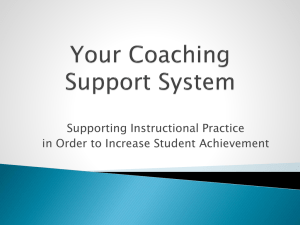Project Name: 2014-15 State Funded Smart Conversion Classroom
advertisement
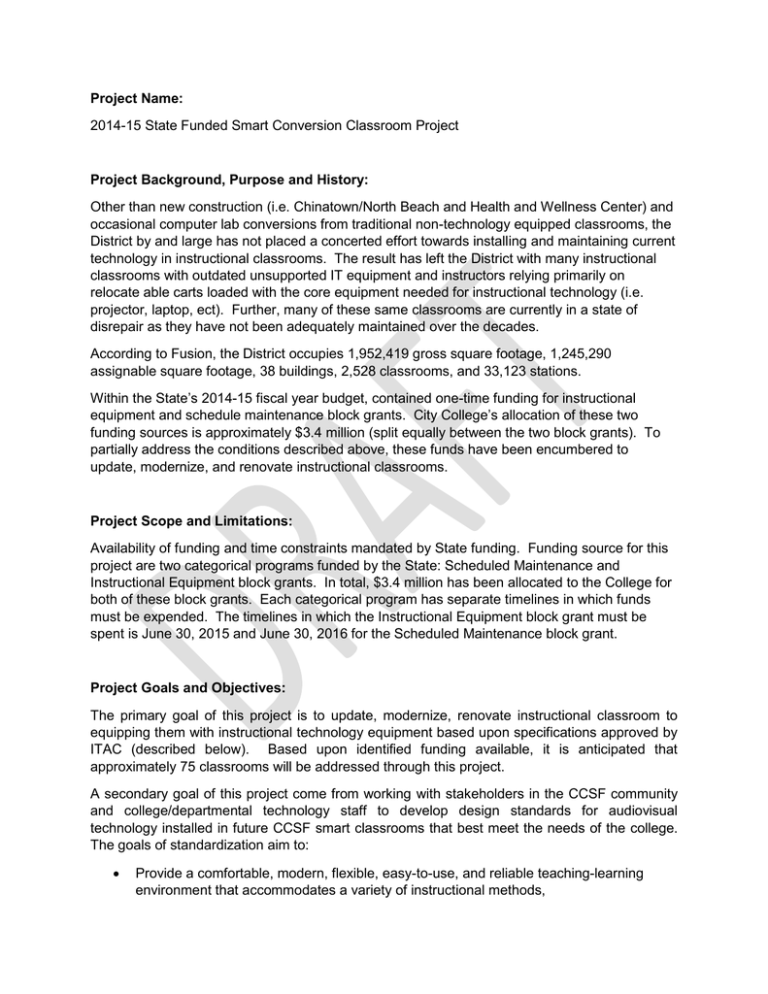
Project Name: 2014-15 State Funded Smart Conversion Classroom Project Project Background, Purpose and History: Other than new construction (i.e. Chinatown/North Beach and Health and Wellness Center) and occasional computer lab conversions from traditional non-technology equipped classrooms, the District by and large has not placed a concerted effort towards installing and maintaining current technology in instructional classrooms. The result has left the District with many instructional classrooms with outdated unsupported IT equipment and instructors relying primarily on relocate able carts loaded with the core equipment needed for instructional technology (i.e. projector, laptop, ect). Further, many of these same classrooms are currently in a state of disrepair as they have not been adequately maintained over the decades. According to Fusion, the District occupies 1,952,419 gross square footage, 1,245,290 assignable square footage, 38 buildings, 2,528 classrooms, and 33,123 stations. Within the State’s 2014-15 fiscal year budget, contained one-time funding for instructional equipment and schedule maintenance block grants. City College’s allocation of these two funding sources is approximately $3.4 million (split equally between the two block grants). To partially address the conditions described above, these funds have been encumbered to update, modernize, and renovate instructional classrooms. Project Scope and Limitations: Availability of funding and time constraints mandated by State funding. Funding source for this project are two categorical programs funded by the State: Scheduled Maintenance and Instructional Equipment block grants. In total, $3.4 million has been allocated to the College for both of these block grants. Each categorical program has separate timelines in which funds must be expended. The timelines in which the Instructional Equipment block grant must be spent is June 30, 2015 and June 30, 2016 for the Scheduled Maintenance block grant. Project Goals and Objectives: The primary goal of this project is to update, modernize, renovate instructional classroom to equipping them with instructional technology equipment based upon specifications approved by ITAC (described below). Based upon identified funding available, it is anticipated that approximately 75 classrooms will be addressed through this project. A secondary goal of this project come from working with stakeholders in the CCSF community and college/departmental technology staff to develop design standards for audiovisual technology installed in future CCSF smart classrooms that best meet the needs of the college. The goals of standardization aim to: Provide a comfortable, modern, flexible, easy-to-use, and reliable teaching-learning environment that accommodates a variety of instructional methods, Design an active, engaging environment for today's generation of students, Provide a consistent, intuitive interface for controlling audiovisual equipment throughout the campus for faculty, staff, and students, Ensure maximum reliability and up-time based on proven designs, components, and installation methods, Ensure ease of support and usage by installing standard computer models and audiovisual components, Keep the number of makes and models to a minimum so that an inventory of replacement parts such as projector lamps can be maintained. Using data collected and analyzed regarding class scheduling, the top 100 most utilized classrooms have been identified. For purposes of this project, utilized means classrooms that had the highest frequency of meetings as measured by meeting count. To the extend sufficient specificity existed, program review documents were reviewed as well to determine if classrooms had been identified for needing instructional equipment. Classrooms that were identified were included in this review. Then, a representative from the Audio Visual Department was asked to review these classrooms to determine suitability for inclusion of this project. Based upon this review 92 classrooms have been identified as falling under the scope of this project based upon: These classrooms being the most used classrooms in the District, based upon number of meetings held Current condition assessment Current assessment of existing technology All classrooms CCSF Smart Classroom Technology Specifications: CCSF Classroom Technology Standards LCD PROJECTOR: 3000 Lumen Projector, Wide Format: W-XGA Resolution (1280x800, 16:10), 5000/6000 hour Lamp, 5000 hour Filter Hitachi, Model CPWX3030WN (or equivalent) LCD PROJECTOR: 4000 Lumen Projector XGA Resolution, 5000/6000 hr Lamp, 5000 hr Filter Hitachi, Model CP-X4015WN (or equivalent) CEILING BRACKET SYSTEM: LCD Projector Mount Bracket, # RPMa-U-W www.chiefmfg.com Attachment Bracket, with built-in "key lock" security Peerless Ceiling Bracket Plate, (White) Model # ACC570W Custom Extension Mount Pole (extends projector from ceiling to proper height/matching top of screen) Custom Mount Hardware for ceiling mount SOUND SYSTEM: (Typical 30ft x 30ft Classroom) (Audio System for AV as well as Teacher Mic and Assistive Listening Transmitter) Listen Point Sound System, Model LPT-S1-01 Includes wall Mounted Amp/Mixer # LPT-C2, Teacher Mic Kit # LPT-M1, LA393-P55 Ceiling Sensor # LPT-R12, 55ft Pre-Assembled Sensor Cable # LA-393-P-55 Audio Cable Kit, Model LPT-A107 Kit for Mic & Accessory Audio Connectivity ListenPoint Power Supply Wall Mount Bracket, Model LPTA115 Speaker Cable Set, Model # LA-394-P-20 Surface Mount Speakers, OWI Model P602W Speakers for Non Drop-Tile Ceilings http://www.owi-inc.com Assistive Listening System (ALS) Transmitter Ceiling Mounted Transmitter ListenTech, Model # LPT-T216, Assistive Listening Notification Signage, Listen Technologies Model # LA-304 NOTE: Assistive Listening Receivers, Frequency 072 are already available separately for students to check out from the appropriate student services office. (25% of classroom's seats, minimum of 2 available per classroom) PROJECTION SCREEN: Brand: Da-Lite, Model # 36457 or equalivant (if the dimensions and finish are the same) 16:10 format screen, 57.5" Long x 92" wide 6inch Extension Mount Bracket pair, Model # 40932 PROJECTOR & SOUND CONTROLLER: SP Controls' "Pixie Pro" controller (mounted on the wall for Projector system control) (sole source, based on ease of use, standardization for multiple users) Controls the Projector: On/Off/Input Selections, Speaker: Volume Up/Down Basic Install Kit (Cable/J-Box/Plate) Cat6 Interfaces: CatlincVGA for CPU connection, SP Controls Powered HDMI Extender, Hall Research Hall Research, Model # UH2D Patch Cable for UH2D Interface # 42500 Wall Connection Plate: Wall Plate for VGA+ Audio+HDMI (with connections for: VGA+3.5mm Audio & HDMI) EQUIPMENT CABLES (cables to connect to wall plate and to user's equipment) 25ft Male to Male VGA+Audio Cable (connects to Laptops with VGA+Audio output) 15ft HDMI cable, High Speed, Flat (connects to Laptops with HDMI output or to DVD or BluRay players) CUSTOM INFRASTRUCTURE MATERIALS Includes Cat6 Cablings, audio cabling, mounting fittings, wire mold across ceiling and down wall, wire mold for speaker cables, from projector to Pixie Controller and to Connection Plate as needed; Junction Boxes for Pixie Controller & for connection plate, Audio loop-thru from projector to wall mounted sound system amp/mixer ADA-COMPLIANT INSTRUCTOR STATION EuroDesign MPD3078CEA OPEN STYLE:steel frame and laminate multi-purpose desk • 1” laminate table top with both side laminated (to match/coordinate with classroom furnishings) • pull-out keyboard work surface, d19” x w35” • perforated steel side panels • open AV-Section and 24” wide leg space • lockable rear access panel • electrically adjustable from 30” base height with 12” travel • station load capacity up to 600 lbs. OTHER: Powered "Y" Interface for Desktop Computers Kramer Electronics, Model # TX1X2UXGA Wall Mounted Cable Winding Hook Attachment (4 Winding Hooks secure VGA/Audio/HDMI cables at wall cubby when not in use) OPTIONS: Document Camera with VGA and HDMI outputs Lumens, Model DC192 or Elmo TT12i (or equivalent) each includes: Built in Microphone, built-in 30 frames per second camera can record Video+Audio for internal or USB Thumb Drive storage CCSF Classroom Types and Infrastructure CLASSROOM INFRASTRUCTURE: Lighting/Electrical: Basic Requirements: 1. Uniform light level in student seating area, at desk height, is to be 40 fc. 2. Switching is to be provided to reduce light level in the area of projection screens. Light level at projection screen is to be 10 fc. 3. Switches must be installed at wheelchair-accessible height. For multiple switches (zoned lighting), the switches must either be labeled or a reference placard must be mounted next to the switch bank. 4. At least one light switch must be located on the wall as close as possible to each entry door to the room. 5. Occupancy sensors must have the ability to be overridden using the light switches at the instructor podium so the entire room can be darkened or illuminated during a class, under control of the instructor. Lighting Zones: Classroom spaces should have lighting organized into a number of zones. These zones can be combined and switched to create a number of different lighting scenarios. In spaces where cost concerns prohibit dimming, light fixtures should be wired for inboard/outboard switching. Where rectangular fluorescent or LED fixtures are used they should be oriented parallel to the teaching wall where the instructor typically stands. There are four possible lighting zones in most classrooms: Zone 1 – Main Classroom Area: This zone services students and allows them to read and take notes in class. Zone 2 – White Board: The first row of lights over the main white board area of the room should be switched separately from the rest of the room. These lights should be far enough away from the surface to avoid having the light trapped above the board. It should be close enough to allow for proper illumination of the board. Proper illumination is defined as an average of 40 lumens across the surface of the board with no area below 20 lumens. Zone 3 – Projection area: It is important that light not shine directly on a screen during projection. Because of this, lights which shine directly on the screen be switched separately. Zone 4 – Instructor Workstation: Light directly above the instructor workstation should be switched separately whenever possible to allow the instructor to see his/her materials while conducting a class with the rest of the lights off for projection Screen Sizing Room Seating Layout: The minimum physical screen size will be determined by the distance from the screen to the last row of seats. The physical height dimension of the screen should be approximately equal to 1/6 the distance from the screen to the last row of seats, allowing text to be read and detail to be seen in the projected image. Ideally, the first row of seats should be approximately two screen heights away (as determined above). The bottom of the screen should be a minimum of 4 feet above the audience floor, allowing those seated toward the rear of the audience to see the screen. Doors/Security: Window Blinds/Shades: Classrooms having natural daylight are to have blinds or other daylight control as well, so that light levels can be adequately controlled for electronic media presentations. Acoustics: Assistive Listening Devices: The following specifications are outlined in the 2010 Standards: All receivers must have a built-in 1/8 inch (3.2 mm) standard mono jack. Systems must be capable of providing a sound pressure level of 110 dB minimum and 118 dB maximum with a dynamic range on the volume control of 50 dB. Signal-to-noise ratio for internally generated noise in assistive listening systems shall be 18 dB minimum. Peak clipping shall not exceed 18 dB of clipping relative to the peaks of speech. Closets/Storage: HAZMAT: FURNITURE AND EQUIPMENT: Student Chairs: Student Tables: Instructor Furniture: ADA Tables: Conference Tables: Whiteboards: CLASSROOM TYPES: Classroom Loose Seating: Flexible spaces with moveable furniture. Furniture can be configured for lecture, seminar, group work, or anything else the instructor might require. These rooms can be generally described as having: 20 to 50 seats Flat floors (not tiered or sloped) Tablet arm chairs or movable tables and chairs in rows. Unless determined otherwise, chairs and tables furnished with casters. Distance from the front of the room to the first row of seats per recommendations of IT 10 square feet for an instructor station. Classroom Seminar: Collaborative learning spaces offer unique opportunities to experiment with seating and with new audio visual technologies. They are characterized by having: 8 to 25 seats Require more space per person Expanded instructor space to use interactive display Seating may be larger than standard specifications and should be easily reconfigured. Comfortable and movable chairs and tables. Unless determined otherwise, chairs and tables furnished with casters. CCSF Project Deliverables and Schedule Project Deliverables and Schedule: The conversion, modernization, and/or upgrade of instructional classrooms to include smart classroom technology to standards recommended through ITAC. Equipment to be procured by June 30, 2015. Classroom modernization and renovation work to be completed by December 31, 2015. Project completion projected to be December 2015. Compliance with Public Laws: It should be noted that while the college’s intent is to streamline the roll-out of the smart classroom upgrades, make training and use by the faculty less confusing, and achieve economies of scale regarding procurement, when bidding the specific equipment required, City College will comply with Public Contract Code Section 3400 which requires any material or item specified by brand or trade name to be followed by the words “ or equal” or shall have the governing board adopt by resolution a finding supporting the need to specify specific brands or models (for example, specific performance requirements, safety concerns, maintenance and durability issues, standardization). Miscellaneous Concerns: Chalkboards vs Whiteboards Chalkboards and chalk dust is very bad for the projectors and other installed equipment. Many faculty have enormous resistance to whiteboards versus chalk. Some of the more common complaints that can be remedied include: Odor (odorless markers are available) Expense (supply departments with markers on a yearly or semester basis)Have B&G begin purchasing less chalk and more white board markers with supply monies. They can be purchased in bulk. Cleanliness (custodians need whiteboard cleaner and to clean whiteboards like they do chalkboards) Cleanliness (keep whiteboard trays stocked with erasers, clean erasers periodically) Waste (not “green”, investigate re-fillable, recyclable, etc…) Lighting Many rooms that will be renovated need to be retrofitted for better lighting control (ideally a switch plate at the instructor station) as well as replacing the shades (blinds, etc.) in order to create the appropriate amount of darkness/light for using presentation technology. Sound There may be rooms that require sound implication for the instructor which also triggers assistive listening support. There may be rooms that require improving the sound insulation. Flexibility Where it makes sense, the project will have flexibility to deviate from the ITAC-approved standards to support particular needs related to teaching and room idiosyncracies. For example, in a small room, it may be better to use an LED monitor instead of a short throw projector. We may find one or more rooms that are candidates for creating “demo spaces”. These rooms would deploy technology or furniture that is unique to their learning purpose. Building a flexible, collaborative-learning classroom might be one example. Support/sustainability With limited AV/IT support staff, the rooms need to be as easy to maintain as possible. The standard should be to include remote management capabilities and the connectivity whenever possible.. (Extron’s Global Viewer is an example of such a system.) Remote diagnostics, management statistics (equipment usage), and remote help (you can remotely run the Pixie Pro panel for an instructor who is having problems) should be available. This will require some research before the implementation. Installed presentation computers will create additional support needs. Support for instruction (the faculty member in front of a class, right now) needs to be a priority for the ITS, AV, and BMS departments. Department budgets may need to be increased so that additional student employees can be available to troubleshoot when faculty have problems. Once the faculty rely on technology in the classroom, it is crucial to keep it running and to provide on-demand, real-time assistance. Changes will need to be made at the Help Desk to accommodate how a faculty request for help during class is routed and how staff are dispatched. Training Faculty will need to be trained in how the technology in the room functions. One suggestion is to outfit the TLC in Batmale Hall with the same equipment used in this project. That would provide the Educational Technology department to provide one on one (or small group) training sessions. Furniture Furniture standards (created with faculty input) exist, which encompass ROI, ADA standards, ergonomics, comfort, green materials wherever possible, flexibility, esthetics and value. By standardizing to specific colors and materials, furnishings may be moved between spaces as needs demand, while still maintaining basic esthetics and assuring a similar student experience across the campus. Flexibility, TCO, and adaptability to different instructional styles will be a key consideration. Should it be a flexible design? Fixed? Tab-arm chairs or seminar style tables and chairs? Responsibilities and Roles: Project Resources: Academic Senate Susan Lamb, Academic Affairs Ron Gerhard, Finance and Administration Jay Field, Information Technology Kathy Hennig, Purchasing FF&E sourcing and selection Fred Sturner, Facilities and Planning Scott Cline, Buildings and Grounds Jill Kersey, Audio Visual Project Approvals and Review: Executive Management Academic Senate Planning Committee PGC