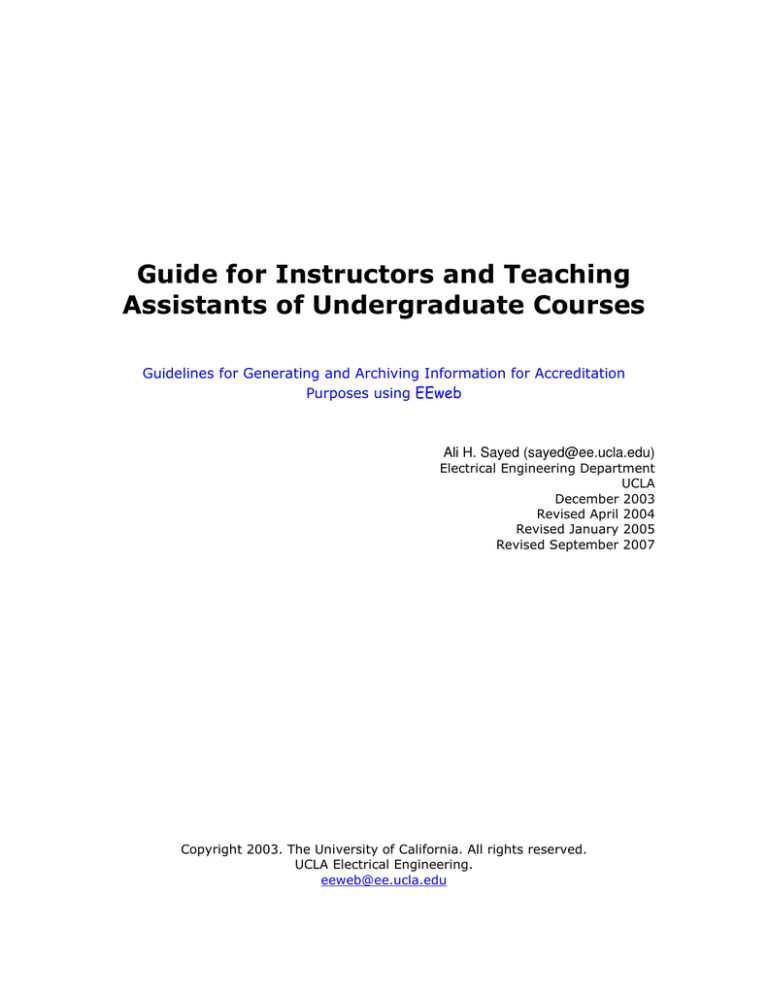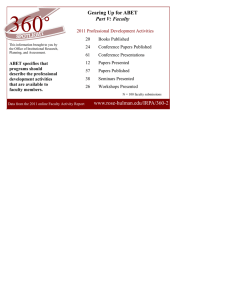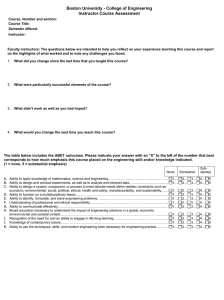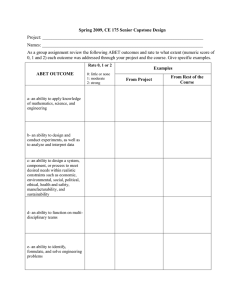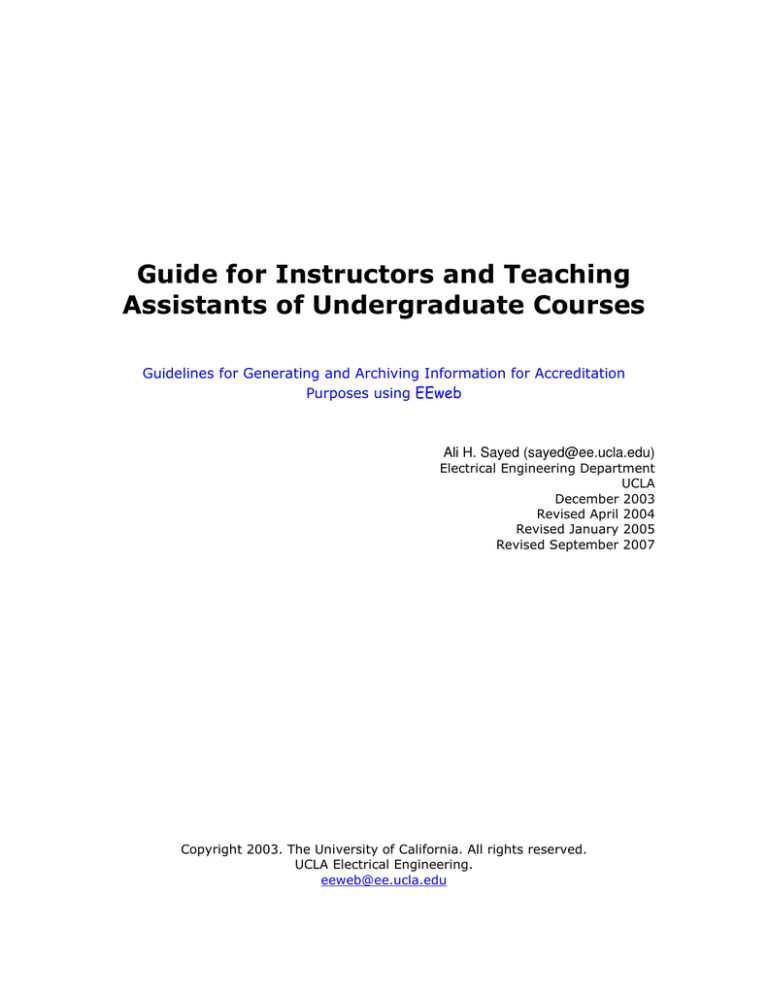
Guide for Instructors and Teaching
Assistants of Undergraduate Courses
Guidelines for Generating and Archiving Information for Accreditation
Purposes using EEweb
Ali H. Sayed (sayed@ee.ucla.edu)
Electrical Engineering Department
UCLA
December 2003
Revised April 2004
Revised January 2005
Revised September 2007
Copyright 2003. The University of California. All rights reserved.
UCLA Electrical Engineering.
eeweb@ee.ucla.edu
Table of Contents
1. What is EEweb?
2. Why EEweb?
3. What is expected of the instructors?
4. What is expected of the teaching assistants?
5. A typical timeline for EEweb related tasks.
6. The gradebook needs to be completed on EEweb.
7. What is the student survey?
8. What is the ABET problem?
9. How to save samples of student works?
10. Criteria for design courses and multi-disciplinary teaming.
11. How to access course websites?
12. How to initialize a course website?
13. When is a course offering considered done by EEweb?
14. Summary of TA responsibilities with regards to accreditation.
1. What is EEweb?
EEweb is a highly dynamic and sophisticated interface that has been designed by Prof. Ali H.
Sayed to serve the UCLA Electrical Engineering Department on multiple levels.
EEweb provides students, teaching assistants, and instructors with an easy and uniform access
to course material and to online instruction tools including an elaborate grade assistance book,
a calendar, a forum space, online evaluation forms that are dynamically tied to individual
course topics, and even an archive space where users can store and access samples of works
and tests from prior years.
In addition, EEweb is designed to keep instructors and the department appraised of student
performance and course performance. The interface is also designed to keep track of
ABET2000 requirements for accreditation purposes and is one of the tools used by the
department to collect data for ABET purposes. EEweb has been specifically designed to be
user-friendly; it is straightforward to use by design.
The EEweb system functionality and features were defined and designed by Prof. A. H. Sayed
in early 2003. A first and rather sophisticated version of the system was developed during
Summer 2003 with the able help of four undergraduate student programmers:
Developers
1. Prof. Ali H. Sayed, Designer and Project Leader.
2. Derek Prothro, Lead Programmer (responsible for the online course system and the
ABET interface).
3. Scott Wright, Programmer (responsible for the instruction database).
4. Thomas Zhu, Programmer (responsible for the assessment reports).
5. Alena Kwok, Programmer (responsible for the online survey forms).
The undergraduate students Prothro, Wright, Zhu, and Kwok helped develop EEweb as part of
their participation in the Summer 2003 Undergraduate Research Program in Electrical
Engineering under the supervision of Prof. Sayed. The EEweb interface went online for the first
time on Monday, September 22nd, 2003. Since then, the system has been undergoing
developments and enhancements based on instructor and student feedback. Today, EEweb is a
highly sophisticated online interface that raises instructor and student interaction in their
courses to a new level.
Following its successful launch, the EEweb interface has been adopted by the UCLA School of
Engineering for use by the other engineering departments under the name Courseweb.
Acknowledgements
The development of EEweb was initially supported by a grant from the UCLA Office of Instructional
Development (OID) in support of Prof. Sayed's project entitled Online Interfaces to Enhance Undergraduate
Education and Research in Electrical Engineering. The support of OID is hereby gratefully acknowledged.
The support of the Electrical Engineering Department and of the Office of Student and Academic Affairs of
the Henry Samueli School of Engineering and Applied Science at UCLA are also gratefully acknowledged.
Special thanks also go to the staff at the SEASnet Computing Facility of the School of Engineering.
(c) Copyright 2003
All rights reserved. No part of the EEweb system can be copied or reproduced without prior written
approval from the Project Coordinator, Prof. A. H. Sayed of the UCLA Electrical Engineering Department.
2. Why EEweb?
EEweb does not only function as a convenient course management interface, but it also helps
the department collect essential information for accreditation purposes.
ABET2000 is fundamentally different from ABET. ABET2000 is assessment based. What this
means is that in addition to formulating its Program Educational Objectives, the department
also needs to have in place both an assessment mechanism and a feedback mechanism in
order to assess how well the department is doing towards meeting its objectives and in order
to take corrective actions whenever necessary. The Department has put in place several
mechanisms for collecting information about the department performance and for suggesting
improvements and enhancements to its programs. Instructors and teaching assistants can
read about these various mechanisms under the link entitled Department Mission on the
EEweb homepage (http://www.eeweb.ee.ucla.edu).
Instructors, teaching assistants, and students are all key players in helping the department
assess its performance and in identifying areas of strength as well as areas of weakness. For
this reason, meeting the ABET2000 requirements imposes certain added obligations on all
members of the department. Nevertheless, EEweb plays a key role in helping collect and
analyze information for accreditation purposes. It greatly reduces the amount of paperwork
involved and it simplifies the duties of instructors and teaching assistants in keeping track of
the required information.
Instructors and teaching assistants are required to assist in this task. This document
summarizes the main accreditation functions that instructors and teaching assistants need to
complete for each undergraduate course. Most of these functions have been automated on
EEweb.
From an ABET assessment perspective, an offering of an undergraduate course will be
considered complete only when the information requested below has been archived.
Instructors and teaching assistants are therefore requested to make sure that this information
is archived into EEweb at the end of every quarter.
3. What is expected of the Instructors?
Prior to the start of every undergraduate course, instructors should read the Course Objectives
and Outcomes Form of their respective courses in order to familiarize themselves with the
expected outcomes for the course and with the typical grading scheme for the course. These
forms have been completed and filled by the instructors-in-charge of the courses. Instructors
should report any desired revisions or corrections to these forms to the Vice-Chairman of
Undergraduate Affairs, but only after consultation with and approval from the respective
instructors-in-charge. The Course Objectives and Outcomes Form can be reached from the
course websites.
Before an offering of an undergraduate course is considered complete from an ABET
assessment perspective, instructors need to complete the following steps:
1. Upload all student grades into the EEweb gradebook, including the ABET problem
grades. The grades for a course are considered uploaded only after the instructor
assigns the course letter grades and presses the red button [I am Done]. Grades for
every assignment in the course must also be entered in a timely fashion during the
quarter. EEweb allows instructors and teaching assistants to finalize their course
grades and press the button [I am Done] only after all required ABET information has
been submitted.
2. Upload the information pertaining to the ABET problem, its solution, sample student
responses, and the instructor evaluation of the students’ performance on the ABET
problem into the course archives.
3. Submit the End-of-Course Instructor Survey.
4. Encourage students to participate in the course surveys.
4. What is expected of the Teaching Assistants?
Prior to the start of every undergraduate course, teaching assistants should create the Class
Info Page on EEweb in consultation with the course instructor. This page contains information
about the instructor and teaching assistants’ contact information and office hours, course
grading, classroom location, and course references. The Class Info Page also allows instructors
to design their course gradebook.
Teaching assistants should also read the Course Objectives and Outcomes Form of their
respective courses in order to familiarize themselves with the expected outcomes for their
courses. Teaching assistants should report any typos or inconsistencies to the Vice-Chairman
of Undergraduate Affairs. The Course Objectives and Outcomes Form can be reached from the
course websites.
Before an offering of an undergraduate course is considered complete from an ABET
assessment perspective, every teaching assistant must make sure that the following steps
have been completed:
1. All student grades must be uploaded into the EEweb gradebook, including the ABET
problem grades. The grades for a course are considered uploaded only after the
instructor assigns the course letter grades and presses the red button [I am Done].
Grades for every assignment in the course must be entered in a timely fashion during
the quarter. EEweb allows instructors and teaching assistants to finalize their course
grades and press the button [I am Done] only after all required ABET information has
been submitted.
2. All information pertaining to the ABET problem, its solution, sample student responses,
and the instructor evaluation of the students’ performance on the ABET problem,
needs to be uploaded into the course archives on EEweb. This task needs to be
completed at most one week after the final examination of the course.
3. Save hardcopies of samples of student works during the quarter, and file the course
binder containing the samples of student works with the Office of the Assistant to the
Chair right after the end of the quarter. This task needs to be completed at most one
week after the final examination of the course. The course binder needs to be
prepared in the format explained in section 10 below. Only course binders meeting the
specifications of that section will be accepted.
4. Encourage students during the discussion sections to participate in the course surveys.
5. A Typical Timeline for EEweb Related Tasks
The following table summarizes the main EEweb related tasks and how they fit into a typical
course timeline. The last column can be used by instructors and teaching assistants to indicate
completion of a task.
Week 1
Week 2
Week 3
Week 4
Week 5
Week 6
Include ABET problem in midterm or in final.
Week 7
Week 8
Week 9
Week 10
Last Week of
Classes
Examination Week
Student surveys and instructor surveys go online around
this time. Complete instructor survey.
Include ABET problem in midterm or in final.
Up to one Week
After Final
Examination
Update Class Info Page on EEweb
Upload student grades and ABET problem material. File
binder of student works with Dept. office.
Check
6. The Gradebook needs to be completed on EEweb
The EEweb gradebook provides students with real time information on their standing in the
course and on how their performance compares to other students in the class. If you do not
upload the student grades regularly into the gradebook, then students will not be able to
access this information in real time. This functionality is one of the mechanisms that the
department has initiated in order to enhance our interaction with students and in order to
provide them with continuous feedback on their performance during the quarter.
The grade information for all undergraduate courses is used by EEweb in the various reports it
generates for the instructor, department, and students. If the grades are missing from the
gradebook of a course, then the statistics for that course will be affected adversely. Likewise,
the statistics across all courses in the department will be affected adversely.
In order to create a gradebook for your course, simply log into your course website and
[Switch into the Admin Mode]. Click on [Class Info] and proceed to design your
gradebook. Choose how many homework assignments your course will have, how many
midterms, project reports, etc, and assign a percentage to each task. The percentages should
add up to 100%.
You should enter the grades for each assignment on a regular basis in order to provide
students with real time feedback on their performance in the class. After you have entered
the grades for your final examination, you can compute the course average for all students by
pressing the button [Compute Overall Course Grades]. This button uses the percentages
you have specified when designing the gradebook to compute the overall course grade for all
students in the class automatically. You can always modify the percentages (i.e., weights) by
returning to the [Class Info] link. The [Compute Overall Course Grades] becomes an
[Update Overall Course Grades] button after it has been pressed once. This button enables
the user to re-compute the overall course grades whenever necessary. It should be noted that
the ABET problem grades do not affect the overall course grades. The ABET problem grades
are only used by EEweb for ABET assessment purposes.
After you enter the letter grades for your course, you should press the red button [I am
Done]. It is important to complete this step and to press this button since it is this step that
informs EEweb that you are finally done with your course grades and that EEweb can then
proceed to generate its statistical reports.
8. What is the Student Survey?
The assessment and feedback mechanisms required by ABET2000 are expected to involve
several constituents including a) students, b) instructors, c) alumni, and d) industry. The
department engages its undergraduate students and collects their feedback for accreditation
purposes through the online End-of-Course Student Surveys.
The Student Surveys collect student input on course material, course organization, and
instruction. Besides asking students the usual questions about the quality of a course and its
instruction, the surveys also list, for each course, the main topics that students are expected
to have been exposed to during the course. Students are then asked to rate, on a scale from
Poor to Excellent, whether they feel they have had an opportunity to learn these topics well. In
this way, the surveys help remind students of the main concepts that they are supposed to
have learned in their courses. Students will find such lists of main topics useful in preparation
for their examinations.
Instructors should assure students that all surveys are confidential and anonymous. All
student ratings are averaged and the final averages are made available to the department and
to the instructors only after the quarter has ended and all course grades have been submitted.
Any comments entered by students are also treated confidentially and anonymously.
Students are allowed to take a survey only once for each of their courses. A link to the [Endof-Course Student Survey] will appear on every course website towards the end of the
quarter (typically during the last two weeks; the last week of classes and the examination
week). All instructors and teaching assistants of undergraduate courses need to encourage
their students to participate in the surveys. Student input is very important and the
department treats it seriously. Student input is required for department accreditation
purposes.
Whenever a student completes a survey, a note is generated by EEweb, with date and time
stamps and with the name of the student, indicating that the survey has been submitted.
A sample Student Survey is shown on the next four pages for a sample course. The questions
that appear on the survey are generated dynamically for each course; they are not the same
for all courses. The questions are consistent with the information entered on the Course
Objectives and Outcomes Form by the Instructor-in-Charge of the course.
A Sample Student Survey
All items listed under
Question 2 are extracted
from the Course Objectives
and Outcomes Form .
This part is different for
each course.
Questions about pre-requisite
courses and background in basic
sciences, as applicable.
Questions about
the instructor
Questions about
the TAs
Questions about
the course
9. What is the ABET Problem?
As mentioned before, the department employs two assessment mechanisms that engage the
instructors of its undergraduate courses:
a.
The End-of-Course Instructor Survey and
b.
The Instructor Evaluation of Students’ Performance on an ABET-related
Problem.
The ABET problem functionality engages the instructor more thoroughly than the instructor
survey. It is the main mechanism used to obtain instructor feedback on whether the students
in the course achieved some of the desired course outcomes. The ABET problem functionality
is as follows.
Each undergraduate course in the department contributes to a list of Program
Program Outcomes for each course are listed on the corresponding Course
Outcomes Form, which can be reached from the course website. Usually,
contribute strongly to some outcomes and less strongly to other outcomes.
may contribute to several ABET outcomes, usually only a subset of its strong
to be used for ABET assessment under the ABET problem requirement.
Outcomes. The
Objectives and
a course may
While a course
outcomes need
An automated message from EEweb would notify instructors and teaching assistants which
subset of their strong ABET outcomes need to be assessed. The selection of the outcomes is
performed in such a way so as to ensure reasonable coverage of all program outcomes across
all undergraduate courses in the department.
The ABET problem is meant to measure how well the students in a course learned some of the
most significant (strong) Program Outcomes that a course contributes to. The ABET problem
could be chosen as any of the following:
•
•
•
•
One of the problems in a midterm or a final examination in a lecture course.
One of the problems in a quiz in a laboratory course.
The instructor’s personal evaluation of a student ability to participate in teamwork, to
successfully complete a design assignment, to write good technical reports, or to
make good presentations. This option, in combination with others, may be useful for
laboratory courses required to assess student ability to function in a team or for
design courses that do not have examinations or quizzes.
The instructor’s personal evaluation of a student performance in a supervised
research course (e.g., EE199).
Example of an ABET Problem Evaluation for a Lecture Course:
Assume you are required to assess whether students in your course have the ability to apply
knowledge of mathematics. This kind of outcome is relatively easy to measure by means of
one of your problems in the midterm or the final examinations.
Example of an ABET Problem Evaluation for a Laboratory Course:
Assume you are required to assess whether students in your course have the ability to apply
knowledge of mathematics and whether they have the ability to communicate effectively. The
first outcome is relatively easy to measure by means of a quiz problem. The student
performance on this problem could for example account for 50% of their ABET grade. To
evaluate the second outcome pertaining to a student’s communication skills, an instructor may
rely on his personal interaction with the student or on the quality of a student’s written reports
and/or oral presentations. The instructor evaluation in this case could for example account for
the remaining 50% of the student ABET grade. In the ABET problem statement uploaded into
EEweb, the instructor should explain how the ABET grade was assigned.
Example of an ABET Problem Evaluation for a Design Course:
Assume you are required to assess whether students have the ability to design a system,
component, or process to meet desired needs and whether students have the ability to
function in multi-disciplinary teams. The instructor may rely on the quality of a student’s
design, his/her written report, his/her oral presentation, and on observing how the student
interacts with his/her fellow students in the team. In the ABET problem statement uploaded
into EEweb, the instructor should explain what factors he/she took in assigning the ABET grade
and that the grade was based on the instructor’s personal evaluation and observations.
Procedure to Follow to Upload the ABET Problem Information:
Instructors and teaching assistants need to follow the 5-step procedure outlined below.
Instructors of supervised research courses (e.g., EE199) need to follow a slightly different
procedure due to the special nature of these courses. Instructors of laboratory and design
courses may rely, whenever necessary, on their personal evaluation of student performance in
outcomes that are not easy to measure by questions. The teaching assistant(s) in all courses
are able to assist the course instructors on this important task.
1) First, in course examinations (typically, midterms or final examinations for lecture
courses or quizzes for laboratory courses), an instructor should include a problem,
perhaps with multiple parts, whose purpose is to assess the course's contribution to
specific ABET course outcome(s). The list of which outcomes to consider is sent
automatically by EEweb to all instructors and teaching assistants. Instructors need not
worry about any other ABET outcomes. Instructors may also use any of the regular
questions in their exams or quizzes for this purpose. For EE199 courses, and for some
outcomes in lab and design courses, instructors may rely on their personal interaction
and discussions with the students during their supervised research work or during
their lab and design work.
2) Assign a grade on a scale from 0-100 to the ABET performance and enter the
students' grades into the ABET column in the course grade book. For EE199 courses,
enter your personal evaluation of the students' performance. For some outcomes in
lab and design courses (e.g., teamwork, communication skills, etc.), instructors may
also rely on their personal evaluation.
3) Upload a .pdf file containing the ABET question and its solution into the Archives
database of the course on EEweb. For EE199 courses, or for some lab and design
courses that require more personalized evaluation by the instructor, simply indicate in
your ABET problem statement which qualities you relied upon, e.g., communication
skills, teamwork, professional skills, design skills, contemporary issues, etc.
4) On the archives database, you will be asked to answer a few guided questions, in your
capacity as the instructor of the course, in order offer your personal evaluation of the
students' performance on this particular problem and how it indicates whether the
course contributed to meeting its selected ABET outcome(s). You should enter your
evaluation only after you have entered the ABET problem grades for your course into
the gradebook.
5) Upload samples of ABET problem solutions by up to 3 students in your class (1 student
is enough for lab courses). For EE199 courses, you may upload copies of some
student(s)' final report(s). Do no identify the students by name. Refer instead to them
as Student A, B, C and so forth.
This is an important component of the ABET assessment procedure for the Department. This is
the part that engages the instructor.
It is very important that instructors upload the ABET problem grades into their courses’
gradebooks. These grades are used by the ABET assessment mechanism of EEweb and they
enter into various reports. EEweb will not allow instructors to submit their course grades
without first providing the ABET problem grades and without uploading the required ABET
problem information into the course archives. The ABET problem grades do not affect the
course grades. They are used by EEweb solely for ABET assessment purposes.
10. How to Save Samples of Student Works?
Each undergraduate course is required to save samples of student homework solutions,
laboratory reports, project or design reports, and exam solutions, typically from poor to good
quality. It is recommended that instructors and teaching assistants keep track of up
to three students as follows:
•
•
•
For lecture courses with over 40 students, instructors and TAs must keep track and
save sample works of 3 students.
For laboratory courses with multiple sections, sample works from one student is
sufficient.
For design courses, sample works from one student is also sufficient.
Any information identifying the students should be removed (e.g., student name,
student ID number).
At the end of each quarter, the teaching assistants of all undergraduate courses must compile
a binder, in consultation with the Office of the Assistant to the Chair, as follows (if a course
does not have teaching assistants, this task needs to be completed by the instructor of the
course). The completed binder is due at the Chair’s assistant office at most one week after the
final examination of the course.
Each course binder must include, in addition to the solutions, the corresponding homework
questions, exam questions, lab description, and project description. A copy of the first handout
(the course info handout) should be on top of the material for each course offering.
Specifically, each course binder needs to be organized as follows, for each course offering:
Page 1
A cover page listing the number of the course, the title of the course, the quarter and year,
instructor’s name, and teaching assistant(s)’ name(s).
Page 2
A copy of the course information handout. Preferably, the completed Class Info page from
EEweb should be printed and used.
Page 3
A table listing the grades for all assignments, exams, and the overall course grades of up to
three (3) students. Do not identify the students. Refer to them instead as Students A, B, C.
Page 4
A histogram of the course grade distribution. This information can be obtained from the course
gradebook as well. The histogram can be printed.
Pages 5-6
A printout of the ABET problem for the course, its solution, and the instructor’s evaluation of
the student performance on this problem. The histogram of the ABET problem grade
distribution should be printed and included as well.
Page 7 (for design courses only)
A statement by the instructor of the design course indicating how the required departmental
guidelines for Capstone Design Courses and Multi-Disciplinary Teaming have been satisfied for
the course (see below).
Afterwards:
Copies of the homework assignments and the exams.
Afterwards:
Copies of sample student solutions of the ABET problem. For design courses, include a sample
copy of a student report.
Afterwards:
Copies of work samples by Student A
Copies of work samples by Student B
Copies of work samples by Student C
Do not identify the students. Refer to them instead as Students A, B, C.
The teaching assistants may scan samples of student works into the Archives of their
respective courses if desired. Please use good quality scanning. Check the scanned files before
you upload them into the system. While the electronic option is convenient, teaching
assistants still need to prepare the course binders as explained above with hardcopies of
student works.
11. Criteria for Design Courses and Multi-Disciplinary Teaming
Criteria for Capstone Design Courses. ABET Criterion 4 requires that students must have a
major design experience based on the knowledge and skills acquired in earlier course work
and incorporating appropriate engineering standards and multiple realistic constraints. As
such, the department has formulated the following criteria for its capstone design courses.
1. The capstone design project (CDP) should include at least seven weeks of direct effort.
With so much time devoted to design, the course should explicitly use significant
material from earlier EE courses.
2. Each student must prepare a written report and an oral presentation on the CDP. The
grades for these two products must include a significant component that is based on
the quality of the written work and oral presentation as distinct from the quality of the
project itself. There should be a department-wide handout describing how to prepare
the written report and the oral presentation. There should be explicit lectures focusing
on the written report and the oral presentation. There could be some team-teaching
involving the writing instructor.
3. The CDP must explicitly incorporate multiple realistic constraints such as economic,
environmental, social, political, ethical, health and safety, manufacturability, and
sustainability. Note that realistic design constraints such as feature size, power, range,
or bit error probability are of course required, but the CDP must explicitly address at
least two from the above list of constraints that are not direct engineering issues.
These constraints should be explicitly discussed in lecture and appear explicitly in
student reports.
4. The CDP must explicitly incorporate at least one professional standard. The instructor
should give a lecture on how the standard applies, mentioning it by its official name,
and the student reports should explicitly discuss the standard.
5. Each time a course with a CDP is taught, the instructor must complete an online
report on the course website documenting how these requirements have
been satisfied. A copy of the report should also be included in the ABET folder for
the course.
Criteria for Multi-Disciplinary Teaming. Students should be prepared to work well in multidisciplinary teams. For this reason, the program requires students to participate in a team
project experience involving at least four (4) students who are multidisciplinary in that they
bring distinct skills to the project:
1. Students must divide the work among themselves.
2. The team must integrate the separate parts into a cohesive overall project.
3. Student’s written reports must explicitly identify the student’s individual contribution
and discuss how the student functioned as part of a team.
4. There should be an explicit discussion in lecture that focuses on teamwork.
12. How to Access Course Websites?
All users can use their BOL login to access the course websites in one of two ways:
Method 1: On EEweb, click on the link [My Homepage] right above the faculty highlight
photo (on the top right-hand side corner). Enter your BOL username and password. You
will reach a page from which you can access any of your current or past courses.
Method 2: On EEweb, click on [Undergraduate Courses] or [Graduate Courses]. Select
your course from the list. Click on LOGIN and use your BOL username and password. This
method allows you to access only your current course(s). If desired, you can also create
individual usernames and passwords for each course.
TAs should instruct students that if they encounter difficulties with EEweb, then their first
contact should be the TAs. Only if the teaching assistants are not successful in resolving the
difficulty, students should then consider contacting eeweb@ee.ucla.edu for assistance.
Students should include a brief description of the problem, the course number, the student
name, and the name of the TA who tried to assist the student in the difficulty. The response
from EEweb will be copied to the TA as well. Contacting eeweb@ee.ucla.edu should be treated
as a last resort by students.
13. How to Initialize a Course Website?
Instructors and TAs can initialize their course websites by following these steps:
•
Go to www.eeweb.ee.ucla.edu
•
Click on the link [Undergraduate Courses]
•
Select the appropriate quarter: Fall, Winter, or Spring
•
Select and click on your course title.
•
Log in using your default username and password.
•
Change your default username and password right away.
•
Click on [Switch to Admin Mode]
•
Click on [Class Info]
•
Proceed to fill in the required information such as:
1. Select and upload a picture to go with your course website.
2. Enter your contact information and update your bio if desired.
3. Enter the contact information of the TAs.
4. Enter the office hours of the instructor and the TAs.
5. Fill in the information pertaining to the course material and references. Consult
the Course Objectives and Outcome Form, which can be reached from your
course website. Make sure that whatever information you are entering under
Class Info does not deviate considerably from the information already entered
by the instructor(s)-in-charge of the course on the Course Objectives and
Outcome Form. Any significant deviation must be approved by the
instructor(s)-in-charge of the course and reported to the Vice Chairman of
Undergraduate Affairs.
6. Design the course gradebook; consider assigning additional credit for the
student surveys. Again, consult the Course Objectives and Outcome Form,
which can be reached from your course website. Make sure that whatever
information you are entering under the gradebook does not deviate
considerably from the information already entered by the instructor(s)-incharge of the course on the Course Objectives and Outcome Form. Any
significant deviation must be approved by the instructor(s)-in-charge of the
course and reported to the Vice Chairman of Undergraduate Affairs.
7. Press [Preview] and if OK press [Submit].
14. When is a Course Offering Considered Done by EEweb?
A course offering is considered done when the following steps have been completed by the
instructor and TA(s):
1. All student grades have been entered.
2. All ABET problem grades have been entered on a scale of 1-100.
3. The button [Compute or Update Overall Course Grades] has been pressed
in order to evaluate the overall grades for all students.
4. All letter grades have been subsequently entered.
5. All required ABET problem material has been uploaded into the course
archives:
i. Copy of ABET problem and its solution (in .pdf format)
ii. Copies of up to 3 student solutions of the ABET problem.
iii. The instructor performance form of student performance on the ABET
problem has been completed.
6. The instructor survey has been completed (optional by highly recommended).
7. The red button [I am Done] has been pressed in order to inform EEweb to
proceed to evaluate the course statistics and generate the assessment reports.
Steps 1), 2), 3), 5-i), and 5-ii) can be completed by the TAs. Steps 4, 5-iii), and 6 must be
completed by the instructors.
15. Summary of TA Responsibilities with Regards to Accreditation
1. Read this EEweb Guide for Instructors and TAs.
2. Stay alert to email communications from EEweb.
3. Upload the student course grades on a regular basis into the EEweb gradebook.
4. Encourage students during the discussion sections to participate in the end-of-course
course surveys.
5. Save copies of samples of student works on a regular basis during the quarter, e.g.,
homework solutions, midterm and final exam solutions, quiz solutions, project reports
6. Prepare a folder for the course containing all required ABET material and organize the
folder exactly in the manner explained in Section 10 of this guide. At the end of
quarter, the folder must be turned over to the Chair’s assistant office.
7.
Upload the ABET problem and its solution in a well formatted and organized manner
into EEweb. Upload samples of student solutions of ABET problem into EEweb as well.
8. Upload ABET problem grades into the gradebook of EEweb.
9. Interact with the instructor to complete the Instructor Evaluation of Student
Performance form. The completed form must have meaningful answers to the
questions.
IMPORTANT
Steps 6-9 must be completed no later than one week after the final
examination of the course.