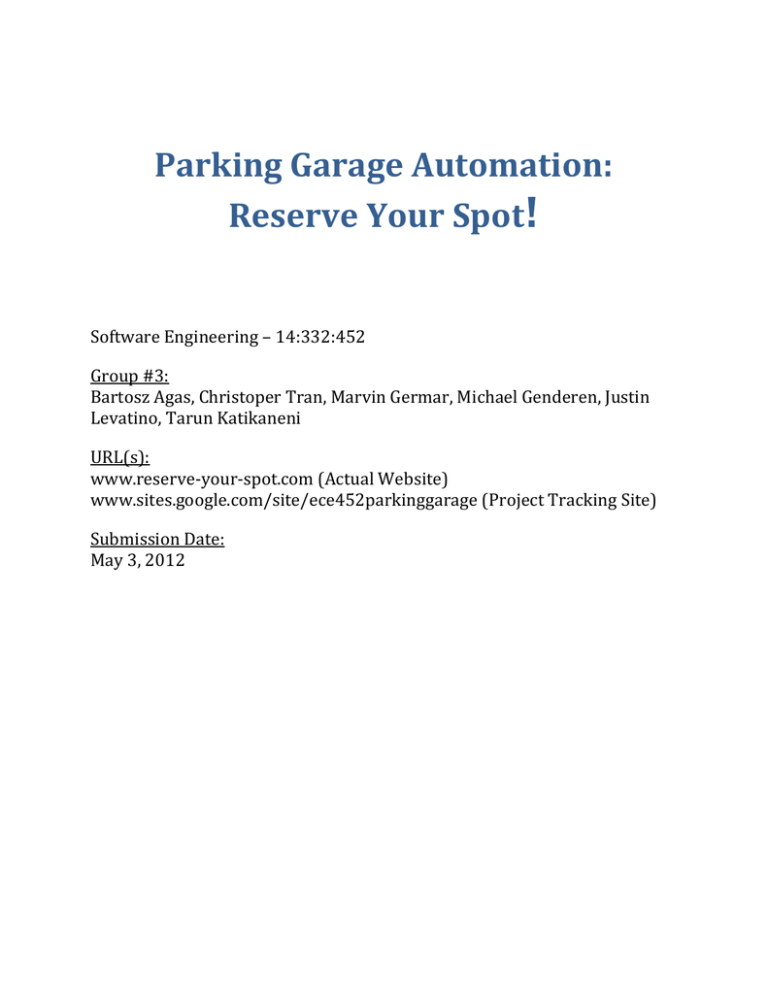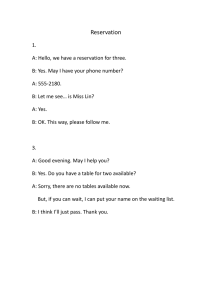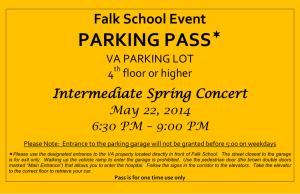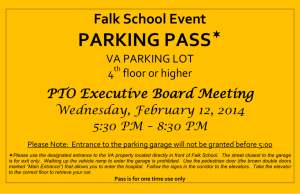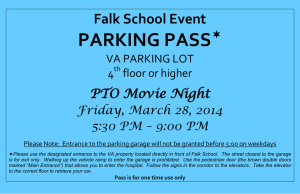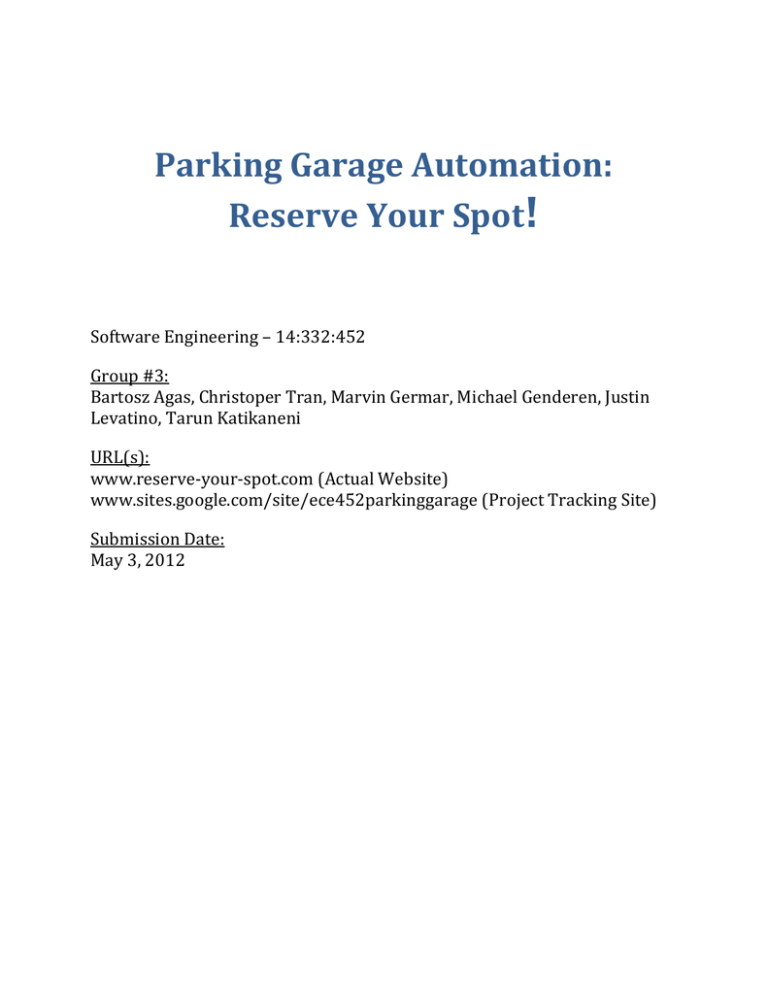
Parking Garage Automation:
Reserve Your Spot!
Software Engineering – 14:332:452
Group #3:
Bartosz Agas, Christoper Tran, Marvin Germar, Michael Genderen, Justin
Levatino, Tarun Katikaneni
URL(s):
www.reserve-your-spot.com (Actual Website)
www.sites.google.com/site/ece452parkinggarage (Project Tracking Site)
Submission Date:
May 3, 2012
Effort Breakdown
All team members contributed equally
Table of Contents
Summary of Changes...………………………………………………………………………………..
Revisions to Report One…………………………………………………………………..
Revisions to Report Two……………………………………………………………….…
Customer Statement of Requirements…...…………………………………………………….
Goals…………………………………………………………………………………………….…
Problem Statement………………………………………………………………………..…
Proposed Solution……………………………………………………………………………
Glossary of Terms..………………………………………………………………………………………
System Requirements..…………...………………………………………………………………..…..
Enumerated Functional Requirements………………………………………………
Enumerated Nonfunctional Requirements…………………………………………
FURPS Table…………………………………………………………………………………….
Functional Requirements Specification.………………………………………………………..
Stakeholders…………………………………………………………………………………….
Actors and Goals………………………………………………………………………………
Casual Description……………………………………………………………………………
Use Case Diagrams……………………………………………………………………………
Full Dressed Descriptions…………………………………………………………………
Traceability Matrix……………………………………………………………………………
Sequence Diagrams…………………………………………………………………………..
Effort Estimation using Use Case Points…………………………………….……..…………..
Domain Analysis………………………………………………………..…………..……………………
Domain Models…………………………………………………………………………………
Interaction Diagrams……………………………………………………...………...…………………
Class Diagram and Interface Specification……………………………………………………
Class Diagrams…………………………………………………………………………………
Data Types and Operation Signatures………………………………………………..
Traceability Matrix Details………………………………………………………………..
Object Constraint Language (OCL) Contracts………...………………...…………
System Architecture and System Design.………………………………………..….…………
Architectural Styles…………………………………………………………………………..
Identifying Subsystems………………………………………………………………….…
Mapping Subsystems to Hardware……………………………………………………
Persistent Data Storage……………………………………………………………………
Network Protocol……………………………………………………………………………
Global Control Flow…………………………………………………………………………
Hardware Requirements…………………………………………………………………
1
1
1
2
2
2
2
6
8
8
9
9
10
10
11
12
12
14
17
18
19
21
21
26
32
32
35
37
38
39
39
40
41
42
44
44
45
Algorithms and Data Structures………………………………………………….…………...…..
Algorithms………………………………………………………………………………………..
Data Structures…………………………………………………………………………………
User Interface Design and Implementation..………………………………………...……….
Home Page……………………………………………………………………………………….
Registration……………………………………………………………………………………..
My Account………………………………………………………………………………………
View Garage…………………………………………………………………………………….
View All Reservations………………………………………………………………………
Reservations……………………………………………………………………………………
Entrance Camera………………………………………………………………………………
Exit Camera………………………………………………………………………………………
Spot Sensor………………………………………………………………………………………
Design of Tests…………………………………………………………………………………………….
Test Cases………………………………………………………………………………………..
Unit Testing……………………………………………………………………………………..
History of Work, Current Status, and Future Work………………………………...……..
History of Work……………………………………………………………………………..…
Current Status……………………………………………………………………………….…
Future Work……………………………………………………………………………………
Conclusion…………………………………………………………………………………….…
Breakdown of Responsibilities……………………………………………………….…
References………………………………...…………………………….…………..…………………..…
46
46
48
49
49
50
51
52
53
54
55
58
59
60
60
65
66
66
66
67
68
69
70
Summary of Changes
Revisions to Report One
Built upon the description of the system mentioned at the beginning of the report
Glossary – Clarified certain items mentioned
Stakeholders – Updated to identify the proper people interested in this system
Customer Statement of Requirements – Provided additional requirements to meet the
business policies and cases required to uphold the system
Domain Model – Modified the domain model to account for all the objects
communicating within the system and explained the attributes and concepts used in
the highlighted use cases
Revision to Report Two
Clarified section numbers, enumerated references, and numbered figures
Interaction Diagrams – Added design principles to each diagram
Class Diagrams – Added additional descriptions to the class diagrams.
Traceability Matrix – Provided an up to date traceability matrix to account for the
addition of several new user requirements
Identifying Subsystems – Provided a more in depth description to help better
understand the client/server relationship established for the system
Hardware Requirements – Modified the descriptions to be more specific
User Interface – Displayed all the basic screen shots of the main page of the
completed web site
Design of Tests – Added specific test cases and state diagrams
1
Customer Statement of Requirements
Goals
The objective is to design a sophisticated system which will seek to maximize occupancy
and profit while allowing the customer quick and easy access to his vehicle.
Problem Statement
At the moment, the garage is not equipped with any computerized system. Additionally, the
current system involves the employees to walk around inspecting the occupancy of parking
spots. Due to the lack of a computerized system, congestion inside the garage is rampant.
The current system is not well designed; during peak times the garage could have free
spots but would have no way of checking instantly, this would discourage customers from
wanting to park in the garage thereby robbing the garage of additional income. The
management has taken note of the situation and has requested the designing and
implementation of software that would increase their efficiency, thereby increasing their
profit.
Proposed Solution
In order to fix the mentioned problems, the management has requested us to design
a system that would make their garage more efficient thereby increasing its occupancy and
profit.
The new system will include a website or mobile application that will allow
customer to place online reservations. The reservation would include date, time and
duration of stay. Each customer will be required to register on the website; at registration
time, the customer is not compelled to enter in a license plate number for their vehicle, this
is allowed so that customers are not tied down to one vehicle. The system allows for
customers to be able to park even with rented or borrowed vehicles, it does this by creating
a temporary association to the new license plate to the customer. This was done so that the
garage is accessible by more customers, which would bring in more income to the garage.
2
The garage is also being remodeled such that the parking decks above ground level
will be accessible only by an elevator that will lift vehicles to different decks. One of the
major problems of the garage before the implementation of the new software was rampant
congestion caused by drivers searching for parking spots. To alleviate this problem, the
management has devised one-way entering and exiting systems. As we have already
discussed, the elevator is the only way for vehicles entering the garage to get to their
parking spaces; but in addition to that, the management has also constructed a ramp that
connects all the floors to the ground floor. The customers will use this ramp to exit the
parking garage; as there is no two-way traffic on the ramp, there is a very little chance of
accidents and such there is no way congestion can form while customers enter and leave
the garage.
The proposed system will not depend on employees to check if spots are available;
instead, the garage relies on camera based license plate recognition software to track
vehicles as they enter and exit the garage. Additionally, the garage also employs sensors on
the parking spots to recognize which spots have been taken and which are open. This
capability reduces the chance of mistakes by the employees there by making the garage
more efficient in assigning parking spots to customers. Each time a vehicle enters the
garage, the tracking software quickly takes reads the license plate and refers to the
database.
If the software cannot recall the necessary information or if the license plate
recognition software is not able to read the license plate, the elevator will not function and
the software would prompt the customer to manually input their membership number at
the terminal next to the vehicle elevator for it to proceed. The system is designed to
account all possibilities, such that if the vehicle does not have a front license plate, the
software would alert the customer to do the same thing. As we have mentioned earlier, if
the software cannot recall a certain license plate then the customer can register that license
plate to his account as well.
If a registered customer forgets to make a reservation and decides to use the garage
then he may be allowed to take a walk-in parking spot without a registration if there are
any available spots. These types of customers are known as walk-in customers. If the
software recognizes the vehicle registration number but cannot find an existing reservation
to the customer who owns the vehicle, then the customer will have to specify the expected
duration and time of departure using the terminal at the vehicle elevator. If the vehicle
registration number is not recognized then the software will prompt the customer to type
in their membership number and their estimated parking duration.
3
In order to restrict people from making reservations they cannot meet, the system
has broken down reservations into two groups, confirmed and guaranteed. A confirmed
reservation is when a registered used places a reservation, but does not have a credit card
on file. A guaranteed reservation is when a registered customer has done the same, but has
a credit card on file and uses it when placing their reservation. These two types of
reservations differ when the customer shows up late to the garage for their reservation.
If a customer with a confirmed reservation fails to show up after reserving a spot,
the spot will be held reserved for a 30-minute grace period, during which the customer can
park on his reserved spot and be billed for the full reserved period. If the customer does
not show up to claim his spot during the grace period then the parking spot will be marked
unreserved. With a guaranteed reservation, the customer can arrive to their spot anytime
during the requested interval and will be charged to their card for that interval. As
registered customers they will be charged a registered price per hour during the time of
their interval. Any customer who stays past their requested reservation time will be
charged a registered price for the reserved time and an unregistered price the amount of
time gone over. If any customer arrives and their spot is still occupied by a previous
customer who overstayed then the garage will direct him to another parking spot, however
if there are no vacant parking spots, then the customer is given a rain check.
With so many machines working at the same time, there can be cases where things
can go wrong. One of the most important machines in the garage is the camera based
license-plate recognition software. Without the software, the elevator would not function
and the garage would not know if a customer has exited. The importance of the cameras
are so great that there are several fail-safe's built into the system; firstly the camera is
designed to work under all conditions and it is able to read the license plates despite its
condition. Also, if the system does not recognize a license plate, the software prompts the
customer to enter their member number; if the software doesn't recognize that as well,
then it does not allow the customer to enter the garage.
One of the main advantages of this new system was that employees no longer had to
manually check parking spots to see if they were occupied; to assist them, floor sensors
were installed in all the parking spots. These sensors are triggered when a vehicle parks in
the parking spot, at this time, the sensor automatically alerts the garage's system that the
spot has been occupied. The other function these sensors have is that they also alert the
system whenever the vehicle leaves the parking spot and the system marks that spot as
vacant. To prevent malfunction, the sensor was designed such that it doesn't trigger unless
a car occupies the spot or leaves the spot.
4
A major problem in the old garage was that customers generally spent a long time
looking for parking spots which resulted in congestion within the garage. The new system
is designed such that if the customer’s spot is still occupied by a previous customer then he
or she will be assigned a new parking spot. To help customers, the vehicle elevator was
designed such that it will always lift the vehicle to the appropriate deck and never stop at a
wrong deck; this is quite important because, it will prevent customers from searching for
their spot. It will also reduce the chance that a customer will accidentally park in another
spot instead of the one that was assigned to them.
The website will be used to allow customers to place online reservations as well as
provide the parking garage staff with basic customer information and statistics. The goal is
to design a friendly user interface in order to allow the customer to use the website on a
computer and possibly a mobile device. Any mobile device app will be presented in our
demo’s using a phone emulator on our computers. It will have a fundamental structure so
anyone using the site can do so while on the go or multitasking. The home page will take
the user to a login page where unregistered users can easily create an account with basic
information. As changes are made, the database will be adjusted through this website as
customers will enter their account information, register their vehicles, and place
reservations.
5
Glossary of Terms
App – A mobile application where customers can access the system to view their account
or make a reservation.
Camera – A device for recording or reading visual images in the form of photographs and
video, used to read license plates and send information to garage system.
Cancelled Reservation – Occurs when a customer cancels their reservation before the
reservation period.
Confirmed Reservation – A reservation placed by a registered user where the user
chooses not to attach a credit card to it
Customer – A person who wishes to use the garage’s services.
Database – Entity that stores all the system’s information.
Elevator – A platform used to raise vehicle to different floors.
Elevator Terminal – A console or screen inside the elevator where the customer can enter
in necessary information.
Grace Period – An amount of time for a late customer, with a confirmed reservation, to
claim his spot before the reservation is removed.
Guaranteed Reservation – A reservation placed by a registered user that has a credit card
attached it
License-Plate Recognition Software – A camera based system that reads the license
plates of vehicles and checks the information against the database.
Member Number (Customer ID) – A unique number that is given to customers who have
registered on the site.
No-Show – A customer who does not show up for their reservation.
Overbooking – Accept more reservation for parking spots than there is room for.
Overstay – When a customer doesn’t leave the garage at the end of his reservation period.
Rain Check – A ticket given to a registered customer who has reserved a parking spot but,
there are no vacancies.
6
Registered Customer – A customer who has registered an account on the garage’s website
prior to showing up to the garage.
Reservation – The act of reserving a parking spot via the system’s web site.
Reservation Confirmation Number (Reservation ID)– A number that is given to the
customer as confirmation of their requested reservation.
Sensors – A device that is placed on the floor of every parking spot that detects if that spot
is occupied or vacant.
Under Stay – The act of leaving a parking spot before the reservation period is over.
Vehicle – A thing that is used to transport people (I.E: car).
Walk-In – When a customer requests an immediate parking spot without prior
reservation.
Website – An interface that the customer can use to register, and reserve parking spots.
7
System Requirements
Enumerated Functional Requirements
Identifier
REQ-1: Plate_to_Read
REQ-2: Car_to_Customer
Priority
5
5
REQ-3: Spot_Sensor
3
REQ-4: Vacancy_Display
REQ-5: Elevator_Display
2
2
REQ-6: Elevator_Bad_Read
4
REQ-7: Internet_Site
REQ-8: App
REQ-9: Elevator
5
1
5
REQ-10: Rain_Check
4
REQ-11: Exit_Gate
REQ-12: Register_Account
2
5
REQ-13: Late_NoShow
4
REQ-14: Pay_Overstay
4
REQ-15: Pay_Bill
3
REQ-16: One_Way
5
REQ-17: Recognition
5
REQ-18: Redirect
5
Requirement
The system shall read the plate
The system shall identify the customer based on the
license plate
The system should detect which spots are
vacant/occupied
The system should display vacant spots
The system should display information to customer on
the elevator
The system shall notify the user on the elevator that their
plate was not in the system allowing a confirmation
number input
The system shall be linked to the internet
The system should be linked with an app
The system should take the car to the correct floor level
where the parking spot is reserved
The system shall give rain checks to customers who have
been overbooked
The system should have a gate at the exit
Each customer is required to register an account to place
reservation in the system
If customers make a reservation, but do not show up, they
will have a 30 minute grace period. Customers will be
billed for their initial reserved time, the grace period, and
the new reserved time if they extend their reservation
Customers who stays pass their reserved period will pay
an additional fee
Customers will be billed electronically once a month and
are expected to pay
The parking garage has a one-way entering and exiting
system. An elevator lifts the car to the proper parking
level and a ramp is used to leave the parking garage
If the system cannot read the license plate number
customers manually input their membership number in
order to enter the parking garage.
If a customer arrives at the reserved spot and it is
occupied, the customer will be redirected to a vacant
parking spot. If there are no spots available, a rain check
will be given to the customer
8
Enumerated Nonfunctional Requirements
Identifier
REQ-19: Sensors
Priority
5
REQ-20: Simple_Design
4
REQ-21: Fail-Safe
5
REQ-22: Last_Minute
4
REQ_23: Database
5
REQ-24: Ground_Spot
3
Requirement
The parking garage will have fully functional floor sensors
and cameras that detect when a spot is vacant and when a
customer is entering or exiting a garage, respectively. They
will check if a customer has parked properly.
Web pages will have a simple design to enhance user
experience. Each page will have a similar template to
prevent confusion.
The system is designed with fail-safes to decrease the
chance of failures.
The system will accept last minute parking request
depending on availability and existing reservations.
The database is stored on site to decrease the chance of data
loss.
Customers will be assigned ground level parking as opposed
to having them choose their own.
FURPS Table
Functionality
Usability
Reliability
Performance
Supportability
FURPS (Priority Five)
Features floor sensors that detect when a parking spot is occupied or
vacant.
Includes a camera-based system that detects when a vehicle is entering or
exiting the garage.
Contains a terminal-based system that allows the customer to enter in
member information.
There is consistency as all the web pages follow the same template.
To accomplish simplicity, each page has a navigation bar to access the
individual pages
Some pages even include instructions and/or guidelines
System is designed with fail-safes to decrease the chance of failure.
System uses sensors and cameras to check if customers have parked
properly.
Additional parking spots will be available if customer’s spot is occupied
by another vehicle.
Database is stored on site to decrease the chance of data loss.
In order to be efficient, parking spots for the ground level will be assigned
as customers enter the lot as opposed to having them choose their own.
o The same method is applied to reservations that are placed online.
Throughput is increased as a result of the online reservation process.
o By eliminating this step from the procedure done at the garage, it
decreases the change of traffic congestion due payment
transactions.
This design is very adaptable as far as the garage size is concerned.
If there are ever future plans to expand the garage additional floors or any
other renovation, the adjustment would be as simple as making an update
in the database table.
Maintainability is also fairly straightforward as there isn’t too much
customer information to deal with.
9
Functional Requirements Specification
Stakeholders
Parking Garage Owners
Camera and Sensor Companies
Scanning Device Programmers
Business Enterprises
Architects
Engineers
A parking garage system can be effective and lucrative if run efficiently, but it requires
work and interest to create such a system. Consider an overpopulated area such as a city or
theme park where parking spaces are limited. A parking garage system provides a
resolution when demands for a parking spot are high. However, the parking garage system
needs workers for sustainability and maintenance. To name a few, these include
programmers, architects, construction agencies, and engineers. The stakeholders
mentioned above are a few people out of many who are interested in implementing a
functional parking garage system.
10
Actors and Goals
Actors
Goals
Car
To be shown to the correct level to park
Management
To set the parking prices and have maximum efficiency
Worker
To set up the reservations or to know that an invalid customer is trying to
access the garage
Customer
To park at their parking spot
Cameras
To identify the car to the customer
Sensors
To find out if there are vacant spots in the lot
Vacancy Display
To show what spots are vacant or occupied
Database
To store all of the customer information
Internet Site
To allow customers to make their reservations
Phone
To allow the customer to use the app
App
To allow the user to make a reservation on the go
Servers
To allow the internet to run
Elevator
To allow the customer to access the correct level
Elevator Keypad
To allow customers to input reservation numbers if they're not identified by
their license plate
Elevator Display
To update an identified user with information about their parking or to notify
a non-identified user that they were not identified and to enter their
reservation number
11
Casual Description
Use Case
Name
Description
Requirement
UC-1
Leave the Garage
To exit the garage via the exit gate
Exit_Gate
UC-2
UC-3
Look for Vacant
Spots
Access floor
To see if there are vacant spots to
park in (walk in)
To access the correct parking floor
via the plate read or a reservation
number entry
UC-4
Make Reservation
To make a reservation to park
Spot_Sensor,
Vacancy_Display
Elevator,
Plate_Read,
Car_To_Customer,
Elevator Display
Internet_Site, App
UC-5
Walk In/Park
To get parking without a reservation
Spot_Sensor
UC-6
Get a Rain Check
Rain_Check
UC-7
To get a rain check if overbooking
happens
Change Information To change your contact information
UC-8
Make Contract
Internet_Site
UC-9
Set Price
To make a contract for guaranteed
parking
To set the price for parking in the
garage
Internet_Site
Internet_Site
Use Case Diagrams
Customer (Figure 1)
12
Car (Figure 2)
Manager (Figure 3)
13
Full-Dressed Descriptions
Use Case 4
Use Case (UC-4)
Reservation
Requirements
Internet site; App
Initiating Actors
Any customers; Workers
Actor’s Goal
To reserve a parking spot
Participating Actors
Internet site; Phone; Servers
Precondition
The customer logged into the internet site; The user registered their
information
Post condition
The user logs out
Main Success Scenario
1. The user chooses whether they want a long term parking situation
or just for a day
2a. If customer chose one day they are asked to put in from what
time they will be there
2b. If customer chose long-term the system asks what floor the
customer wants
3a. Customer puts in times
3b.Customer chooses level
4a.If spots available output information, otherwise outputs no spot
available
4b.if spots available on that level for long term, output information
otherwise ask for another level
14
Use Case 5
Use Case (UC-5)
Walk In
Requirements
Spot_Sensor; Vacancy_Display
Initiating Actors
Customers
Actor’s Goal
To get a parking spot without a reservation
Participating Actors
Display system; Sensors; Data-base
Precondition
The system is ready to receive the customers input
Post conditions
The system marks the spot the customer has taken (if any)
The system gets ready for another customer’s input
Main Success Scenario
1. The customer puts in the times that they want to hold a spot
2a. The system displays that a spot is open during the requested
reservation time and requests a credit card number
2b.The system displays that no spot is open and then gets ready to
receive more input
3a. The customer puts in credit card information
3b. The customer cancels
4a. The system confirms that the information entered is correct and
then adds the customer information to the database
4b. The system is ready for another customer
15
Use Case 6
Use Case (UC-6)
Access_floor
Related Requirements
Plate_Read, Car_To_Customer, Elevator, Elevator_Bad_Read
Initiating Actors
Any of: Car, Customers
Actor’s Goal
To access the correct parking level floor
Participating Actors
Elevator, Elevator panel, Database
Precondition
The customer has tried to be identified by the system
Post conditions
The Elevator returned to ground floor and ready for another
customer
Main Success Scenario
Car enters elevator as Identify gives parking level info to the system
The system takes the customer to designated floor
Alternate Scenarios
1. Car enters elevator as Identify returns bad read to the system
2. Elevator display prompts user for reservation input
3. a) Customer puts in correct reservation number
b) Customer puts in incorrect reservation number
4. a) Customer is taken to the correct level
b) Wrong input counter goes up
5. a) Wrong input counter != max
b) Wrong input counter === max
6. a) Loops back to reservation prompt
b) Elevator display asks customer to leave, security is notified
16
Traceability Matrix
UC-1
UC-2
UC-3
REQ-1:Plate_to_Read
X
REQ-2:Car_to_Customer
X
UC-4
UC-5
REQ-3: Spot_Sensor
X
X
REQ-4:Vacancy_Display
X
X
REQ-5:Elevator_Display
X
REQ-6:Elevator_Bad_Read
X
UC-6
UC-7
UC-8
UC-9
X
REQ-7:Internet_Site
X
X
X
REQ-8: App
X
X
X
X
X
REQ-9: Elevator
X
REQ-10: Rain_Check
REQ-11: Exit_Gate
X
X
REQ-12: Register_Account
REQ-13: Late_NoShow
X
REQ-14: Pay_Overstay
X
X
X
X
REQ-15: Pay_Bill
REQ-16: One_Way
X
X
REQ-17: Recognition
X
REQ-18: Redirect
X
REQ-19: Sensors
X
X
REQ-20: Simple_Design
X
X
REQ-21: Fail_Safe
X
REQ-22: Last_Minute
X
X
25
8
X
X
REQ-24: Ground_Spot
X
X
REQ-23: Database
Total PW
X
X
X
15
24
23
19
5
9
18
17
Sequence Diagrams
Access_Floor System Sequence Diagram (Figure 4)
Reservation System Sequence Diagram (Figure 5)
18
Effort Estimation using Use Case Points
Unadjusted Actor Weight (UAW)
Car: 1
Management: 1
Worker: 1
Customer: 2
Cameras: 1
Sensors:1
Vacancy Display: 2
Database:3
Internet Site:2
Phone:1
App:1
Servers:3
Elevator:1
Elevator keypad:1
Elevator display:1
UAW = 22
Unadjusted Use Case Weight
Leave the Garage:5
Look for Vacant Spots:10
Access floor:15
Make Reservation:15
Walk in/Park:10
Get a Rain Check:5
Make Contract:10
Set Price:5
UUCW=75
Unadjusted Use Case Points
UCCP= 97
19
Technical Complexity Factors
T1:3*2 = 6
T2:1*1 = 1
T3:1*1 = 1
T4:1*1= 1
T5:1*1=1
T6:2*.5 = 1
T7:2*.5 = 1
T8:1*2=2
T9:2*1 = 2
T10:3*1=1
T11:1*1=1
T12:1*1=1
T13:0*1=0
Technical Factor Total =19
TCF =.6+.01*19 = .79
Environment Complexity Factors
E1:5 *1.5 = 7.5
E2:3*.5 =1.5
E3:3*1 =3
E4:.5*.5= 2.5
E5:5*1=5
E6:3*2 = 6
E7:3 * -1 = -3
E8:3*-1 = -3
Environment Factor Total= 19.5
ECF =1.4*(-.03*19.5) =.815
Use Case Points
UCP=97*.79*.815 = 62
20
Domain Analysis
Domain Models
General Model (Figure 6)
Parking Model (Figure 7)
21
UC-3: Access Floor
Concept Definitions
Responsibility Description
Type
Concept Name
K
DataBase
D
Controller
Read the plate number
D
PlateReader
Displays useful information regarding system status to the
user
D
ElevatorDisplay
Controls the elevator position
D
ElevatorController
Container that stores all client information (including
license plate, name and credit card)
Takes in plate numbers and accesses Database to
which client it is associated with
find
Association Definitions
Concept Pair Name
Plate_reader
Controller
DataBase
Controller
Controller
ElevatorDisplay
Controller
ElevatorController
Associated Description
Plate_reader passes the license
plate number to Controller
Controller accesses the
database and links plate to the
right client
Controller passes the
reservation confirmation and
floor number to
ElevatorDisplay
Controller passes the right
floor number to
ElevatorController
Association Name
Provides data
Provides data
Provides data
Conveys request
22
Attribute Definitions
Concept
Attributes
Attribute Description
client identity
Used to determine right reservation
client license plate
Used to link a car to the right client
client credit card
Used to pay for parking
client search
Used to search the database for right client
license plate search
Used to search database for license plate
associated with client
GetFloor
Used to get what floor the elevator is on
ElevatorDisplay
displayRsvInfo
Used to display the spot, start time and end
time of a given reservation to the user
ElevatorController
liftToFloor
Used to select right floor to go to
Database
Controller
23
UC-5 Walkin/Park
Concept Definitions
Responsibility Description
Type
Concept Name
Container that stores all client information (including
license plate, name and credit card)
K
Database
Checks for open spots
D
SpotController
Checks database to see if client is registered with parking
garage
D
Controller
Inform user if there is a spot available or not
D
VacancyDisplay
Association Definitions
Concept Pair Name
Associated Description
Association Name
Database
Controller
Controller accesses the
database and links plate to
the right client
Provides Data
Controller
Vacancy Display
If no match the Controller
requests to prompt user to
register
Conveys Requests
SpotController uses
VacancyDisplay to show
results of its actions
Provides Data
SpotController
Vacancy Display
Attribute Definitions
Concept
Attributes
Attribute Description
client identity
Used to determine right reservation
client license plate
Used to link a car to the right client
client credit card
Used to pay for parking
client search
Used to search the database for right client
Controller
license plate search
Used to search database for license plate
associated with client
Vacancy Display
user prompt
Used to prompt user to enter walking information
SpotController
spot sensors
Uses spot sensors to check for empty spots
Database
24
UC-4 Make Reservation
Concept Definitions
Responsibility Description
Type
Container that stores all client information (including
license plate, name and credit card)
Field in which user is prompted to login
Field in which user is prompted to register
Knows where there is an empty spot
Logs reservation into database
Concept Name
K
Database
D
D
K
D
Login
Register
Spot checker
Logger
Association Definitions
Concept Pair Name
Login
Register
Logger
Database
Database
Database
Associated Description
Association Name
Login uses database to find right
client
Conveys Requests
Register sends the client info to the
database
Provides Data
Logger accepts the reservation sends
to database
Conveys Requests
Attribute Definitions
Concept
Database
Register
Login
Logger
Attributes
Attribute Description
client identity
Used to determine right reservation
client license plate
Used to link a car to the right client
client credit card
Used to pay for parking
Field Checker
Used to make sure all the required fields are filled in
Data passer
Used to record client in database
Field Checker
Used to make sure all the required fields are filled in
Client Search
Used to search database for entered client
Password Checker
Used to check for the correct password
Data passer
Used to record the reservation into database
Field Checker
Used to make sure all required fields are filled in
25
Interaction Diagrams
Floor Access – Use Case 3 (Figure 8)
In general, this interaction diagram has four main tasks. These responsibilities
include reading the incoming license plate (R1), pulling a reservation (R2), displaying the
information (R3), and taking the elevator to the proper floor (R4). The first responsibility
would be assigned to the controller, via the high cohesion principle, as it is primarily
responsible for delegating tasks and does so here by pulling the vehicle information. For
R2, the Expert Doer design principle favors assigning R2 to the Controller as it knows the
query parameters, the license plate. The process of displaying the information (R3) is also
carried by the controller via the high cohesion principle of delegating the necessary tasks.
Lastly, R4 is assigned to the elevator controller to lift the elevator to the proper floor using
the high cohesion design
PlateReader
This object is a camera located in the elevator and it is responsible for extracting the
information off the actual vehicle. It does so by creating a new plate in the system. The
camera shows high cohesion since it is a physical device that handles one task, scanning the
license plate off cars that enter the elevator.
26
Controller
The controller is the most essential portion of this interaction as it interacts with all
other objects within it. When a vehicle enters the elevator, the controller will get the
license plate number extracted by the camera and query the database for the cars
reservation. Once it finds the reservation is gets the start point, end point, and spot
location the user requested when they made the reservation. It then displays all this
information on the screen in order to remind the user of their time limits and location
within the garage. It then proceeds to lift the elevator to the proper level and marking that
spot as occupied in the database.
Database
The database will be responsible for maintaining the information about the
customer and the reservation. It meets the requirements for the expert doer principle
because it holds the pertinent information pertaining to a reservation, which it therefore
distributes to any object requesting it.
Reservation
A reservation object is created when the controller can successfully pull the
reservation from the database. It is used to extract the reservation information in order to
display the information to the user as well as send the elevator to the proper floor. Just like
the database, once a reservation object is created, it holds the information regarding a
reservation, therefore demonstrating the expert doer principle.
ElevatorDisplay and ElevatorController
The elevator display is an LCD panel located in the elevator that will display
important information to the user regarding their reservation. The elevator controller is
responsible for taking the elevator to the proper level as instructed by the main controller.
Both these objects meet the specifications for low coupling because they don’t take on too
many tasks at once. Each object simply talks to the next as shown in the diagram above.
27
Reservation – Use Case 4 (Figure 9)
For this use case, the responsibilities include getting the reservation request from
the user (R1) and checking to see if it is valid (R2). The first task is carried out by the
Controller via the high cohesion principle, allowing this to be the center point in assigning
tasks. R2 is assigned to ReservationValidation as the Expert Doer principle calls to assign
responsibilities that contain search query parameters to the object that possesses that
information.
*Note: When a customer places their reservation, they are asked to enter a start point
(time and date), end point (time and date), and a spot within the garage. This is
represented as one entry, for simplicity, in the above diagram as desiredReservation.
Registered Customer
The registered customer will be the one initiating this interaction by placing a
reservation request. After the request is processed, the customer will be informed whether
that reservation is valid or not.
28
ReservationController
When alerted that a request for a reservation has been put in, it will prompt the user
for the reservation information. Once this data is received, it will forward the request to
see if there are any conflicts with existing reservations. Upon receiving the result, the
controller will return to the customer whether this transaction is valid or whether the user
should attempt another reservation.
ReservationValidation
This will serve as both a connection to the database, responsible for passing
messages to and from the database, and validating a reservation request by running it
through an algorithm to validate it.
Database
The database will be responsible for maintaining the information about the customer and
the reservation. It means the requirements for the high cohesion principle because it takes
in a variety of inputs and then processes the data to return the information.
29
Walk-In – Use Case 5 (Figure 10)
This last interaction diagram involves checking to see if spots are available (R1),
entering that information into the database (R2), and displaying information to the driver
(R3). All these four tasks are carried out by the controller as it has to interact with both the
driver and the database to process this entire request. The design principles here involve
both high cohesion to carry out tasks and expert doer to make all the necessary database
queries.
Customer
The customer is the initiator in this transaction and responsible for entering the
reservation duration and billing information accurately. If there are no spots available at
the time the customer arrives to the parking garage, the interaction will terminate and
inform the customer accordingly.
30
WalkInController
The controller is responsible for interacting with the customer via the vacancy
display and the system to validate all requests. It follows the expert doer principle as it
knows who and what should perform each task.
Database
The database will be responsible for maintaining the information about the
customer and the reservation. It means the requirements for the high cohesion principle
because it takes in a variety of inputs and then processes the data to return the
information.
SpotController
This will be responsible for assigning the customer with the first available spot
located in the ground level parking. If the interaction reaches this point, it has been
confirmed that there are spots available and this will pull the first available spot and assign
it to this customer.
VacancyDisplay
This will be solely responsible for engagin the user to find out how long the user
would like to stay as well as how to charge them for the parking. All users interact with
this if they want to park on the ground level as a ‘walk-in customer.’
31
Class Diagram and Interface Specification
Class Diagram
General (Figure 11)
Database (Figure 12)
32
Beginning with the General Class Diagram, this figure goes on to demonstrate how
the system collaborates with the different classes and hardware, located throughout the
garage. The equipment the user interacts with, such as the displays, spot sensors, and
elevator, all have their specified functions to send to the controller in order to place the
proper requests. The controller then takes these functions and sends them over to the
proper class to carry them out. Obviously most functions require input parameters that
most of these items are responsible for acquiring, but of course this varies on different
situations and they are explained in full detail in the individual interactions diagrams.
All the information is stored in the database and can be viewed in the second
diagram. The strategy design pattern (Reference #13) is being implemented here as there
are three different types of users and they all have different privileges. These different
types are administrator, unregistered, and registered users. The strategy design pattern
calls for selecting algorithms at runtime in order to prompt the user with the proper
action/information. Each table has the necessary fields to upkeep the system and they are
called based on the type of user requesting/sending information. This pattern is best
demonstrated when a customer arrives at the garage. The following table demonstrates all
the possibilities regarding reservation type that a customer can be labeled for upon their
arrival to the garage:
Registered?
Recognized?
Reserved?
Type
No
No
No
Walk-In
No
No
Yes
Not Possible
No
Yes
No
Not Possible
No
Yes
Yes
Not Possible
Yes
No
No
Walk-In
Yes
No
Yes
Reserved
Yes
Yes
No
Walk-In
Yes
Yes
Yes
Reserved
33
The following state machine helps explain how the system distinguishes between
reservations types upon the customer’s arrival to the garage:
Figure 13
In order to ensure the authenticity of a user, an authentication proxy design pattern
is used to confirm the user is accessing the proper information. The administrator is
assigned to the system manually and given a user name and password for their account.
Registered and unregistered users are the customers themselves who can go about getting
a parking spot differently, as seen above. Authenticity of these users is essential and the
table above builds off of the state machine, above, to show the credentials the system
considers when identifying users.
34
Data Types and Operation Signatures
All the classes above are broken down a little better below. Every class contains the
attributes associated with it as well as the operations they carry out.
customer:
Attributes:
-int customer_id
-string first_name
-string last_name
-string email
-string password
-date dob
-enum gender(‘Male’, ‘Female’)
Operation: (all operations attach customer to any created objects)
+addCar() : creates a car and inserts into database
+addCreditCard() : creates a credit card and inserts into database
+newReservation() : creates a reservation and inserts into database
parkingspot:
Attributes:
-int spot_id
-int garage_id
-enum status(‘vacant’, occupied’, ‘reserved’)
Operation:
+updateStatus()
garage:
Attributes:
-int garage_id
-string name
Operation:
+createGarage( )
+insertSpot( )
35
creditcard:
Attributes:
-string credit_number
-int customer_id
-string cc_name
-string cc_type
Operation:
+createCreditCard( )
car:
Attributes:
-car_id
-license_plate
-us_state
-customer_id
Operation:
+createCar( )
+removeCar( )
reservations:
Attributes:
-int reservation_i
-time start_time
-time end_time
-date reserve_date
-int customer_id
-int car_id
-int garage_id
-int spot_id
-enum reserve_type(‘active’, ‘canceled’, ‘overstay’, ‘understay’, ‘completed’,
‘upcoming’)
Operation:
+createReservation( ) : creates a reservation record
+cancelReservation( ) : voids the reservation placed
+editReservation( ) : for upcoming reservations only, changes can be made
36
Traceability Matrix
All the classes seen above were derived from the traceability matrix, seen earlier on
page 17. It is here that all the domain concepts were merged with the use cases in order to
see how the system will function. Once this was set up, the classes began to form starting
with user and from what point of view he/she would see the system. The views were
dependent on the user being an administrator, unregistered, or registered user. All the
essential equipment used throughout the garage also got involved as these pieces of
equipment pulled essential information from the customer and/or garage in order to
efficiently maintain the web service.
The remainder of the classes were focused around the database as it does hold the
key pieces to upkeep all this information. These classes included creating credit cards,
vehicles, and the garages along with their spots as well. They each have their own
respective operations within them to insert, remove, and upkeep accurate data. This is
reflected upon the traceability matrix as the database is involved with practically all the use
cases created.
37
Object Constraint Language (OCL) Contracts
Authorization
Invariants - A user needs access to an account.
Pre-Conditions - The user acquires the proper log on credentials to access their account.
Post-Conditions - The user can make changes as well as place reservations.
Account
Invariants - Must be a valid registered user.
Pre-Conditions - The user must meet the restrictions placed on certain changes made to an
account (such as two credit cards per customer).
Post-Conditions - Any valid transactions are recorded and then displayed on the account
page.
Reservation
Invariants - Must be a valid registered user and place a valid registration request.
Pre-Conditions - The garage must be able to allocate a spot for the requested time interval.
Post-Conditions - Garage vacancy decreases.
Registration
Invariants - Can be any unregistered user
Pre-Conditions - The user can provide the basic information needed to create an account.
Post-Conditions - The new user's basic information is entered into the database and that
user is re-directed to their account page.
User
Invariants - Must be a registered user with a confirmed email account.
Pre-Conditions - Needs to be registered with basic user information.
Post-Conditions - Once entered into the system, the user can further manage their account
by entering vehicles, credit cards, and other registered user privileges.
Garage
Invariants - Contains spots available for parking.
Pre-Conditions - Spots are available.
Post-Conditions - As parking spots begin to fill, the vacant space decreases till it hits zero.
Vehicle
Invariants - Must be a valid vehicle (contain a valid license plate as well as a licensed
driver)
Pre-Conditions - The vehicle has not been registered by another user.
Post-Conditions - The vehicle is entered into the database, under the respective user, and
used labeled with a unique name, to that user.
38
System Architecture and System Design
Architectural Styles
An architectural style provides a framework for a system which includes software
components, its properties, and the relationships among them. The most useful style for
the parking garage automation is the event-driven architecture. This software architecture
pattern promotes the production, detection, consumption of, and reaction to events. One
specific event is reserving a parking spot. It is the system’s focus, and thus is the reason
why event-driven architecture is most suitable.
When a parking spot is reserved, it causes software components to change and others to
react. The table below illustrates the system’s cause and effect to an event.
Event
Before
After
Reserve
none
reserved
Cancel
reserved
cancel
Extend
reserve, extend
reserve, extend
Overstay
parked
overstay
Understay
parked
understay
Missed
reserved
missed
Completed
reserved, overstay, understay, missed
completed
Event-driven architecture is geared towards unpredictable and asynchronous
environments. This is common when a customer interacts with the system. By using eventdriven architecture, the parking garage automation sustains a stable and responsive
system.
39
Identifying Subsystems
As this website will be an online service, it will require a client to interact with the
user and a server to maintain a record of all the interactions and requests. This is
accomplished by the user accessing the web client through a web browser using the http
protocol. The client is comprised of HTML, CSS, and PHP and will interact with the server
within those limits. User interaction will take place on the client side of the system and
make function calls to the server in the background. Once in the server, the client will
update the tables stored through the operations location within the database class.
This subsystem combines the classes seen in the class diagram (Figures 11 and 12)
in order to design a subsystem that remains hidden from the rest of the model. These two
systems comprise of the server, which is essentially the database containing all the
information, and the client, which would be any aspect of the system the user interacts
with. The diagram below demonstrates this by showing the user interacting with the web
browser to access the client subsystem. This system grants the user certain privileges like
modifying account settings, placing/editing reservations, and just getting general
information on the garage itself. All these tasks are carried out by the client in the
background through its interaction with the server that actually stores it. This
architectural style resembles that above by encompassing multiple classes to create the
client and all the information tables to create the server, or database.
Figure 14
40
Mapping Subsystems to Hardware
The model of the System calls for it to be ran on more than one computer. These computers
can be broken into two categories; Web servers and client computers.
Web Servers
The web server will be used as the main database in which all of the sensors will store the
data in. Majority of the source code will be run within the web servers. All client account
information will be stored within the web servers.
In addition the web server will have a container that stores empty as well as occupied
parking spots. The web server will keep track of all of the reservations and contracts. It
will store a history of all of the reservations and overstays so the system can better predict
occupancy.
The web server will store all of the prices and fees and issue them accordingly. It will have
the ability to contact the client via email to send reminders; such as a reminder that a
reservation is coming up and a reminder that a payment is due.
Client Computers
The client computers will access the web servers via a browser website that is running on
html code. The client computers include the elevator display, vacancy display and client’s
personal computers.
The client’s personal computers will access the web servers to set up an account, make a
payment, make a reservation, create a contract and edit account information. There is an
administrator mode that can be accessed when administrator accounts login. From
administrator mode the user will be able to set prices and policies as well as manage
delinquent accounts.
The elevator display and vacancy display will access the web servers to retrieve system
status. This includes account information as well as vacant parking spots. It will access the
web servers in order to display reservation information to the client.
41
Persistent Data Storage
MySQL was chosen as the database to maintain all the information acquired by the system.
Seven tables, customer, creditcard, car, garage, parkingspot, walkin and reservation, will be
used to hold all the relevant information pertaining to the user and their requests. The
tables are seen below along will their respective attributes and detail.
Field
Type
customer_id
first_name
last_name
email
password
dob
gender
int
varchar(45)
varchar(45)
varchar(45)
varchar(45)
date
enum(‘Male’,
‘Female’)
enum(‘Active’,
‘Inactive’)
status
credit_id
credit_number
customer_id
cc_name
cc_type
DATABASE TABLES
Null
Extra
Links
customer
no
auto increment
no
no
no
unique
no
no
no
no
creditcard
no
no
no
no
no
name_given
int
varchar(45)
int
varchar(45)
enum(‘Visa’,
‘Mastercard’,
‘American
Express’)
varchar(45)
car_id
car_name
license_plate
us_state
customer_id
int
varchar(45)
varchar(45)
varchar(3)
int
car
no
no
no
no
no
garage_id
name
int
varchar(45)
garage
no
no
customer->customer_id
no
auto increment
customer->customer_id
42
spot_id
status
garage_id
int
enum(‘vacant’,
occupied’,
‘reserved’)
int
parkingspot
no
no
default: ‘Vacant’
no
walkin
no
Auto increment
no
no
no
no
no
no
walkin_id
license_plate
us_state
customer_id
spot_id
garage_id
entrance
departure
int
varchar(45)
varchar(3)
int
int
int
datetime
datetime
reservation_id
start_point
end_end
spot_id
customer_id
credit_id
car_id
garage_id
arrive
depart
int
enum(‘active’,
‘canceled’,
‘overstay’,
‘understay’,
‘missed’,
‘completed’,
‘upcoming’)
datetime
datetime
int
int
int
int
int
datetime
datetime
priceplan_id
garage_id
registered
unregistered
int
int
decimal
decimal
priceplan
no
auto increment
no
no
no
check_id
duration
customer_id
int
decimal
int
raincheck
no
auto increment
no
no
reserve_type
garage->garage_id
customer->customer_id
parkingspot->spot_id
garage->garage_id
reservation
no
auto increment
no
no
no
no
no
no
no
parkingspot->spot_id
customer->customer_id
creditcard->car_id
car->car_id
garage->garage_id
garage->garage_id
customer->customer_id
43
Network Protocol
Our service will be offered as a website and it will be hosted off of a single server/machine,
therefore, there will not be a need to utilize any other communication protocol other than
HTTP. The system is still being built but it will be built in such a way that it can be adapted
quickly; in the future, if the need for security arises, the system can be modified to accept
other communication protocols. Also, as per the problem statement, the system is designed
such that it communicates with our database, which stores all client names and
information.
Global Control Flow
Execution Orderness:
Our service is two-fold; it is event-driven in that customers are required to enter in
information regarding themselves and the vehicle that they will be parking in the garage. It
is procedure-driven in that as customers approach the garage, the camera based licenseplate recognition software checks each and every license plate for reservations; the floor
sensors that act to verify if a parking spot is occupied or vacant is also procedure-driven.
Time Dependency:
Our system does employ timers; they serve an important role in that they measure the
duration a customer has utilized the parking garage service. They are also used to measure
when a customer has checked in to the garage and they also serve to inform the
management of duration of the over-stay, if the customer over-stay’s his reservation.
Concurrency:
No.
44
Hardware Requirements
Hard-drive: A hard-drive is needed for storing customer information. Assuming that
customer information per customer costs about a Megabyte of memory and there are about
200 parking spots which would create a maximum of 71,200 customers a year (200 * 356),
then the hard-drive should be at a minimum of 100,000 MB per year.
Elevator Display: The display in the elevator should be a minimum of 800x600 resolution
since it is a little smaller and closer to the customer.
Vacancy Display: The display in the lobby should be bigger so more people can see it at
once. This should be a minimum of 1280x720 resolution.
Network Bandwidth: Since the memory cost of the customer was estimated at 1MB, a
bandwidth of 50 KB per second should be the minimum bandwidth. This would mean that
a customer would have to wait at the most 20 seconds for their memory to transfer.
Elevator Keypad: The elevator keypad should consist of only number buttons, an enter
button, a backspace button, and a cancel button since it is only meant to put in reservation
numbers.
Walk-In/Park Computer: A basic computer is required here as the only tasks it will need
to do it carry out simple data base calls. This doesn’t require too much memory and the
calls are instant.
Sensor: A light sensor or a ultrasonic sensor would both suffice to sense the vacancy of
each parking spot while a pressure sensor is needed for the elevator.
Servers: There should be a minimum of one server to handle the garages reservations.
Cameras: The cameras do not have to be too expensive as long as they can differentiate
between license plates within a 100 meter distance.
Android Phone: For the customers that choose to have the app, they will need an Android
based smart phone.
Computer: To access the website, a customer will need a computer to create a reservation.
Central Computer: To run the whole garage in parallel, the garage will need a computer
solely to run all of the garage programs.
45
Algorithms and Data Structures
Algorithms
Scheduling a Reservation
The complex algorithm used to check for possible reservations is more accurately
described as a database query. Like an algorithm, the query follows a protocol by
communicating with the database in a specific manner. The protocol that is followed
consists of steps such as retrieving, inputting, and verifying user inputs with the database.
When a user places a reservation via the website, they select when it will begin, when it will
end, and which spot they would like to park in. Once this selection is made and submitted,
the database query is put together to check to see if this reservation can be made.
This is accomplished by establishing a couple important ground rules with the
database itself. For starters, the start and end points for a reservation will be stored into
the reservation table with a DATETIME type. These entries are stored in the following
format:
‘YYYY-MM-DD HH:MM:SS’
This simplifies the process because the values in these fields can be compared
directly via MySQL and don’t need to go through any concatenation. The system begins by
pulling all the reservations made for a particular spot, called requested_spot, via the
following query:
SELECT * FROM reservation WHERE spot_id=request_spot
With this query, we pull all the reservations in our database related to that one spot.
It will serve the first half of our nested, complex query. The next step is to compare the
start and end points themselves. For demonstration purposes, let’s call the start point
newStart and the end point newEnd. Again, these two points are of the datetime format. All
time comparisons fall into one of five total categories:
46
1. The best case scenario, when there is no reservation overlap and the requested
reservation can be made.
Figure 15
2. This next case occurs when a user wishes to place a reservation that starts before an
existing reservation and ends after it. This overlap is an issue and the system will
inform the user that it is not possible.
Figure 16
3. The reverse of the previous scenario arises when a user wishes to place a
reservation that falls right in the middle of an existing reservation. Just like the
previous case, this is an overlap and the system will inform the user it is not
possible.
Figure 17
4. Another instance of an overlap will occur when a user attempts to place a
reservation that starts right before an existing reservation is about to end. This is
overlap is not acceptable and the system will inform the user.
Figure 18
47
5. Lastly, when a user wishes to place a reservation that will start right before an
existing reservation is set to start. Once again, the system will inform the user this is
not acceptable.
Figure 19
The following query is a generic example that will pull any of the four possible overlap
cases:
mysql> select * from reservation R where (R.start >= newStart and R.end <=newEnd) or
(R.start <= newStart and R.end >= newEnd) or (R.start >= newStart and R.start <= newEnd)
or (R.end >= newStart and R.end <= newEnd);
Once all this is put together and the final query is made, if there are any results,
there is an overlap and the requested reservation cannot be made.
Data Structures
As mentioned earlier, all the information the system obtains will be stored and
maintained in a database. MySQL will be used to make the necessary queries and
modifications, as well as perform the algorithms described later in this section. It was
chosen as it is the world’s most used relational database management system.
As some database queries will pull multiple entries at once, an array data structure
is used to store all these search query results in one place. It’s really the only data
structure that was implemented due to its simplicity and efficiency. Future changes to this
system will include a map of the garage at the current time to give the user a better
understanding of what is available. As this portion hasn’t been implemented yet, any
additional data structures can’t be guaranteed just yet.
48
User Interface Design and Implementation
Home Page
Figure 20
This is the first page users see when the go to the website. Can’t really do much on
this page other than log in and make requests to other pages. In addition to this, this page
provides a brief welcome note to provide the user a very brief idea of what they can do
here.
49
Registration
Figure 21
In order to keep the registration process quick and painless, there isn’t much
information needed to register. Upon registering, a confirmation email will be sent to the
email registered on this page. All fields must be entered and the email address has to be
unique in order for the account to successfully get created. All passwords stored are
encrypted prior to being entered in the database.
50
My Account
Figure 22
After logging in or registering a new account, the user is re-directed towards their
account page. On this page the user has the option to change their password, insert a credit
card, and insert a vehicle. Once a credit card or vehicle is entered, they will be displayed
below with some of the information pertaining to that one item. This is done to ensure
privacy and not display information like credit card numbers. As the user is limited to two
credit cards and two vehicles, they have the option of deleting one of the existing ones from
the database.
51
View Garage
Figure 23
On this page the user can take a look at the current status of the garage. Spots
starting with a one, 1xx, denote walk in parking and spots starting with a two or higher,
denote reservation parking. All spots colored in red are currently occupied and all spots
colored in green denote a vacant spot.
52
View All Reservations
Figure 24
If the user is experiencing issues reserving a spot or is curious as to what type of
reservations people have previously made, they can access this page. On this page the user
can pick a time frame and view previous and/or future reservations. To ensure privacy,
only the spot number, start point, and end point are displayed. If no time frame is specified,
the page will display the next twenty upcoming reservations, if any.
53
Reservations
Figure 25
On this page the user can perform multiple tasks. On the left hand side of the page the
user can place a reservation by entering a start point, end point, vehicle, and, optionally, a credit
card. Upon successfully choosing a timeframe the system agrees with, the reservation
confirmation number and spot will be displayed on the bottom. A valid reservation consists with
one that passes the reservation algorithm (described in the previous section), contain at least one
vehicle, have a start date that comes before the end date, yet after the current time, and be carried
out by an ‘active’ user who has validated his email address.
The right hand side allows the user to edit/delete existing reservations. If a user selects
the ‘red x’ button, the reservation will be removed from the system. If the user selects the
‘pencil’ button, the user will be re-directed to a screen with all the values. All the changed
entries go through the same procedure a regular reservation would go through and therefore need
to be valid.
Figure 26
54
Entrance Camera
Figure 27
On this hidden page, the user can simulate a vehicle entering the garage. This is
carried out by entering a license plate and the state associated with it to demonstrate how
the system would go about reacting to input given by the license plate reader (camera). To
provide a quick demo of the two most common tasks, walk-ins and reserved customers, the
following screen shots are the step by step demo.
If a user enters a plate that is unknown to the system, the system will take it to be a
walk in customer and proceed accordingly.
Figure 28
Once the plate has been entered, a spot is assigned to that car along with its
timestamp and asks if the user wishes to continue to their spot or leave. Leave will not
have any affect, but selecting park will set that spot to vacant and initialize the counter.
55
Figure 29
When a user selects a license plate that is related to an upcoming reservation, the
following screen will show. Note this is very similar to the walk in page as information is
displayed and the options to park or leave are given. The only difference here is the fact
that the displayed information pertains to what the user requested as well as a spot on the
upper floor of the deck.
Figure 30
56
Figure 31
Lastly, if a user tries to park a car that has already entered the garage, but has not
yet left, the site will re-direct the user to the same page and inform them of the situation.
Figure 32
57
Exit Camera
Similar to the entrance camera, the exit camera will simulate how the system will
react to vehicles leaving the garage via the exit ramp. The license plate information will be
needed upon departure and a raincheck ID, if any.
Figure 33
Once this criterion is entered, the garage will display the amount charged for the
parking, change the spot status, and set the timestamp for the departure.
Figure 34
58
Spot Sensor
This was just an additional page used to simulate what the spot controller would be held
responsible for. Upon arriving to this page, each spot is filled with the appropriate radio button,
based on whether or not the spot is vacant or occupied. This page was implanted as sort of a
manual override in case the exit camera chose to fail in some sort of fashion. An employee
could proceed to manually set the spot status as vehicles exit the garage, based on their
reservation and/or vehicle information.
Figure 35
59
Design of Tests
Integration Testing
In order to keep things simple, a specific type of integration testing, known as the
big bang integration approach (Reference #10), will be used to carry out the testing for this
system. The goal of the big bang method is to take all the individual unit test cases and
combine them to form a complete or major part of the system. One type of big bang
integration, known as Usage Model Testing, runs testing by carrying out user-like
workloads in user-like integrated environments. The individual components are proved
through this method by proving through the environment itself. The main focus will be to
not avoid any smaller cases that may arise through the individual components. This
integration approach was chosen due to its simplicity and efficiency. Its simplicity stems
from its capability to cover a significant amount of individual unit cases.
Acceptance Test Cases
Acceptance test cases are events that the customer wishes to specify in order to
ensure they handled properly. Since the customers using the website for any reservation
requests and account changes, this is where most of the test cases will stem from. In order
to carry out the integration testing mentioned above, acceptance test cases must be
generated in order to understand what the user-like workloads will be. Below are the
acceptance test cases designed for the website that account for the majority of the
functions that can be carried out on the site. These test cases show the required input,
pass/fail criteria, and the various scenarios that can occur.
60
Test Cases
Test-Case Identifier:
TC-1, Logging In
Pass/Fail Criteria:
The test passes if the user enters an email password combination that is
contained in the database.
Input Data:
Test Procedure:
Email Address, Password
Expected Result:
Step 1. Submit blank fields
Website displays “Please fill out this field.” and
does not process the request
Step 2. Submit an unknown email address,
password combination
Website re-directs the user to the home page
and displays “Incorrect email or password.”
Step 3. Submit a valid email address, password
combination
Test-Case Identifier:
TC-2, Vehicle Update
Website re-directs the user to their respective
‘My Account’ page
Pass/Fail Criteria:
The test passes if the user puts in a request that does not conflict with
another existing database entry and stays within the account limits.
Input Data:
Test Procedure:
Car Name, License Plate, US State where vehicle is registered
Expected Result:
Step 1. Submit a request without having all the
necessary fields filled
Website displays “Please fill out this field.” and
does not process the request
Step 2. Submit a change that conflicts with
another database entry
Website re-directs the user to their account
page and displays “Vehicle already registered.”
Step 3. Add a third vehicle
Website re-directs the user to their account
page and displays “Too many registered
vehicle.”
Step 4. Submit a valid vehicle change that does
not conflict with another database entry and
stays within the account limits
Website re-directs the user to their account
page and displays the change(s).
61
Test-Case Identifier:
TC-3, Placing/Editing a reservation
Pass/Fail Criteria:
The test passes if the user places a request with the start date coming
before the end date and if it passes the scheduling algorithm
Input Data:
Test Procedure:
Start Point, End Point, Car, Credit Card (Optional)
Expected Result:
Step 1. Submit a request without filling all the
required fields
Website displays “Please fill out this field.” and
does not process the request
Step 2. Submit a request where the start date
comes AFTER the end date
Website re-directs the user to the reservation
page and displays “Please request a reservation
whose end date is BEFORE the start date.”
Step 3. Submit a request that does not pass the
scheduling algorithm (no space available for
that time)
Website re-directs the user to the reservation
page and displays “There are no spots available
for that requested time frame, please try
another request or check to see if any walk-in
spots are available.”
Step 4. Submit a valid request that passes the
scheduling algorithm
Website re-directs the user to the reservations
page and displays the reservation ID along with
the spot they were assigned
Test-Case Identifier:
TC-4, Registering
Use Case Tested:
Pass/Fail Criteria:
The test passes if the user attempts to register an account with a unique
email address
Input Data:
Test Procedure:
Email Address, Name, Password, Date of Birth
Expected Result:
Step 1. Submit a request without filling all the
required fields
Website displays “Please fill out this field.” and
does not process the request
Step 2. Submit the request with an email address Website re-directs the user to the registration
that already exists in the databas
page and displays “The email is already in use.”
Step 3. Submit a request where the two
password fields do not match
Website re-directs the user to the registration
page and displays “The passwords do not
match.”
Step 4. Submit a unique email address,
password fields that match, and the other
requested information
The system creates a session and re-directs the
user to the account page
62
Unit Testing
The test cases for this system will be based of the generic class diagram, non-PHP
specific, mentioned earlier. The five main classes in this system are the registration,
reservation, management, authorization, and account classes. Unit testing will involve
going through each of these classes and their modules, asserting them with different
parameters.
The breakdown of the testing that will be performed on the individual classes is
seen below. Each class has a brief description and some classes even contain a state
diagram to demonstrate how requests are validated.
Registration
Registering a new user with information that matches data of another existing user
in the system. All users are uniquely identified by their email and this will be the
essential factor in testing this.
Figure 36
Reservation
The registration process can lead to a variety of situations and will therefore include
testing try to expose any leaks. This will involve inserting any reservations that
conflict with existing reservations, including the parking spot ID, start points, and
end points. In addition to this, the design will also test that confirmed and
guaranteed reservations do not conflict as they both pertain to the same spots, but
are looked at with two different statuses. Lastly, any revisions made to upcoming
reservations will also be tested to find conflicts as they arise.
63
Figure 37
Authorization
Authorizing is an a crucial key that grants certain users, certain privileges and
testing this class is key to making sure order is maintained in the system. As users
attempt to identify themselves by either the Vacancy Display or through the
website, their log on credentials will be passed through this class. Testing will
involve asserting the modules with log on credentials that both match up and
differentiate themselves from the ones in the database.
Figure 38
64
Account
The account class is responsible for maintaining the information regarding the user
and their account. Testing in this class will involve asserting a validation process
that will take any requested changes or additions and look them over before they
are carried out.
Figure 39
Management
Just like the account class, management is the same principle except it involves
pricing and regulation for the entire system. Therefore it will assert the modules in
this class with parameters to validate all changes.
The goal for the design of these tests is to cover the interactions a user has with the
system covered from end to end. As the user can interact with the system in a variety of
ways through a few channels, it is important to have coverage to account for all the
scenarios, no matter what the situation.
65
History of Work, Current Status, and
Future Work
History of Work
Although there were multiple steps involved in finalizing this project, the milestones
are listed in the table below along with their completion dates. These were the big picture
objectives that were pre-assigned a date for submission and revised as needed, based on
the feedback given.
Milestone
Report One
Report Two
Demo One
Web Design
AI Implementation
Testing
Demo Two
Report Three
Completion Date
February 17, 2012
March 9, 2012
March 30, 2012
April 20, 2012
April 23, 2012
April 25, 2012
May 2, 2012
May 3, 2012
The milestones regarding all three reports and the two demoes were all met with
ample time to review the work and revised for future submissions. The other milestones
were not exactly lined up with the Plan of Work sections mentioned in previous reports as
there were newer items being added to the web page that were either not originally
proposed and/or updated based on the feedback given. Nonetheless, all the work for the
project was done so there was time for a group review where each member would
proofread the sections of other team members to assure we were all on the same page and
that everything lined up correctly.
Current Status
As of today, a user can access the web page and create their personal account. As a
registered user, they are given the privileges of registering a credit card(s) and vehicle(s)
to be able to place a reservation for an upcoming date. If at any time a registered user
would like to make changes to these features, they can do so on their respective editing
pages as long as they uphold the account and system limitations. All users can go to the
web page and take a look at the current garage state as well as the reservations in the
system. These functions ensure the privacy of other users by not displaying any sensitive
information, but rather just the start and end points specific to a reservation. Once all the
required information is in the database, a customer can go to the garage and park in a spot,
based on their reservation type, if space is available.
66
In addition to all this, we are in the beginning phases of developing an android
application to allow customers to interact with the system via their phone. Although very
basic at this point, the app does create a log in screen and will take the user to the website.
Not fully functional as of yet, but further work will allow being able to log into existing
accounts and place reservations so users can do it on the fly. With all these available
features, the current implementation allows customers to work with the system in a
convenient fashion. This is accomplished by getting the minimum amount of information
from the user that will both get their request through and protect their privacy.
Lastly, the aspect of artificial intelligence can be used to test this system. This is
accomplished by setting up a script to run on a certain time schedule. The scheduler used
in this project is called cron (Reference #12). Cron is a time-based scheduler in Unix
operating system that enables used to schedule commands to run repeatedly at certain
dates/times. This can be used to show heavy traffic on the system through having
reservations placed in large quantities at once. As this system is being hosted on GoDaddy,
the cron jobs were set up on the server, which runs Linux. It has to be enabled by logging
into that server.
Future Work
Future work for this project will definitely be to try and expand the phone
application to allow customers to use it with the same capabilities as the web site. This
process would involve completing the application for android phones and then expanding
over to the iOS platform. This is the first step in future work because as of late 2011, over
75% of smart phone users have either android or iOS phones (Reference #11). This is a big
share of the wireless market as there are a significant number of smart phone users in the
United States and that numbers continues to grow.
As the site is designed to be able to handle multiple garages, even though the
current implementation focuses on one, future work may involve establishing contracts
with large companies to meet the parking needs of their employees. There are many large
companies, such as Johnson and Johnson, who hold locations in urban areas where parking
isn’t easily available. These companies then turn to acquiring their own garage where their
employees can safely park without having to go through the hassle of the crowded city
environment. These contracts would be focused around one, very large customer, with a
large number of vehicles. The current system places limitations on these types of
transactions and future design may allow large scale businesses to establish custom
contracts.
67
Conclusion
As with most software engineering endeavors, this project is challenging. There are
many factors that went into planning the approach to the parking garage automation.
Many discussions debated over which class structure might perform better or make more
sense for future system modification. The compromise is the system that is outlined in this
report.
Given a short time period, a lot is accomplished. The website is fully functional and
able to run on mobile browsers. The database system works and can recognize a rain
check situation when the garage is full. The system is capable to store credit cards while
employing a form of security so that the credit card numbers cannot be easily stolen. The
system is also able to intelligently assign parking spots to the users.
However, every single software project can be improved. There is room for
improvement with the current system. With more time an enhanced the GUI would be
implemented. This update includes minimizing keystrokes to accomplish a given task.
Also, sharper graphics and animations would be employed to give the user a feeling that
he/she is using a premium service. This improves on the customer satisfaction and
experience.
Furthermore, another major improvement to accomplish is to fully finish the app.
After creating the app’s design and its features there is an unexpected problem connecting
the app to the database. The app is built on the android platform so the coding is JAVA
based. The servers use mostly http and php, but unfortunately the JAVA code is not
translated to the proper programming language in time.
Overall, the technical challenges faced are solved with an efficient software
program. With proper project management, the system requirements and use cases used
developed a functional parking garage system. Despite some shortcomings, mostly due to
time constraint, the project helps understand the software engineering approach and its
significance. Through the software engineering application, the parking garage automation
is implemented successfully.
68
Breakdown of Responsibilities
Bartosz Agas
o Worked on Report 1, Web Site Design, Database Structuring, Report 2,
Coding and Implementation, Simulation, Report 3 (Design of Tests)
Christopher Tran
o Worked on Report 1, Web Site Design, Database Structuring, Report 2,
Coding and Implementation, Simulation, Report 3 (Interaction Diagrams)
Marvin Germar
o Worked on Report 1, Web Site Design, Database Structuring, Report 2,
Coding and Implementation, Simulation, Report 3 (Class Diagram
Specficantion)
Michael Van Genderen
o Worked on Report 1, Web Site Design, Report 2, Coding and Implementation,
Simulation, Report 3 (System Architecture and System Design), Testing
Justin Levatino
o Worked on Report 1, Web Site Design, Report 2, Coding and Implementation,
Simulation, Report 3 (Effort Estimation), Testing
Tarun Katikaneni
o Worked on Report 1, Web Site Design, Report 2, Coding and Implementation,
Simulation, Report 3 (Functional Requirements), Testing
69
References
1. Marsic, Ivan. Software Engineering. 2012.
2. Bruegge, Bernd, and Allen H. Dutoit. Object-oriented Software Engineering: Using
UML, Patterns, and Java. Boston: Prentice Hall, 2010
3. Bardi, James A. Hotel Front Office Management. Hoboken, NJ: John Wiley & Sons Inc.,
2007.
4. Duckett, Jon. Beginning HTML, XHTML, CSS, and JavaScript. Hoboken, NJ: Wiley,
2010.
5. Miles, Russ, and Kim Hamilton. Learning UML 2.0. Sebastopol, CA: O'Reilly, 2006.
6. Nixon, Robin. Learning PHP, MySQL, and JavaScript. Beijing: O'Reilly, 2009.
7. Ramakrishnan, Raghu, and Johannes Gehrke. Database Management Systems.
Boston: McGraw-Hill, 2003.
8. Website Template - ChocoTemplates - The Sweetest CSS Templates WorldWide. Web.
1 Feb. 2012. <http://chocotemplates.com/>.
9. “Event-Driven Architecture,” Wikipedia, <http://en.wikipedia.org/wiki/Eventdriven_architecture>
10. "Integration
Testing."
Software
Testing
Fundamentals.
Web.
<http://softwaretestingfundamentals.com/integration-testing/>.
11. Mayer, Chris. "Android Rules the Yard, but IOS Developers Still Rake in the Cash."
Jaxenter.com. 23 Nov. 2011. Web. <http://jaxenter.com/android-rules-the-yard-butios-developers-still-rake-in-the-cash-39531.html>.
12. "Newbie: Intro to Cron." UNIXGEEKS.ORG. Web.
<http://www.unixgeeks.org/security/newbie/unix/cron-1.html>.
13. "Strategy Design Pattern." Design Patterns and Refactoring. Web.
<http://sourcemaking.com/design_patterns/strategy>.
70