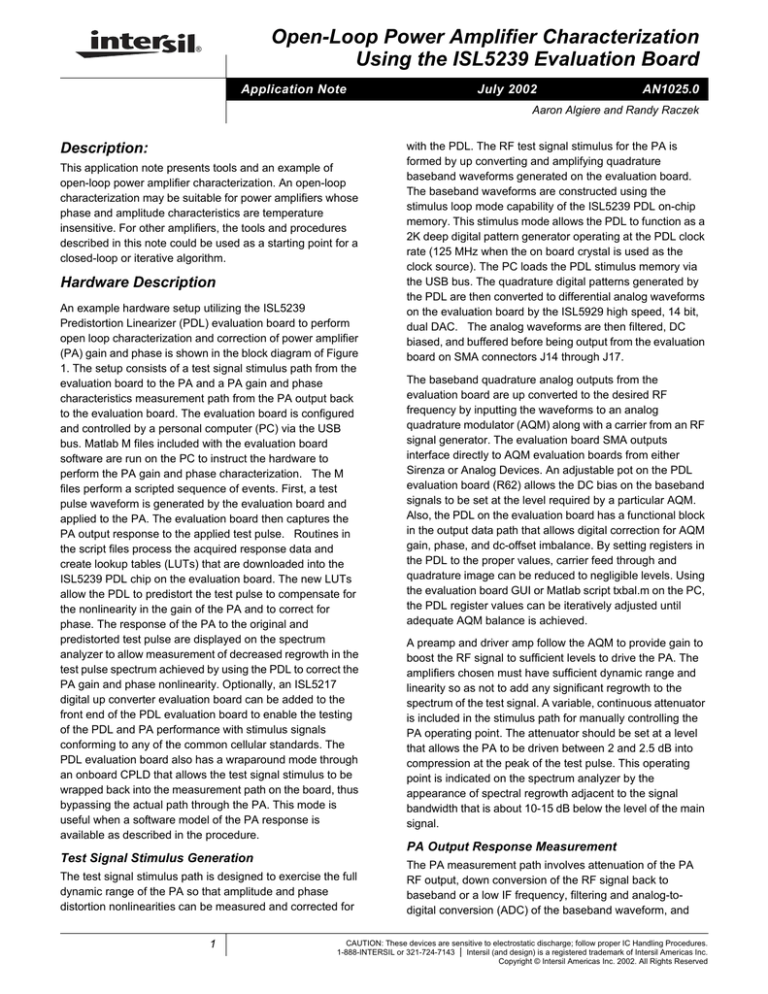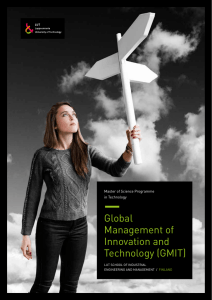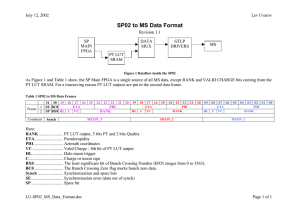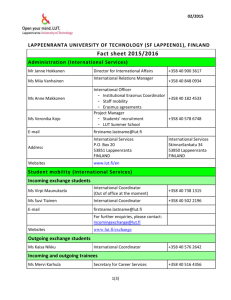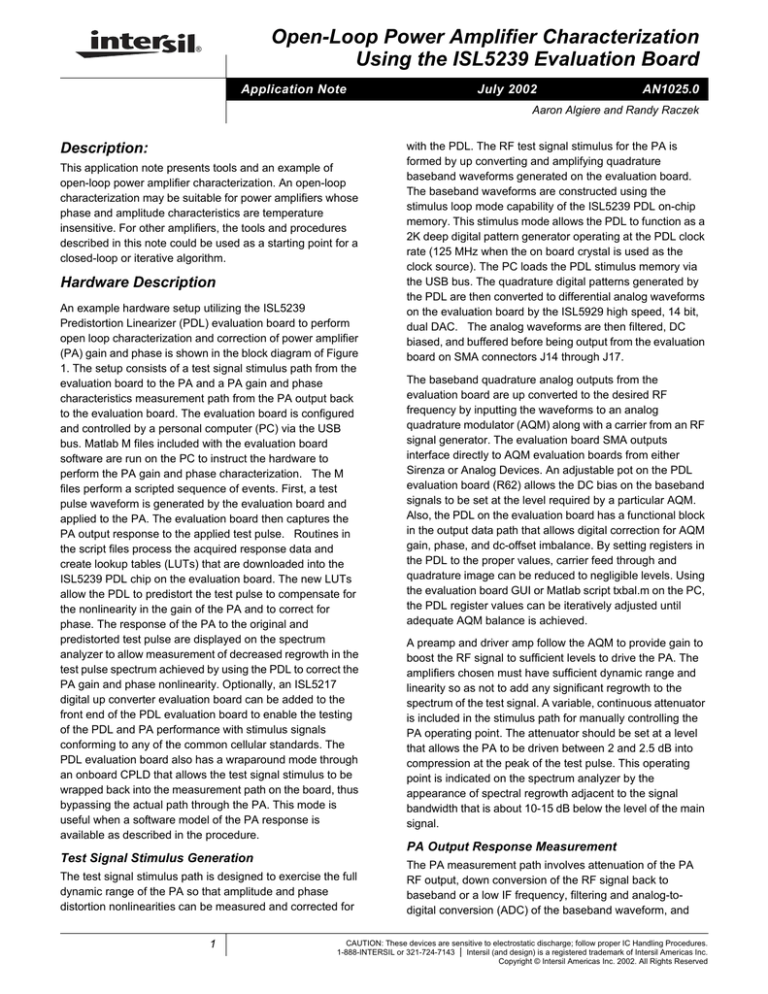
Open-Loop Power Amplifier Characterization
Using the ISL5239 Evaluation Board
®
Application Note
July 2002
AN1025.0
Aaron Algiere and Randy Raczek
Description:
This application note presents tools and an example of
open-loop power amplifier characterization. An open-loop
characterization may be suitable for power amplifiers whose
phase and amplitude characteristics are temperature
insensitive. For other amplifiers, the tools and procedures
described in this note could be used as a starting point for a
closed-loop or iterative algorithm.
Hardware Description
An example hardware setup utilizing the ISL5239
Predistortion Linearizer (PDL) evaluation board to perform
open loop characterization and correction of power amplifier
(PA) gain and phase is shown in the block diagram of Figure
1. The setup consists of a test signal stimulus path from the
evaluation board to the PA and a PA gain and phase
characteristics measurement path from the PA output back
to the evaluation board. The evaluation board is configured
and controlled by a personal computer (PC) via the USB
bus. Matlab M files included with the evaluation board
software are run on the PC to instruct the hardware to
perform the PA gain and phase characterization. The M
files perform a scripted sequence of events. First, a test
pulse waveform is generated by the evaluation board and
applied to the PA. The evaluation board then captures the
PA output response to the applied test pulse. Routines in
the script files process the acquired response data and
create lookup tables (LUTs) that are downloaded into the
ISL5239 PDL chip on the evaluation board. The new LUTs
allow the PDL to predistort the test pulse to compensate for
the nonlinearity in the gain of the PA and to correct for
phase. The response of the PA to the original and
predistorted test pulse are displayed on the spectrum
analyzer to allow measurement of decreased regrowth in the
test pulse spectrum achieved by using the PDL to correct the
PA gain and phase nonlinearity. Optionally, an ISL5217
digital up converter evaluation board can be added to the
front end of the PDL evaluation board to enable the testing
of the PDL and PA performance with stimulus signals
conforming to any of the common cellular standards. The
PDL evaluation board also has a wraparound mode through
an onboard CPLD that allows the test signal stimulus to be
wrapped back into the measurement path on the board, thus
bypassing the actual path through the PA. This mode is
useful when a software model of the PA response is
available as described in the procedure.
The baseband quadrature analog outputs from the
evaluation board are up converted to the desired RF
frequency by inputting the waveforms to an analog
quadrature modulator (AQM) along with a carrier from an RF
signal generator. The evaluation board SMA outputs
interface directly to AQM evaluation boards from either
Sirenza or Analog Devices. An adjustable pot on the PDL
evaluation board (R62) allows the DC bias on the baseband
signals to be set at the level required by a particular AQM.
Also, the PDL on the evaluation board has a functional block
in the output data path that allows digital correction for AQM
gain, phase, and dc-offset imbalance. By setting registers in
the PDL to the proper values, carrier feed through and
quadrature image can be reduced to negligible levels. Using
the evaluation board GUI or Matlab script txbal.m on the PC,
the PDL register values can be iteratively adjusted until
adequate AQM balance is achieved.
A preamp and driver amp follow the AQM to provide gain to
boost the RF signal to sufficient levels to drive the PA. The
amplifiers chosen must have sufficient dynamic range and
linearity so as not to add any significant regrowth to the
spectrum of the test signal. A variable, continuous attenuator
is included in the stimulus path for manually controlling the
PA operating point. The attenuator should be set at a level
that allows the PA to be driven between 2 and 2.5 dB into
compression at the peak of the test pulse. This operating
point is indicated on the spectrum analyzer by the
appearance of spectral regrowth adjacent to the signal
bandwidth that is about 10-15 dB below the level of the main
signal.
PA Output Response Measurement
Test Signal Stimulus Generation
The test signal stimulus path is designed to exercise the full
dynamic range of the PA so that amplitude and phase
distortion nonlinearities can be measured and corrected for
1
with the PDL. The RF test signal stimulus for the PA is
formed by up converting and amplifying quadrature
baseband waveforms generated on the evaluation board.
The baseband waveforms are constructed using the
stimulus loop mode capability of the ISL5239 PDL on-chip
memory. This stimulus mode allows the PDL to function as a
2K deep digital pattern generator operating at the PDL clock
rate (125 MHz when the on board crystal is used as the
clock source). The PC loads the PDL stimulus memory via
the USB bus. The quadrature digital patterns generated by
the PDL are then converted to differential analog waveforms
on the evaluation board by the ISL5929 high speed, 14 bit,
dual DAC. The analog waveforms are then filtered, DC
biased, and buffered before being output from the evaluation
board on SMA connectors J14 through J17.
The PA measurement path involves attenuation of the PA
RF output, down conversion of the RF signal back to
baseband or a low IF frequency, filtering and analog-todigital conversion (ADC) of the baseband waveform, and
CAUTION: These devices are sensitive to electrostatic discharge; follow proper IC Handling Procedures.
1-888-INTERSIL or 321-724-7143 | Intersil (and design) is a registered trademark of Intersil Americas Inc.
Copyright © Intersil Americas Inc. 2002. All Rights Reserved
AN1025
test signal is located on the upper sideband of the carrier
and centered at 2155.625 MHz. On the measurement path
the RF signal is down converted to the low IF frequency
using a mixer with the LO input supplied by the same RF
source that is used in the stimulus path AQM up conversion.
The low IF output signal from the mixer is then filtered,
amplified, and sampled by a 14 bit ADC operating at 62.5
MHz. The clock for the ADC is available from the evaluation
board at pin 19 on connector J10. The digital output from the
ADC is input to the feedback capture port on the evaluation
board at connector J8. This connector interfaces directly to
many ADC evaluation boards. The recovery of the
quadrature components of the baseband signal from the
captured digital data is performed in software by the Matlab
routines.
capture of the digital data pattern. Sampled snapshots of
the digital data pattern are captured on the evaluation board
by the PDL using 1K deep on-chip feedback memory.
Collection and processing of the data is facilitated by use of
the scripted Matlab routines.
For the example covered in this application note, in the
stimulus path the baseband quadrature test pulse signal
output from the evaluation board has a bandwidth of 4 MHz
centered about a frequency of 15.625 MHz. Having the test
signal centered about a low IF frequency allows up and
down conversion of the pulse using the same RF source and
a single ADC in the down conversion path. A tone at 31.25
MHz is included as part of the test waveform to provide a
signal peak-to-average power ratio (PAR) of about 10 dB.
After up conversion by the AQM with a 2140 MHz carrier, the
PERSONAL
COMPUTER
RF GENERATOR
2.14 GHz 16 dBm
SPECTRUM
ANALYZER
OPTIONAL
20 dB
J12
J12
PDL
QPUC
LO
ISL5239
PREDISTORTION
LINEARIZATION
EVAL BOARD
ISL5217
QUAD
PROGRAMMABLE
UPCONVERTER
EVAL BOARD
RF
IF
30 MHz
15 dB
20 dB
I
J3
J10
J14, J15
J4
J11
J3 J16, J17
Q
LP
FILTER
AMP
62.5 MSPS
I
J3
ADC
PRE
AMP
AQM
Q
PA
0-20 dB
3 dB
20 dB
50 W
J4
J4
FIGURE 1. PA CHARACTERIZATION HARDWARE SETUP
Procedure
This section demonstrates the process of characterizing an
amplifier using the hardware described above. The process
is automated by the Matlab script open_loop_demo.m in
conjunction with the Matlab interface library included in the
evaluation board software. A description of the major
sections of open_loop_demo.m is provided.
Operating Mode
Open_loop_demo.m uses a variable called demo_mode to
demonstrate power amplifier (PA) linearization using a
mathematical model in place of an actual PA. Set
demo_mode = 1 in the file to enable demo mode, or to 0
(normal mode) to work with an actual PA. Note that the
2
evaluation board is still required in demo mode. In both
modes, a stimulus is loaded into the input capture memory.
In normal mode, the stimulus input is set to loop to provide
the PA with a continuous signal. The CPLD is set to route
data from the external feedback connector (J8) to the
ISL5239’s feedback capture bus. J8, as shown above, is
connected to the A/D converter.
In demo mode, the stimulus input is set to single. The CPLD
is first set to route the ISL5239’s I output back to the
feedback capture bus. A trigger starts the stimulus data
through the part to be captured by the feedback capture
memory after a certain delay (accounting for CPLD and
other pipeline delays). The CPLD is then set to route Q data
back, and a 2nd trigger is generated. This captured data is
AN1025
then run through the PA model and its output is processed
as detailed.
Configure the ISL5239 Evaluation Board
The script begins with resetting the hardware, initializing
registers to a known power-up state.
Next, input section and Interpolator settings are loaded. The
default values in this example are appropriate for connection
to an ISL5217 upconverter evaluation board on J10 (I data
in) and J11 (Q data in).
The lookup table (LUT) and predistorter settings are then
initialized. During characterization, the LUT is bypassed to
allow the stimulus pulse through unchanged.
Correction filter file invsinc.cf is loaded and enabled. This
filter compensates for the D/A converter’s sin(x)/x rolloff. The
reconstruction filter response is not taken into consideration
by invsinc.cf. For characterization of bandwidths wider than
the 4 MHz of this example, it may be desirable to correct for
this rolloff as well. In demo mode, a unit impulse response is
loaded into the correction filter.
The output data conditioner (ODC) is configured for offset
binary output and loads the I-to-I, I-to-Q, Q-to-I, Q-to-Q, I DC
offset and Q DC offset settings provided in the top of
open_loop_demo.m. These settings are unique to each
evaluation board and analog quadrature modulator (AQM),
and should be determined experimentally using the
evaluation board software GUI or Matlab tool txbal.m.
4
x 10
Finally, the input stimulus data are loaded. The input mode is
set to loop in normal mode and idle in demo mode (it will
later be set to single in demo mode).
During this reset and initialization step it is recommended
that the PA be powered-down to prevent damage. The
open_loop_demo.m script will prompt you to turn off the PA
before the above procedure, and tell you when it is complete
so that the PA may be brought back up. The PA should be
brought up carefully -- start with more attenuation between
the D/A converters and the PA than you expect to need for
the desired drive level.
Characterization
The stimulus pulse in this example consists of two sinc
pulses, first a positive pulse and then a negative one,
followed by a windowed CW burst to raise the average
power level. It is designed to allow the power amplifier to be
driven well into its non-linear region during the peaks of the
sinc pulses (ideally, up to the point of saturation) while
maintaining a safe average power level. The stimulus file
used in this example, 4MHz_10p2par_test_pulse, has a
bandwidth of 4 MHz centered on a 15.625 MHz carrier (D/A
rate of 125 MHz) and a peak to average ratio of 10.2. It is
plotted in Figure 2. Use the script file
make_pulse_with_ballast.m to create other stimulus pulses
if desired.
4
3
2
1
0
-1
-2
-3
-4
0
500
1000
1500
2000
FIGURE 2. STIMULUS PULSE: I DATA IN RED, Q DATA IN BLUE
3
2500
AN1025
correlation process is repeated 5 times and an average is
taken to prepare the data for LUT generation.
Scaled data and reference sinc, linear scale
0.8
0
0.6
-5
0.5
-10
Normalized Output Power (dB)
Amplitude
Normalized power out vs. power in for samples to be used in PD table
0.7
0.4
0.3
0.2
0.1
0
0
0.5
1
1.5
Index
2
2.5
3
-15
-20
-25
-30
-35
4
x 10
-40
FIGURE 3. AVERAGED SINC PULSES FROM PA MODEL
(BLUE) SCALED FOR COMPARISON TO
REFERENCE SINC PULSE (RED). LINEAR
SCALE
-45
-40
In demo mode, the drive level for the PA model is already set
to an appropriate level. For normal mode, the attenuation will
need to be set to allow for a sufficient level of nonlinearity.
The idea is to push the PA to the edge of its operating limits
to obtain the data needed to generate a LUT. When the drive
level is set as desired, press a key to continue and 1K
sample snapshots of the PA output are taken and
processed.
Scaled data and reference sinc, in dB
0
-35
-30
-25
-20
-15
Input Power (dBFS)
-10
-5
0
FIGURE 5. MAGNITUDE INFORMATION FROM PA MODEL.
RED SHOWS NORMALIZED LINEAR RESPONSE,
BLUE IS ACTUAL RESPONSE.
First, the capture is down converted to DC. Then the
negative real image is filtered off. The filter cutoff in this
example is 5 times the one-sided bandwidth of the signal (4
MHz / 2 = 2 MHz in this example) plus 25%. This gives all
the 5th order intermodulation products, plus 25% extra to
allow for filter rolloff. The default filter is a 200 tap linearphase FIR filter.
-20
-40
phase vs. input power for samples to be used in PD table
-60
4
-80
3.5
-100
-120
-140
-160
0
0.5
1
1.5
Index
2
2.5
3
4
x 10
FIGURE 4. AVERAGED SINC PULSES FROM PA MODEL
(BLUE) SCALED FOR COMPARISON TO
REFERENCE SINC PULSE (RED). dB SCALE
In demo mode, only one capture is required since the model
behaves the same each time. The capture, unchanged
stimulus data, is scaled and routed through the PA model.
Five captures are performed in normal mode to get 10 sinc
pulses to average over. The down conversion, filtering and
4
Relative Phase (Degrees)
Amplitude (dBFS)
4.5
3
2.5
2
1.5
1
0.5
0
-0.5
-16
-14
-12
-10
-8
Input Power (dBFS)
-6
-4
FIGURE 6. PHASE INFORMATION FROM PA MODEL.
-2
AN1025
Interpolation by a factor of 50 is then performed to increase
the time resolution so that the delay in the mixed signal and
analog portions of the system can be more closely
accounted for.
Location of the sinc pulses in the captured data is done with
correlation. Correlation peaks indicate the centers of the sinc
pulses, allowing them to be extracted from the interpolated
data. Each 1K capture yields two sinc pulses which can be
extracted. The unwrapped phase (angle) and magnitude
information of each pulse is then averaged.
Next, the magnitude of the averaged pulse is scaled for
comparison to the reference sinc pulse. PA compression will
flatten the sinc pulse’s central lobe, but will not affect the
side lobes as much because they are in the PA’s linear
region. The power scaling in this example assumes that
samples with power below 10% (-10 dB) of the peak
amplifier output power are linear. The sampled signal is
scaled so that these samples have the same signal power as
their counterparts in the reference sinc pulse. The resultant
scaling in the demo mode example is shown in Figure 3 and
Figure 4 in linear and dB scale. The reference pulse is in red
while the compressed PA output is shown in blue.
-2
-4
6.6
x 10
4
LUT table: amplitude --linpwr.lut
6.4
6.2
6
5.8
5.6
LUT Performance: linpwr.lut
5.4
uncorrected PA out
corrected PA out
corrected PA out on normalized linear trace
normalized linear response
MaxInput marker
5.2
5
4.8
0
200
400
600
800
1000
1200
(
)
-3
polynomials also work well and may provide better stability
for noisy signals. Since phase information becomes
increasingly noisier as input level decreases, code has been
included to determine the maximum usable range for the
data. This sets the range for the polynomial fit. For
magnitude fitting, the range is hard-coded to start at -55
dBFS (dB relative to full scale) while only -40 dBFS and
higher is actually used. These values should be altered if
necessary for a particular lab configuration. Figure 5 and
Figure 6 show the magnitude and phase information from
the PA model in demo mode. In the power out vs. power in
(magnitude) figure, the red trace represents the normalized
linear response while the blue trace shows the model’s nonlinear response.
-5
p
-6
FIGURE 8. MAGNITUDE COMPONENT OF GENERATED LUT.
X AXIS IS LUT ADDRESS (0-10 23).
-7
-8
-9
LUT table: phase --linpwr.lut
-10
0
-11
-0.5
-12
-1
-8
-7
-6
-5
Input Power (dBFS)
-4
-3
FIGURE 7. LUT PERFORMANCE PLOT
Only the main lobe of the sinc pulse is used for LUT
generation. It contains the full range of output power needed
for the calculation. The central lobe is isolated and the power
levels are sorted in order of increasing power. Because the
left and right halves of the central lobe are symmetric, the
sorted power data occurs in pairs. These pairs are averaged
and replaced by their average value, generating a single
curve of output power vs. input power using points from both
the left and right halves of the central lobe.
Polynomial fitting is now performed on the phase and
magnitude data. In this example, both are 20th order and are
fitted using a least-squares error method. Lower order
5
-1.5
degrees
-9
-2
-2.5
-3
-3.5
-4
-4.5
0
200
400
600
800
1000
1200
FIGURE 9. PHASE COMPONENT OF GENERATED LUT. X
AXIS IS LUT ADDRESS (0 - 1023).
AN1025
At this point make_lut.m is called by the script to generate the
actual LUT from the polynomial coefficients just generated.
Make_lut.m also requires a ranges matrix which maps a dBFS
input power to a LUT table entry. Range matrices can be
generated using the find_LUT_power_ranges.m script.
Matrices for the default linear power, log power and linear
voltage modes are already included. In the linear power and
linear voltage matrices, a scale factor of 256 and offset factor of
0 was used. For log power, the scale factor is 3449 and offset is
0. These are reflected in the filenames:
“ranges_s3449_o0_m0.mat”, “ranges_s256_o0_m1.mat” and
“ranges_s256_o0_m2.mat” for log power, linear voltage and
linear power modes, respectively. These scale factors and
offsets set the top of the LUT at -3 dBFS (input powers greater
than -3 dBFS will saturate to LUT address 1023).
Make_lut.m uses the ranges matrix along with the polynomial
coefficients to generate tables to correct the magnitude and
phase. Magnitude lookup tables are generated by searching for
a power Pin2 which gives an output Pout2 = Pout1, where
Pout1 is the desired linear output for an input Pin1. In Figure 7,
the black line represents a normalized linear response from the
PA. The red line is the actual (non-linear) response from the
PA. If we wanted to get a linear response from an input level of
-5.6 dBFS, we would need to use an actual power level of
about -3.2 dBFS (follow the green lines from -5.6 dBFS to the
red non-linear trace, then back down to get -3.2 dBFS).
With the information given in this plot (the red PA trace ends at
-3 dBFS), it is seen that the maximum linearizable input power
is about -5.5 dBFS since there is no level shown which could
given a linear output for inputs greater than -5.5 dBFS. This
value is backed off by 0.05 dB and referred to in the Matlab
scripts as “Max Input”, and shown on Figure 9 as the vertical
green line.
For the input level of -3.2 dBFS, a gain of about 2.4 dB would
be needed to linearize the point. The ISL5239’s predistorter,
however, works in attenuations. This is possible because a D/A
to PA attenuation setting sufficiently low enough to drive the
stimulus pulse’s -3 dBFS peak into the PA’s saturation region
would require attenuation (back off) in the LUT for the
ISL5239’s full scale input to be linearized. Referring again to
Figure 9, a maximum ISL5239 input of -3 dBFS could simply be
passed with 0.2 dB of attenuation to get the same output a
linear PA would give at an input level of -5.6 dBFS. Continuing
to build the magnitude correction table in this manner gives a
LUT which linearizes the amplifier and provides -3.2 - -5.6 = 2.4
dB of attenuation. The blue curve is the resultant PA output with
the LUT applied. It parallels the normalized linear curve (black)
with 2.4 dB of attenuation. This attenuation is simply a mapping
of the maximum allowing ISL5239 input (-3 dBFS in this
example) to the Max Input value determined in the
characterization processing -- i.e. a -3 dBFS value into the
ISL5239 with this LUT applied will give the largest linearizable
output from the PA. Although the LUT as a whole provides 2.4
dB of attenuation, the attenuation for a given input power level
6
varies from (in this example) 0.2 dB at the top of the LUT to 2.4
dB at the lowest power entry.
For the phase correction table, the phase polynomial is used to
determine the phase shift at the adjusted output level. This
phase shift is negated for the table to undo the undesired shift
the PA is about to perform.
The magnitude and phase correction tables are combined into
a single I Q table compatible with the LUT memory. This single
table corrects magnitude and phase simultaneously.
The magnitude and phase components of the actual 1K LUT
are shown in Figure 8 and Figure 9. The magnitude curve
shows that attenuation decreases with power since the PA’s
compression also decreases. Positive phase shifts in the PA
are met with negative phase shifts in the LUT to compensate.
Using the Newly Generated LUT
In normal mode, the open_loop_demo.m pauses with “press
any key to load LUT into the ISL5239” before downloading and
enabling the new LUT. After pressing a key, the PA’s output
spectrum should show a substantial improvement (actual
improvement will depend on how far into the non-linear region
the PA was being operated during characterization).
Demo mode produces Figure 10. The blue trace is the PA
model’s output during characterization. The results of the LUT
on the PA’s output are shown in red. For comparison, the green
trace shows the response of an ideal linear PA with the same
gain as the PA model. A zoom of the signal’s pass band shows
that the LUT introduces about 1 dB of attenuation with respect
to the PA’s output during characterization. This differs from the
expected 2.4 dB because the amplifier is well into compression
(about 2.5 dB) during characterization. The 2.4 dB of
attenuation introduced by the LUT is with respect to the ideal
linear PA’s output (green trace). This can be seen in the
zoomed plot, Figure 11.
LUT performance
20
Without predistortion
With predistortion
Ideal Linear PA
0
-20
dB
LUT Generation
-40
-60
-80
-100
-80
-60
-40
-20
0
20
Frequency (MHz)
40
60
FIGURE 10. LUT PERFORMANCE ON PA MODEL.
80
AN1025
LUT performance
Without predistortion
With predistortion
Ideal Linear PA
15
10
dB
5
0
-5
-10
-10
-5
0
5
Frequency (MHz)
10
15
FIGURE 11. LUT PERFORMANCE ON PA MODEL (ZOOMED AROUND SIGNAL PASS BAND).
Figure 12 shows results obtained from characterization of a
PA in the lab using the 4 MHz bandwidth pulse from the
example. An ACLR reduction of 15 to 20 dB is seen over the
20 MHz sweep bandwidth. The traces have been normalized
here for ease of comparison.
FIGURE 12. ACTUAL LUT PERFORMANCE FROM LAB MEASUREMENTS
All Intersil U.S. products are manufactured, assembled and tested utilizing ISO9000 quality systems.
Intersil Corporation’s quality certifications can be viewed at www.intersil.com/design/quality
Intersil products are sold by description only. Intersil Corporation reserves the right to make changes in circuit design, software and/or specifications at any time without
notice. Accordingly, the reader is cautioned to verify that data sheets are current before placing orders. Information furnished by Intersil is believed to be accurate and
reliable. However, no responsibility is assumed by Intersil or its subsidiaries for its use; nor for any infringements of patents or other rights of third parties which may result
from its use. No license is granted by implication or otherwise under any patent or patent rights of Intersil or its subsidiaries.
For information regarding Intersil Corporation and its products, see www.intersil.com
7