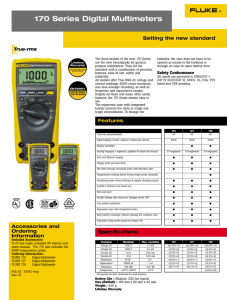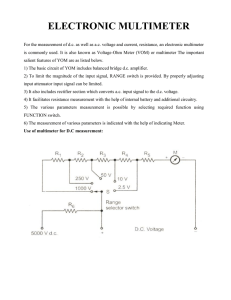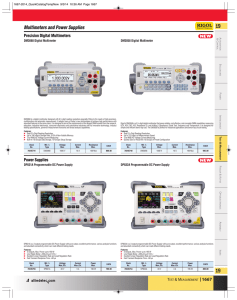nida series 130e lesson 2 - create
advertisement
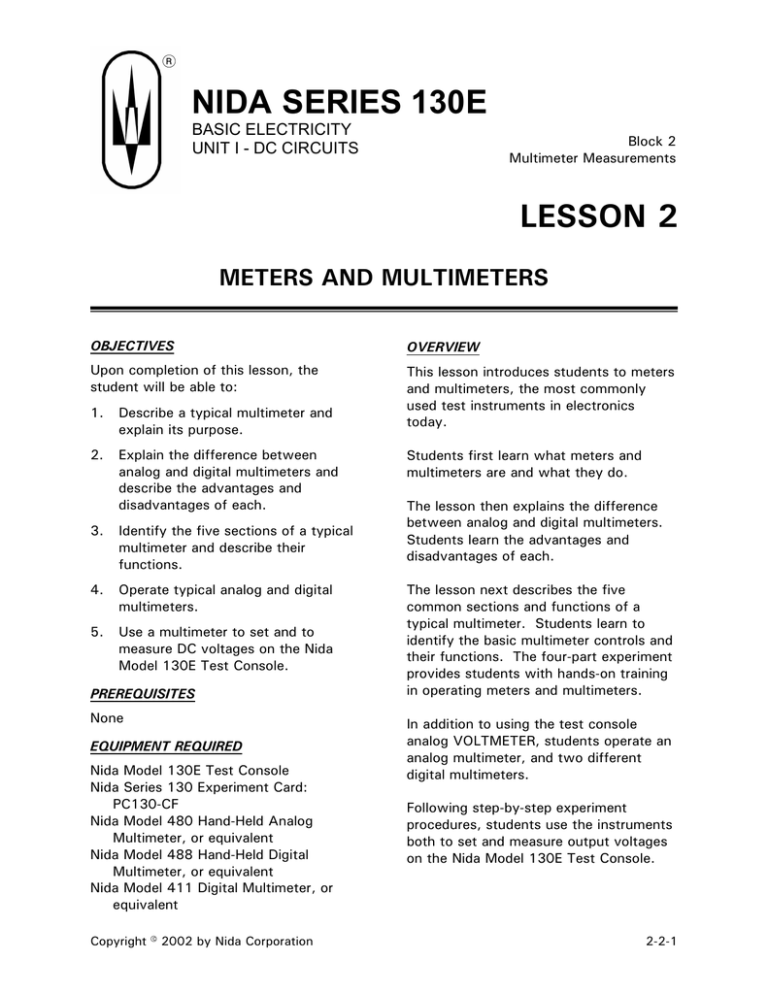
NIDA SERIES 130E BASIC ELECTRICITY UNIT I - DC CIRCUITS Block 2 Multimeter Measurements LESSON 2 METERS AND MULTIMETERS OBJECTIVES OVERVIEW Upon completion of this lesson, the student will be able to: This lesson introduces students to meters and multimeters, the most commonly used test instruments in electronics today. 1. Describe a typical multimeter and explain its purpose. 2. Explain the difference between analog and digital multimeters and describe the advantages and disadvantages of each. 3. Identify the five sections of a typical multimeter and describe their functions. 4. Operate typical analog and digital multimeters. 5. Use a multimeter to set and to measure DC voltages on the Nida Model 130E Test Console. PREREQUISITES None EQUIPMENT REQUIRED Nida Model 130E Test Console Nida Series 130 Experiment Card: PC130-CF Nida Model 480 Hand-Held Analog Multimeter, or equivalent Nida Model 488 Hand-Held Digital Multimeter, or equivalent Nida Model 411 Digital Multimeter, or equivalent Copyright © 2002 by Nida Corporation Students first learn what meters and multimeters are and what they do. The lesson then explains the difference between analog and digital multimeters. Students learn the advantages and disadvantages of each. The lesson next describes the five common sections and functions of a typical multimeter. Students learn to identify the basic multimeter controls and their functions. The four-part experiment provides students with hands-on training in operating meters and multimeters. In addition to using the test console analog VOLTMETER, students operate an analog multimeter, and two different digital multimeters. Following step-by-step experiment procedures, students use the instruments both to set and measure output voltages on the Nida Model 130E Test Console. 2-2-1 LESSON 2 METERS AND MULTIMETERS UNIT I Block 2 Multimeter Measurements INTRODUCTION If all the meters in the world were to disappear, our lives would probably come to a standstill. We have meters to measure everything imaginable. If you think about it, meters are a big help, even a necessity, in almost any trade or profession you can name. Weather forecasters depend on anemometers to measure wind speed and barometers to measure barometric pressure. Police departments use parking meters to measure the length of time you park your car. Post offices use postage meters to weigh letters and determine how much postage they need. Car mechanics use hydrometers to measure the concentration of antifreeze in automobile radiators. Sailors use inclinometers to measure how much their boats heel over in the wind. Doctors use thermometers to measure body temperatures. Electronics technicians use multimeters to measure voltage, current, and resistance. For anyone to be effective in his profession, he must have good knowledge of the subject matter of his profession. Anyone with the knowledge of his subject matter, but without the tools of his trade, is virtually useless. He's like a medical doctor without his black bag of medical instruments or a carpenter without his tools. Knowing your subject matter and possessing the tools of your trade, however, won't do you much good unless you know how to use your tools. The weatherman must know how to use and read his anemometer and his barometer. The car mechanic must know how to use and read his hydrometer. The electronics technician must know how to use and read his multimeter. A multimeter is an electronics technician's tool--a test instrument. As such, it is one of a group of test instruments we call electronic test equipment. A technician uses electronic test equipment throughout all aspects of his work. Of all the test instruments a technician uses, however, he uses one--his multimeter--far more than any of the others. That's why you'll find a multimeter in almost every electronics technician's tool box. This lesson teaches you about meters and multimeters. You'll learn their purpose, operation, and care. You'll be using both analog and digital multimeters. Learn the material in this lesson well to prepare you for the three lessons that follow. In these lessons, you will learn how to use multimeters to take very specific measurements of voltage, current, and resistance. 2-2-2 Copyright © 2002 by Nida Corporation Block 2 Multimeter Measurements UNIT I LESSON 2 METERS AND MULTIMETERS METERS We all know that meters are tools with which we measure quantities. In electronics, a meter is a device that measures a quantity in a circuit. A meter can measure voltage, current, resistance, and power. It can also measure a few other quantities that you'll learn about later on. A voltmeter measures only quantities of voltage. Another type of meter would be one that measures current. This meter would be a current meter or ammeter. What happens if you combine these two meters into one meter? You have a multimeter. Multimeters vary in name, type, power requirements, size, and shape. The location and number of switches and controls also vary. In other words, multimeters come in many varieties. Look at the multimeters pictured in Figure 1. The differences may look confusing, but don't let that bother you. All multimeters operate basically the same. Once you understand how a typical multimeter operates, you'll have a basic understanding of how all multimeters operate. Figure 1. Three Different Multimeters CAUTION NEVER USE A MULTIMETER UNTIL YOU ARE FAMILIAR WITH ITS CONTROLS AND SWITCHES. YOUR BEST SOURCE OF INFORMATION ABOUT ANY MULTIMETER IS THE OPERATOR'S OR INSTRUCTION MANUAL FOR THAT PARTICULAR INSTRUMENT. Copyright © 2002 by Nida Corporation 2-2-3 LESSON 2 METERS AND MULTIMETERS UNIT I Block 2 Multimeter Measurements Meters and multimeters have a variety of names such as meters, testers, and multi-testers. What you call a meter doesn't really matter. What does matter is that you know what the meter measures. You'll find a list of meter names, common acronyms (abbreviated names), and what each one measures in Table 1. Table 1. A Variety of Meters and What They Measure NAME ACRONYM QUANTITY MEASURED Multimeter --- Voltage, current, resistance Multi tester --- Voltage, current, resistance Voltmeter --- Voltage Ammeter --- Current Ohmmeter --- Resistance Volt-ohm meter VOM Voltage, resistance Vacuum tube voltmeter VTVM Voltage Digital multimeter DMM Voltage, current, resistance Digital voltmeter DVM Voltage Megohmmeter Megger Very high resistance MULTIMETERS As you now know, multimeters come with many variations. We'll deal with these variations in four categories: Types--analog and digital Size and shape Power requirements Operation 2-2-4 Copyright © 2002 by Nida Corporation Block 2 Multimeter Measurements UNIT I LESSON 2 METERS AND MULTIMETERS TYPES--ANALOG AND DIGITAL You will learn to use both analog and digital multimeters in this lesson since it is entirely possible that you will need to use either one or both at some point in your electronics future. Figure 2. Analog Multimeters, Hand-Held and Bench-Type You will learn to use both analog and digital multimeters in this lesson since it is entirely possible that you will need to use either one or both at some point in your electronics future. You identify whether a multimeter is analog or digital by its display. The meter on the Model 130E Test Console is an analog meter. As you can see, these meters have a needle that points to a value on a scale. Figure 3. Digital Multimeters, Hand-Held and Bench-Type Figure 3 shows two digital multimeters. In contrast to analog meters, digital multimeters have a digital display, which means you simply read the numbers, letters, or symbols that appear. Digital displays are all around you in today's world: wrist watches, clocks, automobile dashboard displays, and so on. Copyright © 2002 by Nida Corporation 2-2-5 LESSON 2 METERS AND MULTIMETERS UNIT I Block 2 Multimeter Measurements SIZE AND SHAPE Multimeters come in all sizes and shapes. Some are so small you can hold them in the palm of your hand. Others are so large they must sit on your workbench. The size depends on where and how you will use the multimeter. If you plan to use a multimeter primarily in the field for fast troubleshooting readings, you want a small, rugged multimeter. In this case, the accuracy and precision of the measurements are not as important as the size and durability of the instrument. Nida's Model 480 Hand-Held Analog Multimeter and Model 488 Hand-Held Digital Multimeter are just this type of multimeter. If you plan to use a multimeter primarily in the laboratory, small size and ruggedness are not such important factors. In this case, the accuracy and precision of the measurements are very important. Nida's Model 411 Digital Multimeter, a bench-type multimeter, is just the type you need. POWER REQUIREMENTS Power requirements also affect how and where you use a multimeter. Most small, compact multimeters use a battery for their power. Bench-type multimeters, on the other hand, are not portable or hand-held. Most of these require 120 VAC from a wall outlet. To find the power requirements of your multimeter, check the owner's manual, or look to see if it has a power cord. One with a power cord operates on AC power; one without, operates on batteries. Bench-type multimeters that have batteries are called portable or hand-held multimeters. OPERATION How are you ever going to learn to operate so many different multimeters? Don't worry--it's easy. Do you remember how you first learned to operate a radio? Did you have to learn how to operate a lot of different radios? No, you just learned to operate one. Then you simply applied what you knew about the controls, station displays, switches, and antennas to whatever radio you used after that. The same approach works with multimeters. Although multimeters can look very different, they all operate the same. In this lesson, you'll learn what you need to know to operate any multimeter. In addition, remember that the operator's manual can help you understand and operate any instrument more easily. After you complete this course and gain some experience as a technician, you'll find that you can tell at a glance how to operate any multimeter you get your hands on. 2-2-6 Copyright © 2002 by Nida Corporation Block 2 Multimeter Measurements UNIT I LESSON 2 METERS AND MULTIMETERS MULTIMETER FUNCTIONS A typical multimeter has five control sections. You might have difficulty in recognizing the sections on some multimeters, but rest assured that all five are there. The five sections are: Display Function Switch Range Selector Switch Zero Adjustments and Other Controls Input Jacks and Test Leads. NOTE: If you do not have the Nida multimeters -- Models 480, 488, and 411 -- in front of you as you read this section, refer to the figures as directed. DISPLAY The display is the most noticeable section of a multimeter. The display shows the value of the measurements you take. When you measure voltage, the display shows the number of volts the multimeter is measuring. When you measure resistance, the display shows the number of ohms the multimeter is measuring, and so on. Multimeter displays are either analog or digital. An analog-display multimeter contains a basic meter movement, like the one you studied in the previous lesson on magnetism. The display is the most noticeable section of a multimeter. The display shows the value of the measurements you take. When you measure voltage, the display shows the number of volts the multimeter is measuring. When you measure resistance, the display shows the number of ohms the multimeter is measuring, and so on. Multimeter displays are either analog or digital. An analog-display multimeter contains a basic meter movement, like the one you studied in the previous lesson on magnetism. The basic meter movement, which is magnetic, is tied to a needle or pointer which moves on a scale. A good example of this is the Nida Model 480 Multimeter illustrated in Figure 4. In the past, our car speedometers were analog meters. The speedometer needle moved from left to right on a numbered scale as you increased your speed. Figure 4. Model 480 Analog Display A digital display, on the other hand, displays the actual reading of a measurement right on the face of the multimeter. Many cars have a speedometer with a digital display that shows you a number to tell you the speed your car is going. Copyright © 2002 by Nida Corporation 2-2-7 LESSON 2 METERS AND MULTIMETERS UNIT I Block 2 Multimeter Measurements Figure 5 shows the digital display on the Nida Model 488, and Figure 6 shows the digital display on the Model 411. Figure 5. Model 488 Digital Display FUNCTION SWITCH A multimeter doesn't know what you want to measure unless you tell it, and the way you tell it is with the function switch. You set your function switch for the electrical quantity you want to measure: voltage, current, or resistance. Look at the drawing in Figure 6. Figure 6. Model 411, Front Panel The function switch should be set to the correct position before you make any measurements. That way, if you want to measure voltage, you set the function switch for voltage and your reading will be in volts. If you set the function switch for current, your reading is in amps. If you set the function switch for resistance, your reading is in ohms. Depending on the design, multimeters often combine the function switch with another control, the range selector switch, which is the control we're going to discuss next. Look at the drawing of the front panel of the Model 480 in Figure 7. As you can see, the function switch selects both the function and the range. 2-2-8 Figure 7. Model 480 Front Panel Copyright © 2002 by Nida Corporation Block 2 Multimeter Measurements UNIT I LESSON 2 METERS AND MULTIMETERS RANGE SELECTOR SWITCH You use the range selector switch to select the range of values that you can display on the meter. This way, your readings will not bend the needle or exceed the capacity of the display. Picking the correct range is important so the readings you get with your multimeter are as accurate as possible. You'll find that some multimeters do not have a range selector switch. These are autorange type meters. An autorange multimeter is one that senses the value of the measurement. It then switches automatically to the range, which provides the best reading. The Nida Model 480, 411 and 480 have range switch settings. For example, what range should you use if you want to measure the voltage of your car battery with the Nida Model 480 Analog Multimeter? First, you know the voltage of your car battery is 12 V. Thus, you should choose to use a range of 30, because 10 is lower than the measurement you expect to make. Figure 8. Model 488 Front Panel This means the maximum voltage you can measure on the scale is 30 V, for which the needle would be at its maximum position. To measure only 12 V, however, the meter needle would register somewhere in the middle of the scale. This would give you an accurate reading. What would happen if you set the range one step lower, at 10? The reading of 12 V is higher than 10, so the needle would peg to the far right side of the scale, providing you with no reading. What would happen if you set the range one step higher, at 100? The needle would barely move to register such a small quantity as 12 V, so getting a precise reading would be impossible. DEFINITION: Peg: To drive a meter movement into the mechanical pegs (noun) or stops. The stops are rubber bumper pads or something comparable. Pegging (verb) occurs when the meter overloads or polarity is incorrect. ZERO ADJUSTMENTS AND OTHER CONTROLS A zero adjustment control does just that--it mechanically zeros the meter needle on analog meters. The zero adjustment zeros only the voltage and current scales. The control adjusts the spring tension on the meter movement so you can make sure the needle points to zero. Copyright © 2002 by Nida Corporation 2-2-9 LESSON 2 METERS AND MULTIMETERS UNIT I Block 2 Multimeter Measurements Before you make any measurement, you should zero the display with this control. In other words, you make sure the needle points to zero on the scale with no input applied, meaning you're not measuring any quantity. Since digital multimeters do not use a pointer needle and a scale, they normally do not have a mechanical zero adjustment. To zero the ohm scale on an analog multimeter, use the zero ohms adjustment. With the input test leads shorted, you adjust the control so the needle points to 0. The zero ohms adjustment zeros the meter electrically to offset built-in resistance of the meter, test leads, and internal multimeter circuits. Digital multimeters do not normally have this adjustment, either. Multimeters have other controls such as a power ON/OFF switch, HOLD switch, polarity switch, and AC/DC switch. You will learn how to use these controls later in the lesson when you work with the three Nida multimeters. TEST LEADS AND INPUT JACKS The test leads (sometimes called probes) and input jacks connect the multimeter to the circuit or component you want to measure. Test lead wires are usually red and black. You put the red test lead in the + jack and connect it to a hot point (the point you want to measure) in the circuit. You put the black test lead in the – input jack and connect it to the ground or reference point in a circuit. Multimeters usually have more than two input jacks. The input jacks labeled + and – (or common), however, are the ones you use most often. You use other input jacks primarily for measuring voltages over 1 kV (1,000 volts), high current or any current level, and other special functions. The next three lessons on voltage, current, and resistance measurements give more detailed explanations of test lead placement. EXPERIMENT This experiment gives you a chance to operate the various controls of three different multimeters. Using experiment card PC130-CF, you also will operate and become more familiar with the Nida Model 130E Test Console. The experiment consists of three separate parts: PART 1. MODEL 480 HAND-HELD ANALOG MULTIMETER PART 2. MODEL 488 HAND-HELD DIGITAL MULTIMETER PART 3. MODEL 411 BENCH-TYPE DIGITAL MULTIMETER 2-2-10 Copyright © 2002 by Nida Corporation