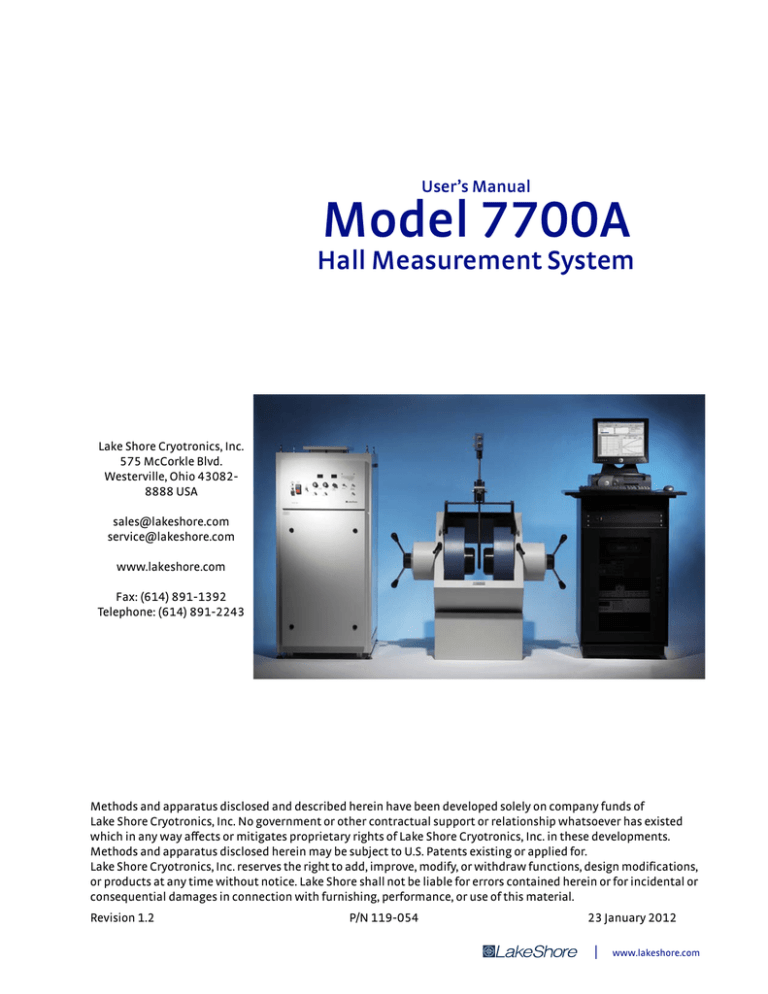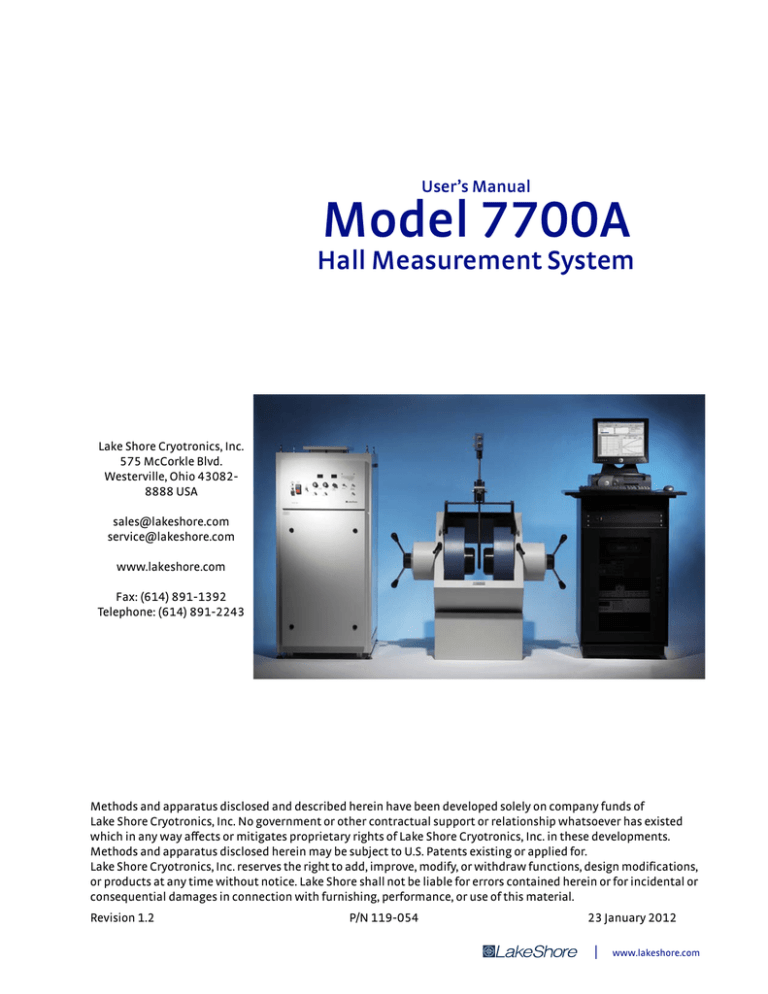
User’s Manual
Model 7700A
Hall Measurement System
Lake Shore Cryotronics, Inc.
575 McCorkle Blvd.
Westerville, Ohio 430828888 USA
sales@lakeshore.com
service@lakeshore.com
www.lakeshore.com
Fax: (614) 891-1392
Telephone: (614) 891-2243
Methods and apparatus disclosed and described herein have been developed solely on company funds of
Lake Shore Cryotronics, Inc. No government or other contractual support or relationship whatsoever has existed
which in any way affects or mitigates proprietary rights of Lake Shore Cryotronics, Inc. in these developments.
Methods and apparatus disclosed herein may be subject to U.S. Patents existing or applied for.
Lake Shore Cryotronics, Inc. reserves the right to add, improve, modify, or withdraw functions, design modifications,
or products at any time without notice. Lake Shore shall not be liable for errors contained herein or for incidental or
consequential damages in connection with furnishing, performance, or use of this material.
Revision 1.2
P/N 119-054
23 January 2012
|
www.lakeshore.com
LIMITED WARRANTY STATEMENT
WARRANTY PERIOD: ONE (1) YEAR
1.Lake Shore warrants that this Lake Shore product (the "Product")
will be free from defects in materials and workmanship for the Warranty Period specified above (the "Warranty Period"). If Lake Shore
receives notice of any such defects during the Warranty Period and
the Product is shipped freight prepaid, Lake Shore will, at its option,
either repair or replace the Product if it is so defective without charge
to the owner for parts, service labor or associated customary return
shipping cost. Any such replacement for the Product may be either
new or equivalent in performance to new. Replacement or repaired
parts will be warranted for only the unexpired portion of the original
warranty or 90 days (whichever is greater).
2.Lake Shore warrants the Product only if it has been sold by an authorized Lake Shore employee, sales representative, dealer or original
equipment manufacturer (OEM).
3.The Product may contain remanufactured parts equivalent to new
in performance or may have been subject to incidental use.
4.The Warranty Period begins on the date of delivery of the Product or
later on the date of installation of the Product if the Product is
installed by Lake Shore, provided that if you schedule or delay the Lake
Shore installation for more than 30 days after delivery the Warranty
Period begins on the 31st day after delivery.
Limited Warranty Statement Continued:
7. TO THE EXTENT ALLOWED BY APPLICABLE LAW, THE REMEDIES IN
THIS WARRANTY STATEMENT ARE YOUR SOLE AND EXCLUSIVE REMEDIES.
8.EXCEPT TO THE EXTENT PROHIBITED BY APPLICABLE LAW, IN NO
EVENT WILL LAKE SHORE OR ANY OF ITS SUBSIDIARIES, AFFILIATES OR
SUPPLIERS BE LIABLE FOR DIRECT, SPECIAL, INCIDENTAL, CONSEQUENTIAL OR OTHER DAMAGES (INCLUDING LOST PROFIT, LOST DATA
OR DOWNTIME COSTS) ARISING OUT OF THE USE, INABILITY TO USE
OR RESULT OF USE OF THE PRODUCT, WHETHER BASED IN WARRANTY, CONTRACT, TORT OR OTHER LEGAL THEORY, AND WHETHER
OR NOT LAKE SHORE HAS BEEN ADVISED OF THE POSSIBILITY OF
SUCH DAMAGES. Your use of the Product is entirely at your own risk.
Some countries, states and provinces do not allow the exclusion of liability for incidental or consequential damages, so the above limitation
may not apply to you.
9.EXCEPT TO THE EXTENT ALLOWED BY APPLICABLE LAW, THE TERMS
OF THIS LIMITED WARRANTY STATEMENT DO NOT EXCLUDE, RESTRICT
OR MODIFY, AND ARE IN ADDITION TO, THE MANDATORY STATUTORY
RIGHTS APPLICABLE TO THE SALE OF THE PRODUCT TO YOU.
5.This limited warranty does not apply to defects in the Product
resulting from (a) improper or inadequate maintenance, repair or calibration, (b) fuses, software and non-rechargeable batteries, (c) software, interfacing, parts or other supplies not furnished by Lake Shore,
(d) unauthorized modification or misuse, (e) operation outside of the
published specifications or (f) improper site preparation or maintenance.
CERTIFICATION
6. TO THE EXTENT ALLOWED BY APPLICABLE LAW, THE ABOVE WARRANTIES ARE EXCLUSIVE AND NO OTHER WARRANTY OR CONDITION,
WHETHER WRITTEN OR ORAL, IS EXPRESSED OR IMPLIED. LAKE
SHORE SPECIFICALLY DISCLAIMS ANY IMPLIED WARRANTIES OR CONDITIONS OF MERCHANTABILITY, SATISFACTORY QUALITY AND/OR FITNESS FOR A PARTICULAR PURPOSE WITH RESPECT TO THE PRODUCT.
Some countries, states or provinces do not allow limitations on an
implied warranty, so the above limitation or exclusion might not
apply to you. This warranty gives you specific legal rights and you
might also have other rights that vary from country to country, state
to state or province to province.
TRADEMARK ACKNOWLEDGMENT
Lake Shore certifies that this product has been inspected and tested in
accordance with its published specifications and that this product
met its published specifications at the time of shipment. The accuracy
and calibration of this product at the time of shipment are traceable
to the United States National Institute of Standards and Technology
(NIST); formerly known as the National Bureau of Standards (NBS).
Many manufacturers and sellers claim designations used to distinguish their products as trademarks. Where those designations appear
in this manual and Lake Shore was aware of a trademark claim, they
appear with initial capital letters and the ™ or ® symbol.
Microsoft Windows®, and Excel® are registered trademarks of Microsoft Corporation in the United States and other countries.
Copyright 2010-2012 Lake Shore Cryotronics, Inc. All rights reserved. No portion of this manual may be reproduced,
stored in a retrieval system, or transmitted, in any form or by any means, electronic, mechanical, photocopying,
recording, or otherwise, without the express written permission of Lake Shore.
Model 7700A Series Hall Measurement System
|
www.lakeshore.com
i
Table of Contents
Chapter 1
Introduction
1.1 General . . . . . . . . . . . . . . . . . . . . . . . . . . . . . . . . . . . . . . . . . . . . . . . . . . . . . . . . . . . . . . . . . . . . . . . . . . . . . . . . 1
1.1.1 Hall Effect Measurements . . . . . . . . . . . . . . . . . . . . . . . . . . . . . . . . . . . . . . . . . . . . . . . . . . . . . 1
1.1.2 Sample Materials and Applications . . . . . . . . . . . . . . . . . . . . . . . . . . . . . . . . . . . . . . . . . . . 1
1.1.3 General Hall Effect Measurement System Features . . . . . . . . . . . . . . . . . . . . . . . . . . 2
1.1.4 Hall System Software . . . . . . . . . . . . . . . . . . . . . . . . . . . . . . . . . . . . . . . . . . . . . . . . . . . . . . . . . . 2
1.2 System Standard Equipment and Specifications . . . . . . . . . . . . . . . . . . . . . . . . . . . . . . . . . . . . 3
1.2.1 Model 7704A HMS with 4 in Electromagnet . . . . . . . . . . . . . . . . . . . . . . . . . . . . . . . . . 3
1.2.1.1 Model EM4-HV Electromagnet (Variable Gap) . . . . . . . . . . . . . . . . . . . . . . . 4
1.2.1.2 Model 643 Magnet Power Supply . . . . . . . . . . . . . . . . . . . . . . . . . . . . . . . . . . . . 4
1.2.2 Model 7707A: HMS with 7 in Electromagnet . . . . . . . . . . . . . . . . . . . . . . . . . . . . . . . . . 5
1.2.2.1 Model EM7-HV Electromagnet (Variabe Gap) . . . . . . . . . . . . . . . . . . . . . . . . 5
1.2.2.2 Model 665 Bipolar Magnet Power Supply . . . . . . . . . . . . . . . . . . . . . . . . . . . . 6
1.2.3 Model 7712A: HMS with 12 in Electromagnet . . . . . . . . . . . . . . . . . . . . . . . . . . . . . . . 6
1.2.4 Model 668 Bipolar Magnet Power Supply . . . . . . . . . . . . . . . . . . . . . . . . . . . . . . . . . . . . 7
1.2.5 Hall System Instrumentation . . . . . . . . . . . . . . . . . . . . . . . . . . . . . . . . . . . . . . . . . . . . . . . . . 8
1.3 Sample Modules . . . . . . . . . . . . . . . . . . . . . . . . . . . . . . . . . . . . . . . . . . . . . . . . . . . . . . . . . . . . . . . . . . . . . . 8
1.3.1 Model 75013 Sample Card Sample Module (SCSM) . . . . . . . . . . . . . . . . . . . . . . . . . . 8
1.3.2 Model 75014A Closed Cycle Refrigerator Sample Module (CCR) . . . . . . . . . . . . 10
1.3.3 Model 75016 Oven Sample Module (OSM) . . . . . . . . . . . . . . . . . . . . . . . . . . . . . . . . . . 11
1.4 Options . . . . . . . . . . . . . . . . . . . . . . . . . . . . . . . . . . . . . . . . . . . . . . . . . . . . . . . . . . . . . . . . . . . . . . . . . . . . . . 12
1.4.1 Model 750QMSA Software . . . . . . . . . . . . . . . . . . . . . . . . . . . . . . . . . . . . . . . . . . . . . . . . . . . 12
1.4.2 Model 750TC Temperature Controller Option . . . . . . . . . . . . . . . . . . . . . . . . . . . . . . . 13
1.4.3 Model 77020 AC Resistance Option . . . . . . . . . . . . . . . . . . . . . . . . . . . . . . . . . . . . . . . . . 13
1.4.4 Model 77021 Option . . . . . . . . . . . . . . . . . . . . . . . . . . . . . . . . . . . . . . . . . . . . . . . . . . . . . . . . . 13
1.5 System Measurement Performance . . . . . . . . . . . . . . . . . . . . . . . . . . . . . . . . . . . . . . . . . . . . . . . . 13
1.5.1 Resistance Measurements Accuracy . . . . . . . . . . . . . . . . . . . . . . . . . . . . . . . . . . . . . . . . . 14
1.6 Safety . . . . . . . . . . . . . . . . . . . . . . . . . . . . . . . . . . . . . . . . . . . . . . . . . . . . . . . . . . . . . . . . . . . . . . . . . . . . . . . . 17
1.6.1 Handling Liquid Helium and Liquid Nitrogen . . . . . . . . . . . . . . . . . . . . . . . . . . . . . . . .18
1.6.1.1 Recommended First Aid for LHe and LN2 Exposure . . . . . . . . . . . . . . . . . 19
1.6.2 Electrostatic Discharge . . . . . . . . . . . . . . . . . . . . . . . . . . . . . . . . . . . . . . . . . . . . . . . . . . . . . . . 20
1.6.3 Identification of Electrostatic Discharge Sensitive Components . . . . . . . . . . . . 20
1.6.4 Handling Electrostatic Discharge Sensitive Components . . . . . . . . . . . . . . . . . . .20
1.7 Equipment Safety Symbols . . . . . . . . . . . . . . . . . . . . . . . . . . . . . . . . . . . . . . . . . . . . . . . . . . . . . . . . . . 21
Chapter 2
Pre-Installation
2.1 General . . . . . . . . . . . . . . . . . . . . . . . . . . . . . . . . . . . . . . . . . . . . . . . . . . . . . . . . . . . . . . . . . . . . . . . . . . . . . . .23
2.2 Site Requirements . . . . . . . . . . . . . . . . . . . . . . . . . . . . . . . . . . . . . . . . . . . . . . . . . . . . . . . . . . . . . . . . . . . 23
2.2.1 Space . . . . . . . . . . . . . . . . . . . . . . . . . . . . . . . . . . . . . . . . . . . . . . . . . . . . . . . . . . . . . . . . . . . . . . . . . . 23
2.2.2 Location . . . . . . . . . . . . . . . . . . . . . . . . . . . . . . . . . . . . . . . . . . . . . . . . . . . . . . . . . . . . . . . . . . . . . . . 24
2.2.3 Power . . . . . . . . . . . . . . . . . . . . . . . . . . . . . . . . . . . . . . . . . . . . . . . . . . . . . . . . . . . . . . . . . . . . . . . . . 24
2.2.4 Structural Integrity . . . . . . . . . . . . . . . . . . . . . . . . . . . . . . . . . . . . . . . . . . . . . . . . . . . . . . . . . . . 24
2.3 System Power and Ground Requirements . . . . . . . . . . . . . . . . . . . . . . . . . . . . . . . . . . . . . . . . . . 24
2.4 Cooling Water Requirements . . . . . . . . . . . . . . . . . . . . . . . . . . . . . . . . . . . . . . . . . . . . . . . . . . . . . . . 25
2.5 Other System Requirements . . . . . . . . . . . . . . . . . . . . . . . . . . . . . . . . . . . . . . . . . . . . . . . . . . . . . . . . 27
2.6 Environmental Requirements . . . . . . . . . . . . . . . . . . . . . . . . . . . . . . . . . . . . . . . . . . . . . . . . . . . . . . . 27
2.6.1 Ventilation . . . . . . . . . . . . . . . . . . . . . . . . . . . . . . . . . . . . . . . . . . . . . . . . . . . . . . . . . . . . . . . . . . . . 27
Chapter 3
Installation and
Setup
3.1 General . . . . . . . . . . . . . . . . . . . . . . . . . . . . . . . . . . . . . . . . . . . . . . . . . . . . . . . . . . . . . . . . . . . . . . . . . . . . . . .29
3.2 Unpacking and Inspecting . . . . . . . . . . . . . . . . . . . . . . . . . . . . . . . . . . . . . . . . . . . . . . . . . . . . . . . . . .29
3.3 Model 7704A HMS Hardware Installation . . . . . . . . . . . . . . . . . . . . . . . . . . . . . . . . . . . . . . . . . . 30
3.3.1 Model EM4-HVA Installation . . . . . . . . . . . . . . . . . . . . . . . . . . . . . . . . . . . . . . . . . . . . . . . . .30
|
www.lakeshore.com
3.4
3.5
3.6
3.7
3.8
3.9
Chapter 4
Basic Operation
3.3.1.1 Model EM4-HVA Cooling Water Connections . . . . . . . . . . . . . . . . . . . . . . . 30
3.3.1.2 Model EM4-HVA Electrical Connections . . . . . . . . . . . . . . . . . . . . . . . . . . . . . 31
3.3.2 Model 643 Installation . . . . . . . . . . . . . . . . . . . . . . . . . . . . . . . . . . . . . . . . . . . . . . . . . . . . . . . 31
3.3.2.1 Model 643 Cooling Water Connections . . . . . . . . . . . . . . . . . . . . . . . . . . . . . 32
3.3.2.2 Model 643 Electrical Connections . . . . . . . . . . . . . . . . . . . . . . . . . . . . . . . . . . . 32
3.3.3 Connecting the Cooling Water . . . . . . . . . . . . . . . . . . . . . . . . . . . . . . . . . . . . . . . . . . . . . . . 33
Model 7707A HMS Hardware Installation . . . . . . . . . . . . . . . . . . . . . . . . . . . . . . . . . . . . . . . . . 33
3.4.1 Model EM7-HV Installation . . . . . . . . . . . . . . . . . . . . . . . . . . . . . . . . . . . . . . . . . . . . . . . . . . 33
3.4.1.1 Model EM7-HV Cooling Water Connections . . . . . . . . . . . . . . . . . . . . . . . . 34
3.4.1.2 Model EM7-HV Electrical Connections . . . . . . . . . . . . . . . . . . . . . . . . . . . . . . 35
3.4.2 Model 665 Installation . . . . . . . . . . . . . . . . . . . . . . . . . . . . . . . . . . . . . . . . . . . . . . . . . . . . . . . 35
3.4.2.1 Model 665 Cooling Water Connections . . . . . . . . . . . . . . . . . . . . . . . . . . . . . 35
3.4.2.2 Model 665 Electrical Connections . . . . . . . . . . . . . . . . . . . . . . . . . . . . . . . . . . . 35
3.4.3 Connecting the Cooling Water in Parallel . . . . . . . . . . . . . . . . . . . . . . . . . . . . . . . . . . . 36
Model 7712A HMS Hardware Installation . . . . . . . . . . . . . . . . . . . . . . . . . . . . . . . . . . . . . . . . . 37
3.5.1 Model EM12 Installation . . . . . . . . . . . . . . . . . . . . . . . . . . . . . . . . . . . . . . . . . . . . . . . . . . . . . 37
3.5.1.1 Model EM12 Cooling Water Connections . . . . . . . . . . . . . . . . . . . . . . . . . . . 37
3.5.1.2 Model EM12 Electrical Connections . . . . . . . . . . . . . . . . . . . . . . . . . . . . . . . . . 37
3.5.2 Model 668 Installation . . . . . . . . . . . . . . . . . . . . . . . . . . . . . . . . . . . . . . . . . . . . . . . . . . . . . . . 37
3.5.2.1 Model 668 Cooling Water Connections . . . . . . . . . . . . . . . . . . . . . . . . . . . . . 37
3.5.2.2 Model 668 Electrical Connections . . . . . . . . . . . . . . . . . . . . . . . . . . . . . . . . . . . 37
Instrument Console Installation . . . . . . . . . . . . . . . . . . . . . . . . . . . . . . . . . . . . . . . . . . . . . . . . . . . . 38
Computer Installation . . . . . . . . . . . . . . . . . . . . . . . . . . . . . . . . . . . . . . . . . . . . . . . . . . . . . . . . . . . . . . . 39
Gaussmeter Probe Holder Installation . . . . . . . . . . . . . . . . . . . . . . . . . . . . . . . . . . . . . . . . . . . . . . 40
3.8.1 Gaussmeter Probe Orientation . . . . . . . . . . . . . . . . . . . . . . . . . . . . . . . . . . . . . . . . . . . . . . . 40
3.8.2 Changing Probes . . . . . . . . . . . . . . . . . . . . . . . . . . . . . . . . . . . . . . . . . . . . . . . . . . . . . . . . . . . . . . 41
3.8.3 Probe Handling . . . . . . . . . . . . . . . . . . . . . . . . . . . . . . . . . . . . . . . . . . . . . . . . . . . . . . . . . . . . . . . 41
3.8.4 Probe Operation . . . . . . . . . . . . . . . . . . . . . . . . . . . . . . . . . . . . . . . . . . . . . . . . . . . . . . . . . . . . . . 41
3.8.5 Probe Accuracy Considerations. . . . . . . . . . . . . . . . . . . . . . . . . . . . . . . . . . . . . . . . . . . . . . . 41
3.8.5.1 Probe Orientation. . . . . . . . . . . . . . . . . . . . . . . . . . . . . . . . . . . . . . . . . . . . . . . . . . . . . 42
Installation of Options . . . . . . . . . . . . . . . . . . . . . . . . . . . . . . . . . . . . . . . . . . . . . . . . . . . . . . . . . . . . . . 43
3.9.1 Model 750TC Temperature Controller Option . . . . . . . . . . . . . . . . . . . . . . . . . . . . . . . 43
3.9.2 Grounding Mounting Base Plate . . . . . . . . . . . . . . . . . . . . . . . . . . . . . . . . . . . . . . . . . . . . . 43
4.1 General . . . . . . . . . . . . . . . . . . . . . . . . . . . . . . . . . . . . . . . . . . . . . . . . . . . . . . . . . . . . . . . . . . . . . . . . . . . . . . 45
4.2 Avoiding Water Condensation . . . . . . . . . . . . . . . . . . . . . . . . . . . . . . . . . . . . . . . . . . . . . . . . . . . . . . 45
4.3 Model 75013: Sample Card Sample Module (SCSM) . . . . . . . . . . . . . . . . . . . . . . . . . . . . . . . 46
4.3.1 Sample Mounting for the Model 75013 SCSM . . . . . . . . . . . . . . . . . . . . . . . . . . . . . . 48
4.3.1.1 Sample Preparation . . . . . . . . . . . . . . . . . . . . . . . . . . . . . . . . . . . . . . . . . . . . . . . . . . 49
4.3.1.2 Mounting the Sample to the Standard Sample Card . . . . . . . . . . . . . . . . 49
4.3.1.2.1 Attaching Leads to a Sample . . . . . . . . . . . . . . . . . . . . . . . . . . . . . . . 49
4.3.1.2.2 Mounting a Sample on a Sample Card . . . . . . . . . . . . . . . . . . . . 50
4.3.1.2.3 Soldering Leads to Sample Card Contacts . . . . . . . . . . . . . . . . . 50
4.3.1.2.4 Sample Removal . . . . . . . . . . . . . . . . . . . . . . . . . . . . . . . . . . . . . . . . . . . 51
4.3.1.3 Mounting a Sample to the Prober Sample Card . . . . . . . . . . . . . . . . . . . . . 51
4.3.1.4 Using Auxiliary Contacts . . . . . . . . . . . . . . . . . . . . . . . . . . . . . . . . . . . . . . . . . . . . . 52
4.3.1.5 Mounting a Temperature Sensor to a Sample Card . . . . . . . . . . . . . . . . . 53
4.3.2 Operation of the Model 75013 SCSM . . . . . . . . . . . . . . . . . . . . . . . . . . . . . . . . . . . . . . . . 54
4.3.2.1 Sample Card Insertion . . . . . . . . . . . . . . . . . . . . . . . . . . . . . . . . . . . . . . . . . . . . . . . . 54
4.3.2.2 Room Temperature Operation . . . . . . . . . . . . . . . . . . . . . . . . . . . . . . . . . . . . . . . 55
4.3.2.3 Liquid Nitrogen Temperature Operation . . . . . . . . . . . . . . . . . . . . . . . . . . . . 55
4.3.2.4 Sample Card Removal . . . . . . . . . . . . . . . . . . . . . . . . . . . . . . . . . . . . . . . . . . . . . . . . 56
4.4 Model 75014A : Closed Cycle Refrigerator Sample Module (CCRSM) Option . . . . . 56
4.4.1 Connecting the Sample Chamber Flush-Fill Unit . . . . . . . . . . . . . . . . . . . . . . . . . . . . 60
4.4.2 Sample Mounting with the Model 75014A CCRSM . . . . . . . . . . . . . . . . . . . . . . . . . 61
4.4.3 Operation of the Model 75014A CCRSM . . . . . . . . . . . . . . . . . . . . . . . . . . . . . . . . . . . . 62
4.4.3.1 Sample Insert Insertion . . . . . . . . . . . . . . . . . . . . . . . . . . . . . . . . . . . . . . . . . . . . . . 62
Model 7700A Series Hall Measurement System
iii
4.4.3.2 Sample Insert Cable Connections . . . . . . . . . . . . . . . . . . . . . . . . . . . . . . . . . . . . 62
4.4.3.3 Vacuum Pump Out Procedure . . . . . . . . . . . . . . . . . . . . . . . . . . . . . . . . . . . . . . . . 62
4.4.3.4 Vacuum Cleanup Procedure . . . . . . . . . . . . . . . . . . . . . . . . . . . . . . . . . . . . . . . . . . 63
4.4.3.5 Cool Down . . . . . . . . . . . . . . . . . . . . . . . . . . . . . . . . . . . . . . . . . . . . . . . . . . . . . . . . . . . . 64
4.4.3.6 Sample Insert Removal . . . . . . . . . . . . . . . . . . . . . . . . . . . . . . . . . . . . . . . . . . . . . . . 64
4.5 Model 75016: Oven Sample Module (OSM) Option . . . . . . . . . . . . . . . . . . . . . . . . . . . . . . . .65
4.5.1 Connecting the Sample Chamber Flush-Fill Unit . . . . . . . . . . . . . . . . . . . . . . . . . . . .68
4.5.2 Sample Mounting with the Model 75016 OSM . . . . . . . . . . . . . . . . . . . . . . . . . . . . . 68
4.5.3 Operation of the Model 75016 OSM . . . . . . . . . . . . . . . . . . . . . . . . . . . . . . . . . . . . . . . . . 68
4.5.3.1 Sample Insert Insertion . . . . . . . . . . . . . . . . . . . . . . . . . . . . . . . . . . . . . . . . . . . . . . . 68
4.5.3.2 Sample Insert Cable Connections . . . . . . . . . . . . . . . . . . . . . . . . . . . . . . . . . . . . 69
4.5.3.3 Vacuum Pump Out Procedure . . . . . . . . . . . . . . . . . . . . . . . . . . . . . . . . . . . . . . . . 69
4.5.3.4 Sample Insert Removal . . . . . . . . . . . . . . . . . . . . . . . . . . . . . . . . . . . . . . . . . . . . . . . 69
4.6 The Configuration Utility . . . . . . . . . . . . . . . . . . . . . . . . . . . . . . . . . . . . . . . . . . . . . . . . . . . . . . . . . . . 69
4.6.1 Temperature Controller Setup . . . . . . . . . . . . . . . . . . . . . . . . . . . . . . . . . . . . . . . . . . . . . . . 69
4.6.2 Understanding How Temperature Settle is Determined . . . . . . . . . . . . . . . . . . . . 71
4.6.3 How to Change Temperature Control and Settle Parameters . . . . . . . . . . . . . . .71
Chapter 5
Software Operation
5.1 General . . . . . . . . . . . . . . . . . . . . . . . . . . . . . . . . . . . . . . . . . . . . . . . . . . . . . . . . . . . . . . . . . . . . . . . . . . . . . . .75
5.2 Starting the Software . . . . . . . . . . . . . . . . . . . . . . . . . . . . . . . . . . . . . . . . . . . . . . . . . . . . . . . . . . . . . . . . 75
5.3 The Sample File: Defining Sample Physical Parameters . . . . . . . . . . . . . . . . . . . . . . . . . . . .76
5.3.1 The Sample File Screen . . . . . . . . . . . . . . . . . . . . . . . . . . . . . . . . . . . . . . . . . . . . . . . . . . . . . . . 77
5.3.2 Default Sample Definition File . . . . . . . . . . . . . . . . . . . . . . . . . . . . . . . . . . . . . . . . . . . . . . . 78
5.3.3 Defining a Sample Definition File: An Example . . . . . . . . . . . . . . . . . . . . . . . . . . . . . . 78
5.4 The Setup File: Using the Navigator to Define and Control Measurements . . . . . . . . 78
5.4.1 Using the Navigator . . . . . . . . . . . . . . . . . . . . . . . . . . . . . . . . . . . . . . . . . . . . . . . . . . . . . . . . . .78
5.4.2 How to Use Scaled Input (Yellow) Boxes . . . . . . . . . . . . . . . . . . . . . . . . . . . . . . . . . . . . . 79
5.4.3 How to Use the Automatic Operation Buttons . . . . . . . . . . . . . . . . . . . . . . . . . . . . . . . 80
5.4.4 Defining a Setup File: An Example . . . . . . . . . . . . . . . . . . . . . . . . . . . . . . . . . . . . . . . . . . . . 81
5.5 The Results File . . . . . . . . . . . . . . . . . . . . . . . . . . . . . . . . . . . . . . . . . . . . . . . . . . . . . . . . . . . . . . . . . . . . . . 81
5.6 IV Curves: Characterizing the Quality of the Contacts on the Sample . . . . . . . . . . . . . . 82
5.6.1 Creating a Setup File for an IV Curve . . . . . . . . . . . . . . . . . . . . . . . . . . . . . . . . . . . . . . . . . 82
5.6.2 Running IV Curves and Obtaining Results . . . . . . . . . . . . . . . . . . . . . . . . . . . . . . . . . . . 83
5.6.2.1 The IV Curve Plot . . . . . . . . . . . . . . . . . . . . . . . . . . . . . . . . . . . . . . . . . . . . . . . . . . . . . . 83
5.6.2.2 The Data Grid for the IV Curve . . . . . . . . . . . . . . . . . . . . . . . . . . . . . . . . . . . . . . . . 84
5.6.2.3 The System Log File . . . . . . . . . . . . . . . . . . . . . . . . . . . . . . . . . . . . . . . . . . . . . . . . . . . 85
5.7 Variable Field Experiments: The Setup File . . . . . . . . . . . . . . . . . . . . . . . . . . . . . . . . . . . . . . . . . 85
5.7.1 Defining the Field Profile for Variable Field Experiments . . . . . . . . . . . . . . . . . . . . 86
5.7.1.1 Field Sweep Type . . . . . . . . . . . . . . . . . . . . . . . . . . . . . . . . . . . . . . . . . . . . . . . . . . . . . 86
5.7.1.2 Take Zero Field Resistivity: Do Not Return Field to Zero . . . . . . . . . . . . . 87
5.7.2 Defining the Method and Type of Transport Properties . . . . . . . . . . . . . . . . . . . . . 87
5.7.2.1 Current Excitation . . . . . . . . . . . . . . . . . . . . . . . . . . . . . . . . . . . . . . . . . . . . . . . . . . . . 88
5.7.2.2 Geometry Selection . . . . . . . . . . . . . . . . . . . . . . . . . . . . . . . . . . . . . . . . . . . . . . . . . . . 88
5.7.3 Fixed Field Measurements . . . . . . . . . . . . . . . . . . . . . . . . . . . . . . . . . . . . . . . . . . . . . . . . . . . 89
5.8 Variable Field Measurement Results . . . . . . . . . . . . . . . . . . . . . . . . . . . . . . . . . . . . . . . . . . . . . . . . 89
5.8.1 Plot Showing Resistivity vs. Field . . . . . . . . . . . . . . . . . . . . . . . . . . . . . . . . . . . . . . . . . . . . .89
5.8.2 Data Grid for Resistivity vs. Field . . . . . . . . . . . . . . . . . . . . . . . . . . . . . . . . . . . . . . . . . . . . .89
5.8.3 Instrument Readings . . . . . . . . . . . . . . . . . . . . . . . . . . . . . . . . . . . . . . . . . . . . . . . . . . . . . . . . . 92
5.8.4 Plot for the Hall Coefficient vs. Field . . . . . . . . . . . . . . . . . . . . . . . . . . . . . . . . . . . . . . . . . . 93
5.8.5 Data Grid for the Hall Coefficient vs. Field . . . . . . . . . . . . . . . . . . . . . . . . . . . . . . . . . . . 93
5.8.6 Instrument Readings for the Hall Coefficient vs. Field . . . . . . . . . . . . . . . . . . . . . . . 94
5.8.7 Hardware Error Conditions . . . . . . . . . . . . . . . . . . . . . . . . . . . . . . . . . . . . . . . . . . . . . . . . . . . 94
5.9 Variable Temperature Measurements . . . . . . . . . . . . . . . . . . . . . . . . . . . . . . . . . . . . . . . . . . . . . . 95
5.9.1 Navigator Sequences for the Setup File . . . . . . . . . . . . . . . . . . . . . . . . . . . . . . . . . . . . . . 96
5.10 Voltage Tracking Experiments: Measuring Low Mobility Samples . . . . . . . . . . . . . . .97
5.10.1 Voltage Tracking Setup . . . . . . . . . . . . . . . . . . . . . . . . . . . . . . . . . . . . . . . . . . . . . . . . . . . . . 97
5.10.2 Voltage Tracking Results . . . . . . . . . . . . . . . . . . . . . . . . . . . . . . . . . . . . . . . . . . . . . . . . . . . . 98
|
www.lakeshore.com
5.11 Advanced Plotting Features . . . . . . . . . . . . . . . . . . . . . . . . . . . . . . . . . . . . . . . . . . . . . . . . . . . . . . . 99
5.11.1 Exporting the Graphics . . . . . . . . . . . . . . . . . . . . . . . . . . . . . . . . . . . . . . . . . . . . . . . . . . . 100
5.12 Text Output . . . . . . . . . . . . . . . . . . . . . . . . . . . . . . . . . . . . . . . . . . . . . . . . . . . . . . . . . . . . . . . . . . . . . . 100
5.13 General Information . . . . . . . . . . . . . . . . . . . . . . . . . . . . . . . . . . . . . . . . . . . . . . . . . . . . . . . . . . . . . 101
Chapter 6
Service
6.1
6.2
6.3
6.4
General . . . . . . . . . . . . . . . . . . . . . . . . . . . . . . . . . . . . . . . . . . . . . . . . . . . . . . . . . . . . . . . . . . . . . . . . . . . .
Line Voltage Selection . . . . . . . . . . . . . . . . . . . . . . . . . . . . . . . . . . . . . . . . . . . . . . . . . . . . . . . . . . . . .
Electrical Ground Connection . . . . . . . . . . . . . . . . . . . . . . . . . . . . . . . . . . . . . . . . . . . . . . . . . . . . .
Electrostatic Discharge . . . . . . . . . . . . . . . . . . . . . . . . . . . . . . . . . . . . . . . . . . . . . . . . . . . . . . . . . . . .
6.4.1 Identification of Electrostatic Discharge Sensitive Components . . . . . . . . . .
6.4.2 Handling Electrostatic Discharge Sensitive Components . . . . . . . . . . . . . . . . .
Fuse Replacement . . . . . . . . . . . . . . . . . . . . . . . . . . . . . . . . . . . . . . . . . . . . . . . . . . . . . . . . . . . . . . . . .
Measurement Insert Interlock Switch Pin Replacement for the CE Option . . . . . .
Pin-Outs . . . . . . . . . . . . . . . . . . . . . . . . . . . . . . . . . . . . . . . . . . . . . . . . . . . . . . . . . . . . . . . . . . . . . . . . . . .
Wiring Diagram . . . . . . . . . . . . . . . . . . . . . . . . . . . . . . . . . . . . . . . . . . . . . . . . . . . . . . . . . . . . . . . . . . .
Technical Inquiries . . . . . . . . . . . . . . . . . . . . . . . . . . . . . . . . . . . . . . . . . . . . . . . . . . . . . . . . . . . . . . . .
6.9.1 Contacting Lake Shore . . . . . . . . . . . . . . . . . . . . . . . . . . . . . . . . . . . . . . . . . . . . . . . . . . . . . .
6.9.2 Return of Equipment . . . . . . . . . . . . . . . . . . . . . . . . . . . . . . . . . . . . . . . . . . . . . . . . . . . . . . .
6.9.3 RMA Valid Period . . . . . . . . . . . . . . . . . . . . . . . . . . . . . . . . . . . . . . . . . . . . . . . . . . . . . . . . . . .
6.9.4 Shipping Charges . . . . . . . . . . . . . . . . . . . . . . . . . . . . . . . . . . . . . . . . . . . . . . . . . . . . . . . . . . .
6.9.5 Restocking Fee . . . . . . . . . . . . . . . . . . . . . . . . . . . . . . . . . . . . . . . . . . . . . . . . . . . . . . . . . . . . . .
103
103
103
103
104
104
104
104
105
107
110
110
110
110
110
110
A.1 General . . . . . . . . . . . . . . . . . . . . . . . . . . . . . . . . . . . . . . . . . . . . . . . . . . . . . . . . . . . . . . . . . . . . . . . . . . . . .
A.2 Anomalous Hall Effect . . . . . . . . . . . . . . . . . . . . . . . . . . . . . . . . . . . . . . . . . . . . . . . . . . . . . . . . . . . . .
A.3 Hall Effect Measurement Theory . . . . . . . . . . . . . . . . . . . . . . . . . . . . . . . . . . . . . . . . . . . . . . . . . .
A.3.1 Hall Bar Geometry . . . . . . . . . . . . . . . . . . . . . . . . . . . . . . . . . . . . . . . . . . . . . . . . . . . . . . . . . . .
A.3.2 Advantages and Disadvantages of Hall Bar Geometries . . . . . . . . . . . . . . . . . . .
A.3.3 Van der Pauw Geometry . . . . . . . . . . . . . . . . . . . . . . . . . . . . . . . . . . . . . . . . . . . . . . . . . . . .
A.3.4 Advantages and Disadvantages of Van der Pauw Samples . . . . . . . . . . . . . . . .
A.4 Sample Geometries and Measurements Supported by IDEAS Hall Software . . . . .
A.4.1 System of Units . . . . . . . . . . . . . . . . . . . . . . . . . . . . . . . . . . . . . . . . . . . . . . . . . . . . . . . . . . . . . .
A.4.2 Nomenclature . . . . . . . . . . . . . . . . . . . . . . . . . . . . . . . . . . . . . . . . . . . . . . . . . . . . . . . . . . . . . . .
A.4.2.1 Voltage Nomenclature . . . . . . . . . . . . . . . . . . . . . . . . . . . . . . . . . . . . . . . . . . . . . .
A.4.2.2 Current Nomenclature . . . . . . . . . . . . . . . . . . . . . . . . . . . . . . . . . . . . . . . . . . . . .
A.4.3 Van der Pauw Measurements . . . . . . . . . . . . . . . . . . . . . . . . . . . . . . . . . . . . . . . . . . . . . .
A.4.3.1 Resistivity . . . . . . . . . . . . . . . . . . . . . . . . . . . . . . . . . . . . . . . . . . . . . . . . . . . . . . . . . . .
A.4.3.2 Magnetoresistivity . . . . . . . . . . . . . . . . . . . . . . . . . . . . . . . . . . . . . . . . . . . . . . . . . .
A.4.3.3 Hall Coefficient . . . . . . . . . . . . . . . . . . . . . . . . . . . . . . . . . . . . . . . . . . . . . . . . . . . . . .
A.4.3.4 Hall Mobility . . . . . . . . . . . . . . . . . . . . . . . . . . . . . . . . . . . . . . . . . . . . . . . . . . . . . . . .
A.4.4 Hall Bar Measurements . . . . . . . . . . . . . . . . . . . . . . . . . . . . . . . . . . . . . . . . . . . . . . . . . . . . .
A.4.4.1 Six-contact 1-2-2-1 Hall Bar . . . . . . . . . . . . . . . . . . . . . . . . . . . . . . . . . . . . . . .
A.4.4.1.1 Resistivity . . . . . . . . . . . . . . . . . . . . . . . . . . . . . . . . . . . . . . . . . . . . . . . . .
A.4.4.1.2 Magnetoresistivity . . . . . . . . . . . . . . . . . . . . . . . . . . . . . . . . . . . . . . .
A.4.4.1.3 Hall Coefficient . . . . . . . . . . . . . . . . . . . . . . . . . . . . . . . . . . . . . . . . . . .
A.4.4.1.4 Hall Mobility . . . . . . . . . . . . . . . . . . . . . . . . . . . . . . . . . . . . . . . . . . . . . .
A.4.4.2 Six-Contact 1-3-1-1 Hall Bar . . . . . . . . . . . . . . . . . . . . . . . . . . . . . . . . . . . . . . .
A.4.4.2.1 Resistivity . . . . . . . . . . . . . . . . . . . . . . . . . . . . . . . . . . . . . . . . . . . . . . . . .
A.4.4.2.2 Magnetoresistivity . . . . . . . . . . . . . . . . . . . . . . . . . . . . . . . . . . . . . . .
A.4.4.2.3 Hall Coefficient . . . . . . . . . . . . . . . . . . . . . . . . . . . . . . . . . . . . . . . . . . .
A.4.4.2.4 Hall Mobility . . . . . . . . . . . . . . . . . . . . . . . . . . . . . . . . . . . . . . . . . . . . . .
A.4.4.3 Eight-Contact 1-3-3-1 Hall Bar . . . . . . . . . . . . . . . . . . . . . . . . . . . . . . . . . . . .
A.4.4.3.1 Resistivity . . . . . . . . . . . . . . . . . . . . . . . . . . . . . . . . . . . . . . . . . . . . . . . . .
A.4.4.3.2 Magnetoresistivity . . . . . . . . . . . . . . . . . . . . . . . . . . . . . . . . . . . . . . .
A.4.4.3.3 Hall Coefficient . . . . . . . . . . . . . . . . . . . . . . . . . . . . . . . . . . . . . . . . . . .
A.4.4.3.4 Hall Mobility . . . . . . . . . . . . . . . . . . . . . . . . . . . . . . . . . . . . . . . . . . . . . .
A.5 Comparison to ASTM Standard . . . . . . . . . . . . . . . . . . . . . . . . . . . . . . . . . . . . . . . . . . . . . . . . . . . .
A.6 Sources of Measurement Error . . . . . . . . . . . . . . . . . . . . . . . . . . . . . . . . . . . . . . . . . . . . . . . . . . . .
111
111
112
112
113
114
115
115
115
116
116
116
116
117
118
118
119
119
119
119
120
120
120
121
121
121
121
121
122
122
122
123
123
123
124
6.5
6.6
6.7
6.8
6.9
Appendix A
Hall Measurements
Model 7700A Series Hall Measurement System
v
A.6.1
A.6.2
A.6.3
A.6.4
Intrinsic Error Sources . . . . . . . . . . . . . . . . . . . . . . . . . . . . . . . . . . . . . . . . . . . . . . . . . . . . . . . 124
Geometrical Errors in Hall Bar Samples . . . . . . . . . . . . . . . . . . . . . . . . . . . . . . . . . . . . . 125
Geometrical Errors in van der Pauw Structures . . . . . . . . . . . . . . . . . . . . . . . . . . . . 126
Square Structures . . . . . . . . . . . . . . . . . . . . . . . . . . . . . . . . . . . . . . . . . . . . . . . . . . . . . . . . . . . 126
A.6.4.1 Circular Structures . . . . . . . . . . . . . . . . . . . . . . . . . . . . . . . . . . . . . . . . . . . . . . . . . . 127
A.6.4.2 Greek Cross Structures . . . . . . . . . . . . . . . . . . . . . . . . . . . . . . . . . . . . . . . . . . . . . . 127
A.7 References . . . . . . . . . . . . . . . . . . . . . . . . . . . . . . . . . . . . . . . . . . . . . . . . . . . . . . . . . . . . . . . . . . . . . . . . . 128
Appendix B
Electrical Contacts
to Semiconductors
B.1 General . . . . . . . . . . . . . . . . . . . . . . . . . . . . . . . . . . . . . . . . . . . . . . . . . . . . . . . . . . . . . . . . . . . . . . . . . . . . . 131
B.2 Silicon . . . . . . . . . . . . . . . . . . . . . . . . . . . . . . . . . . . . . . . . . . . . . . . . . . . . . . . . . . . . . . . . . . . . . . . . . . . . . . 132
B.2.1 Making Electrical Contacts to Silicon . . . . . . . . . . . . . . . . . . . . . . . . . . . . . . . . . . . . . . . 132
B.3 Gallium Arsenide and Other III-V Compounds . . . . . . . . . . . . . . . . . . . . . . . . . . . . . . . . . . . . 134
B.4 Diamond (Carbon) . . . . . . . . . . . . . . . . . . . . . . . . . . . . . . . . . . . . . . . . . . . . . . . . . . . . . . . . . . . . . . . . . 135
B.5 II-VI Materials . . . . . . . . . . . . . . . . . . . . . . . . . . . . . . . . . . . . . . . . . . . . . . . . . . . . . . . . . . . . . . . . . . . . . . 136
B.6 Silicon Carbide . . . . . . . . . . . . . . . . . . . . . . . . . . . . . . . . . . . . . . . . . . . . . . . . . . . . . . . . . . . . . . . . . . . . . 136
B.7 References . . . . . . . . . . . . . . . . . . . . . . . . . . . . . . . . . . . . . . . . . . . . . . . . . . . . . . . . . . . . . . . . . . . . . . . . . 137
|
www.lakeshore.com
Model 7700A Series Hall Measurement System
1.1 General
1
Chapter 1: Introduction
1.1 General
The Lake Shore 7700A Series Hall effect/electronic transport measurement system
(HMS) is designed to measure electronic transport properties of electrically conductive materials. The system consists of the most advanced, integrated hardware and
software commercially available. From single field measurements for bulk semiconductors, to variable field measurements for the most demanding compound semiconductor characterization at temperatures from 2 K to 800 K, the Lake Shore Hall effect
measurement system is the most flexible, fastest , and precise measurement system
available. It is designed and manufactured in the USA.
The 7700A Series systems are easy to operate using the Lake Shore Hall measurement
system software. The Hall system software controls the instrumentation during an
experiment and determines sample resistance, resistivity, Hall coefficient, Hall
mobility, carrier concentration, or current-voltage characteristics. The software controls and varies both temperature and magnetic flux density (field) during measurements. The 7700A Series of electromagnet-based Hall measurement systems consists
of the following models:
Model 7704A: HMS with 4 in electromagnet
Model 7707A: HMS with 7 in electromagnet
Model 7712A: HMS with 12 in electromagnet
A CE version of the Model 7700A HMS is also available. Additional hardware and processes
have been incorporated into the system so that the product meets CE safety requirements for EU countries. These features are mentioned throughout this document. An
HMS system that meets CE requirements has a CE mark placed on the back panel of the
instrument console.
For your safety, please read the manual and familiarize yourself with the operation of
the system before you power up the system.
1.1.1 Hall Effect
Measurements
An introduction to Hall effect measurements is included in Appendix A: Hall Effect
Measurements.
Hall effect measurements require four or more electrical contacts to the sample. The
process for making good electrical contacts varies greatly depending on the sample
material and geometry, factors out of Lake Shore control. Formation of adequate
electrical contacts is the user's responsibility and can be the most difficult part of the
measurement process. Some guidance is given in the sections pertaining to sample
mounting in Chapter 4: Sample Modules, and in Appendix B: Electrical Contacts to
Semiconductors.
1.1.2 Sample Materials
and Applications
Hall effect measurements are the most frequently used means to determine carrier
type (electrons or holes), mobility, and carrier density in semiconductor material.
Hall effect measurements are used to characterize properties of a wide variety of
electronic conductors, including semiconductors, metals, and superconductors, thin
films, heterostructures, and bulk materials (single crystal or polycrystalline). Typical
semiconductor materials include Si, Ge, GaAs, GaN, AIGaAs, CdTe, HgCdTe, SiC and
others. Other samples commonly tested include magnetoresistors, GMR films, high
temperature superconductors and magnetic materials.
|
www.lakeshore.com
2
cHAPTER 1: Introduction
Measuring transport properties as a function of magnetic flux density (field) or temperature can reveal additional information about the nature of the charge carriers in
the material. Information about individual carriers in a material with multiple carriers can be revealed by making variable magnetic flux density measurements of carrier mobility and then applying multi-carrier analysis techniques such as multicarrier fitting or quantitative mobility spectrum analysis (QMSA®).
In addition, measurements of mobility and density versus temperature give the
material scientist insight into the scattering mechanism present . Impurities, light
hole states, and other features of the band structure can be inferred from these measurements.
Typical applications for the 7700A series Hall systems include materials research,
product development, and quality control.
1.1.3 General Hall
Effect Measurement
System Features
D
D
D
D
D
D
D
D
D
D
D
1.1.4 Hall System
Software
Measures Hall voltage, resistance, magnetoresistance, and current-voltage characteristics with one system
Calculates resistivity, Hall coefficient, carrier concentration and mobility
Allows contact characterization measuring current-voltage (I-V) curves in most
configurations
Measures samples with resistances ranging from µ) to hundreds of G) (configurations available for this feature)
Varies temperature and magnetic flux density (field)
Reduces measurement time with a fully integrated, automated computer data
collection system which makes measurements and calculates results
Displays real-time feedback of processed measurement data in both graphical
and/or tabular format as the experiment is taking place
Controls, monitors, and changes instrument settings throughout the experiment
using Hall system software
Produces more accurate, repeatable measurements by actively monitoring, controlling, and stabilizing magnetic flux density (field). Produces excellent field stability with water cooled magnet coils, feedback control, high quality sensors, and
advanced electronics.
Takes measurements for mobility spectrum analysis using a variable field electromagnet.
Offers several options for customization
The 7700A series Hall system uses Windows® XP or VISTA® menu driven, enhanced
color-graphic software for system operation, data acquisition and analysis. Real-time
feedback of processed measurement data can be displayed in graphical and tabular
format. The software controls the operation of the instruments during data acquisition and actively controls the magnetic field throughout a measurement. Hall system
software automatically records data for 4-lead van der Pauw structures and 6-lead
Hall bar structures and stores data to the hard drive to be used for further processing,
analysis, and display.
Model 7700A Series Hall Measurement System
1.2 System Standard Equipment and Specifications
1.2 System
Standard
Equipment and
Specifications
3
General specifications about the 7700A series Hall effect measurement system is provided in TABLE 1-1. There is an electromagnet power supply included with the system.
You are encouraged to read the included manual for its specifications and
installation.
Tate lab
System Model Number
Model 7704A
Model 7707A
Measurement configuration
Model 7712A
Refer to section 1.2.4
Sample holder module
Model 75013 room temperature/77 K; one sided sample cards
Electromagnet model and pole face sets
Shipping dimensions electromagnet
Shipping weight electromagnet
Installation dimensions electromagnet
Installation weight electromagnet
Electromagnet power supply (MPS)
Shipping dimensions MPS
EM4-HV, 4 in
EM7-HV, 3 in or 6 in
EM12-HV, 12 in
1.29 m × 1.22 m × 0.97 m
(51 in × 48 in × 38 in)
0.86 m × 1.22 m × 1.19 m
(34 in × 48 in × 47 in)
0.92 × 1.04 × 1.22 m
(36 × 41 × 48 in)
215.5 kg (475 lb)
660 kg (1500 lb)
2744 kg (6050 lb)
0.39 m × 0.84 m × 0.51 m
(15.25 in × 33.25 in × 20 in)
0.94 m × 1.02 m × 0.66 m
(37 in × 40 in × 26 in)
0.92 m × 0.92 m × 1.22 m
(36 in × 36 in × 48 in)
201.9 kg (445 lb)
635 kg (1400 lb)
2630 kg (5800 lb)
Model 643
Model 665
Model 668
N/A (mounted in the console)
0.76 m × 0.84 m × 1.52 m
(30 in × 33 in × 60 in)
0.76 m × 0.91 m × 1.78 m
(30 in × 36 in × 70 in)
Shipping weight MPS
N/A (mounted in console)
340 kg (750 lb)
440 kg (970 lb)
Installation dimensions MPS
0.48 m × 0.31 m × 0.57 m
(19 in × 12.2 in × 22.5 in)
1.35 m × 0.60 m × 0.70 m
(53.1 in × 23.6 in × 27.6 in)
1.35 m × 0.60 m × 0.70 m
(53.1 in × 23.6 in × 27.6 in)
74 kg (163 lb)
260 kg (573 lb)
360 kg (794 lb)
Installation weight MPS
Dell® computer with HDD, CD-ROM, 15 in SVGA flat screen monitor,
Windows® XP, Hall software, and National Instruments IEEE-488 USB adapter
Computer and software
Shipping dimensions computer and console
Shipping weight computer and console
1.22 m × 0.92 m × 1.32 m (48 in × 36 in × 52 in)
346 kg (763 lb)
Installation dimensions computer and console
Installation weight computer and
console
272 kg (600 lb)
0.78 m × 0.96 m × 1.21 m (31 in × 38 in × 48 in)
222 kg (488 lb)
148 kg (325 lb)
All dimensions given as height × width × depth
TABLE 1-1 7700A series Hall system general specifications
1.2.1 Model 7704A
HMS with 4 in
Electromagnet
FIGURE 1-1 Typical Model 7704A HMS
|
www.lakeshore.com
4
cHAPTER 1: Introduction
1.2.1.1 Model EM4-HV Electromagnet (Variable Gap)
One set of pole caps is provided standard with the EM4-HV (4 in) electromagnet.
Air gap
Up to 109 mm (4.3 in) continuously variable
Coil resistance, nominal
0.25) per coil (0.5 ) total wired in series)
Standard pole cap diameter
51 mm (2 in)
Optional pole cap diameter
25 mm, 76 mm, 102 mm (1 in, 3 in, 4 in)
Cooling water
Tap water or closed cooling system
Water flow rate
7.6 L/min (2 gal/min)
Pressure drop
200 kPa (30 psi)
Water chiller cooling capacity
2.5 kW (8,530 BTU/h)
Water inlet temperature
15 °C to 25 °C (59 °F to 77 °F)
Coil over temperature limit
70 °C (158 °F)
Coil spacing, nominal
121 mm (4.75 in)
Coil size-width, nominal
121 mm (4.75 in)
Coil size-diameter, nominal
311 mm (12.25 in)
Current (maximum continuous operating)
±70 A per coil
Voltage, nominal
±35 V
Continuous input power, nominal
2.5 kVA
Lake Shore power supply (suggested)
Model 643
TABLE 1-2 Model EM4-HV electromagnet
1.2.1.2 Model 643 Magnet Power Supply
Refer to the Model 643 MPS User's Manual for complete information. Some important characteristics are given in the following table.
Input
Wiring and frequency
3-phase, 50 or 60 Hz
Rating
5500 VA max
Voltage
204/208 VAC ±10% 220/230 VAC ±10%
Current
13 A/phase
380 VAC ±10%
400/415 VAC ±10%
7 A/phase
6.5 A/phase
12 A/phase
Output
Voltage
35 V
Current
70 A
Load resistance
0.4 ) to 0.6 )
Load inductance
0 to 1 H
Ambient conditions
Air temperature
15 °C to 35 °C at rated accuracy
Max relative humidity
Cooling method
80% to 31 °C decreasing linearly to 50% at 40 °C (non-condensing)
Water, tap
Enclosure
Type, weight
19 in rack mount, 74 kg (163 lb)
Dimensions
48.3 cm W × 31.0 cm H × 57.2 cm D (19 in × 12.2 in × 22.5 in)
TABLE 1-3 Model 643 magnet power supply specifications
Model 7700A Series Hall Measurement System
1.2.2 Model 7707A: HMS with 7 in Electromagnet
5
1.2.2 Model 7707A:
HMS with 7 in
Electromagnet
FIGURE 1-2 Typical Model 7707A HMS
1.2.2.1 Model EM7-HV Electromagnet (Variabe Gap)
Two sets of pole caps are provided standard with the EM7-HV (7 in) electromagnet.
Air gap
Up to 178 mm (7 in) continuously variable
Coil resistance, nominal
1.0 ) per coil (0.5 ) total wired in parallel)
Standard pole cap diameter
76 mm (3 in)
Optional pole cap diameter
51 mm, 102 mm, 152 mm (2 in, 4 in, 6 in)
Cooling water
Water flow rate
Pressure drop
Water chiller cooling capacity
Water inlet temperature
Tap water or closed cooling system
11.4 L/min (3 gal/min)
220 kPa (32 psi)
5 kW (17,060 BTU/h)
15 °C to 25 °C (59 °F to 77 °F)
Coil over temperature limit
70 °C (158 °F)
Coil spacing, nominal
178 mm (7 in)
Coil size-width, nominal
132 mm (5.2 in)
Coil size-diameter, nominal
445 mm (17.5 in)
Current (maximum continuous operating)
Voltage, nominal
Continuous input power, nominal
Lake Shore power supply (suggested)
±50 A per coil
±50 V
5 kVA
Model 665
TABLE 1-4 Model EM7-HV electromagnet (variable gap) specifications
|
www.lakeshore.com
6
cHAPTER 1: Introduction
1.2.2.2 Model 665 Bipolar Magnet Power Supply
Input
Wiring and frequency
3-phase and ground, 50-60 Hz
Rating
7.6 kVA max
Voltage
208 ±10% VAC
400 +6% -10% VAC
Current
21 A/phase with 208/220 VAC
between phases
11 A/phase with 380/400 VAC
between phases
25 A, 500 VAC, time lag, each phase
16 A 500 VAC, time lag, each phase
Customer fuses
Output
Voltage
±50 V
Current
±100 A
Current stability
±(0.01% of reading + 0.01% of full scale range) under conditions of constant line
voltage, load and temperature
Nominal load
0.5 )
Minimum load
0.25 )
Ambient Conditions
Air temperature
+10 °C to +30 °C (50 °F to 86 °F)
Storage and shipping
-10 °C to +50 °C (all remaining water must be removed)
Max relative humidity
55% ±10% (non-condensing)
Cooling
Coolant
Water, tap
Temperature
Flow rate
+11 °C to +25 °C
8 L/min (2.1 gpm)
Inlet pressure
Pressure drop at rated flow
Connections
300 kPa to 600 kPa (45 psig to 90 psig)
0.12 MPa (17 psi)
p in NPT female thread; p in NPT male to 10 mm (~3/i in) hose barb included
Enclosure
Type, weight
Dimensions (H × D × W)
Freestanding rack cabinet with locking wheels
and 4 lifting eye bolts; 250 kg (550 lb)
1.35 m × 0.7 m × 0.6 m (53.1 in × 27.6 in × 23.6 in)
TABLE 1-5 Model 665 bipolar magnet power supply specifications
1.2.3 Model 7712A:
HMS with 12 in
Electromagnet
FIGURE 1-3 Typical Model 7712A
Model 7700A Series Hall Measurement System
1.2.4 Model 668 Bipolar Magnet Power Supply
Pole diameter
7
0.30 m (12 in)
Magnet pole face diameter
Sample module setup (typical)
Air gap
Maximum magnetic induction
Magnetic field homogeneity over centered
10 cm (4 in) dia circle
Cooling water requirements
0.30 m (12 in)
0.15 m (6 in)
(73013 SCSM/Dewar/oven)
(73013 SCSM/Dewar/oven)
51 mm (2 in)
51 mm (2 in)
1.47 T (14.7 kG)
2.04 T (20.4 kG)
±0.05%
±1.6%
Tap water or closed loop cooling system (optional chiller available)
Inlet temperature
27 °C (81 °F) max
Supply pressure
205 kPa to 700 kPa (30 to 100 psig) at rated flow
Flow rate
15 to 23 l/min (4 to 6 gal/min)
Water chiller cooling capacity
8.5 kW (29,000 BTU/h)
TABLE 1-6 Model EM12-HF electromagnet (fixed gap)
1.2.4 Model 668 Bipolar
Magnet Power Supply
Input
Wiring and frequency
3-phase and ground, 50-60 Hz
Rating
15.5 kVA max
Voltage
208 ±10% VAC
400 +6% -10% VAC
Current
39 A/phase with 208/220 VAC
between phases
19 A/phase with 400 VAC
between phases
25 A, 500 VAC, time lag, each phase
16 A 500 VAC, time lag, each phase
Customer fuses
Output
Voltage
±65 V
Current
±135 A
Current stability
±(0.01% of reading + 0.01% of full scale range)
under conditions of constant line voltage, load, and temperature
Nominal load
0.5 )
Minimum load
0.35 )
Ambient Conditions
Air temperature
+10 °C to +30 °C (50 °F to 86 °F)
Storage and shipping
-10 °C to +50 °C (all remaining water must be removed)
Max relative humidity
55% ±10% (non-condensing)
Cooling
Coolant
Water, tap
Temperature
Flow rate
+15 °C to +25 °C (59 °F to 77 °F)
8 L/min (2.1 gpm)
Inlet pressure
Pressure drop at rated flow
Connections
300 kPa to 600 kPa (45 psig to 90 psig)
0.14 MPa (20 psi)
p in NPT female thread; p in NPT male to 10 mm (~3/i in) hose barb included
Enclosure
Type, weight
Freestanding rack cabinet with locking wheels and
4 lifting eye bolts; 250 kg (550 lb)
Dimensions
1.35 m × 0.7 m × 0.6 m (53.1 in × 27.6 in × 23.6 in)
TABLE 1-7 Model 668 bipolar magnet power supply specifications
|
www.lakeshore.com
8
cHAPTER 1: Introduction
1.2.5 Hall System
Instrumentation
The 7700A system comes with a standard measurement configuration. The standard
instrument configuration of the 7700A system is listed here. Optional instruments for
the system are detailed in section 1.4.
D
D
D
D
D
Lake Shore Model 776 Hall matrix card
Lake Shore Model 475 DSP gaussmeter
Keithley Model 6220 current source
Keithley Model 6485 picoammeter
Keithley 2182A nanovoltmeter
For complete specifications of these instruments, refer to the user manuals. Copies
of these manuals are included on the CD distributed with your Hall measurement
system.
1.3 Sample
Modules
Sample modules are the physical interface between the sample and the measurement instrumentation, and they locate and orient the sample in the electromagnet.
Different interchangable sample modules are available for 7700A Series Hall measurement systems. The available sample modules and their key features are
described in section 1.3.1 through section 1.3.3.
1.3.1 Model 75013
Sample Card Sample
Module (SCSM)
D
D
D
D
D
D
D
Plug-in sample cards facilitate sample exchange and storage
Sample sizes to 60 mm × 60 mm with 4 to 6 contacts
Triaxial inputs for sample resistances up to 100 G) (1×1011 ))
Room temperature (RT) operation with magnet poles at 25 mm (1 in) gap for
highest field
Dewar provided for operation at 77 K (-196 °C) with the sample immersed
directly in liquid nitrogen or at room temperature; nominal magnet pole gap is
56 mm (2.2 in)
Temperature monitoring ability with the Model 750TC option
The CE option sample module has one additional (8-pin) circular connector and
interlock pins
Model 7700A Series Hall Measurement System
1.3.1 Model 75013 Sample Card Sample Module (SCSM)
9
Tate lab
Sample Module:
Model
Sample Module:
75013
Model
75013
Temperature Sensor:
Model
Temperature Sensor:
PT-103
Model
Serial No.
PT-103
Serial No.
Curve in Temp. Controller:
Curve in Temp. Controller:
Platinum 100/250
Platinum 100/250
FIGURE 1-4 Model 75013 sample card sample module (left shows the standard, right shows the CE option)
Sample size
Sample structure
Temperature
Number of contacts
12 mm square maximum on a 25 × 75 mm plug-in card (50 provided) or 60 mm square
maximum on an 82 × 93 mm plug-in card (10 provided)
Hall bar or van der Pauw
Room temperature or 77 K (liquid nitrogen required for 77 K)
4 or 6 on the sample, 4 additional unassigned contacts
TABLE 1-8 Model 75013 sample card specifications
|
www.lakeshore.com
10
cHAPTER 1: Introduction
Not yet!
1.3.2 Model 75014A
Closed Cycle
Refrigerator Sample
Module (CCR) Option
CCRs provide a variable temperature environment by cooling helium exchange gas.
No liquid cryogens are required; therefore, ongoing operating costs are minimal. The
sample probe, rotation stage, and hose accessories are provided. The sample is surrounded by helium gas at a pressure slightly above atmosphere, so samples can be
changed without breaking vacuum or warming up the CCR. Pump out of the vacuum
jacket to 100 Pa (0.1 Torr) is required before cooldown.
The Model 750TC option is required for the Model 75014A and must be ordered separately. Continuous operation for more than one week or at temperatures greater than
room temperature requires a dedicated PS-EXT70 turbomolecular pump, which also
must be ordered separately. The CE option sample module has one additional (8-pin)
circular connector and interlock.
6
6
4
3
Sample Module:
Sample Module:
Model
4
3
75014
Model
75014
Temperature Sensor:
Temperature Sensor:
TG-120-SD
Serial No. 9747
Model
Serial No.
Curve in Temp. Controller:
Curve in Temp. Controller:
Model
1
TG-120-SD
9747
1
2
2
5
5
46 3
46 3
1 5 2
1 5 2
FIGURE 1-5 Model 75014A sample card sample module (left shows the standard, right shows the CE option)
Cryostat
ARS Omniplex with 204SL closed cycle refrigerator and compressor,
water cooled (3 L [0.8 gal] per min)
Sample geometry
One 12 mm (0.47 in) diameter maximum; Hall bar or van der Pauw
Temperature range
15 K to 350 K
Number of contacts
6 solder posts provided; 6 additional, unguarded feedthrough pins available
TABLE 1-9 Model 75014A sample card specifications
Sample module
Weight
Dimensions (h × w × d)
Compressor
40 kg (88 lb)
90 kg (200 lb)
900 mm × 360 mm × 360 mm
(36 in × 14 in × 14 in)
514 mm × 432 mm × 508 mm
(20.25 in × 17 in × 20 in)
TABLE 1-10 Weight and dimensions for the 75014A CCRSM and compressor
Model 7700A Series Hall Measurement System
Acquired 1/2013
1.3.3 Model 75016 Oven Sample Module (OSM) Option
The Hall system oven sample module features a heating unit oven body, sample
insert, and sample chamber flush/fill unit. The oven body is rigidly mounted to the
electromagnet frame and positioned between the electromagnet pole faces. The
sample insert attaches through the top of the oven body via a turn locking mechanism. The sample insert makes no contact with the oven body. Because the oven body
and sample insert form a vacuum-tight enclosure, the sample heating can be done
under an inert gas atmosphere—argon is recommended. The insert has a temperature sensor mounted near the sample location. Electrical contact to the sensor is
made through a connector at the top of the sample insert. The CE option sample module has one additional (8-pin) circular connector and interlock.
1.3.3 Model 75016
Oven Sample Module
(OSM) Option
6
4
6
3
Sample Module:
Model
4
3
Sample Module:
75016
Model
Temperature Sensor:
Model
11
75016
Temperature Sensor:
TG-120-SD
9747
Model
TG-120-SD
9747
Serial No.
Serial No.
Curve in Temp. Controller:
Curve in Temp. Controller:
1
2
1
5
2
5
HEATER
TS
MF LF
TS
MB RB
LB RF
TS
TS
TS
HEATER
MF LF
MB RB
LB RF
TS
TS
TS
FIGURE 1-6 Model 75016 sample card sample module (left shows the standard, rightshows the CE option)
The Model 750TC option and a mechanical fore vacuum pump (such as the Lake Shore
Model PS-E2M) are required and must be ordered separately.
Temperature range
Accuracy
Sample geometry
300 K to 800 K
0.4 K to 3 K over temperature range
14 mm × 17 mm × 1 mm maximum; Hall bar or van der Pauw geometry
TABLE 1-11 Model 75016 OSM specifications
|
www.lakeshore.com
12
cHAPTER 1: Introduction
Sample chamber flush/fill
After closing sample chamber, push button
to evacuate chamber, wait for pressure to
reach a minimum, then release button to fill
with He gas. Repeat as necessary.
NOTE: Rotation stage faces
forward, but oven body
shown rotated 90°—the
straight vacuum jacket
pumpout port normally
points toward the front
FIGURE 1-7 Model 75016 OSM
1.4 Options
A list of options and systems to which they are applicable is given in TABLE 1-12. Sample module options are explained in section 1.3. Extended descriptions of the individual options are given in the following sections. Other measurement configuration
options might be available. Contact Lake Shore regarding your needs.
Applicable to models
Description
all
Quantitative mobility spectrum analysis software
77XX
Adds a Model 340 temperature controller and necessary cables
to an existing Model 7700A system at time of purchase
or with a field upgrade kit
Model 77020
all
Adds a Model 370 AC resistance bridge for
AC current measurements
Model 77021*
all
Adds a Keithley 2400 source meter for contact formation option
Model 750QMSA
Model 750TC option
*Contact formation option is not available with the CE option
TABLE 1-12 Options availble for the Model 7700A series systems
1.4.1 Model 750QMSA
Software
Our exclusive quantitative mobility spectrum analysis (QMSA®) software pairs with
variable field Hall measurements to characterize the mobility spectrum for individual
carrier species (electrons and holes) that comprise multilayer or multi-carrier materials (e.g., heterostructures, quantum wells, multiply-doped materials).
Input parameters for the software analysis include Hall coefficient, resistivity, and
magnetic field. Output parameters include conductivity spectra as a function of
mobility, number of carriers (peaks in the mobility graph), density, mobility, and sign
of each carrier.
Model 7700A Series Hall Measurement System
1.4.2 Model 750TC Temperature Controller Option
13
1.4.2 Model 750TC
Temperature Controller
Option
The autotuning cryogenic temperature controller is used to measure and control
either the closed cycle refrigerator or oven. Only one Model 750TC is necessary
whether you require one or both temperature options. The Model 750TC includes a
Model 340 temperature controller, connectors, and accessories.
1.4.3 Model 77020
AC Resistance Option
The AC current Hall option is used for the measurement of Hall effect and resistivity in
materials with high conductivity (metals) or low mobility (transparent oxides),
requiring the measurement of very low voltages. AC measurements are more sensitive than DC measurements.
The AC Hall option, designed for precise, low noise AC resistance measurements on
van der Pauw samples with resistances as small as 10 µ), incorporates a Lake Shore
Model 370 AC resistance bridge. The fully integrated Model 370 uses 4-lead AC measurement for the best possible accuracy with the lowest possible excitation current.
AC coupling at each amplifier stage reduces offsets for higher gain and greater sensitivity than DC techniques allow. Phase sensitive detection, an AC filtering technique
used in lock-in amplifiers, reclaims small measurement signals from environmental
noise.
1.4.4 Model 77021
Contact Blasting
Option
The Model 77021 option adds a Keithley Model 2400 sourcemeter for contact formation. This option is not available with the CE-marked system.
1.5 System
Measurement
Performance
The Model 776 matrix card is a 6 × 5 guarded triaxial matrix switch with 100 V compliance ability. The operational compliance voltage is determined by the Model 6220.
By changing the Model 6220 compliance voltage with the HMS configuration utility,
the maximum voltage in the system can be set between 7 V to 100 V. The Model 776
provides complete automatic switching between van der Pauw configuration and
Hall bar configuration. The Model 776 also automatically removes the Model 6485
current meter for currents larger than 20 mA. The system is designed to measure 100
G) resistances, at 100 V with 2% uncertainty.
The ability to make accurate Hall effect measurements is affected by many factors.
The ability to measure quantities of common interest, such as resistivity, carrier concentration or mobility, cannot be completely specified because some factors, such as
the sample thickness and the uncertainty of the thickness measurement, are usercontrolled. Detailed discussions of Hall effect measurements and error sources are
given in Appendix A to this manual.
Other than the accuracy of the magnetic flux density, B, Hall effect measurement
accuracy is essentially determined by a measured voltage divided by a sourced
current.
A computer model of the Hall effect measurement system developed at Lake Shore
has been used to determine the ranges within which the system can be used to make
accurate measurements. Instrument specifications were used along with the following assumed measurement conditions:
D
D
D
D
D
D
Maximum power dissipation in the sample of 1 mW
295 K sample temperature
No current leakage to sample holder
25 ) resistance down each lead wire
Resistivity measurement voltage efficiencies (V_out/V_in) of 0.1 for van der Pauw
structures and 0.5 for Hall bar structures
Zero misalignment voltage in Hall voltage measurements (refer to Appendix A for
explanation)
|
www.lakeshore.com
14
cHAPTER 1: Introduction
D
D
D
Hall scattering factor of 1.0 (refer to Appendix A for explanation)
1% magnetic flux density (B) uncertainty
1% sample thickness (t) uncertainty
The relative accuracy of resistance measurements plots as a function of sample resistance. Current leakage to ground through cabling and instrumentation limits the
maximum measurable resistance. Voltmeter sensitivity and the maximum excitation
current limit the minimum measurable resistance.
The ability to measure mobility to within an uncertainty of 5% plots as a function of
carrier density and sample resistance. Read these plots as showing an envelope
within which the mobility can be measured to the stated accuracy. The minimum
measurable carrier density is largely a function of the maximum voltage capability of
the instrumentation. The maximum measurable carrier density is roughly proportional to the ratio B/t, so large magnetic flux density and thin samples can improve
measurement range. Current leakage to ground through the cabling and instrumentation limits the maximum measurable resistance. Voltmeter sensitivity and the
maximum excitation current limits the minimum measurable resistance. These plots
are calculated assuming no Hall offset voltage. In practice, this can be very difficult to
achieve. For low mobility (µ < 10 cm2/(Vs)), this condition can be nearly impossible to
obtain. In this case, the offset voltage and temperature drift of this offset will limit the
mobility measurement. See Appendix A for more details.
The performance models have been checked at several points using standard resistors measured in production Hall effect measurement systems. Unfortunately, standards for carrier concentration or mobility measurements do not exist. Uncertainties
in these quantities can be referenced to uncertainties in other basic measurements
and the sample geometry. Hall measurements have also been performed on wafers
purchased from suppliers and samples subjected to round-robbin testing at other
laboratories. The system measurement specifications resulted from a combination of
modeling and verification. A more complete, but unverified, picture of measurement
configuration capabilities can be gained from the following sections.
Resistance range (2% accuracy or better)
Hall measurement
(5% accuracy or better)
R max
R min vdP
R min Hall bar
Max carrier density [cm-3]
100 G)
0.4 m)
0.1 m)
3 × 1020
The maximum measureable carrier density is nearly identical for van der Pauw (vdP) and Hall bar sample geometries
TABLE 1-13 Measurement specifications for Hall effect measurement systems
1.5.1 Resistance
Measurements
Accuracy
FIGURE 1-8 represents sample resistance measurement accuracy. The measurement
conditions for this model include:
D
D
D
D
D
D
D
1 mW maximum power dissipation in the sample
100 V maximum excitation or sample output voltage
100 mA maximum current
295 K sample temperature
No current leakage to sample holder
High resistance mode used for sample resistances > 100,000 )
25 ) resistance down each lead wire
Model 7700A Series Hall Measurement System
1.5.1 Resistance Measurements Accuracy
15
10
resistance uncertainty [%]
van der Pauw
Hall bar
1
0.1
10-5 10-4 10-3 10-2 10-1 100 101 10 2 10 3 10 4 105 106 107 108 109 1010 101 1 101 2
sample resistance [µ]
FIGURE 1-8 Resistance measurement uncertainty
FIGURE 1-9 represents the range within which mobility is measured to within an
uncertainty of 5% using the -HVWR-HS measurement configuration. The measurement conditions for this model include:
D
D
D
D
D
D
D
D
D
D
1 mW maximum power dissipation in the sample
100 V maximum excitation or sample output voltage
100 mA maximum current
295 K sample temperature
No current leakage to sample holder
High resistance mode used for sample resistances > 100,000 )
25 ) resistance down each lead wire
Assumed sample resistivity measurement voltage efficiencies (V_out/V_in) of 0.1
for van der Pauw or 0.5 for Hall bar structures
Zero Hall offset voltage
Hall factor of 1
Magnetic flux density (B) and sample thickness (t) uncertainties of 1% each
The maximum carrier density is roughly proportional to the ratio B/t, so large magnetic
flux density and thin samples can improve the measurement range.
|
www.lakeshore.com
16
cHAPTER 1: Introduction
10 24
10 23
10
B /t = 1000 T /m m
22
carrier de nsity [c m-3 ]
10 21
10 20
1 T /m m
10 19
10 18
10 17
10 16
van der Pauw
10 15
1014
H all bar
13
10
10 12
1011
1010
10 9
10 8
10 7
B /t = 1000 T /m m
10 6
10 5
10 4
1 T /m m
10 3
10 2
10-5 10-4 10-3 10-2 10-1 100 101 102 103 104 105 106 107 108 109 1010 1011 1012
sa mple re sistan ce [ µ ]
FIGURE 1-9 Range within which mobility is measured to within an uncertainty of 5% using the -HVWRHS measurement configuration .
Model 7700A Series Hall Measurement System
1.6 Safety
1.6 Safety
17
Observe these general safety precautions during all phases of instrument operation,
service, and repair. Failure to comply with these precautions or with specific warnings elsewhere in this manual violates safety standards of design, manufacture, and
intended instrument use. Lake Shore Cryotronics, Inc. assumes no liability for the
user’s failure to comply with these requirements.
Lake Shore equipment protects the operator and surrounding area from electric
shock or burn, mechanical hazards, excessive temperature, and spread of fire from
the instrument. Environmental conditions outside of the conditions below may pose
a hazard to the operator and surrounding area.
D
D
D
D
D
D
D
Indoor use
Altitude to 2000 m
Temperature for safe operation: 5 °C to 40 °C
Maximum relative humidity: 80% for temperature up to 31 °C decreasing
linearly to 50% at 40 °C
Power supply voltage fluctuations not to exceed ±10% of the nominal voltage
Overvoltage category II
Pollution degree 2
Ground Equipment
To minimize shock hazard, connect the instrument console chassis to an electrical
ground. Most Lake Shore equipment comes with a three-conductor AC power cable.
Plug the power cable into an approved 3-contact electrical outlet or use a 3-contact
adapter with the grounding wire (green) firmly connected to an electrical ground
(safety ground) at the power outlet. The power jack and mating plug of the power
cable meet Underwriters Laboratories (UL) and International Electrotechnical Commission (IEC) safety standards.
Ventilation
The instrument has ventilation holes in its side covers. Do not block these holes when
the instrument is operating.
Do Not Operate in an Explosive Atmosphere
Do not operate the equipment in the presence of flammable gases or fumes. Operation of any electrical equipment in such an environment constitutes a definite safety
hazard.
Prevent Cooling Water Condensation
Do not operate the power supply when cooling water temperature is lower than the
dew point for local atmospheric condition. Condensation on cooling components
inside the power supply can cause severe damage to the power supply.
Do Not Touch Hot Surfaces
Oven option outer tube can be hot during operation. Do not touch the tube surface
when the option control temperature senser is reading above 100 °C. (Refer to oven
section for more information)
|
www.lakeshore.com
18
cHAPTER 1: Introduction
Keep Away from Live Circuits
Operating personnel must not remove equipment and instrument covers. Refer component replacement and internal adjustments to qualified maintenance personnel.
Do not replace components with power cable connected. To avoid injuries, always
disconnect power and discharge circuits before touching them.
Do Not Substitute Parts or Modify Instrument
Do not install substitute parts or perform any unauthorized modification to the
instrument. Return the instrument to an authorized Lake Shore Cryotronics, Inc. representative for service and repair to ensure that safety features are maintained.
Cleaning
Do not submerge instrument. Clean only with a damp cloth and mild detergent. Exterior only.
Ground Measurement Module
Before making any measurement and installing the light tight box to the measurement module, connect all six signal cables to the corresponding connectors on the
measurement module connector box. Then connect the safety gound connector
(8-pins) to the connector box. The measurements will not work properly without the
safety ground cable connected.
Do not disconnect any cable during measurments. Because an electrical shock hazard can
exist if the center pin is exposed.
Use Light Tight Box or Temperature Option Hardware
Always install the light tight box or install the measurement module into the temperature option before making any measurements. High voltage can present at the sample area during the measurments.
Safe Electrical Practice
Always stop measurement before disconnecting any cables or remove the light tight
box from the measurement module. Remove the light tight box from the measurement module before disconnecting any measurement cables. Remove the safety
ground cable before removing the measurement cables.
Only connect one measurement module at a time. One may have multiple measurement
modules for his sytem. To prevent incorrect measurement and possible damage to the
module, only one measurement module should be connected to the cables from the
instrument console. Always remove all the cables from one module before connection
cables to another module.
1.6.1 Handling Liquid
Helium and Liquid
Nitrogen
Helium and nitrogen are colorless, odorless, and tasteless gases. When properly
cooled, the gases liquify. Liquid helium (LHe) and liquid nitrogen (LN2) are used with
the Model 7700A. Although not explosive, there are certain safety considerations for
handling LHe and LN2.
Operate all cryogenic containers (Dewars) in accordance with manufacturer instructions. Safety instructions are normally posted on the side of each Dewar. Keep cryogenic Dewars in a well-ventilated place, protected from the weather, and away from
heat sources. FIGURE 1-10 shows a typical cryogenic Dewar.
Transfer LHe and LN2 and operate storage Dewar controls in accordance with manufacturer/supplier instructions. During transfer, follow all safety precautions written
on the storage Dewar and recommended by the manufacturer.
Model 7700A Series Hall Measurement System
1.6.1 Handling Liquid Helium and Liquid Nitrogen
19
Liquid helium and liquid nitrogen are potential asphyxiants and can cause rapid suffocation without warning. Store and use in an adequately ventilated area. DO NOT vent the
container in confined spaces. DO NOT enter confined spaces where gas may be present
unless the area is well-ventilated. If inhaled, remove the person to fresh air. If they are not
breathing, give artificial respiration. If their breathing is labored, give oxygen. Get medical attention.
Liquid helium and liquid nitrogen can cause severe frostbite to exposed body parts.
DO NOT touch frosted pipes or valves. For frostbite, consult a physician immediately. If a
physician is unavailable, warm the affected parts with water that is near
body temperature.
Two essential safety aspects of handling LHe are adequate ventilation and eye and
skin protection. Although helium and nitrogen gases are non-toxic, they are dangerous because they replace air in a normal breathing atmosphere. Liquid helium is an
even greater threat because a small amount of liquid evaporates to create a large
amount of gas. Store and operate cryogenic Dewars in open, well-ventilated areas.
When transferring LHe and LN2, protect eyes and skin from accidental contact with
liquid or the cold gas issuing from it. Protect eyes with full face shield or chemical
splash goggles; safety glasses (even with side shields) are inadequate. Always wear
special cryogenic gloves (Tempshield Cryo-Gloves® or equivalent) when handling
anything that is, or may have been, in contact with the liquid or cold gas, or with cold
pipes or equipment. Wear long sleeve shirts and cuffless trousers long enough to prevent liquid from entering shoes.
FIGURE 1-10 Cryogenic storage Dewar
1.6.1.1 Recommended First Aid for LHe and LN2 Exposure
Post an appropriate material safety data sheet (MSDS) obtained from the manufacturer/distributor at every site that stores and uses LHe and LN2. The MSDS specifies
symptoms of overexposure and first aid.
If a person exhibits symptoms of asphyxia such as headache, drowsiness, dizziness,
excitation, excessive salivation, vomiting, or unconsciousness, remove to fresh air. If
breathing is difficult, give oxygen. If breathing stops, give artificial respiration. Call a
physician immediately.
|
www.lakeshore.com
20
cHAPTER 1: Introduction
If exposure to cryogenic liquids or cold gases occurs, restore tissue to normal body
temperature (98.6°F) by bathing it in warm water not exceeding 105 °F (40 °C).
Do not rub the frozen part, either before or after rewarming. Protect the injured tissue
from further damage and infection and call a physician immediately. Flush exposed
eyes thoroughly with warm water for at least 15 min. In case of massive exposure,
remove clothing while showering with warm water. The patient should not drink
alcohol or smoke. Keep warm and rest. Call a physician immediately.
1.6.2 Electrostatic
Discharge
Electrostatic discharge (ESD) may damage electronic parts, assemblies, and equipment. ESD is a transfer of electrostatic charge between bodies at different electrostatic potentials caused by direct contact or induced by an electrostatic field. The
low-energy source that most commonly destroys electrostatic discharge sensitive
devices is the human body, which generates and retains static electricity. Simply
walking across a carpet in low humidity may generate up to 35,000 V of
static electricity.
Current technology trends toward greater complexity, increased packaging density,
and thinner dielectrics between active elements, which result in electronic devices
with even more ESD sensitivity. Some electronic parts are more ESD sensitve than
others. ESD levels of only a few hundred volts may damage electronic components
such as semiconductors, thick and thin film resistors, and piezoelectric crystals during testing, handling, repair, or assembly. Discharge voltages below 4000 V cannot be
seen, felt, or heard.
1.6.3 Identification of
Electrostatic Discharge
Sensitive Components
The following are various industry symbols used to label components as
ESD sensitive.
FIGURE 1-11 Symbols indicating ESD sensitivity
1.6.4 Handling
Electrostatic Discharge
Sensitive Components
Observe all precautions necessary to prevent damage to ESDS components before
attempting installation. Bring the device and everything that contacts it to ground
potential by providing a conductive surface and discharge paths. As a minimum,
observe these precautions:
D
D
D
D
D
De-energize or disconnect all power and signal sources and loads used with unit
Place unit on a grounded conductive work surface
Technician should be grounded through a conductive wrist strap (or other device)
using 1 M series resistor to protect operator
Ground any tools, such as soldering equipment, that will contact unit. Contact
with operator's hands provides a sufficient ground for tools that are otherwise
electrically isolated.
Place ESD sensitive devices and assemblies removed from a unit on a conductive
work surface or in a conductive container. An operator inserting or removing a
device or assembly from a container must maintain contact with a conductive
portion of the container. Use only plastic bags approved for storage of
ESD material.
Do not handle ESD sensitive devices unnecessarily or remove them from the packages
until they are actually used or tested.
Model 7700A Series Hall Measurement System
1.7 Equipment Safety Symbols
21
1.7 Equipment
Safety Symbols
Equipment protected throughout
by double insulation or reinforces
insulation (equivalent to Class II of
IEC 536—see Annex H)
Direct current (power line)
Alternating current (power line)
Alternating or direct current (power line)
3
CAUTION: High voltages; danger of
electric shock; background color:
yellow; symbol and outline: black
Three-phase alternating current (power line)
Earth (ground) terminal
!
Protective conductor terminal
CAUTION or WARNING: See
included documentation;
background color: yellow;
symbol and outline: black
Frame or chassis terminal
CAUTION: Hot surface
On (supply)
Off (supply)
FIGURE 1-12 Safety symbols
|
www.lakeshore.com
22
cHAPTER 1: Introduction
Model 7700A Series Hall Measurement System
2.1 General
23
Chapter 2: Pre-Installation
2.1 General
This chapter covers preparations to be completed before arrival of the system, as well
as other safety and environmental considerations. You are responsible for site
preparation and installation of the Model 7700A series Hall measurement system
(HMS). If you purchased the installation and training option, you are responsible for
ensuring that all requirements are fulfilled as described in section 2.2 through the
end of this chapter. You are also responsible for ensuring final electrical and cooling
water connections found in section 3.2 through section 3.8 are complete before the
installation can be scheduled.
2.2 Site
Requirements
Plan the site layout before the system arrives. Use this chapter to guide you in making
your decisions concerning physical location, environment, cryogenic storage and
access, power, ventilation, safety, and local building, electrical, and safety codes. The
measurements in FIGURE 2-1 and FIGURE 2-2 show physical dimensions of the Hall
system which will guide you in choosing the installation site. After initial screening,
evaluate proposed sites according to space, location, power, and structural integrity.
2.2.1 Space
The physical space should be adequate for system installation, operation, potential
expansion, service, and storage of supplies. Space and layout requirements depend on
the system selected. A ceiling height of 2.4 m (8 ft) is sufficient to allow for operation
of the system.
Compressor
1m
(3 ft)
Computer
1 m (3 ft)
Keyboard
Electromagnet
Instrument
console
5 m (16.4 ft)
FIGURE 2-1 Suggested Model 7704A HMS floor plan
|
www.lakeshore.com
24
CHAPTER 2: Pre-Installation
Compressor
0.5 m
(1.5 ft)
Magnet
power
supply
1m
(3 ft)
Electromagnet
Computer
1 m (3 ft)
Keyboard
Instrument
console
6 m (19.7)
FIGURE 2-2 Suggested Model 7707A HMS floor plan
2.2.2 Location
The location should be convenient for equipment and supply delivery, and it should
be close to related work areas for efficient operation. Place the electromagnet in an
area free of major vibration from motors, pumps, forklifts, etc., as these things can
interfere with measurements. Place the electromagnet as far away as possible from
equipment sensitive to stray DC magnetic fields.
Ensure that no one with a pacemaker, magnetic implant, or neurostimulator comes near
the electromagnet. The electromagnet is unshielded and produces a magnetic field that
can disrupt medical implants. Failure to comply could result in injury or death.
The electromagnets are unshielded and produce a magnetic field that can erase magnetic
media, damage watches and affect other instruments.
2.2.3 Power
Adequate power should be available for system requirements (TABLE 2-1), potential
expansion, and wiring for maximum efficiency and economy of operation.
2.2.4 Structural
Integrity
The Hall system requires a level floor strong enough to support anticipated loads and
free from extraneous vibrations or magnetic fields. Vibrations transmitted to
consoles may degrade system performance.
2.3 System Power
and Ground
Requirements
The AC power source connected to the Model 7700A system must be frequency and
voltage regulated and isolated from sources that may generate electromagnetic
interference (EMI). Ground fault interrupter (GFI) and transient surge protection
circuitry at the AC source are also strongly recommended. In areas where AC voltage
is variable, consider a constant voltage transformer. If power outages are a problem,
consider an uninterruptable power supply (UPS).
See TABLE 2-1 for a list of system electrical connections. The system includes a plug to
mate with the socket on the back of the power supply. You will need to provide an
input power cable to the power supply. The instrument console is designed for singlephase 3-wire AC power. The power strip in the instrument console has a 3-conductor
power input connector which grounds equipment in the instrument console when
plugged into a 3-wire receptacle. Do not use 2-wire (without ground) AC power. If the
plug does not mate with available sockets, remove the plug and attach a plug of the
correct type with equal or better rating.
The computer and monitor can be placed on top of the instrument console. First place
the instrument console top surface on top to provide more room for the keyboard and
Model 7700A Series Hall Measurement System
2.4 Cooling Water Requirements
25
mouse. The power cords can be plugged inside the instrument console on models
with spare internal outlets, or plugged into nearby wall outlets. Alternately, place the
computer and monitor on an adjacent table or work surface within limits of the 3 m
(10 ft) IEEE-488 cable.
Ground instrument panels and cabinets. The safety ground provides a true ground
path for electrical circuitry and, in the event of internal electrical faults such as
shorts, it carries the entire fault current to ground to protect users from electrical
shock. If the earth ground connection is impaired, render the system inoperative and
secure it against any unintended operation. The ground connection is likely impaired
if the equipment exhibits any of these conditions:
D
D
D
D
Shows visible damage
Fails to perform the intended measurement
Has been subjected to prolonged storage under unfavorable conditions
Has been subjected to severe transport stresses
Do not use an apparatus exhibiting one of these conditions until qualified service
personnel verifies its safety. Electromagnetic interference (EMI) is both a natural and
man-made phenomena which may, either directly or indirectly, degrade electronic
system performance. Natural EMI includes thunderstorms, solar disturbances,
cosmic rays, etc. Man-made EMI includes fixed and mobile transmitters, high voltage
power lines, power tools and appliances, florescent lights, and other equipment
containing motors, heaters, etc. Protect the AC source from EMI. Consider transient
surge protectors for lightning protection.
2.4 Cooling Water
Requirements
An electromagnet requires cooling water and as such, there are some requirements
that you will need to supply for this. The requirements are listed here with
explanations following.
D Access to clean cooling water
D A means for controlling the water temperature and flow rate (recirculating chiller)
D One supply line and one return line for water
You will need access to clean cooling water that is clean enough to avoid plugging
cooling channels with sediment or deposits such as lime. Cooling with deionized
water is not recommended as it can cause erosion of the copper windings.
You will also need a means for controlling the water temperature and flow rate. The
electromagnet is provided with a flow switch that will prohibit operation of the
power supply if the water flow rate falls below the specification in TABLE 2-1. Control
of the water temperature is important when the tap water is cold enough to cause
water condensation on the surface of the electromagnet poles, which are made of
expensive and easily corroded soft iron. Lack of cooling water temperature control
can also cause sample temperature drift when using the Model 75013 sample card
sample module without the Dewar or temperature control. Cooling water
requirements and input power requirement for the power are summarized in TABLE
2-1 and TABLE 2-2.
|
www.lakeshore.com
26
CHAPTER 2: Pre-Installation
A recirculating system can be used to help with each of these conditions (water
cleanliness, flow rate and temperature control). A recirculating system is also helpful
if you are concerned with the expense incurred with water usage. Recirculating
chillers are available from Lake Shore or other sources.
Finally, you will need to provide one supply line and one return line for the cooling
water. Garden hose fittings are provided with the system, along with hose barb
adapters for connection to the 16 mm (5/8 in) ID tubing. The optional 75014A CCR
sample holder module requires additional cooling water for the compressor. Check
appropriate manuals to verify water requirements in Table 2-4 and follow any
plumbing instructions. The plastic tubing is provided with Swagelok® fittings for
connection to the compressor. Any fittings required on the inlet or outlet ends must
be provided by the customer.
Model 7704A
Model 7707A
Model 7712A
Electromagner cooling
water requirements
3.8 L/min (1 gal/m)
at 2.4 to 4.4 Bar (35 psi to 65 psi)*
and 15 °C to 25 °C (59 °F to 77 °F),
pressure drop = 0.7 Bar (10 psi)
11.4 L/min (3 gal/m)
at 2.4 to 4.4 Bar (35 psi to 65 psi)*
and 15 °C to 25 °C (59 °F to 77 °F),
pressure drop = 2.2 Bar (32 psi)
15 to 23 L/min (4 to 6 gal/m)
at 2 to 7 Bar (30 psi to 100 psi)*
and 15 °C to 27 °C (59 °F to 80 °F)
Magnet power supply
cooling water needs
6 L/min (1.5 gal/m)
at 2.4 to 4.4 Bar (35 psi to 65 psi)
and 15 °C to 25 °C (59 °F to 77 °F) *,
pressure drop = 1 Bar (15 psi)
8 L/min (2 gal/m)
at 2.4 - 4.4 Bar (35 - 65 psi)
and 15 - 25 °C (59 - 77 °F) *,
pressure drop = 1.2 Bar (17 psi)
8 L/min (2 gal/m)
at 2.4 - 4.4 Bar (35 psi to 65 psi)
and 15 °C to 25 °C (59 °F to 75 °F) *,
pressure drop = 1.4 Bar (20 psi)
3-phase with ground (4-wire)
Voltages: 400 V +6% -10%,
380 V 10%, 220 V 10%, or 208 V ±10%,
50 Hz to 60 Hz
Power consumption is <4.5 kVA. †
3-phase with ground (4-wire)
Voltages: 400 V +6% -10%,
380 V 10%, 220 V 10%, or 208 V ±10%,
50 Hz to 60 Hz
Power consumption is <7.6 kVA. †
3-phase with ground (4-wire)
Voltages: 400 V +6% -10%,
380 V 10%, 220 V 10%, or 208 V ±10%,
50 Hz to 60 Hz
Power consumption is <15.5 kVA. †
Magnet power supply
electrical requirements
Electrical requirements: set for 120, 220, 230, or 240 VAC; 1 phase; 50 Hz or 60 Hz; 6 A to 13 A; 1.3 kW maximum
Instrument console
Cord: 3.8 m (12.5 ft), or 2.5 m (8.1 ft) for CE option system rated to 15 A; 3-prong U.S. standard male plug or CEE 7/7 plug for
electrical requirements
CE option system
* The electromagnet is equipped with a flow switch that inhibits the power supply output if the water flow falls below this specification.
* If the cooling water is too cold, it can cause condensation and severe damage to the power supply.
† The customer is responsible for the power cabling between the facility power and the electrical box on the back of the power supply.
TABLE 2-1 Cooling water and power requirements
Compressor for 75014A CCR sample module (optional)
Room ambient temperature
Water inlet temperature
Water outlet temperature, max
Water inlet pressure
Water flow, min
Pressure drop at minimum flow
Water supply connections
Water chiller cooling capacity
Power input
10 °C to 38 °C (50 °F to 100 °F)
4 °C to 27 °C (40 °F to 80 °F)
41 °C (105 °F)
240 kPa to 700 kPa (35 psig to 100 psig)
2.7 L/min (0.7 gal/m)
85 kPa (12 psi)
Plastic tubing (3/8 in OD × 40 ft long) provided, Swagelok® fittings
3.3 kW (11,000 BTU/h)
Set for a) 208 to 230 VAC, 60 Hz, or b) 220, 230, 240 VAC, 50 Hz; 1 phase;
15 A to 12.5 A; 3 kW
Power cable
3.8 m (12.5 ft), rated to 30 A
Power plug
NEMA L6-30P (2-pole, 3 wire, 30 A, 250 VAC) plug;
no plug provided for EU countries
TABLE 2-2 Compressor cooling water and power requirements for Model 75014A CCRSM option
Model 7700A Series Hall Measurement System
2.5 Other System Requirements
2.5 Other System
Requirements
27
The Model 7700A series Hall systems may have additional requirements that are not
provided with the system. Check to make sure these are available when the system
arrives.
Liquid nitrogen, see section 4.1 for quantities
75013 SCSM (standard)
Vacuum pump for occasional evacuation of the Dewar to a pressure of 100 Pa (0.1 Torr) or lower. Rarely required.
See full discussion in Chapter 4. Optional valve operator also required for pumpout.
Helium gas source (99.99% or better) with delivery pressure of 600 kPa to 800 kPa (85 psig to 115 psig).
75014A CCRSM (optional)
Vacuum pump to evacuate the vacuum space to a pressure of 100 Pa (0.1 Torr) or lower. Intermittant operation is possible.
See full discussion in section 4.2. Vacuum hose 3 m (10 ft) long is provided with NW 25 fittings (NW 16 on older units).
Argon gas source (99.99% or better) with delivery pressure of 600 kPa to 800 kPa (85 psig to 115 psig).
75016 OSM (optional)
Vacuum pump with a base pressure of 0.1 Pa (7×10-4 Torr) or lower. Continuous, oil-free vacuum pumping is required during
oven operation. See full discussion in section 4.3. Vacuum hose 1.8 m (6 ft) long is provided with a NW 25 fitting for
connection to the pump.
TABLE 2-3 Other gas and vacuum requirements
2.6 Environmental
Requirements
To meet and maintain specifications, operate the system at an ambient temperature
range of 18 °C to 28 °C (64.4 °F to 82.4 °F). Operate it within the range of 15 °C to
35 °C (59 °F to 95 °F) with less accuracy. The system is intended for laboratory use.
Although no specific humidity or altitude specifications exist, relative humidity of
20% to 80% (no condensation) and altitudes from sea level to 2.4 km (8,000 ft) are
generally acceptable.
The system is designed to be used in a laboratory environment; therefore, safety
testing is done to laboratory standards. For the CE mark, normal use is defined as:
indoor use, altitude to 2000 m, temperature between 5 °C and 40 °C, maximum
relative humidity of 80% at 31 °C, and air quality pollution degree 2 (nonconductive
pollution of the sort where occasionally a temporary conductivity caused by
condensation must be expected).
2.6.1 Ventilation
Place the Hall system in a well ventilated area to avoid the risk of asphyxiation from
liquid cryogens. Oxygen content monitor/alarms should be installed near the work
site to warn against low oxygen levels if liquid cryogens are used. The air-conditioning
system should filter dust and other particulates to reasonable levels. Consult an airconditioning expert about special filtering if salt air, corrosive gases, or other air
pollutants exist.
Failure to remove large quantities of vaporized cryogen from the working area can result
in a loss of consciousness or death. Vaporizing cryogen displaces oxygen in its vicinity,
presenting an asphyxiation hazard. There is a risk of oxygen deficiency if the oxygen level
falls below 19.5%.
|
www.lakeshore.com
28
CHAPTER 2: Pre-Installation
Model 7700A Series Hall Measurement System
3.1 General
29
Chapter 3: Installation and Setup
3.1 General
The 7700A Hall effect system was electrically and mechanically inspected and
operationally tested prior to shipment. This chapter covers installation and
connection of the electromagnet, power supply, and instrument console. Chapter 4
covers sample module setup. Chapter 5 covers system operation. Study Chapters 4
and 5 before attempting to run the system.
If the customer has paid for final installation and training, the system must be in its
final location with all electrical and cooling water connections complete before
arrival of the service engineer (section 3.2 through the end of section 3.8).
3.2 Unpacking and
Inspecting
Set the pallets on a level surface. Inspect shipping containers for external damage.
Make all claims for damage (apparent or concealed) or partial loss of shipment in
writing to Lake Shore within five days from receipt of goods. If damage or loss is
apparent, notify shipping agent immediately.
Carton Shockwatch® indicators aid in judging the condition of received goods
(FIGURE 3-1). A Shockwatch® sticker is also on the pallet under the units. Please
accept shipment even if the Shockwatch® is red. Note it on the bill of lading and
inspect for damage immediately.
FIGURE 3-1 Shockwatch indicator
Open the crate containing the instrument console first. Cut off the strapping, lift off
the lid, and locate the packing list included with the system. Use the packing list to
check receipt of all components, cables, accessories, and manuals as the system is
unpacked. Inspect for damage. Inventory all components supplied before discarding
any shipping materials.
Remove the box from the top of the instrument console. Use four people to lift the
instrument console from the pallet. Do not lift the console at the top; always lift from
the bottom.
Note how the console was supported on the pallet for future reference. Foam blocks
between the instruments support their weight during shipment; if you need to
transport the unit, leave them in place.
|
www.lakeshore.com
30
CHAPTER 3: Installation and Setup
The second pallet contains the electromagnet. For the Model 7700A with a 7 in
electromagnet, a third pallet contains the magnet power supply. Verify receipt of all
manuals. If any manuals are missing, contact Lake Shore immediately. Be sure to fill
out and send instrument warranty cards.
If there is instrument freight damage, file claims promptly with the carrier and
insurance company, and refer to section for return procedures. Advise Lake Shore
immediately of missing parts. Lake Shore cannot be responsible for any missing parts
unless notified within 60 days of shipment. The standard Lake Shore Cryotronics, Inc.
warranty appears in the front matter (immediately behind the title page) of this
manual.
3.3 Model 7704A
HMS Hardware
Installation
This section provides the procedures for installing the electromagnet and the magnet
power supply for the Model 7704A HMS. Refer to installation instructions in
Chapter 2 of the EM4-HVA user’s manual for clarification and additional information
for the electromagnet installation. Refer to the Model 643 user manual if you need
further information for the magnet power supply installation.
3.3.1 Model EM4-HVA
Installation
The Model EM4-HVA electromagnet ships with a stand attached. Move the stand and
the electromagnet to its final location. Electrical and coolant connections require
rear access.
Verify that the bolted joints did not loosen during shipment. Adjust the screw feet to
level the top of the stand.
The Model EM4-HVA normally ships with one set of pole caps with 4 in diameter pole
faces. Pole caps necked down to smaller diameter pole faces can produce higher
magnetic fields, but with smaller regions of uniform field. If more than one set of pole
caps was purchased, use the set with the largest diameter pole faces for initial
operation. Leave pole caps backed out for sample module installation (Chapter 4).
Treat the electromagnet pole caps carefully; they are easily damaged. Refer to section
3.3, Pole Caps, in the electromagnet manual. Deep dents or scratches on pole caps can
impair magnetic field homogeneity. Wipe pole caps clean with a soft, clean, lint-free cloth
lightly oiled with high quality light oil, if it is not nickel plated. The bare iron pole caps are
soft and rust easily if not protected from moisture with nickel plating or a coat of oil.
3.3.1.1 Model EM4-HVA Cooling Water Connections
The electromagnet is configured at Lake Shore with 10 mm (3/8 in) ID tubing and
splitters to properly route the water flow through the electromagnet coils so that
there is a single inlet and outlet connection to connect to the cooling water system
(FIGURE 2-7). Also included on the outlet of the electromagnet is a water safety flow
switch. The routing of water through the coils should not be altered and the flow
switch should be used.
You are responsible for providing the necessary lengths of tubing and connections to your
cooling water system.
You will need to attach the water inlet and outlet hoses. See FIGURE 3-2 for an
illustration of these connections.
Model 7700A Series Hall Measurement System
3.3.2 Model 643 Installation
31
FIGURE 3-2 Water connections for a 4 in magnet
3.3.1.2 Model EM4-HVA Electrical Connections
EM4-HVA magnet current leads are connected in series .
FIGURE 3-3 EM4-HVA electromagnet power connections
(insulating boots are removed for clarification)
3.3.2 Model 643
Installation
The Model 7704A HMS uses the Model 643 magnet power supply to supply power to
its 4 in electromagnet. This section describes the cooling water connections and the
electrical wiring necessary to complete the Model 643 installation.
|
www.lakeshore.com
32
CHAPTER 3: Installation and Setup
Refer to the Model 643 electromagnet power supply manual, Chapter 3, to complete
the connection of 3-phase power to the Model 643. This should be completed by a
qualified electrician adhering to all local codes and standards, prior to the arrival of a
Lake Shore representative for installation and training.
3.3.2.1 Model 643 Cooling Water Connections
Supply and return water supply lines are required to cool the magnet power supply.
The water connections for the Model 643 are hose barb fittings. Hoses and clamps
shown are not provided.
Too cold a supply can cause condensation and severe damage to the power supply. Refer
to section 4.2 to avoid water condensation.
FIGURE 3-4 Water connections on the Model 643
3.3.2.2 Model 643 Electrical Connections
1. Locate the electromagnet current leads on the electromagnet. Uncoil the leads
and using the bolts and nuts located on the Model 643 output lugs, connect the
positive (red) lead to the positive output and the negative (black) lead to the
negative output (FIGURE 3-5). A safety cover is provided to be installed over the
power supply output lugs if desired; refer to the Model 643 manual for additional
information.
The positive and negative power supply output terminals connected to the magnet
current leads must be wired properly to maintain the correct magnet field direction.
2. Locate the fault indicator cable connected to the flow and thermal switches on
the electromagnet coils. Connect the green terminal block to the top flow switch
location on the Model 643 rear panel (FIGURE 3-5).
FIGURE 3-5 Model 643 electromagnet connections; safety cover
removed to show detail
Model 7700A Series Hall Measurement System
3.3.3 Connecting the Cooling Water
3.3.3 Connecting the
Cooling Water
33
The Model 7704A HMS can be connected to the cooling water in series, with the
electromagnet and power supply sharing a single inlet and outlet flow path from the
cooling water system. A block diagram of this setup is shown in FIGURE 3-6. The
water flow path should go first to the electromagnet and then to the power supply.
Additional hose couplings (not included) may be needed to complete the series flow
path. The power supply water flow solenoid is not used in series configuration.
1. Locate the 10 mm (3/8 in) inlet tubing on the electromagnet and connect it to the
supply of your facility’s water system (FIGURE 3-6).
2. Locate the 10 mm (3/8 in) outlet tubing on the electromagnet and connect it to
the inlet to the Model 643 power supply (FIGURE 3-4). The water flow solenoid is
connected at the factory; remove the connection from the solenoid to the power
supply inlet.
3. Locate the 10 mm (3/8 in) outlet tubing of the power supply and connect it to the
return of your facility’s water system (FIGURE 3-6).
The cooling water temperature must be above the dew point (the temperature at which
condensation will occur) to avoid damage to the Model 643 power supply. Refer to the
Model 643 manual section 2.4.4 for additional information.
EM4-HVA electromagnet
(rear)
Flow switch connection
Model 643
(rear)
Out
Cooling water
system with
water filter,
flow meter,
shutoff valve,
and pressure
gauge
supply
Water flow solenoid
(not used)
In
Water safety
flow switch
return
FIGURE 3-6 Electromagnet and power supply series cooling water configuration
3.4 Model 7707A
HMS Hardware
Installation
This section provides the procedures for installing the electromagnet and the magnet
supply for the Model 7707A HMS. Refer to installation instructions in Chapter 2 of
the EM7-HV user’s manual for clarification and additional information for the
electromagnet installation. Refer to the Model 665 users manual if you need further
information for the magnet power supply installation.
3.4.1 Model EM7-HV
Installation
The Model EM7-HV electromagnet ships with a pedestal stand under the magnet
frame. Move the electromagnet assembly to its final location. Electrical and coolant
connections require rear access.
Verify bolted joints did not loosen during shipment. The top saddle plate should be
level and the entire electromagnet assembly should be solid. If local code requires it,
bolt the pedestal stand to the floor.
|
www.lakeshore.com
34
CHAPTER 3: Installation and Setup
The Model EM7-HV ships with two sets of pole caps with 3 in and 6 in diameter pole
faces. Pole caps necked down to smaller diameter pole faces can produce higher
magnetic fields, but with a smaller region of uniform field. The EM7-HV
electromagnet normally ships with the 3 in pole face caps installed. Use these for
initial operation unless the larger pole faces are required immediately. Instructions
for changing the pole caps are given in the user's manual for EM4-HVA and EM7-HV
series electromagnets.
The pole caps are heavy and easily dented. Handle them with care. Leave the pole caps
backed out for sample module installation (Chapter 4).
3.4.1.1 Model EM7-HV Cooling Water Connections
The Model EM7-HV comes shipped with the magnet coolant hoses already attached.
You will need to attach the facility water inlet and outlet hoses to the garden hose
3/4 in type connections. See FIGURE 3-8 for an illustration of these connections.
FIGURE 3-7 Left: Water connections for 7 in magnet; Right: Flow switch on the water outlet line (switch is closed when water is flowing)
FIGURE 3-8 3/4 in type connection
Model 7700A Series Hall Measurement System
3.4.2 Model 665 Installation
35
3.4.1.2 Model EM7-HV Electrical Connections
See FIGURE 3-9 for an illustration of the electrical connections.
FIGURE 3-9 Left: Electrical connections for 7 in magnet; Right: Thermal switch connection
3.4.2 Model 665
Installation
Per the site preparation instructions (section 2.2), the user is responsible for
providing the hookup from the electrical box at the back of the power supply to the
electrical service.
3.4.2.1 Model 665 Cooling Water Connections
The water connections for the the Model 665 uses standard 3/8 in hose barb fittings .
Hoses and clamps shown are not provided.
FIGURE 3-10 Hose barb fittings with customer hoses
(not provided) on the Model 665 power supply
3.4.2.2 Model 665 Electrical Connections
Model 665 wiring is shown in FIGURE 3-11 and described in the following bulleted
list.
FIGURE 3-11 Left: Model 665 front panel connections; Right: Model 665 rear panel connections
|
www.lakeshore.com
36
CHAPTER 3: Installation and Setup
D
1: Remote input 100% —connects to the analog output BNC on the rear panel of
the Model 475 gaussmeter.
The positive and negative power supply output terminals connected to the magnet
current leads must be wired properly to maintain the correct magnet field direction.
D
D
D
3.4.3 Connecting the
Cooling Water in
Parallel
2: Power supply output; positive (U)— the wire marked in red goes to the positive
terminal of the electromagnet.
3: Power supply output; common (0)—the wire marked in black goes to the negative terminal of the electromagnet.
4: Interlock —this is the power supply inhibit connector. It is connected to a single water flow and two thermal cutoff switches in series, any of which can inhibit
the output of the power supply. A fault can also be caused by detection of internal
condensation
The Model 7707A HMS needs to be connected to the cooling water in parallel, with
the electromagnet and power supply each getting independent inlet and outlet
cooling lines. A block diagram of this setup is shown in FIGURE 3-12. Two
connections are required from the cooling water system; the required splitters are
not included.
1. Locate the 10 mm (3/8 in) inlet and outlet barb connections on the
electromagnet (FIGURE 3-7) and connect them to your facility’s water supply.
2. Locate the 10 mm (3/8 in) inlet and outlet barb connections on the rear panel of
the power supply (FIGURE 3-10) and connect them to your facility’s water supply.
3. Optional: if the electromagnet water pressure drop is too great to allow flow to the
magnet, install a flow proportioning valve in the magnet power supply branch as
shown in FIGURE 3-12 to balance the two flow paths.
EM7 electromagnet
(rear)
Cooling water
system with
water filter,
flow meter,
shutoff valve,
and pressure
gauge
supply
Splitters
(not included)
Water safety flow switch
return
Optional
proportioning
valve
(not included)
Model 665
(rear)
Out
In
FIGURE 3-12 Electromagnet and power supply parallel cooling water configuration
Model 7700A Series Hall Measurement System
3.5 Model 7712A HMS Hardware Installation
37
3.5 Model 7712A
HMS Hardware
Installation
This section provides the procedures for installing the electromagnet and the magnet
power supply for the Model 7712A HMS. Refer to installation instructions in Chapter
2 of the EM7-HV user’s manual for clarification and additional information for the
electromagnet installation. Refer to the Model 668 users manual if you need further
information for the magnet power supply installation.
3.5.1 Model EM12
Installation
Refer to installation instructions in the User’s Manual for EM12 Series
Electromagnets for clarification and additional information if any of the following
instructions are unclear.
The Model EM12 electromagnet ships with a stand under the magnet frame (refer to
User’s Manual). Move the electromagnet assembly to its final location. Electrical and
coolant connections require rear access.
Verify that the bolted joints did not loosen during shipment. The top saddle plate
should be level and the entire electromagnet assembly should be solid. Bolt the
magnet stand to the floor.
The Model EM12 normally ships with one or two sets of pole caps with customer
specified pole face diameters. Pole caps necked down to smaller diameter pole faces
can produce higher magnetic fields, but with smaller region of uniform field. The
EM12 electromagnet normally ships with pole caps installed as specified by the
customer. Use these for initial operation. Instructions for changing the pole caps are
given in the User's Manual for EM12 Series Electromagnets.
The pole caps are heavy and easily dented. Handle with care! Leave pole caps backed out
for sample module installation (Chapter 4).
3.5.1.1 Model EM12 Cooling Water Connections
The Model EM12 comes shipped with the certain hoses already attached. You will
need to attach the water inlet and outlet hoses. See FIGURE 3-7 for a reference as to
how these are attached.
3.5.1.2 Model EM12 Electrical Connections
See FIGURE 3-9 for a reference as to where these are connected.
3.5.2 Model 668
Installation
The Model 668 installation is similar to that of the Model 665. Refer to the Model 668
user’s manual if additional information is needed.
3.5.2.1 Model 668 Cooling Water Connections
The water connections for the Model 668 uses standard 3/8 in hose barb fittings .
Hoses and clamps shown are not provided. See FIGURE 3-10 for a reference as to how
these are attached.
3.5.2.2 Model 668 Electrical Connections
Per the site preparation instructions (Section 2.2), the user is responsible for
providing the hookup from the electrical box at back of the power supply to the
electrical service.
|
www.lakeshore.com
CHAPTER 3: Installation and Setup
38
3.6 Instrument
Console
Installation
The instrument console is on casters and moves easily on flat surfaces. If a table top
was provided, set it on top of the instrument console. Position the instrument console
for easy rear access until installation is complete.
The instrument console contains the Model 475 gaussmeter, the Model 2182A volt
meter, the Model 6220 current source, and the Model 6485 current meter. If you
ordered the 4 in magnet, the instrument console will also contain the Model 643
power supply. The instrument console is fully assembled, wired and tested at
Lake Shore before shipment. There are up to 8 connections from the instrument
console to the sample module. This section will describe these connections. A wiring
diagram is provided in FIGURE 3-13.
Components of the Model 7704A, 7707A, or 7712A systems connect schematically as
shown in FIGURE 3-13. The differences between the systems are the electromagnet
size (4, 7, or 12 inch diameter poles) and power supply location (in the instrument
console or separate unit).
The Model 776 matrix card is a 6 × 5 guarded triax matrix switch with 100 V
compliance ability. The operational compliance voltage is determined by the
Model 6220 current source. By changing the Model 6220 compliance voltage with
the HMS configuration utility, the maximum voltage in the system can be set to 7 V
DC or 100 V DC . The Model 776 provides complete automatic switching between van
der Pauw configuration and Hall bar configuration. The Model 776 also automatically
removes the Model 6485 current meter for currents larger than 20 mA. The system is
designed to measure 100 G) resistances, at 100 V with 2% uncertainty.
OUT 1+
2182A
volt meter
112-776
OUT 1–
475 DSP
gaussmeter
G
SOURCE 1+
673-305
B
S
SOURCE 1–
I METER
4
Sample Connections
Triaxial connector (3-lug)
Coaxial connector (BNC)
Screw terminals or banana
673-011
C
6485
current meter
873-006
3
873-006
2
873-006
1
873-006
873-006
873-006
0
673-011
6220
current source
5
B: BNC plug to single banana plug (106-058)
G: Guarded mode
S: Shield of I meter to center pin of source 1–
C: Safety interlock (CE only)
FIGURE 3-13 Model 7700A HMS wiring diagram
Model 7700A Series Hall Measurement System
sample
measurement
module
(CE only)
3.7 Computer Installation
3.7 Computer
Installation
39
The computer connections are defined as follows (FIGURE 3-14). The monitor (not
shown) also requires input and power connections.
Do not install any third-party software on this computer. Installing other software may
cause conflicts with the operation of the 7700A series HMS system and can have
unintended consequences. Lake Shore assumes no responsibility for damage to the
system as the result of unauthorized software installation.
Because of the volatility of the computer market, the computer shown here is a typical
representative. Your actual computer may vary in form, but the functions will remain.
FIGURE 3-14 Computer rear panel connections
1.
2.
3.
4.
5.
Monitor: this connector goes to the computer monitor.
Mouse: this connector goes to the computer mouse.
Keyboard: this connector goes to the computer keyboard.
Ethernet: this is the Ethernet connector for your network.
USB connector: this is the USB to IEEE dongle. This connection allows
communication with all the instruments.
6. Power: this power cord runs inside the instrument console and plugs into the
distribution strip. (Also run the monitor power connector to this same
distribution strip.)
7. Voltage selection switch: if your computer includes this switch, make sure it
matches your local power requirements.
While Ethernet is provided with the computer, Lake Shore assumes no responsibility for
making the computer communicate with your network.
|
www.lakeshore.com
40
CHAPTER 3: Installation and Setup
3.8 Gaussmeter
Probe Holder
Installation
Use the following procedure to mount the gaussmeter probe holder. It is best to
loosely install the assembly first without a probe in the holder, then once the
assembly is close to a usable position, place a probe in the holder and make the final
adjustments.
1. Place the gaussmeter probe holder assembly at the end of the extruded frame
located between the magnet coils. Use the 5/dc in hex wrench to mount the
holder to the extrusion, as shown in FIGURE 3-15. This screw also provides side to
side adjustment of the holder assembly.
2. Use the 3/ bg in hex wrench to adjust the height and rotation of the post.
3. Use the 3/ bg in hex wrench to adjust the clear plastic probe holder attached to the
post. This screw provides up and down adjustment of the probe holder.
Exercise care when handling the gaussmeter probe; its tip is very fragile. Stressing the
probe tip may alter its calibration. Any excess force can easily break the sensor. Broken
sensors are not reparable.
FIGURE 3-15 Gaussmeter probe holder
4. Carefully place the gaussmeter probe into the holder. Turn the top screw to hold
it in position. Do not over tighten.
Always secure the gaussmeter probe by the body; securing the tip can cause
irreparable damage.
5. Do any final adjustments to the probe holder assembly to ensure the probe is in
the proper position between the Hall sample module and the magnet pole pieces.
Rotate the probe so the flat side is parallel with the pole faces and secure it.
To make room for the gaussmeter probe, the gap to the right of the sample enclosure
(when viewed from the front of the electromagnet), needs to be about 3 mm to 4 mm
(about 1/i in) larger than the gap to the left.
3.8.1 Gaussmeter
Probe Orientation
The orientation of the gaussmeter probe is critical to field control. If you are unsure of
correct orientation, use this procedure.
1. With the magnet power supply off and local regulation set to zero, place the
gaussmeter probe in the electromagnet noting the orientation of the Lake Shore
snowflake symbol.
2. Turn the power supply on in local mode. Manually set a positive current of a few
amps corresponding to approximately 500 Oe.
3. Read the gaussmeter display in the Hall software to ensure the field reading is
positive. If the field reading is negative, reverse the orientation of the probe.
4. When done, reduce current to zero and turn off the power supply.
Model 7700A Series Hall Measurement System
3.8.2 Changing Probes
3.8.2 Changing Probes
41
An electrically erasable programmable read only memory (EEPROM) is included in
each probe. The EEPROM stores specific information that the gaussmeter requires for
operation. The information includes serial number, probe sensitivity, and field
compensation data.
The probe must be connected to the rear of the gaussmeter before applying power. Probe
memory may be erased if connected with power on.
When the instrument is powered up, the probe memory is downloaded to the
gaussmeter. This is how the built-in gaussmeter knows which ranges are available
and which error correction to apply.
1. Turn the power off
2. Remove the existing probe.
3. Plug in the new probe.
When power is restored, the characteristics of the new probe are downloaded to
memory. Normal operation may continue after the new probe offset is nulled using
the zero probe operation. If the instrument is powered up with no probe attached, the
Hall software will report an error message.
3.8.3 Probe Handling
Although every attempt has been made to make the probes as sturdy as possible, they
are still fragile. While taking measurements, be careful not to place pressure on the
probe tip.
Care must be exercised when handling the probe. The tip of the probe is very fragile.
Stressing the Hall sensor can alter its calibration. Any excess force can easily break the
sensor. Broken Hall sensors are not repairable.
When probes are installed on the gaussmeter but are not in use, the protective tubes
provided with many probes should be placed over the probe handle and stem in order
to protect the tip. The cardboard and foam container that Lake Shore probes are
shipped in should be retained for probe storage when the gaussmeter is not in use.
For further details on accessories and probes, refer to the Magnetics catalog.
3.8.4 Probe Operation
In the DC mode of operation, the orientation of the probe affects the polarity reading.
On a transverse probe, the Lake Shore name printed on the handle indicates the side
for positive (+) flux entry.
For best results, the instrument and probe should warm up for at least 5 min before
zeroing the probe, and at least 30 min for rated accuracy. The probe and the zero gauss
chamber should be at the same temperature.
If the exact direction of the magnetic field is unknown, the proper magnitude is
determined by turning on Max Hold and slowly adjusting the probe. As the probe
turns and the measured field rises and falls, its maximum value is held on the display.
Make note of the probe orientation at the maximum reading to identify the field
orientation.
3.8.5 Probe Accuracy
Considerations
The user must consider all the possible contributors to the accuracy of the reading.
Both the probe and gaussmeter have accuracy specifications that may impact the
actual reading. The probe should be zeroed before making critical measurements.
The zero probe function is used to null (cancel) the zero offset of the probe or small
magnetic fields. It is normally used in conjunction with the zero gauss chamber, but
may also be used with an open probe (registering Earth’s local magnetic field).
|
www.lakeshore.com
42
CHAPTER 3: Installation and Setup
For best results, the instrument and probe should warm up for at least 5 min before
zeroing the probe and at least 30 min for rated accuracy. The probe and the zero gauss
chamber should be at the same temperature.
3.8.5.1 Probe Orientation
Probe readings are dependent on the angle of the sensor (Hall sensor) in relation to
the magnetic field. Maximum output occurs when the flux vector is perpendicular to
the plane of the sensor. This is the condition that exists during calibration at
Lake Shore. The greater the deviation from orthogonality (field perpindicular to the
plane of the sensor), the larger the error of the reading. For example, a 5° variance on
any one axis causes a 0.4% error, a 10° misalignment induces a 1.5% error, etc.
In the DC mode of operation, the orientation of the probe affects the polarity reading
of the gaussmeter. On a transverse probe, the Lake Shore name printed on the handle
indicates the side for positive (+) flux entry (FIGURE 3-16).
Lake Shore logo
towards north pole
N
B
S
Transverse probe orientation
for positive (+) measurement
B
S
N
Axial probe orientation for
positive (+) measurement
FIGURE 3-16 Probe orientation for positive measurement
Use care to ensure the zero gauss chamber does not become magnetized. Using a
magnetized chamber to zero a probe can lead to erroneous field readings. It is a good
practice to periodically degauss the chamber. A bulk tape degausser (Verity VS250, Data
Devices PF211, or equivalent) may be used.
The Model 450 gaussmeter does not read the temperature compensation table stored in
the gaussmeter probe.
Tolerance of instrument, probe, and magnet must be considered for making critical
measurements. The accuracy of the gaussmeter reading is better than ±0.20% of
reading and ±0.05% of range. Absolute accuracy readings for the gaussmeter and
probe is a difficult specification to give, because all the variables of the measurement
are difficult to reproduce. For example, a 1° error in alignment to the magnetic field
causes a 0.015% reading error. Finally, the best probes have an accuracy of ±0.15%.
This implies that the absolute accuracy measurement of a magnetic field is not going
to reliably be better than ±0.15% under the best of circumstances, and more likely to
be 0.20% to 0.25%.
Model 7700A Series Hall Measurement System
3.9 Installation of Options
43
29.3%
45°
13.4%
+B
30°
6.0%
20°
3.4%
15°
1.5%
10°
0.4%
5°
0%
0°
Error
Deviation from
perpendicular (ɲ)
Effect of angular variations on
percentage of reading error where
percent error = (1 – cos ) 100
FIGURE 3-17 Effect of angle on measurements
3.9 Installation of
Options
This section describes how to install the Model 750TC option.
3.9.1 Model 750TC
Temperature Controller
Option
The Model 750TC option adds a Model 340 temperature controller to a Model 7700A
HMS. To add this option:
3.9.2 Grounding
Mounting Base Plate
For the CE option system, the mounting base plate should already be installed on the
magnet to support the measurement hardware. A ground cable should be attached
between the instrument console and the tap hole located at the rear surface of this
plate to complete the safety ground connection.
1. Remove a blank panel (or panels) to create a 3.5 in high space in the instrument
console.
2. Attach the rack mounts to the 340 temperature controller and mount in the rack
(refer to the Model 340 User’s Manual for more detailed information on
mounting the rack).
3. Connect the power cord and IEEE-488 communications cable.
4. Cable connections to specific sample modules are covered in Chapter 4.
|
www.lakeshore.com
44
CHAPTER 3: Installation and Setup
Model 7700A Series Hall Measurement System
4.1 General
45
Chapter 4: Basic Operation
4.1 General
This chapter describes the majority of daily operation. Chapter 5 covers more
advanced operation. It is assumed that the system has been installed and set up as
described in Chapter 3.
4.2 Avoiding
Water
Condensation
If the temperature of the cooling water is too cool relative to the air temperature and
humidity, condensation can occur. Condensation inside the power supply can cause
severe damage. To avoid condensation, the power supply operator must remain
cognizant of the ambient air temperature, cooling water temperature, and the
relative humidity. Lake Shore defines the limits of these conditions as follows:
ambient temperature =18 °C to 28 °C (64 to 82 °F), cooling water temperature =
15 °C to 24 °C (59 to 75 °F), and humidity = 20% to 80% (non-condensing). Knowing
the actual state of these conditions, the operator can calculate the dew point, or
temperature at which condensation will occur. TABLE 4-1 and TABLE 4-2 are included
to aid in dew point calculation.
The Model 665 and Model 668 power supplies are equipped with a moisture sensor. This
sensor will trigger an external fault that will inhibit the output of the power supply. This
fault can also be triggered by the absence of cooling water flow in the magnet.
% Relative Humidity
°C
100
95
90
85
80
75
70
65
60
55
50
45
40
35
30
25
20
15
32
32
31
31
29
28
27
26
24
23
22
20
18
17
15
12
9
6
2
10
0
29
29
28
27
27
26
24
23
22
21
19
18
16
14
12
10
7
3
0
—
27
27
26
25
24
23
22
21
19
18
17
15
13
12
10
7
4
2
0
—
24
24
23
22
21
20
19
18
17
16
14
13
11
9
7
5
2
0
—
—
21
21
20
19
18
17
16
15
14
13
12
10
8
7
4
3
0
—
—
—
18
18
17
17
16
15
14
13
12
10
9
7
6
4
2
0
—
—
—
—
16
16
14
14
13
12
11
10
9
7
6
5
3
2
0
—
—
—
—
—
TABLE 4-1 Dew point calculation (in degrees Celsius)
% Relative Humidity
°F
100
95
90
85
80
75
70
65
60
55
50
45
40
35
30
25
20
15
10
90
90
88
87
85
83
81
79
76
74
71
68
65
52
59
54
49
43
36
32
85
85
83
81
80
78
76
74
72
69
67
64
61
58
54
50
45
38
32
—
80
80
78
77
75
73
71
69
67
65
62
59
56
53
50
45
40
35
32
—
75
75
73
72
70
68
66
64
62
60
58
55
52
49
45
41
36
32
—
—
70
70
68
67
65
63
61
59
57
55
53
50
47
44
40
37
32
—
—
—
65
65
63
62
60
59
57
55
53
50
48
45
42
40
36
32
—
—
—
—
60
60
58
57
55
53
52
50
48
45
43
41
38
35
32
—
—
—
—
—
TABLE 4-2 Dew point calculation (in degrees Fahrenheit)
For example, determine the actual air temperature and relative humidity. Find the
closest air temperature in the left-hand column and the closest relative humidity
across the top. If the air temperature is 24 °C (75 °F) and the relative humidity is 35%,
the intersection of the two shows a dew point of 7 °C (45 °F). Therefore, for the given
conditions, the cooling water must remain above 7 °C (45 °F) to prevent
condensation.
|
www.lakeshore.com
46
CHAPTER 4: Basic Operation
4.3 Model 75013:
Sample Card
Sample Module
(SCSM)
The Lake Shore Model 75013 SCSM ships with all 7700A series Hall measurement
systems. FIGURE 4-1 shows the standard sample module with components labeled,
but without the hardware necessary to mount to a specific electromagnet. The
standard unit has one 10-pin connector and one 4-pin connector for temperature
measurement and control. For the CE option system, the sample module has an
additional 8-pin connector with the connecting cable. TABLE 4-3 provides the CE
safety wiring description.
High voltage can be present at sample terminals. Always install the light-tight box onto
the measurement insert before making measurements, and stop measurements before
removing the module.
For the CE option system, an interlock switch is installed in the header of the sample
module so that the unit will not operate until the sample enclosure is properly installed,
and all the cables are connected.
Instrument console
Model 6620 interlock terminal
Console ground
N/A
8-pin cable
8-pin connector
Sample module
#24 AWG cable
A and G
Interlock switch
Cable shield
F
Case
#16 AWG wire
B
Case
C
Case
D
Case
N/A
E
Case
H
Not used
Note: Pins B, C, D, and E are connected t othe same wire
TABLE 4-3 CE safety wiring description
Model 7700A Series Hall Measurement System
4.3 Model 75013: Sample Card Sample Module (SCSM)
47
Junction box
Connector
Sample Module:
Model
75013
Temperature Sensor:
Model
PT-103
Serial No.
10-pin
bulkhead
connector
Curve in Temp. Controller:
Platinum 100/250
T-lock
handle
Clamping
knob
Module
rod
Header
block
Sample
enclosure
Sample card
FIGURE 4-1 Model 75013 SCSM. Left: Side view; Right: Front view
Header
block
Platinum
resistor
PT-103
Channel A
loop 1 control
Platinum
resistor PT-103
Channel B
(optional)
Heater
cartridge
Ø1/8 in
50 ), 1 A
control loop 1
FIGURE 4-2 Temperature monitoring and control
instrumentation in the 75013 SCSM
|
www.lakeshore.com
48
CHAPTER 4: Basic Operation
4.3.1 Sample Mounting
for the Model 75013
SCSM
This section provides step-by-step instructions for mounting a sample for
measurement in the Model 75013 SCSM. Contact to the sample is made with either
soldered wires or needle probes, depending on the sample card in use.
Each sample card has 20 gold-plated contact fingers. The contact fingers on the front
side connect to sample contact pads 1-6 and auxiliary contact pads 7-8. The contact
fingers on the back side connect to auxiliary contact pads 9-10 and to the driven
shields for signal lines 1-6. Routing the driven shields onto the card minimizes
leakage currents, allowing more accurate measurements on very high resistance
samples.
Standard sample mounting cards have solder pads where wires from the sample are
connected to the card. Soldered contacts are the most reliable, but take more time
and effort to make. Samples can be pre-mounted and stored for rapid insertion and
measurement in the Model 75013 SCSM.
The prober sample card has tungsten needle probes to contact the sample. Samples
contactable with the needle probes can be rapidly mounted and demounted. The
contact size and metallurgy can have a significant impact on measurement accuracy.
Sample preparation and contacting is the user's responsibility. See Appendix A: Hall
Measurement for general Hall effect measurement theory and a discussion of Hall
sample geometries. See Appendix B: Electrical Contacts to Semiconductors for
references to literature on contact formation. The procedures beginning in
section 4.3.1.1 assume that the sample is directly contactable or that contact
metallization is already present.
The auxiliary contacts are available for a temperature sensor, heater, light source,
sample bias, additional sample contacts, or other use. The auxiliary contacts are not
guarded and their use might not be directly supported by the hardware or software
supplied.
FIGURE 4-3 671-201 sample card for nominally 1 cm × 1 cm samples. Left: Back; Right: Front
Sample mounting materials and tools list
D Sample mounting card (provided by Lake Shore)
D Lead wire (provided by Lake Shore)
D Soldering iron with fine pointed tip
D Indium (provided by Lake Shore), silver paste, conductive epoxy, or other contacting material
D Glass microscope slide
D Magnifying lens
D Tweezers
D Cotton swabs
D Adhesive such as Elmer's® rubber cement (also known as art gum, commonly
available at stationary or art supply stores); grease such as silicone vacuum
grease may also be used
Sample cards are reusable. Do not use permanent adhesive if sample is to be removed
from sample card.
Model 7700A Series Hall Measurement System
4.3.1 Sample Mounting for the Model 75013 SCSM
49
4.3.1.1 Sample Preparation
Much of sample preparation depends on the sample material and type. Develop
specific procedures applicable to your samples. These steps are some general
guidelines:
1. Select a sample card (large or small with solder contacts, or prober sample card).
2. Verify the sample fits in the sample mounting space. Samples can be cut to size by
many methods (scratch and break, diamond sawing, etching), depending on the
sample material and form (such as bulk crystal, wafer, thin film).
3. Clean the sample.
4. Pattern the sample or identify contact regions. Refer to Appendix A: Hall Effect
Measurement Theory and Practice to determine where to attach leads to sample.
Patterning by photolithography or grit blasting might be possible, but are outside
the scope of this document.
5. Prepare the contact regions on the sample. Some materials require etching of the
surface. Other materials require alloying with a suitable contact metal followed
by annealing. Refer to Appendix B: Electrical Contacts to Semiconductors.
4.3.1.2 Mounting the Sample to the Standard Sample Card
Standard sample cards have solder pads where wires from the sample are connected
to the card. Soldered contacts are the most reliable, but take more time and effort to
make. Samples can be pre-mounted and stored for rapid insertion and measurement
in the Model 75013. Pre-mounted samples are included in the box of sample
mounting cards provided with each Model 75013. Use these as examples.
4.3.1.2.1 Attaching Leads to a Sample
Attach wire leads to your samples with solder, silver paste, conductive epoxy, wire
bonding, spot welding, or other means. Only indium solder lead attachment is
covered here. Lead wire (75 µm diameter silver-plated copper) is provided by
Lake Shore. Recommended lead wire is 50 µm to 100 µm diameter copper, silverplated copper, or gold wire. This procedure assumes the sample is directly
contactable or that contact metallization is already present.
Applying high temperature during soldering can damage some samples.
Limit the amount of solder on the sample. Place solder on the contact points in small
amounts only.
1. Heat soldering iron. Indium melts at 156.6 °C (313.9 °F), so it does not require a
very hot iron.
2. Cut indium or other suitable solder metal and place it on the glass slide.
3. Using a soldering iron, melt solder metal onto the tip of the soldering iron and
place a small amount of solder on each contact point on the sample. Refer to
Appendix A: Hall Effect Measurement Theory and Practice for contact point locations.
4. Cut the multi-stranded lead wire to the proper length. Length is determined by
the distance between the sample, where the lead attachment is made, and the
contact on the sample mounting card. Allow enough wire for strain relieving
bends.
5. Unravel the cut lead wire into single strands of wire.
6. Using tweezers, place one end of the lead wire at the proper sample contact
point. Hold the wire in place with tweezers.
7. Solder the wire to the sample contact point.
8. Repeat for all leads to sample contact points.
|
www.lakeshore.com
50
CHAPTER 4: Basic Operation
4.3.1.2.2 Mounting a Sample on a Sample Card
Be careful not to damage the sample surface. Scratches can alter measurement
readings, especially with thin film samples. Lightweight samples often can be lifted
by a contact wire, avoiding contact with the sample.
Always use tweezers or gloved hands to handle the sample. Oil from your skin can alter
measurements on high resistance samples and can alter chemically reactive sample
materials.
1. Select a sample mounting card. Do not touch the gold plated contact fingers at
the top of the card. Fingerprints might create electrically conductive paths that
can change measurement readings on high resistance samples.
2. Using a wire, stick, or small brush, place a small amount of adhesive in the center
of the sample mounting area on the front side of the card. Hold the card up to a
light to see the sample mounting area indicator on the back side. The “X” marks
the center of the sample mounting area (as well as the tail of the positive magnetic field vector oriented up through the sample).
3. Using tweezers, place the sample in the center of the sample mounting area on
the adhesive.
4. Using a cotton swab, press down gently on the sample. Continue pressing down
gently for a few seconds and then release. Allow the adhesive to dry if necessary.
4.3.1.2.3 Soldering Leads to Sample Card Contacts
To complete the mounting procedure, solder the other end of the lead (the end not
soldered to the sample) to a contact on the sample mounting card. See FIGURE 4-4 or
4-11 for sample mounting card contacts.
1. Using tweezers, bend the lead wire to allow some strain relief. Hold lead wire in
place on sample mounting card contact.
2. Solder the lead wire to the sample card contact.
3. Clip the excess lead wire. See FIGURE 4-4.
4. Repeat for all leads to sample mounting card contacts.
5. Write the sample name in the sample ID space on the front side of the card.
Clipped
lead
wire
ID
space
1
4
2
3
Sample ID
Si:B
0.016
cm
529 m
FIGURE 4-4 Sample card with mounted
van der Pauw sample and leads
Model 7700A Series Hall Measurement System
4.3.1 Sample Mounting for the Model 75013 SCSM
51
4.3.1.2.4 Sample Removal
To remove a sample mounted to a sample card with rubber cement, gently push the
side of the sample with a wooden stick or other soft object to shear it from the
adhesive.
Prying the sample up with tweezers or a razor blade can damage the sample. Pushing on
the sample with any hard, sharp object can also cause damage.
Remove lead wires from the sample with tweezers and a soldering iron. To reuse a
card, remove any adhesive left on the card and remove all leads. Remove adhesive
gently to avoid scratching the card. Remove typical “permanent” inks from the card
with isopropyl alcohol or acetone.
4.3.1.3 Mounting a Sample to the Prober Sample Card
The prober sample card has tungsten needle probes to contact the sample. Samples
contactable with the needle probes can be rapidly mounted and demounted. A prober
sample card with a 50 mm (2 in) diameter sample wafer (but only two probers
making contact to the sample) is shown in FIGURE 4-5.
Top view
7
8
Side view
(only one prober shown)
FIGURE 4-5 Prober sample card
Use this procedure to mount samples.
1. Move the probe tips out of the sample mounting region. The probe tips can be
picked up and swung out of the way using your fingers or tweezers.
2. Place the sample in the center of the prober card. Hold the card up to a light to see
the sample mounting area indicator on the back side. The “X” marks the center of
the sample mounting area (as well as the tail of the positive magnetic field vector
oriented up through the sample).
3. Pick up one probe tip at a time and place it on the desired contact location on the
sample. Some samples might have metallized contact pads.
|
www.lakeshore.com
52
CHAPTER 4: Basic Operation
Ohmic contact can be made by direct contact to some semiconducting samples, typically
those with higher electrical conductivity. Ohmic contacts can sometimes be formed by
running current through the contacts, typically a current significantly higher than the
measurement current. Be careful, excessive currents could damage sensitive samples!
The force required to move the prober arms can be changed by tightening or
loosening the nylon screws and nuts. The force of the prober on the sample can be
adjusted by swinging the probe tip over the edge of the card and then bending the
probe needle up or down as required.
Nothing (sample, arms, or probers) should extend beyond the edges of the prober
card or they might contact the inside of the sample enclosure.
Heavy samples might require additional support. A small amount of temporary
adhesive such as rubber cement could be used. The two nylon screw heads at the
bottom of the prober sample card can be used as rests for 75 mm (3 in) diameter
wafers. Similar rests could be added as needed.
Accurate van der Pauw measurements require the probes to be as near a sample edge
as possible. Some compromise might be necessary if the edge of the sample is not
uniform. Symmetrically placed probes on a symmetrical sample generally improve
measurement accuracy by minimizing misalignment voltages. For further discussion
of this subject, see Appendix A: Hall Effect Measurement Theory and Practice.
4.3.1.4 Using Auxiliary Contacts
The auxiliary contacts shown as numbers 9 and 10 in FIGURE 4-6, are available for a
temperature sensor, heater, light source, sample bias, additional sample contacts, or
other use. The auxiliary contacts are not guarded and their use might not be directly
supported by the hardware or software supplied.
The four auxiliary contacts, numbered 7-10 on the sample card, are connected to the
10-pin bulkhead connector on the junction box (FIGURE 4-1). Wiring assignments are
given in TABLE 4-4.
Connector
Pin
Use
B-1
1
Sample card pad #1
B-2
2
Sample card pad #2
B-3
3
Sample card pad #3
B-4
4
Sample card pad #4
B-5
5
Sample card pad #5, I+ for Hall bars
B-6
6
Sample card pad #6, I– for Hall bars
A
Sample card pad #10; “Sensor”: temperature
sensor (Channel B), V–
B
Sample card pad #9; “Sensor”: temperature
sensor (Channel B), V+
C
Sample card pad #8; “Sensor”: temperature
sensor (Channel B), I–
J
Sample card pad #7; “Sensor”: temperature
sensor (Channel B), I+
D
Heater, 50 , 1 A, in header block (Loop 1), I+
B-7
B-8
E
Heater, 50 , 1 A, in header block (Loop 1), I–
G
“Control” temperature sensor (Channel A), V–
H
“Control” temperature sensor (Channel A), V+
F
“Control” temperature sensor (Channel A), I–
K
“Control” temperature sensor (Channel A), I+
Wire R [)]
unused
TABLE 4-4 Sample connection wiring for the 75013 SCSM
Model 7700A Series Hall Measurement System
25
8
4.3.1 Sample Mounting for the Model 75013 SCSM
53
4.3.1.5 Mounting a Temperature Sensor to a Sample Card
A temperature sensor can be mounted to a sample card and electrically connected
using the auxiliary contacts shown in FIGURE 4-6 and numbered 9 and 10. Either a 2wire or a 4-wire temperature sensor can be connected.
The 75013 SCSM is provided with one sample card (P/N 671-201, FIGURE 4-3) with a
Lake Shore Model PT-103 platinum resistance temperature sensor mounted on the
back side, directly underneath the sample mounting area.
This procedure describes how to mount a PT-103 sensor on a sample card. You can use
this procedure as a guideline for mounting a temperature sensor to a sample card.
1. Verify that the sample card is clean and free of defects. Hold the card by its edges.
Do not touch the gold plated contact fingers.
2. Apply a small amount of rubber cement to one side of the PT-103 platinum resistor; then center the resistor body over the X located on the back side of a sample
card as shown in FIGURE 4-6.
3. Solder the leads to the contact pads numbered 9 and 10.
4. Trim off any excess lead wire. The resistor might need to be held in place with a
weight or tape while the rubber cement dries.
5. Cut two lengths of 30 AWG Teflon® insulated wire (Lake Shore type HD-30, or
equivalent) 20 mm (r in) long. Use a thermal stripper to remove 3 mm (1/i in) of
insulation from each end. Cut it longer if you are mounting the sensor on a larger
sample card.
6. Solder one end of one insulated wire to contact pad numbered 9. Solder one end
of the other wire to contact pad 10.
7. Push the free ends of the insulated wires through the two holes numbered 9 and
10 in FIGURE 4-6. Solder the other ends of the insulated wires to contact pads 7
and 8 on the front side of the card.
8. If rosin flux was used, clean the contacts of flux residue using isopropyl alcohol
scrubbed with a short bristle brush. Rinse with de-ionized (DI) water and blow
dry with nitrogen gas.
10
Wire, #30 AWG,
TFE insulated
(Lake Shore HD-30)
9
5
Lake Shore
671-201
Sample card
(PN 671-201)
back side shown
Platinum resistance
temperature sensor
(Lake Shore PT-103)
FIGURE 4-6 Mounting a platinum temperature sensor on
a sample card
|
www.lakeshore.com
54
CHAPTER 4: Basic Operation
4.3.2 Operation of the
Model 75013 SCSM
This section explains the operation of the Model 75013 SCSM, to include inserting
and removing a sample card, room temperature operation, and operation with liquid
nitrogen.
4.3.2.1 Sample Card Insertion
The Hall voltage is proportional to the cosine of the angle between the magnetic field
vector and the normal to the sample plane (which is equivalent to the sine of the
angle between the magnetic field vector and sample plane) as shown in FIGURE 4-7.
The measurement error introduced in quantities proportional to the Hall voltage
(such as carrier concentration, mobility) is tabulated in TABLE 4-5. Holding the
sample card parallel to the magnet pole faces (perpendicular to the magnetic field) to
within 3 mm (1/i in) over the 65 mm (2.6 in) exposed length of a small sample card,
gives a measurement error of only 0.1%, adequate for many measurements.
x (mm)
1
2
3
4
5
6
8
10
cos β = sin α
0.99988
0.99953
0.99893
0.99810
0.99704
0.99573
0.99240
0.98809
error (%)
0.012
0.047
0.107
0.190
0.296
0.427
0.760
1.191
TABLE 4-5 Measurement error contributed by a small sample card tilted with respect to the magnetic
field. Refer to parameter descriptions. The length, L, was taken as 65 mm.
Location of
straight edge
for alignment
Sample card,
small, 1 × 1 cm (671-201)
shown with 1 × 1 cm sample
ple
Sam
L
B
al
norm
B
α
X
FIGURE 4-7 Geometry of a sample card tilted relative to the magnetic field
High voltage can be present at sample terminals. The sample enclosure should be
properly installed and all the cables connected before making a measurement.
For the CE option system, an interlock switch is installed in the header of the sample
module so that the unit will not operate until the sample enclosure is properly installed
and all the cables are connected.
1. Swing the sample enclosure end of the sample module out of the electromagnet
and lock it in place at either the 45° or horizontal positions.
2. Remove the sample enclosure.
Model 7700A Series Hall Measurement System
4.3.2 Operation of the Model 75013 SCSM
55
3. Grasp the sample card by the edges, being careful not to touch the gold-plated
contact fingers.
4. Orient the sample card so the mounted sample faces the same direction as the
front of the sample module junction box.
5. Align the contact fingers with the card edge connector on the bottom end of the
sample module. Check that the alignment key in the card edge connector lines up
with the slot in the sample card.
6. Firmly push the sample card straight into the connector.
Wiggling the card should be avoided as it can loosen or damage the polarization key in the
card edge connector.
7. Check that the sample card protrudes straight out of the connector by holding a
straight edge against the side of the header block.
4.3.2.2 Room Temperature Operation
This procedure assumes that you have inserted the sample card into the sample
module. The 6 triaxial cables on the sample module have a protective sleeve and a
short section of spiral cable wrap and a tie down clamp near the sample end.
1. Locate the tie down clamp near the sample end. Bolt it to the right rear bolt hole
on top of the saddles. This positions the cables close to the sample well where
they will be attached to the sample module.
2. If you have the CE option system, connect the 8-pin connector cable to the sample module.
3. Insert the sample enclosure into the module and tighten the two thumb screws.
4. Release the T-Lock handle and rotate the sample module rod back to vertical. The
index plunger should lock the sample enclosure in place between the magnet
poles.
5. Check the location and orientation of the gaussmeter Hall probe.
6. Run the Hall system software (Chapter 5) to perform the experiment.
4.3.2.3 Liquid Nitrogen Temperature Operation
Liquid nitrogen sample module operation (77 K) is similar to room temperature
operation.
High voltage can be present at sample terminals. Always install the measurement insert
into the light tight box before making measurements, and stop measurements before
removing the module.
For the CE option system, an interlock switch is installed in the header of the sample
module so that the unit will not operate until the sample enclosure is properly installed
and all the cables are connected. Do not manually exercise the interlock switch pins. It
can be easily contaminated with foreign material that can impair its free movements.
The safety interlock switch may prevent measurements from starting, if moisture is
present on its surface when the module is cooled with liquid nitrogen. Before installing
the sample enclosure, dry any moisture on the measurement components with a clean
tissue or air gun.
This procedure assumes that the sample module is not in the Dewar. If the sample
module is in the Dewar already, first remove the sample enclosure from the Dewar
before rotating to a horizontal position. To do this, hold the sample module rod with
your hand, unscrew the clamping knob, lift the sample module rod up until the
sample enclosure is out of the Dewar, and tighten the clamping knob until the sample
module rod is secured in place.
1. Return the sample module to vertical with the sample enclosure above the magnet gap.
2. Loosen the clamping knob and lower the module rod until the alignment key
slides into place. The sample enclosure is now inside the Dewar.
|
www.lakeshore.com
56
CHAPTER 4: Basic Operation
3.
4.
5.
6.
Rotate the funnel to the front of the magnet stand.
Place the Styrofoam™ cover over the top of the Dewar.
Place the rubber transfer hose through the hole in the Dewar cover.
Pour liquid nitrogen into the funnel to fill the Dewar. Wait until the liquid stops
boiling vigorously and the level stabilizes.
7. Check the location and orientation of the gaussmeter Hall probe.
8. Run the Hall system software to perform the experiment (Chapter 5).
9. Refill the Dewar with liquid nitrogen during the experiment as necessary.
Initial cool down
(warm Dewar and sample holder)
Time
5 min to 10 min
LN2 consumption
2L
Subsequent cool downs
(cold Dewar, warm sample holder)
Time
5 min
LN2 consumption
1L
Hold time after filling with LN2
Time to warm sample holder from
77 K to 290 K
At 77 K: 30 min to 60 min, depending on sample size
In Dewar
5 h to 8 h
Out of Dewar in 296 K room air
50 min to 80 min
Out of Dewar with 1000 W
hot air gun
10 min to 20 min
TABLE 4-6 Dewar specifications for the Model 75013 SCSM
4.3.2.4 Sample Card Removal
1. Swing the sample enclosure end of the sample module out of the electromagnet
and lock it in place at either the 45° or horizontal positions.
2. Remove the sample enclosure.
3. Grasp the sample card by the edges being careful not to touch the gold-plated
contact fingers.
4. Firmly pull the sample card straight out of the connector. Wiggling the card
should be avoided as it can loosen or damage the polarization key in the card
edge connector.
4.4 Model 75014A :
Closed Cycle
Refrigerator
Sample Module
(CCRSM) Option
The Model 75014A closed cycle refrigerator sample module (CCRSM) features and
specifications are given in Chapter 1. Stable operation at a range of temperatures is
made possible by balancing the cooling power provided by a closed cycle refrigerator
(CCR) against two heater circuits powered by a temperature controller. An assembly
overview is shown in FIGURE 4-9. The Model 75014A consists of these components:
D
Omniplex cryostat (see FIGURE 4-10 and TABLE 4-7) modified specifically for this
application, including added:
D
D
D
D
D
D
D
Rotation stage
Flush-fill unit
Mounting base plate
Sample insert (FIGURE 4-9)
Compressor for the CCR
Helium gas lines for the CCR
Power booster for a Model 340 loop 2 heater output
Also required for operation of the Model 75014A CCRSM, but not provided:
D Model 750TC option
D Vacuum pump
D Helium gas bottle, regulator with 100 psi output
Optional additional equipment:
D Water chiller for the CCR compressor
Model 7700A Series Hall Measurement System
4.4 Model 75014A : Closed Cycle Refrigerator Sample Module (CCRSM) Option
Control loop 1
CCR
compressor
He gas lines
Control loop 2
Booster
CCR
expander
Model 340
temperature
controller
Loop 1 control
sensor (Si diode)
and heater (49 ))
OmniPlex
vacuum shroud
Chiller
(optional)
Vacuum
pump
Loop 2 sample sensor
(Cernox™) and heater (78 ))
FIGURE 4-8 Model 75014A CCRSM operational schematic (the electromagnet and measurement systems are not shown)
|
www.lakeshore.com
58
CHAPTER 4: Basic Operation
CCR expander
Sample
insert
Rotation
stage
Flush/fill
unit
OmniPlex
cryostat
vacuum
shroud
OmniPlex
cryostat tail
FIGURE 4-9 Model 75014A CCRSM assembly overview (view from the front of the magnet):
this is a schematic only; your product may vary slightly
The standard Model 75014A has one 10-pin connector and one 4-pin connector for
temperature measurement and control.
The CE sample module has an additional 8-pin connector, and along with the
connecting cable, it provides the necessary CE safety requirements. Also, an interlock
switch is installed in the quarter turn bayonet of the sample module so that the unit
will not operate until the sample enclosure is properly installed and all the cables are
connected.
Model 7700A Series Hall Measurement System
4.4 Model 75014A : Closed Cycle Refrigerator Sample Module (CCRSM) Option
DE204SL expander
(OP 6)
(OP 5)
Supply: red
(OP 4)
(OP 7)
(OP 8)
Sample well
access port
NW 50 (OP 1)
Return:
green
(OP 2)
(OP 10)
(OP 2)
(OP 9)
DE204SL
Expander
Upper
vacuum
shroud
Sample area
access port
87.6 cm
(34.51 in)
67.8 cm
(26.71 in)
Upper
radiation
shield
Top view of cryostat
20.3 cm (8.00 in) O.D.
(3) 1/4 in -28 UNF × 0.25 in deep
tapped holes eq spaced on
18.4 cm (7.25 in) dia. B.C. for
mounting cryostat
20.3 cm
(8.00 in) O.D.
63.3 cm
(24.92 in)
25.4 cm
(10.00 in) O.D.
Temperature sensor
(channel A)
loop 1 heater
(OP 11)
34.3 cm
(13.50 in)
2.5 cm (1.00 in) ID sample well
Loop 2 heater
Bottom view of cryostat
Sample
center
5 cm (2.00 in)
2.1 cm (0.81in)
3.8 cm (1.50 in) O.D.
FIGURE 4-10 Omniplex cryostat for Model 75014A CCRSM (view from front of electromagnet. Newer units have the expander rotated 90°
from the orientation shown, so the connection ports face towards the rear)
|
www.lakeshore.com
60
CHAPTER 4: Basic Operation
OP-*
Omniplex cryostat
1
Sample well access port, NW 50 flange, 25.4 mm (1.0 in) clear bore
2
Vacuum shroud pumpout port, NW 25 flange
3
Return helium gas connection to compressor (green)
4
Supply helium gas connection from compressor (red)
5
Expander power, 4-pin circular connector, from compressor (blue)
6
Sample well relief valve, 28 kPa (4 psig) cracking pressure
7
Sample well exchange gas inlet, Swagelok® for 6.35 mm (p in) OD tube
8
Loop 2 heater (78 )), 2-pin circular connector (red)
9
Vacuum shroud relief valve, 28 kPa (4 psig) cracking pressure
10
Loop 1 temperature sensor and heater (49 )), 10-pin circular connector (red), see Table 4-12
11
Tail vacuum shroud
*The locations of the connections listed here are shown in FIGURE 4-19
TABLE 4-7 Omniplex cryostat connection point and interface designations
4.4.1 Connecting the
Sample Chamber FlushFill Unit
The helium exchange gas sample environment requires a source of helium gas
(standard grade) with delivery pressure of 600 kPa to 800 kPa (85 to 115 psig). The
customer supplies the helium gas source. A urethane hose 3 m (10 ft) long and 1/8 in
ID connects to the flush-fill unit. The other end fits a 1/8 in barb fitting. Use a 1/8 in
barb fitting with 1/8 in and 1/4 in NPTM fittings or a quick disconnect to connect to
the helium gas source.
Right side
Front
Short hose
H elium gas outlet
7 -14 kP a (1-2 psig)
H eliu m ga s su pp ly
Sample chamber flush/fill
600-800 kP a (85-115 psig)
After closing sample chamber, push button
to evacuate chamber, wait for pressure to
reach a minimum, then release button to fill
with He gas. Repeat as necessary.
Long hose
FIGURE 4-11 Sample chamber flush fill unit
1. Attach one end of the 60 cm (24 in) piece of urethane tubing by pushing onto the
helium gas outlet hose barb on the side of the flush-fill unit.
2. Install the other end of the urethane hose in the 1/4 in ID Swagelok fitting on the
sample well manifold.
Model 7700A Series Hall Measurement System
4.4.2 Sample Mounting with the Model 75014A CCRSM
61
3. Remove the 0.75 psig relief valve on the sample well manifold and replace with a
relief valve, 4 psig, 1/4 in NPTM (P/N 602-611). Use Teflon® tape to seal the
threads.
4. Insert the connector end of the long urethane supply hose into the supply inlet
port in the side of the flush-fill unit.
5. Chain a high pressure helium gas cylinder within reach of the supply hose. The
pressure regulator must be capable of supplying helium gas at a regulated gauge
pressure of 600 kPa to 800 kPa (85 to 115 psi).
6. Connect the free end of the flush-fill supply hose to the pressure regulator on the
helium cylinder. A 1/8 in NPTM hose barb (P/N 672-274) is supplied along with a
1/8 in NPTF to 1/4 in NPTM adapter bushing (P/N 209-045). You can also use
quick connect fittings.
7. Verify that the sample well plug is in place.
8. Set the helium cylinder regulator pressure in the proper 600 kPa to 800 kPa
(85 to 115 psi) range and open any valves to supply helium to the flush-fill unit.
9. Listen for any leaks or hoses popping off. Check for slow leaks by closing the main
helium supply tank valve and watching the regulator supply pressure gauge. The
pressure should not drop more than 1000 kPa (145 psi) within 10 min and is
more typically one tenth this leak-down rate.
10. Correct any leakage problems and open the main supply valve.
11. Stretch a balloon over the relief valve on the sample well manifold.
12. Push the valve button on the front of the flush-fill unit and check that the pressure drops to about -25 mm Hg (-80 kPa).
13. Release the valve button. The sample well should fill with helium gas until the
pressure gauge is pegged. If the balloon fills with gas, the sample well pressure
regulator sticking out from the bottom of the flush-fill box is set too high. Otherwise, use this regulator to increase the sample well pressure until the balloon just
begins to fill, then back off about 1/4 turn.
14. Briefly press the valve button and try to achieve a sample well pressure of
-5 mm Hg (-15 kPa). If this pressure can be achieved and the sample well does not
refill and pressurize with helium gas, then the sample well regulator is not set
high enough. Adjust the regulator setting until a stable pressure of -5 mm Hg is
not possible after releasing the valve button, but the balloon does not fill.
14. The flush-fill unit is now ready for loading of the sample insert.
4.4.2 Sample Mounting
with the Model 75014A
CCRSM
Mount samples by following the Model 75013 SCSM sample mounting instructions
given in section 4.4.2 with the following exceptions:
1. The sample mounting portion of the Model 75014A sample insert is permanently
attached, not removable like the sample card used in the Model 75013 SCSM.
2. The sample mounts in the center of a sapphire mounting plate centered between
solder posts. Glue the sapphire mounting plate to the G-10 plate with rubber
cement. Normally, it should not be removed. The solder posts around the sapphire mounting plate are not numbered, but are laid out in the same pattern and
orientation as the numbered triaxial bulkhead connectors on the sample Insert
junction box (FIGURE 4-1 and FIGURE 4-9). The figure on the cover of the junction
box shows connections to two common sample geometries (van der Pauw square
and 1-3-3-1 Hall bar).
3. There is no sample identification space on the Model 75014A sample insert sample mounting plate. If desired, attach a removable note to the sample insert junction box with the sample identification and other relevant information.
|
www.lakeshore.com
62
CHAPTER 4: Basic Operation
4.4.3 Operation of the
Model 75014A CCRSM
This section provides instructions for the Omniplex top loading exchange gas
cryostat. This module is designed for more sophisticated temperature control.
High voltage can be present at sample terminals. Always install the measurement insert
into the refrigerator before making measurements, and stop measurements before
removing the module.
For the CE option system, an interlock switch is installed in the quarter turn bayonet so
that the unit will not operate until the sample enclosure is properly installed and all the
cables are connected.
4.4.3.1 Sample Insert Insertion
Use the procedure below in loading the sample insert to avoid contamination or
condensation from air.
1. Clean the sample insert of any dust or dirt accumulated on its surface. Verify that
the sample insert is completely dry.
2. Ready the sample insert, remove the sample well plug, and carefully insert the
sample insert into the module.
3. Twist the sample insert junction box in the rotation stage to fully engage the
bayonet lock.
4. Press the valve button on the flush/fill unit two or three times. This removes any
air from the sample well and backfills it with helium gas. Any air in the sample
well freezes if the temperature is below about 65 K.
5. Set the rotation stage to 0° so the sample is perpendicular to the applied magnetic field.
4.4.3.2 Sample Insert Cable Connections
1. The four or six triaxial sample cables should already have a protective sleeve plus
a short section of spiral cable wrap and a tie down clamp near the sample end.
Connect the triaxial sample cables to the sample module.
2. Bolt the tie down clamp into the right rear bolt hole on top of the saddles. This
strain relieves the cables, but positions them close to the sample well where they
will be attached to the sample insert.
3. Connect the 10-pin cable to the sample module.
4. If you have the CE option system, connect the 8-pin connector cable to the sample module.
4.4.3.3 Vacuum Pump Out Procedure
The customer must supply a vacuum pump to evacuate the sample module to a
pressure of 100 Pa (0.1 Torr) or lower prior to initial operation. Vacuum pressure
gauging must be provided or added to the Omniplex. The Omniplex can be removed
and taken to a vacuum pumping station for pumpout.
Pumpout of the vacuum jacket may be required only every few months if the
Omniplex is kept cold and the lowest possible temperatures are not required.
Pumpout of the vacuum space can be performed during operation of the closed cycle
refrigerator (CCR) if a turbo, turbomolecular, cryo, diffusion or other very low ultimate
pressure (10-5 Pa [10-7 Torr]) dry vacuum pump is used. Pumping during operation
might be necessary for long term (several days) operation to the lowest possible
temperatures or for repeated ramping from low to high temperature limits.
Model 7700A Series Hall Measurement System
4.4.3 Operation of the Model 75014A CCRSM
63
Follow this procedure for the initial pumpout. This procedure assumes that you are
starting from atmospheric pressure.
1. The Omniplex should be at room temperature for initial vacuum pumpout.
2. Connect the vacuum line to the vacuum valve on the Omniplex vacuum pumpout
port (OP 2), but do not open the vacuum valve yet. The vacuum valve is either a
plug valve or a diaphragm valve. Use one of these corresponding procedures to
prepare the valve:
D
D
Plug valve: seal-off the plug valve Cryolab™ Model SV9-084-5W1 on the
NW 25 flange. Remove the retainer ring from inside the vacuum valve body.
Push the Cryolab™ valve operator onto the seal-off valve body and tighten in
place with a 30.2 mm (13/bg in) wrench kept in the Omniplex tool box. The
vacuum hose provided is 13 mm (q in) ID with NW 16 flange connections.
Connect the vacuum hose between the valve operator and the vacuum
pump.
Diaphragm valve: the diaphragm valve has a large black knob and NW 25
flanges. The vacuum hose provided is 25 mm (1 in) ID with NW 25 flange
connections. Connect the vacuum hose between the valve operator and the
vacuum pump.
3. Open the vacuum valve using one of these corresponding procedures:
D
D
Plug valve: push the Cryolab™ valve handle in, and turn it clockwise to screw
into the plug. Pull out on the handle to remove the valve plug.
Diaphragm valve: turn the large black knob counterclockwise all the way to
fully open the valve.
4. Start the vacuum pump, and pump out the Omniplex vacuum space to a pressure
less than 1.3 Pa (10 mTorr or 10 µm). If you are using a mechanical vacuum pump
which can backstream oil, pump the minimum time necessary to achieve this
pressure. Dry pumps can be run longer and the vacuum will be cleaner if the system is pumped for a day or overnight.
5. Close the vacuum valve using one of these corresponding procedures:
D
D
Plug valve: push in the Cryolab™ valve operator handle to insert the valve
plug. Rotate the handle counterclockwise to unscrew the handle from the
plug. Pull the handle back out. Turn off the vacuum pump and vent the
vacuum hose. If desired, remove the valve operator from the valve and
replace the retainer ring and dust cap.
Diaphragm valve: turn the large black knob clockwise all the way to fully close
the valve. Turn off the vacuum pump and vent the vacuum hose. If desired,
remove the vacuum hose.
6. Monitor the pressure on the vacuum gauge. The pressure should rise slowly and
level off at a pressure less than about 13 Pa (or 0.1 Torr or 100 µm). If the pressure
rises rapidly above this pressure level, a leak or contamination may exist. Test the
system for leaks to isolate the cause of the problem, and repair it. If everything
appears normal, proceed to the next step.
Dry vacuum pumping can continue until no longer desired, but if you are using a
mechanical oil pump, stop pumping before starting the CCR compressor.
4.4.3.4 Vacuum Cleanup Procedure
Follow this procedure for vacuum cleanup. This procedure assumes that you are
starting with the sample module already under vacuum.
1. The Omniplex can be at any temperature for vacuum cleanup, but a dry vacuum
pump with low base pressure is required if the Omniplex CCR is operating.
2. Connect the vacuum hose between the vacuum pump and the vacuum valve on
the Omniplex (OP 2).
|
www.lakeshore.com
64
CHAPTER 4: Basic Operation
3. Start the vacuum pump and pump out the vacuum line to a pressure less than
1.3 Pa (10 mTorr [10 µm]).
4. Open the vacuum valve using one of these corresponding procedures:
D Plug valve: push the Cryolab™ valve handle in and turn clockwise to screw into
the plug. Pull out on the handle to remove the valve plug.
D Diaphragm valve: turn the large black knob counterclockwise all the way to
fully open the valve.
5. Pump out the Omniplex vacuum space to a pressure less than 1.3 Pa (10 mTorr
[10 µm]). If you are using a mechanical vacuum pump which can backstream oil,
pump the minimum time necessary to achieve this pressure. Dry pumps can be
run longer and the vacuum will be cleaner if the system is pumped for a day or
overnight.
6. Close the vacuum valve using one of these corresponding procedures:
D
D
Plug valve: push in the Cryolab™ valve operator handle to insert the valve
plug. Rotate the handle counterclockwise to unscrew the handle from the
plug. Pull the handle back out. Turn off the vacuum pump and vent the
vacuum hose. If desired, remove the valve operator from the valve and
replace the retainer ring and dust cap.
Diaphragm valve: turn the large black knob clockwise all the way to fully close
the valve. Turn off the vacuum pump and vent the vacuum hose. If desired,
remove the vacuum hose.
7. Monitor the pressure on the vacuum gauge. The pressure should rise slowly and
level off at a pressure less than about 13 Pa (0.1 Torr [100 µm]). If the pressure
rises rapidly above this pressure level, a leak or contamination may exist. Test the
system for leaks to isolate the cause of the problem, and repair it. If everything
appears normal, proceed to the next step.
Dry vacuum pumping can continue until no longer desired, but if using a mechanical
pump stop pumping before starting the CCR compressor.
4.4.3.5 Cool Down
To begin the cool down, simply start the compressor. During cooldown, check for
condensation on the outside of the Omniplex tail. Condensation indicates that the
vacuum is not good enough and the vacuum pumpout must be repeated. The
cooldown to 15 K should take about 1 h to 2 h.
4.4.3.6 Sample Insert Removal
Use the procedure below to remove a cold sample insert (FIGURE 4-9) from the
Model 75014A CCRSM.
1. Unplug the triaxial BNC cables from the sample insert junction box. If desired,
leave 10-pin circular connector in place to monitor the temperature.
2. Twist the sample insert junction box in the rotation stage to release the bayonet
lock.
3. Remove the sample insert quickly from the Omniplex sample well.
4. Insert the sample well plug and make sure it seals tightly.
5. Press the flush-fill valve button two or three times to remove the gas (possibly
contaminated with air) from the sample well.
6. Wait until the sample insert is dry before removing or mounting samples. If
desired, you can blow dry it with a hot air gun, but do not overheat it.
Model 7700A Series Hall Measurement System
4.5 Model 75016: Oven Sample Module (OSM) Option
4.5 Model 75016:
Oven Sample
Module (OSM)
Option
65
The Model 75016 oven sample module (Model 75016 OSM) features and
specifications are given in Chapter 1. Stable operation at a range of temperatures is
made possible by balancing the cooling power provided by the ambient environment
against two heater circuits powered by a temperature controller. An assembly
overview is shown in FIGURE 4-13.
The outer surface of the oven module around the sample aea can be very hot during
opertion. Do not touch the oven outer surface during operation above 400 K.
The Model 75016 OSM consists of the following components:
D Oven body (FIGURE 4-14 and TABLE 4-8)
D Rotation stage
D Flush-fill unit
D Mounting base plate
D Sample insert (FIGURE 4-13)
D Power booster for a Model 340 loop 2 heater output
Also required for operation of the Model 75016 CCRSM, but not included in the
option:
D Model 750TC option (only need one Model 750TC for both the CCR and OSM)
D Vacuum pump
Sample insert
junction box
2-pin cable
10-pin cable (B)
Relief valve
Sample well
Booster
Flush
fill
unit
4-pin cable (C)
Gas
supply
Model 340
temperature
controller
Loop 2 sample
heater (50 ))
and sensor
(platinum RTD)
Vacuum
pump
Loop 1 control
heater (23 ))
and sensor
(type K thermocouple)
Oven body
FIGURE 4-12 Model 75016 OSM operational schematic (the electromagnet and measurement systems are not shown)
|
www.lakeshore.com
66
CHAPTER 4: Basic Operation
Sample Module:
Model
75014
Temperature Sensor:
Model
TG-120-SD
9747
Serial No.
Curve in Temp. Controller:
NOTE: Rotation stage faces forward,
but oven body shown rotated 90° —
the straight vacuum jacket pumpout
port normally points toward the front.
Sample chamber flush/fill
After closing sample chamber, push button
to evacuate chamber, wait for pressure to
reach a minimum, then release button to fill
with He gas. Repeat as necessary.
FIGURE 4-13 Model 75016 OSM assembly overview (view from front of electrmagnet)
Model 7700A Series Hall Measurement System
4.5 Model 75016: Oven Sample Module (OSM) Option
Opening 30 mm (1.18 in)
12.7 mm
(0.50 in)
67
OB-1
OB-2
237 mm
(9.35 in)
OB-3
25.4 mm
(1.0 in)
OB-5
38 mm
(1.5 in)
9.7 mm
(0.38 in)
OB-4
79 mm
(3.12 in)
622 mm
(24.5 in)
383 mm
(15.06 in)
33 mm
(1.30 in) ref.
Ø35 mm
(1.375 in)
50.8 mm
(2.00 in)
Type K thermocouple
(on outside of inner tube)
102 mm
(4.0 in)
(heated
length)
50.8 mm
(2.00 in)
50.3 mm
(1.98 in)
2.3 mm
(0.090 in)
FIGURE 4-14 Oven body for the Model 75016 OSM
The standard sample module has one 10-pin connector and one 4-pin connector for
temperature measurement and control.
For the CE option system, the sample module has an additional 8-pin connector and
along with the connecting cable it provides the necessary CE safety requirements.
Also, an interlock switch is installed in the quarter turn bayonet of the sample module
so that the unit will not operate until the sample enclosure is properly installed and
all the cables are connected.
|
www.lakeshore.com
68
CHAPTER 4: Basic Operation
OB-*
Oven Body
1
Sample well access port, NW 50 flange, 19.1 mm (0.75 in) clear bore
2
Sample well relief valve, 28 kPa (4 psig) cracking pressure
3
Sample well exchange gas inlet, Swagelok® for 6.35 mm (p in) OD tube
4
Vacuum pumpout port, 9.52 mm (3/i in) OD tube
5
Loop 1 temperature sensor and heater (23 )), 4-pin circular connector (red)
*The locations of the connections listed here are shown in FIGURE 4-14.
TABLE 4-8 Model 75016 OSM oven body connection point and interface designations
4.5.1 Connecting the
Sample Chamber FlushFill Unit
Refer to section 4.5.1 to connect the sample chamber flush-fill unit properly.
4.5.2 Sample Mounting
with the Model 75016
OSM
Mount samples by following the Model 75013 SCSM prober sample card sample
mounting instructions given in section 4.3.1.3 with the following exceptions:
1. The sample mounting portion of the Model 75016 sample insert is permanently
attached, not removable like the prober sample card used in the Model 75013
SCSM.
2. The sample mounts in the center of a sapphire mounting plate that is centered
between solder posts. The solder posts around the sapphire mounting plate are
not numbered, but are laid out in the same pattern and orientation as the numbered triaxial bulkhead connectors on the sample insert junction box (FIGURE 412). The figure on the cover of the junction box shows connections to two common sample geometries (van der Pauw square and 1-3-3-1 Hall bar).
There is no sample identification space on the Model 75016 sample insert sample
mounting plate. If desired, attach a removable note to the sample insert junction box
with the sample identification and other relevant information.
4.5.3 Operation of the
Model 75016 OSM
This section provides instructions for using the Model 75016 top loading oven.
High voltage can be present at sample terminals. Always install the measurement insert
into the oven before making measurements, and stop measurements before removing
the module.
For the CE option system, an interlock switch is installed in the quarter turn bayonet so
that the unit will not operate until the sample enclosure is properly installed and all the
cables are connected.
4.5.3.1 Sample Insert Insertion
Use the procedure below in loading the sample insert to avoid contamination or
condensation from air.
1. Clean the sample insert to remove any dust or dirt accumulated on its surface.
Verify that the sample insert is dry.
2. Ready the sample module, remove the sample well plug, and carefully insert the
sample insert.
3. Twist the sample insert junction box in the rotation stage to fully engage the bayonet lock.
4. Press the valve button on the flush-fill unit two or three times. This removes any
air from the sample well and backfills it with argon gas.
5. Set the rotation stage to 0° so the sample is perpendicular to the applied magnetic field.
Model 7700A Series Hall Measurement System
4.6 The Configuration Utility
69
4.5.3.2 Sample Insert Cable Connections
1. The four or six triaxial sample cables should already have a protective sleeve plus
a short section of spiral cable wrap and a tie down clamp near the sample end.
Connect the triaxial sample cable to the sample module.
2. Bolt the tie down clamp into the right rear bolt hole on top of the saddles. This
strain relieves the cables, but positions them close to the sample well where they
will be attached to the sample insert.
3. Connect the 10-pin cable to the sample insert.
4. For the CE option system, connect the 8-pin connector cable to the sample module.
4.5.3.3 Vacuum Pump Out Procedure
The customer must supply a vacuum pump to evacuate the sample module to a
pressure of 0.1 Pa (7×10-4 Torr) or lower prior to initial operation. Vacuum pressure
gauging must be provided or added to the oven. The oven must be pumped
continuously during operation.
1. The oven should be at room temperature for initial vacuum pumpout.
2. Connect the vacuum line to the oven vacuum pumpout port (OB-4).
3. The other end of the vacuum line has an NW 25 flange attached. Connect the
flanged end to a vacuum pump.
4. Start the vacuum pump and pump out the oven vacuum space to a pressure less
than 1 Pa (7×10-3 Torr). If you are using a mechanical vacuum pump which can
backstream oil, a trap must be used. Dry pumps can be run longer and the vacuum will be cleaner.
4.5.3.4 Sample Insert Removal
Use this procedure to remove a sample insert from the Model 75016 OSM.
1. Wait until the sample insert temperature is below 350 K before removing it.
2. Unplug the triaxial BNC cables from the sample insert junction box. If desired,
leave the 10-pin circular connector in place to monitor temperature.
3. Twist the sample insert junction box in the rotation stage to release the bayonet
lock.
4. Remove the sample insert from the oven sample well.
5. Insert the sample well plug and verify that it seals tightly.
6. Press the flush-fill valve button two or three times to remove the gas (possibly
contaminated with air) from the sample well.
4.6 The
Configuration
Utility
The configuration utility shipped with the system allows for you to change hardware
configurations that do not normally need changed. This section describes the use of
the configurator to set up the temperature control parameters. The configurator can
be run from the HMS start menu under the program section of the system start menu.
All the temperature measurement option setups are similar.
4.6.1 Temperature
Controller Setup
There are many parameters of the system that determine stability of the temperature
control. This section allows you to change the default parameters. This section also
allows you to change some default settings of the temperature controller.
FIGURE 4-15 shows the first page of the temperature options. The most useful entry
on this screen is the curve number of the sample sensor. For most experiments, the
sample sensor is connected to the B input of the Model 340. It is the temperature
sensor mounted closest to the sample and is the control sensor for the loop 2 heater.
FIGURE 4-16 shows the second page of the controller setup. On this page, the A
channel sensor is defined and the control setup and control limits for both heaters are
determined. Also on this page is a check box to determine the state of the heaters
|
www.lakeshore.com
70
CHAPTER 4: Basic Operation
when the software exits. To turn the heaters off every time the software exits, select
the box. If the box is not selected, the heaters will be left on as the software exits.
FIGURE 4-15 Temperature options
FIGURE 4-16 Controller setup
Model 7700A Series Hall Measurement System
4.6.2 Understanding How Temperature Settle is Determined
4.6.2 Understanding
How Temperature
Settle is Determined
71
The HMS software is designed to provide a stable temperature environment for the
samples using various temperature options and the Lake Shore Model 340
temperature controller. The software has default parameters to determine control
and settle criteria. This section describes how the software defines the settle criteria.
The next section shows how the users can change the parameters of the control and
settle criteria.
Every standard Lake Shore temperature option for the HMS systems has two sensors
and two heaters. The first heater, called the loop 1 heater, is always the higher power
heater and uses one of the two sensors, called loop 1 control sensor, to control the
temperature. The loop 1 control sensor is mounted near the loop 1 heater.
The second sensor, called the sample sensor, and heater, called the loop 2 heater, is
mounted near the sample. This smaller heater is used to precisely control the
temperature of the sample.
FIGURE 4-17 shows sample sensor temperature during a temperature change.
Initially the set point of both loop 1 and loop 2 is changed from the initial
temperature to the final set point at a constant rate. This is shown as time t1 to time
t2 in the figure. A designated wait time is observed (shown as t2 to t3 in FIGURE 4-17).
At this time the temperature drift, time derivative of the sample sensor temperature,
is calculated along with the difference between the sample sensor temperature and
the final set point. When the drift is less than a specified amount (at time t4 in FIGURE
4-17) and when the difference is less than the temperature band (at time t5 in
FIGURE 4-17) the temperature is considered to have settled and a measurement can
be obtained.
Wait
time
Wait for temperature drift
Temperature
Temperature
band
Setpoint
Temperature settle
happens here
Sample
temperature
t1
t2
t3 t4t5
Time
FIGURE 4-17 Sample sensor temperature during a temperature change
4.6.3 How to Change
Temperature Control
and Settle Parameters
As we have seen from the previous section there are 4 parameters that determine the
settle criteria:
D
D
D
Ramp rate: the rate, in degree/min, that the setpoint changes from the initial setpoint to the final setpoint.
Settle wait time: the time, in minutes, to wait after the final setpoint is reached.
This value can be zero.
Settle temperature drift: the drift rate, in degree/min. The drift of the temperature
must be less than this value for settle to be met. If this value is large (10°/min),
then this criteria is essentially not used.
|
www.lakeshore.com
72
CHAPTER 4: Basic Operation
D
Settle temperature band: when settle criteria is met, the temperature will be within
the settle band and the drift will be less than the settle temperature drift. If the
temperature band is large (10°) then this criteria is essentially not used.
In addition, there are parameters for the temperature controller. These parameters
define how control of the temperature is obtained. These include:
D
D
D
D
D
Loop 1 PID (gain, reset, and rate) values
Loop 2 PID (gain, reset, and rate) values
Loop 1 heater range
The difference between the loop 1 setpoint and loop 2 setpoint.
The setting of the needle valve to determine the flow through the cryostat.
These parameters depend on temperature. They are maintained by the configuration
utility in structures called domains. A domain is defined with a beginning
temperature and an end temperature. In addition, different parameters can be
defined for ascending (heating) directions and descending (cooling) directions.
FIGURE 4-18 shows the domain tables in the configuration utility.
FIGURE 4-18 Domain tables in the configuration utility
Model 7700A Series Hall Measurement System
4.6.3 How to Change Temperature Control and Settle Parameters
73
To modify a domain click on the domain, the window in FIGURE 4-19 will open.
FIGURE 4-19 Domain edit window
|
www.lakeshore.com
74
CHAPTER 4: Basic Operation
Model 7700A Series Hall Measurement System
5.1 General
75
Chapter 5: Software Operation
5.1 General
The software for the Hall Measurement System (HMS) allows for completely automatic operation of the measurements. It is possible to take a wide variety of measurements using a wide variety of materials. The possible measurements include IV
curves, variable field, and variable temperature measurements. The software provides the interface to define setup files and sample definitions, and it records results
in a results file. These give the user flexibility in defining measurements and the ability to rerun a setup with different samples, or different setups with the same sample.
The HMS software icon is shown in FIGURE 5-1.
FIGURE 5-1 HMS
software icon
5.2 Starting the
Software
The USB KeyLok dongle must be installed in one of the computer USB ports for the software to work properly. An invalid software key error will be logged in the system log area
if the dongle is not present.
When you click on the icon, the software starts and this warning appears:
FIGURE 5-2 Initial warning box
High voltages can be present at sample terminals. Always install the light-tight box onto
the measurement insert before making measurements, and stop measurements before
removing the module. Use caution and read all the safety information in this manual.
Click OK to continue. The main HMS screen for the HMS software is shown in
FIGURE 5-3 with the major areas identified. Section 5.4.1 describes how to use the
main HMS screen.
For the Hall system with the CE option, there will be no current delivered to the sample
area, thus, the measurement data collected will be invalid if the safety hardware like the
light tight box is not used.
|
www.lakeshore.com
76
CHAPTER 5: Advanced Operation
FIGURE 5-3 The main HMS screen with major areas identified
The normal operation is to either define a new sample and new setup to execute, or to
recall an existing setup to execute with a new or existing sample. Section 5.3 through
section 5.12 will describe the operation of the software.
5.3 The Sample
File: Defining
Sample Physical
Parameters
A sample definition file holds basic sample identification information. You can store
sample dimensions, sample geometry, lot tracking, or other information to identify
the sample in the sample definition file.
Each sample can have its own sample definition. For a van der Pauw sample the only
required information for the sample definition is the thickness. For Hall bar samples,
additional geometric values are required depending on the specific Hall bar geometry. Comments entered in the sample definition file are copied into the result file for
any measurement this sample is attached to. A Hall factor for the sample can be
entered in this file; the default value is 1. For a more complete discussion for the Hall
factor see Appendix A.
Model 7700A Hall Measurement System
5.3.1 The Sample File Screen
5.3.1 The Sample File
Screen
77
The sample file screen is divided into components that help you to define your sample. This list describes each component of the sample file screen. FIGURE 5-4 shows
an image of the sample file screen.
FIGURE 5-4 Sample definition screen
D
D
D
D
D
Sample type: select the sample geometry in this section. Refer to Appendix A for a
definition of each type
Hall calculation parameters: enter the physical parameter in this section. Refer to
Appendix A for more information.
Check ASTM compliance:
D van der Pauw samples: the requirements are that the thickness is less than
1 mm and the length is greater than 15 × thickness. ASTM compliance check
ensures that the assumption of 2D current flow can be met (FIGURE 5-5)
D Hall bar samples: ASTM compliance check ensures that the error assuming a
1D current flow will be small (FIGURE 5-5)
Comments: these comments are also saved in the results file for the measurements in which you select this sample file
Use depletion layer correction for AlGaAs
FIGURE 5-5 Left: ASTM compliance check window for a van der Pauw sample;
Right: ASTM compliance check window for a Hall bar sample
|
www.lakeshore.com
78
CHAPTER 5: Advanced Operation
5.3.2 Default Sample
Definition File
The system defines a default sample definition that is used if no sample definition is
selected when the setup file is defined. The thickness in the default sample definition
is 0. This means that only sheet values of the conductivity and Hall coefficient will be
calculated. After a measurement is complete, the thickness can be entered and the
results recalculated. At that time the bulk values of the resistivity and Hall coefficient
displays.
5.3.3 Defining a Sample
Definition File: An
Example
Suppose you have ten different samples of a compound semiconductor, each with a
different thickness, from bulk material to thin film. You want to measure the mobility
of each of the samples to produce a plot of mobility versus thickness. You need to take
the measurement at 77 K.
To do this, you will measure the Hall coefficient and resistivity. The mobility is the
ratio of the Hall coefficient to the resistivity. To make sure there is no field dependency in the material, measure at five different fields between 2000 G and 10000 G.
Since you will be doing the same experiment ten times, on ten different samples,
define one setup for the field profile and measurement, and ten sample definitions,
one for each sample, each with a different thickness (refer to section 5.3.1. to define a
sample file). Each of the samples will be a van der Pauw configuration. FIGURE 5-4
shows the sample definition window for one of the samples. FIGURE 5-5 shows the
ASTM compliance check windows for this sample.
5.4 The Setup File:
Using the
Navigator to
Define and Control
Measurements
The software is designed to allow the user to define experiments that contain at least
one step. A step is a description of all the setup parameters required to perform a
measurement. For instance, a step may be to perform an IV curve, or to perform a
variable temperature experiment. This information can be stored in a setup file for
later use.
5.4.1 Using the
Navigator
Selecting New Setup on the menu creates the basic setup in FIGURE 5-6.
For each sample, IV curves should be taken to confirm the quality of the contacts, and
resistivity and the Hall coefficient measured at 5 points between 2000 G and
10000 G. To easily create, modify, and store these steps an experiment navigator is
included in the software. It uses an Explorer® type interface.
FIGURE 5-6 A basic
measurement
in the navigator
Model 7700A Hall Measurement System
5.4.2 How to Use Scaled Input (Yellow) Boxes
79
Right-clicking on Measurements brings up the menu of measurements that can be
added to the setup (FIGURE 5-7). Measurements that are grayed out are not supported in this configuration of the system.
FIGURE 5-7 List of available measurements
Measurement types control the environment of the samples such as the temperature
(go to temperature) and the field (go to field). The user can define the measurements
performed on the sample, such as add IV curve, add variable field, or add variable
temperature. Measurements can be copied to the clipboard and pasted from the clipboard into the navigator. FIGURE 5-8 shows the options which are found by rightclicking any measurement step.
FIGURE 5-8 These menus are activated by right-clicking on any measurement step.
5.4.2 How to Use Scaled
Input (Yellow) Boxes
Input boxes with a yellow background are found throughout the software. These
boxes are called scaled input boxes. Every yellow box will have a gray label associated
with it that contains a unit. By use of numbers and letters, values can be easily and
naturally entered over a wide dynamic range. For instance, to enter a current of
1.5 pA, the input would be 1.5p. To enter 1.5 µA use 1.5u. The following lists the
acceptable multipliers.
a=10-18
f=10-15
p = 10-12
A = 10-10
n = 10-9
u = 10-6
m = 10-3
c=10-2
space=100
k = 103
M = 106
|
www.lakeshore.com
80
CHAPTER 5: Advanced Operation
These designations are case sensitive; enter them exactly as indicated above. For
example, to enter a maximum field of 25 kOe, type 25k; to enter 25 MOe, type 25M; to
enter 10 minutes, type 10m. Press tab after entering a value to advance to the next
field. The displayed base units automatically change to reflect the multiplier. Enter
only a value with no multiplier and the units on the right side of this text box scale
appropriately.
5.4.3 How to Use the
Automatic Operation
Buttons
The automatic operation buttons have three states. One is when a the system is idle
(FIGURE 5-9), another is during a measurement (FIGURE 5-10), the third is during a
temperature or field ramp (FIGURE 5-11).
FIGURE 5-9 State of the automatic operation buttons when
the system is idle
FIGURE 5-10 State of the automatic operation buttons
during a measurement
FIGURE 5-11 State of the automatic operation buttons
during a temperature or field ramp
In all three states clicking Panic Abort will stop all measurements that are in progress,
turn off all heaters if temperature control is present, and turn off the magnet power
supply output. This is intended to be used only if some major problem has occurred
and the measurement must be aborted immediately and loss of data is acceptable.
If the system is in the idle state, clicking Start will begin the current setup. If the setup
has not been saved, or there is unsaved data from a previous measurement, you will
be prompted to save the information.
Clicking Stop will halt the current measurement, and ramp the field to 0. All data collected before Stop was clicked, is available for viewing and can be saved.
Clicking Next Step causes the current step in a setup to be aborted and the next step
in the list begins execution. This might be used if a wait time step is included in the
measurement, but you wish to skip over the wait.
Clicking Override Setp (Override setpoint) is available only during field or temperature ramps. Clicking this button will stop the ramp at its current value and declare
that the temperature (or field) has settled to its final value.
Model 7700A Hall Measurement System
5.4.4 Defining a Setup File: An Example
5.4.4 Defining a Setup
File: An Example
81
For our samples, we will measure the IV curves at zero field and do a variable field
measurement. FIGURE 5-12 shows the navigator after adding these measurements.
FIGURE 5-12 This measurement will measure IV curves at zero field
and do a variable field measurement
Clicking on the setup for each step will allow you to set the parameters for each individual step.
5.5 The Results
File
When an experiment is executed the user selects a sample definition. The information in the sample definition is used to calculate the results of the experiment. The
results are stored in a results file. The results file contains the sample definition file
(section 5.3), the setup file (section 5.4), and the measurement results. This allows
the user to recall a result file and re-run the experiment. Or the user can change the
physical parameters and recalculate the results of a measurement. The results file
also contains the system log file (section 5.6.2.3)
The raw text data for the measurement results is collected in the data grid on the left
portion of the main HMS screen. The raw text data contains the instrument readings,
contact connections, and the hardware error conditions (section 5.8.6 and section
5.8.7). To access all of the raw text data, use the horizontal scroll bar to navigate
across the data grid. The results are graphically displayed as a plot next to the data
grid on the main HMS screen, and the plot graphics can be exported as various types
of files (section 5.11.1). The text data grid can be saved as a text file (section 5.12).
|
www.lakeshore.com
82
CHAPTER 5: Advanced Operation
FIGURE 5-13 Example of the main HMS screen with results for a voltage tracking experiment
5.6 IV Curves:
Characterizing the
Quality of the
Contacts on the
Sample
IV curves can be used to identify a bad contact on a sample. This experiment applies a
current to a pair of contacts and the voltage is read, usually across the same contacts.
If the contact is ohmic, the IV curves will be straight lines. The quality of contacts
depends on more than just ohmic behavior.
5.6.1 Creating a Setup
File for an IV Curve
For a van der Pauw sample, a minimum of two contact pairs should be measured. Typically this could be R12,12 and R34,34. If both of these contact pairs are ohmic then
the sample is acceptable. If one or both are non-ohmic then two additional pairs
(R23,23 and R41,41) should be measured. If there is only one non-ohmic contact, this
procedure uniquely identifies it. With the software, all four configurations (R12,12,
R23,23, R34,34 and R41,41) can be measured in a single measurement step.
Model 7700A Hall Measurement System
5.6.2 Running IV Curves and Obtaining Results
83
In the navigator, select IV curve measurement, go to field, and go to temperature. The
IV curve setup window to measure four contact pairs is shown in FIGURE 5-14. Executing this single step will generate 4 individual IV curves. By using the go to field and
go to temperature steps, IV curves can be run at any temperature and field.
FIGURE 5-14 The IV curve setup window to measure 4 contact pairs: executing this single step will generate four individual IV curves.
By using the go to field and go to temperature steps, IV curves can be run at any temperature and field.
5.6.2 Running IV Curves
and Obtaining Results
Click on Start to begin the measurement. The data will be displayed in real time on
both the graphics display and the data grid. When one contact has finished and the
next contact begins, the system does not automatically switch displays. Click on any
tab in the data grid to display the data.
5.6.2.1 The IV Curve Plot
Plots for the IV curve are made on the plotting chart in the main HMS screen.
FIGURE 5-15 shows the IV curve from one of the contacts on a boron doped silicon
sample. The contact was 12,12, the best fit straight line has a slope of 16.4 ) and an
intercept of 0.048 V. Since this is a two wire measurement, the 16 ) includes the
resistance of the wires from the matrix switch card to the samples. The correlation
coefficient of the fit is 0.998.
|
www.lakeshore.com
84
CHAPTER 5: Advanced Operation
FIGURE 5-15 An IV curve for a boron doped silicon sample
5.6.2.2 The Data Grid for the IV Curve
The main HMS screen includes a data grid that populates as you take a measurement.
FIGURE 5-16 shows the data grid from the IV experiment in FIGURE 5-14, with the
individual current settings, and voltage and field readings. The resistance values are
simply computed from V/I. By clicking on the tabs at the top of the data grid, any of the
four measured contacts displays.
FIGURE 5-16 The data grid from the IV experiment in figure 5-14.
Model 7700A Hall Measurement System
5.7 Variable Field Experiments: The Setup File
85
5.6.2.3 The System Log File
The system also logs all events during a measurement, and stores them in the system
log file. The user has the option to overwrite the system log file for each measurement
or to append each measurement onto the existing log file.
FIGURE 5-17 System log file for the IV measurement: the start time
for each of the contacts is recorded in the system log file
5.7 Variable Field
Experiments: The
Setup File
Variable field experiments are used, for instance, to determine the field dependency
of magneto-transport properties. Defining the setup file for a variable field experiment involves three main functions, defining the field profile, defining the method
and type of transport properties to measure, and defining the current excitation.
FIGURE 5-18 Field profile screen
|
www.lakeshore.com
86
CHAPTER 5: Advanced Operation
5.7.1 Defining the Field
Profile for Variable Field
Experiments
The field profile starts with defining the field sweep type. For most semiconductor
characterizations, linear sweep with field reversal is the preferred method. Linear
sweeps are used for M(R) measurements, and hysteresis loops are used to measure
the anomalous Hall effect in ferromagnets and dilute magnetic semiconductors.
5.7.1.1 Field Sweep Type
There are four field sweep types in the field profile. The field points defined by the
setup depend on the type of field sweep.
D
Linear sweep with field reversal: for most semiconductor characterization, linear
sweep with field reversal is the preferred method. Real world measurement of
Hall voltage will always contain a contribution from the resistivity of the material, rather than just the Hall voltage. Since the Hall voltage will change sign
when the magnetic field reverses, but the voltage from the resistivity will not
change sign, measurements at both positive field and negative field can separate
the effect. The field points for this field sweep type consist of the following:
a. maximum field (+A) to minimum field (+B) by a user-defined field step
b. minimum field (–B) to maximum field (–A) by the user-defined field step
D
Linear sweep: this sweep type would be used for magneto-resistance (M(R)) measurements. For these experiments the resistivity, or more typically the four wire
resistance, would be measured as a function of field. Often in the case of four wire
resistance, the contacts are probes arranged in a linear geometry. No field averaging is done in this case. The field points for this field sweep type consists of:
maximum field (+A) to minumum field (+B) by a user-defined field step.
D
Hysteresis: this sweep type is used to measure the anomalous Hall effect in ferromagnets, ferromagnetic semiconductors, and dilute magnetic semiconductors.
Typically in this case field averaging is done with the positive or negative field on
the increasing field sweep, and the negative or positive field on the decreasing
sweep. This is required because the magnetization of the sample, in addition to
the applied field, contributes to the Hall voltage. This method assumes that Mup
sweep(H) = -Mdown sweep(-H). For more discussion on the details of resistivity
and Hall measurements see Appendix A. The field points for this field sweep type
consist of two parts:
a. maximum field (+A) to negative maximum field (–A) by a user-defined field
step
b. negative maximum field (–A) to maximum field (+A) by the user defined field
step
D
Full hysteresis: a full hysteresis loop is the same as the hysterisis loop, except that
the field sweep starts from zero field; therefore, the field points for this field
sweep type consist of three parts:
a. zero field to maximum field (+A) by a user-defined field step
b. maximum field (+A) to negative maximum field (–A) by the user-defined field
step
c. negative maximum field (–A) to maximum field (+A) by the user defined field
step
Model 7700A Hall Measurement System
5.7.2 Defining the Method and Type of Transport Properties
87
5.7.1.2 Take Zero Field Resistivity: Do Not Return Field to Zero
This action only becomes available when performing a linear sweep with field reversal. The normal operation of the software is to return the field to zero at the end of
each experiment. If this is not desired, check the box on this page. Selecting this box is
particularly useful in profiles like go to temperature, do variable field experiment etc.
It saves sweeping the field to zero at the end of a step and sweeping to maximum field
after the temperature change. This list includes the consequences of not returning
the field to zero.
D
D
D
D
D
D
5.7.2 Defining the
Method and Type of
Transport Properties
The user has to specify positive first/negative first for each of the variable field
measurements that can be sandwiched by Go to Temps, if he wants to alternate
fields.
The user has to check zero-field resistivity measurements when the field crosses
the zero check box on the field profile setup window. Otherwise, like before, it
takes Zero-field Resistivity at the beginning of the measurement if it is a Hall &
Resistivity type of measurement, and goes back to zero field at the end of the
measurement step.
Mobility grids show ERROR before the field crosses zero at acquisition time, if the
Use Zero-field Resistivity to Calculate Mobility check box is selected.
Until the field crosses zero, the geometry averaged mobility graph shows nothing
at acquisition time. Once the field crosses zero, both field averaged and geometry
averaged mobility lines are shown, but the field averaged line is not correct.
The user has to manually click on Re-Calculate at the end of the entire measurement to show valid mobility grids and graphs. The software cannot automatically
do this easily.
This is only available when performing a linear sweep with field reversal.
On the second page of the variable field setup, FIGURE 5-19, the measurement type is
selected. Measurement can be Hall, resistivity, Hall and resistivity, and four-wire
resistance. To get mobility of the sample, both the resistivity and Hall coefficient must
be measured. The mobility is reported as the Hall coefficient divided by the resistivity.
For simple single carrier samples, this is the Hall coefficient at any field divided by the
zero field resistivity.
For multi-conduction samples both the resistivity and Hall coefficient depend on magnetic field, and mobility of the material is no longer a well defined term; what is defined is
the mobility of each carrier. The mobility of the material, as reported by the measurement, can be calculated as either the field dependent Hall coefficient divided by the zero
field resistivity, or divided by the field dependent resistivity. To extract the mobility and
density of each carrier from this field dependent measurement requires QMSA software.
|
www.lakeshore.com
88
CHAPTER 5: Advanced Operation
5.7.2.1 Current Excitation
Current reversal is used to remove thermal voltages from the measurement. Just like
field reversal, reversing the sign of the current will reverse the sign of voltages that
depend linearly on the current, but will not change the sign of the thermal EMFs. Normally current reversal should always be used. Turning it off can decrease the measurement time at the expense of accuracy of the measurement.
FIGURE 5-19 On the second page of the variable field setup the measurement type is selected:
Measurement can be Hall, resistivity, Hall and resistivity, and four-wire resistance. In addition the
current excitation and, for Hall and resistivity measurements, the geometries used in the measurement
can be selected.
Dwell time is the time the system pauses between changing a current and measuring
a voltage. This allows any transients in the system to die out before measuring the
voltage. The most common transient is the time to charge the capacitance of the
cable connecting the sample to the instrumentation. The equivalent capacitor of the
cable is charged through the two wire resistance of the sample. The proper dwell time
would be 5 to 6 RC time constants. Typically, for samples less than 10 M), this time
is < 1 s.
5.7.2.2 Geometry Selection
For both van der Pauw and Hall bar sample types there are two ways (called geometry
A and geometry B) to do many of the measurements. For instance, on a van der Pauw
sample the Hall resistance can be measured as R13,24, i.e., the current through contact 1 and 3 and the voltage measured between 2 and 4, or R24,13. Either one of the
geometries can be measured or both can be measured and the results averaged. This
geometric average removes any errors from non-symmetric samples.
Appendix A contains complete details of the measurement and calculations of resistivity and Hall coefficient for all supported geometries.
Model 7700A Hall Measurement System
5.7.3 Fixed Field Measurements
89
5.7.3 Fixed Field
Measurements
To define a measurement for a fixed (single) field Hall measurement, select linear
sweep with field reversal and set both the maximum and minimum field to the
desired fixed field value. As with any setup, this can be saved and recalled any number
of times to run the same measurement.
5.8 Variable Field
Measurement
Results
The resistivity vs. field for a boron doped silicon sample is shown in FIGURE 5-20. The
plot shows the zero field resistivity as a single point, the resistivity measured for positive field and negative field and the field averaged resistivity.
5.8.1 Plot Showing
Resistivity vs. Field
Silicon is not expected to have any field dependent resistance. The small effect seen in
FIGURE 5-20 (about 2 parts per 15,000) is the probability due to thermal effects from
self heating. This measurement took 9 min and 12 s.
FIGURE 5-20 The resistivity vs. field for a boron doped silicon sample
5.8.2 Data Grid for
Resistivity vs. Field
Part of the data grid for the resistivity measurement on SiB is shown in FIGURE 5-21.
This shows the measurement at 2000 G. The field averaged resistivity was
15.622 m)/cm (as shown in the first column), the corresponding sheet resistivity was
295.311 m)/sqr (as shown in the second column). The next columns give the resistivity and sheet resistivity at +2000 G and –2000 G.
For a van der Pauw sample, there are two geometries that can be measured to get the
resistivity. Columns three and four in FIGURE 5-21 show the results from geometry A;
results from geometry B (columns one and two) can be seen in FIGURE 5-22. Columns
five and six in FIGURE 5-21 are the resistivity and sheet resistivity of geometry A. Columns seven and eight show the two resistance measurements which are required to
get the resistivity. The solution to the van der Pauw equation is shown in column nine.
|
www.lakeshore.com
90
CHAPTER 5: Advanced Operation
FIGURE 5-21 Part of the data grid for the resistivity measurement on SiB
Model 7700A Hall Measurement System
5.8.2 Data Grid for Resistivity vs. Field
91
FIGURE 5-22 shows measurement at 2000 G. For a van der Pauw sample, there are
two geometries that can be measured to get the resistivity. This shows geometry B
results, results from geometry A are in FIGURE 5-21. The first two columns shown
here are the resistivity and sheet resistivity of geometry B. Two resistance measurements are required to get the resistivity, these are shown in the next two columns.
Finally the solution to the van der Pauw equation is shown in the last column.
FIGURE 5-22 Part of the data grid for the resistivity measurement on SiB
|
www.lakeshore.com
92
CHAPTER 5: Advanced Operation
5.8.3 Instrument
Readings
The actual instrument readings and contact connections are located in the data grid.
Use the scroll bar at the bottom of the data grid to navigate to them. FIGURE 5-23 is
an example of the instrument readings and contact connections for a variable field
measurement. The first four columns show the connections, current source and voltmeter. This is followed by the current setting, the voltage readings, the calculated V/I
and finally the field reading. Here you can see the current reversal and the thermal
voltages in the system. This information can be invaluable for understanding and
diagnosing measurements that are not giving the expected results.
FIGURE 5-23 Actual instruments readings and contact connections
Model 7700A Hall Measurement System
5.8.4 Plot for the Hall Coefficient vs. Field
5.8.4 Plot for the Hall
Coefficient vs. Field
93
FIGURE 5-24 is the Hall coefficient vs. field plot for a boron doped silicon sample. The
plot shows the Hall coefficient measured for positive field and negative field and the
field averaged Hall coefficient. Silicon is not expected to have any field dependent
Hall coefficient. This measurement of the sample took 9 min 12 s.
FIGURE 5-24 Hall coefficient vs. field for a boron doped silicon sample: the plot shows the hall coefficient
measured for positive field and negative field and the field averaged hall coefficient
5.8.5 Data Grid for the
Hall Coefficient vs. Field
Part of the data grid for the Hall coefficient measurement on SiB is shown in
FIGURE 5-25. This shows the measurement at 2000 G. The field averaged Hall coefficient was 1.172 cm3/C, the corresponding sheet Hall coefficient was 22.13 cm2/C. The
next columns give the Hall coefficient and sheet Hall coefficient at +2000 G and
–2000 G. The next column shows the Hall resistance (Hall voltage/current). For a
van der Pauw sample, there are two geometries that can be measured to get the Hall
resistance. The next column is the Hall resistance geometry A, followed by the Hall
resistance for geometry B.
FIGURE 5-25 Part of the data grid for the Hall coefficient measurement on SiB
|
www.lakeshore.com
94
CHAPTER 5: Advanced Operation
5.8.6 Instrument
Readings for the Hall
Coefficient vs. Field
FIGURE 5-26 shows the actual instrument readings and contact connections for all
measurements. The first four columns show the connections, current source and voltmeter. This is followed by the current setting, the voltage readings, the calculated V/I
and finally the field reading. Here you can see the current reversal and the thermal
voltages in the system. This information can be invaluable for understanding and
diagnosing measurements that are not giving the expected results. Those entries
recorded in red indicate a hardware error condition (section 5.8.7)
FIGURE 5-26 Actual instrument readings and contact connections for all measurements
5.8.7 Hardware Error
Conditions
On each measurement, the software monitors the hardware and measurement
results for certain errors. If an error condition exists, the corresponding data entry is
marked in red text. The condition for the error is indicated in the data grid, next to the
instrument readings. You can scroll to the right to view them.
The hardware error conditions monitored are:
D
D
D
D
Model 7700A Hall Measurement System
Real compliance: this condition occurs when the current source goes into compliance. The requested current could not be delivered.
Range compliance: for certain hardware configurations the voltmeter is limited
to the 10 V range—range compliance occurs when the measured voltage is above
10 V
Overrange: this condition occurs when the voltage exceeds the meter range
setting
Consistency: this condition occurs when ASTM (F76-86(1996)) criteria are not
met. The ASTM criteria specifies certain relationships among the measured voltages and resistances that should be met for a valid measurement. For instance,
for a van der Pauw Hall measurement the resistance of the two geometries
should agree to within 10% of each other. The software tests all relevant ASTM
criteria and marks the measurements that were not met. In FIGURE 5-26, the two
geometries are not with 10% of each other.
5.9 Variable Temperature Measurements
5.9 Variable
Temperature
Measurements
95
The system supports three types of variable temperature measurements. These are:
D
D
D
Linear spacing: change from a start temperature to an end temperature with a
fixed step size. The temperature must settle at each point before taking a measurement.
1/T spacing: change from a start temperature to an end temperature with steps
that are equally spaced in 1/T. The temperature must settle at each point before a
measurement is taken. This is useful for determining an activation energy.
Quick survey mode: the temperature is changed at a constant rate. Measurements are taken at fixed time intervals or fixed temperature intervals. The temperature changes throughout the measurement, and no settle criteria is used.
These measurements are available if the system is configured for one of three variable temperature options, a closed cycle refrigerator (CCR) for the electromagnet systems, a high temperature oven for the electromagnet system or the superconducting
magnet system.
FIGURE 5-27 shows the screen when a variable temperature measurement is
selected.
FIGURE 5-27 Variable temperature measurement with quick survey mode selected
Do not input temperatures higher than the sample module is designed for.
|
www.lakeshore.com
96
CHAPTER 5: Advanced Operation
5.9.1 Navigator
Sequences for the
Setup File
If the Hall coefficient is to be measured as a function of temperature, then a magnetic
field value must be specified. As described in the variable field section, field reversal
should be used to remove stray resistance from the Hall coefficient measurement.
There are several options for controlling the field. This bulleted list shows some examples. The sequences are made with the assumption that field reversal is selected.
D
Example 1: this is an example of a navigator sequence for a variable temperature
setup file in which the selected field = f.
Go to temperature t1
Go to field 0
Measure 0 field resistivity
Go to field f
Measure Hall coefficient and resistivity
Go to field 0
Go to temperature t2
D
Example 2: this is an example of a navigator sequence for a variable temperature
setup file in which alternate fields was selected.
Go to temperature t1
Go to field f
Measure Hall coefficient and resistivity
Go to field 0
Measure 0 field resistivity
Go to field –f
Measure Hall coefficient and resistivity
Go to temperature t2
Measure Hall coefficient and resistivity
Go to field 0
Measure 0 field resistivity
Go to field f
Measure Hall coefficient and resistivity
D
Example 3: this is an example of a navigator sequence for a variable temperature
setup file in which a magnetic material is being measured. Hence, the the hysteretic field sweep is used and an additional saturation field (fs) is supplied.
Go to temperature t1
Go to field fs
Go to field f
Measure Hall coefficient and resistivity
Go to field –fs
Go to field –f
Measure Hall coefficient and resistivity
The second screen of the variable temperature setup is identical to the second screen
in variable field setup FIGURE 5-19.
Model 7700A Hall Measurement System
5.10 Voltage Tracking Experiments: Measuring Low Mobility Samples
5.10 Voltage
Tracking
Experiments:
Measuring Low
Mobility Samples
97
The voltage tracking experiment is used to measure a voltage as a function of time.
This is a very useful diagnostic tool to use when a Hall measurement gives nonrepeatable or un-expected results. The Model 7700A HMS voltage tracking mode
allows for the synchronous measurement of the Hall voltage while the magnetic field
is changing. The method allows you to apply a current to any two contacts on your
sample and connect the voltmeter to any two contacts on your sample. Also, if there is
a temperature option installed on the system, the magnetic field and temperature
can be varied and the voltage is measured continuously and logged into the results
file. Temperature drifts are asynchronous with the field change, and they appear as a
slow drift on the voltage offset.
There are particular challenges to measuring low mobility materials that are used in
organic semiconductors, molecular electronics, organic LEDS and transparent oxides.
In these materials, the Hall offset voltage can be orders of magnitude larger than the
true Hall voltage. In addition, the temperature coefficient of the offset Hall voltage
can be significant. The variation in the offset voltage due to a one degree change of
the sample temperature, may change the offset voltage by an amount larger than the
change in Hall voltage with a 1 T change in field.
5.10.1 Voltage Tracking
Setup
The setup screen from the HMS software for voltage tracking is shown in
FIGURE 5-28. The description for each section in the setup screen is given in the bulleted list.
FIGURE 5-28 Setup screen for voltage tracking
D
Temperature: in the temperature section, you can select a number of temperatures
for the sample. If the section is unchecked, then the temperature of the systems
remains constant during the voltage tracking experiement. Select the start temperature, end temperature, temperature step and wait time. Zero is a valid entry
for wait time. After the temperature has settled and the wait time has elapsed
the field profile will run.
|
www.lakeshore.com
98
CHAPTER 5: Advanced Operation
D
D
D
5.10.2 Voltage Tracking
Results
Field profile: select the desired field value. If field reversal is selected, the measurements are made at both positive and negative field. Selecting hysteretic field
sweep means that when the field is changed, the field is first swept to the saturation field of the same sign as the final field. The number of cycles is the number of
times the field goes from a plus to a minus value. The dwell time is the amount of
time at the field before resuming the sweep. This cycle can be repeated for up to
1000 cycles.
Measurement: the measurement is specified by the measurement configuration,
the current, the resistance range and the sample interval. In this measurement,
you can specify one four-wire resistance measurement. The current is applied
and the voltage measured continuously. The result screen for a ZnO sample is
shown in FIGURE 5-29.
Time between measurements: use this section to input the time you would like in
between each measurement.
FIGURE 5-29 shows an example of a voltage tracking experiment on zinc oxide (ZnO).
The top plot shows the temperature of the sample. The second plot shows the magnetic field and the third plot shows the Hall voltage. The offset voltage is approximately 0.99575 V. The amplitude of the Hall voltage oscillation is approximately
0.001 V. The drift of the offset voltage is 0.0003 mV. FIGURE 5-30 is a plot of the temperature coefficient of the resistivity of ZnO. The change is approximately 0.2%/C.
FIGURE 5-29 Voltage tracking experiment on ZnO
Model 7700A Hall Measurement System
5.11 Advanced Plotting Features
99
FIGURE 5-30 Temperature coefficient of the resistivity of ZnO
5.11 Advanced
Plotting Features
Right clicking on the plot window brings up the menu to customize the appearance of
the plots (FIGURE 5-31).
FIGURE 5-31 The menu to customize the appearance of the plots
|
www.lakeshore.com
100
CHAPTER 5: Advanced Operation
5.11.1 Exporting the
Graphics
A very useful feature here is the export dialog entry which brings up the dialog box in
FIGURE 5-32. From here the graphics can be saved in a variety of standard formats.
FIGURE 5-32 The export dialog box for the plots
(the graphics can be saved in a variety of standard formats)
5.12 Text Output
The software supplies a variety of text output options. The first is to save all the
results in a text file. The sample parameters, the measurement parameters and the
calculated results are saved as an ASCII text file. Units are provided for all physical
parameters.
Additionally the information from the grid can be saved in a text file. Selecting this
function gives the user an option to select some or all the columns in the grid. This
text file can be imported into Excel® to reconstruct the data grid.
Model 7700A Hall Measurement System
5.13 General Information
101
FIGURE 5-33 The export grid (for resistivity) dialog box
(any or all columns from the grid can be exported to a delimited ASCII test file.
This file can be directly imported into Excel to reconstruct the grid).
5.13 General
Information
This software is a true 32-bit implementation using Visual Basic 6.0 for development.
It has been tested on Windows 2000 and XP and Vista, which are the only operating
systems it should be used with. When sold with a complete system we supply the
software on Dell computers, which is the recommended configuration. The software
only supports the National Instruments PCI IEEE card and National USB-GPIB-B IEEE.
From the configuration utility the default directory for data files can be set. The directory can be on the local machine or on any mapped network drive.
The software can be installed on other computers without IEEE cards and instruments. From these computers, result can be viewed. Measurement setup and sample
definitions files can be created or modified. The only function not available is to run a
measurement.
When the system is doing a measurement a second instance of the software can be
started, this second copy can view result files on completed experiments.
|
www.lakeshore.com
102
CHAPTER 5: Advanced Operation
Model 7700A Hall Measurement System
6.1 General
103
Chapter 6: Service
6.1 General
This chapter covers maintenance, troubleshooting and field service instructions.
Customer service of the product is limited to the information presented in this
chapter. Factory trained service personnel should be consulted if the instrument
requires repair. Instructions for contacting Lake Shore and arranging product service
are in section .
6.2 Line Voltage
Selection
Each instrument and equipment in the console is individually adjusted to meet the
specific location electrical requirement. The voltage requirement is listed on the label on
the rear door of the console. If the system voltage has to be changed, each instrument and
equipment in the console needs to be individually adjusted. Please follow each
instrument manual provided to change the voltages.
When the instrument or equipment is removed from the system for service, make a
note of its line voltage setting. When the item is returned, verify its line voltage
setting with the voltage on the note before incorporating it into the system.
When the system is moved to a new location, before connecting the input power cord,
verify that the system voltage setting is the same as the facility line voltage. When its
necessary, adjust each instrument in the console to the correct voltage. Read each
instrument manual provided for detail on voltage adjustment.
6.3 Electrical
Ground
Connection
All the instrument cases mounted in the electronic console are grounded to the
ground lead of the power distribution strip through its input power cable. When you
return the unit back to the console, and before turning on the power, verify that the
original three conductor power cable is in place.
There is a safety ground cable built into the circular 8-pin connector for connection to
the outer case of the measurement insert to the instrument console chassis. Low
impedance connections are maintained for safety purposes. This safety ground
connection should be reestablished and maintained if any service is performed on the
cable or measurement insert.
6.4 Electrostatic
Discharge
Electrostatic Discharge (ESD) may damage electronic parts, assemblies, and equipment. ESD is a transfer of electrostatic charge between bodies at different electrostatic potentials caused by direct contact or induced by an electrostatic field. The
low-energy source that most commonly destroys Electrostatic Discharge sensitive
devices is the human body, which generates and retains static electricity. Simply
walking across a carpet in low humidity may generate up to 35,000 V of
static electricity.
Current technology trends toward greater complexity, increased packaging density,
and thinner dielectrics between active elements, which results in electronic devices
with even more ESD sensitivity. Some electronic parts are more ESD sensitve than
others. ESD levels of only a few hundred volts may damage electronic components
such as semiconductors, thick and thin film resistors, and piezoelectric crystals during testing, handling, repair, or assembly. Discharge voltages below 4000 V cannot be
seen, felt, or heard.
|
www.lakeshore.com
104
cHAPTER 6: Maintenance and Troubleshooting
6.4.1 Identification of
Electrostatic Discharge
Sensitive Components
The following are various industry symbols used to label components as
ESD sensitive.
FIGURE 6-1 Symbols indicating ESD sensitivity
6.4.2 Handling
Electrostatic Discharge
Sensitive Components
Observe all precautions necessary to prevent damage to ESDS components before
attempting installation. Bring the device and everything that contacts it to ground
potential by providing a conductive surface and discharge paths. As a minimum,
observe these precautions:
D
D
D
D
D
D
De-energize or disconnect all power and signal sources and loads used with unit.
Place unit on a grounded conductive work surface.
Technician should be grounded through a conductive wrist strap (or other device)
using 1 M series resistor to protect operator.
Ground any tools, such as soldering equipment, that will contact unit. Contact
with operator's hands provides a sufficient ground for tools that are otherwise
electrically isolated.
Place ESD sensitive devices and assemblies removed from a unit on a conductive
work surface or in a conductive container. An operator inserting or removing a
device or assembly from a container must maintain contact with a conductive
portion of the container. Use only plastic bags approved for storage of
ESD material.
Do not handle ESD sensitive devices unnecessarily or remove them from the
packages until they are actually used or tested.
6.5 Fuse
Replacement
Fuses are installed in each instrument. When the fuse needs to be replaced, please
read the particular instrument manual for instruction.
6.6 Measurement
Insert Interlock
Switch Pin
Replacement for
the CE Option
The Model 75013 safety interlock switch consists of two pogo pins in the header, and
a stainless steel block in the light tight box. The safety switch is enabled when the
light tight box is installed; thus, pins are electrically shorted across the block. The
safety switch must be enabled before measurement can start. The pogo pins should
be replaced when their tips become dull or they will have an unreliable connection to
the stainless steel block in the light tight box. Refer to FIGURE 6-2 for the location of
the pins.
Follow these steps to change the pins:
1. Hold one pin with small needle nose pliers.
2. Pull the pin straight out of its socket.
3. Repeat the steps 1 and 2 to remove the second pin.
4. Use gloved fingers pick up a new pin and slide it into its socket.
5. Use end of a wooden cotton swab against the tip of the pin and apply pressure
straight on against the pin until it seats itself in the socket.
6. Repeat the steps 4 and 5 to seat the second pin (FIGURE 6-2).
The pins can be easily damaged. Do not use pliers to handle or install new pins, and do not
manually exercise the pins. Side loading force can damage the pins. Dirt also can be wiped
into the cavity and preventit from moving freely. Do not reuse the old pins as the process
of pulling them out with pliers damages them.
Model 7700A Hall Measurement System
6.7 Pin-Outs
105
FIGURE 6-2 Measurement insert header with interlock pins
6.7 Pin-Outs
Connector
Pin
Use
Wire resistance
B-1
1
Sample card pad #1
25
B-2
2
Sample card pad #2
25
B-3
3
Sample card pad #3
25
Sample card pad #4
B-4
4
B-5
5
Sample card pad #5, I+ for Hall bars
25
B-6
6
Sample card pad #6, I– for Hall bars
25
B-7 (10-pin)
A
Sample card pad #10; temperature sensor B, V–
8
B
Sample card pad 9; temperature sensor B, V+
8
C
Sample card pad 8; temperature sensor B, I–
8
J
Sample card pad 7; temperature sensor B, I+
8
D
Heater, 50 Ω in header block loop 1, I+
1
E
Heater, 50 Ω in header block loop 1, I–
1
G
Control temperature sensor A, V–
8
H
Control temperature sensor A, V+
8
F
Control temperature sensor A, I–
8
K
Control temperature sensor A, I+
8
Not used
—
1
B-8 (4-pin)
B-10 (8-pin; for
CE option only)
25
A
Safety interlock switch pin
G
Safety interlock switch pin
1
B
Safety ground
<1
C
Safety ground
<1
D
Safety ground
<1
E
Safety ground
<1
F
Ground
<1
H
Not used
—
TABLE 6-1 Wire connections for Model 75013 SCSM
|
www.lakeshore.com
106
cHAPTER 6: Maintenance and Troubleshooting
Connector
Pin
Use
Wire resistance
B-1
1
Sample card pad #1
25
B-2
2
Sample card pad #2
25
B-3
3
Sample card pad #3
25
Sample card pad #4
B-4
4
B-5
5
Sample card pad #5, I+ for Hall bars
25
B-6
6
Sample card pad #6, I– for Hall bars
25
B-7 (10-pin)
A
Sample card pad #10; temperature sensor B, V–
8
B
Sample card pad 9; temperature sensor B, V+
8
C
Sample card pad 8; temperature sensor B, I–
8
J
Sample card pad 7; temperature sensor B, I+
8
D
Not used
—
E
Not used
—
G
Not used
—
H
Not used
—
F
Not used
—
K
Not used
—
Not used
—
A
Safety interlock switch terminal
1
G
Safety interlock switch terminal
1
B
Safety ground
<1
B-8 (4-pin)
B-10 (8-pin; for
CE option only)
C
Safety ground
<1
D
Safety ground
<1
E
Safety ground
<1
F
Ground
<1
H
Not used
—
TABLE 6-2 Wire connections for Model 75014A CCRSM
Model 7700A Hall Measurement System
25
6.8 Wiring Diagram
107
Connector
Pin
Use
Wire resistance
B-1
1
Sample card pad #1
2.5
B-2
2
Sample card pad #2
2.5
B-3
3
Sample card pad #3
2.5
B-4
4
Sample card pad #4
2.5
B-5
5
Sample card pad #5, I+ for Hall bars
2.5
B-6
6
Sample card pad #6, I– for Hall bars
2.5
B-7 (10-pin)
A
Sample card pad #10; temperature sensor B, V–
8
B
Sample card pad 9; temperature sensor B, V+
8
C
Sample card pad 8; temperature sensor B, I–
8
J
Sample card pad 7; temperature sensor B, I+
8
D
Heater, 50 Ω loop 2 I+
1
E
Heater, 50 Ω loop 2, I–
1
G
Not used
—
H
Not used
—
F
Not used
—
K
Not used
—
Not used
—
A
Safety interlock switch pin
1
G
Safety interlock switch pin
1
B
Safety ground
<1
B-8 (4-pin)
B-10 (8-pin; for
CE option only)
C
Safety ground
<1
D
Safety ground
<1
E
Safety ground
<1
F
Ground
<1
H
Not used
—
TABLE 6-3 Wire connections for Model 75016 OSM
6.8 Wiring
Diagram
The wiring diagram for the Model 7700A Hall System is provided on the following two
pages.
|
www.lakeshore.com
Monitor
cHAPTER 6: Maintenance and Troubleshooting
108
AC
To mouse
To keyboard
Computer
Drawing not to scale
IEEE-488 connections
omitted for clarity
Power strip
Monitor
LO
Sense
I/O
Guard
RS232
IEEE-488
Trigger
link
AC
475 DSP gaussmeter
Serial I/O
LO Guard
Output
Dig I/O
IEEE-488 Ethernet RS232
OR
Model 7707A
or 7712A
Power Lead Terminals:
7 in — Parallel,
as shown
12 in— Series,
+ and – reversed
Triaxial sample
cables
+
Trigger
RS232
link
Input Analog
out
Input
Interlock
–
Gaussmeter
probe
IEEE-488
Trigger
link
Water out
Model 7707A = Model 665
Model 7712A = Model 668
Safety ground/
interlock cable
(CE only)
AC
Probe input
Water in
Power supply
Interlock
digital I/O
Auxiliary I/O
Black
3φ 4-wire
(X, Y, Z + gnd)
delta AC input
2182A nanovoltmeter (front)
IEEE-488
Interlock
INPUT
REMOTE 100%
2400 sourcemeter
(77021)
HI
0
LOCAL
AC connections omitted for clarity
INPUT
100%
6220 DC
current
source
U
Red
Power
input
IEEE-488
AC
The INPUT 100%
connector is on the
665/668 front panel
6485 picoammeter
AC
AC
Water in
AC
Src 1+
775 matrix
Out 3+ Out 2+ Out 1+
Src 3+
Src 2-
ANALOG I/O
Inside the instrument console
142 amplifier (75014A/75016)
OUTPUT
–
+
Input 2
Input 1
CH-2 CH-1
Scan control
Outputs
Output B
AC
Output A
Analog Analog Input Input
A
B
out 1 out 2
#9-12
Relays
Input D
Input
Digital
I/O
Input
B
#13-16
Serial
I/O
Input C
Input
A
#1-4
Heater Output
Hi
Lo
Shield
Scan control
#5-8
IEEE-488
Data card
C2
370 AC resistance bridge
(77020)
Analog Analog Heater Moni- Referout 1 out 2 output
tor
ence
340 temperature
controller (750TC)
C4
3716L scanner
(BACK)
AC
C6
I Meter
AC
Relays
Water flow
switch
OR
Sample Module
Connections
3716L scanner (77020)
(FRONT)
Src 3-
RS232
IEEE-488
C1
Water out
Src 1Out 1-
C3
Src 2+
IEEE-488
Out 3- Out 2-
C5
Heater loop 1
(CCR or oven)
Sensor loop 1
(CCR)
Sensor loop 2
(CCR or oven)
Sensor loop 1
(oven)
Heater loop 2
(CCR or oven)
Triaxial sample
cables (all)
Safety (CE)
Model 7704A (EM4)
+
–
Gaussmeter
probe
MAGNET
AUXILIARY
PS
RS232
WATER
OUT
IN
IEEE-488
Model 7700A Hall Measurement System
Water
in
642 electromagnet
power supply
(for Model 7704A)
Water flow
switch
Water out
6.8 Wiring Diagram
109
Model 75013 sample card sample module (SCSM)
Interlock (CE only)
LNc Dewar
Light tight
enclosure
Model 75016 oven sample module (OSM) option
Loop 2 sensor B
Loop 2 heater
Interlock (CE only)
He
customer
supplied
Loop 1 sensor C
Loop 1 heater
vac
pump
Model 75014A closed cycle refrigerator sample module (CCRSM) option
Loop 2 sensor B
Interlock (CE only)
Water in
Power
& Loop 1 sensor A and heater
Loop 2 heater
He supply
Water out
He return
Power/gnd
Compressor
= Included with
Model 7704A
customer
supplied
He
vac
pump
= Standard system
= Included with Model 7707A
or Model 7712A
= Optional components
= Customer supplied
|
www.lakeshore.com
110
cHAPTER 6: Maintenance and Troubleshooting
6.9 Technical
Inquiries
Refer to the following sections when contacting Lake Shore for application assistance
or product service.
6.9.1 Contacting
Lake Shore
The Lake Shore Systems Service department is staffed Monday through Friday
between the hours of 8:00 AM and 5:00 PM EST, excluding holidays and company
shut down days.
Contact Lake Shore Systems Service through any of the means listed below. However,
the most direct and efficient means of contacting is to complete the online service
request form at http://www.lakeshore.com/sup/serf.html. Provide a detailed
description of the problem and the required contact information. You will receive a
response within 24 hours, or the next business day in the event of weekends or
holidays.
If you wish to contact Systems Service by mail or telephone, use the following:
Lake Shore Cryotronics, Inc.
575 McCorkle Blvd.
Westerville, Ohio 43082 USA
Phone: 614-891-2243 (select the option for service)
Fax: 614-818-1608
e-mail: sysservice@lakeshore.com
6.9.2 Return of
Equipment
The HMS is packaged to protect it during shipment. Please use reasonable care when
removing it from its protective packaging and inspect the HMS carefully for damage.
If it shows any sign of damage, please file a claim with the carrier immediately. Do not
destroy the shipping container; it will be required by the carrier as evidence to
support claims. Call Lake Shore for return and repair instructions.
All equipment returns must be approved by a member of the Lake Shore Systems
Service department. The service engineer will use the information provided in the
service request form and will issue a Return Material Authorization (RMA). Once the
RMA has been approved, you will receive appropriate documents and instructions for
shipping the equipment to Lake Shore.
You will be given an RMA number. This number is necessary for all returned
equipment. It must be clearly indicated on both the shipping carton(s) and any
correspondence relating to the shipment.
The user should retain any shipping carton(s) in which equipment is originally received, in
the event that any equipment needs to be returned.
6.9.3 RMA Valid Period
RMAs are valid for 60 days from issuance; however, we suggest that equipment
needing repair be shipped to Lake Shore within 30 days after the RMA has been
issued. You will be contacted if we do not receive the equipment within 30 days after
the RMA is issued. The RMA will be cancelled if we do not receive the equipment after
60 days.
6.9.4 Shipping Charges
All shipments to Lake Shore are to be made prepaid by the customer. Equipment
serviced under warranty will also be returned shipping prepaid by the customer.
Equipment serviced out-of-warranty will be returned FOB Lake Shore.
6.9.5 Restocking Fee
Lake Shore reserves the right to charge a restocking fee for items returned for
exchange or reimbursement.
Model 7700A Hall Measurement System
111
Appendix A: Hall Measurements
A.1 General
The model Hall effect system consists of a uniform slab of electrically conducting
material through which a uniform current density flows in the presence of a
perpendicular applied magnetic field. The Lorentz force deflects moving charge
carriers to one side of the sample and generates an electric field perpendicular to
both the current density and the applied magnetic field. The Hall coefficient is the
ratio of the perpendicular electric field to the product of current density and
magnetic field, while the resistivity is the ratio of the parallel electric field to the
current density
Experimental determination of a real material’s transport properties requires some
significant departures from the ideal model. To begin with, one cannot directly
measure the electrical field or current density inside a sample. Current density is
determined from the total excitation current and the sample’s geometry. Electric
fields are determined by measuring voltage differences between electrical contacts
on the sample surface.
Electrical contacts are made of conductive material, and usually have a higher
conductivity than the sample material itself. Electric current therefore tends to flow
through the contacts rather than the sample, distorting the current density and
electric field in the sample from the ideal. Excitation current flowing through the
contacts used to measure voltage differences reduces both current density in the
vicinity and the Hall field. If a contact extends across the sample in the same direction
as the Hall field, it can conduct current from one side of the sample to the other,
shorting out the Hall voltage and leading to an underestimate of the Hall coefficient.
Finally, if pairs of contacts used in a voltage measurement are not aligned properly
either perpendicular or parallel to the excitation current density, then the voltages
measured will not correctly determine the perpendicular or parallel component of
the electric field. To minimize these geometrical problems, one must take care with
the size and placement of electrical contacts to the sample.
There are also many intrinsic physical mechanisms that alter current density and
electric field behavior in a real material. Most of these relate to the thermoelectric
behavior of the material in or out of a magnetic field. Some of these effects can be
minimized by controlling temperature in the sample’s vicinity to minimize thermal
gradients across it. In addition, most errors introduced by intrinsic physical
mechanisms can be canceled by reversing either the excitation current or the
magnetic field and averaging measurements.
A.2 Anomalous
Hall Effect
In a Hall effect measurement, there are three Hall voltage (VH) components,
1) VH = (RHI/t)Bcos(α) + (µ oRsI/t)Mcos(θ) + (kI/t)M2sin2(θ)sin(2φ)
where t = film thickness, and the angles α, θ and φ are defined in figure A-1. The first
term in equation (1) is the ordinary Hall effect (OHE) and arises from the Lorentz force
acting on conduction electrons. The OHE depends on the z-component of the B field,
and produces an electric field perpendicular to Bz and the current density. The second
term is the anomalous Hall effect (AHE) and arises due to spin dependent scattering
mechanisms. The AHE depends on the perpendicular component of M, and produces
an electric field perpendicular to Mz and the current density. The last term in (1) is the
|
www.lakeshore.com
Appendix A: Hall Effect Measurements
112
planar Hall effect (PHE), or anisotropic magnetoresistance. The PHE is proportional to
the square of the planar component of M, and produces an electric field parallel and
perpendicular to the current. The third term in (1) is the component that is
perpendicular to the current. Note that all three terms in (1) are inversely
proportional to the film thickness t.
A.3 Hall Effect
Measurement
Theory
Hall effect measurements commonly use two sample geometries: (1) long, narrow
Hall bar geometries and (2) nearly square or circular van der Pauw geometries. Each
has advantages and disadvantages. In both types of samples, a Hall voltage is
developed perpendicular to a current and an applied magnetic flux. The following is
an introduction to the Hall effect and its use in materials characterization. A number
of other sources are available for further information1,2,3,4. Some common Hall bar
geometries are shown in FIGURE A-1.
5
5
t
w
w
5
5
1
2
a
1
1
a
4
2
a
b
4
3
a
4
2
b
4-contact
6
(2-2) 6-contact
4
b
3
3, 6
2
3
6
6
(3-1) 8-contact
(2-2) 8-contact
8-contact
(thin film)
FIGURE A-1 Common Hall bar geometries. Sample thickness, t, of a thin film sample = diffusion depth or layer thickness. Contacts are black,
numbered according to the standard to mount in Lake Shore sample holders
A.3.1 Hall Bar Geometry
The Hall voltage developed across an 8-contact Hall bar sample with contacts
numbered as in FIGURE A-1 is:
R H BI
V H = V 24 = -----------t
In this equation, V24 is the voltage measured between the opposing contacts
numbered 2 and 4, RH is the Hall coefficient of the material, B is the applied magnetic
flux density, I is the current, and t is the thickness of the sample (in the direction
parallel to B). This section assumes SI units. For a given material, increase the Hall
voltage by increasing B and I and by decreasing sample thickness.
The relationship between the Hall coefficient and the type and density of charge
carriers can be complex, but useful insight can be developed by examining the limit
B→∞, when:
r
VR H = -------------------q(p – n)
Model 7700A Hall Measurement System
113
In this equation, r is the Hall scattering factor, q is the fundamental electric charge, p
is the density of positive, and n the density of negative charge carriers in the material.
For the case of a material with one dominant carrier, the Hall coefficient is inversely
proportional to the carrier density. The measurement implication is that the greater
the density of dominant charge carriers, the smaller the Hall coefficient and the
smaller the Hall voltage which must be measured. The scattering factor r depends on
the scattering mechanisms in the material and typically lies between 1 and 2.1,5
Another quantity frequently of interest is the carrier mobility, defined as:
RH
μ H = ---------ρ
In this equation, μH is the Hall mobility and ρ is the electrical resistivity at zero
magnetic flux density. The electrical resistivity can be measured by applying a current
between contacts 5 and 6 of the sample shown in FIGURE A-1, and measuring the
voltage between contacts 1 and 3, then using this formula:
V 13 wt
ρ ( B ) = ------------I 56 B
In this equation, w is the width and t is the thickness of the Hall bar, b is the distance
between contacts 1-3, and B is the magnetic flux density at which the measurement
is taken.
A.3.2 Advantages and
Disadvantages of Hall
Bar Geometries
The Hall bar is a good geometry for making resistance measurements since about half
of the voltage applied across the sample appears between the voltage measurement
contacts. For this reason, Hall bars of similar geometries are commonly used when
measuring magnetoresistance or Hall mobility on samples with low resistances.
Disadvantages of Hall bar geometries include the following: A minimum of six
contacts to make mobility measurements; accuracy of resistivity measurements is
sensitive to the geometry of the sample; Hall bar width and the distance between the
side contacts can be especially difficult to measure accurately. The accuracy can be
increased by making contact to the sides of the bar at the end of extended arms as
shown in Figure A-2. Creating such patterns can be difficult and can result in fragile
samples.
B
(oriented out of the page)
a
a
c
1
4
2
c
a
a
a
t
circle
w
3
clover leaf
square
rectangle
cross
FIGURE A-2 Common van der Pauw sample geometries. The cross appears as thin film pattern
and the others are bulk samples. Contacts are black.
|
www.lakeshore.com
114
Appendix A: Hall Effect Measurements
A.3.3 Van der Pauw
Geometry
Some disadvantages of Hall bar geometries can be avoided with van der Pauw sample
geometries (FIGURE A-2). Van der Pauw 5,6 showed how to calculate the resistivity,
carrier concentration, and mobility of an arbitrary, flat sample if the following
conditions are met:
D
D
D
D
The contacts are on the circumference of the sample
The contacts are sufficiently small
The sample is of uniform thickness
The sample is singly connected (contains no isolated holes)
The resistivity of a van der Pauw sample is given by the expression:
πt V 43 V 14
ρ = -------------- ------+ ------1n ( 2 ) I12 I 23
In this equation, V43 is defined as V4 – V3 and I12 indicates the current enters the
sample through contact 1 and leaves through contact 2. Two voltage readings are
required with the van der Pauw sample, whereas the resistivity measurement on a
Hall bar requires only one. This same requirement applies to Hall coefficient
measurement as well, so equivalent measurements take twice as long with van der
Pauw samples.
The quantity F is a transcendental function of the ratio Rr, and Rr is defined as the
greater of these two:
R12, 43
43 I 23
Rr ≡ V
------------- ≡ ------------or
I 12 V14 R23, 14
I 12 V 14 R
23, 14
Rr ≡ ------------- ≡ ------------V 43 I 23 R12, 43
F is found by solving the equation:
exp [ ln ( 2 ) ⁄ F -]
Rr – 1- = -----------F - ar cos h ----------------------------------------------
2
Rr + 1
ln ( 2 )
In this equation, F=1 when Rr=1, which occurs with symmetrical samples like circles
or squares when the contacts are equally spaced and symmetrical. The best
measurement accuracy is also obtained when Rr =1.
Squares and circles are the most common van der Pauw geometries, but contact size
and placement can significantly effect measurement accuracy. A few simple cases
were treated by van der Pauw. Others have shown that for square samples with sides
of length a and square or triangular contacts of size δ in the four corners, if δ/a < 0.1,
then the measurement error is less than 10%6. The error is reduced by placing the
contacts on square samples at the midpoint of the sides rather than in the corners7.
The Greek cross shown in FIGURE A-2 has arms which serve to isolate the contacts
from the active region. When using the Greek cross sample geometry with a/w > 1.02,
less than 1% error is introduced8. A cloverleaf shaped structure like the one shown in
FIGURE A-2 is often used for a patternable thin film on a substrate. The active area in
the center is connected by four pathways to four connection pads around its
perimeter. This shape makes the measurement much less sensitive to contact size,
allowing for larger contact areas.
The contact size affects voltage required to pass a current between two contacts.
Ideal point contacts would produce no error due to contact size, but require an
enormous voltage to force the current through the infinitesimal contact area. Even
with square contacts in the corners of a square sample with δ/a < 0.1, the ratio of the
output to input voltage V43, V12 is on the order of 1/10. Van der Pauw sample
geometries are thus much less efficient at using the available excitation voltage than
Hall bars.
Model 7700A Hall Measurement System
115
A.3.4 Advantages and
Disadvantages of Van
der Pauw Samples
Advantages of van der Pauw samples: only four contacts are required. There is no
need to measure sample widths or distances between contacts. Simple geometries
can be used.
Disadvantages of van der Pauw samples: measurements take about twice as long.
Errors due to contact size and placement can be significant when using simple
geometries.
Mobility spectra: Hall effect measurements are usually performed at just one
magnetic flux density, although the polarity is reversed and the voltage readings are
averaged to remove some sources of error. The resulting single mobility calculated
from the measurements is a weighted average of the mobilities of all carriers present
in the sample. Beck and Anderson9 developed a technique for interpreting magnetic
flux-dependent Hall data which generates a mobility spectrum. The result is a plot of
the carrier concentration of conductivity as a function of the mobility. The number of
peaks appearing in a mobility spectrum indicates the number of distinct charge
carriers active in the material. This powerful technique has virtually eliminated the
need for destructive testing techniques such as differential profiling. An example
mobility spectrum analysis performed on a GaAs/AlGaAs five-quantum-well
heterostructure is shown in Figure 2-9 of their paper.
A technique combining mobility spectrum analysis and multi-carrier fitting was
developed by Brugger and Kosser10, yielding some improvement. The development of
quantitative mobility spectrum analysis by Antoszewski et al.2,11,12,13 has produced
even greater improvements in capability.
A.4 Sample
Geometries and
Measurements
Supported by
IDEAS Hall
Software
This section describes common sample geometries useful in the Lake Shore Hall
measurement system and formulas used to calculate resistivities, Hall coefficients,
carrier concentrations, and mobilities.
A.4.1 System of Units
Hall effect and magnetoresistance measurements commonly use two systems of
units: the SI system and the “laboratory” system. The laboratory system is a hybrid,
combining elements of the SI, emu, and esu unit systems. Table A-1 lists the most
common quantities, their symbols, their units in both systems, and the conversion
factor between them.
|
www.lakeshore.com
116
Appendix A: Hall Effect Measurements
Quantity
Capacitance
Symbol
SI
=Factor x
Laboratory
C
F
1
F
Carrier concentration
c,n,p
m-3
10-6
cm-3
Charge
q, e
C
1
C
Conductivity (volume)
σ
() m) - 1
10-2
() cm)-1
Current
I
A
1
A
Current density
j
A/m2
10-4
A/cm2
Electric field intensity
E
V/m
10-2
V/cm
Hall coefficient
RH
m3/C
106
cm3/C
Magnetic induction
B
T (= V s/m2)
104
G
Mobility
µH
m2/V s
104
cm2/V s
Electric potential
V
V
1
V
Resistivity
ρ
)m
102
) cm
TABLE A-1 Unit systems and conversions. To use this table, 1 SI unit = (factor) × 1 laboratory unity.
For example, 1 T = 104 G.
A.4.2 Nomenclature
The equations below appear twice—once in SI units, once in laboratory units. In all
cases, voltages are measured in volts, electric currents are measured in amperes, and
resistances are measured in ohms. All other measured quantities appear with their
respective unit in brackets. For example, the width of a sample in SI units appears as
w[m]. The equations below indicate voltages and currents as follows:
A.4.2.1 Voltage Nomenclature
V ± ij, kl ( ± B ) indicates a voltage difference Vk – Vl measured between terminals k and
l. Terminal i is connected to the excitation current source and terminal j is connected
to the current sink.
The superscript ± indicates the sign of the excitation current supplied by the current
source. The symbol ±B indicates the sign of the applied magnetic induction B,
measured in the direction shown on the drawings.
Example: V- 56, 12 ( +B ) indicates a voltage difference measured while a negative
current was supplied by a current source at terminal 5 and flowed to terminal 6, in
the presence of a positive applied magnetic induction.
A.4.2.2 Current Nomenclature
I ± ij ( ± B ) indicates a current flowing from terminal i to terminal j of polarity given by
the superscript ± and with the indicated magnetic field polarity.
A.4.3 Van der Pauw
Measurements
The van der Pauw structure is probably the most popular Hall measurement
geometry, primarily because it requires fewer geometrical measurements of the
sample. In 1958, van der Pauw13 solved the general problem of the potential in a thin
conducting layer of arbitrary shape. His solution allowed Hall and resistivity
measurements to be made on any sample of uniform thickness, provided that the
sample was homogeneous and there were no holes in it. All that is needed to calculate
sheet resistivity or carrier concentration is four point contacts on the edge of the
surface (or four line contacts on the periphery); an additional measurement of sample
thickness allows calculation of volume resistivity and carrier concentration. These
relaxed requirements on sample shape simplify fabrication and measurement in
comparison to Hall bar techniques.
Model 7700A Hall Measurement System
117
On the other hand, the van der Pauw structure is more susceptible to errors caused by
the finite size of the contacts than the Hall bar. It is also impossible to accurately
measure magnetoresistance with the van der Pauw geometry, so both Hall effect and
magnetoresistance (i.e. the whole conductivity tensor) measurements must be done
with a Hall bar geometry.
VC
3
+B
VH
3
4
4
+B
2
2
1
1
I
I
FIGURE A-3 Measuring resistivity and Hall coefficient using a van der Pauw geometry
In the basic van der Pauw contact arrangement, the four contacts made to the sample
are numbered counterclockwise in ascending order when the sample is viewed from
above with the magnetic field perpendicular to the sample and pointing toward the
observer. The sample interior should contain no contacts or holes. The sample must
be homogeneous and of uniform thickness.
A.4.3.1 Resistivity
Again, let V+ijkl indicate a voltage measured across terminals k and l, with k positive,
while a positive current flows into terminal i and out of terminal j. In a similar fashion,
let R+ijkl indicate a resistance R+ijkl = Vkl / Iij , with the voltage measured across
terminals k and l, while a positive current flows into i and out of j. First calculate the
two resistivities:
V+ 12, 43 – V- 12, 43 + V+ 23, 14 – V- 23, 14
A t [ m, cm ]- -------------------------------------------------------------------------------- [ Ω ⋅ m, Ω ⋅ cm ]
ρ A = πf
-----------------------------I+ 12 – I- 12 + I+ 23 – I- 23
ln ( 2 )
and
+
+
πf B t [ m, cm ] V
34, 21 – V 34, 21 + V 41, 23 – V 41, 23
- [ Ω ⋅ m, Ω ⋅ cm ]
ρ B = ------------------------------ -------------------------------------------------------------------------------+
+
I 34 – I 34 + I 41 – I 41
ln ( 2 )
Geometrical factors fA and fB are functions of resistance ratios QA and QB,
respectively, given by:
R+ 12, 43 – R- 12, 43
V+ 12, 43 – V- 12, 43 I+ 23 – I- 23
- = ------------------------------------ ------------------------------------Q A = ----------------------------------- R+ 23, 14 – R- 23, 14
I+ 12 – I- 12 V+ 23, 14 – V- 23, 14
and
R+ 34, 21 – R- 34, 21
V+ 34, 21 – V- 34, 21 I+ 41 – I- 41
- = ------------------------------------ ------------------------------------Q B = -----------------------------------+
R 41, 23 – R 41, 23
I+ 34 – I- 34 V+ 41, 23 – V- 41, 23
If either or is greater than one, then use the reciprocal instead. The relationship
between f and Q is expressed by this transcendental equation which can be solved
numerically:
1
ln2
Q–1
f
------------- = -------- cosh–1 --- exp --------
f
Q+1
ln2
2
|
www.lakeshore.com
118
Appendix A: Hall Effect Measurements
The two resistivities ρA and ρB should agree to within ±10%. If they do not, then the
sample is too inhomogeneous, or anisotropic, or has some other problem. If they do
agree, the average resistivity is given by
R + − R12− , 43 V12+, 43 − V12−, 43 I 23+ − I 23−
Q A = 12+ , 43
,
=
+
−
+
−
−
R23,14 − R23,14 I12 − I12 V23,14 − V23,14
and
R + − R34− , 21 V34+ , 21 − V34− , 21 I 41+ − I 41−
QB = 34+ , 21
.
=
+
−
+
−
−
R41, 23 − R41, 23 I 34 − I 34 V41, 23 − V41, 23
If either QA or QB is greater than one, then use the reciprocal instead. The relationship
between f and Q is expressed by the transcendental equation
1
ln 2
Q −1
f
=
cosh −1 exp
Q + 1 ln 2
f
2
,
which can be solved numerically.The two resistivities ρA and ρB should agree to
within ±10%. If they do not, then the sample is too inhomogeneous, or anisotropic, or
has some other problem. If they do agree, the average resistivity is given by
ρ + ρB
ρav = A
[Ω ⋅ m, Ω ⋅ cm]
2
.
A.4.3.2 Magnetoresistivity
If desired, calculate the magnetoresistivity as
π f A t [ m, cm ] V+ 12, 43 ( + B ) – V- 12, 43 ( + B ) + V+ 23, 41 ( + B ) – V- 23, 41 ( + B )
-+
⋅ ----------------------------------------------------------------------------------------------------------------------------------ρ A ( B ) = ----------------------------ln ( 2 )
I+ 12 ( + B ) – I- 12 ( + B ) + I+ 23 ( + B ) –I- 23 ( + B )
V+ 12, 43 ( –B ) – V- 12, 43 ( – B ) + V+ 23, 41 ( –B ) –V- 23, 41 ( –B )
------------------------------------------------------------------------------------------------------------------------------ [ Ω ⋅ m, Ω ⋅ cm ]
I+ 12 ( –B ) – I- 12 ( – B ) + I+ 23 ( – B ) – I- 23 ( – B )
and
π fB t [ m, cm ] V+ 34, 21 ( + B ) – V- 34, 21 ( + B ) + V+ 41, 23 ( + B ) – V- 41, 23 ( + B )
------------------------------------------------------------------------------------------------------------------------------------ +
ρ B ( B ) = ----------------------------ln ( 2 )
I+ 34 ( + B ) – I- 34 ( + B ) + I+ 41 ( + B ) – I- 41 ( + B )
+
V 34, 21 ( –B ) – V 34, 21 ( –B ) + V+ 41, 23 ( – B ) – V- 41, 23 ( –B )
------------------------------------------------------------------------------------------------------------------------------ [ Ω ⋅ m, Ω ⋅ cm ]
I+ 34 ( –B ) – I- 34 ( –B ) + I+ 41 ( –B ) – I- 41 ( –B )
Calculate factors fA and fB the same way as at zero magnetic field, and the average
magnetoresistivity is:
ρA( B) + ρB( B )
- [ Ω ⋅ m ], [ Ω ⋅ cm ]
ρα ( B ) = ------------------------------------2
This measurement does not give the true magnetoresistance, as defined in terms of
the material’s conductivity tensor. Van der Pauw’s calculation of resistivity is invalid
in the presence of a magnetic field, since the magnetic field alters the current density
vector field inside the sample. On the other hand, magnetoresistance measurements
are routinely performed on van der Pauw samples anyway.
A.4.3.3 Hall Coefficient
Calculate two values of the Hall coefficient by the following:
t [ m ] V+ 31, 42 ( + B ) – V- 31, 42 ( + B ) + V- 31, 42 ( –B ) –V+ 31, 42 ( –B ) 3 –1
-[m ⋅ C ]
R HC = ------------ ⋅ -----------------------------------------------------------------------------------------------------------------------------B[T]
I+ 31 ( + B ) – I- 31 ( + B ) + I- 31 ( –B ) –I+ 31 ( – B )
8 t [ cm ] V+ 31, 42 ( + B ) – V- 31, 42 ( + B ) + V- 31, 42 ( – B ) – V+ 31, 42 ( – B )
3
–1
- [ cm ⋅ C ]
= 10 ----------------------- -----------------------------------------------------------------------------------------------------------------------------B [ gauss ]
I+ 31 ( + B ) – I- 31 ( + B ) + I- 31 ( – B ) –I+ 31 ( – B )
and
t [ m ] V+ 42, 13 ( + B ) – V- 42, 13 ( + B ) + V- 42, 13 ( –B ) – V+ 42, 13 ( –B ) 3 –1
-[m ⋅ C ]
R HD = ------------ ⋅ -----------------------------------------------------------------------------------------------------------------------------B[T ]
I+ 42 ( + B ) – I- 42 ( + B ) + I- 42 ( –B ) –I+ 42 ( –B )
8 t [ cm ] V+ 42, 13 ( + B ) – V- 42, 13 ( + B ) + V- 42, 13 ( – B ) – V+ 42, 13 ( – B )
3
–1
- [ cm ⋅ C ]
= 10 ----------------------- -----------------------------------------------------------------------------------------------------------------------------B [ gauss ]
I+ 42 ( + B ) – I- 42 ( + B ) + I- 42 ( – B ) –I+ 42 ( – B )
Model 7700A Hall Measurement System
119
These two should agree to within ±10%. If they do not, then the sample is too
inhomogeneous, or anisotropic, or has some other problem. If they do, then the
average Hall coefficient can be calculated by
R HC + RHD 3 –1
3
–1
- [ m ⋅ C , cm ⋅ C ] .
R HAV = ------------------------2
A.4.3.4 Hall Mobility
The Hall mobility is given by
RHav 2 –1 –1
2
–1
–1
μ H = ------------- [ m ⋅ V ⋅ s , cm ⋅ V ⋅ s ]
ρ av
where ρav is the magnetoresistivity if it was measured, and the zero-field resistivity if
it was not.
A.4.4 Hall Bar
Measurements
Hall bars approximate the ideal geometry for measuring the Hall effect, in which a
constant current density flows along the long axis of a rectangular solid,
perpendicular to an applied external magnetic field.
A.4.4.1 Six-contact 1-2-2-1 Hall Bar
An ideal six-contact 1-2-2-1 Hall bar geometry is symmetrical. Contact separations a
and b on either side of the sample are equal, with contacts located opposite one
another. Contact pairs are placed symmetrically about the midpoint of the sample’s
long axis.
FIGURE A-4 Six-contact 1-2-2-1 Hall bar geometry
This geometry allows two equivalent measurement sets to check for sample
homogeneity in both resistivity and Hall coefficient. However, the close location of
the Hall voltage contacts to the sample ends may cause the end contacts to short out
the Hall voltage, leading to an underestimate of the actual Hall coefficient. While the
1-2-2-1 Hall bar geometry is included in ASTM Standard F76, the contact numbering
given here differs from the standard.
A.4.4.1.1 Resistivity
To calculate resistivity at zero field, first calculate
V+ 56, 23 ( B = 0 ) – V- 56, 23 ( B = 0 ) w [ m ] t [ m ]
- ⋅ ------------------------- [ Ω ⋅ m ]
ρ A = --------------------------------------------------------------------------I+ 56 ( B = 0 ) –I- 56 ( B = 0 )
a[m ]
V+ 56, 23 ( B = 0 ) – V- 56, 23 ( B = 0 ) w [ cm ] t [ cm ]
- ⋅ ------------------------------- [ Ω ⋅ cm ]
= --------------------------------------------------------------------------I+ 56 ( B = 0 ) –I- 56 ( B = 0 )
a [ cm ]
and
V+ 56, 14 ( B = 0 ) – V- 56, 14 ( B = 0 ) w [ m ] t [ m ]
- ⋅ ------------------------- [ Ω ⋅ m ]
ρ B = --------------------------------------------------------------------------I+ 56 ( B = 0 ) –I- 56 ( B = 0 )
b[m ]
V+ 56, 14 ( B = 0 ) – V- 56, 14 ( B = 0 ) w [ cm ] t [ cm ]
- ⋅ ------------------------------- [ Ω ⋅ cm ]
= --------------------------------------------------------------------------I+ 56 ( B = 0 ) –I- 56 ( B = 0 )
b [ cm ]
These two resistivities should agree to within ±10%. If they do not, then the sample is
too inhomogeneous, or anisotropic, or has some other problem. If they do, then the
average resistivity is given by
PA + PB
- [ Ω ⋅ m, Ω ⋅ cm ] .
ρ av = -----------------2
|
www.lakeshore.com
120
Appendix A: Hall Effect Measurements
A.4.4.1.2 Magnetoresistivity
Magnetoresistivity is typically used in mobility spectrum calculations, but not in Hall
mobility calculations. To calculate magnetoresistivity, first calculate
V+ 56, 23 ( + B ) – V- 56, 23 ( + B ) + V+ 56, 23 ( –B ) – V- 56, 23 ( –B ) w [ m ] t [ m ]
- ------------------------- [ Ω ⋅ m ]
ρ A ( B ) = ---------------------------------------------------------------------------------------------------------------------------------I+ 56 ( + B ) – I- 56 ( + B ) + I+ 56 ( – B ) –I- 56 ( – B )
a[m]
+
+
V 56, 23 ( + B ) – V 56, 23 ( + B ) + V 56, 23 ( –B ) – V 56, 23 ( –B ) w [ cm ] t [ cm ]
= ----------------------------------------------------------------------------------------------------------------------------------- ------------------------------- [ Ω ⋅ cm ]
I+ 56 ( + B ) – I- 56 ( + B ) + I+ 56 ( – B ) –I- 56 ( –B )
a [ cm ]
and
V+ 56, 14 ( + B ) – V- 56, 14 ( + B ) + V+ 56, 14 ( – B ) – V- 56, 14 ( – B ) w [ m ] t [ m ]
- ------------------------- [ Ω ⋅ m ]
ρ B ( B ) = ---------------------------------------------------------------------------------------------------------------------------------I+ 56 ( + B ) – I- 56 ( + B ) + I+ 56 ( –B ) –I- 56 ( –B )
b[m ]
V+ 56, 14 ( + B ) – V- 56, 14 ( + B ) + V+ 56, 14 ( – B ) – V- 56, 14 ( –B ) w [ cm ] t [ cm ]
= ----------------------------------------------------------------------------------------------------------------------------------- ------------------------------- [ Ω ⋅ cm ]
I+ 56 ( + B ) – I- 56 ( + B ) + I+ 56 ( –B ) – I- 56 ( –B )
b [ cm ]
These two resistivities should agree to within ±10%. If they do not, then the sample is
too inhomogeneous, or anisotropic, or has some other problem. If they do, then the
average magnetoresistivity is given by
P A ( B ) + PB ( B )
- [ Ω ⋅ m, Ω ⋅ cm ]
ρ av ( B ) = ----------------------------------2
A.4.4.1.3 Hall Coefficient
First, calculate the individual Hall coefficients
t [ m ] V+ 56, 34 ( + B ) – V- 56, 34 ( + B ) + V- 56, 34 ( –B ) –V+ 56, 34 ( –B ) 3 –1
-[m ⋅ C ]
R HA = ------------ ⋅ -----------------------------------------------------------------------------------------------------------------------------B[T]
I+ 56 ( + B ) – I- 56 ( + B ) + I- 56 ( – B ) –I+ 56 ( – B )
+
+
8 t [ cm ] V 56, 34 ( + B ) – V 56, 34 ( + B ) + V 56, 34 ( – B ) – V 56, 34 ( – B )
3
–1
- [ cm ⋅ C ]
= 10 ----------------------- -----------------------------------------------------------------------------------------------------------------------------B [ gauss ]
I+ 56 ( + B ) – I- 56 ( + B ) + I- 56 ( – B ) –I+ 56 ( – B )
and
t [ m ] V+ 56, 21 ( + B ) – V- 56, 21 ( + B ) + V- 56, 21 ( –B ) –V+ 56, 21 ( –B ) 3 –1
-[m ⋅ C ]
R HB = ------------ ⋅ -----------------------------------------------------------------------------------------------------------------------------B[T]
I+ 56 ( + B ) – I- 56 ( + B ) + I- 56 ( – B ) –I+ 56 ( – B )
8 t [ cm ] V+ 56, 21 ( + B ) – V- 56, 21 ( + B ) + V- 56, 21 ( – B ) – V+ 56, 21 ( – B )
3
–1
- [ cm ⋅ C ]
= 10 ----------------------- -----------------------------------------------------------------------------------------------------------------------------B [ gauss ]
I+ 56 ( + B ) – I- 56 ( + B ) + I- 56 ( – B ) –I+ 56 ( – B )
If R HA and R HB do not agree to within ±10%, then the sample is too inhomogeneous,
or anisotropic, or has some other problem. If they do agree, then the average Hall
coefficient is given by
R HA + R HB 3 –1
3
–1
- [ m ⋅ C , cm ⋅ C ]
R HA = -----------------------2
A.4.4.1.4 Hall Mobility
R HAV 2 –1 –1
2
–1
–1
μ H = -------------- [ m ⋅ V ⋅ s , cm ⋅ V ⋅ s ] gives the Hall mobility where ρα v is the
ρ av
zero-field resistivity.
A.4.4.2 Six-Contact 1-3-1-1 Hall Bar
The ideal 1-3-1-1 Hall bar geometry places contacts 2 and 4 directly across from one
another in the exact middle of the sample’s length and contacts 1 and 3
symmetrically on either side of contact 2.
5
1
4
2
3
6
FIGURE A-5 Six-contact 1-3-1-1 Hall bar geometry
Model 7700A Hall Measurement System
121
This geometry allows no homogeneity checks, but measuring the Hall voltage in the
exact center of the sample's length helps minimize the shorting of the Hall voltage via
the end contacts. The 1-3-1-1 Hall bar is not included in ASTM Standard F76.
A.4.4.2.1 Resistivity
Calculate the resistivity at zero field by
V+ 56, 13 ( B = 0 ) – V- 56, 13 ( B = 0 ) w [ m ] t [ m ]
- ------------------------- [ Ω ⋅ m ]
ρ = --------------------------------------------------------------------------I+ 56 ( B = 0 ) –I- 56 ( B = 0 )
b[ m ]
V+ 56, 13 ( B = 0 ) – V- 56, 13 ( B = 0 ) w [ cm ] t [ cm ]
= ---------------------------------------------------------------------------- ------------------------------- [ Ω ⋅ cm ]
I+ 56 ( B = 0 ) –I- 56 ( B = 0 )
b [ cm ]
A.4.4.2.2 Magnetoresistivity
If desired, calculate the magnetoresistivity by
V+ 56, 13 ( + B ) – V- 56, 13 ( + B ) + V+ 56, 13 ( –B ) – V- 56, 13 ( –B ) w [ m ] t [ m ]
- ------------------------- [ Ω ⋅ m ]
ρ ( B ) = ---------------------------------------------------------------------------------------------------------------------------------I+ 56 ( + B ) – I- 56 ( + B ) + I+ 56 ( –B ) –I- 56 ( –B )
b[m]
V+ 56, 13 ( + B ) – V- 56, 13 ( + B ) + V+ 56, 13 ( –B ) – V- 56, 13 ( –B ) w [ cm ] t [ cm ]
= ----------------------------------------------------------------------------------------------------------------------------------- ------------------------------- [ Ω ⋅ cm ]
I+ 56 ( + B ) – I- 56 ( + B ) + I+ 56 ( –B ) –I- 56 ( –B )
b [ cm ]
A.4.4.2.3 Hall Coefficient
Calculate the Hall coefficient by
t [ m ] V+ 56, 24 ( + B ) – V- 56, 24 ( + B ) + V- 56, 24 ( –B ) –V+ 56, 24 ( –B ) 3 –1
-[m ⋅ C ]
R H = ------------ ⋅ -----------------------------------------------------------------------------------------------------------------------------B[ T]
I+ 56 ( + B ) – I- 56 ( + B ) + I- 56 ( –B ) –I+ 56 ( –B )
8 t [ cm ] V+ 56, 24 ( + B ) – V- 56, 24 ( + B ) + V- 56, 24 ( – B ) – V+ 56, 24 ( – B )
3
–1
= 10 ----------------------------------------------------------------------------------------------------------------------------------------------------- [ cm ⋅ C ]
B [ gauss ]
I+ 56 ( + B ) – I- 56 ( + B ) + I- 56 ( – B ) –I+ 56 ( – B )
A.4.4.2.4 Hall Mobility
R
ρ
2
–1
–1
2
–1
–1
H
- [ m ⋅ V ⋅ s , cm ⋅ V ⋅ s ]
The Hall mobility is given by, μH = --------
where ρ is the magnetoresistivity if it was measured, and the zero-field resistivity if
it was not.
A.4.4.3 Eight-Contact 1-3-3-1 Hall Bar
The eight contact 1-3-3-1 Hall bar geometry is ideally the most symmetrical of the
Hall bars. Two sets of three equally-spaced contacts lie directly opposite one another
on either side of the sample with center contacts (numbers 2 and 4) located at the
exact center of the sample’s length. Voltage measurement connections are made to
contacts 1 through 4, while current flows from contact 5 to contact 6. Only six of the
eight contacts are used in this measuring procedure. The remaining two
(unnumbered) contacts are included to keep the sample completely symmetrical. See
FIGURE A-6 for a representation of the eight contact 1-3-3-1 Hall bar geometry.
5
1
2
4
3
6
FIGURE A-6 Eight contact 1-3-3-1
Hall bar geometry
|
www.lakeshore.com
122
Appendix A: Hall Effect Measurements
The eight-contact Hall bar attempts to combine the homogeneity checks possible
with the 1-2-2-1 six-contact geometry and the benefit of measuring the Hall voltage
in the center of the sample. It allows two resistivity measurements to compare for
homogeneity, but only one Hall voltage measurement. Either the 1-2-2-1 or 1-3-1-1
six-contact measurements can be made using an eight-contact Hall bar, simply by
moving the electrical connections to the appropriate points. The eight-contact Hall
bar geometry is included in ASTM Standard F76, but the contact numbering given
here differs from the standard.
A.4.4.3.1 Resistivity
First calculate the two resistivities
V+ 56, 23 ( B = 0 ) – V- 56, 23 ( B = 0 ) w [ m ] t [ m ]
- ⋅ ------------------------- [ Ω ⋅ m ]
ρ A = --------------------------------------------------------------------------I+ 56 ( B = 0 ) –I- 56 ( B = 0 )
b[m ]
V+ 56, 23 ( B = 0 ) – V- 56, 23 ( B = 0 ) w [ cm ] t [ cm ]
- ⋅ ------------------------------- [ Ω ⋅ cm ]
= --------------------------------------------------------------------------I+ 56 ( B = 0 ) –I- 56 ( B = 0 )
b [ cm ]
and
V+ 56, 14 ( B = 0 ) – V- 56, 14 ( B = 0 ) w [ m ] t [ m ]
- ⋅ ------------------------- [ Ω ⋅ m ]
ρ B = --------------------------------------------------------------------------I+ 56 ( B = 0 ) – I- 56 ( B = 0 )
b[m]
V+ 56, 14 ( B = 0 ) – V- 56, 14 ( B = 0 ) w [ cm ] t [ cm ]
- ⋅ ------------------------------- [ Ω ⋅ cm ]
= --------------------------------------------------------------------------I+ 56 ( B = 0 ) –I- 56 ( B = 0 )
b [ cm ]
at zero magnetic field.
If these two values disagree by more than ±10%, then the sample is too
inhomogeneous, or anisotropic, or has some other problem. If they do agree, then the
ρ +ρ
2
A
B
- [ Ω ⋅ m ], [ Ω ⋅ cm ] .
average resistivity is given by ρav = -----------------
A.4.4.3.2 Magnetoresistivity
If desired, calculate the two magnetoresistivities
V+ 56, 23 ( + B ) – V- 56, 23 ( + B ) + V+ 56, 23 ( –B ) – V- 56, 23 ( – B ) w [ m ] t [ m ]
- ------------------------- [ Ω ⋅ m ]
ρ A = ---------------------------------------------------------------------------------------------------------------------------------I+ 56 ( + B ) – I- 56 ( + B ) + I+ 56 ( –B ) –I- 56 ( –B )
b[ m ]
V+ 56, 23 ( + B ) – V- 56, 23 ( + B ) + V+ 56, 23 ( –B ) – V- 56, 23 ( –B ) w [ cm ] t [ cm ]
= ----------------------------------------------------------------------------------------------------------------------------------- ------------------------------- [ Ω ⋅ cm ]
I+ 56 ( + B ) – I- 56 ( + B ) + I+ 56 ( – B ) –I- 56 ( – B )
b [ cm ]
and
V+ 56, 14 ( + B ) – V- 56, 14 ( + B ) + V+ 56, 14 ( –B ) – V- 56, 14 ( – B ) w [ m ] t [ m ]
- ------------------------- [ Ω ⋅ m ]
ρ B = ---------------------------------------------------------------------------------------------------------------------------------I+ 56 ( + B ) – I- 56 ( + B ) + I+ 56 ( –B ) –I- 56 ( –B )
b[ m ]
V+ 56, 14 ( + B ) – V- 56, 14 ( + B ) + V+ 56, 14 ( –B ) – V- 56, 14 ( –B ) w [ cm ] t [ cm ]
= ----------------------------------------------------------------------------------------------------------------------------------- ------------------------------- [ Ω ⋅ cm ]
I+ 56 ( + B ) – I- 56 ( + B ) + I+ 56 ( – B ) –I- 56 ( – B )
b [ cm ]
If these two values disagree by more than ±10%, then the sample is too
inhomogeneous, or anisotropic, or has some other problem. If they do agree, then the
average magnetoresistivity is given by
ρ A ( B ) + ρB ( B )
- [ Ω ⋅ m ], [ Ω ⋅ cm ]
ρ av ( B ) = ----------------------------------2
A.4.4.3.3 Hall Coefficient
Calculate the Hall coefficient by
t [ m ] V+ 56, 24 ( + B ) – V- 56, 24 ( + B ) + V- 56, 24 ( –B ) –V+ 56, 24 ( –B ) 3 –1
-[m ⋅ C ]
R H = ------------ ⋅ -----------------------------------------------------------------------------------------------------------------------------B[ T]
I+ 56 ( + B ) – I- 56 ( + B ) + I- 56 ( –B ) –I+ 56 ( –B )
8 t [ cm ] V+ 56, 24 ( + B ) – V- 56, 24 ( + B ) + V- 56, 24 ( – B ) – V+ 56, 24 ( – B )
3
–1
- [ cm ⋅ C ]
= 10 ----------------------- -----------------------------------------------------------------------------------------------------------------------------B [ gauss ]
I+ 56 ( + B ) – I- 56 ( + B ) + I- 56 ( – B ) –I+ 56 ( – B )
A.4.4.3.4 Hall Mobility
The Hall mobility is given by
RHAV 2 –1 –1
2
–1
–1
μ H = -------------- [ m ⋅ V ⋅ s , cm ⋅ V ⋅ s ]
ρ av
Model 7700A Hall Measurement System
123
where ρav is the magnetoresistivity if it was measured, and the zero-field resistivity if
it was not.
A.5 Comparison to
ASTM Standard
The contact numbering and voltage measurement indexing given above differ in
several ways from that given in the ASTM Standard F7615.
To begin, the ASTM contact numbering schemes for the van der Pauw and Hall bar
geometries are incompatible with one another. To allow either sample type to be
mounted using the same set of contacts, Lake Shore’s numbering scheme for Hall bar
samples differs from the ASTM scheme.
Second, the ASTM standard is inconsistent with the “handedness” of the
van der Pauw contact numbering order with respect to the applied magnetic field.
Lake Shore numbered the contacts counterclockwise in ascending order when the
sample is viewed from above, with the magnetic field perpendicular to the sample
and pointing toward the observer, as shown in FIGURE A-3.
Finally, ASTM assumes that the direction of the excitation current is to be changed by
physically reversing the current connections. This technique is not well suited to
high-resistance samples using a programmable current source like the Keithley
Model 220. This current source (and others like it) has a guarded “high” current
output, and an unguarded “low” current return. For proper current source operation,
the “high” output lead should be farther from common ground than the “low” return
lead, a condition violated half of the time when physically reversing the high and low
current leads to the sample. When this condition is violated, leakage current can flow
through the voltmeter, leading to possibly serious measurement errors.
To avoid this difficulty, Lake Shore reversed the sign of the programmed current
source, while leaving the contacts alone. This requires a more sophisticated notation
for voltage measurements:
V ij, kl+- ± B
In this notation, terminal i refers to the contact to which the current source output
attaches, terminal j is the current return contact, terminal k is the positive voltmeter
terminal, and terminal l is the negative voltmeter terminal. The superscript ± refers to
the sign of the programmed current, while ±B refers to the sign of the applied
magnetic field relative to the positive direction indicated in the figures.
A.6 Sources of
Measurement
Error
David C. Look gives a good treatment of systematic error sources in Hall effect
measurements in the first chapter of his book.2 There are two kinds of error sources:
intrinsic and geometrical.
A.6.1 Intrinsic Error
Sources
The apparent Hall voltage, VHa, measured with a single reading can include several
spurious voltages. These spurious error sources include the following:
1. Voltmeter offset (Vo): An improperly zeroed voltmeter adds a voltage Vo to every
measurement. The offset does not change with sample current or magnetic field
direction.
2. Current meter offset (Io): An improperly zeroed current meter adds a current Io to
every measurement. The offset does not change with sample current or magnetic
field direction.
3. Thermoelectric voltages (VS): A temperature gradient across the sample allows
two contacts to function as a pair of thermocouple junctions. The resulting ther-
|
www.lakeshore.com
124
Appendix A: Hall Effect Measurements
4.
5.
6.
7.
moelectric voltage due to the Seebeck effect is designated Vs. Portions of wiring
to the sensor can also produce thermoelectric voltages in response to temperature gradients. These thermoelectric voltages are not affected by current or magnetic field, to first order.
Ettingshausen effect voltage (VE): Even if no external transverse temperature
gradient exists, the sample can set up its own. The evxB force shunts slow (cool)
and fast (hot) electrons to the sides in different numbers and causes an internally
generated Seebeck effect. This phenomenon is known as the Ettingshausen
effect. Unlike the Seebeck effect, VE is proportional to both current and magnetic
field.
Nernst effect voltage (VN): If a longitudinal temperature gradient exists across
the sample, then electrons tend to diffuse from the hot end of the sample to the
cold end and this diffusion current is affected by a magnetic field, producing a
Hall voltage. The phenomenon is known as the Nernst or Nernst-Ettingshausen
effect. The resulting voltage is designated VN and is proportional to magnetic
field, but not to external current. This is the one intrinsic error source which can
not be eliminated from a Hall voltage measurement by field or current reversal.
Righi-Leduc voltage (VR): The Nernst (diffusion) electrons also experience an
Ettingshausen-type effect since their spread of velocities result in hot and cold
sides and thus again set up a transverse Seebeck voltage, known as the RighiLeduc voltage, VR. The Righi-Leduc voltage is also proportional to magnetic field,
but not to external current.
Misalignment voltage (VM): The excitation current flowing through the sample
produces a voltage gradient parallel to the current flow. Even in zero magnetic
field, a voltage appears between the two contacts used to measure the Hall voltage if they are not electrically opposite each other. Voltage contacts are difficult
to align exactly. The misalignment voltage is frequently the largest spurious contribution to the apparent Hall voltage
The apparent Hall voltage, VHa, measured with a single reading contains all of the
above spurious voltages: VHa = VH + Vo + VS + VE + VN + VR + VM.
All but the Hall and Ettingshausen voltages can be eliminated by combining
measurements, as shown in Table B-1.
Measurements taken at a single magnetic field polarity still have the misalignment
voltage, frequently the most significant unwanted contribution to the measurement
signal. Comparing values of Rh(+B) and Rh(-B) reveals the significance of the
misalignment voltage relative to the signal voltage.
A Hall measurement is fundamentally a voltage divided by a current, so excitation
current errors are equally as important. Current offsets, Io, are canceled by combining
the current measurements, then dividing the combined Hall voltage by the combined
excitation current.
I
B
VH
VM
VS
VE
VN
VR
VO
V1
+
+
+
+
+
+
+
+
+
V2
–
+
–
–
+
–
+
+
+
2VH
–2VM
0
2VE
0
0
0
(V1–V2)
V3
+
–
–
+
+
–
–
–
+
V4
–
–
+
–
+
+
–
–
+
(–V3+V4)
2VH
–2VM
0
2VE
0
0
0
(V1–V2–V3+V4)
4VH
0
0
4VE
0
0
0
TABLE A-2 Hall effect measurement voltages showing the elimination of all but the Hall and Ettingshausen voltages by combining readings
with different current and magnetic field polarities
Model 7700A Hall Measurement System
125
A.6.2 Geometrical
Errors in Hall Bar
Samples
Geometrical error sources in the Hall bar arrangement are caused by deviations of the
actual measurement geometry from the ideal of a rectangular solid with constant
current density and point-like voltage contacts.
FIGURE A-7 Hall bar with
finite voltage contacts
The first geometrical consideration with the Hall bar is the tendency of the end
contacts to short out the Hall voltage. If the aspect ratio of sample length to width
l / w = 3, then this error is less than 1%.15 Therefore, it's important that l/w≥ 3.
The finite size of the contacts affects both the current density and electric potential in
their vicinity, and may lead to fairly large errors. The errors are larger for a simple
rectangular Hall bar than for one in which the contacts are placed at the end of arms.
L
c
I
w
p
FIGURE A-8 Hall bar with contact arms
For a simple rectangle, the error in the Hall mobility can be approximated
(when μB << 1) by16
e
–πl
– -----2c
2 w
Δμ H
---------- = 1 – 1 1 – ------- .
π
w
μH
Here, Δμ H is the amount μ H must increase to obtain a true value.
If l/w = 3, and c/w = 0.2, then Δμ H / μ H = 0.13 , which is certainly a significant error.
Reduce the contact-size error to acceptable levels by placing contacts at the ends of
contact arms.17 The following aspect ratios yield small deviations from the ideal:
p ≈ c , c ≤ w / 3, l ≥ 4 w
.
A.6.3 Geometrical
Errors in van der Pauw
Structures
Van der Pauw's analysis of resistivity and Hall effect in arbitrary structures assumes
point-like electrical connections to the sample. In practice, this ideal can be difficult
or impossible to achieve, especially for small samples. The finite-contact size
corrections depend on the particular sample geometry, and, for Hall voltages, the Hall
angle θ (defined by tanθ ≅ μB, where μ is the mobility). Look2 presents the results of
both theoretical and experimental determinations of the correction factors for some
of the most common geometries. We summarize these results here, and compare the
correction factors for a 1:6 aspect ratio of contact size to sample size.
|
www.lakeshore.com
126
Appendix A: Hall Effect Measurements
A.6.4 Square Structures
The resistivity correction factor Δρ /ρ for a square van der Pauw structure is roughly
proportional to(c / l)2 for both square and triangular contacts. At (c / l) = 1/6,
Δρ /ρ = 2% for identical square contacts, and Δρ /ρ < 1% for identical triangular
contacts18. Hall voltage measurement error is much worse, unfortunately. The
correction factor ΔRH / RH is proportional to (c / l), and is about 15% for triangular
contacts when (c / l) = 1/6. The correction factor also increases by about 3% at this
aspect ratio as the Hall angle increases from tanθ = 0.1 to tanθ = 0.5.
c
L
FIGURE A-9 Square van der
Pauw structure with either
square or triangular contacts
Model 7700A Hall Measurement System
127
A.6.4.1 Circular Structures
Circular van der Pauw structures fare slightly better. van der Pauw14 gives a
correction factor for circular contacts of
Δρ
1 c-- 2
------- ≅ – ----------------(per contact), which results in a correction of
ρ
161n2 l
Δρ /ρ = -1% for (c / l) = 1/6 for four contacts.
c
L
FIGURE A-10 Circular van der
Pauw structure
For the Hall coefficient, van der Pauw gives the correction
ΔRH 2 c
---------- ≅ ----2- ⋅ -- per contact.
RH π l
At (c / l) = 1/6, this results in a correction of 13% for four contacts.
Van Daal19 reduced these errors considerably (by a factor of 10 to 20 for resistivity,
and 3 to 5 for Hall coefficient) by cutting slots to turn the sample into a cloverleaf.
The clover leaf structure is mechanically weaker than the square and round samples
unless it is patterned as a thin film on a thicker substrate. Another disadvantage is
that the “active” area of the cloverleaf is much smaller than the actual sample.
FIGURE A-11 Cloverleaf van
der Pauw structure
A.6.4.2 Greek Cross Structures
The Greek cross is one of the best van der Pauw geometries to minimize finite contact
errors (see FIGURE A-12 for a representation of a Greek cross structure). Its advantage
over simpler van der Pauw structures is similar to placing Hall bar contacts at the
ends of arms. David and Beuhler20 analyzed this structure numerically. They found
that the deviation of the actual resistivity ρ from the measured value ρm obeyed
ρ
a
E = 1 – ------ = 0.59 ± 0.006 exp –( 6.23 ± 0.02 ) --ρm
c
. This is a very small error: for
c / (c + 2a) = 1/6, where c + 2a corresponds to the total dimension of the contact arm,
E ≅ 10
–7
.
|
www.lakeshore.com
128
Appendix A: Hall Effect Measurements
Hall coefficient results are substantially better. De Mey21,22 has shown
Δμ
μH
μ –μ
μH
H
Hm
- = ---------H- ≅ 1.045e
that ---------------------
–--------πa
c
(four contacts),
where µH and µHm are the actual and measured Hall mobilities, respectively.
For c / (c + 2a) = 1/6, this results in ΔµH / µH ≅ 0.04%, which is quite respectable.
c
a
FIGURE A-12 Greek cross van
der Pauw structure
A.7 References
1. Schroder, D.K. Semiconductor Material and Device Characterization, John Wiley & Sons,
New York (1990).
2. Look, David C., Electrical Characterization of GaAs Materials and Devices, John Wiley &
Sons, Chichester (1989).
3. Meyer, J.R., Hoffman, C.A., Bartoli, F.J., D.A. Arnold, S. Sivananthan and J.P. Faurie,
“Methods for magnetotransport characterization of IR detector materials”, Semicond. Sci. Technol. (1993) 805-823.
4. ASTM Standard F76-86, “Standard method for measuring Hall mobility and Hall
coefficient in extrinsic semiconductor single crystals”, 1991 Annual Book of ASTM
Standards, Am. Soc. Test. Mat., Philadelphia (1991).
5. Look, D. C. et al., “On Hall scattering factors holes in GaAs”, J. Appl. Phys., 80, 1913
(1996).
6. Chwang, R., Smith, B.J. and Crowell, C.R., “Contact size effects on the van der Pauw
method for resistivity and Hall coefficient measurement”, Solid-State Electron. 17
(Dec 1974) 1217-1227.
7. Perloff, D.S., “Four-point probe sheet resistance correction factors for thin rectangular samples”, Solid-State Electron. 20 (Aug 1977) 681-687.
8. David, J.M. and Buehler, M.G., “A numerical analysis of various cross sheet resistor
test structures”, Solid-State Electron. 20 (Aug 1977) 539-543.
9. Beck, W.A. and Anderson, J.R., “Determination of electrical transport properties
using a novel magnetic field-dependent Hall technique”, J. Appl. Phys. 62 2 (Jul
1987) 541-554.
10. Brugger, H. and Koser, H., “Variable-field Hall technique: a new characterization
tool for JFET/MODFET device wafers”, III-Vs Review, Vol. 8 No. 3 (1995) 41-45.
11. Antoszewski, J., Seymour, D.J., Meyer, J.R., and Hoffman, C.A., “Magneto-transport
characterization using quantitative mobility-spectrum analysis (QMSA)”, Presented at: Workshop on the Physics and Chemistry of Merury Cadmium Telluride
and Other IR Materials, 4-6 Oct. 1994, Alberqueque, NM, USA.
12. ASTM Standard F76, American Society for testing and Materials, Philadelphia
(1991).
13. van der Pauw, L. J., “A method of measuring specific resistivity and Hall effect of
discs of arbitrary shape”, Philips Res. Reports,13,1-9 (1958).
14. ASTM Standard F76, American Society for testing and Materials, Philadelphia
(1991).
15. Volger, J. , “Note on the Hall potential across an inhomogeneous conductor”, Phys.
Rev.,79,1023-24 (1950).
Model 7700A Hall Measurement System
129
16. Haeussler, J. and Lippmann, H., “Hall-generatoren mit kleinem Linearisierungsfehler”, Solid-State Electron.,11,173-82 (1968).
17. Jandl, S, Usadel, K.D., and Fischer, G., “Resistivity measurements with samples in
the form of a double cross”, Rev. Sci. Inst.,19,685-8 (1974).
18. Chwang, R., Smith, B.J., and Crowell, C.R., “Contact size effects in transition-metal
doped semiconductors with application to Cr-doped GaAs”, J. Phys. C: Solid State
Phys.,13, 2311-23 (1974).
19. van Daal, H.J., “Mobility of charge carriers in silicon carbide”, Phillips research
reports, Suppl. 3,1-92 (1965).
20. David, J.M. and Beuhler, M.G, “A numerical analysis of various cross sheet resistor
test structures”, Solid State Electron.., 20, 539-43 (1977).
21. De Mey, G., “Influence of sample geometry on Hall mobility measurements”, Arch.
Electron. Uebertragungstech., 27, 309-13 (1973).
22. De Mey, G., “Potential Calculations for Hall Plates”, Advances in Electronics and Electron Physics, Vol. 61, (Eds. L. Marton and C. Marton), pp. 1-61, Academic, New York
(1983).
|
www.lakeshore.com
130
Appendix A: Hall Effect Measurements
Model 7700A Hall Measurement System
131
Appendix B: Electrical Contacts to
Semiconductors
B.1 General
All direct measurements of the electronic transport properties of a material require
adequate electrical contacts between the sample and the measuring instrument.
Adequacy depends on the particular measurement performed. Generally, low resistance ohmic contacts are desired.
The word “ohmic” ideally means “obeying Ohm’s Law”, a condition that is technically
impossible to achieve in a metal-semiconductor interface1. Ohmic usually means a
contact with a small resistance compared to the resistance of the sample being studied, and therefore, insignificant non-linear current-voltage characteristics.
Several parameters describe electrical contacts to semiconductors. The quantity of
greatest interest is the contact resistivity or specific contact resistance, denoted by
ρ c and usually measured in Ω · cm2. Contact resistivity is the product of the contact
resistance Rc and the area A of the contact. Other common contact parameters
include the barrier height ΦB , measured in eV, and the semiconductor doping concentration, measured in cm-3.
Three primary mechanisms govern current transport across a metal-to-semiconductor interface: thermionic emission, field emission, and thermionic-field emission2.
They differ mainly by the interface potential barrier height and width as determined
by the work function of the metal, the semiconductor electron affinity, and the semiconductor doping concentration near the interface.
Thermionic emission is important when both the barrier and doping concentration
are low. In thermionic emission, electrons thermally excited to energies above the
barrier, pass directly over it. As a result, contact resistance where thermionic emission
dominates depends strongly on temperature.
Field emission is important when both the barrier and doping concentration are high.
A high doping concentration reduces the width of the carrier depletion region near
the semiconductor's surface. This in turn produces a thin barrier that electrons tunnel
through directly. A field emission is only weakly dependent on temperature.
Thermionic-field emission is important when both barrier and doping concentration
are moderate. In thermionic-field emission, electrons are thermally excited part way
up the potential barrier, at which point they tunnel the rest of the way through. Thermionic-field emission is moderately temperature-dependent. Typically, some sort of
thermionic-field emission is the most likely transport mechanism.
There are several methods of contact deposition: applying metal-bearing paints and
pastes, melting metals directly on the semiconductor surface, evaporation, sputtering, molecular beam epitaxy, ion-implantation, and others. Once deposited on the
semiconductor, the contact may be thermally annealed by conventional oven, laser or
electron beam, or rapid thermal annealing/processing (RTA or RTP), in which halogen
lamps rapidly heat the semiconductor to the annealing temperature, and hold it
there for a short time (typically 10 s to 30 s).
|
www.lakeshore.com
132
Appendices
This appendix discusses methods of making electrical contacts to a variety of semiconductor materials. In most cases, it indicates contact materials, method of deposition and annealing, contact resistivity and doping concentration, and references to
original publications.
B.2 Silicon
Much effort has been made to produce reliable, small, low-resistance contacts to silicon for VLSI electronics. Gildenblat and Cohen3 give an excellent review of the art and
include the following reference table for silicon contacts. Cooke gives an additional
review of LPCVD metallization techniques.
B.2.1 Making Electrical
Contacts to Silicon
Contact resistivities are minimum values reported in the references. Usually, these
were obtained with the highest dopant concentration employed. Conventional sintering typically involves a furnace anneal at 400 °C to 450 °C for 30 min to 60 min. All
surfaces are assumed to be (100) unless indicated otherwise.3
Metallization
Semiconductor
type
Sintering
conditions
ρc (Ω•µm2)
Comments
Reference
Aluminum
p+
Conventional
3700
(111) Si
4
p+
Conventional
26
(111) Si
5
n–
Conventional
410000
(111) Si
4
n+
Conventional
100
(111) Si, high doping
6
n+
Conventional
<120
(111) Si
7
n+
Conventional
100
(111) Si
8
n+
Conventional
400
—
9
n+
Conventional
<60
—
10
Al-Si alloys
PtSi
Pd2Si
n+
E-beam
310
—
11
n+
Laser, e-beam
104-1000
—
12, 13, 14
n+
Conventional
100
Polysilicon
15
p+
Conventional
300
(111) Si
7
p+
Conventional
<100
Ion beam deposition
16
p+
Hallogen lamp
15
—
17
p+
E-beam
110
—
11
p+
Conventional
20
Polysilicon
15
p+
Conventional
15
0.9% Si in alloy
18
n+
Conventional
90
—
18
n+
Conventional
70
1% to 2% in Si
10, 19
n+
Conventional
<200
1% in Si
19
p+
Conventional
<500
—
10, 19
n+
Conventional
5000
Al overlayer
20
n+
Conventional
20
Al overlayer
21
n+
Conventional
4
Al overlayer
22
n+
Conventional
5
Mo overlayer
23
n+
CW laser
<100
Ti overlayer
24
p+
Conventional
10000
Al overlayer
20
p+
Conventional
7
Al overlayer
22
p+
Conventional
10
Patterning by liftoff
25
p+
Conventional
7
Mo overlayer
5
n–
Conventional
400
—
26
n–,p+
Conventional
63, 68
Both (100) and (111)
5
MoSi2
n–
Conventional
400
—
26
CoSi2
n–
Laser
<50
—
28
p+
Laser
700
—
29
TABLE B-1 Electrical contacts to silicon
Model 7700A Series Hall Measurement System
133
Metallization
Semiconductor
type
Sintering
conditions
TiSi2
n–
n–
ρc (Ω•µm2)
Comments
Reference
Laser
100
—
30
Laser
<150
—
31
n–
Laser
15
—
32
p+
Laser
<40
—
31
p+
Laser
100
—
32
p+
—
<50
—
31
n–
—
<30
—
31
n–
Laser
20
Selective deposition
33
p+
Laser
25
Selective deposition
33
p+
Laser
20
Al overlayer
34
n–
Laser
7
Al overlayer
34
n–
E-beam
17
—
11
p+
E-beam
13
—
11
p+
Conventional
440
—
4
p+
Conventional
600
—
35
p+
Conventional
5
Sintered at 650 °C
36
n–
Conventional
8000
—
4
n–
Conventional
800
—
35
n–
Conventional
<100
—
37
n–
Conventional
2
Sintered at 650 °C
36
n–
Conventional
<350
—
38
p+
Conventional
<150
—
38
p+
Conventional
110
—
39
n–
Conventional
10
—
39
Nickel
n–, p+
Conventional
200
—
35
Vanadium
p+
Conventional
520
—
4
n–
Conventional
7300
—
4
n–
Conventional
14000
—
4
p
Conventional
780
—
4
p
Conventional
400
—
35
n–
Conventional
300
—
35
p
Conventional
<10
Solar cell type Si
40
TiSi1, 86
Tungsten
WTi
Molybdenum
MoxNi1-x
Fe45W36
Cobalt
Chromium
TiN, HfN
TABLE B-1 Electrical contacts to silicon
|
www.lakeshore.com
134
Appendices
B.3 Gallium
Arsenide and
Other III-V
Compounds
Electrical contact to gallium arsenide has grown due to the popularity of GaAs in the
electronic industry, particularly for electrooptical and high-speed digital applications
which exploit other III-V compounds as well. In his book, David Look reviews a variety
of techniques to contact GaAs and closely related compounds41. A more recent article
by T. C. Shen, G. B. Gao, and H. Morkoç2 discusses the emerging role of rapid thermal
annealing/processing in contacting GaAs, and electrical contacts to several other III-V
compounds.
Semiconductor
n-GaAs
Carrier Conc.
(1018 cm-3)
Metallization
Preparation
pc (10-6 Ω · cm2)
Ref.
2.2
Au/Pd/Ge
Evap. surf. heater,
450 °C, 30 s
0.5
42
2.2
Au/Ge/Ni
Evap. surf. heater,
450 °C, 30 s
0.4
42
5
Ni/AuGe
Evap., laser, 40 ns
56
43
5
Ni/AgGe
Evap., laser, 40 ns
95
43
1
Au/Ni/AuGe
Evap. surf. heater,
320 °C, 60 s
15
44
10
Ni/Au/Ge
Evap. no alloying
0.2
45
1.8
AuGe/Ni
Evap., laser, 20 ns
1.5
46
2
Au/Pd
Electroless dep.,
furnace, 350°C,
2 min
8
47
100
Au/Cr
Evap. no alloying
2.5
48
0.5
WSix
Evap. RTA, 800°C,
few s
1
49
0.3
In
Evap. surf. heater,
350°C, 15 s
12
50
0.15
In/Pt
Evap. surf. heater,
400°C
2
51
2
Au/In
Electroless dep.,
furnace, 350°C, 2
min
15
47
low 1018
Ge/Pd, Pd/Ge
Furnace, 325 °C to
375°C, up to
30 min, or RTP
~1
42,52
low 1018
Si/Pd
RTP
~1
53,54
1
MoGeW
RTP
0.3 mm1
55
4
MoGeW
RTP
0.4
56
3.5 x 1013 cm-22
MoGeInW
RTP
0.5 mm
57
3.5 x 1013 cm-2
GeInW
RTP
0.5 mm
58
3.5 x 1013 cm-2
NiInW
RTP
0.3 mm
58
6.6 x 1013 cm-2
NiInW(Si)
RTP
0.1 mm
59
6.6 x 1013 cm-2
NiInW(Ge)
RTP
0.3 mm
59
3.5 x 1013 cm-2
NiInW
RTP
—
60
0.01
Au/WSi2/Ge
Au/W40N40
Ge/Ni
RTP
50
61
0.1
Au/W/Pd/Ge
RTP
~5
62
0.1
Au/W/Mo/ Ge
RTP
~5
62
1
W-In
RTP
3
63
1
NiGe(Au)W
RTP
0.16 Ω mm
64
3.5 x 1013 cm-2
W/Ni/InAs
RTP
0.4 Ω mm
65
6 x 1013 cm-2
WInTe
RTP
5
66
3.5 x 1013 cm-2
W/Ni/InAs /Ni
RTP
0.4 Ω mm
65
—
Pd/In
RTP
~2
67
TABLE B-2 Electrical contacts to III-V compound semiconductors
Model 7700A Series Hall Measurement System
135
Semiconductor
Carrier Conc.
(1018 cm-3)
Metallization
Preparation
pc (10-6 Ω · cm2)
Ref.
4
Au/Pd
Electroless dep.,
furnace, 250°C,
2 min
200
47
2
Ag/TiN/Pt/ Mg
Evap., furnace,
450°C, 30 min
100
68
1
Ag/W/Pt
Evap., furnace,
400°C, 30 min
300
69
100
Ni/AuZn
Evap., furnace,
450°C, 2.5 min
10
70
p-GaAs
—
Si/Ni/Mg/Ni
RTP
0.7
71
p-AlGaAs
10-100
AuBe, Pt/Ti
RTP
—
72
n-InGaAs
—-
Au/Cr
Evap., no alloying
2.2
73
15
Au/Pt/Ti
Evap., no alloying
0.05
74
1.8
Al
Evap., no alloying
0.5
75
1
Ni/Au-Sn/Ni
—
0.04
76
30
Al
—
0.48
75
—
Au/Cr
Evap., no alloying
82
73
1
Ni/AgZn/Ti
Evap. furnace,
400°C, 2 min
11
77
1
Ni/Au-Zn/Ni
—
20
76
0.8
78
p-InGaAs
n-InAlAs/ InGaAs
1
Au/Ag/Au/ Ge/Ni
Evap., furnace,
480°C, 60 s
n-AlGaAs /GaAs
3
Au/Ni/AuGe
Evap. 500°C, 50 s
0.1
79
p-InGaAsP
5
AuBe
—
0.49
80
20
Pt/Ti
—
1
80
Pd/Ge
Solid-phase
epitaxy
2.3
81
1
Au-Zn
Furnace
10
82
—
Ni/Zn/Au, Ni/Hg/
Au, InPd
Electroless dep.
—
83
23
p-GaSb
n-InP
2
AuGe/Ni/Au
Si-implanted, RTP
0.2
84
—
Pt/Ti
RTP >400°C
0.8
85
0.8
Au/Sn/In
400°C, 2 min
300
86
Ni/AuGe/Ni
350°C 2 min after
AuGe, 400°C
1 min after Ni
2.3
86
0.8
p-InP
1
Au/Cr/AuBe
RTP
10
87
0.9
Au/Zn 90/10
400°C, 2 min
110
86
0.099
88
p-InAs
10
Pt/Ti
Zn-doped, RTP,
450°C, 30 s
n-GaN
—
Al
Evap. no
annealing
0.01-0.1
89
—
Au
Evap. 575°C,
10 min
0.01-0.1
89
0.1
Al/Ti
Evap., RTA 900°C,
30 s
8
90
5
InN/GaN
Superlattice, InN
cap, no annealing
60
91
—
Al, Pt, Au
Sputtering
—
92
n-GaN
n- & p- AlN
TABLE B-2 Electrical contacts to III-V compound semiconductors
B.4 Diamond
(Carbon)
Semiconducting diamond is gaining popularity thanks to its unique combination of
electronic and physical properties, including high breakdown voltage, high thermal
conductivity, low dielectric constant, and radiation hardness. Tachibana and Glass93
and by Das et al.94 review the art of making both ohmic and Schottky contacts to diamond.
|
www.lakeshore.com
136
Appendices
There are several methods to produce ohmic contacts on diamond: roughening or
damaging the surface, welding noble metal/transition metal alloys, ion implantation,
in situ doping with B during CVD film growth, solid-state diffusion doping, and deposition of carbide-forming metals.
Metallization
Doping
Preparation
A
Ref.
Ag Paint
Natural
Mechanical roughening
—
95
Colloidal Graphite
Natural
Mechanical roughening
—
96
W point probes
Natural
Mechanical roughening
—
97
Au(99%)-Ta(1%)
Natural
Welding: e-beam and
joule heating
—
95-97
Au(90%)-Ta(9%)Al(1%)
Natural
Welding: e-beam and
joule heating
—
95-97
Pd-Ta
Natural
Vacuum brazing
—
98
Pt-Au-Ta
Natural
Vacuum brazing
—
98
B, 3 x 1016 cm-3
35 keV ion implantation at
200°C, annealed at 1200°C,
etched
36 Ω cm
99
Au, Ag, Cu
B, 1020 cm-3
Ion implantation at 200°C
10-5 to 10-6 Ω cm2
100
B,3 x 1020 cm-3
In situ vapor-phase doping
10-4 Ω cm2
101
Ti
B, 1019 cm-3
Solid state diffusion, cBN at
1400°C, 20 s to 60 s in Ar
—
102,103
Ti, Mo, Ta
Natural
Carbide formation,
annealing at >400°C
10-5 Ω cm2
96,104-108
Au/Ti
Al/Si
B, 4.9 x 1021 cm-3
Annealed 450°C
2.3 x 10-7 Ω cm2
109
Ti-Au
B, 4.9 x 1020 cm-3
Annealed 450°C
14 x 10-5 Ω cm2
109
TiWN-Au
B, 4.9 x 1020 cm-3
Annealed 450°C
6.6 x 10-5 Ω cm2
109
TABLE B-3 Electrical contacts to diamonds
B.5 II-VI Materials
Wide and narrow bandgap II-VI compounds are increasingly sought for optoelectronic applications ranging from IR to UV wavelengths. HgCdTe is a "gapless" semiconductor used in IR detectors. ZnTe is a wide bandgap semiconductor that can be
heavily doped with N, making it a potentially attractive material for blue and UV
optoelectronics. ZnSe is the focus of considerable effort in the area of blue and UV
semiconductor lasers, but it is extremely difficult to produce ohmic contacts to this
material110.
Material
HgCdTe
p-ZnTe
Carrier Concentration (cm-3)
Metallization
Process
pc ( Ω· cm2)
Reference
~1015
Au
Ar presputter,
evap.
~1 x 10-4
111
4 x 1014
Sn/In
Evap.
1 x 10-5 - 1 x 10-5
112
Au/Pt/Ti/N
E-beam evap.,
120°C
1.1 × 10-6
113
3 x 1019
TABLE B-4 Electrical contacts to II-VI compound semiconductors
B.6 Silicon Carbide
Like diamond, silicon carbide is potentially useful for high-power, high-speed, and
high-frequency devices, due to its large bandgap, high breakdown field and high thermal conductivity. However, ohmic contacts to this material have not been studied
extensively.
Material
Metallization
Process
pc ( Ω· cm2)
Reference
SiC
Cr and alloys
ohmic to p-type
—
114
Al
—
—
115
Ti
sputter, 300°C,
30 min
9.2 x 10-3
116
TiSi2
450°C, 390 min
1 x 10-4
116
WSi2
450°C, 120 min
3 x 10-4
116
TABLE B-5 Electrical contacts to silicon carbide
Model 7700A Series Hall Measurement System
137
B.7 References
1. Henisch, H. K., Semiconductor Contacts: an approach to ideas and models, Clarendon Press, Oxford, 1984.
2. Shen, T. C., Gao, G. B. , and Morkoç, "Recent Developments in ohmic contacts for
III-V compound semiconductors", Vac. Soc. Technol. B, 10, 2113 (1992).
3. Gildenblat, G. Sh.,Cohen, S. S., "Contact Metallization", in "VLSI Electronics Microstructure Science, Vol. 15, VLSI Metallization" (Einspruch, N. G., ed.). Academic
Press, Orlando (1987).
4. Hooper, R. C., Cunningham, J. C., and Harper, J. G., Solid State Electron. 8, 831
(1965).
5. Robeschini, M. E., and Sugino, M. D., Proc. Symp. VLSI Technol. P. 6 (1982).
6. Yu, A. Y. C., Solid State Electron. 13, 239 (1970).
7. Naguib, H. M., Hobbs, L. H., J. Electrochem. Soc., 116, 1131 (1977).
8. Ibid.
9. Chen, J., Y., and Rensch, D., B., Symp. VLSI Technol. Dig.,2/3, 22 (1981).
10. Faith, T. J., et al.,J. Vac. Sci. Technol., A, 1,443 (1983).
11. Chen, J. B., and Roth, L. B., Solid State Technol., 24, 145 (1984).
12. Armigliato, A. et al., Proc. MRS Symp., Boston, Mass., p. 329 (1980).
13. Finnetti, M. et al., Solid-State Electron., 24, 539 (1981).
14. Finnetti, M. et al., Solid-State Electron., 23, 255 (1980).
15. Ford, J. M., IEEE Electron Device Lett. EDL-4, 255 (1983).
16. Klose, H. et al., Phys. Status Solidi A, 77, 233 (1981).
17. Hara, T. et al., Jpn. J. Appl. Phys., 22, L683 (1983).
18. Cohen, S. S., et al., J Electrochem. Soc. 129, 1335 (1982).
19. Faith, T.J. et al., J. Vac. Sci. Technol. B, 4, 54 (1984).
20. Anderson, R. M., and Reith, T. M., J Electrochem. Soc., 122, 1337 (1975).
21. Muta, H., Jpn. J. Appl. Phys., 17, 1089 (1978).
22. Cohen, S. S., et al., J. Appl. Phys., 53, 8856 (1982).
23. Cohen, S. S. et al., Appl. Phys. Lett., 41, 976 (1982).
24. Kraeutle, H. et al., J. Phys. Colloq. (Orsay, Fr.), 44, 987 (1983).
25. Cohen, S. S.,et al,. J. Appl. Phys., 55, 4294 (1984).
26. Kircher, C. J., Solid-State Electron., 14, 507 (1971).
27. Chiang, et al., J. Appl. Phys., 52, 5350 (1980).
28. Vaidya, S. and Sinha, A. K., Proc. IEEE Int. Reliab. Phys. Symp., p. 50 (1982); Vaidya,
S. et al., J. Electrochem. Soc., 130, 496 (1983).
29. Shinoda, D., in "Ohmic Contacts to Semiconductors" (B. Schwartz ed.), p. 200.
Electrochem. Soc., Princeton, NJ (1969).
30. Ting, C. M. and Wittmer, M., J. Appl. Phys., 54, 937 (1983).
31. Neppl, F. et al., IEEE Int. Reliab. Phys. Symp., p. 50 (1982).
32. Hui, J., et al., IEEE Electron Device Lett., EDL-6, 479 (1985).
33. Swirhun, S. et al., IEEE Electron Device Lett., EDL-5, 209 (1984).
34. Cohen, S. S., et al., Appl. Phys. Lett. 45, 414 (1984).
35. Terry, l. E. and Wilson, R. W., Proc IEEE, 57, 1580 (1969).
36. Cohen, S. S., et al., Appl. Phys. Lett., 46, 657 (1985).
37. Moshizuki, T. et al., IEEE Trans. Electron Devices, ED-27, 1431 (1980).
38. Kung, K. T.-Y., et al., J. Appl. Phys., 55, 3882 (1984).
39. Finetti, M., et al., Appl. Phys. Lett., 42, 987 (1983).
40. Maenpaa, M., et al., Conf. Rec. IEEE Photovoltaic Spec. Conf., 15, 518 (1981).
41. Look, D. C., Electrical characterization of GaAs Materials and Devices, John Wiley
and Sons (1989).
42. Chen, C. L., et al., Appl. Phys. Lett., 48, 535 (1986).
43. Sircar, P., Phys. Status Solidi (A), 97, K69 (1986).
44. Patrick, W., et al., Appl. Phys. Lett., 48, 986 (1986).
45. Shenai, K., IEEE Trans. Electron Devices, ED-34, 1642 (1987).
46. Imanaga, S. et al., J. Appl. Phys., 62, 2381 (1987).
47. Lamouche, D., et al., J. Electrochem. Soc., 134, 692 (1987).
48. Schubert, E. F., et al., Appl. Phys. Lett., 49, 292 (1986).
49. Wright, S. L., et al., Appl. Phys. Lett., 49, 1545 (1986).
|
www.lakeshore.com
138
Appendices
50. Lakhani, A. A., J. Appl. Phys., 56, 1888 (1984).
51. Marvin, D. C., et al., J. Appl. Phys., 58, 2659 (1985).
52. Tsuchimoto, J., et al., J Appl. Phys., 69, 6556 (1991).
53. Yu, L. S., et al., J. Appl. Phys., 65, 1621 (1989).
54. Wang, L. C., et al., J. Mater. Res., 3, 922 (1988).
55. Murakami, M., et al.,J. Appl. Phys., 62, 3288 (1988).
56. Dubon-Chevallier, C., et al.,J. Electrochem. Soc., 137, 1514 (1990).
57. Murakami, M., et al.,J. Appl. Phys., 62, 3295 (1988).
58. Murakami, M., et al.,J. Appl. Phys., 64, 1974 (1988).
59. Materials Res. Symp. Proc. (Katz, A., et al., ed.). Materials Research Society, Pittsburgh, PA, vol. 181, p. 233 (1990).
60. Murakami, M., et al.,J. Appl. Phys., 65, 3546 (1989).
61. Gupta, R. P., et al., J. Electrochem. Soc., 137, 631 (1990).
62. Chen C. L., et al., Appl. Phys. Lett., 50, 1179 (1987).
63. Dutta, R., et al., Mat. Res. Soc. Symp. Proc, 181, 1601 (1990).
64. Lustig, N., et al., Appl. Phys. Lett., 58, 2093 (1991).
65. Kim H. J., et al., J. Appl. Phys., 68, 2475 (1990).
66. Dutta, R., et al., Mat. Res. Soc. Symp. Proc, 181, 243 (1990).
67. Wang, L. C., et al., Appl. Phys. Lett., 56, 326 (1987).
68. Kattelus, H. P., et al., Solid-State Electron., 29, 903 (1986).
69. So, F. C., et al., J. Electrochem. Soc., 134, 1755 (1987).
70. Bose, A. and Henderson, H. T., J. Electrochem. Soc., 134, 2372 (1987).
71. Han, C. C., et al., J. Appl. Phys., 68, 5714 (1990).
72. Katz, A., et al., Appl. Phys. Lett., 69, 2276 (1991).
73. Huelsman, A. D. and Fonstad, C. G., IEEE Trans. Electron Devices, ED-33, 294
(1986).
74. Nittono, T., et al., Jap. J. Appl. Phys., 25, L865 (1986).
75. Kuroda, S., et al., IEEE Electron Device Lett., EDL-8, 389 (1987).
76. Kräulte, H., et al., IEEE Trans. Electron Devices, 32, 1119 (1985).
77. Allevato, C. E., et al., Solid-State Electron., 30, 1039 (1987).
78. Zwicknagl, P., et al., J. Vac. Sci. Technol. B, 4, 476 (1986).
79. Ketterson, A. A., et al., IEEE Trans. Electron Devices, ED-33, 564 (1986).
80. Katz, A., et al., J. Appl. Phys., 66, 884 (1990); Katz, A., et al., J. Appl. Phys., 67, 884
(1990); Katz, A. et al., J. Appl. Phys., 65, 4319 (1989).
81. Chen, W. X., et al., IEEE Electron Device Lett., 7, 471 (1986).
82. Oliveira, J. B. B., et al., J. Appl. Phys., 66, 5484 (1989).
83. Stremsdoerfer, G., et al., J. Electrochem. Soc., 137, 3317 (1990); Stremsdoerfer, G.,
et al., J. Electrochem. Soc., 137, 851 (1990).
84. Bahir, G., et al., J. electron. Mater., 16, 257 (1987).
85. Katz, A., et al., J. Appl. Phys., 67, 3872 (1990).
86. Kuhpal, E. Solid-State Electron. 24, 69 (1981).
87. Hasenberg, T. C. and Garmire, E., J. Appl. Phys., 61, 808 (1987).
88. Katz, A., et al., J. Vac. Sci. Technol. B, 8, 1125 (1990); Katz, A., et al., J. Appl. Phys., 68,
4141 (1990).
89. Foresi, J. S. and Moustakas, T. D., Appl. Phys. Lett., 62, 2859 (1993).
90. Lin, M. E., et al., Appl. Phys. Lett., 63, 1003 (1994).
91. Lin, M. E., et al., Appl. Phys. Lett., 63, 2557 (1994).
92. Khan, A. H., et al., in Diamond, SiC, and Nitride Wide Bandgap Semiconductors
(Carter, C. H. et al., ed.). Materials Research Society, Pittsburgh, PA (1994).
93. Tachibana, T. and Glass, J. T., "Electrical Contacts to Diamond", in Diamond: Electronic Properties and Applications (Pan, L. S. and Kania, D. R., eds.). Kluwer Academic Press, Boston (1995).
94. Das, K. et al., Thin Solid Films, 212, 19 (1992).
95. Collins, A. T. and Lightowlers, E. C., Phys. Rev., 171, 843 (1968).
96. Collins, A. T., et al., Diamond Res. (Suppl. Indust. Diamond rev.), 19 (1970) and references therein.
97. Collins, A. T., et al., Phys. Rev., 183, 725 (1969).
Model 7700A Series Hall Measurement System
139
98. Thorpe, T. P. and Snail, K. A., in Extended abstracts of the 183rd meeting of the
Electrochemical Society, Honolulu, Hawaii, May 17-21, 1993, paper #472.
99. Prins, J. F., J. Phys D, 22, 1562 (1989).
100.Venkatesan, V. and Das, K., IEEE Electron Device Lett., 13, 126 (1992).
101.Nishimura, K., et al., Extended abstracts of the 183rd meeting of the Electrochemical Society, Honolulu, Hawaii, May 17-21, 1993, paper #549.
102.Tsai, W., et al., IEEE Electron Device Lett., 12, 157 (1991).
103.Tsai, W., et al., in Proc. Second Intl. Conf. New Diam. Sci. and Technol. (Messier, R.,
et al., ed.). Materials research Society, Pittsburgh, PA, p. 937 (1991).
104.Gildenblat, G. Sh., et al., IEEE Electron Device Lett., 11, 371 (1990).
105.Moazed, K. L., et al., J. Appl. Phys., 68, 2246 (1990).
106.Moazed, K. L., et al., IEEE Electron Device Lett., 9, 350 (1988).
107.Narducci, et al., in Diamond, Silicon Carbide and related Wide Bandgap Semiconductors, (MRS Symp. Proc. 162, Glass, J. T., et al., ed.). Materials Research Society,
Pittsburgh, PA, p. 333 (1990).
108.Shiomi, H., et al., Jpn. J. Appl. Phys., 28, 758 (1989).
109.Werner, M., et al., Phys. Status Solidi, 154, 385 (1996).
110.Dharmadasa, I. M., et al., Mat. Sci. and Technol., 12, 86 (1996).
111.Beck, W. A., et al., J. Appl. Phys., 67, 6340 (1990).
112.Fastow, R., Solid-State Electron., 35, 1025 (1992).
113.Mochizuki, K., et al., J. Appl. Phys., 78, 3216 (1995).
114.Addamiano, A., United State Patent Office, No. 3,510,733, May 5, 1970.
115.Bermudez, V. M., Appl. Phys. Lett., 42, 70 (1983); Appl. Surf. Sci., 17, 12 (1983).
116.Chaudhry, M. I., et al., Mat. Res.Soc. Symp. Proc., 162, 507 (1990).
|
www.lakeshore.com
140
Appendices
Model 7700A Series Hall Measurement System