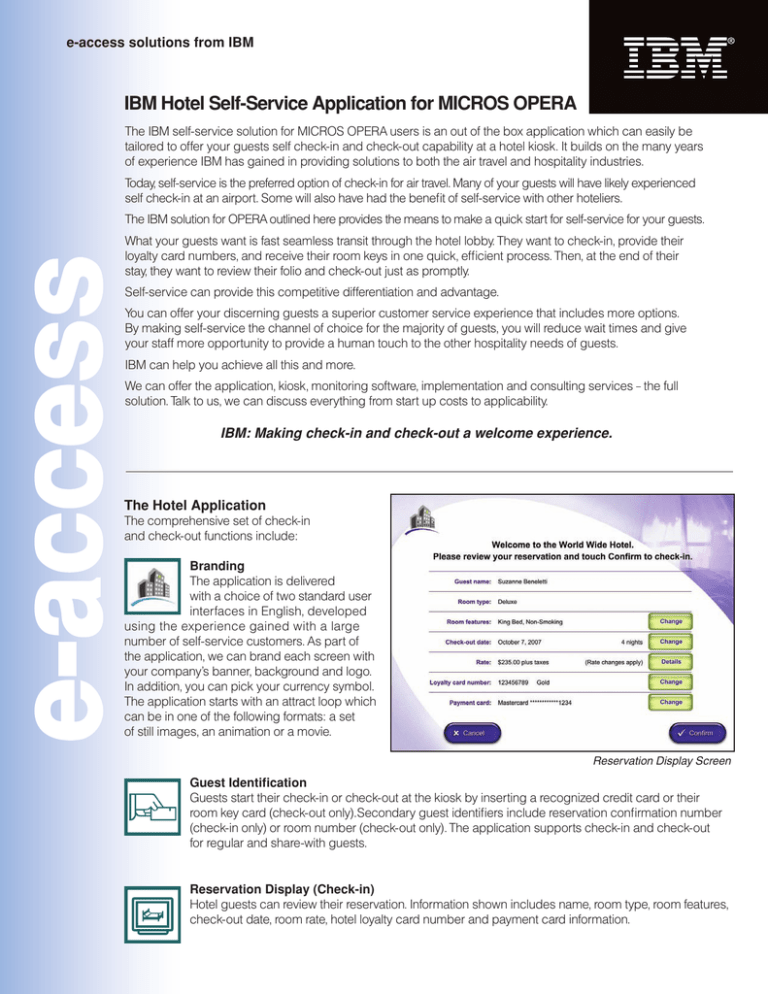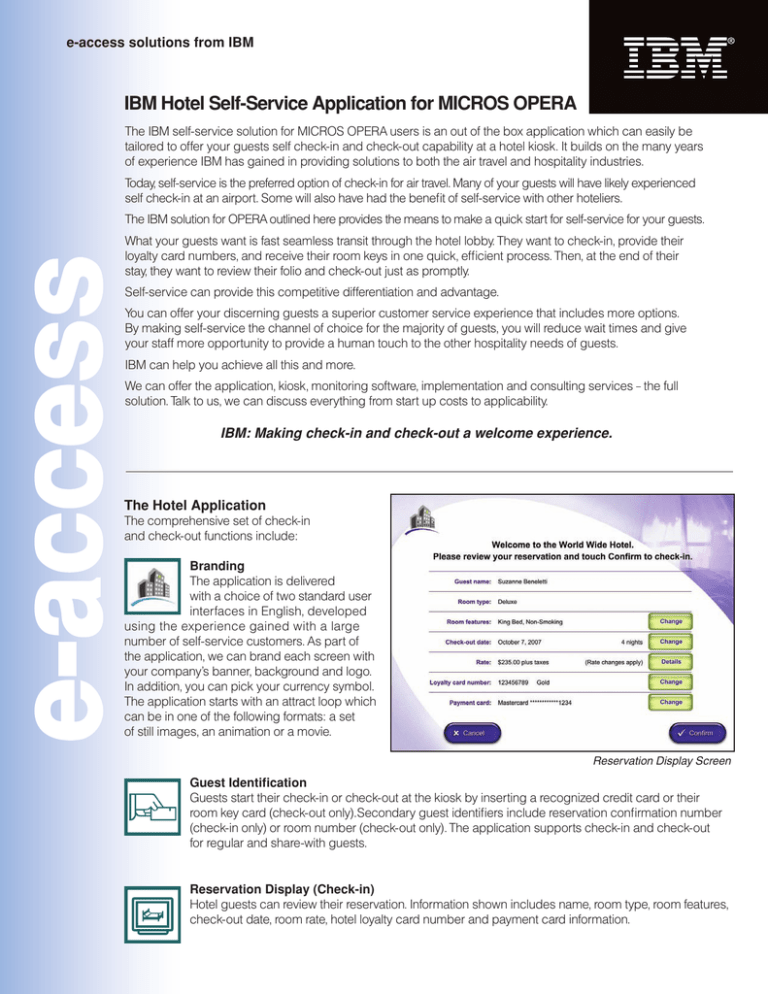
e-access solutions from IBM
IBM Hotel Self-Service Application for MICROS OPERA
The IBM self-service solution for MICROS OPERA users is an out of the box application which can easily be
tailored to offer your guests self check-in and check-out capability at a hotel kiosk. It builds on the many years
of experience IBM has gained in providing solutions to both the air travel and hospitality industries.
Today, self-service is the preferred option of check-in for air travel. Many of your guests will have likely experienced
self check-in at an airport. Some will also have had the benefit of self-service with other hoteliers.
The IBM solution for OPERA outlined here provides the means to make a quick start for self-service for your guests.
e-access
What your guests want is fast seamless transit through the hotel lobby. They want to check-in, provide their
loyalty card numbers, and receive their room keys in one quick, efficient process. Then, at the end of their
stay, they want to review their folio and check-out just as promptly.
Self-service can provide this competitive differentiation and advantage.
You can offer your discerning guests a superior customer service experience that includes more options.
By making self-service the channel of choice for the majority of guests, you will reduce wait times and give
your staff more opportunity to provide a human touch to the other hospitality needs of guests.
IBM can help you achieve all this and more.
We can offer the application, kiosk, monitoring software, implementation and consulting services – the full
solution. Talk to us, we can discuss everything from start up costs to applicability.
IBM: Making check-in and check-out a welcome experience.
The Hotel Application
The comprehensive set of check-in
and check-out functions include:
Branding
The application is delivered
with a choice of two standard user
interfaces in English, developed
using the experience gained with a large
number of self-service customers. As part of
the application, we can brand each screen with
your company’s banner, background and logo.
In addition, you can pick your currency symbol.
The application starts with an attract loop which
can be in one of the following formats: a set
of still images, an animation or a movie.
Reservation Display Screen
Guest Identification
Guests start their check-in or check-out at the kiosk by inserting a recognized credit card or their
room key card (check-out only).Secondary guest identifiers include reservation confirmation number
(check-in only) or room number (check-out only). The application supports check-in and check-out
for regular and share-with guests.
Reservation Display (Check-in)
Hotel guests can review their reservation. Information shown includes name, room type, room features,
check-out date, room rate, hotel loyalty card number and payment card information.
Reservation Changes (Check-in)
Guests can make changes to most of the
items on their reservation. These changes
do not require extra fees. You can configure
whether these changes should be available.
Room Selection (Check-in)
If a room is not ready, a list of alternate rooms
is shown. These rooms match the guest’s
requests as closely as possible and have
the same room rate.
Change Room Features Screen
Valet Parking (Check-in)
Guests can be given a choice of parking
options including valet parking and self
parking. You provide the fees for these items.
Room Keys (Check-in)
Hotel guests can choose the number of
room keys they wish to receive. We support
numerous room key card systems including
Kaba Ilco, Onity/Tesa, Saflok, Timelox and
Ving. The application can support 1, 2 or 3
all-in-one key card encoders which means
your room keys can be personalized to the
type of guest.
Alternate Room Selection Screen
Welcome Document (Check-in)
The kiosk application prints a standard
welcome document on finishing check-in.
There are 3 areas of the document in which
hotel specific pre-defined messages can
be printed.
Folio (Check-out)
Guests see their up-to-date folio and are
allowed to change their payment credit
card and their loyalty card number. These
change items are configurable.
Print Folio Screen
Tier 1 – Kiosk Client
Tier 2 – Transaction Server(s)
Tier 3 – MICROS OPERA
• Graphical interface ~
Guests see and interact with
this tier. Its primary role is
to provide the software and
hardware which the guest
uses to check-in and out.
• Common Travel Services
(CTS) ~ Provides much of
the kiosk-specific business
logic that is not provided
by MICROS OPERA. This
includes guest identification,
refinement logic and kioskfriendly formatting of the
OPERA data.
.
• Networking ~ Provides a single point of access for multiple kiosks into the OPERA system, allowing
many configuration and system management functions to be centralized
and simplified.
• PMS ~ The IBM Hotel Self-Service application
currently supports MICROS
OPERA Property Management
System v3.0, v4.0 and v4.5
via the Kiosk Interface v3.0
WSDL.
• Platform ~ IBM’s Common
Use Self Service platform for
Customer Device Services
provides the front end with
device and management
support.
• Devices ~ The basic kiosk
devices are:
• Printer
• Card reader
• Room key encoder and
• Touch screen
• Message Transport ~
HTTP is the communication
protocol between tier 1 and 2.
• Message Protocol ~
The kiosk environment is
integrated with the MICROS
OPERA system using the
web services (SOAP/XML)
protocol.
M
anagement Server
For information on our
Management Server product,
ask to see our ‘IBM Kiosk
Manager’ brochure.
IBM’s Architecture meets your needs from the application straight through to OPERA
Flexibility
Depending on your requirements, functions can be added to or removed from the IBM Hotel Self-Service Application.
Or, a new, custom application can be designed. Additional functions we can provide include:
• Multi-language support
• Graphical room selection via interactive floor maps
• Upsells such as room upgrade or high-speed Internet
• Chip and PIN processing support
• E-mail of folio
• Guest survey
• Common launch menu screen (when more than one application runs on the kiosk)
• Statistical reporting (if IBM Kiosk Manager is purchased)
Become a Part of the Future of Self-Service: CUSS
The air travel industry has developed the IATA Common Use Self-Service (CUSS) standard. Its objective is simple:
to allow the kiosk platform to be shared by a number of different CUSS applications. For air travel this can mean
a kiosk in an airport being shared by several different airlines. This allows passengers from multiple airlines to use
the same kiosk to obtain a boarding pass.
For hospitality, your kiosk can offer more than hotel
check-in and check-out options, simply by running
multiple CUSS applications. You could offer airline
check-in boarding passes and access to concierge
services and local tourist information websites.
Several of our clients, including Hilton Hotels,
currently offer airline web check-in using IBM’s
NetCDS product, another CUSS compliant application
(see figure on the left).
IBM has a lot of experience in delivering both CUSS
applications and CUSS kiosk platforms. We build all
of our hospitality and air travel applications to the
CUSS standard.
Airline Web Check-in Screen from Hilton Hotel’s Application
Ongoing Support
Following implementation, IBM can offer ongoing support services for both enhancements and software problems.
Enhancements include any changes to keep current with the CUSS standard and new functions we may add into
the hotel application product.
MICROS Systems Inc. is a leading developer of enterprise applications serving the hospitality industry. The
OPERA Enterprise Solution is a fully integrated suite of products that can be easily combined for deployment at
any size of organization – from the single-property hotel to global, multi-branded hotel chain environments.
For more information, visit the MICROS website at www.micros.com.
Further Information
For further information on IBM Self-Service solutions and services, please visit www.customerfacingsolutions.com
or send an email to eaccess@ca.ibm.com.
© International Business Machines Corporation 2007
IBM Canada Ltd.
3600 Steeles Avenue East
Markham, ON L3R 9Z7 Canada
Printed in Canada 08-07, All Rights Reserved
IBM and the IBM logo are registered trademarks or trademarks owned by International Business Machines Corp. and are used under license
by IBM Canada Ltd. All other registered trademarks, trademarks and service marks are the property of heir respective owners.
Printed on recycled paper.