UNIVERSITY LIBRARY SELF-CHECK How does
advertisement
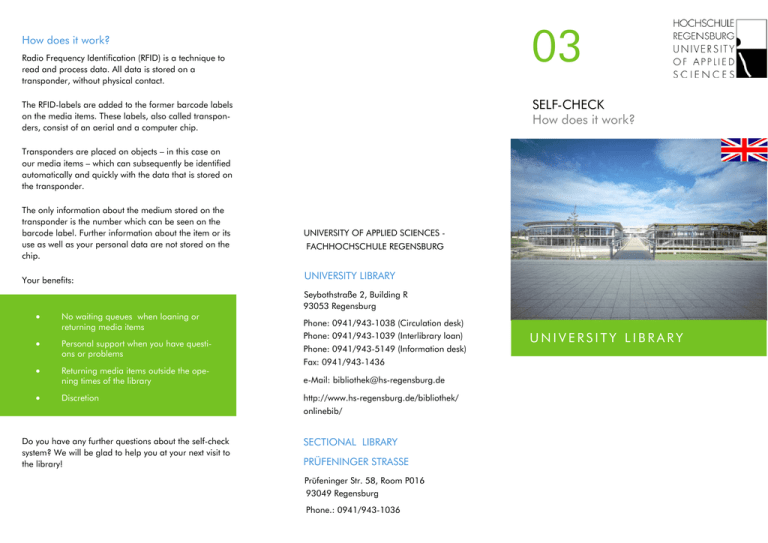
03 How does it work? Radio Frequency Identification (RFID) is a technique to read and process data. All data is stored on a transponder, without physical contact. SELF-CHECK How does it work? The RFID-labels are added to the former barcode labels on the media items. These labels, also called transponders, consist of an aerial and a computer chip. Transponders are placed on objects – in this case on our media items – which can subsequently be identified automatically and quickly with the data that is stored on the transponder. The only information about the medium stored on the transponder is the number which can be seen on the barcode label. Further information about the item or its use as well as your personal data are not stored on the chip. UNIVERSITY OF APPLIED SCIENCES - Your benefits: UNIVERSITY LIBRARY • No waiting queues when loaning or returning media items • Personal support when you have questions or problems • Returning media items outside the opening times of the library • Discretion FACHHOCHSCHULE REGENSBURG Seybothstraße 2, Building R 93053 Regensburg Phone: 0941/943-1038 (Circulation desk) Phone: 0941/943-1039 (Interlibrary loan) Phone: 0941/943-5149 (Information desk) Fax: 0941/943-1436 e-Mail: bibliothek@hs-regensburg.de http://www.hs-regensburg.de/bibliothek/ onlinebib/ Do you have any further questions about the self-check system? We will be glad to help you at your next visit to the library! SECTIONAL LIBRARY PRÜFENINGER STRASSE Prüfeninger Str. 58, Room P016 93049 Regensburg Phone.: 0941/943-1036 UNIVERSITY LIBRARY Loaning books Collecting ordered media items Returning books You check out your books by yourself. Take the books out of the shelf. Check the books for missing inserts or any damages (in these cases, please contact the circulation staff). You can simply take the items that are available for you (orders, reservations, branch libray orders, interloans) out of the pickup-shelves, which are located next to the circulation desk, and borrow them by yourself at the self-check (see „Loaning books“). To return borrowed books, please use the return terminal. The terminal is located on the left-hand side of the main entrance of the university library (in the passage way to the cafeteria). Opposite to the circulation desk, you can find two check-out terminals. Do you need a receipt? You can print a receipt after each activity at the selfcheck terminals by pressing the button „Print receipt“. The receipt provides information about the items you just borrowed or returned. The return terminal only accepts items separately (one by one) and forwards them into the sorting system over a conveyor band. As soon as the terminal has identified the medium, the return procedure is completed, and the item is cleared from your user account. First of all, choose your language and place one item on the conveyor band. Once it has been retracted, the machine is ready for the return of the next item. When you have finished, please press the button „No receipt“. (Please do not stack the books. up.) In case you have received a reminder for exceeding the loan period, please settle the fee in cash at the counter. Further possibilities with your user account in the Regensburg Union Catalogue Self-check - no more waiting queues Please find a current overview of your loans, reservations and orders in your user account in the Regensburg Union Catalogue: Scan your library card at the scanner on the right-hand side of the self-check terminal. Then place the books on the self-check pad. As soon as the system has read the data on the transponder of the medium, it is registered on your account. You can stack up the books up to a height of 15 cm. http://www.hs-regensburg.de/bibliothek/onlinebib/ bib_opac_einstieg.htm Attention: Please close your account right after the last loan procedure has been finished! To do that, you have to push the „Print receipt“ or „No receipt“ button. For weekend check-outs or loaning media packages and separate CDs, please ask the circulation staff. Returning books - Please deposit the media items separately!
