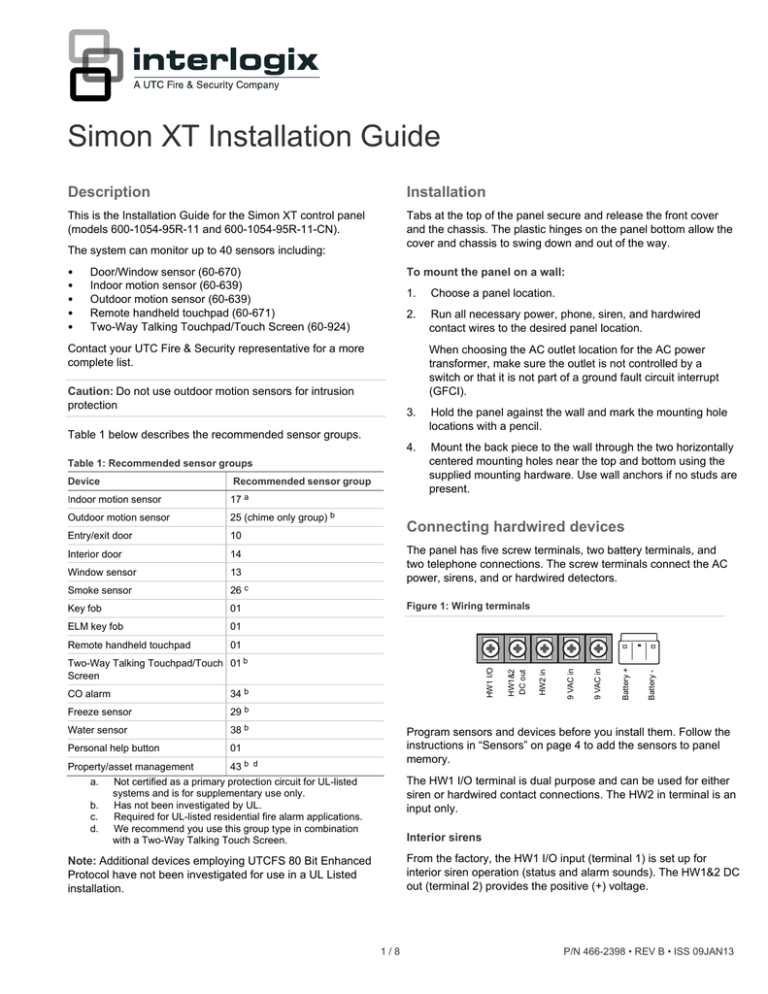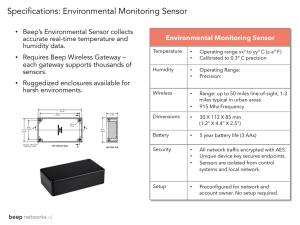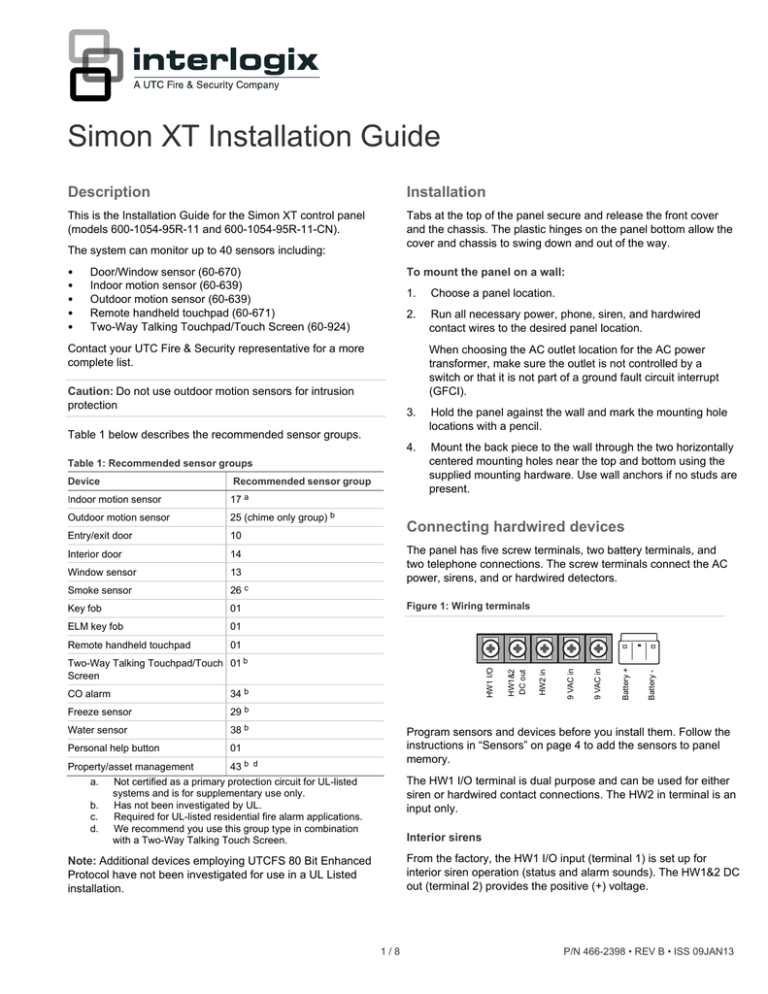
Simon XT Installation Guide
'HVFULSWLRQ
,QVWDOODWLRQ
This is the Installation Guide for the Simon XT control panel
(models 600-1054-95R-11 and 600-1054-95R-11-CN).
Tabs at the top of the panel secure and release the front cover
and the chassis. The plastic hinges on the panel bottom allow the
cover and chassis to swing down and out of the way.
The system can monitor up to 40 sensors including:
7RPRXQWWKHSDQHORQDZDOO
Door/Window sensor (60-670)
Indoor motion sensor (60-639)
Outdoor motion sensor (60-639)
Remote handheld touchpad (60-671)
Two-Way Talking Touchpad/Touch Screen (60-924)
1.
Choose a panel location.
2.
Run all necessary power, phone, siren, and hardwired
contact wires to the desired panel location.
Contact your UTC Fire & Security representative for a more
complete list.
When choosing the AC outlet location for the AC power
transformer, make sure the outlet is not controlled by a
switch or that it is not part of a ground fault circuit interrupt
(GFCI).
&DXWLRQ Do not use outdoor motion sensors for intrusion
protection
Table 1 below describes the recommended sensor groups.
7DEOH5HFRPPHQGHGVHQVRUJURXSV
25 (chime only group) b
Entry/exit door
10
Interior door
14
Window sensor
13
Smoke sensor
26 c
Key fob
01
ELM key fob
01
Remote handheld touchpad
01
&RQQHFWLQJKDUGZLUHGGHYLFHV
The panel has five screw terminals, two battery terminals, and
two telephone connections. The screw terminals connect the AC
power, sirens, and or hardwired detectors.
)LJXUH:LULQJWHUPLQDOV
CO alarm
34 b
Freeze sensor
29 b
Water sensor
38 b
Personal help button
01
HW1 I/O
Two-Way Talking Touchpad/Touch 01 b
Screen
Program sensors and devices before you install them. Follow the
instructions in “Sensors” on page 4 to add the sensors to panel
memory.
Property/asset management
43 b d
a.
Not certified as a primary protection circuit for UL-listed
systems and is for supplementary use only.
b.
Has not been investigated by UL.
c.
Required for UL-listed residential fire alarm applications.
d.
We recommend you use this group type in combination
with a Two-Way Talking Touch Screen.
The HW1 I/O terminal is dual purpose and can be used for either
siren or hardwired contact connections. The HW2 in terminal is an
input only.
,QWHULRUVLUHQV
From the factory, the HW1 I/O input (terminal 1) is set up for
interior siren operation (status and alarm sounds). The HW1&2 DC
out (terminal 2) provides the positive (+) voltage.
1RWH Additional devices employing UTCFS 80 Bit Enhanced
Protocol have not been investigated for use in a UL Listed
installation.
© 2011 UTC Fire & Security. All rights reserved.
Battery -
Outdoor motion sensor
Battery +
17 a
Mount the back piece to the wall through the two horizontally
centered mounting holes near the top and bottom using the
supplied mounting hardware. Use wall anchors if no studs are
present.
9 VAC in
Indoor motion sensor
4.
9 VAC in
5HFRPPHQGHG VHQVRU JURXS
Hold the panel against the wall and mark the mounting hole
locations with a pencil.
HW2 in
'HYLFH
3.
HW1&2
DC out
•
•
•
•
•
1/8
P/N 466-2398 • REV B • ISS 09JAN13
1RWHThe total current available from the HW1&2 DC out terminal :LULQJSKRQHOLQHV
is 250 mA at up to 120ºF (49ºC). A 24-hour battery standby for UL
You can connect a phone line to the panel for systems monitored
requirements will be met with a maximum load of 250 mA.
by a central monitoring station or systems that notify users by a
With Hardwired Siren Supervision turned on, sirens connected to voice event notification.
HW1 I/O are supervised and require a 4.7-kohm resistor in the
DSL (digital subscriber line) allows the use of multiple devices on a
circuit. If this terminal is not used, turn Hardwired Siren
single phone line simultaneously. For DSL environments, connect
Supervision off.
the panel line-in jack to an available phone jack on the premises.
You might also need an inline filter to ensure panel reporting is
([WHULRUVLUHQV
successful.
For an exterior siren, reprogram HW1 to Option 6. See wiring
1RWH Avoid connecting the panel to a standard phone (voice) line
diagram.
in this manner. Other devices in use at the same time the panel is
1RWHNot investigated for and may not be used in a UL Listed
using the line can prevent reports from going through.
installation.
)XOOOLQHVHL]XUH
+DUGZLUHGFRQWDFWV
You can connect hardwired reed switches (normally closed loop
only) to HW1 I/O (if not being used for a hardwired siren) an/or
HW2 in (terminal 3).
Connect only normally closed (NC) reed switches to HW1 I/O
and/or HW2 in. Other types of hardwired detectors should not be
used.
The total resistance of the wired loop must not exceed 3 ohms.
This allows you to use up to 200 ft. (61 m) of two-conductor, 22gauge stranded wire.
Full line seizure allows the panel to take over (seize) the phone line,
even if another device on the line is in use. This method requires
that the panel be wired before all other phones, answering
machines, computers, or other devices on the phone line. You may
need to verify the line seizure for UL installations.
Use the RJ31X (CA-38A) jack when wiring for full line seizure. You
can then quickly and easily disconnect the panel from the phone
line in case the panel disables the phone line due to a malfunction.
7RZLUHIXOOOLQHVHL]XUHZLWKDQ5-;
Connect hardwired reed switches to the panel using a 47-kohm
resistor (not a 4.7-kohm resistor) as shown in Figure 2 below.
The resistor must be connected at the last switch in the circuit.
1.
Run a four-conductor cable from the premises Telco block to
the RJ31X.
2.
Connect the four-conductor cable wire to the RJ31X.
)LJXUH1RUPDOO\FORVHGKDUGZLUHGUHHGVZLWFKHV
3.
Disconnect the green and red premises phone jack wires
from the Telco block and splice them to the four-conductor
cable black and white (or yellow) wires. Use weatherproof
wire connectors for these splices.
4.
Connect the four-conductor cable green and red wires to the
Telco block TIP (+) and red to RING (-) posts.
5.
Connect the phone cord included with the panel to the RJ31X
and the panel LINE jack.
47 kohm resistors
Battery -
Battery +
9 VAC in
9 VAC in
HW2 in
HW1&2
DC out
HW1 I/O
)XOOOLQHVHL]XUHZLULQJZLWKRQHSUHPLVHVSKRQH
1RWHDo not install the resistor at the panel terminals. This
does not provide supervision of the wire.
If a single phone is all that exists on the premises, full line seizure
can be accomplished without an RJ31X.
1.
Disconnect the phone from the premises phone jack and plug
it into the panel PHONE jack. This jack is disconnected
automatically whenever the panel reports.
2.
Connect the included phone cord to the panel LINE jack and
the premises phone jack.
If a customer adds phones or other phone devices to another
phone jack, full line seizure no longer exists. Inform them to
contact you if they want to add a phone or other device so that
you can rewire for full line seizure by adding an RJ31X.
2/8
P/N 466-2398 • REV B • ISS 09JAN13
:LULQJWKHSRZHUWUDQVIRUPHU
&RQWURO
'HVFULSWLRQ
Connect the power transformer to the two 9 VAC in terminals (4
and 5) on the panel. Do not plug in the transformer at this time.
When applying power to the panel, connect the battery first, and
then plug in the AC power transformer. This sequence prevents a
battery fault condition.
Scroll up/down
arrows
Press to scroll through lists of similar items.
OK
Press to select a particular menu item or commit
to panel memory a menu item that has just been
programmed.
Doors+Windows
Press to arm perimeter sensors.
7RLQVWDOOWKHEDFNXSEDWWHU\9'&$K
Motions
Press to arm interior sensors.
1.
Connect the lug end of the red battery lead to the red battery
tab.
Disarm
2.
Connect the lug end of the black battery lead to the black
battery tab.
Press to turn off intrusion/burglary protection for
your system. Only intrusion/burglary sensors such
as doors, windows, and motion sensors are
disarmed. Environmental sensors, such as smoke
and carbon monoxide, stay active at all times.
3.
Align the red (+) battery terminal with the right end of the
terminal strip. The logo and specification information should
be readable.
Status
Press to determine system status.
Silent
Press to silence exit beeps when arming. (This
doubles the exit delay.)
4.
Insert the front end of the battery under the forward battery
compartment latch.
Bypass
Press to bypass a sensor.
Emergency (cross)
5.
Push forward and rotate the battery downward until it seats
beneath the rear battery compartment latch.
Fire (flame)
Press and hold the button for 2 seconds (or press
twice quickly) to call the central monitoring station
and notify them of a QRQPHGLFDO call for help.
Police (shield)
Microphone
Used to communicate with the central monitoring
station after an alarm.
Numeric keypad
Press the keys (0 through 9, *, #) to enter access
codes or other numerical data.
$SSO\LQJ$&SRZHU
Lights on.
Make sure the outlet is not controlled by a switch or that it is
not part of a ground fault circuit interrupt (GFCI).
#
Lights off.
Speaker
Provides voice output and sounds key beeps. The
panel speaks arming level change, system status,
and voice chime sensor trips. The panel voice is also
used for voice reporting and remote phone control.
Door
Covers the lower panel.
&DXWLRQ Do not connect the battery until you are ready to power
up the panel.
1.
Remove the center screw from the outlet cover plate and
hold the cover plate in place.
:$51,1*Use extreme caution when securing the
transformer to a metal outlet cover. You could receive a
serious shock if a metal outlet cover drops down onto the
prongs of the plug.
2.
Plug the transformer into the lower receptacle of the outlet
so that the hole in the transformer tab lines up with the
outlet cover screw hole.
3.
Insert the cover plate screw through the transformer tab
and the outlet cover plate. Tighten the screw.
3URJUDPPLQJ
The control panel provides the main processing unit for all
system functions. The programming of system options and
features is menu-driven.
Table 2 below describes the panels programming keys and
features.
7DEOH6LPRQ;7SDQHONH\VDQGIHDWXUHV
&RQWURO
'HVFULSWLRQ
Piezo siren
Provides alarm beeps and status beeps. Fire and
intrusion alarm beeps are always played at high
volume, while the volume of status beeps is
programmable.
LCD display
Provides a 2 x 16-character array that displays a
variety of phrases and icons.
P/N 466-2398 • REV B • ISS 09JAN13
(QWHULQJDQGH[LWLQJWKHV\VWHPPHQX
To enter the system menu, either press the scroll or OK buttons in
the upper right of the panel.
Press Status to exit a menu or option edit mode and navigate up
one level. Pressing Status while in the top menu level exits the
system menu level. The panel automatically exits the system
menu after a few seconds of inactivity if no access code has been
entered yet. After an access code has been entered to access a
code-protected area of the system menu, the timeout is four
minutes.
0HQXQDYLJDWLRQ
Each menu contains a list of options and/or submenus. Press the
scroll buttons to navigate up and down the list of options and
submenus in that menu. Pressing OK after navigating to an option
selects that option for editing and flashes the current value.
Pressing OK after navigating to a submenu enters that submenu,
making a new list of options accessible. Pressing Status exits a
menu and goes to the next higher level.
When accessing the System Programming or System Tests menu,
the panel prompts you to enter an access code. To continue, enter
the dealer code or installer code, and then press OK.
3/8
Table 3 below shows the top menu structure. To see all of the
possible options, refer to the Simon XT Installation Manual.
7DEOH7RSPHQXVWUXFWXUH
$FFHVVFRGHV
Table 5 below describes the Access code menu programming
options.
Set clock (system time)
7DEOH$FFHVVFRGHV
Enable chime
)XQFWLRQ
Enable special chime
Dealer code
'HIDXOW
4321
System tests
Sensor test
Communication test
Initiate download call
System programming
Security
Phone #s
Phone options
Reporting
Installer code
4321
You can use the installer code to program
most installer options, except for highsecurity dealer options.
Master code
1234
You can use the master code to arm/disarm
the system and to enter user programming
and bypass sensors.
User codes 1
to 8
Blank
You can use the user codes to arm/disarm
the system.
Duress code
Blank
You can use the duress code in place of the
master or user code to cause a silent alarm.
Code length
Four digits Codes can be three to six digits long.
Timers
Touchpad options
System options
Siren options
Audio verification
Revision
Contrast
7RHQWHUV\VWHPSURJUDPPLQJ
1.
2.
3.
Scroll until the display shows System Programming, and
then press OK. The display prompts for an access code.
You can use the dealer code to program all
system options, including high-security
options that are not accessible with the
installer code if it is different from the dealer
code. Changing the dealer code to differ
from the installer code will prevent the
installer from viewing certain fields.
If you change the dealer code and enter
program mode with the installer code, the
installer should no longer be able to see the
following: code length, downloader code,
phone lock, phone #1, phone #2, phone 1
report mode, phone 2 report mode, HW1
function.
Access codes
Sensors
'HVFULSWLRQ
6HQVRUV
These instructions describe how to add (learn) sensors, touchpads,
and other system devices into panel memory. The panel
Enter the access code from the codes listed in Table 5 below. recognizes a sensor when you press a sensor program button,
The display shows each entered access code digit as an
press and release a tamper switch, press a sensor test button, or
asterisk.
put a sensor into alarm. Table 6 below describes the programming
method
for each device.
Press OK. The panel is now in program mode.
1RWH Do not remove the panel power while in program mode.
7DEOH6LPRQ;7SURJUDPPLQJFRGHV
1RWHIf you are installing a sensor on a gun case, jewelry box, or a
similar case, and the sensor is active in level one, you must
subdisarm to avoid putting the panel into alarm when the sensor
and the magnet are separated.
&RGH
'HVFULSWLRQ
Dealer code
You can use the dealer code to program all system
functions, including high-security options that are not
accessible with the installer code if it is different from
the dealer code. Depending on how the access code
is set, the default dealer access code is 654321,
54321, 4321 (factory default), or 321. This code can
be used for all programming.
7DEOH'HYLFHSURJUDPPLQJ Depending on how the access code is set, the default
installer code is 654321, 54321, 4321 (factory default),
or 321. This code is limited to changing all but the
following: Dealer code, code length, downloader code,
phone lock, phone #1, phone #2, phone 1 report mode,
phone 2 report mode, HW1 function.
Installer code
4/8
'HYLFH
7R SURJUDP
Door/window
sensor
Press the button on the top of the sensor (cover
removed) or trip the tamper.
Motion sensor
Press the button on the back of the sensor (mounting
plate removed) or trip the tamper.
Smoke detector
Trip the tamper, press the test button, remove the
detector from its base, or put the smoke detector into
alarm.
Hardwired sensor Separate the sensor from its magnet.
CO alarm
Trip the wall tamper by removing the sensor body from
the mounting plate.
P/N 466-2398 • REV B • ISS 09JAN13
'HYLFH
7R SURJUDP
Freeze and water Trip the tamper or press and hold the button on the
top of the sensor (cover removed) until the control
sensor
panel confirms programming. If you do not hold the
button down long enough, the system will report the
sensor as open.
Personal help
button
Press the help button until the light blinks.
Remote
touchpad
Press the emergency buttons.
6HQVRUWHVWLQJ
Test the sensors after all programming is completed and
whenever a sensor-related problem occurs.
1RWHWhile the sensor test is a valuable installation and service
tool, it only tests sensor operation for the current conditions. You
should perform a sensor test after any change in environment,
equipment, or programming.
Notify the central station you will be performing a test prior to
starting the test.
Key fob
Press the lock and unlock buttons at the same time.
ELM key fob
Do the following:
7RWHVWWKHVHQVRUV
1. Press the unlock button twice and hold it the third
time. The light button flashes three times.
1.
Place all sensors in their secured (non alarm) state.
2.
Scroll to Sensor Test options under the System Tests menu,
and then press OK.
2. Press the unlock button once and hold it the second
time. The light button flashes twice.
The panel will prompt you to trip each sensor one at a time.
You may follow the panel prompting or test the sensors in
any order. See Table 7 below for specific instructions on how
to trip each sensor type.
3. Press and hold the unlock button. The light button
flashes once. Hold the button until the flashing stops.
When learning (programming) sensors, the panel uses an
ascending sequence starting with 1. You can override this by
entering the desired sensor number using the number keys.
Interior sirens sound transmission beeps, and the display
identifies the tripped sensor and the number of RF packets
received. The system will continue to prompt for sensors that
have not yet been tested. When all sensors have been tested,
the display shows SN Test Complete Press Status.
7ROHDUQSURJUDPDVHQVRU
1.
Scroll until the display shows System Programming, and
then press OK. The display prompts for an access code.
2.
Enter the dealer or installer code and press OK. The display
shows Access Codes.
3.
Scroll until the display shows Sensors, and then press OK.
The display shows Learn Sensor.
4.
5.
6.
Press Status. The display shows Sensor Test OK.
If you press Status and the panel has not heard from all
sensors, the display shows SN Test Fail or Aborted.
7DEOH6HQVRUWULSSLQJLQVWUXFWLRQV
Press OK. The display shows Trip Sensor ##, with the
number signs flashing.
6HQVRU
Door/window
Open the secured door or window.
If you wish to use a sensor number other than the next one
available, use the number keys to enter a two-digit sensor
number immediately.
Freeze
Remove the sensor cover. Apply ice in a plastic bag
to the sensor (for 10 to 15 minutes). Do not allow the
sensor to get wet.
Water
Press a wet rag or wet finger over both of the round,
gold-plated terminals on the underside of the sensor.
Carbon
monoxide alarm
Press and hold the Test/Hush button (approximately 5
seconds) until the unit beeps two times, and then
release the button.
Press the sensor program button or release the sensor
tamper switch. The display shows SN ## Grp10 <Front
Door>, with Grp 10 flashing.
Use the number or scroll buttons if you want to enter a new
group number; press OK to accept the group number
displayed. The sensor text flashes.
7.
Scroll through the text list. Press OK to accept the first text
segment.
8.
You may enter more text or press OK again to finish adding
the sensor. The display shows Trip Sensor ## (with the
next available sensor number).
9.
3.
Press Status repeatedly to exit.
P/N 466-2398 • REV B • ISS 09JAN13
Glassbreak
Motion sensor
'R WKLV
Test with an appropriate glass break sensor tester.
Avoid the motion sensor field of view for 5 minutes,
and then enter its view.
Rate-of-rise heat Rub your hand together until warm, and then place
detector
one hand on the detector for 30 seconds.
Shock
Tap the glass twice, away from the sensor. Wait at
least 10 seconds before testing again.
Smoke
Press and hold the test button until the system sounds
transmission beeps.
Personal help
button
Press and hold the appropriate help button until the
light blinks and the panel sounds for at least seven
beeps.
Key fob
Press and hold the Lock and Unlock buttons
simultaneously for 3 seconds.
Remote
touchpad
Press and hold the two Emergency buttons
simultaneously for 3 seconds.
5/8
1RWHRefer to specific sensor installation instructions for complete
operation and testing details.
&HQWUDOVWDWLRQFRPPXQLFDWLRQ
5HJXODWRU\LQIRUPDWLRQ
8/OLVWHGLQVWDOODWLRQV
After performing sensor tests, check that the system is reporting
alarms successfully to the central station.
Some installation may require configurations dictated by
city/state codes, insurance, or Underwriter’s Laboratories (UL). This
section describes the various component and configuration
listings.
7RWHVWFRPPXQLFDWLRQZLWKWKHFHQWUDOVWDWLRQ
Basic system:
1.
Call the central station and tell the operator that you will be
testing the system.
•
2.
Arm the system.
•
3.
Test each of the wireless panic buttons and trip at least one
sensor of each type (fire, intrusion, etc.) to verify that the
appropriate alarms are working correctly.
•
There is a 30 second delay.
4.
When you finish testing the system, call the central station to
verify that the alarms were received.
6SHFLILFDWLRQV
Power
9 VAC, 60 Hz, 25 VA transformer minimum
Rechargeable battery: 6.0 VDC, 1.2 Ah lead-acid.
The battery will last 24 hours with no AC and
specified standby load of 250 mA. Maximum
battery charging current is 45 mA. With loss of
AC, panel will continue to operate normally to a
minimum of 5.1 VDC.
Radio frequency
319.5 MHz
Storage temperature
-29 to 140ºF (-34 to 60ºC)
Operating
temperature
32 to 120ºF (0 to 49ºC)
Maximum humidity
85% relative humidity, noncondensing
Auxiliary power
Unregulated 5.3 to 12.3 VDC, with a maximum of
250 mA
Control panel: Backup battery 6 V 1.2 Ah (34-025) (Portalac
model # PE6V1.2)
Standard class 2, 9 VAC, 3.34 A power transformer (part 22153). Alternate transformer for US installations: MG
Electronics model MGT925, 9 VAC, 25 VA, (part 22-155)
Hardwired siren (13-374)
Household burglary alarm system unit (UL 1023), basic system
plus the following:
•
•
•
•
•
•
•
•
•
•
•
•
•
Hardwired magnetic contact (13-068 or 13-071) or wireless
learn mode door/window sensor (60-670)
Panel piezo beeps set to on
Entry delay set to 45 seconds or less
Exit delay set to 60 seconds or less
RF time-out set to 24 hours
Control panel alarms turned on
Auto arm set to on
Siren timeout set to 5 minutes or more
Trouble beeps set to on
RF jam detect set to on
Hardwired siren supervision set to on
Exit extension set to off
Quick exit set to off
Household fire warning system (UL 985), basic system plus the
following:
•
•
•
•
•
•
•
•
Wireless smoke sensor 60-848-02-95, TX-6010-01-1 learned
into sensor group 26.
Panel piezo beeps turned on
Control panel alarms set to on
Siren timeout set to 4 minutes or more
Trouble beeps set to on
RF jam detect set to on
Hardwired siren supervision set to on
Smoke supervision set to on
UL 1023 and 985 24-hour backup:
•
For 24-hour backup, the total current draw for all connected
devices is limited to 240 mA (during normal standby
conditions) using a 1.2 AH battery.
UL 1635 digital alarm communicator system (same as UL 1023
and 985) plus the following settings are in addition to UL 1023 and
985 and are required only if the system is set up for central station
reporting:
•
•
•
•
•
•
•
6/8
Phone mod 1 set to 0 or 1
Automatic phone test set to 001
RF timeout set to 4 hours
AC power failure report set to on
CPU low battery report set to on
Fail to communicate set to on
Entry delay plus the dialer delay must not exceed 60 seconds
P/N 466-2398 • REV B • ISS 09JAN13
6,$V\VWHPUHTXLUHPHQWV
•
Sur-Gard central station receiver with models SG-DRL2A and
SG-CPM2
CS5000 digital alarm communicator receiver
SIA system requirements are the same as those described for a
•
UL-listed basic system, plus if multiple annunciations are required,
use hardwired siren 13-046.
8/&DQDGDOLVWHGLQVWDOODWLRQV
1RWHFor UL 1635 installations, entry delay plus dialer abort delay
This section describes the requirements for CUL (UL Canada)
must not exceed 60 seconds.
listed installations.
Table 8 below describes programming requirements to meet
Canadian standards CSA certified accessories:
ANSI-SIA CP-01.
•
Standard Class 2, 9 VAC, 3.34 A power transformer (model 227DEOH6,$VHWWLQJUHTXLUHPHQWV
153-CN).
)XQFWLRQ
'HIDXOW VHWWLQJ
5HTXLUHG VHWWLQJ
Entry delay
30 seconds
30 to 240 seconds
Residential burglary alarm system unit (ORD-C1023-1974): basic
system as described for UL 1023 listed installations plus:
Exit delay
60 seconds
45 to 240 seconds
•
Dialer delay
30 seconds
15 to 45 seconds
Auto arm
On
On
Unvacated premises
On
On
Call waiting
Off
On if reporting to
central station and
customer has call
waiting service
•
Hardwired magnetic contact (13-068 or 13-071) or wireless
learn mode door/window sensor (60-670)
Siren timeout set to six minutes or more
Residential fire warning system control unit (ULC-S545-M89): basic
system as described for UL 985 listed installations plus:
•
•
•
Wireless smoke sensor 60-848-02-95, TX-6010-01-1 learned
into sensor group 26
Siren timeout set to six minutes or more
For 24-hour backup, the total current draw for all connected
devices is limited to 250 mA (during normal standby
conditions) using a 1.2 AH battery.
Exit extension
On
On
Swinger shutdown
On (one trip)
On (one trip)
Fire alarm verify
Off
On
Duress/panic code
Disabled
Disabled
)&&FRPSOLDQFH
Cross zone
Disabled
Disabled for zones with
high probability of false
alarms
This equipment has been tested and found to comply with the
limits for a Class B digital device, pursuant to Part 15 of the FCC
rules. These limits are designed to provide reasonable protection
against harmful interference when the equipment is operated in a
residential environment. This equipment generates, uses, and can
radiate radio frequency energy and, if not installed and used in
accordance with the instruction manual, may cause harmful
interference to radio communications.
Table 9 below describes nonprogrammable (hard-coded) system
operation, as required to meet ANSI-SIA CP-01.
7DEOH1RQSURJUDPPDEOHV\VWHPRSHUDWLRQ )XQFWLRQ
2SHUDWLRQ
Silent exit
All annunciators enabled
Remote arming exit time and
progress annunciation
All annunciators enabled
Abort annunciation
Enabled
Cancel report annunciation
Enabled
Changes or modifications not expressly approved by the party
responsible for compliance could void the user’s authority to
operate the equipment.
FCC Part 15 registration number: B4Z-910C-SIMON
IC: 1175C-910CSIMO
Recent closing
Enabled (2-minute window)
Part 68. This equipment complies with Part 68 of the FCC rules
and the requirements adopted by ACTA.
Exit error
Enabled
FCC registration number: US: B4ZAK02B55910
Restoration of power
Panel resumes operation in same
arming state and disregards alarm
signals from sensors for the first 60
seconds after power restoration
Canada: 1175C-910CSIXT
Ranger Equivalence 0.2B
Load Number 0.2
Cancel alarm
Enter code only
&HQWUDOVWDWLRQUHSRUWLQJ
The panel has been tested with the following central station
receivers using SIA and Contact ID reporting formats:
1RWH Before beginning installation, installers must verify
compatibility with the following central station receivers.
•
Radionics D6600 central station receiver
P/N 466-2398 • REV B • ISS 09JAN13
7/8
&RQWDFWLQIRUPDWLRQ
UTC Fire & Security Americas Corporation, Inc.
8985 Town Center Parkway
Bradenton, FL 34202
T + 1 888 437 3287
F + 1 888 329 0332
E
Orders@Interlogix.com
Questions@Interlogix.com
© 2013 UTC Fire & Security Americas Corporation, Inc.
Interlogix is part of UTC Climate Controls & Security,
a unit of United Technologies Corporation. All rights reserved.
8/8
P/N 466-2398 • REV B • ISS 09JAN13