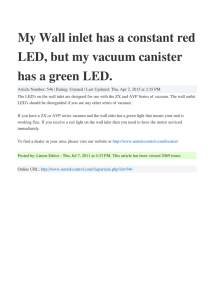The Cool On-Column Inlet
advertisement
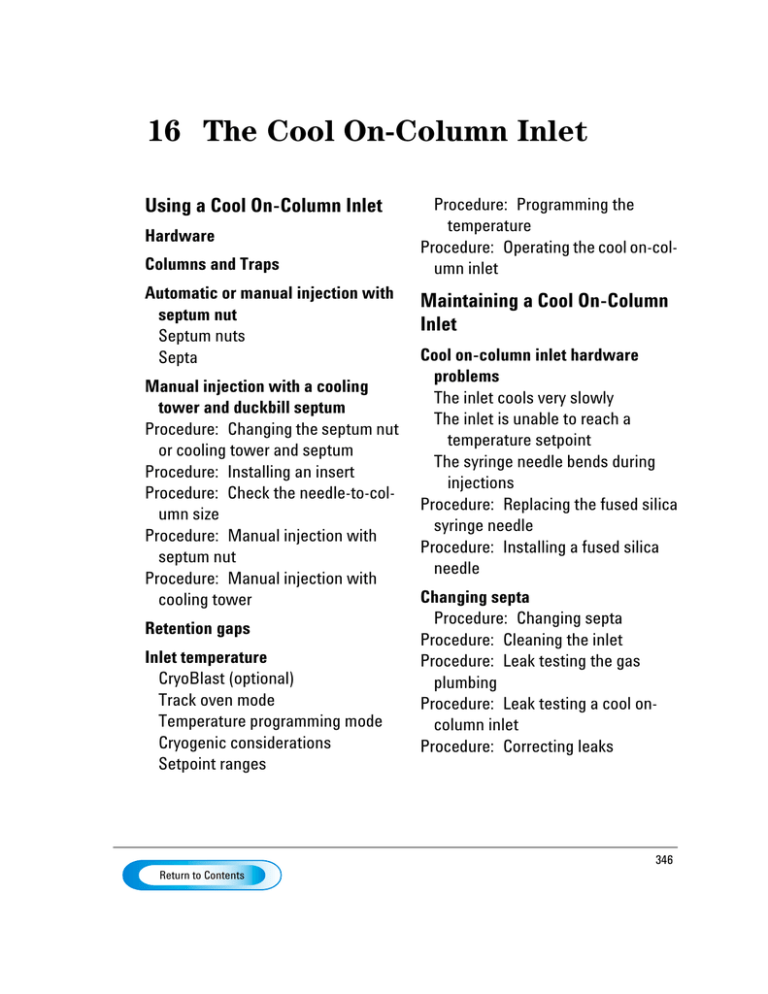
16 The Cool On-Column Inlet Using a Cool On-Column Inlet Hardware Columns and Traps Automatic or manual injection with septum nut Septum nuts Septa Manual injection with a cooling tower and duckbill septum Procedure: Changing the septum nut or cooling tower and septum Procedure: Installing an insert Procedure: Check the needle-to-column size Procedure: Manual injection with septum nut Procedure: Manual injection with cooling tower Retention gaps Inlet temperature CryoBlast (optional) Track oven mode Temperature programming mode Cryogenic considerations Setpoint ranges Procedure: Programming the temperature Procedure: Operating the cool on-column inlet Maintaining a Cool On-Column Inlet Cool on-column inlet hardware problems The inlet cools very slowly The inlet is unable to reach a temperature setpoint The syringe needle bends during injections Procedure: Replacing the fused silica syringe needle Procedure: Installing a fused silica needle Changing septa Procedure: Changing septa Procedure: Cleaning the inlet Procedure: Leak testing the gas plumbing Procedure: Leak testing a cool oncolumn inlet Procedure: Correcting leaks 346 Return to Contents The Cool On-Column Inlet Using a Cool On-Column Inlet This inlet introduces liquid sample directly onto a capillary column. To do this, both the inlet and the oven must be cool at injection, at or below the boiling point of the solvent. Because the sample does not vaporize immediately in the inlet, problems with sample discrimination and sample alteration are minimized. If done properly, cool-on column injection also provides accurate and precise results. You can operate the inlet in track oven mode, where the inlet temperature follows the column oven, or you can program up to three temperature ramps. There is also a cryogenic cooling option that uses liquid CO2 or N2 to reach sub-ambient temperatures. Flow limiting Proportional frit valve Pressure sensor PS Septum holder Septum purge regulator (not adjustable) SPR Inlet pressure control loop Purge vent To detector Figure 52 Cool on-column capillary inlet with EPC 347 Return to Contents Using a Cool On-Column Inlet The Cool On-Column Inlet Hardware Hardware Because you are injecting sample directly into the column, most of the hardware required is determined by your column inside diameter. Injection technique, manual or automatic, must also be considered. Table 39 is a checklist for choosing hardware and shows where to find instructions for installing the hardware and injecting the sample. Note that if you are performing automatic injections on a 250 µm/320 µm column using a 7683 ALS, you must adapt your autosampler for on-column use. Refer to the manual(s) listed in Table 39 below. Table 39. Hardware and Procedures Checklist Automatic injection Manual injection with septum nut Manual injection with cooling tower See Table 40 for part numbers See Table 40 for part numbers See Table 41 for part numbers ❒ ❒ ❒ ❒ ❒ ❒ ❒ ❒ ❒ ❒ ❒ Hardware Septum nut Insert Stainless steel needle Septum nut Solid septum Insert Stainless steel needle ❒ Cooling tower Duckbill septum Insert Fused silica needle (columns ≥200 µm) or Stainless steel needle (columns ≥250 µm) Where to find instructions ❒ ❒ Installing an Insert, page 353 Changing the septum nut or cooling tower assembly, page 352 ❒ ❒ Installing an Insert, page 353 Changing the septum nut or cooling tower assembly, page 352 ❒ ❒ Installing an Insert, page 353 Changing the septum nut or cooling tower assembly, page 352 ❒ Checking the needle-to-column size, page 354 7683 Automatic Liquid Sampler Installation guide, part no. G2613-90107 7683 Automatic Liquid Sampler Operation Guide, part no. G2612-90117 ❒ Manual injection technique with septum nut and stainless steel needle, page 355 (top) ❒ Manual injection technique with cooling tower, page 355 (bottom) and Replacing the fused silica syringe needle, page 363 ❒ ❒ 348 Return to Contents Using a Cool On-Column Inlet The Cool On-Column Inlet Hardware 1 3. Septum 2 4 3 5. Duckbill septum 6. Spring 7. Insert Figure 53 Hardware for the cool on-column inlet Septum nut and septum, manual or automatic injection 1. Septum nut (part no. 19245-80521) for use with 250-µm and 320-µm columns. See Sampler manual for needle support assembly requirements. 2. Septum nut (part no. G1545-80520) for use with 530-µm columns 3. Septum Cooling tower and duckbill septum, manual injection 4. Cooling tower assembly (part no. 19320-80625) 5. Duckbill septum (part no. 19245-40050) for columns 200 µm and larger For all applications: 6. Spring. Keeps insert in position. 349 Return to Contents Using a Cool On-Column Inlet The Cool On-Column Inlet Automatic or manual injection with septum nut 7. Insert. Guides the needle into the column. Choose based on column and needle. See Table 40 and Table 41. Automatic or manual injection with septum nut Choose a needle, septum nut, and insert based on your column inside diameter. Use Table 40 to select hardware for your injection. See Table 41 if you are doing manual injections with a duckbill septum. Septum nuts 19245-80521 Table 40. G1545-80520 Automatic or Manual Injection with a Stainless Steel Needle Column type and inside diameter Needle part no.* Septum nut part no. Insert part no. 530 µm id 5182-0832** G1545-80520 19245-20580 (no rings) 320 µm id 5182-0831 19245-80521 19245-20525 (5 rings) 250 µm id 5182-0833 19245-80521 19245-20515 (6 rings) 200 µm id Use cooling tower and duckbill septum 19245-20510 (1 ring) Aluminum-clad, 530 µm id 5182-0832 G1545-80520 19245-20780 (4 rings) 320 µm id 5182-0831 19245-20670 19245-20550 (3 rings) 250 µm id 5182-0833 19245-20670 19245-20550 (3 rings) Fused silica: Glass capillary * Order removable needle syringe, part no. 5182-0836. If doing a manual injection, you must also order a plunger button, part no. 5181-8866. ** Many other needles can be used to inject onto a 530-µ column. Consult the Agilent catalog for consumables and supplies for details. 350 Return to Contents Using a Cool On-Column Inlet The Cool On-Column Inlet Manual injection with a cooling tower and duckbill septum Septa Use a solid septum (5181-1261) for manual injection, or a through-hole septum (5181-1260) for auto injection. Manual injection with a cooling tower and duckbill septum If you are doing this type of manual injection, use either fused silica or metal removable stainless steel needles. Use Table 41 to choose the correct insert and syringe. Table 41. Manual Injection Hardware—Cooling Tower & Duckbill Septum Column type and inside diameter Insert (part no.) Fused silica 530 µm 19245-20580 (no rings) 320 µm 19245-20525 (5 rings) 250 µm 19245-20515 (6 rings) 200 µm 19245-20510 (1 ring) Aluminum-clad, 530 µm 19245-20780 (4 rings) Glass capillary 19245-20550 (3 rings) Syringe and needle For fused silica needles Fused silica needle syringe 9301-0658 Replacement needles, fused silica, 0.18 mm (6 pk) 19091-63000 Replacement Teflon® ferrule for syringe 0100-1389 For stainless steel needles Removable needle syringe, 10 µL 5182-9633 Replacement needles, 0.23 mm (3 pk) 5182-9645 351 Return to Contents Using a Cool On-Column Inlet The Cool On-Column Inlet Manual injection with a cooling tower and duckbill septum Procedure: Changing the septum nut or cooling tower and septum If you need to change the insert, refer also to the next section, “Procedure: Installing an insert” 1. Press [Oven] and set the oven to 35°C. When the temperature reaches setpoint, turn the oven off. Press [Front Inlet] or [Back Inlet] and turn off the inlet temperature and pressure. WARNING Be careful! The inlet fittings may be hot enough to cause burns. 2. Locate the septum nut or cooling tower assembly at the top of the inlet and remove (see Figure 53). If you are using a cooling tower, grasp the three rings and unscrew. If you are using a septum nut, grasp the knurling and unscrew. There should be a small spring at the inlet base. If the spring is stuck to the septum nut, place it back in the inlet base. 3. If you are using a septum nut, remove the old septum with tweezers, hemostat, or septum remover. Use tweezers to install a new septum. Push the septum into the septum nut until properly seated. If you are using a cooling tower assembly, locate the duckbill septum and install in the inlet base so that the duckbill is inserted inside the coil spring. 4. Install the septum nut or cooling tower assembly and tighten firmly. 5. Before making an injection, check the alignment of the entire assembly. 352 Return to Contents Using a Cool On-Column Inlet The Cool On-Column Inlet Manual injection with a cooling tower and duckbill septum Procedure: Installing an insert 1. Choose an insert. See Table 40 or Table 41 for instructions on choosing an insert. 2. Press [Oven] and set the oven to 35°C. When the temperature reaches setpoint, turn the oven off. Press [Front Inlet] or [Back Inlet] and turn off the inlet temperature and pressure. 3. Remove the column, column nut, and ferrule. 4. Locate the septum nut or cooling tower assembly at the top of the inlet and remove it. If the septum remains in the septum nut, do not remove it unless you want to change it. If necessary, replace the existing septum or duckbill with a new one. See “Maintaining a Cool On-Column Inlet” for detailed instructions. Set the inlet septum nut or cooling tower assembly aside. 5. Remove the spring from the inlet with an extraction wire, and set it aside. Be careful not to lose or damage it because you will use the spring to keep the new insert in position. 6. Remove the existing insert from the inlet by gently pushing it out from below with a wire or piece of column. Store the insert for possible later use. 7. Drop the new insert straight into the inlet from the top. 8. Replace the spring on top of the insert. 9. Reinstall the septum nut or duckbill septum and cooling tower assembly and tighten finger tight. 10. Reinstall the column, nut, and ferrule. 353 Return to Contents Using a Cool On-Column Inlet The Cool On-Column Inlet Manual injection with a cooling tower and duckbill septum Procedure: Check the needle-to-column size Caution This applies to 250 µm and 320 µm columns only. After selecting an insert and before installing a column, you need to check the needle-to-column size to make certain your needle fits in the column. You could bend the needle if you try to inject it into a smaller column. Use the insert that is the same size as your syringe needle to verify that the column you plan to use is the correct size. 1. Identify the correct insert. 2. Insert the column into one end of the insert as shown below. Syringe Insert Column 3. Insert the syringe needle through the other end of the insert and into the column. If the needle cannot pass easily into the column, reverse the insert to try the needle and column in the other end. If the needle still cannot pass into the column, you may have a column with an incorrect id. Check the column to make sure it is labeled correctly, and try a new column. 354 Return to Contents Using a Cool On-Column Inlet The Cool On-Column Inlet Manual injection with a cooling tower and duckbill septum Procedure: Manual injection with septum nut Before making your injection, make sure the correct septum nut and septum are installed. 1. Immerse the syringe needle in sample; pump the syringe plunger to expel air from the barrel and needle. 2. Draw the sample into the syringe. 3. Remove the needle from the sample and draw about 1 µL of air into the syringe. 4. Wipe the needle dry if it is wet. 5. Guide the needle straight into the septum nut, pierce the septum, and insert the needle fully into the inlet until it bottoms. 6. Start the run, depress the syringe plunger as quickly as possible, and withdraw the needle from the inlet. These steps should be done smoothly, with minimal delay. Procedure: Manual injection with cooling tower When injecting with fused silica or metal removable stainless steel needles, be sure the cooling tower assembly and duckbill are installed on the inlet. Initial pressure must be set at less than 30 psi. Higher pressures will make needle insertion difficult. 1. Immerse the syringe needle in the sample and pump the syringe plunger to expel air from the barrel and needle. 2. Draw the sample into the syringe. Allow enough time for fluids to pass through the small bore of the needle. 3. Remove the needle from the sample and draw about 1 µl of air into the syringe. Wipe the needle with a tissue wetted with solvent. 4. Press down the top of the cooling tower with a pencil to open the duckbill. WARNING The cooling tower may be hot! 355 Return to Contents Using a Cool On-Column Inlet The Cool On-Column Inlet Manual injection with a cooling tower and duckbill septum 5. Hold down the cooling tower and guide the needle until it is fully inserted in the inlet. You may observe a drop in the pressure reading on the control table. If the needle does not go in all the way, try rotating the syringe and slightly releasing pressure on the cooling tower. If you still cannot get the needle in, the duckbill opening may be stuck. Try removing the duckbill, opening it manually, and reinstalling it. 6. Once the needle has entered the column, release the cooling tower and continue to insert the needle. Allow 1 to 2 seconds for back pressure on the duckbill to seal it around the inserted needle. 7. Start the GC, depress the syringe plunger as quickly as possible, and withdraw the needle from the inlet. 356 Return to Contents Using a Cool On-Column Inlet The Cool On-Column Inlet Retention gaps Retention gaps Because the sample is injected directly onto the column, it is strongly suggested that a retention gap—or guard column—be used to protect your column. A retention gap is a deactivated column that is connected between the inlet and the analytical column. If you choose to use one, it is suggested that at least 1 m of retention gap be installed per 1 µL of sample injected. Information on ordering retention gaps can be found in the Agilent catalog for consumables and supplies. If you are using a retention gap and are operating with column defined, the length of the retention gap could affect the calculations for flow and velocity through your column. If your retention gap is the same inside diameter as your column, it is a good idea to add the retention gap and column length before entering the number on the Configure Column control table. If the retention gap inside diameter is larger than your column, this step may not be necessary. Inlet temperature CryoBlast (optional) CryoBlast shortens the cycle time between runs. If you have a CO2 or N2 cryogenic valve and the CryoBlast feature, you can cool the inlet to –37°C in either the track oven or temperature program modes. Track oven mode In the Track oven mode, the inlet temperature stays 3°C higher than the oven temperature throughout the oven program. You cannot enter a temperature setpoint—it is set automatically. If you have CryoBlast, the inlet will track oven temperatures to –40°C; without CryoBlast, the lower limit is set by room temperature. Temperature programming mode In this mode, you can enter up to three temperature ramps in the inlet control table so that the inlet and the oven operate independently. This is the recommended mode if operating below –20°C. 357 Return to Contents Using a Cool On-Column Inlet The Cool On-Column Inlet Inlet temperature At these very low oven temperatures, the inlet temperature should be at least 20°C higher than the oven temperature. This will be more than adequate for solvent focusing. At temperatures greater than ambient, the inlet should always be at least 3°C warmer than the oven for proper control of the inlet temperature. The oven temperature program controls the run. If it is longer than the inlet temperature program, the inlet will remain at its final temperature until the oven program (and the run) ends. Cryogenic considerations When using track oven mode with a cryogenic oven, all other inlets must be off or in track oven mode. Setpoint ranges The table below lists setpoint ranges for the inlet parameters. Temperature Allowed setpoint range Track oven 3° C higher than the oven temperature to a maximum of 450° C. If you have CryoBlast, the inlet can maintain temperatures down to —40° C, although allowable oven setpoints are —60° C for CO2 and —80° C for N2 Ramped temp without CryoBlast 24° C to 450° C Ramped temp with CryoBlast —40° C to 450° C 358 Return to Contents Using a Cool On-Column Inlet The Cool On-Column Inlet Inlet temperature Procedure: Programming the temperature 1. Press [Front Inlet] or [Back Inlet]. 2. Press [Mode/Type] and select Ramped temp. Ramped temp mode Press [Mode/Type] 3. Enter a Temperature. This is the starting temperature. 4. Enter an Init time. This is the length of time the inlet will stay at the starting temperature after a run has begun. 5. Enter a Rate. This is the rate at which the inlet will be heated or cooled. A Rate of 0 halts further programming. 6. Enter the Final temp. This is the inlet temperature at the end of the first ramp. 7. Enter the Final time. This is the number of minutes the inlet holds the Final temp. 8. To enter a second (or third) ramp, scroll to the appropriate Rate line and repeat steps 5 through 7. 359 Return to Contents Using a Cool On-Column Inlet The Cool On-Column Inlet Inlet temperature Procedure: Operating the cool on-column inlet Verify that a column and suitable insert and septum nut or cooling tower are installed. Make certain you are using a needle that will fit the column. 1. Verify that the column, carrier gas, and flow or pressure program (if used) are configured correctly. See “Flow and Pressure Control” . Pressure can be set from either the column or inlet table. In constant or ramped flow mode, the pressure will be determined from the flow requirements. It is best to set flow only. Track oven mode Ramped temp mode 2. Press [Front Inlet] or [Back Inlet] a. Choose a temperature mode: Track oven or Ramped temp. b. For Ramped temp mode, enter your temperature ramps (page 359). There is no setpoint for Track oven mode. 3. Inject a sample. 360 Return to Contents Maintaining a Cool On-Column Inlet The Cool On-Column Inlet Maintaining a Cool On-Column Inlet Maintaining the cool on-column inlet includes changing septa, cleaning inlet components, and checking and correcting leaks in the system. The cool on-column inlet’s hardware will vary depending on whether you will be making manual or automated injections, the type of needle you use, and the size of column you use. Septum nut (250- and 320-µm columns) Septum Septum nut (530-µm columns) Septum Spring Insert (varies according to column used) Figure 54 The cool on-column inlet for automatic injection systems 361 361 Return to Contents Maintaining a Cool On-Column Inlet The Cool On-Column Inlet Cooling tower assembly part no. 19320-80625 Duckbill septum part no. 19245-40050 Spring Insert (varies according to column used) See Table 14 Figure 55 The cool on-column inlet for manual injection systems 362 362 Return to Contents Maintaining a Cool On-Column Inlet The Cool On-Column Inlet Cool on-column inlet hardware problems Cool on-column inlet hardware problems The inlet cools very slowly • The inlet fan is not running or is blowing away from the inlet. Check the fan to make sure it is operating. If it is not, contact your Agilent service representative. The inlet is unable to reach a temperature setpoint • • Check the temperature equilibration time. If the equilibration time is too short, the inlet may oscillate. Increase the equilibration time. Check that cryogenic cooling is turned off. If you do not turn it off when not in use, both the inlet and the oven may be unable to reach their setpoints, particularly temperatures near room temperature. If you turn the cryogenic cooling off and the inlet still fails to reach the setpoint temperature, contact your Agilent service representative. The syringe needle bends during injections • The needle may have been defective before the injection was made. Check each syringe before injection to make sure the needle is straight. • Check that the needle support assembly is installed correctly. • Check that the correct insert is installed and that it is installed correctly. • Check the alignment of the inlet septum and the septum nut. • The inlet septum hole may have closed. Replace the septum. If you are using the GC Automatic Liquid Sampler (GC ALS): See the GC ALS manual for additional information. • • • The sampler vials may be over-crimped. Check the needle guide for signs of wear or damage. Replace the needle guide if necessary. Check the alignment of the inlet and the automatic sampler. Procedure: Replacing the fused silica syringe needle 1. Hold the syringe vertically and insert the fused silica needle so it is visible inside the syringe barrel. If the fused silica needle cannot be inserted into the syringe barrel, the Teflon ferrule (part no. 0100-1389) may be blocked. 363 Return to Contents Maintaining a Cool On-Column Inlet The Cool On-Column Inlet Cool on-column inlet hardware problems You may need to replace the ferrule. Push the plunger down until it bottoms. The needle will now be flush with the end of the plunger. 2. When the needle is inserted, tighten the retaining nut to firm finger tightness. Pull the needle gently to be sure the Teflon ferrule has formed a tight seal with the needle. Tighten the retaining nut further, if necessary. 3. Loosen the retaining nut just enough so the needle is again free. Depress the syringe plunger slowly until it pushes the needle to the end of the barrel, then tighten the retaining nut to firm finger tightness. 4. Use a solvent to rinse the syringe and check for leaks or blocks. 5. Leaks (inability to eliminate air bubbles) may be fixed by further tightening the retaining nut. Blocks (or serious leaks) require repeating this procedure. The Teflon ferrule may lose its seal in time. If so, first retighten the retaining nut and, if the seal still leaks, install a new Teflon ferrule and needle. When not in use, loosen the retaining nut to avoid premature leaks. 364 Return to Contents Maintaining a Cool On-Column Inlet The Cool On-Column Inlet Cool on-column inlet hardware problems Procedure: Installing a fused silica needle Fused silica needle Ferrule sleeve Teflon ferrule If you are cutting replacement needles directly from fused silica column material: 1. Column material for making needles must have an outside diameter smaller than both the inside diameter of the on-column inlet (0.23 mm) and the inside diameter of the installed column. 2. Column material must be washed free of active stationary phase. 3. Score the column material about 1/4-inch from its end. Break off the end and discard. Then measure, score, and break off a 115 + 5 mm length to use as the syringe needle. 365 Return to Contents Maintaining a Cool On-Column Inlet The Cool On-Column Inlet Changing septa Changing septa If the septum leaks, you will see symptoms such as longer or shifting retention times, loss of response, and/or loss of column head pressure. Additionally, the detector signal will become increasingly noisy. The useful lifetime of septa is determined by injection frequency and needle quality; burrs, sharp edges, rough surfaces, or a blunt end on the needle decrease septum lifetime. When the instrument is used regularly, daily septum replacement is recommended. The type of septa you use will depend on your chromatography needs. You can order septa directly from Agilent Technologies; see their "Consumables and Accessories Catalog" for ordering information. Caution The procedure for changing septa differs depending on whether you cool oncolumn inlet has a cooling tower assembly or a septum nut. Make sure to follow the correct procedure for your inlet! Table 42. Recommended Septa for the Cool On-Column Inlet Description Part no. Solid septum for manual and automatic injection (50 pk) 5181-1261 Through-hole septum for automatic injection (25 pk) 5181-1260 Solid septum, bleed and temperature optimized (50 pk) 5182-0745 Duckbill septum for manual injection only (must use cooling tower with the duckbill) (10 pk) 19245-40050 WARNING Be careful! The oven and/or inlet may be hot enough to cause burns. Caution Column flow is interrupted while changing septa; since columns may be damaged at elevated temperatures without carrier flow, cool the oven to room temperature before proceeding. 366 Return to Contents Maintaining a Cool On-Column Inlet The Cool On-Column Inlet Changing septa Procedure: Changing septa Materials needed: • • • New septum—see Table 42 for part numbers Forceps (or tweezers) A thin wire (0.2-inch diameter) for removing septum from inlet 1. Complete the following preliminary steps: • If you have entered parameters that you do not want to lose, store them as a method. • Cool the oven to room temperature and then turn the oven off. • Cool the inlet to room temperature and then turn the inlet off. Depending on your analysis and injection technique, the inlet will have one of the following septum nuts or a cooling tower assembly. Septum nut for injections onto 250and 320-µm columns Septum nut for injections onto 530-µm columns Cooling tower assembly (for manual injections only) 2. If you have a cooling tower assembly installed: Remove the assembly by grasping it and turning counterclockwise. The duckbill septum is underneath the cooling tower inside the spring. The spring and septum may pop out of the inlet when you remove the cooling tower. 367 Return to Contents Maintaining a Cool On-Column Inlet The Cool On-Column Inlet Changing septa Be careful not to lose them. If they do not pop out, use a thin wire to remove them from the inlet. Cooling tower assembly Spring Duckbill septum Insert the duckbill septum into the spring and place them in the inlet. Reattach the cooling tower assembly. Tighten it finger-tight. 3. If you have a septum nut installed: Remove the septum nut by grasping the knurling and turning counterclockwise. The septum is probably attached to the septum nut. The spring may also pop out when you remove the septum nut. Be careful not to lose it. If the septum is not attached, you may need to use tweezers to grasp and remove it. Septum nut (250- and 320-µm columns) Septum nut (530-µm columns) Septum Septum Spring Spring Make sure the spring is in the inlet. Use the tweezers to place a new septum on the bottom of the septum nut, and then reattach the septum nut to the inlet. Tighten the nut firmly. 4. Restore normal GC operating conditions. 368 Return to Contents Maintaining a Cool On-Column Inlet The Cool On-Column Inlet Changing septa Procedure: Cleaning the inlet Most laboratories have airborne lint and dust that accumulate on the cooling tower or septum nut and can enter the inlet or column on the syringe needle. Particulate matter in the inlet interferes with easy passage of the syringe needle. If dirt enters the column, it can alter the chromatography. You can clean the needle guides, springs and inserts according to the following procedure. WARNING Be careful! The oven and/or inlet may be hot enough to cause burns. Materials needed: • • • • • • 9/16-inch wrench Narrow wire (0.02-inch diameter) or piece of capillary column (250-µm diameter) for removing spring and insert Small ultrasonic cleaning bath with aqueous detergent Distilled water Methanol Compressed, filtered, dry air or nitrogen 1. Complete the following preliminary steps: • If you have entered parameters that you do not want to lose, store them as a method. • Allow the oven and inlet to cool. • Turn off all flows to the inlet at the initial gas supply. • Turn off the GC and unplug it. • Remove the column. See “Procedure: Installing capillary columns in the split/ splitless inlet” . 2. If you have a cooling tower assembly installed: Remove the assembly by grasping it and turning counterclockwise. The septum is underneath the cooling tower inside the spring. The spring and septum may pop out of the inlet when you remove the cooling tower. Be 369 Return to Contents Maintaining a Cool On-Column Inlet The Cool On-Column Inlet Changing septa careful not to lose them. If they do not pop out, use a thin wire to remove them from the inlet. Cooling tower assembly Spring Duckbill septum 3. If you have a septum nut installed: Remove the septum nut by grasping the knurling and turning counterclockwise. The septum is probably attached to the septum nut. The spring may also pop out when you remove the septum nut. Be careful not to lose it. Septum nut (530 µm columns) Septum nut (250- and 320 µm columns) Septum Septum Spring Spring 4. Insert the narrow wire (or a piece of capillary column) into the inlet through the oven, and push the insert and spring (if they did not come out previously) out through the top of the inlet. Spring Insert (varies according to column use) Insert wire into inlet from oven 370 Return to Contents Maintaining a Cool On-Column Inlet The Cool On-Column Inlet Changing septa 5. Cleaning procedure: a. Fill the ultrasonic cleaning bath with aqueous detergent and place the spring and the insert into it. Sonicate for 1 minute. b. Drain the aqueous detergent and fill the bath with distilled water. Sonicate for 1 minute. c. Remove the parts from the bath and rinse them thoroughly with water and methanol. d. Dry the parts with a burst of compressed air or nitrogen. 6. Reinstall the insert. If you are using a septum nut, insert the spring and insert with the spring on top. 7. Attach a new septum to the bottom of the septum nut. If you are using the cooling tower assembly, insert a new duckbill septum into the spring, and place them in the inlet. 8. Attach the septum nut or the cooling tower and tighten finger-tight. Reinstall the column and restore normal operation conditions. Procedure: Leak testing the gas plumbing Leaks in the gas plumbing system can affect chromatographic results dramatically. The following procedure checks the flow system up to but not including the inlet flow manifold. If this portion of the system proves to be leakfree, refer to the next procedure to leak-check the inlet and inlet manifold. Liquid leak detectors are not recommended, especially in areas where cleanliness is very important. If you do use leak detection fluid, immediately rinse the fluid off to remove the soapy film. WARNING To avoid a potential shock hazard when using liquid detection fluid, turn the GC off and disconnect the main power cord. Be careful not to spill leak solution on electrical leads, especially the detector heater leads. 371 Return to Contents Maintaining a Cool On-Column Inlet The Cool On-Column Inlet Changing septa Materials needed: • • Electronic leak detector capable of detecting your gas type or liquid leak detection fluid. If you use leak detection fluid, remove excess fluid when you have completed the test. Two 7/16-inch wrenches 1. Using the leak detector, check each connection you have made for leaks. 2. Correct leaks by tightening the connections. Retest the connections; continue tightening until all connections are leak-free. 3. Cap the septum purge vent with a 1/8-inch SWAGELOK cap. Procedure: Leak testing a cool on-column inlet There are numerous places in the inlet that can leak. This procedure lets you determine, in general, if there is an unacceptable leak in the inlet. If the inlet is leaking, you should use an electronic leak detector to pinpoint the component that is leaking. Materials needed: • • • No-hole ferrule 1/4-inch wrench Gloves (if the inlet is hot) 1. Complete the following preliminary steps: • If you have entered parameters that you do not want to lose, store them as a method. • Allow the oven to cool to room temperature and then turn it off. • When the oven is cool, turn off the inlet pressure. • Remove the column, if one is installed, and plug the column fitting with the column nut with a no-hole ferrule installed. • Remove the old septum and replace it with a new one. For instructions, see page 367. • Make sure the carrier gas source pressure is at least 35 psi. 372 Return to Contents Maintaining a Cool On-Column Inlet The Cool On-Column Inlet Changing septa 2. Cap the septum purge vent with a 1/8-inch SWAGELOK cap. 3. Press [Oven] to open the control table. Set the oven temperature to its normal operating temperature. 4. Press [Front Inlet] or [Back Inlet]. Set the inlet to normal operating temperature. Enter a pressure to 25 psi, or enter your normal operating pressure if it is higher. Make sure that the pressure at the initial gas supply is at least 10 psi higher than the inlet pressure. If pressure cannot be achieved, either there is a large leak or the gas supply pressure is too low. 5. Wait a few minutes for the GC to equilibrate after the system has reached the pressure. The pressure may exceed the setpoint briefly during equilibration. 6. Turn the pressure off. Because the column is capped, the pressure should remain fairly constant. 7. Monitor the pressure for 10 minutes. • A pressure drop of 1.0 psi (0.1 psi/min) or less is acceptable. If the pressure drop is much greater than 1.0 psi, go to the next section, “Procedure: Correcting leaks” Procedure: Correcting leaks Materials needed: • • Electronic leak detector 1/4-inch wrench 1. Use the electronic leak detector to check all areas of the inlet that are potential sources of a leak. Potential leak areas are: • The plugged column connection • The septum nut, if present • The cooling tower assembly, if present 2. Correct leaks, using the wrench if necessary to tighten connections. You may need to repeat the leak test again to check for leaks. 373 Return to Contents Maintaining a Cool On-Column Inlet The Cool On-Column Inlet Changing septa 3. If the pressure drop is now 0.03 psi/min or less, you can consider the inlet system leak-free. If the pressure drops faster than the acceptable rate, continue to search for leaks and repeat the pressure test. If all fittings appear to be leak free, but the inlet system is still losing too much pressure, you may need to replace the inlet manifold. Contact your Agilent service representative. 374 Return to Contents