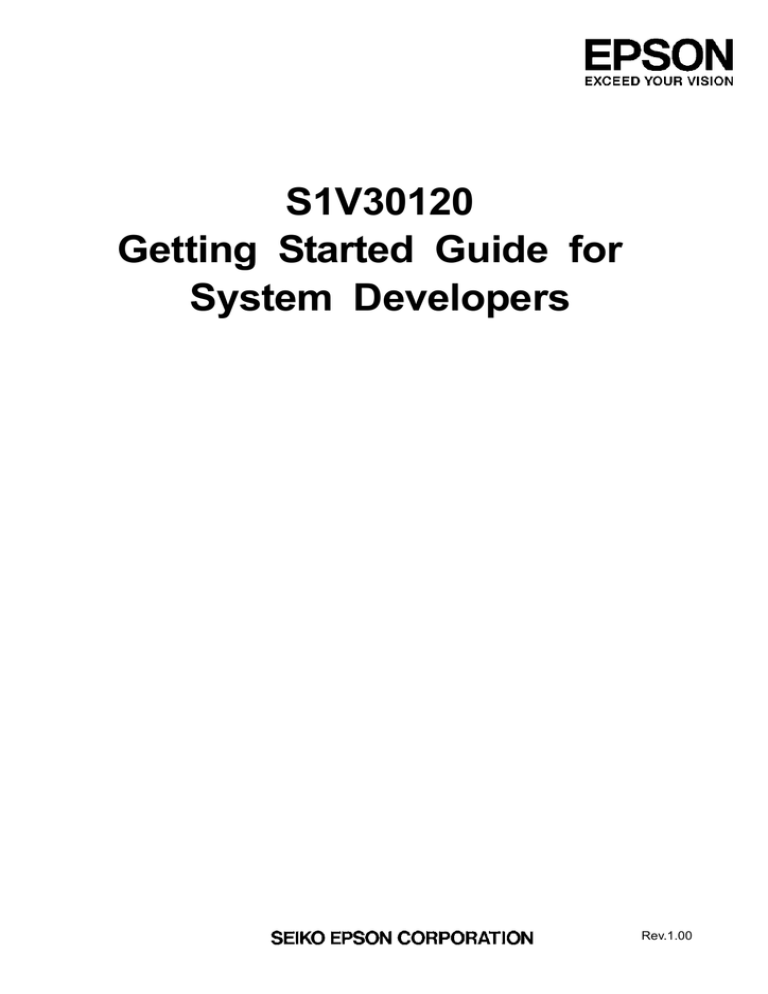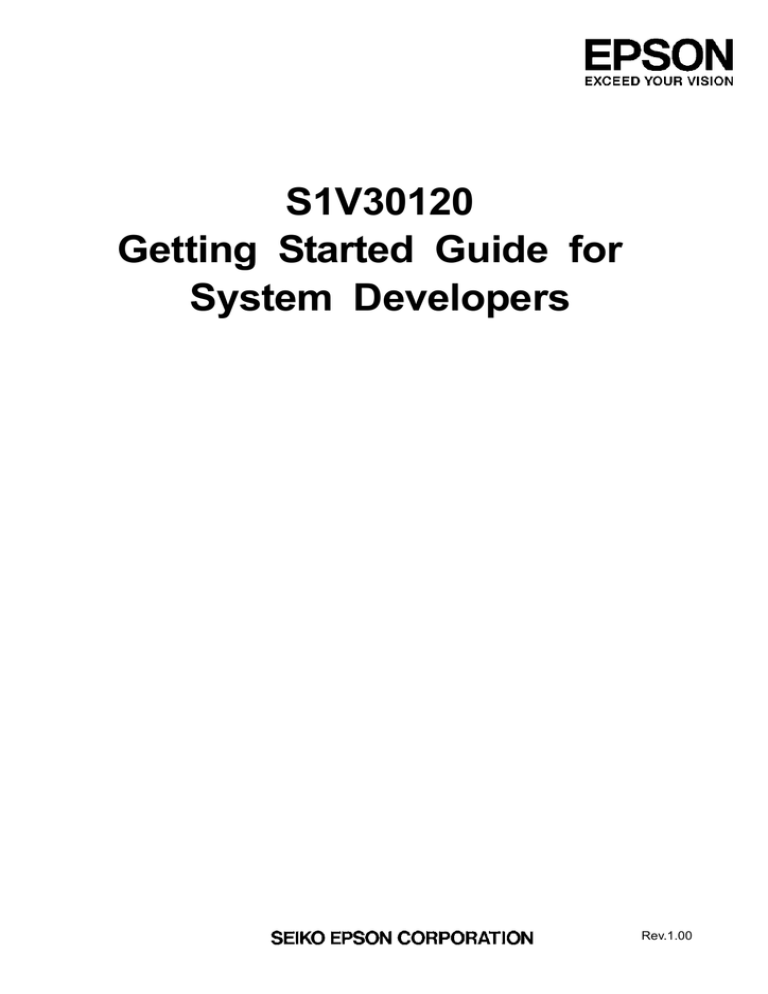
S1V30120
Getting Started Guide for
System Developers
Rev.1.00
NOTICE
No part of this material may be reproduced or duplicated in any form or by any means without the written
permission of Seiko Epson. Seiko Epson reserves the right to make changes to this material without notice.
Seiko Epson does not assume any liability of any kind arising out of any inaccuracies contained in this material
or due to its application or use in any product or circuit and, further, there is no representation that this material is
applicable to products requiring high level reliability, such as, medical products. Moreover, no license to any
intellectual property rights is granted by implication or otherwise, and there is no representation or warranty that
anything made in accordance with this material will be free from any patent or copyright infringement of a third
party. This material or portions thereof may contain technology or the subject relating to strategic products
under the control of the Foreign Exchange and Foreign Trade Law of Japan and may require an export license
from the Ministry of Economy, Trade and Industry or other approval from another government agency.
All other product names mentioned herein are trademarks and/or registered trademarks of their respective
companies.
©SEIKO EPSON CORPORATION 2007, All rights reserved.
Table of Contents
1. Introduction & Scope........................................................................................................................ 1
2. Overview of the S1V30120 ............................................................................................................... 2
2.1
Key Functionality ........................................................................................................................ 3
2.2
System Integration ...................................................................................................................... 3
3. System Level Considerations .......................................................................................................... 4
3.1
Introduction ................................................................................................................................. 4
3.2
System Memory requirements for S1V30120 Integration ........................................................... 4
3.2.1
3.3
System Memory Requirements Calculation....................................................................... 6
Host CPU – S1V30120 Serial Link Interface: System Considerations........................................ 7
3.3.1
Connectivity Considerations .............................................................................................. 7
3.3.2
Link Speed requirements: Real time Constraints............................................................... 9
3.3.3
Initialization Time considerations..................................................................................... 11
3.4
Analogue Output considerations............................................................................................... 12
3.4.1
Analogue Power & external circuitry................................................................................ 12
3.4.2
Recommendations for volume levels............................................................................... 12
4. Developing content for your application ...................................................................................... 13
4.1
Introduction ............................................................................................................................... 13
4.2
TTS Content ............................................................................................................................. 13
4.2.1
Overview of TTS functionality.......................................................................................... 13
4.2.2
TTS Content Development: basic flow using EPSON Evaluation Kit .............................. 15
4.3
ADPCM..................................................................................................................................... 17
4.3.1
Overview of ADPCM Functionality................................................................................... 17
4.3.2
ADPCM Content Development........................................................................................ 17
5. Integrating and accessing S1V30120 data in the system ............................................................ 19
5.1
Introduction ............................................................................................................................... 19
5.2
Packaging S1V30120 data files: EPSON S1V30120 Packaging utility ..................................... 19
5.2.1
S1V30120 Data Packaging tool usage ............................................................................ 20
5.2.2
S1V30120 Data Packaging tool Output Files .................................................................. 21
S1V30120 Getting Started Guide for
System Developers (Rev. 1.00)
EPSON
i
5.2.3
Accessing S1V30120 data: an example API ................................................................... 25
6. Developing driver code for S1V30120: a simple TTS streaming driver...................................... 31
ii
6.1
Introduction ............................................................................................................................... 31
6.2
Example S1V30120 driver architecture..................................................................................... 32
6.3
Developing Message Rx/Tx Handlers for the Host CPU: an example SPI Channel driver ....... 34
6.4
Streaming Data from Host CPU to S1V30120: an example S1V30120 event handler for TTS
streaming .................................................................................................................................. 36
6.5
Developing for low performance Host CPUs : Half Duplex Operation ...................................... 37
EPSON
S1V30120 Getting Started Guide for
System Developers (Rev. 1.00)
1. Introduction & Scope
1. Introduction & Scope
This document is an introduction to the S1V30120 Voice Guidance IC, aiming to provide an initial
understanding regarding its operation, the requirements which imposes on your system and content/firmware
development for system level integration. The document is structured as follows:
• Section 2 presents an overview of the device, its main features, functionality, and key advantages for
system integration
• Section 3 offers an overview of the key requirements for S1V30120 system integration. Specifically, the
following aspects are examined:
o System Storage requirements for S1V30120 data
o Host CPU – S1V30120 communication: connectivity, bit-rates and initialization time considerations
o S1V30120 Analogue Output
• Section 4 provides insight into audio speech content development for S1V30120. It focuses on TTS and
ADPCM content creation
• Section 5 focuses on how to structure and access content/initialization data within the Host CPU memory
and provides an example solution for this task
• Finally, section 6 examines issues related with Host CPU firmware development for S1V30120 drivers,
and provides illustrative examples for a very simple TTS streaming driver.
S1V30120 Getting Started Guide for
System Developers (Rev. 1.00)
EPSON
1
2. Overview of the S1V30120
2. Overview of the S1V30120
The S1V30120 is a Voice Guidance IC designed to add speech/audio output capabilities to systems for
minimal cost and with minimal integration complexity overhead. The following table depicts the main
features of the device:
Table 1
S1V30120 – summary of functionality and features
Functionality
Fonix Dectalk TTS (v5.0.e1) fully integrated (royalty free) in the
device.
Synthesiser Details
US English
Language support
Spanish (Castilian & Latin-American variants)
Synthesis Input
Standard ASCII Text, streamed via a serial interface by a host CPU.
Synthesis Output
11.025kHz Mono Analogue Output
TTS Synthesiser
Customization Options
Decoder characteristics
ADPCM Decoder
Modification of speech output parameters (speed, gender, pitch,
prosodic parameters), by means of
- configuration messages issued by the host CPU
- mark-up symbols embedded in the input text
User Dictionary: for English/Spanish words which are not present in
the internal Fonix dictionary within the S1V30120, it is possible to
download a customized pronunciation dictionary from the host CPU
into the S1V30120.
ITU G.726 compliant ADPCM decoder
Supported input bit rates 80kbps,64kbps, 48kbps, 40kbps, 32kbps and 24kbps
Supported audio
sampling frequencies
8kHz,11.025kHz,16kHz
Interfaces & System Integration
Physical
characteristics
single 3-wire, SPI slave interface for both control & data
Logical
Unified message protocol for control and data streams from host
CPU to S1V30120, and status/feedback from S1V30120 to host
CPU
Host CPU Interface
Analogue Output
Interface
16 bit input, single channel audio DAC with D-class output amplifier (11mW output power)
Hardware Features
Supply Voltages
HVDD,AVDD (Core, Analogue)
3.3V
LVDD,PLLVDD (Core,PLL)
1.8V
Clock Input Frequency
32.768kHz
Typical
Active Power Consumption
40 mW (See Note 1)
Typical Static Power Consumption
30 μW (See Note 2)
Package
64-pin TQFP (0.5mm pitch)
Note 1: Ambient Temperature=25°C, DAC output unloaded, S1V30120 performing TTS synthesis. Note that this is a
guideline value: power consumption can vary depending on TTS speech output speed and other synthesis
parameters.
Note 2: Ambient Temperature = 25°C
2
EPSON
S1V30120 Getting Started Guide for
System Developers (Rev. 1.00)
2. Overview of the S1V30120
2.1
Key Functionality
The S1V30120 provides two basic mechanisms for prompting the user of the system user interface
output:
• Unconstrained TTS [Text-To-Speech] Synthesiser for English and Spanish languages. The device
can synthesise highly intelligible speech output from an input ASCII-text stream, and provides
several options for the customization of the speech/voice characteristics: voice gender/timbre,
speech speed, and several other characteristics can be tuned for the specific needs of your system.
Moreover, for English/Spanish words that are not present in the internal S1V30120 dictionary, it
is possible to generate (using utilities provided by EPSON and Fonix Corporation) a customized
pronunciation dictionary and download it to the S1V30120. Consult section 4.2 for an in-depth
introduction to system development using the TTS synthesiser in the S1V30120.
• ADPCM Decoder: although TTS enables your system to provide verbal information to users,
sometimes it is necessary to generate non-verbal prompts such as beeps, alarm bells or start-up
tune sounds. These non-verbal cues enhance the system user experience. The S1V30120
incorporates an ADPCM decoder capable of playing back such cues, from an input ADPCM
stream. The decoder is ITU G.726 compliant, and supports several bit-rates and audio sampling
frequencies. For more information on the ADPCM Decoder, refer to section 4.3.
2.2
System Integration
One of the key advantages of the S1V30120 is its ease of integration into your system:
• S1V30120 is integrated as a slave peripheral of your system’s CPU –the Host CPU-. As a purely
reactive decoder/synthesiser, the S1V30120 effectively behaves as a black box, which generates
analogue output when presented with an input stream. This means that the system developer need
only concern themselves with the development of firmware drivers for the S1V30120 to be
deployed at the Host CPU. Knowledge of the internal architecture of S1V30120 or development
of code for it is not required.
• Storage of ADPCM data or TTS input text files is managed by the system CPU, not by the
S1V30120. This reduces chip count, and simplifies the upgrading and maintenance of a speech
user interface (Consult section 3.2 for the system memory requirements imposed by integrating a
S1V30120 into your system).
• Both commands and data are streamed into the S1V30120 using a unified, single message
protocol specification, and single SPI serial interface. This eases the task of the system developer
by providing a uniform logical and physical interface for all data flow between system CPU and
S1V30120, which simplifies the development of firmware at the system CPU to drive the
S1V30120. For details of the S1V30120 Message Protocol, consult the document “S1V30120
Message Protocol Specification”, included in this Evaluation kit release.
• The S1V30120 integrates a 16 bit mono Digital-to-Analogue Converter [DAC]. The DAC is fully
controllable (volume, sampling rate) by commands using the SPI Host-CPU interface.
S1V30120 Getting Started Guide for
System Developers (Rev. 1.00)
EPSON
3
3. System Level Considerations
3. System Level Considerations
3.1
Introduction
The first step in the evaluation of the S1V30120 solution is to assess whether your system meets
minimum requirements for S1V30120 integration. Also how including the device will affect the
resources and BOM of your system. This section offers detailed information on the following key
issues regarding integration:
• System Memory requirements for S1V30120 data
• Host CPU – S1V30120 communication: connectivity, data rates and initialization time
requirements
• Analogue output: external component requirements
3.2
System Memory requirements for S1V30120 Integration
As explained in section 2.2, the S1V30120 does not include non-volatile memory: all data (text files
for TTS, ADPCM files, TTS user dictionaries) must be streamed to the S1V30120 via the Host CPU
serial interface.. This implies that system designers have to allow for storage of this data in the
system non-volatile memory (Flash or EEPROM in typical embedded systems). The global
requirements in terms of storage can be subdivided into the following components:
• TTS text files: The S1V30120 accepts plain ASCII text files as input for its TTS synthesiser,
which has to be streamed into the device by the Host CPU. A guideline for memory usage
(equally applicable to both English and Spanish) could be as follows: rough memory storage
required for TTS text files is ~6Bytes/word or 1.2 KB per minute of speech, at average
English/Spanish speaker rates.
• ADPCM stream files: ADPCM storage requirements vary depending on the bitrates of the
stream. For example, a 16 kHz, 80 kbps will give the highest possible quality, but at the cost of
8KB storage per second of audio output, while 24kbps ADPCM (3KB/second) trades off audio
quality for lower storage requirements.
• User Dictionaries: If the end application requires the use of non-standard words in English or
Spanish, EPSON and Fonix Corporation provide tools (see “Fonix Dictionary Build Tool User
Guide” document) to generate a customized User Dictionary from a text file containing the
customized pronunciations. A User Dictionary is essentially a binary representation of the text file
that can be downloaded into the S1V30120. For average Spanish/English utterances, the storage
requirements for each pronunciation entry in a User Dictionary is roughly 15 Bytes/Word, with a
maximum allowable size of 2KB per dictionary (the maximum amount of customized words is
~150).
• Initialization Data: The S1V30120 requires specific initialization data to be downloaded from
the Host CPU after reset. This data is provided to customers in the form of a binary file
(S1V30120_INIT_DATA) which can be found within the installation folder of this evaluation kit)
4
EPSON
S1V30120 Getting Started Guide for
System Developers (Rev. 1.00)
3. System Level Considerations
that must be streamed via the Host CPU SPI interface (consult section S1V30120 Message
Protocol Specification, section 4). 32 KB are required for storage of the S1V30120_INIT_DATA
file.
Table 2 summarises the memory requirements associated with the integration of the S1V30120 into a
system:
Table 2
Host CPU storage requirements for S1V30120 Data
Data Type
Storage Requirements
TTS text input files
~6 Bytes/Word
~1.2 Kbytes/minute of audio output
ADPCM input streams
Bitrate (quality)
Kbytes/second of audio output
64kbps
8KB
48kbps
6KB
32kbps
4KB
24kbps
3KB
TTS User Dictionary
15Bytes/Word
Total Size < 2KB
Initialization Data
(S1V30120_INIT_DATA)
32KB
S1V30120 Getting Started Guide for
System Developers (Rev. 1.00)
EPSON
5
3. System Level Considerations
3.2.1
System Memory Requirements Calculation
As an example of system memory requirements, the storage required for the integration of
the S1V30120 into a hypothetical application will be considered. These are the audio files
required by the application:
• TTS Input text files: Complete appliance instruction manual and speech driven menu
system – approx 15min of speech (~3000 words).
• TTS User Dictionary: specific pronunciations for 35 common SMS abbreviations in
English and Spanish.
• ADPCM audio files: 2 medium quality ‘chimes-like’ tunes for power-up and shut-down
(3-seconds each), 2 short ‘beep’ sounds in lowest quality, for alarm and malfunction
signals.
Using the information in table 2 the calculation for total system memory requirements is as
follows:
Table 3 Example of system storage requirements for a hypothetical application
Data Type
Storage Requirements
Application requirements
Data Size
TTS text input files
~6 Bytes/Word
~1.2 Kbytes/minute of audio output
15 minutes of speech (~3000
words)
18KB
2 x 3sec files
(chimes)
36KB
2x1sec files (beeps)
6KB
ADPCM input streams
Bitrate (quality)
Kbytes/second
of audio output
64kbps
8KB
48kbps
6KB
32kbps
4KB
24kbps
3KB
TTS User Dictionary
15Bytes/Word
Total Size < 2KB
2 x 35 words
(SMS abbr. in English &
Spanish)
1KB
Initialization Data
(S1V30120_INIT_DATA)
32KB
Initialization Data is
Mandatory for S1V30120
operation
32KB
TOTAL
6
EPSON
93KB
S1V30120 Getting Started Guide for
System Developers (Rev. 1.00)
3. System Level Considerations
3.3
Host CPU – S1V30120 Serial Link Interface: System Considerations
The S1V30120 is a purely reactive slave device, with all the control and data messages issued from a
Host CPU via a SPI serial link. This section outlines the requirements that the S1V30120 integration
imposes on the serial link of the Host CPU.
3.3.1
Connectivity Considerations
Fig. 1
Connectivity between a Host CPU and the S1V30120 device
In order to establish proper communication between the S1V30120 and Host CPU, the
following connectivity is required (as depicted in figure 1):
• SPI master interface at the Host CPU side. As the S1V30120 is an SPI slave, the Host CPU
is required to drive the clock line of the SPI link. The following recommendations apply:
• Regarding format, POL=1 (clock idle state is low) PH=1 (first edge of the clock is used
to sample the data) is required for use with the S1V30120. The following figure shows
waveforms for an SPI link configured with POL=PH=1
SCLK
Host CPU =S1V 30120
SIN
Host CPU =S1V 30120
SOUT
S1V 30120 = Host CPU
MSB
LSB
MSB
LSB
SFRM1
Host CPU =S1V 30120
Fig. 2 waveforms for the Host CPU-S1V30120 SPI link configured with POL=PH=1
S1V30120 Getting Started Guide for
System Developers (Rev. 1.00)
EPSON
7
3. System Level Considerations
• Use of a Slave Select signal (SFRM1 pin in S1V30120, consult S1V30120 Hardware
Specification, section 3) is recommended but not necessary for correct operation of the
link. In other words, it is possible to operate the S1V30120 SPI link as a simple 3-wire
serial interface: just make sure that SFRM1 line in S1V30120 is permanently tied to
VSS.
• A GPIO input at the Host CPU side, connected to the S1V30120 MSG_READY line:
the logical message protocol built on top of the physical SPI interface relies on a simple
Host request – S1V30120 acknowledgement/response paradigm. As SPI transfers can
only be initiated by the SPI Master (the Host CPU starting the SCLK clock), ,a
mechanism for informing the Host CPU that a response is ready to be sent by the
S1V30120 is required. The MSG_READY line implements that mechanism: a positive
edge (VSSÆHVDD transition) at the MSG_READY line in S1V30120 indicates that a
response/indication is ready to be sent to the Host CPU. Therefore, it is recommended
that the GPIO line at the Host side can generate edge-triggered interrupts, for timely
Host CPU response time.
Table 4 summarizes the connectivity requirements on the host side for S1V30120
integration:
Table 4
Host CPU
Requirement
8
Connectivity requirements between a Host CPU and the S1V30120
Functionality
System Considerations
1x SPI Master
Interface
Physical link for S1V30120
control message protocol
1 x GPIO Input
Provides a mechanism for
signalling to the host CPU
when the S1V30120 is ready to
send a message
Ensure that the Master SPI block operates in
PH=POL=1 Mode (figure 2)
If a 3-wire style link is used (no Slave Select),
ensure that SFRM1 pin in S1V30120 is tied to VSS
Connect the line to MSG_READY pin in S1V30120
MSG_READY signals a response with a rising
edge: make sure that the GPIO at the host side can
generate edge-triggered interrupts
EPSON
S1V30120 Getting Started Guide for
System Developers (Rev. 1.00)
3. System Level Considerations
3.3.2
Link Speed requirements: Real time Constraints
An important requirement on the Host CPU is the minimum bit-rate that is required to meet
real time constraints when streaming data from it to the S1V30120. TTS is not a concern in
terms of real time: as the input to the device when synthesising speech is just text, the
bandwidth requirements are really low. When streaming audio encoded in ADPCM format,
the situation is quite different: the worst possible case occurs when the highest encoding
quality takes place. The stream itself has a bit-rate of 80kbps, but the overheads of message
request/response passing to and from the S1V30120 must be taken into account. Fig. 3
shows a typical ADPCM streaming situation (details of message sequences for ADPCM
streaming can be found in the S1V30120 Message Protocol Specification document,
section 5.8):
Fig. 3 relevant times for real-time constraints in Host CPU-S1V30120 link minimum SPI clock rate
The figure shows the relevant times that determine the actual clock-rate in the SPI link:
o Td: Time required to stream an ADPCM payload of maximum (2Kbytes) length
o Tr: Time required to send the sequence of responses to the ADPCM data from the
S1V30120
o Trd: Time between the Host CPU receiving response and indication that new data can
be sent, and the start of the next ADPCM payload.
o Tdr: Typical time between an ADPCM payload being sent and S1V30120 sending a
response.
It’s clear that the two parameters within the control of the Host CPU is the SPI link clock
rate and the delay between receiving a S1V30120 response and sending a new block of
ADPCM data (i.e. Trd). To give a clear idea of the requirements of clock rate and delays at
the Host CPU side, figures 4 and 5 provide limits for correct ADPCM streaming operation
for both parameters. Exceeding these limits will result in broken audio playback at the
S1V30120 side.
S1V30120 Getting Started Guide for
System Developers (Rev. 1.00)
EPSON
9
3. System Level Considerations
Max. Host CPU response time (ms)
250
200
150
100
50
0
50
100
150
200
250
300
350
400
450
500
SPI clock rate (kbps)
Fig. 4
Max. Delay between S1V30120 response to an ADPCM data message and Host CPU
sending a new block of data. Bigger average delays will result in broken audio output. The times
are given for minimum communication overhead (ADPCM data block size maximum: 2048 bytes)
Minimum SPI clock rate (kbps)
450
400
350
300
250
200
150
100
50
50
70
90
110
130
150
170
190
Host CPU response time (ms)
Fig. 5
Minimum SPI clock rate required for 64kpbs ADPCM decoding for a given Host CPU
response time to S1V30120 indicating that new data can be sent. Lower clock rates will result in
broken audio output. The times are given for minimum communication overhead (ADPCM data
block size maximum: 2048 bytes)
10
EPSON
S1V30120 Getting Started Guide for
System Developers (Rev. 1.00)
3. System Level Considerations
3.3.3
Initialization Time considerations
The S1V30120 device must be initialized prior to being operational. The following steps
take place during initialization, once the device is powered up and comes out of reset:
Stabilization of S1V30120 internal PLL output
o The initialization data, S1V30120_INIT_DATA is streamed via the Host CPU serial
link (see S1V30120 Message Protocol, section 4.3 - figure 3)
o The S1V30120 boots up, and is fully operational
The time required for initialization is again mainly a function of the response time of the
Host CPU to message responses from the S1V30120 and the clock rate of the SPI serial
link. Fig. 6 shows the initialization times (i.e. time from reset de-assertion to the device
fully operational) for different Host CPU response times and SPI clock rates:
5
4.5
Initialization Time (seconds)
4
3.5
3
100ms
2.5
75ms
2
50ms
25ms
1.5
10ms
1
0.5
0
100
200
300
400
500
600
700
SPI clock rate (kpbs)
Fig. 6 S1V30120 initialization time vs. SPI link clock rate for different Host CPU response times.
S1V30120 Getting Started Guide for
System Developers (Rev. 1.00)
EPSON
11
3. System Level Considerations
3.4
Analogue Output considerations
3.4.1
Analogue Power & external circuitry
For the output of speech and audio signals, the S1V30120 incorporates a 16 bit mono DAC.
However, the internal DAC can only drive up to 11mW load within acceptable distortion
levels. This implies that if your system requires output power levels higher than typical
headphone levels (i.e. small, cheap speakers in appliances typically require hundreds of
mW), an external audio amplification circuit has to be included.
EPSON recommends a standard output amplifier circuit described in the document
“S1V30120 Application Note – Application Circuit Example”, section 3, included in this
evaluation kit release. The circuit uses an inexpensive 386 amplifier (available from
several manufacturers: National Semiconductor, New Japan Radio, etc), and a few external
passive components, so the impact on your BOM will be minimal.
3.4.2
Recommendations for volume levels
Output level is strongly dependant on the actual speaker used for the final product where
the S1V30120 is integrated. However, it is worth noting the following guidelines:
• When using the audio circuit recommended in “S1V30120 Application Note –
Application Circuit Example”, a volume setting of 0dB will deliver a near full-scale
output waveform in a low power, passive speaker, for TTS speaking.
• For ADPCM streaming, if the initial PCM file from where the ADPCM was generated
had levels close to full scale, the output waveform will also be near full scale with a
S1V30120 volume setting of 0dB.
12
EPSON
S1V30120 Getting Started Guide for
System Developers (Rev. 1.00)
4. Developing content for your application
4. Developing content for your application
4.1
Introduction
After considering the requirements for S1V30120 integration and the impact on your system, the next
step is to develop audio and speech content for your application, and customize this content to meet
your quality/memory footprint requirements. EPSON provides all the tools required for the creation
of content in this evaluation kit release:
• ADPCM Encoder tool for the generation of audio content
• Evaluation Board, and PC-GUI software to customize and test the quality of ADPCM and TTS
content
• User Dictionary Utility for the creation of customized TTS user dictionaries
The following sections describe in detail how to customize TTS and ADPCM contents to meet your
application requirements using these tools.
4.2
TTS Content
4.2.1
Overview of TTS functionality
ISC_TTS_UDICT_DATA_REQ
messages
User
Dictionary
English,Spanish
Language
Dictionaries
EPSON
PARSER
TTS ENGINE
ISC_TTS_SPEAK_REQ
messages
FONIX
PARSER
Select
CONFIGURATION
PARSER
ISC_TTS_CONFIG_REQ
messages
Fig. 7
Conceptual representation of the S1V30120 TTS engine
At a first glance, the S1V30120 is basically a text-input, speech-output engine. However,
in order to customize the TTS engine, a deeper insight into the internals of the TTS
functionality is required. Fig. 7 shows a conceptual representation of how the S1V30120
TTS engine works: the TTS core functionality is accessed via 3 different components,
S1V30120 Getting Started Guide for
System Developers (Rev. 1.00)
EPSON
13
4. Developing content for your application
which control the different parameters for speech output production, and includes a
configurable user dictionary area, that can be accessed from the Host CPU. All of these
components allow speech customization, in progressive levels of granularity:
• Configuration parser: the simplest, coarser way of controlling speech output
parameters is by using ISC_TTS_CONFIG_REQ messages (see section 5.9.3.1 of
S1V30120 Message Protocol Specification document, included in this evaluation kit
release). These messages control very basic features of the TTS synthesizer:
Selection of Preset Voices
o Type of text parser to be used (EPSON or Fonix)
o Language (Spanish or English)
o Speaking Rate (words per minute)
It’s worth noting that once a configuration message is sent, the settings will be applied
to any subsequent text streamed into the S1V30120, unless they are overridden by
mark-up parameters embedded in the text. In other words, while the configuration
messages have session scope, configuration embedded in a text file applies to that file
only (file-scope).
• EPSON parser: this parser allows finer control of the characteristics of the speech
output, allowing dynamic changes in emphasis, pitch, voice selection, and speaking rate
to take place within a text. This is achieved by embedding mark-up control symbols in
the text itself (consult section 5.9.1.5 of S1V30120 Message Protocol Specification).
Note that this functionality is incompatible with the fine-granularity control offered by
the Fonix parser: the ISC_TTS_CONFIG_REQ message selects either EPSON or Fonix
parser, and the functionality of the two parsers cannot be mixed.
• Fonix parser: for the finest granularity in dynamic customization, the Fonix parser
offers direct access to the internal parameters of the TTS engine. Dynamic
customization using the Fonix parser is relatively involved, but it offers the highest
level of control. Specific details for the mark-up symbols and the parameters they
control can be found in the “FONIX DECtalk (R) 5.01-E1 User Guide” document
• User Dictionaries: On normal operation, the TTS engine uses an internal dictionary
and a pronunciation rule-set for the language selected by the most recent configuration
message. However, maybe the application requires some specific abbreviations or
words be synthesized to a customer defined pronounciation...For this case, it is possible
to install a user dictionary with the pronunciation for these abbreviations/custom words.
Details about the creation of user dictionaries can be found in the “Fonix Dictionary
Build Tool User Guide” document within this evaluation kit release.
14
EPSON
S1V30120 Getting Started Guide for
System Developers (Rev. 1.00)
4. Developing content for your application
4.2.2
TTS Content Development: basic flow using EPSON Evaluation Kit
Once that the internals of the TTS engine in the S1V30120 are understood, it is
straightforward to develop speech content for your application. Using the evaluation kit
tools (S1V30120 Evaluation GUI software + Evaluation Board), the development flow
would be as follows:
Install the S1V30120 Evaluation GUI Software and make sure that it works correctly in
conjunction with the S1V30120 Evaluation Board. Instructions are provided in the
S1V30120 Evaluation Kit User Guide document provided with this evaluation kit release.
1. Initially, use some generic text and select the general settings that suit best your application,
using the GUI controls that set language, voice selection and speaking rate. Note that these
settings can be specified in an ISC_TTS_CONFIG_REQ message, and will apply for the
whole TTS section. Therefore, you should take note of these settings, as they will be used
in messages sent by your host CPU to the S1V30120 in your final product.
2.
Once your basic session settings are selected, copy/paste your application text content
into the text box of the GUI and check its quality. If the results are satisfactory,
proceed to step 5
3.
If specific parts of the text need to be sped-up, emphasized, or pronounced with a
different voice, select the EPSON parser in the GUI controls and embed the necessary
mark-up symbols –as described in section 5.9.1.5 of S1V30120 Message Protocol
Specification – to achieve the required speech prosody. Experiment with the mark up
until the required prosody is achieved.
4.
If the results achieved by the EPSON parser are not satisfactory, further fine tuning of
speech prosody and phoneme pronunciation control is required. Switch to the Fonix
parser using GUI controls, and experiment with the mark-up control symbols as
described in the “FONIX DECtalk (R) 5.01-E1 User Guide” document.
5.
If application specific abbreviation/words that are not commonly used in the selected
language are required, generate a User Dictionary by using the S1V30120 User Dictionary
Tool (consult “Fonix Dictionary Build Tool User Guide” for information on this
procedure)
6.
Store the resulting text files and user dictionaries and keep note of all the TTS GUI
configuration settings. These contents will be streamed from the Host CPU to the
S1V30120 in your final product, using pre-specified sequences of request/response
messages defined in the S1V30120 Message Protocol documentation:
o Configuration settings: ISC_TTS_CONFIG_REQ/RESP (section 5.9.3.1-2, fig. 22)
o Storing of User Dictionary: ISC_TTS_UDICT_DATA_REQ/RESP (sections
5.9.3.17-18 , fig. 30)
S1V30120 Getting Started Guide for
System Developers (Rev. 1.00)
EPSON
15
4. Developing content for your application
o Streaming of TTS text: ISC_TTS_SPEAK_REQ/RESP, ISC_TTS_READY_IND,
ISC_TTS_FINISHED_IND (sections 5.9.3.3-5.9.3.6, fig. 23 & 31)
16
EPSON
S1V30120 Getting Started Guide for
System Developers (Rev. 1.00)
4. Developing content for your application
4.3
ADPCM
4.3.1
Overview of ADPCM Functionality
The S1V30120 is capable of encoding audio effects (such as beeps, tunes and alarm
sounds) to further enhance the speech interface in your application. The ADPCM
implementation is ITU G.726 compliant, and supports the customary 24, 32 and 40 kbps
bit-rates @ 8 kHz output sampling rate, plus a specific high quality 80kbps sampling rate
that will generate audio output @ 16 kHz sampling rate.
4.3.2
ADPCM Content Development
For ADPCM content development, EPSON provide an ADPCM encoder tool, included in
this evaluation kit release, which will generate files ready to be split into message payloads
and streamed via the SPI link (see the S1V30120 Message Protocol Specification, section
5.8 for details on ADPCM streaming). The following considerations must be taken into
account:
• Input file: the EPSON ADPCM encoder tool accepts input files with the following
characteristics:
o File Format: Raw PCM
o Audio Sample Format: Mono, 16-bit, Intel (little endian) byte ordering
o Audio Sampling Rate: 8 kHz or 16 kHz, depending on the sampling rate required for
S1V30120 output.
• ADPCM encoder tool usage: the EPSON ADPCM encoding tool can be found in the
/ADPCMEncoder folder within this evaluation kit release. Usage is as follows:
common_alg_file_client.exe –d encode –w SPCODEC –t adpcm –b
<bitrate> -s <sampling_freq> -c 1 –i <input_filename> -o
<output_filename>
Where the parameters to be given are these:
• <input_filename>: the name of the raw PCM input file
• <output_filename>: the name of the ADPCM output file
• <sampling_freq>,<bitrate>: input file sampling rate in Hz (8000,16000), and
encoding bit rate in kbps -24,32,40,48, 64,or 80-, respectively. The following table
shows the allowed combinations of these factors:
S1V30120 Getting Started Guide for
System Developers (Rev. 1.00)
EPSON
17
4. Developing content for your application
Table 5
Allowable combinations of bit-rates and input/
output sampling frequencies for ADPCM encoding
Input file sampling Rate (Hz)
Allowed bit rates (kbps)
Decoded output sampling rate (Hz)
8000
24,32,40
8000
16000
48,64,80
16000
For selection of bit-rate parameter, a trade-off between speech quality and memory usage
(see section 3.2) has to be made. It is recommended that you try different combinations of
bit-rate/sampling frequency in the S1V30120 Eval Kit GUI + Evaluation Board (see
S1V30120 Evaluation Kit User Guide document) to find the combination that best fits the
application quality requirements within acceptable memory footprint.
18
EPSON
S1V30120 Getting Started Guide for
System Developers (Rev. 1.00)
5. Integrating and accessing S1V30120 data in the system
5. Integrating and accessing S1V30120 data in the system
5.1
Introduction
Once the audio and speech content for the application has been prepared, the next step is to create a
system prototype integrating both your Host CPU subsystem (CPU + memory) and the S1V30120.
The first issue to be addressed is how to organize and store the content and initialization data in a
way that facilitates straightforward streaming of it to the S1V30120. In this section, a tool (the
S1V30120 Data Packaging Utility, provided in this eval kit release) and code for a clear API
interface that will help you do so is presented. Please note that this is just an example of how the data
might be structured therefore system developers are not required to use this framework:
• In a high-end system, the application is likely to run on top of an RTOS/OS. In such case, a file
system will be available to system developers: there is no need to provide a specific API for
S1V30120 data, as it can be conveniently accessed via file system facilities.
• Low end platforms (e.g. MIPS-limited 8-bit CPUs), might require to store S1V30120 data already
subdivided into fully packaged messages (with Start-of-Message commandls and message
headers - see S1V30120 Message Protocol Specification document), so that they can be streamed
with minimal MIPS usage. In this case, a custom data access API must be developed.
Nevertheless, the material in this section can still be useful as a guideline for the development of
your custom API.
5.2
Packaging S1V30120 data files: EPSON S1V30120 Packaging utility
Once the speech and audio interface has been designed, the system developer has several files that
must be stored in the system’s non-volatile memory, accessed by the Host CPU, and streamed to the
S1V30120 as required. In order to facilitate this task, EPSON provides a utility that packages-up all
the files into a single ANSI-C constant array (throughout this section it is assumed that Host CPU
software development is carried out using the ANSI-C language). Furthermore, the Data Packaging
utility generates C files with data structures that greatly simplify data access and streaming via
messages over the Host CPU serial link.
Fig. 8 shows an overview of the development flow:
S1V30120 Getting Started Guide for
System Developers (Rev. 1.00)
EPSON
19
5. Integrating and accessing S1V30120 data in the system
Fig. 8
5.2.1
Development flow for S1V30120 System Integration
S1V30120 Data Packaging tool usage
The Data Packaging tool is a simple command line application that is invoked from a DOS
window (the executable and libraries required for it to run correctly can be found in the
folder /S1V30120_Data_Packaging within this evaluation kit release. Note that the tool
consists of the executable itself, plus a Python runtime DLL and compressed library file:
the tool does not work without all these files in the same folder). Usage format is as
follows: open a Windows command line console, go into the /S1V30120_Data_Packaging
folder in the S1V30120 Evaluation Kit installation folder, and type:
S1V30120_data_pack.exe <input file list> <payload size>
Where the following parameters are given:
<input> : input is the name of a text file containing a list of data files to be included in
the final output data. This will include its path relative to the Data Packaging Utility. Each
input file must be provided on a separate line within the list file. Furthermore, TTS text files
must have the extension .txt . For the example explained in section 3.2.1 (memory usage),
the input file would be similar to the following (the path for each file is relative to the data
packaging tool path):
../data/S1V30120_INIT_DATA
../data/beep.adpcm
../data/TTS_user_dict.bin
../data/hello.txt
../data/manual1.txt
../data/manual2.txt
…
20
EPSON
S1V30120 Getting Started Guide for
System Developers (Rev. 1.00)
5. Integrating and accessing S1V30120 data in the system
<payload_size>: Message payload size (in bytes). As explained, the utility not only
packages all S1V30120 data files into a single C-array, but it also provides indexing data
structures that ease partitioning of the file into message payloads for streaming via the Host
CPU serial link. In order to do so, we must specify the size of the payloads that will be
encapsulated in each streaming message; once this is done, the output data structures will
partition the output data array using this payload size, and provide references to each
payload within a file. It is recommended that this parameter is set to 2048, as this will
partition each file into 2048 byte payloads (the maximum allowed size for a message via
the Host-CPU serial link, see S1V30120 Message Protocol Specification document, section
3.2.2), which will result in file streaming with minimum communication overhead. In any
case, the minimum payload size allowed by the tool is 2 Bytes.
As a example, assuming that our input file list is called filelist.txt, and that messages of
size 2048 bytes are possible (minimum communication overhead) we would invoke the
data packaging utility as follows:
S1V30120_data_pack.exe ../data/filelist.txt 2048
5.2.2
S1V30120 Data Packaging tool Output Files
Fig. 9 shows the output files generated by the S1v30120 Data Packaging Utility:
Fig. 9
Output files of S1V30120 Data Packaging Utility
S1V30120 Getting Started Guide for
System Developers (Rev. 1.00)
EPSON
21
5. Integrating and accessing S1V30120 data in the system
As can be seen, the following output files are created:
- S1V30120_data.c: it contains a constant byte array with the data from all input files
concatenated in it:
/* S1V30120 Voice Guidance chip system data
/* Concatenated into a single array by S1V30120_data_pack utility*/
#include “typedefs.h”
const uWord8 S1V30120_data[93428] =
{ 0x10,0x54,0x78,0x54,0x12,0x68,0x10,0x54,0x78,0x130x54,0x12,0x68,
0x54,0x78,0x130x54,0x12,0x68,0x54,0x78,0x54, 0x12,0x68, 0x10,
0x68,0x10,0x54,0x78,0x130x54,0x12,0x68, ,0x54,0x78,0x54,0x12,
0x54,0x78,0x130x54,0x12,0x68,0x54,0x78,0x54, 0x12,0x68, 0x10,
0x54,0x78,0x130x54,0x12,0x68,0x54,0x78,0x54, 0x12,0x68, 0x10
. . .
. . .
0x98, 0x32, 0x12};
Fig. 10
Example of the contents of the output file S1V30120_data.c
Note that the type of the array is “const uWord8”. uWord8 is a generic type indicating
“unsigned 8-bit word” that has to be translated to the equivalent Host CPU native type in
the typedef.h header file. In a typical 32-bit CPU, such header file would look as follows
(although internal type representation varies with each architecture, consult the
development tool-chain documentation of your Host CPU):
/* typedefs.h: machine-independent type definitions*/
#ifndef NULL
#define NULL (void *) 0
#endif
/* Mapping of machine types into generic types */
typedef
typedef
typedef
typedef
typedef
typedef
Source Code 1
char Word8;
short Word16;
int Word32;
unsigned char uWord8;
unsigned short uWord16;
unsigned int uWord32;
Mapping machine-independent integral types to CPU dependent types: an
example of typedef.h
- S1V30120_data_structs.c: this file contains indexing and access data structures
that make it straightforward to split files into payloads for messages to be streamed via the SPI
link. The data structures are organized as follows:
First, the utility calculates how many payloads are required to stream each of the files in
the data array, and creates an array of pointers to the beginning of each payload and an
array of 16 bit words storing the length of each payload; this is carried out for each input
file. The process is depicted for the example input filetext.txt in the next figure:
22
EPSON
S1V30120 Getting Started Guide for
System Developers (Rev. 1.00)
5. Integrating and accessing S1V30120 data in the system
uWord16
S1V30120_INIT_DATA_lengths[3]
2048
1930
const uWord8 *
S1V30120_INIT_DATA_p[3]
S1V30120_INIT_DATA
Payload block 0: 2048 Bytes
2048
Payload block 1: 2048 bytes
Payload block 2; 1930 Bytes
uWord16 S1V30120_INIT_DATA_lengths[3]
S1V30120_INIT_DATA
const uWord8 * S1V30120_INIT_DATA_p[3]
beep.adp
uWord16 beep_lengths[3]
char * beep_p[3]
chimes.adpcm
uWord16chimes_lengths[5]
Data Packaging Utility
const uWord8 * chimes_p[5]
user_dictionary.bin
uWord16user_dictionary_lengths[4]
const uWord8 * user_dictionary_p[4]
uWord16 hello_lengths[2]
hello_message.txt
Fig. 11
char * hello_p[2]
Message indexing data structures created by the S1V30120 Data Packaging Utility
It is clear that in order to stream a file (i.e. to send a sequence of messages each one with
one of the payloads belonging to a given file), all that is required is a reference to the
payload pointer and the payload length arrays of that file.
After this, the utility creates a set of higher level indexing arrays providing a way to index
and reference the payload and length arrays for each file. Essentially the following
structures are created:
- uWord8 * s1v30120_filenames[S1V30120_N_FILES]: a table containing all
the file names in the input file list.
- uWord8 ** s1v30120_payloads[S1V30120_N_FILES]: a set of references to
the payload pointer array for each file
- uWord16 * s1v30120_payload lengths[S1V30120_N_FILES]: an array
containing references to the payload length array for each file
S1V30120 Getting Started Guide for
System Developers (Rev. 1.00)
EPSON
23
5. Integrating and accessing S1V30120 data in the system
uWord16*
s1v30120_payload_number[N_FILES]
3
3
5
4
3
const uWord8 *
s1v30120_filenames[N_FILES]
uWord16*
s1v30120_payload_lengths[N_FILES]
Fig. 13 depicts these data structures:
uWord16 S1V30120_INIT_DATA_lengths[3]
uWord16 beep_lengths[3]
uWord16chimes_lengths[5]
uWord16user_dictionary_lengths[4]
uWord16 hello_lengths[2]
‘S1V30120_INIT_DATA\0’
uWord8 ** s1v30120_payloads[N_FILES]
‘beep\0’
‘chimes\0’
‘user_dictionary\0’
‘hello\0’
Fig. 12
uWord8 * S1V30120_INIT_DATAp[3]
uWord8 * beep_p[3]
uWord8 * chimes_p[5]
uWord8 * user_dictionary_p[4]
uWord8 * hello_p[2]
File indexing data structures created by the S1V30120 Data Packaging Utility
Note that the ordering in all indexing arrays is consistent: if the index for a given filename
is i , then a reference to its payload array can be found in s1v30120_payloads[i],
and a reference to its payload length array will be in
s1v30120_payload_lengths[i]. Therefore the procedure for accessing a specific
file and streaming it in messages is straightforward:
1.
Find the index of the file name in the s1v30120_filenames[] array.
2.
Using this index, find the number of message payloads required to stream the file, in
s1v30120_payload_number[] array.
3.
Get a reference to payload data and payload length of the file by accessing
s1v30120_payload_lengths[] and s1v30120_payloads[] arrays with the file
name index.
Once a reference to payload data and length arrays is obtained, we have an array of
pointers to each data message payload, and an array with the length of each of those
payloads, with the actual number of payloads that the message is split into. This is all we
require to stream the message.
- S1V30120_data.h: This file contains definitions required for the previous files:
/* s1v30120_data.h : header for S1v30120_data files
Generated automatically by EPSON S1V30120 Data Packaging Utility*/
#define S1V30120_N_FILES 6
#define S1V30120_BASE_ADDR (&s1v30120_data[0])
Source Code 2
24
data header generated by the S1V30120 Data Packaging Utility
EPSON
S1V30120 Getting Started Guide for
System Developers (Rev. 1.00)
5. Integrating and accessing S1V30120 data in the system
5.2.3
Accessing S1V30120 data: an example API
Once the S1V30120 data files have been packaged with the data packaging utility, the data
files have become effectively source code (a byte array). Therefore integrating it into your
system should be as simple as including the generated files into the Host CPU firmware
project, and specifying the address where this data is to be place in the Host CPU linker
script. However, there is still considerable development work to be done in terms of pointer
dereferencing and house-keeping for accessing the S1V30120 data.
In order to ease this task, an example of how to implement an API for data access is
presented: the stream API. The functionality of the stream API is based on the type
stream_t, a structure of contents transparent to the application client. Once a variable of
type stream_t is bound to a S1V30120 data file, the application running on the host
CPU is not required to directly handle pointer de-referencing while streaming a file via the
host interface: the stream API automatically delivers references to the next payload to be
encapsulated in a message, without the Host CPU having any awareness of the details. The
API contains the following functions:
Word16 stream_reset( stream_t * stream) - initializes an stream structure
Parameters:
o stream_t stream: the stream to be initialized
Word16 stream_bind(stream_t * stream, uWord8 * filename) - binds a
stream structure to a given file in the S1V30120 data structures. Once bound, the data in
the file can be accessed by using the stream API only.
Parameters:
o stream_t stream : the stream to be bound
o uWord8 * filename : an array of characters with the file name
Returns:
0 if the stream was bound successfully
-1 if there was an error (the file doesn’t exist)
uWord8 * stream_get_payload(stream_t * stream): it retrieves a payload
from the file being streamed. Subsequent calls to this function retrieve the sequence of
payloads belonging to the bound file. In other words, the stream keeps track of it own state,
iterating through the payload array with each call to stream_get_payload.
S1V30120 Getting Started Guide for
System Developers (Rev. 1.00)
EPSON
25
5. Integrating and accessing S1V30120 data in the system
Parameters :
o stream_t * stream: reference to the stream currently in use
Returns:
o uWord8 pointer to the next payload to be streamed if successful
o NULL if all the payloads from the bound file have been already retrieved
uWord16 stream_get_length(stream_t * stream): it returns the length of the
current payload to be streamed via the Host CPU serial interface. It worth noting that by
current, we mean the payload to be retrieved in the next stream_get_payload call.
Therefore, in order to obtain all the information required to stream a payload (i.e a pointer
to it and its length), we must first get its length, and then the payload itself (otherwise we
will obtain the length of the next payload, rather than the current one).
Parameters :
o stream_t * stream: reference to the stream in use
Returns :
length of the current stream if successful
0 if all the payloads in the stream have been already consumed.
The following code shows the implementation of the stream API shown above. The API
requires the files created by the EPSON Data Packaging tool and typedef.h. Any client
code accessing this API has to include the stream.h header.
26
EPSON
S1V30120 Getting Started Guide for
System Developers (Rev. 1.00)
5. Integrating and accessing S1V30120 data in the system
Source Code 3 – stream.h
/*----------------------------------------------------------------------------+
| stream.h
|
+----------------------------------------------------------------------------+
| An example API for encapsulating the data structures generated by the
|
| S1V30120 Data Packaging Utility. Use only the functions in this header.
|
+----------------------------------------------------------------------------*/
#include "typedef.h"
/* For mapping machine types to generic types */
/*----------------------------------------------------------------------------+
| stream_t type - Structure holding all the required information to access
|
|
and stream data from S1V30120 files.
|
+----------------------------------------------------------------------------+
| Struct Members:
|
| - payload: Pointer to array of pointers addressing each of the message
|
|
payloads in the file.
|
| - payload_length: Pointer to the array of payload lengths in the file.
|
| - streamID: Identifies an entry in the S1V30120 filenames list.
|
| - payloads_number: The number of messages required to completely stream
|
|
the file from Host CPU to S1V30120.
|
| - payload_index: Keeps track of the current payload/length to be delivered |
|
if the stream is queried with steam_get_payload() or
|
|
stream_get_length().
|
+----------------------------------------------------------------------------*/
typedef struct stream_t
{
uWord16* payload_length;
uWord8** payload;
Word16 streamID;
uWord16 payloads_number;
uWord16 payload_index;
} stream_t;
/*----------------------------------------------------------------------------+
| stream_bind() - Binds a stream data structure to a S1V30120 data file.
|
+----------------------------------------------------------------------------+
| Parameters:
|
| - filename: The name of the S1V30120 data file to be bound.
|
|
- stream: The structure which will hold the payloads-lengths data.
|
|
Returns: 0 if successful, -1 if file name cannot be found.
|
+----------------------------------------------------------------------------*/
Word16 stream_bind(uWord8* filename, stream_t* stream);
/*----------------------------------------------------------------------------+
| stream_reset() - Resets (unbinds) a stream.
|
+----------------------------------------------------------------------------+
| Parameters:
|
| - stream: Pointer to the stream to be unbound.
|
| Returns: 0
|
+----------------------------------------------------------------------------*/
Word16 stream_reset(stream_t* stream);
/*----------------------------------------------------------------------------+
| stream_get_payload() - Provides a payload to be sent in a message.
|
+----------------------------------------------------------------------------+
| Parameters:
|
| - stream: Pointer to the stream from which payloads are extracted.
|
| Returns: A pointer to the next payload in the stream if successful or,
|
|
NULL if the end of the stream has been reached.
|
+----------------------------------------------------------------------------*/
uWord8* stream_get_payload(stream_t* stream);
/*----------------------------------------------------------------------------+
| stream_get_length() - Provides the length of the current payload.
|
+----------------------------------------------------------------------------+
| Parameters:
|
| - stream: Pointer to the stream from which payloads are extracted.
|
| Returns: The length of the current payload or, 0 if the end of stream has |
|
been reached.
|
+----------------------------------------------------------------------------*/
uWord16 stream_get_length(stream_t* stream);
/* EOF - stream.h */
S1V30120 Getting Started Guide for
System Developers (Rev. 1.00)
EPSON
27
5. Integrating and accessing S1V30120 data in the system
Source Code 4 – stream.c
/*----------------------------------------------------------------------------+
| stream.c
|
+----------------------------------------------------------------------------+
| An example API for encapsulating the data structures generated by the
|
| S1V30120 Data Packaging Utility
|
+----------------------------------------------------------------------------*/
#include "typedef.h"
/* For mapping machine types to generic types
*/
#include "s1v30120_data.h" /* header generated by the Data Packing Utility */
#include "stream.h"
/* For streaming functionality
*/
/* declarations of data structures created by the utility */
extern uWord8** s1v30120_payloads[S1V30120_N_FILES];
extern uWord16* s1v30120_payload_lengths[S1V30120_N_FILES];
extern uWord8* s1v30120_filenames[S1V30120_N_FILES];
extern uWord16 s1v30120_payloads_number[S1V30120_N_FILES];
/* Internal help funtions, for internal API use only*/
Word16 string_match(uWord8* string1, uWord8* string2);
Word16 stream_getID(uWord8* filename);
/*----------------------------------------------------------------------------+
| stream_bind() - binds a stream data structure to a S1V30120 data file
|
+----------------------------------------------------------------------------+
| Parameters:
|
| - filename : The name of the S1V30120 data file to be bound.
|
| - stream
: The structure which will hold the payloads-lengths data.
|
|
|
| Returns: 0 if successful, -1 if file name cannot be found
|
+----------------------------------------------------------------------------*/
Word16 stream_bind(uWord8* filename, stream_t* stream)
{
/* Get the stream ID for the specified filename */
stream->streamID = stream_getID(filename);
/* Check whether the filename was found in the list of s1v30120 files */
if (stream->streamID < 0)
return -1;
/* Set up the stream settings according to the filename specified */
stream->payload
= s1v30120_payloads[stream->streamID];
stream->payload_length = s1v30120_payload_lengths[stream->streamID];
stream->payloads_number = s1v30120_payloads_number[stream->streamID];
stream->payload_index
= 0;
return 0;
}
/*----------------------------------------------------------------------------+
| stream_reset() - Resets (unbinds) a stream.
|
+----------------------------------------------------------------------------+
| Parameters:
|
| - stream : Pointer to the stream to be unbound.
|
|
Returns: 0
|
+----------------------------------------------------------------------------*/
Word16 stream_reset(stream_t* stream)
{
stream->payload
= NULL;
stream->streamID
= -1;
stream->payload_length = NULL;
stream->payloads_number = 0;
stream->payload_index
= 0;
return 0;
}
28
EPSON
S1V30120 Getting Started Guide for
System Developers (Rev. 1.00)
5. Integrating and accessing S1V30120 data in the system
stream.c (continued)
/*----------------------------------------------------------------------------+
| stream_getID() - Get the ID (the position in the S1V30120 file name list) |
|
of a file.
|
+----------------------------------------------------------------------------+
| Parameters:
|
| - filename : The name of the S1V30120 data file to be found.
|
|
Returns: 0 if found, -1 if filename not in list.
|
+----------------------------------------------------------------------------*/
Word16 stream_getID(uWord8* filename)
{
uWord16 i;
/* Check each file in our list against the given name, if a match is found
return its ID */
for (i = 0; i < S1V30120_N_FILES; i++)
if (string_match(filename, s1v30120_filenames[i]))
return i;
}
/* If no file in the S1V30120 file list matched, return error */
return -1;
/* Simple string compare function, for local API use only */
Word16 string_match(uWord8* string1, uWord8* string2)
{
int i = 0;
/* Step through letters of the string whilst both are equal, if the end is
reached the strings must be equal */
while(string1[i] == string2[i])
{
/* Return success if we've reached the end of the string */
if (string1[i] == '\0')
return 1;
/* Point to the next letter in the string */
i++;
}
}
/* We found a difference before reaching the end of the string, return that
the two strings are unequal */
return 0;
/*----------------------------------------------------------------------------+
| stream_get_payload() - Provides a payload to be sent in a message.
|
+----------------------------------------------------------------------------+
| Parameters:
|
|
stream : Pointer to stream from which payloads are extracted.
|
|
Returns: A pointer to the next payload in the stream if successful or,
|
|
NULL if the end of the stream has been reached.
|
+----------------------------------------------------------------------------*/
uWord8* stream_get_payload(stream_t* stream)
{
uWord8* payload;
/* Check to see if the end of the stream has been reached */
if (stream->payload_index == stream->payloads_number)
{
/* return NULL to signal that the end of the stream has been reached */
return NULL;
}
else
{
/* Get the pointer to the next payload in stream, then set the index to
the next payload in the stream */
payload = *(stream->payload + stream->payload_index);
stream->payload_index++;
/* return a pointer to the next payload in the stream */
return payload;
}
}
S1V30120 Getting Started Guide for
System Developers (Rev. 1.00)
EPSON
29
5. Integrating and accessing S1V30120 data in the system
stream.c (continued)
/*----------------------------------------------------------------------------+
| stream_get_length() - Provides the length of the current payload.
|
+----------------------------------------------------------------------------+
| Parameters:
|
|
stream : Pointer to stream from which payloads are extracted.
|
| Returns: The length of the current payload or, 0 if the end of stream
|
|
has been reached.
|
+----------------------------------------------------------------------------*/
uWord16 stream_get_length(stream_t* stream)
{
/* If we have reached the end of the stream, return 0 to signal so */
if (stream->payload_index == stream->payloads_number)
return 0;
/* Return the length of the current payload */
return *(stream->payload_length + stream->payload_index);
}
/* EOF - stream.c */
30
EPSON
S1V30120 Getting Started Guide for
System Developers (Rev. 1.00)
6. Developing driver code for S1V30120: a simple TTS streaming driver
6. Developing driver code for S1V30120: a simple TTS streaming driver
6.1
Introduction
Once data is packaged and structured in a suitable way, the next step is to develop Host CPU code to
stream this data into the S1V30120 as required. In this section we show an example of how a
S1V30120 driver could be implemented for a very simple TTS streaming application. Note that this
is a simplistic example, not a full implementation. Specifically the following points are assumed:
• The example does not include handling of asynchronous events, possibly generated by the
system’s user (e.g. pause, volume up/down etc).
• A very simple SPI hardware link is assumed, with no provision for DMA data transfer or
buffering. The API assumed is explained in section 6.2.
• It is assumed that the S1V30120 is already initialized (i.e. the boot procedure, as described in the
S1V30120 Message Protocol Specification document, section 4, has already taken place). Note
that implementing the initialization procedure should be straightforward,as it can be realized by
implementing an initialization file streaming handler based on the TTS streaming handler
described here.
For full sample code for a complete implementation of file streaming in a typical 32-bit CPU
(EPSON C33 CPU family) consult the sample code provided in this evaluation kit release.
S1V30120 Getting Started Guide for
System Developers (Rev. 1.00)
EPSON
31
6. Developing driver code for S1V30120: a simple TTS streaming driver
6.2
Example S1V30120 driver architecture
A possible design for the driver module architecture is shown in the next figure:
Host CPU Application Code
bind file names
tostreams
S1V30120
Data Files
Stream Data
Interface
send streams to be
transmitted
S1V30120 Driver
validate responses/indications and
de-encapsulate payload
encapsulate payloads into
messages, send to spi driver
Host Serial Link Channel Driver
retrieve bytes from the HW
encode into physical layer
(start of message, padding) and sent to HW
Host CPU SPI Driver
SPI Hardware
Fig. 13
An example of S1V30120 driver organization
Where these are the main modules:
Host CPU Application module: the application client of the S1V30120 driver. When a TTS file is
streamed, the Host Application binds the file name to a stream, and requests file streaming to the
S1V30120 module.
Stream Data Interface: this is essentially the stream API described in section 5. Its role is dual: in
the first instance, it allows the Host CPU Application Code to binding files to streams. Secondly, it is
used by the S1V30120 driver module to iterate through the sequence of file payloads (using the
stream_get_payload()function).
32
EPSON
S1V30120 Getting Started Guide for
System Developers (Rev. 1.00)
6. Developing driver code for S1V30120: a simple TTS streaming driver
Host Serial Link Channel Driver: the channel driver sends and receives data from the SPI driver,
and handles all encapsulation/de-encapsulation of payloads according to the message protocol. This
involves:
o
Including Start-Of-Message (0xAA) symbols.
o
Encapsulating/de-encapsulating message types and message lengths
o
Including padding after transmission/reception
Once this is done, its job is to notify the S1V30120 driver Event Handler of message
reception/transmission. Note that the channel driver is effectively the interrupt handling module for
the SPI hardware.
Host CPU SPI Driver: the actual driver of the SPI hardware. As such, it is platform dependent and
not described here. The only assumption made about the SPI hardware is that it is capable of
generating interrupts when a byte is transmitted/received.
S1V30120 Driver: this module is the core of the software modules depicted in figure 13. It is
basically a state machine that carries out the sequence of configuration and file streaming messages
required to produce speech from a text file. As this is a simple example, we will assume that the chip
is already initialized by the time TTS streaming is required. Later, it will become apparent that
streaming initialization files can be implemented in a very similar fashion to TTS streaming. There is
therefore no advantage to be had by including it in this simple example. Refer to the C33 Host CPU
sample code included in this evaluation kit release for actual sample code for the initialization
sequence.
S1V30120 Getting Started Guide for
System Developers (Rev. 1.00)
EPSON
33
6. Developing driver code for S1V30120: a simple TTS streaming driver
6.3
Developing Message Rx/Tx Handlers for the Host CPU: an example SPI
Channel driver
The channel driver functionality is essentially the interrupt handler for the SPI hardware in the
system. It could be called for each byte received or transmitted and could be built upon two key
components:
o A global data state structure, which holds all the required information between interrupt calls.
o The SPI interrupt handling function itself, which calls both the receive and transmit channel
handlers. At its core, both Rx/Tx channel handlers could be simple state machines that implement
the packet encapsulation required by the message protocol (Start of message (0xAA), Message
Length field, Message ID, payload, padding). The following diagrams show how these state
machines could be implemented:
send start
of message
byte
IDLE
trasnmit message flag
is ON
load msg
length LSB
load msg
length MSB
16 padding bytes
already transmitted
msg length transmitted
load msg
type LSB
less than msg length-4
bytes transmitted
store byte
in msg
buffer
SPI channel
initialization
load msg
type MSB
msg type transmitted
message payload
transmitted
wait for
padding
bytes
less than 16 bytes
transmitted
Fig. 14
34
Behavior of the transmit channel at the SPI channel driver
EPSON
S1V30120 Getting Started Guide for
System Developers (Rev. 1.00)
6. Developing driver code for S1V30120: a simple TTS streaming driver
SPI channel
initialization
IDLE
start of message byte
(0xAA) received
16 padding bytes already received
set receive message flag OFF
load msg
length LSB
load msg
length MSB
msg length loaded
load msg
type LSB
less than msg length-4
bytes received
load msg
type MSB
msg type loaded
store byte
in msg
buffer
message payload
completed
wait for
padding
bytes
less than 16 bytes
received
call S1V30120 Event Handler :
MESSAGE_RECEIVED
Fig. 15
Behavior of the receive channel at the SPI channel driver
It is worth noting that the link between the SPI channel driver and the S1V30120 driver is done
explicitly at the receive channel handler state machine. While a message request from Host CPU to
the S1V30120 is initiated by the S1V30120 driver module calling the spi channel to send a message,
at the receiver side, the reception of a response message from S1V30120 to Host CPU is signaled to
the S1V30120 driver. This signaling is done by sending a call to its event handler when the Rx
channel state machines identifies an end of message condition. Furthermore, the start of SPI
hardware reception is triggered by a MSG_READY GPIO transition from logic level low to high;
therefore a MSG_READY event should also trigger the S1V30120 event handler.
S1V30120 Getting Started Guide for
System Developers (Rev. 1.00)
EPSON
35
6. Developing driver code for S1V30120: a simple TTS streaming driver
6.4
Streaming Data from Host CPU to S1V30120: an example S1V30120 event
handler for TTS streaming
With all the supporting functionality in place, the next step would be to implement a top level driver that
handles events to drive the S1V30120.Most of the functionality of the driver could be in fact a simple
state machine implemented by the S1V30120 event handler, and triggered by events generated either
by the MSG_READY line, the SPI receive channel, or the application firmware itself. Fig. 16 shows
the internals of such state machine, which essentially follows the flow for TTS streaming described
in figure 24 of the S1V30120 Message Protocol Specification document:
s1v30120_init()
Any
State
IDLE
TTS_FINISHED_IND
received
s1v30120_stream(stream)
AUDIO
CONFIG
AUDIO_CONFIG_RESP
received
TTS
CONFIG
MSG_READY
(GPIO interrupt)
s1v30120_receive_message()
TTS_CONFIG_RESP
received
TTS_READY_IND
received
TTS
DATA
STREAM
TTS
WAIT
IND
TTS_SPEAK_RESP
received
TTS stream completed
TTS
WAIT
END
Fig. 16
36
S1V30120 Event Handler State Machine
EPSON
S1V30120 Getting Started Guide for
System Developers (Rev. 1.00)
6. Developing driver code for S1V30120: a simple TTS streaming driver
6.5
Developing for low performance Host CPUs : Half Duplex Operation
The S1V30120 offers a very flexible message interface that allows for handling of asynchronous
events, such as:
• Pausing/Stopping the TTS/ADPCM playback at any time
• Modify the output volume at the S1V30120 Digital to Analogue Converter
• S1V30120 GPIO output control from Host CPU
This asynchronous event handling might be difficult to support for Host CPUs with very limited
resources (such as 8-bit MCUs or CPUs running at low clock rate). To aid integration in systems
with such constraints, it is possible to control the S1V30120 in such a way that the communication
between it and the Host CPU is half-duplex. This is possible by severely constraining the handling
and timing of asynchronous requests. By following the constraints below, it is guaranteed that the
S1V30120 will not generate responses/indications while the Host CPU is sending a request message:
1.
Do not use Pause playback messages: ISC_TTS_PAUSE_REQ, ISC_SPCODEC_PAUSE_REQ
messages are not safe for half-duplex communication (as they can collide with indications from
the S1V30120).
2.
Use ISC_TTS_STOP_REQ message ONLY when a ISC_TTS_FINISHED_IND is received (in
other words, once TTS playback is started, it cannot be stopped, or half-duplex communication
cannot be guaranteed).
3.
Do not send any audio/GPIO related message while TTS/ADPCM playback is in operation. For
volume changes/GPIO output events, wait for the receipt of an ISC_TTS_FINISHED_IND or
ISC_SPCODEC_FINISHED_IND.
4.
Make sure that no corrupted file/data is sent to the S1V30120 and that no unexpected message is
sent from the Host CPU. This will generate a ISC_ERROR_IND fatal error that can take place at
any time (including during a Host CPU request message).
5.
By following guidelines 1-4 it is guaranteed that no response/indication message will be sent
from the S1V30120 while the Host CPU is sending a request message. However, it is possible
that during the sending of padding bytes from the Host CPU after a request, the S1V30120
signals a response/indication by asserting its MSG_READY line. For this reason, it is necessary
for the Host CPU to poll the MSG_READY line while sending padding after a request message.
Although these guidelines limit severely asynchronous event handling, they make possible to ensure
half-duplex communication and totally deterministic message flow between the S1V30120 and the
Host CPU.
S1V30120 Getting Started Guide for
System Developers (Rev. 1.00)
EPSON
37
International Sales Operations
AMERICA
ASIA
EPSON ELECTRONICS AMERICA, INC.
HEADQUARTERS
EPSON (CHINA) CO., LTD.
2580 Orchard Parkway
San Jose , CA 95131,USA
Phone: +1-800-228-3964 FAX:
+1-408-922-0238
EPSON HONG KONG LTD.
+1-781-246-5443
EUROPE
EPSON EUROPE ELECTRONICS GmbH
HEADQUARTERS
Riesstrasse 15
80992 Munich, GERMANY
Phone: +49-89-14005-0
FAX:
SHANGHAI BRANCH
7F, High-Tech Bldg., 900, Yishan Road,
Shanghai 200233, CHINA
Phone: +86-21-5423-5522 FAX: +86-21-5423-5512
SALES OFFICES
Northeast
301 Edgewater Place, Suite 210
Wakefield, MA 01880, U.S.A.
Phone: +1-800-922-7667 FAX:
23F, Beijing Silver Tower 2# North RD DongSanHuan
ChaoYang District, Beijing, CHINA
Phone: +86-10-6410-6655 FAX: +86-10-6410-7320
+49-89-14005-110
20/F., Harbour Centre, 25 Harbour Road
Wanchai, Hong Kong
Phone: +852-2585-4600
FAX: +852-2827-4346
Telex: 65542 EPSCO HX
EPSON Electronic Technology Development (Shenzhen)
LTD.
12/F, Dawning Mansion, Keji South 12th Road,
Hi- Tech Park, Shenzhen
Phone: +86-755-2699-3828 FAX: +86-755-2699-3838
EPSON TAIWAN TECHNOLOGY & TRADING LTD.
14F, No. 7, Song Ren Road,
Taipei 110
Phone: +886-2-8786-6688
FAX:
+886-2-8786-6660
EPSON SINGAPORE PTE., LTD.
1 HarbourFront Place,
#03-02 HarbourFront Tower One, Singapore 098633
Phone: +65-6586-5500
FAX: +65-6271-3182
SEIKO EPSON CORPORATION
KOREA OFFICE
50F, KLI 63 Bldg., 60 Yoido-dong
Youngdeungpo-Ku, Seoul, 150-763, KOREA
Phone: +82-2-784-6027
FAX: +82-2-767-3677
GUMI OFFICE
2F, Grand B/D, 457-4 Songjeong-dong,
Gumi-City, KOREA
Phone: +82-54-454-6027
FAX: +82-54-454-6093
SEIKO EPSON CORPORATION
SEMICONDUCTOR OPERATIONS DIVISION
IC Sales Dept.
IC International Sales Group
421-8, Hino, Hino-shi, Tokyo 191-8501, JAPAN
Phone: +81-42-587-5814
FAX: +81-42-587-5117
Document Code: 411333000
First Issue January 2008