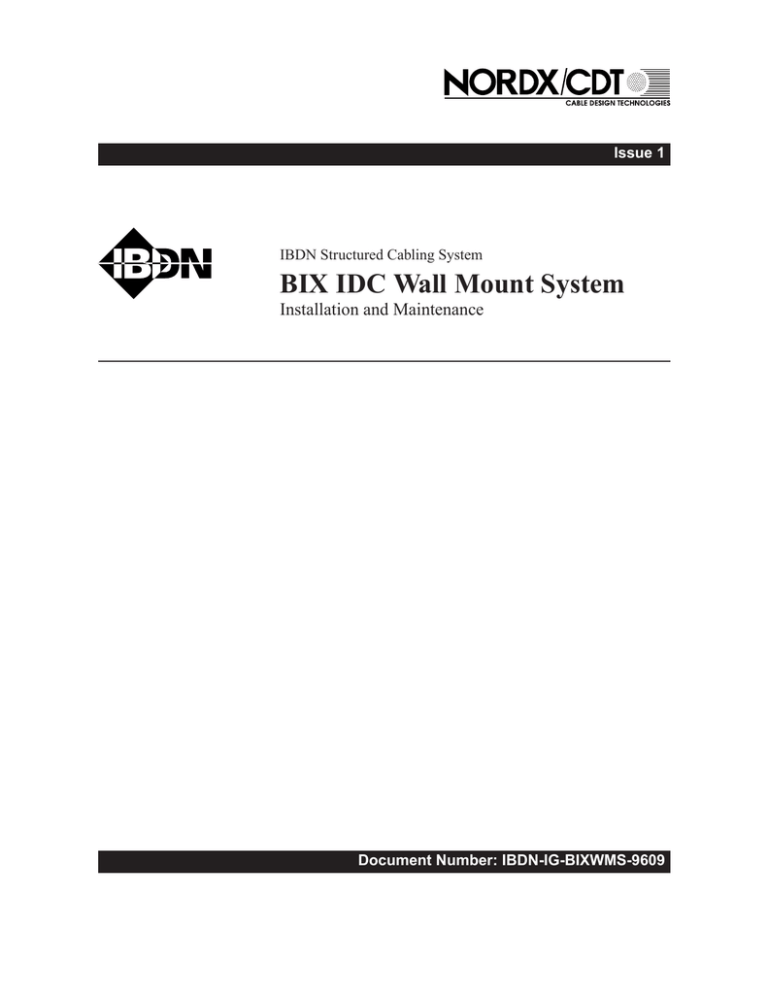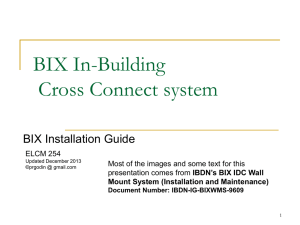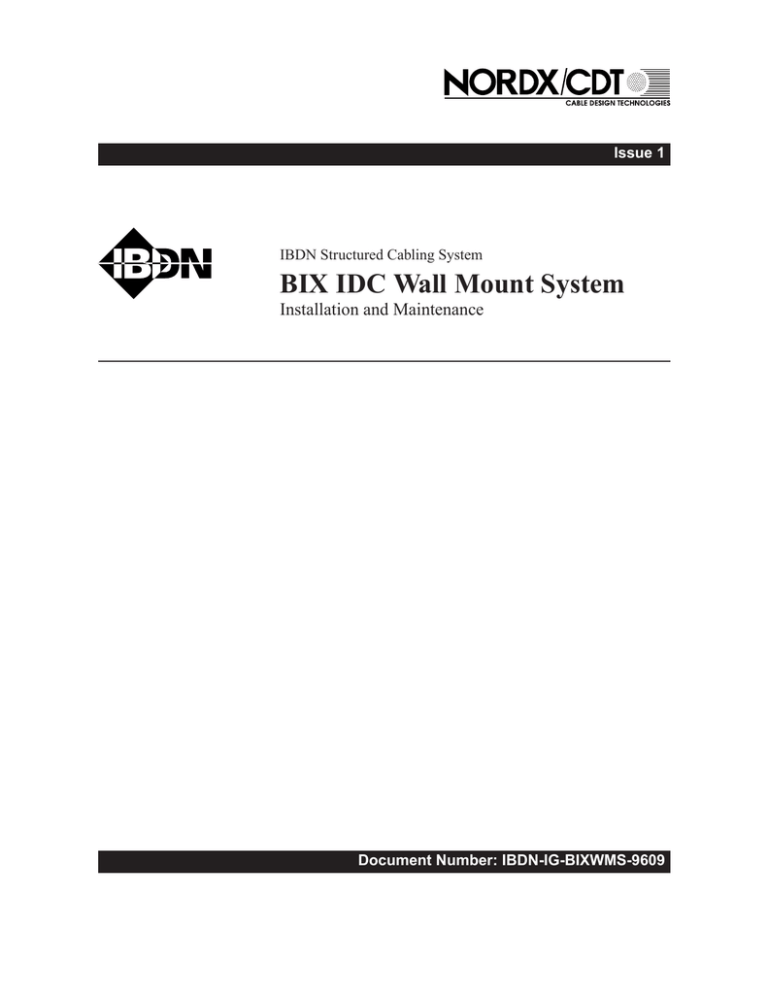
Issue 1
IBDN Structured Cabling System
BIX IDC Wall Mount System
Installation and Maintenance
Document Number: IBDN-IG-BIXWMS-9609
III
Table of contents
About this document
1-1
Legend ............................................................................................................
1-1
Application of BIX IDC system
2-1
Using the QTBIX16A connecting tool
3-1
General............................................................................................................
Select button ..............................................................................................
Cutting mechanism ....................................................................................
Operating tool in the “CUT” position............................................................
Operating tool in the “NO-CUT” position ....................................................
3-1
3-1
3-1
3-2
3-2
Installation of mounts
4-1
Cable routing, preparation and grounding
5-1
Cable termination
6-1
Installation and removal of designation strip and label
7-1
Cross-connection
8-1
Testing
9-1
Servicing / maintenance
10-1
Appendix A — Ordering information
A-1
BIX connection hardware ................................................................................
Backbone cables ............................................................................................
Distribution cables ..........................................................................................
Cross-connect jumpers ..................................................................................
A-1
A-4
A-4
A-10
Appendix B — cable color code
B-1
—continued—
BIX IDC Wall Mount System — Installation and Maintenance
IV Tables of contents
Figures
Figure 3-1
Figure 3-2
Figure 3-3
Figure 4-1
Figure 4-2
Figure 5-1
Figure 5-2
Figure 5-3
Figure 6-1
Figure 6-2
Figure 7-1
Figure 7-2
Figure 7-3
Connecting tool – QTBIX16A................................................
Operating tool in the “CUT” position ....................................
Operating tool in the “NO-CUT” position ..............................
BIX IDC wall mount installation – Single channel ................
BIX IDC wall mount installation – Double channel................
BIX IDC wall mount installation – Cable routing ..................
Multi-pair backbone cable ....................................................
Distribution cable ..................................................................
Insertion of BIX connector ....................................................
Removal of BIX connector ....................................................
Installation of the designation strip........................................
Insertion of the designation strip ..........................................
Removal of the designation strip ..........................................
3-1
3-2
3-2
4-2
4-2
5-1
5-2
5-3
6-1
6-2
7-1
7-2
7-2
BIX distribution connectors — Catagory 5 ............................
BIX multiplying connectors....................................................
BIX wall mounting hardware ................................................
BIX mounting accessories ....................................................
BIX installation and testing tools ..........................................
BIX labels..............................................................................
Catagory 5, NT-BDN Plus 25-pair cable ..............................
Catagory 5, data grade riser cable........................................
Catagory 3, riser cable..........................................................
Catagory 5, Plenum, CMP (FT6) ..........................................
Catagory 5, Non Plenum, CMR and CMF (FT4) ..................
Catagory 5, Non Plenum, CM ..............................................
Catagory 3, Plenum, CMP (FT6) ..........................................
Catagory 3, CMR and CMG (FT4) ........................................
Catagory 5, cross-connect jumpers ......................................
Premises wires and cables — 4-pair color code ..................
Premises wires and cables — 25-pair color code ................
A-1
A-1
A-1
A-2
A-2
A-3
A-4
A-4
A-2
A-5
A-6
A-7
A-8
A-9
A-10
B-1
B-1
Procedure 4-1 Installation of mounts ............................................................
Procedure 5-1 Multi-pair backbone cable – NT-DGR Category 5 or
ATMM Category 3 ................................................................
Procedure 5-2 Distribution cable, unshielded twisted pairs (UTP),
4-pair and multipair cables....................................................
Procedure 6-1 Insertion and removal of BIX IDC connectors ......................
Procedure 6-2 Upper connector wire termination ........................................
Procedure 6-3 Lower connector wire termination ........................................
Procedure 7-1 Designation ..........................................................................
Procedure 8-1 Cross-connection ..................................................................
Procedure 9-1 Testing ..................................................................................
Procedure 10-1 Special service guard............................................................
Procedure 10-2 Replacing a distribution ring..................................................
4-1
Tables
Table A-1
Table A-2
Table A-3
Table A-4
Table A-5
Table A-6
Table A-7
Table A-8
Table A-9
Table A-10
Table A-11
Table A-12
Table A-13
Table A-14
Table A-15
Table B-1
Table B-2
Procedures
—continued—
IBDN-IG-BIXWMS-9609 Standard Issue 1 September 1996
5-1
5-3
6-1
6-3
6-6
7-1
8-1
9-1
10-1
10-1
Tables of contents V
Procedures (continued)
Procedure 10-3 Accessing the rear of a BIX IDC connector ..........................
Procedure 10-4 Replacing a mount ................................................................
Procedure 10-5 Replacing a cable ................................................................
Procedure 10-6 Replacing an upper
connector (no service interruption)..................................................................
Procedure 10-7 Replacing a lower
connector (no service interruption)..................................................................
10-2
10-2
10-3
10-4
10-6
—end—
BIX IDC Wall Mount System — Installation and Maintenance
1-1
About this document
This document provides information about the BIX IDC Wall Mount System
installation in a building environment and provides components & tool
information used with the system.
Appendix A will provide ordering information.
Appendix B will give general wire termination information.
This document assumes that you are familiar with horizontal and backbone
cable physical routing in a building environment.
Before starting the installation, make sure that you have the required tools,
materials and installation documents, outlined on the cover sheet of each
chapter.
Briefly review each pictorial procedure to familiarize yourself with the icons
and graphic symbols used.
Legend
X
Attention
Repeat
Cut
CLICK
Prohibited
Direction of action
End Action!
BIX IDC Wall Mount System — Installation and Maintenance
2-1
Application of BIX IDC system
The BIX Wall Mount System is a modular cross-connect system for
terminating and cross-connecting telecommunication equipment.
The BIX system is designed for in-building use in telecommunications closet,
equipment room, entrance facilities and other cross-connect or interconnect
points in commercial, industrial, institutional, and residential buildings. It
should be installed in locations where it is not subjected to extreme vibration,
temperature, humidity, dust or corrosive fumes.
The BIX system provides the ideal termination and cross-connection facilities
for in-building structured cabling environment. It is designed to provide an
efficient and cost effective installation for voice and data systems.
The basic components of the BIX Wall Mount System are distribution
connectors equipped with double-ended insulation displacement connection
clips, wall mounting hardware, installation tools and testing tools.
The BIX Wall Mount System provides the proven benefits of:
•
Modular layout
•
High termination density
•
Fast installation
•
Single connection tool
•
Connection reliability
•
Category 5 compliance
The insulation displacement connection clips in the BIX connectors will
terminate 0.64, 0.5 and 0.4 mm (22, 24 and 26 AWG) plastic insulated solid
copper conductors without stripping. Over 200 insertions of any combination
of wire gauge are possible without jeopardizing the reliability of the connector.
The BIX products are UL listed and CSA certified.
BIX IDC Wall Mount System — Installation and Maintenance
3-1
Using the QTBIX16A connecting tool
General
The QTBIX16A connecting tool is used to terminate wires in the BIX
connectors. Care should be taken at all times to avoid damaging the tool.
Figure 3-1
Connecting tool – QTBIX16A
Black blade
Tool head
Handle
Select button
Select button
The select button in the handle of the tool can be set to either the CUT or NOCUT position. In the CUT position, the tool inserts the wire into the connector
and cuts off the excess wire. In the NO-CUT position, the wire is inserted
without being cut. The NO-CUT position is used when looping wire from one
location to another.
Cutting mechanism
The cutting side of the tool is identified by the black blade. In the CUT
position, the tool is used with the black blade pointing towards the wire ends
being cut off.
BIX IDC Wall Mount System — Installation and Maintenance
3-2 The use of the QTBIX16A connecting tool
Operating tool in the “CUT” position
•
Set the select button to the CUT position (refer to Figure 3-2).
•
Hold the tool with the black blade pointing towards the wire end to be cut
off.
•
Insert the tool, on the connector, at right angle and level.
•
Push the connecting tool to seat the wire in the connector.
•
Release forward pressure in order to activate the cutting blade.
Note: Wires will not be properly inserted and cut unless the tool is
completely pushed forward and bottomed out.
Figure 3-2
Operating tool in the “CUT” position
Operating tool in the “NO-CUT” position
•
Set the select button to the NO-CUT position (refer to Figure 3-3).
•
Insert the tool, on the connector, at right angle and level.
•
Push the connecting tool to seat the wire in the connector.
Note: Wires will not be properly inserted unless the tool is completely
pushed forward and bottomed out. The tool will not click in the NO-CUT
position.
Figure 3-3
Operating tool in the “NO-CUT” position
IBDN-IG-BIXWMS-9609 Standard Issue 1 September 1996
4-1
Installation of mounts
Procedure 4-1
Installation of mounts
Tools
Measuring tape, pencil, screwdriver
Material
QMBIX10A or QMBIX12E Mounts
Hardware:
3/4 or 1/2 in No. 8 round-head or pan-head wood screws, 2 per mount.
References
Engineering work plan.
Refer to the engineering plan to determine: single or double channel routing.
Wall terminal expands from left to right.
Note: BIX mounts do not need to be grounded.
—continued—
BIX IDC Wall Mount System — Installation and Maintenance
4-2 Installation of mounts
Procedure 4-1
Installation of mounts (continued)
Mount type
QMBIX10A
QMBIX12E
Total wire pairs
capacity
6000
7200
200 mm (8 in.)
Single channel capacity
Wa l l / E q u i p me n t
Figure 4-1
BIX IDC wall mount installation – Single channel
5
7
11
15
19
23
3
4
10
14
18
22
1070 mm (42 in.)
Single jumper channel
1
2
9
13
17
21
6
8
12
16
20
24
Figure 4-2
BIX IDC wall mount installation – Double channel
Double channel capacity
910 mm (36 in.)
Total wire pairs
capacity
QMBIX10A
QMBIX12E
200 mm (8 in.)
W a l l / E qu ip men t
Mounts
12 000
14 400
5
7
11
15
19
23
27
31
35
39
43
47
3
4
10
14
18
22
26
30
34
38
42
46
Double
jumper channel
1
2
9
13
17
21
25
29
33
37
41
45
6
8
12
16
20
24
28
32
36
40
44
48
—continued—
IBDN-IG-BIXWMS-9609 Standard Issue 1 September 1996
Installation of mounts 4-3
Procedure 4-1
Installation of mounts (continued)
Step
Procedure
1
2
Make a vertical line at 200 mm (8 in.) from the left hand side wall or from other equipment.
Make a horizontal line: 1070 mm (42 in.) from the floor level with “single ring” wall terminal, or
910 mm (36 in.) from the floor level with “double ring” wall terminal application.
Wall / Equipment
200 mm (8 in.)
1070 mm (42 in.),
single channel
910 mm (36 in.),
double channel
Vertical and
horizontal
alignment lines
Caution
The correct alignment of the completed BIX installation depends on the accuracy of the
vertical and horizontal placing of the first mount.
3
First mount
Align first mount with the intersection of the vertical and horizontal lines. Mark screw positions
and place screws. Insert and secure the mount.
1
Use key hole to ease mounting.
—continued—
BIX IDC Wall Mount System — Installation and Maintenance
4-4 Installation of mounts
Procedure 4-1
Installation of mounts (continued)
4
Second mount.
Distance second mount from the right side of the first mount using two distribution rings.
Check the horizontal alignment, and secure the mount. Remove both distribution rings.
5
Third mount.
Install third mount above the first mount
using two distribution rings. Check
vertical alignment and secure the mount.
Remove distribution rings.
6
Fourth mount.
Distance fourth mount from the right side
of the third mount with two distribution
rings and secure above the second
mount with one distribution ring. Check
vertical and horizontal alignment and
secure the mount. Remove distribution
rings.
—continued—
IBDN-IG-BIXWMS-9609 Standard Issue 1 September 1996
Installation of mounts 4-5
Procedure 4-1
Installation of mounts (continued)
7
Fifth mount.
Install the fifth mount directly above and
against the third mount. Check vertical
alignment and secure mount.
8
Sixth mount.
Install the sixth mount directly under and
against the first mount. Check vertical
alignment and secure mount.
—continued—
BIX IDC Wall Mount System — Installation and Maintenance
4-6 Installation of mounts
Procedure 4-1
Installation of mounts (continued)
9
Seventh mount.
Distance seventh mount from the right
side of the fifth mount with two
distribution rings and install directly
against the fourth mount. Secure the
mount and remove rings.
10
Eighth mount.
Distance eighth mount from the right side
of the sixth mount with two distribution
rings and install directly below the
second mount. Secure the mount and
remove rings.
5
7
5
7
3
4
3
4
1
2
1
2
6
8
6
—continued—
IBDN-IG-BIXWMS-9609 Standard Issue 1 September 1996
Installation of mounts 4-7
Procedure 4-1
Installation of mounts (continued)
11
Ninth mount.
Install ninth mount directly on the right
side of the second mount. Check
horizontal alignment and secure the
mount.
5
7
3
4
1
2
6
8
12
Tenth mount.
Distance tenth mount above the ninth
mount with two distribution rings and
install directly on the right side of the
fourth mount. Secure the mount and
remove rings.
5
7
3
4
10
1
2
9
6
8
9
—continued—
BIX IDC Wall Mount System — Installation and Maintenance
4-8 Installation of mounts
Procedure 4-1
Installation of mounts (continued)
13
Eleventh mount.
Install eleventh mount directly against
seventh and tenth mounts. Secure the
mount.
14
Twelfth mount.
Install twelfth mount directly against
eighth and ninth mounts. Secure the
mount.
5
7
11
5
7
11
3
4
10
3
4
10
1
2
9
1
2
9
6
8
6
8
12
—continued—
IBDN-IG-BIXWMS-9609 Standard Issue 1 September 1996
Installation of mounts 4-9
Procedure 4-1
Installation of mounts (continued)
15
Subsequent mounts.
Install the remaining mounts required for the initial installation as previously described (refer to
Figures 4-1 or 4-2 for final installation diagram).
16
Install distribution rings for cross-connect wire routing for incoming and outgoing cable routing.
Note: Secure open-ended
rings with one screw.
—end—
BIX IDC Wall Mount System — Installation and Maintenance
5-1
Cable routing, preparation and
grounding
Procedure 5-1
Multi-pair backbone cable – NT-DGR Category 5 or ATMM Category 3
Tools
Skinning knife or sheath removing tool, side-cutting pliers.
Material
Cable ties (size as required).
References
Engineering work plan.
Figure 5-1
BIX IDC wall mount installation – Cable routing
—continued—
BIX IDC Wall Mount System — Installation and Maintenance
5-2 Cable routing, preparation and grounding
Procedure 5-1
Multi-pair backbone cable – NT-DGR Category 5 or ATMM Category 3 (continued)
Step
Procedure
1
Allow a minimum cable length of 410 mm (16 in.) past the mount, where the cable will be
terminated.
2
Remove the cable sheath approximately 150 mm (6 in.) from the first distribution ring location.
3
Install an approved bonding device.
4
Tape the bonding device and the stripped cable 50 mm (2 in.) past cable bond. Make sure not
to overtighten tape around the cable bundle. Leave the plastic binding wrap around wire
bundles until the cable enters into the appropriate mount.
5
Secure the cable bundle with a cable tie at the mount entry point, opposite of vertical channel.
At all times, do not lose cable and binding group identification.
WARNING
Do not overtighten wire bundle as it may affect cable performance.
6
Ground each cable according to standard practice.
7
Dress cable bundles neatly, with cable ties.
Figure 5-2
Multi-pair backbone cable
150 mm (6 in.)
(See Note.)
,,,,,,
, ,,
Bending radius
150 mm (6 in.)
Bending radius
(See Note.)
410 mm (16 in.)
410 mm (16 in.)
Note: Bending radius is 4 x cable diameter for four-pair cables. For multipair cables, use bending radius
of 10 x cable diameter.
—end—
IBDN-IG-BIXWMS-9609 Standard Issue 1 September 1996
Cable routing, preparation and grounding 5-3
Procedure 5-2
Distribution cable, unshielded twisted pairs (UTP), 4-pair and multipair cables
Note: A multipair UTP cable may also be used as a backbone cable.
Step
Procedure
1
Allow a minimum cable length of 410 mm (16 in.) past the mount, where the cables will be
terminated.
2
Group distribution cables in bundles, to a maximum of six 4-pair cables or one 25-pair binder
group, per connector. Bundle groups of cables up to each mount’s maximum capacity.
3
Route cables through the appropriate distribution ring(s) and into the mounts where they will
be terminated.
4
Secure cable bundle(s) with cable ties at the appropriate mount entry point. At all times, do
not lose wire or binder groups identification.
5
Remove the cable sheath to the level of the connector the cable will be terminated. Use the
provided rip cord for sheath removal. Identify each 4-pair distribution cable with its station
number or the 25-pair with its binder group number.
WARNING
Do not overtighten wire bundle as it may affect cable performance.
Figure 5-3
Distribution cable
Bending radius
(See Note.)
Bending radius
(See Note.)
410 mm (16 in.)
Mount entry point
410 mm (16 in.)
Note: Bending radius is 4 x cable diameter for four-pair cables. For multipair cables, use bending
radius of 10 x cable diameter.
BIX IDC Wall Mount System — Installation and Maintenance
6-1
Cable termination
Procedure 6-1
Insertion and removal of BIX IDC connectors
Tools
QTBIX16A connecting tool, side-cutting pliers.
Material
QCBIX type of connectors, cable ties 90 mm (3.5 in.) long.
References
Engineering work plan.
Warning
Cable termination is always done from left to right.
(i.e.: The first pair is always on the left side of the connector.)
General
Insertion and removal procedure of BIX IDC connectors:
Place one end of the connector into the appropriate latch of the fanning strip and push the
other end of the connector into the mount. Do not insert both ends of the connector at the
same time.
Figure 6-1
Insertion of BIX connector
Latch
CL
ICK
Upper BIX connector
Lower BIX connector
Note: The QCBIX1A4 connector is not symmetrical. Position the connector 25th pair always on the right side
of the mount.
—continued—
BIX IDC Wall Mount System — Installation and Maintenance
6-2 Cable termination
Procedure 6-1
Insertion and removal of BIX IDC connector (continued)
Step
Procedure
Remove the BIX connector by releasing the latch at one end and pulling the connector
forward.
Figure 6-2
Removal of BIX connector
Jumper wire slot
Jumper wire slot
Groups or pairs of connectors in the mount:
For termination purposes only, the BIX connectors in the mount are considered in pairs, one
upper connector and one lower connector (refer to Figure 6-1). The jumper wire slots in the
fanning strip (refer to Figure 6-2) provide a convenient way of dividing the connectors into five
groups (with 10A mount), six groups (with 12E mount) and one group (with 10C mount).
Termination of any connector is always from left to right, and top to bottom. The upper BIX
connector is always terminated first.
—end—
IBDN-IG-BIXWMS-9609 Standard Issue 1 September 1996
Cable termination 6-3
Procedure 6-2
Upper connector wire termination
Step
Procedure
1
Insert a cable tie into the connector (refer to Step 3 in this procedure).
2
Place the wire bundle (the six 4-pair cables or one 25-pair cable) along the top of the
connector and loosely fasten the cable tie.
3
Slide the connector along the wire bundle to give approximately 180 mm (7 in.) of slack from
the end of the cable sheath to the cable tie. Tighten the cable tie and trim off excess.
18
0m
m
(7
in.
)
Bending radius
is 4 x
wire diameter
Warning
Do not overtighten wire bundle as it may affect cable performance.
—continued—
BIX IDC Wall Mount System — Installation and Maintenance
6-4 Cable termination
Procedure 6-2
Upper connector wire termination (continued)
Step
Insert the connector in the lower BIX connector position mount.
Vertical channel
4
Procedure
Note the following:
5
•
The wire bundle should be on top of the connector.
•
Cable tie on the BIX connector should be close to the vertical channel.
•
Cable descending inside the mount should be on the opposite side of the vertical channel.
Pick wire pairs and insert them into the connector. No insertion sequence is required as long
as the wires are inserted into the proper positions in the BIX connector (as per standard
wiring color code).
Note: Use the pair splitter on the front edge of the connector to separate tip and ring and
reduce wire untwisting. The wire pairs should be pointing downwards.
—continued—
IBDN-IG-BIXWMS-9609 Standard Issue 1 September 1996
Cable termination 6-5
Procedure 6-2
Upper connector wire termination (continued)
Step
Procedure
6
Terminate and cut off the ends of wires with the QTBIX16A connecting tool. The tool select
button should be in the CUT position. The cutting blade should be pointing downward.
7
Cut off cable tie in the connector and insert a wire retainer (optional for 4-pair cables).
Cut sequence
8
Remove the connector from the mount. Flip the connector over so the wire bundle is on the
bottom and re-insert it into the upper BIX connector position. Dress the cable slack under the
connector.
—end—
BIX IDC Wall Mount System — Installation and Maintenance
6-6 Cable termination
Procedure 6-3
Lower connector wire termination
Step
Procedure
1
Insert a cable tie into the connector.
2
Place wire bundle (the six 4-pair cables or one 25-pair cable) along the bottom of the
connector and loosely fasten the cable tie.
3
Slide the connector along the wire bundle to give approximately 180 mm (7 in.) of slack from
the end of the cable sheath to the cable tie. Tighten the cable tie and trim off excess.
18
0m
m
(7
in.
)
Bending radius
is 4 x
wire diameter
Warning
Do not overtighten wire bundle as it may affect cable performance.
—continued—
IBDN-IG-BIXWMS-9609 Standard Issue 1 September 1996
Cable termination 6-7
Procedure 6-3
Lower connector wire termination (continued)
Step
Insert lower connector in the mount.
Vertical channel
4
Procedure
Connector
pair No. 1
Connector
pair No. 2
Note the following:
• The wire bundle should be at the bottom of the connector.
• Cable tie on the BIX connector should be close to the vertical channel.
• Cable descending inside the mount should be on the opposite side of the vertical channel.
5
Pick wire pairs and insert them into the connector. No insert on sequence is required as long
as the wires are inserted into the proper positions in the BIX connector (as per standard
wiring color code).
Note: Use the pair splitter on the front edge of the connector to separate tip and ring and
reduce wire untwisting. The wire pairs should be pointing upwards.
—continued—
BIX IDC Wall Mount System — Installation and Maintenance
6-8 Cable termination
Procedure 6-3
Lower connector wire termination (continued)
Step
6
Procedure
a)
Terminate and cut off the ends of wires with the QTBIX16A connecting tool. The tool
select button should be in the CUT position. The cutting blade should be positionned
upward.
b)
Cut off the cable tie on the connector and insert the wire retainer (optional for 4-pair
cables).
Cut sequence
—continued—
IBDN-IG-BIXWMS-9609 Standard Issue 1 September 1996
Cable termination 6-9
Procedure 6-3
Lower connector wire termination (continued)
Step
Procedure
7
Remove the connector from the mount. Flip the connector over so the wire bundle is on top
and re-insert it into the mount. Dress the cable slack in the connector space between the
upper and the lower connectors.
8
The other connector termination should follow the same procedure as above.
—end—
BIX IDC Wall Mount System — Installation and Maintenance
7-1
Installation and removal of
designation strip and label
Procedure 7-1
Designation
Tools
Pen or pencil
Material
QSBIX20A designation strip, appropriate BIX labels
References
Engineering work plan.
Step
Procedure
INSTALLATION
Figure 7-1
Installation of the designation strip
1
Designation label
Designation strip
For correct alignment of the label and the
connector, line up the end of the label with
the end of the designation strip.
2
—continued—
BIX IDC Wall Mount System — Installation and Maintenance
7-2 Installation and removal of designation strip and label
Procedure 7-1
Installation and removal of designation strip and label (continued)
1
Select the designation label of the correct type and color in accordance with the engineering
plan.
2
Attach the adhesive label to the designation strip.
3
Mark any information on the designation label with a pen or pencil in accordance with the
engineering plan.
4
Insert the designation strip in the mount (between the upper and the lower connectors).
Figure 7-2
Insertion of the designation strip
CL
ICK
1
2
REMOVAL
5
To remove the designation strip, press back on one side of the plastic snap of the fanning
strip. The designation strip will pop out on the opposite side.
Figure 7-3
Removal of the designation strip
—end—
IBDN-IG-BIXWMS-9609 Standard Issue 1 September 1996
8-1
Cross-connection
Procedure 8-1
Cross-connection
Tools
QTBIX16A connecting tool, long-nose pliers
Material
“B” Plus cross-connect wire, 0.5 mm (24 AWG), Category 5
References
Engineering work plan.
General
Install cross-connect wires according to the engineering cross-connect running list (or service
order).
Do not terminate more than one wire in one terminating position of the connector.
Step
1
Procedure
Insert the cross-connect wire in the connector following standard wiring color code at the
designated location. Do not untwist the wire pairs more than half an inch. The wire end
always points towards the designation strip. Use the pair splitter on the front edge of the
connector to reduce wire untwisting.
Wire slots
—continued—
BIX IDC Wall Mount System — Installation and Maintenance
8-2 Cross-connection
Procedure 8-1
Cross-connection (continued)
2
Terminate the cross-connect wire with the QTBIX16A connecting tool.
Cut sequence
3
Route the cross-connect wire parallel
to connector, through the fanning
strip slot. Feed through the
appropriate distribution ring(s). Insert
the wire in the slot of the fanning strip
at the second location.
4
Allow 75 mm (3 in.) of looped slack
wire. (The width of the hand is an
approximate measurement of the
slack necessary.) Insert and
terminate wire pair(s) into the second
specified connector at the
appropriate location.
5
Dress the slack wire outside and
parallel with the mount.
Slack of
75 mm (3 in.)
—continued—
IBDN-IG-BIXWMS-9609 Standard Issue 1 September 1996
Cross-connection 8-3
Procedure 8-1
Cross-connection (continued)
REMOVAL OF CROSS-CONNECT WIRE
6
Remove the cross-connect wire from the connector by pulling outward and away from the
connector. Unwanted cross-connect wires must be removed from connector and discarded.
—end—
BIX IDC Wall Mount System — Installation and Maintenance
9-1
Testing
Procedure 9-1
Testing
Tools
QTBIX17A test probe, QTBIX21A 25-pair test shoe,
QTBIX22A 25-pair test connector
Material
None required
References
Engineering work plan.
General
Testing tools are used as adapters to have access points to one or more pairs in the
connector. Test set(s) will be required for testing the installed system in accordance with the
engineering plan.
Step
Procedure
SINGLE PAIR TESTING
1
Insert the QTBIX17A Test Probe into the BIX connector, at the designated position, with the
test probe centered over the pair splitter.
Notes:
Use additional test probes to test more than one circuit at a time.
On the test probe, the RED is connected on the right side and the BLACK is connected on the
left side.
—continued—
BIX IDC Wall Mount System — Installation and Maintenance
9-2 Testing
Procedure 9-1
Testing (continued)
Step
Procedure
2
The test probe may be used in the lock or no-lock position. When the test probe is used in the
NO-LOCK position, the test probe must be held against the connector manually to conduct
the test. When the test probe is used in the LOCK position, the test probe will be locked onto
the connector.
3
Remove the probe either by unlocking the test probe or by using an up-down rocking motion.
25-PAIR TESTING
TEST CONNECTOR
1
Insert the QCBIX22A test connector into the BIX connector, align the pair splitter of the
connector between the plungers of the test connector. The test connector will be locked on
both sides of the mount fanning strip.
Ensure that the spring clips at each end of the test connector are fully engaged in the fanning
strip.
With the test connector in position, the top row of exposed contacts provides access to the
left conductors of the wire pairs and the bottom row provides access to the right conductors of
the wire pairs.
2
Remove the test connector by releasing the spring clips at each end of the test connector
simultaneously.
TEST SHOE
1
Insert the QCBIX21A test shoe into the BIX connector, align the pair splitter of the connector
between the plungers of the test shoe. The test shoe will be locked onto both sides of the
fanning strip.
Ensure that the spring clips at each end of the test connector are fully engaged in the fanning
strip.
2
To test a BIX connector with the 25-pair test shoe, connect the 25-pair Cinch-JonesTM
connector, located at the other end of the cable, to the appropriate test set.
3
Remove the test shoe by releasing the spring clips at each end of the test shoe
simultaneously.
—end—
IBDN-IG-BIXWMS-9609 Standard Issue 1 September 1996
10-1
Servicing / maintenance
Procedure 10-1
Special service guard
Tools
None
Material
QGBIX23A special service guard
References
Engineering work plan.
Step
Procedure
1
Installation: Hold the QGBIX23A special service guard between thumb and forefinger and
insert into the BIX connector, ensuring it is over a pair splitter.
2
Removal: Remove the guard by pulling it away from the connector.
Procedure 10-2
Replacing a distribution ring
Tools
Screwdriver
Material
Replacement – QRBIX19A distribution ring
References
Engineering work plan.
Step
Procedure
1
Un-hook and pull the distribution ring forward from mount(s). If one end of the ring is secured
with a screw, remove the screw first.
2
Rotate the ring, remove the jumper wires.
3
Install a replacement ring in reverse order.
BIX IDC Wall Mount System — Installation and Maintenance
10-2 Servicing / maintenance
Procedure 10-3
Accessing the rear of a BIX IDC connector
Tools
None
Material
None
References
Engineering work plan.
Step
Procedure
1
Remove the designation strip
2
Release the connector from the mount on the side opposite the vertical channel.
3
Remove the connector by rotating outwards 180° horizontally. The jumper wires remain in the
fanning strip. The connector may be reinserted into the mount in this position temporarily.
4
Replace the connector and the designation strip in reverse order.
Procedure 10-4
Replacing a mount
Tools
Screwdriver, side-cutting pliers
Material
Replacement QMBIX type Mount, cable tie (size as required)
References
Engineering work plan.
Step
Procedure
1
Cut and remove the cable tie that holds the cable groups at mount entry point.
2
Remove all designation strips and distribution rings. Do not lose designation location after
replacement is completed.
3
Carefully remove the connectors with their associated jumper wires from the mount
•
First, remove the lower five (or six) connectors and let them hang below
•
Second, remove the upper five (or six) connectors to empty mount
The connectors can hang on their cables during mount replacement
4
Remove screws securing the mount and remove the mount.
—continued—
IBDN-IG-BIXWMS-9609 Standard Issue 1 September 1996
Servicing / maintenance 10-3
Procedure 10-4
Replacing a mount (continued)
Step
5
Procedure
Install a new mount by repeating the above steps in reverse order.
Use a new cable tie to secure cables at the mount entry point.
6
Dress all cables and jumper wires.
—end—
Procedure 10-5
Replacing a cable
Tools
Side-cutting pliers, QTBIX16A connecting tool
Material
Replacement Cable(s), cable tie (size as required)
References
Engineering work plan.
Step
Procedure
1
Remove the designation strip and carefully remove the jumper wires from the fanning strip.
2
Remove the connectors associated to the cable that is to be replaced.
3
Access the rear of the connector, as described in “Accessing the rear of a BIX IDC
connector” procedure 10-3, steps 1 to 4. Cut cable tie. Do not remove jumper wires
associated with this connector.
4
Remove the pairs of the cable that is to be replaced only. When the wires are incorrectly
removed from the connector, small pieces of insulation may remain in the connector.
Carefully remove any remaining small insulation pieces using long-nose pliers.
5
Remove and discard the old cable. Feed the new cable through the back of the connectors
and allow a sufficient length of cable for termination.
6
Strip cable sheath to the required length.
7
Insert a new cable tie into the connector. Place new wire bundle on the connector and loosely
fasten the cable tie. Slide the connector along the wire bundle to give a slack of
approximately 180 mm (7 in.). Tighten the cable tie, and trim off the excess.
CAUTION
Do not overtighten wire bundle as it may affect cable performance.
—continued—
BIX IDC Wall Mount System — Installation and Maintenance
10-4 Servicing / maintenance
Procedure 10-5
Replacing a cable (continued)
Step
Procedure
8
Insert the connector into the mount so that the jumper wires are located at the rear of the
connector.
9
Terminate the cable pairs.
10
Remove the connector from the mount and flip 180°. The jumper wires are now on the front of
connector.
11
Re-insert the connector in the mount and dress the wire slack between the two connectors.
12
Replace the jumper wires in the fanning strip and replace the designation strip.
—end—
Procedure 10-6
Replacing an upper connector (no service interruption)
Tools
Side-cutting pliers, QTBIX16A connecting tool
Material
Appropriate replacement BIX IDC connector, cable tie (size as required)
References
Engineering work plan.
Step
Procedure
Note: A minimum of 80 mm (3 in.) of wire slack is required at the cable and at the crossconnect side to replace the connector without service interruption.
1
Remove the designation strip.
2
Remove the jumper wires from the fanning strip.
3
Remove the lower connector from the mount and temporarily position it down, above the
connector below.
4
Remove the upper connector from the mount and place it into the free lower connector
position, as is.
5
Insert a replacement (new) connector into the upper connector position.
6
Fan out the jumper wires, from the connector to be replaced, parallel into the new connector,
pair-by-pair, as is. Do not change polarity or rearrange pair positions.
—continued—
IBDN-IG-BIXWMS-9609 Standard Issue 1 September 1996
Servicing / maintenance 10-5
Procedure 10-6
Replacing an upper connector (no service interruption) (continued)
Step
Procedure
7
Terminate the jumper wires into the new connector with the connecting tool in the NO-CUT
position.
8
Remove both connectors (damaged and new) from the mount simultaneously and flip them
180° (pair #1 should remain on the left side).
9
Remove the wire retainer and loosen the wires on the connector.
10
Re-insert the pair of connectors into the mount, simultaneously.
11
Loop back toward the new connector and fan out cable pairs, parallel into the new connector.
The wires should be straight between the connectors.
12
Terminate the cable pairs into the new connector with the connecting tool in the CUT position.
13
Secure the terminated cable pairs in the new connector with a wire retainer (part number:
P0660798).
14
Remove simultaneously and flip both connectors 180°, so that this time the jumper wires are
on the front.
15
Insert both connectors into the mount.
16
Cut off the old connector by re-terminating the jumper wires in the new connector with the tool
in the CUT position.
17
Discard the old connector.
18
Dress the wire bundles by folding them back under the wire retainer. Remove the connector
from mount for this operation, so the wires will be on the other side of the new connector,
between the upper and lower connector. Replace the connector in the mount.
19
Re-insert the lower connector into the mount in its original position. Re-dress the cable
bundles in between the two connectors.
20
Route and dress the jumper wires as per the standard procedure and replace the designation
strip.
—end—
BIX IDC Wall Mount System — Installation and Maintenance
10-6 Servicing / maintenance
Procedure 10-7
Replacing a lower connector (no service interruption)
Tools
Side-cutting pliers, QTBIX16A connecting tool
Material
Appropriate replacement BIX IDC connector, cable tie (size as required)
References
Engineering work plan.
Step
Procedure
Note: A minimum of 80 mm (3 in.) wire slack is required at the cable and at the cross-connect
side to replace the connector without service interruption.
1
Remove the designation strip.
2
Remove the jumper wires from the fanning strip.
3
Remove the upper connector from the mount and temporarily position it upward, above the
connectors.
4
Remove the lower connector from the mount and place it into the free upper connector
position, as is.
5
Insert a replacement (new) connector into the lower connector position.
6
Fan out the jumper wires, from the connector to be replaced parallel into the new connector,
pair-by-pair, as is. Do not change polarity or rearrange pair positions.
7
Terminate the jumper wires into the new connector with the connecting tool in the NO-CUT
position.
8
Remove both connectors (damaged and new) from the mount simultaneously and flip them
180° (pair #1 should remain on the left side).
9
Remove the wire retainer and loosen the wire on the connector.
10
Re-insert the pair of connectors into the mount, simultaneously.
11
Loop back toward the new connector and fan out cable pairs, parallel, into the new connector.
The wires should be straight between the connectors.
12
Terminate the cable pairs into the new connector with the connecting tool in the CUT position.
13
Secure the terminated cable pairs in the new connector with a wire retainer (part number:
P0660798).
14
Remove simultaneously and flip both connectors 180°, so that time the jumper wires are on
the front.
—continued—
IBDN-IG-BIXWMS-9609 Standard Issue 1 September 1996
Servicing / maintenance 10-7
Procedure 10-7
Replacing a lower connector (no service interruption) (continued)
Step
Procedure
15
Insert both connectors into the mount.
16
Cut off the old connector by re-terminating the jumper wires in the new connector with the tool
in the CUT position.
17
Discard the old connector.
18
Dress the wire bundles by folding them back under the wire retainer. Remove the connector
from the mount for this operation, so the wires will be on the other side of the new connector,
between the upper and lower connector. Replace the connector in the mount.
19
Re-insert the upper connector into the mount in its original position. Re-dress the cable
bundles in between the two connectors.
20
Route and dress the jumper wires as per the standard procedures and replace the
designation strip.
—end—
BIX IDC Wall Mount System — Installation and Maintenance
A-1
Appendix A — Ordering information
BIX connection hardware
Table A-1
BIX distribution connectors — Category 5
Description
Standard
pack
Product
code
Ordering
number
BIX distribution connector, 25-pair, 5-pair marking ........Cat5
20
QCBIX1A
A0266828
BIX distribution connector, 25-pair, 4-pair marking ........Cat5
20
QCBIX1A4
A0393146
Product
code
Ordering
number
Table A-2
BIX multiplying connectors
Description
Standard
pack
BIX multiplying connector, 12x2-pair ......................................
20
QCBIX2A
A0269923
BIX multiplying connector, 5x5-pair ........................................
20
QCBIX5A
A0266827
BIX multiplying connector, 2x2-pair, 3x7-pair ........................
20
QCBIX7A
A0269925
Table A-3
BIX wall mounting hardware
Description
Standard
pack
Product
code
Ordering
number
BIX mount 250-pair (10 connectors or 5 modular jack connectors) .. 2
QMBIX10A A0270164
BIX mount 300-pair (12 connectors or 6 modular jack connectors) .. 2
QMBIX12E A0340836
BIX mount 50-pair (2 connectors or 1 modular jack connector)........ 2
QMBIX10C A0284798
BIX mount and locking cover, 50-pair (2 connectors) ...................... 1
QMBIX31A A0277853
BIX mount and snap-on cover, 50-pair (2 connectors) .................... 1
QMBIX31B A0277854
Distribution ring ................................................................................ 10
QRBIX19A A0270168
BIX IDC Wall Mount System — Installation and Maintenance
A-2 Ordering information
Table A-4
BIX mounting accessories
Description
Standard
pack
Product
code
Ordering
number
Locking cover for QMBIX10A................................................
1
QCABIX32A
A0285986
Locking cover for QMBIX12E................................................
1
QCABIX32E
A0340838
Cover for QMBIX10A stand-alone installation ......................
1
QCABIX26A
A0276394
Locking cover for QMBIX10A stand-alone installation ..........
1
QCABIX28A
A0276396
BIX-PAC enclosure (for BIX-PAC products) ........................
1
QCPAC1A
A0318897
Product
code
Ordering
number
Table A-5
BIX installation and testing tools
Description
Standard
pack
BIX connecting tool ..............................................................
1
QTBIX16A
A0270165
BIX connecting tool pouch ....................................................
1
QTBIX16S
C0054642
BIX wiring fixture ..................................................................
1
QFBIX37A
A0321652
BIX wire retainer....................................................................
20
P0660798
Cable tie ................................................................................
100
C0093222
BIX test probe, 1-pair ............................................................
1
QTBIX17A
A0270166
BIX test shoe, 25-pair............................................................
1
QTBIX21A
A0270170
BIX test connector, 25-pair....................................................
1
QTBIX22A
A0270171
BIX special service guard, 1-pair (Red) ................................
50
QGBIX23A
A0270172
BIX bridging clip, 1-pair, White..............................................
50
QLBIX38A
A0325091
BIX bridging clip, 1-pair, Grey ..............................................
50
QLBIX38B
A0325493
IBDN-IG-BIXWMS-9609 Standard Issue 1 September 1996
Ordering information A-3
Table A-6
BIX labels
Description
Standard
pack
BIX designation strip..............................................................
50
Product
code
Ordering
number
QSBIX20A
A0270169
Labels for QCBIX1A4 ( 5 per sheet)
Red ..................................................................................
1
P0748003
Yellow ..............................................................................
1
P0748004
Green................................................................................
1
P0748005
Blue ..................................................................................
1
P0748006
Silver/Slate........................................................................
1
P0748007
Purple ..............................................................................
1
P0748008
White ................................................................................
1
P0731977
Orange..............................................................................
1
P0748009
Brown................................................................................
1
P0748010
Grey ..................................................................................
1
P0748011
Green................................................................................
1
P0748012
Yellow ..............................................................................
1
P0748013
Red ..................................................................................
1
P0748014
Blue ..................................................................................
1
P0748015
Silver/Slate........................................................................
1
P0748016
Purple ..............................................................................
1
P0748017
White ................................................................................
1
P0588406
Brown................................................................................
1
P0748018
Grey ..................................................................................
1
P0748019
Cable, Green ....................................................................
1
P0748020
Cable, Blue ......................................................................
1
P0748021
Cable, Red........................................................................
1
P0748021
Key multiplying, Red ........................................................
1
P0748023
Cable, Silver/Slate ............................................................
1
P0748024
Labels for QCBIX1A ( 5 per sheet)
BIX IDC Wall Mount System — Installation and Maintenance
A-4 Ordering information
Backbone cables
Table A-7
Category 5, NT-BDN Plus 25-pair cable
Description
Standard
pack
Approx. Wt
Ordering
lb/Kft
Kg/100 m number
NT-BDN Plus 25-pair, CSA CMG (FT4)
Blue ......................................................
150 m spool, 16N
118
18
24572250
Blue ......................................................
300 m spool
119
18
24572252
Blue ......................................................
2500 m reel, 48W
119
18
24572264
Products printed in feet, are intended for U.S. market (listed below)
NT-BDN Plus 25-pair, UL CMR
Blue ......................................................
500 ft spool, 16N
118
18
24572260
Blue ......................................................
1000 ft spool
118
18
24572262
Blue ......................................................
8200 ft reel, 48W
118
18
24572268
Table A-8
Category 5, data grade riser cable
Description
Color
Standard
pack
Approx. Wt
Ordering
lb/Kft Kg/100 m number
NT-DGR-25, data grade riser 25-pair,
CSA CMG (FT4), UL CMR .......... Grey 2500 m reel, 60W
145
22
25500025
CSA CMG (FT4), UL CMR .......... Grey Cut length, 42W-60W 146
22
25500026
NT-DGR-25, data grade riser 25-pair,
Table A-9
Category 3, riser cable
Description
Number
of pairs
Color
Approx. Wt
Ordering
lb/Kft Kg/100 m number
Riser cable, ATMM-25, CSA CMG (FT4) ..........
25
Grey
132
20
22713010
Riser cable, ATMM-50, CSA CMG (FT4) ..........
50
Grey
239
36
22713020
Riser cable, ATMM-100, CSA CMG (FT4) ........ 100
Grey
421
63
22713030
Riser cable, ATMM-200, CSA CMG (FT4) ........ 200
Grey
766
114
22713040
Riser cable, ATMM-250, CSA CMG (FT4) ........ 250
Grey
940
140
22713045
Riser cable, ATMM-300, CSA CMG (FT4) ........ 300
Grey
1111
165
22713050
—continued—
IBDN-IG-BIXWMS-9609 Standard Issue 1 September 1996
Ordering information A-5
Table A-9
Category 3, riser cable (continued)
Description
Number
of pairs
Color
Approx. Wt
Ordering
lb/Kft Kg/100 m number
Riser cable, ATMM-400, CSA CMG (FT4) ...... 400
Grey
1453
216
22713060
Riser cable, ATMM-600, CSA CMG (FT4) ...... 600
Grey
2146
319
22713070
Riser cable, ATMM-900, CSA CMG (FT4) ...... 900
Grey
3204
477
22713080
Riser cable, ATMM-1200, CSA CMG (FT4) .... 1200
Grey
4216
627
22713090
Products printed in feet, are intended for U.S. market (listed below)
Riser cable, ARMM-100, UL CMR .................... 100
Grey
421
63
22713150
Riser cable, ARMM-200, UL CMR .................... 200
Grey
766
114
22713160
Riser cable, ARMM-300, UL CMR .................... 300
Grey
1111
165
22713165
Riser cable, ARMM-400, UL CMR .................... 400
Grey
1453
216
22713170
Riser cable, ARMM-600, UL CMR .................... 600
Grey
2146
319
22713175
Riser cable, ARMM-900, UL CMR .................... 900
Grey
3204
477
22713180
—end—
Distribution cables
Table A-10
Category 5, Plenum, CMP (FT6)
Description
Standard
pack
Approx. Wt
Ordering
lb/Kft
Kg/100 m number
NT-BDNFlex Plus, 4-pair, 24AWG, CSA CMP (FT6)
White ......................................................
300 m env. pack
20
3
24570756
White ......................................................
300 m box
20
3
24570757
White ......................................................
750 m spool, 14N
20
3
24570759
NT-BDNFlex Plus, 4-pair, 24AWG, CSA CMP (FT6)
Blue ........................................................
300 m env. pack
20
3
24570754
Blue ........................................................
300 m box
20
3
24570753
Blue ........................................................
750 m spool, 14N
20
3
24570748
Products printed in feet, are intended for U.S. market (listed below)
NT-BDNFlex Plus, 4-pair, 24AWG, ETL CMP
White ......................................................
1000 ft box
20
3
24570700
White ......................................................
1000 ft spool, 9.25N
20
3
24570733
—continued—
BIX IDC Wall Mount System — Installation and Maintenance
A-6 Ordering information
Table A-10
Category 5, Plenum, CMP (FT6) (continued)
Description
Standard
pack
Approx. Wt
Ordering
lb/Kft
Kg/100 m number
NT-BDNFlex Plus, 4-pair, 24AWG, ETL CMP (continued)
White ....................................................
2500 ft spool, 14N
20
3
24570735
NT-BDNFlex Plus, 4-pair, 24AWG, ETL CMP
Blue ......................................................
1000 ft box
20
3
24570750
Blue ......................................................
1000 ft spool, 9.25N
20
3
24570751
Blue ......................................................
2500 ft spool, 14N
20
3
24570745
NT-BDNFlex Plus, 4-pair, 24AWG, ETL CMP
Green ....................................................
1000 ft box
20
3
24570760
Green ....................................................
1000 ft spool, 9.25N
20
3
24570771
Green ....................................................
2500 ft spool, 14N
20
3
24570770
NT-BDNFlex Plus, 4-pair, 24AWG, ETL CMP
Orange ..................................................
1000 ft box
20
3
24570762
Orange ..................................................
1000 ft spool, 9.25N
20
3
24570773
Orange ..................................................
2500 ft spool, 14N
20
3
24570772
—end—
Table A-11
Category 5, Non Plenum, CMR and CMF (FT4)
Description
Standard
pack
Approx. Wt
Ordering
lb/Kft
Kg/100 m number
NT-BDN Plus, 4-pair, 24AWG, CSA CMG (FT4)
Blue ......................................................
300 m box
20
3
24570034
Blue ......................................................
300 m env. pack
20
3
24570035
Blue ......................................................
750 m spool, 14N
20
3
24570064
NT-BDN Plus, 4-pair, 24AWG, CSA CMG (FT4)
White ....................................................
300 m box
20
3
24570087
White ....................................................
750 m spool, 14N
20
3
24570083
3
24570036
Products printed in feet, are intended for U.S. market (listed below)
NT-BDN Plus, 4-pair, 24AWG, UL CMR
Blue ......................................................
1000 ft box
—continued—
IBDN-IG-BIXWMS-9609 Standard Issue 1 September 1996
20
Ordering information A-7
Table A-11
Category 5, Non Plenum, CMR and CMF(FT4) (continued)
Description
Standard
pack
Approx. Wt
Ordering
lb/Kft
Kg/100 m number
NT-BDN Plus, 4-pair, 24AWG, UL CMR (continued)
Blue ......................................................
1000 ft spool, 11N
20
3
24570069
Blue ......................................................
2500 ft spool, 16N
20
3
24570046
White ....................................................
1000 ft box
20
3
24570086
White ....................................................
1000 ft spool, 11N
20
3
24570085
1000 ft box
20
3
24570094
Orange ..................................................
1000 ft box
20
3
24570097
Orange ..................................................
1000 ft spool, 11N
20
3
24570092
NT-BDN Plus, 4-pair, 24AWG, UL CMR
NT-BDN Plus, 4-pair, 24AWG, UL CMR
Green ....................................................
NT-BDN Plus, 4-pair, 24AWG, UL CMR
—end—
Table A-12
Category 5, Non Plenum, CM
Description
Standard
pack
Approx. Wt
Ordering
lb/Kft
Kg/100 m number
NT-BDN Plus, 4-pair, 24AWG, UL CM
Blue ......................................................
300 m box
20
3
24570106
Products printed in feet, are intended for U.S. market (listed below)
NT-BDN Plus, 4-pair, 24AWG, UL CM
Blue ......................................................
1000 ft box
20
3
24570104
Blue ......................................................
1000 ft spool, 9.25N
20
3
24570105
White ....................................................
1000 ft box
20
3
24570107
White ....................................................
1000 ft spool, 9.25N
20
3
24570108
NT-BDN Plus, 4-pair, 24AWG, UL CM
BIX IDC Wall Mount System — Installation and Maintenance
A-8 Ordering information
Table A-13
Category 3, Plenum, CMP (FT6)
Description
Standard
pack
Approx. Wt
Ordering
lb/Kft
Kg/100 m number
NT-DFlex Plenum, 3-pair, 24AWG, CSA CMP (FT6)
Olive Grey ..................................................
300 m box
18
3
24571095
Olive Grey ..................................................
300 m env. pack
18
3
24571096
Products printed in feet, are intended for U.S. market (listed below)
NT-DFlex Plenum, 4-pair, 24AWG, CSA CMP (FT6)
Olive Grey ..................................................
300 m box
20
3
24571121
Olive Grey ..................................................
300 m env. pack
20
3
24571122
Olive Grey ..................................................
750 m spool, 14N
20
3
24571130
36
5
24571147
55
8
24571200
60
9
24571220
NT-DFG-Plenum, 6-pair, 24AWG, CSA CMP (FT6)
Olive Grey ..................................................
750 m spool, 16N
NT-D-Plenum, 12-pair, 24AWG, CSA CMP (FT6)
Translucent ................................................
300 m spool, 14N
NT-D-Plenum, 25-pair, 24AWG, CSA CMP (FT6)
Translucent ................................................
300 m reel, 30W
Products printed in feet, are intended for U.S. market (listed below)
NT-DFlex Plenum, 4-pair, 24AWG, UL CMP
Olive Grey ..................................................
1000 ft spool, 9.25N20
3
24571110
Olive Grey ..................................................
1000 ft box
20
3
24571111
Olive Grey ..................................................
1000 ft spool, 11N 36
5
24571145
Olive Grey ..................................................
1000 ft box
36
5
24571140
1000 ft spool, 14N 55
8
24571205
1000 ft reel, 30W
9
24571225
NT-DFG-Plenum, 6-pair, 24AWG, UL CMP
NT-D-Plenum, 12-pair, 24AWG, UL CMP
Translucent ................................................
NT-D-Plenum, 25-pair, 24AWG, UL CMP
Translucent ................................................
IBDN-IG-BIXWMS-9609 Standard Issue 1 September 1996
60
Ordering information A-9
Table A-14
Category 3, CMR and CMG (FT4)
Description
Standard
pack
Approx. Wt
Ordering
lb/Kft
Kg/100 m number
NT-D-Inside, 2-pair, 24AWG, CSA CMG (FT4)
Olive Grey ..................................................
500 m box
15
2
24501921
Olive Grey ..................................................
300 m box
18
3
24501931
Olive Grey ..................................................
300 m env. pack
18
3
24501932
Olive Grey ..................................................
300 m box
20
3
24501940
Olive Grey ..................................................
300 m env. pack
20
3
24501942
Olive Grey ..................................................
800 m spool
20
3
24501946
450 m spool
36
5
24501827
300 m spool
55
8
24501837
300 m spool
75
11
24501848
300 m spool
85
13
24501858
3
24501940
NT-D-Inside, 3-pair, 24AWG, CSA CMG (FT4)
NT-D-Inside, 4-pair, 24AWG, CSA CMG (FT4)
NT-D-Inside, 6-pair, 24AWG, CSA CMG (FT4)
Olive Grey ..................................................
NT-D-Inside, 12-pair, 24AWG, CSA CMG (FT4)
Olive Grey ..................................................
NT-D-Inside, 16-pair, 24AWG, CSA CMG (FT4)
Olive Grey ..................................................
NT-D-Inside, 25-pair, 24AWG, CSA CMG (FT4)
Olive Grey ..................................................
Products printed in feet, are intended for U.S. market (listed below)
NT-D-Inside, 4-pair, 24AWG, UL CMR
Olive Grey ..................................................
1000 ft box
20
BIX IDC Wall Mount System — Installation and Maintenance
A-10 Ordering information
Cross-connect jumpers
Table A-15
Category 5, cross-connect jumpers
Description
Standard
pack
Ordering
number
250 m K.-out-carton
22208220
White/Blue-White/Orange ..........................................
400 m K.-out-carton
22208230
Blue/Red-Orange/Red ................................................
400 m K.-out-carton
22208261
200 m K.-out-carton
22208235
150 m K.-out-carton
22208240
1-pair, B-Plus cross-connecting wire, 24AWG
Blue/White ..................................................................
2-pair, B-Plus cross-connecting wire, 24AWG ..........
3-pair, B-Plus cross-connecting wire, 24AWG
White/Blue-White/Orange-White/Green ......................
4-pair, B-Plus cross-connecting wire, 24AWG
White/Blue-White/Orange-White/Green-White/Brown
Products printed in feet, are intended for U.S. market (listed below)
1-pair, B-Plus cross-connecting wire, 24AWG
Blue/White ..................................................................
1000 ft K.-out-carton
22208250
Blue/White ..................................................................
12400 ft spool, 16N
22208252
Blue/White ..................................................................
1000 ft spool, S77
22208253
White/Blue-White/Orange ..........................................
1000 ft K.-out-carton
22208260
White/Green-White/Orange ........................................
1000 ft K.-out-carton
22208231
500 ft K.-out-carton
22208265
500 ft K.-out-carton
22208270
2-pair, B-Plus cross-connecting wire, 24AWG
3-pair, B-Plus cross-connecting wire, 24AWG
White/Blue-White/Orange-White/Green ......................
4-pair, B-Plus cross-connecting wire, 24AWG
White/Blue-White/Orange-White/Green-White/Brown
IBDN-IG-BIXWMS-9609 Standard Issue 1 September 1996
B-1
Appendix B — Cable color code
Note: Some wire color identification has “Body and Band”, some has only
solid color. The Table will identify “Body and Band” color code, the first
color is always the dominant identifier color for TIP and also for RING.
Table B-1
Premises wires and cables — 4-pair color code
Pair No.
TIP
Body/Band
RING
Body/Band
1
2
3
4
White/Blue
White/Orange
White/Green
White/Brown
Blue/White
Orange/White
Green/White
Brown/White
Table B-2
Premises wires and cables — 25-pair color code
Pair No.
TIP
Body/Band
RING
Body/Band
1
2
3
4
5
White/Blue
White/Orange
White/Green
White/Brown
White/Slate
Blue/White
Orange/White
Green/White
Brown/White
Slate/White
6
7
8
9
10
Red/Blue
Red/Orange
Red/Green
Red/Brown
Red/Slate
Blue/Red
Orange/Red
Green/Red
Brown/Red
Slate/Red
11
12
13
14
15
Black/Blue
Black/Orange
Black/Green
Black/Brown
Black/Slate
Blue/Black
Orange/Black
Green/Black
Brown/Black
Slate/Black
—continued—
BIX IDC Wall Mount System — Installation and Maintenance
B-2 Cable color code
Table B-2
Premises wires and cables — 25-pair color code (continued)
Pair No.
TIP
Body/Band
RING
Body/Band
16
17
18
19
20
Yellow/Blue
Yellow/Orange
Yellow/Green
Yellow/Brown
Yellow/Slate
Blue/Yellow
Orange/Yellow
Green/Yellow
Brown/Yellow
Slate/Yellow
21
22
23
24
25
Violet/Blue
Violet/Orange
Violet/Green
Violet/Brown
Violet/Slate
Blue/Violet
Orange/Violet
Green/Violet
Brown/Violet
Slate/Violet
—end—
IBDN-IG-BIXWMS-9609 Standard Issue 1 September 1996
For further information, please contact:
United States
Canada
NORDX/CDT, Corp.
3701 Algonquin Road, Suite 260
Rolling Meadows, Illinois
USA 60008
Tel.: 1-800-262-9334
Fax: (847) 632-0104
Technical Support: (800) 858-7954
NORDX/CDT, Inc.
2345, boulevard des Sources
Pointe Claire (Québec) H9R 5Z3
Canada
Tel : (800) 681-6131
Fax: (514) 822-7968
Europe
Asia Pacific
NORDX/CDT, Limited
Unit 4, The Western Centre
Western Road
Bracknell, Berkshire
United Kingdom RG12 1RW
Tel.: +44 (0) 1344-661200
Fax: +44 (0) 1344-661201
NORDX/CDT Asia Limited
Unit 1, 7/F. Yen Sheng Centre
64 Hoi Yuen Road
Kwun Tong, Kowloon
Hong Kong
Tel.: (852) 2955-0128
Fax: (852) 2955-0001
Caribbean and Latin
America
NORDX/CDT, Inc.
1500 Concord Terrace
Sunrise, Florida
USA 33323-2815
Tel.: (954) 851-8346
Fax: (954) 851-8579
© 1996 NORDX/CDT, Inc.
All rights reserved.
Publication Reference NOT0331
Printed in Canada
NORDX/CDT, BIX, and IBDN are trademarks of NORDX/CDT, Inc.
All information contained in this document is
subject to change without notice.
NORDX/CDT reserves the right to make
changes to equipment design or program
components without notice, as progress in
engineering, manufacturing methods, or
other circumstances may warrant.