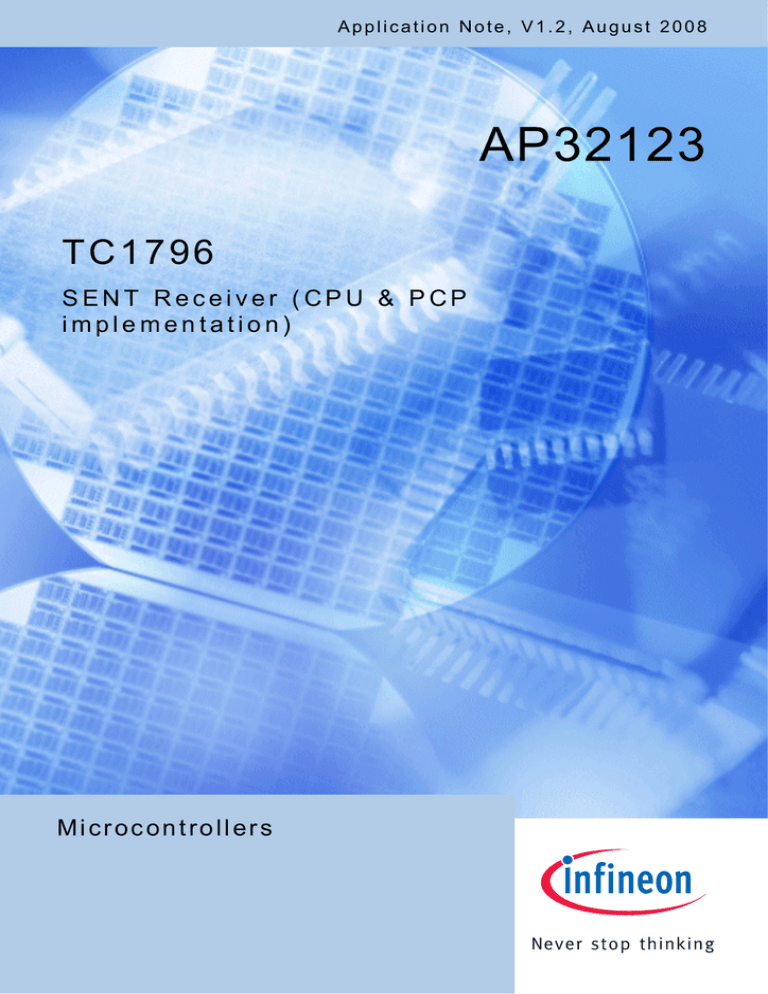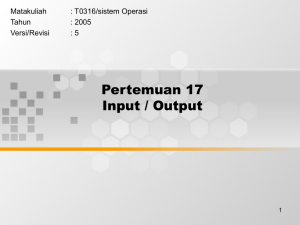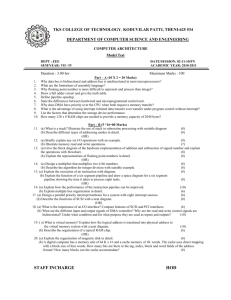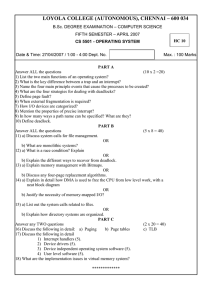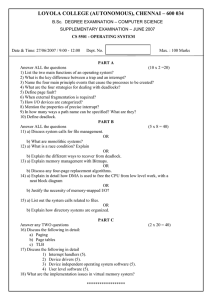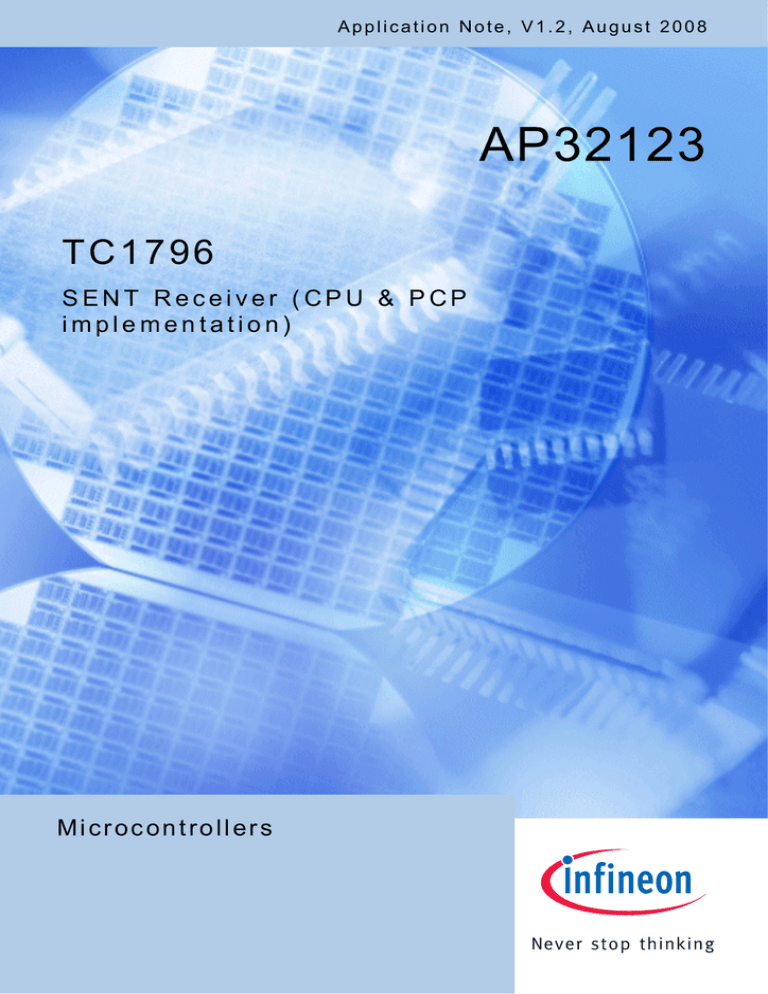
Application Note, V1.2, August 2008
AP32123
TC1796
SENT Receiver (CPU & PCP
implementation)
Microcontrollers
Edition 2008-08-07
Published by
Infineon Technologies AG
81726 München, Germany
© Infineon Technologies AG 2008.
All Rights Reserved.
LEGAL DISCLAIMER
THE INFORMATION GIVEN IN THIS APPLICATION NOTE IS GIVEN AS A HINT FOR THE
IMPLEMENTATION OF THE INFINEON TECHNOLOGIES COMPONENT ONLY AND SHALL NOT BE
REGARDED AS ANY DESCRIPTION OR WARRANTY OF A CERTAIN FUNCTIONALITY, CONDITION OR
QUALITY OF THE INFINEON TECHNOLOGIES COMPONENT. THE RECIPIENT OF THIS APPLICATION
NOTE MUST VERIFY ANY FUNCTION DESCRIBED HEREIN IN THE REAL APPLICATION. INFINEON
TECHNOLOGIES HEREBY DISCLAIMS ANY AND ALL WARRANTIES AND LIABILITIES OF ANY KIND
(INCLUDING WITHOUT LIMITATION WARRANTIES OF NON-INFRINGEMENT OF INTELLECTUAL
PROPERTY RIGHTS OF ANY THIRD PARTY) WITH RESPECT TO ANY AND ALL INFORMATION GIVEN
IN THIS APPLICATION NOTE.
Information
For further information on technology, delivery terms and conditions and prices please contact your nearest
Infineon Technologies Office (www.infineon.com).
Warnings
Due to technical requirements components may contain dangerous substances. For information on the types
in question please contact your nearest Infineon Technologies Office.
Infineon Technologies Components may only be used in life-support devices or systems with the express
written approval of Infineon Technologies, if a failure of such components can reasonably be expected to
cause the failure of that life-support device or system, or to affect the safety or effectiveness of that device or
system. Life support devices or systems are intended to be implanted in the human body, or to support
and/or maintain and sustain and/or protect human life. If they fail, it is reasonable to assume that the health
of the user or other persons may be endangered.
AP32123
SENT Receiver
AP32123
Revision History:
Previous Version:
Author:
Page
2008-08
none
Alann Denais
Subjects (major changes since last revision)
V1.2
We Listen to Your Comments
Any information within this document that you feel is wrong, unclear or missing at all?
Your feedback will help us to continuously improve the quality of this document.
Please send your proposal (including a reference to this document) to:
mcdocu.comments@infineon.com
Application Note
3
V1.2, 2008-08
AP32123
SENT Receiver
Table of Contents
Page
1
Scope..............................................................................................................................................5
2
Needed material ............................................................................................................................6
3
Installation steps...........................................................................................................................7
4
Micro controller resources used .................................................................................................8
5
5.1
5.2
5.3
5.4
5.5
5.6
5.7
Implementation on the TC1796 (SENT channel 1) .....................................................................9
Capturing the SENT Rx signal ........................................................................................................9
Buffering the nibbles .....................................................................................................................10
Decoding the frame.......................................................................................................................10
Synchronization.............................................................................................................................12
Notification to the application layer ...............................................................................................13
Configuration summary .................................................................................................................13
Configuration differences for the PCP version..............................................................................14
6
6.1
6.2
2nd SENT channel ........................................................................................................................15
Configuration summary .................................................................................................................16
Configuration differences for the PCP version..............................................................................17
7
7.1
7.2
CPU / PCP resources ..................................................................................................................18
Load for the CPU & PCP versions ................................................................................................18
Memory footprint ...........................................................................................................................18
8
8.1
8.2
8.3
8.3.1
8.3.2
8.3.3
Source code example .................................................................................................................19
Documentation ..............................................................................................................................19
Building the CPU version ..............................................................................................................19
Building the PCP version ..............................................................................................................19
Generating PCP object files ..........................................................................................................19
Generating the target .elf file.........................................................................................................19
Patch for the Tasking PCP compiler version 2.5r2 .......................................................................20
9
Possible extension......................................................................................................................21
Application Note
4
V1.2, 2008-08
AP32123
SENT Receiver
Scope
1
Scope
Dear Reader,
Thanks for using this SENT1 receiver! This tool will help you to receive and decode data coming from a
SENT sensor2, on your target microcontroller. This document will give you step by step instruction in order to
install and operate the receiver, but also describe in detail the configuration needed to realize such a function
with the TC1796 microcontroller.
The aim of this receiver is to decode a SENT compatible signal. For this a TC1796 microcontroller TriBoard
is used.
The following features are supported by the receiver:
•
Reception and decoding of SENT compliant frames. The decoding is done on the PCP or on the
CPU, both version are available as source code.
•
Up to 8 data nibbles per frame.
•
Serial data decoding.
•
Programmable clock rate.
•
Error detection: signal loss, synchronization loss, clock drift, invalid CRC, invalid data nibble, serial
data error.
•
Full source code available3.
Have fun with Infineon’s SENT receiver!
1
Single Edge Nibble Transmission (SENT) refers to the SAE standard J2716. For more information, please visit
www.sae.org.
2
The receiver decodes logical SENT frames. Electrical characteristics as defined by the standard are not covered.
3
The code delivered with this application note is aimed at development and demonstration purpose only. Neither is its
quality nor its robustness guaranteed.
Application Note
5
V1.2, 2008-08
AP32123
SENT Receiver
Needed material
2
Needed material
The following HW and SW material is mandatory to operate the tool:
•
A PC with local administration rights.
•
A functional TC1796 TriBoard (incl. cables, power supplies and adapter board).
•
A debugger supporting TC1796.
•
An oscilloscope.
•
The Receiver source code and executable (included in this package).
•
Optional: Tasking VX-toolset for TriCore, v2.5.
•
Optional: Tasking VX-toolset for TriCore & PCP, v2.5
•
A SENT compatible sensor or the SENT simulator (see appnote AP32118)
It is strongly recommended to have the Tasking toolchain installed and running on the PC where the receiver
is running, so that the default parameters of the receiver can be changed (recompilation needed). For more
information about the toolchain, please visit www.tasking.com .
The Receiver software delivered with this application note is made of:
•
Source code
•
Object file for the PCP version
•
Executable files (.elf and .hex) for each PCP and CPU version
•
Two tasking project files for the toolchain v2.5, one for each PCP and CPU version.
Application Note
6
V1.2, 2008-08
AP32123
SENT Receiver
Installation steps
3
Installation steps
It is assumed that the user knows how to operate the different tools mentioned above (Compiler, Debugger,
TriBoard, etc.). The following steps may be followed to install operate the receiver:
4
•
Install all the needed SW tools (Tasking toolchain, debugger).
•
Connect a TriBoard to the debugger.
•
Connect the SENT Rx signal to the pin 2.8, Connect the SENT ground signal to the TriBoard digital
ground
•
Connect an scope to the pin 2.9 (DMA trigger)
•
Connect a scope to the pin 2.10 (Decoding ISR execution time)
•
Build the project.
•
Start a debugger session.
•
Run the program, and look for the global variable System. The member structure System.SentStatus
holds the received information. Further more the DMA trigger signal is made available on the pin 2.9
on the scope.
•
This example implements a second SENT channel4:
o
SENT Rx signal: pin 3.0
o
DMA trigger pin 3.1
The 2nd SENT channel is disabled by default. It can be enabled with the switch SENT_ENABLE_CHANNEl_1
Application Note
7
V1.2, 2008-08
AP32123
SENT Receiver
Micro controller resources used
4
Micro controller resources used
•
GPTA: Event capture, Signal generation
•
ERU: Trigger routing between GPTA LTC cell and DMA
•
DMA: Data buffering
•
PCP/CPU: Data processing
Application Note
8
V1.2, 2008-08
AP32123
SENT Receiver
Implementation on the TC1796 (SENT channel 1)
5
Implementation on the TC1796 (SENT channel 1)
Figure 1
SENT channel resources usage
The Figure 1 presents the implementation of the SENT driver on the TC1796.
The decoding of the SENT frames can be seen as 4 steps:
•
Capturing and buffering the nibbles (GPTA & DMA)
•
Checking for signal timeout (GPTA)
•
Decoding the frame (PCP or CPU according to the implemented version)
•
Synchronization on the frame start/end (PCP or CPU according to the implemented version)
5.1
Capturing the SENT Rx signal
The Rx signal present on the P2.8 pin is connected to the GPTA input signal IN0. The input multiplexer is
setup to connect the signal IN0 to the LTC0.
The SENT nibble start is defined by the falling edge of the SENT signal and the nibble value by the time
between two consecutive falling edges. In order to acquire each nibble, the GPTA is setup to continuously
capture the time between two falling edges.
The acquisition is implemented using two LTCs, the 1st one as a “reset timer” (LTC0) that counts up and is
reset when an event on the next cell occurs. The 2nd one is configured as a “capture” (LTC1) that captures
the timer value on each falling edge and reset the timer LTC0. The captured value represents the nibble
value in GPTA ticks.
In order to process the incoming nibbles a trigger event is generated using the following configuration:
•
LTC1 set the trigger signal on falling edge of Rx (cell action: Set)
•
LTC2 reset the trigger signal after a time Tinhibit (cell action: copy or reset)
Application Note
9
V1.2, 2008-08
AP32123
SENT Receiver
Implementation on the TC1796 (SENT channel 1)
•
The trigger signal is routed to the GPTA OUT05
The inhibit time Tinhibit avoids unnecessary triggering due to high frequency noise that could be seen on the
Rx pin. This also acts as a filter6 and strengthens the signal reception quality.
In order to check for the presence of the SENT signal, a 4th LTC cell is used (LTC3). This cell compares the
timer value with the maximal nibble time7 and generates a timeout event to the processor in case a nibble is
missing. See the Sent_TimeoutIsr_0() function.
5.2
Buffering the nibbles
In order to offload the processor that decodes the SENT frame, the nibbles are buffered by the DMA engine
until a complete frame has been received8. Then the DMA raise an interrupt to the processor which decode
the full frame. See the Sent_NibbleIsr_0() function.
The trigger defined previously is used to trigger a DMA move on each captured nibble. For that purpose the
ERU is configured to route the signal GPTA OUT0 to the request line 1 of the DMA channel 0. The ERU is
configured as follow:
•
OUT0 is connected to the ERU input channel 0, input IN02
•
The ERU input channel 0 generates a pulse on INT00, on the rising edge of OUT0 signal
•
The ERU output channel 0 forward the INT00 signal to IOUT0
•
The IOUT0 is connected to the request line 1 of the DMA channel 0
The DMA channel 0 is configured so that on each trigger event, the captured nibble value is read and copied
to a circular buffer. The DMA destination pointer is incremented on each DMA move. Once the buffer end is
reached, the destination pointer is set to the beginning of the buffer, and so on.
This configuration implies some restriction on the buffer base address and buffer size:
•
The buffer size should buffer at least 2 full frames, so that 1 frame can be processed while the next
one is being buffered.
•
The move size must be set according to the memory access modes, and be at least 16 bit.
•
The DMA circular buffer wrap around mechanism only allow a buffer base address aligned on
multiple of the buffer size itself.
In the current implementation, the frame size is 9 nibbles (24 data bits). Therefore the buffer should be at
least 18 nibbles long. The next power of two, in order to be able to use the circular buffer is then 32 nibbles.
For the CPU version, the buffer is located in the LDRAM which can be accessed 16 bit wise; therefore the
buffer size is set to 64 bytes. The base address of the buffer should have the 6 least significant bits set to 0.
For the PCP version, the buffer is located in the PCP RAM which can only be accessed 32 bit wise; therefore
the buffer size is set to 128 bytes. The base address of the buffer should have the 7 least significant bits set
to 0.
5.3
Decoding the frame
As described previously, the SENT nibbles are buffered by the DMA engine and an interrupt is generated to
the processor once a full frame is supposed to be buffered.
The interrupt will then check the incoming nibbles for:
5
The trigger signal is also routed to the GPTA OUT1 for debugging purpose (oscilloscope probe)
Note that glitches that appear during the OUT0 high state will still be captured by the LTC, but ignored by the nibble
decoding process because no DMA transfer is triggered.
7
The maximal nibble time limit is defined by the calibration pulse: 56*(TTickNominal *1.25).
8
A complete frame is supposed to be received when all frame’s nibbles have been received, for example FrameSize = 9
nibbles for a frame with 24 bits data (1x calibration pulse + 1x status and communication + 6x data nibbles + 1x CRC).
6
Application Note
10
V1.2, 2008-08
AP32123
SENT Receiver
Implementation on the TC1796 (SENT channel 1)
•
A valid calibration pulse
•
Valid nibbles
•
A Valid Frame CRC, and valid serial CRC if a serial frame has been received
Then save the received data, and optionally generate an interrupt to the CPU. The Figure 2 presents in
details the decoding of the SENT frame.
Figure 2
IsrNibbles()
The Figure 3 presents the action on nibble timeout.
Figure 3
IsrTimeout()
Application Note
11
V1.2, 2008-08
AP32123
SENT Receiver
Implementation on the TC1796 (SENT channel 1)
5.4
Synchronization
As soon as enabled, the driver starts buffering the incoming nibbles. Each time a full frame nibble count has
been received (9 nibbles for the current implementation); an interrupt is raised to the processor. In most of
the cases the interrupt is not synchronized on the end of the SENT frame, and the latency between the last
frame nibble and the notification to the processor may last up to (FrameSize-1) nibbles in the worst case.
See figure below:
Figure 4
Not synchronized frame state
In order to reduce the latency between the time a full frame is has been received and the start of the frame
processing, the DMA interrupt is synchronized on the SENT frame last nibble. In this case the latency is
reduced to the time needed by the processor to handle the received frame.
The synchronization is checked each time a complete frame has been received. In case the DMA is not
synchronized, the next DMA interrupt is delayed so that it is raised exactly at the end of the frame as shown
in Figure 5.
Figure 5
Synchronized frame state
In order for the synchronization to be valid, it must be ensure that the reconfiguration of the DMA transfer
count value is done between the falling edge of the SENT signal that triggered the interrupt and the next
SENT signal falling edge. In the case this condition can not be fulfilled, the synchronization might not be
done properly and the SENT frame decoding will not be valid (unknown behavior). The reason for not being
able to fulfill this condition is a too high processor load. In such case the synchronization should be disabled
(undefined the switch SENT_ENABLE_FRAME_SYNC).
Application Note
12
V1.2, 2008-08
AP32123
SENT Receiver
Implementation on the TC1796 (SENT channel 1)
5.5
Notification to the application layer
When a SENT frame has been received, a sticky status Flag is set which can be reset with the function
Sent_ResetStatus(). When an error has been detected, a sticky status Flag is set which can be reset with the
function Sent_ResetErrors().
The application can use the polling method or react on an interrupt being set by the driver. This interrupt is
generated on the following events:
•
A valid frame has been received
•
A valid serial frame has been received
•
An error has been detected
To enable the interrupt generation, the following switches must be defined:
•
SENT_ENABLE_DATA_INTERRUPT
•
SENT_ENABLE_SDATA_INTERRUPT
•
SENT_ENABLE_ERROR_INTERRUPT
5.6
Configuration summary
P2.8
•
•
•
•
•
•
•
•
•
•
•
•
•
•
•
•
•
•
•
•
•
•
•
•
•
•
•
•
•
•
•
•
•
•
•
•
•
•
•
•
LTC0
(Timer)
LTC1
(Nibble capture)
LTC2
(HF filter)
LTC3
(Timeout)
ERU input channel 0
ERU output channel
0
DMA channel
Engine 0
Application Note
0,
Direction
Pull-up / pull-down
Mode
Input
Input mode
Initial value
Interrupt
Action on event
Output
Mode
Input
Input mode
Interrupt
Action on event
Output
Mode
Compare value
Interrupt
Action on event
Output
Mode
Compare value
Interrupt
Action on event
Output
Input
Edge detection
Auto reset flag
Output
ERU INTF0
ERU INTF1
ERU INTF2
ERU INTF3
Pattern trigger
Interrupt gating
Output
DMA move size
DMA transfer
DMA transaction
Transfer mode
: Input
: No
: Timer with reset from next cell
: GPTA clock bus 0
: Level sensitive (high level)
: 0x0000
: No
: Hold
: none
: Capture last timer
: Pin P2.8
: Edge sensitive (falling edge)
: No
: Set
: none
: Compare with last timer
: 5 * TTick * 0.75
: No
: Copy or reset
: OUT0
: Compare with last timer
: 56 * TTick * 1.25
: Yes (timeout)
: Hold
: none
: IN02 (GPTA OUT0)
: Rising edge
: Enabled
: INT00
: Disabled
: Disabled
: Disabled
: Disabled
: Disabled
: Always
: IOUT0
: 16 bit
: 1 DMA move
: FrameSize or TransactionCount
: Single transfer, continuous
13
V1.2, 2008-08
AP32123
SENT Receiver
Implementation on the TC1796 (SENT channel 1)
•
•
•
•
•
•
Timeout interrupt
Nibble interrupt
SENT
interrupt
5.7
channel
•
•
•
•
•
•
•
•
•
•
•
•
•
Source
: No increment
Destination
: Positive increment by 16 bit, wrap around at 64 bytes
Source address
: LTC1 value
Destination address
: Channel buffer address
Trigger
: Request line 1 (IOUT0)
Channel interrupt
: Interrupt node pointer 1, Interrupt on Count=0. Interrupt
generated after each transaction.
Region enabled
: GPTA0, GPTA1,LTCA2, DMI image
Transaction lost error
: Disabled
Source error
: Disabled
Destination error
: Disabled
DMA priority
: Low
DMA channel priority
: Low
Shadow
: No
Source
: LTC3
Priority
:8
Source
: DMA channel 0
Priority
:9
Source
: software, on SEND frame received & error
Priority
:1
Configuration differences for the PCP version
DMA channel
Engine 0
Application Note
0,
•
•
DMA move size
Destination
: 32 bit
: Positive increment by 32 bit, wrap around at 128 bytes
14
V1.2, 2008-08
AP32123
SENT Receiver
2nd SENT channel
6
2nd SENT channel
A second SENT channel has been implemented in a similar way than the 1st channel. The specific channel
configuration is described in the figure below. Note that the channel is by default disabled and can be
enabled with the switch SENT_ENABLE_CHANNEl_1.
Figure 6
SENT channel 2 resources usage
Application Note
15
V1.2, 2008-08
AP32123
SENT Receiver
2nd SENT channel
6.1
Configuration summary
P3.0
•
•
•
•
•
•
•
•
•
•
•
•
•
•
•
•
•
•
•
•
•
•
•
•
•
•
•
•
•
•
•
•
•
•
•
•
•
•
•
•
•
•
•
•
•
•
LTC8
(Timer)
LTC9
(Nibble capture)
LTC10
(HF filter)
LTC11
(Timeout)
ERU input channel 0
ERU output channel
0
DMA channel
Engine 0
0,
Timeout interrupt
Nibble interrupt
SENT
interrupt
channel
Application Note
•
•
•
•
•
•
•
•
•
•
•
•
•
Direction
: Input
Pull-up / pull-down
: No
Mode
: Timer with reset from next cell
Input
: GPTA clock bus 0
Input mode
: Level sensitive (high level)
Initial value
: 0x0000
Interrupt
: No
Action on event
: Hold
Output
: none
Mode
: Capture last timer
Input
: Pin P3.0
Input mode
: Edge sensitive (falling edge)
Interrupt
: No
Action on event
: Set
Output
: none
Mode
: Compare with last timer
Compare value
: 5 * TTick * 0.75
Interrupt
: No
Action on event
: Copy or reset
Output
: OUT8
Mode
: Compare with last timer
Compare value
: 56 * TTick * 1.25
Interrupt
: Yes (timeout)
Action on event
: Hold
Output
: none
Input
: IN12 (GPTA OUT8)
Edge detection
: Rising edge
Auto reset flag
: Enabled
Output
: INT11
ERU INTF0
: Disabled
ERU INTF1
: Disabled
ERU INTF2
: Disabled
ERU INTF3
: Disabled
Pattern trigger
: Disabled
Interrupt gating
: Always
Output
: IOUT1
DMA move size
: 16 bit
DMA transfer
: 1 DMA move
DMA transaction
: FrameSize or TransactionCount
Transfer mode
: Single transfer, continuous
Source
: No increment
Destination
: Positive increment by 16 bit, wrap around at 64 bytes
Source address
: LTC9 value
Destination address
: Channel buffer address
Trigger
: Request line 1 (IOUT1)
Channel interrupt
: Interrupt node pointer 1, Interrupt on Count=0. Interrupt
generated after each transaction.
Region enabled
: GPTA0, GPTA1,LTCA2, DMI image
Transaction lost error
: Disabled
Source error
: Disabled
Destination error
: Disabled
DMA priority
: Low
DMA channel priority
: Low
Shadow
: No
Source
: LTC11
Priority
: 10
Source
: DMA channel 0
Priority
: 11
Source
: software, on SEND frame received & error
Priority
:1
16
V1.2, 2008-08
AP32123
SENT Receiver
2nd SENT channel
6.2
Configuration differences for the PCP version
DMA channel
Engine 0
Application Note
0,
•
•
DMA move size
Destination
: 32 bit
: Positive increment by 32 bit, wrap around at 128 bytes
17
V1.2, 2008-08
AP32123
SENT Receiver
CPU / PCP resources
7
CPU / PCP resources
7.1
Load for the CPU & PCP versions
Frame decoding9
Frame time
CPU Version
PCP version
(us)
(CPU @150Mhz)
(PCP @75Mhz)
6.1us
44.4us
642.0
1.0%
6.9%
364.8
1.7%
12.2%
993.6
0.6%
4.5%
Time for full frame decoding
Average case
10
Worst case11
12
Best case
7.2
Memory footprint
Code (bytes)
Data (bytes)
CPU version
CPU
11140
7788
PCP version
CPU
14310
7192
PCP
3452
1776
9
Frame length of 9 nibbles for 24 data bits. Serial frame decoding disabled
Having a nominal frame tick of 3us, average frame length 214 ticks
11
Having a nominal frame tick of 3us - 20% = 2.4us, min frame length 152 ticks
12
Having a nominal frame tick of 3us + 20% = 3.6us, max frame length 276 ticks
10
Application Note
18
V1.2, 2008-08
AP32123
SENT Receiver
Source code example
8
Source code example
8.1
Documentation
The source code documentation can be found in HTML format, see the file\Doc\html\index..
The documentation structure is as follow:
Tab
Description
Main page
General information
Module
Structured source code documentation.
Data structures
Information on data structures
Files
File description
Note that the default configuration can be modified in the file “configuration.h”.
8.2
Building the CPU version
Load and compile the tasking project AP32123_SENTR(TC1796_RAM).pjt.
Note
that
a
DAvE
initialization
AP32123_SENTR(TC1796_RAM)_DAvE.pjt.
8.3
version
is
also
provided.
See
the
project
Building the PCP version
The PCP version is built in two steps:
•
Generate the object file for the using the PCP compiler
•
Compile the whole project using the Tricore compiler
8.3.1
Generating PCP object files
Run the batch file “BuildPcp.bat”. This will launch mkpcp using the default make file “makefile”.
The environment variable PATH should contain the path to mkpcp.exe. The default path is “C:\Program
Files\TASKING\Tricore v2.5r1\cpcp\bin”.
The following object files will be generated:
•
Sent_core.c
Î pcp_sent_core.o
•
Sent_pcp.c
Î pcp_sent_pcp.o
•
Bsp.c
Î pcp_bsp.o
8.3.2
Generating the target .elf file
Load and compile the tasking project AP32123_SENTR(TC1796_PCP_RAM).pjt.
Application Note
19
V1.2, 2008-08
AP32123
SENT Receiver
Source code example
8.3.3
Patch for the Tasking PCP compiler version 2.5r2
The Tasking Vx toolset for Tricore and PCP v2.5r2, disable the channel by clearing the flag CEN of register
R7. This produces the error “Disable channel request” (DCR flag).
In order to avoid such errors, the function _sti() and _ldi()have been re-written, and overwrite the ones
defined in the tasking library. Furthermore, all instruction that set the register R7 (LDL.IL R7, #const) are
patched so that the bit CEN is set.
The patch is enabled when the constant PATCH_CEN is defined to 1 in the file CompilerFix.h.
Application Note
20
V1.2, 2008-08
AP32123
SENT Receiver
Possible extension
9
Possible extension
It is possible to use the FPC to filter the SENT signal against glitches. This is currently not part of the
implementation.
Application Note
21
V1.2, 2008-08
http://www.infineon.com
Published by Infineon Technologies AG