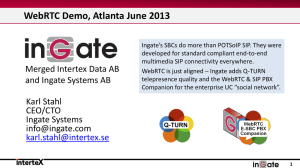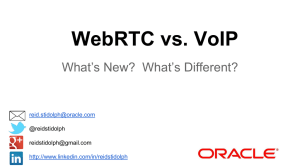1. Disclaimer 2. Introduction 3. New Features
advertisement
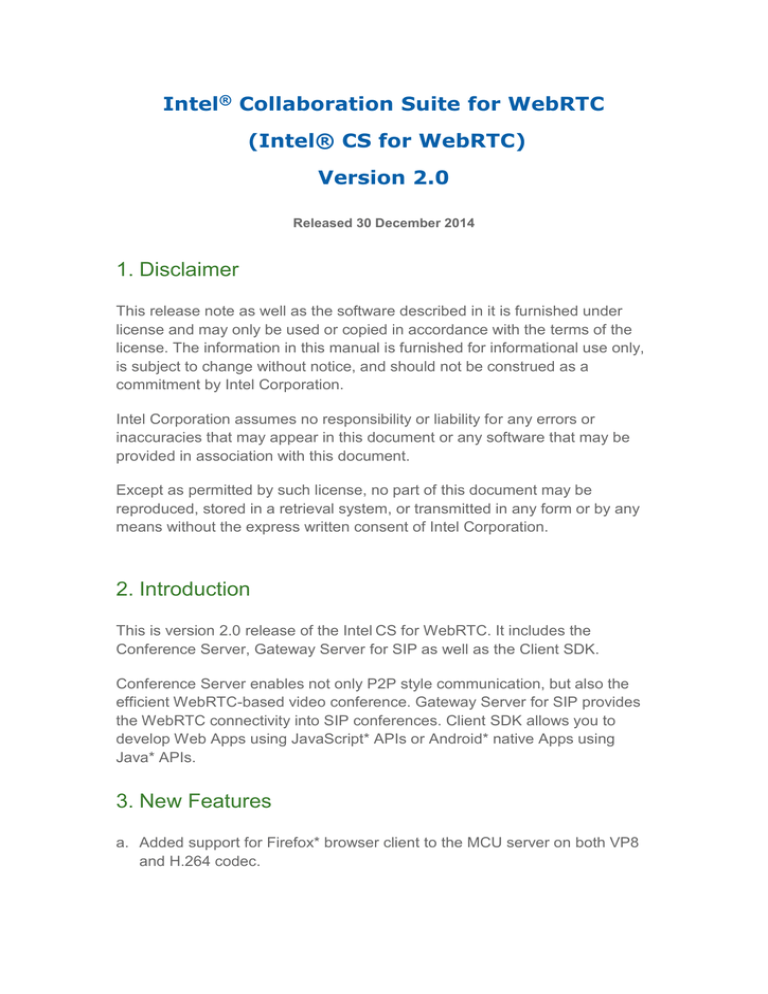
Intel® Collaboration Suite for WebRTC
(Intel® CS for WebRTC)
Version 2.0
Released 30 December 2014
1. Disclaimer
This release note as well as the software described in it is furnished under
license and may only be used or copied in accordance with the terms of the
license. The information in this manual is furnished for informational use only,
is subject to change without notice, and should not be construed as a
commitment by Intel Corporation.
Intel Corporation assumes no responsibility or liability for any errors or
inaccuracies that may appear in this document or any software that may be
provided in association with this document.
Except as permitted by such license, no part of this document may be
reproduced, stored in a retrieval system, or transmitted in any form or by any
means without the express written consent of Intel Corporation.
2. Introduction
This is version 2.0 release of the Intel CS for WebRTC. It includes the
Conference Server, Gateway Server for SIP as well as the Client SDK.
Conference Server enables not only P2P style communication, but also the
efficient WebRTC-based video conference. Gateway Server for SIP provides
the WebRTC connectivity into SIP conferences. Client SDK allows you to
develop Web Apps using JavaScript* APIs or Android* native Apps using
Java* APIs.
3. New Features
a. Added support for Firefox* browser client to the MCU server on both VP8
and H.264 codec.
b. Provided both forward and mix streams for participants with different
processing capabilities and network bandwidth.
c. Added customized video layout configuration for MCU mixed video stream
output, which is compliant with RFC5707 Media Server Markup Language
(MSML).
d. Added conference management service (Nuve’s) client binding on Android
SDK.
e. Enhanced the following intelligent QoS controls (NACK, FEC, and dynamic
bitrate control), to improve conference quality against packet loss and
network bandwidth variance.
4. Changes
a. The MCU Administration UI is temporarily removed from 2.0 release
package.
b. The APIs in this version of the Client SDK has been refactored to make it
more flexible and easier to use; therefore, there are several API changes
that will need to be taking into account to move from version 1.5 to this
latest version of the Intel CS for WebRTC. The following sections outline
the changes to the APIs.
c. For Android SDK:
1. Room has been renamed ConferenceClient.
2. ConferenceClient and PeerClient are tasks that execute in
asynchronous mode; therefore, callbacks can be added to the following
functions:
a) ConferenceClient: join, leave, publish, unpublish, subscribe,
unsubscribe.
b) PeerClient: connect, disconnect, invite, accept, deny, publish,
unpublish, send, stop.
3. Added PublishOptions and SubscribeOptions to publish and
subscribe to the ConferenceClient.
4. Removed the following interfaces to ConferenceClientObserver,
onRoomConnected, onRoomConnectFailed, onStreamSubscribed,
because these events can now be subscribed using callbacks.
5. Use addObserver and removeObserver to add multiple observers to
ConferenceClient and PeerClient since the constructors are no
longer supported.
6. Before using the SDK APIs, the
ClientContext.setApplicationContext must be called to pass
application context to the WebRTC runtime.
7. Class Stream has been divided into LocalStream and RemoteStream.
A few more inherited stream classes have also been added.
8. Added detailed information for WoogeenException, and exception type
has been removed.
9. Adjusted parameter sequence for observer interfaces.
d. For JavaScript SDK:
1. P2P room mode has been moved to the conference SDK.
2. Stream has been divided into LocalStream and RemoteStream.
3. Room has been renamed ConferenceClient and the following methods
are now provided: join, leave, send, publish, unpublish,
subscribe, unsubscribe, shareScreen.
4. Renamed events for PeerClient:
a) stream-subscribed -> stream-added
5. Removed events for ConferenceClient:
a) room-connected
b) access-accepted
c) access-denied
d) stream-changed
6. Renamed events for ConferenceClient:
a)
client-joined -> user-joined
b)
client-left -> user-left
c)
room-disconnected -> server-disconnected
5. Known Issues
For Client SDK:
a. Apps developed with the Android SDK for P2P only support Chrome*
browser for chatting.
b. Firefox* support is limited to specific APIs without dynamic stream
change in one P2P call due to its own limitation on renegotiation.
c. Android SDK does not support P2P conference room in this version.
d. Android SDK does not support secure Socket.IO connection in this
version.
For MCU Server:
a. Android SDK for Conference doesn’t work with H.264 processing
engine of non GPU-accelerated MCU server in this version.
b. Chrome browser doesn’t support audio only scenario with mix stream
on GPU-accelerated MCU Server. The workaround is subscriber also
need to explicitly specify mix stream subscribe parameters as audio
only “ConferenceClient.subscribe(stream, {video: false,
audio: true});”.
For Gateway for SIP:
a. WebRTC Gateway for SIP only supports SIP devices, which can
decode video packets with non-interleaved packetization mode due to
the H.264 encoding engine limitation on max slice size setting.
b. WebRTC Gateway for SIP doesn’t support SIP device initialized
audio-only call which still has a video "m" line in its offer SDP to
WebRTC client.
6. Important Notes
The Intel CS for WebRTC provides secure video conference experience,
including secure WebSocket on signaling, secure Room Token on user
authentication, SRTP/DTLS on media transportation, HTTPS/SSL on sample
web app, etc. This may not be sufficient for specific end customer’s
deployment environments and Intel Corporation assumes no responsibility for
potential security risks.
The following notes explain some special conditions for using the APIs:
a. Browser interoperation has only been tested between Chrome 39 and
Firefox 34.
b. Peer Server is deployed as reference implementation of signaling
server for Peer to Peer Chat, which hasn’t support scaled deployment
solution yet.
c. The default TURN/STUN server is set to our sample server. You should
replace it with your own server since the sample server may not always
work.
* Other names and brands may be claimed as the property of others.