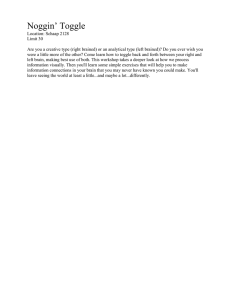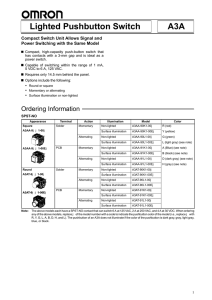Nicolas Collins A Super Switch 1/2010 Pushbutton momentary
advertisement
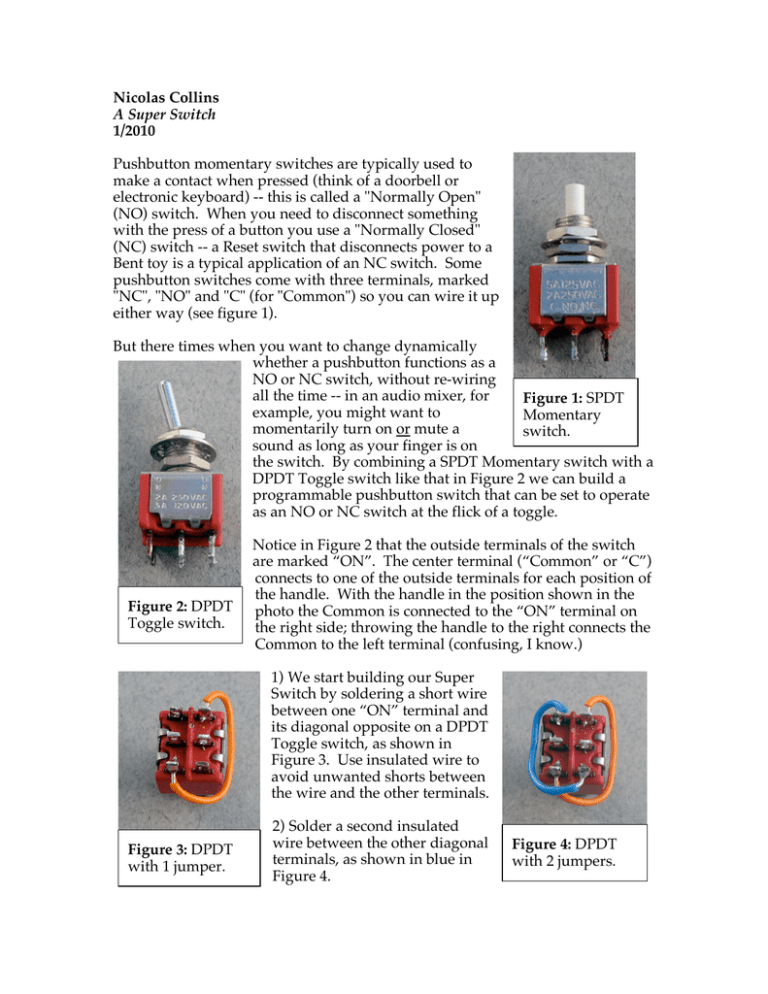
Nicolas Collins A Super Switch 1/2010 Pushbutton momentary switches are typically used to make a contact when pressed (think of a doorbell or electronic keyboard) -- this is called a "Normally Open" (NO) switch. When you need to disconnect something with the press of a button you use a "Normally Closed" (NC) switch -- a Reset switch that disconnects power to a Bent toy is a typical application of an NC switch. Some pushbutton switches come with three terminals, marked "NC", "NO" and "C" (for "Common") so you can wire it up either way (see figure 1). But there times when you want to change dynamically whether a pushbutton functions as a NO or NC switch, without re-wiring all the time -- in an audio mixer, for Figure 1: SPDT example, you might want to Momentary momentarily turn on or mute a switch. sound as long as your finger is on the switch. By combining a SPDT Momentary switch with a DPDT Toggle switch like that in Figure 2 we can build a programmable pushbutton switch that can be set to operate as an NO or NC switch at the flick of a toggle. Figure 2: DPDT Toggle switch. Notice in Figure 2 that the outside terminals of the switch are marked “ON”. The center terminal (“Common” or “C”) connects to one of the outside terminals for each position of the handle. With the handle in the position shown in the photo the Common is connected to the “ON” terminal on the right side; throwing the handle to the right connects the Common to the left terminal (confusing, I know.) 1) We start building our Super Switch by soldering a short wire between one “ON” terminal and its diagonal opposite on a DPDT Toggle switch, as shown in Figure 3. Use insulated wire to avoid unwanted shorts between the wire and the other terminals. Figure 3: DPDT with 1 jumper. 2) Solder a second insulated wire between the other diagonal terminals, as shown in blue in Figure 4. Figure 4: DPDT with 2 jumpers. Collins: Super Switch 2 3) Solder short insulated wires to each of the center (Common) terminals on the DPDT Toggle as shown in Figure 5. 4) Solder one of these pigtails to the NC (Normally Closed) terminal on a SPDT Momentary switch (like the one shown in Figure 1). Solder the other Figure 5: DPDT pigtail to the NO (Normally with pigtails. Open) terminal on the Momentary switch – see Figure 6. It doesn’t matter which wire goes to which terminal on the Momentary switch, as long as one connects to the NO and one to the NC. 5) Solder one new wire to the Common terminal on the Momentary switch, and another wire to one of the diagonallylinked terminals on the Toggle switch, as shown in Figure 7. It doesn’t matter which pair of the Toggle diagonals you use. Figure 6: DPDT Toggle coupled to SPDT Momentary. 6) You’re almost finished. Now solder the two loose wires (orange and red in Figure 7) wherever you would connect an ordinary pushbutton switch. With the Toggle in one position the Momentary behaves like a Normally Closed pushbutton. Throw the Toggle into the other position and the Momentary works like a Normally Open switch. Figure 8 shows a Super Switch and an ordinary Toggle switch mounted in a small box for use as a remote control. Figure 7: Final connections. Figure 8: Super Switch mounted in box.