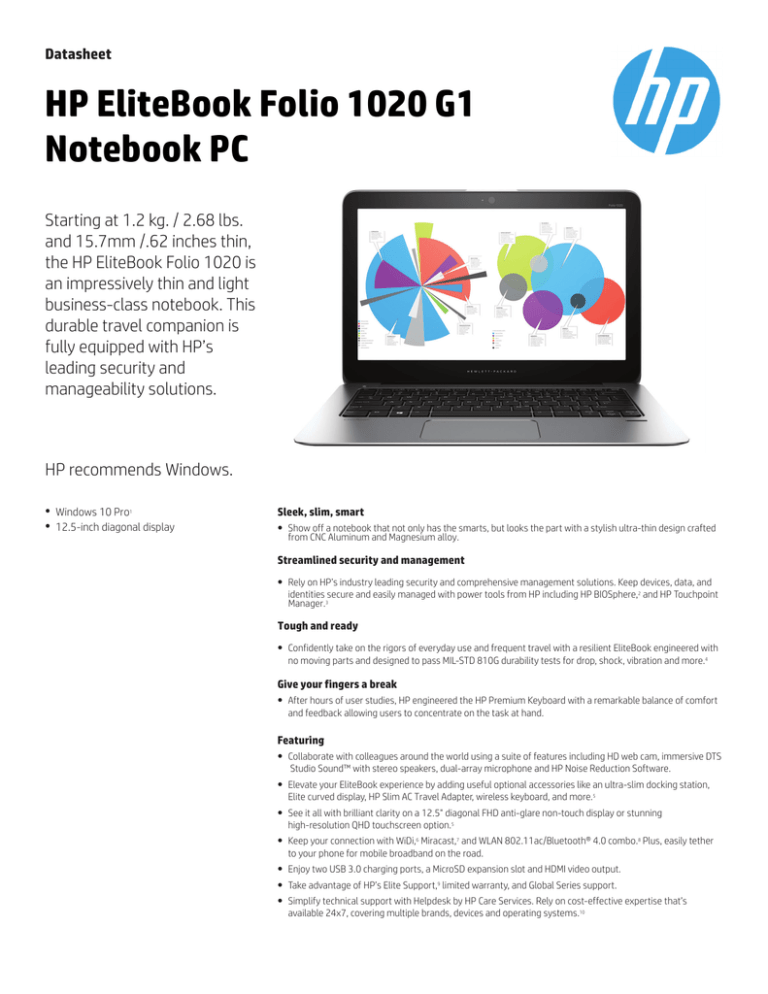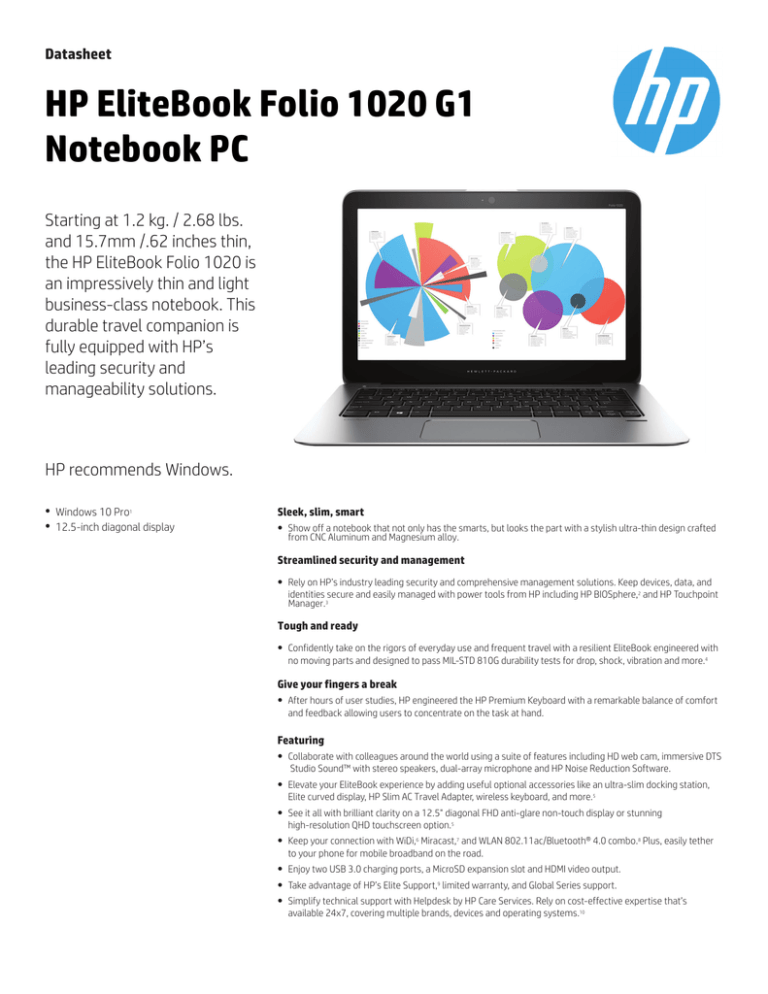
Datasheet
HP EliteBook Folio 1020 G1
Notebook PC
Starting at 1.2 kg. / 2.68 lbs.
and 15.7mm /.62 inches thin,
the HP EliteBook Folio 1020 is
an impressively thin and light
business-class notebook. This
durable travel companion is
fully equipped with HP’s
leading security and
manageability solutions.
HP recommends Windows.
●
●
Windows 10 Pro1
12.5-inch diagonal display
Sleek, slim, smart
● Show off a notebook that not only has the smarts, but looks the part with a stylish ultra-thin design crafted
from CNC Aluminum and Magnesium alloy.
Streamlined security and management
● Rely on HP’s industry leading security and comprehensive management solutions. Keep devices, data, and
identities secure and easily managed with power tools from HP including HP BIOSphere,2 and HP Touchpoint
Manager.3
Tough and ready
● Confidently take on the rigors of everyday use and frequent travel with a resilient EliteBook engineered with
no moving parts and designed to pass MIL-STD 810G durability tests for drop, shock, vibration and more.4
Give your fingers a break
● After hours of user studies, HP engineered the HP Premium Keyboard with a remarkable balance of comfort
and feedback allowing users to concentrate on the task at hand.
Featuring
● Collaborate with colleagues around the world using a suite of features including HD web cam, immersive DTS
Studio Sound™ with stereo speakers, dual-array microphone and HP Noise Reduction Software.
● Elevate your EliteBook experience by adding useful optional accessories like an ultra-slim docking station,
Elite curved display, HP Slim AC Travel Adapter, wireless keyboard, and more.5
● See it all with brilliant clarity on a 12.5" diagonal FHD anti-glare non-touch display or stunning
high-resolution QHD touchscreen option.5
● Keep your connection with WiDi,6 Miracast,7 and WLAN 802.11ac/Bluetooth® 4.0 combo.8 Plus, easily tether
to your phone for mobile broadband on the road.
● Enjoy two USB 3.0 charging ports, a MicroSD expansion slot and HDMI video output.
● Take advantage of HP’s Elite Support,9 limited warranty, and Global Series support.
● Simplify technical support with Helpdesk by HP Care Services. Rely on cost-effective expertise that’s
available 24x7, covering multiple brands, devices and operating systems.10
Datasheet | HP EliteBook Folio 1020 G1 Notebook PC
HP recommends Windows.
HP EliteBook Folio 1020 G1 Notebook PC Specifications Table
2
Available Operating System
Windows 10 Pro 64 1
Windows 10 Home 64 1
Windows 8.1 Pro 64 1
Windows 8.1 64 1
Windows 7 Professional 64 (available through downgrade rights from Windows 10 Pro) 2
Windows 7 Professional 32 (available through downgrade rights from Windows 10 Pro) 2
Windows 7 Professional 64 (available through downgrade rights form Windows 8.1 Pro) 24
Windows 7 Professional 32 (available through downgrade rights form Windows 8.1 Pro) 24
Windows 7 Professional 64 1
Windows 7 Professional 32 1
FreeDOS 2.0
Ubuntu Linux 3
Processor Family
Intel® Core™ M processor
Available Processors
Intel® Core™ M-5Y51 with Intel HD Graphics 5300 (1.1 GHz, up to 2.6 GHz with Intel Turbo Boost Technology, 4 MB cache, 2 cores); Intel® Core™
M-5Y71 with Intel HD Graphics 5300 (1.2 GHz, up to 2.9 GHz with Intel Turbo Boost Technology, 4 MB cache, 2 cores)
Chipset
Chipset is integrated with processor
Maximum Memory
8 GB LPDDR3-1600 SDRAM 5
Transfer rates up to 1600 MT/s. Internal component upgrades to memory are not available after factory configuration.
Internal Storage
128 GB up to 512 GB M.2 SSD 6,7
180 GB up to 256 GB M.2 SE SSD 6,7
Display
12.5" diagonal FHD UWVA anti-glare ultra slim LED-backlit (1920 x 1080); 12.5" diagonal QHD UWVA ultra slim LED-backlit touch screen (2560 x
1440) 13,14
Available Graphics
Integrated: Intel® HD Graphics 530013
Audio
HD audio with DTS Studio Sound™; Integrated dual-microphone array; 2 integrated stereo speakers; HP Noise Reduction Software
Wireless Technologies
Intel® Dual Band Wireless-AC 7265 802.11a/b/g/n/ac (2x2) WiFi and Bluetooth® 4.0 Combo; Intel® Dual Band Wireless-AN 7265 802.11a/b/g/n
(2x2) and Bluetooth® 4.0 Combo 8,9,10
(Internal component upgrades to connectivity are not available after factory configuration.)
Communications
Ethernet via accessory dongle (optional); NFC (optional) 12
Expansion Slots
1 microSD
(supports SD, SDHC, SDXC)
Ports and Connectors
2 USB 3.0 charging; 1 HDMI; 1 docking connector; 1 AC power; 1 headphone/microphone combo
(Ethernet/VGA available via accessory dongle (optional) using docking connector port)
Input Device
Spill-resistant backlit keyboard and drain; Glass ForcePad™ (with chemically etched surface) with on/off button, supports 2-way scroll with
legend, taps and gestures enabled by default, two-finger scrolling, two finger zoom (pinch)
Camera
720p HD webcam 13
Available Software
Buy Office; HP BIOSphere with HP Sure Start; HP Connection Manager (models with Windows 7); HP Wireless Hotspot; HP PageLift; HP Recovery
Manager; HP Support Assistant; HP ePrint; HP SoftPaq Download Manager; Absolute Data Protect (models with Windows 8.1); CyberLink Power
DVD; CyberLink YouCam BE; HP Touchpoint Manager; Foxit PhantomPDF Express for HP; HP Connection Manager; HP ePrint Driver; HP File
Sanitizer; Intel WiDi Software; Microsoft Security Essentials; Lync Optimized 15,16,17,18,19,20
Security Management
TPM 1.2/2.0 (Infineon, soldered down); Fingerprint reader; Full Volume Encryption; Preboot Authentication (Password) 21
Power
45 W Smart AC adapter HP Long Life 4-cell, 36 WHr Li-ion polymer 4-cell, 36 WHr models with M.2 SSD: up to 9 hours (integrated graphics,
MM12) 23
Dimensions
12.2 x 8.27 x 0.62
31 x 21 x 1.57 cm
Weight
Starting at 2.68 lb
Starting at 1.21 kg
(Weight will vary by configuration.)
Environmental
Low halogen 22
Energy Efficiency Compliance
ENERGY STAR® certified configurations available
Expansion Solutions
HP UltraSlim Side Docking Station (optional); HP Docking to VGA + Ethernet Adapter (optional); HP Elite Leather Slim Top Load Case (optional); HP
z6000 Premium Mouse
Warranty
Limited 3-year and 1-year warranty options available, depending on country. Batteries have a default one year limited warranty except for Long
Life batteries which will have same 1-year or 3-year limited warranty as the platform. Optional HP Care Pack Services are available to extend your
protection beyond the standard limited warranty. For more details visit: hp.com/go/cpc.
HP recommends Windows.
Datasheet | HP EliteBook Folio 1020 G1 Notebook PC
HP EliteBook Folio 1020 G1 Notebook PC
Accessories and services (not included)
HP 2013 UltraSlim Docking
Station
Quickly and easily expand your display, network, and device connectivity to customize an always-ready
workspace with the HP 2013 UltraSlim Docking Station, a simple one-click, slide-in side dock for select
ultraslim HP EliteBook Notebook PCs.
Product number: D9Y32AA
HP Professional Slim Top Load
Case
The HP Professional Slim Top Load Case lets you store folders and other documents, and features storage
areas for business cards, PDAs, cell phones, pens, an AC adapter and any additional items needed for a long
stay away from the office or home. Designed for ultra-mobile professionals who are on the road frequently
and for long periods of time. The HP Professional Slim Top Load Case is designed to accommodate notebooks
with up to a 17.3 inch screen.
Product number: H4J91AA
HP EliteDisplay S270c 27-in
Curved Display (ENERGY STAR)
Show off your PC and mobile device content in a remarkable new way with the HP Elite Display S270c Curved
Monitor, HP’s first curved commercial display—27 diagonal inches of an elegant, immersive visual experience
with enhanced peripheral readability.
Product number: K1M38AA
HP Display and Notebook II
Stand
Quickly and easily create a comfortable workspace for your notebook or notebook and docking station and an
external display with the HP Display and Notebook II Stand, which brings your notebook PC, docking station,
and display up off the desk.
Product number: E8G00AA
HP Stylish Wireless Keyboard
and Mouse
The HP Stylish Wireless Keyboard and Mouse includes a cordless keyboard and mouse and USB wireless
receiver in a sleek, modern set that delivers convenience, comfort, and elegance and reduces the tangle and
clutter associated with wired peripherals so you can regain valuable workspace.
Product number: H4B79AA
3
Datasheet | HP EliteBook Folio 1020 G1 Notebook PC
HP recommends Windows.
Messaging Footnotes
Not all features are available in all editions or versions of Windows. Systems may require upgraded and/or separately purchased hardware, drivers and/or software to take full advantage of Windows functionality. See
http://www.microsoft.com.
2 HP BIOSphere features may vary depending on the PC platform & configuration.
3 HP Touchpoint Manager supports Android™, iOS and Windows operating systems and PCs, notebooks, tablets and smartphones from various manufacturers. Not available in all countries see www.hp.com/touchpoint for
availability information. Touchpoint Manager requires purchase of a subscription. Out-of-band HP only Wipe, Lock, Unlock and reporting of BIOS boot error codes is planned to be available on select HP EliteBooks and requires
Intel® vPro™ technology and functions in S3/Sleep, S4/Hibernate and S5/Soft Off power states.
4 MIL-STD testing is not intended to demonstrate fitness for U.S. Department of Defense contract requirements or for military use. Test results are not a guarantee of future performance under these test conditions. The HP
EliteBook Folio 1020 G1 passed MIL-STD 810G testing for High Temperature, Low Temperature, Temperature Shock, Altitude, Humidity, Dust, Drop, Random Vibration, and Shock.
5 Sold separately or as an optional feature.
6 Integrated Intel WiDi feature is available on select configurations only and requires separately purchased projector, TV or computer monitor with an integrated or external WiDi receiver. External WiDi receivers connect to the
projector, TV or computer monitor via a standard HDMI cable, also sold separately.
7 Miracast is a wireless technology your PC can use to project your screen to TVs, projectors, and streaming media players that also support Miracast. You can use Miracast to share what you’re doing on your PC and present a
slide show. For more information: http://windows.microsoft.com/en-us/windows-8/project-wireless-screen-miracast.
8 Wireless access point and internet access required. Availability of public wireless access points limited. The specifications for the 802.11ac WLAN are draft specifications and are not final. If the final specifications differ from the
draft specifications, it may affect the ability of the notebook to communicate with other 802.11ac WLAN devices.
9 Elite support only available in the US and Canada in English.
10 HP Care Services are optional. Service levels and response times for HP Care Pack Services may vary depending on your geographic location. Service starts on date of hardware purchase. Restrictions and limitations apply. For
details, visit www.hp.com/go/cpc. HP services are governed by the applicable HP terms and conditions of service provided or indicated to Customer at the time of purchase. Customer may have additional statutory rights
according to applicable local laws, and such rights are not in any way affected by the HP terms and conditions of service or the HP Limited Warranty provided with your HP Product.
1
Technical Specifications Footnotes
Not all features are available in all editions or versions of Windows. Systems may require upgraded and/or separately purchased hardware, drivers, software or BIOS update to take full advantage of Windows functionality.
Windows 10 is automatically updated, which is always enabled. ISP fees may apply and additional requirements may apply over time for updates. See http://www.microsoft.com.
2 This system is preinstalled with Windows 7 Professional software and also comes with a license and media for Windows 10 Pro software. You may only use one version of the Windows software at a time. Switching between
versions will require you to uninstall one version and install the other version. You must back up all data (files, photos, etc.) before uninstalling and installing operating systems to avoid loss of your data.
3 Not available with touch
4 Multi-Core is designed to improve performance of certain software products. Not all customers or software applications will necessarily benefit from use of this technology. 64-bit computing on Intel® architecture requires a
computer system with a processor, chipset, BIOS, operating system, device drivers, and applications enabled for Intel® 64 architecture. Processors will not operate (including 32-bit operation) without an Intel® 64
architecture-enabled BIOS. Performance will vary depending on your hardware and software configurations. Intel’s numbering is not a measurement of higher performance.
5 Maximum memory capacities assume Windows 64-bit operating systems or Linux. With Windows 32-bit operating systems, memory above 3 GB may not all be available due to system resource requirements.
6 For hard drives and solid state drives, GB = 1 billion bytes. Actual formatted capacity is less. Up to 16 GB (for Windows 7) and up to 30 GB (for Windows 8.1/10) of system disk is reserved for system recovery software.
7 Internal component upgrades for storage and drives are not available after factory configuration.
8 Wireless access point and Internet service is required and is not included. Availability of public wireless access points limited.
9 Bluetooth 4.0 is available on Windows 8.1 operating system only.
10 802.11 + Bluetooth combos sold separately or as an optional feature. The specifications for the 802.11ac WLAN are draft specifications and are not final. If the final specifications differ from the draft specifications, it may
affect the ability of the notebook to communicate with other 802.11ac WLAN devices.
12 NFC sold separately or as an option and will ship enabled by default on Windows 8.1 and disabled by default on Windows 7.
13 High definition (HD) content is required to view high-definition images.
14 Touchscreen increases starting weight to 3.72 lb and height to 17.1 mm. Touch panel has chemically-strengthened Corning® Gorilla® Glass 3 top cover.
15 HP ePrint requires an internet connection to HP web-enabled printer and HP ePrint account registration (for a list of eligible printers, supported documents and image types and other HP ePrint details, see
www.hp.com/go/businessmobileprinting
16 The HP Wireless Hotspot application requires an active internet connection and separately purchased data plan. While HP wireless hotspot is active, on-device applications will continue to work and will use the same data plan
as the wireless hotspot. Wireless hotspot data usage may incur additional charges. Check with your service provider for plan details. Requires Windows 8.1 or HP Connection Manager for Windows 7.
17 HP PageLift requires Windows 7 or higher edition.
18 HP Touchpoint Manager supports Android™, iOS and Windows operating systems and PCs, notebooks, tablets and smartphones from various manufacturers. Not available in all countries see www.hp.com/touchpoint for
availability information. Touchpoint Manager requires purchase of a subscription. Out-of-band HP only Wipe, Lock, Unlock and reporting of BIOS boot error codes is planned to be available on select HP EliteBooks and required
Intel® vPro™ technology and functions in S3/Sleep, S4/Hibernate and S5/Soft Off power states.
19 File Sanitizer: For the use cases outlined in the DOD 5220.22-M Supplement. Does not support Solid State Drives (SSDs). Initial setup required. Web history deleted only in Internet Explorer and Firefox browsers and must be
user enabled. With Windows 8.1, user must turn off Enhanced Protection Mode in IE11 for shred on browser close feature.
20 Foxit PhantomPDF Express for HP is read only
21 Firmware TPM is version 2.0. Hardware TPM is v1.2, which is a subset of the TPM 2.0 specification version v0.89 as implemented by Intel Platform Trust Technology (PTT).
22 External power supplies, power cords, cables and peripherals are not low halogen. Service parts obtained after purchase may not be low halogen.
23 Windows 8 MM12 battery life will vary depending on various factors including product model, configuration, loaded applications, features, use, wireless functionality, and power management settings. The maximum capacity
of the battery will naturally decrease with time and usage. See www.bapco.com for additional details.
24 This system is preinstalled with Windows 7 Professional software and also comes with a license and media for Windows 8.1 Pro software. You may only use one version of the Windows software at a time. Switching between
versions will require you to uninstall one version and install the other version. You must back up all data (files, photos, etc.) before uninstalling and installing operating systems to avoid loss of your data.
1
Sign up for updates
hp.com/go/getupdated
Learn more at
hp.com
© Copyright 2015. Hewlett-Packard Development Company, L.P. The information contained herein is subject to change without notice. The only warranties
for HP products and services are set forth in the express warranty statements accompanying such products and services. Nothing herein should be construed
as constituting an additional warranty. HP shall not be liable for technical or editorial errors or omissions contained herein.
Bluetooth is a trademark of its proprietor and used by Hewlett-Packard Company under license. Intel and Core are trademarks of Intel Corporation in the U.S.
and other countries. Qualcomm and Gobi are trademarks of Qualcomm Incorporated, registered in the United States and other countries. Trademarks of
Qualcomm Incorporated are used with permission. ENERGY STAR is a registered trademark of the U.S. Environmental Protection Agency. All other trademarks
are the property of their respective owners. For DTS patents, see http://patents.dts.com. Manufactured under license from DTS Licensing Limited. DTS, the
Symbol, & DTS and the Symbol together are registered trademarks, and DTS Studio Sound is a trademark of DTS,Inc. © DTS, Inc. All Rights Reserved.
4AA5-4948ENUC, August 2015