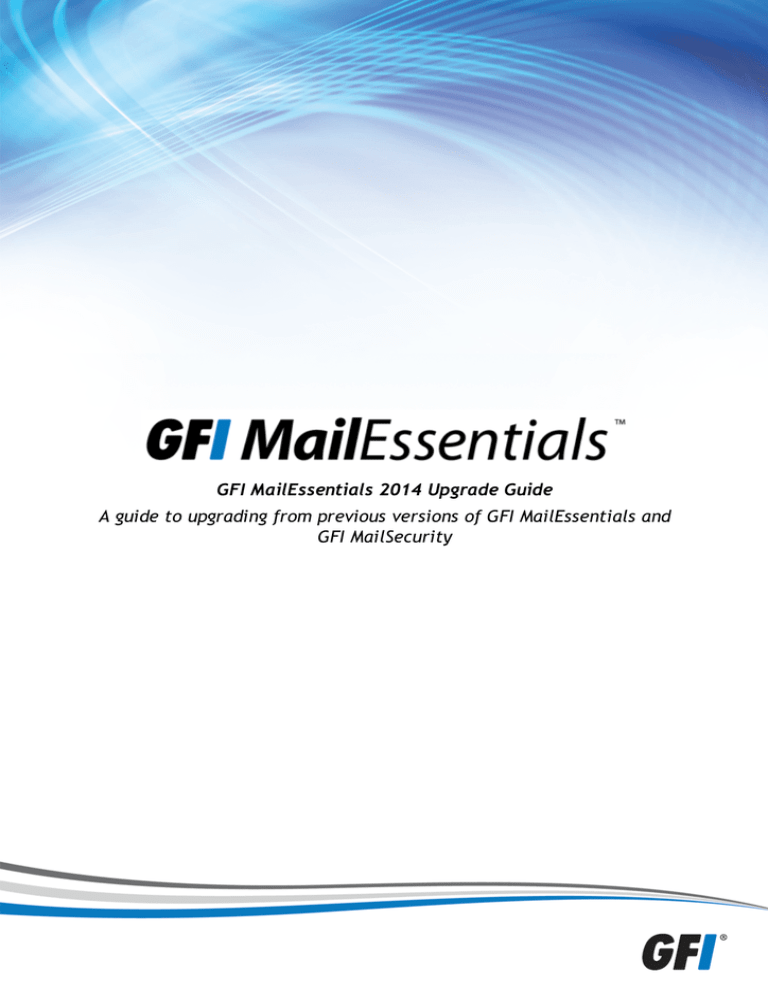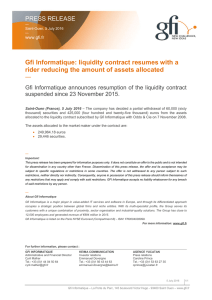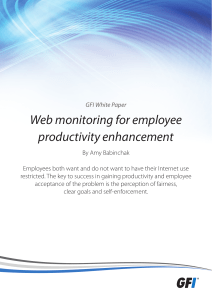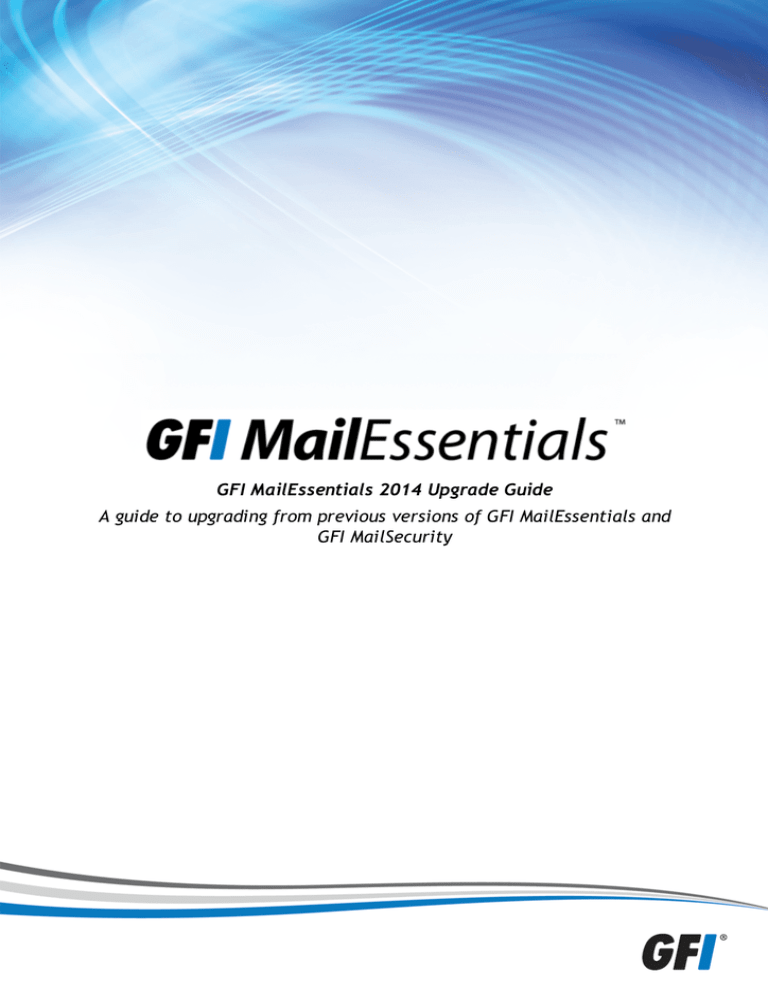
GFI MailEssentials 2014 Upgrade Guide
A guide to upgrading from previous versions of GFI MailEssentials and
GFI MailSecurity
The information and content in this document is provided for informational purposes only and is
provided "as is" with no warranty of any kind, either express or implied, including but not limited to
the implied warranties of merchantability, fitness for a particular purpose, and non-infringement.
GFI Software is not liable for any damages, including any consequential damages, of any kind that
may result from the use of this document. The information is obtained from publicly available
sources. Though reasonable effort has been made to ensure the accuracy of the data provided, GFI
makes no claim, promise or guarantee about the completeness, accuracy, recency or adequacy of
information and is not responsible for misprints, out-of-date information, or errors. GFI makes no
warranty, express or implied, and assumes no legal liability or responsibility for the accuracy or
completeness of any information contained in this document.
If you believe there are any factual errors in this document, please contact us and we will review
your concerns as soon as practical.
Windows, Exchange, IIS, .NET, Internet Explorer, Outlook, SQL Server and Microsoft are either
registered trademarks or trademarks of Microsoft Corporation in the United States and/or other
countries.
All product and company names herein may be trademarks of their respective owners.
GFI MailEssentials is copyright of GFI SOFTWARE Ltd. - 1999-2013GFI Software Ltd. All rights
reserved.
Document Version: 2.0.1
Last updated (month/day/year): 10/15/2013
Contents
1 Scope
1
2 Introduction
2
3 New and updated feature list
3
3.1 Merging of GFI MailEssentials and GFI MailSecurity
3.2 New Web-based user interface
3.3 Antivirus engines in GFI MailEssentials 2014 EmailSecurity Edition vs GFI MailSecurity
3.4 Integrated Reporting
3.5 Removed Email Archiving
3.6 Other Updates
4 Upgrade procedure
3
4
4
5
5
5
7
1 Scope
The scope of this document is to provide important upgrade notes and instructions when upgrading to
GFI MailEssentials 2014 from GFI MailEssentials 12 and over, and/or GFI MailSecurity 10.1 and over.
NOTE
When upgrading from GFI MailEssentials 2012 to the latest version of GFI MailEssentials, refer to
http://support.gfi.com/manuals/en/me2014/Default.htm#cshid=Upgrade2012.
IMPORTANT
Upgrade is not reversible; you cannot downgrade to the previous version you had installed.
GFI MailEssentials
1 Scope | 1
2 Introduction
GFI MailEssentials 2012 & 2014 introduced a number of changes to the functionality previously
available in GFI MailEssentials 2010 and GFI MailSecurity 2011 that have important implications to be
aware of when upgrading.
This chapter reviews:
Important changes in GFI MailEssentials 2012/2014
Potential implications to be aware of when upgrading.
GFI MailEssentials
2 Introduction | 2
3 New and updated feature list
Refer to this list before upgrading to this version of GFI MailEssentials.
3.1 Merging of GFI MailEssentials and GFI MailSecurity
3
3.2 New Web-based user interface
4
3.3 Antivirus engines in GFI MailEssentials 2014 EmailSecurity Edition vs GFI MailSecurity
4
3.4 Integrated Reporting
5
3.5 Removed Email Archiving
5
3.6 Other Updates
5
3.1 Merging of GFI MailEssentials and GFI MailSecurity
The anti-spam capabilities of GFI MailEssentials 2010 have now been merged with the email security
functionality of GFI MailSecurity 2011 to create a single on-premise solution. This provides for easier
management of the solution and a more logical implementation of two complementary solutions.
GFI MailEssentials 2014 is available in 3 Editions, with upgrade paths as described below:
Old Product
New product edition
Features
GFI MailEssentials 2010
GFI MailEssentials Anti-Spam Edition
Anti-spam and content filtering
GFI MailSecurity 2011
GFI MailEssentials EmailSecurity Edition
Antivirus and content filtering
GFI MailDefense Suite
GFI MailEssentials UnifiedProtection Edition
All features.
INFORMATION
Review system requirements before upgrading, especially if upgrading from GFI MailEssentials
2010 to the Unified Protection Edition.
The hardware requirements for GFI MailEssentials 2014 are:
Processor:Minimum: 1Ghz; Recommended: 2GHz with multiple cores
Available Memory (RAM): Minimum: 1.2GB; Recommended: 1.5GB
Free Disk Space:Minimum: 6GB; Recommended: 10GB
Microsoft® .NET Framework 4
For more information go to
http://support.gfi.com/manuals/en/me2014/Default.htm#cshid=sysreq.
GFI MailEssentials
3 New and updated feature list | 3
TIP
When your current installation is:
GFI MailEssentials 2010, and upgrading to Anti-Spam Edition only, or
GFI MailSecurity 2011, and you plan to upgrade to EmailSecurity Edition only
The features of the other edition will be in trial mode for 30 days. This is especially important for
customers upgrading from GFI MailEssentials 2010 to GFI MailEssentials 2014 Anti-Spam Edition,
where the EmailSecurity Edition will be in trial mode for 30 days, with the anti-viruses enabled.
To disable/unload all the Antiviruses and remove their impact on the memory footprint of the
product:
1. From within GFI MailEssentials 2014, select Settings > General
Screenshot 1: Scanning Manager
2. From the Scanning Manager, unselect Enable EmailSecurity and click Apply.
3.2 New Web-based user interface
GFI MailEssentials 2014 extends the GFI MailSecurity 2011 web based interface to provide both a
combined dashboard, configuration quarantine and reporting for both anti-spam & email security.
This enables customers to manage this application using a web interface without installing anything
on their PC.
3.3 Antivirus engines in GFI MailEssentials 2014 EmailSecurity Edition vs GFI MailSecurity
There are some differences in the antivirus engines available with GFI MailEssentials 2014
EmailSecurity Edition as opposed to GFI MailSecurity:
The GFI VIPRE and BitDefender antivirus engines are bundled with GFI MailEssentials 2014 EmailSecurity Edition (as opposed to the BitDefender and Norman antivirus engines in GFI MailSecurity);
The McAfee, Kaspersky and Norman antivirus engines are available as optional with GFI MailEssentials 2014 EmailSecurity Edition (as opposed to McAfee, Kaspersky and AVG in GFI MailSecurity).
Customers upgrading to GFI MailEssentials 2014 EmailSecurity Edition from GFI MailSecurity will
therefore get the GFI VIPRE antivirus engine instead of the Norman antivirus engine, and customers
who had licensed the AVG antivirus engine will get the Norman antivirus engine instead.
GFI MailEssentials
3 New and updated feature list | 4
Table 1: Antivirus engines in GFI MailEssentials 2014 EmailSecurity Edition vs GFI MailSecurity
Type
GFI MailSecurity 2011
GFI MailEssentials 2014
Email Security Edition
Bundled
BitDefender
BitDefender
Bundled
Norman
VIPRE
Optional
McAfee
McAfee
Optional
Kaspersky
Kaspersky
Optional
AVG
Norman
3.4 Integrated Reporting
Reporting within GFI MailEssentials 2012/2014 is now fully integrated and no other software (for
example GFI ReportCenter) is required. This simplifies the management and use of this feature.
IMPORTANT
Data is not imported from old systems to new GFI MailEssentials reporting. It is recommended to
keep using the preferred old reporting system for historical data.
3.5 Removed Email Archiving
While already removed in the latest Service Releases for the previous version of GFI MailEssentials
2010, this feature was still available for customers who had previously used this feature. This has now
been removed from GFI MailEssentials since GFI MailArchiver does a much better job of archiving
email.
IMPORTANT
Customers who were using this feature will lose it upon upgrade.
It is highly recommended to install a fully-fledged archiving solution such as GFI MailArchiver to
ensure that you get all the benefits of email archiving.
3.6 Other Updates
The list below shows other features that were added and updated to add functionality and ease of
use, and which should not have an impact when upgrading.
Access control is now configurable through the web interface and provides more granular settings
for configuration, reporting and dashboard access
Added ability to apply disclaimers based on priority. As in GFI MailEssentials 2010, only 1 of each
type of disclaimers is applied (domain based, group based, user based), but unlike the former version,
they will be applied based on the configured priorities.
Import & export keywords in Content Filtering rules
Quarantine search folders have been extended so as to support search folders for spam email
Quarantine searches now search for both Spam and Malware blocked emails
Anti-Spam Synchronization Agent now supports synchronization of items deleted from Whitelists
and Blocklist
GFI MailEssentials
3 New and updated feature list | 5
Checking sender display name within the GFI MailEssentials 2010 Keyword Checking filter has been
added as an option in the Keyword Filtering rules
Content Filtering rules can now have groups configured in the list of users to whom the rules
apply\don’t apply
Dashboard has been updated to include a link which shows additional details for the processed
email, including the email’s Message ID
Switchboard will now indicate if email processing is enabled or disabled
When installed on a Microsoft® Exchange 2007/2010 machine with Hub Transport role only, the
option to enable or disable virus scanning on internal emails is now also available
Zombie check option, which was based on the SORBS DNS Blocklist in GFI MailEssentials 2010 , has
been changed to an entry in the DNS Blocklists
UNICODE support has been implemented in all email processing performed by GFI MailEssentials
GFI MailEssentials
3 New and updated feature list | 6
4 Upgrade procedure
Important notes
1. Before upgrading to the latest version of GFI MailEssentials, ensure your system meets the minimum system requirements. For more information go to http://support.gfi.com/manuals/en/me2014/Default.htm#cshid=sysreq.
2. Upgrade is not reversible; you cannot downgrade to the previous version you had installed.
Information on how to upgrade to the latest version of GFI MailEssentials from:
GFI MailEssentials versions 12, 14, 2010
GFI MailSecurity versions 10.1 and 2011
Choose the environment that you are upgrading over:
GFI MailEssentials versions 12, 14, 2010
GFI MailSecurity versions 10.1, 2011
Both GFI MailEssentials & GFI MailSecurity
Upgrading over GFI MailEssentials versions 12, 14, 2010
Anti-Spam and Anti-Phishing features are licensed on upgrade. The Anti-Virus and Anti-Malware
features are on a 30 day trial period.
Install GFI MailEssentials as if installing for the first time. For more information go to
http://support.gfi.com/manuals/en/me2014/Default.htm#cshid=Install.
For upgrades on Microsoft® Exchange 2007 & over, the Post Installation wizard is displayed after the
installation. It displays the list of Microsoft® Exchange server roles detected and the GFI
MailEssentials components required. Click Next to install the required GFI MailEssentials components
and Finish to complete Post-Install wizard.
Upgrading over GFI MailSecurity versions 10.1, 2011
Anti-Virus and Anti-Malware features are licensed on upgrade. The Anti-Spam and Anti-Phishing
features are on a 30 day trial period.
Install GFI MailEssentials as if installing for the first time. For more information go to
http://support.gfi.com/manuals/en/me2014/Default.htm#cshid=Install.
Following the installation, also complete the GFI MailEssentials Post Install Wizard. For more
information go to http://support.gfi.com/manuals/en/me2014/Default.htm#cshid=PostInstall.
Upgrading over both GFI MailEssentials & GFI MailSecurity
When upgrading on a server that contains both GFI MailEssentials & GFI MailSecurity, all Anti-Virus,
Anti-Malware, Anti-Spam and Anti-Phishing features are licensed on upgrade.
Install GFI MailEssentials as if installing for the first time. For more information go to
http://support.gfi.com/manuals/en/me2014/Default.htm#cshid=Install.
For upgrades on Microsoft® Exchange 2007 & over, the Post Installation wizard is displayed after the
installation. It displays the list of Microsoft® Exchange server roles detected and the GFI
MailEssentials components required. Click Next to install the required GFI MailEssentials components
and Finish to complete Post-Install wizard.
GFI MailEssentials
4 Upgrade procedure | 7
USA, CANADA AND CENTRAL AND SOUTH AMERICA
15300 Weston Parkway, Suite 104 Cary, NC 27513, USA
Telephone: +1 (888) 243-4329
Fax: +1 (919) 379-3402
ussales@gfi.com
UK AND REPUBLIC OF IRELAND
Magna House, 18-32 London Road, Staines-upon-Thames, Middlesex, TW18 4BP, UK
Telephone: +44 (0) 870 770 5370
Fax: +44 (0) 870 770 5377
sales@gfi.co.uk
EUROPE, MIDDLE EAST AND AFRICA
GFI House, San Andrea Street, San Gwann, SGN 1612, Malta
Telephone: +356 2205 2000
Fax: +356 2138 2419
sales@gfi.com
AUSTRALIA AND NEW ZEALAND
83 King William Road, Unley 5061, South Australia
Telephone: +61 8 8273 3000
Fax: +61 8 8273 3099
sales@gfiap.com