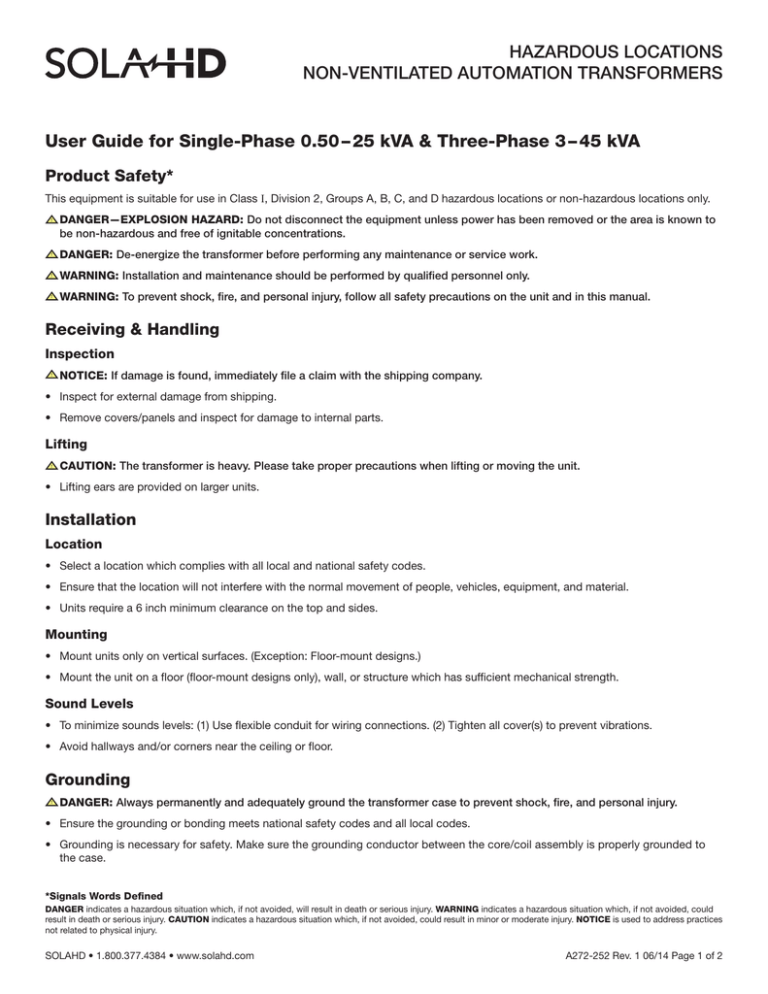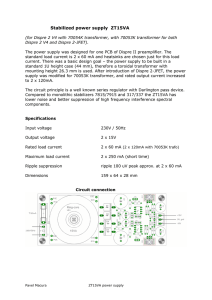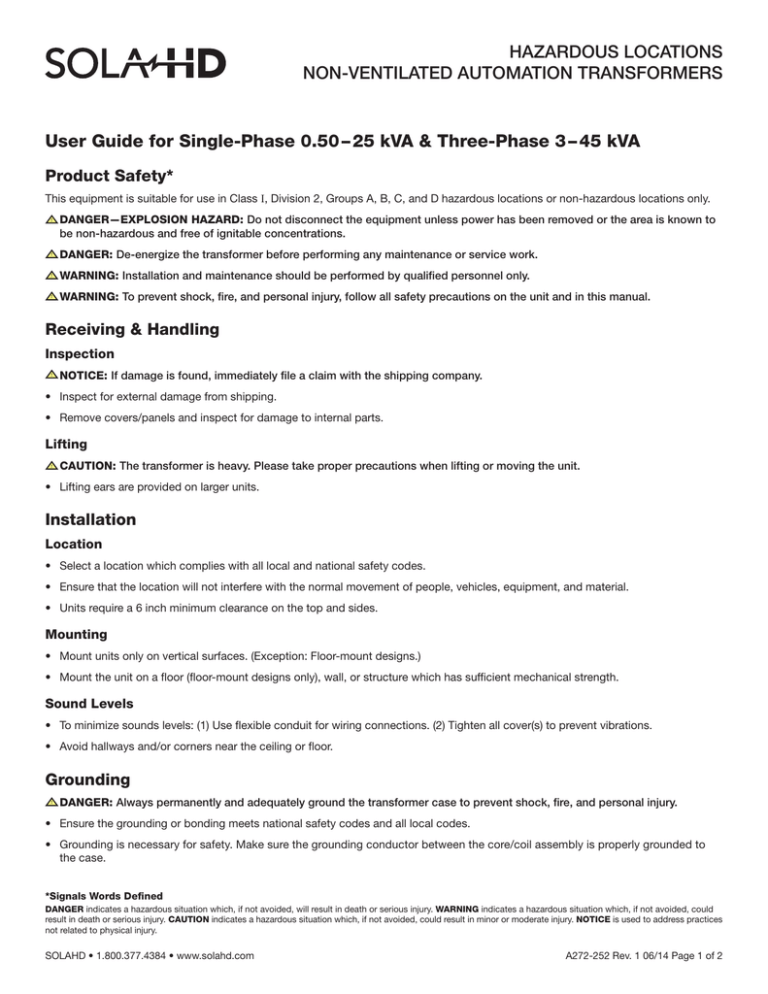
HAZARDOUS LOCATIONS
NON-VENTILATED AUTOMATION TRANSFORMERS
User Guide for Single-Phase 0.50 – 25 kVA & Three-Phase 3 – 45 kVA
Product Safety*
This equipment is suitable for use in Class I, Division 2, Groups A, B, C, and D hazardous locations or non-hazardous locations only.
!
DANGER—EXPLOSION HAZARD: Do not disconnect the equipment unless power has been removed or the area is known to
be non-hazardous and free of ignitable concentrations.
!
DANGER: De-energize the transformer before performing any maintenance or service work.
!
WARNING: Installation and maintenance should be performed by qualified personnel only.
!
WARNING: To prevent shock, fire, and personal injury, follow all safety precautions on the unit and in this manual.
Receiving & Handling
Inspection
!
NOTICE: If damage is found, immediately file a claim with the shipping company.
• Inspect for external damage from shipping.
• Remove covers/panels and inspect for damage to internal parts.
Lifting
!
CAUTION: The transformer is heavy. Please take proper precautions when lifting or moving the unit.
• Lifting ears are provided on larger units.
Installation
Location
• Select a location which complies with all local and national safety codes.
• Ensure that the location will not interfere with the normal movement of people, vehicles, equipment, and material.
• Units require a 6 inch minimum clearance on the top and sides.
Mounting
• Mount units only on vertical surfaces. (Exception: Floor-mount designs.)
• Mount the unit on a floor (floor-mount designs only), wall, or structure which has sufficient mechanical strength.
Sound Levels
• To minimize sounds levels: (1) Use flexible conduit for wiring connections. (2) Tighten all cover(s) to prevent vibrations.
• Avoid hallways and/or corners near the ceiling or floor.
Grounding
!
DANGER: Always permanently and adequately ground the transformer case to prevent shock, fire, and personal injury.
• Ensure the grounding or bonding meets national safety codes and all local codes.
• Grounding is necessary for safety. Make sure the grounding conductor between the core/coil assembly is properly grounded to
the case.
*Signals Words Defined
DANGER indicates a hazardous situation which, if not avoided, will result in death or serious injury. WARNING indicates a hazardous situation which, if not avoided, could
result in death or serious injury. CAUTION indicates a hazardous situation which, if not avoided, could result in minor or moderate injury. NOTICE is used to address practices
not related to physical injury.
SOLAHD • 1.800.377.4384 • www.solahd.com
A272-252 Rev. 1 06/14 Page 1 of 2
Connections
!
DANGER: Never make connections while the transformer is energized.
• The conduit should enter through the side wiring compartment (recommended). See Figure 1.
NOTE: Wiring connections through the cover are not recommended.
• Please refer to the wiring diagram on the unit for correct line and tap connections.
• Ensure all connections are tight.
• All input and output field connections must be properly installed per the National Electrical Code
(NEC), Canadian Electrical Code (CEC), and all local codes as applicable.
WIRING COMPARTMENT
ACCESS AREA (RECOMMENDED)
• When installed in Class I, Division 2, Groups A, B, C, and D locations, the unit must also be installed
per NEC Article 500 or CEC Section 18 as applicable.
FIGURE 1: SIDE VIEW
Maintenance
!
DANGER: Always de-energize the transformer before any inspection or cleaning.
Periodic Inspection
For clean, dry locations, annual inspections should suffice. When the air is contaminated with dust or chemical fumes, monthly inspections may be required. After the first few inspections, set up a schedule based on the existing conditions. During the inspections, follow
the steps listed below.
• De-energize the transformer.
• Remove the enclosure cover(s).
• Check for loose connections, rust, corrosion, and inspect the overall condition of the transformer.
• Look for signs of overheating or voltage creepage over insulation surfaces (indicated by tracking or carbonization).
Cleaning
• With a vacuum cleaner, blower, or low-pressure compressed air, clean any accumulated dirt found on the unit.
Technical Support
• Phone: (800) 377-4384/(847) 268-6651
• E-mail: solahd.technicalservices@emerson.com
• Web site: www.solahd.com
While every precaution has been taken to ensure accuracy and completeness in this manual, Appleton Grp LLC d/b/a Appleton Group assumes no responsibility, and disclaims all liability for damages resulting from use
of this information or for any errors or omissions. Specifications are subject to change without notice. The SolaHD and Emerson logos are registered in the U.S. Patent and Trademark Office. All other product or service
names are the property of their registered owners. ©2014 Appleton Grp LLC d/b/a Appleton Group. All rights reserved.
A272-252 Rev. 1 06/14 Page 2 of 2