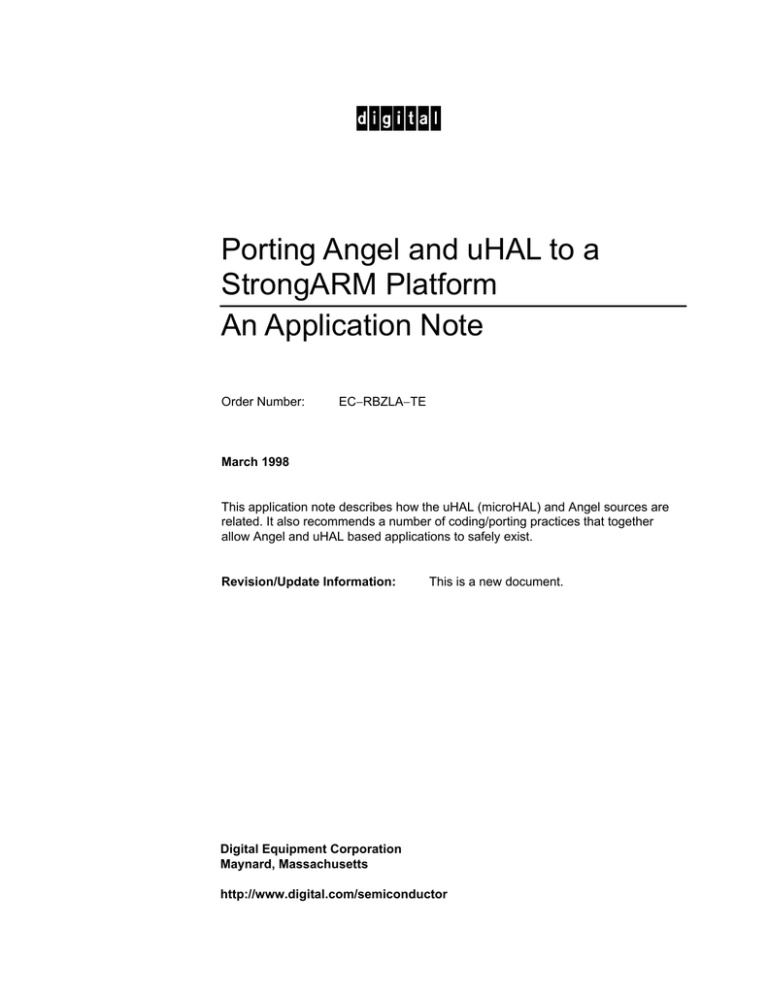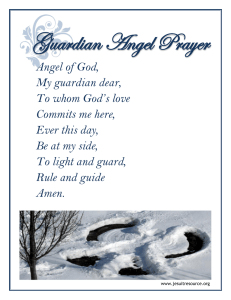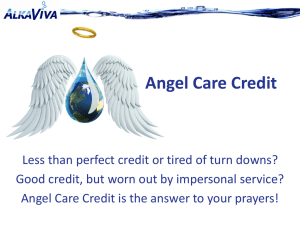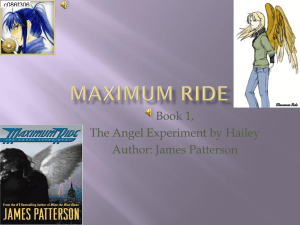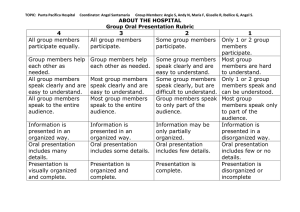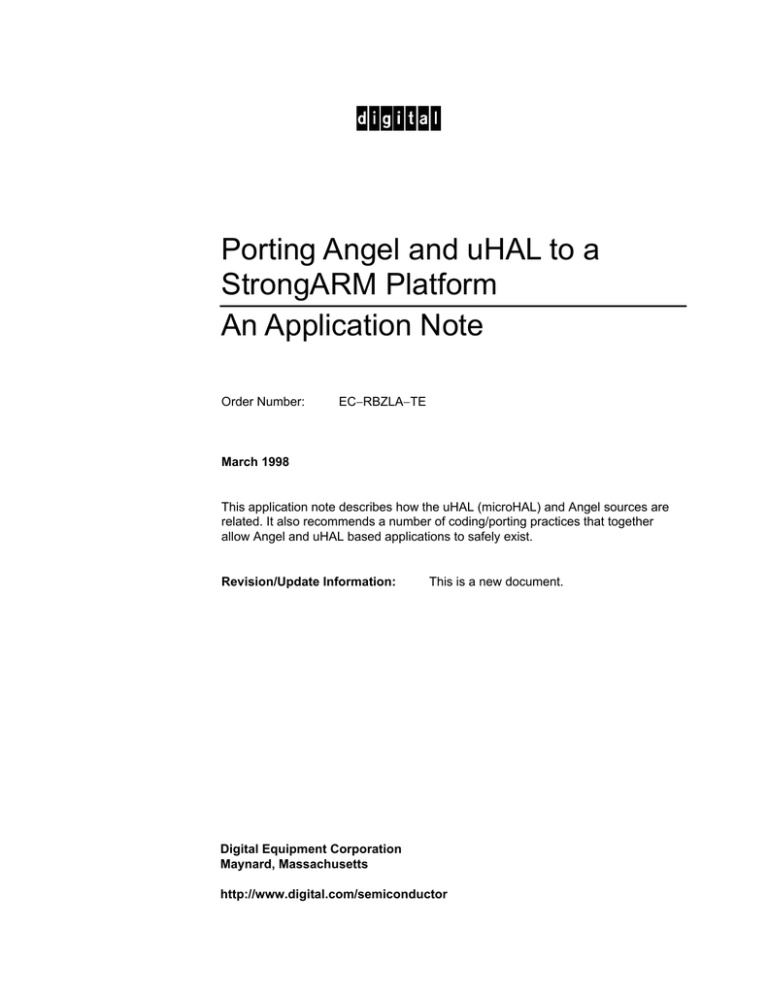
Porting Angel and uHAL to a
StrongARM Platform
An Application Note
Order Number:
EC−RBZLA−TE
March 1998
This application note describes how the uHAL (microHAL) and Angel sources are
related. It also recommends a number of coding/porting practices that together
allow Angel and uHAL based applications to safely exist.
Revision/Update Information:
This is a new document.
Digital Equipment Corporation
Maynard, Massachusetts
http://www.digital.com/semiconductor
March 1998
While DIGITAL believes the information included in this publication is correct as of the date of
publication, it is subject to change without notice.
Digital Equipment Corporation makes no representations that the use of its products in the manner
described in this publication will not infringe on existing or future patent rights, nor do the
descriptions contained in this publication imply the granting of licenses to make, use, or sell
equipment or software in accordance with the description.
© Digital Equipment Corporation 1998. All rights reserved.
The following are trademarks of Digital Equipment Corporation: DIGITAL, DIGITAL Semiconductor,
and the DIGITAL logo.
DIGITAL Semiconductor is a Digital Equipment Corporation business.
ARM is a registered trademark and StrongARM is a trademark of Advanced RISC Machines Ltd.
Windows and Windows 95 are registered trademarks, and Windows NT is a trademark of Microsoft
Corporation.
All other trademarks and registered trademarks are the property of their respective owners.
Contents
1.
Introduction ......................................................................................................................................1
2.
Background .......................................................................................................................................1
3.
Software Collateral...........................................................................................................................2
4.
Evaluation Board Considerations ...................................................................................................3
4.1 The Bootloader......................................................................................................................4
4.2 The Flash Management Utility ...........................................................................................5
5.
uHAL.................................................................................................................................................5
5.1 uHAL Sources .......................................................................................................................6
5.2 Porting uHAL to Another Platform .....................................................................................6
6.
Angel .................................................................................................................................................7
6.1 Angel Sources........................................................................................................................8
6.2 Porting Angel to Another Platform......................................................................................9
7.
Angel Versus uHAL........................................................................................................................10
7.1 FIQs and IRQs ....................................................................................................................10
7.2 MMU/Page Tables ..............................................................................................................10
7.3 SWIs ....................................................................................................................................11
iii
1. Introduction
This document describes how the uHAL (microHAL, an application’s portability
layer) and the Angel remote debugger sources are related. It recommends a
number of coding practices that allow Angel and uHAL to be easily ported to
StrongARM based systems and to safely coexist. It also describes the desirable
features of a StrongARM board that make software porting and operating system
development easier.
The software described is based on the ARM Software Development Toolkit (SDT)
Version 2.11 and the uHAL 0.5 release.
2. Background
The following diagram shows an abstract view of the ARM SDT Version 2.11 debug
environment. The debug host, typically a Windows 95 or Windows NT system,
runs the ARM Debugger (ADW) application. This Windows application is the host
end of the debugger.
Debug Host
ADW
Debug Target
Angel
Angel Debug Protocol (ADP)
1
The ARM Debugger communicates with the Angel debug target running on a
StrongARM evaluation board via the Angel Debug Protocol (ADP). ADP is a simple
command/response protocol that can be carried via a serial line or via the UDP
protocol over Ethernet. The media used to carry ADP can be selected from within
the ARM Debugger, and a number of StrongARM boards support debugging via
Ethernet. At present, these boards are the EBSA-285 and EBSA-110 StrongARM
evaluation boards.
1
ARM’s original debug target is known as Demon. Demon is much simpler than Angel and, in many
ways, easier to port. However, we recommend that you use Angel; ARM is moving away from supporting
Demon.
The Angel debug target manages the StrongARM system and allows the debug
host to upload images to be debugged, set breakpoints, examine registers, and so
on. Applications written to be loaded, debugged, and run via Angel are known as
Angel images; they have to be aware that Angel is running and make sure that
they behave appropriately. In other words, Angel images must make sure that
they do not accidentally stop Angel running correctly. Images that run
immediately from power up without the aid of Angel are known as standalone
images.
ARM releases the sources to the Angel debug target as part of its ARM SDT. These
Angel sources are structured so that the board-specific code is separated from the
main, board-independent code. DIGITAL ships the board-specific code and
prebuilt firmware (Angel images included) with its evaluation board, and also
makes them available on its website.
The bootloader is a piece of software that runs when the evaluation board boots.
Its task is to decide which of several flash ROM-based images is to run and to
transfer control of the system to it. The bootloader functions can be combined with
Angel on most platforms.
uHAL is a portability library that allows simple applications, such as benchmarks,
to run on a number of systems. It provides software examples that can be used by
third parties with their tools/boards, or it can be used as a software portability
layer. uHAL can be used to build both standalone and Angel images; its API is the
same in both cases. A number of real-time operating systems use uHAL. Its
advantage is that once an operating system has been ported to uHAL, it will run on
all platforms that have had uHAL ported to them.
3. Software Collateral
There are already several ports of Angel to DIGITAL’s StrongARM platforms. If
you are porting Angel to another StrongARM platform, it is strongly recommended
that you take the sources of the system closest to your system. These are:
EBSA-110
The EBSA-110 was the first StrongARM evaluation board built. This SA-110-based
system is a large PC form-factor board and is almost obsolete. It contains an
Ethernet device so that Angel can be connected via internet protocol (IP) running
over Ethernet. This makes downloading software images much faster.
EBSA-285
The EBSA-285 is a PCI-based system (PCI access is via the 21285 support chip). It
is the most commonly available StrongARM evaluation board at this time. If you
use EBSA-285 with the EBSA-BPL, a passive PCI backplane and a 21x4x based
PCI Ethernet card, then you can communicate with Angel via Ethernet.
SA-1100 Evaluation Platform
This is an SA-1100-based verification system. Angel uses the serial port for
communication. As yet, Ethernet is not supported; however, it could be supported
via a PCMCIA card.
2
Network Appliance Reference Design
This is a network computer reference design based on the SA-110 processor. It
includes an Ethernet device that can be used to communicate with the debug host.
All of these systems run Angel, compiled against the ARM Version 2.11 source tree.
DIGITAL maintains source trees for all of these systems. These sources are
periodically released to ARM for inclusion in their ARM SDT, and they are also
available on our external website
(http://www.digital.com/semiconductor/strongarm/strongar.htm). The IP Ethernet
stack is common to all boards that support Ethernet, although the Ethernet device
drivers vary.
Along with the Angel source trees, DIGITAL also develops and maintains the
uHAL sources. It is worth noting that uHAL and Angel share many source files;
this includes both definitions and macros for setting up memory, initializing page
tables, and so on.
4. Evaluation Board Considerations
It is harder to port Angel to some evaluation boards than to others. In particular,
StrongARM processors do not help you much because it is impossible to tell what is
going on inside the chip. The following features are important when considering
porting Angel to boards.
COM Ports
It is better to have two serial ports as opposed to one serial port; you can use the
second port to print debug messages. If you do not have a second serial port, then
it is helpful to have another output device, such as an LCD. Remember that you
have to get the debug code running in the first place.
LEDs
When you first run Angel on a board, you have no idea of what it is doing. Angel
performs a lot of setup before it sends its banner out on the board’s serial port.
Lighting different LEDs as the code progresses is the only way to know that the
startup code has been executed. Therefore, you should consider having a minimum
of three LEDs.
Flash ROM
When you are trying to get software working on a system, you need to try the new
code quickly. Waiting a long time between trial images makes bringing up the new
software slow. Therefore, porting Angel to a new board is easier if you are able to
get the Angel image onto the board in a reasonable time. This is particularly
important in the early days of a board’s life.
Using a ROM emulator makes the transfer of code very fast (as opposed to
removing the flash part, programming it, and putting it back). Some ROM
emulators support loading via Ethernet, which is very quick; but even loading via a
serial line is fairly quick. The ability to download new Angel images quickly allows
an engineer porting Angel to try new images quickly, and it considerably reduces
the time taken for the overall port. The port of Angel to the SA-1100 board was
slowed down considerably by having to remove flash parts from the board and
program them on a flash programmer each time a new Angel image was tried.
3
Programming the flash parts in situ via JTAG is also plausible, although slow. We
achieve around 20KB per minute into flash using the JTAG interface on the
EBSA-285. The board needs to be designed to allow this. Both EBSA-110 and
EBSA-285 support flash programming via JTAG.
We recommend that the board contains flash parts that can be subdivided into a
number of logical or physical flash blocks. The flash parts should be large enough
to contain more than one image, with the first image containing the bootloader.
The bootloader (described in the following section) is the software that runs at
reset or power-on and decides which in-flash image should run. These flash parts
should also be programmable by software running on the system. When you have
decided to be able to boot one of several images from flash, then you will not only
need a bootloader, but you will also need a Flash Management utility. For
example, the firmware for the EBSA-285 includes an Angel loadable image that
uploads executable images from the debug host and programs them into flash.
You also need to consider how you want to get the final software running on your
board. When you have Angel running, then you can download software via Angel.
You may choose to debug it or simply have it take over the system, using Angel as
a simple downloader. This can be slow and cumbersome, particularly if a serial
line is used and the image is very large. Using Angel over Ethernet will make this
download time much quicker, but you may have to write an Ethernet device driver
for your system.
You could also flash the image. If the image is too large for the onboard flash
parts, then you could flash a small load program that loads the final image from an
externally connected media such as a disk or a PCMCIA flash card. Alternatively,
you could start a BOOTP client that uploads an image from a BOOTP server via
Ethernet.
4.1 The Bootloader
The bootloader’s task is to select which of several images contained in the flash
ROM is to be run. Images run this way are known as standalone images to
distinguish them from images loadable via Angel, which are known as Angel
images. The bootloader selects the image using an input device, such as jumpers
or a selection switch. The EBSA-285 uses a rotary switch whose setting can be
read via the X-Bus interface. When the bootloader has determined which image to
run, it must find the image, check that it is valid, and then set up the system
before transferring control to it.
The current StrongARM evaluation board bootloaders are all built as part of the
Angel image. They run at the start of the Angel code at around the time the
system’s memory map is changed from its initial, boot map to its running map.
The code is part of the STARTUPCODE macro in the target.s module of the Angel
sources for the EBSA-110, the EBSA-285, and the SA-1100 evaluation platform.
Logically, there is no reason that the bootloader should not be a standalone piece of
software that in turn boots either the Angel debug monitor or some other image
such as the power-on self-tests for this system.
The runnable images each have a header, which describes the image, appended to
the front of them. The first DWORD (32 bit) is a bootloader to the start of the
executable image in flash, and you need to take account of the length of the header
when linking the image. Thereafter, the header contains a bit mask that describes
the flash blocks that the image occupies, an image number, an image name, and a
4
checksum. Note that the image’s number is not necessarily the same as the flash
block that it occupies.
The bootloader must determine that the image number selected exists and that it
is valid. It finds the image by searching each flash block in turn for an image
header and checking that the number of the image matches the number requested.
If that image cannot be found, then the default image is run. Normally, this would
be image #0, the Angel/bootloader image; however, this is not always the case. The
image is valid if the checksum in the header of the image matches the one
generated by the bootloader based on the information in the image header. If the
selected image is not valid then, again, the default image is run.
Images can either run directly from flash, in which case they will be linked to run
from a particular flash block address, or they can run from memory. If the image
is to be run from flash, the bootloader simply jumps to the start of the image in
flash. If the image is to run from memory, bootloader goes on to initialize the
memory and, optionally, set up the memory-management unit (MMU) before
copying the image into memory and transferring control to it. Exactly how much of
the system has been initialized depends on the particular system. For example,
images linked to run out of flash on the SA-1100 board have control transferred to
them without the DRAM initialized and without the MMU set up. On the other
hand, memory-resident, standalone images on the SA-1100 board have control
transferred to them after the DRAM has been initialized and with the full virtual
memory mappings enabled.
4.2 The Flash Management Utility
The Flash Management utility is usually (although not always) an image which
runs under Angel that can program images into flash in such a way that the
bootloader can recognize and boot them. It appends the flash header that the
bootloader uses in order to run the image. For convenience, images are named as
well as numbered. The Flash Management utility for each board is different
because the flash parts tend to be different, but the user interface is very similar.
A particular board’s FMU sources are held within its firmware base level. Just like
Angel, FMU shares files with uHAL; namely platform.h and platform.s.
The EBSA-110, EBSA-285, and SA-1100 StrongARM evaluation boards all include
a Flash Management utility in their firmware, both as sources and as executable
images.
5. uHAL
uHAL is a portability library that allows simple applications and operating
systems to run on many evaluation boards. uHAL images can be loaded and run
via Angel or booted standalone from flash via the bootloader.
It is worth noting that uHAL applications are not linked to the Angel library; they
have no knowledge or expectation of Angel’s activities, with two exceptions. The
first exception is that uHAL avoids sharing resources with Angel; uHAL uses IRQs
whereas Angel (at least on StrongARM boards designed by DIGITAL) uses FIQs.
The second exception is that, in some circumstances, uHAL uses SWIs to print
characters to the debugger console via Angel.
5
5.1 uHAL Sources
The uHAL source tree is laid out so that board-specific code and definitions are
separated from the common code. The include files for a given board can be found
in:
uHAL/h/board/platform.h, uHAL/h/board/platform.s
platform.h is generated from platform.s via an awk script. These
include files provide both CPU and board-specific definitions.
uHAL/lib/board/platform.c
This file contains most of the platform-specific code. It includes LED
support, IRQ handling (masking/unmasking), platform initialization code,
and timers.
uHAL/lib/board/target.s
This file contains the board-specific macros that are shared by Angel and
uHAL. These include the memory and MMU initialization code. Each
macro is commented as to whether or not it is specific to uHAL, to Angel, or
to both.
uHAL/lib/board/driver.s
This file contains low-level driver code and MMU page table array
definitions.
When uHAL is built, libraries are generated. These libraries are linked to by
uHAL applications; for example, a benchmark. uHAL follows the ARM source code
convention of placing files in subdirectories whose names reflect their function.
For example, the standalone version of the uHAL library for the EBSA-285 board
is built in:
uHAL/lib/ebsa285/standalone/SAlib.alf
This layout is understood by the makefiles (which are GNU make compatible and
recursive) and by the ARM project files. Unfortunately, not all of the board-specific
code is outside of the uHAL/lib directory:
uHAL/lib/irq.s, uHAL/lib/cmplxirq.s
These files handle interrupt handling, and this code needs to be board
specific. The task of the per-board code is to decipher which interrupt
occurred. This will be changed in a future release of uHAL.
5.2 Porting uHAL to Another Platform
To port uHAL to another platform, you must first ensure that you have the latest
release of uHAL (currently, 0.5). Then you need to add directories, makefiles, and
project files for the new board to uHAL. Your aim at this time should be to
successfully build one flavor of the library for this particular board. The two
possible types of libraries are standalone and Angel.
If Angel has already been ported to the board (and if the shared files were also
generated), then building a uHAL image that loads and runs over Angel should
6
happen very quickly, and we suggest that you try this first because it is easier to
debug. You should inherit the following files from Angel:
/h/<board>/platform.h
/h/<board>/platform.s
/lib/<board>/target.s
/lib/<board>/driver.s
If Angel has not been ported to the board, you will need to generate the files listed
above. To build the uHAL library, you will also need the following files:
/lib/<board>/platform.c
/lib/<board>/makefile
/lib/<board>/salib.apj
Basing your source files on an existing, similar board is a good idea. However,
make sure that you fully understand the inherited code.
Next, you should build a simple demonstration program (these are all held in the
uHAL/demo directory). A good first image is the “hello world” demonstration
program /uHAL/demo/hello.c. The demonstration images are independent
from the board and should build easily.
Getting an Angel image running is relatively easy because you have a debugger
and, therefore, can easily examine the progress of the image and make changes
where necessary. Getting a standalone image working is a little harder. If you
have LEDs on the board, you should consider embedding the LED settings in the
startup code for uHAL, /lib/boot.s. This allows you to see how you are
progressing in the boot process. Until you have a working image, it is inadvisable
to enable the processor’s caches. If the “hello world” demonstration program
manages to run and output to the appropriate serial port, then all well and good.
If it does not run, you may be able to use the LEDs to indicate where it has reached
or you may have to use a logic analyzer to track the instructions and data that are
being executed. A common problem area is the correct setting up of the system’s
page tables. If you can avoid doing this by running directly out of memory with the
MMU disabled, this can help you generate good serial port code. When that is
working, you can then go back and get the page tables working.
When you have got the “hello world” program running, you should try to get
tick.c running. This is a simple program that allocates the system timer and
counts the ticks as they happen. The “hello world” program does not turn on
interrupts (uHAL uses IRQs), and so this program allows you to test the interrupt
handling code for your system. Once tick.c runs, the uC/OS demonstration
programs should all run.
6. Angel
The following sections describe the Angel sources and how to port Angel to another
platform.
7
6.1 Angel Sources
The Angel sources have the board-specific code within two directories; one
directory contains the code:
angel/angel/<board>
For example: angel/angel/brutus
The other directory contains the makefiles and ARM project files:
angel/angel/<board>.b/
For example: angel/angel/brutus.b
There are two ways of building Angel: using GNU make and using ARM project
files. The makefile is located in <board>.b/gccsunos/makefile and the ARM
project file is located in <board>.b/apm/angelsa.apj.
The board-specific Angel source files are:
devices.c
This file describes the number of devices that this particular Angel
supports. You could run the Angel Debug Protocol over any or all of the
board’s serial devices or over any number of Ethernet devices.
makelo.c
This file generates assembler symbols for this board, based on the C
definitions for this board. During the build of Angel, it generates
<board>.b/lolevel.s.
serial.c
This file contains the serial drivers for this board.
angel*.h
This file contains minimal Angel definitions for this board (for example,
angel285.h). It defines only what is not already defined in platform.h.
Over time, the definitions in this file will be subsumed into platform.*
and angel*.h will no longer exist.
banner.h
This file contains/defines the string that will be reported in the Angel
banner when it reboots or is reset. It gets reported in the console window
of the remote debugger (and to the command line only debugger). It is
extremely helpful if this string includes information about the board, the
date that this Angel was built, and whether or not the MMU/caches are
enabled.
devconf.h
This file describes the capabilities of the system to Angel. It describes the
memory layout, and where in memory Angel will put its stacks as well as
enabling/disabling a number of board-specific features. You would edit this
file to enable/disable PCI support, Ethernet support, and cache support.
The file also contains more device definitions that must match devices.c.
8
platform.h
This file is shared with uHAL and describes everything about this board.
It contains definitions of the memory map, as well as register definitions
for the StrongARM and support chip.
ringsize.h
This file defines the receive and transmit ring sizes for the serial driver.
driver.s
This file contains low-level driver code (for example, to set the LED
pattern) and is shared with uHAL.
mmu_h.s
This file contains low-level MMU definitions and is shared with uHAL.
mmumacros.s
This file contains MMU register twiddling macros and is shared with
uHAL.
platform.s
This file is the assembly version of platform.h and is shared with uHAL.
target.s
This file contains the board-specific assembler macros that are used by
Angel. This module is included by startrom.s, the Angel code that runs
at power-on and reset. The main macros are STARTUPCODE, BOOTLD,
INIT_RAM, and INIT_MMU.
6.2 Porting Angel to Another Platform
Like uHAL, it is best to port Angel to a similar platform. Most of the files will be
the same, but you may need to rework/rewrite the following files:
platform.h, platform.s
You need to update all of the board/processor-specific definitions:
serial.c
If you are using a previously supported serial port, this is easy. Otherwise, you
need to write a new serial driver. In this case, we suggest that you get standalone
uHAL working first so that you can debug the basic UART code. If you have a
second serial port or an alternative output device (such as the LCD panel on the
SA-1100), you can use uHAL to get the debug code working. For example, the first
image that we ran on an EBSA-285 was the uHAL LED flashing program; we then
used the (working) LED code within Angel to debug that program.
driver.s
You may need to rewrite this definition to provide low-level code specific to your
board.
9
target.s
The target.s definition requires the most work because this file contains the most
important board-specific code. You could get a lot of this board-specific code
working in a standalone uHAL image.
When you have what you believe is an Angel image that might work, you then
need to get it working on the board. It is a long time (in CPU cycles) between reset
and Angel sending its banner out on its serial port. You should also note that
Angel’s serial driver (at least in StrongARM ports) is interrupt driven. This means
that you really need a mechanism for finding out what Angel software has been
executed as you hunt for and fix bugs.
One way is not to enable the instruction and data cache and use a logic analyzer to
look at memory accesses. Another way is to use LED flashing code to show where
the code has reached. If you use LED flashing code, you will end up sprinkling it
throughout startrom.s and target.s. However, be careful what registers you
use because the LED flashing code uses some registers to hold temporary values.
Also, you will probably need to insert infinite code loops at given points so that you
know exactly where the code has reached because, if Angel resets, the LEDs will
flash too quickly to read.
When you have got Angel running to the point where the serial driver is being
called, then you need some sort of output device to figure out what is happening. If
you have only one serial port (for example, the EBSA-285), this can be very
difficult.
7. Angel Versus uHAL
uHAL applications need to be able to run with and without Angel. When a uHAL
application is loaded and run via Angel, it must not interfere with the normal
running of Angel. Typically, uHAL applications want to have interrupts, change
the MMU (page tables) and the PSR. Angel does not take kindly to any of these
actions.
7.1 FIQs and IRQs
Angel cannot share interrupts; there are no mechanisms for passing off an
interrupt from Angel to uHAL or vice versa. Therefore, make sure that Angel and
uHAL use disjoint resources; build Angel to use FIQs and uHAL to build IRQs.
7.2 MMU/Page Tables
Angel takes reasonable care to flush caches when it knows that the MMU is
enabled. This is because loading instructions as data and then attempting to
execute them is not wise on a Harvard architecture processor. Unless you flush
the caches at appropriate times, there is a danger that the data cache will contain
instructions (just imagine downloading an image file into memory) that you really
want to execute.
For example, imagine a scenario where Angel loads one image, runs it, and then
loads another image. If the second image loaded is not flushed from the data
cache, then Angel will attempt to run the first image because it is still in the
10
instruction cache. The instruction fetches will not cause the data cache entries to
be written because the two caches are completely separate.
If you want to run uHAL images that change the MMU/page tables or play with
the caches, you must be aware that Angel is also using those caches. It is a good
idea to build Angel with CACHE_SUPPORTED set to TRUE in devconf.h; that
way, Angel will flush caches when it feels it is appropriate. Meanwhile, you must
be careful to do the right thing in your uHAL application. Fortunately, uHAL
contains useful code for cache enabling, disabling, and flushing.
7.3 SWIs
On systems where uHAL has a choice, it uses the second COM port for I/O rather
than using SWI callbacks to Angel. This is configurable in platform.h and
platform.s.
The danger in making SWI callbacks to Angel is that Angel does not necessarily
immediately carry out the action requested. Instead, it queues the work to be done
at a later time. This is not a problem as long as Angel can run and service its work
queues. Unfortunately, if Angel does not run soon enough, then it will refuse to
queue more work. One way to avoid this problem is to not use Angel for I/O;
another way is to allow Angel to run by having a periodic timer expire. The timer
code, being part of Angel, will cause the Angel scheduler to run.
11
Support, Products, and Documentation
If you need technical support, a DIGITAL Semiconductor Product Catalog, or help
deciding which documentation best meets your needs, visit the DIGITAL
Semiconductor World Wide Web Internet site:
http://www.digital.com/semiconductor
You can also contact the DIGITAL Semiconductor Information Line or the
DIGITAL Semiconductor Customer Technology Center for support.
For documentation and general information:
DIGITAL Semiconductor Information Line
United States and Canada:
1–800–332–2717
Outside North America:
1–510–490–4753
Electronic mail address:
semiconductor@digital.com
For technical support:
DIGITAL Semiconductor Customer Technology Center
Phone (U.S. and international):
1–978–568–7474
Fax:
1–978–568–6698
Electronic mail address:
ctc@hlo.mts.dec.com
DIGITAL Semiconductor Products
To order the DIGITAL Semiconductor products, contact your local distributor.
Evaluation board kits include a complete design kit, Windows NT installation kit,
and an accessories kit with an evaluation board.
DIGITAL Semiconductor Documentation
The following table lists some of the available DIGITAL Semiconductor
documentation.
12
Title
Order Number
DIGITAL Semiconductor EBSA-285 Evaluation
Board Reference Manual
EC–R6M5B–TE
DIGITAL Semiconductor SA-110 Microprocessor
Evaluation Board Reference Manual
EC–QU5KA–TE
DIGITAL Semiconductor 21285 Core Logic for
SA-110 Microprocessor Data Sheet
EC–R4CHB–TE
DIGITAL Semiconductor PCI Development
Backplane User’s Guide
EC–R6M4B–TE