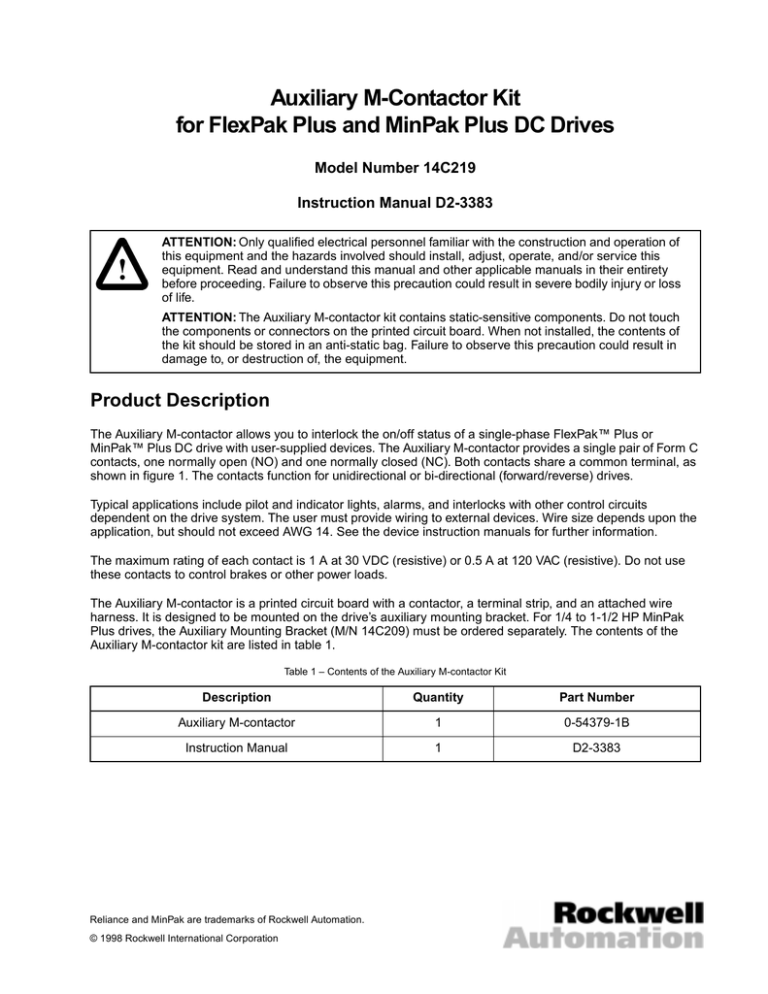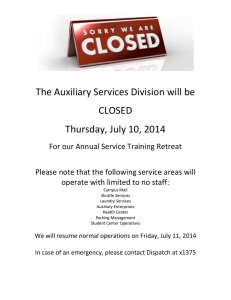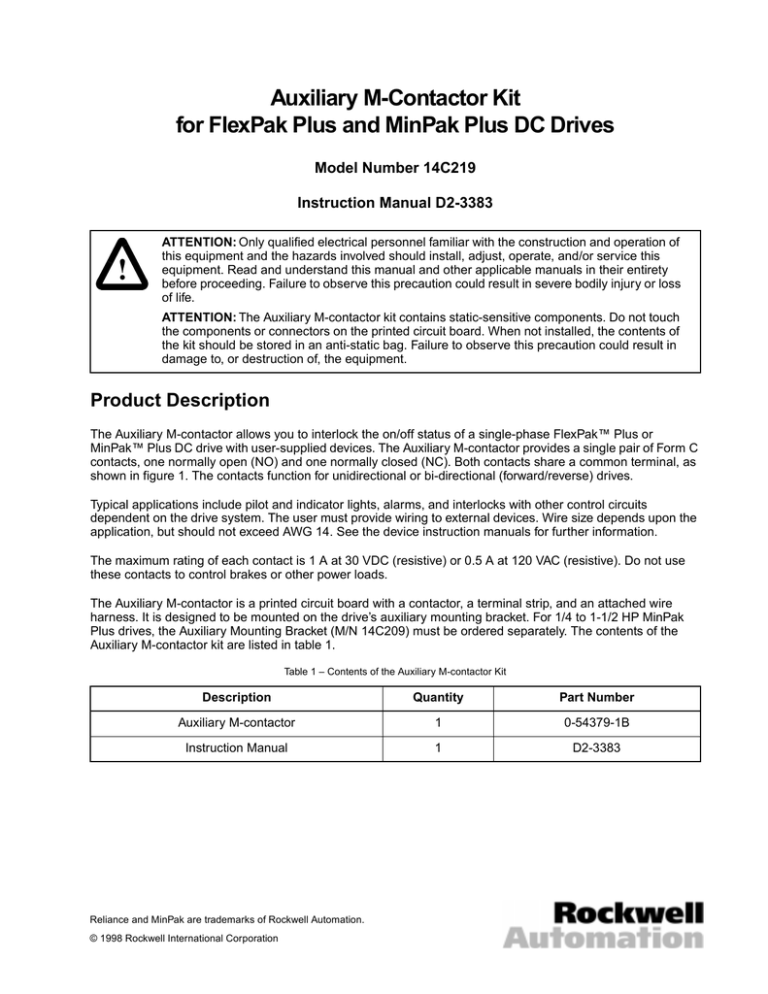
Auxiliary M-Contactor Kit
for FlexPak Plus and MinPak Plus DC Drives
Model Number 14C219
Instruction Manual D2-3383
!
ATTENTION: Only qualified electrical personnel familiar with the construction and operation of
this equipment and the hazards involved should install, adjust, operate, and/or service this
equipment. Read and understand this manual and other applicable manuals in their entirety
before proceeding. Failure to observe this precaution could result in severe bodily injury or loss
of life.
ATTENTION: The Auxiliary M-contactor kit contains static-sensitive components. Do not touch
the components or connectors on the printed circuit board. When not installed, the contents of
the kit should be stored in an anti-static bag. Failure to observe this precaution could result in
damage to, or destruction of, the equipment.
Product Description
The Auxiliary M-contactor allows you to interlock the on/off status of a single-phase FlexPak™ Plus or
MinPak™ Plus DC drive with user-supplied devices. The Auxiliary M-contactor provides a single pair of Form C
contacts, one normally open (NO) and one normally closed (NC). Both contacts share a common terminal, as
shown in figure 1. The contacts function for unidirectional or bi-directional (forward/reverse) drives.
Typical applications include pilot and indicator lights, alarms, and interlocks with other control circuits
dependent on the drive system. The user must provide wiring to external devices. Wire size depends upon the
application, but should not exceed AWG 14. See the device instruction manuals for further information.
The maximum rating of each contact is 1 A at 30 VDC (resistive) or 0.5 A at 120 VAC (resistive). Do not use
these contacts to control brakes or other power loads.
The Auxiliary M-contactor is a printed circuit board with a contactor, a terminal strip, and an attached wire
harness. It is designed to be mounted on the drive’s auxiliary mounting bracket. For 1/4 to 1-1/2 HP MinPak
Plus drives, the Auxiliary Mounting Bracket (M/N 14C209) must be ordered separately. The contents of the
Auxiliary M-contactor kit are listed in table 1.
Table 1 – Contents of the Auxiliary M-contactor Kit
Description
Quantity
Part Number
Auxiliary M-contactor
1
0-54379-1B
Instruction Manual
1
D2-3383
Reliance and MinPak are trademarks of Rockwell Automation.
© 1998 Rockwell International Corporation
Installing the Auxiliary M-Contactor
!
ATTENTION: Do not install modification kits with power applied to the drive. Disconnect, lock
out, and tag all sources of incoming AC power to the drive before attempting such installation.
Verify that no voltage is present at the drive’s AC input terminals, L1 and L2. Failure to observe
this precaution could result in severe bodily injury or loss of life.
ATTENTION: The user is responsible for conforming with all applicable local, national, and
international codes. Failure to observe this precaution could result in damage to, or destruction
of, the equipment.
ATTENTION: This kit contains ESD (Electrostatic Discharge) sensitive parts and assemblies.
Static control precautions are required when installing, testing, servicing, or repairing this
assembly. Failure to observe these precautions could result in damage to, or destruction of, the
equipment.
Refer to figure 1 and to your drive instruction manual for help locating and identifying drive components. To
install the Auxiliary M-contactor in your FlexPak Plus or MinPak Plus DC drive:
Step 1. Disconnect, lock out, and tag input power to the drive.
Step 2. Remove the drive cover and verify that no voltage is present at the drive’s AC input terminals,
L1 and L2.
Step 3. For 1/4 to 1-1/2 HP MinPak Plus drives: Install the Auxiliary Mounting Bracket, as described in
instruction manual D2-3379.
Step 4. Position the Auxiliary M-contactor in the center of the Auxiliary Mounting Bracket with the wire
harness on the left. When the Auxiliary M-contactor is properly positioned, snap it into place in the
bracket.
Step 5. Connect the Auxiliary M-contactor’s three-wire harness connector to the three bayonet pins labeled
“AUX. M.” near the upper left corner of the drive’s Regulator board. The yellow wire (39) is connected
to the pin marked “YEL.”
Step 6. Route the wires from the external devices into the drive chassis and connect them to the Auxiliary
M-contactor’s terminal strip. Refer to figure 1 for terminal identification. To prevent shorts at exposed
points, do not strip more than 6 mm (1/4 inch) of insulation from the wires.
Step 7. Verify the wiring of the Auxiliary M-contactor and ensure that all connections are securely fastened.
Step 8. Reattach the cover to the drive.
Step 9. Apply power and test the operation of the drive.
This completes the installation of the Auxiliary M-contactor.
2
Auxiliary M-Contactor Kit for FlexPak Plus and MinPak Plus DC Drives
41
43
42
41
NO
NC
COM
Terminal Strip
COM
43
42
Figure 1 – Auxiliary M-contactor Terminal Connections
Auxiliary M-Contactor Kit for FlexPak Plus and MinPak Plus DC Drives
3
Publication D2-3383 November 1998
1998 Rockwell International Corporation. All rights reserved. Printed in USA.