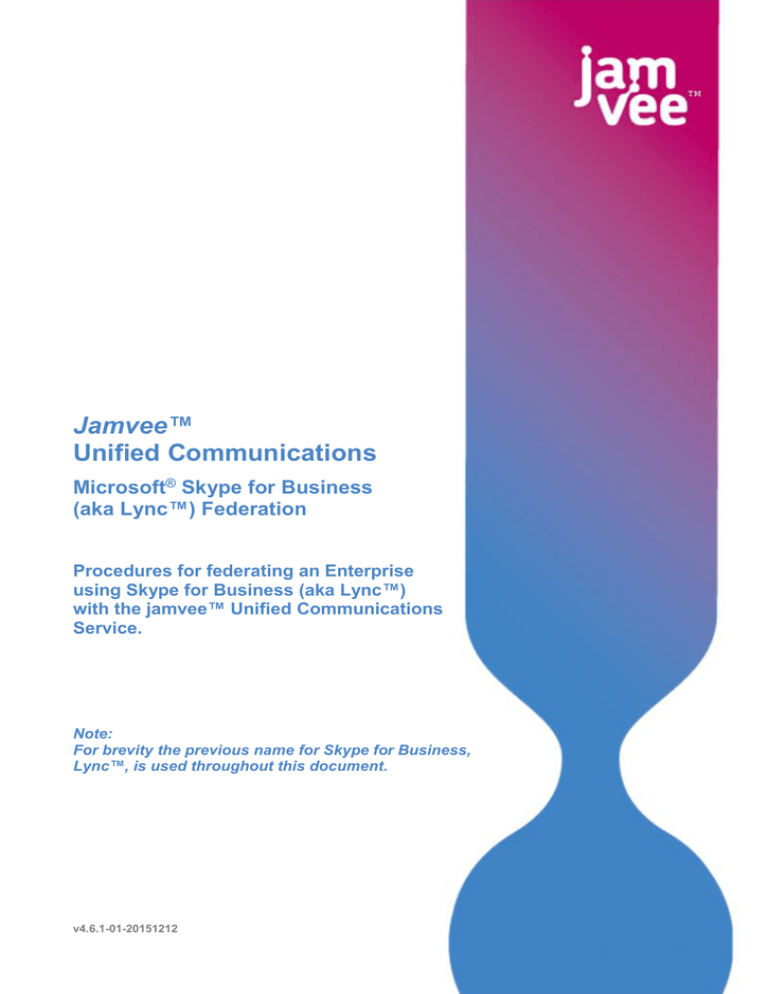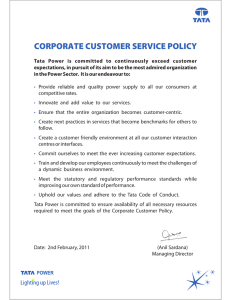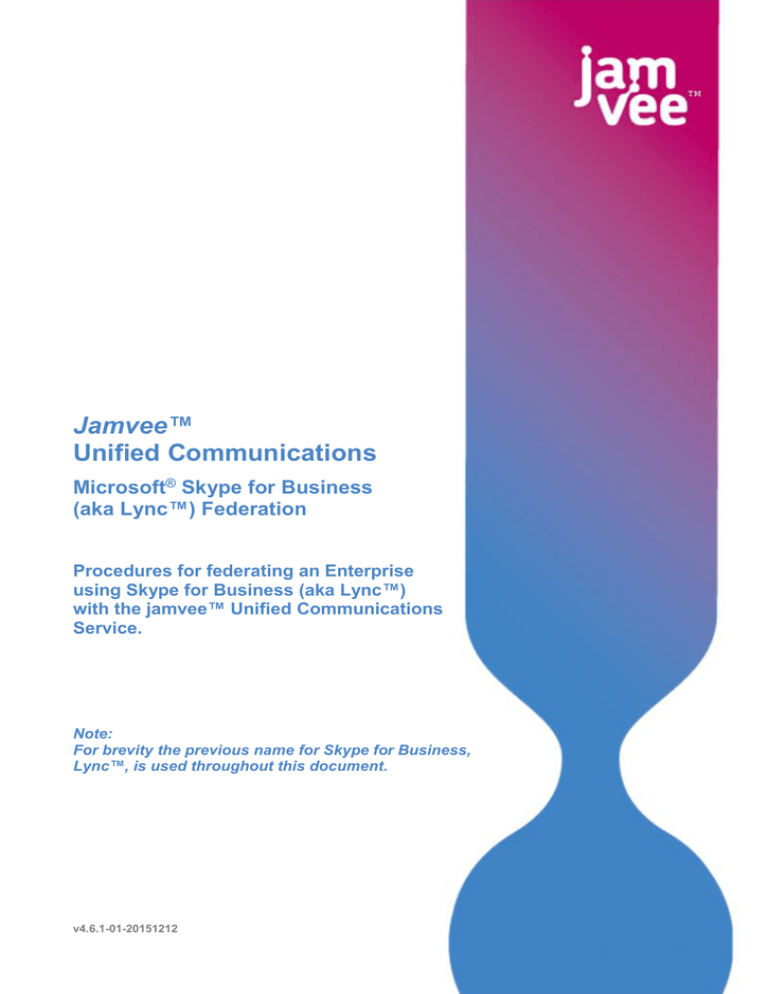
Jamvee™
Unified Communications
Microsoft® Skype for Business
(aka Lync™) Federation
Procedures for federating an Enterprise
using Skype for Business (aka Lync™)
with the jamvee™ Unified Communications
Service.
Note:
For brevity the previous name for Skype for Business,
Lync™, is used throughout this document.
v4.6.1-01-20151212
Table of Contents
Introduction .............................................................................................................. 3
Access Methods ...................................................................................................... 4
2.1
Exchange Federated Access Trunk via Public Internet (No QoS) ..................................4
2.2
IP Transit Access with QoS via Public Internet (With QoS) ............................................4
TCP/UDP Port configuration needed for federated Microsoft Lync connections ....... 5
Federation Quick Checklist ...................................................................................... 6
Federation for Lync 2013 ......................................................................................... 8
Federation for Lync 2010 ....................................................................................... 12
Federation for Office365 Enterprise ....................................................................... 15
For additional information:...................................................................................... 18
Technical Support .................................................................................................. 18
Supported Skype for Business/Lync Environments:
Lync 2010
Skype for Business/Lync 2013
Skype for Business/Lync Online via Office365
Supported Skype for Business/Lync clients:
Skype for Business/Lync 2013 Windows client
Skype for Business/Lync 2010 Windows client
Skype for Business/Lync 2010 Mac client
Native Lync on Polycom
v4.6.1-01-20151212
© 2015 Tata Communications Ltd. All rights reserved. TATA COMMUNICATIONS and TATA are trademarks of Tata Sons Limited in certain countries.
Jamvee is a trademark of Tata Communications (Bermuda) Limited. Microsoft and Lync are either registered trademarks or trademarks of Microsoft
Corporation in the United States and/or other countries. This document is not affiliated with, nor has it been authorised, sponsored, or otherwise
approved by Microsoft Corporation. All other trademarks cited are the property of their respective owners.
.
2
Introduction
“Federation” is the process and technology that supports external communication and collaboration
via IM, Presence, Audio and Video including Content Sharing, with users outside an organizations
own domain. Microsoft® Lync™ federation enables external users in other public and/or private Lync
SIP network domains to collaborate with external users using the Microsoft Lync/Skype for Business
client applications.
An enterprise must deploy a Lync Edge Server outside their enterprise firewall to enable signalling
(SIP) and media (Audio, Video, content sharing, IM, and presence) connections to be established
from within the internal enterprise Lync deployment to other external public and/or private Lync
deployments. The Lync Edge Servers deployed in the perimeter of the Global Meeting Exchange™
network (i.e. the “Exchange”) where the jamvee™ service is hosted control how users outside the
Exchange network firewall can connect to the jamvee™ internal Lync Servers and the unified
conference bridge within the Exchange infrastructure.
The following diagram illustrates a typical Lync federated deployment with the jamvee™ service over
the Public Internet:
Figure 1: Microsoft® Lync™ federation with the jamvee.com domain.
The jamvee™ Exchange Lync Edge Servers are deployed with an “Open Lync Federation” model
so they can be auto-discovered. If open federation is configured correctly on the enterprise Lync
Edge Server, federated access will automatically occur when a user creates their first session to
jamvee.com. The instructions in this document detail how to configure your systems to federate with
jamvee.com.
v4.6.1-01-20151212
© 2015 Tata Communications Ltd. All rights reserved. TATA COMMUNICATIONS and TATA are trademarks of Tata Sons Limited in certain
countries. Jamvee is a trademark of Tata Communications (Bermuda) Limited. Microsoft and Lync are either registered trademarks or
trademarks of Microsoft Corporation in the United States and/or other countries. This document is not affiliated with, nor has it been authorised,
sponsored, or otherwise approved by Microsoft Corporation. All other trademarks cited are the property of their respective owners.
.
3
Access Methods
It is possible to federate your Lync estate with the jamvee™ service, using both dedicated and public
access methods. Full details on each access method is provided in the jamvee™ Customer Systems
Administrator Guide, which can be obtained from: https://enterprise.jamvee.com/documentation.
The following sections describe the different ways of connecting a Lync estate to the jamvee™
Exchange network on which jamvee™ Unified Communications (UC) resides.
2.1
Exchange Federated Access Trunk via Public Internet
(No QoS)
Jamvee™ supports a federated connection from an enterprise, or Lync 365 deployment with an
Exchange Federated Access Trunk via the Public Internet.
Access via the Public Internet provides the following benefits:
• Ease of Provisioning. This access method is the easiest way to get endpoints/clients running
Lync bridged into a jamvee™ conference since there are no physical transport links to provision.
Since this method relies on the Public Internet the quality and performance is limited to “best
effort”. The quality for real-time communications of an Internet connection can vary widely
depending on many different network conditions including overall latency and packet loss,
therefore a reliable Internet connection is highly recommended.
• Lowest Cost. This option is the lowest cost access method.
The Exchange Federated Access Trunk transport access method is ideal for those organizations
who require federated Microsoft Lync access to the jamvee™ Unified Conferencing service, and
accept the overall quality and reliability of this access method will be lower than direct connection
access.
2.2
IP Transit Access with QoS via Public Internet
(With QoS)
A global IP network backbone (IP Transit) is available that can be used to access the jamvee™
service using QoS tagging of jamvee™ traffic across the IP Transit network between the customer’s
local-loop access port on the nearest IP Transit router and the core Exchange network where the
jamvee™ service is hosted. This offers a higher-level of service for transmitting real-time jamvee™
media from the customer premise to the jamvee™ service. The customer local loop, (the link from
the customer perimeter Internet router to the nearest IP Transit PoP) must be dedicated for jamvee™
access in order to maintain the higher quality service.
v4.6.1-01-20151212
© 2015 Tata Communications Ltd. All rights reserved. TATA COMMUNICATIONS and TATA are trademarks of Tata Sons Limited in certain
countries. Jamvee is a trademark of Tata Communications (Bermuda) Limited. Microsoft and Lync are either registered trademarks or
trademarks of Microsoft Corporation in the United States and/or other countries. This document is not affiliated with, nor has it been authorised,
sponsored, or otherwise approved by Microsoft Corporation. All other trademarks cited are the property of their respective owners.
.
4
This Access Method provides the following benefits:
• Broad Reach. A global Internet (IP) transport network with QoS capabilities.
• Destination QoS. Ability to provide a higher quality level of IP packet transport over Tata
Communications’ global IP backbone, resulting in a better overall quality of experience for a
unified conference call with real-time media traffic (video and voice) when compared to the
variability of standard Public Internet access.
• Standard Internet Addressing. Utilises standard Internet addressing for simplified management
and control
• Lower Cost. The IP Transit connection is a great intermediate solution as it is lower cost than a
full private MPLS connection with significantly higher quality than a “best-effort” standard Public
Internet connection.
IP Transit Access with QoS will be of interest to enterprises who require a dedicated Internet
transport with QoS, but do not need the full capabilities of private MPLS access. This service offers
better quality that that delivered by other unified conferencing providers who rely solely on the public
Internet to access their services.
TCP/UDP Port configuration needed for federated Microsoft
Lync connections
In addition to provisioning and integrating the internal Lync Edge Servers the following firewall
modifications are required. Provisioning and setting the federation architecture within the enterprise
perimeter network (DMZ) is the responsibility of the customer.
Firewall Port Numbers
Jamvee Signalling & Media IP Addresses
New York: 64.86.68.0/23 | 64.86.69.0/23
Singapore:180.87.138.0/23 | 180.87.139.0/23
London: 195.219.126.0/23
Sydney: 180.87.117.0/24
Signalling Ports
TCP 5061
TCP 443
UDP 3478
Media Ports**
RTP (TCP & UDP) 50,000-59,999
** Required range by Microsoft for Lync Federated traffic
v4.6.1-01-20151212
© 2015 Tata Communications Ltd. All rights reserved. TATA COMMUNICATIONS and TATA are trademarks of Tata Sons Limited in certain
countries. Jamvee is a trademark of Tata Communications (Bermuda) Limited. Microsoft and Lync are either registered trademarks or
trademarks of Microsoft Corporation in the United States and/or other countries. This document is not affiliated with, nor has it been authorised,
sponsored, or otherwise approved by Microsoft Corporation. All other trademarks cited are the property of their respective owners.
.
5
Federation Quick Checklist
1. Enable Lync on your account
2. Federate with the jamvee™ service…
If your Lync deployment is not configured to “Enable Partner Auto Discovery” (aka
Open Federation), you will need to specify the jamvee.com Access Edge Service
FQDN, which is lyncfed.jamvee.com.
Note: for details about the different methods you can use to start the Lync Server
Control Panel, see Open Lync Server Administrative Tools.
3. You must ensure that you have a publicly-issued certificate installed on your Edge
server.
4. Ensure the enterprise firewall allows the required ports to/from the jamvee™ service.
Please note that using NAT can result no audio, no video or one way communication.
5. Update the DNS SRV record for your Lync™ domain.
Note: Your edge server should resolve the jamvee™ lyncfed URL, by making a query
to the Public DNS service.
The SRV DNS lookup need to resolve from the client end as well as from Lync Edge
Server (for On-Premise Lync deployment). This can be achieved in a Command Prompt
or PowerShell:
> nslookup
> set type=all
Non-authoritative answer:
_sipfederationtls._tcp.jamvee.com
priority
weight
port
SRV service location:
=1
= 100
= 5061
svr hostname = lyncfed.jamvee.com
v4.6.1-01-20151212
© 2015 Tata Communications Ltd. All rights reserved. TATA COMMUNICATIONS and TATA are trademarks of Tata Sons Limited in certain
countries. Jamvee is a trademark of Tata Communications (Bermuda) Limited. Microsoft and Lync are either registered trademarks or
trademarks of Microsoft Corporation in the United States and/or other countries. This document is not affiliated with, nor has it been authorised,
sponsored, or otherwise approved by Microsoft Corporation. All other trademarks cited are the property of their respective owners.
.
6
> lyncfed.jamvee.com
Non-authoritative answer:
lyncfed.jamvee.com
canonical name = les13p.tclgmx.net
les13p.tclgmx.net
internet address = 180.87.138.20
les13p.tclgmx.net
internet address = 180.87.139.20
>
+ For the New York PoP.
Non-authoritative answer:
_sipfederationtls._tcp.jamvee.com
priority
=1
weight
port
SRV service location:
= 100
= 5061
svr hostname = lyncfed.jamvee.com
> lyncfed.jamvee.com
Non-authoritative answer:
lyncfed.jamvee.com
canonical name = les13p.tclgmx.net
les13p.tclgmx.net
internet address = 64.86.68.20
les13p.tclgmx.net
internet address = 64.86.69.20
>
Note:
It should be possible to Telnet from the client on port 443 | 5061
Performing ipconfig or flushdns from the command prompt will flush stalled/cached
DNS public records.
Note: this FQDN will always connect via GeoDNS to the closest Exchange Lync Edge Server to
the enterprise Edge Server to attempt to minimize latency between the end-user client and the
jamvee™ unified conference bridge.
v4.6.1-01-20151212
© 2015 Tata Communications Ltd. All rights reserved. TATA COMMUNICATIONS and TATA are trademarks of Tata Sons Limited in certain
countries. Jamvee is a trademark of Tata Communications (Bermuda) Limited. Microsoft and Lync are either registered trademarks or
trademarks of Microsoft Corporation in the United States and/or other countries. This document is not affiliated with, nor has it been authorised,
sponsored, or otherwise approved by Microsoft Corporation. All other trademarks cited are the property of their respective owners.
.
7
Federation for Lync 2013
It is advised to consult the Microsoft Lync 2013 Federation Guide:
http://technet.microsoft.com/en-us/library/gg425908.aspx
https://technet.microsoft.com/en-us/library/gg398725(v=ocs.15).aspx
To configure federation between your Lync server 2013 and the jamvee™ service please follow
these steps:
1.
Login to the Lync Front End Server and open the Lync Control Panel by going to
Start >> All Programs >> Microsoft Lync Server 2013 >> Lync Server Control Panel
Note: for details about the different methods you can use to start the Lync Server Control
Panel, see Open Lync Server Administrative Tools.
2.
On the Lync Server Control Panel enable federation at a global level by going to:
Federation and External Access >> External Access Policy and enable Federated user
access by clicking on Edit >> Show Details and check Enable Communications with
Federated users
v4.6.1-01-20151212
© 2015 Tata Communications Ltd. All rights reserved. TATA COMMUNICATIONS and TATA are trademarks of Tata Sons Limited in certain
countries. Jamvee is a trademark of Tata Communications (Bermuda) Limited. Microsoft and Lync are either registered trademarks or
trademarks of Microsoft Corporation in the United States and/or other countries. This document is not affiliated with, nor has it been authorised,
sponsored, or otherwise approved by Microsoft Corporation. All other trademarks cited are the property of their respective owners.
.
8
Open Federation – This configuration allows federation with any “Enable Partner
Domain Auto Discovery” (aka Open Federation), SIP domain outside the
enterprise firewall.
Under Access Edge Configuration from the top navigation.
Under Edit Access Edge Configuration: Select Enable federation and
public IM connectivity
Select Enable partner domain discovery
Note:
In an Open Federation for On-Premise deployments, it is possible see a list of all the
partner domains that your employees are communicating with:
Open an Event Viewer and then search for the Event ID 14601 on Lync Edge Server.
v4.6.1-01-20151212
© 2015 Tata Communications Ltd. All rights reserved. TATA COMMUNICATIONS and TATA are trademarks of Tata Sons Limited in certain
countries. Jamvee is a trademark of Tata Communications (Bermuda) Limited. Microsoft and Lync are either registered trademarks or
trademarks of Microsoft Corporation in the United States and/or other countries. This document is not affiliated with, nor has it been authorised,
sponsored, or otherwise approved by Microsoft Corporation. All other trademarks cited are the property of their respective owners.
.
9
Below are example events from our Singapore and New York POPs.
v4.6.1-01-20151212
© 2015 Tata Communications Ltd. All rights reserved. TATA COMMUNICATIONS and TATA are trademarks of Tata Sons Limited in certain
countries. Jamvee is a trademark of Tata Communications (Bermuda) Limited. Microsoft and Lync are either registered trademarks or
trademarks of Microsoft Corporation in the United States and/or other countries. This document is not affiliated with, nor has it been authorised,
sponsored, or otherwise approved by Microsoft Corporation. All other trademarks cited are the property of their respective owners.
.
10
Closed Federation – This configuration allows federation only with the SIP domain
configured in Allowed list.
To add the jamvee™ federation domain, go to SIP Federated Domains from the
top navigation.
Add a new Domain name: jamvee.com and
Access Edge service: lyncfed.jamvee.com
v4.6.1-01-20151212
© 2015 Tata Communications Ltd. All rights reserved. TATA COMMUNICATIONS and TATA are trademarks of Tata Sons Limited in certain
countries. Jamvee is a trademark of Tata Communications (Bermuda) Limited. Microsoft and Lync are either registered trademarks or
trademarks of Microsoft Corporation in the United States and/or other countries. This document is not affiliated with, nor has it been authorised,
sponsored, or otherwise approved by Microsoft Corporation. All other trademarks cited are the property of their respective owners.
.
11
Federation for Lync 2010
To initiate federation between your Lync Server 2010 and the jamvee™ Unified
Communications service please follow these steps:
1. Login to the Lync Front End Server and open the Lync Control Panel by selecting
Start >> All Programs >> Microsoft Lync Server 2010 >> Lync Server Control Panel
2. On the Lync server control panel enable federation at a global level by going to:
External User Access >> External Access Policy and seeing if Federated User
Access is checked. If not, enable Federated user access by clicking on Edit >> Show
Details and check Enable Communications with Federated users.
v4.6.1-01-20151212
© 2015 Tata Communications Ltd. All rights reserved. TATA COMMUNICATIONS and TATA are trademarks of Tata Sons Limited in certain
countries. Jamvee is a trademark of Tata Communications (Bermuda) Limited. Microsoft and Lync are either registered trademarks or
trademarks of Microsoft Corporation in the United States and/or other countries. This document is not affiliated with, nor has it been authorised,
sponsored, or otherwise approved by Microsoft Corporation. All other trademarks cited are the property of their respective owners.
.
12
Open Federation – This configuration allows federation with any “Enable Partner
Domain Auto Discovery” (aka Open Federation), SIP domain outside the
enterprise firewall.
Select the Access Edge Configuration tab from the top navigation.
Under Edit Access Edge Configuration: Select Enable federation and partner
domain discovery
v4.6.1-01-20151212
© 2015 Tata Communications Ltd. All rights reserved. TATA COMMUNICATIONS and TATA are trademarks of Tata Sons Limited in certain
countries. Jamvee is a trademark of Tata Communications (Bermuda) Limited. Microsoft and Lync are either registered trademarks or
trademarks of Microsoft Corporation in the United States and/or other countries. This document is not affiliated with, nor has it been authorised,
sponsored, or otherwise approved by Microsoft Corporation. All other trademarks cited are the property of their respective owners.
.
13
Closed Federation – This configuration allows federation only with the SIP domain
configured in Allowed list.
To add the jamvee™ federation domain, select the Federated Domains tab
from the top navigation.
Add a new Allowed Domain name: jamvee.com and Access Edge service:
lyncfed.jamvee.com
v4.6.1-01-20151212
© 2015 Tata Communications Ltd. All rights reserved. TATA COMMUNICATIONS and TATA are trademarks of Tata Sons Limited in certain
countries. Jamvee is a trademark of Tata Communications (Bermuda) Limited. Microsoft and Lync are either registered trademarks or
trademarks of Microsoft Corporation in the United States and/or other countries. This document is not affiliated with, nor has it been authorised,
sponsored, or otherwise approved by Microsoft Corporation. All other trademarks cited are the property of their respective owners.
.
14
Federation for Office365 Enterprise
To initiate federation between Office365 Skype for Business/Lync and the jamvee™ service
please complete the following steps:
1. Login to the Office365 Admin portal as an Office365 Administrator
and click on Skype for Business to go to the Skype for Business admin centre
2. In the admin centre, click on Organization > External communications.
The federation settings are set here.
You will notice that by default federation is turned off.
When you turn on federation you will have further options.
On except for blocked domains (open federation)
On only for allowed domains (closed federation)
Note: The other option is to turn on public IM connectivity so your organisation can
communicate with Skype and other public IM users.
v4.6.1-01-20151212
© 2015 Tata Communications Ltd. All rights reserved. TATA COMMUNICATIONS and TATA are trademarks of Tata Sons Limited in certain
countries. Jamvee is a trademark of Tata Communications (Bermuda) Limited. Microsoft and Lync are either registered trademarks or
trademarks of Microsoft Corporation in the United States and/or other countries. This document is not affiliated with, nor has it been authorised,
sponsored, or otherwise approved by Microsoft Corporation. All other trademarks cited are the property of their respective owners.
.
15
3. If you select On except for blocked domains for open federation then you have
completed the task.
4. If you select On only for allowed domains for closed federation, then the domains that
are that you permit to communicate with will need to be added – in this case adding the
jamvee.com domain.
v4.6.1-01-20151212
© 2015 Tata Communications Ltd. All rights reserved. TATA COMMUNICATIONS and TATA are trademarks of Tata Sons Limited in certain
countries. Jamvee is a trademark of Tata Communications (Bermuda) Limited. Microsoft and Lync are either registered trademarks or
trademarks of Microsoft Corporation in the United States and/or other countries. This document is not affiliated with, nor has it been authorised,
sponsored, or otherwise approved by Microsoft Corporation. All other trademarks cited are the property of their respective owners.
.
16
5. Each user is setup for Federation to check this select Users >> Edit User
Settings, go to >> external communications and ensure the Skype for Business Users
box is checked.
v4.6.1-01-20151212
© 2015 Tata Communications Ltd. All rights reserved. TATA COMMUNICATIONS and TATA are trademarks of Tata Sons Limited in certain
countries. Jamvee is a trademark of Tata Communications (Bermuda) Limited. Microsoft and Lync are either registered trademarks or
trademarks of Microsoft Corporation in the United States and/or other countries. This document is not affiliated with, nor has it been authorised,
sponsored, or otherwise approved by Microsoft Corporation. All other trademarks cited are the property of their respective owners.
.
17
For additional information:
There are a number of additional resources which may provide useful information concerning
federation and configuring your Skype for Business/Lync estate to meet your requirements.
https://products.office.com/en-us/business/compare-more-office-365-for-business-plans
https://technet.microsoft.com/en-us/library/jj822172.aspx
https://technet.microsoft.com/en-us/library/jj819274.aspx
http://support2.microsoft.com/common/survey.aspx?scid=sw;en;3592&showpage=1
Technical Support
If you require any help or assistance then please email:
ucc.support@tatacommunications.com
Alternatively, you contact the jamvee™ support line using any of the 24x7 support desk
numbers listed at:
https://enterprise.jamvee.com/contact
v4.6.1-01-20151212
© 2015 Tata Communications Ltd. All rights reserved. TATA COMMUNICATIONS and TATA are trademarks of Tata Sons Limited in certain
countries. Jamvee is a trademark of Tata Communications (Bermuda) Limited. Microsoft and Lync are either registered trademarks or
trademarks of Microsoft Corporation in the United States and/or other countries. This document is not affiliated with, nor has it been authorised,
sponsored, or otherwise approved by Microsoft Corporation. All other trademarks cited are the property of their respective owners.
.
18