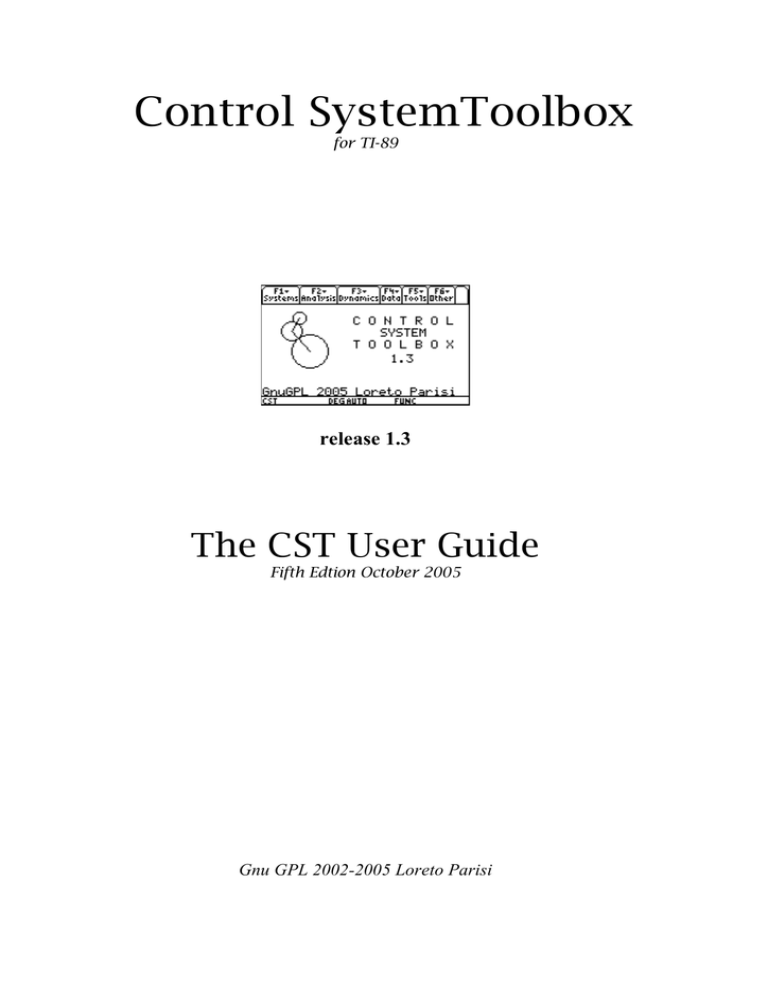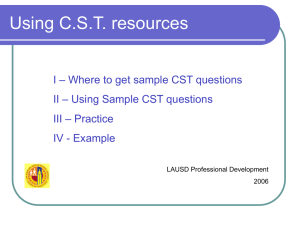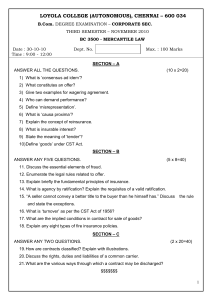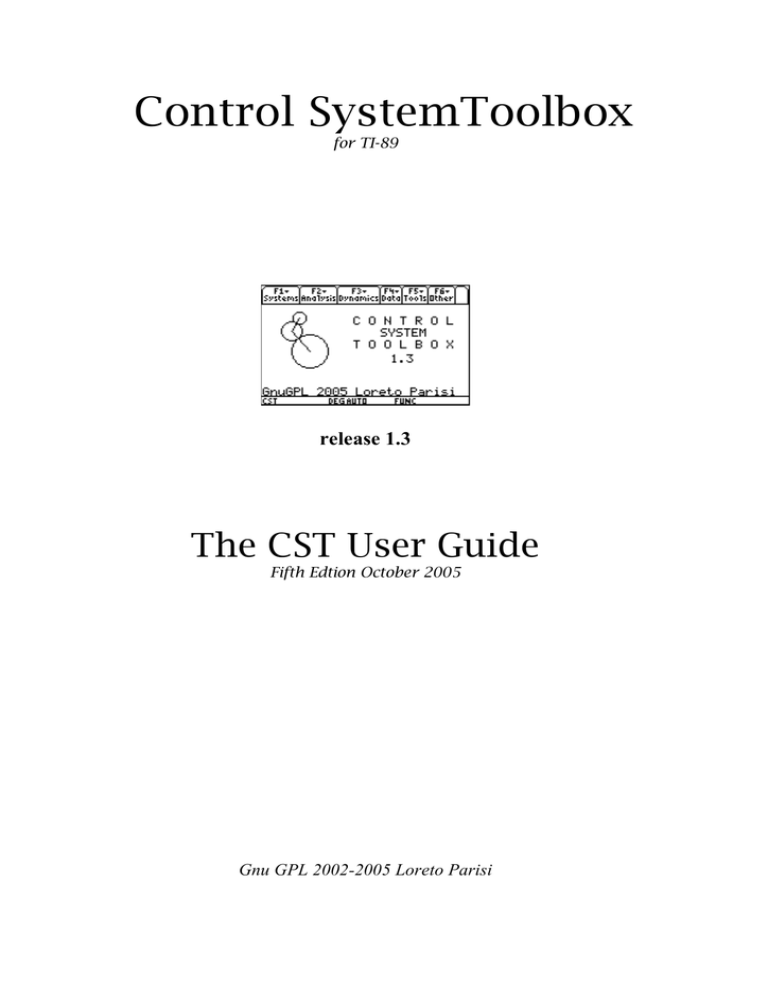
Control SystemToolbox
for TI-89
release 1.3
The CST User Guide
Fifth Edtion October 2005
Gnu GPL 2002-2005 Loreto Parisi
Control System Toolbox for TI-89 – The CST User Guide 5th Edition
Index
About Control System Toolbox for TI-89
Disclaimer
How to get help
How to install
Install CST
Install KerNO
Install LZT
Fun Index
Control System Toolbox
1. System
2. Analysis
3. Dynamics
4. Data
5. Tools
6. Other
7. File
Feedback Control Systems
1. Controller
2. Network
3. Ouput
4. Data
5. Tools
6. Other
Examples
Control System Toolbox
1. 1st order LPF
2. Linearization
3. 3rd order LPF
4. 2nd order LPF
Feedback Control Systems
1. Network Design I
2. Network Design II
3. Network Tuning I
4. Network Tuning II
Current Release
Contents
Thanks to…
The CST User Guide 5th Edition Gnu GPL 2002-2005 Loreto Parisi
Page
7
8
9
10
14
15
16
18
21
24
26
30
32
35
40
43
45
45
46
48
54
55
57
60
64
66
69
71
72
74
2
Control System Toolbox for TI-89 – The CST User Guide 5th Edition
Fun Index (Control System Toolbox)
Systems
1. ss2tf(A,B,C,D,iu)
2. tf2ss(sys)
3. tf(num,den)
4. tf(sys)
5. zpk(z,p,g)
6. c2d(sys,Tc)
7. d2c(sys,Tc)
Page
16
16
16
16
17
17
17
Analysis
1. poly(A)
2. pzmap(sys)
3. damp(sys)
4. dcgain(sys)
5. gain(sys)
6. tconst(sys)
7. max(A)
8. peak(sys)
9. margin(sys)
10. feedback(sys)
18
18
18
18
19
19
19
19
19
20
Dynamics
1. trim(A,B,C,D,u0)
2. linmod(f,y,x,u,x0,u0)
3. bodex(sys)
4. nyquist(sys)
5. rlocus(sys)
6. step(sys)
7. pstep(sys)
8. gstep(w_1(t))
21
21
21
22
22
22
22
23
Data
1.
2.
3.
4.
5.
6.
7.
8.
Tools
W(•)
Wd(•)
w_1(•)
State Space
W(i)
W(i)
mag(sys, 0)
phase(sys, 0)
The CST User Guide 5th Edition Gnu GPL 2002-2005 Loreto Parisi
24
24
24
24
25
25
25
25
3
Control System Toolbox for TI-89 – The CST User Guide 5th Edition
1. cpoles(Cx)
2. band(sys)
3. polyz2s(Cx)
4. routh(Cx)
5. routhc(sys,g)
6. pade(n, )
7. eigenv(A)
8. spectre(A)
9. sampler(A,B,Tc)
10. poly2cof(expr,var)
11. rts2poly(roots)
12. laplace(f(t))
13. ilaplace(F(s))
14. zeta(f(k))
15. izeta(F(z))
Other
1. Quick Load
2. Quick Save
3. File…
4. Settings
5. Help
6. About
7. Exit
File Load
1. Session
2. State Space
3. Transfer Function
4. Step Response
5. Bode diagram
File Save
1. Session
2. State Space
3. Transfer Function
4. Step Response
26
26
26
26
27
27
27
27
27
28
28
28
28
28
29
The CST User Guide 5th Edition Gnu GPL 2002-2005 Loreto Parisi
4
30
30
30
31
31
31
31
32
32
32
33
33
33
33
34
34
Control System Toolbox for TI-89 – The CST User Guide 5th Edition
Fun Index (Feedback Control Systems)
Controller
1. Design…
a.
b.
c.
d.
e.
f.
Custom Network
P Controller
PI Controller
PD Controller
PID Controller
Direct Design
i. Lead Network
ii. Lag Network
iii. Lead-Lag Network
g. Nichols Design
i. Lead Network
ii. Lag Network
iii. Lead-Lag Network
2. Tuning…
a. Feedback Ziegler-Nichols
b. Feedforward Ziegler-Nichols
c. Optimal Control
d. Smith Predictive Control
e. Adaptive Filtering
3. Custom
4. P
5. PI
6. PD
7. PID
8. Lead Network
9. Lag Network
10. Lead-Lag Network
Network
1. Design…
2. Analysis…
3. G(s)…
4. R(s)…
5. L(s)
6. F(s)
7. S(s)
8. Q(s)
9. M(s)
Data
1. Margins
The CST User Guide 5th Edition Gnu GPL 2002-2005 Loreto Parisi
Page
35
35
35
35
36
36
36
36
36
37
37
37
37
37
38
38
38
38
38
39
39
39
39
39
39
39
39
39
39
40
42
41
41
41
41
41
41
41
45
5
Control System Toolbox for TI-89 – The CST User Guide 5th Edition
Tools
1. Choose SYS…
2. pzmap(SYS)
3. damp(SYS)
4. gain(SYS)
5. pade(n,)
6. routh(Cx)
7. routhc(SYS,v)
8. rlocus(SYS)
9. nyquist(SYS)
10. bodex(SYS)
11. mag(SYS,0)
12. phase(SYS, 0)
Output
1. Input…
2. yr(t)
3. yd(t)
4. yn(t)
5. ur(t)
6. ud(t)
7. un(t)
8. er(t)
9. ed(t)
10. en(t)
Other
1. Quick Load
2. Quick Save
3. Help
4. About
5. Exit
The CST User Guide 5th Edition Gnu GPL 2002-2005 Loreto Parisi
45
45
45
45
45
45
45
45
45
45
45
45
43
43
43
43
43
43
43
43
43
43
46
46
46
47
47
6
Control System Toolbox for TI-89 – The CST User Guide 5th Edition
About Control System Toolbox for TI-89
Control System Toolbox (CST) for TI-89 is a suite of specialized
functions and programs for Systems Control and Tuning created by
Loreto Parisi from June 2002 for the TI-89 personal calculator.
After installing ( see How To Install on
page 10), to run the program on your
calculator, types CST/cst() from folder
MAIN and wait few seconds.
This is the main screen of cst(). You can
see several menus, in which you can find
all the function you need to work with state
space, linear and non – linear models, etc.,
grouped in a logical order.
If you have trouble to use any function,
you can choose help() from Other menu
(F6), to run the useful on- line help tool,
which can be used instead of this
reference guide to obtain instant help.
Note that this is a standalone program so
you can recall it typing CST/help() from
HOME.
To recall menus you can use Function-keys
instead of arrow keys. Then to choose a
function, simply select it typing the
number or the letter on the left, or use the
arrow keys to navigate in the menu.
The CST User Guide 5th Edition Gnu GPL 2002-2005 Loreto Parisi
7
Control System Toolbox for TI-89 – The CST User Guide 5th Edition
Disclaimer
This program is free software; you can redistribute it and/or modify it
under the terms of the GNU General Public License as published by the
Free Software Foundation; either version 2 of the License, or
(at your option) any later version.
This program is distributed in the hope that it will be useful, but
WITHOUT ANY WARRANTY; without even the implied warranty of
MERCHANTABILITY or FITNESS FOR A PARTICULAR PURPOSE.
See the GNU General Public License for more details.
You should have received a copy of the GNU General Public License
along with this program; if not, write to the Free Software Foundation,
Inc., 59 Temple Place - Suite 330, Boston, MA 02111-1307, USA.
The Open Source Philosophy
If you have an apple and I have an apple and we exchange
apples then you and I will still each have one apple.
But if you have an idea and I have an idea and we
exchange
these ideas, then each of us will have two ideas.
This is our way of thinkin'...
The CST User Guide 5th Edition Gnu GPL 2002-2005 Loreto Parisi
8
Control System Toolbox for TI-89 – The CST User Guide 5th Edition
How To Get Help
• Consult the new CST Guides:
The CST Start Guide will guide you through the installation of CST.
The CST Reference Guide will guide you through all CST functions.
The CST User Guide will guide you using CST with complete
examples.
http://web.tiscali.it/loretoparisihome and go to Downloads.
• Get In Touch:
To get more help about CST for TI-89 and/or to send comments,
questions and suggestions, you can contact me at
Loreto Parisi
Email: loreto_parisi@yahoo.it
CST Home: http://web.tiscali.it/loretoparisihome
• Send Feedback:
http://web.tiscali.it/loretoparisihome and go to Feedback.
The CST User Guide 5th Edition Gnu GPL 2002-2005 Loreto Parisi
9
Control System Toolbox for TI-89 – The CST User Guide 5th Edition
How To Install
Use your linking software to send the program CSTxxx.89G on the
calculator. All the files are automatically placed in the folder CST. Once
installation has occurred, do not move, delete, or rename any of the
functions and programs or pictures in the folder CST. All files included
in folder CST are necessary to cst() to work right. For a list of files
included in this folder, see Contents. For further notice please see Note.
Install CST
Once sent CST to your device, please run
cst\install() from HOME.
CST Install Tool starts. Please confirm
pressing Enter now.
The first step is to executing once all
functions to improve performances.
Please press Enter.
Please wait while executing once all
functions. This will take few minutes.
The progress bar indicates the Install
Tool is working.
Please don’t break execution during this
time.
The CST User Guide 5th Edition Gnu GPL 2002-2005 Loreto Parisi
10
Control System Toolbox for TI-89 – The CST User Guide 5th Edition
The second step is to archive all executed
functions. Please press Enter.
Please wait while archiving all functions
This will take few minutes. The progress
bar indicates the Install Tool is working.
Please don’t break execution during this
time.
Now it’s time to execute once and
archive the programs. Press Enter will
run the program. Then simply quit.
Choose Enter to run bodex(), then press
F1 1 to exit.
Choose Enter to run gstep(), then press
F7 to exit.
Choose Enter to run feedback(), then
press F4 1 to exit.
The CST User Guide 5th Edition Gnu GPL 2002-2005 Loreto Parisi
11
Control System Toolbox for TI-89 – The CST User Guide 5th Edition
Choose Enter to run nyquist(), then press
F4 to exit.
Choose Enter to run rlocus(), then press
F5 to exit.
This will execute and install the Error
Management System, error().
The Error Management System was
installed.
Choose Enter to run cst(), then press
F6 7 to exit.
The CST User Guide 5th Edition Gnu GPL 2002-2005 Loreto Parisi
12
Control System Toolbox for TI-89 – The CST User Guide 5th Edition
Choose Enter to run cst(), then press
F6 7 to exit.
Congratulations!
Control System Toolbox for TI-89
installation successed.
To run cst() just now, choose Yes and
press Enter.
Enjoy the journey!
Note.
From release 1.3, CST needs the tool LZT to perform symbolic calculations (i.e.
Laplace and Zeta transforms). To install LZT please follow instructions we provide in
the following section Install LZT. We also raccomend to read the LZT readme file.
LZT r7
Author: Jiri Bazant
Email: georger@razdva.cz
Home: http://www.razdva.cz/georger/
This powerful tool needs any kernel like DoorsOS, UniOS or KerNO. We provide
KenNO r3.1 from CST r1.3 as its convenient installation. To install KerNO please
follow instructions we provide in the following section Install KerNO. We also
raccomend to read the KerNo readme file.
KerNO r3.1
Author: Greg Dietsche
E-Mail: mailto:calc@gregd.org
Home: http://calc.gregd.org/
The CST User Guide 5th Edition Gnu GPL 2002-2005 Loreto Parisi
13
Control System Toolbox for TI-89 – The CST User Guide 5th Edition
Install KerNO
First, we have to install the hw3patch(),
for Hardware Version up to 3. Transfer
the patch to TI-89, then run it from main.
HW3Patch 1.00
Author: Kevin Kofler
Copyright (C) 2004 Kevin Kofler. All
rights reserved.
Home: http://tigcc.ticalc.org.
Now, we can install the kernel. Transfer
KerNo to TI-89, then simply run it from
main.
KerNO is now installed in TI-89
memory.
KerNO r3.1
Author: Greg Dietsche
E-Mail: mailto:calc@gregd.org
Home: http://calc.gregd.org/
The CST User Guide 5th Edition Gnu GPL 2002-2005 Loreto Parisi
14
Control System Toolbox for TI-89 – The CST User Guide 5th Edition
Install LZT
After installing a kernel, we can install
LZT release 7 (current).
Send lztR7.89g to TI-89 and run install
from lzt folder.
Choose output options for Laplace and
Zeta transforms:
We will use 0 as derivative of the
Heavside’s Step and rational fce as output
forms.
Now we will choose Archive to improve
performances of lzt and to save space in
RAM memory, archiving lzt in Flash
ROM memory.
LZT r7
Author: Jiri Bazant
Email: georger@razdva.cz
Home: http://www.razdva.cz/georger/
The CST User Guide 5th Edition Gnu GPL 2002-2005 Loreto Parisi
15
Control System Toolbox for TI-89 – The CST User Guide 5th Edition
Systems
The Systems menu (F1) contains all the
functions to build the model, using statespace or transfer function and to perform
conversions from one representation to
another, even from continuous time to
discrete time model.
ss2tf(A,B,C,D,iu)
Gives transfer function W(s)=C(sI-A)-1B+D
x˙ = Ax + Bu
from
state-space
,
y = Cx + Du , relating to input iu (it works
on MIMO systems, but only one input at
time).
Delay is the Time Delay e-s.
tf2ss(SYS)
Convert transfer function SYS in the statex˙ = Ax + Bu ,
space
representation
y = Cx + Du , using the observability
canonical form.
Delay is the Time Delay e-s.
tf(NUM,DEN)
Calculates transfer function, where NUM
and DEN are LIST of coefficients of
numerator’s and denominator’s polynomial:
NUM={b0,b1,…,bn}, DEN={a0,a1,…an}, so
b0sn + b1sn 1 + ... + bn
W(s)= n
.
n 1
a0 s + a1s + ...+ an
Delay is the Time Delay e-s.
tf(SYS)
Calculates transfer function from a rational
expression in s
Delay is the Time Delay e-s.
The CST User Guide 5th Edition Gnu GPL 2002-2005 Loreto Parisi
16
Control System Toolbox for TI-89 – The CST User Guide 5th Edition
zpk(Z,P,G)
Calculates transfer function W(s) in the
zeros-poles-gain representation, where Z, P
are LIST of zeros of numerator and
denominator (poles), while G is NUM and
represents constant gain K.
Control’s Toolbox v.1.16
author: Francesco Orabona
E-mail: bremen79@infinito.it
Home:http://web.genie.it/utenti/b/bremen79/
c2d(SYS,Tc)
Converts continuous time model SYS to the
discrete time model, using sample time Tc
and different methods: HE (Linear Hold
Equivalence), TU (Bilinear Tustin), BE
(Bilinear Backward Eulero), FE (Bilinear
Forward Eulero). Can use function
tconst(SYS) to determinate sample time Tc.
Use function sampler(A,B,Tc) to use ZOH
method. Can save the resulting discrete time
model Wd(z) as current discrete transfer
function W(z).
d2c(SYS,Tc)
Converts discrete time model SYS (in z) to
the continuous time model, using sample
time Tc and different methods: HE (Linear
Hold Equivalence), TU (Bilinear Tustin),
BE (Bilinear Backward Eulero), FE
(Bilinear Forward Eulero).Can use function
tconst(SYS) to determinate sample time Tc.
Can save the resulting continuous time
model Wd(s) as current continuous transfer
function W(s).
The CST User Guide 5th Edition Gnu GPL 2002-2005 Loreto Parisi
17
Control System Toolbox for TI-89 – The CST User Guide 5th Edition
Analysis
The Analysis menu (F2) contains all the
tools to analyze the model you have
created with Systems’ tools. You can
also analyze different models, using
different SYS at time.
This will not change current transfer
function.
poly(A)
This function calculates characteristic
polynomial of matrix A, as p(s)=sI-A,
where • is determinat of a matrix.
pzmap(SYS)
This function calculates poles and zeros
of given transfer function SYS, where
poles are zeros of denominator of SYS.
damp(SYS)
Calculate natural frequencies nh and
damping factors h for transfer function
SYS, where nh= h 2 + h 2 and
h= h for eigenvalue h = h + j h .
nh
dcgain(SYS)
Calculates d.c. gain G for transfer
function SYS, as G= lims 0 W (s) .
The CST User Guide 5th Edition Gnu GPL 2002-2005 Loreto Parisi
18
Control System Toolbox for TI-89 – The CST User Guide 5th Edition
gain(SYS)
Calculates constant gain K for transfer
function SYS, as K= lims 0 sn0 m0 W (s) ,
where n0 and m0 are multiplicity of zero
roots for denominator and numerator.
tconst(SYS)
Calculates sample time Tc and time
constants i, h, and Th, where i = 1
,
i
1
2
and Th =
, while Tc=
h
h
0.1min{i , h , Th}.
h = peak(SYS)
This function uses a proprietary
numerical algorithm
to calculate resonance peak Mp=max M(), where M()=W(s) s=j and
relating frequency fr, which is
M(2fr)=MP.
tmmax(A)
Calculates maximum time constant for
characteristic polynomial of matrix A, in
continuous or discrete time, where max =
1
(continuous time) and
min( i )
1
max =
(discrete time).
min(ln i )
margin(SYS)
Calculates Mag and Phase Margins.
Km= 1/W(im) (Mag Margin)
m: W(im)= -180°
m= 180°- c (Phase Margin)
c: W(ic) =1
c= W(ic) (Critical Phase)
c= m/c*/180° (Critical Time
Constant)
The CST User Guide 5th Edition Gnu GPL 2002-2005 Loreto Parisi
19
Control System Toolbox for TI-89 – The CST User Guide 5th Edition
feedback(sys)
Performs the analysis and design of the
closed loop control system of process
SYS.
Delay is the Time Delay e-s. Please see
Feedback Control Systems section.
The CST User Guide 5th Edition Gnu GPL 2002-2005 Loreto Parisi
20
Control System Toolbox for TI-89 – The CST User Guide 5th Edition
Dynamics
The Dynamics menu (F3) contains
functions concerning dynamics of system
for input, output and linearization of a nonlinear model, frequency analysis with Bode
and Nyquist diagrams and Root Locus yet.
trim(A,B,C,D,u0)
This function calculates the steady state x0,
relating to input u0 for state-space
x˙ = Ax + Bu , y = Cx + Du .
linmod(f,y,x,u,x0,u0)
This function calculates linear model for
non–linear model assigned in terms of input
equations f, such as f={f1(x,u),…,fn(x,u)}
and output equations y, such as
y={y1(x,u),…yn(x,u)}, relating to constant
input u0 and steady state x0. The jacobian
matrixes can be evalutated in x0, u0 and the
state-space can be saved, or can be
calculated in a symbolic way, before being
evalutated.
bodex(SYS)
This program, made by 92BROTHERS,
plots Bode diagrams of phase and
magnitude and offers several tools to work
with the plottoed diagrams.
BodeX v.2.2.3
Copyright © 2000 92BROTHERS
Email: 92brothers@infinito.it
Home: http://www.92brothers.net/
The CST User Guide 5th Edition Gnu GPL 2002-2005 Loreto Parisi
21
Control System Toolbox for TI-89 – The CST User Guide 5th Edition
nyquist(SYS)
Plots Nyquist diagram of SYS
Control Toolbox v1.16
Author: Francesco Orabona
E-mail: bremen79@infinito.it
Home:http://web.genie.it/utenti/b/bremen79/
rlocus(SYS)
Plots the Root Locus of SYS
Max, min gain are the extremes of the gain
list.
Porting for CST: Loreto Parisi
Control Toolbox v1.16
Author: Francesco Orabona
E-mail: bremen79@infinito.it
Home:http://web.genie.it/utenti/b/bremen79/
step(SYS)
This tool calculates the step response for
SYS, as
U*w-1(t) = L-1(W(s)U/s), with amplitude U.
Needs the tool LZT to perform symbolic
calculation of Laplace direct and inverse
transformation.
LZT r7
Author: Jiri Bazant
Email: georger@razdva.cz
Home: http://www.razdva.cz/georger/
pstep(SYS)
Calculates characteristic parameter of step
response for transfer function SYS, such as
Te, Ta, Ts, Tp and s. Step response w-1(t) can
be specified or calculated with step(SYS).
Needs the tool LZT to perform symbolic
calculation of Laplace direct and inverse
transformation.
The CST User Guide 5th Edition Gnu GPL 2002-2005 Loreto Parisi
22
Control System Toolbox for TI-89 – The CST User Guide 5th Edition
gstep(w_1(t))
This tool plots the step response w_1(t)
calculated with step(SYS) or specified
directly. Can use pstep(SYS) to evalutate
w_1(t) around its typical parameters.
Notes.
1. About pstep(SYS). Calculates time domain parameters of the step response for
transfer function SYS, such as Te, Ta, Ts, Tp and s, where Te is the Elongation Time,
Tr is the Raise Time, Ts is the Delay Time and s is the elongation.
The CST User Guide 5th Edition Gnu GPL 2002-2005 Loreto Parisi
23
Control System Toolbox for TI-89 – The CST User Guide 5th Edition
Data
The Data menu (F4) gives access to current
transfer function W(•)1, its discrete model
Wd(•), the step response w-1(•), the current
state space and magnitude and phase of
W(•).
1
According to current Time Domain
Settings (see Other menu)
W(s) [W(z)]
Displays the current transfer function. SYS
refers to it in all calculations of current
session of CST, once you’ve calculated it
with one of the tools of Systems menu.
Wd(z) [Wd(s)]
The discrete transfer function Wd(z)
[Wd(s)], obtained by c2d(SYS),Tc)
[d2c(SYS,Tc)] using the current transfer
function
W(s)
[W(z)]
or
by
sampler(A,B,Tc) using the current state
space.
w_1(t) [w_1(k)]
Shows the current step response obtained
with step(SYS).
State Space
It displays the current state space, as defined
from one of tools of System menu.
The CST User Guide 5th Edition Gnu GPL 2002-2005 Loreto Parisi
24
Control System Toolbox for TI-89 – The CST User Guide 5th Edition
W( )
Displays magnitude of transfer function
W(•) in Laplace domain ( for W(s) ) and
even in domain Z (for W(z) ).
W( )
Displays phase of transfer function W(•) in
Laplace domain (for W(s) ) and even in
domain Z (for W(z) ).
mag(SYS, 0)
Calculates magnitude of SYS in Laplace
domain ( for W(s)) and even in domain Z
(for W(z) ), relating to 0.
phase(SYS, 0)
Calculates phase of SYS in Laplace domain
( for W(s)) and even in domain Z (for W(z)
), relating to 0.
The CST User Guide 5th Edition Gnu GPL 2002-2005 Loreto Parisi
25
Control System Toolbox for TI-89 – The CST User Guide 5th Edition
Tools
The Tools menu (F5) offers several useful
functions to complete the analysis of the
model you’re working and to give more
detailed information about it. Moreover
presents different tools for discrete systems
and finite state systems.
cpoles(Cx)
It calculates zeros of polinomyal given as
LIST of coefficients, Cx.
polyz2s(Cx)
This tool calculates the continuous
polynomial q(s), relating to discrete
polynomial p(z), assigned in terms of its
coefficients LIST, Cx, using the formula
n
q(s) = (s 1) p(z) s+1
z=
s1
band(SYS)
This function uses a numerical algorithm
and several preexistent formulas to calculate
bandwith of system with transfer function
SYS. It calculates fi, fs, where B=[fi,fs], fr
(resonance frequency ) and Mp ( resonance
peak).
routh(Cx)
It calculates the Routh matrix for
polynomial assigned with its coefficients
LIST, Cx.
The CST User Guide 5th Edition Gnu GPL 2002-2005 Loreto Parisi
26
Control System Toolbox for TI-89 – The CST User Guide 5th Edition
routhc(Cx)
Applies Routh Criterion to parametric W(s)
to obtain Routh conditions using the
specified parameter.
pade(n, )
Calculates the delay Padè approximation.
Resulting delay transfer function can be
saved as the current continuous transfer
function W(s).
eingev(A)
It calculates eigenvalues and eigenvectors of
matrix A.
spectre(A)
This
tool
calculates
the
spectral
decomposition of matrix A, even in the
continuous ( eAt ) and in the discrete time (
Ak ), relating to real eigenvalues and
complex eigenvalues.1
sampler(A,B,Tc)
This function performs the discrete time
conversion of continuous time model with
state-space x˙ = Ax + Bu at sample time Tc,
using the ZOH (Zero Order Hold) method.
It permits to use sample time Tc calculated
with function tconst(SYS) for current
transfer function SYS. It can save the
resulting discrete transfer function Wd(z).
The CST User Guide 5th Edition Gnu GPL 2002-2005 Loreto Parisi
27
Control System Toolbox for TI-89 – The CST User Guide 5th Edition
poly2cof(expr,var)
Gives the LIST of coefficients of the
polynomial given in expr in the variable var.
Control’s Toolbox v.1.16
Author: Francesco Orabona
E-mail: bremen79@infinito.it
Home:http://web.genie.it/utenti/b/bremen79/
rts2poly(roots)
Builds the polynomial with roots assigned
as LIST.
Author: Chadd L. Easterday
Email: easterday@mindspring.com
laplace(f(t))
Performs Laplace Transformation of f(t)
Needs the tool LZT to perform symbolic
calculation.
LZT r7
Author: Jiri Bazant
Email: georger@razdva.cz
Home: http://www.razdva.cz/georger/
ilaplace(F(s))
Performs Inverse Laplace Transformation of
F(s). Needs the tool LZT to perform
symbolic calculation.
LZT r7
Author: Jiri Bazant
Email: georger@razdva.cz
Home: http://www.razdva.cz/georger/
zeta(f(k))
Performs Zeta Transformation of f(k)
Needs the tool LZT to perform symbolic
calculation.
LZT r7
Author: Jiri Bazant
Email: georger@razdva.cz
Home: http://www.razdva.cz/georger/
The CST User Guide 5th Edition Gnu GPL 2002-2005 Loreto Parisi
28
Control System Toolbox for TI-89 – The CST User Guide 5th Edition
izeta(F(z))
Performs Inverse Zeta Transformation of
F(z). Needs the tool LZT to perform
symbolic calculation.
LZT r7
Author: Jiri Bazant
Email: georger@razdva.cz
Home: http://www.razdva.cz/georger/
Notes.
1
About spectre(A)
The spectral decomposition of matrix A is
μ
cos h t sin h t vhaT e At = ui e i tviT + (uha uhb )e h t v T (continuous)
sin
t
cos
t
hb h
h
i =1
h=1
μ
A = ui i k viT +
k
i =1
sin h k vhaT T (discrete)
sin h k cos h k
vhb cos h k
(uha uhb )h k h=1
relating to real μ eigenvalues i and 2 complex eigenvalues
= h ± j h = h e ± j h and the relating eigenvector ui and uh=uha±uhb.
h
The CST User Guide 5th Edition Gnu GPL 2002-2005 Loreto Parisi
29
Control System Toolbox for TI-89 – The CST User Guide 5th Edition
Other
The Other menu (F6) gives tools to
manage files, the current working
session, the Settings, to access to on-line
help tool with help(), some information
about CST, and the way to exit CST.
Quick Load
Loads the current working session (i.e.
transfer functions W(s) and W(z),State
space, w_1(t), Tc, step response
parameters,etc.) previously saved. It
overwrites all the existing values for the
current session. Be careful.
Quick Save
Saves the current working session (i.e.
transfer functions W(s) and W(z),State
space, w_1(t), Tc, step response
parameters,etc.).
File…
The File toolbox gives access to the File
& Session Management. Here you can
load and save the current working
session, the State Space, the Transfer
Function, the Step Response and bode
diagram obtained with bodex(SYS).
There are three menus Load, Save and
Exit. Exit menu (F3) brings to the
previous toolbox.
The CST User Guide 5th Edition Gnu GPL 2002-2005 Loreto Parisi
30
Control System Toolbox for TI-89 – The CST User Guide 5th Edition
Settings
It permits to modify some settings of the
calculator, such as the display digits, the
angle, the format of results and to switch
the current Time Domain: Continuous to
work with continuous time model W(s)
or Discrete to work with discrete time
model W(z) in the same working
session.
help()
Starts the help tool. To get help, simply
choose a function from one of the menus
and you’ll get some information about it.
About
Gives the current version of CST for TI89, the way to contact the author and to
obtain support and upgrades.
Exit
To close Control System Toolbox for TI89. All previous settings of the
calculator will be restored. Prompts for
non-saved working session.
The CST User Guide 5th Edition Gnu GPL 2002-2005 Loreto Parisi
31
Control System Toolbox for TI-89 – The CST User Guide 5th Edition
File
The File toolbox gives access to the
File & Session Management. Here you
can load and save the current working
session, the State Space, the Transfer
Function, the Step Response and bode
diagram obtained with bodex(SYS).
There are three menus Load, Save and
Exit. Exit menu (F3) brings to the
previous toolbox.
Load
The Load menu (F1) permits to load the
current working session, the State Space,
Transfer Function, Step Responde and
bode diagrams from the specified path.
Load Session
Loads the current working session (i.e.
transfer functions W(s) and W(z),State
space, w_1(t), Tc, step response
parameters,etc.) previously saved. It
overwrites all the existing values for the
current session. Be careful.
Load State Space
To load state space matrixes A,B,C,D
from specified path. Please use absolute
path. For example, if your dynamic
matrix A is stored in main as dyn, you
have to input dyn in A input field and
main as path. All matrixes should be in
the same path.
Load Transfer Function
Permits to load Transfer Function from
specified path.
The CST User Guide 5th Edition Gnu GPL 2002-2005 Loreto Parisi
32
Control System Toolbox for TI-89 – The CST User Guide 5th Edition
Load Step Response
Permits to load the Step Response from
specified path.
Load Bode diagram
This tools permits to load a picture
stored in CST folder. It’s aid is in
displaying Bode plots, created with
bodex() first, and estimating the
diagrams in a assigned frequency 0.
Save
The Save menu (F2) permits to save the
current working session, the State Space,
Transfer Function, Step Responde into a
specified path.
Save session
Saves the current working session (i.e.
transfer functions W(s) and W(z),State
space, w_1(t), Tc, step response
parameters,etc.).
Save State Space.
Permits to save current State Space into
the specified path, using given names.
The CST User Guide 5th Edition Gnu GPL 2002-2005 Loreto Parisi
33
Control System Toolbox for TI-89 – The CST User Guide 5th Edition
Save Transfer Function.
To save current transfer function into the
specified path, using given name. The
current SYS results from Data menu
(F4).
Save Step Response.
To save currrent step response into the
specified path, using give name. The
current step results from Data menu
(F4).
The CST User Guide 5th Edition Gnu GPL 2002-2005 Loreto Parisi
34
Control System Toolbox for TI-89 – The CST User Guide 5th Edition
Controller
The Controller menu (F1) is intented to design and
tuning the control system.
The Controller Design wizard will guide you throught
the full design of the network’s controller. First step is
to choose the network structure from the following
types: Custom (i.e. user defined), P, PI, PD, PID, Lead,
Lag and Lead-Lag networks.
Custom Network
Defines your own custom network’s controller R(s).
P Controller
Defines a proportional controller R(s) = Kp.
PI Controller
Defines a PI controller R(s) as you give Kp and Ki or
Kp and Ti:
1+ TI s
KP s + KI
= KP
TI s
s
KP
where TI =
KI
RPI (s) =
The CST User Guide 5th Edition Gnu GPL 2002-2005 Loreto Parisi
35
Control System Toolbox for TI-89 – The CST User Guide 5th Edition
PD Controller
Defines a PD controller R(s) as you give Kp and Kd or
Kp and Td:
RPD (s) = K P + K D s = K P (1+ TD s)
where TD =
KD
KP
PID Controller
Defines a standard PID controller as you give Kp, Ki,
Kd or Kp, Ti, Td:
K s2 + K P s + K I
T T s2 + TI s + 1
RPID (s) = D
= KP I D
TI s
s
or a real PID controller specifing N:
K
KDs
1
TD
RPID (s) = K P + I +
= K P (1+
+
s)
TI s 1+ TD s
s 1+ K D s
KP N
N
Direct Design
Defines a Lead, Lag or Lead-lag network directly from
transfer function’s gain μR, time constant T and parameter.
Lead Network
Defines a lead network R(s) as you give the gain μR,
time constant T and parameter :
1+ Ts
R(s) = μR
1+ Ts
Must be:
μR > 0,T > 0,0 < < 1
1
Usually, =0.1 and T =
c
Lag Network
Defines a lag network R(s) as you give the gain μR,
time constant T and parameter :
1+ Ts
R(s) = μR
1+ Ts
Must be:
μR > 0,T > 0, > 1
1
10
Usually, T >
(T =
)
C
C
The CST User Guide 5th Edition Gnu GPL 2002-2005 Loreto Parisi
36
Control System Toolbox for TI-89 – The CST User Guide 5th Edition
Lead-Lag Network
Defines a lead-lag network R(s) as you give the gain
μR, and time constants 1, 2, T1, T2:
(1+ 1s)(1+ 2 s)
R(s) = μR
(1+ T1s)(1+ T2 s)
Must be:
μR > 0,T1 > 1 2 > T2 > 0
1
> T2
Usually, T1T2 = 1 2 , 2 >
C
Nichols Design
Defines a Lead, Lag or Lead-lag network using
Nichols’s standard networks parameters , 1/ at 0.
In most cases 0 will be the critical frequency C.
Lead Network
Defines a Lead network using Nichols’s standard
networks parameters , 1/ at 0.
R(s) =
1+ s
1+ s
Lag Network
Defines a Lag network using Nichols’s standard
networks parameters , 1/ at 0.
R(s) =
1+ s
1+ s
Lead-Lag Network
Defines a Lead-Lag network using Nichols’s standard
networks parameters 1, 1/1 for the lead and 2,
1/2 for the lag network at frequency 0.
R(s) =
1+ s1 1+ s 2 2
1+ s11 1+ s 2
The CST User Guide 5th Edition Gnu GPL 2002-2005 Loreto Parisi
37
Control System Toolbox for TI-89 – The CST User Guide 5th Edition
Controller Tuning
The Controller Tuning wizard will guide you through
the tuning of the network’s controller R(s) for the
given process G(s) and its delay. First choose the
tuning method from ones avaiable: Feedback ZieglerNichols, Feedforward Ziegler-Nichols, Optimal
Control, Predictive Control and Adaptive Filtering.
Feedback Ziegler-Nichols
Uses the Closed Loop Ziegler-Nichols method to tune
the controller for the feedback network. Choose the
desidered structure for R(s) – P, PI or PID. Only for
PIDs, choose the assignment method for gain and
phase margins (Auto, assign Gain Margin or assign
Phase Margin) and the parameter N if you wish to use
a real PID controller, instead of a standard PID
controller.
Feedforward Ziegler-Nichols
Uses the Open Loop Ziegler-Nichols method to tune
the controller for the approximate process (obtained
from the step response using the areas method)
μ s
Ga (s) =
e . Choose the structure (P, PI or PID)
1+ Ts
for R(s) and for PIs only the assignment method for the
phase margin (Auto, assign Phase Margin).
Optimal Control
Uses optimization methods to tune the controller R(s):
ISE (Integral Square Error), ISTE (Integral Square
Time Error) and IST2E (Integral Square Time2 Error).
Kp, Ti and Td are defined by a table as follows:
a
T
K P = 1 b1 ,TI =
,TD = a3T b3
a2 + b2
μ
Smith Predictive Control
Used to tune network’s controllers for processes with
postive real zeros or time delays. The process G(s) is
N (s)N + (s) s
e . The predictor P(s) and
given as G(s) =
D(s)
the network transfer function L’(s) for the given
N + (s) s N (s)N + (s)
controller R(s) are P(s) = 1 +
e D(s)
N (s) and L'(s) = (G(s) + P(s))R(s).
The CST User Guide 5th Edition Gnu GPL 2002-2005 Loreto Parisi
38
Control System Toolbox for TI-89 – The CST User Guide 5th Edition
Adaptive Filtering
Uses a pre-filtering technique (compensation of input
signal) to improve static and dynamic behaviour. You
have to choose the structure for the compensator C(s).
We suppose you have defined it as a controller
(custom, lead, lag or lead-lag) yet.
Custom, P, PI, PD, PID, Lead, Lag, Lead-Lag
Shows the controller defined for that structure. Note
that you have to choose the controller first to perform
the analysis, but it’s possible to define (design or
tuning) more controllers, then choose one of them as
the current R(s).
The CST User Guide 5th Edition Gnu GPL 2002-2005 Loreto Parisi
39
Control System Toolbox for TI-89 – The CST User Guide 5th Edition
Network
The Network menu (F2) permits to design
and analyse the control system, calculating
gain and phase margins, and the network
transfer functions.
Network Design
Define the process G(s) and its delay, the
controllers R0(s) and R(s).
Network Design
Use the inner loop transfer function F(s) as
G(s) in the unstable processes control
systems. Now you can tune the controller
against the inner closed loop transfer
function. See notes for more informations.
Network Design
Choose the controller R0(s) between
custom, proportional, lead or lag structures.
Generally, use it to satisfy static
requirements.
Network Design
Choose the controller R(s) between all
structures avaiable to satisfy dynamic
requirements.
The CST User Guide 5th Edition Gnu GPL 2002-2005 Loreto Parisi
40
Control System Toolbox for TI-89 – The CST User Guide 5th Edition
L(s)
The network tranfer function
L(s) = R(s)G(s)
F(s)
The network transfer function
F(s) =
R(s)G(s)
1+ R(s)G(s)
S(s)
The network transfer function
S(s) =
1
1+ R(s)G(s)
Q(s)
The network transfer function
Q(s) =
R(s)
= F(s)G(s)1 = R(s)S(s)
1+ R(s)G(s)
M(s)
The network transfer function
M(s) = G(s)S(s)
The CST User Guide 5th Edition Gnu GPL 2002-2005 Loreto Parisi
41
Control System Toolbox for TI-89 – The CST User Guide 5th Edition
Analysis
Performs an analysis of the defined control
system, calculating the Gain and the Phase
margins.
Notes.
About Network Design.
1. When G(s) is such an unstable process, we’ll use a block model with a inner
control loop, like the block diagram below.
R2(s)
R1(s)
G(s)
R1 (s)G(s)
to satisfy
1+ R1 (s)G(s)
given requirements. To do so, first design R1(s) as usual. When the inner closed loop
is stable, you can design R2(s) choosing in Network Design Use F(s) as new G(s)
from the drop down menu.
And we’ll tune R1(s) to stabilize G(s) and R2(s) against F(s) =
The CST User Guide 5th Edition Gnu GPL 2002-2005 Loreto Parisi
42
Control System Toolbox for TI-89 – The CST User Guide 5th Edition
Output
The Output menu (F3) permits to perform
a time domain analisys of the closed loop
system against inputs, noises and measure
noise.
Inputs
To set the input r(t), noise inputs d(t) and
d*(t), and measure noise input n(t).
To set a step input of amplitude K use K
for r(t). To set a sinusoidal measure noise,
use sin(t) as n(t).
yr(t), yd(t),yn(t)
The output y time response against input
r(t), noise input d(t) and measure noise
input n(t).
ur(t), ud(t), un(t)
The control variable u time response
against input r(t), noise input d(t) and
measure noise input n(t).
er(t), ed(t), en(t)
The error e=r-y time response against input
r(t), noise input d(t) and measure noise
input n(t).
The CST User Guide 5th Edition Gnu GPL 2002-2005 Loreto Parisi
43
Control System Toolbox for TI-89 – The CST User Guide 5th Edition
Notes.
About Output menu.
1. We assume a Closed Loop Control System block model like that below.
d*(t)
r(t)
e(t)
d(t)
u(t)
K(s)
y(t)
G(s)
n(t)
2. We assume the following transfer functions.
Y (s) F(s) S(s) F(s) R(s)
U(s) = Q(s) Q(s) Q(s) D(s)
E(s) S(s) S(s) F(s) N(s)
where
K(s)G(s)
,
1+ K(s)G(s)
1
S(s) =
,
1+ K(s)G(s)
K(s)
Q(s) =
,
1+ K(s)G(s)
F(s) =
and Y*(s)=M(s)D*(s) where M(s)=G(s) S(s).
The CST User Guide 5th Edition Gnu GPL 2002-2005 Loreto Parisi
44
Control System Toolbox for TI-89 – The CST User Guide 5th Edition
Data
The Data menu (F3) shows detailed
informations about the control system.
Margins
Shows the Gain and Phase margins of the
control system.
Tools
The Tools menu (F4) permits you to
perform a detailed analysis of transfer
function SYS. You need to choose the
current transfer fuction SYS first.
The CST User Guide 5th Edition Gnu GPL 2002-2005 Loreto Parisi
45
Control System Toolbox for TI-89 – The CST User Guide 5th Edition
Other
The Other menu (F3) shows some help,
info and permits to exit the program.
Quick Load
Loads the current working session (i.e.
transfer functions of process, network and
controllers, calculated margins, etc.)
previously saved. It overwrites all the
existing values for the current session. Be
careful.
Quick Save
Saves the current working session (i.e.
transfer functions of process, network and
controllers, calculated margins, etc.).
Help
Shows some help.
The CST User Guide 5th Edition Gnu GPL 2002-2005 Loreto Parisi
46
Control System Toolbox for TI-89 – The CST User Guide 5th Edition
About
Shows some info.
Exit
Exit the program. Unsaved session will be
losed.
The CST User Guide 5th Edition Gnu GPL 2002-2005 Loreto Parisi
47
Control System Toolbox for TI-89 – The CST User Guide 5th Edition
Examples. 1 - First Order LPF.
Considers a sample low pass filter, with
1
. First of all,
transfer function
1+ 10s
we’ll define the current transfer function.
From Systems menu (F1) choose function
tf(NUM,DEN) (3) where NUM=1 and
DEN={1,10}.
1
as the current transfer
1+ 10s
function SYS.
This stores
To get relating state-space, now we’ll use
function tf2ss(SYS), where SYS is the
current transfer function, automatically
filled in the input field.
After calculation of all matrixes, they will
be the current state space.
If you need to obtain the discrete model
of SYS, use c2d(SYS,Tc) where Tc is
the sample time desidered. We’ll use
tconst(SYS) to get Tc and ‘HE’ (Hold
Equivalence) transformation as method.
We could save resulting Wd(z) as the
current discrete transfer function W(z).
The CST User Guide 5th Edition Gnu GPL 2002-2005 Loreto Parisi
48
Control System Toolbox for TI-89 – The CST User Guide 5th Edition
Here is the discrete time model with
sample time Tc from tconst(SYS) and
‘HE’ (Hold Equivalence) method.
This is the discrete time model with
sample time Tc from tconst(SYS) and
‘Tustin’ method.
Now, we’ll gonna calculate poles and
zeros of SYS. From Analysis menu (F2)
we’ll choose pzmap(SYS) where SYS is
the current transfer function.
With function dcgain(SYS) we have
calculated the d.c. gain of SYS, which
results –20 dB (0.1 linear).
In the same way, with function
peak(SYS) we’ll obtain the resonance
peak MP ( in this case it matches with
previous d.c. gain G) and relating
resonance frequency fr that results .159
Hz.
The CST User Guide 5th Edition Gnu GPL 2002-2005 Loreto Parisi
49
Control System Toolbox for TI-89 – The CST User Guide 5th Edition
We can calculate the Bandwith B3
choosing band(SYS) from Tools menu
(F5).
As you can see, MP and fr will results
from peak(SYS) when band(SYS) fails.
From Dynamics menu (F3) we’ll going to
plot Bode diagrams with function
bodex(SYS), courtesy of 92BROTHERS.
We’ll use w and 0.01 and 100 as transfer
function, min and max. Current SYS
is showned in the W(s) input field.
The Mag Bode diagram. Use Get Point
from Info (F4) to trace the plot and get a
specific value for magnitude. You can
even save this plot from File (F6).
The Phase Bode diagram. Use Get Point
from Info (F4) to trace the plot and get a
specific value for phase. You can even
save this plot from File (F6).
The CST User Guide 5th Edition Gnu GPL 2002-2005 Loreto Parisi
50
Control System Toolbox for TI-89 – The CST User Guide 5th Edition
We can calculate the step response using
step(SYS). Set the amplitude (1 by
default) and the time delay.
Here is the step response.
Then we could calculate the time domain
step response parameters using function
pstep(SYS). We can decide to use current
step response or define a new one with
step(SYS), for wich we will set the
amplitude and time delay.
Here are the time domain step response
parameters, Te, Tr, Ts, Tp and s.
To get the steady state we’ll use function
trim(A,B,C, D,u0).
The CST User Guide 5th Edition Gnu GPL 2002-2005 Loreto Parisi
51
Control System Toolbox for TI-89 – The CST User Guide 5th Edition
Note that x0 and y0 matches with w-1(t).
With spectre(A) we’ll obtain e At in the
Continuous Time Domain. Because of
real pole, we have not complex
expansion.
Now we will set the Time Domain to
Discrete from Settings in Other (F6)
menu.
With spectre(A) we’ll obtain A K in the
Discrete Time Domain. Because of real
pole, we have not complex expansion.
Here we have obtained a discrete model
of SYS, using ZOH method. We can save
the resulting discrete transfer function as
the current discretized transfer function.
The CST User Guide 5th Edition Gnu GPL 2002-2005 Loreto Parisi
52
Control System Toolbox for TI-89 – The CST User Guide 5th Edition
Here are the Discrete time model of SYS.
Now we will plot the Nyquist diagram to
study the asimphtotic stability of SYS.
Choose the range, the resolution and if
the polar diagram must be symmetric
against the real axe.
nyquist(SYS)
Control Toolbox v1.16
Author: Francesco Orabona
E-mail: bremen79@infinito.it
Here is the Nyquist diagram. We can
zoom, save and trace it.
We can now plot the Root Locus for
SYS. We must set the range of gains and
the plot’s step.
rlocus(SYS)
Control Toolbox v1.16
Author: Francesco Orabona
E-mail: bremen79@infinito.it
Here is the Root Locus of SYS. We can
zoom, trace and get significant plot info
from Data menu (F5).
The CST User Guide 5th Edition Gnu GPL 2002-2005 Loreto Parisi
53
Control System Toolbox for TI-89 – The CST User Guide 5th Edition
Examples. 2 – Linearization.
Now consider a non linear model:
x˙1 = x 2
x˙ 2 = x1 x 2
y=x
1
First, we have to calculate the steady state
0
x0. It results x 0 = for input u0=0.
0
To work with it, we need to linearize
around a steady state x0 relating to
constant input u0.
From Dynamics menu (F3) we choose
linmod(f,y,x,u,x0,u0) where we have
f={x2,x1-x2 2 +u1}, y={x1}, x={x1,x2},
u={u1}, x0={0,0} and u0={0}. We have
decided to evalutate jacobian matrixex in
x0 and u0 to save the state-space of
obtained linearized model.
Here the jacobian matrixes evalutated in
(x0,u0).
Now, we can get transfer function of this
new model, that is a approximation of
non-linear model above around x0 and
u0.
Here is the linearized model transfer
function. We can now procede to study
this system in the usual way with our
powerful tools.
The CST User Guide 5th Edition Gnu GPL 2002-2005 Loreto Parisi
54
Control System Toolbox for TI-89 – The CST User Guide 5th Edition
Examples. 3 – 3rd Order LPF.
Consider a 3rd order low pass filter
10000000
W (s) = 3
2
s + 1010s + 30000s + 10100000
The CST User Guide 5th Edition Gnu GPL 2002-2005 Loreto Parisi
55
Control System Toolbox for TI-89 – The CST User Guide 5th Edition
The CST User Guide 5th Edition Gnu GPL 2002-2005 Loreto Parisi
56
Control System Toolbox for TI-89 – The CST User Guide 5th Edition
Examples. 4 – 2nd Order LPF.
Consider a 2nd order low pass filter
1
.
W (s) = 2
s + s + 100
First, we will define the Transfer
Function and obtain the State Space
Representation.
Now we’ll get the characteristic
polynomial, the natural frequency n and
the damping factor .
Then we’ll calculate the maximum Time
Constant, Sample Time and other time
constants, and the Discrete Time model
relating to this Sample Time with Tustin
method. We will save this transfer
function Wd(z) as the current discrete
transfer function W(z).
The CST User Guide 5th Edition Gnu GPL 2002-2005 Loreto Parisi
57
Control System Toolbox for TI-89 – The CST User Guide 5th Edition
Now we will calculate Eigenvalues and
eigenvectors, and the Spectral
Decomposition of dynamics matrix A.
Now let’s calculate the Bandwidth, the
Resonance Peak and the D.C. Gain.
As we can see, band() and peak()
sometimes differs in resulting values of
Mp and fr because of numerical nature of
peak() algorithm, instead of formulas in
band().
The CST User Guide 5th Edition Gnu GPL 2002-2005 Loreto Parisi
58
Control System Toolbox for TI-89 – The CST User Guide 5th Edition
Let’s now calculate and graph the Step
Response. Finally we will get the Step
Response parameters. This will take some
minutes. Please be patient!
If pstep() fails, the Error Management
System prevents cst to abort, so don’t
break execution manually (you will loose
all unsaved session’s data). The EMS will
do it for you, safing the current session.
Now we can analyse in the Time Domain
the Step Response with gstep(). We can
see the Step Response parameters (Data –
F5), zoom and trace the graph, get a value
(F6) such as the Settlement Time, Ts.
The CST User Guide 5th Edition Gnu GPL 2002-2005 Loreto Parisi
59
Control System Toolbox for TI-89 – The CST User Guide 5th Edition
Examples. 5 – Network Design I
We want to design a closed-loop control
system for transfer function
10
W (s) =
(1+ 10s)(1+ 5s)(1+ s)
This will be the current process transfer
function, G(s), as we can see in Network
menu (F2). Now we will design the
controller. Choose Design from
Controller menu (F1) and select the
desidered structure. We will choose
Custom.
From Network menu (F2) choose Design
to design the network. As you can see,
you can specify more than one controller.
We will use the previously defined
Custom controller as R(s) and, by now
we don’t specify R0(s). Then we will get
the Closed Loop Transfer Function, L(s).
The CST User Guide 5th Edition Gnu GPL 2002-2005 Loreto Parisi
60
Control System Toolbox for TI-89 – The CST User Guide 5th Edition
Now we will analyse the network using
Analisys from Network menu (F2),
obtaining the Magnitude (from now Mag)
and Phase margins. As we can see, they
are both negative. We need a lead
network to get a phase advancing and a
lag network to get a good mag margin.
So we will define a Lead-Lag network
from Controller menu (F1), and do the
analysis again. To do so, we need to
define again the network structure from
Network menu(F2).
The CST User Guide 5th Edition Gnu GPL 2002-2005 Loreto Parisi
61
Control System Toolbox for TI-89 – The CST User Guide 5th Edition
We have obtained robust margins for
c=0.04 rad/sec. We can now define
inputs from Output menu (F3) to analyse
network time behaviour. Apply a
Heavside step as input and a simply sin
wave as noise. Suppose we have no
measure noise. We now can see these
inputs in Laplace domain.
Now we need to calculate the Network
Transfer Function
R(s)G(s)
F(s) =
1+ R(s)G(s)
to obtain the Time Response against input
from Network menu(F2). Then we will
choose yr(t) from Output menu (F3).
The CST User Guide 5th Edition Gnu GPL 2002-2005 Loreto Parisi
62
Control System Toolbox for TI-89 – The CST User Guide 5th Edition
To obtain the Time Response against
noise we need to calculate the transfer
function
1
S(s) =
1+ R(s)G(s)
from Network menu(F2), otherwise we’ll
have a Not Defined error. Then we will
choose yd(t) from the Output menu(F3).
We can even plot the Root Locus and
Bode diagrams of the Closed-Loop
transfer function
L(s) = R(s)G(s)
In Tools menu (F5) select Choose SYS
and choose L(s). This will be the current
SYS to apply all Tools menu functions.
The Root Locus confirms closed-loop
stability.
The CST User Guide 5th Edition Gnu GPL 2002-2005 Loreto Parisi
63
Control System Toolbox for TI-89 – The CST User Guide 5th Edition
Examples. 6 – Network Design II
The CST User Guide 5th Edition Gnu GPL 2002-2005 Loreto Parisi
64
Control System Toolbox for TI-89 – The CST User Guide 5th Edition
The CST User Guide 5th Edition Gnu GPL 2002-2005 Loreto Parisi
65
Control System Toolbox for TI-89 – The CST User Guide 5th Edition
Examples. 7 – Network Tuning I
Consider a 3rd order transfer function
1
G(s) =
(1+ s) 3
We will tune the closed-loop control
system using the closed-loop ZieglerNichols methodology. Choose Tuning
from Controller menu (F1).
Select FB (FeedBack) Ziegler-Nichols as
Tuning Method. Then choose PI
(Proportional-Integral) as controller R(s).
You will obtain the Critical Mag Kp’ and
relating frequency and period T first.
From Zieglier-Nichols tuning rules, then
you will get PI parameters, Kp and Ti.
Now select Design from Controller
menu (F1) and choose PI. You will see
those values filling relating input fields
by a kind of magic.
The CST User Guide 5th Edition Gnu GPL 2002-2005 Loreto Parisi
66
Control System Toolbox for TI-89 – The CST User Guide 5th Edition
Now we can design the network. Select
Design from Network menu(F2). Choose
PI as controller R(s). Finally perform a
network analysis choosing Analysis from
the same menu. We’ll see the closed-loop
stability for G(s) by means of values of
Mag and Phase margins.
In the same way, we can tune a PID
controller to assign a custom Gain
margin. Choose PID as R(s) and Gain
Margin as PID Tuning. Specify a PID’s
N parameter for real PIDs (range 5÷20).
When asked, insert the requested gain
margin. Then procede with PID controller
design in Controller menu(F1).
The CST User Guide 5th Edition Gnu GPL 2002-2005 Loreto Parisi
67
Control System Toolbox for TI-89 – The CST User Guide 5th Edition
Now we will re-define the network with
this PID controller and perform a network
analysis from Network menu (F2). In
this case, we have obtained a more robust
control network as results from Mag and
Phase margin values.
We will analyse the output behaviour of
network (with PI controller), defining
inputs from Output menu (F3). First we
will calculate F(s) , S(s) and Q(s) needed
by yr(t), yd(t) and ur(t), ud(t) respectly.
Please refer to Section Network Design
for further explanations about inputs.
The CST User Guide 5th Edition Gnu GPL 2002-2005 Loreto Parisi
68
Control System Toolbox for TI-89 – The CST User Guide 5th Edition
Examples. 8 – Network Tuning II
The CST User Guide 5th Edition Gnu GPL 2002-2005 Loreto Parisi
69
Control System Toolbox for TI-89 – The CST User Guide 5th Edition
The CST User Guide 5th Edition Gnu GPL 2002-2005 Loreto Parisi
70
Control System Toolbox for TI-89 – The CST User Guide 5th Edition
Current Release
• Control System Toolbox for TI-89
Current release: 1.3 October 2005
Supported Calculator: TI-89 Hardware Version >2.00
Supported OS: AMS >2.09
New Features:
- Symultaneous Continuous and Discrete Time Domain Analysis
- Time Delay
- Time Delay’s Padè Approximation
- Phase and Magnitude Margins
- Routh Criterion and Conditions
- Backward Eulero, Forward Eulero, Hold Equivalence Discretization
- Nyquist Diagrams
- Root Locus
- Direct and Inverse Laplace Transformations
- Direct and Inverse Zeta Transformations
- Feedback Control Systems featuring
- Design
- P, PI, PD, PID Controllers
- Lead, Lag, Lead-Lag Networks
- Inputs and Noises
- Analisys
- Phase and Magnitude Margins
- Network Transfer Functions
- Time Domain Outputs
- Tuning
- Automatic Tuning featuring
- Closed Loop Ziegler-Nichols
- Open Loop Ziegler-Nichols
- Optimal Control
- Adaptive Filtering
- Smith’s Predictive Control
• The CST Start Guide
Current version: 1st edition, October 2005
Distribuition: Portable Document Format
• The CST Reference Guide
Current version: 1st edition, October 2005
Distribuition: Portable Document Format
• The CST User Guide
Current version: 5th edition, October 2005
Distribuition: Portable Document Format
The CST User Guide 5th Edition Gnu GPL 2002-2005 Loreto Parisi
71
Control System Toolbox for TI-89 – The CST User Guide 5th Edition
Contents
Here are all functions, programs and other objects contained in cst folder.
Name
azeros()
band()
Bandn()
Bandsub()
Bodex()
c2d()
Check()
Cpoles()
Cst()
Cstpi_
Cstpid_
Cstver_
D2c()
Damp()
Db()
Dcgain()
Degroot()
Degzero()
Eigenv()
Error()
Feedback()
Gain()
Gettd()
Gstep()
Help()
Install()
Linmod()
Linspace()
Logspace()
Mag()
Mag1()
Magz()
Margin()
Nyquist()
Pade()
Peak()
Phase()
Phase1()
Phasez()
Poly()
Poly2cof()
Polydeg()
Polyz2s()
Pstep()
Description
The CST User Guide 5th Edition Gnu GPL 2002-2005 Loreto Parisi
Type
Func
Func
Func
Func
Prgm
Func
Func
Func
Prgm
Mat
Mat
Expr
Func
Func
Func
Func
Func
Func
Func
Prgm
Prgm
Func
Func
Prgm
Prgm
Prgm
Func
Func
Func
Func
Func
Func
Func
Prgm
Func
Func
Func
Func
Func
Func
Func
Func
Func
Func
72
Control System Toolbox for TI-89 – The CST User Guide 5th Edition
Name
Pzmap()
Rlocdata()
Rloceval()
Rlocus()
Roots()
Routh()
Routhc()
Rts2poly()
Sampler()
Spectre()
Splash
Splhlp
Ss2tf()
Step()
Tconst()
Tf()
Tf2nd()
Tf2ss()
Tmmax()
Trim()
Zoomfit2()
Zpk()
Zpkdata()
Description
Type
Func
Func
Func
Prgm
Func
Func
Func
Func
Func
Func
Pic
Pic
Func
Func
Func
Func
Func
func
Func
Func
Prgm
Func
Func
Removing or modifying one of the objects above could bring cst to don’t
work. Remember that cst, and all its contents are released under Gnu
Public Licence.
The CST User Guide 5th Edition Gnu GPL 2002-2005 Loreto Parisi
73
Control System Toolbox for TI-89 – The CST User Guide 5th Edition
Thanks to…
Many thanks to all those programmers which directly or indirectly gave a
hand in making CST for TI-89.
The programmers
- 92BROTHERS
Contribute: bodex()
E-mail: 92brothers@infinito.it
Home: http://www.92brothers.net/
- Francesco Orabona
Contribute: logspace(), poly2cof(), zpk(), nyquist(), rlocus()
E-mail: bremen79@infinito.it
Homepage: http://web.genie.it/utenti/b/bremen79/
- Lars Frederiksen
Contribute: DiffEq()
E-mail: ltf@post8.tele.dk
- Greg Dietsche
Contribute: kerno()
E-Mail: calc@gregd.org
Home: http://calc.gregd.org/
- Kevin Kofler
Contribute: hw3patch()
Home: http://tigcc.ticalc.org.
- Jiri Bazant
Contribute: lzt()
E-mail: georger@razdva.cz
Home: http://www.razdva.cz/georger/
The Beta Testers
- Emidio Giordano, Rome, Italy.
The Users
- Miroslav Mihalj
- John Franklin
- Owen Fredericks
- Ricardo Vargas
- Edgar Salinas
- Scott Rogers
- James Chizen
- Matteo Melotti
- Many others…
And to all those ones who help CST to grow up better and faster!
The CST User Guide 5th Edition Gnu GPL 2002-2005 Loreto Parisi
74