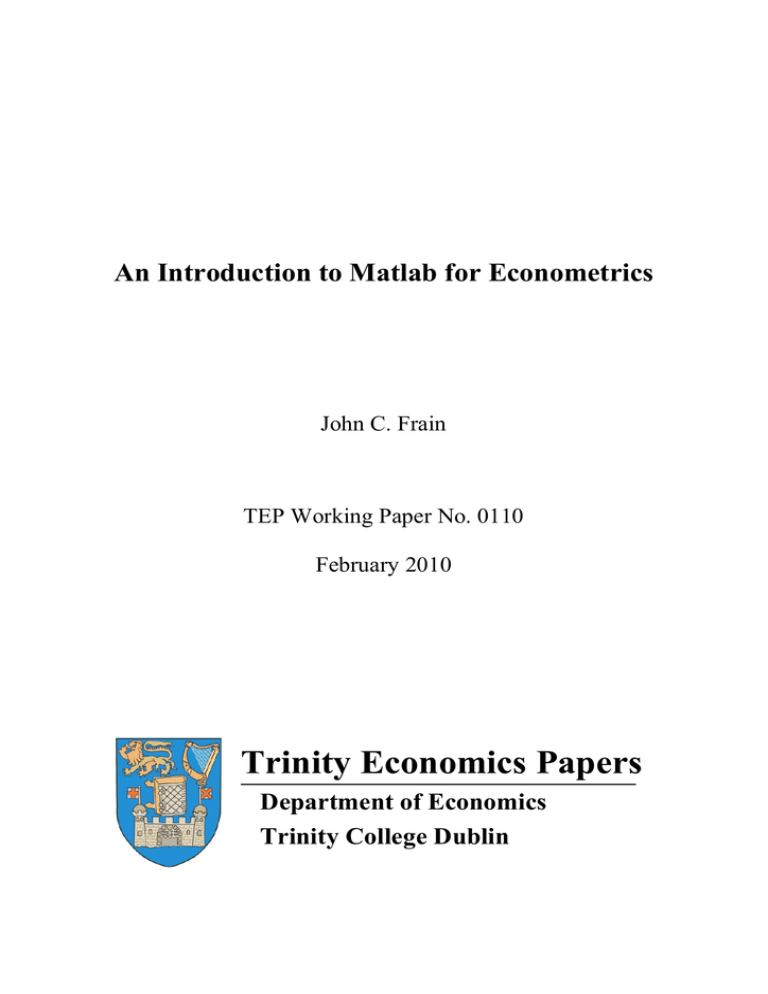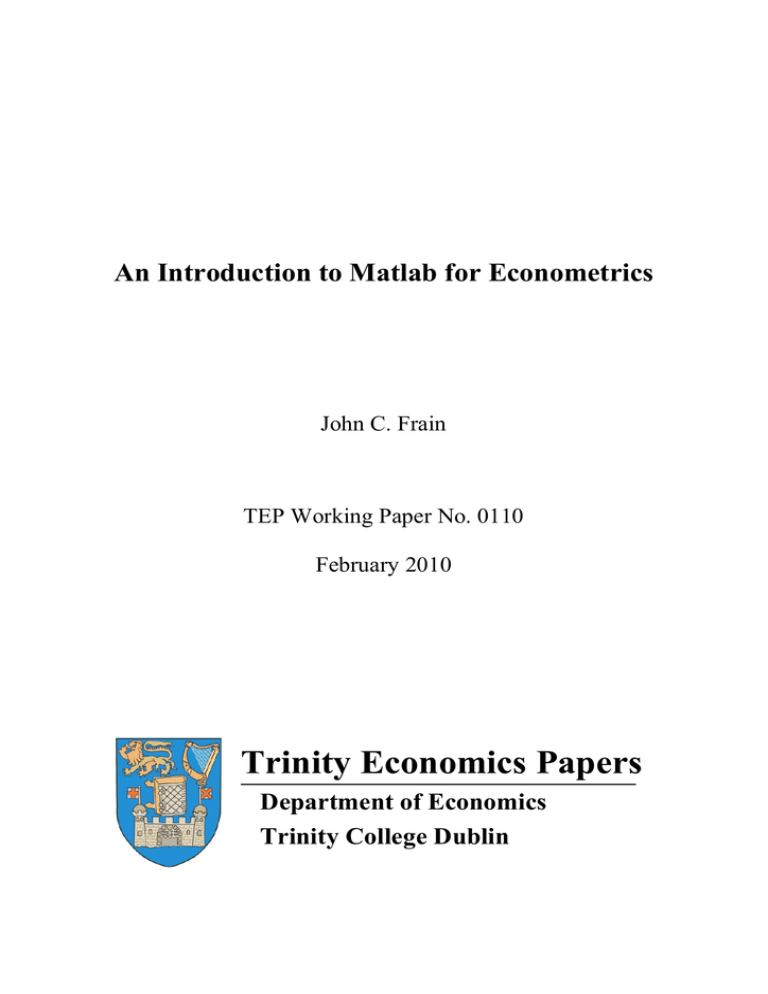
An Introduction to Matlab for Econometrics
John C. Frain
TEP Working Paper No. 0110
February 2010
Trinity Economics Papers
Department of Economics
Trinity College Dublin
An Introduction to MATLAB for Econometrics
John C. Frain.
∗
February 2010
Abstract
This paper is an introduction to MATLAB for econometrics. It describes the
MATLAB Desktop, contains a sample MATLAB session showing elementary MATLAB operations, gives details of data input/output, decision and loop structures,
elementary plots, describes the LeSage econometrics toolbox and maximum likelihood using the LeSage toolbox. Various worked examples of the use of MATLAB
in econometrics are also given. After reading this document the reader should be
able to make better use of the MATLAB on-line help and manuals.
Contents
1 Introduction
4
1.1
Preliminaries . . . . . . . . . . . . . . . . . . . . . . . . . . . . . . . . . .
4
1.2
The MATLAB Desktop . . . . . . . . . . . . . . . . . . . . . . . . . . . .
6
1.2.1
The Command Window . . . . . . . . . . . . . . . . . . . . . . . .
6
1.2.2
The Command History Window . . . . . . . . . . . . . . . . . . .
7
1.2.3
The Start Button . . . . . . . . . . . . . . . . . . . . . . . . . . . .
8
1.2.4
The Edit Debug window . . . . . . . . . . . . . . . . . . . . . . . .
8
1.2.5
The Figure Windows . . . . . . . . . . . . . . . . . . . . . . . . . .
9
1.2.6
The Workspace Browser . . . . . . . . . . . . . . . . . . . . . . . .
9
1.2.7
The Help Browser . . . . . . . . . . . . . . . . . . . . . . . . . . .
9
1.2.8
The Path Browser . . . . . . . . . . . . . . . . . . . . . . . . . . . 10
1.2.9
Miscellaneous Commands . . . . . . . . . . . . . . . . . . . . . . . 11
∗ Comments
are welcome. My email address is frainj at tcd.ie
1
2 Vectors, Matrices and Arrays
2.1
11
A Sample MATLAB session . . . . . . . . . . . . . . . . . . . . . . . . . . 11
2.1.1
Entering Matrices . . . . . . . . . . . . . . . . . . . . . . . . . . . 11
2.1.2
Basic Matrix operations . . . . . . . . . . . . . . . . . . . . . . . . 12
2.1.3
Kronecker Product . . . . . . . . . . . . . . . . . . . . . . . . . . . 14
2.1.4
Examples of number formats . . . . . . . . . . . . . . . . . . . . . 15
2.1.5
fprintf function . . . . . . . . . . . . . . . . . . . . . . . . . . . . . 16
2.1.6
element by element operations . . . . . . . . . . . . . . . . . . . . 16
2.1.7
miscellaneous functions . . . . . . . . . . . . . . . . . . . . . . . . 17
2.1.8
sequences . . . . . . . . . . . . . . . . . . . . . . . . . . . . . . . . 22
2.1.9
Creating Special Matrices . . . . . . . . . . . . . . . . . . . . . . . 22
2.1.10 Random number generators . . . . . . . . . . . . . . . . . . . . . . 23
2.1.11 Extracting parts of a matrix, Joining matrices together to get a
new larger matrix . . . . . . . . . . . . . . . . . . . . . . . . . . . 24
2.1.12 Using sub-matrices on left hand side of assignment . . . . . . . . . 25
2.1.13 Stacking Matrices . . . . . . . . . . . . . . . . . . . . . . . . . . . 26
2.1.14 Special Values . . . . . . . . . . . . . . . . . . . . . . . . . . . . . 26
2.2
Examples . . . . . . . . . . . . . . . . . . . . . . . . . . . . . . . . . . . . 26
2.3
Regression Example . . . . . . . . . . . . . . . . . . . . . . . . . . . . . . 28
2.4
Simulation – Sample Size and OLS Estimates . . . . . . . . . . . . . . . . 31
2.5
Example – Macroeconomic Simulation with Matlab . . . . . . . . . . . . . 34
3 Data input/output
39
3.1
Native MatLab data files . . . . . . . . . . . . . . . . . . . . . . . . . . . . 39
3.2
Importing from Excel . . . . . . . . . . . . . . . . . . . . . . . . . . . . . 40
3.3
Reading from text files . . . . . . . . . . . . . . . . . . . . . . . . . . . . . 40
3.4
Exporting data to EXCEL, STATA and other programs . . . . . . . . . . 41
3.5
Stat/Transfer . . . . . . . . . . . . . . . . . . . . . . . . . . . . . . . . . . 41
3.6
Formatted Output . . . . . . . . . . . . . . . . . . . . . . . . . . . . . . . 41
3.7
Producing material for inclusion in a paper . . . . . . . . . . . . . . . . . 42
4 Decision and Loop Structures.
43
5 Elementary Plots
46
2
6 Systems of Regresssion Equations
47
6.1
Using Matlab to estimate systems of regression equations . . . . . . . . . 47
6.2
Exercise – Using Matlab to estimate a simultaneous equation systems . . 59
7 User written functions in MATLAB
59
8 The LeSage Econometric Toolbox
61
9 Maximum Likelihood Estimation using Numerical Techniques
82
10 Octave, Scilab and R
86
10.1 Octave . . . . . . . . . . . . . . . . . . . . . . . . . . . . . . . . . . . . . . 86
10.2 Scilab . . . . . . . . . . . . . . . . . . . . . . . . . . . . . . . . . . . . . . 87
10.3 R . . . . . . . . . . . . . . . . . . . . . . . . . . . . . . . . . . . . . . . . . 87
A Functions etc. in LeSage Econometrics Toolbox
89
A.1 Regression . . . . . . . . . . . . . . . . . . . . . . . . . . . . . . . . . . . . 89
A.1.1 Programs . . . . . . . . . . . . . . . . . . . . . . . . . . . . . . . . 89
A.1.2 Demonstrations . . . . . . . . . . . . . . . . . . . . . . . . . . . . . 90
A.1.3 Support functions . . . . . . . . . . . . . . . . . . . . . . . . . . . 91
A.2 Utilities . . . . . . . . . . . . . . . . . . . . . . . . . . . . . . . . . . . . . 92
A.2.1 Utility Function Library . . . . . . . . . . . . . . . . . . . . . . . . 92
A.2.2 demonstration programs . . . . . . . . . . . . . . . . . . . . . . . . 94
A.3 Graphing Function Library . . . . . . . . . . . . . . . . . . . . . . . . . . 94
A.3.1 graphing programs . . . . . . . . . . . . . . . . . . . . . . . . . . . 94
A.3.2 Demonstration Programs . . . . . . . . . . . . . . . . . . . . . . . 94
A.3.3 Support Functions . . . . . . . . . . . . . . . . . . . . . . . . . . . 94
A.4 Regression Diagnostics Library . . . . . . . . . . . . . . . . . . . . . . . . 95
A.4.1 regression diagnostic programs . . . . . . . . . . . . . . . . . . . . 95
A.4.2 Demonstration Programs . . . . . . . . . . . . . . . . . . . . . . . 95
A.4.3 support functions . . . . . . . . . . . . . . . . . . . . . . . . . . . . 95
A.5 vector autoregressive function library . . . . . . . . . . . . . . . . . . . . . 96
A.5.1 VAR/BVAR functions . . . . . . . . . . . . . . . . . . . . . . . . . 96
A.5.2 Demonstration Programs . . . . . . . . . . . . . . . . . . . . . . . 96
A.5.3 Demonstration Programs - continued . . . . . . . . . . . . . . . . . 97
A.5.4 Support Functions . . . . . . . . . . . . . . . . . . . . . . . . . . . 97
3
A.6 Co-integration Library . . . . . . . . . . . . . . . . . . . . . . . . . . . . . 98
A.6.1 Co-integration testing routines . . . . . . . . . . . . . . . . . . . . 98
A.6.2 Demonstration Programs . . . . . . . . . . . . . . . . . . . . . . . 98
A.6.3 Support functions . . . . . . . . . . . . . . . . . . . . . . . . . . . 98
A.7 Gibbs sampling convergence diagnostics functions . . . . . . . . . . . . . . 99
A.7.1 Convergence testing functions . . . . . . . . . . . . . . . . . . . . . 99
A.7.2 Demonstration Programs . . . . . . . . . . . . . . . . . . . . . . . 99
A.7.3 Support Functions . . . . . . . . . . . . . . . . . . . . . . . . . . . 99
A.8 Distribution functions library . . . . . . . . . . . . . . . . . . . . . . . . . 100
A.8.1 pdf, cdf, inverse functions . . . . . . . . . . . . . . . . . . . . . . . 100
A.8.2 Random Samples . . . . . . . . . . . . . . . . . . . . . . . . . . . . 101
A.8.3 Demonstration and Test programs . . . . . . . . . . . . . . . . . . 102
A.8.4 Support Functions . . . . . . . . . . . . . . . . . . . . . . . . . . . 102
A.9 Optimization functions library . . . . . . . . . . . . . . . . . . . . . . . . 102
A.9.1 Optimization Functions . . . . . . . . . . . . . . . . . . . . . . . . 102
A.9.2 Demonstration Programs . . . . . . . . . . . . . . . . . . . . . . . 103
A.9.3 Support Functions . . . . . . . . . . . . . . . . . . . . . . . . . . . 103
A.10 Spatial Econometrics . . . . . . . . . . . . . . . . . . . . . . . . . . . . . . 103
A.10.1 Functions . . . . . . . . . . . . . . . . . . . . . . . . . . . . . . . . 103
A.10.2 Demonstration Programs . . . . . . . . . . . . . . . . . . . . . . . 104
A.10.3 Support Functions . . . . . . . . . . . . . . . . . . . . . . . . . . . 105
1
1.1
Introduction
Preliminaries
These notes are a guide for students of econometrics who wish to learn MATLAB in MS
Windows. I define the functions of MATLAB using simple examples. To get the best
benefit from these notes you should read them sitting in front of a computer entering
the various MATLAB instructions as you read the notes. The material in the first three
sections is elementary and will be required by all economists starting with MATLAB.
The remaining sections contain some more advanced material and should be read as
required.
In these notes I have used a mono-spaced font for MATLAB instructions and for computer input and output. Descriptive material, explanations and commentary on the
computer input/output is given in the current font.
4
While the first aim of these notes is to get the reader started in the use of MATLAB
for econometrics it should be pointed out that MATLAB has many uses in economics.
In recent years it has been used widely in what has become known as computational
economics. This area has applications in macroeconomics, determination of optimal
policies and in finance. Recent references include Kendrick et al. (2006), Marimon and
Scott (1999), Miranda and Fackler (2002) and Ljungqvist and Sargent (2004).
I do not know of any book on MATLAB written specifically for economics. Creel (2008)
is a set of lecture notes on econometrics which can be downloaded from the web. This
contains examples of quantitative econometric analysis using GNU Octave which has
a syntax similar to Matlab (see section 10.1). LeSage (1999) is a free econometrics
toolbox available for download from http://www.spatial-econometrics.com/. This
site also contains links to several other MATLAB resources useful in econometrics. A
free ARCH/GARCH toolbox is available at http://http://www.kevinsheppard.com/
wiki/MFE_Toolbox. MathWorks, the composers of MATLAB have a list of books using
MATLAB for Economics/Finance (see www.mathworks.com). They have also issued a
new econometrics toolbox (see http://www.mathworks.com/products/econometrics/).
The MathWorks overview of this toolbox indicates that is is targeted at econometric time
series in finance. For advanced applications in applied probability Paolella (2006, 2007)
are comprehensive accounts of computational aspects of probability theory using MATLAB. Higham and Higham (2005) is a good book on MATLAB intended for all users of
MATLAB. Pratap (2006) is a good general “getting started” book. There are also many
excellent books covering MATLAB for Engineers and/or Scientists which you might find
useful if you need to use MATLAB in greater depth.
These notes can not give a comprehensive account of MATLAB. Your copy of MATLAB
comes with one of the best on-line help systems available. Full versions of the manuals
are available in portable document format on the web at http:/www.mathworks.com.
MATLAB started life, in the late 70’s, as a computer program for handling matrix
operations. Over the years it has been extended and the basic version of MATLAB
now contains more than 1000 functions. Various “toolboxes” have also been written
to add specialist functions to MATLAB. Anyone can extend MATLAB by adding their
own functions and/or toolboxes. Any glance at an econometrics textbook shows that
econometrics involves much matrix manipulation and MATLAB provides an excellent
platform for implementing the various textbook procedures and other state of the art
estimators. Before you use MATLAB to implement procedures from your textbook you
must understand the matrix manipulations that are involved in the procedure. When
you implement them you will understand the procedure better. Using a black box
package may, in some cases, be easier but how often do you know exactly what the black
box is producing. Using MATLAB for econometrics may appear to involve a lot of extra
work but many students have found that it helps their understanding of both matrix
theory and econometrics.
In MATLAB as it all other packages it makes life much easier if you organise your work
5
properly. The procedure That I use is some variation of the following –
1. Set up a new directory for each project (e.g. s:\Matlab\project1)
2. Set up a shortcut for each project. The shortcut should specify that the program
start in the data directory for the project. If all your work is on the same PC the
shortcut is best stored on the desktop. If you are working on a PC in a computer
lab you will not be able to use the desktop properly and the shortcut may be
stored in the directory that you have set up for the project. If you have several
projects in hand you should set up separate shortcuts and directories for each of
them. Each shortcut should be renamed so that you can associate it with the
relevant project.
3. Before starting MATLAB you are strongly advised to amend the options in Windows explorer so that full filenames (including any file extensions allocated to
programs) appear in Windows Explorer and any other Windows file access menus.
1.2
The MATLAB Desktop
The MATLAB desktop has the following parts 1. The Command Window
2. The Command History Window
3. The Start Button
4. The Documents Window (including the Editor/(Debugger) and Array Editor
5. The Figure Windows
6. The Workspace Browser
7. The Help Browser
8. The Path Browser
1.2.1
The Command Window
The simplest use of the command window is as a calculator. With a little practice it
may be as easy, if not easier, to use than a spreadsheet. Most calculations are entered
almost exactly as one would write them.
>> 2+2
ans = 4
>> 3*2
ans = 6
6
The object ans contains the result of the last calculation of this kind. You may also
create an object a which can hold the result of your calculation.
>> a=3^3
a = 27
>> a
a = 27
>> b=4^2+1
b = 17
>> b=4^2+1;
% continuation lines
>> 3+3 ...
+3
ans = 9
Type each instruction in the command window, press enter and watch the answer. Note
• The arithmetic symbols +, -, *, / and ^ have their usual meanings
• The assignment operator =
• the MATLAB command prompt >>
• A ; at the end of a command does not produce output but the assignment is made
or the command is completed
• If a statement will not fit on one line and you wish to continue it to a second type
an ellipsis (. . . ) at the end of the line to be continued.
Individual instructions can be gathered together in an m-file and may be run together
from that file (or script). An example of a simple m-file is given in the description of the
Edit Debug window below. You may extend MATLAB by composing new MATLAB
instructions using existing instructions gathered together in a script file.
You may use the up down arrow keys to recall previous commands (from the current or
earlier sessions) to the Command Window. You may the edit the recalled command before running it. Further access to previous commands is available through the command
window.
1.2.2
The Command History Window
If you now look at the Command History Window you will see that as each command was
entered it was copied to the Command History Window. This contains all commands
7
previously issued unless they are specifically deleted. To execute any command in the
command history double click it with the left mouse button. To delete a commands
from the history select them, right click the selection and select delete from the drop
down menu.
1.2.3
The Start Button
This allows one to access various MATLAB functions and works in a manner similar to
the Start button in Windows
1.2.4
The Edit Debug window
Clearly MATLAB would not be of much use if one was required, every time you used
MATLAB, to enter your commands one by one in the Command Window. You can save
your commands in an m-file and run the entire set of commands in the file. MATLAB
also has facilities for changing the commands in the file, for deleting command or adding
new commands to the file before running them. Set up and run the simple example
below. We shall be using more elaborate examples later
The Edit Window may be used to setup and edit M-files. Use File|New|m-file to open
a new m-file. Enter the following in the file \vol\_sphere.m
% vol_sphere.m
% John C Frain revised 12 November 2006
% This is a comment line
% This M-file calculates the volume of a sphere
echo off
r=2
volume = (4/3) * pi * r^3;
string=[’The volume of a sphere of radius ’ ...
num2str(r) ’ is ’ num2str(volume)];
disp(string)
% change the value of r and run again
Now Use File|Save As vol sphere.m. (This will be saved in your default directory if
you have set up things properly check that this is working properly).
Now return to the Command Window and enter vol sphere. If you have followed the
instructions properly MATLAB will process this as if it were a MATLAB instruction.
The edit window is a programming text editor with various features colour coded. Comments are in green, variables and numbers in black, incomplete character strings in red
and language key-words in blue. This colour coding helps to identify errors in a program.
The Edit window also provides debug features for use in finding errors and verifying
programs. Additional features are available in the help files.
8
1.2.5
The Figure Windows
This is used to display graphics generated in MATLAB. Details will be given later when
we are dealing with graphics.
1.2.6
The Workspace Browser
This is an option in the upper left hand window. Ensure that it is open by selecting
the workspace tab. Compare this with the material in the command window. Note that
it contains a list of the variables already defined. Double clicking on an item in the
workspace browser allows one to give it a new value.
The contents of the workspace can also be listed by the whos command
1.2.7
The Help Browser
The Help Browser can be started by selecting the [?] icon from the desktop toolbar
or by typing helpdesk or helpwin in the Command Window. You should look at the
Overview and the Getting Help entries. There are also several demos which provide
answers to many questions.
MATLAB also has various built-in demos. To run these type demo at the command
prompt or select demos from the start button
The on-line documentation for MatLab is very good. The MatLab www site (http:
/www.mathworks.com gives access to various MatLab manuals in pdf format. These
may be downloaded and printed if required. (Note that some of these documents are
very large and in many cases the on-line help is more accessible and is clearer.
One can also type help at a command prompt to get a list of help topics in the Command
Window. Then type help topic and details will be displayed in the command window.
If, for example, you wish to find a help file for the inverse of a matrix the command
help inverse will not help as there is no function called inverse. In such a case one
may enter lookfor inverse and the response will be
INVHILB Inverse Hilbert matrix.
IPERMUTE Inverse permute array dimensions.
ACOS
ACOSD
Inverse cosine, result in radians.
Inverse cosine, result in degrees.
ACOSH
ACOT
ACOTD
Inverse hyperbolic cosine.
Inverse cotangent, result in radian.
Inverse cotangent, result in degrees.
ACOTH
ACSC
Inverse hyperbolic cotangent.
Inverse cosecant, result in radian.
ACSCD
Inverse cosecant, result in degrees.
9
ACSCH
ASEC
ASECD
Inverse hyperbolic cosecant.
Inverse secant, result in radians.
Inverse secant, result in degrees.
ASECH
ASIN
Inverse hyperbolic secant.
Inverse sine, result in radians.
ASIND
ASINH
Inverse sine, result in degrees.
Inverse hyperbolic sine.
ATAN
ATAN2
Inverse tangent, result in radians.
Four quadrant inverse tangent.
ATAND Inverse tangent, result in degrees.
ATANH Inverse hyperbolic tangent.
ERFCINV Inverse complementary error function.
ERFINV Inverse error function.
INV
Matrix inverse.
PINV
Pseudoinverse.
IFFT Inverse discrete Fourier transform.
IFFT2 Two-dimensional inverse discrete Fourier transform.
IFFTN N-dimensional inverse discrete Fourier transform.
IFFTSHIFT Inverse FFT shift.
inverter.m: %% Inverses of Matrices
etc.
From this list one can see that the required function is inv. Syntax may then be got
from help inv.
1.2.8
The Path Browser
MatLab comes with a large number of M-files in various directories.
1. When MatLab encounters a name it looks first to see if it is a variable name.
2. It then searches for the name as an M-file in the current directory. (This is one of
the reasons to ensure that the program starts in the current directory.
3. It then searches for an M-file in the directories in the search path.
If one of your variables has the same name as an M-file or a MatLab instruction you
will not be able to access that M-file or MatLab instruction. This is a common cause of
problems.
The MatLab search path can be added to or changed at any stage by selecting Desktop
Tools|Path from the Start Button. Path related functions include
addpath Adds a directory to the MatLab search path
10
path Display MatLab search path
parh2rc Adds the current path to the MatLab search path
rmpath Remove directory from MatLab search path
The command cd changes the current working directory
1.2.9
Miscellaneous Commands
Note the following MatLab commands
clc Clears the contents of the Command Window
clf - Clears the contents of the Figure Window
If MATLAB appears to be caught in a loop and is taking too long to finish a command
it may be aborted by ^C (Hold down the Ctrl key and press C). MATLAB will
then return to the command prompt
diary filename After this command all input and most output is echoed to the
specified file. The commands diary off and diary on will suspend and resume
input to the diary (log) file.
2
Vectors, Matrices and Arrays
The basic variable in MatLab is an Array. (The numbers entered earlier can be regarded
as (1 × 1) arrays, Column vectors as (n × 1) arrays and matrices as (n × m) arrays.
MATLAB can also work with multidimensional arrays.
2.1
A Sample MATLAB session
It is recommended that you work through the following sitting at a PC with MATLAB
running and enter the commands in the Command window. Most of the calculations
involved are simple and they can be checked with a little mental arithmetic.
2.1.1
Entering Matrices
>> x=[1 2 3 4] % assigning values to a (1 by 4) matrix (row vector)
x =
1
2
3
4
>> x=[1; 2; 3; 0] % A (4 by 1) (row) vector
x =
1
11
2
3
4
>> x=[1,2,3;4,5,6] % (2 by 3) matrix
x =
1
4
>> x=[]
x = []
2
5
3
6
%Empty array
%*****************************
2.1.2
Basic Matrix operations
. The following examples are simple. Check the various operations and make sure that
you understand them. This will also help you revise some matrix algebra which you will
need for your theory.
>> x=[1 2;3 4]
x =
1
3
2
4
>> y=[3 7;5 4]
y =
3
5
>> x+y
7
4
%addition of two matrices - same dimensions
ans =
>> y-x
ans =
>> x*y
ans =
4
9
8
8
%matrix subtraction
2
5
2
0
% matrix multiplication
13
29
15
37
12
Note that when matrices are multiplied their dimensions must conform. The number
of columns in the first matrix must equal the number of rows in the second otherwise
MatLab returns an error. Try the following example. When adding matrices a similar
error will be reported if the dimensions do not match
>> x=[1 2;3 4]
x =
1
2
3
4
>> z=[1,2]
z =
1
2
>> x*z
??? Error using ==> mtimes
Inner matrix dimensions must agree.
>> inv(x) % find inverse of a matrix
ans =
-2.00000
1.00000
1.50000
-0.50000
>> x*inv(x) % verify inverse
ans =
1.00000
0.00000
0.00000
1.00000
>> y*inv(x) % multiply y by the inverse of x
ans =
4.50000
-0.50000
-4.00000
3.00000
>> y/x % alternative expression
ans =
4.50000
-4.00000
-0.50000
3.00000
>> inv(x)*y pre-multiply y by the inverse of x
ans =
13
1.0e+01
*
-0.10000
0.20000
>> x\y
-1.00000
0.85000
% alternative expression - different algorithm - better for regression
ans =
1.0e+01
*
-0.10000
-1.00000
0.20000
0.85000
2.1.3
Kronecker Product
a11 B
a12 B
...
a1m B
a21 B
A⊗B =
..
.
a22 B
..
.
...
a2m B
..
.
an2 B
...
anm B
an1 B
x>> x=[1 2;3 4]
x =
1
2
3
4
>> I=eye(2,2)
I =
1
0
0
1
>> kron(x,I)
ans =
1
0
0
1
2
0
0
2
3
0
0
3
4
0
0
4
>> kron(I,x)
ans =
14
2.1.4
1
3
2
4
0
0
0
0
0
0
0
0
1
3
2
4
Examples of number formats
>> x=12.345678901234567;
>> format loose %includes blank lines to space output
>> x
x =
12.3457
>> format compact %Suppress blank lines
>> x
x =
12.3457
>> format long %14 digits after decimal
>> x
x =
12.34567890123457
>> format short e % exponential or scientific format
>> x
x =
1.2346e+001
>> format long e
>> x
x =
1.234567890123457e+001
>> format short g % decimal or exponential
>> x
x =
12.346
>> format long g
>> x
x =
12.3456789012346
>> format bank % currency format (2 decimals)
>> x
15
x =
12.35
2.1.5
fprintf function
>> fprintf(’%6.2f\n’, x )
12.35
>> fprintf(’%6.3f\n’, x )
12.346
>> fprintf(’The number is %6.4f\n’, x )
The number is 12.3457
Here fprintf prints to the command window according to the format specification
’%6.4f\n’. In this format specification the % indicates the start of a format specification.
There will be at least 6 digits displayed of which 4 will be decimals in floating point (f).
The \n indicates that the curser will then move to the next line. For more details see
page 41.
2.1.6
element by element operations
% .operations
>> x=[1 2;3 4];
>> y=[3 7;5 4]
>> x .* y %element by element multiplication
ans =
3
15
>> y ./ x
14
16
%element by element division
ans =
3.00000
3.50000
1.66667
1.00000
>> z=[3 7;0 4];
>> x./z
Warning: Divide by zero.
ans =
0.3333
0.2857
Inf
1.0000
%mixed scalar matrix operations
16
>> a=2;
>> x+a
ans =
3
4
5
6
>> x-a
ans =
-1
1
0
2
>> x*2
ans =
2
6
4
8
0.50000
1.50000
1.00000
2.00000
>> x/2
ans =
%exponents
% x^a is x^2 or x*x i.e.
>> x^a
ans =
7
10
15
22h
% element by element exponent
>> z = [1 2;2 1]
>> x .^ z
ans =
1
9
2.1.7
4
4
miscellaneous functions
Some functions. Operate element by element
>> exp(x)
17
ans =
1.0e+01
0.27183
*
0.73891
2.00855
5.45982
>> log(x)
ans =
0.00000
1.09861
0.69315
1.38629
>> sqrt(x)
ans =
1.00000
1.41421
1.73205
2.00000
Using negative numbers in the argument of logs and square-roots produces an error
in many other packages. MATLAB returns complex numbers. Take care!! This is
mathematically correct but may not be what you want.
>> z=[1 -2]
z =
1
-2
>> log(z)
ans =
0
0.6931 + 3.1416i
>> sqrt(z)
ans =
1.0000
0 + 1.4142i
>> x-[1 2;3 4]
ans =
0
0
0
0
>> % determinant
>> det(x)
ans =
-2
>> %trace
>> trace(x)
ans =
18
5
The function diag(X) where X is a square matrix puts the diagonal of X in a matrix.
The function diag(Z) where Z is a column vector outputs a matrix with diagonal Z
and zeros elsewhere
>> z=diag(x)
z =
1
4
>> u=diag(z)
u =
1
0
0
4
% Rank of a matrix
>> a=[2 4 6 9
3 2 5 4
2 1 7 8]
a =
2
3
4
2
6
5
9
4
2
1
7
8
>> rank(a)
ans =
3
sum(A) returns sums along different dimensions of an array. If A is a vector, sum(A)
returns the sum of the elements. If A is a matrix, sum(A) treats the columns of A as
vectors, returning a row vector of the sums of each column.
>> x=[1 2 3 4]
x =
1
2
3
4
>> sum(x)
ans =
10
>> sum(x’)
ans =
19
10
>> x=[1 2;3 4]
x =
1
3
2
4
>> sum(x)
ans =
4
6
The function reshape(A,m,n) returns the m × n matrix B whose elements are taken
column-wise from A. An error results if A does not have exactly mn elements
>> x=[1 2 3 ; 4 5 6]
x =
1
2
3
4
5
6
>> reshape(x,3,2)
ans =
1
4
5
3
2
6
blkdiag(A,B,C,) constructs a block diagonal matrix from the matrices A, B c etc.
a =
1
2
3
>> b=5
4
b =
5
>> c=[6 7 8;9 10 11;12 13 14]
c =
6
7
8
9
12
10
13
11
14
>> blkdiag(a,b,c)
ans =
1
3
0
2
4
0
0
0
5
0
0
0
0
0
0
0
0
0
0
0
0
0
0
0
6
9
7
10
8
11
0
0
0
12
13
14
20
This is only a small sample of the available functions
eigenvalues and eigenvectors
>> A=[54
45
68
45
68
50
67
67
95]
54
45
68
45
68
50
67
67
95
A =
>> eig(A)
ans =
0.4109
7.1045
191.4846
>> [V,D]=eig(A)
V =
0.3970
0.5898
0.7631
-0.6378
0.5100
0.4953
-0.7032
D =
-0.1042
0.7033
0.4109
0
0
7.1045
0
0
0
0
191.4846
5.4214
97.6503
-4.5315
-0.7401
94.8336
134.6750
ans =
0.4109
0.4109
7.1045
7.1045
191.4846
191.4846
0.4109
7.1045
191.4846
>> Test=A*V
Test =
0.1631
0.2424
-0.2890
>> Test ./ V
>>
21
2.1.8
sequences
colon operator (:) first:increment:last is a sequence with first element first second
element first+ increment and continuing while entry is less than last.
>> [1:2:9]
ans =
1
3
5
7
2
4
6
8
1
2
3
4
9
>> [2:2:9]
ans =
>> [1:4]
ans =
>> [1:4]’
ans =
1
2
3
4
%Transpose of a vector
>> x
x =
1
3
2
4
1
2
3
4
>> x’
ans =
2.1.9
Creating Special Matrices
% creating an Identity Matrix and matrices of ones and zeros
>> x=eye(4)
22
x =
1
0
0
1
0
0
0
0
0
0
0
0
1
0
0
1
1
1
1
1
1
1
1
1
1
1
1
1
1
1
1
1
>> x=ones(4)
x =
>> x=ones(4,2)
x =
1
1
1
1
1
1
1
1
>> x=zeros(3)
x =
0
0
0
0
0
0
0
0
0
0
0
0
0
0
0
>> x=zeros(2,3)
x =
>> size(x)
ans =
2
2.1.10
3
Random number generators
There are two random number generators in standard MATLAB.
rand generates uniform random numbers on [0,1)
randn generates random numbers from a normal distribution with zero mean and unit
23
variance.
>> x=rand(5)
x =
0.81551
0.55386
0.78573
0.05959
0.61341
0.58470
0.70495
0.92263
0.89406
0.78381
0.11670
0.80441
0.45933
0.20930
0.05613
0.17658
0.98926
0.44634
0.90159
0.64003
0.52867
0.07634
0.93413
0.14224
0.74421
>> x=rand(5,1)
x =
0.21558
0.62703
0.04805
0.20085
0.67641
>> x=randn(1,5)
x =
1.29029
2.1.11
1.82176
-0.00236
0.50538
-1.41244
Extracting parts of a matrix, Joining matrices together to get a new
larger matrix
>> arr1=[2 4 6 8 10];
>> arr1(3)
ans = 6
>> arr2=[1, 2, -3;4, 5, 6;7, 8, 9]
arr2 =
1
4
2
5
-3
6
7
8
9
>> arr2(2,2)
ans = 5
>> arr2(2,:)
ans =
4
5
6
>> arr2(2,1:2)
24
ans =
4
5
>> arr2(end,2:end)
ans =
8
2.1.12
9
Using sub-matrices on left hand side of assignment
>> arr4=[1 2 3 4;5 6 7
arr4 =
1
5
9
2
6
10
8 ;9 10 11 12]
3
7
11
4
8
12
>> arr4(1:2,[1,4])=[20,21;22 23]
arr4 =
20
2
3
21
22
9
6
10
7
11
23
12
>> arr4=[20,21;22 23]
arr4 =
20
21
22
23
>> arr4(1:2,1:2)=1
arr4 =
1
1
1
1
>> arr4=[1 2 3 4;5 6 7
8 ;9 10 11 12]
arr4 =
1
2
3
4
5
9
6
10
7
11
8
12
>> arr4(1:2,1:2)=1
arr4 =
1
1
1
1
3
7
4
8
9
10
11
12
25
2.1.13
Stacking Matrices
>> x=[1 2;3 4]
x =
1
3
2
4
>> y=[5 6; 7 8]
y =
5
6
7
8
>> z=[x,y,(15:16)’] % join matrices side by side
z =
1
3
2
4
5
7
6
8
15
16
>> z=[x’,y’,(15:16)’]’ % Stack matrices vertically
z =
1
3
2
4
5
7
6
8
15
16
See also the help files for the MatLab commands cat, horzcat and vertcat
2.1.14
Special Values
>> pi
pi = 3.1416
>> exp(1) %
e = 2.7183
>> clock
ans =
1.0e+03
2.00500
*
0.00100
0.01300
0.02200
0.01100
0.01932
YEAR
Month
Day
hours
Minutes
Seconds
2.2
Examples
Work through the following examples using MATLAB.
26
1. let A =
3
5
0
2
!
and B =
1 4
4 7
!
Use MATLAB to calculate.
(a) A + B
(b) A − B
(c) AB
(d) AB −1
(e) A/B
(f) A\B
(g) A. ∗ B
(h) A./B
(i) A ⊗ B
(j) B ⊗ A
Use pen, paper and arithmetic to verify that your results are correct.
1 4
3
7
2 6
8
3
Use the MatLab function to show that the rank of
2. Let A =
1
3
4
5
4 13 15 15
A is three. Why is it not four?
14
1 4 3 7
8
2 6 8 3
3. Solve Ax = a for x where A =
and a = 10
1 3 4 5
18
2 1 7 6
4. Generate A which is a 4 × 4 matrix of uniform random numbers. Calculate the
trace and determinant of A. Use MATLAB to verify that
(a) The product of the eigenvalues of A is equal to the determinant of A
(b) The sum of the eigenvalues of A is equal to the trace of A. (You might find
the MATLAB functions sum() and prod() helpful - please see the relevant
help files). Do these results hold for an arbitrary matrix A.
5. Let A and B be two 4 × 4 matrices of independent N(0,1) random numbers. If
tr(A) is the trace of A. Show that
(a) tr(A + B) = tr(A)+tr(B)
(b) tr(4A) = 4tr(A)
(c) tr(A0 ) = tr(A)
(d) tr(BA)=tr(AB)
Which of these results hold for arbitrary matrices? Under what conditions would
they hold for non-square matrices?
27
2.3
Regression Example
In this Example I shall use the instructions you have already learned to simulate a set
of observations from a linear equation and use the simulated observations to estimate
the coefficients in the equation. In the equation yt is related to x2t and x3t according to
the following linear relationship.
yt = β1 + β2 x2t + β3 x3t + εt ,
t = 1, 2, . . . , N
or in matrix notation
y = Xβ + ε
where
• x2 is a trend variable which takes the values (1,2, . . . 30)
• x3 is a random variable with uniform distribution on [3, 5]
• εt are independent identically distributed normal random variables with zero mean
and constant variance σ 2 .
• β1 = 5, β2 = 1 and β3 = 0.1 and εt are iidn(0,.04) (σ 2 = 0.04)
1. Verify that the model may be estimated by OLS.
2. Use MatLab to simulate 50 observations of each of x3 and εt and thus of xt .
3. Using the simulated values find OLS estimates of β
4. Estimate the covariance matrix of β and thus the t-statistics for a test that the
coefficients of β are zero.
5. Estimate the standard error or the estimate of y
6. Calculate the F-statistic for the significance of the regression
7. Export the data to STATA and verify your result.
8. In a simulation exercise such as this two different runs will not produce the same
result. Any answers submitted should be concise and short and should contain
9. A copy of the m-file used in the analysis. This should contain comments to explain
what is being done
10. A short document giving the results of one simulation and any comments on the
results. You might also include the regression table from the STATA analysis.
This document should be less than one page in length.
28
A sample answer follows. First the program, then the output and finally some explanatory notes
% example1.m
% Regression Example Using Simulated Data
%John C Frain
%19 November 2006
%values for simulation
nsimul=50;
beta=[5,1,.1]’;
%
% Step 1 Prepare and process data for X and y matrices/vectors
%
x1=ones(nsimul,1); %constant
x2=[1:nsimul]’;
%trend
x3=rand(nsimul,1)*2 +3;
X=[x1,x2,x3];
e=randn(nsimul,1)*.2;
y= X * beta +e ;
% Uniform(3,5)
% N(0,.04)
%5*x1 + x2 + .1*x3 + e;
%
[nobs,nvar]=size(X);
%
% Estimate Model
Note that I have named my estimated variables ols.betahat, ols.yhat, ols.resid
etc. The use of the ols. in front of the variable name has two uses. First if I want to
do two different estimate I will call the estimates ols1. and ols2. or IV. etc. and I
can easily put the in a summary table. Secondly this structure has a meaning that is
useful in a more advanced use of MATLAB.
ols.betahat=(X’*X)\X’*y % Coefficients
ols.yhat = X * ols.betahat;
% beta(1)*x1+beta(2)*x2+beta(3)*x;
ols.resid = y - ols.yhat; % residuals
ols.ssr = ols.resid’*ols.resid; % Sum of Squared Residuals
ols.sigmasq = ols.ssr/(nobs-nvar); % Estimate of variance
ols.covbeta=ols.sigmasq*inv(X’*X); % Covariance of beta
ols.sdbeta=sqrt(diag(ols.covbeta));% st. dev of beta
ols.tbeta = ols.betahat ./ ols.sdbeta; % t-statistics of beta
ym = y - mean(y);
ols.rsqr1 = ols.ssr;
ols.rsqr2 = ym’*ym;
ols.rsqr = 1.0 - ols.rsqr1/ols.rsqr2; % r-squared
ols.rsqr1 = ols.rsqr1/(nobs-nvar);
29
ols.rsqr2 = ols.rsqr2/(nobs-1.0);
if ols.rsqr2 ~= 0;
ols.rbar = 1 - (ols.rsqr1/ols.rsqr2); % rbar-squared
else
ols.rbar = ols.rsqr;
end;
ols.ediff = ols.resid(2:nobs) - ols.resid(1:nobs-1);
ols.dw = (ols.ediff’*ols.ediff)/ols.ssr; % durbin-watson
fprintf(’R-squared
= %9.4f \n’,ols.rsqr);
fprintf(’Rbar-squared
= %9.4f \n’,ols.rbar);
fprintf(’sigma^2
= %9.4f \n’,ols.sigmasq);
fprintf(’S.E of estimate= %9.4f \n’,sqrt(ols.sigmasq));
fprintf(’Durbin-Watson
fprintf(’Nobs, Nvars
= %9.4f \n’,ols.dw);
= %6d,%6d \n’,nobs,nvar);
fprintf(’****************************************************\n \n’);
% now print coefficient estimates, SE, t-statistics and probabilities
%tout = tdis_prb(tbeta,nobs-nvar); % find t-stat probabilities - no
%tdis_prb in basic MATLAB - requires leSage toolbox
%tmp = [beta sdbeta tbeta tout]; % matrix to be printed
tmp = [ols.betahat ols.sdbeta ols.tbeta];
% column labels for printing results
% matrix to be printed
namestr = ’ Variable’;
bstring = ’
Coef.’;
sdstring= ’Std. Err.’;
tstring = ’ t-stat.’;
cnames = strvcat(namestr,bstring,sdstring, tstring);
vname = [’Constant’,’Trend’ ’Variable2’];
The fprintf is used to produce formatted output. See subsection 3.6
fprintf(’%12s %12s %12s %12s \n’,namestr, ...
bstring,sdstring,tstring)
fprintf(’%12s %12.6f %12.6f %12.6f \n’,...
’
Const’,...
ols.betahat(1),ols.sdbeta(1),ols.tbeta(1))
fprintf(’%12s %12.6f %12.6f %12.6f \n’,...
’
Trend’,...
ols.betahat(2),ols.sdbeta(2),ols.tbeta(2))
fprintf(’%12s %12.6f %12.6f %12.6f \n’,...
’
Var2’,...
ols.betahat(3),ols.sdbeta(3),ols.tbeta(3))
The output of this program should look like
30
R-squared
Rbar-squared
sigma^2
=
=
=
0.9998
0.9998
0.0404
S.E of estimate=
Durbin-Watson =
0.2010
1.4445
Nobs, Nvars
=
50,
3
****************************************************
Variable
Coef.
Std. Err.
t-stat.
Const
Trend
Var2
4.804620
0.996838
0.147958
0.229091
0.002070
0.052228
20.972540
481.655756
2.832955
>>
Your answers will of course be different
Explanatory Notes
Most of your MATLAB scripts or programs will consist of three parts
1. Get and Process data Read in your data and prepare vectors or matrices of
your left hand side (y), Right hand side (X) and Instrumental Variables (Z)
2. Estimation Some form of calculation(s) like β̂ = (X 0 X −1 )X 0 y implemented by
a MATLAB instruction like
betahat = (X’*X)\X*y
(where X and y have been set up in the previous step) and estimate of required
variances, covariances, standard errors etc.
3. Report Output tables and Graphs in a form suitable for inclusion in a report.
4. Run the program with a smaller number of replications (say 25) and see how the
t-statistic on y3 falls. Rerun it with a larger number of replications and see how it
rises. Experiment to find how many observations are required to get a significant
coefficient for y3 often. Suggest a use of this kind of analysis.
2.4
Simulation – Sample Size and OLS Estimates
This exercise is a study of the effect of sample size on the estimates of the coefficient
in an OLS regression. The x values for the regression have been generated as uniform
random numbers on the interval [0,100). The residuals are simulated standardised normal random variables. The process is repeated for sample sizes of 20, 100 500 and 2500
simulation is repeated 10,000 times.
31
% example2.m
% MATLAB Simulation Example
%John C Frain
%19 November 2006
%
${
The data files x20.csv, x100.csv, x500.csv and x2500.csv
were generated
$}
using the code below
%Generate Data
x20 = 100*rand(20,1)
save(’x20.csv’,’x20’,’-ASCII’,’-double’)
x100 = 100*rand(100,1)
save(’x100.csv’,’x100’,’-ASCII’,’-double’)
x500 = 100*rand(500,1)
save(’x500.csv’,’x500’,’-ASCII’,’-double’)
x2500 = 100*rand(200,1)
save(’x2500.csv’,’x2500’,’-ASCII’,’-double’)
%}
clear
nsimul=10000;
BETA20=zeros(nsimul,1); % vector - results of simulations with 20 obs.
x=load(’-ascii’, ’x20.csv’); % load xdata
X=[ones(size(x,1),1),x]; % X matrix note upper case X
beta = [ 10;2]; % true values of coefficients
%
for ii = 1 : nsimul;
eps = 20.0*randn(size(X,1),1); % simulated error term
y = X * beta + eps; % y values
betahat = (X’*X)\X’*y; % estimate of beta
BETA20(ii,1)=betahat(2);
end
fprintf(’Mean and st. dev of 20 obs simulation %6.3f %6.3f\n’ ...
,mean(BETA20),std(BETA20))
%hist(BETA,100)
BETA100=zeros(nsimul,1);
x=load(’-ascii’, ’x100.csv’); % load xdata
X=[ones(size(x,1),1),x]; % X matrix note upper case X
beta = [ 10;2];
%
% true values of coefficients
for ii = 1 : nsimul;
32
eps = 20.0*randn(size(X,1),1); % simulated error term
y = X * beta + eps; % y values
betahat = inv(X’*X)*X’*y; % estimate of beta
BETA100(ii,1)=betahat(2);
end
fprintf(’Mean and st. dev of 100 obs simulation %6.3f %6.3f\n’, ...
mean(BETA100),std(BETA100))
BETA500=zeros(nsimul,1);
x=load(’-ascii’, ’x500.csv’); % load xdata
X=[ones(size(x,1),1),x]; % X matrix note upper case X
beta = [ 10;2]; % true values of coefficients
%
for ii = 1 : nsimul;
eps = 20.0*randn(size(X,1),1); % simulated error term
y = X * beta + eps; % y values
betahat = inv(X’*X)*X’*y; % estimate of beta
BETA500(ii,1)=betahat(2);
end
fprintf(’Mean and st. dev of 500 obs simulation %6.3f %6.3f\n’, ...
mean(BETA500),std(BETA500))
BETA2500=zeros(nsimul,1);
x=load(’-ascii’, ’x2500.csv’); % load xdata note use of lower case x as vector
X=[ones(size(x,1),1),x]; % X matrix note upper case X
beta = [ 10;2]; % true values of coefficients
%
for ii = 1 : nsimul;
eps = 20.0*randn(size(X,1),1); % simulated error term
y = X * beta + eps; % y values
betahat = inv(X’*X)*X’*y; % estimate of beta
BETA2500(ii,1)=betahat(2);
end
fprintf(’Mean and st. dev of 2500 obs simulation %6.3f %6.3f\n’, ...
mean(BETA2500),std(BETA2500))
n=hist([BETA20,BETA100,BETA500,BETA2500],1.4:0.01:2.6);
plot((1.4:0.01:2.6)’,n/nsimul);
h = legend(’Sample 20’,’Sample 100’,’Sample 500’,’Sample 2500’);
The output of this program will look like this. On your screen the graph will display
coloured lines.
33
Mean and st. dev of 20 obs simulation 2.000 0.165
Mean and st. dev of 100 obs simulation 2.000 0.065
Mean and st. dev of 500 obs simulation 2.000 0.030
Mean and st. dev of 2500 obs simulation
1.999
0.049
0.14
Sample 20
Sample 100
Sample 500
Sample 2500
0.12
0.1
0.08
0.06
0.04
0.02
0
1.4
2.5
1.6
1.8
2
2.2
2.4
2.6
2.8
Example – Macroeconomic Simulation with Matlab
Problem
This example is based on the macroeconomic system in Example 10.3 of Shone (2002).
There are 10 equations in this economic model. The equations of the system are as
follows
ct = 110 + 0.75ydt
ydt = yt − taxt
taxt = −80 + 0.2yt
it = −4rt
gt = 330
et = c t + it + g t
yt = et−1
mdt = 20 + 0.25yt − 10rt
mst = 470
mdt = mst
34
While the aim in Shone (2002) is to examine the system algebraically, here we examine
it numerically. Often this may be the only way to solve the system and Matlab is a
suitable tool for this work. The model is too simple to be of any particular use in
macroeconomics but it does allow one to illustrate the facilities offered by Matlab for
this kind of work.
Initialise and Describe Variables
N = 15 ; % Number of periods for simulation
c = NaN * zeros(N,1); %real consumption
tax = NaN * zeros(N,1); %real tax
yd = NaN * zeros(N,1); %real disposible income
i = NaN * zeros(N,1); % real investment
g = NaN * zeros(N,1); % real government expenditure
e = NaN * zeros(N,1); % real expenditure
y = NaN * zeros(N,1); % real income
md = NaN * zeros(N,1); % real money demand
ms = NaN * zeros(N,1); %real money supply
r = NaN * zeros(N,1); % interest rate
Simulate
g and ms are the policy variables.
t=(1:N)’; % time variable
g = 330 * ones(N,1);
ms = 470 * ones(N,1);
y(1) = 2000;
The next step is to simulate the model over the required period. In this case this
is achieved by a simple reordering of the equations and inverting the money demand
equation to give an interest rate equation. In the general case we might need a routine
to solve the set of non linear equations or some routine to maximise a utility function.
Note that the loop stops one short of the full period and then does the calculations for
the final period (excluding the income calculation for the period beyond the end of the
sample under consideration).
for ii = 1:(N-1)
tax(ii) = -80 + 0.2 * y(ii);
yd(ii) = y(ii) - tax(ii);
c(ii) = 110 + 0.75 * yd(ii);
md(ii) = ms(ii);
r(ii) = (20 + 0.25* y(ii) -md(ii))/10; % inverting money demand
35
i(ii) = 320 -4 * r(ii);
e(ii) = c(ii) + i(ii) + g(ii);
y(ii+1) = e(ii);
end
tax(N) = -80 + 0.2 * y(N);
yd(N) = y(N) - tax(N);
c(N) = 110 + 0.75 * yd(N);
md(N) = ms(N);
r(N) = (20 + 0.25* y(N) -md(N))/10;
i(N) = 320 -4 * r(N);
e(N) = c(N) + i(N) + g(N);
Now output results and save y for later use. note that the system is in equilibrium.
Note that in printing we use the transpose of base
base = [t,y,yd,c,g-tax,i,r];
fprintf(’
t
y
yd
c
g-tax
i
r\n’)
fprintf(’%7.0f%7.0f%7.0f%7.0f%7.0f%7.0f%7.0f\n’,base’)
ybase = y;
t
y
yd
c
g-tax
i
r
1
2
3
2000
2000
2000
1680
1680
1680
1370
1370
1370
10
10
10
300
300
300
5
5
5
4
5
2000
2000
1680
1680
1370
1370
10
10
300
300
5
5
6
7
2000
2000
1680
1680
1370
1370
10
10
300
300
5
5
8
9
2000
2000
1680
1680
1370
1370
10
10
300
300
5
5
10
11
12
2000
2000
2000
1680
1680
1680
1370
1370
1370
10
10
10
300
300
300
5
5
5
13
14
2000
2000
1680
1680
1370
1370
10
10
300
300
5
5
15
2000
1680
1370
10
300
5
Revised Simulation
We increase g to 350 and examine the passage to the new equilibrium. Basically we run
the same program with a different starting value for g.
36
N = 15 ; % Number of periods for simulation
c = NaN * zeros(N,1); %real consumption
tax = NaN * zeros(N,1); %real tax
yd = NaN * zeros(N,1); %real disposible income
i = NaN * zeros(N,1); % real investment
g = NaN * zeros(N,1); % real government expenditure
e = NaN * zeros(N,1); % real expenditure
y = NaN * zeros(N,1); % real income
md = NaN * zeros(N,1); % real money demand
ms = NaN * zeros(N,1); %real money supply
r = NaN * zeros(N,1); % interest rate
% Policy Variables
g = 350 * ones(N,1);
ms = 470 * ones(N,1);
t=(1:N)’;
y(1) = 2000;
for ii = 1:(N-1)
tax(ii) = -80 + 0.2 * y(ii);
yd(ii) = y(ii) - tax(ii);
c(ii) = 110 + 0.75 * yd(ii);
md(ii) = ms(ii);
r(ii) = (20 + 0.25* y(ii) -md(ii))/10; % inverting money demand
i(ii) = 320 -4 * r(ii);
e(ii) = c(ii) + i(ii) + g(ii);
y(ii+1) = e(ii);
end
tax(N) = -80 + 0.2 * y(N);
yd(N) = y(N) - tax(N);
c(N) = 110 + 0.75 * yd(N);
md(N) = ms(N);
r(N) = (20 + 0.25* y(N) -md(N))/10;
i(N) = 320 -4 * r(N);
e(N) = c(N) + i(N) + g(N);
policy = [t,y,yd,c,g-tax,i,r];
fprintf(’
t
y
yd
c g-tax
i
r\n’)
fprintf(’%7.0f%7.0f%7.0f%7.0f%7.0f%7.0f%7.0f\n’,policy’)
ypolicy =y;
37
t
1
2
y
2000
2020
yd
1680
1696
c
1370
1382
g-tax
30
26
i
300
298
r
5
6
3
4
2030
2035
1704
1708
1388
1391
24
23
297
297
6
6
5
6
2038
2039
1710
1711
1393
1393
23
22
296
296
6
6
7
8
2039
2040
1712
1712
1394
1394
22
22
296
296
6
6
9
10
11
2040
2040
2040
1712
1712
1712
1394
1394
1394
22
22
22
296
296
296
6
6
6
12
13
2040
2040
1712
1712
1394
1394
22
22
296
296
6
6
14
15
2040
2040
1712
1712
1394
1394
22
22
296
296
6
6
Now we compare results in a table and a graph. Note that income converges to a new
limit.
fprintf(’
t ybase ypolicy\n’)
fprintf(’%7.0f%7.0f%7.0f\n’,[t,ybase, ypolicy]’)
plot(t,[ybase,ypolicy])
title(’Equilibrium and Shocked Macro-system’)
xlabel(’Period’)
ylabel(’Income’)
axis([1 15 1995 2045])
t
ybase ypolicy
1
2
3
2000
2000
2000
2000
2020
2030
4
5
2000
2000
2035
2038
6
7
2000
2000
2039
2039
8
9
10
2000
2000
2000
2040
2040
2040
11
12
2000
2000
2040
2040
13
2000
2040
38
14
15
2000
2000
2040
2040
Equilibrium and Shocked Macro−system
2045
2040
2035
2030
Income
2025
2020
2015
2010
2005
2000
1995
3
3.1
2
4
6
8
Period
10
12
14
Data input/output
Native MatLab data files
The instruction Save filename saves the contents of the workspace in the file ’filename.mat’.
save used in the default manner saves the data in a binary format. The instruction
save filename, var1, var2 saves var1 and var2 in the file filename.mat. Similarly
the commands Load filename and load filename, var1, var2. load the contents of
’filename.mat’ or the specified variables from the file into the workspace. In general
.mat files are nor easily readable in most other packages. They are ideal for use within
MATLAB and for exchange between MATLAB users. (note that there may be some
incompatibilities between different versions of MATLAB). These .mat files are binary
and can not be examined in a text editor.
.mat is the default extension for a MATLAB data file. If you use another extension,
say .ext the option Save mat filename.ext should be used with the save and load
commands. It is possible to use save and load to save and load text files but these
instructions are very limited. If your data are in EXCEL or csv format the methods
described below are better
39
3.2
Importing from Excel
The sample file g10xrate.xls contains daily observations on the exchange rates of G10
countries and we wish to analyse them with MATLAB. There are 6237 observations of
each exchange rate in the columns of the EXCEL file. The easiest way to import these
data into MATLAB is to use the File|import data wizard and follow the prompts.
In this case the import wizard did not pick out the series names from the Excel file.
I imported the entire data matrix as a matrix and extracted the individual series in
MATLAB. One can save the data in MATLAB format for future use in MATLAB This
is illustrated in the code below.
USXJPN = data(:,1);
USXFRA = data(:,2);
USXSUI = data(:,3);
USXNLD = data(:,4);
USXUK = data(:,5);
USXBEL = data(:,6);
USXGER = data(:,7);
USXSWE = data(:,8);
USXCAN = data(:,9);
USXITA = data(:,10);
save(’g10xrate’, ’USXJPN’,’USXFRA’,’USXSUI’,’USXNLD’,’USXUK’,’USXBEL’,’USXGER’, ...
’USXSWE’,’USXCAN’,’USXITA’)
Note that I have listed the series to be saved as I did not wish to save the data matrix.
The same effect could have been achieved with the uiimport command.
3.3
Reading from text files
The import wizard can also import many types of text file including the comma separated
files we have used in STATA. The missing data code in Excel csv files is #NA. The version
of MATLAB that i am using has problems reading this missing value code and it should
be changed to NaN (the MATLAB missing value code) before importing csv data. In
this case the import wizard recognised the column names. It is important that you check
that all your data has been imported correctly.
The MATLAB functions textscan or textread can read various text files and allow
a greater degree of flexibility than that available from uiimport. This flexibility is
obtained at a cost of greater complexity. Details are given in the Help files. I would
think that most users will not need this flexibility but it is there if needed.
40
3.4
Exporting data to EXCEL, STATA and other programs
The command xlswrite(’filename’,M) writes the matrix M to the file filename
in the current working directory. If M is n × m the numeric values in the matrix are
written to the first n row and m columns in the first sheet in the spreadsheet. The
command csvwrite(’filename’,M) writes the matrix M to the file filename in the
current working directory. You can use this file to transfer data to STATA. Alternatively
export your Excel file from Excel in csv format.
3.5
Stat/Transfer
Another alternative is to use the Stat/Transfer package which allows the transfer of data
files between a large number of statistical packages.
3.6
Formatted Output
The MATLAB function fprintf() may be used to produce formatted output on screen1 .
The following MATLAB program gives an example of the us of the fprintf() function.
Sample MATLAB program demonstrating Formatted Output
clear
degrees_c =10:10:100;
degrees_f = (degrees_c * 9 /5) + 32;
fprintf(’\n\n Conversion from degrees Celsius \n’);
fprintf(’
fprintf(’
to degrees Fahrenheit\n\n’ );
Celsius Fahrenheit\n’);
for ii = 1:10;
fprintf(’%12.2f%12.2f\n’,degrees_c(ii),degrees_f(ii));
end
%
fprintf(...
’\n\n%5.2f degrees Celsius is equivalent of %5.3f degrees fahrenheit\n’, ...
degrees_c(1),degrees_f(1))
Output of Sample MATLAB program demonstrating Formatted Output
Conversion from degrees Celsius
1 fprintf()
is only one of a large number of C-style input/output functions in C. These allow considerable flexibility in sending formatted material to the screen of to a file. The MATLAB help files
give details of the facilities available. If further information is required one might consult a standard
test book on the C programming language
41
to degrees Fahrenheit
Celsius
Fahrenheit
10.00
20.00
50.00
68.00
30.00
40.00
86.00
104.00
50.00
60.00
122.00
140.00
70.00
80.00
90.00
158.00
176.00
194.00
100.00
212.00
10.00 degrees Celsius is equivalent of 50.000 degrees fahrenheit
Note the following
• The first argument of the fprintf() function is a kind of format statement included within ’ marks.
• The remaining arguments are a list of variables or items to be printed separated
by commas
• Within the format string there is text which is produced exactly as set down.
There are also statements like %m.nf which produces a decimal number which is
allowed m columns of output and has n places of decimals. These are applied in
turn to the items in the list to be printed.
• This f format is used to output floating point numbers there are a considerable
number or other specifiers to output characters, strings, and number in formats
other than floating point.
• If the list to be printed is too long the formats are recycled.
• Not the use of \n which means skip to the next line. This is essential.
3.7
Producing material for inclusion in a paper
A considerable amount of the material in this note was produced from MATLAB mfiles using the —File—Publish to— facilities in the MATLAB m-file editor which
produces output in WORD, Powerpoint, LATEX , HTML etc. for inclusion in papers,
presentations etc. The facilities are described in the help files and may vary from version
to version of Matlab.
42
To Access these facilities you must first turn them on in the Matlab Editor. This is
done by —Cell—Enable Cell Mode— in the editor menu. Cell mode enables you to
divide your m-file into cells or sections. (Do not confuse cell mode in the editor with cell
data structures in Matlab. It is unfortunate that these two different concepts have the
same name) Enabling cell mode adds a new set of buttons to the menu bar and enables
a set of items in the cell menu item. The menu items allow one to
• Disable cell mode
• Evaluate current cell
• Evaluate current cell and advance
• Evaluate entire file
• Insert Cell Divider
• Insert Cell Dividers around Selection
• Insert Cell Markup
– Cell Title
– Descriptive Text
– Bold Text
– Monospaced Text
– Preformatted Text
– Bulleted Text
– TEX Equation
• Next Cell
• Previous Cell
Section 2.5, including its graph, was subject to very minor editing before being added
to this document. I have also used the facility to produce transparencies for lectures on
MATLAB.
4
Decision and Loop Structures.
There are four basic control (Decision or Loop Structures) available in MATLAB
if statements The basic form of the if statement is
if conditions
statements
end
43
The statements are only processed if the conditions are true The conditions can
include the following operators
==
∼=
equal
not equal
<
>
less than
greater than
<=
>=
less than or equal to
greater than or equal to
&
&&
|
logical and
logical and (for scalars) short-circuiting
logical or
||
xor
logical or and (for scalars) short-circuiting
logical exclusive or
all
any
true if all elements of vector are nonzero
true if any element of vector is nonzero
The if statement may be extended
if conditions
statements1
else
statements2
end
in which case statements1 are used if conditions are true and statements2 if false.
This if statement may be extended again
if conditions1
statements1
elseif conditions2
statements2
else
statements3
end
with an obvious meaning (I hope).
for The basic form of the for group is
for variable = expression
statements
end
44
Here expression is probably a vector. statements is processed for each of the
values in expression. The following example shows the use of a loop within a loop
>> for ii = 1:3
for jj=1:3
total=ii+jj;
fprintf(’%d + %d = %d \n’,ii,jj,total)
end
end
1 + 1 = 2
1 + 2 = 3
1 + 3 = 4
2 + 1 = 3
2 + 2 = 4
2 + 3 = 5
3 + 1 = 4
3 + 2 = 5
3 + 3 = 6
while The format of the while statement is
while conditions
statements
end
The while statement has the same basic functionality as the for statement. The
for statement will be used when one knows precisely when and how many times
an operation will be repeated. The statements are repeated so long as conditions
are true
switch An example of the use of the switch statement follows
switch p
case 1
x = 24
case 2
x = 19
case 3
x = 15
otherwise
error(’p must be 1, 2 or 3’)
end
Use matrix statements in preference to loops. Not only are they more efficient but they
are generally easier to use. That said there are occasions where one can not use a matrix
statement.
45
If you wish to fill the elements of a vector or matrix using a loop it is good practice to
initialise the vector or matrix first. For example if you wish to fill a 100 × 20 matrix,
X, using a series of loops one could initialise the matrix using one of the following
commands
X = ones(100,20)
X = zeros(100,20)
X = ones(100,20)*NaN
X = NaN(100,20)
5
Elementary Plots
Simple graphs can be produced easily in MatLab. The following sequence
%values for simulation
nsimul=50;
beta=[5,1,.1]’;
%
x1=ones(nsimul,1); %constant
x2=[1:nsimul]’;
%trend
x3=rand(nsimul,1)*2 +3; % Uniform(3,5)
x=[x1,x2,x3];
e=randn(nsimul,1)*.2;
y= x * beta +e ;
% N(0,.04)
%5*x1 + x2 + .1*x3 + e;
%
[nobs,nvar]=size(x);
betahat=inv(x’*x)*x’*y %g
yhat = x * betahat;
% beta(1)*x1-beta(2)*x2-beta(3)*x;
resid = y - yhat;
plot(x2,resid)
title(’Graph Title’)
xlabel(’Time’)
ylabel(’Residual’)
46
Graph Title
0.5
0.4
0.3
0.2
Residual
0.1
0
−0.1
−0.2
−0.3
−0.4
−0.5
0
10
20
30
40
50
Time
repeats the earlier OLS simulation, opens a graph window, draws a graph of the residuals against the trend in the ols-simulation exercise, puts a title on the graph and labels
the x and y axes. The vectors x2 and resid must have the same dimensions. This graph
was saved in eps format and imported into this document.
6
Systems of Regression Equations
6.1
Using Matlab to estimate systems of regression equations
This section contains two examples of the estimation of systems of equations. The first
is an examination of the classic Grunfeld investment data set. Many textbooks use this
dataset to illustrate various features of system estimation. Green (2000) is the source
of the data used here. Later editions of this book also examine these data but in less
detail.
The MATLAB output also includes corresponding analysis using the le Sage econometrics package which is covered in section 8 of this note. As an exercise the user might
extend the analysis to include various Likelihood Ratio tests of the restrictions imposed
by the various estimation procedures.
47
Analysis of Grunfeld Investment data
Introduction
The basic system model that we are looking at here is
yti = Xti βi + εti
where 1 ≤ i ≤ M represents the individual agent or country or item for which we are
estimating some equation and 1 ≤ t ≤ T represents the tth measurement on the ith unit.
We assume that the variance of εti , σi2 is constant for 1 ≤ t ≤ T . Each Xi is T × ki .
We may write these equations
y1 = X1 β1 + ε1
y2 = X2 β2 + ε2
...
yM = XM βM + εM
In this section we will assume that X is exogenous. By imposing various cross-equation
restrictions on the βi and the covariances of the εti we obtain a variety of estimators
(e.g. Pooled OLS, Equation be Equation OLS, SUR).
The variables included in the Grunfeld analysis are
•
•
•
•
•
FIRM : There are 10 firms
YEAR : Data are from 1935 to 1954 (20 years)
I : Gross Investment
F : Value of Firm
C : Stock of Plant and Equipment
For more details see Green (2000, 2008) or the original references listed there.
•
•
•
•
•
•
To reduce the amount of detail we shall restrict analysis to 5 firms
Firm no 1 : GM - General Motors
Firm no 4 : GE - general electric
Firm no 3 : CH - Chrysler
Firm no 8 : WE - Westinghouse
Firm no 2 : US - US Steel
To start the analysis is use the MATLAB Import data using |File|Import Data]. The
test names on the data set are not imported as I wish to define these myself. This sets
up a matrix containing data. I save data in Matlab form the first time. Later I use
load data; %
to reload the data as below
48
Load and Generate data
load data
Y_GM = data(1:20, 3); % I
X_GM = [ones(20,1),data(1:20,[4 5])]; % constant F C
Y_GE = data(61:80, 3); % I
X_GE = [ones(20,1),data(61:80,[4 5])]; % constant F C
Y_CH = data(41:60, 3); % I
X_CH = [ones(20,1),data(41:60,[4 5])]; % constant F C
Y_WE = data(141:160, 3); % I
X_WE = [ones(20,1),data(141:160,[4 5])]; % constant F C
Y_US = data(21:40, 3); % I
X_US = [ones(20,1),data(21:40,[4 5])]; % constant F C
We now estimate the coefficients imposing various restrictions. Each estimation involves
the following steps
1. Set up the required y and X matrices.
2. Estimate the required coefficients.
3. Estimate standard errors, t-statistics etc.
4. Report.
Pooled OLS
The restrictions imposed by Pooled OLS are that corresponding coefficients are the
same across equations. We also assume that the variance of the disturbances is constant
across equations.2 Thus, in this case ki = k, for all i We can therefore assume that each
observation on each unit is one more observation from the same single equation system.
We may write the system as follows
X1
y1
y2 X2
=
β
... ...
XM
yM
(M T × 1)
(M T × k)
ε1
ε2
...
εM
+
(k × 1)
(M T × 1)
or, more compactly, using the obvious notation
y = Xβ + ε
and β may be estimated by β̂ = (X 0 X)−1 X 0 y etc. This is implemented in MATLAB
as follows –
2 We
could of course relax this condition and estimate Heteroskedastic Consistent Standard Errors
49
Y = [Y_GM’, Y_GE’, Y_CH’, Y_WE’, Y_US’]’; % leave out ; for testing if
%
necessary delete during run or output will be unreadable
X = [X_GM’, X_GE’, X_CH’, X_WE’, X_US’]’;
pols.beta = (X’*X)\X’*Y;
pols.uhat = Y - X*pols.beta ;
pols.sigsq = (pols.uhat’*pols.uhat)/(size(X,1)-size(X,2));%(T-k)
pols.sdbeta = sqrt(diag(inv(X’*X))*pols.sigsq);
pols.tbeta = pols.beta ./ pols.sdbeta;
pols.se = sqrt(pols.sigsq);
label = [’Constant ’; ’F
’; ’C
disp(’OLS Results using stacked matrices’)
disp(’
for ii=1:size(X,2)
coef
sd
’];
t-stat’)
fprintf(’%s%10.4f%10.4f%10.4f\n’,label(ii,:),pols.beta(ii),pols.sdbeta(ii), pols.tbeta(ii))
end
fprintf(’Estimated Standard Error %10.4f\n\n\n’,pols.se)
OLS Results using stacked matrices
Constant
coef
-47.0237
sd
21.6292
t-stat
-2.1741
0.1059
0.3014
0.0114
0.0437
9.2497
6.8915
F
C
Estimated Standard Error
%
128.1429
% Verification using Lesage package
%
pooled = ols(Y, X);
vnames= [’I
’Constant
’F
’C
’;
’;
’;
’];
prt(pooled,vnames)
\begin{verbatim}
Ordinary Least-squares Estimates
Dependent Variable =
I
R-squared
=
0.7762
Rbar-squared
sigma^2
=
0.7716
= 16420.6075
Durbin-Watson
=
0.3533
50
Nobs, Nvars
=
100,
3
***************************************************************
Variable
Coefficient
t-statistic
t-probability
Constant
F
-47.023691
0.105885
-2.174080
9.249659
0.032132
0.000000
0.301385
6.891475
0.000000
C
Equation by equation OLS
This section assumes that the coefficients vary across units. (In panel data estimation
we assume that only the constant terms vary across units). We also assume that there is
no contemporaneous correlation between the disturbances in the system. We may write
the system of equations as
X1
y1
y2 0
. = .
. .
. .
0
yM
0
X2
..
.
0
···
···
..
.
···
ε1
0
0
ε2
..
β + ..
.
.
εM
XM
or more compactly using the obvious substitutions
y = Xβ + ε
where y and ε are T M × 1, X is T M × kM and β is kM × 1. y, ε, and β are stacked
versions of yi , εi , and βi . The variance of ε is given by
Ω = E [εε0 ]
2
σ 1 IT
0
=
..
.
0
0
σ12
0
=
0
0
0
σ22
0
0
···
σ22 IT
..
.
···
..
.
0
···
···
···
..
.
···
0
0
0
..
.
2
σM
IT
0
⊗ IT
0
2
σM
The coding of this example should be relatively clear. Perhaps the most difficult part is
the estimation of the variances. The procedure here is very similar to that used in the
first step of the SUR estimation procedure except that the contemporaneous correlation
is used to improve the estimates. It should be noted that, in this case different variables
are likely to be used in different equations, The only change required is in the calculation
of the X matrix.
51
% Y as before
X=blkdiag(X_GM ,X_GE , X_CH , X_WE , X_US);
eqols.beta = (X’*X)\X’*Y;
eqols.uhat = Y - X*eqols.beta ;
eqols.temp = reshape(eqols.uhat,size(X_GM,1),5); %residuals for
% each firm in a column
eqols.sigsq1 =eqols.temp’*eqols.temp/(size(X_GM,1)-size(X_GM,2));
eqols.sigsq = diag(diag(eqols.sigsq1)); % Remove non-diagonal elements
%eqols.sdbeta = sqrt(diag(inv(X’*X)*X’*kron(eye(size(X_GM,1)),eqols.sigsq)*X*inv(X’*X)));
eqols.covarbeta = inv(X’*X)*kron(eqols.sigsq,eye(3));
eqols.sdbeta = diag(sqrt(eqols.covarbeta));
eqols.tbeta=eqols.beta ./ eqols.sdbeta;
eqols.se=sqrt(diag(eqols.sigsq));
%
% Write results
%
disp(’OLS equation by equation using stacked matrices’)
disp(’OLS estimates GE equation’)
firm = [’GE’;
’GM’;
’CH’;
’wE’;
’US’];
for jj = 1:5 % Loop over firms
fprintf(’\n\n\n’)
disp(’
coef
sd
for ii=1:3 %Loop over coefficients
t-stat’)
fprintf(’%10s%10.4f%10.4f%10.4f\n’,label(ii), ...
eqols.beta(ii+(jj-1)*3),eqols.sdbeta(ii+(jj-1)*3), ...
eqols.tbeta(ii+(jj-1)*3))
end
fprintf(’Standard Error is %10.4f\n’,eqols.se(jj));
end
OLS equation by equation using stacked matrices
OLS estimates GE equation
coef
C -149.7825
F
0.1193
sd
105.8421
t-stat
-1.4151
0.0258
4.6172
52
C
0.3714
0.0371
Standard Error is
91.7817
10.0193
C
coef
-6.1900
sd
13.5065
t-stat
-0.4583
F
C
0.0779
0.3157
0.0200
0.0288
3.9026
10.9574
Standard Error is
13.2786
coef
sd
t-stat
-9.9563
0.0266
31.3742
0.0156
-0.3173
1.7057
C
0.1517
0.0257
Standard Error is
27.8827
5.9015
C
F
C
coef
-0.5094
sd
8.0153
t-stat
-0.0636
F
C
0.0529
0.0924
0.0157
0.0561
3.3677
1.6472
Standard Error is
10.2131
coef
sd
t-stat
-49.1983
0.1749
148.0754
0.0742
-0.3323
2.3566
C
0.3896
0.1424
Standard Error is
96.4345
2.7369
C
F
Verify using le Sage Toolbox
olsestim=ols(Y_US,X_US);
prt(olsestim, vnames);
Ordinary Least-squares Estimates
Dependent Variable =
I
R-squared
=
0.4709
53
Rbar-squared
sigma^2
Durbin-Watson
=
0.4086
= 9299.6040
=
0.9456
Nobs, Nvars
=
20,
3
***************************************************************
Variable
Constant
Coefficient
-49.198322
t-statistic
-0.332252
t-probability
0.743761
0.174856
0.389642
2.356612
2.736886
0.030699
0.014049
F
C
SUR Estimates
Suppose that we have a random sample of households and we are have time series data
on expenditure on holidays (yit ) and relevant explanatory variables. Suppose that we
have sufficient data to estimate a single equation for each person in the sample. We
also assume that there is no autocorrelation in each equation (often a rather heroic
assumption). During the peak of the business cycle it is likely that many of the persons
in the sample spend above what they do at the trough. Thus it is likely that there will
be contemporaneous correlation between the errors in the system.
σ
if i = j
ij
E[εti εsj ] =
0
if i 6= j
Thus we may write the contemporaneous covariance matrix (Σ) as
σ11
σ12
σ21
Σ=
..
.
σ22
..
.
σM 2
σM 1
···
···
..
.
···
σ1M
σ2M
..
.
σM M
The total covariance matrix is, in this case, given by
Σ
0
Ω=
..
.
0
0
Σ
..
.
0
= Σ ⊗ IT
···
···
..
.
···
0
0
..
.
Σ
If Ω were known we would use GLS to get optimum estimates of β. In this case we
can obtain a consistent estimate of Σ from the residuals in the equation by equation
OLS estimate that we have just completed. We can then use this consistent estimate in
Feasible GLS.
54
Omega = kron(eqols.sigsq1,eye(20,20)); % Page page 256
eqsur.beta= inv(X’*inv(Omega)*X)*X’*inv(Omega)*Y;
eqsur.yhat = X * eqsur.beta;
eqsur.uhat = Y - eqsur.yhat;
eqsur.temp = reshape(eqsur.uhat,20,5);
eqsur.omega = eqsur.temp’ * eqsur.temp /size(X_GM,1); %(size(X_GM,1)-size(X_GM,2));
eqsur.covar = inv(X’*inv(kron(eqsur.omega, eye(20)))*X);
eqsur.sdbeta = sqrt(diag(eqsur.covar));
eqsur.tbeta = eqsur.beta ./ eqsur.sdbeta;
eqsur.se = sqrt(diag(eqsur.omega));
%print results
fprintf(’SUR estimates\n’);
for jj = 1:5 % Loop over firms
fprintf(’\n\n\n’)
disp(’
coef
sd
for ii=1:3 %Loop over coefficients
t-stat’)
fprintf(’%s%10.4f%10.4f%10.4f\n’,label(ii), ...
eqsur.beta(ii+(jj-1)*3),eqsur.sdbeta(ii+(jj-1)*3), ...
eqsur.tbeta(ii+(jj-1)*3))
end
fprintf(’Standard Error is %10.4f\n’,eqsur.se(jj));
end
SUR estimates
coef
C -168.1134
F
0.1219
84.9017
0.0204
sd
t-stat
-1.9801
5.9700
C
0.3822
0.0321
11.9109
Standard Error is
84.9836
C
0.9980
coef
11.5661
sd
0.0863
t-stat
F
0.0689
0.0170
4.0473
C
0.3084
0.0260
11.8766
Standard Error is
12.3789
55
C
F
-21.1374
0.0371
coef
24.3479
0.0115
sd
-0.8681
3.2327
t-stat
C
0.1287
0.0212
6.0728
Standard Error is
26.5467
coef
C
F
C
1.4075
0.0564
0.0429
sd
5.9944
0.0106
0.0382
Standard Error is
C
F
62.2563
0.1214
t-stat
0.2348
5.3193
1.1233
9.7420
coef
93.0441
0.0451
sd
0.6691
2.6948
t-stat
C
0.3691
0.1070
3.4494
Standard Error is
90.4117
SUR in LeSage toolbox
y(1).eq = Y_GM;
y(2).eq = Y_GE;
y(3).eq = Y_CH;
y(4).eq = Y_WE;
y(5).eq = Y_US;
XX(1).eq = X_GM;
XX(2).eq = X_GE;
XX(3).eq = X_CH;
XX(4).eq = X_WE;
XX(5).eq = X_US;
neqs=5;
sur_result=sur(neqs,y,XX);
prt(sur_result)
Seemingly Unrelated Regression -- Equation
System R-sqr
R-squared
=
=
0.8694
0.9207
Rbar-squared
=
0.9113
56
1
sigma^2
Durbin-Watson
Nobs, Nvars
= 458183.2995
=
0.0400
=
20,
3
***************************************************************
Variable
Coefficient
t-statistic
t-probability
variable
variable
1
2
-168.113426
0.121906
-1.980094
5.969973
0.064116
0.000015
variable
3
0.382167
11.910936
0.000000
Seemingly Unrelated Regression -- Equation
System R-sqr
=
0.8694
R-squared
Rbar-squared
=
=
sigma^2
Durbin-Watson
= 8879.1368
=
0.0310
2
0.9116
0.9012
Nobs, Nvars
=
20,
3
***************************************************************
Variable
Coefficient
t-statistic
t-probability
variable
variable
1
2
0.997999
0.068861
0.086286
4.047270
0.932247
0.000837
variable
3
0.308388
11.876603
0.000000
Seemingly Unrelated Regression -- Equation
System R-sqr
R-squared
Rbar-squared
=
=
=
sigma^2
Durbin-Watson
= 11785.8684
=
0.0202
3
0.8694
0.6857
0.6488
Nobs, Nvars
=
20,
3
***************************************************************
Variable
variable
1
Coefficient
-21.137397
t-statistic
-0.868140
t-probability
0.397408
variable
variable
2
3
0.037053
0.128687
3.232726
6.072805
0.004891
0.000012
Seemingly Unrelated Regression -- Equation
System R-sqr
R-squared
=
=
0.8694
0.7264
Rbar-squared
=
0.6943
57
4
sigma^2
Durbin-Watson
Nobs, Nvars
= 2042.8631
=
0.0323
=
20,
3
***************************************************************
Variable
Coefficient
t-statistic
t-probability
variable
variable
1
2
1.407487
0.056356
0.234802
5.319333
0.817168
0.000056
variable
3
0.042902
1.123296
0.276925
Seemingly Unrelated Regression -- Equation
System R-sqr
=
0.8694
R-squared
Rbar-squared
=
=
sigma^2
Durbin-Watson
= 173504.8346
=
0.0103
5
0.4528
0.3884
Nobs, Nvars
=
20,
3
***************************************************************
Variable
Coefficient
t-statistic
t-probability
variable
variable
1
2
62.256312
0.121402
0.669105
2.694815
0.512413
0.015340
variable
3
0.369111
3.449403
0.003062
Cross-equation sig(i,j) estimates
equation
eq 1
eq 2
eq 3
eq 1
eq 2
eq 3
7222.2204 -315.6107
-315.6107 153.2369
601.6316
3.1478
eq 4
eq 5
129.7644
-2446.3171
601.6316
3.1478
704.7290
16.6475 201.4385
414.5298 1298.6953
Cross-equation correlations
equation
eq 1
eq 2
eq 4
eq 5
129.7644 -2446.3171
16.6475 414.5298
201.4385 1298.6953
94.9067 613.9925
613.9925 8174.2798
eq 3
eq 4
eq 5
eq 1
eq 2
eq 3
1.0000
-0.3000
0.2667
-0.3000
1.0000
0.0096
0.2667
0.0096
1.0000
0.1567
0.1380
0.7789
-0.3184
0.3704
0.5411
eq 4
eq 5
0.1567
-0.3184
0.1380
0.3704
0.7789
0.5411
1.0000
0.6971
0.6971
1.0000
58
6.2
Exercise – Using Matlab to estimate a simultaneous equation systems
Consider the demand-supply model
qt
=
β11 + β21 xt2 + β31 xt2 + γ21 pt + ut1
(1)
qt
=
β12 + β42 xt4 + β52 xt5 + γ22 pt + ut2 ,
(2)
where qt is the log of quantity, pt is the log of price, xt2 is the log of income, xt3 is
a dummy variable that accounts for demand shifts xt4 and xt5 are input prices. Thus
equations (1) and (2) are demand and supply functions respectively. 120 observations
generated by this model are in the file demand-supply.csv
1. Comment on the identification of the system. Why can the system not be estimated using equation by equation OLS. For each of the estimates below produce
estimates, standard errors and t-statistics of each coefficient. Also produce standard errors for each equation.
2. Estimate the system equation by equation using OLS.
3. Estimate the system equation by equation using 2SLS. Compare the results with
the OLS estimates.
4. Set up the matrices of included variables, exogenous variables required to do system
estimation.
5. Do OLS estimation using the stacked system and compare results with the equation
by equation estimates.
6. Do 2SLS estimation using the stacked system and compare results with the equation by equation estimates.
7. Do 3SLS estimation using the stacked system and compare results with the 2SLS
estimates.
8. Comment on the identification of the system.
9. How can the method be generalised to estimate other GMM estimators? Estimate
the optimum GMM estimator for the system and compare your results with the
previous estimators.
7
User written functions in MATLAB
One of the most useful facilities in MATLAB is the facility to write ones own functions
and use them in the same way as a native MATLAB functions. We are already familiar
with m-files which contain lists of MATLAB instructions. Such files are known as script
59
files and allow us to do repeat an analysis without having to retype all the instructions.
Suppose we wish to write a function that estimates the density function of a normal
distribution,
√
(x − µ)2
1
exp −
2σ 2
2π σ
, we have the following on a file normdensity.m
function f = normdensity(z, mu, sigma);
% Calculates the Density Function of the Normal Distribution
% with mean mu
% and standard deviation sigma
% at a point z
% sigma must be a positive non-zero real number
if sigma <= 0
fprintf(’Invalid input\n’);
f = NaN;
else
f = (1/(sqrt(2*pi)*sigma))*exp(-(z-mu)^2/(2*sigma^2));
end
Note the following
1. The file starts with the keyword function. This is to indicate that this m-file is a
function definition.
2. In the first line the f indicates that the value of f when the file has been “run” is
the value that will be returned.
3. The function is called with normdensity(z, mu, sigma) where z mu and sigma are
given values in calling the function.
4. The commented lines immediately after the first line are a help system for the
function
5. All variables within a function are local to the function. Thus if there is a variable
within a function called x and one in the program with the same name the one
in the program is used when the program is in operation. Once the program has
been run the value in the program is forgotten and the value outside the program
is used.
The use of the function normdensity can be demonstrated as follows –
Get help for normdensity function.
help normdensity
60
Calculates the Density Function of the Normal Distribution
with mean mu
and standard deviation sigma
at a point z
sigma must be a positive non-zero real number
Evaluate Standard Normal density function at zero
normdensity(0,0,1)
ans =
0.3989
Plot standard normal density function
fplot(’normdensity(x,0,1)’,[-3 3])
0.4
0.35
0.3
0.25
0.2
0.15
0.1
0.05
0
−3
8
−2
−1
0
1
2
3
The LeSage Econometric Toolbox
If you are accustomed to using one of the many packages that deal specifically with
econometrics you may think that MATLAB takes a long time to do simple things. It
is also clear that many or the more difficult tasks are often easier in MATLAB than in
these packages. MATLAB is less of a “‘black box” than many of the other programs.
One must really learn and understand the algebra before one can use MATLAB for
econometrics. One also knows exactly what one is doing when one has written the
routines in MATLAB.
61
The big problem is the lack of elementary econometric facilities in MATLAB. The LeSage
MATLAB econometric package adds many of the required functions. It contains about
300 functions, utilities and demonstration programs. A list is included in Appendix A to
this note. Full details are available in the toolbox manual which is available at http://
www.spatial-econometrics.com/. The toolbox is designed to produce documentation,
example programs, printed and graphical output across a wide range of econometric
procedures.
Availability on Public Access Computers
The toolbox has been added to the MATLAB system on all Public Access computers
on the TCD network. The functions are available in the same way as the ordinary
MATLAB functions. For example, if y is a n × 1 vector and X is a n × k matrix, the
instruction
result = ols(y,X)
calculates the regression of y on X and various related statistics. The instruction
prt_reg(result)
produces a summary of the result.
Help is available in the command line in MATLAB. Help on the ols function can be
found as follows
>> help ols
PURPOSE: least-squares regression
--------------------------------------------------USAGE: results = ols(y,x)
where: y = dependent variable vector
(nobs x 1)
x = independent variables matrix (nobs x nvar)
--------------------------------------------------RETURNS: a structure
results.meth = ’ols’
results.beta = bhat
results.tstat = t-stats
results.bstd
results.yhat
(nvar x 1)
(nvar x 1)
= std deviations for bhat (nvar x 1)
= yhat
(nobs x 1)
results.resid = residuals (nobs x 1)
results.sige = e’*e/(n-k)
scalar
results.rsqr
results.rbar
= rsquared
scalar
= rbar-squared scalar
results.dw
= Durbin-Watson Statistic
62
results.nobs
results.nvar
results.y
= nobs
= nvars
= y data vector (nobs x 1)
results.bint = (nvar x 2 ) vector with 95% confidence intervals on beta
--------------------------------------------------SEE ALSO: prt(results), plt(results)
--------------------------------------------------Overloaded functions or methods (ones with the same name in other directories)
help localmod/ols.m
After running the ols function a structure containing the results is available. The
variable results.beta contains the estimated β-coefficients, results.tstat their tstatistics, results.bint the 95% confidence intervals for the estimates and similar for
the other variables defined. Each estimation command produces its results in a similar
structure. To see how to print a summary of these results
>> help prt_reg
PURPOSE: Prints output using regression results structures
--------------------------------------------------USAGE: prt_reg(results,vnames,fid)
Where: results = a structure returned by a regression
vnames = an optional vector of variable names
fid
= optional file-id for printing results to a file
(defaults to the MATLAB command window)
--------------------------------------------------NOTES: e.g. vnames = strvcat(’y’,’const’,’x1’,’x2’);
e.g. fid = fopen(’ols.out’,’wr’);
use prt_reg(results,[],fid) to print to a file with no vnames
-------------------------------------------------RETURNS: nothing, just prints the regression results
-------------------------------------------------SEE ALSO: prt, plt
--------------------------------------------------Thus to display the results of the previous regression on the screen in MATLAB one
would enter3
prt_reg(result)
3 result
in this context is the name of a MATLAB variable and one could substitute for result any
valid MATLAB variable name.
63
Availability on other PCs
The LeSage toolbox is available for download free on the internet. The only requirement on the package web site is that “Anyone is free to use these routines, no attribution (or blame) need be placed on the author/authors.” The econometrics package
is not available by default when MATLAB is installed on a PC. It may be downloaded from http://www.spatial-econometrics.com/. The toolbox is provided as
a zipped file which can be unzipped to the MATLAB toolbox directory on your PC (
C:\ProgramFiles\MATLAB704\toolbox or my PC - something similar on yours). This
should create a subdirectory econometrics in this toolbox directory This econometrics
directory will contain a large number of subdirectories containing the various econometric functions. When you next start MATLAB you can access the functions by adding
to the path that MATLAB uses to search for functions. You can do the when you next
start MATLAB by —File—Set Path— selecting the Add with sub-folders button and
navigating to and selecting the econometrics folder. If you select save after entering the
directory the functions will be available each time you start MATLAB. If you have the
required permissions you can also access the toolbox from the IIS server.
The toolbox provides full source code for each function. Thus if no function provides
the capabilities that you require it may be possible the amend the function and add the
required functionality. If you do such work you should consider submitting you program
for inclusion in a future version of the toolbox. By collaborating in this way you are
helping to ensure the future of the project
The programs in the toolbox are examples of good programming practice and have good
comments. If you are starting some serious programming in MATLAB you could learn
a lot about programming by reading these programs.
Sample run from the LeSage toolbox
To illustrate the use of the LeSage toolbox I set out below the output of the demonstration program demo reg.m. This program illustrates many of the various univariate
estimation procedures available in the toolbox.
% PURPOSE: demo using most all regression functions
%
%
ols,hwhite,nwest,ridge,theil,tsls,logit,probit,tobit,robust
%--------------------------------------------------% USAGE: demo_all
%--------------------------------------------------clear all;
rand(’seed’,10);
n = 100; k=3;
64
xtmp = randn(n,k-1);
tt = 1:n;
ttp = tt’;
e = randn(n,1).*ttp; % heteroscedastic error term
%e = randn(n,1);
b = ones(k,1);
% homoscedastic error term
iota = ones(n,1);
x = [iota xtmp];
% generate y-data
y = x*b + e;
vnames=strvcat(’yvar’,’iota’,’x1’,’x2’);
% * * * * * * *
reso = ols(y,x);
demo ols regression
prt(reso,vnames);
%
* * * * * * *
demo hwhite regression
res = hwhite(y,x);
prt(res,vnames);
%
* * * * * * *
demo nwest regression
nlag=2;
res = nwest(y,x,nlag);
prt(res,vnames);
%
* * * * * * *
demo ridge regresson
rres = ridge(y,x);
prt(rres,vnames);
% * * * * * * *
demo logit regression
n = 24;
y = zeros(n,1);
y(1:14,1) = ones(14,1);
%
(data from Spector and Mazzeo, 1980)
xdata = [21 24 25 26 28 31 33 34 35 37 43 49 ...
51 55 25 29 43 44 46 46 51 55 56 58];
iota = ones(n,1);
x = [iota xdata’];
65
vnames=strvcat(’days’,’iota’,’response’);
res = logit(y,x);
prt(res,vnames);
% * * * * * * *
n = 32; k=4;
demo probit regression
y = zeros(n,1); % grade variable
y(5,1) = 1;
y(10,1) = 1;
y(14,1) = 1;
y(20,1) = 1;
y(22,1) = 1;
y(25,1) = 1;
y(25:27,1) = ones(3,1);
y(29,1) = 1;
y(30,1) = 1;
y(32,1) = 1;
x = zeros(n,k);
x(1:n,1) = ones(n,1);
% intercept
x(19:32,2) = ones(n-18,1); % psi variable
tuce = [20 22 24 12 21 17 17 21 25 29 20 23 23 25 26 19 ...
25 19 23 25 22 28 14 26 24 27 17 24 21 23 21 19];
x(1:n,3) = tuce’;
gpa = [2.66 2.89 3.28 2.92 4.00 2.86 2.76 2.87 3.03 3.92 ...
2.63 3.32 3.57 3.26 3.53 2.74 2.75 2.83 3.12 3.16 ...
2.06 3.62 2.89 3.51 3.54 2.83 3.39 2.67 3.65 4.00 ...
3.10 2.39];
x(1:n,4) = gpa’;
vnames=strvcat(’grade’,’iota’,’psi’,’tuce’,’gpa’);
resp = probit(y,x);
prt(resp,vnames);
% results reported in Green (1997, chapter 19)
% b = [-7.452, 1.426, 0.052, 1.626 ]
66
% * * * * * * * demo theil-goldberger regression
% generate a data set
nobs = 100;
nvar = 5;
beta = ones(nvar,1);
beta(1,1) = -2.0;
xmat = randn(nobs,nvar-1);
x = [ones(nobs,1) xmat];
evec = randn(nobs,1);
y = x*beta + evec*10.0;
Vnames = strvcat(’y’,’const’,’x1’,’x2’,’x3’,’x4’);
% set up prior
rvec = [-1.0
1.0
% prior means for the coefficients
2.0
2.0
1.0];
rmat = eye(nvar);
bv = 10000.0;
% umat1 = loose prior
umat1 = eye(nvar)*bv; % initialize prior variance as diffuse
for i=1:nvar;
umat1(i,i) = 1.0;
% overwrite diffuse priors with informative prior
end;
lres = theil(y,x,rvec,rmat,umat1);
prt(lres,Vnames);
%
* * * * * * *
demo two-stage least-squares regression
nobs = 200;
67
x1 = randn(nobs,1);
x2 = randn(nobs,1);
b1 = 1.0;
b2 = 1.0;
iota = ones(nobs,1);
y1 = zeros(nobs,1);
y2 = zeros(nobs,1);
evec = randn(nobs,1);
% create simultaneously determined variables y1,y2
for i=1:nobs;
y1(i,1) = iota(i,1)*1.0 + x1(i,1)*b1 + evec(i,1);
y2(i,1) = iota(i,1)*1.0 + y1(i,1)*1.0 + x2(i,1)*b2 + evec(i,1);
end;
vname2 = [’y2-eqn ’,
’y1 var ’,
’constant’,
’x2 var
’];
% use all exogenous in the system as instruments
xall = [iota x1 x2];
% do tsls regression
result2 = tsls(y2,y1,[iota x2],xall);
prt(result2,vname2);
% * * * * * * * demo robust regression
% generate data with 2 outliers
nobs = 100;
nvar = 3;
vnames = strvcat(’y-variable’,’constant’,’x1’,’x2’);
x = randn(nobs,nvar);
x(:,1) = ones(nobs,1);
beta = ones(nvar,1);
68
evec = randn(nobs,1);
y = x*beta + evec;
% put in 2 outliers
y(75,1) = 10.0;
y(90,1) = -10.0;
% get weighting parameter from OLS
% (of course you’re free to do differently)
reso = ols(y,x);
sige = reso.sige;
% set up storage for bhat results
bsave = zeros(nvar,5);
bsave(:,1) = ones(nvar,1);
% loop over all methods producing estimates
for i=1:4;
wfunc = i;
wparm = 2*sige; % set weight to 2 sigma
res = robust(y,x,wfunc,wparm);
bsave(:,i+1) = res.beta;
end;
% column and row-names for mprint function
in.cnames = strvcat(’Truth’,’Huber t’,’Ramsay’,’Andrews’,’Tukey’);
in.rnames = strvcat(’Parameter’,’constant’,’b1’,’b2’);
fprintf(1,’Comparison of alternative robust estimators \n’);
mprint(bsave,in);
res = robust(y,x,4,2);
prt(res,vnames);
%
* * * * * * *
demo regresson with t-distributed errors
res = olst(y,x);
prt(res,vnames);
69
% * * * * * * *
res = lad(y,x);
prt(res,vnames);
demo lad regression
% * * * * * * * demo tobit regression
n=100; k=5;
x = randn(n,k);
x(:,1) = ones(n,1);
beta = ones(k,1)*0.5;
y = x*beta + randn(n,1);
% now censor the data
for i=1:n
if y(i,1) < 0
y(i,1) = 0.0;
end;
end;
resp = tobit(y,x);
vnames = [’y
’,
’iota ’,
’x1var ’,
’x2var ’,
’x3var ’,
’x4var ’];
prt(resp,vnames);
% * * * * * * * demo thsls regression
clear all;
nobs = 100;
neqs = 3;
x1 = randn(nobs,1);
x2 = randn(nobs,1);
x3 = randn(nobs,1);
b1 = 1.0;
b2 = 1.0;
70
b3 = 1.0;
iota = ones(nobs,1);
y1 = zeros(nobs,1);
y2 = zeros(nobs,1);
y3 = zeros(nobs,1);
evec = randn(nobs,3);
evec(:,2) = evec(:,3) + randn(nobs,1); % create cross-eqs corr
% create simultaneously determined variables y1,y2
for i=1:nobs;
y1(i,1) = iota(i,1)*10.0 + x1(i,1)*b1 + evec(i,1);
y2(i,1) = iota(i,1)*10.0 + y1(i,1)*1.0 + x2(i,1)*b2 + evec(i,2);
y3(i,1) = iota(i,1)*10.0 + y2(i,1)*1.0 + x2(i,1)*b2 + x3(i,1)*b3 + evec(i,3);
end;
vname1 = [’y1-LHS ’,
’constant’,
’x1 var
vname2 = [’y2-LHS
’y1 var
’];
’,
’,
’constant’,
’x2 var ’];
vname3 = [’y3-LHS
’y2 var
’,
’,
’constant’,
’x2 var ’,
’x3 var
’];
% set up a structure for y containing y’s for each eqn
y(1).eq = y1;
y(2).eq = y2;
y(3).eq = y3;
% set up a structure for Y (RHS endogenous) for each eqn
Y(1).eq = [];
Y(2).eq = [y1];
Y(3).eq = [y2];
71
% set up a structure fo X (exogenous) in each eqn
X(1).eq = [iota x1];
X(2).eq = [iota x2];
X(3).eq = [iota x2 x3];
% do thsls regression
result = thsls(neqs,y,Y,X);
vname = [vname1
vname2
vname3];
prt(result,vname);
% * * * * * * * demo olsc, olsar1 regression
% generate a model with 1st order serial correlation
n = 200;
k = 3;
tt = 1:n;
evec = randn(n,1);
xmat = randn(n,k);
xmat(:,1) = ones(n,1);
beta = ones(k,1);
beta(1,1) = 10.0; % constant term
y = zeros(n,1);
u = zeros(n,1);
for i=2:n;
u(i,1) = 0.4*u(i-1,1) + evec(i,1);
y(i,1) = xmat(i,:)*beta + u(i,1);
end;
% truncate 1st 100 observations for startup
yt = y(101:n,1);
xt = xmat(101:n,:);
n = n-100; % reset n to reflect truncation
Vnames = [’y
’,
’cterm’,
72
’x2
’x3
’,
’];
% do Cochrane-Orcutt ar1 regression
result = olsc(yt,xt);
prt(result,Vnames);
% do maximum likelihood ar1 regression
result2 = olsar1(yt,xt);
prt(result2,Vnames);
% * * * * * * * demo switch_em, hmarkov_em regressions
clear all;
% generate data from switching regression model
nobs = 100; n1 = 3; n2 = 3; n3 = 3;
b1 = ones(n1,1); b2 = ones(n2,1)*5; b3 = ones(n3,1);
sig1 = 1; sig2 = 1;
randn(’seed’,201010);
x1 = randn(nobs,n1); x2 = randn(nobs,n2); x3 = randn(nobs,n3);
ytruth = zeros(nobs,1);
for i=1:nobs;
if x3(i,:)*b3 <= 0
y(i,1) = x1(i,:)*b1 + randn(1,1);
ytruth(i,1) = 0;
else
y(i,1) = x2(i,:)*b2 + randn(1,1);
ytruth(i,1) = 1;
end;
end;
result = switch_em(y,x1,x2,x3,b1,b2,b3);
vnames1 = strvcat(’y1’,’x1_1’,’x1_2’,’x1_3’);
vnames2 = strvcat(’y2’,’x2_1’,’x2_2’,’x2_3’);
vnames3 = strvcat(’x3_1’,’x3_2’,’x3_3’);
vnames = [vnames1
vnames2
73
vnames3];
prt(result,vnames);
Ordinary Least-squares Estimates
Dependent Variable =
R-squared
=
0.0018
Rbar-squared
=
-0.0188
sigma^2
Durbin-Watson
yvar
= 3075.1129
=
1.9735
Nobs, Nvars
=
100,
3
***************************************************************
Variable
iota
x1
x2
Coefficient
-1.899455
-2.301110
t-statistic
-0.338977
-0.358531
t-probability
0.735360
0.720725
-1.298278
-0.220027
0.826312
White Heteroscedastic Consistent Estimates
Dependent Variable =
R-squared
=
0.0018
Rbar-squared
sigma^2
Durbin-Watson
yvar
=
-0.0188
= 3075.1129
=
1.9735
Nobs, Nvars
=
100,
3
***************************************************************
Variable
iota
x1
x2
Coefficient
-1.899455
t-statistic
-0.322516
t-probability
0.747756
-2.301110
-1.298278
-0.390648
-0.176022
0.696914
0.860644
Newey-West hetero/serial Consistent Estimates
Dependent Variable =
R-squared
=
0.0018
Rbar-squared
sigma^2
yvar
=
-0.0188
= 3075.1129
Durbin-Watson =
1.9735
Nobs, Nvars
=
100,
3
***************************************************************
Variable
iota
x1
Coefficient
-1.899455
t-statistic
-0.343861
t-probability
0.731695
-2.301110
-0.349591
0.727403
74
x2
-1.298278
Ridge Regression Estimates
Dependent Variable =
R-squared
Rbar-squared
=
=
sigma^2
Durbin-Watson
= 3082.6476
=
1.9909
-0.189757
0.849896
yvar
-0.0007
-0.0213
Ridge theta
=
10.253908
Nobs, Nvars
=
100,
3
***************************************************************
Variable
iota
x1
x2
Coefficient
-0.164038
t-statistic
-0.099106
t-probability
0.921259
-0.211398
-0.089360
-0.110545
-0.051208
0.912205
0.959265
Logit Maximum Likelihood Estimates
Dependent Variable =
McFadden R-squared
=
days
0.1476
Estrella R-squared
LR-ratio, 2*(Lu-Lr)
=
=
0.1951
4.8131
LR p-value
Log-Likelihood
=
=
0.0282
-13.8941
# of iterations
Convergence criterion
Nobs, Nvars
=
=
=
6
5.2516501e-012
24,
2
# of 0’s, # of 1’s
=
10,
14
***************************************************************
Variable
iota
Coefficient
3.819440
t-statistic
2.081230
t-probability
0.049260
response
-0.086483
-2.001038
0.057876
Probit Maximum Likelihood Estimates
Dependent Variable =
grade
McFadden R-squared
Estrella R-squared
=
=
0.3775
0.4566
LR-ratio, 2*(Lu-Lr)
LR p-value
=
=
15.5459
0.0014
Log-Likelihood
=
-12.8188
75
# of iterations
Convergence criterion
Nobs, Nvars
=
=
=
7
2.1719878e-010
32,
4
# of 0’s, # of 1’s
=
21,
11
***************************************************************
Variable
iota
Coefficient
-7.452320
t-statistic
-2.931131
t-probability
0.006656
psi
tuce
1.426332
0.051729
2.397045
0.616626
0.023445
0.542463
gpa
1.625810
2.343063
0.026459
Theil-Goldberger Regression Estimates
Dependent Variable =
y
R-squared
Rbar-squared
=
=
0.0459
0.0057
sigma^2
Durbin-Watson
Nobs, Nvars
=
=
=
103.8523
2.1050
100,
5
***************************************************************
Variable
Prior Mean
Std Deviation
const
x1
-1.000000
1.000000
1.000000
1.000000
x2
x3
2.000000
2.000000
1.000000
1.000000
x4
1.000000
1.000000
***************************************************************
Posterior Estimates
Variable
Coefficient
t-statistic
t-probability
-1.643936
0.591000
-2.287731
0.815968
0.024371
0.416559
x2
x3
2.176380
1.674902
2.959987
2.298068
0.003884
0.023751
x4
0.629662
0.809268
0.420383
const
x1
Two Stage Least-squares Regression Estimates
Dependent Variable =
y2-eqn
R-squared
Rbar-squared
=
=
0.7577
0.7552
sigma^2
=
1.4553
76
Durbin-Watson =
1.7741
Nobs, Nvars
=
200,
3
***************************************************************
Variable
y1 var
Coefficient
0.849977
t-statistic
8.010105
t-probability
0.000000
constant
x2 var
1.192429
0.989913
8.683790
12.700675
0.000000
0.000000
Comparison of alternative robust estimators
Parameter
constant
b1
Truth
1.0000
1.0000
Huber t
0.9627
1.0588
Ramsay
1.0288
1.0498
Andrews
0.9558
1.0587
Tukey
0.9159
1.1143
b2
1.0000
0.8019
0.8862
0.8090
0.9775
Robust Regression Estimates
Dependent Variable =
y-variable
R-squared
=
0.3012
Rbar-squared
=
0.2868
Weighting meth =
Weight param
=
tukey
2.0000
sigma^2
Durbin-Watson
=
=
3.8269
1.7969
Nobs, Nvars
# iterations
=
=
100,
19
3
converg crit
=
8.0813581e-006
***************************************************************
Variable
Coefficient
t-statistic
t-probability
constant
x1
0.939790
1.093821
3.792787
5.003626
0.000259
0.000003
x2
1.062278
4.701951
0.000009
Regression with t-distributed errors
Dependent Variable =
y-variable
R-squared
=
0.3096
Rbar-squared
=
0.2953
sigma^2
Durbin-Watson
=
=
3.6678
1.7974
Nobs, Nvars
# iterations
=
=
100,
13
converg crit
=
3
2.5709227e-009
77
***************************************************************
Variable
Coefficient
t-statistic
t-probability
constant
0.921545
2.331888
0.021775
x1
x2
1.106885
0.981229
2.969556
2.540883
0.003758
0.012643
Least-Absolute Deviation Estimates
Dependent Variable =
y-variable
R-squared
Rbar-squared
sigma^2
=
=
=
0.3126
0.2984
3.7647
Durbin-Watson
Nobs, Nvars
=
=
1.7916
100,
# iterations
convergence
=
=
3
37
8.8817842e-016
***************************************************************
Variable
Coefficient
t-statistic
t-probability
constant
0.981256
131.486643
0.000000
x1
x2
1.071320
0.942192
161.392625
267.374908
Tobit Regression Estimates
Dependent Variable =
R-squared
Rbar-squared
sigma^2
=
=
=
Log-Likelihood =
# iterations
=
optimization
Nobs, Nvars
=
=
# of censored =
time (in secs) =
0.000000
0.000000
y
0.9905
0.9901
1.4500
-128.86295
11
bfgs
100,
5
32
0.2
***************************************************************
gradient at solution
Variable
Gradient
iota
x1var
0.00023491
-0.00032300
x2var
x3var
-0.00027021
0.00025956
x4var
-0.00006834
78
sigma
Variable
0.00005784
Coefficient
t-statistic
t-probability
iota
x1var
0.524686
0.712329
3.558525
5.060812
0.000584
0.000002
x2var
x3var
0.557483
0.456688
4.419124
3.354569
0.000026
0.001143
x4var
0.567654
4.046847
0.000106
Three Stage Least-squares Estimates -- Equation
Dependent Variable =
y1-LHS
R-squared
Rbar-squared
=
=
0.5307
0.5259
sigma^2
Durbin-Watson
=
=
0.8239
1.8589
1
Nobs, Nvars
=
100,
2
***************************************************************
Variable
Coefficient
t-statistic
t-probability
constant
x1 var
9.919085
1.063664
108.989267
10.642418
Three Stage Least-squares Estimates -- Equation
Dependent Variable =
y2-LHS
R-squared
Rbar-squared
sigma^2
=
=
=
0.6531
0.6460
2.1255
Durbin-Watson
Nobs, Nvars
=
=
2.2631
100,
0.000000
0.000000
2
3
***************************************************************
Variable
Coefficient
t-statistic
t-probability
y1 var
constant
1.271276
7.252903
8.565909
4.869941
0.000000
0.000004
x2 var
1.016608
7.700645
0.000000
Three Stage Least-squares Estimates -- Equation
Dependent Variable =
y3-LHS
R-squared
Rbar-squared
=
=
0.9454
0.9436
sigma^2
=
0.7704
79
3
Durbin-Watson =
2.2675
Nobs, Nvars
=
100,
4
***************************************************************
Variable
y2 var
Coefficient
1.072609
t-statistic
15.286953
t-probability
0.000000
constant
x2 var
8.513420
0.884799
6.070655
7.971522
0.000000
0.000000
x3 var
1.029391
18.715601
0.000000
Cross-equation sig(i,j) estimates
equation
y1-LHS
y2-LHS
y3-LHS
y1-LHS
0.8239
-0.1371
0.0736
y2-LHS
y3-LHS
-0.1371
0.0736
2.1238
0.9340
0.9340
0.7626
Cross-equation correlations
equation
y1-LHS
y2-LHS
y1-LHS
1.0000
-0.1036
y3-LHS
0.0928
y2-LHS
y3-LHS
0.7339
1.0000
-0.1036
0.0928
1.0000
0.7339
Cochrane-Orcutt serial correlation Estimates
Dependent Variable =
y
R-squared
Rbar-squared
sigma^2
=
=
=
0.6751
0.6683
1.0163
Durbin-Watson
Rho estimate
=
=
2.0564
0.4405
Rho t-statistic =
Rho probability =
4.8569
0.0000
Nobs, Nvars
=
99,
3
***************************************************************
Iteration information
rho value
convergence
0.440309
0.440309
0.440463
0.440464
iteration
1
0.000154
0.000000
2
3
***************************************************************
Variable
Coefficient
t-statistic
80
t-probability
cterm
x2
x3
10.109079
1.008878
1.117656
55.582539
10.021495
11.414945
0.000000
0.000000
0.000000
Maximum likelihood ar1 serial correlation Estimates
Dependent Variable =
y
R-squared
Rbar-squared
=
=
0.7012
0.6950
sigma^2
Durbin-Watson
Rho estimate
=
=
=
1.0124
2.0425
0.4387
Rho t-statistic =
Rho probability =
4.8330
0.0000
Nobs, Nvars
Iterations
100,
4
=
=
3
Log Likelihood =
-229.46078
Time (in secs) =
0.0
***************************************************************
Variable
cterm
Coefficient
10.131625
t-statistic
56.672826
t-probability
0.000000
1.009420
1.125448
10.039487
11.566906
0.000000
0.000000
x2
x3
EM Estimates - Switching Regression model
Regime 1 equation
Dependent Variable =
y1
R-squared
sigma^2
=
=
0.9377
0.8997
Nobs, Nvars
=
100,
3
***************************************
Variable
x1_1
Coefficient
1.182283
t-statistic
8.051477
t-probability
0.000000
0.998518
1.038357
6.233840
7.625493
0.000000
0.000000
x1_2
x1_3
Regime 2 equation
Dependent Variable =
R-squared
=
0.9997
sigma^2
=
y2
1.0544
81
Nobs, Nvars
=
100,
3
***************************************
Variable
Coefficient
t-statistic
t-probability
x2_1
x2_2
5.164178
4.763510
25.388701
29.745264
0.000000
0.000000
x2_3
4.909741
30.189646
0.000000
***************************************
Variable
Coefficient
t-statistic
t-probability
Switching equation
Conv criterion =
# iterations
=
# obs regime 1 =
# obs regime 2 =
43
54
46
log Likelihood =
Nobs, Nvars
=
x3_1
x3_2
x3_3
9
0.00099191605
-395.16724
100,
3
1.027361
1.061341
0.998786
10.097151
10.089601
11.024366
0.000000
0.000000
0.000000
Maximum Likelihood Estimation using Numerical
Techniques
In many cases of maximum likelihood estimation there is no analytic solution to the
optimisation problem and one must use numerical techniques. This basic maximum
likelihood algorithm is similar in many econometric packages. In most cases one works
with the log-likelihood rather than the likelihood. Note that many packages contain a
minimisation routine rather than a maximisation and thus one seeks to minimise the
negative of the log-likelihood. The steps involved are as follows –
1. Write a MATLAB function to estimate the log-likelihood.
2. Load and process data.
3. Calculate an initial estimate of the parameters to be estimated. This will serve as
starting values for the optimisation routine.
4. Check the defaults for the optimisation routine (e.g. maximum number of iterations, convergence criteria). If your initial attempt does not converge you may
have to change these and/or use different starting values.
5. Call the optimisation routine. Optimisation routines are available in the MATLAB
optim toolbox or in the Le Sage econometrics package. As the optim package
82
is an add-on which is not included in standard MATLAB I shall illustrate the
routines using optimisation routines taken from the econometrics package
6. Print out results.
I shall illustrate the procedure by replicating the tobit analysis of tobacco expenditure
on in Table 7.9 on page 237 of Verbeek (2008). The population is assumed to be censored
at y = 0. Define
1 if y > 0
d=
0 if y ≤ 0.
The log-likelihood can then be written
N X
i=1
1
1
1
xβ
di (− ln 2π − ln σ 2 − 2 (yi − xi β)2 ) + (1 − di ) ln 1 − Φ
2
2
2σ
σ
1. Matlab program to calculate tobit log-likelihood
This is an amended version of a sample program included with the Le Sage econometrics package
function like = to_liked(b,y,x);
% PURPOSE: evaluate tobit log-likelihood
%
to demonstrate optimization routines
%----------------------------------------------------% USAGE:
% where:
%
like = to_liked(b,y,x)
b = parameter vector (k x 1)
y = dependent variable vector (n x 1)
%
x = explanatory variables matrix (n x m)
%----------------------------------------------------% NOTE: this function returns a scalar equal to the
%
negative of the log likelihood function
%
%
or a scalar sum of the vector depending
on the value of the flag argument
%
k ~= m because we may have additional parameters
%
in addition to the m bhat’s (e.g. sigma)
%----------------------------------------------------% error check
if nargin ~= 3,error(’wrong # of arguments to to_like1’); end;
[m1 m2] = size(b);
if m1 == 1
b = b’;
end;
83
h = .000001;
[m junk] = size(b);
% avoid sigma = 0
beta = b(1:m-1);
sigma = max([b(m) h]);
% pull out bhat
% pull out sigma
xb = x*beta;
llf1 =
-0.5*log(2*pi) - 0.5*log(sigma^2) -((y-xb).^2)./(2*sigma^2); %amended
xbs = xb./sigma; cdf = .5*(1+erf(xbs./sqrt(2))); %amended
llf2 = log(h+(1-cdf));
llf = (y > 0).*llf1 + (y <= 0).*llf2;
like = -sum(llf); % scalar result
2. Load and process data
clear;
load cigarette
% set up variables
y = sharetob;
[nobs, dump] = size(tobacco) ;
X = [ones(nobs,1), age, nadults, nkids, nkids2, lnexp, age.*lnexp, nadults.*lnexp];
[nobs, k]=size(X);
3. Estimate starting values using OLS
beta0 = ( X’*X)\X’*y ;
sd = sqrt((y-X*beta0)’*(y-X*beta0))/(nobs-1);
parm = [beta0
sd ];
4 .Set up dfp min defaults - change maximum number of iterations
info.maxit = 1000;
5. Call optimisation routine
result2 = dfp_min(’to_liked’,parm,info,y,X);
Extract results and print
% Extract results
beta = result2.b;
sdbeta = sqrt(diag(inv(result2.hess)));
84
zstat = beta ./ sdbeta;
%row names
rnames = ’b1’;
for i=2:k;
bstring = [’b’ num2str(i)];
rnames = strvcat(rnames,bstring);
end;
rnames = strvcat(rnames,’sigma’);
disp(’Estimates of tobit’)
disp(’
coef
for ii=1:k+1
sd
t-stat’)
fprintf(’%s%10.5f%10.5f%10.5f\n’,rnames(ii,:),beta(ii),sdbeta(ii),zstat(ii))
end
Estimates of tobit
b1
coef
0.58932
sd
0.06228
t-stat
9.46266
b2
b3
b4
-0.12572
0.01570
0.00427
0.02313
0.00000
0.00132
-5.43565
0.00000
3.23039
b5
b6
-0.00997
-0.04438
0.00547
0.00465
-1.82376
-9.55517
b7
b8
0.00881
-0.00062
0.00170
0.00000
5.17910
0.00000
sigma
0.04800
0.00020 237.12802
This example of numerical optimisation works well. You can check that you get a similar
answer from the tobit function in any econometric package. In many real cases it will
not be that easy. You will be using numerical routines because your econometric package
does not have a function to do the required analysis. There are many pitfalls that lie
in wait for the economist trying to do numerical optimisation. One should never be
satisfied with just one run as above. I did check the results with Verbeek (2008) and
another package and did have to do some amendment to the original programs. In all
cases of non-linear optimisation you should
1. Ensure that the process has converged. The results from a model that has not
converged are totally useless, no matter how good they look.
2. Is there a corresponding published analysis that you can duplicate. Failure to
replicate may indicate a problem with the published data. Can you simulate a
data set with the statistical properties of your real data set? Can you estimate
correctly the model underlying the simulated data.
85
3. If you have problems getting your estimates to converge it may be worth while
rescaling your data so that the means and standard deviations are similar.
4. Is your likelihood surface flat close to the optimum – Your model may be overelaborate for your data.
5. The likelihood function may have multiple local maxima. Unless your mathematics
tells you that thee is only one local maximum you should check that you have
found the true optimum. Does an alternative set initial values lead to a different
optimum.
10
Octave, Scilab and R
MATLAB is an excellent program and is widely used in finance, science and engineering.
It has a very good user interface. There may be occasions when you do not have access
to MATLAB and require urgent access. For security reasons, your employer may place
various restrictions on the programs you can use on a work computer. If you want to
use MATLAB you may need local management approval, IT management approval and
purchase through a central purchasing unit. By the time you get MATLAB you may
find that the need has passed. In such a case, you might consider Octave or Scilab which
are two free programs with similar functionality to MATLAB.
10.1
Octave
Octave is largely compatible with MATLAB. Up to recently there were considerable
problems running Octave on windows and it could be recommended only for those with
considerable expertise in MS Windows and some knowledge of a Unix based systems.
The new version 3 of Octave has solved these problems. The interface is different to the
MATLAB interface but this should not lead to any great problems.
A program for base MATLAB will run in Octave with at most minor changes and, in all
likelihood with none. The original drafts of these note were completed with Octave as I
had no easy access to MATLAB at the time. Programs written in Octave may not run
in base MATLAB as base Octave contains many functions similar to those in add-on
MATLAB toolboxes. These make Octave a better package for econometrics than base
MATLAB. Creel (2008) is a set of econometrics notes based with applications in Octave.
Examples, data-sets and programs are available on the web with the notes.
It is claimed that the LeSage package runs in Octave. I have tested some of the packages
and they are compatible but have not installed the entire toolbox.
86
10.2
Scilab
Scilab is another free matrix manipulation language available from www.scilab.org.
Scilab has the same basic functionality as MATLAB but its syntax is a little different.
The functionality of both language is so similar that anyone accustomed to programming
in MATLAB should have no problems reading Scilab programs but Scilab programs
will need editing before they could be used in MATLAB. Scilab contains a utility for
translating MATLAB programs to Scilab. This utility works well. Campbell et al.
(2006) is a good introduction to Scilab and contains a lot of tutorial material. There is
also an econometrics toolbox for Scilab called GROCER. While this package is partly
derived from the LeSage package it has a lot of extra features that might be useful.
One may well ask which is the best program. MATLAB is definitely the market leader
in the field. It is very much embedded in the scientific/engineering fields with branches
in Finance. It has applications in advanced macroeconomics and is a suitable tool for
empirical research. Octave is very similar to MATLAB but has only recently made
the transition to MS Windows. Octave has better facilities than base MATLAB. The
combination of Scilab and GROCER makes a most interesting tool for economics. If I
was working in a MATLAB environment where good support was available in-house I
would not try anything else. If I wanted a program to run my MATLAB programs at
home and did not want to go to the expense of acquiring a licence for basic MATLAB
and tools I would try Octave first. If I was just interested in some private empirical
research Scilab would be worth trying. Experience gained in programming Octave or
Scilab would transfer easily to MATLAB.
10.3
R
Faced with these alternatives my personal choice has been R. R is “GNU S”, a freely
available language and environment for statistical computing and graphics which provides a wide variety of statistical and graphical techniques: linear and nonlinear modelling, statistical tests, time series analysis, classification, clustering, etc. More information is available from The Comprehensive R Archive Network (CRAN) at http:
//www.r-project.org/ or at one of its many mirror sites. Not only does R cover all
aspects of statistics but it has most of the computational facilities of MATLAB. It is
the package in which most academic statistical work is being completed. There is a
large amount of free tutorial material available on CRAN and an increasing number of
textbooks on R have been published in recent years.
If it can not be done in basic R then one is almost certain to find a solution in one of
the 1600+ “official packages” on CRAN or the “unofficial packages” on other sites. R is
regarded as having a steep learning curve but there are several graphical interfaces that
facilitate the use of R. Summary information of the use of R in economics and finance
can be seen on the Task views on the CRAN web site or on one of its many mirrors.
Kleiber and Zeileis (2008) is a good starting point for econometrics in R.
87
References
Campbell, S. L., J.-P. Chancelier, and R. Nikoukhah (2006). Modeling and Simulation
in Scilab/Scicos. Springer.
Creel, M. (2008). Econometrics. http://pareto.uab.es/mcreel/Econometrics/.
Green, W. H. (2000). Econometric Analysis (fourth ed.). Prentice Hall.
Green, W. H. (2008). Econometric Analysis. Pearson Prentice Hall.
Higham, D. J. and N. J. Higham (2005). MATLAB Guide. Society for Industrial and
Applied Mathematics.
Kendrick, D. A., P. Mercado, and H. M. Amman (2006). Computational Economics.
Princeton University Press.
Kleiber, C. and A. Zeileis (2008). Applied Econometrics with R. Springer.
LeSage, J. P. (1999, October). Applied econometrics using MATLAB.
Ljungqvist, L. and T. J. Sargent (2004). Recursive Macroeconomic Theory (Second
edition ed.). Princeton University Press.
Marimon, R. and A. Scott (Eds.) (1999). Computational Methods for the Study of
Dynamic Economies. Oxford University Press.
Miranda, M. J. and P. L. Fackler (2002). Applied Computational Economics and Finance.
Princeton University Press.
Paolella, M. S. (2006). Fundamental Probability: A Computational Approach. Wiley.
Paolella, M. S. (2007). Intermediate Probability: A Computational Approach. Wiley.
Pratap, R. (2006). Getting Started with MATLAB 7 : A Quick Introduction for Scientists
and Engineers. Oxford University Press.
Shone, R. (2002). Economic Dynamics (Second ed.). Cambridge.
Verbeek, M. (2008). A Guide to modern Econometrics (Third ed.). Wiley.
88
A
Functions etc. in LeSage Econometrics Toolbox
A.1
Regression
The regression function library is in a subdirectory regress.
A.1.1
Programs
program
description
ar g
Gibbs sampling Bayesian autoregressive model
bma g
boxcox
Gibbs sampling Bayesian model averaging
Box-Cox regression with 1 parameter
boxcox2
egarchm
emhergott
Box-Cox regression with 2 parameters
EGARCH(p,q)-in-Mean regression model
EM estimates of Hamilton’s markov switching model
garchs
hmarkov em
garchs(1,1,1) model using non-central t-distribution
Hamilton’s markov switching model
hwhite
lad
Halbert White’s heteroscedastic consistent estimates
least-absolute deviations regression
lm test
logit
LM-test for two regression models
logit regression
mlogit
nwest
ols
multinomial logit regression
Newey-West hetero/serial consistent estimates
ordinary least-squares
ols g
olsar1
Gibbs sampling Bayesian linear model
Maximum Likelihood for AR(1) errors ols model
olsc
olst
Cochrane-Orcutt AR(1) errors ols model
regression with t-distributed errors
probit
probit g
ridge
probit regression
Gibbs sampling Bayesian probit model
ridge regression
robust
rtrace
iteratively reweighted least-squares
ridge estimates vs parameters (plot)
sur
switch em
seemingly unrelated regressions
switching regime regression using EM-algorithm
theil
thsls
Theil-Goldberger mixed estimation
three-stage least-squares
tobit
tobit g
tsls
tobit regression
Gibbs sampling Bayesian tobit model
two-stage least-squares
waldf
Wald F-test
89
A.1.2
Demonstrations
program
description
ar gd
bma gd
demonstration of Gibbs sampling ar g
demonstrates Bayesian model averaging
boxcox
boxcox2
demonstrates Box-Cox 1–parameter model
demonstrates Box-Cox 2–parmaeter model
demo all
egarchm d
demos most regression functions
demos egarchm function
garchs d
hmarkov emd
demos garchs function
demos Hamilton’s model
hmarkov emd2
hwhite d
lad d
another demo of Hamilton’s model
H. White’s hetero consistent estimates demo
demos lad regression
lm test d
logit d
demos lm test
demonstrates logit regression
mlogit d
nwest d
demonstrates multinomial logit
demonstrates Newey-West estimates
ols d
ols d2
demonstrates ols regression
Monte Carlo demo using ols regression
ols gd
olsar1 d
olsc d
demo of Gibbs sampling ols g
Max Like AR(1) errors model demo
Cochrane-Orcutt demo
olst d
probit d
olst demo
probit regression demo
probit gd
ridge d
demo of Gibbs sampling Bayesian probit model
ridge regression demo
robust d
sur d
switch emd
demonstrates robust regression
demonstrates sur using Grunfeld’s data
demonstrates switching regression
theil d
thsls d
demonstrates theil-goldberger estimation
three-stage least-squares demo
tobit d
tobit d2
tobit regression demo
tobit right-censoring demo
tobit gd
tobit gd2
demo of Gibbs sampling Bayesian tobit model
Bayesian tobit right-censoring demo
tsls d
waldf d
two-stage least-squares demo
demo of using wald F-test function
90
A.1.3
Support functions
program
description
ar1 like
used by olsar1 (likelihood)
bmapost
box lik
used by bma g
used by box cox (likelihood)
box lik2
chis prb
dmult
used by box cox2 (likelihood)
computes chi-squared probabilities
used by mlogit
egarchm lik
garchs llf
likelihood used by egarchm
likelihood used by garchs
herg llf
herg llf2
likelihood used by emhergott
likelihood used by emhergott
hmarkov llf
hmarkov llf2
likelihood used by hmarkov em
likelihood used by hmarkov em
fdis prb
find new
grun.dat
computes F-statistic probabilities
used by bma g
Grunfeld’s data used by sur d
grun.doc
hessian
documents Grunfeld’s data set
used by tobit to determine numerical hessian
lo like
mcov
used by logit (likelihood)
used by hwhite
mderivs
mlogit lik
used by mlogit
used by mlogit
nmlt rnd
nmrt rnd
norm cdf
used by probit g
used by probit g, tobit g
used by probit, pr like
norm pdf
olse
used by prt reg, probit
ols returning only residuals (used by sur)
plt eqs
plt reg
plots equation systems
plots regressions
pr like
prt eqs
prt gibbs
used by probit (likelihood)
prints equation systems
prints Gibbs sampling models
prt reg
prt swm
prints regressions
prints switching regression results
sample
stdn cdf
used by bma g
used by norm cdf
stdn pdf
tdis prb
used by norm pdf
computes t-statistic probabilities
to like
used by tobit (likelihood)
91
A.2
Utilities
The utility functions are in a subdirectory util.
A.2.1
Utility Function Library
program
description
accumulate
accumulates column elements of a matrix
blockdiag
cal
creates a block diagonal matrix
associates obs # with time-series calendar
ccorr1
ccorr2
cols
correlation scaling to normal column length
correlation scaling to unit column length
returns the # of columns in a matrix or vector
crlag
cumprodc
circular lag function
returns cumulative product of each column of a matrix
cumsumc
delif
returns cumulative sum of each column of a matrix
select matrix values for which a condition is false
diagrv
findnear
replaces main diagonal of square matrix with vector
finds matrix element nearest a scalar value
fturns
growthr
ical
finds turning-points in a time-series
converts time-series matrix to growth rates
associates time-series dates with obs #
indexcat
indicator
extract indices equal to a scalar or an interval
converts a matrix to indicator variables
invccorr
invpd
inverse for ccorr1, ccorr2
makes a matrix positive-definite, then inverts
kernel n
lag
normal kernel density estimates
generates a lagged variable vector or matrix
levels
lprint
lprintf
generates factor levels variable
prints a matrix in LaTeX table-formatted form
enhanced lprint function
matadd
matdiv
adds non-conforming matrices, row or col compatible.
divides non-conforming matrices, row or col compatible.
matmul
matsub
multiplies non-conforming matrices, row or col compatible.
divides non-conforming matrices, row or col compatible.
mlag
mode
mprint
generates a var-type matrix of lags
calculates the mode of a distribution
prints a matrix
mprint3
prints coefficient, t-statistics matrices
92
Utility Function Library - continued
program
description
mth2qtr
converts monthly to quarterly data
nclag
plt
generates a matrix of non-contiguous lags
wrapper function, plots all result structures
prodc
prt
recserar
returns product of each column of a matrix
wrapper function, prints all result structures
recursive AR series (like Gauss)
recsercp
roundoff
recursive series product (like Gauss)
rounds matrix to fixed number of decimal digits
rows
sacf
returns the # of rows in a matrix or vector
sample autocorrelation function estimates
sdiff
sdummy
seasonal differencing
generates seasonal dummy variables
selif
seqa
shist
select matrix values for which a condition is true
a sequence of numbers with a beginning and increment
plots spline smoothed histogram
spacf
stdc
sample partial autocorrelation estimates
std deviations of columns returned as a column vector
sumc
tally
returns sum of each column
computes frequencies of distinct levels
tdiff
trimc
time-series differencing
trims columns of a matrix (or vector) like Gauss
trimr
tsdates
tsprint
trims rows of a matrix (or vector) like Gauss
time-series dates function
print time-series matrix
unsort
vec
unsorts a sorted vector or matrix
turns a matrix into a stacked vector
vech
xdiagonal
matrix from lower triangular columns of a matrix
spreads x(n × k) out to X(n ∗ n × n ∗ k) diagonal matrix
yvector
repeats y(n × 1) to form Y(n ∗ n × 1)
93
A.2.2
demonstration programs
program
description
cal d
demonstrates cal function
fturns d
ical d
demonstrates fturns and plt
demonstrates ical function
lprint d
lprintf d
mprint d
demonstrates lprint function
demonstrates lprintf function
demonstrates mprint function
mprint3 d
sacf d
demonstrates mprint3 function
demonstrates sacf
spacf d
tsdate d
demonstrates spacf
demonstrates tsdate function
tsprint d
util d
demonstrates tsprint function
demonstrated some of the utility functions
A.3
Graphing Function Library
A set of graphing functions are in a subdirectory graphs.
A.3.1
graphing programs
program
description
tsplot
pltdens
time-series graphs
density plots
pairs
plt
scatter plot (uses histo)
plots results from all functions
A.3.2
Demonstration Programs
program
description
tsplot d
demonstrates tsplot
pltdens d
plt turnsd
demonstrates pltdens
demonstrates plt turns
pairs d
plt d
demonstrates pairwise scatter
demonstrates plt on results structures
A.3.3
Support Functions
program
description
histo
used by pairs
plt turns
used by plt to plot turning points
94
A.4
Regression Diagnostics Library
A library of routines in the subdirectory diagn contain the regression diagnostics functions.
A.4.1
regression diagnostic programs
program
description
arch
bkw
ARCH(p) test
BKW collinearity diagnostics
bpagan
cusums
dfbeta
Breusch-Pagan heteroskedasticity test
Brown,Durbin,Evans cusum squares test
BKW influential observation diagnostics
diagnose
plt dfb
compute diagnostic statistics
plots dfbetas
plt dff
plt cus
plots dffits
plots cusums
recresid
rdiag
studentize
compute recursive residuals
graphical residuals diagnostics
standardisation transformation
unstudentize
qstat2
reverses studentize transformation
Box-Ljung Q-statistic
A.4.2
Demonstration Programs
program
description
arch d
demonstrates arch
bkw d
bpagan d
demonstrates bkw
demonstrates bpagan
cusums d
dfbeta d
demonstrates cusums
demonstrates dfbeta, plt dfb, plt dff
diagnose d
recresid d
demonstrates diagnose
demonstrates recresid
rdiag d
unstudentize d
qstat2 d
demonstrates rdiag
demonstrates studentize, unstudentize
demonstrates qstat2
A.4.3
support functions
program
description
plt cus
plt dff
../util/plt
plots cusums test results
plots dffits
plots everything
../regress/ols.m
least-squares regression
95
A.5
vector autoregressive function library
The vector autoregressive library is in a subdirectory var bvar.
A.5.1
VAR/BVAR functions
program
description
becm g
becmf
Gibbs sampling BECM estimates
Bayesian ECM model forecasts
becmf g
bvar
Gibbs sampling BECM forecasts
BVAR model
bvar g
bvarf
bvarf g
Gibbs sampling BVAR estimates
BVAR model forecasts
Gibbs sampling BVAR forecasts
ecm
ecmf
ECM (error correction) model estimates
ECM model forecasts
irf
lrratio
impulse response functions
likelihood ratio tests for lag length
recm
recm g
recmf
ecm version of rvar
Gibbs sampling random-walk averaging estimates
random-walk averaging ECM forecasts
recmf g
rvar
Gibbs sampling random-walk averaging forecasts
Bayesian random-walk averaging prior model
rvar g
rvarf
Gibbs sampling RVAR estimates
Bayesian RVAR model forecasts
rvarf g
var
Gibbs sampling RVAR forecasts
VAR model
varf
VAR model forecasts
A.5.2
Demonstration Programs
program
description
becm d becm g
BECM model demonstration
Gibbs sampling BECM estimates demo
becmf d
becmf gd
bvar d
becmf demonstration
Gibbs sampling BECM forecast demo
BVAR model demonstration
bvar gd
bvarf d
Gibbs sampling BVAR demonstration
bvarf demonstration
bvarf gd
ecm d
Gibbs sampling BVAR forecasts demo
ECM model demonstration
96
A.5.3
Demonstration Programs - continued
program
description
ecmf d
ecmf demonstration
irf d
irf d2
impulse response function demo
another irf demo
lrratio d
pftest d
recm d
demonstrates lrratio
demo of pftest function
RECM model demonstration
recm gd
recmf d
Gibbs sampling RECM model demo
recmf demonstration
recmf gd
rvar d
Gibbs sampling RECM forecast demo
RVAR model demonstration
rvar gd
rvarf d
Gibbs sampling rvar model demo
rvarf demonstration
rvarf gd
var d
varf d
Gibbs sampling rvar forecast demo
VAR model demonstration
varf demonstration
A.5.4
Support Functions
program
description
johansen
lag
mlag
used by ecm,ecmf,becm,becmf,recm,recmf
does ordinary lags
does var-type lags
nclag
ols
does contiguous lags (used by rvar,rvarf,recm,recmf)
used for VAR estimation
pftest
pgranger
prints Granger F-tests
prints Granger causality probabilities
prt
prt coint
prints results from all functions
used by prt var for ecm,becm,recm
prt var
prt varg
rvarb
prints results of all var/bvar models
prints results of all Gibbs var/bvar models
used for RVARF forecasts
scstd
theil g
does univariate AR for BVAR
used for Gibbs sampling estimates and forecasts
theilbf
theilbv
used for BVAR forecasts
used for BVAR estimation
trimr
vare
used by VARF,BVARF, johansen (in /util/trimr.m)
used by lrratio (vare uses /regress/olse.m)
97
A.6
Co-integration Library
The co-integration library functions are in a subdirectory coint.
A.6.1
Co-integration testing routines
program
description
johansen
carries out Johansen’s co-integration tests
adf
cadf
carries out Augmented Dickey-Fuller unit root tests
carries out ADF tests for co-integration
phillips
prt coint
carries out Phillips-Peron co-integration tests
prints results from adf,cadf,johansen
A.6.2
Demonstration Programs
program
description
johansen d
demonstrates johansen
adf d
cadf d
demonstrates adf
demonstrates cadf
phillips d
demonstrates phillips
A.6.3
Support functions
program
description
c sja
c sjt
returns critical values for SJ maximal eigenvalue test
returns critical values for SJ trace test
ztcrit
rztcrit
detrend
returns critical values for adf test
returns critical values for cadf test
used by johansen to detrend data series
ptrend
trimr
used by adf to create time polynomials
/util/trimr.m (like Gauss trimr)
cols
rows
/util/cols.m (like Gauss cols)
/util/rows.m (like Gauss rows)
tdiff
/util/tdiff.m differences
98
A.7
Gibbs sampling convergence diagnostics functions
The Gibbs convergence diagnostic functions are in a subdirectory gibbs.
A.7.1
Convergence testing functions
program
description
apm
Geweke’s chi-squared test
coda
momentg
convergence diagnostics
Geweke’s NSE, RNE
raftery
Raftery and Lewis program Gibbsit for convergence
A.7.2
Demonstration Programs
program
description
apm d
coda d
demonstrates apm
demonstrates coda
momentg d
raftery d
demonstrates momentg
demonstrates raftery
A.7.3
Support Functions
program
description
prt coda
prints coda, raftery, momentg, apm output (use prt)
empquant
indtest
These were converted from:
Rafferty and Lewis FORTRAN program.
mcest
mctest
ppnd
These function names follow the FORTRAN subroutines
thin
99
A.8
Distribution functions library
Distribution functions are in the subdirectory distrib.
A.8.1
pdf, cdf, inverse functions
program
description
beta cdf
beta(a,b) cdf
beta inv
beta pdf
beta inverse (quantile)
beta(a,b) pdf
bino cdf
bino inv
bino pdf
binomial(n,p) cdf
binomial inverse (quantile)
binomial pdf
chis cdf
chis inv
chisquared(a,b) cdf
chi-inverse (quantile)
chis pdf
chis prb
chisquared(a,b) pdf
probability for chi-squared statistics
fdis cdf
fdis inv
F(a,b) cdf
F inverse (quantile)
fdis pdf
fdis prb
gamm cdf
F(a,b) pdf
probabililty for F-statistics
gamma(a,b) cdf
gamm inv
gamm pdf
gamma inverse (quantile)
gamma(a,b) pdf
hypg cdf
hypg inv
hypergeometric cdf
hypergeometric inverse
hypg pdf
logn cdf
hypergeometric pdf
lognormal(m,v) cdf
logn inv
logn pdf
logt cdf
lognormal inverse (quantile)
lognormal(m,v) pdf
logistic cdf
logt inv
logt pdf
logistic inverse (quantile)
logistic pdf
norm cdf
norm inv
normal(mean,var) cdf
normal inverse (quantile)
norm pdf
pois cdf
pois inv
normal(mean,var) pdf
poisson cdf
poisson inverse
pois pdf
poisson pdf
100
pdf, cdf, inverse functions - continued)
program
description
stdn cdf
stdn inv
std normal cdf
std normal inverse
stdn pdf
tdis cdf
std normal pdf
student t-distribution cdf
tdis inv
tdis pdf
tdis prb
student t inverse (quantile)
student t-distribution pdf
probabililty for t-statistics
A.8.2
Random Samples
program
description
beta rnd
bino rnd
chis rnd
random beta(a,b) draws
random binomial draws
random chi-squared(n) draws
fdis rnd
gamm rnd
random F(a,b) draws
random gamma(a,b) draws
hypg rnd
logn rnd
random hypergeometric draws
random log-normal draws
logt rnd
nmlt rnd
random logistic draws
left-truncated normal draw
nmrt rnd
norm crnd
norm rnd
right-truncated normal draw
contaminated normal random draws
multivariate normal draws
pois rnd
tdis rnd
poisson random draws
random student t-distribution draws
unif rnd
wish rnd
random uniform draws (lr,rt) interval
random Wishart draws
101
A.8.3
Demonstration and Test programs
program
description
beta d
demo of beta distribution functions
bino d
chis d
demo of binomial distribution functions
demo of chi-squared distribution functions
fdis d
gamm d
hypg d
demo of F-distribution functions
demo of gamma distribution functions
demo of hypergeometric distribution functions
logn d
logt d
demo of lognormal distribution functions
demo of logistic distribution functions
pois d
stdn d
demo of poisson distribution functions
demo of std normal distribution functions
tdis d
trunc d
demo of student-t distribution functions
demo of truncated normal distribution function
unif d
demo of uniform random distribution function
A.8.4
Support Functions
program
description
betacfj
betai
used by fdis prb
used by fdis prb
bincoef
com size
gammalnj
binomial coefficients
test and converts to common size
used by fdis prb
is scalar
test for scalar argument
A.9
Optimisation functions library
Optimisation functions are in the subdirectory optimiz0e.
A.9.1
Optimization Functions
program
description
dfp min
frpr min
Davidson-Fletcher-Powell
Fletcher-Reeves-Polak-Ribiere
maxlik
pow min
general all-purpose optimisation routine
Powell conjugate gradient
solvopt
yet another general purpose optimization routine
102
A.9.2
Demonstration Programs
program
description
optim1 d
dfp, frpr, pow, maxlik demo
optim2 d
optim3 d
solvopt demo
fmins demo
A.9.3
Support Functions
program
description
apprgrdn
box like1
computes gradient for solvopt
used by optim3 d
gradt
hessian
computes gradient
evaluates hessian
linmin
stepsize
line minimization routine (used by dfp, frpr, pow)
stepsize determination
tol like1
updateh
used by optim1 d, optim2 d
updates hessian
A.10
Spatial Econometrics
A library of spatial econometrics functions is in the subdirectory spatial.
A.10.1
Functions
program
description
casetti
Casetti’s spatial expansion model
darp
far
Casetti’s darp model
1st order spatial AR model - y = pW y + e
far g
gwr
Gibbs sampling Bayesian far model
geographically weighted regression
bgwr
lmerror
lmsar
Bayesian geographically weighted regression
LM error statistic for regression model
LM error statistic for sar model
lratios
moran
Likelihood ratio statistic for regression models
Moran’s I-statistic
sac
sac g
spatial model - y = p ∗ W 1 ∗ y + X ∗ b + u, u = c ∗ W 2 ∗ u + e
Gibbs sampling Bayesian sac model
sar
sar g
spatial autoregressive model - y = p ∗ W ∗ y + X ∗ b + e
Gibbs sampling Bayesian sar model
sarp g
sart g
sem
Gibbs sampling Bayesian sar Probit model
Gibbs sampling Bayesian sar Tobit model
spatial error model - y = X ∗ b + u, u = c ∗ W + e
sem g
Gibbs sampling Bayesian spatial error model
103
Functions - continued
program
description
semo
sdm
spatial error model (optimization solution)
spatial Durbin model y = a + X ∗ b1 + W ∗ X ∗ b2 + e
sdm g
walds
Gibbs sampling Bayesian spatial Durbin model
Wald test for regression models
xy2cont
A.10.2
constructs a contiguity matrix from x-y coordinates
Demonstration Programs
program
description
casetti d
darp d
Casetti model demo
Casetti darp demo
darp d2
far d
darp for all data observations
demonstrates far using a small data set
far d2
far gd
demonstrates far using a large data set
far Gibbs sampling with small data set
far gd2
gwr d
gwr d2
far Gibbs sampling with large data set
geographically weighted regression demo
GWR demo with Harrison-Rubinfeld Boston data
bgwr d
bgwr d2
demo of Bayesian GWR
BGWR demo with Harrison-Rubinfeld Boston data
lmerror d
lmsar d
lmerror demonstration
lmsar demonstration
lratios d
moran d
likelihood ratio demonstration
moran demonstration
sac d
sac d2
sac gd
sac model demo
sac model demonstration large data set
sac Gibbs sampling demo
sac gd2
sar d
sac Gibbs demo with large data set
sar model demonstration
sar d2
sar gd
sar model demonstration large data set
sar Gibbs sampling demo
sar gd2
sarp gd
sar Gibbs demo with large data set
sar Probit Gibbs sampling demo
sart gd
sdm d
sdm d2
sar Tobit model Gibbs sampling demo
sdm model demonstration
sdm model demonstration large data set
sdm gd
sdm gd2
sdm Gibbs sampling demo
sdm Gibbs demo with large data set
sem d
sem d2
sem model demonstration
sem model demonstration large data set
104
Demonstration Programs - continued
program
description
sem gd
sem Gibbs sampling demo
sem gd2
semo d
sem Gibbs demo with large data set
semo function demonstration
semo d2
walds d
xy2cont d
semo demo with large data set
Wald test demonstration
xy2cont demo
A.10.3
Support Functions
program
description
anselin.dat
boston.dat
Anselin (1988) Columbus crime data
Harrison-Rubinfeld Boston data set
latit.dat
longi.dat
c far
latittude for HR data
longitude for HR data
used by far g
c sem
c sar
used by sem g
used by sar g
c sdm
c sac
used by sdm g
used by sac g
darp lik1
darp lik2
elect.dat
used by darp
used by darp
Pace and Barry 3,107 obs data set
ford.dat
f far
Pace and Barry 1st order contiguity matrix
far model likelihood (concentrated)
f sac
f sar
sac model likelihood (concentrated)
sar model likelihood (concentrated)
f sem
f sdm
sem model likelihood (concentrated)
sdm model likelihood (concentrated)
f2 far
f2 sac
f2 sar
far model likelihood
sac model likelihood
sar model likelihood
f2 sem
f3 sem
sem model likelihood
semo model likelihood
f2 sdm
normxy
sdm model likelihood
isotropic normalization of x-y coordinates
prt gwr
prt spat
prints gwr reg results structure
prints results from spatial models
scoref
wmat.dat
used by gwr
Anselin (1988) 1st order contiguity matrix
105