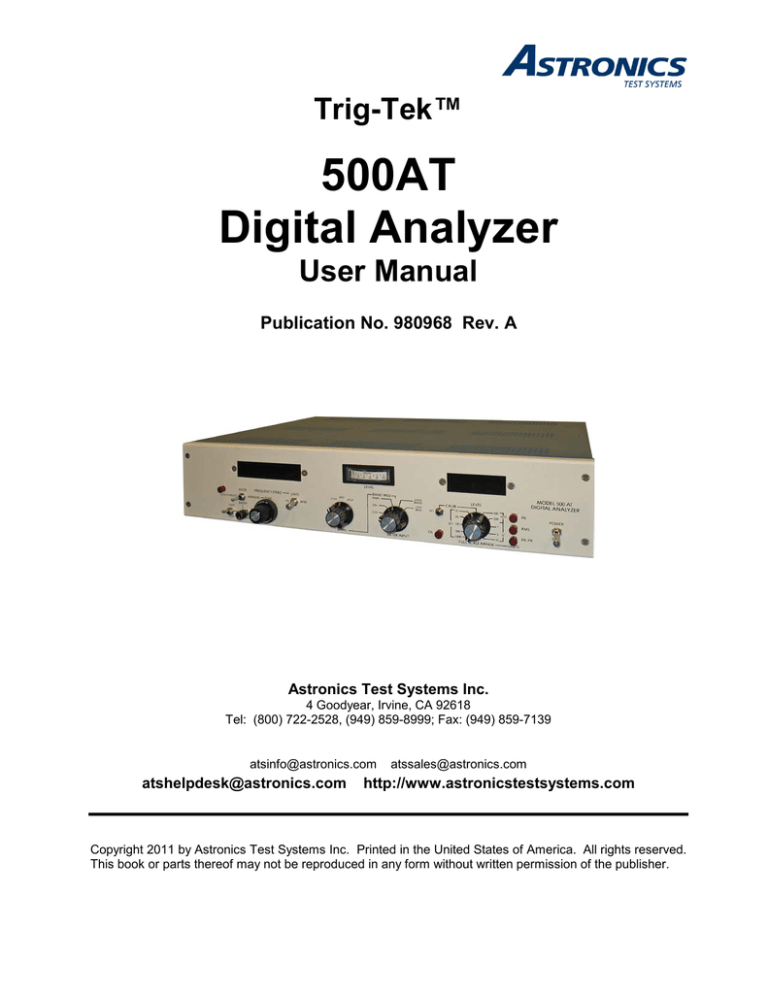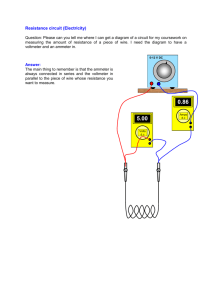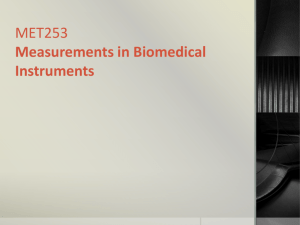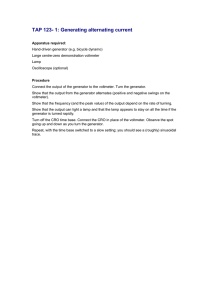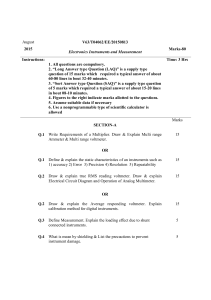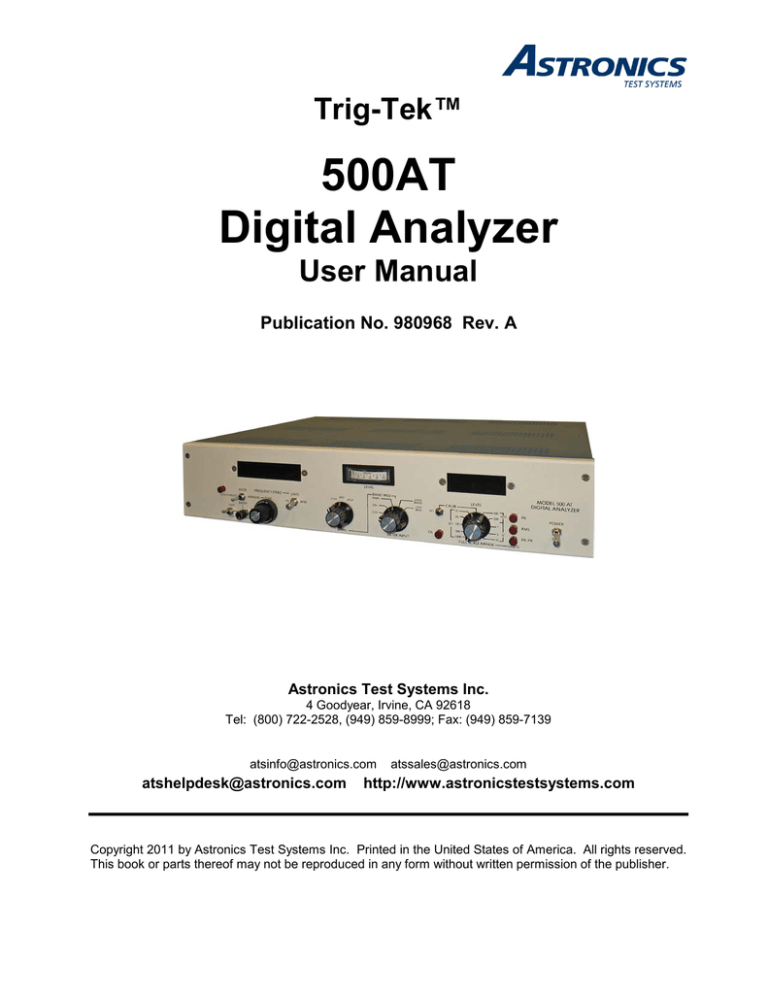
Trig-Tek™
500AT
Digital Analyzer
User Manual
Publication No. 980968 Rev. A
Astronics Test Systems Inc.
4 Goodyear, Irvine, CA 92618
Tel: (800) 722-2528, (949) 859-8999; Fax: (949) 859-7139
atsinfo@astronics.com
atshelpdesk@astronics.com
atssales@astronics.com
http://www.astronicstestsystems.com
Copyright 2011 by Astronics Test Systems Inc. Printed in the United States of America. All rights reserved.
This book or parts thereof may not be reproduced in any form without written permission of the publisher.
THANK YOU FOR PURCHASING THIS
ASTRONICS TEST SYSTEMS PRODUCT
For this product, or any other Astronics Test Systems product that incorporates software drivers,
you may access our web site to verify and/or download the latest driver versions. The web
address for driver downloads is:
http://www.astronicstestsystems.com/support/downloads
If you have any questions about software driver downloads or our privacy policy, please contact
us at:
atsinfo@astronics.com
WARRANTY STATEMENT
All Astronics Test Systems products are designed to exacting standards and manufactured in full
compliance to our AS9100 Quality Management System processes.
This warranty does not apply to defects resulting from any modification(s) of any product or part
without Astronics Test Systems express written consent, or misuse of any product or part. The
warranty also does not apply to fuses, software, non-rechargeable batteries, damage from
battery leakage, or problems arising from normal wear, such as mechanical relay life, or failure to
follow instructions.
This warranty is in lieu of all other warranties, expressed or implied, including any implied
warranty of merchantability or fitness for a particular use. The remedies provided herein are
buyer’s sole and exclusive remedies.
For the specific terms of your standard warranty, contact Customer Support. Please have the
following information available to facilitate service.
1. Product serial number
2. Product model number
3. Your company and contact information
You may contact Customer Support by:
E-Mail:
atshelpdesk@astronics.com
Telephone:
+1 800 722 3262
(USA)
Fax:
+1 949 859 7139
(USA)
RETURN OF PRODUCT
Authorization is required from Astronics Test Systems before you send us your product or sub-assembly for
service or calibration. Call or contact Customer Support at 1-800-722-3262 or 1-949-859-8999 or via fax at
1-949-859-7139. We can also be reached at: atshelpdesk@astronics.com.
If the original packing material is unavailable, ship the product or sub-assembly in an ESD shielding bag and
use appropriate packing materials to surround and protect the product.
PROPRIETARY NOTICE
This document and the technical data herein disclosed, are proprietary to Astronics Test Systems, and shall
not, without express written permission of Astronics Test Systems, be used in whole or in part to solicit
quotations from a competitive source or used for manufacture by anyone other than Astronics Test
Systems. The information herein has been developed at private expense, and may only be used for
operation and maintenance reference purposes or for purposes of engineering evaluation and incorporation
into technical specifications and other documents which specify procurement of products from Astronics
Test Systems.
TRADEMARKS AND SERVICE MARKS
All trademarks and service marks used in this document are the property of their respective owners.
•
Racal Instruments, Talon Instruments, Trig-Tek, ActivATE, Adapt-A-Switch, N-GEN, and PAWS are
trademarks of Astronics Test Systems in the United States.
DISCLAIMER
Buyer acknowledges and agrees that it is responsible for the operation of the goods purchased and should
ensure that they are used properly and in accordance with this document and any other instructions
provided by Seller. Astronics Test Systems products are not specifically designed, manufactured or
intended to be used as parts, assemblies or components in planning, construction, maintenance or
operation of a nuclear facility, or in life support or safety critical applications in which the failure of the
Astronics Test Systems product could create a situation where personal injury or death could occur. Should
Buyer purchase Astronics Test Systems product for such unintended application, Buyer shall indemnify and
hold Astronics Test Systems, its officers, employees, subsidiaries, affiliates and distributors harmless
against all claims arising out of a claim for personal injury or death associated with such unintended use.
FOR YOUR SAFETY
Before undertaking any troubleshooting, maintenance or exploratory procedure, read carefully the
WARNINGS and CAUTION notices.
This equipment contains voltage hazardous to
human life and safety, and is capable of
inflicting personal injury.
If this instrument is to be powered from the AC line (mains) through an autotransformer,
ensure the common connector is connected to the neutral (earth pole) of the power
supply.
Before operating the unit, ensure the conductor (green wire) is connected to the ground
(earth) conductor of the power outlet. Do not use a two-conductor extension cord or a
three-prong/two-prong adapter. This will defeat the protective feature of the third
conductor in the power cord.
Maintenance and calibration procedures sometimes call for operation of the unit with
power applied and protective covers removed. Read the procedures and heed warnings
to avoid “live” circuit points.
Before operating this instrument:
1. Ensure the proper fuse is in place for the power source to operate.
2. Ensure all other devices connected to or in proximity to this instrument are properly grounded or
connected to the protective third-wire earth ground.
If the instrument:
-
fails to operate satisfactorily
shows visible damage
has been stored under unfavorable conditions
has sustained stress
Do not operate until performance is checked by qualified personnel.
Publication No. 980968 Rev. A
500AT Digital Analyzer User Manual
Table of Contents
Chapter 1 .........................................................................................................................1-1
Introduction .....................................................................................................................1-1
Digital Carrier Generator ................................................................................................................ 1-1
Data Channel.................................................................................................................................. 1-3
System Description ........................................................................................................................ 1-3
Specifications ................................................................................................................................. 1-5
Data Input ........................................................................................................................... 1-5
Reference Input .................................................................................................................. 1-5
LIN DC of Frequency Outputs ............................................................................................ 1-6
LOG DC of Frequency Output ............................................................................................ 1-6
LIN DC of Level Output ...................................................................................................... 1-6
LOG DC of Level Output .................................................................................................... 1-6
Cosine and Sine Outputs ................................................................................................... 1-7
Indicators ............................................................................................................................ 1-7
Controls .............................................................................................................................. 1-8
Dimensions ......................................................................................................................... 1-9
Power ................................................................................................................................. 1-9
Weight ................................................................................................................................ 1-9
Chapter 2 .........................................................................................................................2-1
Operation .........................................................................................................................2-1
Units Switch (Rear Panel) .............................................................................................................. 2-1
Reference DIFF-SE Switch (Rear Panel) ....................................................................................... 2-2
Data Input Mode Switch (Rear Panel) ............................................................................................ 2-2
Mode Switch ................................................................................................................................... 2-2
Units Switch .................................................................................................................................... 2-2
Meter Input Switch .......................................................................................................................... 2-3
BW Hz Switch................................................................................................................................. 2-3
Full Scale Range Switch................................................................................................................. 2-3
Calibration Check ........................................................................................................................... 2-3
Overload Light ................................................................................................................................ 2-4
Chapter 3 .........................................................................................................................3-1
Performance Test............................................................................................................3-1
Test Equipment .............................................................................................................................. 3-1
Front Panel Switch Settings ........................................................................................................... 3-1
Rear Panel Switch Settings ............................................................................................................ 3-1
Procedure ....................................................................................................................................... 3-1
DC of Frequency Checks ............................................................................................................... 3-1
Astronics Test Systems
i
500AT Digital Analyzer User Manual
Publication No. 980968 Rev. A
Loop-Balance Tests ........................................................................................................................3-2
Level Checks ..................................................................................................................................3-2
RMS, PK, and PK-PK Checks ........................................................................................................3-3
Calibration Check ............................................................................................................................3-3
Reject Output Check .......................................................................................................................3-3
Meter Range Checks ......................................................................................................................3-4
Frequency Sweep Checks ..............................................................................................................3-4
Chapter 4 ........................................................................................................................ 4-1
Calibration Procedure .................................................................................................... 4-1
Test Equipment ...............................................................................................................................4-1
Test Procedure ...............................................................................................................................4-1
Front Panel Switch Settings ............................................................................................................4-1
Rear Panel Switch Settings.............................................................................................................4-2
LIN and LOG DC of Frequency.......................................................................................................4-2
Metering Adiustments .....................................................................................................................4-2
Reject Output Adiustments .............................................................................................................4-4
.
ii
Astronics Test Systems
Publication No. 980968 Rev. A
500AT Digital Analyzer User Manual
List of Figures
Figure 1-1, 500AT Digital Analyzer..................................................................................................... 1-1
Figure 1-2, System Block Diagram 500AT ......................................................................................... 1-2
Figure 1-3, Phase Diagram ................................................................................................................ 1-4
Figure 1-4, COS and SIN Outputs...................................................................................................... 1-4
Figure 1-5, Connection with X-Y Plotter ............................................................................................. 1-5
Figure 4-1, 500AT Adjustment Location Chart ................................................................................... 4-5
Astronics Test Systems
iii
500AT Digital Analyzer User Manual
Publication No. 980968 Rev. A
DOCUMENT CHANGE HISTORY
iv
Revision
Date
A
2/11/2011
Description of Change
Document Control release
Astronics Test Systems
Publication No. 980968 Rev. A
500AT Digital Analyzer User Manual
Chapter 1
Introduction
The Trig-Tek 500AT Digital Analyzer, Figure 1-1, is designed to provide
amplitude, frequency, and phase information obtained from a complex wave form
as may be encountered at sensors used to measure vibration.
The block diagram, Figure 1-2, shows the basic system configuration. The
analyzer is comprised of two main parts: the Carrier Generator and the Data
Channel. In the following sections, the function of each is given and then the
system operation is described.
Figure 1-1, 500AT Digital Analyzer
Digital Carrier Generator
The Digital Carrier Generator provides the means to lock on and track the
Reference Input signal. The lock-on is accomplished by a Discriminator circuit,
which senses whether the reference signal frequency is higher or lower than the
VCO (voltage controlled oscillator) frequency, and then generates a voltage of the
proper polarity to cause the VCO frequency to move toward the reference signal
frequency. When the VCO frequency is within plus or minus one Hz of the
reference frequency, the Discriminator circuit becomes a Phase Detector with a
plus to minus DC voltage output for a +360° to -360° phase shift between the VCO
signal and the reference signal. This phase-sensitive voltage phase locks the
VCO signal to the reference signal.
Between the VCO and the Phase Detector is a Divider which provides the address
signal to the Sine and Cosine Read-Only-Memories (ROM), and also provides
multiplied signals for the Frequency Counter and the Frequency to DC Converter.
The Sine and Cosine ROMs each have eight lines of data output which are the
Astronics Test Systems
Introduction 1-1
500AT Digital Analyzer User Manual
Publication No. 980968 Rev. A
Figure 1-2, System Block Diagram 500AT
Introduction 1-2
Astronics Test Systems
Publication No. 980968 Rev. A
500AT Digital Analyzer User Manual
digital representation of the Sine and Cosine of the reference signal. These two
digital signals are used by the Data Channel as the (carrier) heterodyne input.
Data Channel
The Data input signal to the Data Channel is first amplified by the Ranging
Amplifier providing five full-scale range settings of 0.1, 0.3, 1.0, 3.0 or 10 Volts.
The signal, after ranging, is multiplied with the digital sine and cosine signals from
the Carrier Generator in the M/DAC (Multiplying Digital to Analog Converters). The
outputs of the M/DACs are the sum and difference products of the Data Input
signal mixed with the digital sine and cosine (carrier) signals. The difference
products are passed by the Low Pass Filters, and the sum products are filtered
out. The filtered signals are averaged and brought out at the SIN and COS
outputs. The two Low Pass filter outputs are also the inputs to the Summing
Network, which uses the sine and cosine information to derive the AC and DC
level outputs.
System Description
The carrier generator locks onto the signal at the REF Input and supplies the DC
of Frequencies output and the digital indication of frequency in Hz with 0.1 Hz
resolution in 0.667 second update time, or of speed in RPM to 10 RPM resolution
in 0.75 second update time. The X1 output is a constant level square wave, the
same frequency as the REF input. The signal at the reference input can vary
within the constraints shown in the specification; and the amplitude and frequency
information will be correctly indicated at the digital indicators and also at the
outputs.
When phase information is to be used from the SIN and COS outputs, it must be
noted that the phase reference is established by the positive going crossing of the
reference input signal. The wave shaper, in series with the reference input and
the carrier generator, incorporates hysteresis, causing a phase error if a sine wave
is used. Also, the amount of the phase error may vary with a large amplitude
change of the sine wave signal. It is recommended that a square wave, or a pulse
with not less than 50 microsecond duration, be used as the reference input signal
to overcome the phase error caused by the hysteresis. The voltages of the COS
and SIN outputs (see Figure 1-3) are the rectangular coordinates of a vector. The
length represents the amplitude of the Data signal and the Reference signal. The
COS output is x, where X=
, and r is the amplitude with a length of 10 V
for any full-scale setting of the RANGE switch. The SIN output is y, where
Y=
.
Thus, where the two voltages are plotted on an x-y recorder, the output is a
vector, where the length from the center is the amplitude of the Data signal, and a
line drawn through the point and the center projects the angle phase, which is the
phase relation between the Reference signal and the Data signal.
Astronics Test Systems
Introduction 1-3
500AT Digital Analyzer User Manual
Publication No. 980968 Rev. A
Figure 1-3, Phase Diagram
Diagram Figure 1-4 shows the COS and SIN outputs for the different phase
relationships between the Data and the Reference signals.
Figure 1-4, COS and SIN Outputs
Diagram Figure 1-5 shows the recommended connection to plot phase and
amplitude, using an X-Y plotter.
Introduction 1-4
Astronics Test Systems
Publication No. 980968 Rev. A
500AT Digital Analyzer User Manual
Figure 1-5, Connection with X-Y Plotter
Specifications
Data Input
Frequency
5 Hz to 5 kHz
Level
0 to 10 Volts RMS input guarded up to 150
Volts RMS
Impedance
300 K Ohms
Common Mode Rejection
Greater than 40 dB at 60 Hz
Connector
BNC
Reference Input
Frequency
5 Hz to 5 kHz.
Level
10 mV rms to 20 Volts RMS input guarded
up to 150 V RMS
Impedance
300 K Ohms
Waveform
Sine, Square, Pulse (20 µsec. or wider or
Triangle)
Common Mode Rejection
Greater than 40 dB at 60 Hz
Connector
BNC
Astronics Test Systems
Introduction 1-5
500AT Digital Analyzer User Manual
Publication No. 980968 Rev. A
LIN DC of Frequency Outputs
Level
5 Volts at 5,000 Hz
Accuracy
0.5% of indicated plus 0.1 % of full scale
Impedance
Less than 50 Ohms (5 mA)
Response Time
100 milliseconds
Connector
BNC
LOG DC of Frequency Output
Level
0 to 1 Volt
Impedance
Less than 50 Ohms
Conformity
±0.5 dB
Connector
BNC
LIN DC of Level Output
Level
10 Volts full scale
Accuracy
2% of indicated plus 0.2% of full scale
Impedance
Less than 50 Ohms (5 mA)
Bandwidth
Bandpass - Three selectable (four pole
Bessel) filter bandwidths of 1.5, 5, or 15 Hz.
Wideband - 10 KHz bandwidth. Low Pass Three times the tuning frequency.
Connector
BNC
LOG DC of Level Output
Level
0 to 1 Volt
Impedance
Less than 50 Ohms
Conformity
±0.5 dB
Connector
BNC
Introduction 1-6
Astronics Test Systems
Publication No. 980968 Rev. A
500AT Digital Analyzer User Manual
Cosine and Sine Outputs
Quadrature
90˚ ±0.5˚ between Sine and Cosine
Accuracy
±1% of reading ±0.2% of full scale
Level
±10 Volts full scale
Impedance
Less than 50 Ohms (5 mA)
Offset (zero input, 100 Hz)
0 ±10 mV
Differential Phase Shift Between
Reference and Data Inputs
±2% from 10 Hz to 3000 Hz
Connectors
BNC
OL (Overload)
Red light illuminates if input to filter or
output of filter is too high.
Level (Analog meter)
Small meter providing course amplitude of
signal. Allows operator to observe signals
moving into and out of filter.
Level (Digital meter)
Digital panel meter indicating the level of
the filter signal in either Volts or g's.
RPM-Hz Counter
Digital counter providing six-digit indication
of RPM, or five-digit indication of Hz.
PK LED
Illuminates when the PK units are selected
by the rear panel UNITS switch.
RMS LED
Illuminates when the RMS units are
selected by the rear panel UNITS switch.
PK-PK LED
Illuminates when the PK-PK units are
selected by the rear panel UNITS switch.
Indicators
Astronics Test Systems
Introduction 1-7
500AT Digital Analyzer User Manual
Publication No. 980968 Rev. A
Controls
POWER switch
Turns power ON and OFF.
TUNING MODE switch
Auto
Analyzer functions as a tracking filter and
will automatically acquire and track the
signal at the Reference Input.
Manual
Analyzer must be manually tuned by means
of the Tuning Control.
Sweep
Analyzer will sweep upward at the rate set
in by the sweep rate control. It will start at
the frequency set in by the manual tuning
control.
SWEEP HOLD switch
This switch, when in the HOLD position, will
stop the sweep and hold at the frequency
when selected.
Full-Scale RANGE switch
100 mV, 300 mV, 1 V, 3 V, 10V
Provides for full-scale digital meter readings
as indicated in Volts.
10 g, 30 g, 100 g, 300 g, 1000 g
Provides for full-scale digital meter readings
as indicated in g's (100 mV/g sensitivity).
Calib
CALIB position of Range switch connects
the Data Input to the calibrator for setting
the Analyzer gain to10.00 g full scale, using
the CALIB SET control.
RPM-Hz switch
RPM
Sets the counter to indicate from 0 to
300,000 RPM.
Hz
Sets the counter to indicate in Hz with
0.1 Hz resolution from 0 to 5000.0 Hz.
Tuning
Ten-turn pot, allowing operator to manually
tune the analyzer from 3 Hz to 5,000 Hz.
Current Set
A screwdriver adjustment to set the current
output when the mV/g input is in use.
Introduction 1-8
Astronics Test Systems
Publication No. 980968 Rev. A
500AT Digital Analyzer User Manual
Dimensions
19" wide x 3.5" high x 12" deep.
Power
120 VAC, 50-400 Hz, 10 watts.
Weight
15 lbs. (33 kgms).
Astronics Test Systems
Introduction 1-9
500AT Digital Analyzer User Manual
Publication No. 980968 Rev. A
This page left intentionally blank
Introduction 1-10
Astronics Test Systems
Publication No. 980968 Rev. A
500AT Digital Analyzer User Manual
Chapter 2
Operation
The 500AT Digital Analyzer provides a means of measuring the independent
frequency components of a complex signal and displays the frequency and
amplitude of each component on digital meters.
The unit provides three modes of operation: MANUAL, SWEEP, or AUTO. In the
MANUAL mode, the frequency spectrum can be scanned using a MANUAL TUNE
control, and the amplitude of each frequency component can be read on the level
meter.
The unit also provides DC of Frequency and Level outputs, which can be used to
make XY plots of level versus frequency. This is especially useful in the SWEEP
mode, where the frequency spectrum is scanned automatically.
The third mode, called AUTO, provides a means to lock the unit to a reference
frequency, which provides the tuning position of the bandpass filter. As the
frequency of the reference input varies, the bandpass center frequency follows it.
The following procedure describes each of the controls used to implement these
three modes of operation.
WARNING
Before connecting the 500AT to a power outlet, verify that
the unit is set for the voltage to be used. Switch S1 on the
main board is provided to connect the primary of the
transformer for either 110 or 220 VAC operation. Be sure the
unit is not plugged into 220 VAC when the switch is set to
110, as damage may be done to the unit. With this switch
set properly, turn the POWER switch to POWER.
Units Switch (Rear Panel)
The UNITS switch has three positions to select, PK, RMS, or PK/PK units at the
input. The selected units will also light a LED on the front panel to provide the
operator with the information as to which units were selected. This switch should
be set to the appropriate units to accommodate the measurement being made.
The level meter FULL-SCALE RANGE switch is calibrated in the units selected by
this switch.
Astronics Test Systems
Operation 2-1
500AT Digital Analyzer User Manual
Publication No. 980968 Rev. A
Reference DIFF-SE Switch (Rear Panel)
The reference input has an insulated BNC connector to provide a differential input
when the reference DIFF-SE switch is in the DIFF position. When the switch is
placed to the SE (single-ended) position, the common side of the reference input
jack is connected to signal ground for single-ended operation.
Data Input Mode Switch (Rear Panel)
The Data Input Mode switch has three positions: SE (single-ended), DIFF
(differential), or CURR (current). The SE position connects the common side of
the data input jack to signal ground for single-ended operation. The DIFF position
removes the ground from the common of the data input jack, and allows for
differential operation. The CURR position is used when operating with an
accelerometer or other type pickup that has built-in electronics requiring a
constant current. When in the CURR mode, the CURR SET control provides a
means of setting the constant current output for 0.5 to 10 milliamps.
Mode Switch
This switch has three positions: MANUAL, SWEEP, and AUTO. The MANUAL
position connects the MANUAL TUNE control in the circuitry, so the frequency
spectrum can be scanned. The frequency will vary from 2.5 Hz to 5000 Hz as the
MANUAL TUNE control is turned clockwise. When the MODE switch is placed to
SWEEP, and the SWEEP START/STOP switch is placed to START, the
frequency will sweep up at a linear rate from the point preset by the MANUAL
TUNE control; thus, one would first set in the lowest frequency required, and
sweep from that point upward in frequency.
The rate of sweep can be varied by the SWEEP RATE control. When this control
is turned clockwise, the sweep rate will increase, and when turned
counterclockwise, it will decrease. When the MODE switch is placed to the AUTO
position, a frequency at the REF INPUT jack is required; the unit will automatically
lock onto the reference signal and follow it as its frequency changes. When a
proper signal is at the REF INPUT jack, the lock light will illuminate, and the
frequency speed counter will indicate frequency.
Units Switch
The UNITS switch for the frequency speed counter selects either Hz or RPM as
the units indicated on the counter.
Operation 2-2
Astronics Test Systems
Publication No. 980968 Rev. A
500AT Digital Analyzer User Manual
Meter Input Switch
The METER INPUT switch has three major functions, BANDPASS, WIDEBAND,
and LOW PASS. Under the heading of BANDPASS are AMPL, SIN, and COS.
When in the BANDPASS mode, and with the AMPL positions selected, the level
meter indicates the overall amplitude of the bandpass filter. When the SIN or
COS modes are selected, the meter reads the rectangular coordinance of the
amplitude vector. In the WIDEBAND position the level meter reads the RMS value
of the wideband signal fkom 5 Hz to 7.5 KHz. When the LOW PASS position is
selected, the meter indicates the rms value of the signal components from 5 Hz to
two times the tuning frequency.
BW Hz Switch
The BW Hz switch has three positions marked LOW, MEDIUM, and HIGH. When
the BANDPASS positions of the meter input switch are selected, the BW Hz
switch is in the circuit. The LOW position is nominally set for 1.5 Hz, the MEDIUM
for 5 Hz, and the HIGH for 15 Hz.
Full Scale Range Switch
The FULL SCALE RANGE switch selects five ranges for ACCEL or five ranges for
VOLTS as the input parameter. When the ACCEL parameter is selected, l0, 30,
100, 300, or 1000 g's FS can be selected. The input is calibrated for 10mV/g PK,
PK-PK, or RMS as selected by the rear panel UNITS switch. When the VOLTS
parameter is selected, the switch provides for 100 mV, 300 mV, 1V, 3V, or 10V as
the full scale ranges, again, with the units selected by the rear panel UNITS
switch. A CALIB position on this switch connects a calibrator with a 10 g full-scale
signal to provide a standard for setting the CALIB SET control.
Calibration Check
To check the calibration of the unit using the internal calibrator, place the MODE
switch to MANUAL, the BW Hz switch to AMPL, and the UNITS switch to RPM.
Adjust the MANUAL TUNE control for an indication of approximately 10,000 RPM.
Now place the FULL SCALE RANGE switch to the CALIB position. The front panel
meter should indicate 10.00 ±0.3 g's. If the indication is out of tolerance, set the
CALIB SET screwdriver adjust for a correct indication.
Astronics Test Systems
Operation 2-3
500AT Digital Analyzer User Manual
Publication No. 980968 Rev. A
Overload Light
The overload light is connected to provide an indication of overload. An overload
condition ahead of the bandpass filter or at the level meter will cause this LED to
illuminate.
Operation 2-4
Astronics Test Systems
Publication No. 980968 Rev. A
500AT Digital Analyzer User Manual
Chapter 3
Performance Test
The 500AT Digital Analyzer has the circuitry packaged on a single, printed circuit
board. The following procedure is a method to test the 500AT. Calibration should
be performed every 12 months or when the performance check indicates that the
unit is out of tolerance.
Test Equipment
Note: Equivalent equipment can be used.
1. AC-DC Voltmeter
Keithley 191
2. Calibrator
410A Calibrator,
Astronics Test Systems
3. Function Generator
345A Calibrator,
Astronics Test Systems
Front Panel Switch Settings
Place the MODE switch to AUTO, the UNIT switch to Hz, the BW Hz switch to
MED, the METER INPUTswitch to COS, and the FULL-SCALE RANGE switch to
10 Volts.
Rear Panel Switch Settings
Place the REF DIFF-SE to SE, the MODE switch to SE, and the UNIT switch to
RMS.
Procedure
Connect the power line to the AC power and place the POWER-OFF switch to
POWER.
DC of Frequency Checks
1. Connect the REFERENCE output of the 410A to the REF INPUT jack.
Astronics Test Systems
Performance Test 3-1
500AT Digital Analyzer User Manual
Publication No. 980968 Rev. A
2. Set the generator for 5000 ±25 Hz. (The front panel frequency meter should
read 5000 ±25 Hz or 300,000 ±1500 RPM.)
3. Connect the DC Voltmeter to the LIN DC of FREQ output jack.
4. Observe an indication of 5.00 ±0.1 Volts on the DC Voltmeter.
5. Set the generator frequency for 5 ±0.1 Hz.
6. Observe an indication of 5 ±3 millivolts on the DC Voltmeter.
7. Connect the DC Voltmeter to the LOG DC of FREQ output jack.
8. Observe an indication of 400 ±10 millivolts on the DC Voltmeter.
9. Set the generator frequency for 5000 ±25 Hz.
10. Observe an indication of 1000 ±10 millivolts on the DC Voltmeter.
Loop-Balance Tests
1. Connect the DATA OUTPUT of the 410A to the DATA INPUT of the 500AT.
2. Set the generator for 100 ±5 Hz and 10.00 ±0.05 Volts RMS.
3. Place the METER INPUT switch to SIN.
4. Observe an indication of 0 ±300 millivolts on the front panel meter.
Level Checks
1. Connect the MILLIVOLT output of the 345B to the 500AT DATA INPUT and
the REFERENCE output to the REFERENCE input. Place the METER INPUT
switch to AMPL.
2. Set the level of the Signal generator for 10.00 ±0.02 Volts RMS and the
frequency for approximately 500 Hz.
3. Connect the DC Voltmeter to the LIN DC of LEVEL output jack.
4. Observe an indication of 10.00 ±0.22 Volts on the DC Voltmeter.
5. Connect the DC Voltmeter to the LOG DC of LEVEL output jack.
6. Observe an indication of 1,000 ±10 millivolts on the DC Voltmeter.
7. Set the level of the generator for 100 ±1 millivolts RMS.
8. Observe an indication of 600 ±10 millivolts on the DC Voltmeter.
9. Set the level of the generator for 10.00 ±0.02 Volts RMS.
10. Connect the AC Voltmeter to the FILTER AC output jack.
11. Observe an indication of 10.00 ±0.22 Volts RMS on the AC Voltmeter.
12. Place the METER INPUT switch to WIDEBAND and verify that the AC filter
output is still 10.00 ±0.22 Volts RMS.
13. Place the METER INPUT switch to LOW PASS, and again, verify that the AC
Performance Test 3-2
Astronics Test Systems
Publication No. 980968 Rev. A
500AT Digital Analyzer User Manual
filter output is still 10.00 ±0.22 Volts RMS.
RMS, PK, and PK-PK Checks
1. Set the level of the generator for 5.00 ±0.02 Volts PK (3.54 ±0.0 1 Volts RMS)
at 500 Hz and the UNITS switch on the rear panel to PK-PK. (The PK-PK LED
on the front panel should illuminate.) Place the METER INPUT switch to
AMPL.
2. Observe an indication of 10.00 ±0.2 Volts on the front panel meter.
3. Place the UNITS switch on the rear panel to PEAK. (The PEAK LED on the
front panel should illuminate.)
4. Observe an indication of 5.00 ±0.1 Volts on the front panel meter.
5. Return the UNITS switch on the rear panel to RMS. (The RMS LED should
illuminate.)
Calibration Check
1. Place the FULL-SCALE RANGE switch to CALIB.
2. Observe an indication of 10.00 ±0.2 g's on the front panel meter.
Reject Output Check
1. Place the METER INPUT switch to AMPL, the MODE switch to MANUAL, and
the FULL SCALE RANGE switch to 10 Volts.
2. Set the frequency of the generator for approximately 100 Hz and the level for
10.00 ±0.05 Volts RMS.
3. Turn the TUNE control on the front panel until the FREQUENCY meter
indicates approximately 500 Hz.
4. Connect the AC Voltmeter to the REJECT output jack.
5. Observe an indication of 10.00 ±0.2 Volts RMS on the AC Voltmeter.
6. Return the MODE switch to AUTO and observe that the 500AT locks on to the
reference input frequency. (The LOCK LED should illuminate.)
7. Verify that the AC Voltmeter indication is less than 1 Volt RMS.
Astronics Test Systems
Performance Test 3-3
500AT Digital Analyzer User Manual
Publication No. 980968 Rev. A
Meter Range Checks
1. Verify that the MODE switch is in AUTO and the METER INPUT is in AMPL.
Place the FULL SCALE RANGE switch to 10 Volts and verify that the LEVEL
METER indicates 10.00 ±0.2 Volts. Set the FULL SCALE RANGE switch to
1000 g's and verify that the meter indicates 1000 ±20 g's.
2. Set the generator for 3 Volts RMS, place the RANGE switch to 300 g's, and
verify that the meter indicates 300 ±6 g's. Place the RANGE switch to 3 Volts
and verify that the meter reads 3.00 ±0.06 Volts RMS.
3. In the same manner set the signal generator for 1000 millivolts and verify that
the LEVEL METER indicates 1.000 ±0.02 Volts RMS and 100.0 ±20 g's with
the proper positioning of the RANGE switch. Then set the generator for 300
millivolts and verify 30.0 ±.6g's, and 300 ±6 millivolts RMS, on the LEVEL
METER with the proper positioning of the RANGE switch. Then set the
generator for 100 millivolts and verify that the LEVEL METER indicates 100.0
±20 millivolts RMS and 10.00 ±0.2 g's.
Frequency Sweep Checks
1. Place the SWEEP MODE switch to MANUAL. Place the START-STOP switch
to STOP. Set the MANUAL TUNE control for an indication of about 500 Hz on
the FREQUENCY-SPEED INDICATOR.
2. Place the MODE switch to SWEEP, the START-STOP switch to START, and
verify that the frequency begins increasing. Turn the SWEEP RATE control
clockwise and verify that the generator sweeps faster. Place the START-STOP
switch to STOP and check that the frequency SWEEP stops.
Performance Test 3-4
Astronics Test Systems
Publication No. 980968 Rev. A
500AT Digital Analyzer User Manual
Chapter 4
Calibration Procedure
The 500AT Digital Analyzer has the circuitry packaged on a single, printed circuit
board. The adjustments are all accessible from the top when the cover is
removed. The locations of the various adjustments are shown on Figure 4-1. The
following procedures provide a method to make the proper adjustments.
Test Equipment
Note: Equivalent equipment can be used.
1. AC-DC Voltmeter
Keithley 191
2. Calibrator
410A Calibrator,
Astronics Test Systems
3. Function Generator
345A Calibrator,
Astronics Test Systems
4. Oscilloscope
922A Tektronix
Test Procedure
Remove the top cover of the 500AT unit and connect the power line to the AC
power. An internal switch S 1, located near transformer T 1, provides a means to
operate with either 110 or 220 VAC power. Place the switch to the appropriate
setting before applying power.
Front Panel Switch Settings
Place the MODE switch to AUTO, the UNIT switch to Hz, the BW Hz switch to
MED, the METER INPUT switch to COS, and the FULL SCALE RANGE switch to
10 Volts.
Astronics Test Systems
Calibration Procedure 4-1
500AT Digital Analyzer User Manual
Publication No. 980968 Rev. A
Rear Panel Switch Settings
Place the reference DIFF-SE switch to SE, the MODE switch to SE, and the UNIT
switch to RMS.
LIN and LOG DC of Frequency
1. Connect the squarewave output of the 410A generator to the REFERENCE
input jack and set the frequency for 5000 ±25 Hz.
2. Connect the DC Voltmeter to the LIN DC of frequency output jack.
3. Set the TACH FS ADJ R8 for 5.00 ±.025 Volts indication on the DC Voltmeter.
4. Set the generator frequency for 5 ±0.1 Hz.
5. Set the ZERO ADJ R9 for a 5 ±0.1 mV on the DC Voltmeter.
6. Connect the DC Voltmeter to the LOG DC of FREQ output jack.
THE NEXT TWO ADJUSTMENTS ARE LOCATED ON ASSY 5641, NEXT TO
THE CENTER OF THE MAIN PC BOARD
7. Set the input generator for 5000 ±25 Hz.
8. Set the FSADJ (R4 on Assy 5641 for a 1000 ±5 mV indication on the DC
Voltmeter.
9. Set the input generator for 50 ±.2 Hz.
10. Set the -40 dB ADJ (R2 on Assy 5641) for 600 ±5 mV indication on the DC
Voltmeter.
THESE ADJUSTMENTS MAY INTERACT
Metering Adiustments
1. Connect the DC Voltmeter to the SIN output jack, and set generator for
100 Hz.
2. Set the SIN ZERO ADJ R11 for a 0 ±5 mV indication on the DC Voltmeter.
3. Connect the DC Voltmeter to the COS output jack.
4. Set the COS ZERO ADJ R10 for a 0 ±5 mV indication on the DC
Voltmeter.
5. Connect the DC Voltmeter to the LIN DC of LEVEL output jack.
6. Set the ZERO ADJ R20 for a 0 ±5 mV indication on the DC Voltmeter.
7. Connect the data output of the signal 346B generator to the DATA INPUT
jack, set the generator output level for 10 ±0.05V RMS, and set the phase
shift for zero degrees.
Calibration Procedure 4-2
Astronics Test Systems
Publication No. 980968 Rev. A
500AT Digital Analyzer User Manual
NOTE: The fundamental component of the square wave at the data input
must be 10 Volts RMS.
8. Connect the DC Voltmeter to the COS output jack.
9. Set the CALIB SET (FP) for a 10.00 ±.05 indication on the DC Voltmeter.
10. Set the FS ADJ R1 on the DPM for a 10.00 ±.05 indication on the DPM.
11. Place the METER INPUT switch to SIN.
12. Set the LOOP ADJ R7 for a 0 ±300 mV on the front panel DPM. Repeat
Step 9 (R7 adjustment affects FP adjustment).
13. Place the METER INPUT switch to COS.
14. Set the 410A output for PK-PK, the level for 10.00 ±0.05V PK-PK and the
UNITS switch on the rear panel of the 500AT to PK-PK.
15. Set the PK-PK ADJ R1 for a 10.00 Volt ±.05 indication on the front panel
DPM.
16. Place the UNITS switch on the rear panel to PEAK.
17. Set the PEAK ADJ R2 for a 5.00 ±.03 indication on the front panel DPM.
18. Return the UNITS switch on the rear panel to RMS.
19. Return the 410A to RMS, set the level to 3 Volt RMS, and place the FULL
SCALE RANGE switch to 3V.
20. Set the X3 ADJ R4 for a 10.00 ±.05 Volt indication on the DC Voltmeter at
the COS output.
21. Set the X3 ADJ R2 on the front panel DPM for a 3.00 ±.02V indication on
the digital panel meter
22. Reduce the generator level to 1 Volt RMS at the DATA input jack and
place the FULL SCALE RANGE switch to 1V.
23. Set the Xl0 ADJ R5 for a 1.000 ±.005 indication on the front panel DPM.
24. Reduce the generator level to 100 ±0.5 mV at the DATA input jack and
place the FULL SCALE RANGE switch to 100 mV.
25. Set the Xl00 ADJ R6 for a 100.0 ±.5 mV indication on the DPM.
26. Place the FULL SCALE RANGE switch to CALIB.
27. Set the CALIB ADJ R3 for a 10.00 ±0.5 g's indication on the front panel
DPM.
28. Place the FULL SCALE RANGE switch to 10 V and increase the 410A
Generator level at the DATA input jack to 10.00 ±.05V RMS.
29. Connect the DC Voltmeter to the LIN DC of LEVEL jack.
30. Set the FS DC ADJ R15 for a 10.00 ±0.1 V indication on the DC Voltmeter.
31. Set the METER ADJ R24 for a full scale indication on the ANALOG level
meter on the front panel.
32. Connect the AC Voltmeter to the FILTER AC output jack.
Astronics Test Systems
Calibration Procedure 4-3
500AT Digital Analyzer User Manual
Publication No. 980968 Rev. A
33. Set the BP ADJ R23 for a 10.00 ±0.1V RMS indication on the AC
Voltmeter.
34. Connect the DC Voltmeter to the LOG DC of LEVEL output jack.
THE NEXT TWO ADJUSTMENTS ARE LOCATED ON ASSY 5641, NEAR
THE CENTER OF THE MAIN PC BOARD.
35. Set the FS ADJ R3 on Assy 5641 for 1000 ±10 mV indication on the DC
Voltmeter.
36. Reduce the generator at the DATA input jack to 100 ±0.5 mV.
37. Set the -40 dB ADJ R1 on Assy 5641 for 600 ±5 mV indication on the DC
Voltmeter.
38. Connect the DC Voltmeter to the LIN DC of LEVEL output jack.
39. Place the METER INPUT switch to WIDEBAND.
40. Use the 345A (or any sine wave generator) to put a 10.00 ±VRMS 100 Hz
sine wave into the data and ref inputs.
41. Set the wideband FS ADJ R13 for 10.0 ±0.1 V indication on the front panel
DPM.
42. Change the frequency of the 345A to 10 Hz and connect the oscilloscope
to the filter output.
43. Set the LOW FREQ ADJ R25 for the point where the 32X ripple is just
visible.
THESE ADJUSTMENTS MAY INTERACT.
Reject Output Adiustments
1. Place the METER INPUT switch to AMPL and place the MODE switch to
MANUAL.
2. Set the frequency of the 345A Generator (or sine wave) at the DATA and REF
input jacks for approximately 100 Hz and the level for 10.00 ±0.1 Volts RMS. (This
input signal must be a sine wave.)
3. Turn the TUNE CONTROL on the front panel until the FREQUENCY meter
indicates approximately 500 Hz.
4. Connect the AC Voltmeter to the REJECT output jack.
5. Set the REJECT LEVEL ADJ R14 for 10.00 ±0.1V indication on the AC
Voltmeter. (NULL ADJ R12 may need adjusting before R14 will adjust correctly.)
6. Return the MODE switch to AUTO. The 500AT will lock to the signal at the data
and ref inputs.
7. Set NULL ADJ R12 for a minimum reading on the AC Voltmeter. (Check
REJECT LEVEL ADJ R14 line 5.)
Calibration Procedure 4-4
Astronics Test Systems
Publication No. 980968 Rev. A
500AT Digital Analyzer User Manual
Figure 4-1, 500AT Adjustment Location Chart
Astronics Test Systems
Calibration Procedure 4-5
500AT Digital Analyzer User Manual
Publication No. 980968 Rev. A
This page left intentionally blank.
Calibration Procedure 4-6
Astronics Test Systems