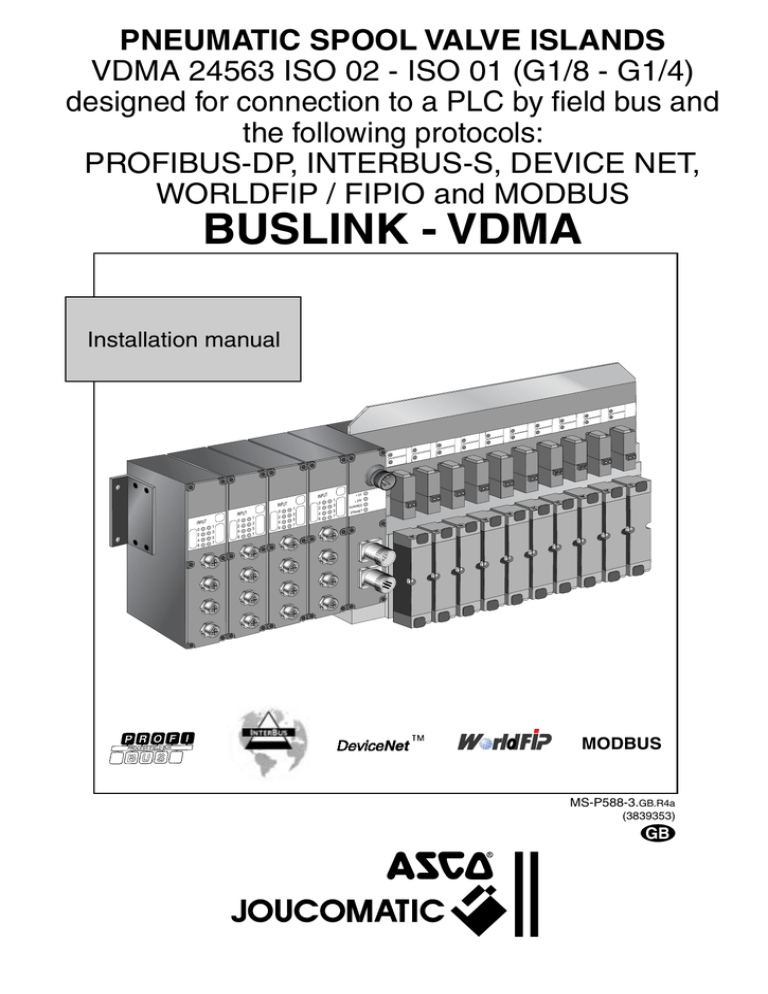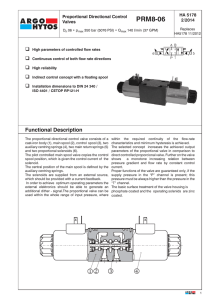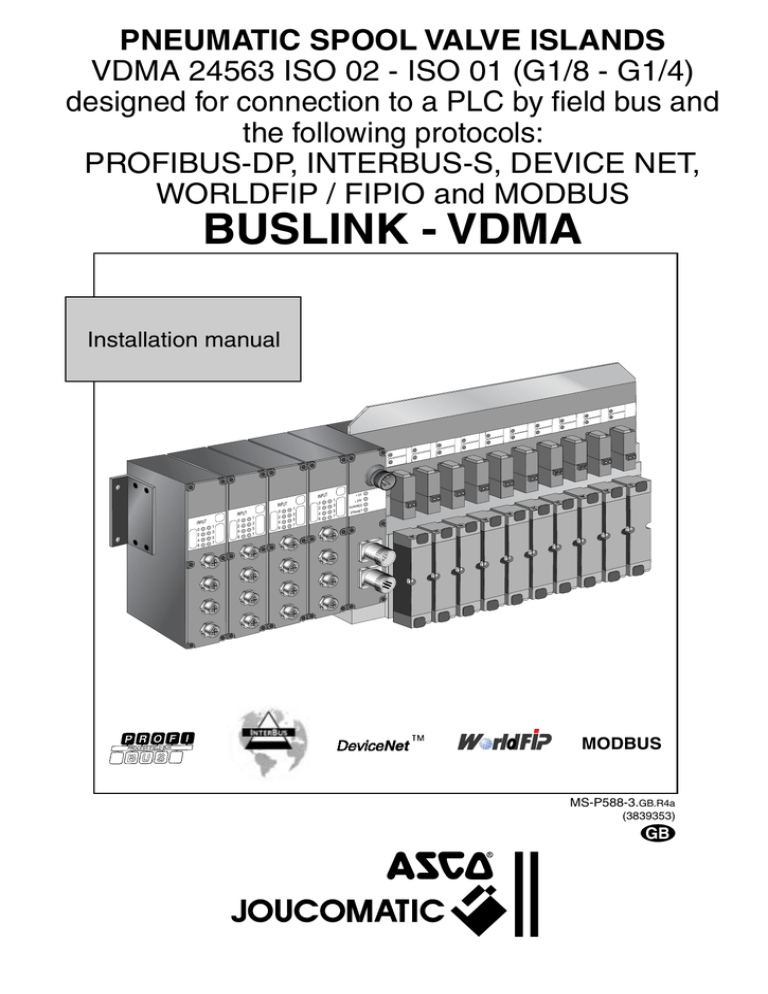
PNEUMATIC SPOOL VALVE ISLANDS
VDMA 24563 ISO 02 - ISO 01 (G1/8 - G1/4)
designed for connection to a PLC by field bus and
the following protocols:
PROFIBUS-DP, INTERBUS-S, DEVICE NET,
WORLDFIP / FIPIO and MODBUS
BUSLINK - VDMA
Installation manual
INPUT
INPUT
INPUT
INPUT
0
2
4
6
1
3
5
7
0
2
4
6
1
3
5
7
0
2
4
6
1
3
5
7
0
2
4
6
+ 5V
1
3
5
7
+ 24V
OD
RUN/M
ET
ERR/N
5
1
3
MODBUS
MS-P588-3.GB.R4a
(3839353)
GB
INSTALLATION
BUSLINK - VDMA
CAUTION
To avoid malfunction of the bus system, please check on any valve island
• for correct addressing and speed parameters;
• for correct wiring or connection of the terminating resistor for the bus at each end of the network when using
Profibus-DP, Device Net, FIPIO and Modbus.
All installation, adjustment and maintenance operations must be carried out by qualified personnel.
A separate Declaration of Incorporation in accordance with EEC-Directive 89/392/EEC Annex II B is available on
request. Please provide acknowledgement number and serial numbers of products concerned.
This product complies with the essential requirements of the EMC-Directive 89/336/EEC and amendments on
electromagnetic compatibility. A Declaration of Conformity is available on request.
NOTICE
The information in this manual is subject to change without notice.
In no event shall ASCO/JOUCOMATIC be liable for technical or editorial errors or omissions. Neither is any liability assumed
for accidental or consequential damages arising out of or in connection with the supply or use of the informaton contained
herein.
THIS MANUAL CONTAINS INFORMATION PROTECTED BY COPYRIGHT. NO PART OF THIS DOCUMENT MAY BE PHOTOCOPIED OR REPRODUCED IN ANY FORM OR MANNER WHATSOEVER WITHOUT PRIOR WRITTEN PERMISSION
FROM ASCO/JOUCOMATIC.
COPYRIGHT © 1999 - ASCO/JOUCOMATIC - All rights reserved.
2
INSTALLATION
CONTENTS
BUSLINK - VDMA
Page
1. The BUSLINK-VDMA System _______________________________________________________________
1.1 BUSLINK-VDMA with PROFIBUS-DP ________________________________________________
1.2 BUSLINK-VDMA with INTERBUS-S __________________________________________________
1.3 BUSLINK-VDMA with DEVICE NET __________________________________________________
1.4 BUSLINK-VDMA with WORLDFIP-FIPIO ______________________________________________
1.5 BUSLINK-VDMA with MODBUS _____________________________________________________
2. System components _____________________________________________________________________
2.1 Functional description ______________________________________________________________
2.2 Description of BUSLINK ___________________________________________________________
2.3 Dimensions - Mountings - Weights ____________________________________________________
2.4 Ordering information for a BUSLINK-VDMA island ________________________________________
2.5 VDMA ISO 02 - ISO 01 spool valves series 538 - 539 and pilot valves ________________________
3. Assembly of BUSLINK-VDMA ______________________________________________________________
3.1 Mounting _______________________________________________________________________
3.2 Pneumatic connection ______________________________________________________________
3.3 Manual override __________________________________________________________________
4. Electrical connection ____________________________________________________________________
4.1 General ________________________________________________________________________
4.2 Voltage supply ____________________________________________________________________
4.3 Connection of supply voltage ________________________________________________________
4.4 Supply principles _________________________________________________________________
4.5 Coupling and decoupling shunts of 24V DC power supplies ________________________________
4.6 Connection of inputs _____________________________________________________________
4.7 Fuses
________________________________________________________________________
4.8 Addressing of inputs _______________________________________________________________
5. PROFIBUS-DP ___________________________________________________________________________
5.1 Bus connection to IP65 _____________________________________________________________
5.2 Programming instructions ___________________________________________________________
5.3 Startup of PROFIBUS-DP network ___________________________________________________
5.4 Diagnostics _____________________________________________________________________
5.5 Accessories for PROFIBUS-DP _____________________________________________________
5.6 Dimensions of accessories for PROFIBUS-DP __________________________________________
6. INTERBUS-S _____________________________________________________________________________
6.1 Bus connection ___________________________________________________________________
6.2 Programming instructions ___________________________________________________________
6.3 Startup of INTERBUS-S network ____________________________________________________
6.4 Diagnostics _____________________________________________________________________
6.5 Accessories for INTERBUS-S _______________________________________________________
6.6 Dimensions of accessories for INTERBUS-S ___________________________________________
7. DEVICE NET ____________________________________________________________________________
7.1 Bus connection __________________________________________________________________
7.2 Programming instructions ___________________________________________________________
7.3 Startup of DEVICE NET network ____________________________________________________
7.4 Diagnostics _____________________________________________________________________
7.5 Accessories for DEVICE NET _______________________________________________________
7.6 Dimensions of accessories for DEVICE NET ___________________________________________
8. FIPIO __________________________________________________________________________________
8.1 Bus connection __________________________________________________________________
8.2 Programming instructions ___________________________________________________________
8.3 Startup of FIPIO network __________________________________________________________
8.4 Diagnostics _____________________________________________________________________
8.5 Accessories for FIPIO _____________________________________________________________
8.6 Dimensions of accessories for FIPIO _________________________________________________
9. MODBUS _______________________________________________________________________________
9.1 Bus connection __________________________________________________________________
9.2 Programming instructions ___________________________________________________________
9.3 Startup of MODBUS network _______________________________________________________
9.4 Diagnostics _____________________________________________________________________
9.5 Accessories for MODBUS __________________________________________________________
9.6 Dimensions of accessories for MODBUS ______________________________________________
Connector size 15 for the supply of a remote device_________________________________________________
5
6
7
8
9
10
11
11
12
13
14
15
16
16
16
18
19
19
19
20
21
21
21
24
24
27
27
28
32
32
33
34
35
35
37
38
39
40
40
41
41
43
44
46
47
48
49
49
51
53
54
55
56
57
57
57
59
59
61
62
63
3
BUSLINK - VDMA
4
INSTALLATION
BUSLINK - VDMA
INSTALLATION
1.
The BUSLINK - VDMA system
Pneumatic islands of 4 to 16 monostable or bistable spool valves to VDMA, ISO 02 (G1/8) - ISO 01 (G1/4), with integrated
connections for data exchange with a control system (PLC) by means of a field bus and standardized protocol. Versions
adapted to the following standardized communication protocols:
MODBUS
NTERFACE
outputs
32
ts and
2 inpu
3
.
x
a
M
odules
ax. 4 m
N˚ 21401
See special installation manual
MS-P588-5
M
BYTE
INPUT
BYTE
BYTE
1
3
5
7
BYTE
1
3
5
7
0
2
4
6
0
2
4
6
+ 5V
1
3
5
7
+ 24V
OD
RUN/M
ET
ERR/N
ertified
C
N˚194
- Zertif
0
2
4
6
0
2
4
6
I
N
P
U
T
ié
rtif -
INPUT
1
3
5
7
t - Ce
ika
4
3
2
1
3
1 Spool valves (16 monostable or bistable spool valves at maximum)
2 Module for bus connection
3 Module with 8 inputs
4
Module with 16 inputs
CONNECTION STRUCTURE
PLC
24V =
OUTPUT
INPUT
INPUT
ADVANTAGES
With the many advantages it offers, the Buslink system meets modern needs for automated installations.
• No bulky and difficult wiring.
• Time and money saved due to direct electric cabling and common air supply.
• Unit tested and equipped with spool valves at delivery.
• Easy maintenance.
The pilot valves size 15 (E) with pad mounting to
CNOMO, E06.36.120N, are placed on the same side
COMBINATIONS
as the spool valves (D). The bistable spool valves are
Buslink units can be grouped as follows:
controlled by a new type of miniature solenoid valve
• Islands of 4, 6, 8, 10, 12, 14 or 16 monostable or bistable 5/2 or 5/3 spool
with integrated push/pull pilot offering a compact
valves. It is possible to mix monostable and bistable spool valves (max.
solution as shown below.
configuration: 32 outputs).
• Differently sized islands for spool valve series 538 (ISO 02) - 539 (ISO 01)
(only one valve size per island).
• Each island can be equipped with modules with 8 or 16 inputs (4 modules
at maximum) which must be connected on the left side.
• Monostable and bistable spool valves with integrated push/pull pilot valves
(E), all functions available on one island.
• Any configuration possible upon request.
(E)
(D)
5
INSTALLATION
1.1
PROFIBUS-DP
Pneumatic valve island for data exchange via field bus and
standardized Profibus-DP protocol.
The connection between a control system (PLC) and pneumatic
spool valve islands by means of a field bus with RS485 interface
allows the transmission of data with a 2-wire cable:
• control signals to the spool valves and additional outputs
• information signals from the sensor inputs.
INPUT
INPUT
ADVANTAGES
0
2
4
6
With the many advantages it offers, the Buslink system meets
modern needs for automated installations:
• No bulky and difficult wiring.
• Time and money saved due to direct electric cabling and common air supply.
• Visual display and quick disconnection for easy maintenance.
• Unit tested and equipped with spool valves at delivery.
0
2
4
6
1
3
5
7
+ 5V
1
3
5
7
+ 24V
OD
RUN/M
ET
ERR/N
COMBINATIONS
Buslink units can be grouped as follows:
• Modules for VDMA-type monostable or bistable spool valves,
5/2 or 5/3, ISO 02 (series 538 - G1/8) - ISO 01 (series 539 - G1/4).
• Modules with 8 or 16 inputs.
Any configuration possible upon request
(only one valve size per island).
OPTIONS (consult us)
• Island with air supplied at two different pressure rates.
• Island with external air supply for pilot pressure.
COMMUNICATION CHARACTERISTICS
Communication protocol
Transmission
Bus structure
Max. number of spool valve islands
Number of valves per island
Max. number of inputs/outputs
Max. bus cable length
Transmission speed
Island addressing (participants)
Compatibility with control system
Compatible equipment
24V =
OUTPUT
INPUT
INPUT
2
2
OUTPUT
INPUT
2
INPUT
2
2
2 Repeater
24V =
2
2
: PROFIBUS-DP
(DIN 19245 - part 3 - EN 50170)
: shielded twisted pair, RS 485 interface
: line or tree structure with repeaters
: 97 islands (121 participants)
: 4 to 16 spool valves
: 32 inputs and 32 outputs per island (including valve outputs)
: 100 m - 1200 m, depending on the transmission speed
: automatic selection from 9.6 KBaud to 12 MBaud
: integrated rotary-type switches
: no modification of current programs
: SIEMENS, BOSCH, etc.
Repeater
ELECTRICAL CHARACTERISTICS
Supply voltage
: 24 V DC, ±10%. The outputs (valves) and the bus electronics/sensor inputs can be
supplied separately.
: 10 %
: 50 mA (monostable spool valve), 79 mA (bistable spool valve)
: 9 mA
:F
: IP65
: optocouplers
: integrated in the island for each coil
: 4-pin male panel connector M18
: 5-pin male panel connector M12 (IP65)
Option 01: protection to IP40 with 9-pin female SUB-D panel connector
: 5-pin female panel connector M12 or screw terminals
: at supply connector
: in accordance with EU directive EMC 89/336/EEC
CE identification
Max. ripple ratio
Consumption per pilot valve
Consumption per input
Coil insulation class
Protection
Electrical insulation
Peak voltage suppression
24 V supply connection
Bus connection (IN/OUT)
Input connection
Earth connection
Electromagnetic compatibility
PNEUMATIC CHARACTERISTICS
Fluid
Operating pressure
Flow rate (Qv at 6 bar)
Allowable temperature
6
:
:
series 538 :
series 539 :
:
air or neutral gas, filtered at 30 µm, lubricated or not
1.5 to 8 bar
500 l/min
950 l/min
+5°C to +50°C
For details on spool valves see
P468
INSTALLATION
1.2
INTERBUS-S
Pneumatic spool valve island for data exchange via field bus
and standardized INTERBUS-S protocol.
The connection between a control system (PLC) and several spool
valve islands by means of a field bus with RS485 interface allows
the transmission of the following data with a single 9-wire cable :
• control signals to the spool valves and additional outputs
• information signals from the sensor inputs.
INPUT
ADVANTAGES
INPUT
0
2
4
6
With the many advantages it offers, the Buslink system meets
modern needs for automated installations:
• No bulky and difficult wiring.
• Time and money saved due to direct electric cabling and common air supply.
• Visual display and quick disconnection for easy maintenance.
• Unit tested and equipped with spool valves at delivery.
0
2
4
6
1
3
5
7
+ 5V
1
3
5
7
+ 24V
OD
RUN/M
ET
ERR/N
COMBINATIONS
Buslink units can be grouped as follows:
• Modules for VDMA-type monostable or bistable spool valves,
5/2 or 5/3, ISO 02 (series 538 - G1/8) - ISO 01 (series 539 - G1/4).
• Modules with 8 or 16 inputs.
Any configuration possible upon request (only one valve size per island).
24V =
9
OPTIONS (consult us)
• Island with air supplied at two different pressure rates.
• Island with external air supply for pilot pressure.
OUTPUT
INPUT
9
9
COMMUNICATION CHARACTERISTICS
9
ertified
C
ié
rtif -
: INTERBUS-S
: shielded 3 x 2-wire cable, twisted in pairs, + 3 wires
N˚194
(2 forward, 2 return, 2 ground + 3 power supply wires), RS 485 interface
: loop
: 256 (with max. 2048 inputs and 2048 outputs)
: 4 to 16 spool valves
: 32 inputs and 32 outputs per island (including valve outputs)
: 400 m per segment, max. 13 km
: 500 KBaud (fixed)
: automatic
: no modification of current programs
: SIEMENS, BOSCH, KLÖCKNER MOELLER, AEG, ALLEN BRADLEY, GE FANUC etc.
VME system
t - Ce
ika
Bus structure
Max. number of spool valve islands
Number of valves per island
Max. number of inputs/outputs
Max. bus cable length
Transmission speed
Island addressing (participants)
Compatibility with control system
Compatible equipment
- Zertif
Communication protocol
Transmission
INPUT
ELECTRICAL CHARACTERISTICS
Supply voltage
: 24 V DC, ±10%. The outputs (valves) and the bus electronics/sensor inputs can be
supplied separately.
: 10 %
: 50 mA (monostable spool valve), 79 mA (bistable spool valve)
: 9 mA
:F
: IP65
: optocouplers
: integrated in the island for each coil
: 6-pin male panel connector M23
: 9-pin male panel connector M23 (IN) and 9-pin female panel connector M23 (OUT)
: 5-pin female panel connector M12 or screw terminals
: at supply connector
: in accordance with EU directive EMC 89/336/EEC
CE identification
Max. ripple ratio
Consumption per pilot valve
Consumption per input
Coil insulation class
Protection
Electrical insulation
Peak voltage suppression
24 V supply connection
Bus connection (IN/OUT)
Input connection
Earth connection
Electromagnetic compatibility
PNEUMATIC CHARACTERISTICS
Fluid
Operating pressure
Flow rate (Qv at 6 bar)
Allowable temperature
:
:
series 538 :
series 539 :
:
air or neutral gas, filtered at 50 µm, lubricated or not
1.5 to 8 bar
500 l/min
950 l/min
+5°C to +50°C
For details on spool valves see
P468
7
INSTALLATION
1.3
DEVICE NET
Pneumatic spool valve island for data exchange via field bus
and standardized DEVICE NET protocol.
The connection between a control system (PLC ) and several
spool valve islands by means of a field bus with DEVICE NET
interface allows the transmission of the following data with a 2 x
2-wire cable:
• control signals to the spool valves and additional outputs
• information signals from the sensor inputs.
BYTE
INPUT
0
2
4
6
ADVANTAGES
1
3
5
7
INPUT
0
2
4
6
1
3
5
7
+ 5V
+ 24V
RUN/MOD
ERR/NET
With the many advantages it offers, the Buslink system meets
modern needs for automated installations:
• No bulky and difficult wiring.
• Time and money saved due to direct electric cabling and common air supply.
• Visual display and quick disconnection for easy maintenance.
• Unit tested and equipped with spool valves at delivery.
COMBINATIONS
Buslink units can be grouped as follows:
• Modules for VDMA-type monostable or bistable spool valves,
5/2 or 5/3, ISO 02 (series 538 - G1/8) - ISO 01 (series 539 - G1/4).
• Modules with 8 or 16 inputs.
Any configuration possible upon request (only one valve size per
island).
24V =
4
OUTPUT
INPUT
INPUT
4
OPTIONS (consult us)
• Island with air supplied at two different pressure rates.
• Island with external air supply for pilot pressure.
4
4
COMMUNICATION CHARACTERISTICS
Communication protocol
Transmission
Bus structure
Max. number of spool valve islands
Number of valves per island
Max. number of inputs/outputs
Max. bus cable length
Transmission speed
Island addressing (participants)
Compatibility with control system
Compatible equipment
:
:
:
:
:
:
:
DEVICE NET (Allen Bradley)
shielded 2 x 2-wire cable, twisted in pairs (2 power supply, 2 signal wires)
line or tree structure
63
4 to 16 spool valves
32 inputs and 32 outputs per island (including valve outputs)
500 m at a transmission speed of 125 KBaud
200 m at a transmission speed of 250 KBaud
100 m at a transmission speed of 500 KBaud
: 125, 250 or 500 KBaud, adjustable with integrated DIP switches
: 8 DIP switches integrated in the connector housing
: no modification of current programs
: ALLEN BRADLEY etc.
ELECTRICAL CHARACTERISTICS
Supply voltage
: 24 V DC, ±10%. The outputs (valves) and the bus electronics/sensor inputs can be
supplied separately.
: 10 %
: 50 mA (monostable spool valve), 79 mA (bistable spool valve)
: 9 mA
:F
: IP65
: optocouplers
: integrated for each coil
: 4-pin male panel connector M18
: 5-pin male panel connector 7/8" UN
: 5-pin female panel connector M12 or screw terminals
: at supply connector
: in accordance with EU directive EMC 89/336/EEC
CE identification
Max. ripple ratio
Consumption per pilot valve
Consumption per input
Coil insulation class
Protection
Electrical insulation
Peak voltage suppression
24 V supply connection
Bus connection (IN/OUT)
Input connection
Earth connection
Electromagnetic compatibility
PNEUMATIC CHARACTERISTICS
Fluid
Operating pressure
Flow rate (Qv at 6 bar)
Allowable temperature
8
:
:
series 538 :
series 539 :
:
air or neutral gas, filtered at 30 µm, lubricated or not
1.5 to 8 bar
500 l/min
950 l/min
+5°C to +50°C
For details on spool valves see
P468
- FIPIO
INSTALLATION
1.4
FIPIO
Pneumatic spool valve island for data exchange via field bus and
standardized FIPIO protocol.
The connection between a control system (PLC or PC) and several
spool valve islands by means of a field bus with FIPIO interface allows
the transmission of the following data with a 2 x 2-wire cable:
• control signals to the spool valves and additional outputs
• information signals from the sensor inputs.
INPUT
INPUT
0
2
4
6
ADVANTAGES
1
3
5
7
0
2
4
6
1
3
5
7
With the many advantages it offers, the Buslink system meets
modern needs for automated installations.
• No bulky and difficult wiring.
• Time and money saved due to direct electric cabling and common
air supply.
• Visual display and quick disconnection for easy maintenance.
• Unit tested and equipped with spool valves at delivery.
COMBINATIONS
+ 5V
+ 24V
RUN
COM
I/O
ERR
Pg21
Terminating resistor
Buslink units can be grouped as follows:
Connector housing TSX FP ACC4
• Modules for VDMA-type monostable or bistable spool valves,
5/2 or 5/3, ISO 02 (series 538 - G1/8) - ISO 01 (series 539 - G1/4).
2
24V =
• Modules with 8 or 16 additional inputs.
Any configuration possible upon request
(only one valve size per island).
OUTPUT
INPUT
4
OPTIONS
• Island with air supplied at two different pressure rates.
• Island with external air supply for pilot pressure.
:
:
:
:
Number of valves per island
Max. number of inputs/outputs
Max. bus cable length
:
:
:
Transmission speed
Island addressing
Compatible equipment
:
:
:
4
2
OR
4
2
2
Terminating
resistor
Connector housing
TSX FP ACC4
COMMUNICATION CHARACTERISTICS
Communication protocol
Transmission
Bus structure
Max. number of spool valve islands
INPUT
FIPIO / World FIP
shielded twisted pair
line or tree structure with repeaters
2
2
62 islands, 32 per segment
T-connector
with TSX FP ACC4 connector
housings or T-connectors
4 to 16 spool valves
32 inputs and 32 output per island (including valve outputs)
1000 m per segment
max. 5000 m
1 MBaud
8 DIP switches integrated in the connector housing
TSX Model 7 ( 47) or APRIL 5000, Schneider Automation
OUTPUT
INPUT
INPUT
2
Terminating
resistor
ELECTRICAL CHARACTERISTICS
Supply voltage
: 24 VDC, ±10%. The outputs (valves) and the bus electronics/sensor inputs can be supplied separately.
: 10 %
: 50 mA (monostable spool valve), 79 mA (bistable spool valve)
: 9 mA
:F
: IP65
: optocouplers
: integrated in the island for each coil
: 4-pin male panel connector M18
: 5-pin male panel connector M12
: 5-pin female panel connector M12 or screw terminals
: at supply connector
: in accordance with EU directive EMC 89/336/EEC
CE identification
Max. ripple ratio
Consumption per pilot valve
Consumption per input
Coil insulation class
Protection
Electrical insulation
Peak voltage suppression
24 V supply connection
Bus connection (IN/OUT)
Input connection
Earth connection
Electromagnetic compatibility
PNEUMATIC CHARACTERISTICS
Fluid
Operating pressure
Flow rate (Qv at 6 bar)
Allowable temperature
:
:
series 538 :
series 539 :
:
air or neutral gas, filtered at 30 µm, lubricated or not
1.5 to 8 bar
500 l/min
950 l/min
+5 °C to +50 °C
For details on spool valves see
P468
9
MODBUS
1.5
INSTALLATION
MODBUS
Pneumatic valve island for data exchange by means of a field bus
and standardized MODBUS protocol.
The connection between a control system (PLC) and several spool
valve islands by means of a field bus with MODBUS interface allows
the transmission of the following data with a 2-wire cable:
• control signals to the spool valves and additional outputs
• information signals from the sensor inputs.
INPUT
INPUT
0
2
4
6
ADVANTAGES
0
2
4
6
1
3
5
7
+ 5V
1
3
5
7
+ 24V
OD
RUN/M
ET
ERR/N
With the many advantages it offers, the Buslink system meets
modern needs for automated installations.
• No bulky and difficult wiring.
• Time and money saved due to direct electric cabling and common
air supply.
• Visual display and quick disconnection for easy maintenance.
• Unit tested and equipped with spool valves at delivery.
COMBINATIONS
Buslink units can be grouped as follows:
• Modules for VDMA-type monostable or bistable spool valves,
5/2 or 5/3, ISO 02 (series 538 - G1/8) - ISO 01 (series 539 - G1/4).
• Modules with 8 or 16 additional inputs.
Any configuration possible upon request
(only one valve size per island).
24V =
OUTPUT
INPUT
INPUT
2
2
OPTIONS
2
2
• Island with air supplied at two different pressure rates.
• Island with external air supply for pilot pressure.
COMMUNICATION CHARACTERISTICS
Communication protocol
Transmission
Bus structure
Max. number of spool valve islands
Number of valves per island
Max. number of inputs/outputs
Max. bus cable length
Transmission speed
Island addressing (participants)
Compatibility with control system
Compatible equipment
: Modbus in RTU format, 8 bits with parity
: shielded 2-wire cable, twisted in pairs, conforming to RS 485 interface
: line structure
: 255
: 4 to 16 spool valves
: 32 inputs and 32 outputs per island (including valve outputs)
: 1200 m
: 4800, 9600 or 19200 baud, adjustable with integrated DIP switches
: 8 DIP switches integrated in the connector housing
: no modification of current programs
: Crouzet, AEG-Schneider, OMRON etc.
ELECTRICAL CHARACTERISTICS
Supply voltage
: 24 VDC, ±10%. The outputs (valves) and the bus electronics/sensor inputs can be supplied separately.
: 10 %
: 50 mA (monostable spool valve, 79 mA (bistable spool valve)
: 9 mA
:F
: IP65
: optocouplers
: integrated in the island for each coil
: 4-pin male panel connector M18
: 5-pin male panel connector M12
: 5-pin female panel connector M12 or screw terminals
: at supply connector
: in accordance with the EU directive EMC 89/336/EEC
CE identification
Max. ripple ratio
Consumption per pilot valve
Consumption per input
Coil insulation class
Protection
Electrical insulation
Peak voltage suppression
24 V supply connection
Bus connection (IN/OUT)
Input connection
Earth connection
Electromagnetic compatibility
PNEUMATIC CHARACTERISTICS
Fluid
Operating pressure
Flow rate (Qv at 6 bar)
Allowable temperature
:
:
series 538 :
series 539 :
:
air or neutral gas, filtered at 30 µm, lubricated or not
1.5 to 8 bar
500 l/min
950 l/min
+5 °C to +50 °C
For details on spool valves see
P468
10
BUSLINK - VDMA
INSTALLATION
2.
SYSTEM COMPONENTS
2.1
FUNCTIONAL DESCRIPTION
BUSLINK spool valve islands are connected to a PLC with a bus cable to pilot the spool valves and detect the sensor status. An
additional male connector is used to supply the islands with power. It is recommended to use two separate 24 V DC power supplies
and safety fuses for the electrically operated spool valves and the bus electronics in order to prevent bus system failure in case of a
short-circuit at the outputs. This also makes it possible to continue detecting the sensor status. The spool valves are piloted electrically
via the electronic bus interface.
The pressure supply and exhaust are collected in the pneumatic subbase. The spool valves ensure the pressure supply and exhaust
of the pneumatic actuators. The pneumatic connection of the actuators is made on the top side of the spool valves. The island can be
equipped with additional input and/or outputs. The electrical sensors are connected to the additional optional input modules with male
connectors M12 or screw terminals.
MAXIMUM CAPACITY OF A BUSLINK SPOOL VALVE ISLAND
The spool valve islands can be equipped with 32 inputs and 32 outputs. The outputs are occupied with spool valves (see below). You
can also extend an island with modules with 8 or 16 inputs (for the sensors). Only 4 input modules may be connected to one island.
Example for maximum configuration:
BUS connection module
Number of spool valves
14
I
I
I
14 or 16 spool valves
(32 outputs)
-
-
I5
I5
14 or 16 spool valves
(32 outputs)
▼
Max. 32 inputs
▼
I
16
▼
max. 32 outputs / 32 inputs
▼
input modules
I : 8 inputs module (I1 or I2)
I5 : 16 inputs module
NOTE:
- An island with 10 spool valves can be equipped with 4 input modules.
- The maximum configuration is 16 spool valves (32 outputs) and 4 modules with 8 inputs or 2 modules with 16 inputs
(32 inputs).
11
BUSLINK - VDMA
2.2
INSTALLATION
BUSLINK DESCRIPTION
PROFIBUS-DP
20
4
4
4
4
2
2
2
2
1
3-5
6
8
15
13
9
10
5
7
12
22
OUTPUT
0
2
4
6
INPUT
3
0
2
4
6
1
3
5
7
0
1
3
5
7
+5V
+24V
RUN/MOD
ERR/NET
21
1
3
3
1
1
5
4
2
6
11
INTERBUS-S
2
14
4
DEVICE NET
WORLDFIP
FIPIO
+5V
+24V
RUN/MOD
ERR/NET
0
+5V
+24V
RUN
COM
+5V
+24V
RUN/MOD
ERR/NET
+5V
+24V
RUN/MOD
ERR/NET
I/O
ERR
18
17
16
MODBUS
0
0
0
No.
3
5
19
3
3
3
3
5
5
5
5
Description
No.
Description
1
Subbase for pneumatic connection of the Buslink island
13
LED visual indicator for additional inputs
2
Bus connection module
14
Island addressing, speed, . . .
15
Profibus-DP input and output with 5-pin male
panel connector ØM12
3
Module with 8 or 16 inputs (max. 4 modules)
4
Monostable or bistable 5/2 or 5/3 spool valves (max. 16)
5
2 x 3/2 pilot valves size 15 (1 push/pull pilot for one bistable
spool valve) or 1 x 3/2 (for one monostable spool valve)
16
Interbus-S input and output with 9-pin male/female
panel connector ØM23
Pressure supply "1" and exhausts "3-5"
with threaded connection
17
Device Net input and output with 5-pin male
connector 7/8-16 UN
7
Operating ports "2-4" with threaded connection
or instant fitting (lateral ports)
18
FIPIO input and output with 5-pin male
connector ØM12
8
External pilot pressure supply
19
9
Connectable pilot exhaust
MODBUS input and output with 5-pin male
connector Ø12
10
24 V DC supply connection with 4-pin male panel connector ØM18,
or 6-pin male panel connector M23 (Interbus-S only)
11
Input connection with female panel connector ØM12
or screw terminals
12
LED visual indicator for pilot valves
6
12
20
Blanking plate for unused valve place ISO 02 - ISO 01
21
Blanking plates for electrical and pneumatic mating
surface (see accessories)
BUSLINK - VDMA
INSTALLATION
DIMENSIONS - MOUNTING
4
4
4
4
2
2
2
2
2
ØZ
S
2 Ø5,5
n1
K1
538 (ISO 02)
2 x G1/8
3 ØV
D
46
5
46
33,5
53,6
W
Q
M
N
• 538 (ISO 02) : L1 + L2 + 20,5
E
L1
L2
• 539 (ISO 01) : L1 + L2 + 30
X
n2
2 Ø5,5
Mounting:
2xØ5,3 counterbored Ø9; depth 5
n1
2
K1
539 (ISO 01)
2 x G1/8
40,5 42,3
63
W
D
B
3 ØV
M
N
46
5
46
E
L1
19,7
Q
T
Mounting:
exØ5,3 counterbored Ø9; depth 5
Valve
series
B
1
T
Overall length
BUSLINK/VDMA
2
2
U
n2
Make sure to provide for enough
room on the right side for pressure supply and optional exhaust
silencers.
1
U
4
R
4
P2
P1
P3(1)
P2
The island is provided with four mounting holes in the
spool valve subbase and two mounting holes on the left
side for the input/output modules. The centre distances
L1 and L2 are dependent on the number and size of
the spool valves (L2) and on the number of additional
input/output modules (L1); see table below.
O
2.3
L2
L1
L2
n1 : number of input modules
n2 : number of spool valves
X
without
1
2
3
4
4
6
8
10
12
14
16
538 (ISO 02)
73.5
119.5
165.5
211.5
257.5
108
146
184
222
260
298
336
539 (ISO 01)
74
120
166
212
258
136
190
244
298
352
406
460
mm
Valve
series
B
D
E
K1
M
N
O
P1
P2
P3(1)
Q
R
538 (ISO 02)
212
110
35.5
60.4
17.7
23.5
7.3
6
35
190
24
27
539 (ISO 01)
228
125
36
60.4
22
32.5
11
16
45
190
30
33.5
mm
Valve
series
538 (ISO 02)
539 (ISO 01)
S
T
U
ØV
W
X
Z
38.5
43
19
G1/4
38
15.5
G1/8
46.5
51.5
27
G3/8
43.5
25
G1/4
mm
(1) Height P3 is the minimum dimension required for connector and cable mounting.
WEIGHTS
Weight of one bus connection module: 0.550 kg
Weight of a BUSLINK - VDMA island without bus input module (kg)
n2 : number of spool valves
8
10
12
Valve
series
4
6
538 (ISO 02)
2.2
2.9
3.6
4.3
539 (ISO 01)
3.1
4.2
5.2
6.3
14
16
5
5.7
6.4
7.3
8.3
9.4
Weight of one input module: 0.545 kg
Total weight of a BUSLINK - VDMA spool valve island: Define the weight of the pneumatic components from the spool valve series and number
of valves required (see above table) + the weight of the bus connection module + the weight of the input modules (0.545 kg x n1 modules).
13
BUSLINK - VDMA
2.4
INSTALLATION
ORDERING INFORMATION FOR A BUSLINK VDMA ISLAND ISO 02 - ISO 01
2.4.1 DEFINITION OF A BUSLINK VDMA ISLAND ISO 02 - ISO 01 (except for AS-Interface)
1 , the pneumatic components ■
2 , and the optional accessories
When ordering please specify the electrical components ■
separately.
TYPE
1 Electrical components
■
E
BA
BP
BS
BF
BM
BUSLINK DEVICE NET / CAN BUS
BUSLINK/PROFIBUS-DP
BUSLINK/INTERBUS-S
BUSLINK/FIP-IO
BUSLINK/MODBUS
▲
Please indicate the type of module
required
OPTIONS
00
13
25
-99
without option
Inactivation of diagnosis
power 24V DC OFF
(version Interbus-S/BS)
13 + M23 connector
for supply
(version Interbus-S)
GR OPTION
C
GR
7
8
Pneumatic components
▲
No. of
places
P
1
▲
▲
35
-99
Function of the input/output modules
E1
E2
E5
8 PNP inputs, screw terminals (max. 4 modules)
8 PNP inputs, female panel connector M12 (max. 4 modules)
16 PNP inputs, female panel connector M12 (max. 2 modules)
Spool valve
series and size
538 (ISO 02)
539 (ISO 01)
without option
external supply
of pilot valves
}
} other options
Valve position
1
2
3
4
5
▲
4
PORTS : 2 - 4
G
N
PORTS : 1 - 3 - 5
1
04
:
16
lateral
Connection
G
N
Gaz thread
NPT thread
8
9
10
11
12
13
14
15
8
10
12
14
Type
Spool valve functions
A
Blanking plates for pneumatic mating surface
14
M
4
2
5
3
1
J
4
2
5
3
5/2 - Solenoid air operated
pilot and return
12
1
4
2
5
3
14
G
12
5/3 - Pressure held (W1)
Solenoid air operated pilot
12
5/3 - Pressure applied (W2)
Solenoid air operated pilot
12
5/3 - Exhaust released (W3)
Solenoid air operated pilot
1
4
2
5
3
4
1
2
5
3
14
B
14
E
1
lateral
Number of spool valve
places on the island
ORDERING EXAMPLE - Reference:
CEBP00-E2E2
CP800G1G108-MMGMBJMA
BUSLINK - VDMA island, PROFIBUS-DP protocol, two PNP input modules with female M12 panel connectors, for 8 spool valves
series 539 equipped as follows:
4 5/2 spool valves, type M in positions 1,2,4 and 7
1 5/3 spool valve (W2), type B, in position 5
1 5/3 spool valve (W1), type G, in position 3
1 5/2 spool valve, type J, in position 6
1 free place (A) in position 8 for further extension equipped with a blanking plate for the pneumatic mating surface (please also
provide for one set of blanking plates for electrical and pneumatic mating surface of pilots, see accessories).
ACCESSORIES (see end of chapter of each protocol)
14
16
5/2 - Solenoid air operated pilot
Differential return
12
Position
1
16
Positions for 4 to 16 spool valves
Gaz thread
NPT thread
Position
7
6
14
Connection
6
-
1
▲ ▲ ▲ ▲
OPTIONS
00
Type
other options
2 Pneumatic components
■
CP
4
▼
Electrical components
Electrical modules (max. 4)
2
3
1
▼
C
CE
OPTION
BUSLINK - VDMA
INSTALLATION
2.5
VDMA ISO 02 - ISO 01 SPOOL VALVES SERIES 538 (G1/8) - 539 (G1/4) AND PILOT VALVES
DESIRED FUNCTION (1)
Type
Symbol
ISO 01 (series 539)
4
14
M
2
5
12
+
PILOT VALVE
(M)
+
1 x 30211178--P
▼
539 00 001
+
1 x 30211178--P
▼
ISO 02
538 00 002
+
1 x 302 00 050
▼
ISO 01
539 00 002
+
1 x 302 00 050
▼
ISO 02
538 00 003
+
1 x 302 00 050
▼
ISO 01
539 00 003
+
1 x 302 00 050
▼
pressure applied
W2
solenoid air
ISO 02
538 00 004
+
1 x 302 00 050
▼
ISO 01
539 00 004
+
1 x 302 00 050
▼
exhaust released
W3
solenoid air
ISO 02
538 00 005
+
1 x 302 00 050
▼
ISO 01
539 00 005
+
1 x 302 00 050
▼
Pilot
(14)
Return
(12)
solenoid
air
differential
Function : 5/2
and
SPOOL VALVE
CODE
PILOT VALVE
quantity x code
(24V =)
Operators
SPOOL VALVES
ISO 02 (series 538)
=
3
1
VDMA
size
CODE
spool valve ALONE
air operated
ISO 02
538 00 001
ISO 01
Function : 5/2
4
14
J
2
5
12
solenoid
air
solenoid
air
3
1
Function : 5/3
4
G
2
12
14
5
3
1
Function : 5/3
4
B
2
14
12
5
3
pressure held
W1
solenoid air
1
Function : 5/3
4
E
2
12
14
5
3
1
(M) Type of manual override
▼ : impulse
(1) In order to obtain the products necessary for obtaining one of the main functions above, please indicate the code of the
(air operated) spool valve alone in the required size + the code of the corresponding pilot valve.
TECHNICAL CHARACTERISTICS OF PILOT SOLENOID VALVES
30211178--P (3/2 NC)
for monostable spool valve
302 00 050 (2 x 3/2 NC)
for bistable spool valve
SPECIFICATIONS
FLUID CONTROLLED
OPERATING PRESSURE
MAXIMUM ALLOWABLE PRESSURE
AMBIENT TEMPERATURE
ORIFICE SIZE
: air or neutral gas, filtered 50µm,
lubricated or not
: 0 to 8 bar
: 8 bar
: -25°C, +60°C
: 0.8 mm
air or neutral gas, filtered 30µm,
lubricated or not
1.5 to 8 bar
8 bar
+5°C, +50°C
0.6 mm
:
:
:
:
:
Polyarylamide (IXEF)
POM, PET, Stainless steel and brass
NBR, FPM
Thermoplastic PET
EN 60730
Ixef polyamide
Steel and plastic
Nitrile seals (NBR)
Moulded monolithic magnetic circuit and coil
NF C79300
:
:
:
:
24V DC
1W
F
IP65
24V DC ±10% (max. ripple 10%)
1.5 W (per coil)
F
IP65
CONSTRUCTION
Body
Internal parts
Sealing
Coil
Electrical safety
ELECTRICAL CHARACTERISTICS
SUPPLY VOLTAGE
POWER CONSUMPTION
INSULATION CLASS
PROTECTION
Solenoid valve with integrated led (code : 30215187--P), on request
15
BUSLINK - VDMA
INSTALLATION
3
ASSEMBLY OF BUSLINK - VDMA
3.1
MOUNTING
Mount the island as described in chapter 2.3.
Make sure to provide for enough room for the cables, connectors and optional exhaust silencers. Proceed with pneumatic and electrical connection.
A
Pressure supply 1
and exhausts 3 - 5
B
Operating ports 2 - 4
BYTE
INPUT
BYTE
BYTE
BYTE
INPUT
C Bus input/output
3
I
N
P
U
T
1
D 24 VDC power supply
Sensor inputs
E
A
5
Pg21
B
E
C
D
3.2 PNEUMATIC CONNECTION
3.2.1 GENERAL
■ To subbase
The lines for the following common pneumatic signals are collected in the subbase: supply pressure (1), exhausts (3) and (5), and
pilot valve exhaust. The connecting ports are either on the right side or - in some versions - on the left side of the subbase (see
opposite).
■ Connecting instructions
-
Remove all protective plastic caps.
Insert the gasket which generally comes with the cylindrical connectors or banjo-type screw-fittings.
Screw down the connectors and screw-fittings correctly.
Screw in the exhaust silencers.
Connect the pneumatic piping. Gather the tubes in order to have neat and accessible piping.
■ Recommendation for pressure supply connection (see following page)
■ Connections
Pressure supply
Exhausts
Pilot valve exhausts
Operating ports
(1)
(3) (5)
(82/84)
(2) (4)
538 (ISO 02)
G 1/4
G 1/4
G1/8
G1/8
539 (ISO 01)
G 3/8
G 3/8
G1/8
G1/4
Series
The pilot valve exhausts can be collected in the G 1/8 port on the right side (no. 82/84).
16
BUSLINK - VDMA
INSTALLATION
3.2.2 CONNECTION OF PNEUMATIC SUPPLY
■ SUPPLY WITH 1 PRESSURE (P1)
- Island with 4 to 6 spool valves: pressure supply on right side.
3
1
P1
5
Mounting recommendations:
A maximum of five (5) spool valves can be operated at the same time without pneumatic malfunction.
- Island with 8 to 16 spool valves (AS-Interface: max. 8 spool valves)
The pressure on an island with more than 6 spool valves must be supplied from both sides. For this purpose, islands with 8 to 16
spool valves are provided with 3 additional connection ports to the left of the spool valves.
3
1
1
P1
+ 5V
+ 24V
RUN/MOD
ERR/NET
5
P1
3
P1
3
5
1
Pg21
5
■ Supply with 2 different pressures (P1 - P2)
Possibility of supplying modules of 4 or 6 spool valves with pressure P2 (consult us).
■ External pressure supply of pilot valves (consult us).
17
BUSLINK - VDMA
3.3
INSTALLATION
MANUAL OVERRIDE
Pilot valves series 302 are equipped with manual override by impulse (A).
(Push/pull pilot)
Pilot valve
for monostable spool valve
(A)
Pilot valve (push/pull pilot)
for bistable spool valve
(A)
14
12
(A)
Valve type
Procedure
Valve function
The valve is activated as long as the manual override is pressed
in (*)
3/2 - 5/2
monostable
The valve is activated (*) (identical to pilot 14)
5/2
Permanently activated position is maintained
5/3
Reset to central neutral position
5/2
5/3
Reset (*) (identical to return 12)
5/2
Reset position is maintained
5/3
Reset to central neutral position
14
5/2
5/2
5/3
12
14
12
Reset when the manual override is released
bistable
or
5/3
14
12
14
12
with neutral position
(*) These changes can only be made if the valve is under pressure.
Supply pressure at port 1 (min. 1.5 bar).
18
BUSLINK - VDMA
INSTALLATION
4
ELECTRICAL CONNECTION
4.1
GENERAL
The islands are equipped with multipolar panel connectors for the connection of all exterior electrical lines. Cables and connectors
must be supplied separately (see corresponding accessories for each version).
The connectors are protected to IP 65.
Input/output modules with terminal strip are protected to IP20.
Integrated protection circuit for each coil.
V N.N
Bobine
Coil
Spule
The unit is grounded with pin 4 of the
supply connector (BUSLINK).
Grounding for personal protection is
to be effected directly on the island
over the threaded bore ØM4 in the
pneumatic subbase.
BYTE
INPUT
GND
Connection of the cable
• Unscrew the cap at the back of the connector.
• Feed the cable through the cable gland.
• Strip the conductor ends and screw or solder them onto the wire guide insert.
• Screw the cap back onto the connector.
• Tighten the cable gland to seal off and fasten the cable.
4.2
VOLTAGE SUPPLY
The 24V DC power supply of the Buslink island feeds three separate circuits:
- bus electronics
- solenoid coils and outputs.
- inputs (optional).
These three circuits can be connected in order to be able to use only one common supply source, or to have two or three external power
supplies so that the bus electronics, the inputs and the solenoid coils can each be supplied separately with 24V (common ground).
The islands are provided with two power supplies at delivery: one for the bus interface and the inputs, the other for the valves and the
outputs (see wiring diagram below).
Advantage: Since the bus electronics is supplied with a separate 24V DC power supply, it can detect a fault and send a corresponding
signal to the PLC (defective safety fuses, voltage drop etc.).
• Island with inputs:
In this configuration, the power supply of the inputs is coupled to the bus electronics (24V DC common power supply, common
ground).
NOTE: In this configuration, the input optocouplers are connected to the common ground of the separate power supplies.
B
(1)
+24V DC +/-10%
Connection of power
supply
(to be done by user)
C
+24V DC +/-10%
0 VOLT
D
(2)
(3)
+24V-BUS
Safety fuses for one unit:
(
)
Interface
and inputs
+24V- (valves and outputs)
B : Quick-acting fuse 2A
- GND
C : Quick-acting fuse 6.3A
PE
D : Emergency switch
(4)
For other types of power supply connection consult us.
19
BUSLINK - VDMA
4.3
INSTALLATION
CONNECTION OF SUPPLY VOLTAGE
4.3.1 POWER SUPPLY OVER CONNECTOR M18 OR M23
The connection for the operating voltage is on the top of the island.
The bus electronics/inputs and the spool valves/outputs are supplied separately.
View on screw side of
female connector,
female thread M18
2
Connection
of connector M18
on the top of the island
3
5
INPUT
1
View on screw side of
female connector,
female thread M23
1
6
4
+ 5V
1
3
5
7
0
2
4
6
4
+ 24V
OD
RUN/M
ET
ERR/N
2
3
Pin
Signal name
Description
1
24V - BUS
2
24 V - OUT
supply
of bus electronics/inputs
supply
of spool valves/outputs
3
GND
4
PE
Connection
of connector M23
on the top of the island
INPUT
0
2
4
6
+ 5V
1
3
5
7
+ 24V
OD
RUN/M
ET
ERR/N
Pin
Signal name
Description
1
PE
protection earth
2
24 V - OUT
supply
of spool valves
common ground
3
GND
ground 24 V - OUT
protection earth
4
24 V - BUS
supply
of bus electronics/inputs
5
6
GND
-
ground 24 V - BUS
Supply connector to be supplied separately:
Straight 4-pin female connector
Thread: M18 (250V~/16A)
Cable feed-through: 6.5 - 8 mm
Code: 881 61 903 (see accessories)
Supply voltage
Max. ripple ratio
Consumption
- monostable spool valve
- bistable spool valve
:
:
:
:
-
Supply connector to be supplied separately:
Straight 6-pin female connector
Thread: M23 (250V~/16A)
Cable feed-through: 7.5 - 12.5 mm
Code: 881 61 960 (see accessories)
24V DC ±10 %
±10 %
1.7 W per coil + 0.2 W per LED = 1.2 W (50 mA) per signal
1.7 W per coil + 0.2 W per LED = 1.9 W (79 mA) per signal
Inputs: total value < 0.5 A
Outputs: total value < 4 A
Calculation of current consumption (see below).
Check the supply voltage during operation and make sure that the admissible tolerance
(± 10 %) is observed.
4.3.2 SUPPLY BY NETWORK CABLE
The bus electronics of Interbus-S and Device-Net can be supplied with power over the network connector (see chap. 6 or 7).
In this case, the power supply of the bus electronics/inputs must not be connected to the supply connector (pin 1 of the M18 connector
or pin 4 of the M23 connector - see chap. 4.3.1) . The Interbus-S or Device-Net network supply the two following elements with 24V
DC: bus electronics and inputs.
4.3.3 CALCULATION OF CURRENT CONSUMPTION
The island's current consumption depends on its configuration.
Calculating this current consumption will allow the user to provide for optimal 24 V power supply.
Consumption of the different elements:
- Consumption of bus electronics
= 200 mA
- Consumption of one input
= 9 mA
- Consumption of one pilot + LED
= 50 mA (monostable version) or 79 mA (bistable version)
- Conssumption of one 24V output M12
= max. 0.2 A
The islands are equipped for separate power supply of:
- the electronics and the inputs
- the spool valves and the M12 outputs
20
BUSLINK - VDMA
INSTALLATION
4.4
SUPPLY PRINCIPLES
The three circuits may be coupled/decoupled in accordance with the specific configurations
as described below.
Once the supply diagram is defined, proceed as follows:
1 - Remove the cover of the input module.
2 - Configure the internal coupling/decoupling shunts as described below.
3 - Mount the cover back onto the module. Make sure not to lose the 4 seals (1) which must
be placed on the female panel connectors.
4 - Proceed with outside wiring.
INPUT
0
2
4
6
0
1
3
5
7
!
1
4.5
COUPLING OR DECOUPLING SHUNT CONFIGURATION OF 24V DC POWER SUPPLIES
4.5.1 COUPLING
4.5.2 DECOUPLING
• The supply of the inputs is coupled to the bus electronics
over pins 1 and 3 of the M18 supply connector at delivery.
• In order to decouple the supply of the inputs from the bus electronics,
the position of the shunts must be changed. In this case, the sensors
(to detect the end of stroke allocated to the inputs) must be supplied
over pins 1 and 3 of one of the M12 connectors on each input module
(see following page).
Position of the shunts to
couple input modules
4.6
Position of the shunts to
decouple input modules
CONNECTION OF INPUTS
• The two following types of connection are recommended:
- with detachable M12 connectors with protection to IP65;
- with detachable screw terminals with protection to IP20.
• Possibility of connecting sensors with 2 or 3 wires.
• The two following types of M12 connectors are recommended for the connection with connectors:
- Straight duo connector (A) for the connection of 2 separate cables (one for each sensor or output).
- Straight mono connector (B) for the connection of a sensor/output or cable bundle.
Sensor or
load
Sensor or
load
(A) 881 00 253
Sensor or
load
Sensor or
load
(B) 881 00 330
Sensor or
load
(B) 881 00 330
For connection details see following pages.
21
BUSLINK - VDMA
INSTALLATION
4.6.1 CONNECTION WITH M12 CONNECTOR
INPUT
0
2
4
6
Pin
1
2
3
4
5
1
3
5
7
Name
24V DC IN
IN x +1
GROUND
IN x
PE
Description
Supply of inputs
Input: positive logic x + 1
Common ground (sensor with 3 wires)
Input: positive logic x
Protection earth
Wiring diagram of inputs
View from screw side of male connector
Input addressing
●
x
: I0.0, I0.2, . . . , I3.6
x + 1 : I0.1, I0.3, . . . , I3.7
2-wire sensor
● 3-wire sensor
(magnetoresistive example)
24V
Sensor x
Sensor
x+1
5
3
24V
2
Sensor
x
-
IN x+1
1
4
+
1
4
IN x
24V
24V
IN x
IN
x+1
5
GND
3
+
2
GND
Sensor
x+1
-
Male connectors to be supplied separately for the inputs:
Straight duo connector (for 2 cables)
Thread: M 12 - with 5 male pins
Cable feed-through: 3 to 5 mm
Code : 881 00 253
Straight mono connector (for 1 cable)
Thread: M 12 - with 5 male pins
Cable feed-through: 4 to 6 mm
Code : 881 00 330
4.6.2 CONNECTION WITH DETACHABLE SCREW TERMINALS (IP20)
INPUT
0
2
4
6
Input 0
1
3
5
7
Input 2
Input 0
Input 1
Input 2
Input 3
Input 4
Input 5
Input 6
Input 7
Input 4
Input 6
Name
24 V DC IN
IN 0
GROUND
24 V DC IN
IN 2
GROUND
24 V DC IN
IN 4
GROUND
24 V DC IN
IN 6
GROUND
Description
Supply of inputs
Positive logic input
Common ground (3-wire sensor)
Supply of inputs
Positive logic input
Common ground (3-wire sensor)
Supply of inputs
Positive logic input
Common ground (3-wire sensor)
Supply of inputs
Positive logic input
Common ground (3-wire sensor)
Name
24 V DC IN
IN 1
GROUND
24 V DC IN
IN 3
GROUND
24 V DC IN
IN 5
GROUND
24 V DC IN
IN 7
GROUND
Input 1
Input 3
Input 5
Input 7
Wiring diagram of inputs
●
2-wire sensors
●
24V
+
Sensor
0
Sensor 0
IN 0
24V
Sensor 2
IN 2
+
3-wire sensors
24V
IN 0
GND
24V
Sensor
2
IN 2
-
GND
NOTE:
The status of the connected sensors can be sampled over the inputs. The inputs have positive logic, they can be operated together
with sensors with pnp outputs. The inputs are "LOW" and must be switched to + 24 V (HIGH) in order to be activated.
Typical input current: 9 mA at 24 VDC.
● Logical status "LOW" : < 8 V
● Logical status "HIGH" : > 14 V
Max. input voltage for external power supply of inputs: 40 V.
When 2-wires sensors are connected, the max. residual current must be < 1 mA.
In "LOW" status, the max. residual current at the input must be < 1 mA.
22
INSTALLATION
4.7
BUSLINK - VDMA
FUSES
The power supplies (bus module/sensor inputs and spool valves/outputs) are protected with
fuses enclosed in the bus module housing. Replace the fuses by unscrewing the lid of the
module housing. Remove the fuses with a thin pair of tweezers.
(A)
(B)
Only fuses of the same type and value may be used for replacement.
(A) Fuse type OMF63V/6.3A,
set of 10 spare fuses (for outputs), code : 881 61 949
(B) Fuse type OMF 63V/2A,
set of 10 spare fuses (for bus interface and inputs), code : 978 01 726
4.8
INPUT ADDRESSING
The addressing priority for the spool valves is from top to bottom and from left to right.
Pilot signals: 14
14
Return signals: 12
12
+ 5V
+ 24V
RUN/MOD
ERR/NET
3
1
5
The addressing priority for the additional inputs is from top to bottom and from right to left.
The priority for each module is given in the field BYTE.
Example BYTE 3 :
If in the user configuration the
first address byte of the island is
8, the address byte of the module
in question is 8 + 3 = 11.
Label with the address byte for the
module in reference to the basic
address of the island.
BYTE
0
2
4
6
BYTE
1
3
5
7
I
N
P
U
T
0
2
4
6
BYTE
INPUT
1
3
5
7
0
2
4
6
1
3
5
7
+5V
+24V
RUN
COM
I/O
ERR
23
BUSLINK - VDMA
INSTALLATION
ADDRESSING OF PILOT VALVES, ADDITIONAL INPUTS
ADDRESSES ( I = 8 inputs module (I1 or I2))
( I5 = 16 inputs module)
1I / -
2I / or 1I5 / -
3I / or I5 I / -
4I / or 2I5 / -
16
16
16
16
V 0.0
V 0.0
V 0.0
V 0.0
V 3.7
V 3.7
V 3.7
V 3.7
IN 0.0
IN 0.0
IN 0.0
IN 0.0
IN 0.7
IN 1.7
IN 2.7
IN 3.7
Number and
type of modules
ADDRESSES
Max. number of
spool valves
- spool valves
- inputs
!
For FIPIO, the input/output addressing with a Telemecanique PLC is made by word.
General principle
Input
: IN 0.0
= R I W x, 0, 0, 0
x : island number (01 to 62)
address on the network set by dip switch
Application for BUSLINK-FIPIO with a Telemecanique PLC
IN0.0 = RIW x, 0, 0, 0
IN1.7 = RIW x, 0, 0, F
IN2.0 = RIW x, 0, 1, 0
IN3.7 = RIW x, 0, 1, F
24
INSTALLATION
BUSLINK - VDMA
25
BUSLINK - PROFIBUS-DP
INSTALLATION
5
PROFIBUS-DP
5.1
CONNECTION OF THE BUS TO IP 65
K
F
G
G
2
K
2
INPUT
0
2
4
6
E
+ 5V
1
3
5
7
+ 24V
OD
RUN/M
ET
ERR/N
H
Island
The front panel of the pneumatic spool valve island for Profibus-DP is equipped with a 5-pin male panel connector M12 (E).
The modules on either side of the system must be provided with terminating resistors (H).
The following accessories must be supplied separately for wiring purposes:
■ T-connector M12 (F), with 5 male/female/male pins, code: 881 00 251
■ 5-pin female connectors M12 for Profibus-DP (G)
(for cable Ø4 to 6 mm), code: 881 00 304
(for cable Ø6 to 8 mm), code: 881 00 256
■ 5-pin female terminating resistor M12 for Profibus-DP (H)
(max. 3 MBaud), code: 881 00 262
(3 to 12 MBaud), code: 881 00 332
■ Cable for Profibus-DP (K), shielded twisted pair, 2 wires x 0,22 mm2 (cable to be ordered separately).
Connection with M12 connectors (G)
3
4
5
1
2
View on screw side of
female connector
Pin
Signal name
Description
1
R x D/T x D - P
Data line B/B
2
5V - Bus ( )
-
3
R x D/T x D - N
Data line A/A
4
GND - BUS ( )
-
*
5
*
PE (
**)
Protection earth
( ) These terminating signals are for the terminating shunt only. They
*
must not be wired.
( ) Supply a shielded cable to wire pin 5 of the connector.
**
Connection of the shielded bus cable (K) to the M12 connector (G):
K
1
3
5
P
10
S
48
26
6
35
• Strip the cable as shown opposite.
• Prepare an additional isolated piece of wire (S)
• Solder the shield (P) onto the end of the additional wire; make sure that it
does not come into contact with ends 1 and 3.
• Connection 5 allows for continuous shielding via the T-connector.
INSTALLATION
5.2
BUSLINK - PROFIBUS-DP
PROGRAMMING INSTRUCTIONS
For detailed information see the installation manuals for the PLC and the controllers.
The pneumatic spool valve island is addressed over 4 input bytes and 4 output bytes.
The data from the diskette supplied by JOUCOMATIC must be copied into the directory containing the slave islands in order to be able
to configure the bus system of the JOUCOMATIC spool valve island.
For islands to DIN 19245 - part 3 use the files in the directory “NORM”:
- for a Siemens master PLC: file JM0005TX.200
- for all other master PLCs: file BPGENC01.GSD
For detailed information edit file BPGENC.GSD on the diskette.
5.2.1 ADDRESS SELECTION
Select the address of the pneumatic spool valve island as follows:
Example for spool valve with address # 03
+5V
1
0
9
+ 24 V
RUN/MOD
ERR/NET
1
0
9
2
3
8
7
2
3
8
4
5
6
Switch 2
(Switch for 10s digit)
4
5
6
Switch 1
(Switch for 1s digit )
7
Switch.2
Reset
button
Switch.1
NOTE:
The default address of the module is "03" at delivery.
Only addresses "03" to "99" are allowed for the pneumatic spool valve islands.
5.2.2 SETTING OF THE TRANSMISSION SPEED
The baud value is set automatically in accordance whith the Profibus controller (master).
27
BUSLINK - PROFIBUS-DP
INSTALLATION
5.2.3 CONFIGURATION OF THE CONTROLLER CARD WITH THE JOUCOMATIC ISLANDS
CONFIGURATION OF PROFIBUS-DP WITH PLC SERIES S5 AND COM PROFIBUS FOR WINDOWS
(for detailed information on the program COM PROFIBUS see the Siemens COM PROFIBUS manual).
- Start the program COM PROFIBUS windows.
1) Copy the JOUCOMATIC file JM0005TX.200 into the subdirectory: \COMWINXX\TYPDAT5X.
2) Start the program COM PROFIBUS.
3) After having entered the configuration parameters for the
master, add a new slave by
clicking on the OTHER button.
4) Select the address.
5) Select the island type:
"BP GEN C".
Physical island
address
P.S. : Do not change the parameters in the menu "PARAMETERS"
6) Configure the slave and define
the input and output addresses
(see window below), click on
"Configuration" and enter the
address under the format "P..."
example: "P064"
28
INSTALLATION
BUSLINK - PROFIBUS-DP
CONFIGURATION OF PROFIBUS-DP WITH PLCs SERIES S7
(for detailed information on the program see the Siemens manual)
- Start the program STEP 7
1) Copy the JOUCOMATIC file BPGENC01.GSD or JOUC1107.GSD into the subdirectory: Installation directory\S7data\gsd or
S7data\nsnet
2) Open the Station S300 window by double-clicking on the line “Station S300”.
3) Define the network parameters: master address, transmission speed, protocol.
4) Choose the slave type in the menu "Catalogue" and choose the JOUCOMATIC islands “BP-GEN-C” in the directory \other field
devices\BP-GEN-C. Drag and drop the file into the master DP network (1).
29
BUSLINK - PROFIBUS-DP
INSTALLATION
5) Double-click on "DP-Slave" to modify the island's properties and double-click on the icon "PROFIBUS" to modify its address.
6) Configure the address of the inputs/outputs in the PLC's memory under the format "P..." by double-clicking on "Slave I/O".
30
INSTALLATION
5.3
BUSLINK - PROFIBUS-DP
STARTUP OF THE PROFIBUS-DP NETWORK
Connect all the islands with the bus cable. All power supplies must be disconnected and all the RUN/STOP switches of the controller
card must be in STOP position. Start as follows:
1) Make sure the configuration has been loaded into the PLC’s EEPROM.
2) Connect the power supply of the islands (slaves).
3) Set the PLC’s RUN/STOP switch to RUN.
To disconnect the system from the power supply, follow the above steps in reverse order.
5.4
DIAGNOSTICS
5.4.1 LED INDICATIONS
■ ON THE BUSLINK MODULE:
The Buslink module is provided with 4 diagnostic LEDs above the BUSLINK coupling (see 2.2)
• ERR/NET (red)
lights up as soon as data exchange from the bus is interrupted.
• RUN/MOD (green) is constantly illuminated during regular operation as soon as signals can be received from the bus.
• + 24V (green)
is constantly illuminated as soon as the power supply to the valves is connected.
• + 5V (green)
is constantly illuminated as soon as the power supply for the electronics and the electrical inputs are connected.
■ ON THE PLC:
Several indicators on the front panel of the PLC allow to locate errors in the PROFIBUS-DP system, sensors, relays, valves, LEDs etc.
An error can be deleted with the RUN/STOP button on the controller. See also the PROFIBUS-DP controller manual.
5.4.2 DIAGNOSTICS REGISTER
The diagnostics register gives the error status of the PROFIBUS-DP system in bit information. An appropriate software evaluation
and/or error reaction is possible by bit comparison. For detailed information see the manual for the PROFIBUS-DP controller.
5.4.3 RESET POSITION
PROFIBUS-DP islands are provided with a reset into zero position.
The reset buton next to the rotary switches (see chapter 5.2.1) serves to set the outputs to zero. This can become necessary during
startup.
5.4.4 FUSES
See chapter 4.8.
31
INSTALLATION
BUSLINK - PROFIBUS-DP
5.5
ACCESSORIES FOR PROFIBUS-DP
Description
Pneumatic blanking plate for unused spool valve place
Electrical and pneumatic blanking plates for unused pilot valve place
F
+
Spool
valve
Codes
ISO 02
ISO 01
881 00 358
881 00 357
881 00 356
Straight 4-pin female connector M18 for 24 V DC power supply
881 61 903
Straight 5-pin male duo connector M12 for 2 inputs Ø3 - 5 mm
881 00 253
Straight 5-pin male mono connector M12 (1 cable) for inputs
881 00 330
T-connector for Profibus-DP
881 00 251
G
5-pin female connector M12 for Profibus-DP for 4 - 6 mm cable
881 00 304
G
5-pin female connector M12 for Profibus-DP for 6 - 8 mm cable
881 00 256
H
Female terminating resistor for Profibus-DP
(max 3MBaud)
881 00 262
(from 3 to 12 MBaud)
881 00 332
3 1/2" floppy disk JM-VB-JOUCOMATIC for the configuration of the
PLC controller card intended for Buslink Profibus-DP islands
(K)
32
Cable to be ordered separately
881 61 925
BUSLINK - PROFIBUS-DP
INSTALLATION
5.6
DIMENSIONS OF ACCESSORIES FOR PROFIBUS-DP
POWER SUPPLY (Ø M18)
881 61 903
26
M18 x 1
PG 9
64
INPUTS (ØM12 - straight)
MONO connector: 881 00 330
(for 1 cable entry)
INPUTS (ØM12 - straight)
DUO connector: 881 00 253
(for 2 cable entries)
Pg11
Ø 20
M12
Ø 20
M12
Pg7
Ø4 - 6mm
50
53
Connector for PROFIBUS-DP (Ø M12)
881 00 304
Connector for PROFIBUS-DP (Ø M12)
881 00 256
56,5
56,5
Ø20
M12
PG9
M12
PG7
Ø20
Ø3 - 5mm
Ø 6 - 8 mm
Ø 4 - 6 mm
T-connector for PROFIBUS-DP
881 00 251
TERMINATING RESISTOR
PROFIBUS-DP, female
881 00 262 (max. 3MBaud)
881 00 332 (3 to 12 MBaud)
60
61
45
M12
Ø20
M12
M12
1
1
3
2
M12
1 : 5 male pins
2 : 5 female pins
3 : Thickness: 17 mm
33
BUSLINK - INTERBUS-S
6
INTERBUS-S
6.1
BUS CONNECTION
INSTALLATION
The front panel of the pneumatic spool valve island for Interbus-S is equipped with a 9-pin male panel
connector M23 (BUS-IN) and a 9-pin female panel connector M23 (BUS-OUT).
The bus cable from the PLC must be connected to the bus input on the first spool valve island. The bus
cable from the first to the second spool valve island must be connected as follows:
INPUT
• from the bus output on the first island
• to the bus input on the second island.
0
2
4
6
+ 5V
1
3
5
7
+ 24V
D
RUN/MO
T
ERR/NE
Connect the following spool valves islands in the same way (see chapter 1.2).
OU
T
IN
256 pneumatic spool valve islands can be connected to one Interbus-S branch with a shielded cable with
6 or 9 wires twisted in pairs. Use the 9-wire cable to supply the valve islands with power.
6.1.1 CONNECTION OF THE BUS CABLE TO THE INTERBUS-S CARD OR THE PHOENIX CONTACT BUS
TERMINAL
Two connecting possibilities:
directly to the Interbus-S card
or to the Phoenix Contact bus terminal ( )
*
PLC
PLC
( )
25-pin or 9-pin SubD connector
*
9-pin
Sub-D
connector
Island
IN
Island
OUT
IN
OUT
Interbus-S card
or Phoenix Contact bus
terminal
Pin no.
Pin no.
25-pin O
9-pin
U SUB-D
JOUCOMATIC
island
Pin no.
9-pin
SUB-D
Signal name
Round
Buslink / Interbus-S cable
(colour)
5
1
1
DO
yellow
18
6
2
/DO
green
13
5
+5V
pins 13 and 25 bridged,
25
9
9
-
pins 5 and 9 bridged
9
2
3
DI
grey
22
7
4
/DI
pink
14
3
5
GND signal (ground)
brown
6
PE
green/yellow
Housing
braiding
-
-
-
-
7
+ 24 V
red
-
-
8
GND power (0V)
blue
Check the pin assignment in the documentation provided with the Interbus-S card or Phoenix Contact bus terminal and observe the
corresponding instructions.
Do not forget to set the above mentioned bridges on the corresponding SUB-D connector.
34
INSTALLATION
BUSLINK - INTERBUS-S
6.1.2 CONNECTION OF THE INTERBUS-S INPUT
5
4
View on soldered side of female connector
6
3
9
2
7
1
24V DC power supply:
IN
8
- external (with 6 pin M23 connector)
- with the bus cable (see table below)
Pin
Signal name
Buslink Interbus-S cable (colour)
1
DO
yellow
2
/DO
green
3
DI
grey
4
/DI
pink
5
GND signal
brown
6
PE
green/yellow
7
+ 24 V (*)
red
8
GND power
blue
9
-
-
-
braiding
Shield terminal
(*) to connect with cable for internal BUS supply (see chapter 4.3.2).
Female connector to be supplied: Straight 9-pin female connector
Thread: M23 (250V~/7,5A)
Cable feed-through: 5 - 8 mm
Code : 881 61 951 (see accessories/Interbus-S)
6.1.3 CONNECTION OF INTERBUS-S OUTPUT
4
5
View on soldered side of male connector
3
6
9
7
2
8
Pin
OUT
1
Signal name
Buslink / Interbus-S cable (colour)
1
DO
yellow
2
/DO
green
3
DI
grey
4
/DI
pink
5
GND signal
brown
6
PE
green/yellow
7
+ 24 V
red
8
GND power
blue
9
-
-
-
braiding
Shield terminal
Soldered bridge - Do not forget the soldered bridge between 5 and 9
Male connector to be supplied:
Straight 9-pin male connector
Thread: M23 (250 V~/7,5 A)
Cable feed-through: 5 - 8 mm
Code : 881 61 952 (see accessories/Interbus-s)
The BUS-OUT connection on the last island in the system must not be made. The bridge (5 - 9) must remain open.
It is not necessary to install a terminating resistor. Plug the panel connector on the last island with a protective plug ØM23 (IP 65).
35
BUSLINK - INTERBUS-S
6.2
INSTALLATION
PROGRAMMING INSTRUCTIONS
For detailed programming instructions see the PLC and Interbus-S controller manuals.
The addresses for the Buslink module are configured on the Interbus-S controller. Set the basic address (BA) and the window size
with the dip switches. The addresses are not set on the spool valve island.
Automatic addressing: The address assignment is exclusively linked to the spool valve island's position in the bus system
Standard software is available and provided with the Phoenix Contact controller module.
■ PHYSICAL ADDRESSING:
OFFLINE CONFIGURATION (PC not connected to the controller card):
Software: IBS CMD.SWT
1 - After startup, the window "SETTING" is displayed:
- Select your Interbus-S controller card.
- Select "Extended" in the field "scope of function" to access the configuraton mode.
2 - Select BUS TOPOLOGY in the menu "configuration".
3 - Select "Insert with identification code . . ."in the menu "edit".
4 - A window "Insert with ID code" is displayed:
Enter the following for a JOUCOMATIC island:
- ID code : 3. The identification numbers for the connected INTERBUS-S modules are important for the logical addressing
(internal number). Each module type has its own identification number (pneumatic, speed variator, analog input/output, etc,). The ID
number of the BUSLINK modules is 03. This corresponds to a pneumatic interface addressed with 2 words in logical addressing.
- Process data channel: 32
5 - The window "New Device Description" is displayed:
- Enter a number for the island in the field "Device number".
- Click on "Device Icon . . ." and select the icon for the JOUCOMATIC island in your network (icon no. 5 for example).
- Click on "Process Data Addresses" and enter the memory area the PLC allocates to the JOUCOMATIC island you are
configuring (this area can vary according to the PLC used, see the Phoenix-Contact manual).
ONLINE CONFIGURATION (PC connected to the network and islands in operation):
1 - After startup, the window "SETTING" is displayed:
- Select "Extended" in the field "scope of function" (configuration mode).
2 - Click ONLINE
3 - The software displays the network topology (PLC + recognised connected islands)
4 - The JOUCOMATIC island is recognised (C-ad "ID code" and "Process data channel" are displayed) and identified as
Phoenix-Contact I module.
5 - Double-click on the right to display the inputs.
6 - Double-click on the left to display the island's characteristics.
36
INSTALLATION
6.2.1
BUSLINK - INTERBUS-S
ADDRESS SELECTION
Address selection is not necessary.
6.2.2
SETTING OF THE TRANSMISSION SPEED
The transmission speed is defined by the controller (no adjustment possible). It is set at a constant 500 kBd.
6.2.3 CONTROLLER CARD CONFIGURATION WITH THE JOUCOMATIC ISLANDS
For detailed information see the corresponding controller manual.
6.3
STARTUP OF THE INTERBUS-S NETWORK
Connect all islands with the bus cable. All power supplies must be disconnected and all the RUN/STOP switches of the controller cards
must be in STOP position. Start as follows:
1) Make sure the configuration has been loaded into the PLC's EEPROM.
2) Connect the power supply of the islands (slaves).
3) Set the PLC's RUN/STOP switch to RUN.
Note:
To disconnect the system from the power supply, follow the above steps in reverse order.
37
BUSLINK - INTERBUS-S
INSTALLATION
6.4 DIAGNOSTICS
6.4.1 LED INDICATIONS
■ ON THE BUSLINK MODULE:
The Buslink module is provided with 4 diagnostic LEDs.
• ERR/NET (red)
lights up as soon as data exchange from the bus is interrupted.
• RUN/MOD (green) is constantly illuminated during regular operation as soon as signals can be received from the bus.
• + 24V (green)
is constantly illuminated as soon as the 24V power supply to the valves is connected.
• + 5V (green)
is constantly illuminated as soon as the 24V power supply for the bus electronics (and to the sensor inputs) is
connected.
■ ON THE INTERBUS-S CONTROLLER:
Several indicators on the front panel of the controller allow to locate errors in the INTERBUS-S system, sensors / relays, valves, LEDs
etc. An error can be deleted with the RUN/STOP button on the controller. See also the INTERBUS-S controller manual.
Module error:
The power supply for the spool valve coils is monitored on the BUSLINK module. An error is signalised as soon as the voltage drops
below 18 Volts. This error is indicated together with the segment number on the front panel of the controller. A module error does not
cause the system to be stopped. The module error must be processed by the software. Take the option 13 or 25 to inhibit the 24 VDC
detection (see chapter 2.4.1)
6.4.2 DIAGNOSTICS REGISTER
The diagnostics register gives the error status of the INTERBUS-S system in bit information. An appropriate software evaluation and/or
error reaction is possible by bit comparison.
The following information is stored:
• Module error (voltage loss for the spool valve supply)
• Bus error (Remote Bus Error)
• Controller error
• Number of the bus segment at fault
For further information see the manual for the INTERBUS-S controller.
6.4.3 RESET POSITION
INTERBUS-S islands are provided with a reset into zero position.
6.4.4 FUSES
See chapter 4.8.
38
INSTALLATION
ACCESSORIES FOR INTERBUS-S
Description
Pneumatic blanking plate for unused spool valve place
+
Electrical and pneumatic blanking plates for unused pilot valve place
Codes
ISO 02
ISO 01
881 00 358
881 00 357
881 00 356
Straight 6-pin female connector M23 for 24 V DC power supply
881 61 960
Straight 5-pin male duo connector M12 for 2 inputs Ø3 - 5 mm
881 00 253
Straight 5-pin male mono connector M12 (1 cable) for inputs
881 00 330
9-pin female connector M23 for Interbus-S input (BUS-IN)
881 61 951
9-pin male connector M23 for Interbus-S output (BUS-OUT)
881 61 952
DIMENSIONS OF ACCESSORIES FOR INTERBUS-S
POWER SUPPLY (Ø M23)
881 61 960
PG 13,5
Ø26
ØM23
61
INPUTS (ØM12 - straight)
MONO connector: 881 00 330
(for 1 cable entry)
INPUTS (ØM12 - straight)
DUO connector: 881 00 253
(for 2 cable entries)
Pg11
Ø 20
M12
Ø 20
M12
Pg7
Ø4 - 6mm
50
53
FEMALE CONNECTOR - INTERBUS-S INPUT
881 61 951
MALE CONNECTOR - INTERBUS-S OUTPUT
881 61 952
PG 9
51
Ø26
51
PG 9
Ø26
Ø3 - 5mm
ØM23
6.6
Spool
valves
ØM23
6.5
BUSLINK - INTERBUS-S
39
INSTALLATION
BUSLINK - DEVICE NET
7
DEVICE NET
7.1
BUS CONNECTION
The front panel of the pneumatic spool valve island for DEVICE NET is equipped with a 5-pin male
panel connector 7/8 - 16 UN (E).
INPUT
The bus can be connected in the two following ways:
0
2
4
6
• directly to the island with the T-connector.
• with a straight connector, cable (max. length: 3 m) and the Device Net distributor box.
+ 5V
1
3
5
7
+ 24V
OD
RUN/M
ET
ERR/N
The modules on either side of the system must be provided with terminating resistors (L1 or L2).
Pg21
7.1.1 DIRECT CONNECTION WITH T-CONNECTOR
G
K
4
;;
F
H
For installation purposes the T-connector for the bus
and the 2 connectors are placed at a slant angle (see
diagram below).
K
H1
4
OUTPUT
0
2
4
6
E
L2
3
1
3
5
7
INPUT
0
2
4
6
0
1
3
5
7
+5V
+24V
RUN/MOD
ERR/NET
L1
3
Island
3
1
1
5
5
H2
ISO 02
ISO 01
H1
14
14
H2
43
28
The following accessories are required for wiring:
■ 5-pin male/female/female T-connector 7/8 - 16 UN (F), code: 881 61 932.
■ 5-pin female connector 7/8 - 16 UN for Device Net input (G), code: 881 61 930.
■ 5-pin male connector 7/8 - 16 UN for Device Net output (H), code: 881 61 931.
■ Male terminating resistor for Device Net (L1), code: 881 61 934.
NOTE : If the user connects the bus in the opposite way as described above, i.e. input over 5-pin male connector (H),
a female terminating resistor (L2) must be used, code: 881 61 933.
■ Shielded cable for Device Net (K) 2 wires x 1,53 mm2 + 2 wires x 0,95 mm2, (cable to be ordered separately).
Connection of connectors 7/8 - 16 UN (G and H)
24V DC power supply:
3
4
5
2
1
View on screw side Device Net connector
40
- either from an external source
- or by the bus cable (see table below)
Pin
Signal name
Description
Device-Net cable
(colours)
1
DRAIN
shield, capacitive ground
(shield)
2
+24V-CAN
power supply by the bus
red
3
GND-CAN
ground
black
4
CAN-H
data - high active
white
5
CAN-L
data - low active
blue
INSTALLATION
BUSLINK - DEVICE NET
7.1.2 CONNECTION WITH STRAIGHT 5-PIN FEMALE CONNECTOR
Device Net distributor box
K
K
4
4
;
4
G
3m max.
E
Island
The following accessories are required for wiring:
■ 5-pin female connector 7/8 - 16 UN (G), code: 881 61 930.
■ Shielded cable for Device Net (K) 2 wires x 1,53 mm2 + 2 wires x 0,95 mm2, (cable to be ordered separately).
Connection of the connector 7/8 - 16 UN (G)
Identical to chapter 7.1.1 (see previous page).
41
INSTALLATION
BUSLINK - DEVICE NET
7.2
PROGRAMMING INSTRUCTIONS
Configure the controller card (DEVICE NET network card) with the "Device Net Manager" software.
To include pneumatic spool valve islands (slaves) in the configuration, you must change the scanner's scanlist. For detailed information
on the scanner and the software tool "DeviceNet Manager" see the corresponding manuals.
7.2.1 ADDRESS SELECTION
Example for spool valve with address # 03
8 7 6
5
4
3
2
1
ON
+5V
+ 24 V
RUN/MOD
ERR/NET
Position
8
7
6
5
4
3
2
1
Significative value
1
2
4
8 16 32 -
-
ADR
03
1
1
0
0
0
0
-
-
ADR
04
0
0
1
0
0
0
-
-
.
.
.
10
.
.
.
0
1
0
1
0
0
-
-
ADR
63
1
1
1
1
1
1
-
-
4
3 2
1
8
1
ON
4
1
ON
ADR
NOTE: The default address of the module is "03" at delivery.
You can change the island's address with the dip switches in the bus coupling module.
Only addresses greater than "03" are allowed for the pneumatic spool valve islands.
7.2.2 SETTING OF THE TRANSMISSION SPEED
+5V
ON
+ 24 V
RUN/MOD
decimal
125 kBd
0
0
0
-
-
250 kBd
1
1
0
-
-
500 kBd
2
0
1
-
-
-
3
-
-
-
-
1
4
ON
1
8
NOTE: The transmission speed is set at 500 kBd at delivery (dip switch in the position shown above).
42
Position
3 2 1
Transmission
speed
ON
ERR/NET
4
BUSLINK - DEVICE NET
INSTALLATION
7.2.3 CONFIGURATION OF THE CONTROLLER CARD WITH THE JOUCOMATIC ISLANDS
To change the scanlist, open the „scanlist setup“ window (see below) in the "DeviceNet Manager" and choose the default values as
indicated below:
Position of the two codes (≡ 4 Byte ≡ 32 Bits) in the block transfer table.
Click the "Save to SDN..." button to save the modifications in the scanner's scanlist.
7.3
STARTUP OF THE DEVICE NET NETWORK
Connect all islands with the bus cable. All power supplies must be disconnected and all the RUN/STOP switches of the controller cards
must be in STOP position. Start as follows:
1) Make sure the configuration has been loaded into the PLC's EEPROM.
2) Connect the power supply of the islands (slaves).
3) Set the PLC's RUN/STOP switch to RUN.
Note:
To disconnect the system from the power supply, follow the above steps in reverse order.
OFFLINE CONFIGURATION (PC not connected to the controller card)
Software: DEVICE-NET manager
1 - To integrate a JOUCOMATIC island in the network click on "ADD Device" and confirm the "asco:joucomatic" Buslink by clicking OK.
2 - Click on "ADD Device from" and select "Proj"
The island is displayed in the "Scan list" window
3 - Double-click on the island and enter the following:
- I/O type : Polled
- I/O setup : Poll Rx Size : 4 bytes
Poll Tx Size : 4 bytes
ONLINE CONFIGURATION (PC connected to the networks and islands in operation)
All data is initialised automatically in case of an ONLINE configuration connected to the controller card.
To obtain the following window, click on "Edit scan List" in "Module and Channel Configuration".
To modify the parameters
click the "Edit I/O Parameters"
button.
43
BUSLINK - DEVICE NET
INSTALLATION
Configure the window as indicated below and confirm by clicking OK.
Come back to the "Scan list Editor" window, click on "Auto Map" and enter the "Input Block Xfer" and "Output Block Xfer" parameters
as indicated below. The 2 "Start Word" parameters must correspond to those parametered in the Datatable Map window.
Connect all islands with the bus cable. All power supplies must be disconnected and all the RUN/STOP switches of the controller cards
must be in STOP position. Start as follows:
1) Make sure the configuration has been loaded into the PLC's EEPROM.
2) Connect the power supply of the islands (slaves).
3) Set the PLC's RUN/STOP switch to RUN.
Note:
To disconnect the system from the power supply, follow the above steps in reverse order.
44
INSTALLATION
7.4
BUSLINK - DEVICE NET
DIAGNOSTICS
7.4.1 LED INDICATIONS
ON THE BUSLINK MODULE:
The buslink module is provided with 4 diagnostic LEDs.
• ERR/NET
green flashing
green
red
the controller is ONLINE, but has no connection to the master.
connection to the master has been established.
no communication possible.
This means, e.g. that two different islands have been provided with the same island number.
• RUN/MOD
green flashing
green
red flashing
red
the island was disconnected during operation (idle).
regular operation.
recoverable error, overvoltage, undervoltage, power supply to the spool valves/outputs is interrupted.
irrecoverable error, internal error.
• +24V (green)
lights up as soon as the power supply for the spool valves/outputs is connected.
• +5V (green)
lights up as soon as the power supply for the bus electronics/inputs is connected.
7.4.2 DIAGNOSTICS REGISTER
The diagnostics register gives the error status of the Device Net system in bit information. An appropriate software evaluation and/or
error reaction is possible by bit comparison.
7.4.2 RESET POSITION
DEVICE NET islands are provided with a reset into zero position.
7.4.3 FUSES
See chapter 4.8.
45
INSTALLATION
BUSLINK - DEVICE NET
7.5
ACCESSORIES FOR DEVICE-NET (for dimensions see following page)
Description
Pneumatic blanking plate for unused spool valve place
Electrical and pneumatic blanking plates for unused pilot valve place
Spool
valves
Codes
ISO 02
ISO 01
881 00 358
881 00 357
+
Straight 4-pin female connector M18 for 24 V DC power supply
Straight 5-pin male duo connector M12
for 2 inputs Ø3 - 5 mm
Straight 5-pin male mono connector M12 (1 cable) for inputs
G
Straight 5-pin female connector 7/8-16 UN for DEVICE NET
H
Straight 5-pin male connector 7/8-16 UN for DEVICE NET
F
5-pin male / female / female T-connector 7/8-16 UN for DEVICE NET
L1
120 ohms male terminating resistor for DEVICE NET
L2
120 ohms female terminating resistor for DEVICE NET
3 1/2" floppy disk for the configuration of the PLC controller card
intended for Buslink Device-Net islands
(K)
46
Cable to be supplied separately
881 00 356
881 61 903
;
;;
881 00 253
881 00 330
881 61 930
881 61 931
881 61 932
881 61 934
881 61 933
881 66 909
BUSLINK - DEVICE NET
INSTALLATION
DIMENSIONS OF ACCESSORIES FOR DEVICE NET
POWER SUPPLY (Ø M18)
881 61 903
26
PG 9
M18 x 1
64
INPUTS (ØM12 - straight)
Duo connector: 881 00 253
(for 2 cable entries)
INPUTS (ØM12 - straight)
Mono connector: 881 00 330
(for 1 cable entry)
Pg11
Ø 20
M12
Ø 20
M12
Pg7
Ø4 - 6mm
50
53
BUS CONNECTOR
Female connector for Device Net
881 61 930
87
86
Male terminating resistor
for Device Net
881 61 934
;
Male connector for Device Net
881 61 931
;
Ø 25
Ø3 - 5mm
Ø 25
T-connector for Device Net
881 61 932
70
50
65
7.6
1
2
Female terminating resistor
for Device Net
881 61 933
3
50
2
1 : 5 male pins
2 : 5 female pins
3 : Thickness : max. 34 mm.
47
BUSLINK - FIPIO
INSTALLATION
8
FIPIO NETWORK
8.1
CONNECTION OF THE FIPIO BUS
INPUT
The front panel of the pneumatic spool valve island for FIPIO is equipped with a 5-pin male panel
connector ØM12 (E).
0
2
4
6
1
3
5
7
+ 5V
+ 24V
RUN
COM
I/O
ERR
The bus can be connected in the two following ways:
• with a TSX FP ACC4 connector housing;
• with a T-connector directly plugged into the M12 outlet on the island.
Pg21
8.1.1 CONNECTION WITH CONNECTOR HOUSING (type TSX FP ACC4)
With an ACC4 connector housing the max. number of islands on each segment is 32.
NOTE - The TSX FP ACC4 connector housing must be ordered separately.
ACC4
2
2
K
Main cable (K)
(simple pair)
K
2
2
ACC4
4
H
4
G
Stub cable (H)
(double pair)
E
Straight 5-pin female connector M12 (G)
Island
1
3
The following accessories are required for wiring:
■ Straight 5-pin female connector M12 for FIPIO (G), (cable dia. 6 to 8 mm), code: 881 00 256.
■ Main cable for FIPIO (K), shielded twisted pair (cable to be ordered separately).
■ Stub cable for (H), 2 shielded twisted pairs (cable to be ordered separately).
The terminating resistors must be ordered separately.
30
Connection of the stub cable (H) to the straight connector (G)
• Strip the cable as shown in opposite diagram.
24
• Open the connector.
• Feed the cable into the cable gland.
• Connect the wires to the terminals (see below) and fix the cable onto
the shield with the metal clamp.
4
Connection to the straight M12 connector (G)
3
4
5
2
1
View from screw side of 5-pin female connector
48
Pins
Signal name
Description
1
+
FIPIO network
2
not connected
/
3
-
FIPIO network
4
not connected
/
5
not connected
/
Housing
shield
INSTALLATION
BUSLINK - FIPIO
8.1.2 DIRECT CONNECTION WITH T-CONNECTOR
With a T-connection the max. number of islands on each segment is 24.
F
J
K
J
For installation purposes the T-connector for the
bus and the 2 connectors are placed at a slant
angle (see diagram below).
K
2
2
H1
OUTPUT
0
2
4
6
E
3
1
3
5
7
INPUT
0
2
4
6
0
1
3
5
7
+5V
+24V
RUN/MOD
ERR/NET
L
3
Island
3
1
1
5
5
H2
ISO 02
ISO 01
H1
4
4
H2
38
23
The following accessories are required for wiring:
■ 5-pin female/female/female T-connector M12 for FIPIO (F), code: 881 00 252.
■ Straight, 5-pin male connector M12 (J), code: 881 00 279 (provide for 2 for each island).
■ Male Terminating resistors for FIPIO network equipped with T-connectors (L), code: 881 00 333.
■ Shielded cable for FIPIO (K), twisted in pairs (to be ordered separately).
Cable connection
• Strip the cable as shown in the diagram below.
• Open the connector.
• Feed the cable into the cable gland.
• Connect the wires to the terminals and fix the cable onto the shield with the metal clamp.
30
24
4
Connection of the straight M12 connectors (J)
3
Pins
Signal name
Description
1
+
FIPIO network
2
not connected
/
3
-
FIPIO network
4
not connected
/
5
not connected
/
4
5
2
1
View on screw side of 5-pin male connector
Housing
shield
49
INSTALLATION
BUSLINK - FIPIO
8.2
PROGRAMMING INSTRUCTIONS
INTEGRATION UNDER XTEL
Limitations:
The configuration, programming and diagnostics of the BUSLINK on a FIPIO network with the XTEL-CONF tool is possible under the
following conditions:
· with XTEL V52 if the catalog diskette TXT R CTG V52 is installed;
· with XTEL V6 (and PL7-3 V6).
The island can only be put into operation from version V5.3 of the processor series 7, TSX model 40.
INTEGRATION UNDER ORPHEE
Limitations:
- The configuration editor of ORPHEE allows to connect and configure components on the FIPIO bus.
- ORPHEE versions ≥V6.2 are required for configuration.
The operating mode to be able to use the island on a FIPIO bus controlled by APRIL 5000 is described in the following paragraphs.
For detailed information on the connecting principles and configuration of the components on the FIPIO bus, see the documentation
"Additive ORPHEE/ORPHEE-DIAG for using the FIPIO bus on APRIL 5000" no. TEM10000/10800F.
The island can only be put into operation with a CPU5030 or CPU5130 version 2.
8.2.1 ADDRESS SELECTION
In the FiPIO network the address 00 is reserved for the PLC (TSX model 40 or APRIL 5000) which is the bus manager.
Address no. 63 is reserved for the programming terminal.
Select the address number for the pneumatic spool valve island as follows:
Example of an island with address # 03
1 2
3
4
5
6
7
8
Position
1
2
3
4
5
6
7
8
Significative value
1
2
4
8 16 32 64 -
ON
OFF
+5V
+ 24 V
RUN
I/O
COM
ERR
reserved
Address 00
01
1
0
0
0
0
0
0
-
ADR
02
0
1
0
0
0
0
0
-
ADR
03
1
1
0
0
0
0
0
-
0
1
1
1
1
1
0
-
.
.
.
ON
OFF
ADR
1
8
ADR
62
ADR
63
NOTE:
The default address of the module is "03" at delivery
You can change the island's address with the dip switches in the bus coupling module.
Only addresses greater than "01" are allowed for the pneumatic spool valve islands.
8.2.2 SETTING OF THE TRANSMISSION SPEED
The transmission speed does not need to be adjusted, it is fixed at 1 MBaud.
50
-
reserved
-
INSTALLATION
BUSLINK - FIPIO
8.2.3 CONFIGURATION OF THE CONTROLLER CARD WITH THE JOUCOMATIC ISLANDS
INTEGRATION UNDER XTEL:
To configure the FIPIO network see the documentation TXT DM FSDP V6F provided byTELEMECANIQUE.
The configuration, programming and diagnostics of an island on a FIPIO network with the XTEL-CONF tool is possible under the
following conditions:
· with XTEL V52 if the catalog diskette TXT R CTG V52 is installed;
· with XTEL V6 (and PL7-3 V6).
The island can only be put into operation from version V5.3 of the processor series 7, TSX model 40.
Selecting the BUSLINK:
Click on Conf in the window Station Tool to display the Station
Tool-conf. window.
Select Config. distant I/O in the menu Definition to display the
Configuration of remote devices window in which you can
choose the connections.
Select the field corresponding to the Buslink island address you
are configuring and press RETURN. A window to define the profile
is displayed. Select STD-P (= standard profile).
The following window is displayed:
BUSLINK islands correspond to the profile family FSD-C8. Select
FSD C8 and confirm you choice by pressing RETURN.
If you click on "Parameters", you can configure the data generated
by the PLC. For further details on this mode of operation see the
corresponding manual.
Confirm you configuration by clicking OK. The Configuration of
remote devices window is displayed once again with FSD-C8 next
to the configured address number.
As soon as the configuraton of the spool valve island is finished
you can change the address number of the next BUSLINK and
configure it.
51
INSTALLATION
BUSLINK - FIPIO
INTEGRATION UNDER ORPHEE
To run an application when putting a spool valve island on a FIPIO bus into operation you must enter all components using the configuraton editor from ORPHEE.
ORPHEE versions from V6.2 are required for configuration.
The island can only be put into operation with a CPU 5030 or CPU 5130 version 2 or greater.
Selecting the island:
To display the configuration window for the FIPIO bus you must
first define a CPU 5030 or CPU 5130 (processors with integrated
FIPIO connection).
To connect the BUSLINK to FIPIO, click on the STD_P button in
the configuration window for the FIPIO bus, enter the address for
the spool valve island (1 - 62) and select FSD C8.
The island is referenced with FSD C8 in the list of connected components. Select this reference with the arrow keys and press ENTER
or double-click with your mouse or select the Parameters/Parameter Access window to display the master window with the components
corresponding to the standard profile.
Enter the following information:
Comment: line for optional comment.
Input tabulation - fault: Word to confirm the inputs updated by
the island in the table with the 8 following words. The variable to
be entered is of the %MW type. This word is always set to 0 by
the island.
Input tabulation - words: Table with 8 words of the %MW type;
representation of the BUSLINK inputs.
Output tabulation - words: Table with 8 words of the %MW type;
representation of the BUSLINK outputs.
Default configuration: This field is marked with a check and
dimmed (i.e. inactivated) to remind you that no configuraton and
setting parameters have been entered for the island.
The behaviour of the island in case of error can be configured
with the diagnostics button. See ORPHEE documentation for a
description of these parameters.
The configuration of the spool valve island is completed.
8.3
STARTUP OF THE FIPIO NETWORK
See the following TELEMECANIQUE documentation for starting up the FIPIO network:
- FIPWAY / FIPIO processor model 40 V5 - user's manual no. TSX DM FPP F
- FIPWAY BUS FIPIO netzwork - reference manual no. V52 TSX DR FPW F
Connect all the islands with the bus cable. All power supplies must be disconnected and all the RUN/STOP switches of the controller
cards must be in STOP position. Start as follows:
1) Make sure the configuration has been loaded into the PLC's EEPROM.
2) Connect the power supply of the islands (slaves).
3) Set the PLC's RUN/STOP switch to RUN.
Note:
To disconnect the system from the power supply, follow the above steps in reverse order.
52
INSTALLATION
8.4
BUSLINK - FIPIO
DIAGNOSTICS
8.4.1 LED INDICATIONS
- ON THE BUSLINK MODULE
The buslink module is provided with 6 diagnostic LEDs to FIPIO standard.
• RUN / green: All components connected to power supply
- No display if not connected to power supply
- Flashing light if bus communication is interrupted because another component accesses the same address (frequency = approx. 2Hz).
• COM / yellow : Communication is activated.
- No display when there is no data exchange over the FIPIO bus or when communication is interrupted.
- Flashing light during autotest, initialisation and connection of new components (Frequency = approx. 2 Hz).
- Flashing light when the components participate in the data exchange over the FIPIO bus; flashing is at a fixed
frequency of approx. 2 MHz.
• ERR / red:
Major error
- No display during regular operation.
- Flashing light during autotest, initialisation and connection of new components and as long as the components are
not logically connected to the FIPIO network (frequency = approx. 2 Hz).
- Lights up in case of error requiring an exchange of component or module (fault in a subassembly, assembly of
incompatible modules etc.)
• I/O / red :
Minor error
- No display during regular operation.
- Flashing light during autotest, initialisation and connection of new components (frequency = approx. 2Hz).
- Lights up in case of error not caused by one of the components.
As soon as the components are powered-on, these 4 LEDS flash simultaneously during the components' autotest phase. If the LEDS
continue to flash after the autotest, this means that the address which was configured is already occupied.
• + 24V (green) lights up as soon as the power supply for the spool valves/outputs is connected.
• +5V (green)
lights up as soon as the power supply to the bus electronics/inputs is connected.
ERRORS
Errors in series 7 are displayed in the word STATUS A and in the APRIL 5000 under "external Error".
STATUS A
External error
Signification
Bit 3
Bit 1
Problem with 24V power supply to the outputs
Bit 1
Bit 3
Problem with power supply to the bus interface
Bit 0
Bit 4
Problem of overload at the outputs
If such an error occurs, the red I/O LED lights up (see above)
- ON THE BUS CONTROLLER OF THE PLC
The front panel of the controller is equipped with several displays which allow to locate errors in the FIPIO system and sensors/actuators. For detailed information see the FIPIO controller manual.
8.4.2 DIAGNOSTICS REGISTER
The diagnostics register gives the error status of the FIPIO system in bit information. An appropriate software evaluation and/or
error reaction is possible by bit comparison.
8.4.3 RESET POSITION
FIPIO islands are provided with a reset
into zero position (configuration bridge on
two pins)
+5V
+ 24 V
Bridge to configure the reset position
RUN
I/O
COM
ERR
To obtain a self-locking reset position remove
the bridge and put it on one pin only so as not
to lose it.
8.4.4 FUSES
See chapter4.8.
53
INSTALLATION
BUSLINK - FIPIO
8.5
FIPIO ACCESSORIES (for dimensions see following page)
Description
Pneumatic blanking plate for unused spool valve place
Electrical and pneumatic blanking plates for unused pilot valve place
Straight 4-pin female connector M18 for 24 V DC power supply
Straight 5-pin male duo connector M12
for 2 inputs Ø3 - 5 mm
+
Spool
valves
Codes
ISO 02
ISO 01
881 00 358
881 00 357
881 00 356
881 61 903
881 00 253
Straight 5-pin male mono connector M12 (1 cable) for inputs
881 00 330
F
5-pin female / female / female T-connector M12
for FIPIO
881 00 252
G
Straight 5-pin female connector M12 for FIPIO
881 00 256
J
Straight 5-pin male connector M12 for cable dia. 6 - 8 mm
881 00 279
L
Terminating resistor for FIPIO for a T-connector,
male M12 plug
881 00 333
(K) (H)
54
Cable to be supplied separately
INSTALLATION
8.6
BUSLINK - FIPIO
DIMENSIONS OF ACCESSORIES FOR FIPIO
POWER SUPPLY (Ø M18)
881 61 903
26
M18 x 1
PG 9
64
INPUTS (ØM12 - straight)
DUO connector: 881 00 253
(for 2 cable entries)
INPUTS (ØM12 - straight)
MONO connector: 881 00 330
(for 1 cable entry)
Pg11
Ø 20
M12
M12
Ø 20
Pg7
Ø4 - 6mm
Ø3 - 5mm
50
53
MALE TERMINATING RESISTOR FOR FIPIO
881 00 333
T-CONNECTOR FOR FIPIO
881 00 252
87,3
1
67
M12
Ø20
Ø20
63
M12
25
M12
M12
1
38
2
M12
1
Ø19
1 5 female pins
2 Thickness: max. 25 mm
Female connector for FIPIO (Ø M12)
881 00 256
Male connector for FIPIO (ØM12)
881 00 279
56,5
62
PG9
Ø 6 - 8 mm
Ø20
M12
PG9
Ø 6-8 mm
55
INSTALLATION
BUSLINK - MODBUS
9
MODBUS
9.1
CONNECTION OF THE BUS
K
F
G
G
2
K
2
INPUT
0
2
4
6
E
+ 5V
1
3
5
7
+ 24V
OD
RUN/M
ET
ERR/N
H
Island
The front panel of the pneumatic spool valve island for MODBUS is equipped with a 5-pin male panel connector M12 (E).
The modules on either side of the system must be provided with terminating resistors (H).
The following accessories are required for wiring:
■ 5-pin male/female/male T-connector M12 (F), code: 881 00 251.
■ 5-pin female connector M12 for Modbus (G), (for cable dia. 6 to 8 mm), code: 881 00 256.
■ 5-pin female terminating resistor M12 for Modbus (H), code: 881 00 262.
■ Cable for Modbus (K), shielded twisted pair (cable to be ordered separately).
Connection of the M12 connectors (G)
3
4
5
1
2
View from screw side of
connector
Pin
Signal name
Description
1
Tx +
RS 485 high
2
5V - Bus
5V power supply
to terminating resistor
3
Tx -
RS 485 low
4
GND - BUS ( )
GND - signal
5
NC
-
Shield
-
Protection earth
*
( ) In case of connection with 2-wire cable pin 4 must be connected
*
to ground (connector housing or shield).
9.2
PROGRAMMING INSTRUCTIONS
According to the PLC network cards, please find below all specifications to parameter a JOUCOMATIC island with Modbus.
- Speed : 4800, 9600 or 19200 Baud
- Island profile: "RTU - 8 bit format with parity"
Make sure that the parity you choose corresponds to that defined for the CPU.
- Connection type: RS 485 - 2 wires
56
INSTALLATION
BUSLINK - MODBUS
9.2.1 ADDRESS SELECTION
Example of an island with address # 03
8 7 6
4
5
3
2
1
OFF
ON
+5V
+ 24 V
RUN/MOD
ERR/NET
Position
8
7
6
5
Significative value
1
2
4
8 16 32 64 128
0
0
0
0
0
0
0
0
Address 00
4
3
2
1
02
0
1
0
0
0
0
0
0
ADR
03
1
1
0
0
0
0
0
0
ADR
04
0
0
1
0
0
0
0
0
ON
ADR
4
1
I
1
ON
I
254
0
1
1
1
1
1
1
1
ADR
255
1
1
1
1
1
1
1
1
8
ADR
NOTE:
The default address of the module is "03" at delivery
You can change the island's address with the dip switches in the bus coupling module.
9.2.2 SETTING OF THE TRANSMISSION SPEED AND THE PARITY
4
3 2
1
OFF
+5V
ON
+ 24 V
RUN/MOD
Position
ERR/NET
4
3
Transmission
speed
2
1
0
0
4800 Bd
1
0
9600 Bd
0
1
19200 Bd
none
0
x
even
1
1
odd
1
0
8
1
ON
4
1
ON
Parity
x : neutral (0 or 1)
NOTE: the transmission speed is factory set at 19200 Bd and the parity is factory set at "even".
57
INSTALLATION
BUSLINK - MODBUS
9.2.3 CONFIGURATION OF THE CONTROLLER CARD WITH THE JOUCOMATIC ISLANDS
To enable data exchange between the JOUCOMATIC island and the PLC, you must parameter the rasters as follows:
- Use the write function to assign the outputs (spool valves + additional outputs) (function code 10H)
- Use the read function to read the inputs (additional inputs) (function code 03H or 04H)
- The number of words used in both cases is 2.
- The island is divided up as follows:
Outputs
Register 0 : Spool valves/outputs V0.0 to V1.7
Register 1 : Spool valves/outputs V2.0 to V3.7
Inputs
Register 2 : Inputs I0.0 t I1.7
Register 3 : Inputs I2.0 to I3.7
Example: Output register (2 words)
Basic
register 0
V3.7 . . . . . . . . . . . V2.0 V1.7 . . . . . . . . . . V0.0
For example, in order to read the inputs, enter in the raster
- the island's address
- the read function (03H or 04H)
- register 2 (basic register)
- the number of words = 2 (you then read register 2 and register 3, i.e. 2 words).
This results in the following table:
Code function
03H/04H
10H
2
2
Read address
Register = 2
YY
Write address
XX
Register =0
Inputs
Outputs
Number of words
YY : PLC register number allocated to the spool valves/island outputs
XX : PLC register number allocated to the island inputs
9.3
STARTUP OF THE MODBUS NETWORK
Connect all the islands with the bus cable. All power supplies must be disconnected and all the RUN/STOP switches of the controller
cards must be in STOP position. Start as follows.
1) Make sure the PLC's configuration is correct.
2) Connect the power supply of the islands (slaves).
3) Set the PLC's RUN/STOP switch to RUN.
To disconnect the system from the power supply follow the above steps in reverse order.
58
INSTALLATION
9.4
BUSLINK - MODBUS
DIAGNOSTICS
9.4.1 LED INDICATIONS
■ ON THE BUSLINK MODULE:
The buslink module is provided with 4 diagnostic LEDs (see 2.2).
• ERR/NET (green) Flashing light signals that the module is connected.
• RUN/MOD (green) Regular operation.
• + 24V (green)
is constantly illuminated as soon as the power supply to the spool valves is connected.
• + 5V (green)
is constantly illuminated as soon as the power supply for the electronics and the inputs is connected.
9.4.2 DIAGNOSTICS REGISTER
Module error:
The power supply for the spool valve coils is monitored on the BUSLINK module. An error is signalised as soon as the voltage drops
below 20 Volts. A module error does not cause the system to be stopped. The module error must be processed by the software.
For detailed information see the MODBUS manual.
9.4.3 RESET POSITION
If MODBUS islands are disconnected from the network they maintain their status, i.e. the coils remain in their last position (reset
position is maintained).
- A reset into zero position is available upon request (i.e. all coils are reset to zero).
9.4.4 FUSES
See chapter 4.8.
59
INSTALLATION
BUSLINK - MODBUS
9.5
ACCESSORIES FOR MODBUS (for dimensions see following page)
Description
Pneumatic blanking plate for unused spool valve place
Electrical and pneumatic blanking plates for unused pilot valve place
Straight 4-pin female connector M18 for 24 V DC power supply
+
Spool
valves
Codes
ISO 02
ISO 01
881 00 358
881 00 357
881 00 356
881 61 903
Straight 5-pin male duo connector M12
for 2 inputs Ø3 - 5 mm
881 00 253
Straight 5-pin male mono connector M12 (1 cable) for inputs
881 00 330
5-pin male / female / male T-connector for Modbus
881 00 251
G
Straight 5-pin female connector M12 for Modbus for cable dia. 6 - 8 mm
881 00 256
H
Female plug - terminating resistor for Modbus
881 00 262
F
(K)
60
Cable to be supplied separately
INSTALLATION
9.6
BUSLINK - MODBUS
DIMENSIONS OF ACCESSORIES FOR MODBUS
POWER SUPPLY (Ø M18)
881 61 903
26
M18 x 1
PG 9
64
INPUTS (ØM12 - straight)
MONO connector: 881 00 330
(for 1 cable entry)
INPUTS (ØM12 - straight)
DUO connector: 881 00 253
(for 2 cable entries)
Pg11
Ø 20
M12
Ø 20
M12
Pg7
Ø4 - 6mm
Ø3 - 5mm
50
53
CONNECTOR FOR MODBUS (Ø M12)
881 00 256
Female terminating resistor for MODBUS,
881 00 262
56,5
61
Ø20
M12
Ø20
M12
PG9
Ø 6 - 8 mm
T-connector for MODBUS (ØM12)
881 00 251
60
45
M12
M12
1
1
3
2
M12
1 : 5 male pins
2 : 5 female pins
3 : Thickness: 17 mm
61
BUSLINK - VDMA
Connecteur taille 15 à 4 broches plates
mâles avec 4 conducteurs pour alimentation d'un récepteur extérieur à partir
d'une sortie d'îlot coté électropneumatique.
(Ce connecteur s'adapte à l'emplacement
-inoccupé de bobines de distributeur, voir
ci-dessous.)
Flat 4-pin male connector size 15 with 4core cable for supplying an external
receiver from a island output.
(This connector fits into the empty socket
of a solenoid coil, see below.)
4poliger Stecker der Gröβe 15 und Kabel
mit 4 Leitern zur Versorgung eines externen Geräts von einem Ausgang auf
der Einheit.
(Der Stecker läβt sich in einen nicht belegten Spulenanschluβ stecken, siehe
unten.)
Code - Bestell-Code
(3)
881 00 258
3
1
3
1
20
2
17
24
17
2
1 Raccordement sur récepteur électrique ou électropneumatique extérieur
à l'îlot :
• Voyant ou relais
• Electrovanne tous fluides
• Electrodistributeur de taille plus
élevée que ceux de l'îlot (exemple :
distributeur ISO 1 à ISO 4 ou distributeur à clapets 3/2, 4/2 etc . . .)
Charge maxi : 100 mA
Connection to a solenoid-operated or
solenoid/air operated receiver outside
the island:
• Lamp or relay
• Solenoid valve suitable for all fluids
• Solenoid-operated spool valve larger
than the island spool valves (ex. spool
valve ISO 1 to ISO 4 or 3/2, 4/2 poppettype spool valves etc.)
Max. load : 100 mA
Anschluβ an ein externes elektrisches
oder elektropneumatisches Gerät:
• Sichtanzeige oder Relais
• Ventil für alle Medien
• Elektrisch betätigtes Wegeventil
gröβerer Nennweite (Beispiel : Wegeventile ISO 1 bis ISO 4 oder Sitzventil 3/2,
4/2, etc.)
Max. Last: 100 mA
2 borne 1 : +24V (coté rappel) = jaune
borne 2 : GND
= blanc
borne 3 : +24V(coté commande) = brun
= vert
pin 1 : +24V (return) = yellow
pin 2 : GND
= white
pin 3 : +24V
(pilot) = brown
= green
Pin 1 : +24V (Rückstellung) = gelb
Pin 2 : GND
= weiβ
Pin 3 : +24V (Ansteuerung) = braun
= grün
Note: to supply a monostable valve,
connect the brown wire (3) and isolate
the yellow wire (1).
Anmerkung: zur Versorgung eines monostabilen Ventils, ist der braune Draht
(3) anzuschließen und der gelbe Draht
(1) zu isolieren.
Length in metres to be specified when
ordering: max. 10 m
Bei Bestellung gewünschte Länge in m
angeben: max. 10 m
Nota: pour alimenter un composant
monostable, raccorder le fil brun (3) et
isoler le fil jaune (1).
3 Longueur en mètres à préciser à la
commande, 10m maxi