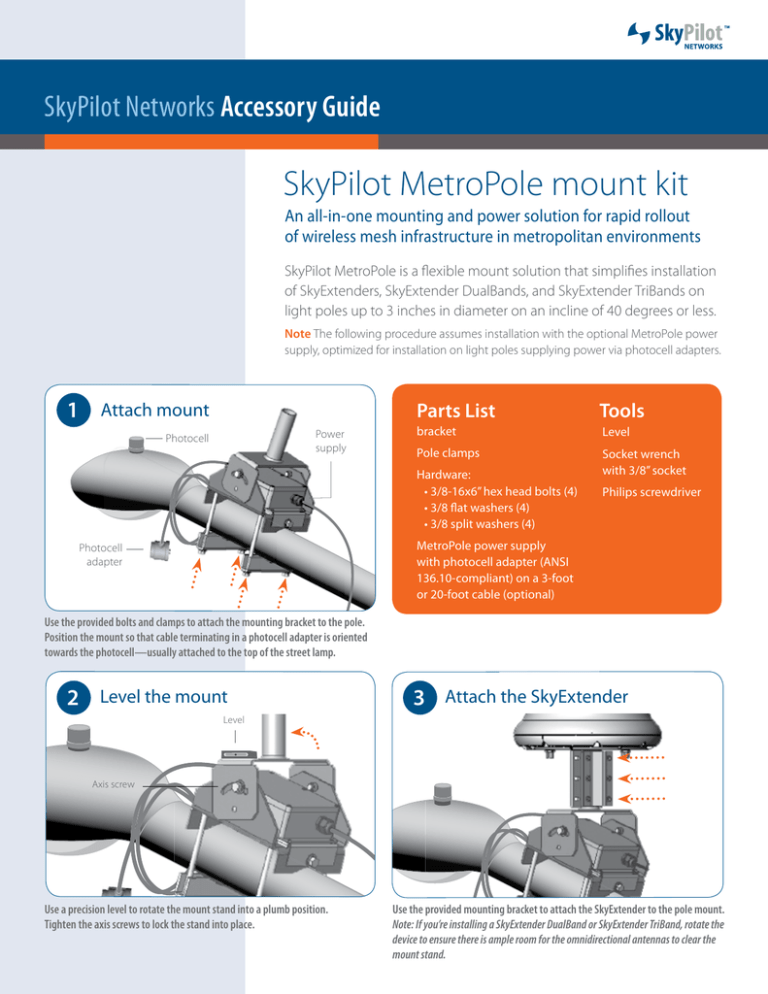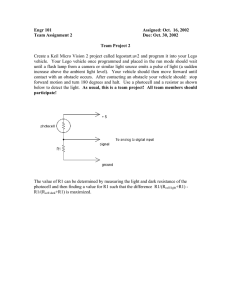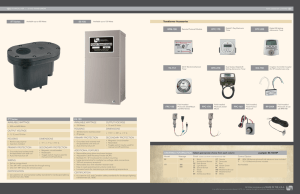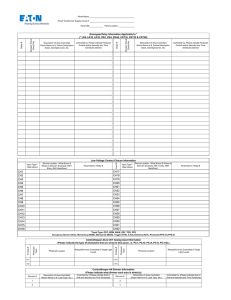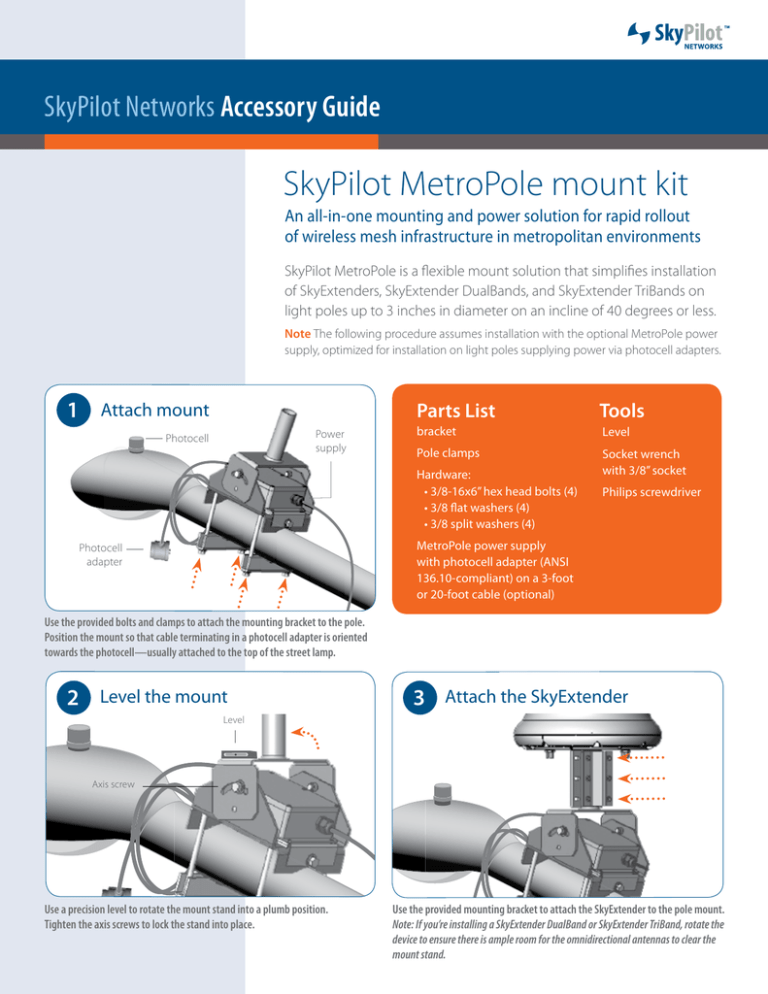
SkyPilot Networks Accessory Guide
SkyPilot MetroPole mount kit K 1. •
An all-in-one mounting and power solution for rapid rollout
of wireless mesh infrastructure in metropolitan environments
SkyPilot MetroPole is a flexible mount solution that simplifies installation
of SkyExtenders, SkyExtender DualBands, and SkyExtender TriBands on
light poles up to 3 inches in diameter on an incline of 40 degrees or less.
Note The following procedure assumes installation with the optional MetroPole power
supply, optimized for installation on light poles supplying power via photocell adapters.
1 Attach mount
Power
supply
Photocell
Parts List
Tools
bracket
Level
Pole clamps
Socket wrench
with 3/8” socket
Hardware:
• 3/8-16x6” hex head bolts (4)
• 3/8 flat washers (4)
• 3/8 split washers (4)
Philips screwdriver
MetroPole power supply
with photocell adapter (ANSI
136.10-compliant) on a 3-foot
or 20-foot cable (optional)
Photocell
adapter
Use the provided bolts and clamps to attach the mounting bracket to the pole.
Position the mount so that cable terminating in a photocell adapter is oriented
towards the photocell—usually attached to the top of the street lamp.
2 Level the mount
33 Attach the SkyExtender
Level
Axis screw
Use a precision level to rotate the mount stand into a plumb position.
Tighten the axis screws to lock the stand into place.
Use the provided mounting bracket to attach the SkyExtender to the pole mount.
Note: If you’re installing a SkyExtender DualBand or SkyExtender TriBand, rotate the
device to ensure there is ample room for the omnidirectional antennas to clear the
mount stand.
Mountin
cover
35 Secure
and cabling
power
4 Connect
supply
antennas
6 Attach
(optional)
Gasket
Ethernet
cable
Port cover
Run the CAT5 cable attached to the power supply
through the gasket and plug it into the RJ-45 port
on the SkyExtender base.
Attach the port cover with the provided screws,
making sure the CAT5 cable passes through the
cutout. Use cable ties to provide appropriate
strain relief for cabling.
7 Unplug photocell
8 Plug in adapter
Attach the omnidirectional antennas to the connectors on the base of the SkyExtender DualBand
or SkyExtender TriBand.
9 Check LEDs
Photocell
Photocell
Photocell
Photocell
adapter
Link LED
Activity LED
Locate the photocell on the light pole(usually
located on top of the lumiere) and remove it from
the socket.
Connect the photocell adapter to the photocell
socket then reconnect the photocell by plugging
it into the receptacle on top of the adapter. Make
sure the excess photocell adapter cable is tightly
wrapped and secured—the space under the
mount stand will accommodate the coiled cable.
As the device powers up, check the LEDs on the
base of the SkyExtender. When both LED lights are
lit and steady, the device is successfully connected
to the network.
Grounding guidelines
Proper grounding protects both your SkyPilot device and equipment
connected to it. For the surge protection circuitry built into the SkyPilot
equipment to be effective, proper grounding of the unit is necessary.
This is especially true if you are installing devices on tall structures, or in
areas subject to lightning.
General grounding strategy
For light pole installations, a photocell adapter does not provide
grounding. To ensure reliable service, you must properly ground the
metal base of the SkyPilot device The most efficient way to ground the
device is to clamp it to a steel or aluminum streetlight or signal arm
providing a ground path between the SkyPilot equipment and a properly grounded arm. The table below provides guidelines for grounding
different types of SkyPilot device installations.
Installation type
Grounding guideline
Metal arm mounted to a
metal pole
Verify that the pole is properly grounded.
Metal arm mounted to a
wooden pole
Verify that the arm is properly connected to an
appropriately sized, properly grounded down
lead.
MetroPole Jr. mounted on an
ungrounded pole or other
structure
Verify that the SkyPilot device is grounded with
an appropriately sized down lead connected to
the ground.
Making connections “gas tight”
Regardless of the grounding method you choose, make sure the connections are “gas tight;” capable of retaining low resistance and integrity over time and with exposure to the elements.
Use of an anti-oxide compound and proper sealing is essential. For
protection against corrosion, wrap all connections with Scotch® 130C
tape.
Notes
All SkyPilot devices must be configured to operate on wireless mesh network. For
information on configuring and troubleshooting a SkyExtender, SkyExtender DualBand,
or SkyExtender TriBand, see the documentation available from the SkyPIlot web site.
1100 Island Drive
Redwood City, CA 94065
+1 408 764 8000 or
+1 866 SKYPILOT (toll-free in the U.S.)
www.skypilot.com
671-00020-01 Rev. C
© 2007 SkyPilot Networks, Inc. All rights reserved. SkyExtender, SkyExtender DualBand, SkyExtender TriBand,,
SkyPilot, SkyPilot Networks, the SkyPilot logo, and other designated trademarks, trade names, logos, and
brands are the property of SkyPilot Networks, Inc. or their respective owners. Product specifications are
subject to change without notice. This material is provided for informational purposes only; SkyPilot
assumes no liability related to its use and expressly disclaims any implied warranties of merchantability or
fitness for any particular purpose.