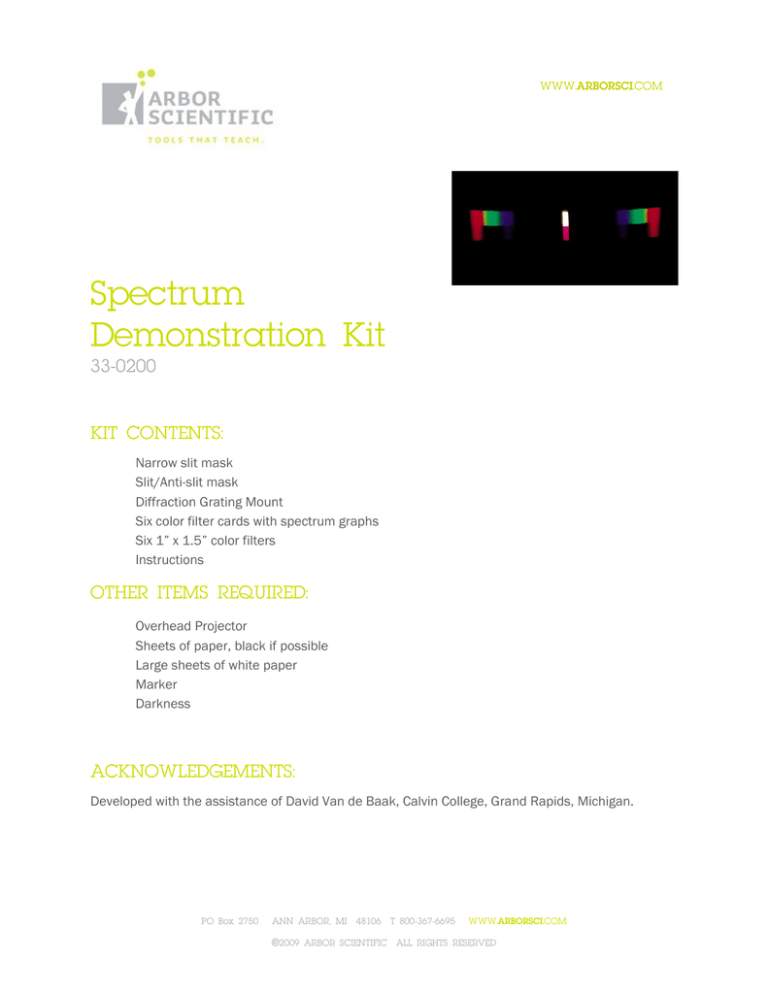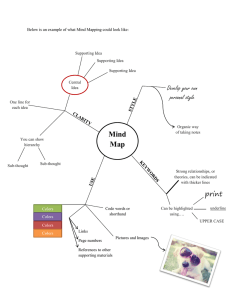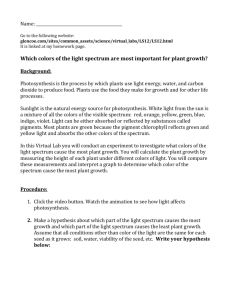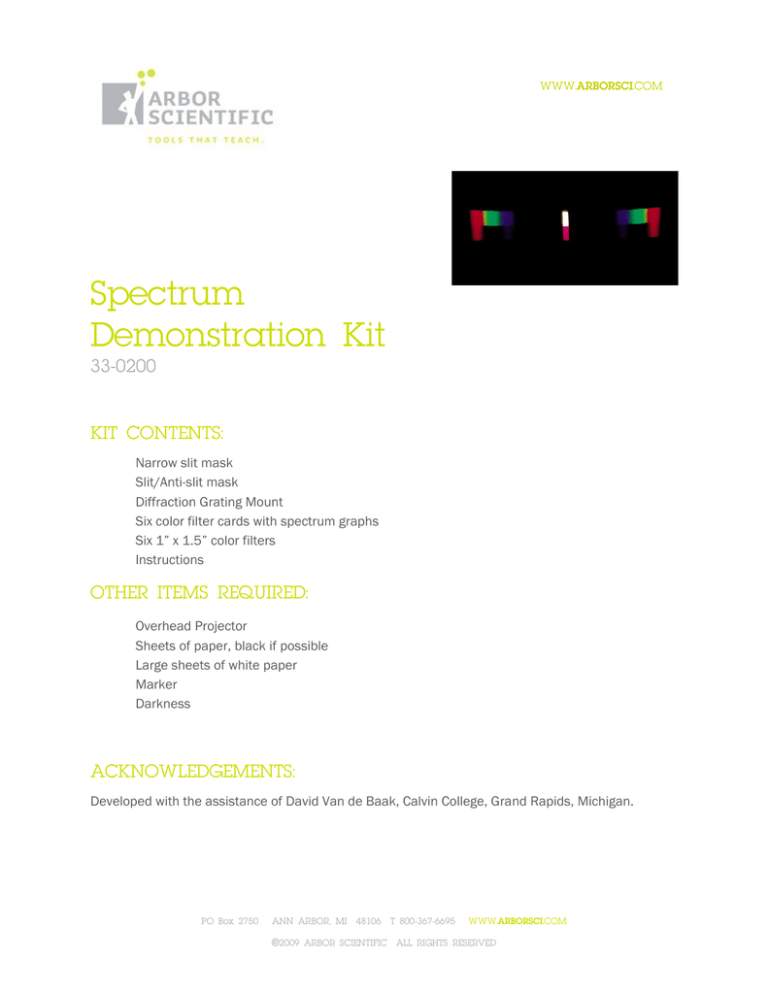
WWW.ARBORSCI.COM
Spectrum
Demonstration Kit
33-0200
KIT CONTENTS:
Narrow slit mask
Slit/Anti-slit mask
Diffraction Grating Mount
Six color filter cards with spectrum graphs
Six 1” x 1.5” color filters
Instructions
OTHER ITEMS REQUIRED:
Overhead Projector
Sheets of paper, black if possible
Large sheets of white paper
Marker
Darkness
ACKNOWLEDGEMENTS:
Developed with the assistance of David Van de Baak, Calvin College, Grand Rapids, Michigan.
PO Box 2750
ANN ARBOR, MI 48106 T 800-367-6695
WWW.ARBORSCI.COM
©2009 ARBOR SCIENTIFIC ALL RIGHTS RESERVED
SETUP:
1. Place the narrow slit mask (see diagram) on the overhead projector stage.
Cover the remaining lighted area with sheets of black paper, so that only a
narrow slit of light is projected.
2. Hold the diffraction grating mount in front of the projector lens, so that the
light passes through the diffraction grating LAST before it travels to the
Narrow slit
screen. Adjust the position of the grating so that the brightest part of the
mask
light beam is centered on it and bright spectra are projected on the wall to the left and right
of the slit of light.
3. Fold the diffraction grating mount so that it will hang over the projector lens
in this position (see diagram below). You may need to affix the mount with
tape to get it to stay in place.
Hang diffraction grating
mount here.
Fold
Diffraction
Grating Mount
Place narrow slit
mask here.
4. Check your setup with the diagram above. You should see, when the room
is darkened, a vertical white strip of light with bright spectra to the left
and right.
5. Prepare each color filter card by taping the appropriate color filter in the
area indicated, as shown. The filter should overhang the card by at
least one inch. (Note: Magenta is a bright pink color, and Cyan is a
light blue-green.)
Tape
Red
USING THE SPECTRUM GRAPHS:
Each color filter card includes a transmission graph for that color filter. It shows what percent of
each wavelength is allowed to pass through the filter. Humans can see light wavelengths between
about 400 and 700 nanometers. Shorter wavelengths (near 400 nm) appear as blue light, and
longer (700 nm) wavelengths appear to be red. Wavelengths shorter than 400 nm and longer than
700 nm are referred to as ultraviolet and infrared, respectively.
A red filter allows mostly long wavelengths (red and infrared) to pass through, and blocks the short
(blue, green, and ultraviolet) wavelengths. Examine the graph for the green filter. It allows 500-550
nm wavelengths to pass through. The blue filter allows 400-500 nm wavelengths to pass through.
Look now at the Cyan filter. Cyan is a color that contains both blue and green. The spectrum graph
confirms this, showing that wavelengths from 400-550 nm are transmitted.
PO Box 2750
ANN ARBOR, MI 48106 T 800-367-6695
WWW.ARBORSCI.COM
©2009 ARBOR SCIENTIFIC ALL RIGHTS RESERVED
Examine the graph for Magenta. Can you tell, just by looking at the other graphs, what colors
combine to form Magenta? It transmits wavelengths below 500 and above 600 nm. Wavelengths
below 500 nm are blue, and those above 600 nm are red. Red and blue combine to form Magenta.
You may wish to reproduce the graphs for your students, depending on their level of understanding.
DEMO #1: PRIMARY COLORS
1. Set up the projector as described in “Setup” so that a bright spectrum is projected on each
side of the central white slit.
2. Explain the setup to the students: The diffraction grating separates the white light into a
spectrum. (It acts something like a prism, but works in a very different way.) Each different
color (wavelength) of light is deflected at a different angle so we can see all of the colors that
make up white light.
3. Ask the students to identify the colors they see in the spectrum. (Don’t let them merely recite
the colors of the rainbow. Ask them to point out the colors they identify.) They will probably
identify red, orange, yellow, green, and blue. They may recognize blue-green (cyan), but if
they say that they see purple or violet, ask them to show it to you!
4. List these colors on the chalkboard.
5. Place a large sheet of white paper on the wall where one of the spectra is projected. Make
sure that all of the colors are on the paper.
6. Cover half of the slit on the overhead stage with the red filter. Ask students to observe the
spectrum. Where does the red light appear, compared to the red part of the spectrum? (It
appears directly below the red part of the spectrum. They may also notice that, below the
orange/yellow part of the spectrum, there is now some red.)
7. Mark and label on the paper the region where the red light is projected.
8. Remove the red filter, and repeat steps 6-7 with the blue filter.
9. Remove the blue filter, and repeat steps 6-7 with the green filter.
10. Remove all filters, and look at the regions covered by the three colors. Together, they should
cover the entire spectrum. They should also overlap. Refer to the figure below.
Red
Orange
Yellow
Green
Cyan
Blue
Violet
Red
Green
Blue
Spectrum
PO Box 2750
White
Primary
Additive Colors
ANN ARBOR, MI 48106 T 800-367-6695
WWW.ARBORSCI.COM
©2009 ARBOR SCIENTIFIC ALL RIGHTS RESERVED
11. From this, your students should be able to deduce that red, blue, and green combine to
produce white light. They are called the Primary Additive Colors.
12. Summary: The primary colors of light are red, blue, and green. These three colors occupy
ranges that, together, make up the entire spectrum. The color filters allow one primary color
to pass through and absorb the other two.
13. Another helpful demonstration is to project three beams of light: red, blue, and green. The
area where they overlap should appear white. If you have access to three slide projectors,
you can do this demonstration with Arbor Scientific color slides (P2-9561-02).
DEMO #2: SECONDARY COLORS
1. You should do Demo #1: Primary Colors before proceeding.
2. Set up the projector as described in “Setup” so that a bright spectrum is projected on each
side of the central white slit.
3. Remind students what they observed about Red, Blue, and Green.
4. Cover half of the slit on the overhead stage with the yellow filter. Ask students to observe the
spectrum. What colors appear when yellow is split into a spectrum? (Red, orange, yellow,
green.) What primary colors occupy this range of the spectrum? (Red, green.)
5. Repeat step 4 with the Cyan filter. Cyan is composed of the primary colors blue and green.
6. Repeat step 4 with the Magenta filter. Magenta is composed of the primary colors red and
blue. Why doesn’t this color appear in the spectrum, like yellow and cyan do? (Blue and red
are at opposite ends of the spectrum and do not overlap, so magenta is not seen in the
spectrum.)
7. Summary: The secondary colors (yellow, cyan, and magenta) are each composed of two
primary colors. The filters allow those two colors to pass through, and absorb the other one.
DEMO #2A: COLOR SUBTRACTION
Student understanding of the secondary colors can be strengthened through the following
demonstration on color subtraction.
1. Set up the projector as described in “Setup” so that a bright spectrum is projected on each
side of the central white slit.
2. Cover half of the slit with the yellow filter. Which primary color is NOT passing through this
filter? (Blue)
3. Cover the other half of the slit with the cyan filter. Which primary color is NOT passing
through this filter? (Red)
4. Overlap the yellow and cyan filters. What color do you observe? (Green)
PO Box 2750
ANN ARBOR, MI 48106 T 800-367-6695
WWW.ARBORSCI.COM
©2009 ARBOR SCIENTIFIC ALL RIGHTS RESERVED
5. Ask students to explain this result. (Together, the filters absorb blue and red, leaving only
green to pass through and be seen on the screen.)
6. Repeat steps 2-5 with yellow and magenta. (Only red passes through both.)
7. Repeat steps 2-5 with magenta and cyan. (Only blue passes through both.)
8. This process is called color subtraction because each filter subtracts one of the primary
colors from light that passes through it. Yellow, cyan, and magenta are sometimes called the
Primary Subtractive Colors, because each subtracts one of the Primary Additive Colors from
white light.
DEMO #3: COMPLEMENTARY COLORS:
1. You should do Demo #2: Secondary Colors before proceeding.
2. Set up the projector as described in “Setup” so that a bright spectrum is projected on each
side of the central white slit.
3. Remind students what they observed about the primary and secondary colors.
4. Cover half of the slit with the red filter and the other half with they cyan filter.
5. Ask students to observe the parts of the spectrum that are passed through each filter. (The
two filters allow completely different parts of the spectrum to pass, without any overlap.)
6. Ask students to explain their observations, based on their knowledge of the colors. (The red
filter allows only red to pass, and the cyan filter allows blue and green to pass. The two
spectra do not overlap. These two colors would add together to produce white light.)
7. Ask students to predict two other pairs of complementary colors (colors that add to produce
white light). Confirm their predictions by placing the filters on the slit and observing that the
partial spectra do not overlap. (The other pairs are green/magenta and blue/yellow.)
DEMO #3A: “COMPLEMENTARY SPECTRUM”
1. You should do Demo #3: Complementary Colors before proceeding.
2. Set up the projector as described in “Setup” so that a bright spectrum is
projected on each side of the central white slit.
3. Replace the single slit mask with the “slit-antislit” mask. You may have to
remove any additional black paper that you placed on the projector
Slit-antislit Mask
stage.
4. You should observe a similar spectrum on either side of the central white slit to that
observed before.
PO Box 2750
ANN ARBOR, MI 48106 T 800-367-6695
WWW.ARBORSCI.COM
©2009 ARBOR SCIENTIFIC ALL RIGHTS RESERVED
5. Ask students to look in the area directly below the spectrum. In that area, there should be
another spectrum that is composed of different colors. Ask students to identify the colors
they see in the new spectrum. (Cyan, magenta, yellow)
6. Ask students to relate the position of these colors to the positions of the primary colors in the
normal spectrum. (The colors’ complements appear directly below: cyan below red, magenta
below green, yellow below blue.)
7. The special “slit-antislit” mask allows this “complementary spectrum” to form. The normal
spectrum is formed when a narrow slit of white light is split into colors. The “complementary
spectrum” is formed when a shadow is spread out in an area of white light. The diffraction
grating separates white light into different wavelengths. The slit of light allows the
wavelengths to be separated and appear individually on the screen. The “antislit” allows
individual wavelengths to be subtracted from the light being projected on the screen. For
example, when red light is subtracted from white, the result is cyan.
PO Box 2750
ANN ARBOR, MI 48106 T 800-367-6695
WWW.ARBORSCI.COM
©2009 ARBOR SCIENTIFIC ALL RIGHTS RESERVED