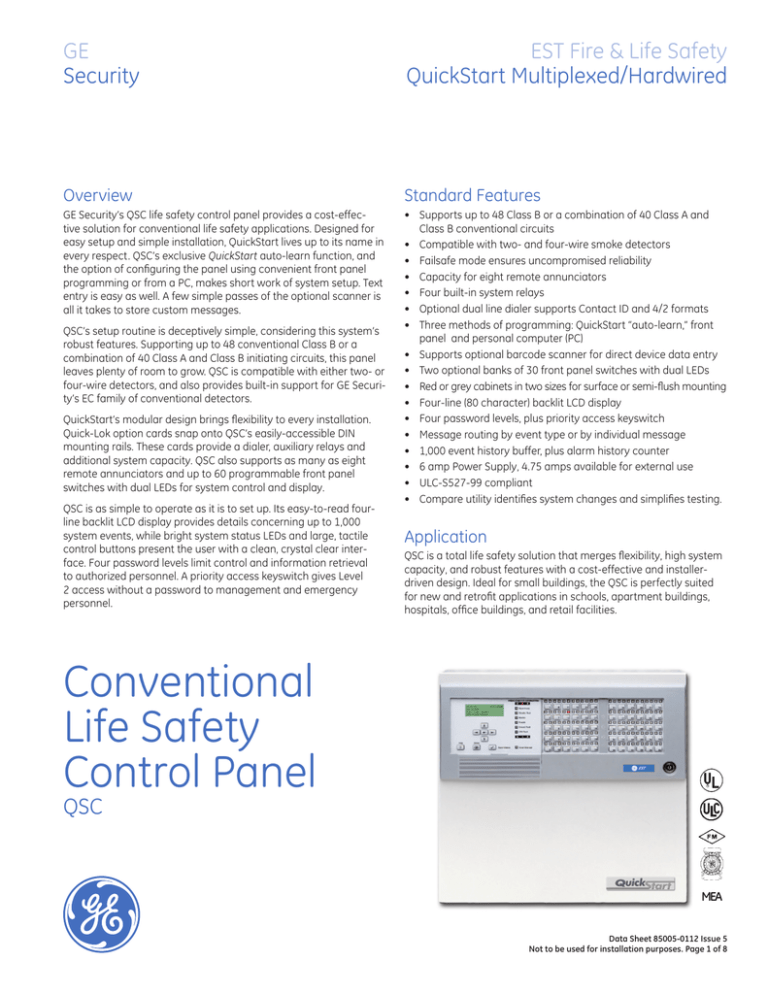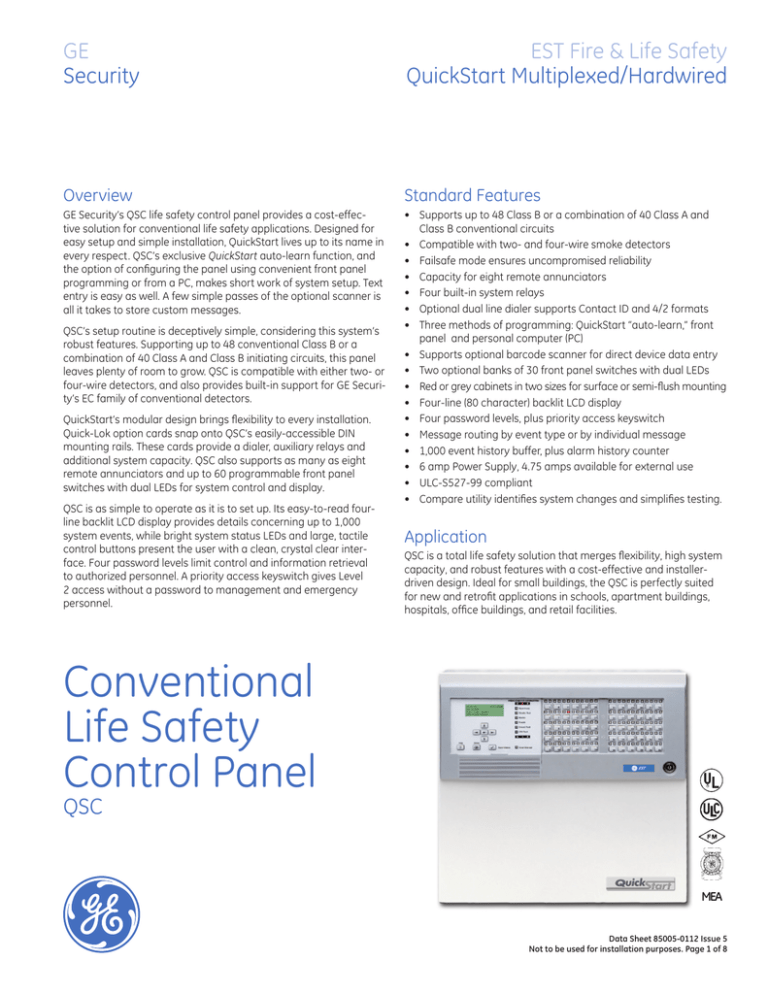
GE
Security
EST Fire & Life Safety
QuickStart Multiplexed/Hardwired
Overview
Standard Features
GE Security’s QSC life safety control panel provides a cost-effective solution for conventional life safety applications. Designed for
easy setup and simple installation, QuickStart lives up to its name in
every respect. QSC’s exclusive QuickStart auto-learn function, and
the option of configuring the panel using convenient front panel
programming or from a PC, makes short work of system setup. Text
entry is easy as well. A few simple passes of the optional scanner is
all it takes to store custom messages.
• Supports up to 48 Class B or a combination of 40 Class A and
Class B conventional circuits
• Compatible with two- and four-wire smoke detectors
• Failsafe mode ensures uncompromised reliability
• Capacity for eight remote annunciators
• Four built-in system relays
• Optional dual line dialer supports Contact ID and 4/2 formats
• Three methods of programming: QuickStart “auto-learn,” front
panel and personal computer (PC)
• Supports optional barcode scanner for direct device data entry
• Two optional banks of 30 front panel switches with dual LEDs
• Red or grey cabinets in two sizes for surface or semi-flush mounting
• Four-line (80 character) backlit LCD display
• Four password levels, plus priority access keyswitch
• Message routing by event type or by individual message
• 1,000 event history buffer, plus alarm history counter
• 6 amp Power Supply, 4.75 amps available for external use
• ULC-S527-99 compliant
• Compare utility identifies system changes and simplifies testing.
QSC’s setup routine is deceptively simple, considering this system’s
robust features. Supporting up to 48 conventional Class B or a
combination of 40 Class A and Class B initiating circuits, this panel
leaves plenty of room to grow. QSC is compatible with either two- or
four-wire detectors, and also provides built-in support for GE Security’s EC family of conventional detectors.
QuickStart’s modular design brings flexibility to every installation.
Quick-Lok option cards snap onto QSC’s easily-accessible DIN
mounting rails. These cards provide a dialer, auxiliary relays and
additional system capacity. QSC also supports as many as eight
remote annunciators and up to 60 programmable front panel
switches with dual LEDs for system control and display.
QSC is as simple to operate as it is to set up. Its easy-to-read fourline backlit LCD display provides details concerning up to 1,000
system events, while bright system status LEDs and large, tactile
control buttons present the user with a clean, crystal clear interface. Four password levels limit control and information retrieval
to authorized personnel. A priority access keyswitch gives Level
2 access without a password to management and emergency
personnel.
Application
QSC is a total life safety solution that merges flexibility, high system
capacity, and robust features with a cost-effective and installerdriven design. Ideal for small buildings, the QSC is perfectly suited
for new and retrofit applications in schools, apartment buildings,
hospitals, office buildings, and retail facilities.
Conventional
Life Safety
Control Panel
QSC
MEA
Data Sheet 85005-0112 Issue 5
Not to be used for installation purposes. Page of 8
Operation
2
1
3
4
5
6
7
8
13 14 15
9
16 17 18
Controls
Indicators
10
11
19 20 21
12
1. Text display and controls: Displays system messages, status
information, and programming menus. Arrow buttons move the
display cursor.
13. Reset button: Allows devices or zones in alarm or trouble to
restore to their standby condition. The LED indicates that the
panel is resetting.
2. Alarm LED: Indicates a fire or life threatening emergency.
14. Alarm Silence button: Turns active notification appliances off
depending on panel programming. Pressing Alarm Silence a
second time turns them back on. The LED indicates that the
panel is in alarm and operating with notification appliances
turned off.
3. Supervisory LED: Indicates an off-normal condition with the fire
suppression system or related equipment.
4. Disable/Test LED: Indicates part of the system is disabled or being tested. Disabled components also signal a system trouble.
5. Monitor LED: Indicates the operation of an ancillary system
function (door closures, fan pressure switches).
6. Trouble LED: Indicates an off-normal condition or wiring fault
that compromises the integrity of the system.
7. Ground Fault LED: Indicates a ground fault in the system wiring. Ground faults also signal a system trouble.
8. CPU Fail LED: Indicates an unexpected reboot or failure with the
microprocessor. CPU failures also signal a system trouble.
9. Power LED: Indicates the panel has power.
10. Help button: Provides additional information about the device
selected on the display.
11. Status button: Displays the Status Menu from which you can
identify active or disabled points in the system.
15. Drill button: Activates notification appliances depending on
panel programming but does not place the panel in alarm. The
LED indicates that the panel is in Drill Mode.
16. Menu button: Displays the operator menus.
17. Delete button: Returns to the previous menu or backspaces the
cursor.
18. Enter button: Press the Enter button to accept information or
continue to the next item.
19. Numeric keypad: Numbered buttons for entering values and
making menu selections.
20. Barcode scanner jack: Input for optional barcode scanner.
21. Priority Access keyswitch: Enables control functions reserved
for access level 2 and above without requiring a password.
12. Panel Silence/Acknowledge button and LED: Acknowledges
all events posted in the display queues and turns off the panel
buzzer. The panel silenced LED indicates that off normal events
have been acknowledged.
CPU / LCD Display
Description
The QSC front panel display provides four lines by 20 characters of
text detailing event, device, diagnostic, and programming information. Its large backlit LCD screen is easy to read and always
provides at-a-glance indication of the system’s state of operation.
The CPU/Display Unit houses the CPU card and mounting space for
two optional LED/Switch cards.
Specifications
Operating
environment
Current
requirements
Temperature: 32–120 °F (0–49 °C)
Humidity:
93 %RH, non-condensing
Standby: 117 mA when connected to PS6;
105 mA when connected as a remote annunciator
Alarm: 135 mA when connected to PS6;
123 mA when connected as a remote annunciator
Failsafe Mode
If the CPU loses communication with other circuit cards, the power
supply card continues to monitor the system for any alarm events.
If an alarm occurs on any device or circuit during a communications failure, the power supply activates all alarm outputs and
instructs the dialer to transmit a default alarm message to the
monitoring station.
Display with one alarm shown
Data Sheet 85005-0112 Issue 5
Not to be used for installation purposes. Page of 8
Typical Wiring
QSC Conventional Circuit Options
Initiating Device Circuit – Class A
F
1 Pr.
Initiating Device Circuit – Class B
F
Class B Notification Appliance
Circuit with Genesis Signals and
Signal Master for independent
horn and strobe control and
synchronization.
1 Pr.
G
M
G
G
G
2 Pr.
Optional
LED/Switch Card
G
G
I
I
I
I
I
I
1 Pr.
Notification Appliance Circuit
– Class B with Separate Strobe
and Horn Circuits
Optional
LED/Switch Card
G
I
I
I
2 Pr.
Notification Appliance Circuit
– Class A with Combination
Horn-Strobe Circuit
I
QSC Panel
I
I
1 Pr.
LEGEND
I
Enhanced Integrity
Horn-Strobe
G
Genesis
Horn-Strobe
G
M
Genesis
Signal Master
Smoke
Detector
F
Manual
Pull Station
Coded signaling
24VDC RISER
PS6TB1–16
PS6TB1–18
NAC PWR –
NAC PWR +
AUX RISER
10K
10K
EOL
AUX RISER
10K
SW1
TB1
1
1
JP1
TB2
JP2
CDR–3
IDC OUT +
IDC OUT –
More wiring suggestions can be found in the QSC Fire Alarm
Control Panel Installation, Operation, and Maintenance
Manual, P/N 3100185.
Which Quickstart Panel is right for you?
Signature Series devices supported
Conventional Class B circuits supported
Conventional Class A circuits supported
LCD display (lines x characters)
Optional Zone Switch/LEDs on front panel
Option card spaces
For more information, see Data Sheet ...
QSC
QS1
QS4
0
1 x 250
4 x 250
3 x 16
0
3 x 16
5x8
0
5x8
4 x 20
14 x 16
14 x 16
2 x 30
1 x 30
2 x 30
5 or 12
1
5 or 12
85005 -0112 85005 -0113 85005 -0114
Data Sheet 85005-0112 Issue 5
Not to be used for installation purposes. Page of 8
Standard Components
and Option Cards
All QSC panels come standard with a CPU/Display Unit,
and a PS6 Power Supply (see ordering information for
details).
QuickStart option cards provide a wide range of features
and extra system capacity. Thanks to the convenient
Quick-Lok mounting system, option cards snap onto
the DIN mounting rails easily and securely. Wallboxes
are available in two sizes with room for either five or 12
single-space option cards. Both sizes of wallbox feature
easily-accessible mounting rails and plenty of room for
cabling.
5-option card cabinet shown.
Remote annunciator bus
connections
PS6 Power Supply Card 4-wire smoke or
accessory power
connections
Common relay
connections
Description
The PS6 provides primary dc power to all the
circuit cards installed in the cabinet. There are
four 24 Vdc power output circuits – three
for
CPU
CARD for
powering auxiliary applications, and one
powering four-wire smoke detectors – and a
charging circuit for standby batteries. The PS6
also provides common alarm, supervisory,
and trouble relays, as well as a fourth relay
that is user programmable.
RS-232 serial connection
for ancillary devices
NO C NC C NO C NO C NO N/U
RTS TX RX COM
RELAY 1 RELAY 2 RELAY 3 RELAY 4
SMOKE RS485
RS232
ACC PWR
TB1
Battery charging circuit
Smoke/Accessory
power output circuit
Auxiliary power output
circuits
TB2
TB2
BATT PWR
TB1
Common relay
connections
Remote annunciator bus
connections
4-wire smoke or
accessory power
connections
N.C.
AUX POWER
AUX1 AUX2 COM AUX3 COM
RS-232 serial connection
for ancillary devices
12VDC
NO C NC C NO C NO C NO N/U
RTS TX RX COM
RELAY 1 RELAY 2 RELAY 3 RELAY 4
SMOKE RS485
RS232
ACC PWR
Specifications
Main supply circuit
XFRMR
SECONDARY
Wiring
Standard Component
Auxiliary power
connections
12VDC
Common alarm relay
Trouble, Supervisory
and programmable
relays
Operating environment
Current requirements
AC input: 115 or 230 Vac, 50/60 Hertz
DC input: 24 Vdc batteries
Charge current: 2 amps
Charge capacity: 40 amp hours (UL)
30 amp hours (ULC)
Voltage: 24 Vdc, regulated Current: 250 mA
Wire size: 12 to 18 (0.75 to 2.5 mm²)
Quantity: 3
Voltage: 24 vdc full wave rectified
Current: 1.5 amps each
Style: Form C
Contact rating: 1 amp
Wire size: 12 to 18 AWG (0.75 to 2.5 mm²)
Style: Form A (N/O)
Contact rating: 1 amp
Wire size: 12 to 18 AWG (0.75 to 2.5 mm²)
Temperature: 32 - 120° F (0 - 49° C)
Humidity: 93 %RH, non-condensing
Standby current: 72 mA Alarm current: 96 mA
Relay 1: Form C. Contacts change position when the control panel processes an alarm signal
and remain changed until all active alarm inputs restore and the control panel resets.
Relay 2: CPU
Form A. Contacts change position when the panel processes a supervisory signal and
CARD
remains changed until all active supervisory inputs restore.
Relay 3: Form A. Contacts change position when the panel loses power or processes a trouble
signal and remains changed until power returns or the trouble clears.
Relay 4: Form A. Relay closes and opens according to panel programming.
Smoke/Accessory Power: Jumper setting determines if the 24 Vdc is constant or resettable.
XFRMR
SECONDARY
BATT PWR
N.C.
12VDC
12VDC
AUX POWER
AUX1 AUX2 COM AUX3 COM
Auxiliary power
connections
Data Sheet 85005-0112 Issue 5
Not to be used for installation purposes. Page of 8
ZA8-2, ZB16-4 Zone Cards
Option Cards
Description
The ZB16–4 Zone Card provides sixteen
circuits for connecting Class B conventional
input and output zones. Twelve circuits are
dedicated initiating device circuits (IDCs) for
connecting 2-wire smoke detectors and drycontact initiating devices. Four circuits can
be configured as either IDCs or as notification appliance circuits (NACs) for connecting
polarized 24 Vdc notification appliances such
as horns or strobes.
Z1
Wiring (ZB16-4)
Z2
Z10
Z11
Z3
Z4
Z5
Z6
TB1
Z7
Z8
Z9
TB1
1
SW1
TB2
1
Z12
Z13
Z14
Z15
Z16
R1
R2
B
A
ZONE 2
B
A
ZONE 3
B
A
IN
ZONE 4 NACPWR
TB1
Z3
Z4
Z5
Z6
Z7
Z8
ZA8-2
Initiating device circuits
Quantity
Wiring configuration
Detector voltage
End of line resistor
Short circuit current
Resistance
Capacitance
12 to 16
6 to 8
Class B
Class A
19.9 – 24.0 Vdc, max ripple 400 mV
4.7k ohms, ½W
31 mA, max.
50 Ohms, max.
100 µF, max.
NAC power input circuit
Voltage
Wire size
24 Vdc
18 to 12 AWG (0.75 to 2.5 mm²)
EOLR
B
A
ZONE 1
Z2
ZB16-4
TB2
TB2
Z1
Specifications
Z9
TB1
1
The ZA8–2 Zone Card provides eight circuits for connecting Class A
conventional input and outputTB1zones. Six circuits are dedicated SW1
initiating device circuits (IDCs) for connecting 2-wire smoke detectors and dry-contact initiating devices. The remaining two circuits
SW1
can be configured as either IDCs
or as notification appliance circuits
(NACs) for connecting polarized 24 Vdc notification appliances such
TB2
as horns or strobes.
Notification appliance circuits
Quantity
1 to 4
1 or 2
Wiring configuration
Class B
Class A
End of line resistor
10k ohms, ½W
Output voltage
24 Vdc, nominal
Output current
2.0 A, 24 Vdc
Wire size
18 to 12 AWG (0.75 to 2.5 mm²)
1
Operating environment
Temperature
Humidity
32–120° F (0–49° C)
93 %RH, non-condensing
1
Wiring (ZA8-2)
1
Z10
Z11
Z12
Z13
TB2
Z14
Z15
Z16
R1
ZONE 5
B
A
ZONE 6
B
A
ZONE 7
B
A
ZONE 8 NACPWR
B
A
IN
TB2
R2
EOLR
Current requirements
Standby
Maximum cards in
panel
Card Spaces
123 mA
73 mA
Three (48 zones)
Five (40 zones)
40 zones maximum when both ZB16-4
and ZA8-2 cards installed.
Requires two card spaces.
EOLR
TB1
B
A
ZONE 1
B
A
ZONE 2
B
A
ZONE 3
B
A
IN
ZONE 4 NACPWR
TB1
1
DLD Dialer
Option Card
SW1
Description
The DLD is a ULI/ULC listed dual line Digital Alarm Communicating Transmitter (DACT). It provides two phone
line connections for sending system messages to a
compatible Digital Alarm Communicator Receiver. The
DLD supports 4/2 and Contact TB2
ID formats. It occupies
one card space on the chassis rail. SURGE
1
ZONE 5
B
A
ZONE 6
B
A
ZONE 7
B
A
ZONE 8 NACPWR
B
A
IN
Wiring
RJ31X
8 PIN MODULAR
CONNECTOR FOR
PHONE LINE #1
4
3
2
1
5
6
EOLR 7
8
PROTECTOR RING
(RED)
TIP
(GREEN)
TO PHONE LINE #2
(WIRED SAME AS
PHONE LINE #1)
GREEN
4
3
RED
PREMISES
PHONES
2
5
1
8
6
7
RJ31X
8 PIN MODULAR
CONNECTOR FOR
PHONE LINE #2
TB1
Specifications
Operating
environment
Current
requirements
Phone Lines
Wall Connector
Communications
Protocol
Programming
Communications
Compliance
Receivers
NO T-TAPS
PERMITTED
TB1
Telephone #s
Card spaces
Temperature: 32 - 120 ° F (0 - 49 ° C)
Humidity:
93% RH, non-condensing
Standby: 13 mA
Dialing: 26 mA
Two loop start lines on switched telephone network.
Pulse or DTMF dialing.
RJ31X/CA31A equiv. or RJ38X/CA38A equiv.
Contact ID (SIA DC-05), 4/2 (SIA DC-02 P3).
Via QuickStart, Front Panel or PC.
Communications Canada CS-03FCC/CFR 47 Parts
15 and 68, NFPA 72, ULI 864, ULC S527-M87
Signals can be transmitted to either or both of two
receivers.
Two 24-digit numbers per receiver.
Requires one card space.
TIP RNG TIP RNG TIP RNG TIP RNG
IN
OUT
IN
OUT
LINE 1
LINE 2
Data Sheet 85005-0112 Issue 5
Not to be used for installation purposes. Page of 8
SL30, SL30-1, SL20L5S, SL30L LED/Switch Cards
Option Cards
Specifications
Description
The SL30 and SL30-1 provide thirty circuits for
zone annunciation. Each circuit comprises twoPL
PL
LEDs and a push button switch. The SL30 pushNPL
button switches are numbered from 1 to 30 and
PL
the SL30-1 push button switches are numbered
PL
from 31 to 60. The SL20L5S provides 20 circuitsPL
PL
for point annunciation and five circuits for
custom control functions. The SL30L provides
TB1
30 circuits for point annunciation.
SL20L5S and
+R1– +R2– +R3– +R4–
SL30L circuits are labeled using inserts provided
with the cards.
Operating environment
Current requirements
Temperature: 32 - 120 ° F (0 - 49 ° C)
Humidity:
93% RH, non-condensing
Standby: 1mA Alarm: 0.75 mA per active LED
TB1
JP1— JP4
ZR8 Relay Card
Option Card
Description
The ZR8 provides eight dry-contact relays that
can be independently configured as Form SW1
A or
JP8
Form B relays. It occupies one card space JP5—
on the
TB2
PL
chassis rail.
PL
+R5– +R6–
+R7–
Operating
environment
Current
requirements
Card spaces
+R8–
PL
PL
PL
PL
TB2
NPL
NPL
NPL
NPL
TB1
Specifications
Output relays
NPL
Wiring
+R1– +R2– +R3–
TB1
Style: Form A (N/O) or Form B (N/C) (jumper configurable)
Contact rating: 1 amp @ 30 Vdc resistive.
Wire size: 18 to 12 AWG (0.75 to 2.5 mm²)
Temperature: 32 - 120° F (0 - 49° C)
Humidity: 93 %RH, non-condensing
Standby current: 7 mA
Alarm current: 18 ma per active relay
Requires one card space.
TB2
+R4–
TB1
JP1— JP4
X485 Class A RS-485 Card and QS-232 Port
Description
The NT-A, which includes the X485/
RS-485 card and QS-232/UART port,
provides one ClassSW1
A serial remote
annunciator bus forJP5—
connecting
JP8
TB2
remote annunciator
panels. Control
panels require the X485 card and
QS-232 port, which also serves as a
+R5– +R6– +R7– +R8–
laptop or printer port. The X485 ocTB2
cupies one card space on the
chassis rail. The QS-232
NPL
port plugs into the
NPL
NPL
NPL
panel CPU.
Option Cards
Wiring
TB1
+ – + –
CH2 CH1
Specifications
CH2
CH2
RA
RA
CH1
CH1
TB1
Wire size
Circuit resistance
Circuit capacitance
Operating
environment
Current
requirements
Card Spaces
12 to 18 AWG (0.75 to 2.5 mm²) twisted pair
(6 twists per foot minimum)
100 Ohms
0.4 µF
Temperature: 32 - 120° F (0 - 49° C)
Humidity: 93 %RH, noncondensing
Standby: 75 mA
Alarm: 75 mA
Requires one space for the NT-A
UART
QS-232
Data Sheet 85005-0112 Issue 5
Not to be used for installation purposes. Page of 8
Remote Annunciators
The QSC front panel display provides four lines by 20 characters of text detailing event, device, diagnostic, and programming information. Its large backlit LCD
screen is easy to read and always provides at-a-glance indication of the system’s
state of operation. The CPU/Display
Unit houses the CPU card and mounting space for two optional LED/Switch
cards. Remote annunciators connect
directly to the PS6 Power Supply Card
or an external 24 Vdc filtered supply.
They are available with wallboxes for
flush or surface mounting.
Remote Annunciator Dimensions
Model
Height
Width
Depth
QSA-1-S
7.6” (19.46 cm)
14.25” (36.20 cm)
2.9” (7.3 cm)
QSA-1-F (rough in)
6.56” (16.66 cm)
13.25” (33.66 cm)
2.1” (5.33 cm)
QSA-1-F (finished)
7.8” (19.81 cm)
14.42” (36.63 cm)
1.38” (3.49 cm)
QSA-2-S
7.6” (19.46 cm)
18.56” (47.14 cm)
2.9” (7.3 cm)
QSA-2-F (rough in)
6.56” (16.66 cm)
17.56” (44.60 cm)
2.1” (5.33 cm)
QSA-2-F (finished)
7.8” (19.81 cm)
18.75” (47.63 cm)
1.38” (3.49 cm)
Rough-in dimensions reflect the size of the cabinet where it enters the wall. Finished
dimensions reflect the size of the cabinet that protrudes from the wall.
Remote annunciator (Class B wiring)
Cabinet Dimensions
4.88"
(12.4 cm)
4.88"
(12.4 cm)
18“
(45.72 cm)
18“
(45.72 cm)
Cabinet Mounting
12 and 5-Option Cabinets
2.2"
2.2"
(5.6 cm) (5.6 cm)
4.88"
4.88"
2.68"
2.68"
(12.4 cm) (12.4 cm)
(6.8 cm)
(6.8 cm)
18-5/8"
(47.31 cm)
4.88“
(12.4 cm)
Optional Optional
Vandal- VandalResistant Resistant
Door
Door
Wall
Wall
Semi-flush
Mounting
Wall
Wall
5-Option 18-5/8
Cabinet
"
(47.31 cm)
QSC-5-R-1 (red); QSC-5-G-1 (grey)
4.88“
(12.4 cm)
1.68"
1.68" (4.27 cm)
(4.27 cm)
30"
(76.2 cm)
30"
(76.2 cm)
Surface
Mounting
Semi-flush mounting requires an optional trim ring, which adds ¾”
(19 mm) to all sides of the panel.
18-5/8"
(47.31 cm)
18-5/8"
(47.31 cm)
12-Option Cabinet
QSC-12-R-1 (red); QSC-12-G-1 (grey)
Data Sheet 85005-0112 Issue 5
Not to be used for installation purposes. Page of 8
GE
Security
U.S.
T 888-378-2329
F 866-503-3996
Canada
T 519 376 2430
F 519 376 7258
Asia
T 852 2907 8108
F 852 2142 5063
Australia
T 61 3 9259 4700
F 61 3 9259 4799
Europe
T 32 2 725 11 20
F 32 2 721 86 13
Latin America
T 305 593 4301
F 305 593 4300
www.gesecurity.com/est
© 2006 General Electric Company
All Rights Reserved
QuickStart is a Trademark
of GE Security.
Ordering options
(Apply to basic packages and CPU/displays only)
Languages
No suffix = American English
SP = Spanish (230v or 115v)
PG = Portuguese (230v only)
FR = French Canadian (120v only)
Power Supplies
1 = 115v transformer
2 = 230v transformer
Colors
G = Grey enclosure (230v or 115v)
R = Red enclosure (115v only)
Examples
QSC-5-G-2-SP = QSC basic package with five option
card spaces, grey enclosure, 230v transformer,
Spanish language.
QSC-CPU-2-FR = QSC CPU/display, two annunciator
option spaces, French Canadian.
Ordering Information
Part
Description
Number
Basic Package - Enclosure, Power Supply, CPU and Display
QSC-5-G-1
Conventional System. Five option card spaces. Gray. 115v transformer.
QSC-5-R-1
Conventional System. Five option card spaces. Red. 115v transformer.
Conventional System. 12 option card spaces. Gray. 115v transformer.
QSC-12-G-1
QS-Cable12 required.
Conventional System. 12 option card spaces. Red. 115v transformer.
QSC-12-R-1
QS-Cable12 required.
Enclosure Accessories
QS-2-VR
Vandal-resistant cabinet door, gray
QS-2-VR-R
Vandal-resistant cabinet door, red
QS-Cable12
Expansion Cable for 12-option card cabinets.
Trim-5
Gray Flush mount trim ring for QS-5-G-1.
Trim-5R
Red Flush mount trim ring for QS-5-R-1.
Trim-12
Gray Flush mount trim ring for QS-12-G-1.
Trim-12R
Red Flush mount trim ring for QS-12-R-1.
Initiating/Notification Circuit Option Cards
Conventional Zone Card. 16 Class B circuits, four convertible to Class B
ZB16-4
NAC’s. Requires two option card spaces.
Conventional Zone Card. Eight Class A circuits, two convertible to Class
ZA8-2
A NAC’s. Requires two option card spaces.
Other Option Cards
DLD
Dual Line Dialer. Supports 4/2 and Contact ID formats.
ZR8
Relay Card. 8 programmable Form A contacts.
Display Options
SL30
Annunciator module. Numbered 1-30. Two LEDs, one switch per zone.
SL30-1
Annunciator module. Numbered 31-60. Two LEDs, one switch per zone.
Annunciator module. 20 circuits for point annunciation, 5 circuits for
SL20L5S
custom functions. Circuits labeled with insert card.
SL30L
Annunciator module. Circuits labeled with insert card.
QSC-CPU-1
Conventional CPU/Display. One annunciator option space.
QSC-CPU-2
Conventional CPU/Display. Two annunciator option spaces.
RS-485 option card. Required for Class A remote annunciation. Includes
NT-A
UART card.
UART option card. Plugs into CPU. Required for PC Programming /
QS-232
printer port. Included in NT-A package
Remote Annunciator Cabinets (c/w Interface Assembly; Require CPU/Display)
QSA-1-S
Surface Remote Annunciator Cabinet. Space for one SL30 display.
QSA-1-F
Flush Remote Annunciator Cabinet. Space for one SL30 display.
QSA-2-S
Surface Remote Annunciator Cabinet. Space for two SL30 displays.
QSA-2-F
Flush Remote Annunciator Cabinet. Space for two SL30 displays.
Programming Tools
QS-CU
QuickStart Panel Configuration Utility.
QS-Scan
QuickStart scanner and programming guide.
Progcable-1
Scanner port upload/download cable
260097
Programming cable (PC to QSC, QS1, QS4)
360136
Programming cable (PC to Annunciators)
240507
DB9 to RJ-11 ( required with 360136)
Accessories
PT-1S
SystemPrinter - Desk top Style
BC-1(R)
Battery Cabinet. Room for one 40 Ah or two 24 Ah batteries.
MFC-A
MultiFunction Cabinet.
IOP3A
RS-232 Isolator Module.
RPM
Reverse Polarity Module.
2-CTM
City Tie Module.
API-8/232ME Alphanumeric Pager Interface
BPS6
6.5 Amp Booster Power Supply, 110 V
BPS10
10 Amp Booster Power Supply, 110 V
CDR-3
PSNI Coder Module
Ship Wt.
lb. (kg.)
17.0 (7.71)
17.0 (7.71)
30.0
(13.61)
30.0
(13.61)
3.0 (1.36)
3.0 (1.36)
0.5 (0.23)
5.0 (2.27)
5.0 (2.27)
8.0 (3.63)
8.0 (3.63)
2.0 (0.91)
2.0 (0.91)
1.0 (0.45)
1.0 (0.45)
1.0 (0.45)
1.0 (0.45)
1.0 (0.45)
1.0 (0.45)
4.0 (1.81)
4.0 (1.81)
1.0 (0.45)
1.0 (0.45)
4.0 (1.81)
4.0 (1.81)
5.0 (2.27)
5.0 (2.27)
1.0 (0.45)
2.0 (0.91)
1.0 (0.45)
1.0 (0.45)
1.0 (0.45)
1.0 (0.45)
14.0 (6.35)
22.0 (9.98)
7.0 (3.1)
3.0 (1.36)
3.0 (1.36)
1.0 (0.45)
11.0 (5.0)
13.0 (5.9)
13.0 (5.9)
1.0 (0.45)
Data Sheet 85005-0112 Issue 5
Not to be used for installation purposes. Page of 8