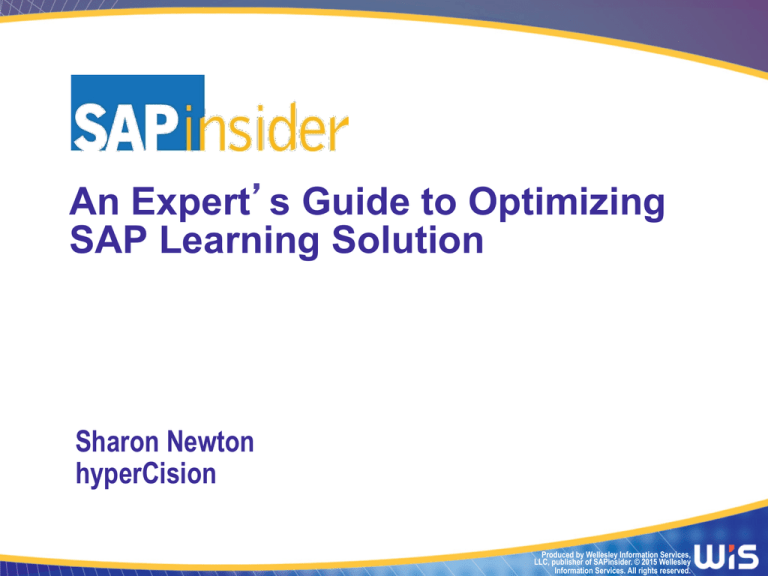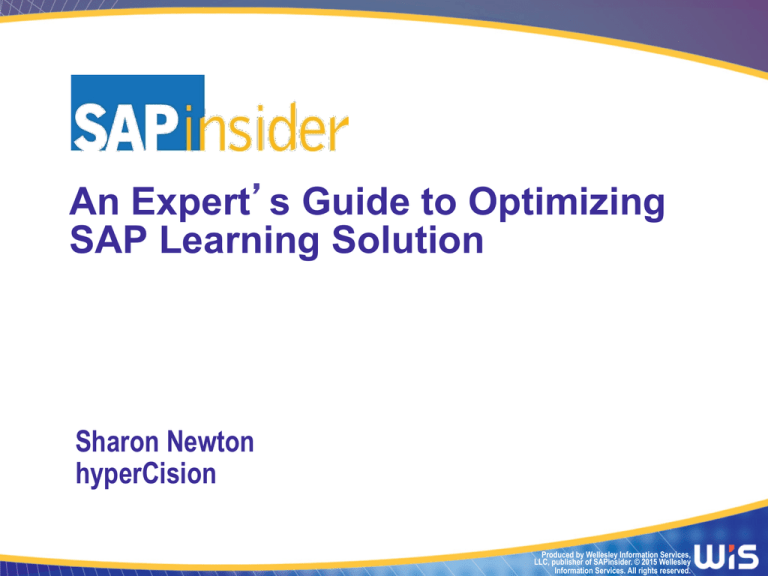
An Expert’s Guide to Optimizing
SAP Learning Solution
Sharon Newton
hyperCision
Produced by Wellesley Information Services,
LLC, publisher of SAPinsider. © 2015 Wellesley
Information Services. All rights reserved.
In This Session
•
•
•
•
Discuss why learning is a key element of your talent strategy
Review best practices to optimize your learning solution in the
areas of content integration and reporting
Learn how to improve your SAP HCM LSO functionality with new
functionality and UI enhancements
Understand integration options for SAP Learning Solution with
other talent management applications in your landscape
2
What We’ll Cover
•
•
•
•
•
•
Learning and your talent strategy
Learning Solution optimization
Customer Connection and the Learning Solution
HR Renewal and the Learning Solution
Additional Enhancements from SAP Services and Partners
Wrap-up
3
Learning and Your Talent Strategy
•
•
•
A few years ago, analysts stopped reviewing Learning Management
Systems (LMS) in favor of Talent Management Solutions (TMS)
Our customers have followed suit:
s Defined learning and talent strategy
s Aligned L&D objectives with organizational goals/business
strategy
s CLO or C-suite executives
s Centralized/federated learning function
Integrated talent management solutions make this process simple
76.1% of organizations link learning objectives to corporate performance
goals to at least a moderate extent and 43.5% link it to a high or very
high extent
Brandon Hall Group’s 2014 Learning & Development Benchmarking study
4
Talent and Your Learning Strategy
•
•
•
While the goals of the talent strategy should be driven by
corporate goals and objectives, the learning strategy goals should
be driven by your talent strategy
s If a corporate objective is to increase revenue by 10% over the
next 2 years, how does this impact your talent strategy goals?
s And in turn, how does this impact your learning strategy goals?
What would cause revenue to increase?
What might prevent revenue from increasing?
Once your learning strategy goals are defined, you can define
your learning strategy
And – determine how your technology (your LMS) will support it
5
Key Ways an LMS Supports Your Talent Strategy
•
•
•
Compliance
s Identification of key training needs: Individual and by
organization/department
s Alignment to reduce risk
Development
s Suggested training based on competencies
s Targeted training based on performance
ROI – Individual and organizational
s Reaction
s Training
s Transfer
s Results
6
Learning Trends
7
How Do You Align Strategy and Technology?
•
•
•
Understand your business goals
Understand your technology strategy
Understand your LMS roadmap
s Are you optimally using your LMS today?
s Can you optimize your LMS today?
s What is the roadmap for your LMS?
s Will these support your learning strategy? Your talent strategy?
Your corporate strategy?
8
What We’ll Cover
•
•
•
•
•
•
Learning and your talent strategy
Learning Solution optimization
Customer Connection and the Learning Solution
HR Renewal and the Learning Solution
Additional Enhancements from SAP Services and Partners
Wrap-up
9
Learning Solution Optimization
•
SAP Learning Solution – optimization checklist
s Review existing pain points
Discuss with your managers
Review with your administrators and content designers
Poll your learners
s Understand current solution constraints
s Determine solutions
Configuration changes
New functionality*
Customer-specific enhancements
Add-ons and solutions*
Items with * will be covered specifically in this presentation
10
Things to Keep in Mind
•
•
•
•
Know the functionality available to you
s Which release are you on?
s Does your organization have plans to upgrade?
s When you last upgraded, did you implement new functionality
or was it a “technical” upgrade?
SAP has released multiple enhancements to the LSO over the last
three years
Partners provide additional solutions
There are many resources available to help you
s ASUG Learning Solution Influence Council
s LinkedIn groups
s SDN
11
What We’ll Cover
•
•
•
•
•
•
Learning and your talent strategy
Learning Solution optimization
Customer Connection and the Learning Solution
HR Renewal and the Learning Solution
Additional Enhancements from SAP Services and Partners
Wrap-up
12
Customer Connection
Improvement
•
Today’s Solution
•
Customer
Connection
•
Improvements
•
Dedicated channel for incremental
enhancements and improvements of SAP
solutions already in productive use
Delivery via SAP Notes and SAP Support
Packages for easy and fast adoption –
without the need for upgrading the
solution
Collaboration in a project approach with
dedicated focus and limited timeline per
project (approximately
9 months)
Transparent and tool-based process
13
Customer Connection Focus Topic Process
Customers
Submit improvement
requests, subscribe for
IR prioritization
Provide feedback in
development & support
testing
Final Call
Kick-Off
Collect
(~ 8-12 weeks)
Collection of Improvement
Requests
Follows, moderates, and
comments on
improvement request
Selection Call
Select
(~ 4 weeks)
Selection of
improvement requests
for implementation
Detailed analysis
and decision on
implementation
Provide
feedback on
productive use
Delivery Call
Development
Use
(< 6 months)
Improvements’ development
(delivery as Notes/SP)
Development and
delivery of Notes and
support packages
Productive use in
customers’ systems
Continuous improvement of
the Customer Connection
process
SAP Project Team
14
LSO Customer Connect Stats
•
21 Improvement Requests (IR) Selected!
s 64 submitted
s 31 had 5 subscribed customers
Source: SAP
All improvements and comments are available for review on
Customer Influence site for SAP Learning Solution: https://
influence.sap.com/ct/s.bix?c=D3D8C342-D8B1-4156-94C4F803E062A38A
15
Released Improvements
1.
2.
3.
4.
5.
6.
7.
Improve E-Learning Handling with high amount of booking: A new
customizing option (generic and at infotype level) is provided to select
the maximum number of bookings per E-Learning object
Book List for curricula (EC) and Training program (EK): Book list option
is provided for Curriculum and subscribe list for Training Program
Display of verbal description only for booked participants: A new
customizing option is provided where customers can select the
subtypes which should be displayed to only booked participants
Allow for date range selection on employee Transcript: Date range
selection is provided in the training activities section of the BSP portal
Blended Learning Progress Reporting for Curricula: A new report is
created for viewing the learning progress for Curricula
Streamline Follow-up Process: Five screen follow-up process is now
streamlined into two screens)
One-click participation cancellation: Cancel list option is provided for
course, web-based trainings, curriculum, and course program
16
Description Options Display for Learners
•
A new customizing option is provided: Select the display options
for subtypes which should be displayed to participants
17
Transcript Improvements
•
Learners may filter transcript by date range and location. In
addition, they may download the transcript to PDF.
18
Follow-Up Process Improvements
•
Follow-Up participation, Transfer Qualification, and Follow-Up
Course: Merged to a single screen
19
One-Click Cancelation
•
•
The Participation Menu now supports “Cancel Participants” or
“Cancel Subscriptions”
Provides a function to select multiple participants from the
participant list for cancelation
20
Released Improvements
LSO Evaluation process: Send notification upon course completion: A new
batch report is created to send email notifications to participants upon
course completion. A follow-up actions tab is also enabled in the BSP portal.
9. Completion Certificate: Learners can print the completion certificate from the
learner portal. Customizing options are also available for the training
administrator to display/hide score, show pass/fail certificate, etc.
10. Default Customizing Entry of Appraisal Form for Each Delivery Method: A new
customizing view is created to select the appraisal form for each delivery
method
11. Partial Attendance: A new infotype is created to record attendance data for
participants. The participants list and bookings per participant reports have
been modified to show the attendance data.
12. Long-term and fairly long-term bookings of curriculum: Same as partial
attendance
13. Disable storage of time and number of attempts in WBT: New customizing
option (generic and at infotype level) is provided to disable the storage of
time and number of attempts
8.
21
Completion Certificate
•
For completed courses, there is now an option to print a
Completion Certificate from the portal
22
Released Improvements
14. New
customizing option: Disable rebooking correspondence if only
capacity was changed: New switch has been provided which can be used to
deactivate the correspondence to the participants in case only the course
capacity was changed
15. Prevent automatic correspondence when event date has passed: The
correspondence can be deactivated for all notification types (except followup, activity allocation, as these can be done only when the course is in the
past).This functionality was already available for SAP Script
correspondence through BAdI.
16. Confirmation date of WBT: A confirmation time stamp will be stored for all
completions and will display in the Participant List report (RHXTEILN_LSO)
17. Rework of the SCORM-Reporting: The delivered SCORM report
(RHSCORM2004_LSO) will include Booking Date, Access Counter,
Participation Confirmation Time Stamp columns.
18. Standard Report “Courses per Organizer”: A new report is created to
display all courses for which an organizer is responsible, as well as
attendees for these courses
23
Released Improvements (cont.)
Individual/flexible correspondence & email in LSO: Flexible correspondence
may be activated, which will allow an administrator to “Edit Email” for manual
correspondence. Individualized texts can be sent to one or more attendees.
20. Enhance Testing Support: The option exists to track attempts for online tests. A
new report was also delivered to view the results “Track Test Results and
Attempts for Participant” (RHTATTMPTS_LSO).
21. A. Improved Content player: Global customizing now supports the following:
s Display/Hide Menu Bar
s Display/Hide Tool Bar
s Display/Hide Address Bar
s Display/Hide Scroll Bar
s Display/Hide Status Bar
s Allow/Prohibit Learners to resize Content Player window
s Define size of Content Player window
s Define position of Content Player window
19.
24
Individual and Flexible Correspondence
•
•
Activation of this function will allow administrators to select “Edit
E-Mail”
This will call a dialog box for inserting custom text in notifications
As delivered, the function only supports text additions for
booking confirmation correspondence. It may be configured to
support other notifications, such as cancelation emails.
25
Content Player Enhancements
•
A new infotype at the Course
Type level controls Content
Player look and feel
26
Released Improvements
21. B.
Improved Content player: Content player will now automatically
save progress if a learner does not confirm that he or she is still
reviewing the content. In the past, progress may have been lost.
Note: This improvement is only supported back to 6.04 and will be
delivered in April 2015 with standard Support Packs.
Learn about improvements, their status, and related support packages
via the SAP Improvement Finder: sapimprovementfinder.com
27
What We’ll Cover
•
•
•
•
•
•
Learning and your talent strategy
Learning Solution optimization
Customer Connection and the Learning Solution
HR Renewal and the Learning Solution
Additional Enhancements from SAP Services and Partners
Wrap-up
28
Improve Usability Experience in SAP HCM LSO
•
•
•
HR Renewal Pack 1.0, Initial Shipment provided a new UI for Learners
s Automatic Follow-up and Confirmation for WBT
s Improved search, including integration with TREX
s Training Calendar
s Ability to “book and start” a WBT
s Microsoft Calendar integration
HR Renewal Pack 1.0, Feature Pack 4
s UI5 Application based on SAP Fiori design: Employee Profile,
including Learning information for Managers
s UI5 Application “My Learning”
s SAP Jam integration
HR Renewal Pack 2.0, Feature Pack 2
s Enhancements to the integration with SAP Jam to support formal
training through informal media
29
Training Home Page
•
Consolidated view of the Training Plan, Training Activities, and
links to other functions:
s Training activities are presented by training category
s
New icons introduced for different delivery methods
30
Training Home Page (cont.)
Categorized Learning
activities
Advanced
Search
Filters for My Bookings
Links and
notifications
31
Training Home Page (cont.)
•
•
Notifications section on the home page displays alerts for
Mandatory Courses, Missing Qualifications, Expiring
Qualifications, and Follow-up Actions
A notification available in the section, when expanded, provides
options for further action such as Follow-up, Appraisal
Completion, and Certificates
32
Training Calendar
•
•
Displays training activities (time-dependent) in a Month or Week View
Search Filters, Course name can be used to view specific courses
Booked
Courses
33
Training Calendar (cont.)
•
Training Calendar allows a Course date to be booked by selecting
the course and using the Navigate button. This takes the learner
to the Course Details page, where the course can be booked.
Select
Course
Date
34
Training History View
•
•
Training history view displays Courses, Cancelations, and fee
The displayed courses can be filtered and a PDF generated
Generate
PDF
35
Advanced Search for Courses
•
•
Advanced search provides new filter options for search results
Course overview made available within search results
New filters
Course
Information
36
Course Type Details Page: WBT
•
New option for “Book and Start” now available
s “Book,” “Book and Start,” or both can be made visible using
configuration or Course Type settings
Breadcrumb
shows position
in the Catalog
Book and Start
37
SAP Jam
•
•
•
Supports social and informal learning scenarios
Integrated throughout the SuccessFactors platform and also
with key components in the on-premise solution, including LSO
and CRM
Supports employees as they:
s Manage their social profile and their network
s Create and share information with others
s Monitor activities and information of interest
s Create and collaborate with others using Groups
s Find information and connect with expertise
38
Key Features of SAP Jam
•
•
•
•
•
•
•
•
•
•
•
•
Feed Wall
Notifications
Forums – Discussions, Q&A, etc.
Document Sharing
Wiki Pages
Blog Posts
Public/Private Folders
Integrated Video/Screen Capture
Bookmarking, Tagging, Search
Decision Making Tools: Polls,
Pro/Con Table, Ranking
Task Management
Profanity Filter/Compliance
Monitoring
39
Key Features of SAP Jam (cont.)
•
SAP Learning Solution
s Training management with
high degree of automation
s Support for several delivery
methods
s Support for trainers,
admins, employees, and
managers
•
SAP Jam
s Enterprise social networking
s Structured collaboration
s External collaboration
s Social business processes
& work patterns
s Integrates with SAP LSO and
SuccessFactors LMS
40
Social and Collaborative Learning Scenarios
1.
2.
3.
Bridge the gap from formal training to knowledge sharing groups
s Allow Learners to share documents, knowledge, and QA with
each other and experts
s Access groups based on bookings from the Portal
Provide learning groups for time-based learning activities
s Private groups for learners, instructors, and tutors before and
during classes
s Supplement formal learning with videos, blogs, other content
s Access-related groups from the Portal
Help team members discover related learning activities
s From SAP Jam communities, find related learning activities
s Support ability to promote courses in Jam Groups related to the
subject
41
Scenario 1
SAP Learning Solution
SAP Jam
Sales Training
Sales Principles
Technology in Selling
1
Web-based training
2
Classroom
training
2
Sales
Tools
42
Scenario 1 (cont.)
Learners are
guided to the SAP
Jam groups from
the SAP learning
portal
Learners automatically
receive invites to SAP
Jam after booking in
SAP LSO
43
Scenario 1: Integrating Formal Training and
Knowledge Groups
SAP Learning Solution
Principles of Team
Motivational Leadership
Classroom
Leadership
training
1
SAP Jam
Master
Motivational
Leadership Course
44
Scenario 2: Dedicated Learning Groups
SAP Jam
SAP Learning Solution
Principles of Team Leadership
Motivational Leadership
Classroom
training
1
2
4
3
January 15 – January 25
6
Master
Motivational
Leadership Course
5
Dedicated
Learning Group
7
March 18 – March 28
45
Scenario 2
46
Scenario 3: Viral Learning
ACE
Leaders &
Supervisors
Leadership and Supervisor Community
Leaders & Supervisors New Supervisor Tactics
Jam Groups may be created as
support groups & for
knowledge sharing. Course
information can now be shared
in these groups.
Coaching at ACE
New Supervisor Tactics
Leadership and Supervisor
Community
New Supervisor Tactics
Group members can book
courses by linking into the
Learning Solution directly
from the related Jam group
47
Implementation Tips and Prerequisites
•
•
Prerequisites
s HR Renewal Learner Portal
s Enterprise Edition of SAP Jam
s SAP HR Renewal 2.0*
s SAP Gateway*
Implementation
s Technical configuration and key user enablement
Basic authentication of SAP ERP against SAP Jam
Learning Solution customization to support SAP Jam
integration
Key User Enablement/Best Practices
* Required for Integration Scenario 3
48
What We’ll Cover
•
•
•
•
•
•
Learning and your talent strategy
Learning Solution optimization
Customer Connection and the Learning Solution
HR Renewal and the Learning Solution
Additional Enhancements from SAP Services and Partners
Wrap-up
49
Measuring the Impact of Training
•
•
•
Training Effectiveness improvement delivered by SAP SE Services
to enhance training measurement functions
Kirkpatrick’s Scale defines four levels of measurement for
training:
s Reaction – How your trainees reacted (Happy Sheets!)
s Learning – Measurement of achievement of Learning Objectives
s Behavior – Application of training
s Results – Measurement of impact of training across the
organization
This solution enhances Level 1 functions and delivers Level 3
solution
This is a package that SAP SE sells as a project. It is not part of
the standard Learning Solution functionality.
50
Course Lifecycle
Course
scheduled
Start of
Course
End of
Course
Development Request
Goal:
•
Employee needs to specify
development need/
expectations before the
course starts
Realization:
•
Completed form is
prerequisite for booking the
course
Training Evaluation
Goal:
•
Employee should provide
immediate feedback on the
course
Development Review
Goal:
•
Realization:
•
•
Appraisal form available in
learning portal
Reminder sent to all
attendees until feedback is
collected
Employee or manager
should provide feedback on
long-term skill development
and impact
Realization:
•
Employee/Manager receive
notification after a defined
timeframe
51
Enhancements to Learning Portal
Booking
Development Request
is mandatory for
course booking
Development Request
can be created right
from the learning
portal
52
Enhancements to Manager Self-Service
Manage Participation
Development Request
is embedded into
“Manage
Participation” service
•
Only one development request needs to be maintained by the
supervisor, even if several employees should be booked at the
same time
53
Implementation
•
Customizing
s Define which tiers should be used
based on the delivery method
s Different evaluation templates can
be assigned per tier (per delivery
method)
s Period defines the time between
the end of the course and the
reminder for the development
review form
More information: Martin Mueller, “Improving training effectiveness in SAP Learning Solution” (SAP SCN, January 2015).
Contact details:
Martin Mueller
Business Processes Consultant HCM
SAP Deutschland AG & Co. KG
Hasso-Plattner-Ring 7
69190 Walldorf
T +49 6227 7-79047
mailto: martin04.mueller@sap.com
54
Assessment Management with Questionmark
•
•
The Questionmark Perception assessment management solution
provides support for:
s Pre-employment skills tests, certification exams, course
evaluations, employee surveys
s Supports all question types, including drag/drop, hot spot
s Provides a robust reporting engine for assessment results and
analytics
The Connector enables LSO customers to integrate seamlessly
s Learner launches assessment from LSO
s Completion results are sent back
55
A New Content Player: Twine
•
•
•
•
Provide support for the Experience API (Tin Can) and a delivered
Learning Records Store (LRS), powered by Rustici and delivered
by HCLabs
Eliminates issues with delivered content player
s Improved reporting
s Connectivity
s Mobility
Based on the same engine that powers SCORM Cloud (the
SCORM testing and delivery suite)
Provides branding and customizing options
56
Twine
Administrative console for
uploading content and
reporting on content data
Brandable content
player that does not lose
connectivity to the LRS
57
Usability and Functionality Enhancements: RegLearn
•
•
•
Functional and usability enhancements delivered by HCLabs in an
SAP Certified add-on
s Learner Portal
s Administrator/Instructor Portal
s Manager Portal
s Back-end administration
s Mobility
Designed to support heavily regulated industries with enhanced
profiling, OJT, reporting, apprentice programs
Continues to evolve with new UI and mobility solutions based on
SAP UI5 and SAP Fiori design
58
RegLearn
SAP Fiori apps built
specifically to
support learning
Reports and
applications leverage
SAP UI5 technology
59
What We’ll Cover
•
•
•
•
•
•
Learning and your talent strategy
Learning Solution optimization
Customer Connection and the Learning Solution
HR Renewal and the Learning Solution
Additional Enhancements from SAP Services and Partners
Wrap-up
60
Where to Find More Information
•
•
•
•
•
•
Prashanth Padmanabhan, Christian Hochwarth, Sharon Wolf
Newton, et al., SAP Enterprise Learning (SAP PRESS, 2009).
Overview: SAP Learning Solution – http://bit.ly/1fIbZZJ
Martin Mueller, “Improving training effectiveness in SAP Learning
Solution” (SAP SCN, January 2015). – http://bit.ly/1zPPwVu
Martin Mueller, “Social and Collaborative Learning powered by
SAP Learning Solution and SAP Jam” (SAP SCN, January 2014). –
http://bit.ly/1zPPnkQ
Group: “SAP LSO Enterprise Learning” – www.linkedin.com
SAP HR Renewal 1.0 – http://help.sap.com/erp_hcm_ias_2012_01
61
7 Key Points to Take Home
•
•
•
•
•
•
•
A corporate learning strategy should be driven by your corporate talent
strategy, which should be driven by corporate goals
Just as your learning strategy does not evolve in a silo, your LMS will
not work in a silo. Integrated Talent Management is key to a successful
LMS.
While SAP is focused on the Cloud for strategic development, a large
LSO and TEM customer base ensures that development is ongoing for
the Learning Solution
SAP Jam integration to the LSO is robust and well-received and is
continuing to improve
Customer Connection drove 21 improvements to the LSO in 2014
Additional solutions, such as the SAP Service provided Training
Effectiveness improvement or the SAP-Certified RegLearn add-on,
provide additional enhancements
Continue to support user groups such as DSAG and ASUG. The
customer’s voice will drive ongoing enhancements.
62
Your Turn!
How to contact me:
Sharon Newton
snewton@hypercision.com
Please remember to complete your session evaluation
63
Disclaimer
SAP and other SAP products and services mentioned herein as well as their respective logos are trademarks or registered trademarks of SAP SE (or
an SAP affiliate company) in Germany and other countries. All other product and service names mentioned are the trademarks of their respective
companies. Wellesley Information Services is neither owned nor controlled by SAP SE.
64