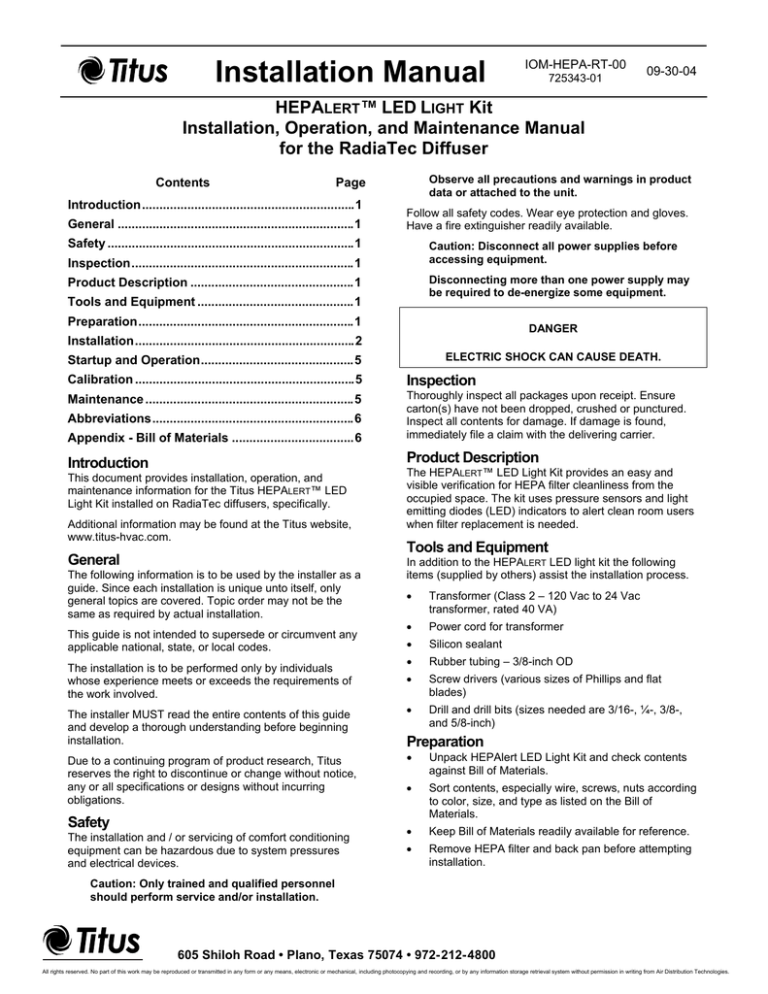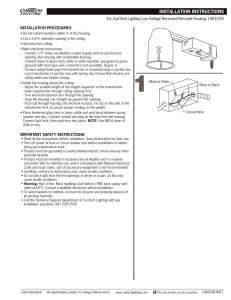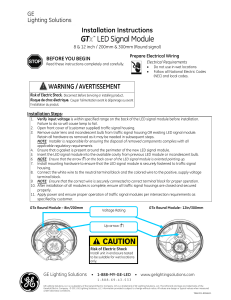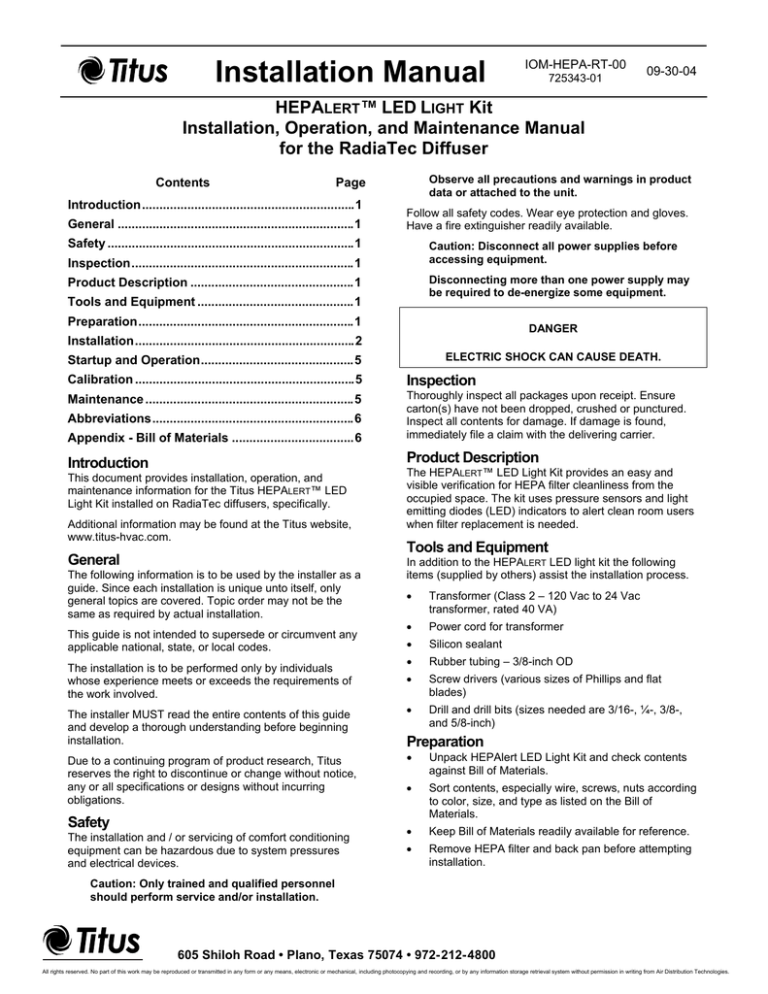
Installation Manual
IOM-HEPA-RT-00
725343-01
09-30-04
HEPALERT™ LED LIGHT Kit
Installation, Operation, and Maintenance Manual
for the RadiaTec Diffuser
Contents
Observe all precautions and warnings in product
data or attached to the unit.
Page
Introduction.............................................................1
General ....................................................................1
Follow all safety codes. Wear eye protection and gloves.
Have a fire extinguisher readily available.
Safety .......................................................................1
Caution: Disconnect all power supplies before
accessing equipment.
Inspection................................................................1
Disconnecting more than one power supply may
be required to de-energize some equipment.
Product Description ...............................................1
Tools and Equipment .............................................1
Preparation..............................................................1
DANGER
Installation...............................................................2
ELECTRIC SHOCK CAN CAUSE DEATH.
Startup and Operation............................................5
Calibration ...............................................................5
Inspection
Appendix - Bill of Materials ...................................6
Thoroughly inspect all packages upon receipt. Ensure
carton(s) have not been dropped, crushed or punctured.
Inspect all contents for damage. If damage is found,
immediately file a claim with the delivering carrier.
Introduction
Product Description
Maintenance ............................................................5
Abbreviations..........................................................6
This document provides installation, operation, and
maintenance information for the Titus HEPALERT™ LED
Light Kit installed on RadiaTec diffusers, specifically.
Additional information may be found at the Titus website,
www.titus-hvac.com.
General
The following information is to be used by the installer as a
guide. Since each installation is unique unto itself, only
general topics are covered. Topic order may not be the
same as required by actual installation.
The HEPALERT™ LED Light Kit provides an easy and
visible verification for HEPA filter cleanliness from the
occupied space. The kit uses pressure sensors and light
emitting diodes (LED) indicators to alert clean room users
when filter replacement is needed.
Tools and Equipment
In addition to the HEPALERT LED light kit the following
items (supplied by others) assist the installation process.
•
Transformer (Class 2 – 120 Vac to 24 Vac
transformer, rated 40 VA)
•
Power cord for transformer
•
Silicon sealant
•
Rubber tubing – 3/8-inch OD
•
Screw drivers (various sizes of Phillips and flat
blades)
The installer MUST read the entire contents of this guide
and develop a thorough understanding before beginning
installation.
•
Drill and drill bits (sizes needed are 3/16-, ¼-, 3/8-,
and 5/8-inch)
Due to a continuing program of product research, Titus
reserves the right to discontinue or change without notice,
any or all specifications or designs without incurring
obligations.
•
Unpack HEPAlert LED Light Kit and check contents
against Bill of Materials.
•
Sort contents, especially wire, screws, nuts according
to color, size, and type as listed on the Bill of
Materials.
•
Keep Bill of Materials readily available for reference.
•
Remove HEPA filter and back pan before attempting
installation.
This guide is not intended to supersede or circumvent any
applicable national, state, or local codes.
The installation is to be performed only by individuals
whose experience meets or exceeds the requirements of
the work involved.
Safety
The installation and / or servicing of comfort conditioning
equipment can be hazardous due to system pressures
and electrical devices.
Preparation
Caution: Only trained and qualified personnel
should perform service and/or installation.
605 Shiloh Road • Plano, Texas 75074 • 972-212-4800
All rights reserved. No part of this work may be reproduced or transmitted in any form or any means, electronic or mechanical, including photocopying and recording, or by any information storage retrieval system without permission in writing from Air Distribution Technologies.
HEPALERT Kit Installation Manual
Installation
1.
Determine and mark hole locations in back pan
(see Figure 1). Before drilling holes, position the
base bracket on back pan to verify alignment of
marked holes to bracket openings. Drill holes and
insert grommet into the 5/8-inch diameter hole.
2.
Determine and mark hole locations on HEPA filter
frame (see Figure 2). Before drilling frame holes,
verify the marked holes align directly under the
back pan holes in final installation. Insert grommet
into the 5/8-inch diameter hole.
3.
Determine LED bracket placement on the back
pan. Drill mounting holes on the side of back pan
(see Figure 3). The holes should be on the side of
the back pan adjacent to the holes drilled in Steps
1 and 2.
IOM-HEPA-RT-00
725343-01
09-30-04
4.
Secure the pressure switch and terminal barrier
strip to base bracket using pan head screws and
hex nuts (see Figure 4).
5.
Secure base bracket to back pan using self-tapping
screws (see Figure 5).
Figure 3. RadiaTec Hole Placement for LED Bracket
Figure 4. Base Bracket with Pressure Switch and
Terminal Barrier Attached
Figure 1. HEPALERT Kit Hole Placement
Contaminants
Figure 2. HEPA Filter Frame Hole Locations
Figure 5. HEPALERT Base Attached to Back Pan
2 of 7
HEPALERT Kit Installation Manual
09-30-04
Secure the LED assemblies to LED bracket using
self-tapping screws (see Figure 6).
Connect spade-tongue terminal on the white LED
assembly wire to the terminal barrier strip (see
Figure 8).
12.
Feed quick-connect terminals of LED assemblies
through the grommets on HEPA filter frame and
back pan (see Figure 6).
Connect the quick-connect terminal on the blue
LED assembly wire to the low-pressure terminal on
the pressure switch (see Figure 8).
13.
Connect the quick connect terminal on the red LED
assembly wire to high-pressure terminal on the
pressure switch (see Figure 8).
14.
Ensure all drilled holes and gaps in grommets and
tubing ports in back pan and HEPA filter frame are
sealed with silicon sealant.
15.
Connect quick-connect terminal of 8-inch red wire
assembly to pressure sensor power terminal.
Connect spade-tongue terminal to the terminal
barrier strip adjacent to white wire (see Figure 9).
Secure LED bracket to inside of back pan using
self-tapping screws (see Figure 6).
7.
8.
Insert 9-inch rubber tube through the 3/8-inch
diameter holes in back pan and HEPA filter frame.
Connect tube to the high-pressure port of the
pressure switch (see Figure 7).
10.
725343-01
11.
6.
9.
IOM-HEPA-RT-00
Insert 3-inch rubber tube through the hole on back
pan and connect tube to the low-pressure port of
pressure switch (see Figure 7). Use silicon sealant
to seal both sides of the back pan hole to prevent
leakage.
Figure 6. HEPAlert Base Bracket and LED Bracket
Placement
Figure 8. LED to Pressure Switch Wiring Connections
Note: Seal inside and outside of backpan with silicon
sealant.
Figure 7. Rubber Tube and Pressure Port Connections
Figure 9. LED to Pressure Switch Wiring Connections
3 of 7
HEPALERT Kit Installation Manual
16.
Secure a class 2 – 120 Vac to 24 Vac transformer
(rated for 40 VA. Transformer supplied by others.)
to back pan using self-tapping screws (see Figure
10).
17.
Connect spade-tongue terminal of 14-inch red wire
assembly to terminal barrier strip across from
previously connected red wire (see Figure 11).
18.
Connect spade-tongue terminal of 14-inch white
wire assembly to terminal barrier strip across from
previously connected white wire (see Figure 11).
19.
Feed quick-connect terminals of red and white wire
assemblies through grommet in side of base
bracket. Connect to transformer (see Figure 11).
NOTE: A single transformer may be used to
power multiple HEPAlertTM Kits. The 60-inch
red and white wire assemblies are supplied to
interconnect terminal barrier strips of
TM
HEPAlert Kits on adjacent diffusers.
20.
Place and align top cover to base bracket and
secure using self-tapping screws to secure (see
Figure 12).
21.
Connect AC supply power wires to transformer
(see Figure 13).
22.
Install clean HEPA filter with wing nuts. Restore the
face screen to diffuser.
Note: Refer to RadiaTec Installation Manual
available on www.Titus-hvac.com
IOM-HEPA-RT-00
725343-01
09-30-04
Figure 11. HEPALERT Kit and Transformer Wiring
Figure 12. Securing Top Cover
Note: Use a Class 2 – 120 Vac to 24 Vac transformer
(rated for 40 VA).
Figure 10. Transformer Placement
Figure 13. Power Cord Connection
4 of 7
HEPALERT Kit Installation Manual
IOM-HEPA-RT-00
725343-01
09-30-04
Startup and Operation
When power is supplied, the green LED comes on,
indicating the system is functioning.
The red LED comes on when a pressure differential of
50% is reached, indicating that filter needs to be replaced.
Once a clean filter is inserted in the filter frame, the green
LED comes on.
Calibration
Each HEPAlert kit sensor must be set based on the
module and inlet size. Use the information in the following
steps to calibrate the setscrew.
1.
Turn the setscrew clockwise to ensure it is in the fully
closed position. See Figure 14.
2.
Based on the module and inlet size, twist the
setscrew counter-clockwise the prescribed number of
turns from the fully closed position. See Table 1.
Figure 15 shows the setscrew at the fully open
position.
Figure 16 is a chart showing the pressure from supply
side of the HEPA filter.
Figure 14. Setscrew at Fully Closed Position
Table 1. RadiaTec-AL and RadiaTec-SS
Calibration Settings
Module and
Inlet Size
1- or 2-way
Pattern
CFM
Number of CCW Turns
from Fully Closed
Position
(50% Full Filter Setting)
24 x 24
inches
8-inch inlet
200
2¾
300
2½
400
2
24 x 24
inches
8-inch inlet
300
2½
400
2¼
500
2
48 x 24
inches
10-inch inlet
400
2½
48 x 24
inches
12-inch inlet
600
2¼
800
2
600
2½
800
2¼
1000
2
Figure 15. Setscrew at Fully Open Position
Maintenance
Components of the HEPAlert require no regular
maintenance. However, if neither LED is on, check the
following items.
•
Power supplied to unit.
•
Wiring and tubing connections are secure.
•
Transformer is operational (use a voltmeter).
Contact a Titus representative if service or replacement is
required.
Note: Replace filter when filter is 50% full.
5 of 7
IOM-HEPA-RT-00
# of CCW Turns on Setting Screw from the
Closed (Bottomed-Down) Position
HEPALERT Kit Installation Manual
725343-01
# of CCW Turns from the
bottomed-down position
4 1/2
4
Power (# of CCW Turns
from the bottomed-down
position)
3 1/2
3
2 1/2
2
1 1/2
y = 3.0026674924016900000000000x -0.1873089407736940000000000
R2 = 0.9932736534985160000000000
1
1/2
0
0
1
2
3
4
5
6
Ps, in. wg. (HEPA-Supply Side)
Figure 16. Setscrew Position Versus Filter Pressure
Abbreviations
The following abbreviations were used in this document.
Abbrev.
Term
AC
Alternating Current
CCW
counter-clockwise
DP
Differential Pressure
HEPA
High Efficient Particulate Air
ID
Inside Diameter
LED
Light Emitting Diode
OD
Outside Diameter
Vac
Volts alternating current
Vdc
Volts direct current
6 of 7
7
8
09-30-04
HEPALERT Kit Installation Manual
IOM-HEPA-RT-00
725343-01
Appendix - Bill of Materials
The following table provides a bill of materials list for
the HEPALERT kit.
Table 1. Bill of Materials
Part / Assembly
No.
Description
Unit of
Measure
Quantity
724939-01
Base
EA
1
724940-01
Cover
EA
1
724809-01
Bracket, LED Indicator
EA
1
103533-01
Switch, DP Air
EA
1
103544-01
LED Assembly
EA
1
103520-01
Wire Assembly, Red, 14-inch
EA
1
103520-02
Wire Assembly, White, 14-inch
EA
1
103520-03
Wire Assembly, Red, 8-inch
EA
1
103520-04
Wire Assembly, Red, 60-inch
EA
1
103520-05
Wire Assembly, White, 60-inch
EA
1
103534-01
Terminal Barrier Strip, 2 Position
EA
1
102215-01
Rubber Tube, 0.16 ID, 3/8-inch OD, 9-inch
IN
1
102215-01
Rubber Tube, 0.16 ID, 3/8-inch, 3-inch
IN
1
Screw, Self-Tapping, #8 X 0.50
EA
10
103574-01
Screw, Pan Head, 6-32 X 0.75
EA
10
103569-01
Nut, Hex, 6-32
EA
10
101796-01
Grommet, 0.50 ID
EA
4
725343-01
HEPALERT™ LED Light Kit Installation Manual
EA
1
00TCBE
7 of 7
09-30-04