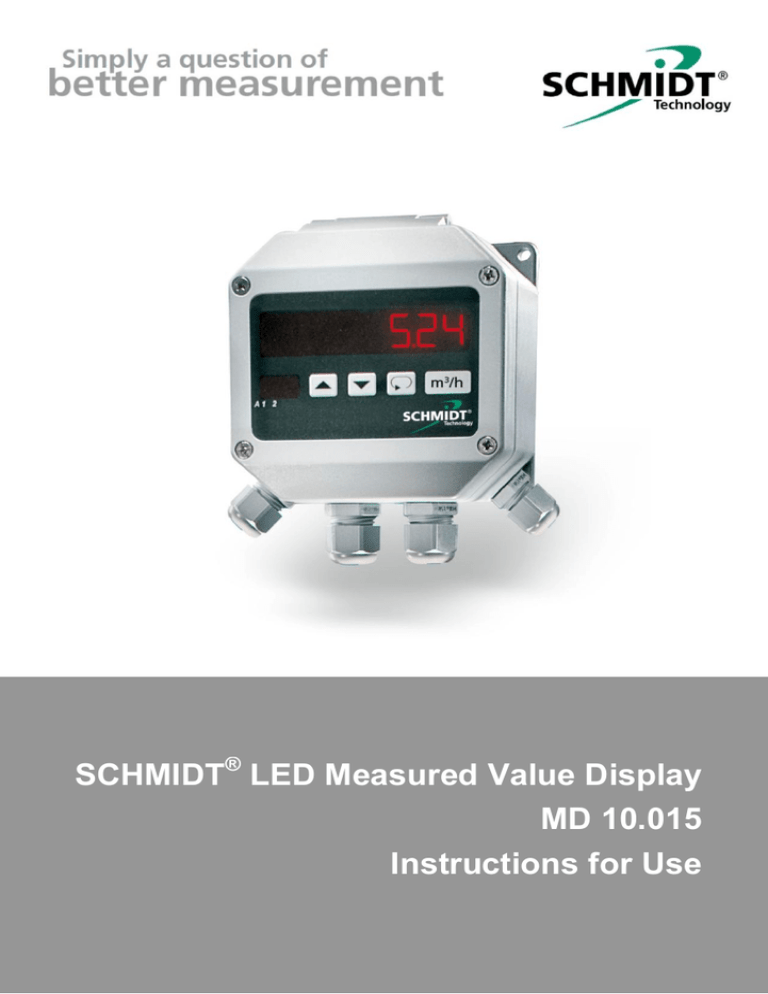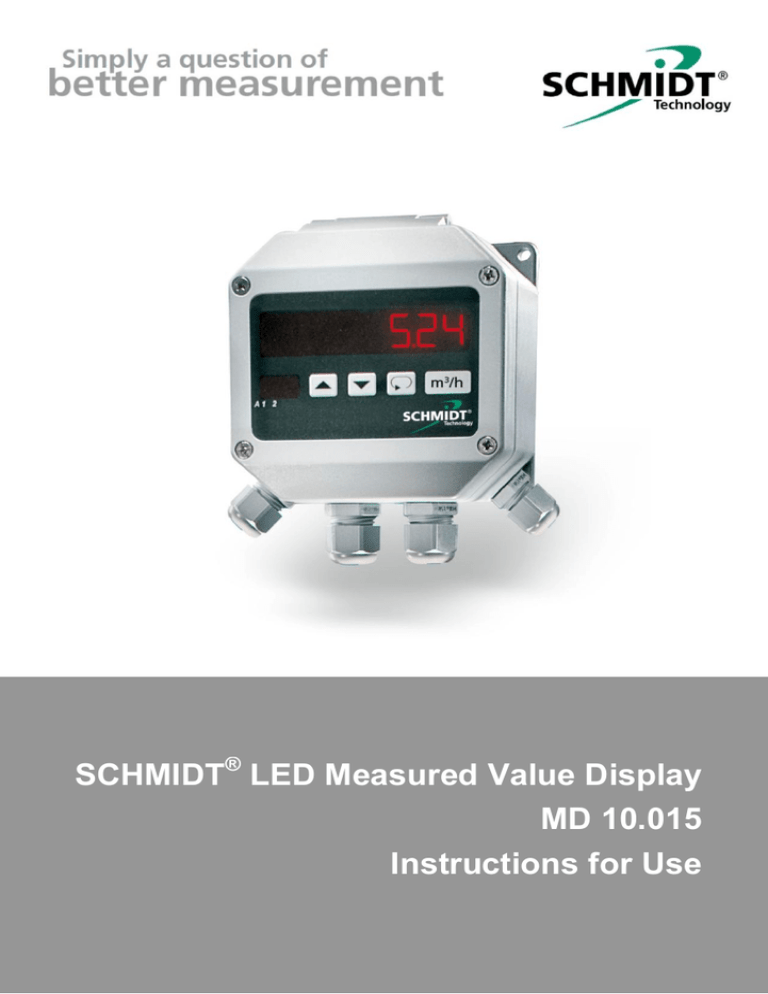
SCHMIDT® LED Measured Value Display
MD 10.015
Instructions for Use
[Geben Sie Text ein]
Table of Contents
1
Important Information ...................................................................... 3
2
Application range ............................................................................. 4
3
Mounting instructions....................................................................... 4
4
Electrical connection........................................................................ 6
5
Operating modes ............................................................................. 8
6
Signalizations .................................................................................. 9
7
Startup ........................................................................................... 10
8
Service information ........................................................................ 24
9
Technical data ............................................................................... 25
10
EC Declaration of conformity ......................................................... 26
Legal note:
Copyright 2011 SCHMIDT Technology
All rights reserved
Version 531011.02C
Subject to modifications
Instructions for use MD 10.015
Seite 2
1 Important Information
These instructions for use contain all the required information for a fast
®
commissioning and a safe operation of SCHMIDT LED measured value
displays:
These instructions for use must be read completely and observed
carefully, before putting the unit into operation.
Any claims under the manufacturer's liability for damage resulting
from non-observance or non-compliance with these instructions will
become void.
Tampering with the device in any way whatsoever - with the exception of the designated use and the operations described in these instructions for use - will forfeit any warranty and exclude any liability.
The unit is designed exclusively for the use described below (refer to
chapter 2). In particular, it is not designed for direct or indirect personal protection.
SCHMIDT Technology cannot give any warranty as to its suitability
for a certain purpose and cannot be held liable for accidental or sequential damage in connection with the delivery, performance or use
of this unit.
Symbols used in this manual
The symbols used in this manual are explained in the following section.
!
Danger warnings and safety instructions - please read
them!
Non-observance of these instructions may lead to injury of the
personnel or malfunction of the device.
General note
All dimensions are indicated in mm.
Instructions for use MD 10.015
Seite 3
2 Application range
®
The SCHMIDT LED measured value display MD 10.015 (material numbers: 527330 and 528250) is used to display measured values which are
transmitted by up to two sensors in form of an analog signal (current or
voltage). The supply voltage of the sensors can be provided by the LED
measured value display. The sum function is used to determine the flow
volume. In the bidirectional mode, a bidirectional flow signal can be generated from the two unidirectional flow sensors.
Switching points for two alarm outputs can be derived from the input signals and the quantity. The galvanically isolated analog output allows the
scalable output of the display values.
®
The SCHMIDT LED measured value display MD 10.015 can also be
®
used for SCHMIDT flow sensors as well as for other sensors (e.g. pressure, temperature, humidity) which are equipped with standard analog
outputs.
®
The SCHMIDT LED measured value display MD 10.015 is designed for
the use inside closed rooms and is not suitable for outdoor use (risk of
condensation on electronic parts). Moreover, the use in safety relevant
applications are not allowed.
3 Mounting instructions
Dimensions
Figure 1: Dimensions of the housing
Instructions for use MD 10.015
Seite 4
Wall mounting
The measured value display is installed on the wall by means of four
screws. The distances of the holes are indicated in Figure 1. Please
make sure that there is enough space to open the upper part of the
housing in order to establish the electrical connection.
Lateral through-bolt joints
After installation of the measured value display, the through bolt joints
included in the delivery can be mounted instead of the dummy plugs.
Opening the housing
To establish the electrical connection, the housing must be opened. For
this, loosen the four screws on the housing. To facilitate the opening of
the housing, loosen the screws, pull them to the top as far as possible
and fix them in the cover by turning them to the left.
!
During electrical installation ensure that no voltage is applied
and inadvertent activation is not possible.
As a result of the design, the components susceptible to ESD inside the
open housing are not protected against unintentional contact. The terminals are resistant to ESD in contrast to the other parts of the electronic
system (e.g. cover board with configuration jumper). In order to avoid
damages to the electronic parts, make sure that no ESD spark can be
transmitted to the electronic parts (e.g. electronic discharge of the operating person on a grounded object before opening the housing).
!
Take respective protective measures to avoid damages due to
electrostatic discharge (ESD).
Instructions for use MD 10.015
Seite 5
4 Electrical connection
!
!
During electrical installation ensure that no voltage is applied
and inadvertent activation is not possible.
The electrical connection must be carried out by trained and
qualified personnel.
Figure 2: Terminals
Terminal
Designation
Function
Relay 1
Alarm output 1 (max. 250 VAC / 5 A)
4
Sensor 1 In-
GND
5
Sensor 1 In+
Analog input 1 (jumper Ch.1 for configuration of current or voltage input)
6
Sensor 1 24V -
GND
7
Sensor 1 24V+
Supply voltage for sensor 1 (24 V ± 15 %)
8
Sensor 2 In-
GND
9
Sensor 2 In+
Analog input 2 (jumper Ch.2 for configuration of current or voltage input)
10
Sensor 2 24V -
GND
11
Sensor 2 24V+
Supply voltage for sensor 2 (24 V ± 15 %)
12
Analog Out -
AGND (galvanically isolated from GND)
13
Analog Out+
Analog output
Supply Voltage
Operating voltage according to the version:
DC: (14) 24V, (15) GND
AC: (14) , (15)
Relay 2
Alarm output 2 (max. 250 VAC / 5 A)
1-3
14-15
16 – 18
Table 1: Connection
Instructions for use MD 10.015
Seite 6
Operating voltage
For the proper operation, the measured value display requires DC voltage with a nominal value of 24 V with permitted tolerance of ± 20% (material No. 528250) or an AC voltage between 85 and 250 (material No.
527330).
!
Only operate the measured value display in the defined operating voltage range and with the respective voltage type.
Undervoltage may result in malfunction, overvoltage may lead
to irreversible damages.
Analog inputs
The jumper in the housing cover can be used to switch the analog inputs
between current and voltage signal.
If the bridge is placed on the left contact pins (Voltage) a voltage signal
is expected. If the plug connects the right pair of pins (Current), a current
signal must be active.
Figure 3: Jumper Current/voltage input in the housing cover
Instructions for use MD 10.015
Seite 7
Analog output
The analog output of the MD 10.015 is galvanically isolated from the energy supply and the sensors. Depending on the value of the measuring
resistance RL (switching threshold: RL = 500 Ω), the signal electronics
switches automatically between the operation as voltage interface (U) or
current interface (I). In the configuration menu, a beginning of the measuring range without offset (0 mA or 0 V) or with offset (signal transmitting
zero point: 2 V or 4 mA) can be selected.
5 Operating modes
The LED measured value display can be operated in three different operating modes (parameter in the configuration menu: Selection of operating mode).
Standard mode
In the standard mode (setting:) up to two sensor signals can be configured independently of each other. The volume can be determined from
the measured value of sensor 1, the sum of both sensor signals or the
difference of the sensor signals.
Bidirectional mode
®
The SCHMIDT LED measured value display MD 10.015 and two unidi®
rectional SCHMIDT chamber head flow sensors can be used in addition
to detect the flow direction and to determine the flow volume from both
directions.
The two sensors must be built in the same tube at a distance of 10 times
the tube diameter and at an angle of 180 degrees towards each other.
Flows in measuring direction of sensor 1 are evaluated by the measured
value display as positive flows.
10 x times tube diameter
Sensor 1
Positive flow
Supply
Sensor 2
Negative flow
Return
Figure 4: Bidirectional measurement
Instructions for use MD 10.015
Seite 8
The measured value display can be configured for two measurement
versions in the bidirectional mode.
Version 1 (setting ): Positive and negative flows are displayed. To
determine the quantity, the positive flows are summed up and negative
flows are subtracted.
Version 2 (setting ): Positive flows are displayed, negative flows are
suppressed. For the determination of the volume, only the positive flows
are considered.
6 Signalizations
Display
Display
State
Initialization of measured value display. Duration approx. 5s after having switched on the supply voltage
Key lock activated
Error message sensor 1
Error message sensor 2
Display
flashes
Area that can be displayed is exceeded or not reached
Table 2
Analog output
If one of the connected sensors indicates an error, the error is also
transmitted to the analog output:
Output area without offset: 0 ... 20 mA and ... 10 V
In the current mode the interface outputs 0 mA.
In the voltage mode the output switches to 0 V.
Output area with offset: 4 ... 20 mA and 2 ... 10 V
In the current mode the interface outputs 2 mA.
In the voltage mode the output switches to 1 V.
Instructions for use MD 10.015
Seite 9
7 Startup
®
Before switching on the SCHMIDT measured value display MD 10.015,
check whether the device is installed correctly, both mechanically and
electrically.
If the measured value display is in the correct operational state, the display is ready for operation approx. 5 s after switching on the supply voltage.
Operating and display elements
Figure 5: Operating and display elements
Instructions for use MD 10.015
Seite 10
General
After switching on the supply voltage, the device is ready for operation
as a standard display device and indicates the currently measured value
or the measured volume and the states of the alarm outputs.
The device can be operated by means of two different menus. In both
menus, the menu items are selected using the parameter key. The settings in the selected menu item can be modified using the arrow keys.
Shortly press the parameter key to open the display menu. In this menu,
the display of the current measured values of sensor 1 and 2, the measured volume, the minimum and maximum values or the peak values and
the switching points of the alarm outputs can be selected. If no key is
pressed for more than two minutes, the device returns automatically to
the main display.
If the parameter key is pressed for more than 2 s, the configuration menu
opens. It can be used to configure the measuring inputs (sensor signals),
the bidirectional mode, the volume calculation, both alarm outputs and
the analog output.
The configuration menu of the display is left automatically after the last
menu item or if no key is pressed for more than 2 minutes. It can also be
quitted at any time by a long press on the parameter key.
The labels included in the delivery can be placed on the unit field to indicate the desired measuring unit (e.g. m/s, m³/h, m³ ... ) of the main display.
States of the alarm outputs
Display
State
Alarm output 1 not activated
Alarm output 2 not activated
Alarm output 1 activated
Alarm output 2 not activated
Alarm output 1 not activated
Alarm output 2 activated
Alarm output 1 activated
Alarm output 2 activated
Table 3
Instructions for use MD 10.015
Seite 11
Example application 1 – step by step
With a flow sensor (measuring range 0 ... 60 m/s) – installed into a
DN 50 tube and 4 … 20 mA output signal - the existing measuring value
in m³/h (= main display) and the added volume shall be indicated. The
analog output of the LED display shall be 4 … 20 mA for the existing
measuring value in m³/h: 4 mA = 0 m³/h and 20 mA = 200 m³/h. As soon
as 150 m³/h are exceeded a switching signal will be required. In addition
the temperature of the flow sensor is indicated (measuring range 40 … 85°C).
-
-
-
Determination of the volume flow measuring range of sensor (available
from sensor instruction manual or by means of the SCHMIDT flow cal3
culator under www.schmidttechnology.com): 60 m/s ≙ 343 m /h
Installation of LED display in required position
Plug the jumper for current measurement according to the input signal in
the housing cover
Analog outputs of sensor (analog output flow = sensor 1, analog output
temperature = sensor 2), analog output and relay output 1 to be connected
Connect the current supply and close the housing
After switching on the supply voltage: Initialization followed by indication of an “unconfigured” main value on the display
Call-up of configuration menu by pushing
for 2 seconds
Menu item
Setting
Description
Operating mode: Standard
Main display: Measuring value sensor 1
No value averaging
Configuration analog input 1:
Input signal 1: 4 ... 20 mA of sensor
.
Accuracy of indication: 1 decimal
.
Start value: 0 m³/h (corresponds to 4 mA)
.
End value: 343 m³/h (corresponds to 20 mA)
Instructions for use MD 10.015
Seite 12
Menu item
Setting
Description
Configuration analog output 2:
Input signal 2: 4 ... 20 mA of sensor
.
Accuracy of indication: 1 decimal
.
Start value: -40 °C (corresponds to 4 mA)
.
End value: 85 °C (corresponds to 20 mA)
Configuration volume measurement:
Addition of measuring value sensor 1
Time base: hours (unit m³/h)
.
0.1 % of measuring value ( 0 ... 343 m²/h) are not
added to the volume
.
Accuracy of indication: volume measurement
Configuration alarm output 1:
Signal source: measuring value sensor 1
Switching mode: active when exceeding
.
Switching point: 150 m³/h
.
Switching hysteresis: 1 m³/h
..
Response delay: 5s
..
Release delay: 5s
Alarm output 2: deactivated
Configuration analog output:
Signal source: sensor signal 1
Signal mode: 4 ... 20 mA
.
Start value:
.
End value: 200 m³/h (≙ 20 mA)
No operation lock
0 m³/h (≙ 4 mA)
After the final menu item the configuration menu is left automatically for
changing to the main display.
Instructions for use MD 10.015
Seite 13
-
Reset of the volume and verification of indication values on the display menu
Menu item
Indication
Description
.
Main display = measuring value sensor 1 (flow)
.
Measuring value sensor 1 (flow)
.
Measuring value sensor 2 (temperature)
.
Volume measuring value
Reset of volume to 0 by using
for approx. 5 s
.
Raw value sensor 1 (4.597 mA)
.
Raw value sensor 2 (12.179 mA)
.
Peak-value memory
Maximum measuring value of the sensor selected for
the main display
Deletion of the maximum measuring values of both
sensors by using
.
for approx. 5 s
Peak-value memory
Minimum measuring value of the sensor selected for
the main display
Deletion of minimum measuring values of both
sensors by using
for approx. 5 s
.
Switching point alarm output A1
Alarm output A2 switched off
Instructions for use MD 10.015
Seite 14
Example application 2 – step by step
In a circular pipeline of DN 80 the consumption has to be measured with
two flow sensors (measuring range of 0 … 60 m/s, analog output 4… 20
mA) according to Figure 4 (see page 8). The exceeding of a flow volume
of 100000 m³ shall be signalized to the alarm output 1. The complete
flow range that can be measured, from the maximum negative to the
maximum positive flow, should be output in form of a current interface
with offset at the analog output.
-
-
Determination of volume flow measuring range of sensors (available
from sensor instruction manual or by means of the SCHMIDT flow
calculator under www.schmidttechnology.com): 60 m/s ≙ 920 m³/h
Installation of LED display in required position
Plug the jumper for current measurement according to the input signal in the housing cover
Sensor 1 and 2 according to Figure 4, analog output and relay output 1 to be connected
Connect the current supply and close the housing
After switching on the supply voltage: Initialization followed by indication of an “unconfigured” main value on the display
Call-up of configuration menu by pushing
Menu item
Setting
Description
Operating mode: bidirectional
Main display: flow volume
No value averaging
for 2 seconds
Configuration analog input 1:
Signal mode analog inputs: 4 ... 20 mA
.
Accuracy of indication: 2 decimals
.
Start value: 0 m³/h (corresponds to 4 mA)
.
End value: 920 m³/h (corresponds to 20 mA)
Configuration analog input 2:
Signal mode analog inputs: 4 ... 20 mA
.
Accuracy of indication: 2 decimals
.
Start value: 0 m³/h (corresponds to 4 mA)
.
End value: 920 m³/h (corresponds to 20 mA)
Instructions for use MD 10.015
Seite 15
Menu item
Setting
Description
Configuration volume measurement:
Time base: hours (unit m³/h)
.
If a flow is indicated without any flow rate a false
volume measurement can be prevented by means of
a neutral zone. A neutral zone of 0.5 % corresponds
to 4.6 m³/h in case of a measuring range of
0 ... 920 m³/h. A smaller flow is not considered in
volume measurement.
.
Maximum volume shall still be indicated on the
6-digit display. Without any positions after the decimal point there is the largest possible measuring
range.
Configuration alarm output 1:
Signal source: flow volume
Switching mode: active when exceeding
Switching point: 100000 m³
Switching hysteresis: 15 m³ (alarm output declines
in case of a decrease below 99990 m³)
..
No response delay
..
No release delay
Alarm output 2: deactivated
Configuration alarm output 2:
Signal source: flow volume
Signal mode: 4 ... 20 mA
.
Start value: -920 m³/h (≙ 4 mA)
.
End value: 920 m³/h (≙ 20 mA)
No operation lock
After the final menu item the configuration menu is left automatically for
changing to the main display.
Instructions for use MD 10.015
Seite 16
-
Reset of the volume and verification of indication values on the display menu
Menu item
Indication
Description
Main display = volume measuring value
.
Bidirectional signal
Volume measuring value
Reset of volume to 0 by using
for approx. 5 s
.
Raw value sensor 1 (8.362 mA)
.
Raw value sensor 1 (13.232 mA)
Peak-value memory
Maximum measuring value of the sensor selected for
the main display
Deletion of the maximum measuring values of both
sensors by using
for approx. 5 s
Peak-value memory
Minimum measuring value of the sensor selected for
the main display
Deletion of minimum measuring values of both
sensors by using
for approx. 5 s
Switching point alarm output A1
Alarm output A2 switched off
Instructions for use MD 10.015
Seite 17
Information regarding the display
Menu item is only displayed if the respective
configuration is selected
Configuration menu
2s
Selection of the operating mode:
(Standard), (Bidirectional mode), (Bidirectional mode, only positive direction)
Modification by pressing the arrow keys
Selection of the main display:
(Measured value sensor 1), (Measured
value sensor 2), ( Measured value in the operating mode Bidirectional), (Flow volume)
Modification by pressing the arrow keys
Averaging of the input signals
, ., ., ... .s
Modification by pressing the arrow keys
.
Selection of the input signal 1:
(mA), (V), (mA)
Modification by pressing the arrow keys
Number of decimal places of the measured value
sensor 1:
.,.,.,.,.
Modification by pressing the arrow keys
Instructions for use MD 10.015
Seite 18
.
.
.
.
.
Start value for the measuring range of sensor 1
(e.g. 0 ... 200 m³/h).
Modification by pressing the arrow keys
End value for the measuring range of sensor 1
(e.g. 0 ... 200 m³/h).
Modification by pressing the arrow keys
Selection of the input signal 2:
, (mA), (V), (mA)
Modification by pressing the arrow keys
Number of decimal places of the measured value
sensor 2:
.,.,.,.,.
Only if the input 2 is activated.
Modification by pressing the arrow keys
Start value for the measuring range of sensor 2
(e.g. -40 ... +85 °C). Only if the input 2 is activated.
Modification by pressing the arrow keys
End value for the measuring range of sensor 2
(e.g. -40 ... +85 °C). Only if the input 2 is activated.
Modification by pressing the arrow keys
Signal from which the volume is to be calculated:
(Measured value sensor 1), (Difference:
Sensor1 - Sensor2), (Sum; Sensor1 + Sensor2)
Not in the operating mode Bidirectional
Modification by pressing the arrow keys
Instructions for use MD 10.015
Seite 19
Time base of the signal for flow volume measurement (e.g. I/min):
(seconds), (minutes), (hours)
Modification by pressing the arrow keys
.
Neutral zone sensor 1 in % of the measuring range
between and . %. Values within the neutral zone
are not used for measuring of the volume.
Only in the standard operating mode.
Modification by pressing the arrow keys
.
Neutral zone sensor 2 % of the measuring range
between and . %. Values inside the neutral zone
are not used for measuring of the volume.
Only if the measured value of sensor 2 are used to
calculate the volume.
Modification by pressing the arrow keys
.
Neutral zone in % of the measuring range between
and . %. Values within the neutral zone are not
used for measuring of the volume.
Only in the operating mode Bidirectional.
Modification by pressing the arrow keys
.
Number of decimal places of the measured volume:
.,.,.,.,.
In case of setting . The maximum quantity is
9999E9 and the minimum quantity is -999E9. For the
other settings, the quantity is limited by the indication
range. Modification by pressing the arrow keys
Instructions for use MD 10.015
Seite 20
Signal source for alarm output:
(off), (measured value sensor 1),
(measured value sensor 2), ( measured value in operating mode Bidirectional), (measured
volume).
Modification by pressing the arrow keys
Switching behaviour alarm output 1:
(Switches as soon as the switching point is exceeded)
(Switches if the switching point is not reached)
Modification by pressing the arrow keys
.
Switching point alarm output 1:
Modification by pressing the arrow keys
.
Hysteresis alarm output 1 (four digits)
Modification by pressing the arrow keys
..
Response delay alarm output 1:
.. ... ..(h.mm.ss)
Modification by pressing the arrow keys
..
Release delay alarm output 1:
.. ... ..(h.mm.ss)
Modification by pressing the arrow keys
Parameterization alarm output 2 identical to parameterization of alarm output 1 (menu items to )
Instructions for use MD 10.015
Seite 21
Signal source for (reference signal):
, (measured value sensor 1),
(measured value sensor 2), (measured value in the operating mode Bidirectional), (measured volume).
Modification by pressing the arrow keys
Selecting the signal mode of output signal:
(mA), (V), (mA)
Modification by pressing the arrow keys
.
Start value for display range of analog output
Number of decimal places is defined by the configuration of the reference signal.
Modification by pressing the arrow keys
.
End value for display range of analog output
Number of decimal places is defined by the configuration of the reference signal.
Modification by pressing the arrow keys
Key lock: ,
Modifications in the configuration menu and reset of
the peak value memory and the measured volume
are locked
Modification using the arrow keys even if the key
lock is active
.
Return to the main display
Instructions for use MD 10.015
Seite 22
Menu overview
Description
Main display
Indication alarm output 1
Indication switching point alarm
output 2
Description
Indication maximum measuring
value
Decimals volume measurement
Signal source volume measurement
Volume measurement value
Indication raw value input signal 1
Indication raw value input signal 2
Start value input signal 1
Start value input signal 2
Start value analog output
Time base volume measurement
Signal source alarm output 1
Switching behaviour alarm output 1
Neutral zone sensor 1
Neutral zone sensor 2
Neutral zone bidirectional mode
Selection main display
Measuring value bidirectional
Decimals input signal 1
Decimals input signal 2
End value input signal 1
End value input signal 2
End value analog output
Value averaging
Switching point alarm output 1
Measuring value sensor 1
Hysteresis alarm output 1
Measuring value sensor 2
Response delay alarm output 1
Operation lock
Release delay alarm output 1
Signal mode input signal 1
Signal source alarm output 2
Signal mode input signal 2
Signal mode analog output
Switching behaviour alarm output 2
Indication minimum measuring
value
Switching point alarm output 2
Hysteresis alarm output 2
Selection operation mode
Response delay alarm output 2
Signal source analog output
Release delay alarm output 2
Instructions for use MD 10.015
Seite 23
8 Service information
Eliminating malfunctions
The following table lists possible errors (error images). A description of
the way to detect errors is given. Furthermore, the possible causes and
measures to be taken to eliminate errors are listed.
Error image
Possible causes
Troubleshooting
Displays off, analog output
to zero
Supply voltage UB:
No UB present
UB (DC) has wrong polarity
UB too low
Supply voltage:
Check if connected correctly to control unit
Check the voltage type
(DC, AC)
Check if there is supply
voltage at the terminal
(cable break)
Measured value display defective
Measuring range too large / Defective configuration of the Check whether the analog
small
sensor's measuring range
measuring value is correct ()
Configuration of start ()
and end value () of the
sensor's measuring
range
Jumper signal mode analog
input
Set the jumper in accordance with the signal
mode
Input configuration
Check the input configuration (, ) according to
the input signal
Analog signal too large /
small
Output configuration
Check configuration
Unexpected values at the
alarm output
Configuration alarm output
Check configuration
Analog measured value
() too large / small
Table 4
Instructions for use MD 10.015
Seite 24
9
Technical data
Technical data
Display
Seven segments LEDs red, height 14,2 mm, 6 digits
Additional display: 2 digits, 7 mm
Input signal
2 x 4 ... 20 mA (Ri = 100 Ω) or 0 ... 10 V (Ri ≥10 kΩ)
Analog output
1 x 4 ... 20 mA / 2 ... 10 V or 0 ... 20 mA / 0 ... 10 V
(depending on the resistance, galvanically isolated,
short-circuit protected)
Voltage output:
> 500 Ω
Current output:
< 500 Ω
Relay outputs
2 relay changeover contacts (potential-free),
max. 250 VAC / 5 A
Accuracy analog output
± 0.2 % of measured value
Supply voltage
Material no.: 527330
85 - 250 VAC, 50 ... 60 Hz
Material no.: 528250
18 - 30 VDC
Current consumption
Max. 8 VA
Current supply of the sensors
2 x 24 VDC ± 15 %, together max. 160 mA (shortcircuit proof)
Operating temperature
-20 … +60°C
Storage/transport temperature
-40 … +70°C
Environmental conditions
Non-condensing (up to 95% relative humidity)
Connection
18 spring clamp, one conductor 1.5mm²,
4 through-bolt joints
Operating position
any
Ingress protection / Protection
class
IP65, contact protected
Housing material
Polyamide, glass-fiber reinforced (PA6-GF 15/15), color
similar to RAL 7001
Weight
approx. 370 g
Table 5
Instructions for use MD 10.015
Seite 25
10 EC Declaration of conformity
Instructions for use MD 10.015
Seite 26
Notes
Instructions for use MD 10.015
Seite 27
SCHMIDT Technology GmbH
Feldbergstrasse 1
78112 St. Georgen / Schwarzwald
Phone +49 (0)7724 / 899-0
Fax +49 (0)7724 / 899-101
info@schmidttechnology.com
www.schmidttechnology.com
Instructions for use MD 10.015
Seite 28