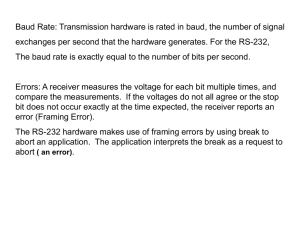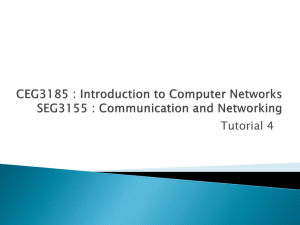Analog signal isolated acquisition A/D Converter ISOAD 16
advertisement
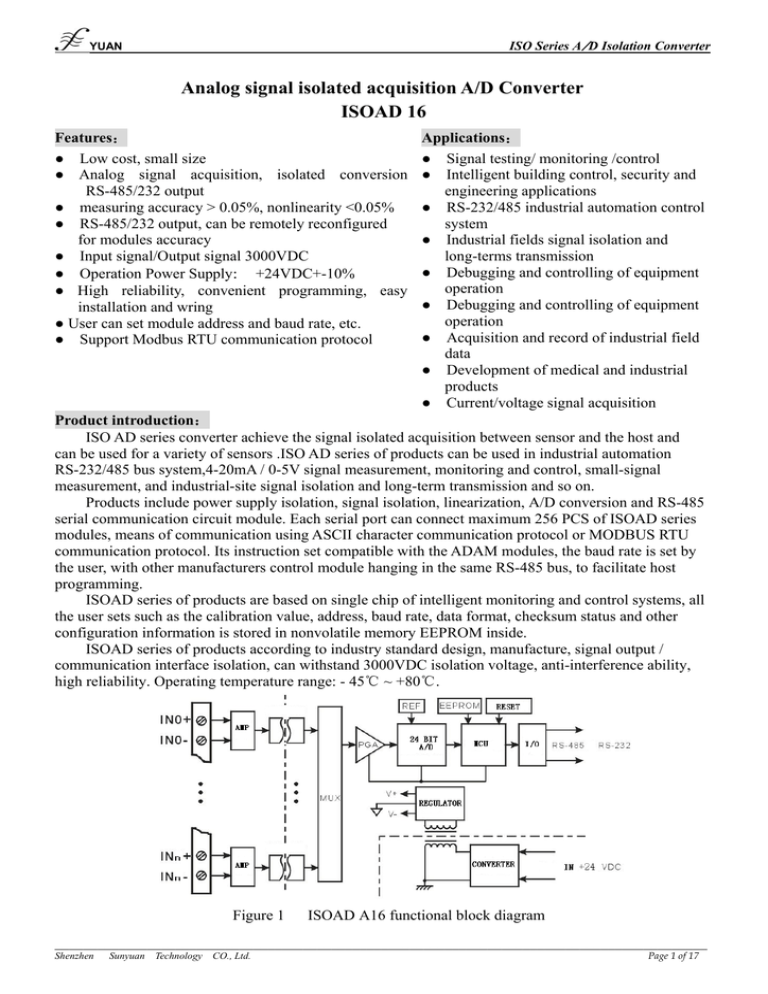
ISO Series A/D Isolation Converter YUAN Analog signal isolated acquisition A/D Converter ISOAD 16 Features: ● Low cost, small size ● Analog signal acquisition, isolated conversion RS-485/232 output ● measuring accuracy > 0.05%, nonlinearity <0.05% ● RS-485/232 output, can be remotely reconfigured for modules accuracy ● Input signal/Output signal 3000VDC ● Operation Power Supply: +24VDC+-10% ● High reliability, convenient programming, easy installation and wring ● User can set module address and baud rate, etc. ● Support Modbus RTU communication protocol Applications: ● Signal testing/ monitoring /control ● Intelligent building control, security and engineering applications ● RS-232/485 industrial automation control system ● Industrial fields signal isolation and long-terms transmission ● Debugging and controlling of equipment operation ● Debugging and controlling of equipment operation ● Acquisition and record of industrial field data ● Development of medical and industrial products ● Current/voltage signal acquisition Product introduction: ISO AD series converter achieve the signal isolated acquisition between sensor and the host and can be used for a variety of sensors .ISO AD series of products can be used in industrial automation RS-232/485 bus system,4-20mA / 0-5V signal measurement, monitoring and control, small-signal measurement, and industrial-site signal isolation and long-term transmission and so on. Products include power supply isolation, signal isolation, linearization, A/D conversion and RS-485 serial communication circuit module. Each serial port can connect maximum 256 PCS of ISOAD series modules, means of communication using ASCII character communication protocol or MODBUS RTU communication protocol. Its instruction set compatible with the ADAM modules, the baud rate is set by the user, with other manufacturers control module hanging in the same RS-485 bus, to facilitate host programming. ISOAD series of products are based on single chip of intelligent monitoring and control systems, all the user sets such as the calibration value, address, baud rate, data format, checksum status and other configuration information is stored in nonvolatile memory EEPROM inside. ISOAD series of products according to industry standard design, manufacture, signal output / communication interface isolation, can withstand 3000VDC isolation voltage, anti-interference ability, high reliability. Operating temperature range: - 45℃ ~ +80℃. Figure 1 ISOAD A16 functional block diagram ____________________________________________________________________________________________ Shenzhen Sunyuan Technology CO., Ltd. Page 1 of 17 ISO Series A/D Isolation Converter YUAN Function of ISOAD 16: ISOAD 16 signal isolation acquisition module could be used to collect 16-channel isolated/un-isolated current or voltage signal. 1、Analog signal input 24-bit output accuracy. The product has been calibrated before delivery. It is also convenient to be programmed and calibrated by the user during the usage. The specific current or voltage output range need to be corresponding to the selection of product. The two outputs selection should be the same when outputting two signals. 2、protocol Communication Interface: 1 standard RS-485 interface or 1 standard RS-232 interface. Please note before ordering. Communication protocol:support two types of protocols, one is standard Modbus RTU communication protocol and the other is character communication protocol. User could decide which protocol to use by programming. The product could have network communication with supervisory computer control system or various types of brands such as PLC, RTU. Data format:10 bit. One start bit, 8 data bit, one stop bit. Communication address(00H~FFH) and baud rate(300、600、1200、2400、4800、9600、19200、 38400、57600、115200bps)could be set; The network communication distance is up to 1200 meters, connecting by double ground shield cable. High anti-jamming of the communication interface, ±15KV ESD protection, and the response time is less than 100mS. 3、Anti-jamming Set checksum according to requirements. TVS inside the module can actively restrain all kinds of surge impulse and protect the module. Digital filter inside could also restrain the power frequency jamming from power grid. Model selection ISOAD16 U1:0-5V U2:0-10V U3:0-75mV U4:0-2.5V U5:0-±5V U6:0-±10V U7:0-±100mV U8:Customized U(A)□ - □ Vin/Iin A1:0-1mA A2:0-10mA A3:0-20mA A4:4-20mA A5:0-±1mA A6:0-±10mA A7:0-±20mA A8:Customized communication interface 485:Output is RS-485 interface 232:Output is RS-232 interface Note: User could choose RS-485 or RS-232 output by the interface wiring jumper at the back of the product. 1:ISOAD16 A4-485 2:ISOAD16 A7-232 Means 4-20ma signal output, output is RS485 interface Means 0-5V signal output, output is RS232 interface ____________________________________________________________________________________________ Shenzhen Sunyuan Technology CO., Ltd. Page 2 of 17 ISO Series A/D Isolation Converter YUAN ISOAD 16 general parameters: (typical @ +25℃,Vs为24VDC) Input: Voltage / Current Accuracy: @ +25℃ as table 1 Nonlinearity : @ +25℃ as table 1 Input imbalance: ±0.1 uA/℃ Temperature Drift: ±15 ppm/℃ (±30 ppm/℃, max) Input load: 50Ω (4-20mA/0-20mA/0-±20mA current input) 100Ω (0-10mA/0-±10mA current input) 1KΩ (0-1mA/0-±1mA current input) >1MΩ (voltage input) Band width: -3 dB 10 Hz Switching rate: 2.5-30 KHz Sps Common mode restraint (CMR): 120 dB(1kΩ Source Imbalance @ 50/60 Hz) Normal mode restraint (NMR): 60 dB (1kΩ Source Imbalance @ 50/60 Hz) Input terminal protection: over-voltage/over current protection Communications Protocol: RS-485 or RS-232 ASCII character protocol and standard MODBUS RTU communication protocol Baud rate: 300、600、1200、2400、4800、9600、19200、38400bps、57600、115200bps , selectable Address: 0~255 , selectable Response Time:100 ms max Operation Power Supply: +24VDC+-10%, internal anti-reverse & over-voltage protection watt consumption: <8W Operation Temperature: - 45 ~ +80℃ Operation Humidity: 10 ~ 90% (non-condensing) Storage Temperature: - 45 ~ +80℃ Storage Humidity: 10 ~ 95% (non-condensing) Isolation withstand voltage: 3KVDC between input and output, 1 minute, stray current 1mA Output and power are common-ground. Endure Impact Voltage: 3KVAC, 1.2/50us(peak value) Appearance & dimension: 158*87.5*59mm ISOAD16 Accuracy and Non linearity limit parameter: @+25℃ 24VDC Non linearity Range Accuracy Accuracy Noise limit Description (Typical) (Maximum) (Peak-to-Peak) (Maximum) Current/voltage ±0.02 % FS ±0.05 % FS ±0.05 % FS ±0.01 % FS Table 1 ISOAD16 measuring accuracy and Non linearity limit Product picture: ____________________________________________________________________________________________ Shenzhen Sunyuan Technology CO., Ltd. Page 3 of 17 ISO Series A/D Isolation Converter YUAN Pin description: Pin 1 2 3 4 Name PW+ PWCONFIG GND 5 TXD 6 7 8 9 10 11 12 13 14 15 16 17 18 19 20 RXD DATA+ DATAIN6+ IN6IN7+ IN7IN0+ IN0IN1+ IN1IN2+ IN2IN3+ IN3- Description Power supply + Power supply Config initiation ground RS-232 transmitting RS-232 receiving RS-485 signal + RS-485 signal Input channel 6 + Input channel 6Input channel 7+ Input channel 7Input channel 0+ Input channel 0Input channel 1+ Input channel 1Input channel 2+ Input channel 2Input channel 3+ Input channel 3- Pin 21 22 23 24 25 Name IN4+ IN4IN5+ IN5- 26 27 28 29 30 31 32 33 34 35 36 37 38 39 40 IN8IN9+ IN9IN10+ IN10IN11+ IN11IN12+ IN12IN13+ IN13IN14+ IN14IN15+ IN15- IN8+ Description Input channel 4+ Input channel 4Input channel 5+ Input channel 5Input channel 8+ Input channel 8Input channel 9+ Input channel 9Input channel 10+ Input channel 10Input channel 11+ Input channel 11Input channel 12+ Input channel 12Input channel 13+ Input channel 13Input channel 14+ Input channel 14Input channel 15+ Input channel 15- Table 2 pin description Note: If N (channel number) of the selected product is less than 16, the usable channel connector is channel 0 ~ channel (N-1); there is no electric connection from channel N to 16 connector to the product interior, and they are invalid channels. Wiring scheme: Figure 2 ISOAD16 power supply wiring Figure 3 ISOAD16 default status wiring ____________________________________________________________________________________________ Shenzhen Sunyuan Technology CO., Ltd. Page 4 of 17 ISO Series A/D Isolation Converter YUAN Figure 4 ISOAD16 signal input wiring Figure 5 ISOAD16 RS-485 interface wiring Figure 6 ISOAD16 RS-232 interface wiring Initialization of ISOAD16 module: All ISOAD16 modules must be assigned a unique address code (between 00H ~ FFH) when joining the network. However, all the new ISOAD16 modules use the same factory default setting as following: Address code of 01H baud rate is 9600 bps Checksum prohibited As the new module have the same default setting, their address will conflict with each other, so when you set up the system, you must re-configure each analog output module address. Users can modify ISOAD16 module's address through configuration commands after connecting ISOAD16 module power cable and RS485 communication lines. Baud rate, parity, status, and communication protocols can also be re-configure according to user’s requirements. Before the adjusting process, one must set the module to the CONFIG mode. To set the modules to CONFIG mode: ISOAD16 module has a Pin marked CONFIG. Connect CONFIG Pin to the ground (GND) as Figure 3, and then connect power supply. Under CONFIG mode, the module setting is as following: Address code: 00H Baud rate: 9600 bps Checksum: disable At this time, users can modify ISOAD16 module, baud rate, checksum state and other parameters by configuring the command and select the means of communication by setting the module's communication protocol command. If the configuration of a module is uncertain, the module could be in CONFIG mode by installing the jumper and then reconfigure the module. ____________________________________________________________________________________________ Shenzhen Sunyuan Technology CO., Ltd. Page 5 of 17 ISO Series A/D Isolation Converter YUAN If user needs the module to be set to MODBUS RTU communication protocol, see introduction of MODBUS communication protocol section for information. ISOAD16 ASCII character command set: The command consists of a series of ASCII characters, such as the leading code, address ID, variables, and optional checksum byte and a end code (cr). Command format:(Leading Code)(Addr)(Command)[data][checksum](cr) (Leading code) First letter of the command. such as %,$,#,@, etc. 1 char (Addr) Address of the module. Range from 00 to FF (hexadecimal). 2 char (Command) command key word. 1 char [Data] command parameter variable [Checksum] Checksum of the Command string, when checksum is used. 2 char (cr) End code, carriage return, is 0x0D. 1 char [Checksum] is needed when enabling checksum. It takes up 2 characters. Commands and responses must have checksum feature. Checksum is used to check all input commands to help user finding the command error from the host to the module, or response error from module to the host. Checksum character follows command or response character and in front of the carriage return. Calculation method: Get the sum of ASCII code value of all prior issued bytes. This sum and hexadecimal digits 0xFF is two characters (the hexadecimal number). E.g. prohibit checksum User command $022(cr) Module response !02000600 (cr) Enable checksum User command $002B6 (cr) Module response !00020600 A9 (cr) ‘$’ = 0x24 ‘0’ = 0x30 ‘2’ = 0x32 B6=(0x24+0x30+0x30+0x32) AND 0xFF ‘!’ = 0x21 ‘0’ = 0x30 ‘2’ = 0x32 ‘6’ = 0x36 A9=(0x21+0x30+0x30+0x30+0x32+0x30+0x36+0x30+0x30) AND 0xFF Common commands: 1、Read analog input module data 2、set the analog output value of channel N 3、module allocation 4、Read allocation status 5、Offset calibration 6、Full scale calibration 7. Linearity standardization 8、Enable or prohibit channel command 9、read channel status command 10、Set communication mode Response of commands: Response message depends on a variety of commands. Response also consists of several characters, including leading code, variables and end tags. There are two leading codes of response signal: '!' or '>' indicates a valid command and '?' means invalid. By checking the response information, user can monitor whether the command is valid or not. Note:1、Ensure the address and command are correct. Some general error derives from wrong ____________________________________________________________________________________________ Shenzhen Sunyuan Technology CO., Ltd. Page 6 of 17 ISO Series A/D Isolation Converter YUAN address or command. 2、the command must be entered in capital letters. 3、If there is a address error or communication error, the module does not respond. 1、Read all channel analog input data Description : Based on the current data format, the command is to read analog input value of all channels from the module. Syntax :#AA(cr) Parameter Description :# delimiter character AA Module address,value range 00H~FFH(hexadecimal) (cr) end character ,carriage return(0DH) Response:>(data)(cr) Response ?AA(cr) invalid command or illegal operation Parameter Description :> delimiter character (data) Represent the data of all channels which been read by the command. The data format is in Engineering Units,percentage of FSR, complement of hexadecimal or ohms。 Refer to Chapter 3 Command Set. (cr) end character ,carriage return(0DH) Note: If a channel has been shut down, then the data read out as ‘0’ character. E.g. user command #23(cr) Module response >+04.765+04.756+04.632+04.000+05.001+06.000+……+16.000(cr) Description : on module of 23H, input is(data format is engineering unit): Channel 0:+04.765mA channel 1:+04.756mA channel 2:+04.632mA channel 3: +04.000mA channel 4:+05.001mA channel 5:+06.000mA … channel 15:+16.000mA 2、Read the analog input data in Channel N Description :Read the analog input data of channel N at the current allocated data format. Syntax :#AANN(cr) Parameter Description :# delimiter character AA Module address,value range 00H~FFH NN channel number, range: 00~15(decimal ),invalid when more than 15. (cr) end character ,carriage return(0DH)。 Response:>(data)(cr) command is valid. ?AA(cr) invalid command or illegal operation or channel is closed. Parameter Description :> delimiter character (data) data read in channel N. The data format is in Engineering Units,PERCENT OF FSR, complement of hexadecimal. Or ohms。Refer to Chapter 3 Command Set. (cr) end character ,carriage return(0DH)。 Note: If a channel has been shut down, then the data read out as ‘0’ character. E.g. user command #230(cr) Module response >+04.632 (cr) Description :The input current of channel 0 on address 23H module is +04.632mA (data format is engineering unit) 3、module configuration ____________________________________________________________________________________________ Shenzhen Sunyuan Technology CO., Ltd. Page 7 of 17 ISO Series A/D Isolation Converter YUAN Description :Set address, input range, baud rate, data format, checksum status for an analog input module. Configuration information is stored in nonvolatile memory EEPROM. Syntax:%AANNTTCCFF(cr) Parameter Description :% delimiter character AA Module address,value range 00H~FFH NN hexadecimal address, NN is from 00 to FF TT hexadecimal represents type code. ISOAD product should be set as 00 CC hexadecimal represents baud rate code. baud rate code baud rate 01 300 baud 02 600 baud 03 1200 baud 04 2400 baud 05 4800 baud 06 9600 baud 07 19200 baud 08 38400 baud 09 57600 baud 0A 115200 baud Table 3 Baud rate FF The 8-bit of hexadecimal is used to represent data format and checksum. Note: From bits2 to bits 5 is unnecessary to be set to 0. Bit7 (cr) Bit 6 Bit 5 Bit 4 Bit 3 Bit2 Bit 1 Table 4 data format, checksum code Bit 0 Bit7:Reserved bits should be set to 0 Bit6:checksum status: 0 represents prohibit; 1 represents permission Bit5-bit2:Reserved bits should be set to 0 Bit1-bit0:data format bit 00: Engineering Units 01: % of FSR 10:complement of hexadecimal (Twos complement) end character ,carriage return(0DH) Response:!AA(cr) command is valid. ?AA(cr) invalid command or illegal operation, no jumper allocation before baud rate checksum status. Parameter Description :! Delimiter code indicates valid command. ? delimiter code indicates invalid command. AA indicates input Module address (cr) end character ,carriage return(0DH) Note: User should install jumper to set the module in CONFIG mode and the default address AA=00. E.g. user command %0011000600(cr) Module response !11(cr) Description :% delimiter character 00 Indicate the analog module original address which user wants to allocate is 00H. 11 Indicate the hexadecimal address of the new address is 11H. ____________________________________________________________________________________________ Shenzhen Sunyuan Technology CO., Ltd. Page 8 of 17 ISO Series A/D Isolation Converter YUAN 00 06 00 type code,ISO AD16 series should be set to 00。 baud rate is 9600 baud。 Indicate data format is engineering unit and the checksum is forbidden. 4、Set communication protocol command Description :Set the communication protocol of module as character communication protocol or Modbus RTU protocol. Syntax :$AAPV(cr) Parameter Description :$ delimiter character AA Module address,value range00H~FFH P set communication protocol V the code of the protocol could be 0 or 1. 0:ASCII character communication protocol 1:Modbus RTU protocol (cr) end character ,carriage return(0DH) Response:!AA(cr) command is valid. ? AA(cr) invalid command or illegal operation Parameter Description :! delimiter character :command is valid. ? delimiter character: command is invalid. AA input Module address。 (cr) end character ,carriage return(0DH)。 More instructions:If there is a syntax error or communication error or address does not exist, the module does not respond. Setting communication protocol command is only valid under default status. e.g.1: user command $00P1(cr) Module response !00 (cr) Description : set communication protocol as Modbus RTU protocol e.g.2: user command $00P0(cr) Module response !00 (cr) Description : Set the communication protocol of module as character communication protocol 5、read the configuration status Description : read the allocation of the specified module Syntax :$AA2(cr) Parameter Description :$ delimiter character AA Module address,value range 00H~FFH 2 read the allocation status (cr) end character ,carriage return(0DH) Response:!AATTCCFF(cr) command is valid. ?AA(cr) invalid command or illegal operation Parameter Description :! delimiter character AA input module address。 TT Type code CC baud rate code, table 3 for reference FF table 4 for reference (cr) end character,upper computer Return key(0DH) Note: E.g. user command $302(cr) ____________________________________________________________________________________________ Shenzhen Sunyuan Technology CO., Ltd. Page 9 of 17 ISO Series A/D Isolation Converter YUAN Module response !300F0600(cr) Description :! delimiter character 30 analog input module address is 30H 00 input type code 06 baud rate9600 bps。 00 data format is engineering unit and the checksum is forbidden 6、Offset calibration Description :Adjust the offset of channel N Syntax :$AA0NN(cr) Parameter Description :$ delimiter character AA Module address,value range 00H~FFH 0 Offset calibration NN channel 0~15 (cr) end character ,carriage return(0DH)。 Response:! AA (cr) command is valid. ?AA(cr) invalid command or illegal operation Response:! AA (cr) command is valid. ?AA(cr) invalid command or illegal operation Parameter Description :! delimiter code which means valid command ? delimiter code means invalid command AA input Module address (cr) end character ,carriage return(0DH) Note: The product has been calibrated before delivery, and the user can directly use it without calibration. When calibrating an analog input, offset calibration should be done firstly, and then calibrate the gain. During the calibration, analog input module needs to be connected with the appropriate input signal on the channel which is to be calibrated. Different input range requires different input voltage or current. See the calibration module section. E.g. user command $23000(cr) Module response !23(cr) Description :offset calibrating channel 0 of address 23H 7、Gain calibration command Description :calibrate the gain of channel N Syntax :$AA1NN(cr) Parameter Description :$ delimiter character AA Module address,value range 00~FF 0 Gain calibration command NN channel 0~15 (cr) end character ,carriage return(0DH) Response:!AA(cr) command is valid. ?AA(cr) invalid command or illegal operation Parameter Description :! delimiter code means valid command ? delimiter code means invalid command AA Input Module address (cr) end character ,carriage return(0DH)。 Note::The product has been calibrated before delivery, and the user can directly use it without calibration. ____________________________________________________________________________________________ Shenzhen Sunyuan Technology CO., Ltd. Page 10 of 17 ISO Series A/D Isolation Converter YUAN When calibrating an analog input, offset calibration should be done firstly, and then calibrate the gain. During the calibration, analog input module needs to be connected with the appropriate input signal on the channel which as to be calibrated. Different input range requires different input voltage or current. See the calibration module section. E.g. user command $23100(cr) Module response !23(cr) Description :gain calibrating channel 0 of address 23H 8、Linearity standardization Description:set Linearity standardization to an analog input channel Syntax : @AANNBB(cr) Parameter Description:@ delimiter character AA Module address,value range 00~15(decimal system) NN channel number BB input current of standardization status (cr) end character ,carriage return(0DH)。 Response:?AA(cr) invalid command or illegal operation ! AANN@Pn ok(cr) command is valid. Parameter Description :! delimiter character :command is valid. ? delimiter character :command is invalid. AA input Module address NN channel number @Pn ok Pn=P0-P8 , means the nine standard poin. Ok means the point is set as standard, END means the standardization is finished. (cr) end character ,carriage return(0DH)。 Standardization period and its response: 1. standard point is 0,adjust the input current into 0mA, input command is @AANN00(cr) ,module response is $AANN@P0 ok 2. standard point is 1,adjust the input current into 1mA, input command is @AANN01(cr) ,module response is $AANN@P1 ok 3. standard point is 2,adjust the input current into 2mA, input command is @AANN02(cr) ,module response is $AANN@P2 ok 4. standard point is 3,adjust the input current into 3mA, input command is @AANN03(cr) ,module response is $AANN@P3 ok 5. …… 6. standard point is 7,adjust the input current into 15mA, input command is @AANN15(cr) ,module response is $AANN@P7 ok 7. standard point is 8,adjust the input current into 20mA, input command is @AANN20(cr) ,module response is $AANN@P8 ok END 9、Enable or prohibit command channel Description :Enable or prohibit the data acquisition channel of the module Syntax:$AA5VVVV(cr) Parameter Description:$ delimiter character AA Module address,value range 00~FF(hexadecimal) 5 The command means enable or prohibit the data acquisition channel of the module VVVV 16 bit (hexadecimal) 3~0 at the first 4 bit represents 15~12channel. ____________________________________________________________________________________________ Shenzhen Sunyuan Technology CO., Ltd. Page 11 of 17 YUAN nd ISO Series A/D Isolation Converter 3~0 at the 2 4 bit represents 11~8 channel. 3~0 at the 3rd 4 bit represents 7~4 channel. 3~0 at the 4th 4 bit represents 3~0 channel. Bit is 0:prohibit the channel Bit is 1:enable the channel (cr) end character ,carriage return(0DH)。 Response:!AA(cr) command is valid. ?AA(cr) invalid command or illegal operation Parameter Description :! delimiter character :command is valid. ? delimiter character: command is invalid. AA input Module address。 (cr) end character ,carriage return(0DH) E.g. user command $0853748(cr) Module response !08 (cr) Description : set channel value to 0x3748。 3 is 0011,represents enable channel 13 and 12,prohibit channel 15 and 14。 7 is 0111,represents enable channel 10、9 and 8,prohibit channel 11。 4 is 0100,represents enable channel 6,prohibit channel 7、5 and 4。 8 is 1000,represents enable channel 3,prohibit channel 2、1 and 0。 10、Read the channel status Description :Read the channel status Syntax :$AA6(cr) Parameter Description :$ delimiter character AA Module address,value range 00H~FFH。 6 Read the channel status (cr) end character ,carriage return(0DH) Response:!AAVVVV(cr) command is valid. ?AA(cr) invalid command or illegal operation Parameter Description :! delimiter character :command is valid. ? delimiter character: command is invalid. AA input Module address VVVV 16bit (hexadecimal) (cr) end character ,carriage return(0DH)。 E.g. user command $186 (cr) Module response !18FFFF (cr) Description :the current channel status is 0xFF。 0xFFFF is 1111 1111 1111 1111,means all the channels have been enabled. 11、Read module name Description :Read module name Syntax :$AAM(cr) Parameter Description :$ delimiter character AA Module address,value range 00~FF M Read module name (cr) end character ,carriage return(0DH) ____________________________________________________________________________________________ Shenzhen Sunyuan Technology CO., Ltd. Page 12 of 17 ISO Series A/D Isolation Converter YUAN Response:!AA(ModuleName)(cr) command is valid. ?AA(cr) invalid command or illegal operation Parameter Description :! delimiter character :command is valid. ? delimiter character :command is invalid. AA input Module address。 (ModuleName) module name could be ISOAD16、ISO 4021 or ISO4014 etc. Means the module type you used. (cr) end character ,carriage return(0DH) More instructions:If there is a syntax error or communication error or address does not exist, the module does not respond. E.g. user command $08M(cr) Module response !08ISO AD16 (cr) Description :Module ISO ISO AD16 is in address 08H module. ____________________________________________________________________________________________ Shenzhen Sunyuan Technology CO., Ltd. Page 13 of 17 ISO Series A/D Isolation Converter YUAN Input range and data format There are 3 output data format which are been supported under ASCII character command mode 00: (Engineering Units) 01: (% of FSR) 10: complement hexadecimal Input range Data format Engineering Unit % of FSR complement of hex Span + +1.0000 +100.00 7FFFFF Zero ±0.0000 ±000.00 000000 Span -1.0000 -100.00 800000 0.1uA 0.01% 1LSB A2:0-10mA A6:0-±10mA Engineering Unit % of FSR complement of hex +10.000 +100.00 7FFFFF ±00.000 ±000.00 000000 -10.000 -100.00 800000 1uA 0.01% 1LSB A3:0-20mA A4:4-20mA A7:0-±20mA Engineering Unit % of FSR complement of hex +20.000 +100.00 7FFFFF ±00.000 ±000.00 000000 -20.000 -100.00 800000 1uA 0.01% 1LSB U1:0-5V U5:0-±5V Engineering Unit % of FSR complement of hex +5.0000 +100.00 7FFFFF ±0.0000 ±000.00 000000 -5.0000 -100.00 800000 100uV 0.01% 1LSB U2:0-10V U6:0-±10V Engineering Unit % of FSR complement of hex +10.000 +100.00 7FFFFF ±00.000 ±000.00 000000 -10.000 -100.00 800000 1mV 0.01% 1LSB U3:0-75mV Engineering Unit % of FSR complement of hex +75.000 +100.00 7FFFFF ±00.000 ±000.00 000000 -75.000 -100.00 800000 1uV 0.01% 1LSB U4:0-2.5V Engineering Unit % of FSR complement of hex +2.5000 +100.00 7FFFFF ±0.0000 ±000.00 000000 -2.5000 -100.00 800000 100uV 0.01% 1LSB U7:0-100mV Engineering Unit % of FSR complement of hex +100.00 +100.00 7FFFFF ±000.00 ±000.00 000000 -100.00 -100.00 800000 10uV 0.01% 1LSB +100.00 ±000.00 -100.00 A8 : Engineering Unit % of FSR +100.00 ±000.00 -100.00 customized of U8 : complement 7FFFFF 000000 800000 hexadecimal customized Table 5 input range and data format 0.01% 0.01% A1:0-1mA A5:0-±1mA Res. 1LSB E.g. 1、input range is A4: 4~20mA,input is 4 mA: user command #010(cr) Engineering Unit response is >+04.000(cr) % of FSR response is >+020.00(cr) ____________________________________________________________________________________________ Shenzhen Sunyuan Technology CO., Ltd. Page 14 of 17 ISO Series A/D Isolation Converter YUAN complement of hexadecimal response is >199999(cr) 2、input range is U1: 0~5V,input is 3V: User command #010(cr) Engineering Unit response is >+3.0000(cr) % of FSR response is >+060.00(cr) complement of hexadecimal response is >4CCCCC(cr) Modbus RTU protocol: The device use ASCII command set as default protocol. To use MODBUS RTU, follow these steps to set: 1. Short circuit CONFIG (the 3rd pin) and GND (the 4th pin) 2. Correctly link Power and other interface cables 3. Switch on power supply, module is in default state automatically, communication address is 00, baud rate is 9600. 4. The module is to finish initialization, about 5 minutes 5. Send command %0001001600 (cr), check response, if it is !00(cr), set correctly. 6. Switch off power supply, cut off the connecting between CONFIG and GND 7. Module has been set to MODBUS RTU protocol 8. There are only 1 output data format which are been supported under MODBUS RTU ASCII mode, the 2 bytes complement hexadecimal. Instructions of register of RTU mode: Address Data R/W Description 4X 40001 IN0 Read only Measured Value of Channel 0 40002 IN1 Read only Measured Value of Channel 1 40003 IN2 Read only Measured Value of Channel 2 40004 IN3 Read only Measured Value of Channel 3 40005 IN4 Read only Measured Value of Channel 4 40006 IN5 Read only Measured Value of Channel 5 400xx … Read only Measured Value of Channel XX 40015 IN14 Read only Measured Value of Channel 14 40016 IN15 Read only Measured Value of Channel 15 40211 Module Read only Higher bits:0xAD Lower bits:0x16 Name 40221 Channel Read/Write Higher bits:Channel Status (0xFF) Lower bits:Channel Status Status (0xFF) Table 6 Modbus Rtu register Instructions ____________________________________________________________________________________________ Shenzhen Sunyuan Technology CO., Ltd. Page 15 of 17 ISO Series A/D Isolation Converter YUAN calibration and linearity standardization: The product has been calibrated before delivery, and the user can directly use it without calibration. The user could recalibrate the module via the calibration function of the product. During the calibration, analog input module needs to be connected with the appropriate input signal on the channel which as to be calibrated. Different input range requires different input signal. And it could be linearity standardized to improve full span measuring accuracy. Standard point is 9, from P0 to P8. In order to improve calibration and standardization accuracy, it is recommended to use the following equipment: 1, a stable output, low noise DC voltage / current signal source 2, one five and a half bits or a higher-precision voltage / current measuring instruments to monitor the accuracy of the input signal The calibration process 1. Select the input channel 0 to be calibrated and connect to the corresponding input signal according to the input range of the module Zero is calibrated when the input is o; full scan is calibrated when input 100% of FSR. For example, when the input is 4-20mA, zero calibration: 0mA input; full scan calibration: 24mA. When the input is 0-5V, zero calibration: 0V input; full scan calibration: 5V. 2. Input zero signal to the channel, usually it is 0mA or 0V. 3. When the signal is stable, send offset calibration $ AA1N command (N represents the channel code currently being calibrated, 0 or 1) to the analog input module. 4. Input current or voltage signal of 100% of FSR to the channel which needs calibration. 5. When the signal is stable, send gain calibration $ AA0 command to the analog input module. 6. Calibration is finished. Standardization process and response is as following: 1. standard point is 0,adjust the input current into 0mA, input command is @AANN00(cr) ,module response is $AANN@P0 ok 2. standard point is 1,adjust the input current into 1mA, input command is @AANN01(cr) ,module response is $AANN@P1 ok 3. standard point is 2,adjust the input current into 2mA, input command is @AANN02(cr) ,module response is $AANN@P2 ok 4. standard point is 3,adjust the input current into 3mA, input command is @AANN03(cr) ,module response is $AANN@P3 ok 5. …… 6. standard point is 7,adjust the input current into 15mA, input command is @AANN15(cr) ,module response is $AANN@P7 ok 7. standard point is 8,adjust the input current into 20mA, input command is @AANN20(cr) ,module response is $AANN@P8 ok END Dimension:(unit:mm) 158*87.5*59 ____________________________________________________________________________________________ Shenzhen Sunyuan Technology CO., Ltd. Page 16 of 17 ISO Series A/D Isolation Converter YUAN ____________________________________________________________________________________________ Shenzhen Sunyuan Technology CO., Ltd. Page 17 of 17