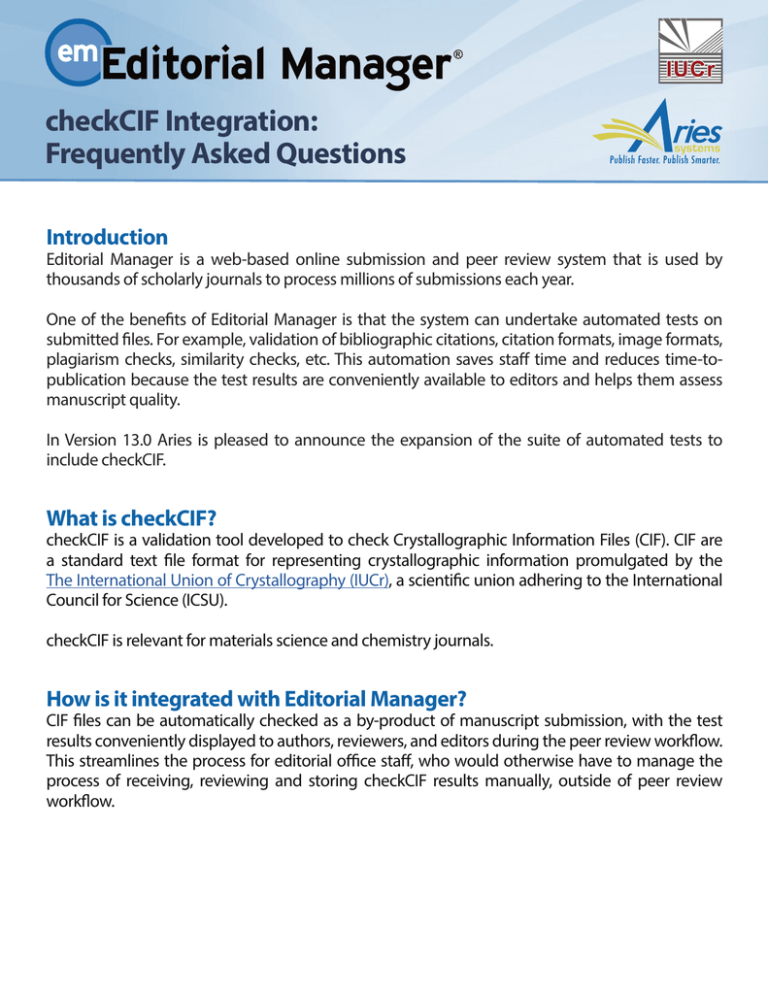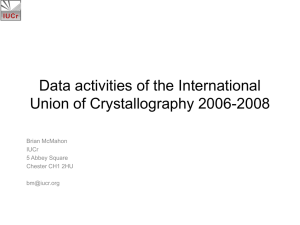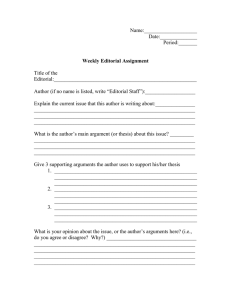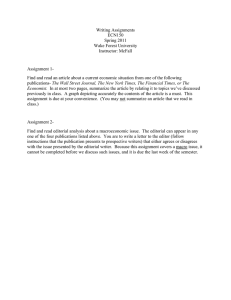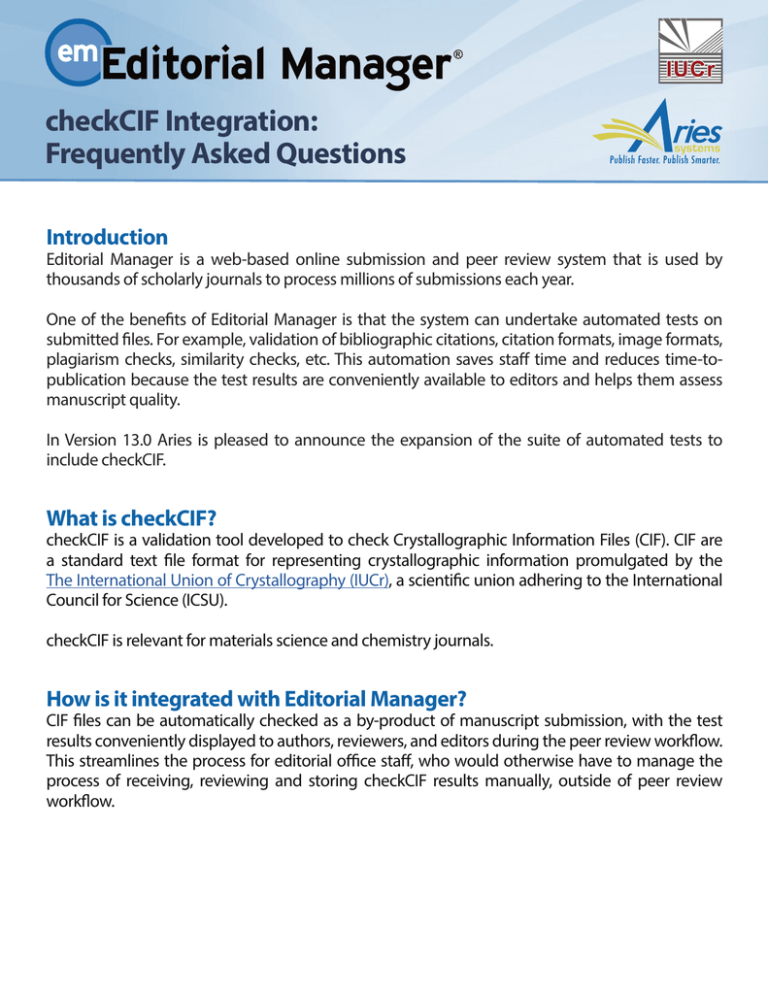
checkCIF Integration:
Frequently Asked Questions
Introduction
Editorial Manager is a web-based online submission and peer review system that is used by
thousands of scholarly journals to process millions of submissions each year.
One of the benefits of Editorial Manager is that the system can undertake automated tests on
submitted files. For example, validation of bibliographic citations, citation formats, image formats,
plagiarism checks, similarity checks, etc. This automation saves staff time and reduces time-topublication because the test results are conveniently available to editors and helps them assess
manuscript quality.
In Version 13.0 Aries is pleased to announce the expansion of the suite of automated tests to
include checkCIF.
What is checkCIF?
checkCIF is a validation tool developed to check Crystallographic Information Files (CIF). CIF are
a standard text file format for representing crystallographic information promulgated by the
The International Union of Crystallography (IUCr), a scientific union adhering to the International
Council for Science (ICSU).
checkCIF is relevant for materials science and chemistry journals.
How is it integrated with Editorial Manager?
CIF files can be automatically checked as a by-product of manuscript submission, with the test
results conveniently displayed to authors, reviewers, and editors during the peer review workflow.
This streamlines the process for editorial office staff, who would otherwise have to manage the
process of receiving, reviewing and storing checkCIF results manually, outside of peer review
workflow.
How are CheckCIF results displayed?
Editorial Manager sends a CIF
file to the checkCIF tool at key
(configurable) workflow points such
as initial submission, revision or final
acceptance. Results of the check
are received back in PDF format.
This results PDF is downloadable
by Authors, Editors, Reviewers, and
Publishers who have a new ‘View
checkCIF
Results’
RoleManager
permissions.
How can I activate CheckCIF in Editorial Manager?
checkCIF is on by default, beginning
with Version 13.0. To make use of the
tool, in addition to configuring rolebased permissions, a file type must be
identified as ‘Include this Item Type for
checkCIF.’ Of course, in order for the
tool to return relevant results, the file
submitted to check must be a CIF file.
‘View check CIF Results’
is a
RoleManager permission simply
activated for roles by a System
Administrator.
Is there any cost from Aries?
No! checkCIF is a no-cost feature available to all Editorial Manager users beginning with Version
13.0.
Aries Systems Corporation
200 Sutton Street, North Andover, MA 01845 USA
PH +1 978.975.7570
FAX +1 978.975.3811
marketing@ariessys.com
www.ariessys.com
Copyright © 2016, Aries Systems Corporation. All rights reserved.
Editorial Manager and ProduXion Manager are registered trademarks and the property of Aries Systems Corporation.
All other trademarks referenced herein are the property of their respective owners.