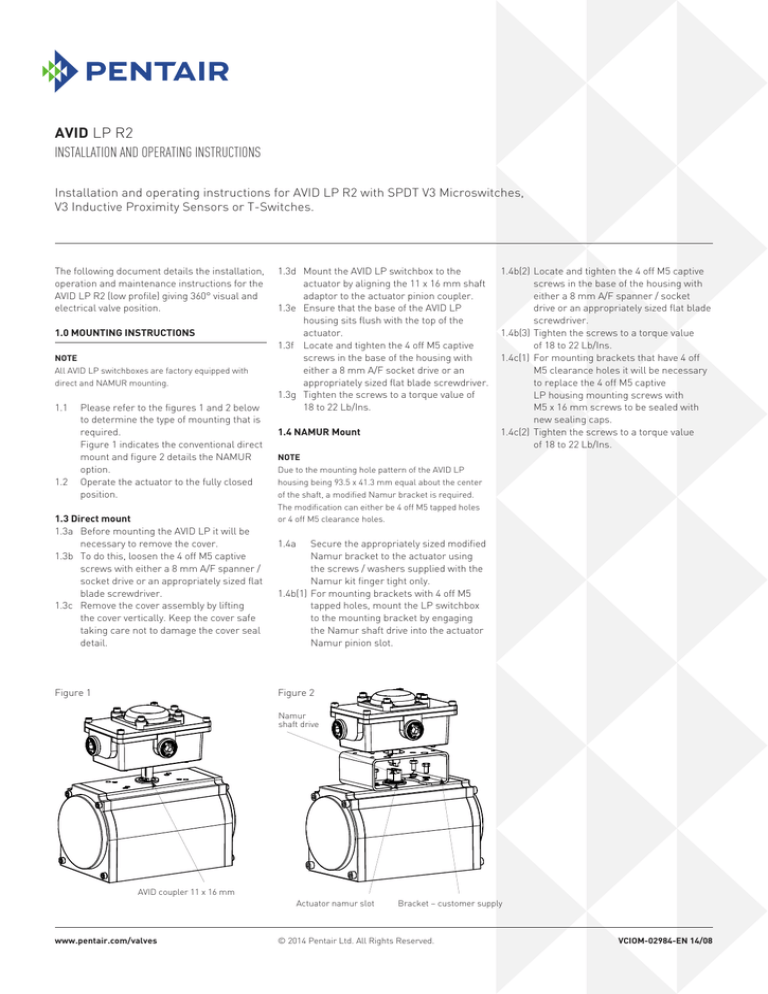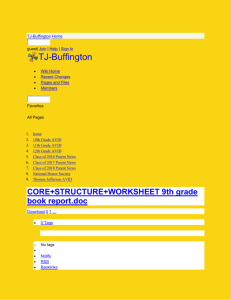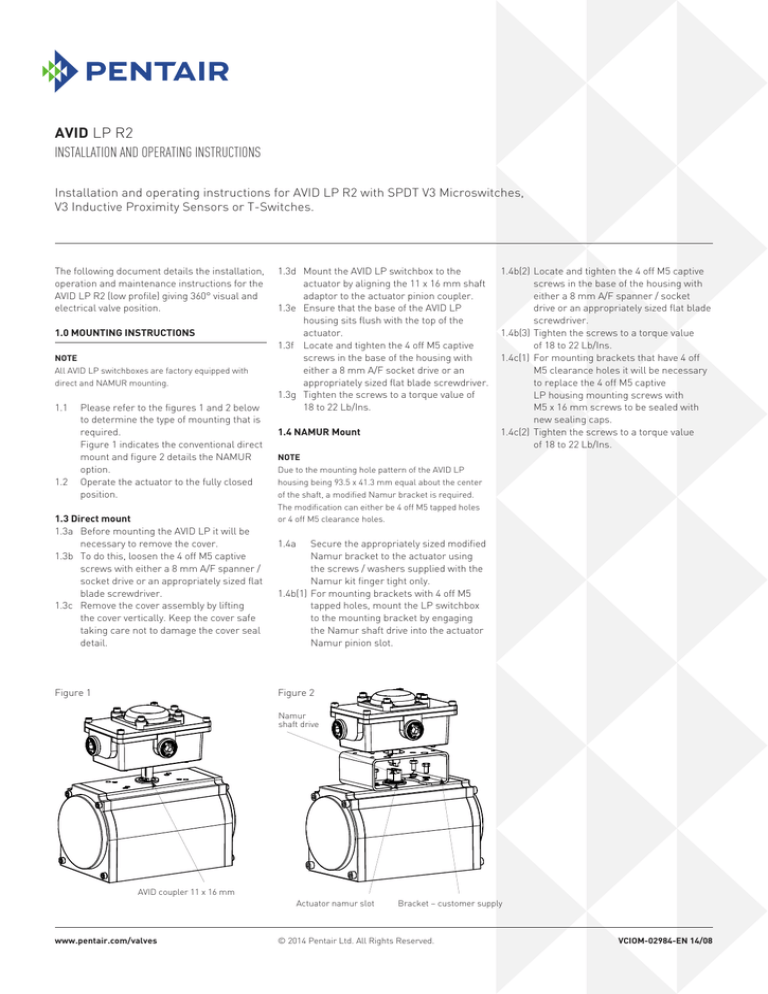
AVID LP R2
Installation and Operating Instructions
Installation and operating instructions for AVID LP R2 with SPDT V3 Microswitches,
V3 Inductive Proximity Sensors or T-Switches.
The following document details the installation,
operation and maintenance instructions for the
AVID LP R2 (low profile) giving 360° visual and
electrical valve position.
1.0 Mounting instructions
Note
All AVID LP switchboxes are factory equipped with
direct and NAMUR mounting.
1.1 Please refer to the figures 1 and 2 below
to determine the type of mounting that is
required.
Figure 1 indicates the conventional direct
mount and figure 2 details the NAMUR
option.
1.2 Operate the actuator to the fully closed
position.
1.3 Direct mount
1.3a Before mounting the AVID LP it will be
necessary to remove the cover.
1.3b To do this, loosen the 4 off M5 captive
screws with either a 8 mm A/F spanner /
socket drive or an appropriately sized flat
blade screwdriver.
1.3c Remove the cover assembly by lifting
the cover vertically. Keep the cover safe
taking care not to damage the cover seal
detail.
Figure 1
1.3d Mount the AVID LP switchbox to the
actuator by aligning the 11 x 16 mm shaft
adaptor to the actuator pinion coupler.
1.3e Ensure that the base of the AVID LP
housing sits flush with the top of the
actuator.
1.3f Locate and tighten the 4 off M5 captive
screws in the base of the housing with
either a 8 mm A/F socket drive or an
appropriately sized flat blade screwdriver.
1.3g Tighten the screws to a torque value of
18 to 22 Lb/Ins.
1.4 NAMUR Mount
1.4b(2)Locate and tighten the 4 off M5 captive
screws in the base of the housing with
either a 8 mm A/F spanner / socket
drive or an appropriately sized flat blade
screwdriver.
1.4b(3)Tighten the screws to a torque value
of 18 to 22 Lb/Ins.
1.4c(1) For mounting brackets that have 4 off
M5 clearance holes it will be necessary
to replace the 4 off M5 captive
LP housing mounting screws with
M5 x 16 mm screws to be sealed with
new sealing caps.
1.4c(2) Tighten the screws to a torque value
of 18 to 22 Lb/Ins.
Note
Due to the mounting hole pattern of the AVID LP
housing being 93.5 x 41.3 mm equal about the center
of the shaft, a modified Namur bracket is required.
The modification can either be 4 off M5 tapped holes
or 4 off M5 clearance holes.
1.4a
Secure the appropriately sized modified
Namur bracket to the actuator using
the screws / washers supplied with the
Namur kit finger tight only.
1.4b(1)For mounting brackets with 4 off M5
tapped holes, mount the LP switchbox
to the mounting bracket by engaging
the Namur shaft drive into the actuator
Namur pinion slot.
Figure 2
Namur
shaft drive
AVID coupler 11 x 16 mm
www.pentair.com/valves
Actuator namur slot
Bracket – customer supply
© 2014 Pentair Ltd. All Rights Reserved.
VCIOM-02984-EN 14/08
AVID LP R2
Installation and Operating Instructions
3.0 Field wiring
6.0 Ready For Use
ATTENTION
Before installing the conduit entry gland, please
ensure that it is the correct size and thread form.
An incorrect gland may affect the enclosure
ingress protection rating.
6.1 The AVID LP switchbox is now ready
for use.
6.2 If there are any un-used conduit entries,
please ensure that they are plugged using
correctly rated IP blanking plugs.
3.1 The terminal strip base has been
designed to offer easy access for wire
termination.
3.1a It is not necessary to remove the terminal
strip to connect the field wiring, but if
required, first remove the terminal strip
retaining screw and keep safe as this will
be required to secure the terminal strip
when complete.
3.1b Lift the terminal strip evenly off of the
two base pins and terminate the wiring
in accordance with the wiring diagram
which is located on the of the cover.
7.0 Technical Data
Note
For special builds of the AVID LP product it may be
necessary to have an additional A4 wiring diagram
placed in the packing box.
3.1c Position the terminal strip over the
two base pins and press evenly in the
direction of the pins.
3.1d Secure with the retaining screw removed
in step 3.1a.
4.0 EasiFix cam setting
Top Cam (OPEN)
Push down, turn
and release.
Area classification - non hazardous.
Ingress protection - IP66 / 67
Switch / sensor options
Mechanical Switch – SPDT Form C,
Electrical rating 24, 48, 110 & 240 VAC / 15Amps,
24 VDC / 15 Amps
48 VDC / 2.5 Amps
Alternative inductive proximity sensors;
P&F - NJ2-V3-N, NBB3-V3-Z4, NBB2-V3-E2
IFM - IS5026, IS5001, IS0003, IS5003, NS5002
Turck - Bi2-Q10S-AP6X, Bi2-Q10S-YOX
Telemecanique - XS7-H10PA340
Bottom Cam
(CLOSED). Lift, turn
and release.
Figure 3
Terminal strip –
Weco 302 HDS, 8 points or Klippon MK3,
6 points.
Conduit options –
Up to 2 x M20 x 1.5p or ½”-14 NPT
Ambient Temperature Range –
Minus 20°C to +80°C
4.1 To set the switch or sensor cam (Fig. 3),
lift the bottom cam and turn until
switch / sensor is activated and then
release. The spring will push the cam
back onto the splined shaft.
4.2 Operate the actuator to the opposite
extreme, push down on the top cam
and turn until the upper switch / sensor
is activated.
4.3 Operate the actuator from one extreme
to the other several times to ensure that
the switches / sensors activate correctly.
5.0 Cover assembly
5.1 Before assembling the cover assembly to
the AVID LP housing, check the cover seal
detail to ensure that it is not damaged
and free of debris.
5.1 Engage the shaft into the beacon bore
and rotate the cover assembly so that the
shaft drive flats fully engage.
5.2 Approximately align the cover with the
housing flange and secure using either
a 8 mm A/F spanner / socket drive or an
appropriately sized flat blade screwdriver.
5.3 Tighten the screws to a torque value of
18 to 22 Lb/Ins.
2
AVID LP R2
Installation and Operating Instructions
NOTE
For AVID LP switchbox wiring diagrams, please visit
www.pentair.com
PARTS LIST
Item
1
2
3
4
5
6
7
8
9
10
11
12
13
14
15
16
17
18
19
Qty
1
1
1
1
1
1
1
1
1
2
1
1
1
2
1
1
1
1
1
Exploded view LP switchbox
1
Description
LP B/W Cover assembly
LP Shaft assembly
LP Housing assembly 2 x M20
8pt Terminal Strip
LP Shaft coupler
Terminal stool
Housing / Cover Gasket
Internal earth 8-32 UNC
E'Clip
Switch screws
Terminal securing screw
Terminal stool securing screw
Shaft coupler securing screw
IP Blanking plug
Internal earth washer
Switch spacer
Switch stabilizing plate
Top switch
Bottom switch
17
11
10
4
18
12
16
6
2
8
15
7
3
14
9
5
13
Overall Dimensions (mm)
150
[5.890]
93.5
[3.681]
M5 captive mounting
screws, 4 plc's
41.3
[1.626]
87
[3.429]
94
[3.697]
144
[5.681]
Plan view with cover removed
78.3
[3.081]
M5 captive cover
screws, 4 plc's
25.0
[.984]
IP blanking plugs.
2 Plc's as std.
3.89 A/F
[.153]
Ä 15.7
[.618]
These installation and operating instructions are based on document TECHUK-74 specifically for the LP unit.
3