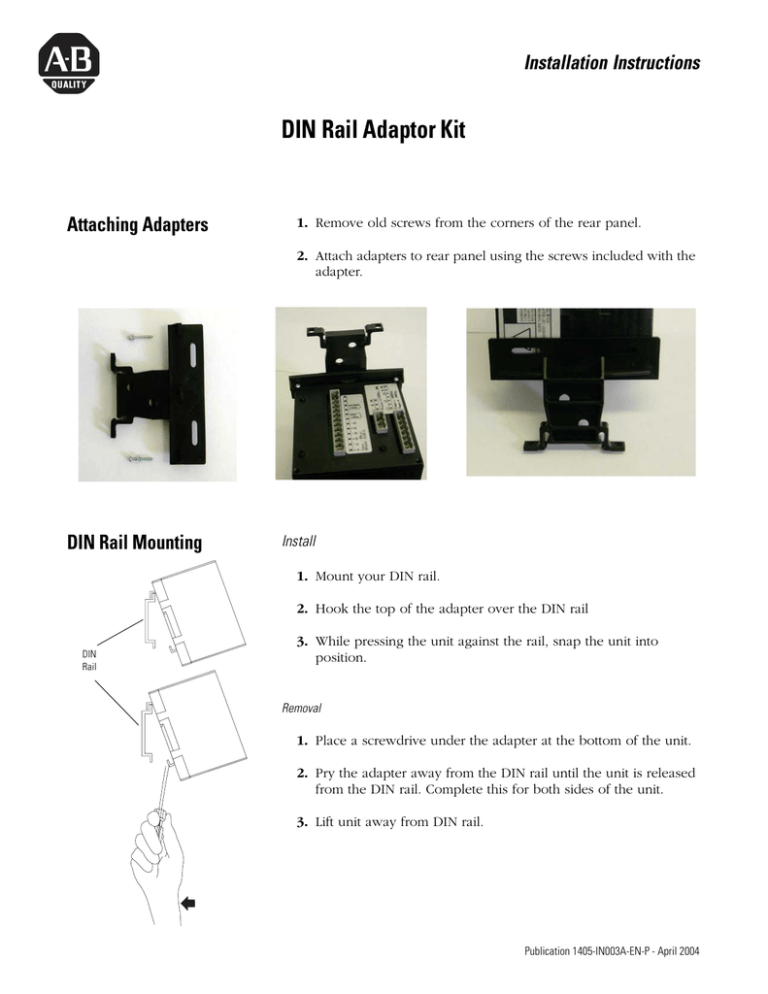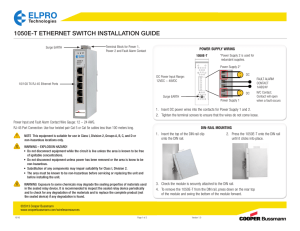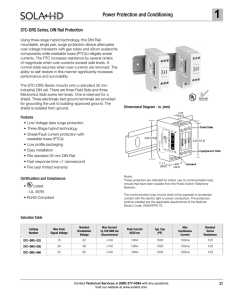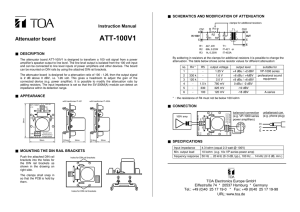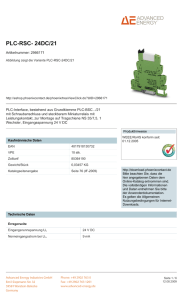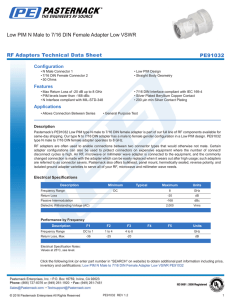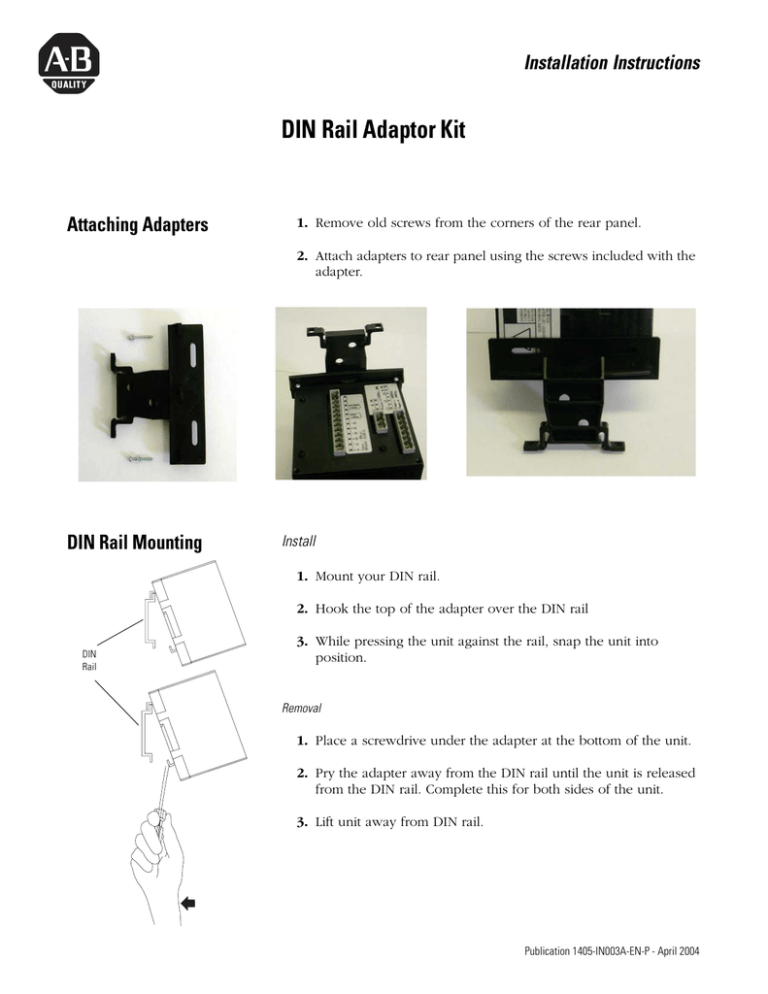
Installation Instructions
DIN Rail Adaptor Kit
Attaching Adapters
1. Remove old screws from the corners of the rear panel.
2. Attach adapters to rear panel using the screws included with the
adapter.
DIN Rail Mounting
Install
1. Mount your DIN rail.
2. Hook the top of the adapter over the DIN rail
DIN
Rail
3. While pressing the unit against the rail, snap the unit into
position.
Removal
1. Place a screwdrive under the adapter at the bottom of the unit.
2. Pry the adapter away from the DIN rail until the unit is released
from the DIN rail. Complete this for both sides of the unit.
3. Lift unit away from DIN rail.
1
Publication 1405-IN003A-EN-P - April 2004
IP65 Protective Cover
Fit the protective cover over the front of the MiniPowermonitor. Make
sure that the cover fits over each corner.
Publication 1405-IN003A-EN-P - April 2004 2
Supersedes Publication XXXX-X.X.X - Month Year
PN 40055-224-01(1)
Copyright © 2004 Rockwell Automation, Inc. All rights reserved. Printed in the U.S.A.