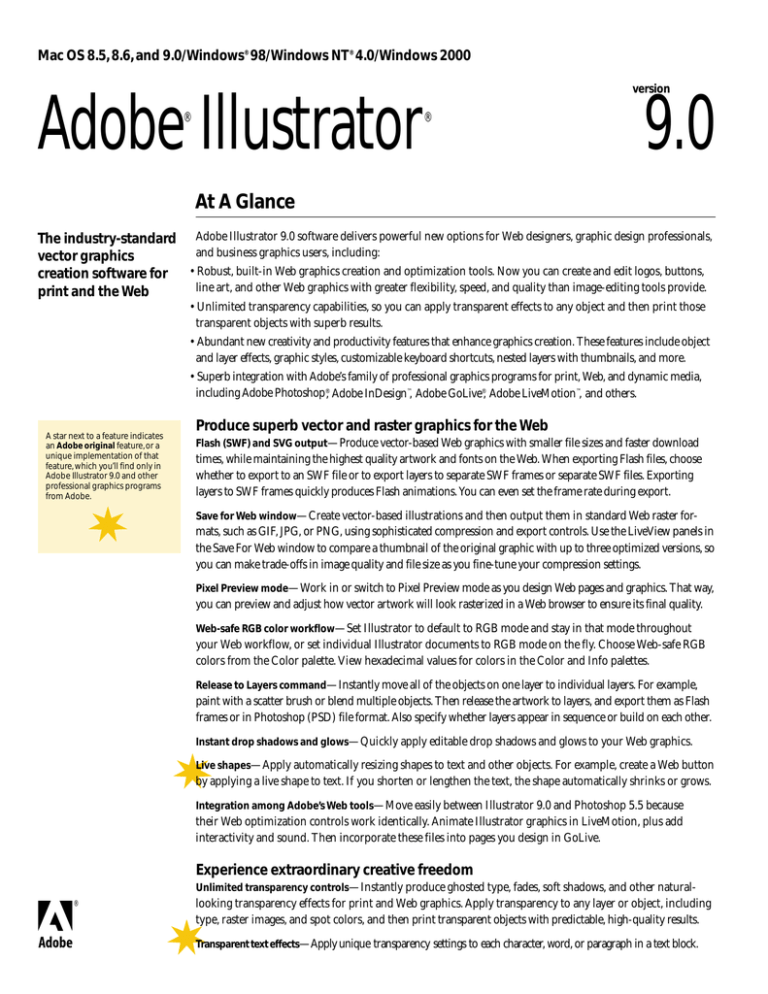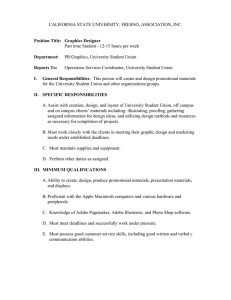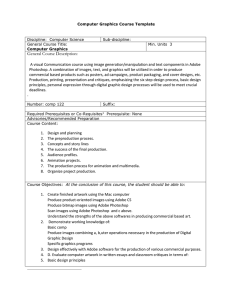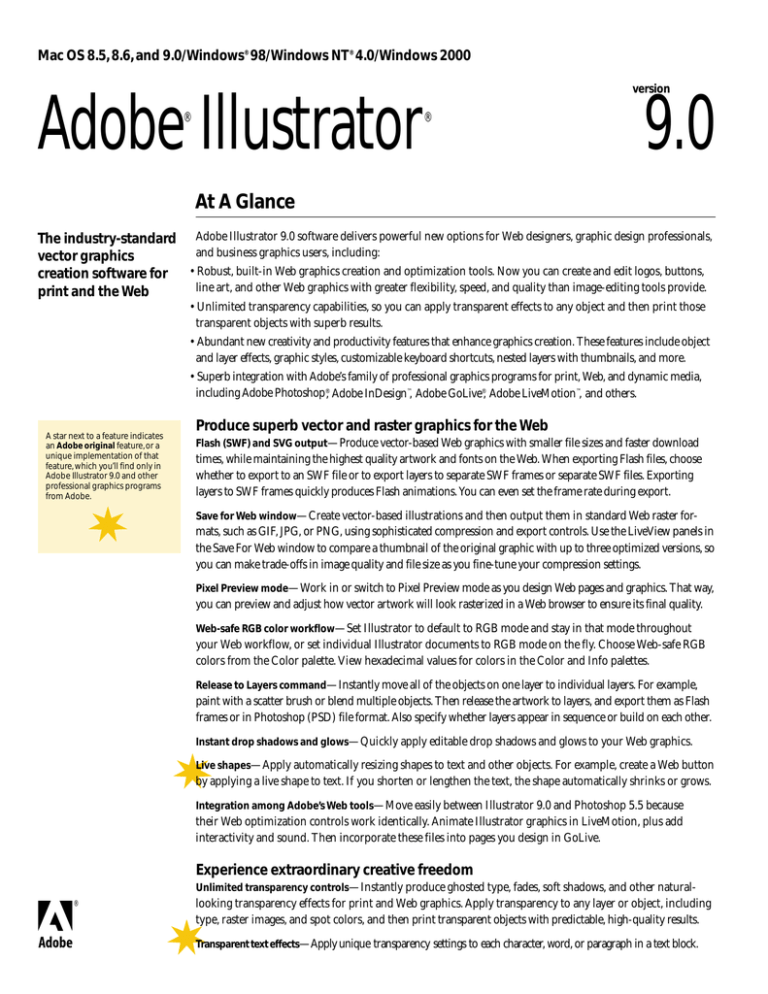
Mac OS 8.5, 8.6, and 9.0/Windows® 98/Windows NT ® 4.0/Windows 2000
version
Adobe Illustrator
®
®
9.0
At A Glance
The industry-standard Adobe Illustrator 9.0 software delivers powerful new options for Web designers, graphic design professionals,
and business graphics users, including:
vector graphics
•
Robust, built-in Web graphics creation and optimization tools. Now you can create and edit logos, buttons,
creation software for
line art, and other Web graphics with greater flexibility, speed, and quality than image-editing tools provide.
print and the Web
• Unlimited transparency capabilities, so you can apply transparent effects to any object and then print those
transparent objects with superb results.
• Abundant new creativity and productivity features that enhance graphics creation. These features include object
and layer effects, graphic styles, customizable keyboard shortcuts, nested layers with thumbnails, and more.
• Superb integration with Adobe’s family of professional graphics programs for print, Web, and dynamic media,
including Adobe Photoshop®, Adobe InDesign™, Adobe GoLive®, Adobe LiveMotion™, and others.
A star next to a feature indicates
an Adobe original feature, or a
unique implementation of that
feature, which you’ll find only in
Adobe Illustrator 9.0 and other
professional graphics programs
from Adobe.
Produce superb vector and raster graphics for the Web
Flash (SWF) and SVG output—Produce vector-based Web graphics with smaller file sizes and faster download
times, while maintaining the highest quality artwork and fonts on the Web. When exporting Flash files, choose
whether to export to an SWF file or to export layers to separate SWF frames or separate SWF files. Exporting
layers to SWF frames quickly produces Flash animations. You can even set the frame rate during export.
Save for Web window—Create vector-based illustrations and then output them in standard Web raster formats, such as GIF, JPG, or PNG, using sophisticated compression and export controls. Use the LiveView panels in
the Save For Web window to compare a thumbnail of the original graphic with up to three optimized versions, so
you can make trade-offs in image quality and file size as you fine-tune your compression settings.
Pixel Preview mode—Work in or switch to Pixel Preview mode as you design Web pages and graphics. That way,
you can preview and adjust how vector artwork will look rasterized in a Web browser to ensure its final quality.
Web-safe RGB color workflow—Set Illustrator to default to RGB mode and stay in that mode throughout
your Web workflow, or set individual Illustrator documents to RGB mode on the fly. Choose Web-safe RGB
colors from the Color palette. View hexadecimal values for colors in the Color and Info palettes.
Release to Layers command—Instantly move all of the objects on one layer to individual layers. For example,
paint with a scatter brush or blend multiple objects. Then release the artwork to layers, and export them as Flash
frames or in Photoshop (PSD) file format. Also specify whether layers appear in sequence or build on each other.
Instant drop shadows and glows—Quickly apply editable drop shadows and glows to your Web graphics.
Live shapes—Apply automatically resizing shapes to text and other objects. For example, create a Web button
by applying a live shape to text. If you shorten or lengthen the text, the shape automatically shrinks or grows.
Integration among Adobe’s Web tools—Move easily between Illustrator 9.0 and Photoshop 5.5 because
their Web optimization controls work identically. Animate Illustrator graphics in LiveMotion, plus add
interactivity and sound. Then incorporate these files into pages you design in GoLive.
Experience extraordinary creative freedom
®
Unlimited transparency controls—Instantly produce ghosted type, fades, soft shadows, and other naturallooking transparency effects for print and Web graphics. Apply transparency to any layer or object, including
type, raster images, and spot colors, and then print transparent objects with predictable, high-quality results.
Transparent text effects—Apply unique transparency settings to each character, word, or paragraph in a text block.
2
System Requirements*
Power Macintosh
• Any PowerPC® processor
• Mac OS software version 8.5, 8.6,
and 9.0
• 64 MB of RAM
• 105 MB of available hard-disk
space
• CD-ROM drive
• 800x600 or greater monitor
resolution
• If using Adobe PostScript® printers:
Adobe PostScript Level 2 or later
required
Windows 98/Windows NT 4.0/
Windows 2000
• Intel® Pentium® or faster processor
• Microsoft® Windows® 98,
Windows NT® 4.0, or Windows
2000 operating system
• 64 MB of RAM
• 105 MB of available hard-disk
space
• CD-ROM drive
• Video card that supports 800x600
or greater monitor resolution
• If using Adobe PostScript printers:
Adobe PostScript Level 2 or later
required
Estimated Street Price
$399
Expected Ship Date
2nd Quarter 2000
* System requirements are subject to
change prior to the product shipping.
Blending mode support—Create special effects by combining blending modes with your opacity settings to
affect how the underlying layers or objects appear. Illustrator 9.0’s blending modes—including Darken,
Lighten, Hue, Saturation, and Luminosity—work just like the blending modes in Photoshop.
Support for maintaining transparency in Photoshop files—Turn the layers in placed PSD files into Illustrator
objects, while maintaining each layer’s transparency and masks. Then edit the layer transparency settings in
Illustrator. Preserve transparency when rasterizing artwork or exporting to PSD format.
Opacity and layer masks—Turn any object into an opacity mask, which uses its grayscale values to determine
how other objects show through it. Edit, turn off, or remove opacity masks easily. Even use gradient meshes and
patterns as opacity masks for special effects. Also create layer masks to clip what’s visible on a layer.
Live feathering—Instantly apply feathering to objects to soften the transition between those objects and
background objects. Change or remove the feathering later without having to modify the original artwork.
Preview overprinting capabilities—Preview overprint settings to proof trapping and spot-color effects.
Meet impossible deadlines with ease
Support for exporting editable text in PSD format—Design text in Illustrator and export it to Photoshop,
where it remains editable. The text automatically appears on a Photoshop text layer so you can change it.
Object and layer effects—Apply “live” object and layer effects that change the appearance of objects, groups,
and layers without changing the underlying paths and text. Then edit the object or modify the applied
effects without redoing every step. Here are four examples of how you’d use object and layer effects:
Easy-to-update artwork—Design a logo for a Web site or other business using any combination of object
and layer effects. Then update it by instantly changing the applied effects without redoing the logo.
Live Photoshop and third-party plug-in filters—Create live special effects with raster-based filters. For
example, apply a mosaic effect to an object and then edit the object’s shape without starting over again.
Live effects and text—Apply live effects to text. For example, distort and feather text. Then spell check
the text, edit its wording, change the font, and more without having to start over with a new text block.
Editable outlined text—Use a live effect to turn text into outlines. Then anyone with the font installed
can edit the text, while others who don’t have the font installed can still open, view, and print the file.
Graphic styles—Easily define, apply, and update graphic styles to maintain consistent documents. For example,
manage your Web designs efficiently by defining a set of graphic styles for each site or area on a site. Graphic
styles can include any number of effects and other attributes—even multiple fills and strokes.
Viewable layer content—See at a glance what’s stored on layers because the Layers palette now displays thumbnails for each layer, as well as for every object or group on that layer (and even for every object within a group).
Layer organization controls—Nest related layers to streamline their organization.
Integrated Adobe PDF (Portable Document Format) support—Easily embed fonts, graphics, color settings,
and other information for efficient, compact file handoffs because the Illustrator file format is PDF at its core.
Improved color management—Maintain consistent colors when moving files from Illustrator to Photoshop
and back because of shared color management technology.
Simplify path—Reduce the number of points on selected paths for smoother paths and smaller file sizes.
Lasso tools—Easily draw an irregular selection marquee to select objects and anchor points more precisely.
Expanded file format support—Import and export a wider range of files types, including new and improved
support for SVG, Flash, WMF, EMF, CGM, DXF, and DWG files.
Customizable keyboard shortcuts—Create your own keyboard shortcuts for commands and tools. Or, select a
predefined set, such as the one included for Illustrator 6.0. Illustrator 9.0 maintains all of version 8.0’s shortcuts.
Adobe Systems Incorporated
345 Park Avenue
San Jose, CA 95110-2704 USA
World Wide Web
www.adobe.com
Adobe, the Adobe logo, GoLive, Illustrator, InDesign, LiveMotion, Photoshop, and PostScript are trademarks of Adobe Systems Incorporated. Apple, Macintosh, Mac, Mac OS, and Power
Macintosh are trademarks of Apple Computer, Inc., registered in the United States and other countries. Flash is a trademark of Macromedia, Inc. Intel and Pentium are registered
trademarks of Intel Corporation. PowerPC is a trademark of International Business Machines Corporation. Microsoft, Windows, and Windows NT are either registered trademarks or
trademarks of Microsoft Corporation in the U.S. and/or other countries. All other trademarks are the property of their respective owners.
© 2000 Adobe Systems Incorporated. All rights reserved. Printed in the USA. 03/29/00