Kathy Perkins
advertisement
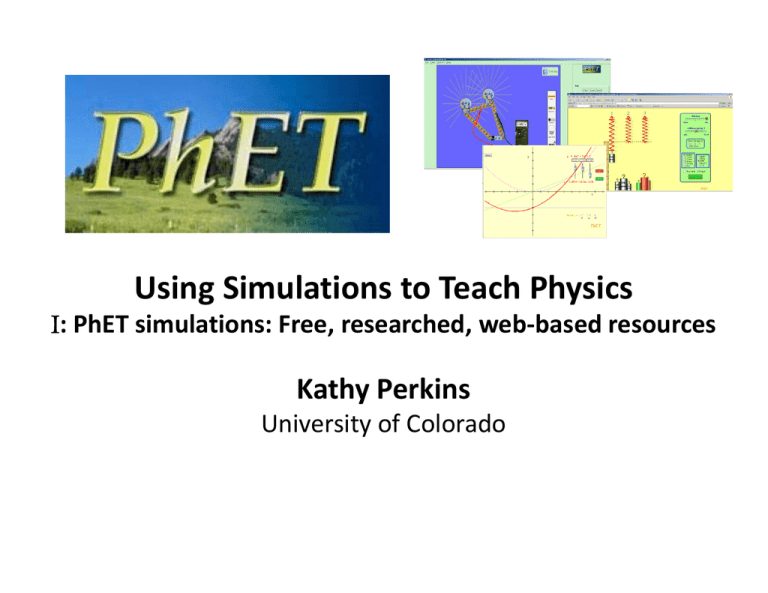
Using Simulations to Teach Physics I: PhET simulations: Free, researched, web‐based resources Kathy Perkins University of Colorado Physics Simulation Resources Comprehensive lists: http://apphysicsb.homestead.com/vls.html http://fnoschese.wordpress.com/physics‐applets‐animations/ Falstad Gizmos ($$) The PhET Team University Faculty, Post-docs, K-12 Teachers, Software Developers Funders NSF Hewlett Foundation The O’Donnell Foundation King Saud University University of Colorado Carl Wieman and Sarah Gilbert Your Prior Knowledge of PhET? • Used PhET sims in your own teaching? • Used in online learning? Workshop Goals 1. Design features that support learning 2. Ways to integrate into & leverage for online learning • What are important supporting technologies? 3. Research based tips to help guide use in class. What is PhET? Suite of 127 interactive sims on science and math! Currently Java and Flash will move to HTML5 (slowly) Is sim engaging? Student learning? Thoughts or Reflections? Thoughts? What aspects do you see supporting your students’ learning? Your thoughts here: • Seeing the invisible – changes and redistribution • Bar graphs change – vocabulary ‘capacitance’ • Immediate feedback • Putting together pieces • Easy to change • Easy to explore, investigate • Dielectric constant • Student motivation / affect : • Visual – seeing what is going on Finding PhET Or download! (300 MB) http://phet.colorado.edu Making PhET Accessible • Open‐use License: Creative Commons – Attribution (Commercial companies = Request to donate to project) • Easy to translate for World‐wide Use: Over 3000 translations in 74 languages • Over 45 million sims run per year, and growing Made for easy use Make easy to use Flexibility for you to Pick and choose which sims to use Customize use … to your environment and your learning goal Search database of activities (>800 by PhET or Teacher‐users) Circuit Construction Kit CCK in grade school: “Make the light bulb light” CCK in college: “Explain why the light dims when you turn the heater on” Ideas, Benefits, Drawbacks, and Challenges for Integrating PhET in online learning? … In online “Lecture” • As a visualization in lecture – • Interactive – clicker questions • Interactive lecture demos … In online “Lab” • Labs around it • Tutorial group problem solving … In online Homework/Assignments • Outside material – Open play • Homework ? Use in lecture ‐ Visualization Common expert visualization Work by PhET Collaborator: Jack Barbera (UNC) Jessica R. VandenPlas (NAU) Percentage of Students What if you cool the gas? Correct 80 No Sim (N=164) **Static = 112, With Sim) Sim (N(N=112) **Static (N = 164, No Sim) 70 60 50 40 30 20 10 0 A B C Answer Choices D Use in lecture – Interactive Engagement The pie graph shows the energy of the Skater, where could she be on the track? KE A B C D PE E Use of PhET sims “Lecture” “Lab” Homework Opportunity for student scientist‐like exploration ? Designed to support inquiry learning Research‐Based Design Use accurate, dynamic visual representations Show the invisible Provide real‐time, animated feedback as students play Allow actions that would be difficult or impossible in the real world Create a game‐like environment Make simulations highly interactive Implicitly scaffold inquiry through design of controls and representations Provide an intuitive interface, usable without instructions Use of PhET sims “Lecture” “Lab” Opportunity for student scientist‐like exploration Homework But, no silver bullet: Context and Activity critical ? Research‐based: Tips for Productive Inquiry • Start with open exploration / play (5‐10 min) – Establish student ownership of the sim • Minimize or eliminate “sim‐specific directions” • Use open, investigative questions Set the canon angle to 45 degrees … Explore all the things that affect projectile distance. Technologies: Embed Sims Make easy to use Your Recommended Technologies? Make easy to use Your recommendations: • Camtasia: Screencapture, voice over, mouse visual, etc. (online lectures) Next Generation PhET Sims HTML5/Touch/iPad Increased data in/out Increased customization What do you want? • Suite of interactive simulations (>125) • Physics, chemistry, math Expanding into biology, earth science • Research‐based and user‐tested • Free! Online or downloadable (~300 MB) • Easy to use and incorporate in class http://phet.colorado.edu
