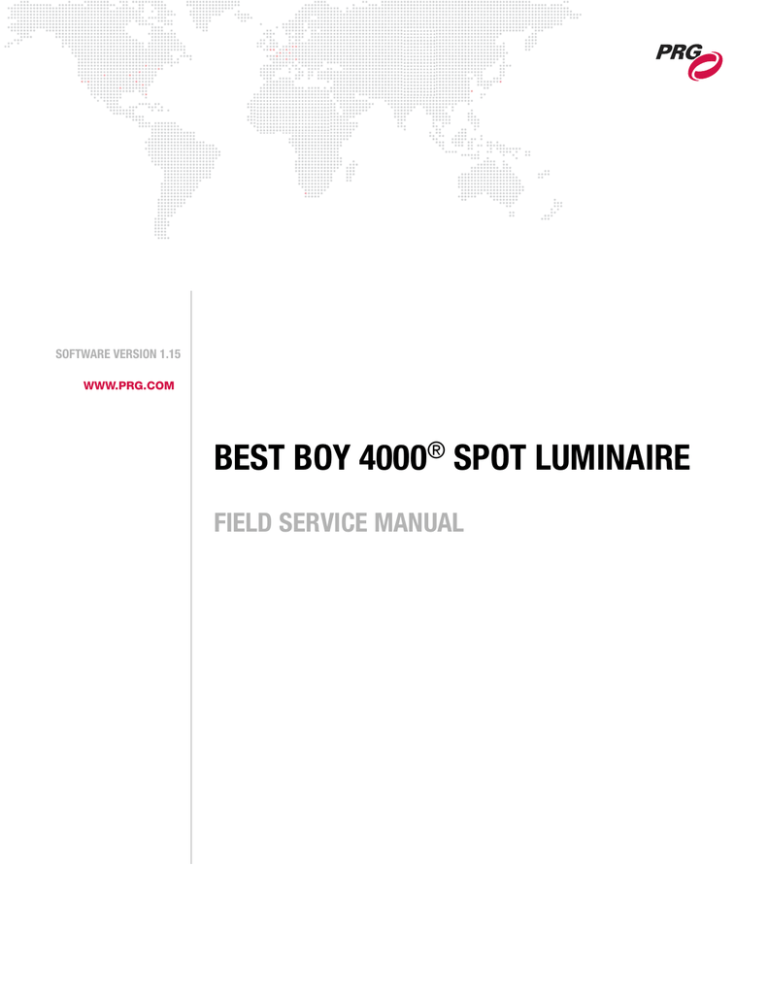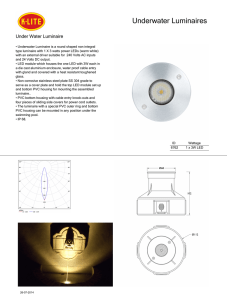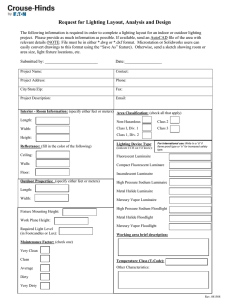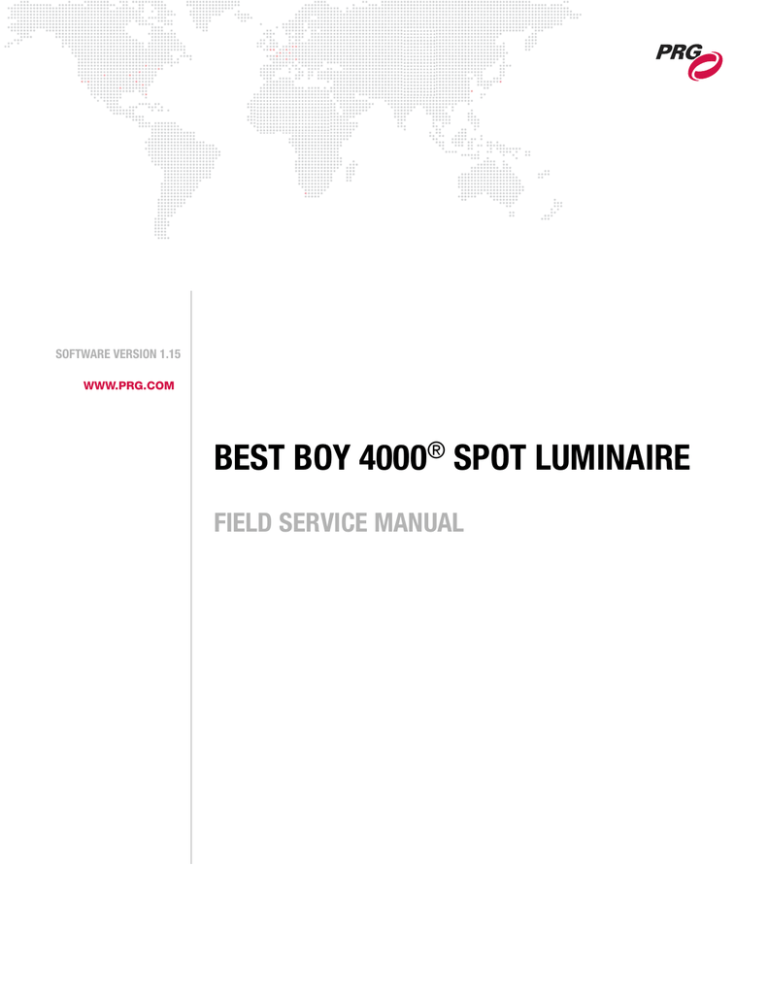
SOFTWARE VERSION 1.15
WWW.PRG.COM
BEST BOY 4000® SPOT LUMINAIRE
FIELD SERVICE MANUAL
AutoPar®, Bad Boy®, Best Boy 4000®, PRG Series 400®, MBOX®, MBOX Extreme®, OHM™, V476®, V676®, Virtuoso®, Virtuoso® DX,
Virtuoso® DX2, and VL6C+™ are trademarks of Production Resource Group, LLC, registered in the U.S. and other countries.
All other brand names which may be mentioned in this manual are trademarks or registered trademarks of their respective companies.
This manual is for informational use only and is subject to change without notice. Please check www.prg.com for the latest version.
PRG assumes no responsibility or liability for any claims resulting from errors or inaccuracies that may appear in this manual.
Best Boy 4000® Spot Luminaire Field Service Manual
Version as of: November 6, 2012
PRG part number: 02.9816.0005 A
Production Resource Group, LLC
Dallas Office
8617 Ambassador Row, Suite 120
Dallas, Texas 75247
www.prg.com
Best Boy 4000® Spot Luminaire Field Service Manual
©2012 Production Resource Group, LLC. All Rights Reserved.
FOREWORD
Compliance Notice
This device complies with Part 15 of the FCC rules. Operation is subject to the following two conditions: 1) This device
may not cause harmful interference, and 2) This device must accept any interference received, including interference
that may cause undesired operation.
Conforms to:
UL STD 1573
Certified to:
CAN/CSA STD E598-1
CAN/CSA STD E598-2-17
Safety Notice
It is extremely important to read ALL safety information and instructions provided in this manual and any
accompanying documentation before installing and operating the products described herein. Heed all cautions and
warnings during installation and use of this product.
Safety symbols used throughout this manual are as follows:
CAUTION advising of potential damage to product.
WARNING advising of potential injury or death to persons.
GENERAL INFORMATION PERTAINING TO PROTECTION AGAINST ELECTRICAL SHOCK, FIRE, EXPOSURE TO
EXCESSIVE UV RADIATION, AND INJURY TO PERSONS CAN BE FOUND BELOW.
WARNING: INSTRUCTIONS FOR CONTINUED PROTECTION AGAINST FIRE
1)
PRG luminaires have been designed for use only with specific lamps. Note lamp type before replacing. Installing
another type of lamp may be hazardous.
2)
PRG luminaires may be mounted on any type of surface as long as mounting instructions are followed. See
instructions detailed in this manual.
3)
Replace fuses with same type and rating only.
4)
Minimum distance from head to any flammable object is 2m.
WARNING: INSTRUCTIONS FOR CONTINUED PROTECTION AGAINST ELECTRICAL SHOCK
1)
PRG luminaires are designed for dry locations only. Exposure to rain or moisture may damage luminaire.
2)
Disconnect power before servicing any PRG equipment.
3)
Servicing to be performed by qualified personnel only.
WARNING: INSTRUCTIONS FOR CONTINUED PROTECTION AGAINST EXPOSURE TO EXCESSIVE
ULTRAVIOLET RADIATION
1)
PRG luminaires may use an HID type lamp which produces UV radiation. DO NOT look directly at lamp.
2)
It is hazardous to operate luminaires without complete lamp enclosure in place or when lens is damaged.
Lenses or UV shields shall be changed if they have become visibly damaged to such an extent that their
effectiveness is impaired.
BAD BOY® SPOT LUMINAIRE FIELD SERVICE MANUAL
I
WARNING: INSTRUCTIONS FOR PROTECTION AGAINST INJURY TO PERSONS
1)
Exterior surfaces of the luminaire will be hot during operation. Use appropriate safety equipment (gloves, eye
protection, etc.) when handling and adjusting hot equipment and components. Service and maintenance should
be performed only by qualified personnel as determined by the high pressure lighting fixture manufacturer.
2)
Arc lamps generate intense heat. Disconnect power and allow lamp to cool for 5 minutes before relamping.
3)
Arc lamps emit ultraviolet radiation which can cause serious skin burn and eye inflammation. Additionally, arc
lamps operate under high pressure at very high temperatures. Should the lamp break, there can exist a danger
of personal injury and/or fire from broken lamp particles being discharged.
4)
The lamp shall be changed if it has become damaged or thermally deformed.
5)
If lamp is touched with bare hands, clean lamp with denatured alcohol and wipe with lint-free cloth before
installing or powering up the luminaire.
6)
Serious injury may result from the generation of ozone by this lamp system. A proper means of venting must be
provided.
II
BAD BOY® SPOT LUMINAIRE FIELD SERVICE MANUAL
Notes de sécurité
Avant de procéder à l’installation des produits décrits dans ce guide et de les mettre en marche, il est extrêmement
important de lire TOUS les renseignements et TOUTES les directives de sécurité contenues dans ce guide ainsi que
toute documentation jointe. Tenir compte de tous les avertissements et suivre toutes les précautions pendant
l’installation et l’utilisation de cet appareil.
Les symboles de sécurité utilisés dans ce guide sont les suivants :
ATTENTION Ce symbole annonce que l’appareil risque d’être endommagé.
AVERTISSEMENT Ce symbole annonce qu’il y a risque d’accident grave ou même fatal.
CETTE SECTION CONTIENT DES INFORMATIONS GÉNÉRALES POUR SE PROTÉGER CONTRE LES DÉCHARGES
ÉLECTRIQUES, LES INCENDIES, L’EXPOSITION EXCESSIVE AUX RAYONS UV ET TOUT AUTRE ACCIDENT
POUVANT ENTRAÎNER DES BLESSURES.
AVERTISSEMENT: RISQUE D’ EXPLOSION.
1)
Le service et le maintenance ne devront être assurés que par des personnes qualifiées comme precisé par le
frabricant des lampes à haute pression.
2)
Des vêtement de protection et les procédures précisées dans le manuel du frabricant doit être fournies.
AVERTISSEMENT: RÉGLAGE DES LAMPES
1)
Chaleur intense. Débrancher le matériel et laisser refroidir pendant 5 minutes avant de rallumer.
2)
Risque l’incendie. N’utilise que des Philips MSR Gold™ FastFit Lamp.
AVERTISSEMENT: DIRECTIVES POUR SE PROTÉGER CONTRE UNE EXPOSITION EXCESSIVE AUX RAYONS
UV
1)
Risque d’explosion en cas de radiation ultraviolet imprantes.
2)
Ne pas intervener en l’absence de confinement de la lampe en place ou quand la lentille est abîmée.
AVERTISSEMENT: DIRECTIVES POUR SE PROTÉGER CONTRE LES ACCIDENTS POUVANT ENTRAÎNER DES
BLESSURES
1)
Chaleur intense. Eviter tout contact avec des personnes ou des tissues. Attention, de graves blessures
peuvent résulter de production d’ozone par cette lampe. Un système de ventilation adapté doit être fournies
2)
La température de surface = 300.c
La temperature de l’ambiance = 50.c
3)
Ne convient pas pour un usage résidential.
4)
Utilisable seulement dans les locaux secs.
BAD BOY® SPOT LUMINAIRE FIELD SERVICE MANUAL
III
Revision History
This manual has been revised as follows:
IV
Version
Release Date
Notes
BASIC
July 11, 2012
Initial release.
A
November 6, 2012
Revised various maintenance procedures to add Loctite #246.
BAD BOY® SPOT LUMINAIRE FIELD SERVICE MANUAL
TABLE OF CONTENTS
Introduction
About This Manual........................................................................................................................................................................ 1
Additional Documentation ............................................................................................................................................................ 1
Customer Service ......................................................................................................................................................................... 2
Chapter 1. Description
Components
Exterior Components.................................................................................................................................................................... 4
Head and Enclosure Components ............................................................................................................................................... 5
Yoke Components ........................................................................................................................................................................ 6
Designer Color Wheel Standard Configuration ............................................................................................................................ 8
Effect Wheel Standard Configuration ........................................................................................................................................... 8
Gobo Wheel Standard Configurations ......................................................................................................................................... 9
About Moiré Gobos ............................................................................................................................................................... 9
Chapter 2. Testing & Troubleshooting
Testing
About This Section ..................................................................................................................................................................... 12
Test Screen ................................................................................................................................................................................. 12
Mechanical Tests ........................................................................................................................................................................ 14
Group Tests ................................................................................................................................................................................ 15
Troubleshooting
Errors .......................................................................................................................................................................................... 16
Status Indications................................................................................................................................................................ 16
Comm LED .......................................................................................................................................................................... 16
Basic Troubleshooting ................................................................................................................................................................ 19
Chapter 3. Maintenance
Equipment Handling
Proper Lamp Servicing and Operation ....................................................................................................................................... 22
Wheel Stack Road Case Instructions......................................................................................................................................... 23
Routine Maintenance
Removing Head Covers.............................................................................................................................................................. 24
Removing Aft Cover ................................................................................................................................................................... 25
Removing Yoke Leg Covers ....................................................................................................................................................... 26
Removing Upper Enclosure Covers ........................................................................................................................................... 27
Cleaning Intake Filters ................................................................................................................................................................ 28
Cleaning Lenses ......................................................................................................................................................................... 29
Cleaning Luminaire Exterior........................................................................................................................................................ 31
Cleaning Gobo, Color, and Effect Wheels .................................................................................................................................. 32
BAD BOY® SPOT LUMINAIRE FIELD SERVICE MANUAL
V
Remove and Replace Procedures
Replacing Lamp.......................................................................................................................................................................... 33
Adjusting Lamp........................................................................................................................................................................... 35
Replacing a Gobo in Gobo Wheel 1 ........................................................................................................................................... 36
Replacing a Gobo in Gobo Wheel 2 ........................................................................................................................................... 38
Replacing a Designer Color Filter ............................................................................................................................................... 40
Replacing Front Glass ................................................................................................................................................................ 42
Replacing Light Shield................................................................................................................................................................ 43
Replacing Head Fan ................................................................................................................................................................... 45
Replacing Lamp Pinch Fan......................................................................................................................................................... 47
Replacing Rear Housing Fan ...................................................................................................................................................... 49
Replacing Head Controller PCB ................................................................................................................................................. 51
Replacing Wheel Stack............................................................................................................................................................... 53
Replacing Gag EOT Sensor........................................................................................................................................................ 55
Replacing Gag Wheel Motor....................................................................................................................................................... 56
Replacing Gag Index Motor........................................................................................................................................................ 57
Replacing a Zoom Sensor .......................................................................................................................................................... 58
Replacing a Zoom Lens Motor ................................................................................................................................................... 61
Replacing Reflector .................................................................................................................................................................... 65
Replacing UV/IR Filter................................................................................................................................................................. 68
Replacing AR Glass .................................................................................................................................................................... 70
Replacing Ignitor......................................................................................................................................................................... 72
Replacing Interface/LVS Assembly............................................................................................................................................. 73
Replacing Upper Enclosure Fan ................................................................................................................................................. 75
Replacing Ballast ........................................................................................................................................................................ 77
Replacing Ballast Fan ................................................................................................................................................................. 79
Replacing Yoke Fan .................................................................................................................................................................... 80
Replacing Pan/Tilt Driver PCB.................................................................................................................................................... 82
Replacing Tilt COT Sensor ......................................................................................................................................................... 84
Replacing Tilt Drive Mechanism ................................................................................................................................................. 87
Replacing Pan Drive Mechanism................................................................................................................................................ 89
Setting Pan/Tilt Belt Tension....................................................................................................................................................... 92
Chapter 4. Illustrated Parts Breakdown
Overview
About this IPB............................................................................................................................................................................. 96
Torque Chart ............................................................................................................................................................................... 97
Parts Breakdown
Covers and Included Items......................................................................................................................................................... 98
Best Boy Spares Kit.................................................................................................................................................................. 100
Appendix A. Technical Specifications
Best Boy 4000 Spot Luminaire ................................................................................................................................................. 108
Best Boy Road Case ................................................................................................................................................................ 110
VI
BAD BOY® SPOT LUMINAIRE FIELD SERVICE MANUAL
INTRODUCTION
About This Manual
This manual provides testing, troubleshooting, maintenance procedures, and illustrated parts breakdowns for the
following equipment:
+ Best Boy 4000® Spot Luminaire
This manual is intended for use in field servicing and is not a comprehensive shop-level manual.
WARNING: It is important to read ALL accompanying safety instructions to avoid damage to the product
and potential injury to yourself or others.
Additional Documentation
For installation and operation instructions, refer to the following PRG manual:
+ Best Boy 4000® Spot Luminaire User Manual (02.9816.0001.xx)
Technical updates regarding this equipment are issued by the PRG Dallas office. These updates are in the form of
Technical Bulletins, which contain procedures for equipment upgrades, retrofits, and repairs not found in the existing
manual(s).
For more information regarding DMX512 systems, refer to the DMX512/1990 & AMX 192 Standards publication
available from United States Institute for Theatre Technology, Inc. (USITT).
USITT
6443 Ridings Road
Syracuse, NY 13206-1111 USA
1-800-93USITT
www.usitt.org
For more information regarding Art-Net protocol, refer to the specification for Art-Net II Ethernet Communication
Standard available from Artistic Licence Ltd.
Artistic Licence (UK) Ltd (Registered Office)
24 Forward Drive, Christchurch Avenue,
Harrow, Middlesex, HA3 8NT, United Kingdom
+44 (0)20 88 63 45 15 (phone)
+44 (0)20 84 26 05 51 (fax)
www.artisticlicence.com
BEST BOY 4000® SPOT LUMINAIRE FIELD SERVICE MANUAL
1
Customer Service
For technical assistance, contact the PRG International Service Center or contact your nearest PRG office. Contact
information for all PRG office locations can be found on our website at: www.prg.com/about-us/locations/
PRG Dallas (International Service)
8617 Ambassador Row, Suite 120
Dallas, Texas 75247 USA
Phone: 214.630.1963
Fax: 214.630.5867
Service Fax: 214.638.2125
Service Email: orders@prg.com
For additional resources and documentation, please visit our website at: www.prg.com
2
BEST BOY 4000® SPOT LUMINAIRE FIELD SERVICE MANUAL
1.
DESCRIPTION
This chapter contains an overview of luminaire components.
+
COMPONENTS
COMPONENTS
Exterior Components
The following illustration shows the exterior Best Boy components and controls.
Hanging Bracket Assembly (2) Allows luminaire to be mounted on truss pipe.
FRONT VIEW
Upper Enclosure Houses power supply, ballast, Master Control
Board (MCB), and provides Data In and Thru,
and AC power connections. Also houses the
Menu Touchscreen (see detail below).
Yoke Assembly - Houses Yoke Driver
Control Board, and Pan & Tilt servos.
Head Assembly Houses Color, Gobo, Effect, Zoom, Iris,
Frost, Dimmer, and Strobe mechanisms.
Front Lens
Light Shield Blocks light spill.
Upper Enclosure Detail
DMX512 Thru
Comm LED
Menu Touchscreen Used to configure luminaire address
and other options. Also, provides
status information and testing.
Battery Wake Switch
DMX512 Input
Figure 1-1: Exterior Components
4
Ethernet Port
BEST BOY 4000® SPOT LUMINAIRE FIELD SERVICE MANUAL
Ethernet Port
Neutrik® AC
Power Connector
Head and Enclosure Components
The following illustration shows the major sub-assemblies located in the Best Boy Head and Enclosure.
Head Fan Assembly
Head Controller PCB
Wheel Stack
Assembly
Front Lens
Aft Assembly
(contains lamp, reflector, rear fan)
EMI Ballast
Enclosure
Zoom Assembly
LVS/Interface Module
Figure 1-2: Head and Enclosure Components
BEST BOY 4000® SPOT LUMINAIRE FIELD SERVICE MANUAL
5
Yoke Components
Tilt-Side Yoke
The following illustration shows the major sub-assemblies located in the Best Boy Tilt-Side Yoke Leg.
R1 Head Cover
Pan-Side Leg
24-9816-0765 Yoke Driver
Tilt-Side Leg
R1
J2
J7
Pan/Tilt Driver
Driver PCB
50 / 60 Hz
12A Max
IN
WAKE
DMX
ETHERNET
COMM
J4
J5
THRU
Pan
AC IN
100 -240 VAC
J6
Tilt
J8
J9
Figure 1-3: Yoke Leg Identification
J12
J10
J11
J14
J15
J13
Tilt Drive
Mechanism
Figure 1-4: Tilt-Side Yoke Leg
6
BEST BOY 4000® SPOT LUMINAIRE FIELD SERVICE MANUAL
Pan-Side Yoke Leg
The following illustration shows the major sub-assemblies located in the Best Boy Pan-Side Yoke Leg.
Note: The yoke plenum cover is not shown for clarity.
Yoke Fan Assembly
Fan Filter
Ignitor
LAMP
IGN
T4
IGN
T1
Pan Drive Mechanism
Figure 1-5: Pan-Side Yoke Leg
BEST BOY 4000® SPOT LUMINAIRE FIELD SERVICE MANUAL
7
Designer Color Wheel Standard Configuration
The following drawing shows the standard Designer Color Wheel configuration.
POSITION #7
UV BLUE
OPEN
POSITION #1
DEEP RED
POSITION #2
TURQUOISE
POSITION #6
GREEN
POSITION #3
FOLLIES PINK
POSITION #5
ORANGE
POSITION #4
ROSY MAGENTA
Figure 1-6: Designer Color Wheel Standard Configuration
Effect Wheel Standard Configuration
The following drawing shows the standard Effect Wheel configuration.
OPEN
POSITION #1
4-FACET PRISM
VARIABLE
DIFFUSION
POSITION #2
EXTRUDER
POSITION #3
OBLONG
Figure 1-7: Effect Wheel Standard Configuration
8
BEST BOY 4000® SPOT LUMINAIRE FIELD SERVICE MANUAL
Gobo Wheel Standard Configurations
The following drawings show the standard Gobo Wheel configurations.
GOBO WHEEL 1
POSITION #1
JUST ROCKS
OPEN
POSITION #6
CLUBBED SPIRAL
POSITION #2
PIN HOLE BREAKUP
POSITION #5
KALEIDOSCOPE MOIRÉ
POSITION #4
SLATE WALL 4
POSITION #3
NICE SLITS
GOBO WHEEL 2
POSITION #1
COLOR FRAGMENTS
OPEN
POSITION #6
DIGITAL STRAW
POSITION #2
OAK FOLIAGE 1
POSITION #5
FIREWATER MOIRÉ
POSITION #3
CRACKLE LINEAR
POSITION #4
GHOST DUST
Figure 1-8: Gobo Wheel Standard Configurations
About Moiré Gobos
Moiré gobos contain two pieces of glass: one that is fixed and another that rotates. Since the two pieces of glass are
very close together, it creates an interesting interference effect (which is referred to as the "moiré"). Due to this
construction they do not contain sensors, and therefore cannot be calibrated to a certain orientation at startup as with
standard gobos.
CAUTION: Moiré gobo positions MUST be set using the menu system.
BEST BOY 4000® SPOT LUMINAIRE FIELD SERVICE MANUAL
9
Notes
10
BEST BOY 4000® SPOT LUMINAIRE FIELD SERVICE MANUAL
2.
TESTING & TROUBLESHOOTING
This chapter provides testing and troubleshooting procedures for the luminaire.
+
TESTING
+
TROUBLESHOOTING
TESTING
About This Section
The following section provides instructions for using the test and recalibration features of the Bad Boy menu system.
For complete menu operating instructions, refer to the Best Boy 4000 Spot Luminaire User Manual (02.9816.0001.xx).
Test Screen
The Test menu provides options for using the luminaire’s self-test features.
+ Recalibrate - press to bring up Recalibration Screen. (During
recalibration, intensity goes out until all mechanism calibrations are
complete and back in position, then fades in.)
+ Recal All - press to bring up Recalibrate All Yes/No options.
+ Disable - press to bring up Disable Screen, which allows specific
mechanisms to be disabled during testing.
+ Moiré Positions - press to bring up Moiré Gobos screen, which
provides a way to specify the wheel positions containing Moiré
gobos. Moiré gobos contain two pieces of glass: one that is fixed
Test Screen
and another that rotates. Due to this construction they do not
contain sensors, and therefore cannot be calibrated to a certain orientation at startup as with standard gobos.
+ Mech Test - press to bring up Mechanical Tests Screen. (See "Mechanical Tests" on page 14 for more
explanation.)
+ Group Test - press to bring up Group Tests screen, which allows multiple luminaires to be run through a
configurable test sequence when chained together via DMX512 or Ethernet. (See "Group Tests" on page 15 for
more explanation.)
+ Clean Lenses - press to bring up Cleaning Lenses screen. This feature will position lenses so that all surfaces
may be cleaned with a cloth. (Note that pressing the buttons does not actually clean the lenses.)
+ Fuse Map - press to bring up Fuse Map screen. The Fuse Map provides the circuit board location for all
mechanism fuses.
12
BEST BOY 4000® SPOT LUMINAIRE FIELD SERVICE MANUAL
Test Sub-Menu Screens
Recalibrate Screens - Specifies a
specific mechanism for recalibration.
Disable Screen - Specifies mechanisms
to be excluded from tests.
Mechanical Tests Screen - Specifies
mechanisms to be tested.
Cleaning Lenses Screen - Positions
lenses so that they may be easily cleaned
with a cloth.
Moiré Gobos Screen - Provides a way to
specify which wheel positions contain
Moiré gobos (M).
Group Tests Screen - Allows multiple
luminaires to be tested when daisychained together.
Fuse Map - Provides the circuit board
location for all mechanism fuses.
BEST BOY 4000® SPOT LUMINAIRE FIELD SERVICE MANUAL
13
Mechanical Tests
The Mechanical Tests menu provides a method for exercising all
luminaire mechanisms individually. Each mechanism has a similar Test
screen. Cyan is shown in the example to the right.
The following test functions are available:
+ Test Chase - The mechanism will move back and forth between
two positions. The START/STOP button starts and stops the
motion, and the SPEED button sets the rate of the motion. For
mechanisms with sensors, one of the positions will be on the
sensor and the other position will be off.
+ Manual Control - The slider on the right side of the screen moves
the mechanism through its range of travel, manually. Tapping the
arrows will move the mechanism in half panel increments.
+ Feedback -The current status of the mechanisms encoder
(POSITION) and sensor (SENSOR) are shown (if available for that
mechanism). STATUS indicates whether the mechanism is in an
error state or normal operating state.
+ Utility Functions - Press Recal to recalibrate the mechanism or
Disable to turn off the motor control to allow the mechanism to
move freely.
+ Configuration Information - HOME OFFSET indicates whether
the home position* has been adjusted to fine tune sensor positions
(applies to gobo wheel only; refer to Control Channel settings in
the Best Boy User Manual).
* Due to small variations in sensor and sensor board positions, the open
position on a gobo wheel might not be precisely aligned with the optical
axis, creating a slight blockage on one side of the open beam. Adjust
the wheel position via DMX to get the proper alignment and send the
HOME OFFSET command to store the current position as the new
"home" position. This position is stored in persistent memory and will
be used going forward as the home position.
14
BEST BOY 4000® SPOT LUMINAIRE FIELD SERVICE MANUAL
Group Tests
The Group Test menu allows multiple Best Boy 4000 Luminaires to be run through a configurable test sequence when
chained together via DMX512 or Ethernet. (Refer to the Best Boy User Manual for more information about daisychaining.)
To perform a group test:
Step 1. At Group Test screen, select options to run: Pan/Tilt, Intensity, Colors, Gobos, Zoom, and/or Framing.
Step 2. Select test option: Concurrently (all selected tests are run at once) or Sequentially (tests are run one at a
time as each one finishes).
Step 3. Press START to begin testing. All luminaires connected to the main fixture (now referred to as the "Master")
will become "Slaves" and follow the test routine set on the Master in an endless loop.
Step 4. To stop the test sequence, press STOP on the Master.
While in group test, a Master can manually change certain values by using the Manual Control screen. From here, you
can adjust the levels of parameters not active in the test sequence. For example, if a test were running on gobos and
colors, you can adjust the pan and tilt to point the Master and all Slaves to a position where it will be easier see the
output of the fixtures.
Slave fixtures will display "SLAVE"
in the Group Tests screen as shown.
BEST BOY 4000® SPOT LUMINAIRE FIELD SERVICE MANUAL
15
TROUBLESHOOTING
Errors
Status Indications
The STATUS panel at the Home screen will report overall luminaire conditions as follows:
+ CALIBRATION (yellow)
+ OK (green)
+ ERROR (red)
+ LOCKED (white)
Pressing the STATUS panel will bring up a detailed Status screen as shown below:
The Status screen will indicate which specific mechanisms, if any, have errors. It also provides a log of systems
activity. The Status screen operates as follows:
+ Mechanisms - displays mechanism status. Mechanism names will be shown in yellow during calibration, green if
okay, and red if an error exists. If an error exists, press the Mechanisms panel to bring up the Recalibration
screen. Try recalibrating the mechanism(s) that is reporting the error.
+ Log - displays system log. Use touchscreen arrows to scroll up or down. Press CLR to bring up Clear Log Yes/No
options.
Comm LED
In the case of a mechanism error, the Comm LED on the input panel will flash either red or green (depending on the
comm state).
AC IN
100 -240 VAC
THRU
Comm LED
COMM
ETHERNET
DMX
WAKE
IN
Figure 2-1: Comm LED
16
BEST BOY 4000® SPOT LUMINAIRE FIELD SERVICE MANUAL
50 / 60 Hz
12A Max
Mechanism Errors
Errors will be shown after the mechanism code, for example: PAN:Comm Error.
Error Code
Explanation
Solution
Cal Error
Error resetting position values in motion
processor at beginning of calibration
Check CAN cables/connections, motor
control board
Cal Timeout
An action during calibration took longer
than expected
Check CAN cables/connections, motor
control board
Comm Error
Error communicating with motion
processor
Check CAN cables/connections, motor
control board
Get Position Error
Error when retrieving current position
from motion processor
Check CAN cables/connections, motor
control board
Init Error
Error during initialization of motion
processor
Check CAN cables/connections, motor
control board
Motion Error
Mechanism's actual position is too far
from its commanded position
Check mechanism motion
No Sensor
During calibration, no sensor was found
in the range of travel
Check for mechanism motion, sensor
operation
No Stop
Mechanism which calibrates to a
physical stop did not find that stop
Check mechanism
Sensor Stuck
During calibration, could not find either
edge of the sensor or the sensor did not
turn off as expected
Check for mechanism motion, sensor
operation
Spin Error
Error while sending spin command to
motion processor
Check CAN cables/connections, motor
control board
Stop Spin Error
Error while sending stop spin command
to motion processor
Check CAN cables/connections, motor
control board
BEST BOY 4000® SPOT LUMINAIRE FIELD SERVICE MANUAL
17
Other Errors
18
Error Code
Explanation
Solution
Ballast Errors: Parity, Overrun,
Bad Header, Msg Too Long
Various ballast errors
Check ballast comm cable/connections
Ballast Heat Sink Over Temp
Ballast too hot
Check fans
Ballast Short Detected
Short circuit on ballast output
Check wiring
Ballast Timeout: Lamp Strike
Lamp failed to strike
Check igniter, lamp
CAN Comm Error
Stopped receiving CAN messages from
motion processor
Check CAN cables/connections, motor
control board
Crossload Timeout
Crossload execution took too long due to
error
Remove any incoming DMX, retry
Data not crossload format
Data in memory is not proper format for
crossload
Load software via computer
DMX busy: cancel crossload
Cannot execute crossload with traffic on
DMX line
Remove incoming DMX control for cross
load
DMX: UART transmit error
Transmit buffer busy when trying to send
Remove any incoming DMX, retry
Fuse Blown
One or more fuses are blown
Check fuse on specified board
Gobo out of zero range
When zeroing gobo wheels, the wheel is
too far away from zero to set the position
Move wheel closer to home position
before zero command
Head Fan Error
Fan not running properly
Check fan
In Free Mode: Can’t Lock
Free mode is enabled
Use pan/tilt menu to change from "free"
to "lock"
Lamp Off
Fan Error: Cannot strike lamp while any
fan is in error state
Check fan, fan cabling
Lamp Off: Over Temperature
Head temperature too high
Check fans
Lamp over threshold
Lamp hours above recommended
maximum
Change lamp
Must Unlock via Free Option
Lock is enabled
Use pan/tilt menu to change from "lock"
to "norm"
Plenum Fan Error
Fan not running properly
Check fan
PMD Motion Error
Mechanism's actual position is too far
from its commanded position
Check mechanism motion
Framing Motor Disabled
Framing not running properly
Recalibrate, check mechanism motion
Stack Fan Error
One or more stack fans not running
properly
Check fan, fan cabling
Temp over threshold
Temperature too high
Check fans/filters
Tip Fan Error
Fan not running properly
Check fan
UPE Fans Error
Upper Enclosure fans not running
properly
Check fan, fan cabling
Yoke Fan Error
Fan not running properly
Check fan
BEST BOY 4000® SPOT LUMINAIRE FIELD SERVICE MANUAL
Basic Troubleshooting
The following table provides a list of common start-up problems and possible solutions. Refer to the Best Boy 4000
Spot Luminaire User Manual for more information about installation and operation.
Symptom
Solution(s)
Ensure power cable is properly connected to Neutrik input connector.
No power to luminaire.
Ensure power is switched on at source (mains, disconnect box, etc.)
Ensure DMX512 or Ethernet data cable is properly connected.
No console control.
Ensure DMX512 address setting is correct.
DMX512 control not working
correctly throughout daisy-chain.
Ensure data cables are correctly configured.
Ensure termination connector is installed at last luminaire in data link.
Lamp does not strike at power-up.
Configure lamp to start at power-up.
Comm LED is red indicating that no
valid DMX or Ethernet signal is
detected.
Ensure DMX512 or Ethernet data cable is properly connected.
Check console.
No Ethernet control.
Ensure that luminaire is not also receiving a DMX signal. If both valid DMX and
Ethernet control are being received, DMX control will take precedence.
Beam obstructed by gobo in open
position.
Set new gobo zero position.
Luminaire won’t take software
update.
Remove active control (DMX512 or Art-Net).
Light spill occurring at some zoom
angles.
Engage Light Shield.
Comm LED flashing red or green.
Indicates an internal error on the fixture. Check Status screen to isolate.
BEST BOY 4000® SPOT LUMINAIRE FIELD SERVICE MANUAL
19
Notes
20
BEST BOY 4000® SPOT LUMINAIRE FIELD SERVICE MANUAL
3.
MAINTENANCE
This chapter provides maintenance procedures for the luminaire.
+
EQUIPMENT HANDLING
+
ROUTINE MAINTENANCE
+
REMOVE AND REPLACE PROCEDURES
EQUIPMENT HANDLING
Proper Lamp Servicing and Operation
Servicing
+ When handling a lamp, hold it by the ceramic base while wearing cotton gloves or finger cots. Do not touch the
glass envelope (bulb). If you touch the glass with bare fingers, wipe off any fingerprints with alcohol.
Heat
+ When lamps are lit, the interior of the luminaires becomes very hot. To aid in the airflow circulation within the
luminaires, after dousing the lamps, wait 5 minutes before removing power to the luminaires. This will provide
enough time for the equipment fan to cool off the unit.
Lamp Life
+ When operating arc lamps, allow luminaires to operate for at least 3 minutes. It takes about 3 minutes for the fill
components (mercury and halogen-metal compounds) in the lamp tubes to vaporize completely. If the lamps are
switched off earlier than 3 minutes, the fill components are partially vaporized. The inadequately vaporized fill
components and the electrode material (tungsten) are deposited in the areas of the lamp tubes that have
remained cool. As a result, the lamp tubes blacken prematurely and reduce the service lives of the lamps.
+ If system will be unattended for more than 3-4 hours, luminaire lamps should be doused.
+ The lamp indicator (available on the menu Home screen) displays total lamp hours. Lamp hours are shown in
green if under threshold, yellow at 650 hours, and red at 750 hours. It is mandatory that the lamp be changed
before 750 hours.
Lamp hours
CAUTION: It is mandatory that the lamp be changed before 750 hours.
22
BEST BOY 4000® SPOT LUMINAIRE FIELD SERVICE MANUAL
Wheel Stack Road Case Instructions
Parts:
20.9816.1229 / 2.3749A-P05
CASE, WHEEL STACK
A special road case is provided for shipping Best Boy Wheel Stack Assembly. The case is necessary to protect the
fragile components of the Wheel Stack Assembly during storage, transport and shipping.
Pre-printed labels (addressed to the PRG Dallas office) are provided for ease of shipping. The labels can be found in a
plastic bag taped to the inside of all wheel stack road cases.
The illustrations in Figure 3-1 show how the Wheel Stack Assembly should be packed and unpacked inside the case.
Wheel Stack Road Case
Wheel Stack
Assembly
Figure 3-1: Wheel Stack Road Case
BEST BOY 4000® SPOT LUMINAIRE FIELD SERVICE MANUAL
23
ROUTINE MAINTENANCE
Removing Head Covers
To access some interior components, one or both of the Head Covers may need to be removed.
A label on the backcap indicates which wheel components the head cover provides access to.
Tools & Supplies:
#2 Philips screwdriver
To remove Head Covers:
Step 1. At cover, loosen four captive screws (Figure 3-2). (Cover will still be secured by a safety lanyard.)
Step 2. Unclip lanyard to completely remove cover.
R2 / Designer Wheel
Head Cover
CAUTION: DO NOT let covers hang by lanyards!
Captive
Screw (4)
R1 Head Cover
Figure 3-2: Removing Head Covers
Step 3. Replace covers as follows:
a. Attach lanyard clip.
b. Fit cover in place.
c. Tighten four captive screws.
24
BEST BOY 4000® SPOT LUMINAIRE FIELD SERVICE MANUAL
Removing Aft Cover
To access some interior components, the Aft Cover may need to be removed.
Tools & Supplies:
#2 Philips screwdriver
Loctite #246 (06.6019.0001.01)
WARNING: Remove power from luminaire before performing any maintenance procedures.
To remove Aft Cover:
Step 1. Remove power from luminaire and allow it to cool for at least 5 minutes.
Step 2. At Aft Cover, remove X, Y, and Z adjustment knobs.
Step 3. Remove four 8-32 x 1/2" PFB screws.
Step 4. Carefully remove Aft Cover.
Step 5. Replace Aft Cover by doing steps in reverse. Apply Loctite 246 to threads of screws.
8-32 x 1/2" PFB Screw (4)
- Apply Loctite 246
Aft Cover
X Knob
X
Z
Z Knob
Y
Y Knob
Figure 3-3: Removing Aft Cover
BEST BOY 4000® SPOT LUMINAIRE FIELD SERVICE MANUAL
25
Removing Yoke Leg Covers
To access some interior components, one or more of the Yoke Leg Covers may need to be removed.
Tools & Supplies:
#2 Philips screwdriver
WARNING: Remove power from luminaire before performing any maintenance procedures.
To remove yoke leg covers:
Step 1. At yoke leg cover, loosen four captive screws (Figure 3-4).
Step 2. Remove cover by pulling away from yoke leg.
TILT-SIDE COVER
PAN-SIDE COVER
Pan-Side Yoke
Leg Cover
Tilt-Side Yoke
Leg Cover
Captive
Screw (4)
Figure 3-4: Removing Yoke Leg Covers
26
BEST BOY 4000® SPOT LUMINAIRE FIELD SERVICE MANUAL
Captive
Screw (4)
Removing Upper Enclosure Covers
To access some interior components, one or both of the Upper Enclosure Covers may need to be removed.
Tools & Supplies:
none
WARNING: Remove power from luminaire before performing any maintenance procedures.
To remove upper enclosure covers:
Step 1. At cover, pull outward to remove.
Ballast-Side Upper
Enclosure Cover
Interface/LVS-Side
Upper Enclosure Cover
Figure 3-5: Removing Upper Enclosure Covers
BEST BOY 4000® SPOT LUMINAIRE FIELD SERVICE MANUAL
27
Cleaning Intake Filters
The filters should be cleaned or replaced when they become dirty. The frequency will depend on how often and in
what conditions the luminaire is used.
Parts:
10.9816.0788
10.9816.0789
1 EA
1 EA
YOKE FAN, AIR FILTER, FOAM
YOKE FAN, AIR FILTER, ELECTROSTATIC
Tools & Supplies:
#2 Phillips screwdriver
Compressed air and/or water
To clean or replace filters:
WARNING: Remove power from luminaire before performing any maintenance procedures.
Step 1. Remove power from luminaire.
Step 2. Remove pan-side yoke leg cover. (Refer to "Removing Yoke Leg Covers" on page 26.)
Step 3. Remove foam filter and electrostatic filter as one unit from yoke leg (Figure 3-6).
Step 4. Clean filters with compressed air and/or by washing with water. Replace as necessary.
Step 5. Re-install components.
Foam Filter
Electrostatic
Filter
Figure 3-6: Removing Air Filters
Note: If the filters do not get clean after multiple attempts, they should be replaced.
28
BEST BOY 4000® SPOT LUMINAIRE FIELD SERVICE MANUAL
Cleaning Lenses
Tools & Supplies:
(2) Micro Fiber cloths (06.6085.0001.0)
OptiMax™ Ultra Pure Cleaning Solution (06.6084.0001.0)
Cotton gloves or finger cots
#2 Phillips screwdriver
3/16" flat screwdriver
To clean lenses:
CAUTION: Use caution when handling lenses. Avoid scratching optical surfaces.
CAUTION: Use ONLY OptiMax™ Ultra Pure Cleaning Solution to clean optical components. DO NOT use
Window Cleaner on lenses! Wear cotton gloves or finger cots when handling lenses/glass.
Step 1. Apply power to luminaire and set intensity to 20%. (A beam will be necessary to see dirt and dust on the
lenses.)
Step 2. Remove R2/Designer Head Cover to access Zoom Lens Assembly. (Refer to "Removing Head Covers" on
page 24.)
ZOOM LENS ASSEMBLY DETAIL
Lenses
Figure 3-7: Accessing Zoom Lens Assembly
BEST BOY 4000® SPOT LUMINAIRE FIELD SERVICE MANUAL
29
Step 3. At menu TEST screen, press "Clean Lenses." The Cleaning Lenses screen will open.
Step 4. Press "Pos1" to position lenses in first cleaning configuration.
CAUTION: When cleaning, do not allow the cleaning cloth to come into contact with the lens carrier rail. The
rail has lubrication that will contaminate the cleaning cloth. Wear cotton gloves or finger cots.
Step 5. If lenses are only dusty, use Micro Fiber cloth to carefully wipe lens surfaces. If further cleaning is required,
use OptiMax™ Ultra Pure Cleaning Solution and a Micro Fiber cloth to clean. DO NOT use window cleaner!
Step 6. At menu, press "Pos2" to position lenses in second cleaning configuration. (This will allow access to the
remaining lens surfaces.)
Step 7. As in Step 5 above, clean remaining lens surfaces and front of luminaire Front Glass (Figure 3-8).
CAUTION:
Do not handle front
glass with bare hands.
Notch
Front Glass
Front Lens
Note: Ensure gasket under Front Glass is not
damaged or missing before reinstalling.
Retaining
Ring
Figure 3-8: Removing Front Glass
30
BEST BOY 4000® SPOT LUMINAIRE FIELD SERVICE MANUAL
CAUTION: Be extremely careful when removing Retaining Ring and Front Glass in next step. The glass can
be easily chipped or cracked. Wear cotton gloves or finger cots when handling the glass.
Step 8. To clean backside of Front Glass and front of Lens Group , remove Front Glass as follows:
a. Position luminaire head so that Front Glass is facing upward. (To prevent it from falling onto the floor
when the Retaining Ring is removed in the next step.)
b. Insert flat screwdriver under notch in Front Lens Retaining Ring. Carefully remove Retaining Ring.
c. Remove Front Glass and place facedown on a Micro Fiber cloth.
d. Using OptiMax™ Ultra Pure Cleaning Solution and a Micro Fiber cloth, clean both sides of Front Glass
and front of Lens Group. DO NOT use window cleaner!
e. Ensure gasket under Front Glass is not damaged or missing.
f.
Re-install Front Glass.
CAUTION: "Done" MUST BE pressed at the menu to complete the procedure. If the lens motors are left in
the cleaning configuration for too long, they may be damaged due to overheating.
Step 9. At menu, press "Done." This will free the motors and recalibrate the lenses.
Step 10. Replace Head Cover.
Cleaning Luminaire Exterior
Tools & Supplies:
Lint-free cloth
Window cleaner
Vacuum cleaner with brush nozzle or compressed air
#2 Phillips screwdriver
To clean luminaire:
WARNING: Remove power from luminaire before this procedure.
CAUTION: Use ONLY OptiMax™ Ultra Pure Cleaning Solution to clean optical components. DO NOT use
Window Cleaner on lens!
Step 1. Remove power from luminaire.
Step 2. Using vacuum cleaner with brush nozzle or compressed air, clean dust from external components. If using
compressed air to clean out luminaire, DO NOT allow fans or blower to spin at high speeds, as this will
damage their bearings.
Step 3. Using window cleaner and a clean, lint-free cloth, wipe outside surface of luminaire.
DO NOT use window cleaner on lens!
BEST BOY 4000® SPOT LUMINAIRE FIELD SERVICE MANUAL
31
Cleaning Gobo, Color, and Effect Wheels
Tools & Supplies:
Micro Fiber cloth (06.6085.0001.0)
OptiMax™ Ultra Pure Cleaning Solution (06.6084.0001.0)
Cotton gloves or finger cots
#2 Phillips screwdriver
To clean gobo, color and effect wheels:
CAUTION: Use ONLY OptiMax™ Ultra Pure Cleaning Solution to clean optical components. DO NOT use
Window Cleaner on gobo, color, or dimmer wheels! Wear cotton gloves or finger cots when handling optical
components.
CAUTION: The optical components are very fragile, use extreme caution when cleaning! Color gobos have
thin layers applied to one side that can be damaged if cleaned too roughly. Use caution.
WARNING: Remove power from luminaire before this procedure.
Step 1. Remove power from luminaire.
Step 2. Remove Head Covers. (Refer to "Removing Head Covers" on page 24.)
Step 3. To clean Gobos:
a. Remove all gobos. (Refer to "Replacing a Gobo in Gobo Wheel 1" on page 36.)
b. Using OptiMax™ Ultra Pure Cleaning Solution and a Micro Fiber cloth, carefully clean gobos.
DO NOT use window cleaner!
Step 4. To clean Designer Wheel:
a. Remove each filter. (Refer to "Replacing a Designer Color Filter" on page 40.)
b. Using OptiMax™ Ultra Pure Cleaning Solution and a Micro Fiber cloth, carefully clean filters.
DO NOT use window cleaner!
Step 5. To clean Color Wheels:
a. Using OptiMax™ Ultra Pure Cleaning Solution and a Micro Fiber cloth, carefully clean color wheels.
DO NOT use window cleaner!
b. Rotate wheels to access all surfaces.
Step 6. To clean Effect Wheel:
a. Using OptiMax™ Ultra Pure Cleaning Solution and a Micro Fiber cloth, carefully clean Effect Wheel.
DO NOT use window cleaner!
b. Rotate wheel to access all surfaces.
Step 7. Replace Head Covers.
32
BEST BOY 4000® SPOT LUMINAIRE FIELD SERVICE MANUAL
REMOVE AND REPLACE PROCEDURES
Replacing Lamp
Parts:
71.2528.0700 / 2.3749A-02
1 EA
LAMP, 700 W SHORT ARC, PHILIPS MSR700SA
Tools & Supplies:
Cotton gloves or finger cots
Alcohol wipe (supplied with new lamp)
WARNING: Remove power from luminaire before performing any maintenance procedures.
CAUTION: Refer to "Proper Lamp Servicing and Operation" on page 22 before handling the lamp.
CAUTION: Wear cotton gloves or finger cots while servicing lamp. Touching the lamp glass with bare
fingers will leave oil and cause the lamp to explode or burn out early. Clean with alcohol wipe after installing.
To replace lamp:
Step 1. Remove power from lamp and allow lamp to cool for at least 5 minutes.
Step 2. Remove power from luminaire.
Step 3. At rear lamp access door, push down on latch to open door. Refer to Figure 3-9 on next page.
Step 4. In an alternating fashion, turn two thumbscrews counter-clockwise until lamp socket is loose.
Do not completely loosen one thumbscrew and then loosen the other. Loosen each one a little at a time in
an alternating fashion to avoid breaking the socket or lamp.
Step 5. Pull lamp socket straight out of luminaire.
Step 6. Remove lamp from socket.
Step 7. Install new lamp in socket, noting two different size pins. Lamp will only fit in socket in one orientation.
Step 8. Ensure lamp base is fully seated so that it touches contacts at four corners of socket.
Step 9. Using supplied alcohol wipe, carefully - but thoroughly - clean glass bulb.
Step 10. Align metal lamp wire with keyed hole at back of luminaire. Carefully re-install lamp socket without touching
glass bulb with bare fingers. If bulb is touched with bare fingers, it must be re-cleaned with alcohol.
Step 11. Tighten two thumbscrews in an alternating fashion until fully secure.
Step 12. Close access door.
Step 13. Reset Lamp Hours. (Refer to Best Boy User Manual.)
Step 14. Optimize lamp. (Refer to "Adjusting Lamp" on page 35.)
BEST BOY 4000® SPOT LUMINAIRE FIELD SERVICE MANUAL
33
CAUTION: Wear cotton gloves or finger cots while servicing lamp. Touching the lamp glass with bare
fingers will leave oil and cause the lamp to explode or burn out early. Clean with alcohol wipe after installing.
CAUTION:
Allow lamp to cool
before servicing.
Access Door
Latch
Thumbscrew (2)
Turn thumbscrews in an
alternating fashion until
loose.
Metal Lamp Wire
Access Door
Pull straight outward
Keyed Hole
Glass Bulb
Lamp Base
Socket
Figure 3-9: Replacing the Lamp
34
BEST BOY 4000® SPOT LUMINAIRE FIELD SERVICE MANUAL
Insert straight in,
aligning metal wire
with keyed hole.
Adjusting Lamp
After a new lamp is installed, it will be necessary to align the lamp in order to center and flatten the hot spot. Knobs
located at the luminaire’s backcap allow for adjustment.
Tools & Supplies:
none
WARNING: Backcap may be HOT during lamp operation.
To adjust lamp:
Step 1. Power up luminaire and allow to warm up for at least ten minutes.
Step 2. Set intensity to 100%.
Step 3. Position beam on a white wall at a distance of 10' to 20'.
Step 4. Using control console, set beam size iris to 85%, set zoom for mid-range, and adjust for hard edge.
Step 5. Open iris without adjusting edge or zoom.
Step 6. At backcap, using horizontal (X) and vertical (Y) knobs, adjust hot spot to center of beam (Figure 3-10).
Step 7. Using focus (Z) knob, adjust beam to flatten hot spot.
Y
X
Z
Figure 3-10: Adjusting the Lamp
Note: Be sure to reset Lamp Hours when installing a new lamp.
BEST BOY 4000® SPOT LUMINAIRE FIELD SERVICE MANUAL
35
Replacing a Gobo in Gobo Wheel 1
Due to the complex gear alignment, it is best to remove ALL gobos from the wheel even when replacing or swapping
only one gobo. This way all gobos can be re-installed at one time with the proper alignment. Recalibrating a single
gobo can be a difficult process.
Parts:
Standard or Custom Gobo(s), as required. (Refer to "Gobo Wheel Standard Configurations" on page 9.)
Tools & Supplies:
#2 Phillips screwdriver
Cotton gloves or finger cots
WARNING: Remove power from luminaire before performing any maintenance procedures.
To replace a gobo:
Step 1. Remove power from luminaire.
Step 2. Remove R1 Cover. (Refer to "Removing Head Covers" on page 24.)
CAUTION: Do not touch gobos with bare fingers. Wear cotton gloves or finger cots when handling.
Step 3. Using fingers, grasp frame of each gobo and pull out of wheel (Figure 3-11). Remove ALL gobos.
Sun Gear
Alignment
Mark
Carrier Tab
Gobo
Magnet
1
2
Locking
Tab
3
Note: Some components are
shown exploded for clarity.
4
6
Wheel
5
Figure 3-11: Replacing a Gobo (Wheel 1)
36
BEST BOY 4000® SPOT LUMINAIRE FIELD SERVICE MANUAL
Tongue
Step 4. Re-install all gobos (making changes as necessary) by doing the following:
a. Rotate gobo wheel so that first position is accessible. Refer to Figure 3-12 for wheel positions.
b. Align gobo’s magnet with alignment mark on sun gear as shown in Figure 3-11.
c. Carefully insert gobo, ensuring that carrier tab goes under retaining plate (under sun gear). Press until
tongue is secured by locking tab.
d. Rotate gobo wheel to next position and install next gobo in same manner. Repeat for remaining gobos.
Step 5. When finished, rotate gobo wheel as a visual test. When properly installed, the gobo magnet for each
installed gobo should be positioned in the same approximate position as the gobo wheel is spun around.
Adjust as necessary.
Step 6. Replace Head Cover.
1
6
2
5
3
4
Figure 3-12: Gobo Wheel 1 Positions
BEST BOY 4000® SPOT LUMINAIRE FIELD SERVICE MANUAL
37
Replacing a Gobo in Gobo Wheel 2
Due to the complex gear alignment, it is best to remove ALL gobos from the wheel even when replacing or swapping
only one gobo. This way all gobos can be re-installed at one time with the proper alignment. Recalibrating a single
gobo can be a difficult process.
Parts:
Standard or Custom Gobo(s), as required. (Refer to "Gobo Wheel Standard Configurations" on page 9.)
Tools & Supplies:
#2 Phillips screwdriver
Cotton gloves or finger cots
WARNING: Remove power from luminaire before performing any maintenance procedures.
To replace a gobo:
Step 1. Remove power from luminaire.
Step 2. Remove R2/Designer Head Cover. (Refer to "Removing Head Covers" on page 24.)
CAUTION: Do not touch gobos with bare fingers. Wear cotton gloves or finger cots when handling.
Step 3. Using fingers, grasp frame of each gobo and pull out of wheel (Figure 3-13). Remove ALL gobos.
Sun Gear
Alignment
Mark
Magnet
Carrier Tab
Gobo
2
1
Locking
Tab
3
Tongue
6
4
Wheel
5
Note: Some components are
shown exploded for clarity.
Figure 3-13: Replacing a Gobo (Wheel 2)
38
BEST BOY 4000® SPOT LUMINAIRE FIELD SERVICE MANUAL
Step 4. Re-install all gobos (making changes as necessary) by doing the following:
a. Rotate gobo wheel so that first position is accessible. Refer to Figure 3-14 for wheel positions.
b. Align gobo’s magnet with alignment mark on sun gear as shown in Figure 3-13.
c. Carefully insert gobo, ensuring that carrier tab goes under retaining plate (under sun gear). Press until
tongue is secured by locking tab.
d. Rotate gobo wheel to next position and install next gobo in same manner. Repeat for remaining gobos.
Step 5. When finished, rotate gobo wheel as a visual test. When properly installed, the gobo magnet for each
installed gobo should be positioned in the same approximate position as the gobo wheel is spun around.
Adjust as necessary.
Step 6. Replace Head Cover.
1
6
2
5
3
4
Figure 3-14: Gobo Wheel 2 Positions
BEST BOY 4000® SPOT LUMINAIRE FIELD SERVICE MANUAL
39
Replacing a Designer Color Filter
Parts:
Designer Color Filter(s), as required. (Refer to "Designer Color Wheel Standard Configuration" on page 8.)
Tools & Supplies:
#2 Phillips screwdriver
Cotton gloves or finger cots
WARNING: Remove power from luminaire before performing any maintenance procedures.
To replace a designer color filter:
Step 1. Remove power from luminaire.
Step 2. Remove R2/Designer Head Cover. (Refer to "Removing Head Covers" on page 24.)
CAUTION: Do not touch color filters with bare fingers. Wear cotton gloves or finger cots when handling.
Step 3. Rotate wheel until desired designer color filter is accessible (Figure 3-15).
Step 4. Using fingers, grasp frame of color filter and pull straight out of wheel hub.
Designer Color Filter
Carrier
Wheel Hub
Figure 3-15: Removing a Designer Color Filter
40
BEST BOY 4000® SPOT LUMINAIRE FIELD SERVICE MANUAL
Step 5. Noting proper orientation of carrier, insert new designer color filter into position and push until carrier clicks
into place. Refer to Figure 3-16 for wheel positions.
Step 6. Replace Head Cover.
4
3
5
2
6
1
7
OPEN
Figure 3-16: Designer Color Wheel Positions
BEST BOY 4000® SPOT LUMINAIRE FIELD SERVICE MANUAL
41
Replacing Front Glass
Parts:
41.9816.0628 / 2.37493-R10
1 EA
FRONT GLASS
Tools & Supplies:
Flat screwdriver
Cotton gloves or finger cots
WARNING: Remove power from luminaire before performing any maintenance procedures.
To replace front glass:
Step 1. Remove power from luminaire and allow components to cool for at least 5 minutes.
CAUTION: Be extremely careful when removing Retaining Ring and Front Glass in next step. The glass can
be easily chipped or cracked. Wear cotton gloves or finger cots when handling the glass.
Step 2. Position luminaire head so that Front Glass is facing upward. (To prevent it from falling onto the floor when
the Retaining Ring is removed in the next step.)
Step 3. Insert flat screwdriver under notch in Front Lens Retaining Ring. Carefully remove Retaining Ring.
Step 4. Remove Front Glass.
Step 5. Replace Front Glass by doing steps in reverse. Ensure gasket under Front Glass is not damaged or missing.
CAUTION:
Do not handle front
glass with bare hands.
Notch
Front Glass
Front Lens
Note: Ensure gasket under Front Glass is not
damaged or missing before reinstalling.
Retaining
Ring
Figure 3-17: Removing Front Glass
42
BEST BOY 4000® SPOT LUMINAIRE FIELD SERVICE MANUAL
Replacing Light Shield
Parts:
10.9816.0029 / 2.37493-R20
55.0078.1000.0
1 EA
1 EA
LENS HOOD, FLEXIBLE
BALL LOKT TIE, 316SS, .310" X .010" X 39.4" COATED (STEEL BAND)
Tools & Supplies:
Tensioning Tool (07.4035.0001.0)
Flat screwdriver
Large wire cutters
WARNING: Remove power from luminaire before performing any maintenance procedures.
To replace light shield:
Step 1. Remove power from luminaire and allow components to cool for at least 5 minutes.
Step 2. Fold Light Shield to outward position, if applicable. (To access steel band.)
Step 3. Using wire cutters, cut existing steel band to release Light Shield.
Step 4. Install new Light Shield over front ring (Figure 3-18). The notch around the edge of the Light Shield should
fit into the groove of the front ring as shown in Detail A.
Step 5. Wrap new steel band (55.0078.1000.0) around outside edge of Light Shield as shown in Detail B.
Step 6. Feed end of belt through fastener clip, positioning clip near side rail as shown.
Step 7. Be sure band is flush against rubber ridge. Start using Tensioning Tool to tighten band. As band is
tightening, position fastener clip in the middle of the side rail as shown in Detail B.
Step 8. Fully tighten belt, then press silver arm of Tensioning Tool to cut excess.
BEST BOY 4000® SPOT LUMINAIRE FIELD SERVICE MANUAL
43
Step 9. Using a flat screwdriver, press down on sharp edges of belt (left by the cutter) as shown in Detail B. (This
should remove the cutting hazard.)
R2 / Designer Wheel
Head Cover
Light Shield
DETAIL A
Fit notch
into groove
Front Ring
DETAIL B
Steel Band
Light Shield
Fastener Clip
Side Rail
Press down on sharp corners
Installation Tool
Wrap band around outside edge, flush with ridge
Figure 3-18: Installing Light Shield with Steel Band
44
BEST BOY 4000® SPOT LUMINAIRE FIELD SERVICE MANUAL
Replacing Head Fan
Parts:
25.9816.0996 / 2.3749A-P85
1 EA
FAN ASSY, HEAD, 60mm BLOWER
Tools & Supplies:
#2 Phillips screwdriver
Wire cutters
Cable Ties
WARNING: Remove power from luminaire before performing any maintenance procedures.
To replace the head fan:
Step 1. Remove power from luminaire.
Step 2. Remove R1 Head Cover. (Refer to "Removing Head Covers" on page 24.)
Step 3. At Head Fan Assembly, loosen two 6-32 x 1/4" screws and two 6-32 Nylon Insert Hex Nuts.
Step 4. Disconnect two fan cables and remove Head Fan Assembly.
6-32 x 1/4" SEMS Screw (2)
Head Fan Assembly
AD
HE N
FA
J7
T
EX MP
TE J6
6-32 Nylon Insert Hex Nut (2)
Figure 3-19: Removing Head Fan Assembly
BEST BOY 4000® SPOT LUMINAIRE FIELD SERVICE MANUAL
45
Step 5. At bottom side of Head Fan Assembly, cut cable tie which secure cables to mounting bracket.
Step 6. At Fan, remove two 6-32 x 1-1/4" screws and one 6-32 x 1-3/8" screw. (The cable anchor mount and #6 flat
washer will also become loose when the screw is removed.)
Step 7. Replace Fan by doing steps in reverse. Apply Loctite 242 to 6-32 screws when installing.
Step 8. Re-secure cables with a cable tie.
Step 9. Verify that Kapton tape is protecting fan leads at top of fan.
Head Fan
Assembly
T
EX M P
TE J6
Fan Cables
AD
HE N
FA
J7
Cable Tie
Fan
HE
FA AD
J7 N
E
T E XT
M
J6 P
Cable Anchor Mount
6-32 x 1-1/4" Screw (2)
(Loctite 242)
Cable Tie
#6 Flat Washer
6-32 x 1-3/8" Screw
(Loctite 242)
Figure 3-20: Removing Head Fan From Bracket
46
BEST BOY 4000® SPOT LUMINAIRE FIELD SERVICE MANUAL
Replacing Lamp Pinch Fan
Parts:
25.9816.0994 / 2.3749A-P80
1 EA
ASSY, LAMP PINCH FAN
Tools & Supplies:
#2 Phillips screwdriver
Wire cutters and cable ties
Loctite #246 (06.6019.0001.01)
WARNING: Remove power from luminaire before performing any maintenance procedures.
To replace the lamp pinch fan:
Step 1. Remove power from luminaire.
Step 2. Remove Aft Cover. (Refer to "Removing Aft Cover" on page 25.)
Step 3. At Aft Bulkhead, locate Lamp Pinch Fan cables as shown in Figure 3-21. Cut cable ties which secure
cables to bulkhead and disconnect cables.
Aft Bulkhead
ORN
RED
Cable Tie
Head Assembly
FAN # 1
ORN
ORN
Note: Some head components
not shown for clarity.
ORN
#1
FAN
YEL
RED
YEL
RED
SW
HOT
#2
FAN
FAN # 2
#1
FAN
SW
HOT
Lamp Pinch Fan
#2
FAN
Aft Bulkhead
Cable Tie
Figure 3-21: Disconnecting Lamp Pinch Fan Cables
BEST BOY 4000® SPOT LUMINAIRE FIELD SERVICE MANUAL
47
Step 4. Remove Thermal Divider by removing three 6-32 x 1/4" PPSS screws (Figure 3-22).
Step 5. Remove Base Pinch Air Duct by removing two 6-32 x 1/4" PPSS screws.
Step 6. Remove Intake Baffle by removing three 6-32 x 1/4" PPSS screws.
Step 7. Remove Lamp Pinch Fan by removing two 6-32 x 5/16" PFB screws.
Step 8. Replace component by doing steps in reverse. Apply Loctite 246 to all threaded screws.
Aft Bulkhead
6-32 x 1/4" PPSS Screw (3)
- Apply Loctite 246
Lamp Pinch Fan
Thermal Divider
6-32 x 5/16" PFB Screw (2)
- Apply Loctite 246
Intake Baffle
6-32 x 1/4" PPSS Screw (3)
- Apply Loctite 246
Base Pinch
Air Duct
Figure 3-22: Removing Lamp Pinch Fan
48
BEST BOY 4000® SPOT LUMINAIRE FIELD SERVICE MANUAL
6-32 x 1/4" PPSS Screw (2)
- Apply Loctite 246
Replacing Rear Housing Fan
Parts:
25.9816.0995 / 2.3749A-P95
1 EA
ASSY, REAR HOUSING FAN
Tools & Supplies:
#2 Phillips screwdriver
Wire cutters
Cable Ties
Loctite #246 (06.6019.0001.01)
WARNING: Remove power from luminaire before performing any maintenance procedures.
To replace the rear housing fan:
Step 1. Remove power from luminaire.
Step 2. Remove Aft Cover. (Refer to "Removing Aft Cover" on page 25.)
Step 3. At Aft Bulkhead, locate Rear Housing Fan cable as shown in Figure 3-23. Cut cable tie which secures cable
to bulkhead and disconnect cable.
Rear Housing Fan Assembly
6-32 x 1/4" PPSS Screw (2)
- Apply Loctite 246
Aft Bulkhead
#1
FAN
SW
HO T
FAN # 1
#2
FAN
#1
FAN
RED
YEL
SW
HOT
#2
FAN
Cable Tie
Figure 3-23: Removing Rear Housing Fan
BEST BOY 4000® SPOT LUMINAIRE FIELD SERVICE MANUAL
49
Step 4. At Rear Housing Fan Assembly, remove two 6-32 x 1/4" PPSS screws.
Step 5. Tilt and slide fan assembly out of bulkhead.
Step 6. Remove mounting bracket from fan assembly by removing two 6-32 x 5/16" PFB screws (Figure 3-24).
Step 7. Install mounting bracket on new Rear Housing Fan Assembly. Apply Loctite 246 to screws.
Step 8. Install new Rear Housing Fan Assembly by doing steps in reverse. Apply Loctite 246 to all threaded screws.
Mounting Bracket
6-32 x 5/16" PFB Screw (2)
- Apply Loctite 246
Rear Housing Fan Assembly
Figure 3-24: Removing Fan Mounting Bracket
50
BEST BOY 4000® SPOT LUMINAIRE FIELD SERVICE MANUAL
Replacing Head Controller PCB
Parts:
24.9816.0640 / 2.3749A-P50
1 EA
PCB ASSY, HEAD MOTOR AND FAN DRIVER
Tools & Supplies:
#2 Phillips screwdriver
WARNING: Remove power from luminaire before performing any maintenance procedures.
CAUTION: Always use anti-static precautions when working with PCBs.
To replace the Head Controller PCB:
Step 1. Remove power from luminaire.
Step 2. Remove both Head Covers. (Refer to "Removing Head Covers" on page 24.)
Step 3. Remove Head Fan and Bracket Assembly. (Refer to "Replacing Head Fan" on page 45.)
EXT
TEMP
J6
HEAD
FAN
J7
ZOOM
1
J5
ZOOM
3
J5
G1
ZOOM
G3
ZOOM
Step 4. At Head Controller PCB, disconnect all cables (Figure 3-25).
BEST BOY HEAD CONTROLLER
24-9816-0640 REV
YOKE
FAN
J16
HOT
RLY
J17
HEAD
DC PWR
J27
GAG
WHEEL
J26
GAG
EOT
J24
GAG
INDEX
J25
ZOOM
2
J23
G2
ZOOM
BACK
FANS
J18
Figure 3-25: Head Controller PCB Cable Connections
BEST BOY 4000® SPOT LUMINAIRE FIELD SERVICE MANUAL
51
Step 5. At bottom of Head Controller PCB, remove two 6-32 x 1/4" screws (Figure 3-26).
Step 6. Slide Head Controller PCB up and out of Head Assembly.
Step 7. Replace PCB by doing steps in reverse. When re-installing, insert PCB into slot of rails/retainers as shown
in Detail A below.
Use anti-static precautions
CAUTION: when working with PC boards.
Head Controller PCB
DETAIL
"A"
CRITICAL!
Insert PCB into slot of rails/retainers
when re-installing.
6-32 x 1/4" Screw (2)
Figure 3-26: Removing Head Controller PCB
52
BEST BOY 4000® SPOT LUMINAIRE FIELD SERVICE MANUAL
Replacing Wheel Stack
Parts:
21.9816.0200 / 2.3749A-P01
1 EA
ASSY, WHEEL STACK
Tools & Supplies:
#2 Phillips screwdriver
WARNING: Remove power from luminaire before performing any maintenance procedures.
To replace the wheel stack:
Step 1. Remove power from luminaire.
Step 2. Remove R1 Head Cover. (Refer to "Removing Head Covers" on page 24.)
Step 3. Move Head Fan Duct to up position (Figure 3-27).
Wheel Stack
POWER IN
J2
J6
J5
CANBUS
J12
Fan Assembly
Air Duct
Figure 3-27: Disconnecting Wheel Stack Cables
BEST BOY 4000® SPOT LUMINAIRE FIELD SERVICE MANUAL
53
Step 4. Disconnect four cables.
Step 5. At Wheel Stack, loosen captive screws.
Step 6. Verify that Lens Group 1 will not interfere with removal of Wheel Stack Assembly. If lenses are in the way,
turn Group 1 pulley until lenses are clear.
Step 7. Grasp Wheel Stack Assembly on either side and lift straight up and out of luminaire head.
Step 8. Install new Wheel Stack by doing steps in reverse.
Wheel Stack
Captive Screw
AD
HE N
FA
J7
T
EX MP
TE J6
Lens Group 1
Figure 3-28: Removing Wheel Stack
54
BEST BOY 4000® SPOT LUMINAIRE FIELD SERVICE MANUAL
Replacing Gag EOT Sensor
Parts:
25.9816.0988 / 2.3749A-P45
1 EA
CABLE ASSY, GAG EOT SENSOR
Tools & Supplies:
#2 Phillips screwdriver
Wire cutters
Loctite #242 (06.6008.0001)
Cable Ties
WARNING: Remove power from luminaire before performing any maintenance procedures.
To replace the gag sensor:
Step 1. Remove power from luminaire.
Step 2. Remove R2 Head Cover. (Refer to "Removing Head Covers" on page 24.)
Step 3. Move Lens Group away from Wheel Stack.
Step 4. At Head Controller PCB, disconnect Gag EOT Sensor Cable from J24.
Step 5. Cut cable tie which secures Gag EOT Sensor Cable to luminaire.
Step 6. At Gag Sensor PCB, remove two 4-40 x 3/16" PFSS screws and remove Gag Sensor PCB Cable Assembly.
Step 7. Replace Gag EOT Sensor Cable Assembly by doing steps in reverse. Apply Loctite 242 to screws.
4-40 x 3/16" PFSS Screw (2)
- Apply Loctite 242
Use anti-static precautions
CAUTION: when working with PC boards.
Gag EOT Sensor PCB
Cable Tie
Gag EOT Sensor Cable
ZOOM
2
J23
GAG
EOT
J24
GAG
INDEX
J25
Figure 3-29: Removing Gag Sensor Cable Assembly
BEST BOY 4000® SPOT LUMINAIRE FIELD SERVICE MANUAL
55
Replacing Gag Wheel Motor
Parts:
23.9816.0568 / 2.37493-P7F
1 EA
ASSY, MOTOR GAG WHEEL
Tools & Supplies:
#2 Phillips screwdriver
Wire cutters
Cable Ties
WARNING: Remove power from luminaire before performing any maintenance procedures.
To replace the gag wheel motor:
Step 1. Remove power from luminaire.
Step 2. Remove R1 Head Cover. (Refer to "Removing Head Covers" on page 24.)
Step 3. Move Lens Group away
from Wheel Stack.
Gag Wheel Motor
Step 4. At Head Controller PCB,
disconnect Gag Wheel
Cable from J26 (Figure
3-30).
8-32 x 3/8"
PPZ Screw (2)
Step 5. Cut cable tie securing
Gag Wheel Cable to
luminaire.
Step 6. At Gag Wheel Motor,
loosen two 8-32 x 3/8"
PPZ screws.
Step 7. Rotate Gag Wheel Motor
to loosen timing belt.
Step 8. Remove two screws
(previously loosened in
Step 6) and remove
motor from Head
Assembly.
Step 9. Install new Gag Wheel
Motor by doing steps in
reverse.
Cable
Tie
J23
Step 10. Adjust belt tension by
rotating motor mount.
GAG
EOT
J24
GAG
INDEX
J25
GAG
WHEEL
J26
Gag Wheel Cable
Head Controller PCB
Figure 3-30: Removing Gag Wheel Motor
56
BEST BOY 4000® SPOT LUMINAIRE FIELD SERVICE MANUAL
Replacing Gag Index Motor
Parts:
23.9816.0569 / 2.37493-P7H
1 EA
MOTOR ASSY, GAG INDEX (EXT SHAFT)
Tools & Supplies:
#2 Phillips screwdriver
Wire cutters
Cable Ties
WARNING: Remove power from luminaire before performing any maintenance procedures.
To replace the gag index motor:
Step 1. Remove power from luminaire.
Step 2. Remove R1 Head Cover. (Refer to "Removing Head Covers" on page 24.)
Step 3. Move Lens Group away
from Wheel Stack.
Gag Wheel Index Motor
Step 4. At Head Controller PCB,
disconnect Gag Index
Cable from J26 (Figure
3-31).
8-32 x 3/8"
PPZ Screw (2)
Step 5. Cut cable tie securing
Gag Index Cable to
luminaire.
Step 6. At Gag Wheel Index
Motor, remove two 8-32
x 3/8" PPZ screws.
Step 7. Rotate Gag Wheel Index
Motor to loosen timing
belt, and then remove
motor from Head
Assembly.
Cable
Tie
Step 8. Install new Gag Wheel
Index Motor by doing
steps in reverse.
Step 9. Adjust belt tension by
rotating motor mount.
J23
GAG
EOT
J24
GAG
INDEX
J25
GAG
WHEEL
J26
Gag Index Cable
Head Controller PCB
Figure 3-31: Removing Gag Wheel Index Motor
BEST BOY 4000® SPOT LUMINAIRE FIELD SERVICE MANUAL
57
Replacing a Zoom Sensor
The Zoom Assembly contains three Zoom Sensor PCBs (one for each Zoom Lens Group). This procedure provides
instructions for changing any one of the three sensors.
Note that one (1) Zoom Sensor PCB is located on the top side of the Head Assembly (under the R1 cover) and two (2)
Zoom Sensor PCBs are located on the bottom side of the Head Assembly (under the R2 cover).
Parts:
24.9812.0510 / 2.3749A-P40
3 EA
PCB ASSY, ZOOM SENSOR
Tools & Supplies:
#2 Philips screwdriver
#1 Right-angle Philips screwdriver or #1 Philips screwdriver, as required
WARNING: Remove power from luminaire before performing any maintenance procedures.
CAUTION: Always use anti-static precautions when working with PCBs.
To replace a zoom sensor:
Step 1. Remove power from luminaire.
Step 2. Remove Head Covers. (Refer to "Removing Head Covers" on page 24.)
CAUTION: NEVER touch or adjust the brass spring-loaded standoff. It is set at the factory.
Step 3. To remove Zoom Sensor 1:
a. Remove R2 Head Cover. (Refer to "Removing Head Covers" on page 24.)
b. At Zoom Sensor, disconnect cable from header (Figure 3-32).
c. Remove Zoom Sensor by removing two 2-56 x 3/16" PPSS screws.
Step 4. To remove Zoom Sensor 3:
a. Remove R2 Head Cover. (Refer to "Removing Head Covers" on page 24.)
b. At Zoom Sensor, disconnect cable from header (Figure 3-32).
c. Remove Zoom Sensor by removing two 2-56 x 3/16" PPSS screws.
d. Remove two 3/16" Hex Standoffs from Zoom Sensor PCB and install on new Zoom Sensor PCB.
Step 5. To remove Zoom Sensor 1:
a. Remove R1 Head Cover. (Refer to "Removing Head Covers" on page 24.)
b. At Zoom Sensor, disconnect cable from header (Figure 3-33).
c. Remove Zoom Sensor by removing two 2-56 x 3/16" PPSS screws.
Step 6. Replace a Zoom Sensor by doing steps in reverse. Apply Loctite 222 to all screws.
58
BEST BOY 4000® SPOT LUMINAIRE FIELD SERVICE MANUAL
CAUTION: NEVER touch or adjust the brass spring-loaded standoff. It is set at the factory.
2-56 x 3/16" PPSS Screw (2)
- Apply Loctite 222
Lens Group 3
Zoom Sensor (G3)
Use anti-static precautions
CAUTION: when working with PC boards.
3/16" Hex
Standoff (2)
Lens Group 1
G1
2-56 x 3/16" PPSS Screw (2)
G3
Zoom Sensor (G1)
Figure 3-32: Removing Zoom Sensors 1 & 3
BEST BOY 4000® SPOT LUMINAIRE FIELD SERVICE MANUAL
59
CAUTION: NEVER touch or adjust the brass spring-loaded standoff. It is set at the factory.
Use anti-static precautions
CAUTION: when working with PC boards.
Zoom Sensor (G2)
2-56 x 3/16" PPSS Screw (2)
- Apply Loctite 222
Lens Group 2
Figure 3-33: Removing Zoom Sensor 2
60
BEST BOY 4000® SPOT LUMINAIRE FIELD SERVICE MANUAL
Replacing a Zoom Lens Motor
Parts:
23.9816.0530.01 / 2.3749A-R25
23.9816.0530.02 / 2.3749A-R30
23.9816.0530.03 / 2.3749A-R35
1 EA
1 EA
1 EA
MOTOR ASSY, ZOOM LENS GROUP 1
MOTOR ASSY, ZOOM LENS GROUP 2
MOTOR ASSY, ZOOM LENS GROUP 3
Tools & Supplies:
#2 Phillips screwdriver
Wire cutters
Loctite #242 (06.6008.0001)
Loctite #425 (06.6008.0003)
Cable Ties
WARNING: Remove power from luminaire before performing any maintenance procedures.
To replace a zoom lens motor:
Step 1. Remove power from luminaire.
Step 2. Remove R2/Designer Wheel Head Cover. (Refer to "Removing Head Covers" on page 24.)
CAUTION: NEVER touch or adjust the brass spring-loaded standoff. It is set at the factory.
Step 3. At Head Controller PCB, disconnect cable of required Zoom Lens Motor. Refer to the following illustrations:
a. Lens Group 1 Motor (G1) in Figure 3-34
b. Lens Group 2 Motor (G2) in Figure 3-35
c. Lens Group 3 Motor (G3) in Figure 3-36
Step 4. Cut cable tie which secures cable to luminaire.
Step 5. At Zoom Lens Motor, loosen set screw which secures shaft to coupling.
Step 6. Remove Zoom Lens Motor by removing two 6-32 x 3/8" socket head screws.
Step 7. Install new Zoom Lens Motor by doing steps in reverse. Do the following:
a. Apply Loctite 242 to threads of 6-32 x 3/8" socket head screws.
b. Torque set screw to 2 in-lbs and apply a drop of Loctite 425 to threads.
BEST BOY 4000® SPOT LUMINAIRE FIELD SERVICE MANUAL
61
CAUTION: NEVER touch or adjust the brass spring-loaded standoff. It is set at the factory.
6-32 x 3/8" Socket Head Screw (2)
- Apply Loctite 242
Zoom Lens Group 1 Motor
G1
Cable Tie
G3
Set Screw
- Torque to 2 in-lbs
- Apply Loctite 425 to threads
G1
ZOOM
3
J5
ZOOM
1
J5
G3
ZOOM
ZOOM
Zoom G1 Cable
Head Controller PCB
Figure 3-34: Removing Zoom Lens Group 1 Motor
62
BEST BOY 4000® SPOT LUMINAIRE FIELD SERVICE MANUAL
CAUTION: NEVER touch or adjust the brass spring-loaded standoff. It is set at the factory.
Zoom G2 Cable
Head Controller PCB
G2
ZOOM
ZOOM
2
J23
Cable Tie
GAG
EOT
J24
Set Screw
- Torque to 2 in-lbs
- Apply Loctite 425 to threads
G2
Zoom Lens
Group 2 Motor
6-32 x 3/8" Socket Head Screw (2)
- Apply Loctite 242
Figure 3-35: Removing Zoom Lens Group 2 Motor
BEST BOY 4000® SPOT LUMINAIRE FIELD SERVICE MANUAL
63
CAUTION: NEVER touch or adjust the brass spring-loaded standoff. It is set at the factory.
Set Screw
- Torque to 2 in-lbs
- Apply Loctite 425 to threads
G3
Cable Tie
6-32 x 3/8"
Socket Head Screw (2)
- Apply Loctite 242
Zoom Lens
Group 3 Motor
ZOOM
1
J5
G1
ZOOM
G3
ZOOM
Zoom G3 Cable
Head Controller PCB
Figure 3-36: Removing Zoom Lens Group 3 Motor
64
BEST BOY 4000® SPOT LUMINAIRE FIELD SERVICE MANUAL
Replacing Reflector
Parts:
42.9816.0161 / 2.3749A-P90
1 EA
REFLECTOR, BEST BOY, 40 LUNE
Tools & Supplies:
#2 Phillips screwdriver
Cotton gloves or finger cots
Loctite #246 (06.6019.0001.01)
WARNING: Remove power from luminaire before performing any maintenance procedures.
To replace the reflector:
Step 1. Remove power from lamp and allow lamp to cool for at least 5 minutes.
Step 2. Remove Aft Cover. (Refer to "Removing Aft Cover" on page 25.)
CAUTION: Wear cotton gloves or finger cots while servicing lamp. Clean with alcohol if lamp is touched.
Step 3. At lamp socket, in an alternating fashion, turn two thumbscrews counter-clockwise until lamp socket is
loose (Figure 3-37). Do not completely loosen one thumbscrew and then loosen the other. Loosen each one
a little at a time in an alternating fashion to avoid breaking the socket or lamp.
Step 4. Pull lamp socket straight out of luminaire.
CAUTION:
Allow lamp to cool
before servicing.
Thumbscrew (2)
Turn thumbscrews in an
alternating fashion until
loose.
Pull straight outward
Lamp Base
Socket
Glass Bulb
Figure 3-37: Removing Lamp Socket
BEST BOY 4000® SPOT LUMINAIRE FIELD SERVICE MANUAL
65
Step 5. At Thermal Switch, disconnect two wires (Figure 3-38).
Step 6. Remove Thermal Switch Bracket and XYZ Assembly by removing four 8-32 x 1/2" SCBZ screws.
DETAIL A
Thermal Switch Wires
ORN
Thermal
Switch
YEL
Thermal Switch Bracket
8-32 x 1/2" SCBZ Screw (4)
- Apply Loctite 246
XYZ Assembly
Figure 3-38: Removing XYZ Assembly
66
BEST BOY 4000® SPOT LUMINAIRE FIELD SERVICE MANUAL
Reflector
Step 7. At Reflector, in an alternating fashion, gradually loosen three 6-32 x 1/4" PPSS screws until all three
mounting clips are free (Figure 3-39).
Step 8. Remove Reflector.
Step 9. Verify reflector gasket (10.9816.0615) is still in place and is in good condition.
Reflector Gasket
Mounting Clip (3)
Reflector
6-32 x 1/4"
PPSS Screw (3)
- Apply Loctite 246
Notch
Figure 3-39: Removing Reflector
CAUTION: When re-installing the Reflector, the notch must be aligned as shown in Figure 3-39 above or the
glass will crack when the mounting clips are installed.
Step 10. Install new Reflector by first aligning notch as shown in Figure 3-39 and then visually centering Reflector on
mounting hole. Re-install three mounting clips with screws. Apply Loctite 242 to threads of screws.
Step 11. Re-install Thermal Switch Bracket and XYZ Assembly by doing steps in reverse (Figure 3-38). Apply Loctite
246 to threads of screws.
Step 12. Re-install Lamp and Lamp Socket. (Refer to "Replacing Lamp" on page 33 for important instructions!)
Step 13. Re-install Aft Cover.
Step 14. Optimize lamp. (Refer to "Adjusting Lamp" on page 35.)
BEST BOY 4000® SPOT LUMINAIRE FIELD SERVICE MANUAL
67
Replacing UV/IR Filter
Parts:
41.9816.0226 / 2.37493-P92
2 EA
FILTER, UV/IR
Tools & Supplies:
#2 Phillips screwdriver
Cotton gloves or finger cots
Dow Corning #3145 RTV Adhesive (06.6003.0001.0)
Loctite #242 (06.6008.0001)
WARNING: Remove power from luminaire before performing any maintenance procedures.
To replace the UV/IR filter:
Step 1. Remove power from lamp and allow lamp to cool for at least 5 minutes.
Step 2. Remove Head Covers. (Refer to "Removing Head Covers" on page 24.)
Step 3. Remove Wheel Stack. (Refer to "Replacing Wheel Stack" on page 53.)
Step 4. Remove Wheel Stack Rear Plate by removing four 8-32 x 5/16" PFSS screws and eight 6-32 x 3/8" screws
(Figure 3-40).
Step 5. Remove two UV/IR Filters from plate.
Step 6. Clean away old adhesive.
Step 7. Apply #3145 RTV adhesive as shown in Figure 3-40.
CAUTION: Wear cotton gloves or finger cots while handling glass filters.
Step 8. Install two UV/IR Filters. Allow adhesive to dry.
Step 9. Re-install Wheel Stack Rear Plate. Apply Loctite 242 to threads of all screws.
Step 10. Re-install Wheel Stack into Head Assembly.
Step 11. Re-install Head Covers.
68
BEST BOY 4000® SPOT LUMINAIRE FIELD SERVICE MANUAL
CAUTION: Wear cotton gloves or finger cots while handling glass filters.
6-32 x 3/8" Screw ( 8)
- Apply Loctite 242
8-32 x 5/16" PFSS Screw (4)
- Apply Loctite 242
Wheel Stack
Rear Plate
Captive Screw
AD
HE N
FA
J7
UV/IR Filter (2)
T
EX MP
TE J6
DETAIL
UV/IR Filter
RTV Adhesive
Figure 3-40: Removing UV/IR Filter
BEST BOY 4000® SPOT LUMINAIRE FIELD SERVICE MANUAL
69
Replacing AR Glass
Parts:
41.9816.0606 / 2.37493-R15
1 EA
LENS, COVER, AFT BULKHEAD (AR GLASS)
Tools & Supplies:
#2 Phillips screwdriver
Cotton gloves or finger cots
Dow Corning #3145 RTV Adhesive (06.6003.0001.0)
Loctite #246 (06.6019.0001.01)
WARNING: Remove power from luminaire before performing any maintenance procedures.
To replace the AR glass:
Step 1. Remove power from lamp and allow lamp to cool for at least 5 minutes.
Step 2. Remove Head Covers. (Refer to "Removing Head Covers" on page 24.)
Step 3. Remove Wheel Stack. (Refer to "Replacing Wheel Stack" on page 53.)
Step 4. Remove Aft Bulkhead Cover by removing fourteen 6-32 x 5/16" PFB screws (Figure 3-41).
Step 5. Remove AR Glass.
Step 6. Clean away old adhesive.
Step 7. Apply #3145 RTV adhesive around hole as shown in Figure 3-41.
CAUTION: Wear cotton gloves or finger cots while handling glass filters.
Step 8. Install new AR Glass. Allow adhesive to dry.
Step 9. Re-install Aft Bulkhead Cover. Apply Loctite 246 to threads of all screws. Hand tighten all screws before
torquing!
Step 10. Re-install Wheel Stack into Head Assembly.
Step 11. Re-install Head Covers.
70
BEST BOY 4000® SPOT LUMINAIRE FIELD SERVICE MANUAL
Aft Bulkhead (detail)
6-32 x 5/16" PFB Screw (14)
- Hand tighten before torquing
- Apply Loctite 246
Aft Bulkhead Cover
AD
HE N
FA
J7
AR Glass
T
EX MP
TE
J6
Aft Bulkhead
Cover (reverse view)
RTV Adhesive
Figure 3-41: Removing AR Glass
BEST BOY 4000® SPOT LUMINAIRE FIELD SERVICE MANUAL
71
Replacing Ignitor
Parts:
69.3180.0805.1 / 2.3749A-P35 1 EA
IGNITOR, BEST BOY, WITH LABEL
Tools & Supplies:
#2 Phillips screwdriver
Loctite #242 (06.6008.0001)
WARNING: Remove power from luminaire before performing any maintenance procedures.
To replace the ignitor:
Step 1. Remove power from luminaire.
Step 2. Remove pan-side yoke leg cover. (Refer to "Removing Yoke Leg Covers" on page 26.)
Step 3. At Ignitor, disconnect four cables.
Step 4. Remove Ignitor by removing four 6-32 x 1-1/4" PPB screws.
Step 5. Replace Ignitor by doing steps in reverse. Apply Loctite 242 to 6-32 x 1-1/4" PPB screws.
LAMP
IGN
T4
Ignitor
IGN
T1
6-32 x 1-1/4" PPB Screw (4)
- Apply Loctite 242
Use anti-static precautions
CAUTION: when working with PC boards.
Figure 3-42: Removing the Ignitor
72
BEST BOY 4000® SPOT LUMINAIRE FIELD SERVICE MANUAL
Replacing Interface/LVS Assembly
Parts:
21.9816.0811 / 2.3749A-P15
1 EA
ASSY, INTERFACE/LVS
Tools & Supplies:
#2 Phillips screwdriver
5/32" Allen wrench, T-bar
WARNING: Remove power from luminaire before performing any maintenance procedures.
To replace the Interface/LVS assembly:
Step 1. Remove power from luminaire.
Step 2. Remove Interface/LVS-side Cover. (Refer to "Removing Upper Enclosure Covers" on page 27.)
Step 3. At front of Interface/LVS Assembly, remove four 10-32 x 3/4" socket head screws (Figure 3-43).
Step 4. Remove one 10-32 x 3/8" PPB screw that secures ground wire lug.
Step 5. At Main Controller PCB, disconnect four cables as shown in Figure 3-43.
Enclosure
WIRING CONNECTIONS
CH
FA AS
J8 N
Interface/LVS Assembly
10-32 x 3/4" Socket Screw (4)
M
CO AIN
N
J6 T
Ground Wire
FAN 2
MAIN
CONTROL
J2
10-32 x 3/8" PPB Screw
FAN 1
CANBUS
J8
J6
J2
J5
Main Controller
Figure 3-43: Disconnecting Interface/LVS Cables
BEST BOY 4000® SPOT LUMINAIRE FIELD SERVICE MANUAL
73
Step 6. Flip Interface/LVS Assembly upside down as shown in Figure 3-44.
Step 7. Disconnect AC cables and LVS DC Output cables.
Step 8. Remove Interface/LVS Assembly
Step 9. Replace component by doing steps in reverse.
+5 Ve
-5 Ve
P/F
Emitter
P/F
Collector
+Ve ROF
-Ve ROF
_
BLK
WHT
+
Serial No
AC NEUT
F2
N
FUSE
BLK
L
FUSE
AC LINE
F1
TOP VIEW - CABLE LAYOUT
AC Cables
Figure 3-44: Removing Interface/LVS Assembly
74
BEST BOY 4000® SPOT LUMINAIRE FIELD SERVICE MANUAL
LVS DC
Output Cables
RED
Model No
XP
L N
CCM250PS12
www.xppower.com
Serial No. F0945415
Week No. 45/09
Rev Level: 6
Interface/LVS Assembly
Replacing Upper Enclosure Fan
Parts:
25.9816.0992 / 2.3749A-R05
1 EA
CABLE ASSY, UE CHASSIS FAN
Tools & Supplies:
#2 Phillips screwdriver
11/32" nutdriver
5/32" Allen wrench, T-bar
WARNING: Remove power from luminaire before performing any maintenance procedures.
To replace the enclosure fan:
Step 1. Remove power from luminaire.
Step 2. Remove Interface/LVS-side Cover. (Refer to "Removing Upper Enclosure Covers" on page 27.)
Step 3. At front of Interface/LVS Assembly, remove four 10-32 x 3/4" socket head screws (Figure 3-45).
Step 4. Remove one 10-32 x 3/8" PPB screw that secures ground wire lug.
Step 5. Pull Interface/LVS Assembly out of enclosure enough to disconnect Upper Enclosure Fan Cable.
Step 6. Remove fan by removing two 8-32 hex nuts.
Step 7. Install new Upper Enclosure Fan by doing steps in reverse.
BEST BOY 4000® SPOT LUMINAIRE FIELD SERVICE MANUAL
75
CH
FA AS
N
J8
1/4" Hex Standoff (2)
Upper Enclosure Fan
8-32 Hex Nut (2)
MAIN
CONTROL
J2
CH
FA AS
J8 N
Interface/LVS Assembly
10-32 x 3/4" Socket Screw (4)
FAN 2
Ground Wire
J8
10-32 x 3/8" PPB Screw
Fan Cable
Figure 3-45: Removing Upper Enclosure Fan
76
BEST BOY 4000® SPOT LUMINAIRE FIELD SERVICE MANUAL
Replacing Ballast
Parts:
21.9816.0810 / 2.3749A-P10
1 EA
ASSY, BALLAST
Tools & Supplies:
#2 Phillips screwdriver
5/32" Allen wrench, T-bar
WARNING: Remove power from luminaire before performing any maintenance procedures.
To replace the ballast:
Step 1. Remove power from luminaire.
Step 2. Remove both Enclosure Covers. (Refer to "Removing Upper Enclosure Covers" on page 27.)
Step 3. To disconnect wiring, partially remove Interface/LVS Assembly as follows:
a. At front of Interface/LVS Assembly, remove four 10-32 x 3/4" socket head screws (Figure 3-46).
b. Remove one 10-32 x 3/8" PPB screw that secures ground wire lug.
c. Pull assembly out of enclosure enough to access wiring.
d. Disconnect AC wires and Main Control wire.
Step 4. At front of Ballast, remove four 10-32 x 3/4" socket head screws. Pull Ballast partially out of enclosure.
Step 5. Disconnect Relay wires and ground cable.
Step 6. Twist Fan Cable connector to disconnect.
CAUTION: Use caution when removing the Ballast from the enclosure.
Step 7. Remove Ballast from enclosure.
Step 8. Install new Ballast by doing steps in reverse.
BEST BOY 4000® SPOT LUMINAIRE FIELD SERVICE MANUAL
77
Ballast
10-32 x 3/4"
Socket Screw (4)
FAN CABLE
Ballast
10-32 x 3/4"
Socket Screw (4)
Interface/LVS
Assembly
25-9816-0956
FROM BALLAST
UPPER
ENCLOSURE
GND #4
MAIN
CONTROL
J2
Enclosure
GROUND WIRE
RLY
T4
WHT
L N
BLK
10-32 x 3/4"
Socket Screw (4)
TAB 4
RLY
T6
TAB 6
N
WHT
FUSE
BLK
GROUND
WIRE
L
MAIN CONTROL
CABLE
AC LINE
F1
J2
AC NEUT
F2
HOT RELAY DETAIL
FUSE
RELAY WIRES
AC WIRES
Figure 3-46: Removing Ballast
78
BEST BOY 4000® SPOT LUMINAIRE FIELD SERVICE MANUAL
Replacing Ballast Fan
Parts:
25.9816.0991 / 2.3749A-R10
1 EA
CABLE ASSY, BALLAST HEATSINK
Tools & Supplies:
#2 Phillips screwdriver
Loctite #242 (06.6008.0001)
WARNING: Remove power from luminaire before performing any maintenance procedures.
To replace the ballast fan:
Step 1. Remove power from luminaire.
Step 2. Remove Ballast-side Enclosure Cover. (Refer to "Removing Upper Enclosure Covers" on page 27.)
Step 3. Disconnect Fan Cable connector by twisting.
Step 4. At Ballast Fan, remove four 8-32 x 1-1/2" PPZ screws and #8 washers.
Step 5. Remove mesh screen and Ballast Fan.
Step 6. Install new Ballast Fan by doing steps in reverse. Apply Loctite 242 to screws.
Ballast
Fan
Mesh
#8 Washer
8-32 x 1-1/2" PPZ Screw (4)
- Apply Loctite 242
Fan Cable
DETAIL A
Figure 3-47: Removing Ballast Fan
BEST BOY 4000® SPOT LUMINAIRE FIELD SERVICE MANUAL
79
Replacing Yoke Fan
Parts:
25.9816.0993 / 2.3749A-R01
1 EA
CABLE ASSY, YOKE FAN
Tools & Supplies:
#2 Phillips screwdriver
Wire cutters
Loctite #242 (06.6008.0001)
Cable Ties
WARNING: Remove power from luminaire before performing any maintenance procedures.
To replace the yoke fan:
Step 1. Remove power from luminaire.
Step 2. Remove R2 Head Cover and pan-side yoke leg cover by loosening four captive screws (Figure 3-48).
R2 / Designer Wheel
Head Cover
Captive
Screw (4)
Yoke Leg Cover
Captive
Screw (4)
Figure 3-48: Removing Head and Yoke Covers
80
BEST BOY 4000® SPOT LUMINAIRE FIELD SERVICE MANUAL
Step 3. At Head Controller PCB, disconnect Yoke Fan cable at position J16.
Step 4. Cut cable tie which secures cable to Head Assembly.
Step 5. Remove Yoke Plenum Cover.
Step 6. At Yoke Fan, remove one 8-32 x 1-3/8" PPSS screw and two 8-32 x 5/16" PPSS screws.
Step 7. Feed Yoke Fan cable through yoke arm and remove assembly.
Step 8. Replace Yoke Fan by doing steps in reverse. Apply Loctite 242 to screws.
J16
FAN
Yoke Fan Cable
YOKE
Cable Tie
Plenum Cover
Yoke Fan
8-32 x 1-3/8"
PPSS Screw
8-32 x 5/16"
PPSS Screw (2)
Figure 3-49: Removing Yoke Fan
BEST BOY 4000® SPOT LUMINAIRE FIELD SERVICE MANUAL
81
Replacing Pan/Tilt Driver PCB
Parts:
24.9816.0765 / 2.3749A-P55
1 EA
PCB ASSY, PAN/TILT DRIVER
Tools & Supplies:
#2 Phillips screwdriver
Sonic Tension Meter
Loctite #242 (06.6008.0001)
WARNING: Remove power from luminaire before performing any maintenance procedures.
CAUTION: Always use anti-static precautions when working with PCBs.
To replace the Pan/Tilt Driver PCB:
Step 1. Remove power from luminaire.
Step 2. Remove tilt-side yoke leg cover. (Refer to "Removing Yoke Leg Covers" on page 26.)
Step 3. At Tilt Drive Mechanism, loosen four 10-32 hex nuts so that Timing Belt becomes loose (Figure 3-50).
Step 4. Remove Timing Belt.
Timing Belt
10-32 Hex Nut (4)
Tilt Drive
Mechanism
Tilt-Side Yoke Leg
Figure 3-50: Removing Timing Belt
82
BEST BOY 4000® SPOT LUMINAIRE FIELD SERVICE MANUAL
Step 5. At Pan/Tilt Driver PCB, disconnect all cables (Figure 3-51).
Step 6. Remove Pan/Tilt Driver PCB by removing four 6-32 x .250 PPSS screws.
Step 7. Replace Pan/Tilt Driver PCB by doing steps in reverse. Apply Loctite 242 to 6-32 x .250 PPSS screws.
Step 8. Set proper belt tension. Refer to "Setting Pan/Tilt Belt Tension" on page 92.
Use anti-static precautions
CAUTION: when working with PC boards.
J2
24-9816-0765 Yoke Driver
Pan/Tilt Driver PCB
J7
Pan
J4
J5
J6
Tilt
J8
J9
J12
J10
J11
J14
J15
J13
Pan/Tilt Driver PCB
6-32 x .250 PPSS Screw (4)
- Apply Loctite 242
Figure 3-51: Removing Pan/Tile Driver PCB
BEST BOY 4000® SPOT LUMINAIRE FIELD SERVICE MANUAL
83
Replacing Tilt COT Sensor
Parts:
25.9816.0981 / 2.3749A-P30
1 EA
CABLE ASSY, TILT COT SENSOR
Tools & Supplies:
#1 and #2 Phillips screwdrivers
1/4" nutdriver
Wire cutters
Loctite #242 (06.6008.0001)
Cable Ties
WARNING: Remove power from luminaire before performing any maintenance procedures.
CAUTION: Always use anti-static precautions when working with PCBs.
To replace the tilt COT sensor:
Step 1. Remove power from luminaire.
Step 2. Remove both Yoke Leg Covers by loosening four captive screws each (Figure 3-52).
Step 3. Remove Pan Shield by removing six 8-32 x 1/2" PPB screws.
Yoke Leg Cover
Pan Shield
8-32 x 1/2"
PPB Screw (6)
Yoke Leg Cover
Figure 3-52: Removing Yoke Leg Covers and Pan Shield
84
BEST BOY 4000® SPOT LUMINAIRE FIELD SERVICE MANUAL
Captive Screw (4)
Step 4. At Tilt-Side Yoke Leg, disconnect Tilt COT Sensor Cable from Pan/Tilt Driver PCB (Figure 3-53).
Step 5. Cut all cable ties which secure Tilt COT Sensor Cable to yoke and crossmember.
Step 6. Remove Yoke Plenum Cover.
Pan/Tilt Driver PCB
Tilt COT Sensor Cable
Tilt-Side Yoke Leg
J2
J7
TI
CO LT
J5 T
Pan
J4
J5
J6
Tilt
J8
J9
J12
J10
J11
J14
J15
J13
Plenum
Cover
Cable Tie
Figure 3-53: Disconnecting Tilt COT Sensor Cable
BEST BOY 4000® SPOT LUMINAIRE FIELD SERVICE MANUAL
85
Step 7. At Tilt COT Sensor PCB, remove two 4-40 x 1/4" PFSS screws which secure standoffs to yoke.
Step 8. Remove Tilt COT Sensor Cable Assembly.
Step 9. Remove two 1/4" Hex Standoffs from PCB by removing two 4-40 x 1/4" PPSS screws.
Step 10. Install 1/4" Hex Standoffs on new Tilt COT Sensor PCB, applying Loctite 242 to screws/standoffs.
Step 11. Install new Tilt COT Sensor Cable Assembly by doing steps in reverse.
Use anti-static precautions
CAUTION: when working with PC boards.
4-40 x 1/4" PFSS Screw (2)
1/4" Hex Standoff (2)
- Apply Loctite 242
Tilt COT Sensor PCB Cable Assembly
4-40 x 1/4" PPSS Screw (2)
- Apply Loctite 242
Figure 3-54: Removing Tilt COT Sensor PCB
86
BEST BOY 4000® SPOT LUMINAIRE FIELD SERVICE MANUAL
Replacing Tilt Drive Mechanism
Parts:
21.9816.0719 / 2.3749A-P75
1 EA
ASSY, TILT DRIVE MECHANISM
Tools & Supplies:
#2 Phillips screwdriver
Wire cutters
Sonic Tension Meter
Cable Ties
WARNING: Remove power from luminaire before performing any maintenance procedures.
To replace the tilt drive mechanism:
Step 1. Remove power from luminaire.
Step 2. Remove tilt-side yoke leg cover. (Refer to "Removing Yoke Leg Covers" on page 26.)
Step 3. At Pan/Tilt Driver PCB, disconnect pan and tilt drive cables.
Step 4. Cut cable ties which secure cables to luminaire.
Pan/Tilt Driver PCB
Pan
J4
J5
J6
Tilt
J8
J9
J12
J10
J11
J14
J15
J13
Figure 3-55: Tilt-Side Yoke Leg with Pan/Tilt Driver PCB
BEST BOY 4000® SPOT LUMINAIRE FIELD SERVICE MANUAL
87
Step 5. Remove Yoke Cover Mounting Bracket by removing four 8-32 x 1/2" PFB screws.
Step 6. At Tilt Mechanism, loosen four 10-32 nylon insert nuts and move Tilt Mechanism enough so that Timing Belt
can be removed.
Step 7. To remove Tilt Mechanism, fully remove four 10-32 nylon insert nuts and #10 flat washers.
Step 8. Replace component by doing steps in reverse.
Step 9. Set proper belt tension. Refer to "Setting Pan/Tilt Belt Tension" on page 92.
Timing Belt
8-32 x 1/2" PFB Screw (4)
#10 Flat Washer (4)
Yoke Cover Mounting Bracket
10-32 Nut (4)
Figure 3-56: Removing Tilt Mechanism
88
BEST BOY 4000® SPOT LUMINAIRE FIELD SERVICE MANUAL
Replacing Pan Drive Mechanism
Parts:
21.9816.0718 / 2.3749A-P70
1 EA
ASSY, PAN DRIVE MECHANISM
Tools & Supplies:
#2 Phillips screwdriver
5/32" Allen wrench, T-bar
Wire cutters
Cable Ties
WARNING: Remove power from luminaire before performing any maintenance procedures.
To replace the pan drive mechanism:
Step 1. Remove power from luminaire.
Step 2. Remove both Yoke Leg Covers by loosening four captive screws each (Figure 3-52).
Step 3. Remove Pan Shield by removing six 8-32 x 1/2" PPB screws.
Yoke Leg Cover
Pan Shield
8-32 x 1/2"
PPB Screw (6)
Yoke Leg Cover
Captive Screw (4)
Figure 3-57: Removing Yoke Leg Covers and Pan Shield
BEST BOY 4000® SPOT LUMINAIRE FIELD SERVICE MANUAL
89
Step 4. At Pan/Tilt Driver PCB, disconnect pan drive cables.
Step 5. Cut cable ties which secure cables to luminaire.
Pan/Tilt Driver PCB
Pan
J4
J5
J6
Tilt
J8
J9
J12
J10
J11
J14
J15
J13
Figure 3-58: Tilt-Side Yoke Leg with Pan/Tilt Driver PCB
90
BEST BOY 4000® SPOT LUMINAIRE FIELD SERVICE MANUAL
Step 6. Remove Yoke Cover Mounting Bracket by removing four 8-32 x 1/2" PFB screws.
Step 7. Loose Pan Mechanism Tension Bolts and remove Timing Belt.
Step 8. Remove four 10-32 x 5/8" socket head screws and #10 flat washers that secure Pan Mechanism to
crossmember.
Step 9. Remove Pan Mechanism.
Step 10. Replace Pan Mechanism by doing steps in reverse.
Step 11. Set proper belt tension. Refer to "Setting Pan/Tilt Belt Tension" on page 92.
Timing Belt
Pan Mechanism
Tension Bolt (2)
Cable Tie
10-32 x 5/8" Screw (4)
Pan Mechanism
#10 Flat Washer (4)
8-32 x 1/2" PFB Screw (4)
Yoke Cover Mounting Bracket
Figure 3-59: Removing Pan Drive Mechanism
BEST BOY 4000® SPOT LUMINAIRE FIELD SERVICE MANUAL
91
Setting Pan/Tilt Belt Tension
Loose pan/tilt drive belts can create calibration problems. When the luminaire reaches the end of travel, excess belt
slack can produce a vibration causing the encoder to continue producing a movement output signal to the processor
(even though the luminaire is at its stop).
When properly set, the belt should not show bilateral deflection. Bilateral deflection may be observed by loosening the
tension adjustment bolt(s) and rotating the head assembly. As the head is rotated back and forth, tension is created
on one side and deflections are created on the other.
There are two ways to set proper belt tension:
1) Using a Sonic Tension Meter (recommended).
2) By manually tightening until no bilateral deflection is present.
When using the Sonic Tension Meter, it will be necessary to program separate presets for the Pan and Tilt Drive belts
as follows:
Preset
Belt
Mass
Width
(mm)
Span
(mm)
Tension
(lbs.)
14
Pan Final Drive
4.1
15
145
80-100
15
Tilt Final Drive
4.1
15
237
80-100
Tools & Supplies:
7/16" open-ended wrench, or
Sonic Tension Meter, Model 507C (07.3082.1052.0)
CAUTION: Do not overtighten belt, pulley will break and/or bearings will fail.
To set belt tension using a meter:
Step 1. Set Pan and Tilt presets on the Tension Meter as given above.
Step 2. Orient head as shown in Figure 3-60 on next page.
Step 3. Slowly tighten belt adjustment bolt(s). Use Tension Meter to verify correct tension.
92
BEST BOY 4000® SPOT LUMINAIRE FIELD SERVICE MANUAL
CAUTION: Do not overtighten belt, pulley will break and/or bearings will fail.
To set belt tension manually:
Step 1. Orient head as shown in Figure 3-60.
Step 2. Manually move the luminaire head back and forth (tilt) or around (pan), noting the tension created on one
side of belt and deflections on the other.
Step 3. Using wrench, tighten belt adjustment bolt(s) until no bilateral deflection occurs.
.
PAN MECHANISM
Orient head as shown
R1
TILT MECHANISM
Driven Pulley
50 / 60 Hz
12A Max
IN
WAKE
DMX
ETHERNET
COMM
24-9816-0765 Yoke Driver
CAN
AC IN
100 -240 VAC
J7
Pan
J4
THRU
J2
Tension Side
of Belt
Feed Side
of Belt
J5
Tilt
J6
J9
J8
J12
J10
J11
J13
J14
J15
Deflections are present
when belt is loose.
Drive Pulley
Figure 3-60: Belt Tension Adjustment
BEST BOY 4000® SPOT LUMINAIRE FIELD SERVICE MANUAL
93
Notes
94
BEST BOY 4000® SPOT LUMINAIRE FIELD SERVICE MANUAL
4.
ILLUSTRATED PARTS BREAKDOWN
This chapter provides illustrated parts breakdowns for all luminaire spares components.
+
OVERVIEW
+
PARTS BREAKDOWN
OVERVIEW
About this IPB
The Illustrated Parts Breakdown is intended for use with Field Service of the luminaire. The items identified here
match the spares assemblies which are supplied with the Best Boy Spares Kit, along with basic components such as
Covers and Mounting Brackets. This IPB is not a complete shop-level breakdown.
The Best Boy Spares Kit includes the following items:
28.9816.2000 / 2.3749A-P00
PRG P/N
TEAM Ecode
Qty Each
Description
20.9816.1229
2.3749A-P05
1
CASE, WHEEL STACK *
21.9816.0200
2.3749A-P01
1
ASSY, WHEEL STACK
21.9816.0718
2.3749A-P70
1
ASSY, PAN DRIVE MECHANISM
21.9816.0719
2.3749A-P75
1
ASSY, TILT DRIVE MECHANISM
21.9816.0810
2.3749A-P10
1
ASSY, BALLAST, BEST BOY
21.9816.0811
2.3749A-P15
1
ASSY, INTERFACE/LVS, BEST BOY
23.9816.0568
2.37493-P7F
1
ASSY, MOTOR GAG WHEEL
23.9816.0569
2.37493-P7H
1
MOTOR ASSY, GAG INDEX (EXT SHAFT)
23.9816.0530.01
2.3749A-R25
1
MOTOR ASSY, ZOOM LENS GROUP 1
23.9816.0530.02
2.3749A-R30
1
MOTOR ASSY, ZOOM LENS GROUP 2
23.9816.0530.03
2.3749A-R35
1
MOTOR ASSY, ZOOM LENS GROUP 3
24.9812.0510
2.3749A-P40
3
PCB ASSY, ZOOM SENSOR
24.9816.0640
2.3749A-P50
1
PCB ASSY, HEAD MOTOR AND FAN DRIVER
24.9816.0765
2.3749A-P55
1
PCB ASSY, PAN/TILT DRIVE
25.9816.0996
2.3749A-P85
1
FAN ASSY, HEAD, 60mm BLOWER
25.9816.0988
2.3749A-P45
1
CABLE ASSY, GAG EOT SENSOR
25.9816.0994
2.3749A-P80
1
ASSY, LAMP PINCH FAN
25.9816.0981
2.3749A-P30
1
CABLE ASSY, TILT COT SENSOR, PCB
25.9816.0995
2.3749A-P95
1
ASSY, REAR HOUSING FAN
25.9816.0993
2.3749A-R01
1
CABLE ASSY, YOKE FAN
25.9816.0992
2.3749A-R05
1
CABLE ASSY, UE CHASSIS FAN
25.9816.0991
2.3749A-R10
1
CABLE ASSY, BALLAST HEATSINK FAN
28.9816.1301
2.3749A-T73
1
HARDWARE, BEST BOY, FIELD SERVICE
42.9816.0161
2.3749A-P90
1
REFLECTOR, BEST BOY, 40 LUNE
69.3180.0805.1
2.3749A-P35
1
IGNITOR, BEST BOY, WITH LABEL
71.2528.0700
2.3749A-02
1
LAMP, 700 W SHORT ARC, PHILIPS MSR700SA
* For more information about Wheel Stack Road Case, refer to "Wheel Stack Road Case Instructions" on page 23.
96
BEST BOY 4000® SPOT LUMINAIRE FIELD SERVICE MANUAL
Additional replacement items are as follows:
PRG P/N
TEAM Ecode
Qty Each
Description
10.9816.0029
2.37493-R20
1
LENS HOOD, FLEXIBLE (LIGHT SHIELD)
28.9812.1302
2.37493-T70
1
KIT, BAD BOY OPTICS CLEANING
41.9816.0226
2.37493-P92
2
FILTER, UV/IR
41.9816.0606
2.37493-R15
1
LENS, COVER, AFT BULKHEAD (AR GLASS)
41.9816.0628
2.37493-R10
1
FRONT GLASS
Torque Chart
Unless otherwise specified, torque all fasteners as called out below:
TORQUE CHART
SCREW
SIZE
TORQUE
IN-LBS
2-56
2.20
4-40
4.70
6-32
8.70
8-32
17.80
10-32
29.70
1/4-20
65.00
BEST BOY 4000® SPOT LUMINAIRE FIELD SERVICE MANUAL
97
PARTS BREAKDOWN
Covers and Included Items
20.9816.0001 Rev A0
No.
PRG P/N
TEAM Ecode
Qty
UM
Description
1
10.9816.0029
2.37493-R20
1
EA
LENS HOOD, FLEXIBLE
2
21.9816.0020
-
1
EA
SUB-ASSEMBLY, LUMINAIRE W/O COVERS
3
22.9816.0630
-
2
EA
HEAD COVER ASSEMBLY, BEST BOY
page 24
4
21.9816.0820
-
1
EA
ASSY, EXHAUST COVER, UPPER ENCLOSURE
page 27
5
21.9816.0830
-
1
EA
ASSY, INTERFACE COVER, UPPER
ENCLOSURE
page 27
6
21.9816.0863
-
2
EA
ASSY, HOOK BRACKET
-
7
22.9816.0033
2.3749A-75
2
EA
ASSY, SAFETY CABLE HEAVY DUTY
-
8
22.9816.0716
-
2
EA
ASSEMBLY, YOKE ARM COVER
9
25.9812.0902.5
-
1
EA
CABLE ASSY, AC LINE CORD 2.5' 14/3 L6
10
55.0078.1000.0
-
1
EA
BALL LOKT TIE, 316SS, .310" X .010"
Refer to illustration on next page.
98
BEST BOY 4000® SPOT LUMINAIRE FIELD SERVICE MANUAL
Procedure
page 43
-
page 26
page 43
Covers and Included Items (continued)
Refer to Parts List on previous page.
3
3
6 (x2)
8 (x2)
4
2
9
5
7 (x2)
1
10
BEST BOY 4000® SPOT LUMINAIRE FIELD SERVICE MANUAL
99
Best Boy Spares Kit
28.9816.2000 Rev A0 (2.3749A-P00)
No.
PRG P/N
TEAM Ecode
Qty
UM
Description
1
20.9816.1229
2.3749A-P05
1
EA
CASE, WHEEL STACK
page 23
2
21.9816.0200
2.3749A-P01
1
EA
ASSY, WHEEL STACK
page 53
3
21.9816.0718
2.3749A-P70
1
EA
ASSY, PAN DRIVE MECHANISM
page 89
4
21.9816.0719
2.3749A-P75
1
EA
ASSY, TILT DRIVE MECHANISM
page 87
5
21.9816.0810
2.3749A-P10
1
EA
ASSY, BALLAST, BEST BOY
page 77
6
21.9816.0811
2.3749A-P15
1
EA
ASSY, INTERFACE/LVS, BEST BOY
page 73
7
24.9816.0640
2.3749A-P50
1
EA
PCB ASSY, HEAD MOTOR AND FAN DRIVER
page 51
8
24.9816.0765
2.3749A-P55
1
EA
PCB ASSY, PAN/TILT DRIVE
page 82
9
25.9816.0996
2.3749A-P85
1
EA
FAN ASSY, HEAD, 60mm BLOWER
page 45
10
25.9816.0991
2.3749A-R10
1
EA
CABLE ASSY, BALLAST HEATSINK FAN
page 79
Refer to illustration on next page.
100
BEST BOY 4000® SPOT LUMINAIRE FIELD SERVICE MANUAL
Procedure
Best Boy Spares Kit (continued)
Refer to Parts List on previous page.
9
1
2
7
3
5
8
4
10
6
BEST BOY 4000® SPOT LUMINAIRE FIELD SERVICE MANUAL
101
Best Boy Spares Kit (continued)
No.
PRG P/N
TEAM Ecode
Qty
UM
Description
Procedure
11
25.9816.0981
2.3749A-P30
1
EA
CABLE ASSY, TILT COT SENSOR, PCB
page 84
12
25.9816.0993
2.3749A-R01
1
EA
CABLE ASSY, YOKE FAN
page 80
13
69.3180.0805.1
2.3749A-P35
1
EA
IGNITOR, BEST BOY, WITH LABEL
page 72
11
12
13
102
BEST BOY 4000® SPOT LUMINAIRE FIELD SERVICE MANUAL
Best Boy Spares Kit (continued)
No.
PRG P/N
TEAM Ecode
Qty
UM
Description
Procedure
14
23.9816.0530.01
2.3749A-R25
1
EA
MOTOR ASSY, ZOOM LENS GROUP 1
page 61
15
23.9816.0530.02
2.3749A-R30
1
EA
MOTOR ASSY, ZOOM LENS GROUP 2
page 61
16
23.9816.0530.03
2.3749A-R35
1
EA
MOTOR ASSY, ZOOM LENS GROUP 3
page 61
17
24.9812.0510
2.3749A-P40
3
EA
PCB ASSY, ZOOM SENSOR
page 58
18
71.2528.0700
2.3749A-02
1
EA
LAMP, 700 W SHORT ARC, PHILIPS MSR700SA
page 33
14
G1
16
G3
17
17
17
G2
15
18
BEST BOY 4000® SPOT LUMINAIRE FIELD SERVICE MANUAL
103
Best Boy Spares Kit (continued)
No.
PRG P/N
TEAM Ecode
Qty
UM
Description
19
23.9816.0568
2.37493-P7F
1
EA
ASSY, MOTOR GAG WHEEL
page 56
20
23.9816.0569
2.37493-P7H
1
EA
MOTOR ASSY, GAG INDEX (EXT SHAFT)
page 57
21
25.9816.0988
2.3749A-P45
1
EA
CABLE ASSY, GAG EOT SENSOR
page 55
22
25.9816.0994
2.3749A-P80
1
EA
ASSY, LAMP PINCH FAN
page 47
23
25.9816.0995
2.3749A-P95
1
EA
ASSY, REAR HOUSING FAN
page 49
24
25.9816.0992
2.3749A-R05
1
EA
CABLE ASSY, UE CHASSIS FAN
page 75
25
42.9816.0161
2.3749A-P90
1
EA
REFLECTOR, BEST BOY, 40 LUNE
page 65
Refer to illustration on next page.
104
BEST BOY 4000® SPOT LUMINAIRE FIELD SERVICE MANUAL
Procedure
Best Boy Spares Kit (continued)
Refer to Parts List on previous page.
19
20
21
22
CHA
FA S
N
J8
25
24
23
BEST BOY 4000® SPOT LUMINAIRE FIELD SERVICE MANUAL
105
Notes
106
BEST BOY 4000® SPOT LUMINAIRE FIELD SERVICE MANUAL
A.
TECHNICAL SPECIFICATIONS
+
BEST BOY 4000 SPOT LUMINAIRE
+
BEST BOY ROAD CASE
Best Boy 4000 Spot Luminaire
SOURCE:
MSR 700SA lamp
OUTPUT:
20,000 lumens
INPUT CURRENT:
Minimum 90V, Maximum 270V.
12.0A @ 90V, 10.6A @ 100V, 9.7A @110V, 8.8A @ 120V, 5.8A @180V, 5.3A @ 200V, 5.0A @
208V, 4.8A @ 220V, 4.4A @ 240V, 4.0A @ 270V
Auto-sensing voltage input range is 90V-264V, 50/60Hz
OPTICAL EFFICIENCY:
31%
REFLECTOR:
Precision glass reflector with cold mirror coating.
ZOOM RANGE:
8:1 from a tight spot of 8° to a very wide flood of 64° maintaining focus throughout.
BEAM SIZE CONTROL:
In addition to the zoom optics, a mechanical iris provides continuous beam size control
for both rapid changes and smooth, timed beam angle changes.
FRAMING:
Four-blade framing system featuring four independent blades mounted in two planes.
Each blade can be tilted +/- 30° and the entire frame system can be rotated +/- 60° for a
total travel of 120°.
DIMMING:
Gray-scale glass dimmer for full-field dimming from 0% to 100% with accurate slowspeed control and fast bumps.
STROBE:
Servo-powered, lightning fast strobe wheel.
EFFECTS:
One (1) multiplying four-facet prism, two (2) glass effects, and variable frost.
COLOR:
CMY color system featuring three (3) crossfading color wheels of Cyan, Magenta, and
Yellow, plus one (1) designer wheel with seven (7) user-changeable color filters.
COLOR TEMP CONTROL: Adjustable color temperature wheel, range from 3,000K all the way up to 7,500K.
Includes an integrated minus green filter.
ROTATING GOBOS:
Two (2) indexable, rotating gobo wheels with six (6) gobos per wheel. Gobos are
individually calibrated so the unit will automatically index the orientation of each gobo
regardless of initial placement. Both gobo wheels accept PRG Moiré Gobos™ for
advanced gobo rotator effects.
OPERATING TEMP:
-20° to 120°F (-29° to 49°C)
CONTROL:
Compatible with all PRG consoles and a wide variety of DMX512 and Art-Net consoles.
DMX CHANNELS:
45 DMX512 channels required per unit.
ETHERNET BYPASS:
A relay allows Ethernet signals to pass through daisy-chained luminaires even if power is
removed.
ON-BOARD CONTROL:
Built-in LCD touchscreen display allows for on-board fixture control and feedback. Onboard battery power allows for the fixture address and configurations to be set without
having to apply AC power to the luminaire.
PAN & TILT:
Three-phase, high-speed servomotors. Brakes are applied when off.
RANGE:
Pan - 615°, Tilt - 260°
POSITIONING:
Can be mounted in any orientation.
SPACING:
Hangs on 33 inch (838 mm) centers when Light Shield is extended.
Hangs on 28 inch (711 mm) centers when Light Shield is not extended.
WEIGHT:
109 lbs (49.44 kg) without hooks.
108
BEST BOY 4000® SPOT LUMINAIRE FIELD SERVICE MANUAL
12.5"
(318 mm )
3.88"
(99 mm)
*41.5"
*(1054 mm )
39.0"
(991 mm )
*33"
*(838 mm)
28"
(711 mm )
5.78"
(147 mm)
35.16"
(893 mm )
19.15"
(486 mm )
22.6"
(574 mm )
*31.6"
*(803 mm)
27.0"
(686 mm )
28.5"
(724 mm )
16.75"
(425 mm )
18.64"
(473 mm)
32.43"
(824 mm )
26.8"
(681 mm )
*31.5"
*(800 mm)
11.4"
(290 mm)
* Dimensions with Light Shield extended.
BEST BOY 4000® SPOT LUMINAIRE FIELD SERVICE MANUAL
109
Best Boy Road Case
EMPTY WEIGHT: 171 lbs (77.56 kg)
LOADED WEIGHT: 389 lbs (176.45 kg)
24"
(610 mm)
52"
(1321 mm)
39.5"
(1003 mm)
33.8"
(859 mm)
21"
(533 mm)
12.8"
(325 mm)
110
BEST BOY 4000® SPOT LUMINAIRE FIELD SERVICE MANUAL
Best Boy 4000® Spot Luminaire Field Service Manual
Version as of: November 6, 2012
PRG part number: 02.9816.0005 A
Production Resource Group, LLC
Dallas Office
8617 Ambassador Row, Suite 120
Dallas, Texas 75247
www.prg.com