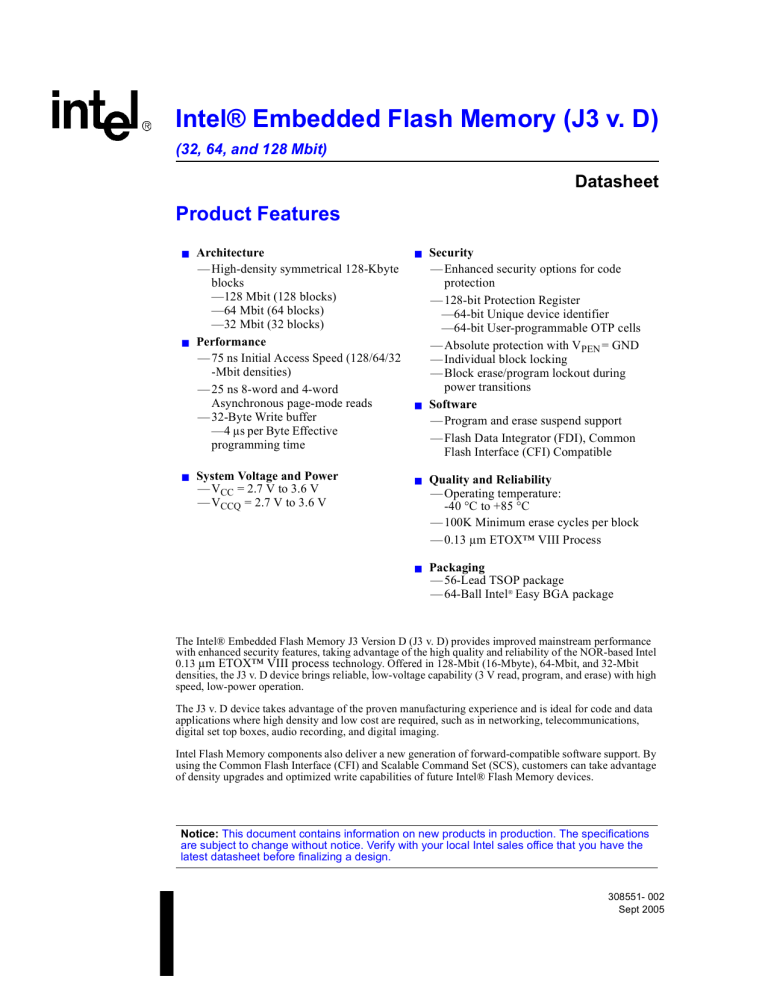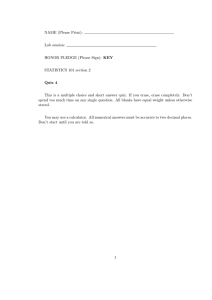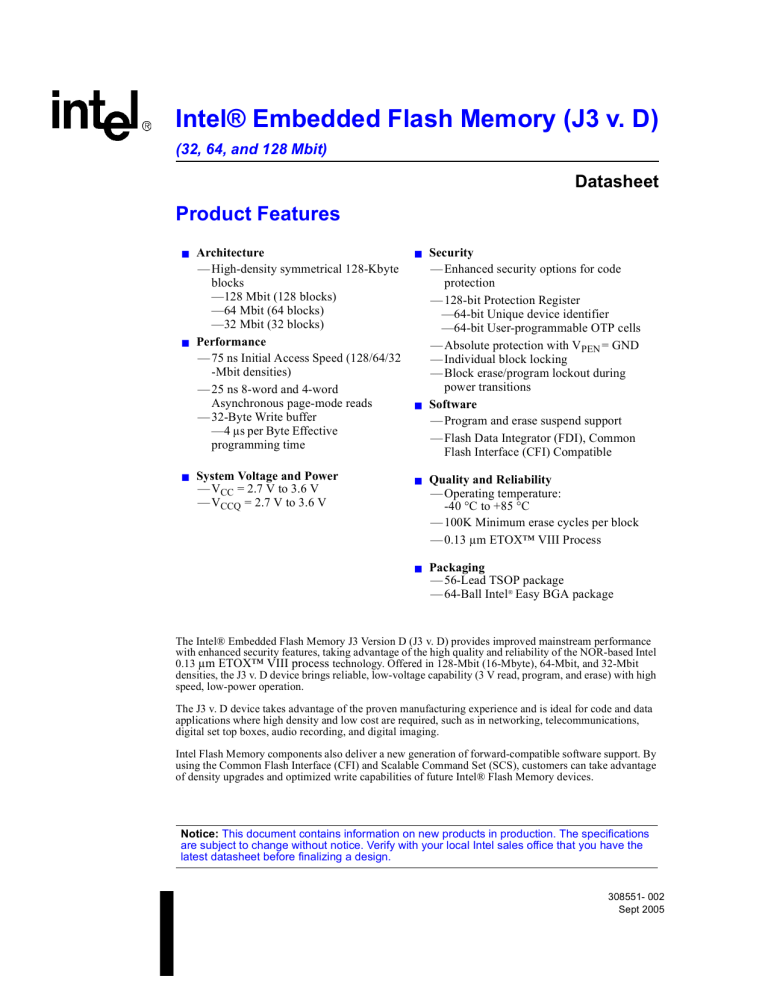
Intel® Embedded Flash Memory (J3 v. D)
(32, 64, and 128 Mbit)
Datasheet
Product Features
■
■
■
Architecture
— High-density symmetrical 128-Kbyte
blocks
—128 Mbit (128 blocks)
—64 Mbit (64 blocks)
—32 Mbit (32 blocks)
Performance
— 75 ns Initial Access Speed (128/64/32
-Mbit densities)
— 25 ns 8-word and 4-word
Asynchronous page-mode reads
— 32-Byte Write buffer
—4 µs per Byte Effective
programming time
System Voltage and Power
— VCC = 2.7 V to 3.6 V
— VCCQ = 2.7 V to 3.6 V
■
■
Security
— Enhanced security options for code
protection
— 128-bit Protection Register
—64-bit Unique device identifier
—64-bit User-programmable OTP cells
— Absolute protection with V PEN = GND
— Individual block locking
— Block erase/program lockout during
power transitions
Software
— Program and erase suspend support
— Flash Data Integrator (FDI), Common
Flash Interface (CFI) Compatible
■
Quality and Reliability
— Operating temperature:
-40 °C to +85 °C
— 100K Minimum erase cycles per block
— 0.13 µm ETOX™ VIII Process
■
Packaging
— 56-Lead TSOP package
— 64-Ball Intel® Easy BGA package
The Intel® Embedded Flash Memory J3 Version D (J3 v. D) provides improved mainstream performance
with enhanced security features, taking advantage of the high quality and reliability of the NOR-based Intel
0.13 µm ETOX™ VIII process technology. Offered in 128-Mbit (16-Mbyte), 64-Mbit, and 32-Mbit
densities, the J3 v. D device brings reliable, low-voltage capability (3 V read, program, and erase) with high
speed, low-power operation.
The J3 v. D device takes advantage of the proven manufacturing experience and is ideal for code and data
applications where high density and low cost are required, such as in networking, telecommunications,
digital set top boxes, audio recording, and digital imaging.
Intel Flash Memory components also deliver a new generation of forward-compatible software support. By
using the Common Flash Interface (CFI) and Scalable Command Set (SCS), customers can take advantage
of density upgrades and optimized write capabilities of future Intel® Flash Memory devices.
Notice: This document contains information on new products in production. The specifications
are subject to change without notice. Verify with your local Intel sales office that you have the
latest datasheet before finalizing a design.
308551- 002
Sept 2005
INFORMATION IN THIS DOCUMENT IS PROVIDED IN CONNECTION WITH INTEL® PRODUCTS. NO LICENSE, EXPRESS OR IMPLIED, BY
ESTOPPEL OR OTHERWISE, TO ANY INTELLECTUAL PROPERTY RIGHTS IS GRANTED BY THIS DOCUMENT. EXCEPT AS PROVIDED IN
INTEL'S TERMS AND CONDITIONS OF SALE FOR SUCH PRODUCTS, INTEL ASSUMES NO LIABILITY WHATSOEVER, AND INTEL DISCLAIMS
ANY EXPRESS OR IMPLIED WARRANTY, RELATING TO SALE AND/OR USE OF INTEL PRODUCTS INCLUDING LIABILITY OR WARRANTIES
RELATING TO FITNESS FOR A PARTICULAR PURPOSE, MERCHANTABILITY, OR INFRINGEMENT OF ANY PATENT, COPYRIGHT OR OTHER
INTELLECTUAL PROPERTY RIGHT. Intel products are not intended for use in medical, life saving, or life sustaining applications.
Intel may make changes to specifications and product descriptions at any time, without notice.
Designers must not rely on the absence or characteristics of any features or instructions marked “reserved” or “undefined.” Intel reserves these for
future definition and shall have no responsibility whatsoever for conflicts or incompatibilities arising from future changes to them.
The Intel® Embedded Flash Memory (J3 v. D) may contain design defects or errors known as errata which may cause the product to deviate from
published specifications. Current characterized errata are available on request.
Contact your local Intel sales office or your distributor to obtain the latest specifications and before placing your product order.
Copies of documents which have an ordering number and are referenced in this document, or other Intel literature may be obtained by calling 1-800548-4725 or by visiting Intel's website at http://www.intel.com.
Copyright © 2005, Intel Corporation. All rights reserved.
Intel and ETOX are trademarks or registered trademarks of Intel Corporation or its subsidiaries in the United States and other countries.
*Other names and brands may be claimed as the property of others.
2
Datasheet
Contents
1.0
Introduction .................................................................................................................. 6
1.1
1.2
1.3
2.0
Functional Overview ................................................................................................. 8
2.1
2.2
3.0
5.4
Read Specifications ............................................................................................. 25
Write Specifications ............................................................................................. 28
Program, Erase, Block-Lock Specifications......................................................... 30
Reset Specifications ............................................................................................31
AC Test Conditions.............................................................................................. 32
Bus Interface .............................................................................................................. 33
8.1
8.2
8.3
8.4
Datasheet
DC Current Specifications ................................................................................... 21
DC Voltage specifications.................................................................................... 22
Capacitance......................................................................................................... 23
AC Characteristics ................................................................................................... 24
7.1
7.2
7.3
7.4
7.5
8.0
Absolute Maximum Ratings ................................................................................. 19
Operating Conditions ........................................................................................... 19
Power Up/Down................................................................................................... 20
5.3.1 Power-Up/Down Characteristics............................................................. 20
5.3.2 Power Supply Decoupling.......................................................................20
Reset ................................................................................................................... 20
Electrical Characteristics ...................................................................................... 21
6.1
6.2
6.3
7.0
Easy BGA Ballout (32/64/128 Mbit) ..................................................................... 15
56-Lead TSOP Package Pinout (32/64/128 Mbit) ...............................................16
Signal Descriptions .............................................................................................. 17
Maximum Ratings and Operating Conditions...............................................19
5.1
5.2
5.3
6.0
56-Lead TSOP Package...................................................................................... 12
Easy BGA Package ............................................................................................. 13
Ballouts and Signal Descriptions ...................................................................... 15
4.1
4.2
4.3
5.0
Block Diagram ..................................................................................................... 10
Memory Map........................................................................................................11
Package Information ............................................................................................... 12
3.1
3.2
4.0
Nomenclature ........................................................................................................ 6
Acronyms............................................................................................................... 6
Conventions........................................................................................................... 6
Bus Reads ........................................................................................................... 34
8.1.1 Asynchronous Page Mode Read ............................................................ 34
8.1.1.1 Enhanced Configuration Register (ECR)................................... 34
8.1.2 Output Disable ........................................................................................ 35
Bus Writes ........................................................................................................... 35
Standby................................................................................................................ 36
8.3.1 Reset/Power-Down ................................................................................. 36
Device Commands .............................................................................................. 36
3
9.0
Flash Operations ...................................................................................................... 38
9.1
Status Register .................................................................................................... 38
9.1.1 Clearing the Status Register................................................................... 39
Read Operations ................................................................................................. 39
9.2.1 Read Array ............................................................................................. 39
9.2.2 Read Status Register ............................................................................. 40
9.2.3 Read Device Information ........................................................................ 40
9.2.4 CFI Query ............................................................................................... 41
Programming Operations .................................................................................... 41
9.3.1 Single-Word/Byte Programming ............................................................. 41
9.3.2 Buffered Programming ........................................................................... 42
Block Erase Operations....................................................................................... 43
Suspend and Resume ......................................................................................... 44
Status Signal (STS) ............................................................................................. 45
Security and Protection ....................................................................................... 46
9.7.1 Normal Block Locking............................................................................. 46
9.7.2 Configurable Block Locking .................................................................... 47
9.7.3 OTP Protection Registers....................................................................... 47
9.7.4 Reading the OTP Protection Register .................................................... 48
9.7.5 Programming the OTP Protection Register ............................................ 48
9.7.6 Locking the OTP Protection Register ..................................................... 48
9.7.7 VPP/ VPEN Protection ........................................................................... 50
9.2
9.3
9.4
9.5
9.6
9.7
Appendix A
Device Command Codes ................................................................................. 51
Appendix B
J3 v. D ID Codes .................................................................................................. 52
Appendix C
Flow Charts ........................................................................................................... 53
C.1
C.2
C.3
C.4
C.5
C.6
C.7
C.8
C.9
Appendix D
Write to Buffer...................................................................................................53
Status Register .................................................................................................54
Byte/Word Programming ..................................................................................55
Program Suspend/Resume ..............................................................................56
Block Erase.......................................................................................................57
Block Erase Suspend/Resume .........................................................................58
Block Locking....................................................................................................59
Unlock Block .....................................................................................................60
OTP Protection Register Programming ............................................................61
Common Flash Interface ................................................................................. 62
D.2
D.3
D.4
D.5
D.6
D.7
Query Structure Overview ................................................................................63
Block Status Register .......................................................................................64
CFI Query Identification String..........................................................................64
System Interface Information............................................................................65
Device Geometry Definition ..............................................................................66
Primary-Vendor Specific Extended Query Table ..............................................67
Appendix E
Additional Information ...................................................................................... 69
Appendix F
Ordering Information ......................................................................................... 70
4
Datasheet
Revision History
Date of Revision
Version
July 2005
001
Description
Initial release
-Marketing name was changed from 28FxxxJ3 to J3 v. D
- Table 18 “Command Bus Operations for J3 v. D” on page 37 was updated
September 2005
002
- Section 9.2.2, “Read Status Register” on page 40
- Section 9.3.2, “Buffered Programming” on page 42
- Table 27 “Valid Commands During Suspend” on page 44
- Table 28 “STS Configuration Register” on page 45 was added
§
Datasheet
5
1.0
Introduction
This document contains information pertaining to the Intel® Embedded Flash Memory (J3 v. D) device
features, operation, and specifications.
1.1
Nomenclature
AMIN:
AMAX:
1.2
1.3
AMIN = A0 for x8
All Densities
AMIN = A1 for x16
32 Mbit
AMAX = A21
64 Mbit
AMAX = A22
128 Mbit
AMAX = A23
Block:
A group of flash cells that share common erase circuitry and erase simultaneously
Clear:
Indicates a logic zero (0)
Program:
To write data to the flash array
Set:
Indicates a logic one (1)
VPEN:
Refers to a signal or package connection name
V PEN:
Refers to timing or voltage levels
Acronyms
CUI:
Command User Interface
OTP:
One Time Programmable
PLR:
Protection Lock Register
PR:
Protection Register
PRD:
Protection Register Data
RFU:
Reserved for Future Use
SR:
Status Register
SRD:
Status Register Data
WSM:
Write State Machine
ECR:
Enhanced Configuration Register
Conventions
h:
k (noun):
M (noun):
Nibble
Byte:
6
All Densities
Hexadecimal Affix
1,000
1,000,000
4 bits
8 bits
Datasheet
Word:
Kword:
Kb:
KB:
Mb:
MB:
Brackets:
00FFh:
00FF 00FFh:
DQ[15:0]:
16 bits
1,024 words
1,024 bits
1,024 bytes
1,048,576 bits
1,048,576 bytes
Square brackets ([]) will be used to designate group membership or to define a
group of signals with similar function (i.e. A[21:1], SR[4,1] and D[15:0]).
Denotes 16-bit hexadecimal numbers
Denotes 32-bit hexadecimal numbers
Data I/O signals
7
Datasheet
2.0
Functional Overview
Product Description
The Intel® Embedded Flash Memory (J3 v. D) family contains high-density memory organized in
any of the following configurations:
• 16 Mbytes or 8 Mword (128-Mbit), organized as one-hundred-twenty-eight 128-Kbyte
(131,072 bytes) erase blocks
• 8 Mbytes or 4 Mword (64-Mbit), organized as sixty-four 128-Kbyte erase blocks
• 4 Mbytes or 2 Mword (32-Mbit), organized as thirty-two 128-Kbyte erase blocks
These devices can be accessed as 8- or 16-bit words. See Figure 1, “J3 v. D Memory Block
Diagram” on page 10 for further details.
A 128-bit Protection Register has multiple uses, including unique flash device identification.
The Intel® Embedded Flash Memory (J3 v. D) device includes new security features that were not
available on the (previous) 0.25µm and 0.18µm versions of the J3 family. These new security
features prevent altering of code through different protection schemes that can be implemented,
based on user requirements.
The J3 v. D device optimized architecture and interface dramatically increases read performance by
supporting page-mode reads. This read mode is ideal for non-clock memory systems.
A Common Flash Interface (CFI) permits software algorithms to be used for entire families of
devices. This allows device-independent, JEDEC ID-independent, and forward- and backwardcompatible software support for the specified flash device families. Flash vendors can standardize
their existing interfaces for long-term compatibility.
Scalable Command Set (SCS) allows a single, simple software driver in all host systems to work
with all SCS-compliant flash memory devices, independent of system-level packaging (e.g.,
memory card, SIMM, or direct-to-board placement). Additionally, SCS provides the highest
system/device data transfer rates and minimizes device and system-level implementation costs.
A Command User Interface (CUI) serves as the interface between the system processor and
internal operation of the device. A valid command sequence written to the CUI initiates device
automation. An internal Write State Machine (WSM) automatically executes the algorithms and
timings necessary for block erase, program, and lock-bit configuration operations.
A block erase operation erases one of the device’s 128-Kbyte blocks typically within one second,
independent of other blocks. Each block can be independently erased 100,000 times. Block erase
suspend mode allows system software to suspend block erase to read or program data from any
other block. Similarly, program suspend allows system software to suspend programming (byte/
word program and write-to-buffer operations) to read data or execute code from any other block
that is not being suspended.
Each device incorporates a Write Buffer of 32 bytes (16 words) to allow optimum programming
performance. By using the Write Buffer, data is programmed in buffer increments.
8
Datasheet
Blocks are selectively and individually lockable in-system. Individual block locking uses block
lock-bits to lock and unlock blocks. Block lock-bits gate block erase and program operations.
Lock-bit configuration operations set and clear lock-bits (using the Set Block Lock-Bit and Clear
Block Lock-Bits commands).
The Status Register indicates when the WSM’s block erase, program, or lock-bit configuration
operation is finished.
The STS (STATUS) output gives an additional indicator of WSM activity by providing both a
hardware signal of status (versus software polling) and status masking (interrupt masking for
background block erase, for example). Status indication using STS minimizes both CPU overhead
and system power consumption. When configured in level mode (default mode), it acts as a RY/
BY# signal. When low, STS indicates that the WSM is performing a block erase, program, or lockbit configuration. STS-high indicates that the WSM is ready for a new command, block erase is
suspended (and programming is inactive), program is suspended, or the device is in reset/powerdown mode. Additionally, the configuration command allows the STS signal to be configured to
pulse on completion of programming and/or block erases.
Three CE signals are used to enable and disable the device. A unique CE logic design (see
Table 15, “Chip Enable Truth Table” on page 33) reduces decoder logic typically required for
multi-chip designs. External logic is not required when designing a single chip, a dual chip, or a 4chip miniature card or SIMM module.
The BYTE# signal allows either x8 or x16 read/writes to the device:
• BYTE#-low enables 8-bit mode; address A0 selects between the low byte and high byte.
• BYTE#-high enables16-bit operation; address A1 becomes the lowest order address and
address A0 is not used (don’t care).
Figure 1, “J3 v. D Memory Block Diagram” on page 10 shows a device block diagram.
When the device is disabled (see Table 15, “Chip Enable Truth Table” on page 33), with CEx at
VIH and RP# at VIH, the standby mode is enabled. When RP# is at VIL, a further power-down
mode is enabled which minimizes power consumption and provides write protection during reset.
A reset time (tPHQV) is required from RP# going high until data outputs are valid. Likewise, the
device has a wake time (tPHWL) from RP#-high until writes to the CUI are recognized. With RP#
at VIL, the WSM is reset and the Status Register is cleared.
9
Datasheet
2.1
Block Diagram
Figure 1. J3 v. D Memory Block Diagram
DQ0 - DQ15
Output
Buffer
Status
Register
Write Buffe r
Identifier
Register
VCC
I/O Logic
Command
User
Interface
BYTE#
CE
Logic
CE0
CE1
CE2
WE #
OE#
RP#
Data
Comparator
Y-Decoder
Input Buffer
Address
Latch
Query
Multiplexer
A0 - A2
32-Mbit: A0 - A21
64-Mbit: A0 - A22
128-Mbit: A0 - A23
Input Buffer
Data
Register
Output
Latch/Multi pl exer
VCCQ
X-Decoder
Y-Gating
32-Mbit: Thirty-two
64-Mbit: Sixty-four
128-Mbit: One-hundred
twenty -eight
STS
Write State
Machine
Program/Erase
Voltage Switch
V PEN
VCC
GND
Address
Counter
10
128-Kbyte Blocks
Datasheet
2.2
Memory Map
Figure 2. J3 v. D Memory Map
A [23-1]: 128 Mbit
A [22-1]: 64 Mbit
A [21-1]: 32 Mbit
A [23-0]:128 Mbit
A [22-0]: 64 Mbit
A [21-0]: 32 Mbit
128-Kbyte Block
7FFFFF
127
0FE0000
128-Kbyte Block
3FFFFF
63
128-Kbyte Block
1FFFFF
31
03E0000
003FFFF
0020000
001FFFF
0000000
64-Kword Block
63
64-Kword Block
31
64-Kword Block
1
64-Kword Block
0
3F0000
1F0000
128-Kbyte Block
128-Kbyte Block
01FFFF
1
010000
00FFFF
0
Byte-Wide (x8) Mode
000000
128-Mbit
07E0000
03FFFFF
127
64-Mbit
07FFFFF
64-Kword Block
7F0000
32-Mbit
0FFFFFF
Word Wide (x16) Mode
11
Datasheet
3.0
Package Information
3.1
56-Lead TSOP Package
Figure 3. 56-Lead TSOP Package Mechanical
Z
See Notes 1 and 3
A2
See Note 2
Pin 1
e
See Detail B
E
Y
D1
A1
D
Seating
Plane
See Detail A
A
Detail A
Detail B
C
0
b
L
Table 1.
56-Lead TSOP Dimension Table (Sheet 1 of 2)
Millimeters
Sym
Package Height
A
Nom
Max
Min
Nom
1.200
Max
0.047
Standoff
A1
0.050
Package Body Thickness
A2
0.965
0.995
1.025
0.038
0.039
0.040
Lead Width
b
0.100
0.150
0.200
0.004
0.006
0.008
Lead Thickness
12
Min
Inches
0.002
c
0.100
0.150
0.200
0.004
0.006
0.008
Package Body Length
D1
18.200
18.400
18.600
0.717
0.724
0.732
Package Body Width
E
13.800
14.000
14.200
0.543
0.551
0.559
Lead Pitch
e
Terminal Dimension
D
19.800
0.500
20.00
20.200
0.780
0.787
0.795
Lead Tip Length
L
0.500
0.600
0.700
0.020
0.024
0.028
Lead Count
N
56
0.0197
56
Datasheet
Table 1.
56-Lead TSOP Dimension Table (Sheet 2 of 2)
Millimeters
Inches
Sym
Min
Nom
Max
Min
Nom
Max
Lead Tip Angle
θ
0°
3°
5°
0°
3°
5°
Seating Plane Coplanarity
Y
Lead to Package Offset
Z
0.150
0.250
0.006
0.010
3.2
0.100
0.004
0.350
0.014
Easy BGA Package
Figure 4. Easy BGA Mechanical Specifications
Ball A1
Corner
Ball A1
Corner
D
1
2
3
4
S1
5
6
7
8
8
A
A
B
B
C
C
D
D
E
E
F
F
G
G
H
H
7
6
5
4
3
2
1
S2
b
E
e
Top View - Ball side down
Bottom View - Ball Side Up
A1
A2
A
Seating
Plane
Y
Note: Drawing not to scale
13
Datasheet
Table 2.
Easy BGA Package Dimensions Table
Millimeters
Symbol
Package Height
A
Ball Height
A1
Min
Nom
Max
Inches
Notes
Min
Nom
1.200
Max
0.0472
0.250
0.0098
Package Body Thickness
A2
Ball (Lead) Width
b
0.330
0.780
Package Body Width (32 Mb, 64 Mb, 128 Mb)
D
9.900
10.000
10.100
1
0.3898
0.3937
0.3976
Package Body Length (32 Mb, 64 Mb, 128 Mb)
E
12.900
13.000
13.100
1
0.5079
0.5118
0.5157
Pitch
[e]
1.000
0.0394
Ball (Lead) Count
N
64
64
Seating Plane Coplanarity
Y
Corner to Ball A1 Distance Along D (32/64/128 Mb)
S1
1.400
1.500
1.600
1
0.0551
0.0591
0.0630
Corner to Ball A1 Distance Along E (32/64/128 Mb)
S2
2.900
3.000
3.100
1
0.1142
0.1181
0.1220
0.430
0.0307
0.530
0.0130
0.0169
0.100
0.0209
0.0039
NOTES:
1. For Daisy Chain Evaluation Unit information refer to the Intel Flash Memory Packaging Technology Web page at:
www.intel.com/design/packtech/index.htm
2. For Packaging Shipping Media information refer to the Intel Flash Memory Packaging Technology Web page at: www.intel.com/
design/packtech/index.htm
14
Datasheet
4.0
Ballouts and Signal Descriptions
Intel® Embedded Flash Memory (J3 v. D) is available in two package types. Each density of the J3
v. D is supported on both 64-ball Easy BGA and 56-lead Thin Small Outline Package (TSOP)
packages. Figure 5, and Figure 6 show the pinouts.
4.1
Easy BGA Ballout (32/64/128 Mbit)
Figure 5. Easy BGA Ballout (32/64/128 Mbit)
1
2
3
4
5
6
7
8
8
7
6
5
4
3
2
1
A1
A6
A8
VPEN
A13
VCC
A18
A22
A22
A18
VCC
A13
VPEN
A8
A6
A1
A2
VSS
A9
CE0#
A14
RFU
A19
CE1#
CE1#
A19
RFU
A14
CE0#
A9
VSS
A2
A3
A7
A10
A12
A15
RFU
A20
A21
A21
A20
RFU
A15
A12
A10
A7
A3
A
A
B
B
C
C
D
D
A4
A5
A11
RP#
RFU
RFU
A16
A17
A17
A16
RFU
RFU
RP#
A11
A5
A4
D8
D1
D9
D3
D4
RFU
D15
STS
STS
D15
RFU
D4
D3
D9
D1
D8
BYTE#
D0
D10
D11
D12
RFU
RFU
OE#
OE#
RFU
RFU
D12
D11
D10
D0
BYTE#
A23
A0
D2
VCCQ
D5
D6
D14
WE#
WE#
D14
D6
D5
VCCQ
D2
A0
A23
CE2#
RFU
VCC
VSS
D13
VSS
D7
RFU
RFU
D7
VSS
D13
VSS
VCC
RFU
CE2#
E
E
F
F
G
G
H
H
Intel® Embedded Flash Memory (28FXXXJ3D)
Easy BGA
Top View- Ball side down
32/64/128 Mbit
Intel® Embedded Flash Memory (28FXXXJ3D)
Easy BGA
Bottom View- Ball side up
32/64/128 Mbit
NOTES:
1. Address A22 is only valid on 64-Mbit densities and above, otherwise, it is a no connect (NC).
2. Address A23 is only valid on 128-Mbit densities and above, otherwise, it is a no connect (NC).
15
Datasheet
4.2
56-Lead TSOP Package Pinout (32/64/128 Mbit)
Figure 6. 56-Lead TSOP Package Pinout (32/64/128 Mbit)
A22
CE1
A21
A20
A19
A18
A17
A16
VCC
A15
A14
A13
A12
CE0
VPEN
RP#
A11
A10
A9
A8
GND
A7
A6
A5
A4
A3
A2
A1
1
2
3
4
5
6
7
8
9
10
11
12
13
14
15
16
17
18
19
20
21
22
23
24
25
26
27
28
Intel® Embedded Flash Memory
(28FXXXJ3D)
56-Lead TSOP
Standard Pinout
14 mm x 20 mm
Top View
32/64/128 Mbit
56
55
54
53
52
51
50
49
48
47
46
45
44
43
42
41
40
39
38
37
36
35
34
33
32
31
30
29
RFU
WE#
OE#
STS
DQ15
DQ7
DQ14
DQ6
GND
DQ13
DQ5
DQ12
DQ4
VCCQ
GND
DQ11
DQ3
DQ10
DQ2
VCC
DQ9
DQ1
DQ8
DQ0
A0
BYTE#
A23
CE2
NOTES:
1. A22 exists on 64- and 128- densities. On 32-Mbit density this signal is a no-connect (NC).
2. A23 exists on 128-Mbit densities. On 32- and 64-Mbit densities this signal is a no-connect (NC)
16
Datasheet
4.3
Signal Descriptions
Table 3 lists the active signals used on J3 v. D and provides a description of each.
Table 3.
Signal Descriptions for J3 v. D (Sheet 1 of 2)
Symbol
Type
Name and Function
A0
Input
BYTE-SELECT ADDRESS: Selects between high and low byte when the device is in x8 mode.
This address is latched during a x8 program cycle. Not used in x16 mode (i.e., the A0 input buffer is
turned off when BYTE# is high).
ADDRESS INPUTS: Inputs for addresses during read and program operations. Addresses are
internally latched during a program cycle:
A[MAX:1]
Input
32-Mbit — A[21:1]
64-Mbit — A[22:1]
128-Mbit — A[23:1]
D[7:0]
Input/Output
LOW-BYTE DATA BUS: Inputs data during buffer writes and programming, and inputs commands
during CUI writes. Outputs array, CFI, identifier, or status data in the appropriate read mode. Data is
internally latched during write operations.
D[15:8]
Input/Output
HIGH-BYTE DATA BUS: Inputs data during x16 buffer writes and programming operations.
Outputs array, CFI, or identifier data in the appropriate read mode; not used for Status Register
reads. Data is internally latched during write operations in x16 mode. D[15-8] float in x8 mode
CHIP ENABLES: Activate the 32-, 64- and 128 Mbit devices’ control logic, input buffers, decoders,
and sense amplifiers. When the device is de-selected (see Table 15, “Chip Enable Truth Table” on
page 33), power reduces to standby levels.
CE[2:0]
Input
RP#
Input
RESET: RP#-low resets internal automation and puts the device in power-down mode. RP#-high
enables normal operation. Exit from reset sets the device to read array mode. When driven low,
RP# inhibits write operations which provides data protection during power transitions.
OE#
Input
OUTPUT ENABLE: Activates the device’s outputs through the data buffers during a read cycle.
OE# is active low.
WE#
Input
WRITE ENABLE: Controls writes to the CUI, the Write Buffer, and array blocks. WE# is active low.
Addresses and data are latched on the rising edge of WE#.
STS
Open Drain
Output
STATUS: Indicates the status of the internal state machine. When configured in level mode
(default), it acts as a RY/BY# signal. When configured in one of its pulse modes, it can pulse to
indicate program and/or erase completion. For alternate configurations of the STATUS signal, see
the Configurations command and Section 9.6, “Status Signal (STS)” on page 45. STS is to be tied
to VCCQ with a pull-up resistor.
BYTE#
Input
BYTE ENABLE: BYTE#-low places the device in x8 mode; data is input or output on D[7:0], while
D[15:8] is placed in High-Z. Address A0 selects between the high and low byte. BYTE#-high places
the device in x16 mode, and turns off the A0 input buffer. Address A1 becomes the lowest-order
address bit.
VPEN
Input
All timing specifications are the same for these three signals. Device selection occurs with the first
edge of CE0#, CE1#, or CE2# that enables the device. Device deselection occurs with the first
edge of CE0#, CE1#, or CE2# that disables the device (see Table 15, “Chip Enable Truth Table” on
page 33).
ERASE / PROGRAM / BLOCK LOCK ENABLE: For erasing array blocks, programming data, or
configuring lock-bits.
With VPEN ≤ VPENLK, memory contents cannot be altered.
VCC
Power
CORE Power Supply: Core (logic) source voltage. Writes to the flash array are inhibited when VCC
≤ VLKO.
Caution: Device operation at invalid Vcc voltages should not be attempted.
VCCQ
Power
I/O Power Supply: Power supply for Input/Output buffers.This ball can be tied directly to VCC.
17
Datasheet
Table 3.
Signal Descriptions for J3 v. D (Sheet 2 of 2)
Symbol
Type
GND
Supply
NC
—
No Connect: Lead is not internally connected; it may be driven or floated.
RFU
—
Reserved for Future Use: Balls designated as RFU are reserved by Intel for future device
functionality and enhancement.
18
Name and Function
Ground: Ground reference for device logic voltages. Connect to system ground.
Datasheet
5.0
Maximum Ratings and Operating Conditions
5.1
Absolute Maximum Ratings
Warning:
Stressing the device beyond the “Absolute Maximum Ratings” may cause permanent damage.
These are stress ratings only.
NOTICE: This document contains information available at the time of its release. The specifications are
subject to change without notice. Verify with your local Intel sales office that you have the latest datasheet
before finalizing a design.
Table 4.
Absolute Maximum Ratings
Parameter
Min
Max
Unit
Notes
Temperature under Bias Expanded (TA, Ambient)
–40
+85
°C
—
Storage Temperature
–65
+125
°C
—
VCC Voltage
–2.0
+5.6
V
2
VCCQ
–2.0
+5.6
V
2
Voltage on any input/output signal (except VCC, VCCQ)
–2.0
VCCQ (max) + 2.0
V
1
—
100
mA
3
ISH Output Short Circuit Current
NOTES:
1. Voltage is referenced to VSS. During infrequent non-periodic transitions, the voltage potential between VSS and
input/output pins may undershoot to –2.0 V for periods < 20 ns or overshoot to VCCQ (max) + 2.0 V for periods < 20
ns.
2. During infrequent non-periodic transitions, the voltage potential between VCC and the supplies may undershoot to –
2.0 V for periods < 20 ns or VSUPPLY (max) + 2.0 V for periods < 20 ns.
3. Output shorted for no more than one second. No more than one output shorted at a time
5.2
Operating Conditions
Warning:
Operation beyond the “Operating Conditions” is not recommended and extended exposure beyond
the “Operating Conditions” may affect device reliability.
Table 6.
Temperature and VCC Operating Condition of J3 v. D
Symbol
Parameter
TA
Min
Max
Unit
Test Condition
-40.0
+85
°C
Ambient Temperature
VCC
VCC Supply Voltage
2.70
3.6
V
—
VCCQ
VCCQ Supply Voltage
2.70
3.6
V
—
19
Datasheet
5.3
Power Up/Down
This section provides an overview of system level considerations with regards to the flash device.
It includes a brief description of power-up, power-down and decoupling design considerations.
5.3.1
Power-Up/Down Characteristics
To prevent any condition that may result in a spurious write or erase operation, it is recommended
to power-up and power-down VCC and VCCQ together. It is also recommended to:
• Power-up VPEN after VCC=VCCmin
• Power-down VPEN with or before VCC
5.3.2
Power Supply Decoupling
When the device is enabled, many internal conditions change. Circuits are energized, charge pumps
are switched on, and internal voltage nodes are ramped. All of this internal activities produce
transient signals. The magnitude of the transient signals depends on the device and system loading.
To minimize the effect of these transient signals, a 0.1 µF ceramic capacitor is required across each
VCC/VSS and VCCQ signal. Capacitors should be placed as close as possible to device
connections.
Additionally, for every eight flash devices, a 4.7 µF electrolytic capacitor should be placed between
VCC and VSS at the power supply connection. This 4.7 µF capacitor should help overcome
voltage slumps caused by PCB (printed circuit board) trace inductance.
5.4
Reset
By holding the flash device in reset during power-up and power-down transitions, invalid bus
conditions may be masked. The flash device enters reset mode when RP# is driven low. In reset,
internal flash circuitry is disabled and outputs are placed in a high-impedance state. After return
from reset, a certain amount of time is required before the flash device is able to perform normal
operations. After return from reset, the flash device defaults to asynchronous page mode. If RP# is
driven low during a program or erase operation, the program or erase operation will be aborted and
the memory contents at the aborted block or address are no longer valid. See Figure 12, “AC
Waveform for Reset Operation” on page 31 for detailed information regarding reset timings.
20
Datasheet
6.0
Electrical Characteristics
6.1
DC Current Specifications
Table 7.
DC Current Characteristics (Sheet 1 of 2)
VCCQ
2.7 - 3.6V
VCC
2.7 - 3.6V
Symbol
Parameter
Typ
Test Conditions
Max
Unit
Notes
ILI
Input and VPEN Load Current
±1
µA
VCC = VCC Max; VCCQ = VCCQ Max
VIN = VCCQ or VSS
1
ILO
Output Leakage Current
±10
µA
VCC= VCC Max; VCCQ = VCCQ Max
VIN = VCCQ or VSS
1
µA
CMOS Inputs, VCC = VCC Max; Vccq =
VccqMax
Device is disabled (see Table 15, “Chip
Enable Truth Table” on page 33),
RP# = VCCQ ± 0.2 V
50
ICCS
120
VCC Standby Current
1,2,3
TTL Inputs, VCC = VCC Max,
ICCD
VCC Power-Down Current
0.71
2
mA
50
120
µA
Vccq = VccqMax
Device is disabled (see Table 15, “Chip
Enable Truth Table” on page 33), RP# = VIH
RP# = GND ± 0.2 V, IOUT (STS) = 0 mA
CMOS Inputs, VCC = VCC Max, VCCQ =
VCCQ Max
15
20
mA
4Word
Device is enabled (see Table 15, “Chip
Enable Truth Table” on page 33)
f = 5 MHz, IOUT = 0 mA
CMOS Inputs,VCC = VCC Max, VCCQ =
VCCQ Max
Page
24
29
mA
ICCR
VCC Page Mode Read Current
10
15
mA
8Word
Page
Device is enabled (see Table 15, “Chip
Enable Truth Table” on page 33)
f = 33 MHz, IOUT = 0 mA
1,3
CMOS Inputs, VCC = VCC Max, VCCQ =
VCCQ Max using standard 8 word page
mode reads.
Device is enabled (see Table 15, “Chip
Enable Truth Table” on page 33)
f = 5 MHz, IOUT = 0 mA
CMOS Inputs,VCC = VCC Max, VCCQ =
VCCQ Max using standard 8 word page
mode reads.
30
54
mA
Device is enabled (see Table 15, “Chip
Enable Truth Table” on page 33)
f = 33 MHz, IOUT = 0 mA
35
60
mA
CMOS Inputs, VPEN = VCC
40
70
mA
TTL Inputs, VPEN = VCC
Density: 128-, 64-, and 32- Mbit
ICCW
VCC Program or Set
Lock-Bit Current
1,4
21
Datasheet
Table 7.
Symbol
ICCE
ICCWS
ICCES
DC Current Characteristics (Sheet 2 of 2)
VCCQ
2.7 - 3.6V
VCC
2.7 - 3.6V
Parameter
VCC Block Erase or
Clear Block Lock-Bits
Current
Test Conditions
Typ
Max
Unit
35
70
mA
CMOS Inputs, VPEN = VCC
40
80
mA
TTL Inputs, VPEN = VCC
10
mA
Device is enabled (see Table 15, “Chip
Enable Truth Table” on page 33)
VCC Program Suspend
or Block Erase Suspend
Current
Notes
1,4
1,5
NOTES:
1. All currents are in RMS unless otherwise noted. These currents are valid for all product versions (packages
and speeds). Contact Intel’s Application Support Hotline or your local sales office for information about typical
specifications.
2. Includes STS.
3. CMOS inputs are either VCC ± 0.2 V or GND ± 0.2 V. TTL inputs are either VIL or VIH.
4. Sampled, not 100% tested.
5. ICCWS and ICCES are specified with the device selected. If the device is read or written while in erase suspend
mode, the device’s current draw is ICCR and ICCWS.
6.2
DC Voltage specifications
Table 8.
Symbol
DC Voltage Characteristics (Sheet 1 of 2)
VCCQ
2.7 - 3.6 V
VCC
2.7 - 3.6 V
Parameter
Test Conditions
Min
Max
Unit
Notes
VIL
Input Low Voltage
–0.5
0.8
V
2, 6, 7
VIH
Input High Voltage
2.0
VCCQ + 0.5V
V
2, 6, 7
0.4
V
VCC = VCCMin
VOL
Output Low Voltage
VCCQ = VCCQ Min
IOL = 100 µA
V
VCCQ = VCCQ Min
IOH = –2.5 mA
Output High Voltage
1, 2
VCC = VCCMIN
VCCQ – 0.2
22
V
VCC = VCCMIN
0.85 × VCCQ
VPENLK
1, 2
VCC = VCCMin
0.2
VOH
VCCQ = VCCQ Min
IOL = 2 mA
VPEN Lockout during
Program, Erase and Lock-Bit
Operations
V
2.2
V
VCCQ = VCCQ Min
IOH = –100 µA
2, 3, 4
Datasheet
Table 8.
Symbol
VPENH
VLKO
DC Voltage Characteristics (Sheet 2 of 2)
VCCQ
2.7 - 3.6 V
VCC
2.7 - 3.6 V
Parameter
Test Conditions
Notes
Min
Max
Unit
VPEN during Block Erase,
Program, or Lock-Bit
Operations
2.7
3.6
V
3, 4
VCC Lockout Voltage
2.0
V
5
NOTES:
1. Includes STS.
2. Sampled, not 100% tested.
3. Block erases, programming, and lock-bit configurations are inhibited when VPEN ≤ VPENLK, and not
guaranteed in the range between VPENLK (max) and VPENH (min), and above VPENH (max).
4. Typically, VPEN is connected to VCC (2.7 V–3.6 V).
5. Block erases, programming, and lock-bit configurations are inhibited when VCC < VLKO, and not
guaranteed in the range between VLKO (min) and VCC (min), and above VCC (max).
6. Includes all operational modes of the device including standby and power-up sequences
7. Input/Output signals can undershoot to -1.0v referenced to VSS and can overshoot to VCCQ = 1.0v for
duration of 2ns or less, the VCCQ valid range is referenced to VSS.
6.3
Capacitance
Table 9.
J3 v. D Capacitance
Symbol
Parameter1
Type
Max
Unit
Condition2
CIN
Input Capacitance
6
8
pF
VIN = 0.0 V
COUT
Output Capacitance
8
12
pF
VOUT = 0.0 V
NOTES:
1. sampled. not 100% tested.
2. TA = +25 °C, f = 1 MHZ
23
Datasheet
7.0
AC Characteristics
Timing symbols used in the timing diagrams within this document conform to the following
convention:
t
Source Signal
Target State
Source State
Target Signal
Signal
Note:
24
E L Q V
Code
State
Code
Address
A
High
H
Data - Read
Q
Low
L
Data - Write
D
High-Z
Z
Chip Enable (CE#)
E
Low-Z
X
Output Enable (OE#)
G
Valid
V
Write Enable (WE#)
W
Invalid
I
Address Valid (ADV#)
V
Reset (RST#)
P
Clock (CLK)
C
WAIT
T
Exceptions to this convention include tACC and tAPA. tACC is a generic timing symbol that refers
to the aggregate initial-access delay as determined by tAVQV, tELQV, and tGLQV (whichever is
satisfied last) of the flash device. tAPA is specified in the flash device’s data sheet, and is the
address-to-data delay for subsequent page-mode reads.
Datasheet
7.1
Read Specifications
Table 10. Read Operations
Asynchronous Specifications
VCC = 2.7 V–3.6 V (3)
VCCQ = 2.7 V–3.6 V(3)
-75
#
Sym
Parameter
Unit
Min
R1
R2
R3
R4
R5
tAVAV
tAVQV
tELQV
tGLQV
tPHQV
Read/Write Cycle Time
Address to Output Delay
CEX to Output Delay
32 Mbit
75
64 Mbit
75
128 Mbit
75
Max
Min
Notes
Max
1,2
ns
1,2
1,2
32 Mbit
75
64 Mbit
75
128 Mbit
75
1,2
32 Mbit
75
1,2
64 Mbit
75
128 Mbit
75
32 Mbit
150
64 Mbit
180
128 Mbit
210
OE# to Non-Array Output Delay
RP# High to Output Delay
-95
Density
1,2
ns
ns
1,2
1,2
1,2
25
25
ns
1,2,4
1,2
ns
1,2
1,2
R6
tELQX
CEX to Output in Low Z
0
0
ns
1,2,5
R7
tGLQX
OE# to Output in Low Z
0
0
ns
1,2,5
R8
tEHQZ
CEX High to Output in High Z
25
25
ns
1,2,5
R9
tGHQZ
OE# High to Output in High Z
15
15
ns
1,2,5
R10
tOH
Output Hold from Address,
CEX, or OE# Change,
Whichever Occurs First
ns
1,2,5
R11
tELFL/
tELFH
CEX Low to BYTE# High or Low
R12
tFLQV/
tFHQV
BYTE# to Output Delay
R13
tFLQZ
BYTE# to Output in High Z
R14
tEHEL
CEx High to CEx Low
R15
tAPA
Page Address Access Time
0
All
0
10
10
ns
1,2,5
1
1
µs
1,2
1
1
µs
1,2,5
ns
1,2,5
ns
5, 6
0
0
All
25
25
NOTES:
CEX low is defined as the first edge of CE0, CE1, or CE2 that enables the device. CEX high is defined at the first edge of CE0,
CE1, or CE2 that disables the device (see Table 15, “Chip Enable Truth Table” on page 33).
1. See AC Input/Output Reference Waveforms for the maximum allowable input slew rate.
2. OE# may be delayed up to tELQV-tGLQV after the first edge of CE0, CE1, or CE2 that enables the device (see
Table 15, “Chip Enable Truth Table” on page 33) without impact on tELQV.
25
Datasheet
3. See Figure 13, “AC Input/Output Reference Waveform” on page 32 and Figure 14, “Transient Equivalent
Testing Load Circuit” on page 32 for testing characteristics.
4. Sampled, not 100% tested.
5. For devices configured to standard word/byte read mode, R15 (tAPA) will equal R2 (tAVQV).
Figure 7. Single Word Asynchronous Read Waveform
R1
R2
Address [A]
R3
R8
CEx [E]
R9
OE# [G]
WE# [W]
R4
R16
R7
R6
R10
Data [D/Q]
R12
R11
R13
BYT E#[F]
R5
RP# [P]
NOTES:
1. CEX low is defined as the last edge of CE0, CE1, or CE2 that enables the device. CEX high is defined at the
first edge of CE0, CE1, or CE2 that disables the device (see Table 15, “Chip Enable Truth Table” on
page 33).
2. When reading the flash array a faster tGLQV (R16) applies. For non-array reads, R4 applies (i.e., Status
Register reads, query reads, or device identifier reads).
26
Datasheet
Figure 8. 4-Word Asynchronous Page Mode Read Waveform
R1
R2
A[MAX:3] [A]
A[2:1] [A]
00
01
10
11
R3
CEx [E]
R4
OE# [G]
WE# [W]
R6
R7
R8
R10
R9
R10
R15
D[15:0] [Q]
1
2
3
4
R5
RP# [P]
NOTE: CEX low is defined as the last edge of CE0, CE1, or CE2 that enables the device. CEX high is defined at
the first edge of CE0, CE1, or CE2 that disables the device (see Table 15, “Chip Enable Truth Table” on
page 33).
Figure 9. 8-Word Asynchronous Page Mode Read
R1
R2
A[MAX:4] [A]
A[3:1] [A]
R3
CEx [E]
R4
OE# [G]
WE# [W]
R6
R7
D[15:0] [Q]
R10
R8
R9
R10
1
R15
2
7
8
R5
RP# [P]
BYTE#
NOTES:
1. CEX low is defined as the last edge of CE0, CE1, or CE2 that enables the device. CEX high is defined at the
first edge of CE0, CE1, or CE2 that disables the device (see Table 15, “Chip Enable Truth Table” on
page 33).
2. In this diagram, BYTE# is asserted high
27
Datasheet
7.2
Write Specifications
Table 11. Write Operations
#
Symbol
Parameter
Density
Valid for All
Speeds
Min
W1
tPHWL (tPHEL)
W2
tELWL (tWLEL)
W3
tWP
W4
RP# High Recovery to WE# (CEX) Going Low
32 Mbit
150
64 Mbit
180
128 Mbit
210
Unit
Notes
Max
1,2,3
CEX (WE#) Low to WE# (CEX) Going Low
0
1,2,4
Write Pulse Width
60
1,2,4
tDVWH (tDVEH)
Data Setup to WE# (CEX) Going High
50
1,2,5
W5
tAVWH (tAVEH)
Address Setup to WE# (CEX) Going High
55
1,2,5
W6
tWHEH (tEHWH)
CEX (WE#) Hold from WE# (CEX) High
0
W7
tWHDX (tEHDX)
Data Hold from WE# (CEX) High
0
1,2,
W8
tWHAX (tEHAX)
Address Hold from WE# (CEX) High
0
1,2,
W9
tWPH
Write Pulse Width High
30
1,2,6
ns
1,2,
All
W11
tVPWH (tVPEH)
VPEN Setup to WE# (CEX) Going High
0
1,2,3
W12
tWHGL (tEHGL)
Write Recovery before Read
35
1,2,7
W13
tWHRL (tEHRL)
WE# (CEX) High to STS Going Low
W15
tQVVL
VPEN Hold from Valid SRD, STS Going High
500
0
1,2,8
1,2,3,8,9
NOTES:
CEX low is defined as the first edge of CE0, CE1, or CE2 that enables the device. CEX high is defined at the first edge of
CE0, CE1, or CE2 that disables the device (see Table 15, “Chip Enable Truth Table” on page 33).
1. Read timing characteristics during block erase, program, and lock-bit configuration operations are the
same as during read-only operations. Refer to AC Characteristics–Read-Only Operations.
2. A write operation can be initiated and terminated with either CEX or WE#.
3. Sampled, not 100% tested.
4. Write pulse width (tWP) is defined from CEX or WE# going low (whichever goes low last) to CEX or WE#
going high (whichever goes high first). Hence, tWP = tWLWH = tELEH = tWLEH = tELWH .
5. Refer to Table 16, “Enhanced Configuration Register” on page 35 for valid AIN and DIN for block erase,
program, or lock-bit configuration.
6. Write pulse width high (tWPH) is defined from CEX or WE# going high (whichever goes high first) to CEX
or WE# going low (whichever goes low first). Hence, tWPH = tWHWL = tEHEL = tWHEL = tEHWL.
7. For array access, tAVQV is required in addition to tWHGL for any accesses after a write.
8. STS timings are based on STS configured in its RY/BY# default mode.
9. VPEN should be held at VPENH until determination of block erase, program, or lock-bit configuration
success (SR[1,3,4,5] = 0).
28
Datasheet
Figure 10. Asynchronous Write Waveform
W5
W8
ADDRESS [A]
W6
CEx (WE#) [E (W)]
W2
W3
W9
WE# (CEx) [W (E)]
OE# [G]
W4
DATA [D/Q]
W7
D
W13
ST S[R]
W1
RP# [P]
W11
VPEN [V]
Figure 11. Asynchronous Write to Read Waveform
W5
W8
Address [A]
W6
CE# [E]
W2
W3
WE# [W]
W12
OE# [G]
W4
Data [D/Q]
W7
D
W1
RST#/ RP# [P]
W11
VPEN [V]
_
29
Datasheet
7.3
Program, Erase, Block-Lock Specifications
Table 12. Configuration Performance
#
W16
W16
Typ
Max(8)
Unit
Notes
Write Buffer Byte Program Time
(Time to Program 32 bytes/16 words)
128
654
µs
1,2,3,4,5,6,7
Byte Program Time (Using Word/Byte Program Command)
40
175
µs
1,2,3,4
0.53
2.4
sec
1,2,3,4
Symbol
tWHQV3
tEHQV3
Parameter
Block Program Time (Using Write to Buffer Command)
W16
tWHQV4
tEHQV4
Block Erase Time
1.0
4.0
sec
1,2,3,4
W16
tWHQV5
tEHQV5
Set Lock-Bit Time
50
60
µs
1,2,3,4,9
W16
tWHQV6
tEHQV6
Clear Block Lock-Bits Time
0.5
0.70
sec
1,2,3,4,9
W16
tWHRH1
tEHRH1
Program Suspend Latency Time to Read
15
20
µs
1,2,3,9
W16
tWHRH
tEHRH
Erase Suspend Latency Time to Read
15
20
µs
1,2,3,9
STS Pulse Width Low Time
500
ns
1
Resume Latency to Program/Erase
475
µs
1, 10
WY
tSTS
WX
tWHWH
NOTES:
1. Typical values measured at TA = +25 °C and nominal voltages. Assumes corresponding lock-bits are not set.
Subject to change based on device characterization.
2. These performance numbers are valid for all speed versions.
3. Sampled but not 100% tested.
4. Excludes system-level overhead.
5. These values are valid when the buffer is full, and the start address is aligned on a 32-byte boundary.
6. Effective per-byte program time (tWHQV1, tEHQV1) is 4µs/byte (typical).
7. Effective per-word program time (tWHQV2, tEHQV2) is 8µs/word (typical).
8. Max values are measured at worst case temperature, data pattern and VCC corner after 100k cycles (except
as noted).
9. Max values are expressed at 25 °C/-40 °C.
10.WX is the minimum time from Erase Resume to an Erase Suspend state. Repeatedly suspending the device
more often may have undetermined effects.
30
Datasheet
7.4
Reset Specifications
Figure 12. AC Waveform for Reset Operation
STS (R)
P1
P2
RP# (P)
P3
Vcc
NOTE: STS is shown in its default mode (RY/BY#)
Table 13. Reset Specifications
#
Symbol
Parameter
P1
tPLPH
RP# Pulse Low Time
(If RP# is tied to VCC, this specification is not
applicable)
P2
tPHRH
RP# High to Reset during Block Erase, Program, or
Lock-Bit Configuration
P3
tVCCPH
Vcc Power Valid to RP# de-assertion (high)
Min
Max
25
100
60
Unit
Notes
µs
1,2
ns
1,3
µs
NOTES:
1. These specifications are valid for all product versions (packages and speeds).
2. If RP# is asserted while a block erase, program, or lock-bit configuration operation is not
executing then the minimum required RP# Pulse Low Time is 100 ns.
3. A reset time, tPHQV, is required from the latter of STS (in RY/BY# mode) or RP# going high until
outputs are valid.
31
Datasheet
7.5
AC Test Conditions
Figure 13. AC Input/Output Reference Waveform
VCCQ
Input VCCQ/2
Test Points
VCCQ/2
Output
0.0
NOTE: AC test inputs are driven at VCCQ for a Logic "1" and 0.0 V for a Logic "0." Input timing begins, and
output timing ends, at VCCQ/2 V (50% of VCCQ). Input rise and fall times (10% to 90%) < 5 ns.
Figure 14. Transient Equivalent Testing Load Circuit
Device
Under Test
CL
Out
NOTE: CL Includes Jig Capacitance
32
Test Configuration
CL (pF)
VCCQ = VCCQMIN
30
Datasheet
8.0
Bus Interface
This section provides an overview of Bus operations. Basically, there are three operations you can
do with flash memory: Read, Program (Write), and Erase.The on-chip Write State Machine (WSM)
manages all erase and program algorithms. The system CPU provides control of all in-system read,
write, and erase operations through the system bus. All bus cycles to or from the flash memory
conform to standard microprocessor bus cycles. Table 14 summarizes the necessary states of each
control signal for different modes of operations.
Table 14. Bus Operations
Mode
RP#
CEx(1)
OE#(2)
WE#(2)
VPEN
DQ15:0(3)
STS
(Default Mode)
Notes
Async., Status, Query and Identifier Reads
VIH
Enabled
VIL
VIH
X
DOUT
High Z
4,6
Output Disable
VIH
Enabled
VIH
VIH
X
High Z
High Z
Standby
VIH
Disabled
X
X
X
High Z
High Z
Reset/Power-down
VIL
X
X
X
X
High Z
High Z
Command Writes
VIH
Enabled
VIH
VIL
X
DIN
High Z
6,7
VIH
Enabled
VIH
VIL
VPENH
X
VIL
8,5
(8)
Array Writes
NOTES:
1. See Table 15 for valid CEx Configurations.
2. OE# and WE# should never be asserted simultaneously. If done so, OE# overrides WE#.
3. DQ refers to DQ[7:0} when BYTE# is low and DQ[15:0] if BYTE# is high.
4. Refer to DC characteristics. When VPEN
≤ VPENLK, memory contents can be read but not altered.
5. X should be VIL or VIH for the control pins and VPENLK or VPENH for VPEN. For outputs, X should be VOL or
VOH.
6. In default mode, STS is VOL when the WSM is executing internal block erase, program, or a lock-bit
configuration algorithm. It is VOH (pulled up by an external pull up resistance ~= 10k) when the WSM is not
busy, in block erase suspend mode (with programming inactive), program suspend mode, or reset powerdown mode.
7. See Table 18, “Command Bus Operations for J3 v. D” on page 37 for valid DIN (user commands) during a
Write operation
8. Array writes are either program or erase operations. /
Table 15. Chip Enable Truth Table
CE2
CE1
CE0
DEVICE
VIL
VIL
VIL
Enabled
VIL
VIL
VIH
Disabled
VIL
VIH
VIL
Disabled
VIL
VIH
VIH
Disabled
VIH
VIL
VIL
Enabled
VIH
VIL
VIH
Enabled
VIH
VIH
VIL
Enabled
VIH
VIH
VIH
Disabled
NOTE: For single-chip applications, CE2 and CE1 can be connected to GND.
The next few sections detail each of the basic flash operations and some of the advanced features
available on flash memory.
33
Datasheet
8.1
Bus Reads
Reading from flash memory outputs stored information to the processor or chipset, and does not
change any contents. Reading can be performed an unlimited number of times. Besides array data,
other types of data such as device information and device status is available from the flash.
To perform a bus read operation, CEx (refer to Table 15 on page 33) and OE# must be asserted.
CEx is the device-select control; when active, it enables the flash memory device. OE# is the dataoutput control; when active, the addressed flash memory data is driven onto the I/O bus. For all
read states, WE# and RP# must be de-asserted. See Section 9.2, “Read Operations” on page 39.
8.1.1
Asynchronous Page Mode Read
There are two Asynchronous Page mode configurations available on J3 v. D, depending on the
system design requirements:
• Four-Word Page mode: This is the default mode on power-up or reset. Array data can be
sensed up to four words (8 Bytes) at a time.
• Eight-Word Page mode: Array data can be sensed up to eight words (16 Bytes) at a time. This
mode must be enabled on power-up or reset by using the command sequence described in
Table 18 on page 37. Address bits A[3:1] determine which word is output during a read
operation, and A[3:0] determine which byte is output for a x8 bus width.
After the initial access delay, the first word out of the page buffer corresponds to the initial address.
In Four-Word Page mode, address bits A[2:1] determine which word is output from the page buffer
for a x16 bus width, and A[2:0] determine which byte is output from the page buffer for a x8 bus
width. Subsequent reads from the device come from the page buffer. These reads are output on
D[15:0] for a x16 bus width and D[7:0] for a x8 bus width after a minimum delay as long as A[2:0]
(Four-Word Page mode) or A[3:0] (Eight-Word Page mode).
Data can be read from the page buffer multiple times, and in any order. In Four-Word Page mode, if
address bits A[MAX:3] (A[MAX:4] for Eight-Word Page Mode) change at any time, or if CE# is
toggled, the device will sense and load new data into the page buffer. Asynchronous Page mode is
the default read mode on power-up or reset.
To perform a Page mode read after any other operation, the Read Array command must be issued to
read from the flash array. Asynchronous Page mode reads are permitted in all blocks and are used
to access register information. During register access, only one word is loaded into the page buffer.
8.1.1.1
Enhanced Configuration Register (ECR)
The Enhanced Configuration Register (ECR) is a volatile storage register that when addressed by
the Set Enhanced Configuration Register command can select between Four-Word Page mode and
Eight-Word Page mode. The ECR is volatile; all bits will be reset to default values when RP# is
deasserted or power is removed from the device. To modify ECR settings, use the Set Enhanced
Configuration Register command. The Set Enhanced Configuration Register command is written
along with the configuration register value, which is placed on the lower 16 bits of the address bus
A[15:0]. This is followed by a second write that confirms the operation and again presents the
Enhanced Configuration Register data on the address bus. After executing this command, the
device returns to Read Array mode.
The ECR is shown in Table 16. 8-word page mode Command Bus-Cycle is captured in Table 17.
34
Datasheet
Note:
For forward compatibility reasons, if the 8-word Asynchronous Page mode is used on J3 v. D, a
Clear Status Register command must be executed after issuing the Set Enhanced Configuration
Register command. See Table 17 for further details.
Table 16. Enhanced Configuration Register
Reserved
Page
Length
Reserved
ECR
ECR
ECR
ECR
ECR
ECR
ECR
ECR
ECR
ECR
ECR
ECR
ECR
ECR
ECR
ECR
15
14
13
12
11
10
9
8
7
6
5
4
3
2
1
0
BITS
ECR[15:14]
DESCRIPTION
NOTES
RFU
All bits should be set to 0.
• “1” = 8 Word Page mode
ECR[13]
• “0” = 4 Word Page mode
ECR[12:0]
RFU
All bits should be set to 0.
Table 17. J3 v. D Asynchronous 8-Word Page Mode Command Bus-Cycle Definition
Command
Set Enhanced Configuration
Register (Set ECR)
First Bus Cycle
Second Bus Cycle
Bus
Cycles
Required
Oper
Addr(1)
Data
Oper
Addr(1)
Data
2
Write
ECD
0060h
Write
ECD
0004h
1. X = Any valid address within the device. ECD = Enhanced Configuration Register Data
8.1.2
Output Disable
With CEx asserted, and OE# at a logic-high level (VIH), the device outputs are disabled. Output
signals D[15:0] are placed in a high-impedance state.
8.2
Bus Writes
Writing or Programming to the device, is where the host writes information or data into the flash
device for non-volatile storage. When the flash device is programmed, ‘ones’ are changed to
‘zeros’. ‘Zeros’ cannot be programed back to ‘ones’. To do so, an erase operation must be
performed. Writing commands to the Command User Interface (CUI) enables various modes of
operation, including the following:
•
•
•
•
Reading of array data
Common Flash Interface (CFI) data
Identifier codes, inspection, and clearing of the Status Register
Block Erasure, Program, and Lock-bit Configuration (when VPEN = V PENH)
Erasing is performed on a block basis – all flash cells within a block are erased together. Any
information or data previously stored in the block will be lost. Erasing is typically done prior to
programming. The Block Erase command requires appropriate command data and an address
within the block to be erased. The Byte/Word Program command requires the command and
35
Datasheet
address of the location to be written. Set Block Lock-Bit commands require the command and
block within the device to be locked. The Clear Block Lock-Bits command requires the command
and address within the device to be cleared.
The CUI does not occupy an addressable memory location. It is written when the device is enabled
and WE# is active. The address and data needed to execute a command are latched on the rising
edge of WE# or the first edge of CE0, CE1, or CE2 that disables the device (see Table 15 on
page 33). Standard microprocessor write timings are used.
8.3
Standby
CE0, CE1, and CE2 can disable the device (see Table 15 on page 33) and place it in standby mode.
This manipulation of CEx substantially reduces device power consumption. D[15:0] outputs are
placed in a high-impedance state independent of OE#. If deselected during block erase, program, or
lock-bit configuration, the WSM continues functioning, and consuming active power until the
operation completes.
8.3.1
Reset/Power-Down
RP# at V IL initiates the reset/power-down mode.
In read modes, RP#-low deselects the memory, places output drivers in a high-impedance state, and
turns off numerous internal circuits. RP# must be held low for a minimum of tPLPH. Time tPHQV is
required after return from reset mode until initial memory access outputs are valid. After this wakeup interval, normal operation is restored. The CUI is reset to read array mode and Status Register is
set to 0080h.
During Block Erase, Program, or Lock-Bit Configuration modes, RP#-low will abort the operation.
In default mode, STS transitions low and remains low for a maximum time of tPLPH + tPHRH until
the reset operation is complete. Memory contents being altered are no longer valid; the data may be
partially corrupted after a program or partially altered after an erase or lock-bit configuration. Time
tPHWL is required after RP# goes to logic-high (V IH) before another command can be written.
As with any automated device, it is important to assert RP# during system reset. When the system
comes out of reset, it expects to read from the flash memory. Automated flash memories provide
status information when accessed during Block Erase, Program, or Lock-Bit Configuration modes.
If a CPU reset occurs with no flash memory reset, proper initialization may not occur because the
flash memory may be providing status information instead of array data. Intel® Flash memories
allow proper initialization following a system reset through the use of the RP# input. In this
application, RP# is controlled by the same RESET# signal that resets the system CPU.
8.4
Device Commands
When the VPEN voltage ≤ V PENLK, only read operations from the Status Register, CFI, identifier
codes, or blocks are enabled. Placing V PENH on VPEN additionally enables block erase, program,
and lock-bit configuration operations. Device operations are selected by writing specific
commands to the Command User Interface (CUI). The CUI does not occupy an addressable
memory location. It is the mechanism through which the flash device is controlled.
36
Datasheet
A command sequence is issued in two consecutive write cycles - a Setup command followed by a
Confirm command. However, some commands are single-cycle commands consisting of a setup
command only. Generally, commands that alter the contents of the flash device, such as Program or
Erase, require at least two write cycles to guard against inadvertent changes to the flash device.
Flash commands fall into two categories: Basic Commands and Extended Commands. Basic
commands are recognized by all Intel® Flash devices, and are used to perform common flash
operations such as selecting the read mode, programming the array, or erasing blocks. Extended
commands are product-dependant; they are used to perform additional features such as software
block locking. Table 18 describes all applicable commands on Intel® Embedded Flash Memory (J3
v. D).
Table 18. Command Bus Operations for J3 v. D
Setup Write Cycle
Confirm Write Cycle
Command
Address Bus
Data Bus
Address Bus
Data Bus
Register Data
0060h
Register Data
0004h
Program OTP Register
Device Address
00C0h
Register Offset
Register Data
Clear Status Register
Device Address
0050h
---
---
Program STS Configuration Register
Device Address
00BS8h
Device Address
Register Data
Device Address
00FFh
---
---
Read Status Register
Device Address
0070h
---
---
Read Modes
Read Array
Program and Erase
Word/Byte Program
Program/Erase Suspend
Device Address
00B0h
---
---
Program/Erase Resume
Device Address
00D0h
---
---
Security
Registers
Program Enhanced Configuration Register
Lock Block
Block Address
0060h
Block Address
0001h
Unlock Block
Block Address
0060h
Block Address
00D0h
Read Identifier Codes (Read Device Information)
Device Address
0090h
---
---
CFI Query
Device Address
0098h
---
---
Device Address
0040h/
0010h
Device Address
Array Data
Word Address
00E8h
Device Address
00D0h
Device Address
0020h
Block Address
00D0h
Buffered Program
Block Erase
37
Datasheet
9.0
Flash Operations
This section describes the operational features of flash memory. Operations are command-based,
wherein command codes are first issued to the device, then the device performs the desired
operation. All command codes are issued to the device using bus-write cycles (see Chapter 8.0,
“Bus Interface”). A complete list of available command codes can be found in Appendix A,
“Device Command Codes”.
9.1
Status Register
The Status Register (SR) is an 8-bit, read-only register that indicates device status and operation
errors. To read the Status Register, issue the Read Status Register command. Subsequent reads
output Status Register information on DQ[7:0], and 00h on DQ[15:8].
SR status bits are set and cleared by the device. SR error bits are set by the device, but must be
cleared using the Clear Status Register command. Upon power-up or exit from reset, the Status
Register defaults to 80h. Page-mode reads are not supported in this read mode. Status Register
contents are latched on the falling edge of OE# or the first edge of CEx that enables the device.
OE# must toggle to VIH or the device must be disabled before further reads to update the Status
Register latch. The Read Status Register command functions independently of VPEN voltage.
Table 19 shows Status Register bit definitions.
Table 19. Status Register Bit Definitions
Status Register (SR)
Ready
Status
Erase
Suspend
Status
Erase
Error
Program
Error
Program
/Erase
Voltage
Error
Program
Suspend
Status
BlockLocked
Error
Reserved
7
6
5
4
3
2
1
0
Bit
38
Default Value = 80h
Name
Description
7
Ready Status
0 = Device is busy; SR[6:0] are invalid (Not driven);
1 = Device is ready; SR[6:0] are valid.
6
Erase Suspend Status
0 = Erase suspend not in effect.
1 = Erase suspend in effect.
5
Erase
Error
Command
Sequence
Error
SR5 SR4
0
0 = Program or erase operation successful.
0
1 = Program error - operation aborted.
1
0 = Erase error - operation aborted.
1
1 = Command sequence error - command aborted.
4
Program
Error
3
VPEN Error
0 = VPEN within acceptable limits during program or erase operation.
1 = VPEN not within acceptable limits during program or erase
operation. Operation aborted.
2
Program Suspend Status
0 = Program suspend not in effect.
1 = Program suspend in effect.
1
Block-Locked Error
0 = Block NOT locked during program or erase - operation successful.
1 = Block locked during program or erase - operation aborted.
0
Reserved
Not used - Reserved for future use.
Datasheet
9.1.1
Clearing the Status Register
The Status Register (SR) contain status and error bits which are set by the device. SR status bits are
cleared by the device, however SR error bits are cleared by issuing the Clear Status Register
command (see Table 20). Resetting the device also clears the Status Register.
Table 20. Clear Status Register Command Bus-Cycle
Setup Write Cycle
Command
Clear Status Register
Confirm Write Cycle
Address Bus
Data Bus
Address Bus
Data Bus
Device Address
0050h
---
---
Issuing the Clear Status Register command places the device in Read Status Register mode.
Note:
9.2
Care should be taken to avoid Status Register ambiguity. If a command sequence error occurs
while in an Erase Suspend condition, the Status Register will indicate a Command Sequence error
by setting SR4 and SR5. When the erase operation is resumed (and finishes), any errors that may
have occurred during the erase operation will be masked by the Command Sequence error. To
avoid this situation, clear the Status Register prior to resuming a suspended erase operation. The
Clear Status Register command functions independent of the voltage level on VPEN.
Read Operations
Four types of data can be read from the device: array data, device information, CFI data, and device
status. Upon power-up or return from reset, the device defaults to Read Array mode. To change the
device’s read mode, the appropriate command must be issued to the device. Table 21 shows the
command codes used to configure the device for the desired read mode. The following sections
describe each read mode.
Table 21. Read Mode Command Bus-Cycles
Command
9.2.1
Setup Write Cycle
Confirm Write Cycle
Address Bus
Data Bus
Address Bus
Data Bus
Read Array
Device Address
00FFh
---
---
Read Status Register
Device Address
0070h
---
---
Read Device Information
Device Address
0090h
---
---
CFI Query
Device Address
0098h
---
---
Read Array
Upon power-up or return from reset, the device defaults to Read Array mode. Issuing the Read
Array command places the device in Read Array mode. Subsequent reads output array data on
DQ[15:0]. The device remains in Read Array mode until a different read command is issued, or a
program or erase operation is performed, in which case, the read mode is automatically changed to
Read Status.
39
Datasheet
To change the device to Read Array mode while it is programming or erasing, first issue the
Suspend command. After the operation has been suspended, issue the Read Array command. When
the program or erase operation is subsequently resumed, the device will automatically revert back
to Read Status mode.
Note:
Issuing the Read Array command to the device while it is actively programming or erasing causes
subsequent reads from the device to output invalid data. Valid array data is output only after the
program or erase operation has finished.
The Read Array command functions independent of the voltage level on VPEN.
9.2.2
Read Status Register
Issuing the Read Status Register command places the device in Read Status Register mode.
Subsequent reads output Status Register information on DQ[7:0], and 00h on DQ[15:8]. The
device remains in Read Status Register mode until a different read-mode command is issued.
Performing a program, erase, or block-lock operation also changes the device’s read mode to Read
Status Register mode.
The Status Register is updated on the falling edge of CE#, or OE# when CE# is low. Status Register
contents are valid only when SR7 = 1. When WSM us active, SR7 indicates the WSM’s state and
SR[6:0] are in hig-Z state.
The Read Status Register command functions independent of the voltage level on VPEN.
9.2.3
Read Device Information
Issuing the Read Device Information command places the device in Read Device Information
mode. Subsequent reads output device information on DQ[15:0] (see Table 22).
Table 22. Device Information Summary
Device Information
Word Address
DQ[15:0]
Device Manufacturer Code (Intel)
Device Base Address + 00h
0089h
Device ID Code
Device Base Address + 01h
(See Appendix B, “J3 v. D ID Codes”)
Block Lock Status
Block Base Address + 02h
DQ0 = 0 Unlocked
DQ0 = 1 Locked
DQ[15:1] = RFU
OTP Lock Register
Device Base Address + 80h
Lock Register 0 Data
OTP Register - Factory Segment
Device Base Address + 81h to 84h
Factory-Programmed Data
OTP Register - User-Programmable Segment
Device Base Address + 85h to 88h
User Data
The device remains in Read Device Information mode until a different read command is issued.
Also, performing a program, erase, or block-lock operation changes the device to Read Status
Register mode.
The Read Device Information command functions independent of the voltage level on VPEN.
40
Datasheet
9.2.4
CFI Query
The query table contains an assortment of flash product information such as block size, density,
allowable command sets, electrical specifications, and other product information. The data
contained in this table conforms to the Common Flash Interface (CFI) protocol.
Issuing the CFI Query command places the device in CFI Query mode. Subsequent reads output
CFI information on DQ[15:0] (see Appendix D, “Common Flash Interface”).
The device remains in CFI Query mode until a different read command is issued, or a program or
erase operation is performed, which changes the read mode to Read Status Register mode.
The CFI Query command functions independent of the voltage level on VPEN.
9.3
Programming Operations
Programming the flash array changes ‘ones’ to ‘zeros’. To change zeros to ones, an erase operation
must be performed (see Section 9.4, “Block Erase Operations”). Only one programming operation
can occur at a time. Programming is permitted during an erase suspend.
Information is programmed into the flash array by issuing the appropriate command. J3 v. D
supports two different programming methods: Byte/Word and Write-to-Buffer. Table 24 shows the
two-cycle command sequences used for each method.
Table 24. Program Command Bus-Cycles
Command
Note:
Setup Write Cycle
Confirm Write Cycle
Address Bus
Data Bus
Address Bus
Data Bus
Single-Word/Byte Program
Device Address
0040h/0010h
Device Address
Array Data
Buffered Program
Device Address
00E8h
Device Address
00D0h
All programming operations require the addressed block to be unlocked, and a valid VPEN voltage
applied throughout the programming operation. Otherwise, the programming operation will abort,
setting the appropriate Status Register error bit(s).
The following sections describe each programming method.
9.3.1
Single-Word/Byte Programming
Array programming is performed by first issuing the Single-Word/Byte Program command. This is
followed by writing the desired data at the desired array address. The read mode of the device is
automatically changed to Read Status Register mode, which remains in effect until another readmode command is issued.
During programming, STS and the Status Register indicate a busy status (SR7 = 0). Upon
completion, STS and the Status Register indicate a ready status (SR7 = 1). The Status Register
should be checked for any errors (SR4), then cleared.
41
Datasheet
Note:
Issuing the Read Array command to the device while it is actively programming causes subsequent
reads from the device to output invalid data. Valid array data is output only after the program
operation has finished.
Standby power levels are not be realized until the programming operation has finished. Also,
asserting RP# aborts the programming operation, and array contents at the addressed location are
indeterminate. The addressed block should be erased, and the data re-programmed. If a SingleWord/Byte program is attempted when the corresponding block lock-bit is set, SR1 and SR4 will
be set.
9.3.2
Buffered Programming
Buffered programming operations simultaneous program multiple words into the flash memory
array, significantly reducing effective word-write times. User-data is first written to a write buffer,
then programmed into the flash memory array in buffer-size increments. Appendix C, “Flow
Charts” contains a flow chart of the buffered-programming operation.
Note:
Optimal performance and power consumption is realized only by aligning the start address on 32word boundaries (i.e., A[4:0] = 0b00000). Crossing a 32-word boundary during a buffered
programming operation can cause programming time to double.
To perform a buffered programming operation, first issue the Buffered Program setup command at
the desired starting address. The read mode of the device/addressed partition is automatically
changed to Read Status Register mode.
Polling SR7 determines write-buffer availability (0 = not available, 1 = available). If the write
buffer is not available, re-issue the setup command and check SR7; repeat until SR7 = 1.
Next, issue the word count at the desired starting address. The word count represents the total
number of words to be written into the write buffer, minus one. This value can range from 00h (one
word) to a maximum of 1Fh (32 words). Exceeding the allowable range causes an abort.
Following the word count, the write buffer is filled with user-data. Subsequent bus-write cycles
provide addresses and data, up to the word count. All user-data addresses must lie between
<starting address> and <starting address + word count>, otherwise the WSM continues to run as
normal but, user may advertently change the content in unexpected address locations.
Note:
User-data is programmed into the flash array at the address issued when filling the write buffer.
After all user-data is written into the write buffer, issue the confirm command. If a command other
than the confirm command is issued to the device, a command sequence error occurs and the
operation aborts.
After issuing the confirm command, write-buffer contents are programmed into the flash memory
array. The Status Register indicates a busy status (SR7 = 0) during array programming.
Note:
Issuing the Read Array command to the device while it is actively programming or erasing causes
subsequent reads from the device to output invalid data. Valid array data is output only after the
program or erase operation has finished.
Upon completion of array programming, the Status Register indicates ready (SR7 = 1). A full
Status Register check should be performed to check for any programming errors, then cleared by
using the Clear Status Register command.
42
Datasheet
Additional buffered programming operations can be initiated by issuing another setup command,
and repeating the buffered programming bus-cycle sequence. However, any errors in the Status
Register must first be cleared before another buffered programming operation can be initiated.
9.4
Block Erase Operations
Erasing a block changes ‘zeros’ to ‘ones’. To change ones to zeros, a program operation must be
performed (see Section 9.3, “Programming Operations”). Erasing is performed on a block basis an entire block is erased each time an erase command sequence is issued. Once a block is fully
erased, all addressable locations within that block read as logical ones (FFFFh). Only one blockerase operation can occur at a time, and is not permitted during a program suspend.
To perform a block-erase operation, issue the Block Erase command sequence at the desired block
address. Table 25 shows the two-cycle Block Erase command sequence.
Table 25. Block-Erase Command Bus-Cycle
Command
Block Erase
Note:
Setup Write Cycle
Confirm Write Cycle
Address Bus
Data Bus
Address Bus
Data Bus
Device Address
0020h
Block Address
00D0h
A block-erase operation requires the addressed block to be unlocked, and a valid voltage applied to
VPEN throughout the block-erase operation. Otherwise, the operation will abort, setting the
appropriate Status Register error bit(s).
The Erase Confirm command latches the address of the block to be erased. The addressed block is
preconditioned (programmed to all zeros), erased, and then verified. The read mode of the device is
automatically changed to Read Status Register mode, and remains in effect until another read-mode
command is issued.
During a block-erase operation, STS and the Status Register indicates a busy status (SR7 = 0).
Upon completion, STS and the Status Register indicates a ready status (SR7 = 1). The Status
Register should be checked for any errors, then cleared. If any errors did occur, subsequent erase
commands to the device are ignored unless the Status Register is cleared.
The only valid commands during a block erase operation are Read Array, Read Device
Information, CFI Query, and Erase Suspend. After the block-erase operation has completed, any
valid command can be issued.
Note:
Issuing the Read Array command to the device while it is actively erasing causes subsequent reads
from the device to output invalid data. Valid array data is output only after the block-erase
operation has finished.
Standby power levels are not be realized until the block-erase operation has finished. Also,
asserting RP# aborts the block-erase operation, and array contents at the addressed location are
indeterminate. The addressed block should be erased before programming within the block is
attempted.
43
Datasheet
9.5
Suspend and Resume
An erase or programming operation can be suspended to perform other operations, and then
subsequently resumed. Table 26 shows the Suspend and Resume command bus-cycles.
Note:
All erase and programming operations require the addressed block to remain unlocked with a valid
voltage applied to VPEN throughout the suspend operation. Otherwise, the block-erase or
programming operation will abort, setting the appropriate Status Register error bit(s). Also,
asserting RP# aborts suspended block-erase and programming operations, rendering array contents
at the addressed location(s) indeterminate.
Table 26. Suspend and Resume Command Bus-Cycles
Command
Setup Write Cycle
Confirm Write Cycle
Address Bus
Data Bus
Address Bus
Data Bus
Suspend
Device Address
00B0h
---
---
Resume
Device Address
00D0h
---
---
To suspend an on-going erase or program operation, issue the Suspend command to any device
address. The program or erase operation suspends at pre-determined points during the operation
after a delay of tSUSP. Suspend is achieved when STS (in RY/BY# mode) goes high, SR[7,6] = 1
(erase-suspend) or SR[7,2] = 1 (program-suspend).
Note:
Issuing the Suspend command does not change the read mode of the device. The device will be in
Read Status Register mode from when the erase or program command was first issued, unless the
read mode was changed prior to issuing the Suspend command.
Not all commands are allowed when the device is suspended. Table 27 shows which device
commands are allowed during Program Suspend or Erase Suspend.
Table 27. Valid Commands During Suspend (Sheet 1 of 2)
Device Command
Erase Suspend
STS Configuration
Allowed
Allowed
Read Array
Allowed
Allowed
Read Status Register
Allowed
Allowed
Clear Status Register
Allowed
Allowed
Read Device Information
Allowed
Allowed
CFI Query
Allowed
Allowed
Word Program
Not Allowed
Allowed
Buffered Program
Not Allowed
Allowed
Block Erase
Not Allowed
Not Allowed
Program Suspend
Not Allowed
Allowed
Erase Suspend
Not Allowed
Not Allowed
Allowed
Allowed
Program/Erase Resume
44
Program Suspend
Datasheet
Table 27. Valid Commands During Suspend (Sheet 2 of 2)
Device Command
Program Suspend
Erase Suspend
Lock Block
Not Allowed
Not Allowed
Unlock Block
Not Allowed
Not Allowed
Program OTP Register
Not Allowed
Not Allowed
During Suspend, array-read operations are not allowed in blocks being erased or programmed.
A block-erase under program-suspend is not allowed. However, word-program under erasesuspend is allowed, and can be suspended. This results in a simultaneous erase-suspend/ programsuspend condition, indicated by SR[7,6,2] = 1.
To resume a suspended program or erase operation, issue the Resume command to any device
address. The read mode of the device is automatically changed to Read Status Register. The
operation continues where it left off, STS (in RY/BY# mode) goes low, and the respective Status
Register bits are cleared.
When the Resume command is issued during a simultaneous erase-suspend/ program-suspend
condition, the programming operation is resumed first. Upon completion of the programming
operation, the Status Register should be checked for any errors, and cleared. The resume command
must be issued again to complete the erase operation. Upon completion of the erase operation, the
Status Register should be checked for any errors, and cleared.
9.6
Status Signal (STS)
The STATUS (STS) signal can be configured to different states using the STS Configuration
command. Once the STS signal has been configured, it remains in that configuration until another
Configuration command is issued or RP# is asserted low. Initially, the STS signal defaults to RY/
BY# operation where RY/BY# low indicates that the WSM is busy. RY/BY# high indicates that the
state machine is ready for a new operation or suspended. Table 29 displays possible STS
configurations.
Table 28. STS Configuration Register
Setup Write Cycle
Confirm Write Cycle
Command
Address Bus
STS Configuration
Device Address
Data Bus
1
00B8h
Address Bus
Device Address
Data Bus
2
Register Data
NOTES:
1. In case of 256 Mb device (2x128), the command sequence must be repeated for each die at its base address
2. In case of 256 Mb device (2x128), keep the second cycle to the same address. (ie. Do not toggle A24 for the
second cycle)
To reconfigure the STATUS (STS) signal to other modes, the Configuration command is given
followed by the desired configuration code. The three alternate configurations are all pulse mode
for use as a system interrupt as described in the following paragraphs. For these configurations, bit
0 controls Erase Complete interrupt pulse, and bit 1 controls Program Complete interrupt pulse.
Supplying the 0x00 configuration code with the Configuration command resets the STS signal to
45
Datasheet
the default RY/BY# level mode. The Configuration command may only be given when the device
is not busy or suspended. Check SR.7 for device status. An invalid configuration code will result in
SR.4 and SR.5 being set.
Note:
STS Pulse mode is not supported in the Clear Lock Bits and Set Lock Bit commands
Table 29. STS Configuration Coding Definitions
D7
D6
D5
D4
D3
D2
Reserved
D[1:0] = STS Configuration Codes
D1
D0
Pulse on
Program
Complete
(1)
Pulse on
Erase
Complete
(1)
Notes
00 = default, level mode;
device ready indication
Controls HOLD to a memory controller to prevent accessing a flash
memory subsystem while any flash device's WSM is busy.
01 = pulse on Erase Complete
Generates a system interrupt pulse when any flash device in an array
has completed a block erase. Helpful for reformatting blocks after file
system free space reclamation or “cleanup.”
10 = pulse on Program Complete
Not supported on this device.
11 = pulse on Erase or Program
Complete
Generates system interrupts to trigger servicing of flash arrays when
either erase or program operations are completed, when a common
interrupt service routine is desired.
NOTES:
1. When configured in one of the pulse modes, STS pulses low with a typical pulse width of 250 ns.
2. An invalid configuration code will result in both SR4 and SR5 being set.
3. Reserved bits are invalid should be ignored.
9.7
Security and Protection
Intel® Embedded Flash Memory (J3 v. D) device offer both hardware and software security
features. Block lock operations, PRs and VPEN allow users to implement various levels of data
protection.
9.7.1
Normal Block Locking
J3 v. D has the unique capability of Flexible Block Locking (locked blocks remain locked upon
reset or power cycle): All blocks are unlocked at the factory. Blocks can be locked individually by
issuing the Set Block Lock Bit command sequence to any address within a block. Once locked,
blocks remain locked when power is removed, or when the device is reset.
46
Datasheet
All locked blocks are unlocked simultaneously by issuing the Clear Block Lock Bits command
sequence to any device address. Locked blocks cannot be erased or programmed. Table 30
summarizes the command bus-cycles.
Table 30. Block Locking Command Bus-Cycles
Command
Setup Write Cycle
Confirm Write Cycle
Address Bus
Data Bus
Address Bus
Data Bus
Set Block Lock Bit
Block Address
0060h
Block Address
0001h
Clear Block Lock Bits
Device Address
0060h
Device Address
00D0h
After issuing the Set Block Lock Bit setup command or Clear Block Lock Bits setup command, the
device’s read mode is automatically changed to Read Status Register mode. After issuing the
confirm command, completion of the operation is indicated by STS (in RY/BY# mode) going high
and SR7 = 1.
Blocks cannot be locked or unlocked while programming or erasing, or while the device is
suspended. Reliable block lock and unlock operations occur only when VCC and VPEN are valid.
When VPEN ≤ V PENLK, block lock-bits cannot be changed.
When the set lock-bit operation is complete, SR4 should be checked for any error. When the clear
lock-bit operation is complete, SR5 should be checked for any error. Errors bits must be cleared
using the Clear Status Register command.
Block lock-bit status can be determined by first issuing the Read Device Information command,
and then reading from <block base address> + 02h. DQ0 indicates the lock status of the addressed
block (0 = unlocked, 1 = locked).
9.7.2
Configurable Block Locking
One of the unique new features on the J3 v. D, non-existent on the previous generations of this
product family, is the ability to protect and/or secure the user’s system by offering multiple level of
securities: Non-Volatile Temporary; Non-Volatile Semi-Permanently or Non-Volatile Permanently.
For additional information and collateral request, please contact your filed representative.
9.7.3
OTP Protection Registers
J3 v. D includes a 128-bit Protection Register (PR) that can be used to increase the security of a
system design. For example, the number contained in the PR can be used to “match” the flash
component with other system components such as the CPU or ASIC, hence preventing device
substitution.
The 128-bits of the PR are divided into two 64-bit segments:
• One segment is programmed at the Intel factory with a unique unalterable 64-bit number.
• The other segment is left blank for customer designers to program as desired. Once the
customer segment is programmed, it can be locked to prevent further programming.
47
Datasheet
9.7.4
Reading the OTP Protection Register
The Protection Register is read in Identification Read mode. The device is switched to this mode by
issuing the Read Identifier command (0090h). Once in this mode, read cycles from addresses
shown in Table 31 or Table 32 retrieve the specified information. To return to Read Array mode,
write the Read Array command (00FFh).
9.7.5
Programming the OTP Protection Register
Protection Register bits are programmed using the two-cycle Protection Program command. The
64-bit number is programmed 16 bits at a time for word-wide configuration and eight bits at a time
for byte-wide configuration. First write the Protection Program Setup command, 00C0h. The next
write to the device will latch in address and data and program the specified location. The allowable
addresses are shown in Table 31, “Word-Wide Protection Register Addressing” on page 49 or
Table 32, “Byte-Wide Protection Register Addressing” on page 50. See Figure 24, “Protection
Register Programming Flowchart” on page 61. Any attempt to address Protection Program
commands outside the defined PR address space will result in a Status Register error (SR.4 will be
set). Attempting to program a locked PR segment will result in a Status Register error (SR.4 and
SR.1 will be set).
9.7.6
Locking the OTP Protection Register
The user-programmable segment of the Protection Register is lockable by programming Bit 1 of
the Protection Lock Register (PLR) to 0. Bit 0 of this location is programmed to 0 at the Intel
factory to protect the unique device number. Bit 1 is set using the Protection Program command to
program “0xFFFD” to the PLR. After these bits have been programmed, no further changes can be
made to the values stored in the Protection Register. Protection Program commands to a locked
section will result in a Status Register error (SR.4 and SR.1 will be set). PR lockout state is not
reversible.
Figure 15. Protection Register Memory Map
Word
Address
A[24:1]: 256 Mbit
A[22:1]: 64 Mbit
A[23:1]: 128 Mbit
A[21:1]: 32 Mbit
0x88
64-bit Segment
(User-Programmable)
0x85
0x84
128-Bit Protection Register 0
64-bit Segment
(Factory-Programmed)
0x81
Lock Register 0
0x80
15 14 13 12 11 10 9
8
7
6
5
4
3
2
1
0
NOTE: A0 is not used in x16 mode when accessing the protection register map. See Table 31 for x16
addressing. If x8 mode A0 is used, see Table 32 for x8 addressing.
48
Datasheet
Table 31. Word-Wide Protection Register Addressing
Word
Use
A8
A7
A6
A5
A4
A3
A2
A1
LOCK
Both
1
0
0
0
0
0
0
0
0
Factory
1
0
0
0
0
0
0
1
1
Factory
1
0
0
0
0
0
1
0
2
Factory
1
0
0
0
0
0
1
1
3
Factory
1
0
0
0
0
1
0
0
4
User
1
0
0
0
0
1
0
1
5
User
1
0
0
0
0
1
1
0
6
User
1
0
0
0
0
1
1
1
7
User
1
0
0
0
1
0
0
0
NOTE: All address lines not specified in the above table must be 0 when accessing the Protection Register
(i.e., A[MAX:9] = 0.)
49
Datasheet
Table 32. Byte-Wide Protection Register Addressing
Byte
Use
A8
A7
A6
A5
A4
A3
A2
A1
A0
LOCK
Both
1
0
0
0
0
0
0
0
0
LOCK
Both
1
0
0
0
0
0
0
0
1
0
Factory
1
0
0
0
0
0
0
1
0
1
Factory
1
0
0
0
0
0
0
1
1
2
Factory
1
0
0
0
0
0
1
0
0
3
Factory
1
0
0
0
0
0
1
0
1
4
Factory
1
0
0
0
0
0
1
1
0
5
Factory
1
0
0
0
0
0
1
1
1
6
Factory
1
0
0
0
0
1
0
0
0
7
Factory
1
0
0
0
0
1
0
0
1
8
User
1
0
0
0
0
1
0
1
0
9
User
1
0
0
0
0
1
0
1
1
A
User
1
0
0
0
0
1
1
0
0
B
User
1
0
0
0
0
1
1
0
1
C
User
1
0
0
0
0
1
1
1
0
D
User
1
0
0
0
0
1
1
1
1
E
User
1
0
0
0
1
0
0
0
0
F
User
1
0
0
0
1
0
0
0
1
NOTE: All address lines not specified in the above table must be 0 when accessing the Protection Register,
i.e., A[MAX:9] = 0.
9.7.7
VPP/ VPEN Protection
When it’s necessary to protect the entire array, global protection can be achieved using a hardware
mechanism. using VPP or VPEN. Whenever a valid voltage is present on VPP or VPEN, blocks
within the main flash array can be erased or programmed. By grounding VPP or VPEN, blocks
within the main array cannot be altered – attempts to program or erase blocks will fail resulting in
the setting of the appropriate error bit in the Status Register. By holding VPP or VPEN low,
absolute write protection of all blocks in the array can be achieved.
50
Datasheet
Appendix A Device Command Codes
For a complete definition on device operations refer to Section 8.4, “Device Commands” on
page 36. The list of all applicable commands are included here one more time for the conveninece.
Table 33. Command Bus Operations for J3 v. D
Setup Write Cycle
Confirm Write Cycle
Command
Address Bus
Data Bus
Address Bus
Data Bus
Register Data
0060h
Register Data
0004h
Program OTP Register
Device Address
00C0h
Register Offset
Register Data
Clear Status Register
Device Address
0050h
---
---
Program STS Configuration Register
Device Address
00B8h
---
---
Device Address
00FFh
---
---
Read Status Register
Device Address
0070h
---
---
Read Identifier Codes (Read Device Information)
Device Address
0090h
---
---
CFI Query
Device Address
0098h
---
---
Device Address
0040h/
0010h
Device Address
Array Data
Word Address
00E8h
Device Address
00D0h
Read Modes
Read Array
Program and Erase
Word/Byte Program
Block Erase
Device Address
0020h
Block Address
00D0h
Program/Erase Suspend
Device Address
00B0h
---
---
Program/Erase Resume
Device Address
00D0h
---
---
Security
Registers
Program Enhanced Configuration Register
Lock Block
Block Address
0060h
Block Address
0001h
Unlock Block
Block Address
0060h
Block Address
00D0h
Buffered Program
51
Datasheet
Appendix B J3 v. D ID Codes
Table 34. Read Identifier Codes
Code
Device Code
52
Address
Data
32-Mbit
00001
0016
64-Mbit
00001
0017
128-Mbit
00001
0018
Datasheet
Appendix C Flow Charts
C.1
Write to Buffer
Figure 16. Write to Buffer Flowchart
Start
Setup
- Write 0xE8
- Block Address
Check Buffer Status
- Perform read operation
- Read Ready Status on signal SR7
SR7 = 1?
No
Yes
Word Count
- Address = block address
- Data = word count minus 1
(Valid range = 0x00 to0x1F)
Load Buffer
- Fill write buffer up to word count
- Address = within buffer range
- Data = user data
Confirm
- Write 0xD0
- Block address
Read Status
Register (SR)
No
SR7 = 1?
Yes
Full Status Register
Check
(if desired)
End
53
Datasheet
C.2
Status Register
Figure 17. Status Register Flowchart
Start
Command Cycle
- Issue Status Register Command
- Address = any dev ice address
- Data = 0x70
Data Cycle
- Read Status Register SR[7:0]
SR7 = '1'
No
Y es
- Set/Reset
by WSM
SR6 = '1'
Y es
Erase Suspend
See Suspend/Resume Flowchart
Y es
Program Suspend
See Suspend/Resume Flowchart
No
SR2 = '1'
No
SR5 = '1'
Y es
SR4 = '1'
Y es
Error
Command Sequence
No
No
Error
Erase Failure
Y es
Error
Program Failure
Y es
Error
V PEN < VPENLK
Y es
Error
Block Locked
SR4 = '1'
- Set by WSM
- Reset by user
- See Clear Status
Register
Command
No
SR3 = '1'
No
SR1 = '1'
No
End
54
Datasheet
C.3
Byte/Word Programming
Figure 18. Byte/Word Program Flowchart
Start
Write 40H,
Address
Write Data and
Address
Read Status
Register
Command
Comments
Write
Setup Byte/
Word Program
Data = 40H
Addr = Location to Be Programmed
Write
Byte/Word
Program
Data = Data to Be Programmed
Addr = Location to Be Programmed
Read
(Note 1)
Status Register Data
Standby
Check SR.7
1 = WSM Ready
0 = WSM Busy
1. Toggling OE# (low to high to low) updates the status register. This
can be done in place of issuing the Read Status Register command.
Repeat for subsequent programming operations.
0
SR.7 =
Bus
Operation
SR full status check can be done after each program operation, or
after a sequence of programming operations.
1
Full Status
Check if Desired
Write FFH after the last program operation to place device in read
array mode.
Byte/Word
Program Complete
FULL STATUS CHECK PROCEDURE
Bus
Operation
Read Status
Register Data
(See Above)
Check SR.3
1 = Programming to Voltage Error
Detect
Standby
Check SR.1
1 = Device Protect Detect
RP# = V IH, Block Lock-Bit Is Set
Only required for systems
implemeting lock-bit configuration.
Standby
Check SR.4
1 = Programming Error
Voltage Range Error
0
1
SR.1 =
Device Protect Error
0
1
SR.4 =
0
Byte/Word
Program
Successful
Programming Error
Comments
Standby
1
SR.3 =
Command
Toggling OE# (low to high to low) updates the status register. This can
be done in place of issuing the Read Status Register command.
Repeat for subsequent programming operations.
SR.4, SR.3 and SR.1 are only cleared by the Clear Status Register
command in cases where multiple locations are programmed before
full status is checked.
If an error is detected, clear the status register before attempting retry
or other error recovery.
55
Datasheet
C.4
Program Suspend/Resume
Figure 19. Program Suspend/Resume Flowchart
Start
Bus
Operation
Command
Write
Program
Suspend
Write B0H
0
Data = B0H
Addr = X
Status Register Data
Addr = X
Read
Read Status Register
Comments
Standby
Check SR.7
1 - WSM Ready
0 = WSM Busy
Standby
Check SR.6
1 = Programming Suspended
0 = Programming Completed
SR.7 =
Write
Read Array
Data = FFH
Addr = X
1
SR.2 =
Read array locations other
than that being programmed.
Read
0
Programming Completed
Write
Program
Resume
Data = D0H
Addr = X
1
Write FFH
Read Data Array
No
Done Reading
Yes
56
Write D0H
Write FFH
Programming Resumed
Read Array Data
Datasheet
C.5
Block Erase
Figure 20. Block Erase Flowchart
Start
Issue Single Block Erase
Command 20H, Block
Address
Bus
Operation
Command
Write
Erase Block
Write (Note 1)
Erase
Confirm
Read
Standby
Write Confirm D0H
Block Address
Comments
Data = 20H
Addr = Block Address
Data = D0H
Addr = Block Address
Status register data
With the device enabled,
OE# low updates SR
Addr = X
Check SR.7
1 = WSM Ready
0 = WSM Busy
1. The Erase Confirm byte must follow Erase Setup.
This device does not support erase queuing. Please see
Application note AP-646 For software erase queuing
compatibility.
Read
Status Register
Full status check can be done after all erase and write
sequences complete. Write FFH after the last operation to
reset the device to read array mode.
No
Suspend
Erase Loop
SR.7 =
0
Suspend Erase
Yes
1
Full Status
Check if Desired
Erase Flash
Block(s) Complete
57
Datasheet
C.6
Block Erase Suspend/Resume
Figure 21. Block Erase Suspend/Resume Flowchart
Start
Bus
Operation
Command
Write
Erase Suspend
Write B0H
0
Data = B0H
Addr = X
Status Register Data
Addr = X
Read
Read Status Register
Comments
Standby
Check SR.7
1 - WSM Ready
0 = WSM Busy
Standby
Check SR.6
1 = Block Erase Suspended
0 = Block Erase Completed
SR.7 =
Write
Erase Resume
Data = D0H
Addr = X
1
0
SR.6 =
Block Erase Completed
1
Program
Read
Read or Program?
Read Array
Data
No
Program
Loop
Done?
Yes
58
Write D0H
Write FFH
Block Erase Resumed
Read Array Data
Datasheet
C.7
Block Locking
Figure 22. Set Block Lock-Bit Flowchart
Start
Write 60H,
Block Address
Write 01H,
Block Address
Bus
Operation
Command
Write
Set Block Lock-Bit
Setup
Data = 60H
Addr =Block Address
Write
Set Block Lock-Bit
Confirm
Data = 01H
Addr = Block Address
Read
Status Register Data
Read Status Register
Check SR.7
1 = WSM Ready
0 = WSM Busy
Standby
Repeat for subsequent lock-bit operations.
0
SR.7 =
Comments
Full status check can be done after each lock-bit set operation or after
a sequence of lock-bit set operations.
1
Write FFH after the last lock-bit set operation to place device in read
array mode.
Full Status
Check if Desired
Set Lock-Bit Complete
FULL STATUS CHECK PROCEDURE
Read Status Register
Data (See Above)
Bus
Operation
1
SR.3 =
1
SR.4,5 =
Command Sequence
Error
0
1
SR.4 =
0
Set Lock-Bit Error
Comments
Standby
Check SR.3
1 = Programming Voltage Error
Detect
Standby
Check SR.4, 5
Both 1 = Command Sequence
Error
Standby
Check SR.4
1 = Set Lock-Bit Error
Voltage Range Error
0
Command
SR.5, SR.4 and SR.3 are only cleared by the Clear Status Register
command, in cases where multiple lock-bits are set before full status is
checked.
If an error is detected, clear the status register before attempting retry
or other error recovery.
Set Lock-Bit
Successful
59
Datasheet
C.8
Unlock Block
Figure 23. Clear Lock-Bit Flowchart
Start
Write 60H
Bus
Operation
Command
Write
Clear Block
Lock-Bits Setup
Data = 60H
Addr = X
Write
Clear Block or
Lock-Bits Confirm
Data = D0H
Addr = X
Write D0H
Read
Status Register Data
Read Status Register
Check SR.7
1 = WSM Ready
0 = WSM Busy
Standby
0
SR.7 =
Comments
Write FFH after the clear lock-bits operation to place device in read
array mode.
1
Full Status
Check if Desired
Clear Block Lock-Bits
Complete
FULL STATUS CHECK PROCEDURE
Bus
Operation
Read Status Register
Data (See Above)
1
SR.3 =
1
SR.4,5 =
Command Sequence
Error
0
1
SR.5 =
Comments
Standby
Check SR.3
1 = Programming Voltage Error
Detect
Standby
Check SR.4, 5
Both 1 = Command Sequence
Error
Standby
Check SR.5
1 = Clear Block Lock-Bits Error
Voltage Range Error
0
Command
SR.5, SR.4, and SR.3 are only cleared by the Clear Status Register
command.
Clear Block Lock-Bits
Error
If an error is detected, clear the status register before attempting retry
or other error recovery.
0
Clear Block Lock-Bits
Successful
60
Datasheet
C.9
OTP Protection Register Programming
Figure 24. Protection Register Programming Flowchart
Start
Bus Operation
Command
Write C0H
(Protection Reg.
Program Setup)
Write
Protection Program
Setup
Data = C0H
Write
Protection Program
Data = Data to Program
Addr = Location to Program
Write Protect. Register
Address/Data
Read
Status Register Data Toggle
CE# or OE# to Update Status
Register Data
Check SR.7
1 = WSM Ready
0 = WSM Busy
Standby
Read Status Register
Protection Program operations can only be addressed within the protection
register address space. Addresses outside the defined space will return an
error.
No
SR.7 = 1?
Comments
Repeat for subsequent programming operations.
Yes
SR Full Status Check can be done after each program or after a sequence of
program operations.
Full Status
Check if Desired
Write FFH after the last program operation to reset device to read array mode.
Program Complete
FULL STATUS CHECK PROCEDURE
Bus Operation
Read Status Register
Data (See Above)
Standby
1, 1
SR.3, SR.4 =
VPEN Range Error
0,1
SR.1, SR.4 =
Protection Register
Programming Error
Standby
Standby
Command
Comments
SR.1 SR.3 SR.4
0
1
1
V PEN Low
0
0
1
Prot. Reg.
Prog. Error
1
0
1
Register
Locked:
Aborted
SR.3 MUST be cleared, if set during a program attempt, before further
attempts are allowed by the Write State Machine.
1,1
SR.1, SR.4 =
Program Successful
Attempted Program to
Locked Register Aborted
SR.1, SR.3 and SR.4 are only cleared by the Clear Staus Register Command,
in cases of multiple protection register program operations before full status is
checked.
If an error is detected, clear the status register before attempting retry or other
error recovery.
61
Datasheet
Appendix D Common Flash Interface
The Common Flash Interface(CFI) specification outlines device and host system software
interrogation handshake which allows specific vendor-specified software algorithms to be used for
entire families of devices. This allows device independent, JEDEC ID-independent, and forwardand backward-compatible software support for the specified flash device families. It allows flash
vendors to standardize their existing interfaces for long-term compatibility.
This appendix defines the data structure or “database” returned by the Common Flash Interface
(CFI) Query command. System software should parse this structure to gain critical information
such as block size, density, x8/x16, and electrical specifications. Once this information has been
obtained, the software will know which command sets to use to enable flash writes, block erases,
and otherwise control the flash component. The Query is part of an overall specification for
multiple command set and control interface descriptions called Common Flash Interface, or CFI.
D.1
Query Structure Output
The Query “database” allows system software to gain information for controlling the flash
component. This section describes the device’s CFI-compliant interface that allows the host system
to access Query data.
Query data are always presented on the lowest-order data outputs (D[7:0]) only. The numerical
offset value is the address relative to the maximum bus width supported by the device. On this
family of devices, the Query table device starting address is a 10h, which is a word address for x16
devices.
For a word-wide (x16) device, the first two bytes of the Query structure, “Q” and “R” in ASCII,
appear on the low byte at word addresses 10h and 11h. This CFI-compliant device outputs 00H
data on upper bytes. Thus, the device outputs ASCII “Q” in the low byte (D[7:0]) and 00h in the
high byte (D[15:8]).
At Query addresses containing two or more bytes of information, the least significant data byte is
presented at the lower address, and the most significant data byte is presented at the higher address.
In all of the following tables, addresses and data are represented in hexadecimal notation, so the
“h” suffix has been dropped. In addition, since the upper byte of word-wide devices is always
“00h,” the leading “00” has been dropped from the table notation and only the lower byte value is
shown. Any x16 device outputs can be assumed to have 00h on the upper byte in this mode.
62
Datasheet
Table 35. Summary of Query Structure Output as a Function of Device and Mode
Device
Type/
Mode
Query start location in
maximum device bus
width addresses
x16 device
x16 mode
10h
x16 device
x8 mode
Query data with maximum
device bus width addressing
Query data with byte
addressing
Hex
Offset
Hex
Code
ASCII
Value
Hex
Offset
Hex
Code
ASCII
Value
10:
11:
12:
0051
0052
0059
“Q”
“R”
“Y”
20:
21:
22:
20:
21:
22:
51
00
52
51
51
52
“Q”
“Null”
“R”
“Q”
“Q”
“R”
N/A(1)
N/A(1)
NOTE:
1. The system must drive the lowest order addresses to access all the device's array data when the device is
configured in x8 mode. Therefore, word addressing, where these lower addresses are not toggled by the
system, is "Not Applicable" for x8-configured devices.
Table 36. Example of Query Structure Output of a x16- and x8-Capable Device
Word Addressing
Offset
Hex Code
A15–A0
0010h
0011h
0012h
0013h
0014h
0015h
0016h
0017h
0018h
...
D.2
Byte Addressing
Value
D15–D0
0051
0052
0059
P_IDLO
P_IDHI
PLO
PHI
A_IDLO
A_IDHI
...
Offset
Hex Code
A7–A 0
“Q”
“R”
“Y”
PrVendor
ID #
PrVendor
TblAdr
AltVendor
ID #
...
20h
21h
22h
23h
24h
25h
26h
27h
28h
...
Value
D7–D0
51
51
52
52
59
59
P_IDLO
P_IDLO
P_IDHI
...
“Q”
“Q”
“R”
“R”
“Y”
“Y”
PrVendor
ID #
ID #
...
Query Structure Overview
The Query command causes the flash component to display the Common Flash Interface (CFI)
Query structure or “database.” The structure sub-sections and address locations are summarized
below. See AP-646 Common Flash Interface (CFI) and Command Sets (order number 292204) for
a full description of CFI.
The following sections describe the Query structure sub-sections in detail.
63
Datasheet
Table 37. Query Structure
Offset
Sub-Section Name
Description
Notes
00h
Manufacturer Code
1
01h
Device Code
1
Block Status Register
Block-Specific Information
Reserved
Reserved for Vendor-Specific Information
1
10h
CFI Query Identification String
Reserved for Vendor-Specific Information
1
1Bh
System Interface Information
Command Set ID and Vendor Data Offset
1
27h
Device Geometry Definition
Flash Device Layout
1
P(3)
Primary Intel-Specific Extended
Query Table
Vendor-Defined Additional Information
Specific to the Primary Vendor Algorithm
(BA+2)h(2)
04-0Fh
1,2
1,3
NOTES:
1. Refer to the Query Structure Output section and offset 28h for the detailed definition of offset
address as a function of device bus width and mode.
2. BA = Block Address beginning location (i.e., 02000h is block 2’s beginning location when the
block size is 128 Kbyte).
3. Offset 15 defines “P” which points to the Primary Intel-Specific Extended Query Table.
D.3
Block Status Register
The Block Status Register indicates whether an erase operation completed successfully or whether
a given block is locked or can be accessed for flash program/erase operations.
Table 38. Block Status Register
Offset
(BA+2)h
Length
(1)
1
Description
Block Lock Status Register
BSR.0 Block Lock Status
0 = Unlocked
1 = Locked
BSR 1–15: Reserved for Future Use
Address
Value
BA+2:
--00 or --01
BA+2:
(bit 0): 0 or 1
BA+2:
(bit 1–15): 0
NOTE:
1. BA = The beginning location of a Block Address (i.e., 008000h is block 1’s (64-KB block) beginning location
in word mode).
D.4
CFI Query Identification String
The CFI Query Identification String provides verification that the component supports the
Common Flash Interface specification. It also indicates the specification version and supported
vendor-specified command set(s).
Table 39. CFI Identification (Sheet 1 of 2)
64
Offset
Length
Description
10h
3
Query-unique ASCII string “QRY”
13h
2
15h
2
Primary vendor command set and control interface ID code.
16-bit ID code for vendor-specified algorithms
Extended Query Table primary algorithm address
17h
2
Alternate vendor command set and control interface ID code.
Add.
Hex
Code
10
11:
12:
13:
14:
15:
16:
17:
--51
--52
--59
--01
--00
--31
--00
--00
Value
“Q”
“R”
“Y”
Datasheet
Table 39. CFI Identification (Sheet 2 of 2)
D.5
Offset
Length
19h
2
Description
0000h means no second vendor-specified algorithm exists
Secondary algorithm Extended Query Table address.
0000h means none exists
Add.
Hex
Code
18:
19:
1A:
--00
--00
--00
Add.
Hex
Code
Value
1B:
--27
2.7 V
1C:
--36
3.6 V
1D:
--00
0.0 V
1E:
--00
0.0 V
1F:
20:
21:
22:
--06
--07
--0A
--00
64 µs
128 µs
1s
NA
23:
--02
256 µs
24:
25:
26:
--03
--02
--00
1024 µs
4s
NA
Value
System Interface Information
The following device information can optimize system interface software.
Table 40. System Interface Information
Offset
Length
1Bh
1
1Ch
1
1Dh
1
1Eh
1
1Fh
20h
21h
22h
1
1
1
1
23h
1
24h
25h
26h
1
1
1
Description
VCC logic supply minimum program/erase voltage
bits 0–3 BCD 100 mV
bits 4–7 BCD volts
VCC logic supply maximum program/erase voltage
bits 0–3 BCD 100 mV
bits 4–7 BCD volts
VPP [programming] supply minimum program/erase voltage
bits 0–3 BCD 100 mV
bits 4–7 HEX volts
VPP [programming] supply maximum program/erase voltage
bits 0–3 BCD 100 mV
bits 4–7 HEX volts
“n” such that typical single word program time-out = 2n µs
“n” such that typical max. buffer write time-out = 2n µs
“n” such that typical block erase time-out = 2n ms
“n” such that typical full chip erase time-out = 2n ms
“n” such that maximum word program time-out = 2n times
typical
“n” such that maximum buffer write time-out = 2n times typical
“n” such that maximum block erase time-out = 2n times typical
“n” such that maximum chip erase time-out = 2n times typical
65
Datasheet
D.6
Device Geometry Definition
This field provides critical details of the flash device geometry.
Table 41. Device Geometry Definition
Code See Table
Below
Offset
Length
27h
1
“n” such that device size = 2n in number of bytes
27:
28h
2
Flash device interface: x8 async x16 async x8/x16 async
28:
--02
x8/
x16
2Ah
2
28:00,29:00 28:01,29:00 28:02,29:00
“n” such that maximum number of bytes in write buffer = 2n
29:
2A:
2B:
--00
--05
--00
32
2C:
--01
1
2Ch
1
2Dh
4
Description
Number of erase block regions within device:
1. x = 0 means no erase blocking; the device erases in “bulk”
2. x specifies the number of device or partition regions with one or
more contiguous same-size erase blocks
3. Symmetrically blocked partitions have one blocking region
4. Partition size = (total blocks) x (individual block size)
Erase Block Region 1 Information
bits 0–15 = y, y+1 = number of identical-size erase blocks
bits 16–31 = z, region erase block(s) size are z x 256 bytes
2D:
2E:
2F:
30:
Device Geometry Definition
66
Address
32 Mbit
64 Mbit
128 Mbit
27:
28:
29:
2A:
2B:
2C:
2D:
2E:
2F:
30:
--16
--02
--00
--05
--00
--01
--1F
--00
--00
--02
--17
--02
--00
--05
--00
--01
--3F
--00
--00
--02
--18
--02
--00
--05
--00
--01
--7F
--00
--00
--02
Datasheet
D.7
Primary-Vendor Specific Extended Query Table
Certain flash features and commands are optional. The Primary Vendor-Specific Extended Query
table specifies this and other similar information.
Table 42. Primary Vendor-Specific Extended Query
Offset (1)
P = 31h
(P+0)h
(P+1)h
(P+2)h
(P+3)h
(P+4)h
Length
3
Primary extended query table
Unique ASCII string “PRI”
1
1
Major version number, ASCII
Minor version number, ASCII
Optional feature and command support (1=yes, 0=no)
bits 9–31 are reserved; undefined bits are “0.” If bit 31 is
“1” then another 31 bit field of optional features follows at
the end of the bit-30 field.
bit 0 Chip erase supported
bit 1 Suspend erase supported
bit 2 Suspend program supported
bit 3 Legacy lock/unlock supported
bit 4 Queued erase supported
bit 5 Instant Individual block locking supported
bit 6 Protection bits supported
bit 7 Page-mode read supported
bit 8 Synchronous read supported
Supported functions after suspend: read Array, Status,
Query
Other supported operations are:
bits 1–7 reserved; undefined bits are “0”
bit 0 Program supported after erase suspend
Block Status Register mask
bits 2–15 are Reserved; undefined bits are “0”
bit 0 Block Lock-Bit Status register active
bit 1 Block Lock-Down Bit Status active
VCC logic supply highest performance program/erase
voltage
bits 0–3 BCD value in 100 mV
bits 4–7 BCD value in volts
VPP optimum program/erase supply voltage
bits 0–3 BCD value in 100 mV
bits 4–7 HEX value in volts
(P+5)h
(P+6)h
(P+7)h
(P+8)h
4
(P+9)h
1
(P+A)h
(P+B)h
Description
(Optional Flash Features and Commands)
2
(P+C)h
1
(P+D)h
1
Add.
Hex
Code
31:
--50
32:
--52
33:
--49
34:
--31
35:
--31
36:
--CE
37:
--00
38:
--00
39:
--00
bit 0 = 0
bit 1 = 1
bit 2 = 1
bit 3 = 1(1)
bit 4 = 0
bit 5 = 0
bit 6 = 1
bit 7 = 1
bit 8 = 0
3A:
Value
“P”
“R”
“I”
“1”
“1”
No
Yes
Yes
Yes(1)
No
No
Yes
Yes
No
--01
bit 0 = 1
3B:
--01
3C:
--00
bit 0 = 1
bit 1 = 0
Yes
Yes
No
3D:
--33
3.3 V
3E:
--00
0.0 V
NOTE:
1. Future devices may not support the described “Legacy Lock/Unlock” function. Thus bit 3 would have a
value of “0.”
67
Datasheet
Table 43. Protection Register Information
Offset(1)
P = 31h
Length
(P+E)h
1
(P+F)h
(P+10)h
(P+11)h
(P+12)h
4
Description
(Optional Flash Features and Commands)
Number of Protection register fields in JEDEC ID space.
“00h,” indicates that 256 protection bytes are available
Protection Field 1: Protection Description
This field describes user-available One Time Programmable
(OTP) protection register bytes. Some are pre-programmed
with device-unique serial numbers. Others are userprogrammable. Bits 0-15 point to the protection register lock
byte, the section’s first byte. The following bytes are factory
pre-programmed and user-programmable.
Add.
Hex
Code
Value
3F:
--01
01
40:
--80
80h
41:
--00
00h
42:
--03
8bytes
43:
--03
8bytes
Add.
Hex
Code
Value
44:
--03
8 byte
45:
--00
0
bits 0-7 = Lock/bytes JEDEC-plane physical low address
bits 8-15 = Lock/bytes JEDEC-plane physical high address
bits 16-23 = “n” such that 2n = factory pre-programmed bytes
bits 24-31 = “n” such that 2n = user-programmable bytes
NOTE:
1. The variable P is a pointer which is defined at CFI offset 15h.
Table 44. Burst Read Information
Offset(1)
P = 31h
Length
Description
(Optional Flash Features and Commands)
Page Mode Read capability
(P+13)h
1
(P+14)h
1
bits 0–7 = “n” such that 2n HEX value represents the number
of read-page bytes. See offset 28h for device word width to
determine page-mode data output width. 00h indicates no
read page buffer.
Number of synchronous mode read configuration fields that
follow. 00h indicates no burst capability.
Reserved for future use
(P+15)h
NOTE:
1. The variable P is a pointer which is defined at CFI offset 15h.
68
46:
Datasheet
Appendix E Additional Information
Order Number
Document/Tool
298130
Intel® StrataFlash™ Memory (J3); 28F128J3, 28F640J3, 28F320J3
Specification Update
298136
Intel® Persistent Storage Manager (IPSM) User’s Guide Software Manual
297833
Intel® Flash Data Integrator (FDI) User’s Guide Software Manual
290606
5 Volt Intel® StrataFlash™ MemoryI28F320J5 and 28F640J5 datasheet
292204
AP-646 Common Flash Interface (CFI) and Command Sets
253418
Intel® Wireless Communications and Computing Package User’s Guide
1. Call the Intel Literature Center at (800) 548-4725 to request Intel documentation. International customers
should contact their local Intel or distribution sales office.
2. Visit the Intel home page http://www.intel.com for technical documentation and tools.
3. For the most current information on Intel® Embedded Flash Memory (J3 v. D), visit http://
developer.intel.com/design/flash/isf.
69
Datasheet
Appendix F Ordering Information
Figure 25. Decoder:Intel® Embedded Flash Memory (J3 v. D) Family
P C2 8 F 3 2 0 J 3 D - 7 5
Package
Access Speed
75 ns
TE= 56-Lead TSOP (J3C, 803)
JS = Pb-Free 56-TSOP
RC = 64-Ball Easy BGA
D = Intel® 0.13
micron lithography
PC = 64-Ball Pb-Free Easy BGA
Voltage (Vcc/VPEN)
3 = 3 V/3 V
Product line designator
For all Intel® Flash Products
Product Family
J = Intel® Embedded Flash Memory
Device Density
128 = x8/x16 (128 Mbit)
640 = x8/x16 (64 Mbit)
320 = x8/x16 (32 Mbit)
Table 45. Order Information: Intel® Embedded Flash Memory (J3 v. D) Family
70
56-Lead TSOP
64-Ball Easy BGA
TE28F128J3D-75
RC28F128J3D-75
TE28F640J3D-75
RC28F640J3D-75
TE28F320J3D-75
RC28F320J3D-75
JS28F128J3D-75
PC28F128J3D-75
JS28F640J3D-75
PC28F640J3D-75
JS28F320J3D-75
PC28F320J3D-75
Datasheet
1.0
Introduction ............................................................................................................. 6
1.1
1.2
1.3
2.0
Nomenclature .................................................................................................. 6
Acronyms ........................................................................................................ 6
Conventions .................................................................................................... 6
Functional Overview ............................................................................................8
2.1
2.2
3.0
Block Diagram ............................................................................................... 10
Memory Map ................................................................................................. 11
Package Information ......................................................................................... 12
3.1
3.2
4.0
56-Lead TSOP Package ............................................................................... 12
Easy BGA Package....................................................................................... 13
Ballouts and Signal Descriptions................................................................. 15
4.1
4.2
4.3
5.0
Easy BGA Ballout (32/64/128 Mbit)............................................................... 15
56-Lead TSOP Package Pinout (32/64/128 Mbit) ......................................... 16
Signal Descriptions........................................................................................ 17
Maximum Ratings and Operating Conditions ......................................... 19
5.1
5.2
5.3
5.4
6.0
Absolute Maximum Ratings........................................................................... 19
Operating Conditions..................................................................................... 19
Power Up/Down ............................................................................................ 20
5.3.1 Power-Up/Down Characteristics ...................................................... 20
5.3.2 Power Supply Decoupling ................................................................ 20
Reset ............................................................................................................. 20
Electrical Characteristics ................................................................................ 21
6.1
6.2
6.3
7.0
DC Current Specifications ............................................................................. 21
DC Voltage specifications ............................................................................. 22
Capacitance .................................................................................................. 23
AC Characteristics ............................................................................................. 24
7.1
7.2
7.3
7.4
7.5
8.0
Read Specifications....................................................................................... 25
Write Specifications....................................................................................... 28
Program, Erase, Block-Lock Specifications .................................................. 30
Reset Specifications ...................................................................................... 31
AC Test Conditions ....................................................................................... 32
Bus Interface......................................................................................................... 33
8.1
8.2
8.3
8.4
9.0
Bus Reads..................................................................................................... 34
8.1.1 Asynchronous Page Mode Read...................................................... 34
8.1.1.1 Enhanced Configuration Register (ECR) ............................ 34
8.1.2 Output Disable.................................................................................. 35
Bus Writes ..................................................................................................... 35
Standby ......................................................................................................... 36
8.3.1 Reset/Power-Down .......................................................................... 36
Device Commands ........................................................................................ 36
Flash Operations.................................................................................................38
9.1
Status Register.............................................................................................. 38
9.1.1 Clearing the Status Register ............................................................ 39
i
Datasheet
9.2
Read Operations ............................................................................................39
9.2.1 Read Array ........................................................................................39
9.2.2 Read Status Register ........................................................................40
9.2.3 Read Device Information...................................................................40
9.2.4 CFI Query..........................................................................................41
Programming Operations ...............................................................................41
9.3.1 Single-Word/Byte Programming........................................................41
9.3.2 Buffered Programming ......................................................................42
Block Erase Operations .................................................................................43
Suspend and Resume....................................................................................44
Status Signal (STS)........................................................................................45
Security and Protection ..................................................................................46
9.7.1 Normal Block Locking .......................................................................46
9.7.2 Configurable Block Locking...............................................................47
9.7.3 OTP Protection Registers .................................................................47
9.7.4 Reading the OTP Protection Register ...............................................48
9.7.5 Programming the OTP Protection Register.......................................48
9.7.6 Locking the OTP Protection Register ................................................48
9.7.7 VPP/ VPEN Protection ......................................................................50
9.3
9.4
9.5
9.6
9.7
Appendix A
Device Command Codes ................................................................................. 51
Appendix B
J3 v. D ID Codes .................................................................................................. 52
Appendix C
Flow Charts ........................................................................................................... 53
C.1
C.2
C.3
C.4
C.5
C.6
C.7
C.8
C.9
Appendix D
Write to Buffer ................................................................................................53
Status Register...............................................................................................54
Byte/Word Programming ................................................................................55
Program Suspend/Resume ............................................................................56
Block Erase ....................................................................................................57
Block Erase Suspend/Resume ......................................................................58
Block Locking .................................................................................................59
Unlock Block ..................................................................................................60
OTP Protection Register Programming..........................................................61
Common Flash Interface ................................................................................. 62
D.2
D.3
D.4
D.5
D.6
D.7
Query Structure Overview ..............................................................................63
Block Status Register .....................................................................................64
CFI Query Identification String .......................................................................64
System Interface Information .........................................................................65
Device Geometry Definition ...........................................................................66
Primary-Vendor Specific Extended Query Table ...........................................67
Appendix E
Additional Information ...................................................................................... 69
Appendix F
Ordering Information ......................................................................................... 70
ii
Datasheet