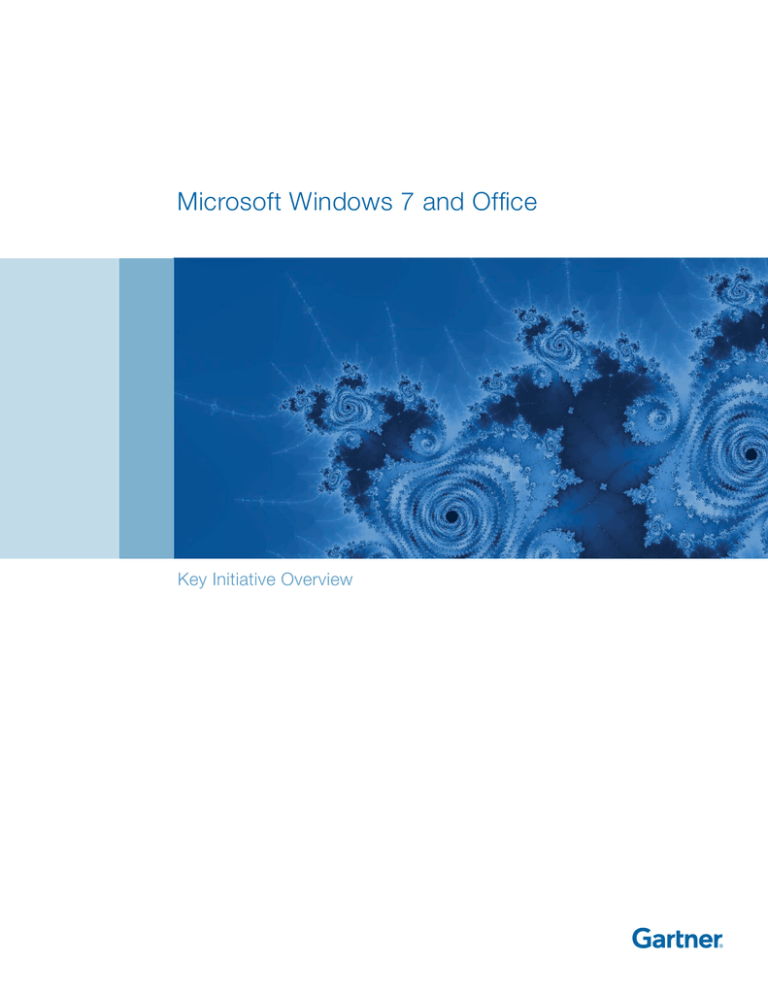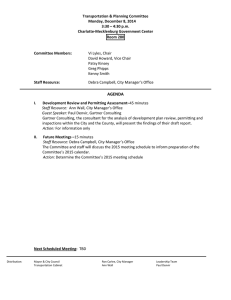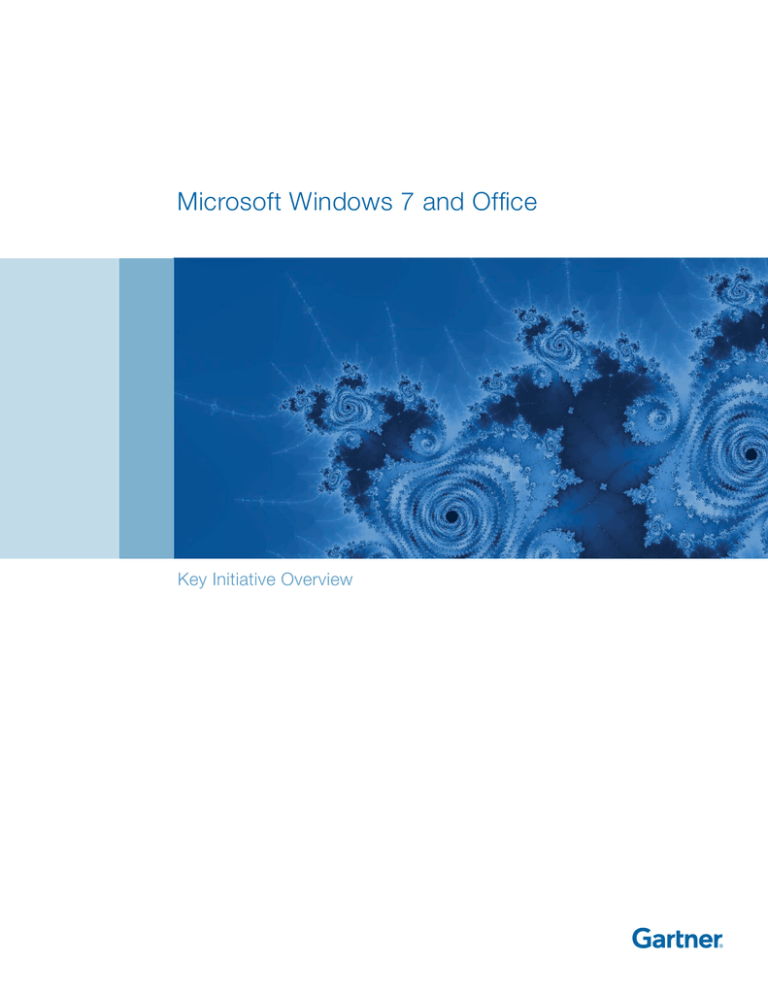
Microsoft Windows 7 and Office
Key Initiative Overview
®
Microsoft Windows 7 and Office Key Initiative Overview
Michael Silver
Research Vice President and Distinguished Analyst
IT leaders have questions and concerns about issues associated with Microsoft Windows
7 and Office 2010 migrations. This overview points to Gartner research that helps clients
determine if, when and how to make the moves.
Analysis
Migration to Microsoft Windows 7 and Office 2010 involves moving all or part of the enterprise to new
operating systems (OSs) that promise longer support time frames, greater efficiency and ease of use.
Enterprises are concerned with how to best migrate their OSs, some from Windows Vista and others from
the earlier release, Windows XP. They are bound to be confronted by a host of challenges, as well as some
degree of risk. Issues such as software compatibility, licensing agreements and service-level agreements
(SLAs) move to the fore. However, Gartner research highlights opportunities for change, ways to improve the
client-computing environment and steps to minimize risk. We help enterprises build OS and office productivity
road maps and calculate their return on investment (ROI). Our tools, best practices and policies can help
organizations understand how to reduce Windows 7 and Office 2010 migration costs by as much as 50%.
Consider these factors to determine your readiness
It’s important to prepare your enterprise for migration before moving to Windows 7 or Office 2010. Aim to
achieve the following before starting:
• Learn about the new products and determine how these releases will increase your organizational
efficiency. Understand the possible hurdles and challenges, and whether it makes sense to skip or
delay the new release.
• Determine costs, finding ways to minimize expense. Is full deployment prudent, or should employees
migrate on a gradual basis? Learn best practices for these types of migrations.
• Study other vendors’ offerings. Learn about options from Microsoft competitors. Would another
vendor’s OS or office productivity product make more sense for certain users in your enterprise?
• Know your current software, and determine compatibility issues. Find out how long you can run the
software you have, as this will factor into your migration strategy.
Conduct your migration in five phases
Gartner recommends that IT leaders implement five major phases in their migration to Windows 7 or Office
2010 (these phases may vary, depending on your organization and the extent of your migration):
• Strategize and plan: Learn about the new releases, and determine the advantages and challenges
for your enterprise. Determine total cost of ownership, including time and issues related to software.
Prepare a long-term budget, estimating your ROI.
• Architect the solution: If you decide to move forward, determine how you will conduct the migration.
You may want full deployment, or it may be best to move employees over on an incremental basis.
Work with Microsoft to obtain road maps and the appropriate level of service.
• Select the solution: Use Gartner research to help you select systems and implement your migration.
Our tools, best practices and policies can help you budget for the migration and address licensing,
software compatibility and other issues.
• Deploy: Examine how the new systems will affect your IT infrastructure. Plan to spend 12 to 18
months preparing your enterprise for Windows 7 migration and running pilots. Train end users properly
on Office 2010 to avoid overwhelming the help desk.
• Operate and evolve: Begin your migration according to the needs of your enterprise. Continue to
work with Microsoft to achieve the best possible ROI and optimum SLA. Obtain working road maps,
and test new tools, software, upgrades and service packs.
gartner.com/windows-office
© 2010 Gartner, Inc. and/or its affiliates. All rights reserved. Gartner is a registered trademark of Gartner, Inc. or its affiliates.
For more information, e-mail info@gartner.com or visit gartner.com. EUKEINWINDOVRW012110
®
Microsoft Windows 7 and Office Key Initiative Overview
Read More From Gartner About Microsoft
Windows 7 and Office
The following is just a sampling of the research and tools Gartner clients have access to every day.
Strategize and plan
With Windows 7’s Arrival, Plan Migrations Now
ID: G00172134
Although Microsoft will continue supporting Windows XP through 2014, enterprises should begin migrating
to Windows 7 soon to avoid losing support for their environments from independent software vendors.
Changes in Microsoft Office 2010 Require Careful Evaluation
ID: G00169905
Office 2010 offers collaboration tools and a free Web version aimed at recouping mindshare from
competitors. The Web version will suffice for some, but users should consider privacy issues and the
limited feature set.
What CIOs Need to Know About Windows 7
ID: G00172016
Windows 7 will be the biggest infrastructure project most IT departments have done in about 10 years.
Organizations need to build their business plans, deployment plans and budgets now in order to get
Windows 7 in and Windows XP out, and to support the needs of their business applications.
Architect the solution
Planning for the Security Features of Windows 7
ID: G00171975
We analyze the major security improvements with Windows 7, their pros and cons, as well as specific
recommendations for planning their deployment.
Reasons to Care About Windows 7, and Reasons Not To
ID: G00171872
Windows 7 has been characterized as everything from a major step for Windows to a minor service pack
for the disappointing Windows Vista. The truth is in the middle; either way, Windows 7 is unskippable.
Select the solution
Enterprises Should Demand Windows Upgrade Option
ID: G00169424
Microsoft has limited the number of free Windows 7 upgrades that can be claimed via its Windows Upgrade
Option. Organizations need to understand their Windows 7 requirements and obtain rights for the best value.
Understanding Microsoft Business Productivity Online Suite Pricing
ID: G00171341
Pricing around Microsoft’s online collaboration offerings, including the Business Productivity Online Suite,
can be complex. We shed some light on the topic.
Microsoft Cuts Cloud Collaboration Prices to Rival Google, Others
ID: G00172508
Microsoft slashed prices on its cloud collaboration services to spur demand and fend off aggressive
competition from Google, IBM and Cisco.
gartner.com/windows-office
© 2010 Gartner, Inc. and/or its affiliates. All rights reserved. Gartner is a registered trademark of Gartner, Inc. or its affiliates.
For more information, e-mail info@gartner.com or visit gartner.com. EUKEINWINDOVRW012110
®
Microsoft Windows 7 and Office Key Initiative Overview
Deploy
Toolkit: The Cost to Migrate to Windows 7
ID: G00171501
Many organizations are planning their migrations to Windows 7, and this is often made more urgent
because they skipped Windows Vista. This toolkit helps organizations to understand the tasks involved
and how much to budget for this project.
Prepare for Windows 7 in Three Phases
ID: G00170151
Organizations should plan to spend between 12 and 18 months learning about Windows 7, developing
new environments and testing their applications. Such preparation will significantly lessen the time and
effort required for migration and support.
Cost Model: Migration to Windows Vista and Windows 7
ID: G00167193
We expect no difference in cost to migrate from Windows XP directly to either Windows Vista or Windows
7. Organizations that deploy Windows Vista will spend 66% to 75% less to get to Windows 7 as they
spent migrating from XP to Vista, but will spend more overall because they did two migrations.
Operate and evolve
How to Reduce Your PC TCO 30% in 2011
ID: G00166195
A combination of factors allows users to reduce the average total cost of ownership of new PCs 30% by
2011. The key will be harnessing current technology developments that improve PC manageability.
Top SharePoint Questions in Early 2009
ID: G00167520
Microsoft Office SharePoint Server 2007 has been widely implemented, but some users are stumbling
on the path to success. Informal surveys at our conferences show 75% of users are satisfied with their
implementation; others say it has not met their expectations. We discuss ways to help you succeed.
Find and Fix the Issues That Are Slowing Your Boot Process
ID: G00169743
Slow PC boot processes frustrate users, undercut productivity and may signal future problems. IT organizations
should investigate the underlying causes and encourage smarter work habits among end users.
gartner.com/windows-office
© 2010 Gartner, Inc. and/or its affiliates. All rights reserved. Gartner is a registered trademark of Gartner, Inc. or its affiliates.
For more information, e-mail info@gartner.com or visit gartner.com. EUKEINWINDOVRW012110
®
Key Initiative Overview
Strategic Insights on Key Initiatives
All your initiatives are important, but some are mission-critical. Key Initiatives organize the
vast Gartner resources around the projects and programs at the top of your list, helping
you achieve demonstrable business results efficiently and cost-effectively.
Our 650 analysts engage in 260,000 one-to-one interactions each year with 60,000
clients from 10,000 organizations worldwide. Every day, clients tell us what they do to
support their key decisions and processes for the initiatives that matter most to them.
We apply that knowledge to deliver targeted insight and valuable tools just in time, from
strategic planning through implementation and benefits realization. Our solutions evolve
with our clients’ changing needs, but our commitment to quality never changes.
Key Initiatives address significant business opportunities and threats, and typically have
defined objectives, substantial financial implications, and high organizational visibility.
They can involve multiple projects, but are typically implemented by a designated
team with clear roles and responsibilities, and defined performance objectives. It’s our
solemn mission to guide your key decisions and processes so you achieve the highest
possible returns at the lowest possible risk.
So which initiatives will make or break you this year? Don’t worry, we’ve got you covered.
Key Initiatives
Application Development
Master Data Management
Application Governance
Data Management and
Integration Maturity
Application Integration
Enterprise Architecture Program
Mobile Enterprise Strategy
Application Overhaul
Enterprise Architecture Stakeholder
Engagement
Negotiating Vendor Contracts
BPM Technology and Tools
Business Continuity Management
Business Intelligence
Competency Center
Business Process Program
Management
Cloud Computing
Compliance
Corporate Performance Management
CRM
Customer Experience Management
Data Center Modernization
and Consolidation
Enterprise Social Software
ERP
Identity and Access Management
Information Governance
Infrastructure Application and Data
Protection
Microsoft Windows 7 and Office
Outsourcing
PMO
Portal Strategy
SharePoint for ECM
SOA and Application Architecture
Strategic Planning
Infrastructure Security
Program Management
Supply Chain Management
IT Cost Optimization
Virtualization
IT Governance
VoIP, Unified Communications and
Collaboration
ITIL and Process Improvement
Vendor Management
IT Risk Management
Three ways to learn more about how Gartner can help you move your Key Initiatives forward:
• Contact your account executive.
• Attend a webinar:
• View additional resources:
gartner.com/webinars.
gartner.com/windows-office.
© 2010 Gartner, Inc. and/or its affiliates. All rights reserved. Gartner is a registered trademark of Gartner, Inc. or its affiliates.
For more information, e-mail info@gartner.com or visit gartner.com. EUKEINWINDOVRW012110
®