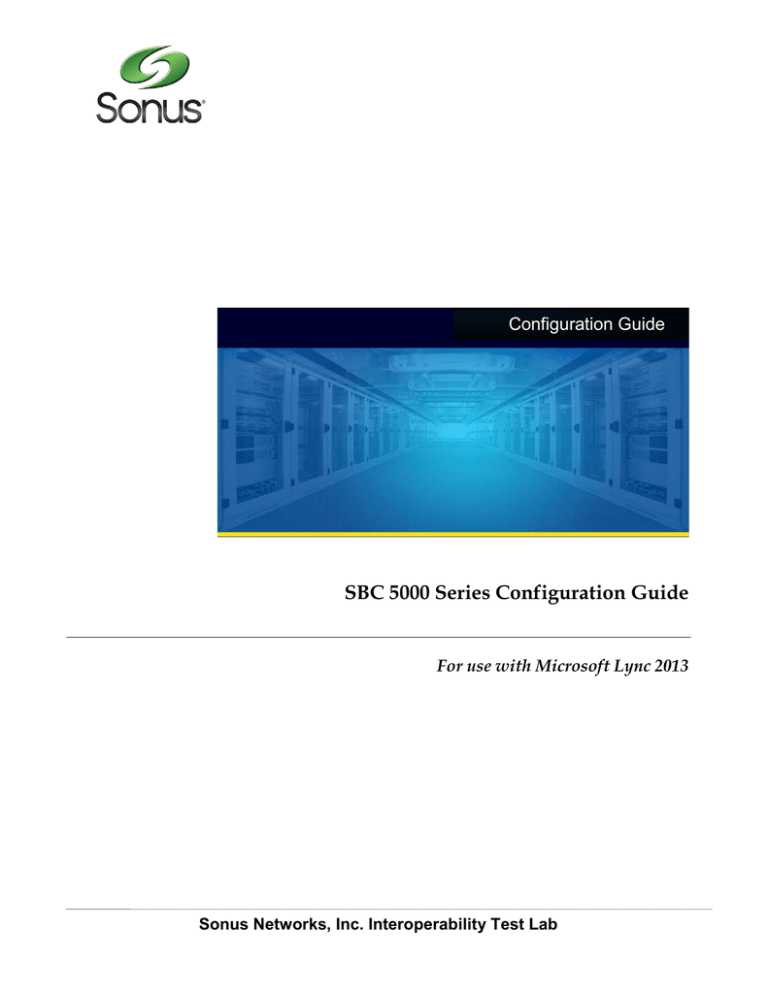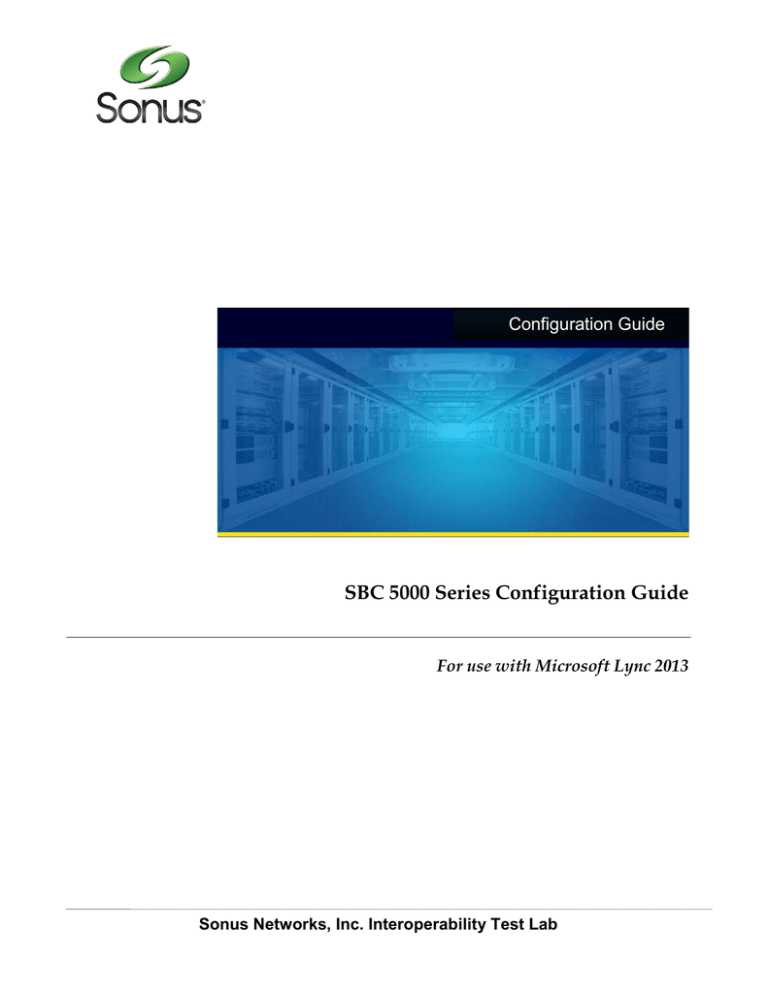
Configuration Guide
SBC 5000 Series Configuration Guide
For use with Microsoft Lync 2013
Sonus Networks, Inc. Interoperability Test Lab
Copyright © 2013, Sonus Networks, Inc. All rights reserved.
This document may not be reproduced or transmitted in any form or by any means, electronic or
mechanical, for any purpose, without the prior written permission of Sonus Networks, Inc.
2 of 30
Sonus Networks, Inc. Interoperability Test Lab
Copyright © 2013, Sonus Networks, Inc. All rights reserved.
Contents
1.
2.
Introduction .................................................................................... 4
1.1.
Special Notes ...................................................................................................................... 5
1.2.
Network Topology ............................................................................................................... 5
1.3.
Hardware/Software Requirements ...................................................................................... 6
Configuring Sonus SBC 5000 Series ............................................. 7
2.1.
Configuration Workflow ....................................................................................................... 7
2.2.
Quick Start Examples .......................................................................................................... 8
2.2.1.
Using TCP ....................................................................................................................... 8
2.2.2.
Using TLS/SRTP ........................................................................................................... 12
2.2.3.
Using IPv6 ..................................................................................................................... 13
2.3.
3.
Configuration Details ......................................................................................................... 14
2.3.1.
Using TCP ..................................................................................................................... 14
2.3.1.1.
Global Configuration ...................................................................................................... 14
2.3.1.2.
Lync Side Configuration ................................................................................................ 15
2.3.1.3.
Service Provider Side Configuration ............................................................................. 21
2.3.1.4.
Global Call Routing Configuration ................................................................................. 21
2.3.2.
Using TLS/SRTP ........................................................................................................... 23
2.3.2.1.
Global Configuration ...................................................................................................... 23
2.3.2.2.
Lync Side Configuration ................................................................................................ 24
2.3.3.
Using IPv6 ..................................................................................................................... 25
2.3.3.1.
Lync Side Configuration ................................................................................................ 25
Appendix A: TLS Certificates ....................................................... 26
Sonus Networks, Inc. Interoperability Test Lab
Copyright © 2013, Sonus Networks, Inc. All rights reserved.
3 of 30
1. Introduction
This document provides a configuration guide for Sonus SBC 5000 Series (Session Border
Controller) when connecting to Microsoft Lync 2013.
This configuration guide supports features given in Lync 2013 test plan ‘TDS_Oip-SIP-SBCW15’. The below list gives the features verified using this configuration guide.
Basic Inbound Calls
Basic Outbound Calls
Codecs
Early Media
RTP-RTCP
Simultaneous Ringing
TLS/ SRTP
Additional SIP Headers Support
Hold-Resume
Call Forward
Transfer
Conference
Load Balancing and Failover
Failover and Routing
Anonymous Caller Representation
Mapping and Error Handling
Section 2 provides the templates used for provisioning SBC 5000 to support these features.
Additional configuration may require based on network requirements. It also provides Quick
Start Examples for SBC 5000 configuration.
Appendix A provides the configuration procedure for TLS certificate using Microsoft Active
Directory Certificate Service.
4 of 30
Sonus Networks, Inc. Interoperability Test Lab
Copyright © 2013, Sonus Networks, Inc. All rights reserved.
1.1.
Special Notes
Special Note
None
1.2.
Network Topology
Figure 1 Sonus SBC 5000 with Lync 2013 Server
The figure above shows the Lync 2013 Server Topology used in IOT testing. In this, SBC is
configured with 1 trunk on Lync Side and 1 trunk on Service Provider Side.
Sonus Networks, Inc. Interoperability Test Lab
Copyright © 2013, Sonus Networks, Inc. All rights reserved.
5 of 30
1.3.
Hardware/Software Requirements
Equipment
Software
Sonus Networks
•
SBC 5000 Series
•
BMC
•
BIOS
•
ConnexIP OS
•
SonusDB
•
EMA
•
SBX
4.0.0R000
V2.4.1
V2.1.2
02.00.02-R000
sonusdb-V04.00.00R000
ema- V04.00.00-R000
sbc-V04.00.00-R000
Third-party Equipments
6 of 30
Microsoft Lync 2013
5.0.8308.0
Sonus Networks, Inc. Interoperability Test Lab
Copyright © 2013, Sonus Networks, Inc. All rights reserved.
2. Configuring Sonus SBC 5000 Series
This section provides Command Line Interface (CLI) based templates as well as Quick Start
Examples to configure SBC 5000 with Lync 2013. These templates needs to be used for
reference alone. Additional configuration may be required based on network requirements.
2.1. Configuration Workflow
|---- Global Configuration
|
|---- Codec Entry
|
|---- RTCP Interval
|
|---- SIP Domain
|
|---- Tones and Announcement Profile
|
|--- Lync Side Configuration
|
|----Configuring Profiles
|
|
|----Path Check Profile
|
|
|----Packet Service Profile
|
|
|----IP Signaling Profile
|
|
|----Feature Control Profile
|
|----Configuring Address Context
|
|
|----IP Interface Group
|
|
|----Zone
|
|
|----SIP Signaling Port
|
|
|----DNS Group
|
|
|----SIP Trunkgroup
|
|
|----IP Peer
|
|
|----Static Route
|
|---- Global Call Routing Configuration
|
|----Lync Side Routing
|
|
|----Routing Label
|
|
|----Standard Route
|
|----Service Provider Side Routing
Sonus Networks, Inc. Interoperability Test Lab
Copyright © 2013, Sonus Networks, Inc. All rights reserved.
7 of 30
|
|
|----Routing Label
|
|
|----Standard Route
2.2. Quick Start Examples
Lync Side
SBC 5000
SP Side
sbc.domain.com
Lync Cluster
SP Network
10.10.10.11:5060
fc00::10:f:f:f:11:5060
lync.domain.com
Med1 - 10.10.10.22:5068
Med2 - 10.10.10.23:5068
Med1 - fc00::10:f:f:f:22:5068
Med2 - fc00::10:f:f:f:23:5068
2.2.1.
SIP Trunk
SIP Trunk
AddressContext: a1
Zone: LYNC_ZONE
Media Interface: LIF1
Network Interface: pkt0
SIP Trunkgroup: LYNC_TG
20.20.20.11:5060
fc00::20:f:f:f:11:5060
AddressContext: a1
Zone: SP_ZONE
:
Media Interface: LIF2
Network Interface: pkt1
SIP Trunkgroup: SP_TG
20.20.20.22:5060
fc00::20:f:f:f:22:5060
Using TCP
Global Configuration
[ 1 ] Create Codec Entry
# G.711 Codec
set profiles media codecEntry G711_2833_20 dtmf relay rfc2833
set profiles media codecEntry G711_2833_20 packetSize 20
# G.711 Codec with Silence Suppresion for Comfort Noise
set profiles media codecEntry G711SS_2833_20 sendSid enable dtmf relay rfc2833
set profiles media codecEntry G711SS_2833_20 packetSize 20
[ 2 ] Set RTCP Interval
set system media mediaRtcpControl senderReportInterval 5
[ 3 ] Create SIP Domains for Mediation Servers to be used with Call Transfer
set global sipDomain med1.domain.com
set global sipDomain med2.domain.com
[ 4 ] Configuring Tone And Announcement Profile
set profiles media toneAndAnnouncementProfile LRBT_PROF
set profiles media toneAndAnnouncementProfile LRBT_PROF localRingBackTone signalingTonePackageState enable
set profiles media toneAndAnnouncementProfile LRBT_PROF localRingBackTone flags useThisLrbtForIngress enable
set profiles media toneAndAnnouncementProfile LRBT_PROF localRingBackTone flags dynamicLRBT enable
set system mediaProfile compression 75 tone 25
8 of 30
Sonus Networks, Inc. Interoperability Test Lab
Copyright © 2013, Sonus Networks, Inc. All rights reserved.
Lync Side Configuration
Note: The pathCheck Profile on Lync IP-Peer needs to be disabled while switching from TCP
to TLS and vice versa.
[ 1 ] Create Path Check Profile
set profiles services pathCheckProfile LYNC_OPTIONS protocol sipOptions sendInterval 20 replyTimeoutCount 1
recoveryCount 1
[ 2 ] Create Packet Service Profile
# Using G.711 Codec
set profiles media packetServiceProfile LYNC_PSP
set profiles media packetServiceProfile LYNC_PSP codec codecEntry1 G711_2833_20
set profiles media packetServiceProfile LYNC_PSP rtcpOptions rtcp enable terminationForPassthrough enable
set profiles media packetServiceProfile LYNC_PSP preferredRtpPayloadTypeForDtmfRelay 101
set profiles media packetServiceProfile LYNC_PSP silenceInsertionDescriptor g711SidRtpPayloadType 13 heartbeat
enable
# Using G.711 Codec with Silence Suppresion for Comfort Noise
set profiles media packetServiceProfile LYNC_PSP
set profiles media packetServiceProfile LYNC_PSP codec codecEntry1 G711SS_2833_20
set profiles media packetServiceProfile LYNC_PSP rtcpOptions rtcp enable terminationForPassthrough enable
set profiles media packetServiceProfile LYNC_PSP preferredRtpPayloadTypeForDtmfRelay 101
set profiles media packetServiceProfile LYNC_PSP silenceInsertionDescriptor g711SidRtpPayloadType 13 heartbeat
enable
set profiles media packetServiceProfile LYNC_PSP packetToPacketControl transcode only
set profiles media packetServiceProfile LYNC_PSP packetToPacketControl codecsAllowedForTranscoding thisLeg g711u
otherLeg g711u
[ 3 ] Create IP Signaling Profile
set profiles signaling ipSignalingProfile LYNC_IPSP
set profiles signaling ipSignalingProfile LYNC_IPSP commonIpAttributes flags includeReasonHeader enable
set profiles signaling ipSignalingProfile LYNC_IPSP commonIpAttributes flags sendPtimeInSdp enable
set profiles signaling ipSignalingProfile LYNC_IPSP commonIpAttributes flags publishIPInHoldSDP enable
set profiles signaling ipSignalingProfile LYNC_IPSP commonIpAttributes flags sendRtcpPortInSdp enable
set profiles signaling ipSignalingProfile LYNC_IPSP commonIpAttributes optionTagInRequireHeader suppressReplaceTag
enable
set profiles signaling ipSignalingProfile LYNC_IPSP commonIpAttributes flags routeUsingRecvdFqdn enable
set profiles signaling ipSignalingProfile LYNC_IPSP egressIpAttributes numberGlobalizationProfile DEFAULT_IP
set profiles signaling ipSignalingProfile LYNC_IPSP egressIpAttributes domainName useZoneLevelDomainNameInContact
enable
set profiles signaling ipSignalingProfile LYNC_IPSP egressIpAttributes transport type1 tcp
set profiles signaling ipSignalingProfile LYNC_IPSP ingressIpAttributes flags sendSdpIn200OkIf18xReliable enable
[ 4 ] Create Feature Control Profile
set profiles featureControlProfile LYNC_FCP ipProtocolFlags useIpProtocol enable defaultCalledUser enable
[ 5 ] Create IP Interface Group
set addressContext a1 ipInterfaceGroup LIF1 ipInterface PKT0_V4 ceName LYNCSBC portName pkt0
set addressContext a1 ipInterfaceGroup LIF1 ipInterface PKT0_V4 ipAddress 10.10.10.11 prefix 24
set addressContext a1 ipInterfaceGroup LIF1 ipInterface PKT0_V4 mode inService state enabled
[ 6 ] Create Zone
set addressContext a1 zone LYNC_ZONE id 2
set addressContext a1 zone LYNC_ZONE domainName sbc.domain.com
Sonus Networks, Inc. Interoperability Test Lab
Copyright © 2013, Sonus Networks, Inc. All rights reserved.
9 of 30
[ 7 ] Create SIP Signaling Port
set addressContext a1 zone LYNC_ZONE id 2 sipSigPort 2 ipInterfaceGroupName LIF1 ipAddressV4 10.10.10.11
portNumber 5060 transportProtocolsAllowed sip-tcp state enabled mode inService
[ 8 ] Create DNS Group
# Configuring External DNS Group
set addressContext a1 dnsGroup EXT_DNS
set addressContext a1 dnsGroup EXT_DNS type mgmt server DNS1 ipAddress 10.10.10.10 state enabled
set addressContext a1 zone LYNC_ZONE dnsGroup EXT_DNS
# Configuring Local DNS Group
set addressContext a1 dnsGroup LOCAL_DNS
set addressContext a1 dnsGroup LOCAL_DNS localRecord DNS1 hostName lync.domain.com data 1 ipAddress
10.10.10.22 state enabled
set addressContext a1 dnsGroup LOCAL_DNS localRecord DNS1 hostName lync.domain.com data 2 ipAddress
10.10.10.23 state enabled
NOTE:
Customer needs to configure centralized-roundrobin if they want strict roundrobin on per request basis. We typically
won't recommend this since it is not an optimized for high call rates. If customer wants round robin distribution over the
large volume of traffic then they should configure as follows:
set addressContext a1 dnsGroup LOCAL_DNS localRecord DNS1 hostName lync.domain.com order roundrobin state
enabled
set addressContext a1 dnsGroup LOCAL_DNS localRecord DNS1 state enabled
set addressContext a1 dnsGroup LOCAL_DNS localRecord DNS2 state enabled hostName med1.domain.com data 1
ipAddress 10.10.10.22 state enabled
set addressContext a1 dnsGroup LOCAL_DNS localRecord DNS3 state enabled hostName med2.domain.com data 1
ipAddress 10.10.10.23 state enabled
[ 9 ] Create SIP Trunk
set addressContext a1 zone LYNC_ZONE sipTrunkGroup LYNC_TG media mediaIpInterfaceGroupName LIF1
set addressContext a1 zone LYNC_ZONE sipTrunkGroup LYNC_TG policy media packetServiceProfile LYNC_PSP
set addressContext a1 zone LYNC_ZONE sipTrunkGroup LYNC_TG policy signaling ipSignalingProfile LYNC_IPSP
set addressContext a1 zone LYNC_ZONE sipTrunkGroup LYNC_TG downstreamForkingSupport enabled
set addressContext a1 zone LYNC_ZONE sipTrunkGroup LYNC_TG signaling rel100Support enabled
set addressContext a1 zone LYNC_ZONE sipTrunkGroup LYNC_TG signaling acceptHistoryInfo enabled
set addressContext a1 zone LYNC_ZONE sipTrunkGroup LYNC_TG services dnsSupportType a-only
set addressContext a1 zone LYNC_ZONE sipTrunkGroup LYNC_TG ingressIpPrefix 10.10.10.0 24
set addressContext a1 zone LYNC_ZONE sipTrunkGroup LYNC_TG policy featureControlProfile LYNC_FCP
set addressContext a1 zone LYNC_ZONE sipTrunkGroup LYNC_TG mode inService state enabled
[ 11 ] Create IP Peer
set addressContext a1 zone LYNC_ZONE ipPeer LYNC_IPP
set addressContext a1 zone LYNC_ZONE ipPeer LYNC_IPP policy sip fqdn lync.domain.com fqdnPort 5068
set addressContext a1 zone LYNC_ZONE ipPeer LYNC_IPP pathCheck profile LYNC_OPTIONS hostName lync.domain.com
hostPort 5068 state enabled
[ 12 ] Create Static Route
set addressContext a1 staticRoute 10.10.10.22 32 10.10.10.1 LIF1 PKT0_V4 preference 100
10 of 30
Sonus Networks, Inc. Interoperability Test Lab
Copyright © 2013, Sonus Networks, Inc. All rights reserved.
Service Provider Side Configuration
[ 1 ] Create Packet Service Profile
set profiles media packetServiceProfile SP_PSP
set profiles media packetServiceProfile SP_PSP codec codecEntry1 G711_2833_20
set profiles media packetServiceProfile SP_PSP rtcpOptions rtcp enable
set profiles media packetServiceProfile SP_PSP preferredRtpPayloadTypeForDtmfRelay 101
set profiles media packetServiceProfile SP_PSP silenceInsertionDescriptor g711SidRtpPayloadType 13 heartbeat enable
[ 2 ] Create IP Signaling Profile
set profiles signaling ipSignalingProfile SP_IPSP
set profiles signaling ipSignalingProfile SP_IPSP commonIpAttributes flags includeReasonHeader enable
set profiles signaling ipSignalingProfile SP_IPSP commonIpAttributes flags sendPtimeInSdp enable
set profiles signaling ipSignalingProfile SP_IPSP commonIpAttributes flags sendRtcpPortInSdp enable
set profiles signaling ipSignalingProfile SP_IPSP egressIpAttributes flags disable2806Compliance enable
set profiles signaling ipSignalingProfile SP_IPSP ingressIpAttributes flags sendSdpIn200OkIf18xReliable enable
[ 3 ] Create IP Interface Group
set addressContext a1 ipInterfaceGroup LIF2 ipInterface PKT1_V4 ceName LYNCSBC portName pkt1
set addressContext a1 ipInterfaceGroup LIF2 ipInterface PKT1_V4 ipAddress 20.20.20.11 prefix 24
set addressContext a1 ipInterfaceGroup LIF2 ipInterface PKT1_V4 mode inService state enabled
[ 4 ] Create Zone
set addressContext a1 zone SP_ZONE id 3
[ 5 ] Create SIP Signaling Port
set addressContext a1 zone SP_ZONE id 3 sipSigPort 3 ipInterfaceGroupName LIF2 ipAddressV4 20.20.20.11
portNumber 5060 transportProtocolsAllowed sip-tcp,sip-udp state enabled mode inService
[ 6 ] Create SIP Trunk
set addressContext a1 zone SP_ZONE sipTrunkGroup SP_TG media mediaIpInterfaceGroupName LIF2
set addressContext a1 zone SP_ZONE sipTrunkGroup SP_TG policy media packetServiceProfile SP_PSP
set addressContext a1 zone SP_ZONE sipTrunkGroup SP_TG policy signaling ipSignalingProfile SP_IPSP
set addressContext a1 zone SP_ZONE sipTrunkGroup SP_TG policy media toneAndAnnouncementProfile LRBT_PROF
set addressContext a1 zone SP_ZONE sipTrunkGroup SP_TG ingressIpPrefix 20.20.20.0 24
set addressContext a1 zone SP_ZONE sipTrunkGroup SP_TG mode inService state enabled
[ 7 ] Create IP Peer
set addressContext a1 zone SP_ZONE ipPeer SP_IPP
set addressContext a1 zone SP_ZONE ipPeer SP_IPP ipAddress 20.20.20.22 ipPort 5060
[ 8 ] Create Static Route
set addressContext a1 staticRoute 20.20.20.22 32 20.20.20.1 LIF2 PKT1_V4 preference 100
Global Call Routing Configuration
[ 1 ] Create Routing Labels
set global callRouting routingLabel LYNC_RL routingLabelRoute 1 trunkGroup LYNC_TG ipPeer LYNC_IPP inService
inService
set global callRouting routingLabel SP_RL routingLabelRoute 1 trunkGroup SP_TG ipPeer SP_IPP inService inService
[ 2 ] Create Routes
Sonus Networks, Inc. Interoperability Test Lab
Copyright © 2013, Sonus Networks, Inc. All rights reserved.
11 of 30
set global callRouting route none Sonus_NULL Sonus_NULL standard 10 1 all all ALL none Sonus_NULL routingLabel
LYNC_RL
set global callRouting route none Sonus_NULL Sonus_NULL standard 20 1 all all ALL none Sonus_NULL routingLabel
SP_RL
set global callRouting route none Sonus_NULL Sonus_NULL username Sonus_NULL Sonus_NULL all all ALL none
med1.domain.com routingLabel LYNC_RL
set global callRouting route none Sonus_NULL Sonus_NULL username Sonus_NULL Sonus_NULL all all ALL none
med2.domain.com routingLabel LYNC_RL
2.2.2.
Using TLS/SRTP
Note: Only difference from Section 2.2.1 is shown below.
Global Configuration
[ 1 ] Create a configuration object to hold a locally generated RSA key pair
set system security pki certificate SBC_CERT type local-internal
[ 2 ] Generate Key pair and CSR (certificate signing request) for submission to a Certificate Authority (CA)
request system security pki certificate SBC_CERT generateCSR csrSub
/C=US/ST=MA/L=Westford/O=Sonus/CN=sbc.domain.com keySize keySize1K
[ 3 ] Generate required certificates
Note: Follow certification generation procedure given in Appendix A and then copy the Lync
Server Root Certificate (rootcert.cer) and Microsoft signed SBC Certificate (servercert.pem) into
/opt/sonus/external/ folder of SBC
[ 4 ] Create Crypto Suite Profile
set profiles security cryptoSuiteProfile CRYPT_PROF entry 1 cryptoSuite AES-CM-128-HMAC-SHA1-80
[ 5 ] Import Lync Root Certificate into database
set system security pki certificate LYNC_CERT type remote fileName rootcert.cer state enabled
[ 6 ] Import Microsoft Certified SBC Server Certificate into database
set system security pki certificate SBC_CERT fileName servercert.pem state enabled
[ 7 ] Create TLS Profile
set profiles security tlsProfile TLS_PROF clientCertName SBC_CERT serverCertName SBC_CERT cipherSuite1 rsa-with3des-ede-cbc-sha cipherSuite2 rsa-with-aes-128-cbc-sha authClient true allowedRoles clientandserver
acceptableCertValidationErrors invalidPurpose
12 of 30
Sonus Networks, Inc. Interoperability Test Lab
Copyright © 2013, Sonus Networks, Inc. All rights reserved.
Lync Side Configuration
[ 1 ] Configure Packet Service Profile with Crypto Suite
set profiles media packetServiceProfile LYNC_PSP secureRtpRtcp cryptoSuiteProfile CRYPT_PROF
set profiles media packetServiceProfile LYNC_PSP secureRtpRtcp flags enableSrtp enable
set profiles media packetServiceProfile LYNC_PSP secureRtpRtcp flags allowFallback disable
NOTE: If media Bypass is disabled on LYNC
set profiles media packetServiceProfile <LYNC_PSP> secureRtpRtcp flags resetEncDecROCOnDecKeyChange disable
set profiles media packetServiceProfile <LYNC_PSP> secureRtpRtcp flags resetROCOnSRTPRekey enable
NOTE: If media Bypass is enabled on LYNC
set profiles media packetServiceProfile <LYNC_PSP> secureRtpRtcp flags resetROCOnSRTPRekey disable
set profiles media packetServiceProfile <LYNC_PSP> secureRtpRtcp flags resetEncDecROCOnDecKeyChange enable
[ 2 ] Configure IP Signaling Profile
set profiles signaling ipSignalingProfile LYNC_IPSP egressIpAttributes transport type1 tlsOverTcp
[ 3 ] Configure SIP Signailng Port
set addressContext a1 zone LYNC_ZONE sipSigPort 2 tlsProfileName TLS_PROF transportProtocolsAllowed sip-tls-tcp
[ 4 ] Configure IP Peer
set addressContext a1 zone LYNC_ZONE ipPeer LYNC_IPP policy sip fqdn lync.domain.com fqdnPort 5067
set addressContext a1 zone LYNC_ZONE ipPeer LYNC_IPP pathCheck profile LYNC_OPTIONS hostName lync.domain.com
hostPort 5067 state enabled
2.2.3.
Using IPv6
Note: Only difference from Section 2.2.1 is shown below. The staticRoute, ipPeer,
ingressIpPrefix needs to be configured as per IPv6 addressing scheme.
Lync Side Configuration
[ 1 ] Create IP Interface Group
set addressContext a1 ipInterfaceGroup LIF1 ipInterface PKT0_V4 altIpAddress fc00::10:f:f:f:11 altPrefix 64
[ 2 ] Create SIP Signaling Port
set addressContext a1 zone LYNC_ZONE id 2 sipSigPort 2 ipAddressV6 fc00::10:f:f:f:11
Sonus Networks, Inc. Interoperability Test Lab
Copyright © 2013, Sonus Networks, Inc. All rights reserved.
13 of 30
2.3. Configuration Details
2.3.1.
Using TCP
2.3.1.1.
Global Configuration
1. Configuring Codecs
Configure codec entry and specify dtmf and comfort noise parameters on the same
G.711 Codec Entry
set profiles media codecEntry G711_2833_20 dtmf relay rfc2833
set profiles media codecEntry G711_2833_20 packetSize 20
G.711SS Codec Entry
set profiles media codecEntry G711SS_2833_20 sendSid enable dtmf relay rfc2833
set profiles media codecEntry G711SS_2833_20 packetSize 20
Parameter
Description
sendSid
Enable sending comfort noise
2. Configuring RTCP Interval
Specify interval for RTCP sender reports
set system media mediaRtcpControl senderReportInterval 5
Parameter
Description
senderReportInterval
Set interval (in seconds) to generate sender/receiver report
3. Configuring Tone And Announcement Profile
Configure tones to play RBT during call transfer
set profiles media toneAndAnnouncementProfile LRBT_PROF
set profiles media toneAndAnnouncementProfile LRBT_PROF localRingBackTone signalingTonePackageState enable
set profiles media toneAndAnnouncementProfile LRBT_PROF localRingBackTone flags useThisLrbtForIngress enable
14 of 30
Sonus Networks, Inc. Interoperability Test Lab
Copyright © 2013, Sonus Networks, Inc. All rights reserved.
set profiles media toneAndAnnouncementProfile LRBT_PROF localRingBackTone flags dynamicLRBT enable
set system mediaProfile compression 75 tone 25
4. Configuring SIP Domains
Specify SIP Domains for Mediation Servers to be used with Call Transfer
set global sipDomain <MED_DOMAIN>
Parameter
Description
<MED_DOMAIN>
Mediation Server domain name. Multiple entries required to be
added in cases of pool of mediation servers.
2.3.1.2.
Lync Side Configuration
1. Configuring Path Check Profile
Specify conditions to check connectivity with Lync using Path Check Profile
set profiles services pathCheckProfile <LYNC_PATHCHECK> protocol sipOptions sendInterval 20 replyTimeoutCount 1
recoveryCount 1
Parameter
Description
<LYNC_PATHCHECK>
Patch check profile name for Lync
Protocol
Enable sip OPTIONS for Lync connectivity check
sendInterval
Set ping Interval (in seconds) towards Lync
replyTimeoutCount
Set consecutive timeouts before adding the Lync to the Blacklist
recoveryCount
Set consecutive successful responses before removing the Lync
from the Blacklist
2. Configuring Packet Service Profile
Configure Packet Service Profile and specify required parameters on the same
Configuring PSP with G.711 Codec
set profiles media packetServiceProfile <LYNC_PSP>
set profiles media packetServiceProfile <LYNC_PSP> codec codecEntry1 G711_2833_20
set profiles media packetServiceProfile <LYNC_PSP> rtcpOptions rtcp enable terminationForPassthrough enable
set profiles media packetServiceProfile <LYNC_PSP> preferredRtpPayloadTypeForDtmfRelay 101
set profiles media packetServiceProfile <LYNC_PSP> silenceInsertionDescriptor g711SidRtpPayloadType 13 heartbeat
enable
Sonus Networks, Inc. Interoperability Test Lab
Copyright © 2013, Sonus Networks, Inc. All rights reserved.
15 of 30
Configuring PSP with G.711SS Codec for Comfort Noise
set profiles media packetServiceProfile <LYNC_PSP>
set profiles media packetServiceProfile <LYNC_PSP> codec codecEntry1 G711SS_2833_20
set profiles media packetServiceProfile <LYNC_PSP> rtcpOptions rtcp enable terminationForPassthrough enable
set profiles media packetServiceProfile <LYNC_PSP> preferredRtpPayloadTypeForDtmfRelay 101
set profiles media packetServiceProfile <LYNC_PSP> silenceInsertionDescriptor g711SidRtpPayloadType 13 heartbeat
enable
set profiles media packetServiceProfile <LYNC_PSP> packetToPacketControl transcode only
set profiles media packetServiceProfile <LYNC_PSP> packetToPacketControl codecsAllowedForTranscoding thisLeg
g711u otherLeg g711u
Parameter
Description
<LYNC_PSP>
Packet Service Profile name on Lync side
rtcpOptions rtcp
Enable RTCP use for the call
preferredRtpPayloadTypeForDtmfRelay
Set payload type for DTMF relay
silenceInsertionDescriptor
Set payload type for SID
heartbeat
Enable sending of SID packets during silence period
packetToPacketControl
Enable transcoding to allocate DSP resources for sending
SID
terminationForPassthrough
Enable termination of RTCP session at SBC for generating
Sender Report
3. Configuring IP Signaling Profile
Configure IP Signaling Profile and specify require parameters on the same
set profiles signaling ipSignalingProfile <LYNC_IPSP>
set profiles signaling ipSignalingProfile <LYNC_IPSP> commonIpAttributes flags includeReasonHeader enable
set profiles signaling ipSignalingProfile <LYNC_IPSP> commonIpAttributes flags sendPtimeInSdp enable
set profiles signaling ipSignalingProfile <LYNC_IPSP> commonIpAttributes flags sendRtcpPortInSdp enable
set profiles signaling ipSignalingProfile <LYNC_IPSP> commonIpAttributes optionTagInRequireHeader
suppressReplaceTag enable
set profiles signaling ipSignalingProfile <LYNC_IPSP> commonIpAttributes flags publishIPInHoldSDP enable
set profiles signaling ipSignalingProfile <LYNC_IPSP> commonIpAttributes flags routeUsingRecvdFqdn enable
set profiles signaling ipSignalingProfile <LYNC_IPSP> egressIpAttributes numberGlobalizationProfile DEFAULT_IP
set profiles signaling ipSignalingProfile <LYNC_IPSP> egressIpAttributes domainName
useZoneLevelDomainNameInContact enable
set profiles signaling ipSignalingProfile <LYNC_IPSP> egressIpAttributes transport type1 tcp
set profiles signaling ipSignalingProfile <LYNC_IPSP> ingressIpAttributes flags sendSdpIn200OkIf18xReliable enable
Parameter
Description
<LYNC_IPSP>
IP Signaling Profile name on Lync side
includeReasonHeader
Enable ‘Reason’ header in responses towards Lync
16 of 30
Sonus Networks, Inc. Interoperability Test Lab
Copyright © 2013, Sonus Networks, Inc. All rights reserved.
sendPtimeInSdp
Enable ‘ptime’ in SDP towards Lync
suppressReplaceTag
Enable suppress of ‘REPLACE’ tag in ‘Require’ header
towards Lync as per Lync requirement
useZoneLevelDomainNameInContact
Set zone level domain name in all requests/ responses
towards Lync
publishIPInHoldSDP
Includes SBC’s IP in SDP for Hold
sendSdpIn200OkIf18xReliable
Enable SDP in final 200 OK response messages when
provisional 18x responses are reliable towards Service
Provider
transport
Set transport preference to TCP while sending the request out
towards Lync
routeUsingRecvdFqdn
Enable handling of ‘Refer-To’ fqdn for routing
4. Configure Feature Control Profile
Enable ‘Domain Based Routing’ for Call Transfer scenario
set profiles featureControlProfile <LYNC_FCP> ipProtocolFlags useIpProtocol enable defaultCalledUser enable
Parameter
Description
<LYNC_FCP>
Feature Control Profile name on Lync side.
5. Configuring IP Interface Group
Create IP Interface Group and assign IP interface to the same. Also, assign media IP/Prefix of
SBC to be used on lync side to this IP interface.
set addressContext <ADDRCONTXT> ipInterfaceGroup <LYNC_INFG> ipInterface <LYNC_INF> ceName <SBC_NAME>
portName <SBC_PORT>
set addressContext <ADDRCONTXT> ipInterfaceGroup <LYNC_INFG> ipInterface <LYNC_INF> ipAddress <SBC_MEDIP>
prefix <SBC_IPPRFX>
set addressContext <ADDRCONTXT> ipInterfaceGroup <LYNC_INFG> ipInterface <LYNC_INF> mode inService state
enabled
Parameter
Description
<ADDRCONTXT>
Address context name for Lync & Service Provider domain
<LYNC_INFG>
Media interface group name on Lync side
<LYNC_INF>
Media interface name on Lync side
<SBC_NAME>
Node/System name of SBC
<SBC_PORT>
Gigabit Ethernet port used for signaling and media traffic towards
Lync side
Sonus Networks, Inc. Interoperability Test Lab
Copyright © 2013, Sonus Networks, Inc. All rights reserved.
17 of 30
e.g. pkt0, pkt1
<SBC_MEDIP>
Media IP address of SBC towards Lync side
<SBC_IPPRFX>
IP subnet prefix of media interface
6. Configuring Zone
Create zone with Unique Zone name and Zone ID.
set addressContext <ADDRCONTXT> zone <LYNC_ZONE> id <ZONE_ID>
set addressContext <ADDRCONTXT> zone <LYNC_ZONE> domainName <SBC_DOMAIN>
Parameter
Description
<LYNC_ZONE>
Lync zone name.
<ZONE_ID>
Lync zone ID number
<SBC_DOMAIN>
SBC domain name
domainName
Set SBC domain to respond to OPTIONS ping from Lync side
7. Configuring SIP Signaling Port
Create Sip Signaling Port with signaling IP/prefix of SBC and assign it to IP interface group.
set addressContext <ADDRCONTXT> zone <LYNC_ZONE> id <ZONE_ID> sipSigPort <SIGPORT_ID>
ipInterfaceGroupName <LYNC_INFG> ipAddressV4 <SBC_SIGIP> portNumber <SBC_SIGPORT>
transportProtocolsAllowed sip-tcp state enabled mode inService
Parameter
Description
<SIGPORT_ID>
SIP signaling port index number on Lync side
<SBC_SIGIP>
SIP signaling IP Address of SBC towards Lync side
<SBC_SIGPORT>
SIP signaling Port of SBC towards Lync side
e.g. 5060
transportProtocolsAllowed
Set transport protocols allowed in this signaling port to TCP
8. Configuring DNS
Create DNS group and configure with external DNS server
set addressContext <ADDRCONTXT> dnsGroup <EXT_DNS>
set addressContext <ADDRCONTXT> dnsGroup <EXT_DNS> type mgmt server <DNSNAME> ipAddress <DNSIP> state
enabled
set addressContext <ADDRCONTXT> zone <LYNC_ZONE> dnsGroup <EXT_DNS>
18 of 30
Sonus Networks, Inc. Interoperability Test Lab
Copyright © 2013, Sonus Networks, Inc. All rights reserved.
Parameter
Description
<EXT_DNS>
DNS group name
<DNSNAME>
DNS server name
<DNSIP>
DNS IP address
type
Set IP interface to management for this DNS query
Else, configure local DNS records
set addressContext <ADDRCONTXT> dnsGroup <LOCAL_DNS>
set addressContext <ADDRCONTXT> dnsGroup <LOCAL_DNS> localRecord <LYNCLR> hostName <LYNC_DOMAIN> data
<LRINDEX> ipAddress <MED_IP> state enabled
# Specify order for pool of Mediation Servers
NOTE:
Customer needs to configure centralized-roundrobin if they want strict roundrobin on per request basis. We typically
won't recommend this since it is not an optimized for high call rates. If customer wants round robin distribution over the
large volume of traffic then they should configure as follows:
set addressContext <ADDRCONTXT> dnsGroup <LOCAL_DNS> localRecord < LYNCLR> hostName <LYNC_DOMAIN> order
roundrobin state enabled
set addressContext <ADDRCONTXT> dnsGroup <LOCAL_DNS> localRecord <LYNCLR> state enabled
set addressContext <ADDRCONTXT> dnsGroup <LOCAL_DNS> localRecord <MEDLR> state enabled hostName
<MED_DOMAIN> data <LRINDEX> ipAddress <MED_IP> state enabled
Parameter
Description
<LOCAL_DNS>
DNS group name
<LYNCLR>
Local Record name for Lync domain
<LRINDEX>
Local Record index. E.g. 1,2,..n.
Mediation Server IP. Multiple entries required to be added in cases
of pool of mediation servers by incrementing <LRINDEX>
Local Record name for Mediation Server domain. Multiple entries
required to be added in cases of pool of mediation servers
<MED_IP>
<MEDLR>
9. Configuring SIP Trunk
Create sip trunk group and attach appropriate profiles to the same
set addressContext <ADDRCONTXT> zone <LYNC_ZONE> sipTrunkGroup <LYNC_TG> media
mediaIpInterfaceGroupName <LYNC_INFG>
set addressContext <ADDRCONTXT> zone <LYNC_ZONE> sipTrunkGroup <LYNC_TG> policy media packetServiceProfile
<LYNC_PSP>
Sonus Networks, Inc. Interoperability Test Lab
Copyright © 2013, Sonus Networks, Inc. All rights reserved.
19 of 30
set addressContext <ADDRCONTXT> zone <LYNC_ZONE> sipTrunkGroup <LYNC_TG> policy signaling ipSignalingProfile
<LYNC_IPSP>
set addressContext <ADDRCONTXT> zone <LYNC_ZONE> sipTrunkGroup <LYNC_TG> downstreamForkingSupport
enabled
set addressContext <ADDRCONTXT> zone <LYNC_ZONE> sipTrunkGroup <LYNC_TG> signaling acceptHistoryInfo enabled
set addressContext <ADDRCONTXT> zone <LYNC_ZONE> sipTrunkGroup <LYNC_TG> signaling rel100Support enabled
set addressContext <ADDRCONTXT> zone <LYNC_ZONE> sipTrunkGroup <LYNC_TG> services dnsSupportType a-only
set addressContext <ADDRCONTXT> zone <LYNC_ZONE> sipTrunkGroup <LYNC_TG> ingressIpPrefix <LYNC_SUBNET>
<LYNC_SUBNETPRFX>
set addressContext <ADDRCONTXT> zone <LYNC_ZONE> sipTrunkGroup <LYNC_TG> policy featureControlProfile
<LYNC_FCP>
set addressContext <ADDRCONTXT> zone <LYNC_ZONE> sipTrunkGroup <LYNC_TG> mode inService state enabled
Parameter
Description
<LYNC_TG>
SIP Trunkgroup on Lync side. It is recommended to configure
Trunk Group name in Capital letters.
<LYNC_SUBNET>
Lync subnet IP address
<LYNC_SUBNETPRFX>
Lync subnet IP prefix
downstreamForkingSupport
Enable downstream forking support to handle forking scenario
rel100Support
Enable reliability of provisional messages
dnsSupportType
Set DNS lookup type to ‘A’ record only
acceptHistoryInfo
Enables decoding and handling of the History-Info header and
converts into Diversion Header
10. Configuring IP Peer
Create an IP peer and specify the Lync domain and port
set addressContext <ADDRCONTXT> zone <LYNC_ZONE> ipPeer <LYNC_IPP>
set addressContext <ADDRCONTXT> zone <LYNC_ZONE> ipPeer <LYNC_IPP> policy sip fqdn <LYNC_DOMAIN> fqdnPort
<LYNC_SIGPORT>
set addressContext <ADDRCONTXT> zone <LYNC_ZONE> ipPeer <LYNC_IPP> pathCheck profile <LYNC_PATHCHECK>
hostName <LYNC_DOMAIN> hostPort <LYNC_SIGPORT> state enabled
Parameter
Description
<LYNC_IPP>
IP Peer name on Lync side
<LYNC_DOMAIN>
Lync domain name
<LYNC_SIGPORT>
SIP signaling Port (TCP) of Lync
e.g. 5068
11. Configuring Static Route
20 of 30
Sonus Networks, Inc. Interoperability Test Lab
Copyright © 2013, Sonus Networks, Inc. All rights reserved.
Create Static Route for the Lync network. A static route indicates the nextHop gateway and IP
interface that is used for a particular peer network.
set addressContext <ADDRCONTXT> staticRoute <LYNC_SUBNET> <LYNC_SUBNETPRFX> <LYNC_GW> <LYNC_INFG>
<LYNC_INF> preference 100
Parameter
Description
<LYNC_GW>
Gateway IP for Lync side network
2.3.1.3.
Service Provider Side Configuration
Note1: There is no specific parameters to be set on Service Provider side hence standard
trunkgroup creation procedure needs to be followed.
Note2: Apply the below configuration on the Trunk group on which the RBT has to be heard,
when the call transfer in-progress as shown below if required.
set addressContext a1 zone SP_ZONE sipTrunkGroup SP_TG policy media toneAndAnnouncementProfile LRBT_PROF
2.3.1.4.
Global Call Routing Configuration
1. Configuring Routing Labels
Create Routing Label to bind trunk group with its IP peer
set global callRouting routingLabel <LYNC_RL> routingLabelRoute 1 trunkGroup <LYNC_TG> ipPeer <LYNC_IPP> inService
inService
set global callRouting routingLabel <SP_RL> routingLabelRoute 1 trunkGroup <SP_TG> ipPeer <SP_IPP> inService
inService
Parameter
Description
<LYNC_RL>
Routing Label name on Lync side
<SP_RL>
Routing Label name on Service Provider side
<SP_TG>
Trunkgroup name on Service Provider side
<SP_IPP>
IP Peer Name on Service Provider side
2. Configuring Routes
Create Route to point to routing label
set global callRouting route none Sonus_NULL Sonus_NULL standard <LYNC_NUM> 1 all all ALL none Sonus_NULL
routingLabel <LYNC_RL>
Sonus Networks, Inc. Interoperability Test Lab
Copyright © 2013, Sonus Networks, Inc. All rights reserved.
21 of 30
set global callRouting route none Sonus_NULL Sonus_NULL standard <SP_NUM> 1 all all ALL none Sonus_NULL
routingLabel <SP_RL>
set global callRouting route none Sonus_NULL Sonus_NULL username Sonus_NULL Sonus_NULL all all ALL none
<MED_DOMAIN> routingLabel <LYNC_RL>
Parameter
Description
<MED_DOMAIN>
Mediation Server domain name. Multiple entries required to be
added in cases of pool of mediation servers.
<LYNC_NUM>
Lync side numbering pattern to match
<SP_NUM>
Service Provider side numbering pattern to match
22 of 30
Sonus Networks, Inc. Interoperability Test Lab
Copyright © 2013, Sonus Networks, Inc. All rights reserved.
2.3.2.
Using TLS/SRTP
Note: Only difference from Section 2.3.1 is shown below.
2.3.2.1.
Global Configuration
[ 1 ] Create a configuration object to hold a locally generated RSA key pair
set system security pki certificate <SBC_CERT> type local-internal
[ 2 ] Generate Key pair and CSR (certificate signing request) for submission to a Certificate Authority (CA)
request system security pki certificate <SBC_CERT> generateCSR csrSub
/C=US/ST=MA/L=Westford/O=Sonus/CN=sbc.domain.com keySize keySize1K
[ 3 ] Generate required certificates
Note: Follow certification generation procedure given in Appendix and then copy the Lync
Server Root Certificate (rootcert.cer) and Microsoft signed SBC Certificate (servercert.pem) into
/opt/sonus/external/ folder of SBC
[ 4 ] Create Crypto Suite Profile
set profiles security cryptoSuiteProfile <CRYPT_PROF> entry 1 cryptoSuite AES-CM-128-HMAC-SHA1-80
[ 5 ] Import Lync Root Certificate into database
set system security pki certificate <LYNC_CERT> type remote fileName <rootcert.cer> state enabled
[ 6 ] Import Microsoft Certified SBC Server Certificate into database
set system security pki certificate <SBC_CERT> fileName <servercert.pem> state enabled
[ 7 ] Create TLS Profile
set profiles security tlsProfile <TLS_PROF> clientCertName <SBC_CERT> serverCertName <SBC_CERT> cipherSuite1 rsawith-3des-ede-cbc-sha cipherSuite2 rsa-with-aes-128-cbc-sha authClient true allowedRoles clientandserver
acceptableCertValidationErrors invalidPurpose
Parameter
Description
<CRYPT_PROF>
Crypto Suite Profile name on Lync side
<LYNC_CERT>
Lync CA Certificate name
<SBC_CERT>
Microsoft Signed SBC Certificate name
<TLS_PROF>
TLS Profile name
<rootcert.cer>
Lync CA Certificate
<servercert.pem>
Microsoft Signed SBC Certificate
Sonus Networks, Inc. Interoperability Test Lab
Copyright © 2013, Sonus Networks, Inc. All rights reserved.
23 of 30
2.3.2.2.
Lync Side Configuration
[ 1 ] Configure Packet Service Profile with Crypto Suite
set profiles media packetServiceProfile <LYNC_PSP> secureRtpRtcp cryptoSuiteProfile <CRYPT_PROF>
set profiles media packetServiceProfile <LYNC_PSP> secureRtpRtcp flags enableSrtp enable
set profiles media packetServiceProfile <LYNC_PSP> secureRtpRtcp flags allowFallback disable
NOTE: If media Bypass is disabled on LYNC
set profiles media packetServiceProfile <LYNC_PSP> secureRtpRtcp flags resetEncDecROCOnDecKeyChange disable
set profiles media packetServiceProfile <LYNC_PSP> secureRtpRtcp flags resetROCOnSRTPRekey enable
NOTE: If media Bypass is enabled on LYNC
set profiles media packetServiceProfile <LYNC_PSP> secureRtpRtcp flags resetROCOnSRTPRekey disable
set profiles media packetServiceProfile <LYNC_PSP> secureRtpRtcp flags resetEncDecROCOnDecKeyChange enable
[ 2 ] Configure IP Signaling Profile
set profiles signaling ipSignalingProfile <LYNC_IPSP> egressIpAttributes transport type1 tlsOverTcp
[ 3 ] Configure SIP Signailng Port
set addressContext <ADDRCONTXT> zone <LYNC_ZONE> sipSigPort <SIGPORT_ID> tlsProfileName <TLS_PROF>
transportProtocolsAllowed sip-tls-tcp
[ 4 ] Configure IP Peer
set addressContext <ADDRCONTXT> zone <LYNC_ZONE> ipPeer <LYNC_IPP> policy sip fqdn <LYNC_DOMAIN> fqdnPort
<LYNC_SIGPORT>
set addressContext <ADDRCONTXT> zone <LYNC_ZONE> ipPeer <LYNC_IPP> pathCheck profile <LYNC_PATHCHECK>
hostName <LYNC_DOMAIN> hostPort <LYNC_SIGPORT> state enabled
Parameter
<LYNC_SIGPORT>
Description
SIP signaling Port (TLS) of Lync
e.g. 5067
transportProtocolsAllowed
Set transport protocols allowed in this signaling port to TLS
enableSrtp
Enable Secure RTP/RTCP
allowFallback
Disable fallback to standard RTP/RTCP when crypto attribute
negotiation fails
transport
Set transport preference to TLS while sending the request out
towards Lync
24 of 30
Sonus Networks, Inc. Interoperability Test Lab
Copyright © 2013, Sonus Networks, Inc. All rights reserved.
2.3.3.
Using IPv6
Note: Only difference from Section 2.3.1 is shown below. The staticRoute, ipPeer,
ingressIpPrefix needs to be configured as per IPv6 addressing scheme.
2.3.3.1.
Lync Side Configuration
[ 1 ] Create IP Interface Group
set addressContext <ADDRCONTXT> ipInterfaceGroup <LYNC_INFG> ipInterface <LYNC_INF> altIpAddress
<SBC_MEDIPv6> altPrefix <SBC_IPv6PRFX>
[ 2 ] Create SIP Signaling Port
set addressContext <ADDRCONTXT> zone <LYNC_ZONE> id <ZONE_ID> sipSigPort <SIGPORT_ID> ipAddressV6
<SBC_SIGIPv6>
Parameter
Description
<SBC_MEDIPv6>
Media IPv6 address of SBC towards Lync side
<SBC_IPv6PRFX>
IPv6 subnet prefix of media interface
<SBC_SIGIPv6>
SIP signaling IPv6 Address of SBC towards Lync side
Sonus Networks, Inc. Interoperability Test Lab
Copyright © 2013, Sonus Networks, Inc. All rights reserved.
25 of 30
3. Appendix A: TLS Certificates
This section provides information on certificate generation using Microsoft Active Directory
Certificate Services.
1. Sign SBC CSR with Microsoft CA
Step-1: Click Request a certificate
Step-2: Click advanced certificate request
26 of 30
Sonus Networks, Inc. Interoperability Test Lab
Copyright © 2013, Sonus Networks, Inc. All rights reserved.
Step-3: Click Submit a certificate request by using a base-64-encoded…..
Step-4: Click Copy SBC CSR into request box and set ‘Certification Template’ to ‘Web
Server’
Sonus Networks, Inc. Interoperability Test Lab
Copyright © 2013, Sonus Networks, Inc. All rights reserved.
27 of 30
Step-5: Click Download certificate
Step-6: Save certificate into SBC
Step-7: Convert CER to PEM using openssl on SBC
# openssl x509 -inform der -in certnew.cer -out servercert.pem
Note: This certificate is identified as a ‘servercert.pem’ in rest of the document.
28 of 30
Sonus Networks, Inc. Interoperability Test Lab
Copyright © 2013, Sonus Networks, Inc. All rights reserved.
2. Download Microsoft CA Certificate
Step-1: Click Download a CA certificate, certificate chain or CRL
Step-2: Click Download CA certificate
Sonus Networks, Inc. Interoperability Test Lab
Copyright © 2013, Sonus Networks, Inc. All rights reserved.
29 of 30
Step-3: Save CA certificate into SBC
Note: This certificate is identified as a ‘rootcert.cer’ in rest of the document.
30 of 30
Sonus Networks, Inc. Interoperability Test Lab
Copyright © 2013, Sonus Networks, Inc. All rights reserved.