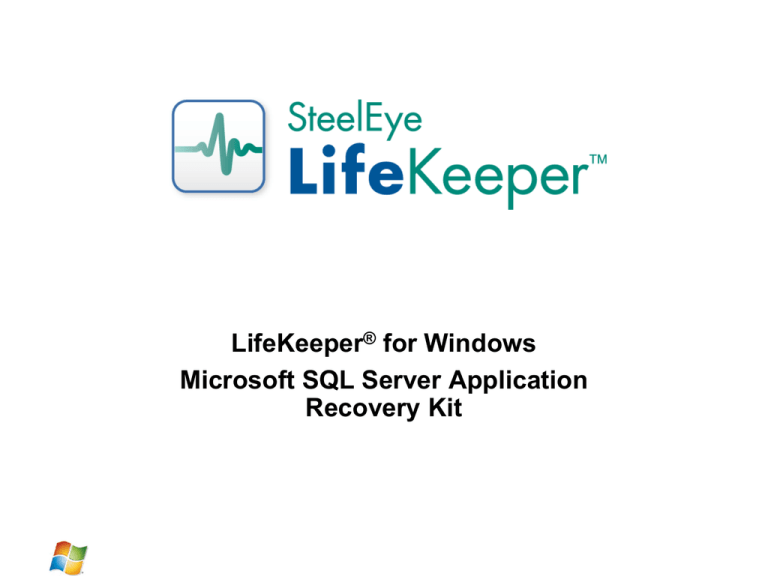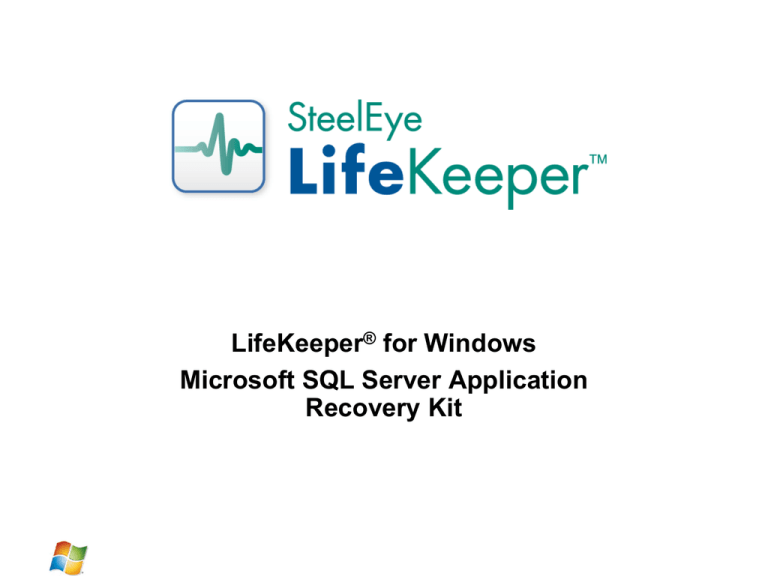
LifeKeeper® for Windows
Microsoft SQL Server Application
Recovery Kit
SQL Server Recovery Kit
Supported SQL Versions and Editions
SQL Server 2000
• Developer, Standard and Enterprise
• MSDE is not supported
SQL Server 2005
• Express, Workgroup, Developer, Standard, Enterprise and Datacenter
• 32-bit and 64-bit (x64) where appropriate
SQL Server 2008 and 2008 R2
• Express, Workgroup, Web, Developer, Standard, Enterprise and
Datacenter
Sep-10
Copyright © 2000-2010 by SteelEye Technology, Inc. All Rights Reserved World Wide.
3
SQL Server Recovery Kit
Incompatible SQL Server Features
SQL Replication (snapshot, merge and transaction)
SQL Log Shipping
Database Mirroring
Sep-10
Copyright © 2000-2010 by SteelEye Technology, Inc. All Rights Reserved World Wide.
4
SQL Server Recovery Kit
Protected Services
SQL Server 2008 and 2005
Core Services
Optional Services
SQL Server (MSSQLSERVER)
SQL Server Agent
SQL Server Analysis Services
SQL Server Browser
SQL Server FullText Search
SQL Server Reporting Services
Sep-10
Copyright © 2000-2010 by SteelEye Technology, Inc. All Rights Reserved World Wide.
5
SQL Server Recovery Kit
Protected Services
SQL Server 2000
Core Services
Optional Services
SQL Server (MSSQLSERVER)
SQL Server Agent
Distributed Transaction Coordinator
Microsoft Search
Sep-10
Copyright © 2000-2010 by SteelEye Technology, Inc. All Rights Reserved World Wide.
6
SQL Server Recovery Kit
General Features
Active/Standby
Active/Active (server level; the same SQL Server instance is NOT
active on more than one server at a time)
Multiple instances of SQL Server per server (default and named
instances)
Default Instance
• Use default SQL Services (MSSQLServer, SQLServerAgent)
• Instance name = Server Name
Named Instance
• Unique set of services (MSSQLServer, SQLServerAgent)
• SQL Services contain instance name
Sep-10
Copyright © 2000-2010 by SteelEye Technology, Inc. All Rights Reserved World Wide.
7
SQL Server Recovery Kit
SQL Server Installation Requirements
• Install SQL Server identically on all cluster members
• Install with mixed mode (AKA SQL) authentication
• LifeKeeper uses the sa or equivalent account for management
• Use the same password for this account on all cluster members
• Install Master database on LifeKeeper-protected volume
• The resource create process will automatically move it if necessary
• Define databases to SQL Instance (Enterprise Mgr) before creating
SQL hierarchy (LifeKeeper)
• Named instances must use a port other than 1433 for their connection
“listener”
• Set SQL Server services to manual (AKA demand) start on standby
systems.
Sep-10
Copyright © 2000-2010 by SteelEye Technology, Inc. All Rights Reserved World Wide.
8
SQL Server Recovery Kit
SQL Hierarchy
Each SQL resource protects one
instance of SQL Server
Dependent resources must be
created prior to the SQL resource
Dependent resources include:
• Volume(s)
• IP Address(es)
• LAN Manager alias
• DNS A record
• Other resources
A SQL resource could be a
dependency within a hierarchy
• IIS Web Site with back end
database
• Generic Application resource
Copyright © 2000-2010 by SteelEye Technology, Inc. All Rights Reserved World Wide.
9
SQL Server Recovery Kit
SQL Resource
Start/Stop SQL services
Monitor SQL services and verify
SQL is responding
Communication Resource(s)
IP address, DNS and/or LAN
Manager resource(s) for client
connectivity
Configure client-side ODBC
Volume Resource(s)
Protect volume containing Master
database
Protect any other volume(s)
containing database(s) associated
with the protected SQL Server
instance
Shared SCSI, replicated or hybrid
Copyright © 2000-2010 by SteelEye Technology, Inc. All Rights Reserved World Wide.
10
SQL Server Recovery Kit
Single Instance Active/Standby Cluster with Shared
Storage
Sep-10
Copyright © 2000-2010 by SteelEye Technology, Inc. All Rights Reserved World Wide.
11
SQL Server Recovery Kit
PRIMARY SERVER FAILURE
1. Bring up Virtual IP on Server2
2. Give write access to:
• Volume X: (master db &
databaseX)
• Volume K: (databaseK)
3. Start SQL Services:
• SQLServer
• SQLAgent
• MSDTC
• MSSearch
4. Clients may reconnect
Copyright © 2000-2010 by SteelEye Technology, Inc. All Rights Reserved World Wide.
12
SQL Server Recovery Kit
Multiple Instance Active/Standby or Active/Active
Cluster with Shared Storage
Sep-10
Copyright © 2000-2010 by SteelEye Technology, Inc. All Rights Reserved World Wide.
13
SQL Server Recovery Kit
Connecting Clients (with multiple instances)
Take each instance out of service and bring it back into service on the
PRIMARY. Examine the application event log to determine which IP:PORT
that particular SQL Server instance is listening on.
Bring each hierarchy In Service on the SECONDARY server and note the
IP:PORT each SQL instance is listening on.
To insure clients can connect via ODBC to either server, make sure the
PORT each instance is listening on is the same on the PRIMARY and
SECONDARY servers.
Use SQL Server Network Utility. Select the SQL instance (must be running
on that machine), highlight the TCPIP protocol and look at the properties to
determine the current default port it is listening on.
Change value so the default PORT is the same on both systems for this
instance.
Create ODBC connections for each instance using the protected IPs:PORTs
you just set up.
Sep-10
Copyright © 2000-2010 by SteelEye Technology, Inc. All Rights Reserved World Wide.
14