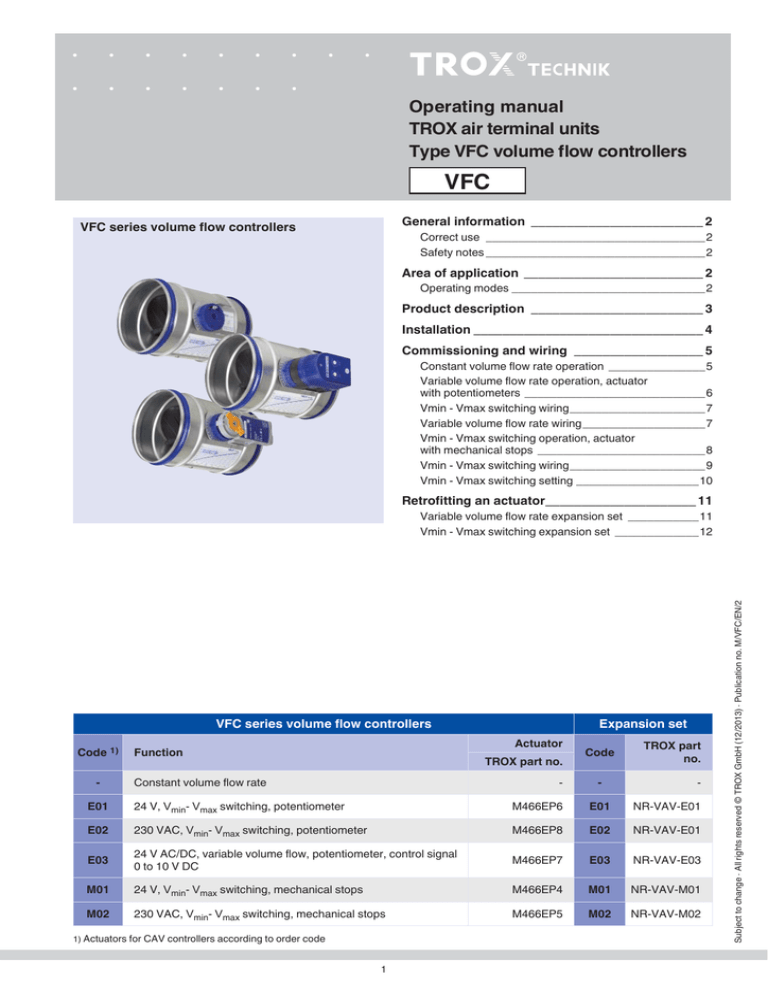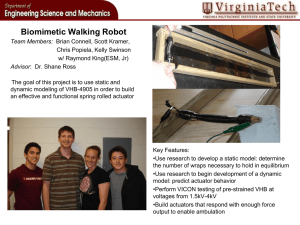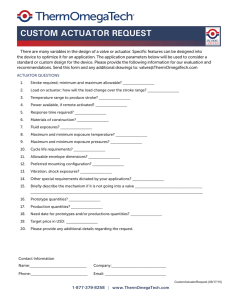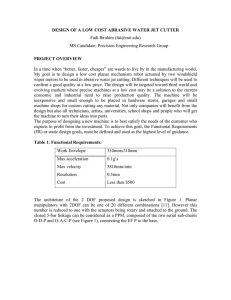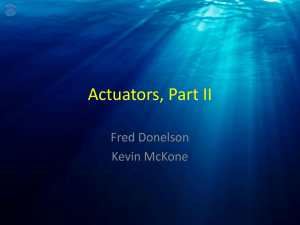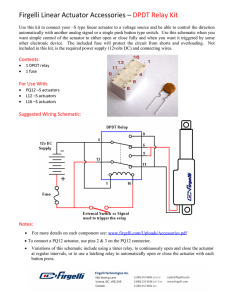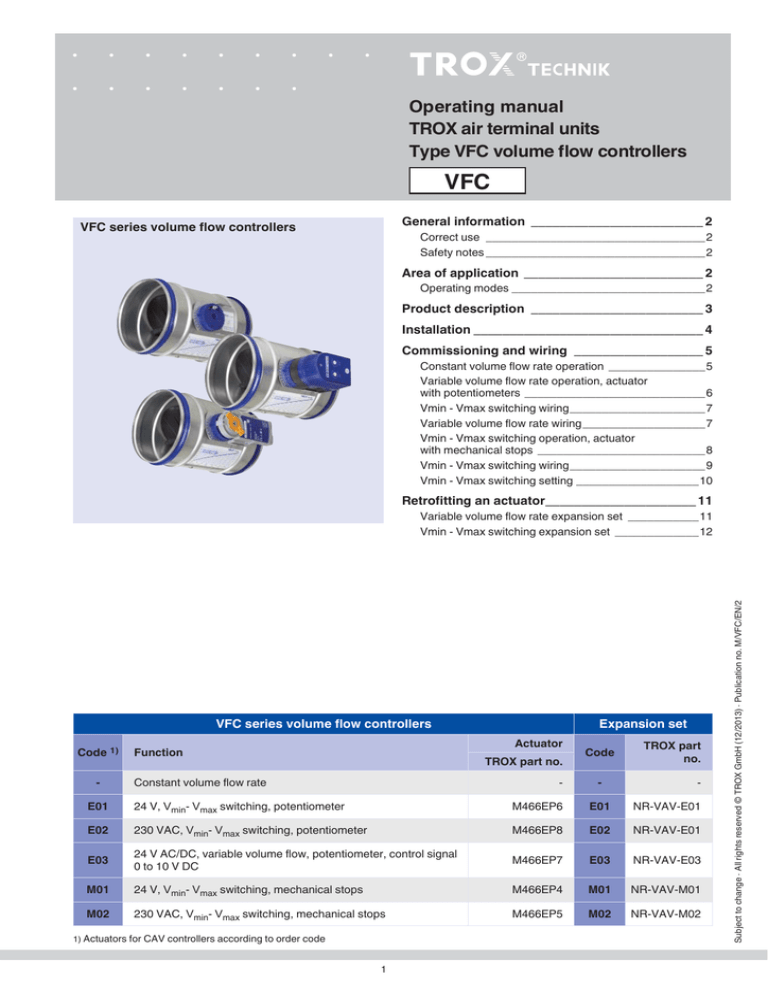
Operating manual
TROX air terminal units
Type VFC volume flow controllers
VFC
General information ________________________ 2
VFC series volume flow controllers
Correct use __________________________________2
Safety notes __________________________________2
Area of application _________________________ 2
Operating modes ______________________________2
Product description ________________________ 3
Installation ________________________________ 4
Commissioning and wiring __________________ 5
Constant volume flow rate operation _______________5
Variable volume flow rate operation, actuator
with potentiometers ____________________________6
Vmin - Vmax switching wiring _____________________7
Variable volume flow rate wiring ___________________7
Vmin - Vmax switching operation, actuator
with mechanical stops __________________________8
Vmin - Vmax switching wiring _____________________9
Vmin - Vmax switching setting ___________________10
Retrofitting an actuator_____________________ 11
VFC series volume flow controllers
Code 1)
-
Expansion set
Actuator
Function
TROX part no.
Constant volume flow rate
-
Code
-
TROX part
no.
-
E01
24 V, Vmin- Vmax switching, potentiometer
M466EP6
E01
NR-VAV-E01
E02
230 VAC, Vmin- Vmax switching, potentiometer
M466EP8
E02
NR-VAV-E01
E03
24 V AC/DC, variable volume flow, potentiometer, control signal
0 to 10 V DC
M466EP7
E03
NR-VAV-E03
M01
24 V, Vmin- Vmax switching, mechanical stops
M466EP4
M01
NR-VAV-M01
M02
230 VAC, Vmin- Vmax switching, mechanical stops
M466EP5
M02
NR-VAV-M02
1) Actuators for CAV controllers according to order code
1
Subject to change · All rights reserved © TROX GmbH (12/2013) · Publication no. M/VFC/EN/2
Variable volume flow rate expansion set ___________11
Vmin - Vmax switching expansion set _____________12
Operating manual
TROX air terminal units
Type VFC volume flow controllers
VFC
General information
Area of application
TROX VFC series volume flow controllers are mechanical
system-powered controllers for controlling the airflow in
constant and variable air volume systems.
Correct use
The volume flow controllers are suitable for use in ventilation
and air conditioning systems. Particular conditions can
restrict the functioning capacity and must be taken into
account during the design stage:
3 variants of the volume flow controllers are available:
• Constant volume flow rate
• Vmin- Vmax switching
Actuator with potentiometers (type E01, E02)
Actuator with mechanical stops (type M01, M02)
• Use of VFC series volume flow controller in aircraft is not
permitted.
• In systems with aggressive air, only air terminal units made
of plastic should be used, subject to extensive tests for
suitability.
• Variable volume flow rate,
Actuator with potentiometers (type E03)
The set flow rate must always be set by the customer on site.
The setting is made without adjustment devices.
Each volume flow controller has a sticker with a characteristic
for determining the volume flow rate. One or two settings
are read off and transferred to the rotary knob or actuator
(potentiometer or mechanical stops).
• Galvanised sheet steel units must not be installed in
contaminated environments (e.g. acetic acid).
• The controller and actuator do not contain any parts that
can be exchanged or repaired by the user.
• The actuator contains electronic components therefore
must be separated from domestic waste. When disposed
of, local up to date regulations must be complied with.
Operating modes
• The mechanical components of VFC series volume flow
controllers are maintenance-free.
• Constant volume flow rate
The volume flow controller keeps the set flow rate constant
independently of the duct pressure.
• Sticky constituents of the air, in particular in association
with fluff, can lead to impairment or failure of the regulation
function.
• Variable volume flow rate
The volume flow controller keeps a variable set flow rate
constant independently of the duct pressure. For this
purpose, the volume flow controller receives a control
variable from a room temperature controller or air quality
controller, a set point adjuster or a DDC outstation. The
control variable is a 0 to 10 V DC voltage signal.
Safety notes
Danger!
Danger of electric shock! Do not touch any live
components! Electrical equipment carries a
dangerous electrical voltage.
• Only skilled qualified electricians are allowed to
work on the electrical system.
• Switch off the power supply before working on
any electrical equipment.
• Vmin- Vmax switching
The volume flow controller works with two setpoint values
that are switched over using switches or relays provided by
the customer.
• Safety transformers must be used.
• Installation should only be carried out by specialists.
The normal rules of site working, in particular the health
and safety regulations must be complied with.
• For installation, wiring, and commissioning observe
the recognised technical regulations, especially safety
and accident prevention regulations.
• Due to the danger of injury on edges and burrs, transport
and installation may only be performed while wearing
gloves.
• Install the units proficiently with suspension points
and secure with locknuts. Only load the suspension points
with the units' own weight. Adjacent components and
connecting ducts must be supported separately.
• Only use units with ATEX approval for rooms containing
a potentially explosive atmosphere.
2
Operating manual
TROX air terminal units
Type VFC volume flow controllers
VFC
Product description
• For constant air flow rate
Constant volume flow rate
• Volume flow rate is set on site using the rotary knob
• Factory setting 5
3
2
1
Actuator E01, E02, E03
• For variable airflow rate or Vmin- Vmax switching
Variable volume flow rate, actuator with
potentiometers
• Volume flow rate is set on potentiometers
4
• Shut-off down to leakage airflow is possible (setting 0)
• Height of the actuator 85 mm
• Factory settings:
Vmin = 4
1
Vmax = 8
2
E01 ... E03
Actuator M01, M02
• For Vmin- Vmax switching
min- max switching, actuator with mechanical
stops
• Volume flow rate is set using mechanical stops
• Shut-off down to leakage airflow is possible (setting 0)
5
1
• Flat design, height of the actuator 35 mm
2
M01 ... M02
1 Adjustment scale
2 Volume flow rate characteristic
3 Rotary knob
4 Actuator, volume flow rate is set on potentiometers
5 Actuator, volume flow rate is set with mechanical stops
For technical and acoustic data on VFC series volume
flow controllers, refer to the control units catalogue.
3
Operating manual
TROX air terminal units
VFC
Type VFC volume flow controllers
VFC
Installation
Installation behind a bend
Installation location and type of connection
• Select the installation location so the scale and
characteristic of the controller remain accessible.
m
in
.1
D
• With reference to the characteristic, set the pointer to the
required volume flow rate.
• Horizontal or vertical controller installation.
D
• Note the airflow direction according to the arrow on the
characteristic.
• Note for installation in front of and behind elbows, flaps
or other obstacles with aerodynamic and acoustic effects.
• Horizontal or vertical installation; in combination with
volume flow rate measuring unit (VMR), arrange the sensor
tubes at 45° offset from the controller axis.
Combination with volume flow rate measuring unit
• Installation behind a bend:
Maintain a curvature radius of at least 1D unless there
is an additional straight inflow length.
• Direct connection to a main duct/manifold: Maintain at least
1.5 D straight inflow length
VFC
VMR
• Shorter inflow lengths result in tighter tolerances.
Installation in a branch
• Direct connection to a main duct is permitted without
perforated sheet metal in extract air operation.
1.5 D
• Free intake not permitted, inflow length 1.5 D required.
Inflow nozzles are recommended in order to reduce the
pressure losses.
Connection with ducting
Manifold
The connection diameters are appropriate for tubes
according to EN 1506 or EN 13180.
• No drilling work is allowed to be performed on the
controller!
VFC
• Before connecting the controllers, check the ducting
for contamination.
• Use standard TROX lip seals for connecting to the ducting.
Connection with ducting
Suspension
Connection
elements, e.g.
tube clamp with
rubber seal
VFC
4
Operating manual
TROX air terminal units
Type VFC volume flow controllers
VFC
Commissioning and wiring
Setting the set flow rate
Constant volume flow rate operation
Each VFC carries a characteristic to determine the setting
values on site (see example, nominal size 160).
Vmin settings below 3 results in an unregulated airflow
dependent on the duct pressure that is not less than Vmin-unit.
Characteristic for determining the volume flow rate
Set the set flow rate as follows:
Constant volume flow control, volume flow rate
setting with rotary knob
• Determine the setting value for the set flow rate from the
characteristic or the table below.
• Unscrew the locking screw.
• Move the pointer of the rotary knob to the setting value.
Rotary knob
• Tighten the locking screw.
Locking screw
Volume flow rate setting values
l/s
m3/h
Value to be set
Value to be set
Nominal size
80
3
4
5
6
7
8
9
10
3
4
5
6
7
8
9
10
6
7
10
14
19
25
33
42
20
26
35
49
68
91
119
150
100
6
10
15
22
30
40
50
65
22
36
54
79
108
144
180
234
125
11
15
22
30
44
60
78
100
40
54
79
108
160
215
280
360
160
18
31
45
60
83
110
146
183
65
110
162
216
300
396
525
660
200
25
40
60
85
120
155
205
250
90
144
216
306
432
558
738
900
250
37
64
100
135
183
240
310
370
133
230
360
486
660
864
1116 1332
5
Operating manual
TROX air terminal units
Type VFC volume flow controllers
Actuator E01 ... E03
Setting the set flow rate
Variable volume flow rate operation, actuator with
potentiometers
Each VFC carries a characteristic to determine the setting
values on site (see example, nominal size 160).
Vmin values below 3 results in an unregulated airflow dependent
on the duct pressure that is not less than Vmin-unit.
Indicator light
Set the set flow rate as follows:
potentiometer
• Determine the setting value for the set flow rate from the
characteristic or the table on page 5.
Service button
• Factory setting:
Vmax
• Set the values on the Vmin- and Vmax potentiometers.
Vmin = 4
Vmax = 8
Vmin
• Shut-off down to leakage airflow is possible, value to be set 0
potentiometer
Functional test
A functional test can be performed very easily using the service
button and the indicator light.
• Press service button for at least 1 second
• Actuator turns toward Vmin
• Actuator turns toward Vmax
• Actuator returns to control mode
Characteristic for determining the volume flow rate
Indicator light provides functional information
•
•
•
•
10
Value to be set
max
6
4
0
0
min
5V
Control signal w
Example:
Factory set values:
10 VDC
E03
Vmin = 4
Vmin = 8
Characteristic of the actual value signal
Required value: 6
--> Required control signal: 5 V
Value to be set
10
Available output signal: 6 V corresponding to set value 6
6
0
0
: Position set
: Actuator operating
: Actuator is jammed and stationary
: No supply voltage
Actuator E03
The relationships between the setting value and output signal
U, or control signal w, are shown in the two characteristics on
the left.
The output signal does not correspond to the currently
measured volume flow rate, but reflects the setpoint value.
Characteristics of the control signal
8
Permanently on
Flashing once a second
Flashing twice a second
Off
6V
Output signal U
10 VDC
E03
6
Operating manual
TROX air terminal units
Type VFC volume flow controllers
Actuator E01 ... E03
min - max switching wiring
Danger!
Danger of electric shock! Do not touch any live
components! Electrical equipment carries
a dangerous electrical voltage.
• Only skilled qualified electricians are allowed
to work on the electrical system.
• Switch off the power supply before working on
any electrical equipment.
1-wire control min / max
24 V / 230 VAC
~
+
N
L
~
S1
1
2
Actuator E01, E02
Electrical connection data:
E01:
24 V AC ±20% 50/60 Hz;
24 V DC ±20%
E02:
230 V AC
50/60 Hz
3
VFC
Switches provided by the customer (volt-free contacts) can
be used for making the switching procedures shown below:
1-wire control (illustration above)
Switch S1 open : Vmin
E01, E02
2-wire control min / max
Switch S1 closed
2
1
~
Switch S2 at 2: Vmin
Switch S2 at 3: Vmax
0
2
3
3
VFC
E01, E02
Actuator E03
Electrical connection data:
Supply: 24 V AC ±20% 50/60 Hz
24 V DC ±20%
Control signal:
0-10 V DC
Actual value output:
0-10 V DC
Variable volume flow rate wiring
Continuous control input signal
-
24 V
+
: Vmax
2-wire control (3-point) (illustration in middle)
Switch S2 at 0: Drive stopped
24 V / 230 VAC
~
+
N
L
S2
3 VA
2W
3 VA
Room temperature
controller
~
~
y
3VA
2W
Ra > 100 kohm
Room temperature control
1
2
3
4
VFC
A dedicated room temperature controller or a DDC outstation
with 0-10 V DC output is connected with at least 2 wires
(terminals 1 and 3) as shown in the circuit diagram. If the
controllers are on the same supply voltage (24 V) make sure
that terminal 1 of the VFC is identical to the ground of the
control signal.
Actual value
output (value to
be set)
Note:
Override control Vmax with 24 V DC at terminal 3.
E03
7
Operating manual
TROX air terminal units
Type VFC volume flow controllers
Actuator M01 ... M02
min- max switching operation, actuator with
mechanical stops
Setting the set flow rate
Each VFC carries a characteristic to determine the setting
values on site (see example, nominal size 160).
Vmin settings below 3 results in an unregulated airflow
dependent on the duct pressure that is not less than Vmin-unit.
Characteristic for determining the volume flow rate
Set the set flow rate as follows:
• Determine the setting value for the set flow rate from the
characteristic or the table on page 5.
• Activate gearbox disengagement with magnet. The magnet
is integrated in the removable position indicator
• Make the corresponding settings on the mechanical stops.
• Deactivate gearbox disengagement again and reconnect the
position indicator, see also page 10.
Variable volume flow control, min and max
setting with mechanical stops
Magnetic gearbox disengagement
U
..
Mechanical stop
for min
Position indicator
with magnet
Mechanical stop
for max
8
Operating manual
TROX air terminal units
Type VFC volume flow controllers
Actuator M01 ... M02
min- max switching wiring
Danger!
Danger of electric shock! Do not touch any
live components! Electrical equipment carries
a dangerous electrical voltage.
• Only skilled qualified electricians are allowed
to work on the electrical system.
• Switch off the power supply before working
on any electrical equipment.
1-wire control min / max
24 V / 230 VAC
~
+
N
L
~
S1
Electrical connection data:
E01:
24 V AC ±20% 50/60 Hz
24 V DC ±20%
E02:
230 V AC
50/60 Hz
1
2
3
3 VA
2W
3 VA
Switches provided by the customer (volt-free contacts) can
be used for making the switching procedures shown below:
1-wire control (illustration above)
Switch S1 open : Vmax
VFC
M01, M02
Switch S1 closed : Vmin
2-wire control (3-point) min / max
2-wire control (3-point) (illustration in middle)
Switch S2 at 0: Drive stopped
24 V / 230 VAC
~
+
N
L
S2
2
1
2
Switch S2 at 2: Vmax
Switch S2 at 3: Vmin
~
0
3
3
VFC
M01, M02
9
Operating manual
TROX air terminal units
Type VFC volume flow controllers
Actuator M01 ... M02
min- max switching setting
1
Setting the mechanical stops
Magnet
Remove the position indicator, there is a magnet on the
reverse
magnetic gear
release
Place the magnet on the point indicated with “magnetic gear
release”. The gearbox is now disengaged and the actuator
can be moved.
2
U
..
Remove the mechanical limiters
3
Setmin or max on the rotary knob; reattach the mechanical
limiters in the corresponding positions.
4
Remove the position indicator with magnet and put back on
the axial holder.
10
Operating manual
TROX air terminal units
Type VFC volume flow controllers
Actuator E01 ... E03
Retrofitting an actuator
Subsequent installation of actuators
Variable volume flow rate expansion set
The VFC version with a rotary knob can be subsequently
equipped with an actuator.
For this purpose, it is first necessary to remove the locking
screw and move the rotary knob to position 5. The actuator is
simply pushed on, and it engages in the mounting bracket.
VFC
Order code for expansion sets, see page 1
Mounting bracket
Rotary knob
Actuator
Perform the following steps to mount the actuator:
Mounting the actuator
• Unscrew the locking screw and remove it
Fixing screw
• Move the rotary knob to setting 5
• Push on the actuator until the fixing lugs engage
• See page 6 for setting the set flow rates
Setting 5
11
Operating manual
TROX air terminal units
Type VFC volume flow controllers
Actuator M01 ... M02
Subsequent installation of actuators
min- max switching expansion set
The VFC version with a rotary knob can be subsequently
equipped with an actuator. For this purpose, it is first
necessary to remove the locking screw and move the rotary
knob to position 5.
VFC, standard
construction
Mounting bracket
Order code for expansion sets, see page 1
Rotary knob
Actuator
Coupling
Anti-twist facility
Mounting the actuator
Perform the following steps to mount the actuator:
1
• Unscrew the locking screw and remove it
Locking screw
• Move the rotary knob to position 5
Rotary knob
• Engage the coupling
Coupling
• Engage the anti-twist facility on the mounting bracket
2
• Attach the actuator, it engages in the anti-twist facility
3
• See page 10 for setting the set flow rates
12