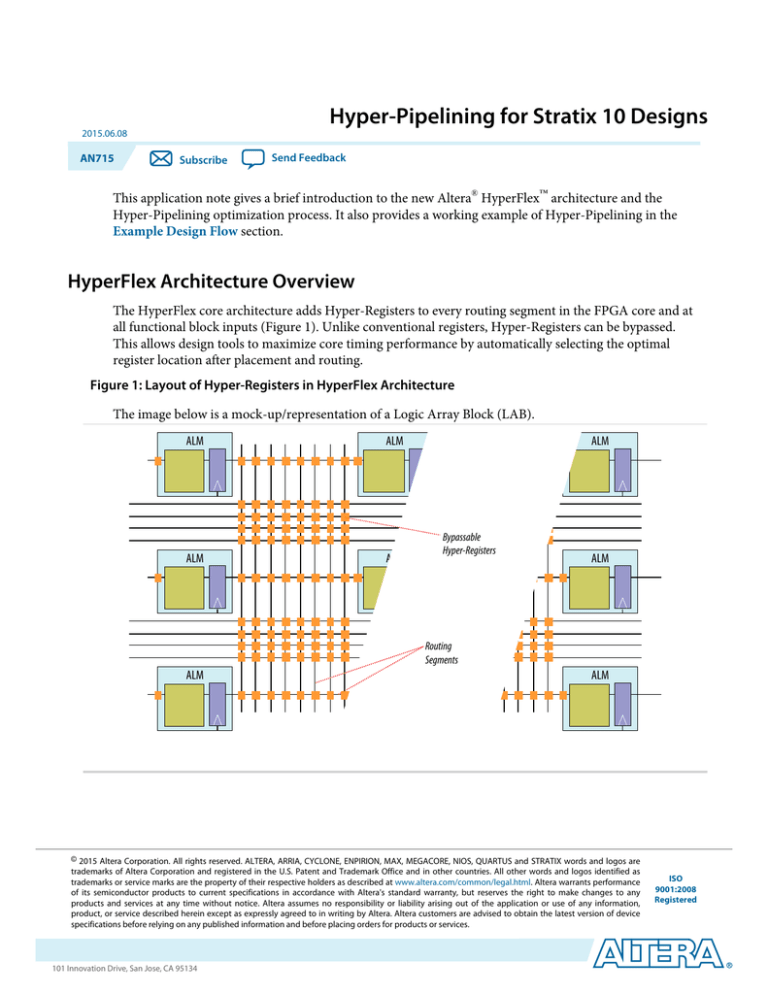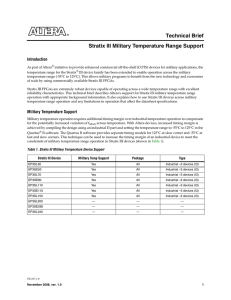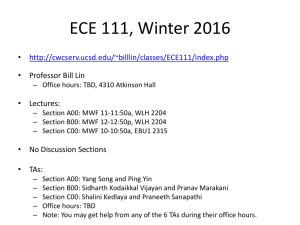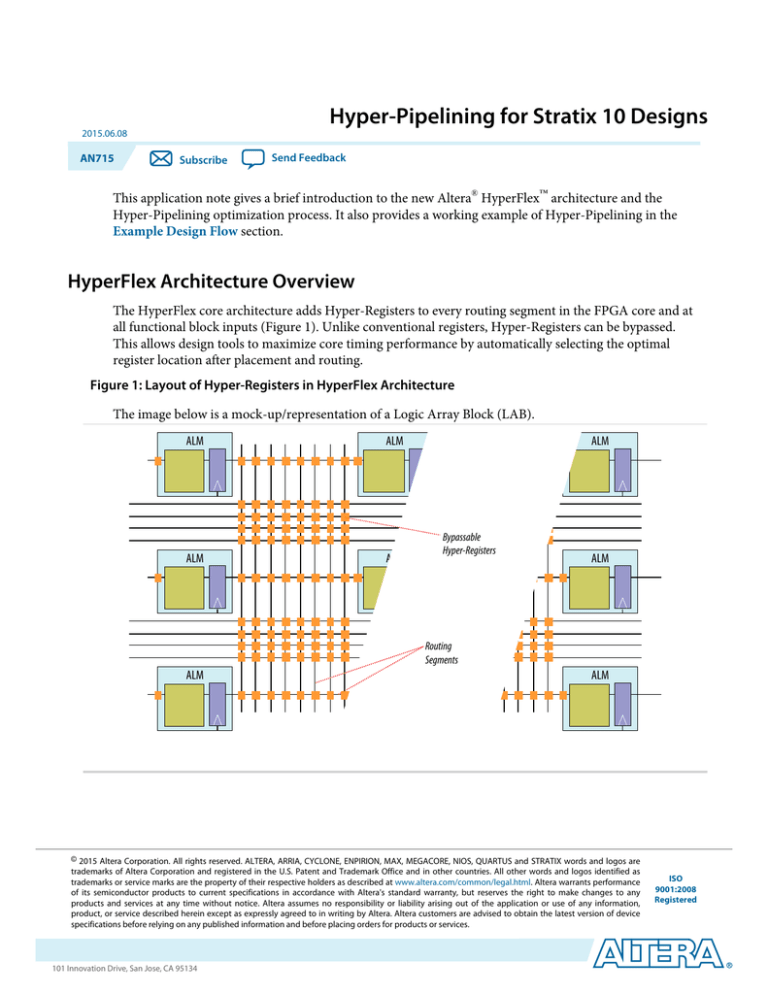
Hyper-Pipelining for Stratix 10 Designs
2015.06.08
AN715
Subscribe
Send Feedback
This application note gives a brief introduction to the new Altera HyperFlex architecture and the
Hyper-Pipelining optimization process. It also provides a working example of Hyper-Pipelining in the
Example Design Flow section.
®
™
HyperFlex Architecture Overview
The HyperFlex core architecture adds Hyper-Registers to every routing segment in the FPGA core and at
all functional block inputs (Figure 1). Unlike conventional registers, Hyper-Registers can be bypassed.
This allows design tools to maximize core timing performance by automatically selecting the optimal
register location after placement and routing.
Figure 1: Layout of Hyper-Registers in HyperFlex Architecture
The image below is a mock-up/representation of a Logic Array Block (LAB).
ALM
ALM
ALM
ALM
ALM
Bypassable
Hyper-Registers
ALM
Routing
Segments
ALM
ALM
ALM
© 2015 Altera Corporation. All rights reserved. ALTERA, ARRIA, CYCLONE, ENPIRION, MAX, MEGACORE, NIOS, QUARTUS and STRATIX words and logos are
trademarks of Altera Corporation and registered in the U.S. Patent and Trademark Office and in other countries. All other words and logos identified as
trademarks or service marks are the property of their respective holders as described at www.altera.com/common/legal.html. Altera warrants performance
of its semiconductor products to current specifications in accordance with Altera's standard warranty, but reserves the right to make changes to any
products and services at any time without notice. Altera assumes no responsibility or liability arising out of the application or use of any information,
product, or service described herein except as expressly agreed to in writing by Altera. Altera customers are advised to obtain the latest version of device
specifications before relying on any published information and before placing orders for products or services.
www.altera.com
101 Innovation Drive, San Jose, CA 95134
ISO
9001:2008
Registered
2
AN715
2015.06.08
Hyper-Registers
Hyper-Registers
Figure 2 shows a Hyper-Register where the routing signal can bypass the register and go straight to the
multiplexer (MUX). The multiplexer is controlled by one bit of the FPGA configuration memory
(CRAM).
Figure 2: Bypassable Hyper-Register
clk
Configuration
Setting (CRAM)
Advantages of Hyper-Registers
• Performance optimizations by the Quartus II Hyper-Retimer do not require the use of existing
adaptive logic module (ALM) logic register resources. Therefore, you have more ALMs available for
your design logic.
• Performance tuning does not require additional ALM register resources that add complexity to design
placement and routing.
• Reduces routing congestion because unlike ALM registers, additional local routing is not required.
Hyper-Registers are available along the current routing path and can be leveraged with almost no
overhead as compared to ALM registers.
• FPGA routing delays contribute significantly to overall path delays. The placement of Hyper-Registers
in the routing channels of the device is automatically optimized to maximize the design’s operating
frequency. This allows the Quartus II Hyper-Retimer software to place the pipeline registers with
minimal path delays.
®
Introduction to Hyper-Pipelining
The Hyper-Pipelining, Hyper-Retiming, and Hyper-Optimization design techniques for Stratix 10
designs are based on the implementation of familiar design techniques (namely pipelining, retiming, and
optimization) using Hyper-Registers. Hyper-Pipelining is the second step of a design flow that targets the
HyperFlex architecture. For more information on Hyper-Retiming and Hyper-Optimization, refer to the
following application notes:
®
• AN714: Hyper-Retiming for Stratix 10 Designs
• AN716: Hyper-Optimization for Stratix 10 Designs
Hyper-Pipelining eliminates long routing delays by adding pipeline stages between ALMs using
Hyper-Registers. The Hyper-Registers allow fine-grained selection for register locations after placement
and routing due to their placement throughout the routing channels of the device. This enables the design
to run at a faster clock frequency without consuming additional FPGA logic and routing resources. In
Altera Corporation
Hyper-Pipelining for Stratix 10 Designs
Send Feedback
AN715
2015.06.08
3
Prerequisites for Hyper-Pipelining Implementation
many cases, a design with heavy register usage ends up requiring fewer ALMs to implement the design
because previously orphaned registers can now be placed in Hyper-Registers.
Related Information
• AN714: Hyper-Retiming for Stratix 10 Designs
• AN716: Hyper-Optimization for Stratix 10 Designs
Prerequisites for Hyper-Pipelining Implementation
• To leverage the full potential of Hyper-Pipelining, it is important to implement the design practices
described in AN714: Hyper-Retiming for Stratix 10 Designs.
• To maximize the benefits of Hyper-Registers and the Hyper-Pipelining feature that the Quartus II
software can offer, you must understand the effects of synchronous and asynchronous resets on a
design. Eliminate or minimize the use of asynchronous resets to provide the software with the most
flexibility. When resets are required, the use of synchronous resets is preferred because they provide
additional flexibility to the Quartus II Hyper-Retimer during design optimization. However, synchro‐
nous resets might still limit design performance. Refer to AN714: Hyper-Retiming for Stratix 10 Designs
for more information.
Related Information
AN714: Hyper-Retiming for Stratix 10 Designs
Conventional Pipelining versus Hyper-Pipelining
In conventional pipelining, designers add register stages to break up long routing paths. By inserting and
distributing additional pipeline registers throughout the circuit, you can improve the performance of
designs that target traditional FPGA core logic architectures. Hyper-Pipelining leverages the Stratix 10
Hyper-Registers to add pipelining. This avoids the typical drawbacks of traditional pipelining.
Drawbacks of Conventional Pipelining
The lack of register granularity in conventional pipelining reduces the benefit of the optimization. In
addition, the implementation process can be time consuming and difficult to verify. It often requires
breaking up the HDL logic and inserting register stages at unnatural places in the design. It might also
require modifications to legacy intellectual property (IP) blocks or modules, forcing design units to be
requalified and reverified.
Figure 3 illustrates the process of conventional pipelining. Design modifications include adding two
registers between logic clouds, and modifying the HDL to insert a third register or pipeline stage into the
design’s logic cloud (that is, Logic Cloud 2). This effectively creates Logic Cloud 2a and Logic Cloud 2b in
the HDL.
Figure 3: Conventional Pipelining User Modifications
Register 1
Register 2
Logic
Cloud 1
Hyper-Pipelining for Stratix 10 Designs
Send Feedback
Register 3
Logic
Cloud 2
Register 1
Pipe 1
Logic
Cloud 1
Register 2
Pipe 2
Logic
Cloud 2a
Pipe 3
Register 3
Logic
Cloud 2b
Altera Corporation
4
AN715
2015.06.08
Advantages of Hyper-Pipelining
Hyper-Pipelining simplifies this process. For the same design illustrated in Figure 3, you add the registers
(Pipe 1, Pipe 2, Pipe 3) in aggregate at one location in the design, then use the Hyper-Retimer tool to
retime the logic throughout the circuit (Figure 4). This allows you to pick the most convenient place to
insert the registers. The Quartus II Hyper-Retimer provides guidance on the number of registers to insert
and the path in which to insert them.
Figure 4: Hyper-Pipelining User Modifications
Register 1
Register 2
Logic
Cloud 1
Register 3
Register 1
Pipe 1
Pipe 2
Pipe 3
Logic
Cloud 2
Register 2
Logic
Cloud 1
Register 3
Logic
Cloud 2
After you add the necessary pipeline registers, the Hyper-Retimer tool can move the aggregate registers
through the logic circuit until it finds an optimal location in the path. This reduces path delay and
maximizes the design’s operating frequency. Figure 5 shows how the Hyper-Retimer tool implements the
additional registers.
Figure 5: Hyper-Pipelining and Hyper-Retimer Implementation
Register 1
Pipe 1
Pipe 2
Pipe 3
Register 2
Logic
Cloud 1
Register 3
Logic
Cloud 2
Register 1
Pipe 1
Logic
Cloud 1
Register 2
Pipe 2
Logic
Cloud 2a
Pipe 3
Register 3
Logic
Cloud 2b
The resulting implementation in the Hyper-Pipelining flow differs from the conventional pipelining flow
in this example (Figure 3) by the location of the Pipe 3 register. Because the Quartus II Hyper-Retimer is
aware of the current circuit implementation, including routing, it can more effectively locate the added
aggregate registers to meet the design’s maximum operating frequency. As shown in this example, HyperPipelining requires significantly less effort than conventional pipelining techniques because you can place
registers at a convenient location in a data path, and the Quartus II tools optimize the register placements
automatically.
Advantages of Hyper-Pipelining
The HyperFlex architecture allows you to concentrate on reducing overall latency. Adding HyperRegisters reduces the overall latency through a hierarchical block in the design. This greatly reduces the
amount of backend work you need to perform. You can focus your efforts on design requirements instead
of optimization and placement.
During the design phase, you can simply add generic pipeline blocks at convenient locations within your
design. These generic blocks can be configured to insert any number of pipeline stages. A Verilog and
VHDL example of this block is available in the Appendix. During the backend compilation flow, you can
easily change the number of pipeline stages to the value recommended by the Quartus II Hyper-Retimer
to maximize your design’s operating frequency. For example, you can place a generic module before or
Altera Corporation
Hyper-Pipelining for Stratix 10 Designs
Send Feedback
AN715
2015.06.08
Advantages of Hyper-Pipelining
5
after a FIFO buffer used to cross between clock domains. The Quartus II Hyper-Retimer can then use this
module to optimize both clock domains.
Because implementation of Hyper-Pipelining does not require additional FPGA resources, you can use
this technique aggressively, particularly in data path and feed-forward logic. The Typical Timing Path in
Figure 6 shows an example circuit design that can benefit from Hyper-Pipelining. The maximum
bandwidth of the circuit, 286 MHz, is limited by the 3.5 ns path segment.
Figure 6: Typical Timing Path
ALM
ALM
Logic
ALM
Logic
Logic
1.5 ns
3.5 ns
Using the Typical Timing Path in Figure 6, Figure 7 demonstrates the advantage of Hyper-Pipelining. In
this example, the Hyper-Pipelining implementation reduces the worst-case timing path delay from 3.5 ns
to 1.8 ns, which increases the design’s operating frequency to 555 MHz.
Figure 7: Typical Timing Path with Hyper-Pipelining
ALM
Logic
ALM
ALM
Logic
1.5 ns
Logic
1.8 ns
1.7 ns
This is almost a 2x improvement. Although an extreme example, it shows that in a design where you can
insert a register stage in between existing registers, you can reduce the effective routing delay by approxi‐
mately one-half, resulting in an approximately 2x increase in operating frequency for that path. It is also
worth noting that because the setup and hold requirements on the Hyper-Register are not taken into
consideration, the 2x improvement is an approximation. With the Hyper-Registers embedded in the
routing channels of the FPGA, the existing routing remains unchanged and a decrease in latency can be
achieved in any path where an additional register can be added into a path's segment. As illustrated in
Figure 2, because the Hyper-Registers are bypassable, it is easy for the Quartus II Hyper-Retimer to
modify the routing path to include the Hyper-Registers. Notice in Figure 6 and Figure 7, the only change
is the addition of the Hyper-Register; there is no change in the routing.
In areas of a design where the functionality of the design does not allow for the insertion of a register or
the addition of the register is impractical, the Quartus II Hyper-Retimer has the ability to relocate an
existing ALM register into a Hyper-Register in the routing channel, thus preserving the existing routing
while taking advantage of the available Hyper-Registers. Using the design path shown in Figure 6, Figure
8 illustrates the relocation of an ALM register into a Hyper-Register.
Hyper-Pipelining for Stratix 10 Designs
Send Feedback
Altera Corporation
6
AN715
2015.06.08
Pipelining and Latency
Figure 8: Hyper-Pipeling and Hyper-Retiming ALM Register Relocation
ALM
Logic
ALM
ALM
Logic
Logic
2.5 ns
2.5 ns
In this example, the path restricting the 286-MHz operating frequency is the 3.5 ns path between the
second and third ALMs. The Hyper-Retimer bypasses the second ALM’s register, and leverages a HyperRegister in the routing channel to equally partition the path delay from the first to the third ALM. As a
result, the paths now have an equal delay of 2.5 ns, which translates to an operating frequency of 400
MHz.
Another advantage of the Hyper-Pipelining infrastructure in Altera’s HyperFlex devices and the
Quartus II Hyper-Retimer software is that it allows you to place a set of pipeline registers at the beginning
or end of a path. After you insert the pipeline registers, the Quartus II software can then place them
optimally throughout the design. The software effectively exploits the Stratix 10 HyperFlex architecture,
and helps your design achieve the highest operating frequency possible. It is much easier to visualize an
FPGA design from a high-level view, focusing only on the beginning and end points of timing paths. As
such, this Hyper-Pipelining functionality simplifies the pipelining process.
Pipelining and Latency
Adding pipeline registers in a design increases the number of clock cycles necessary for a signal value to
propagate through the design. Fortunately, the increase in operating frequency and the decrease in delay
between registers in the Stratix 10 architecture compensate for the increase in clock cycles, which
ultimately decreases the throughput latency of the data path.
Figure 9: Hyper-Pipeline Reduced Latency
1.5 ns
3.5 ns
1.5 ns
1.7 ns
1.8 ns
In Figure 9, the design path on the left shows the timing path depicted in Figure 6, which is limited by the
3.5-ns delay segment. The time to propagate through the three registers at 286 MHz, or 3.5 ns, is 10.5 ns.
After adding the pipeline register, the Quartus II Hyper-Retimer optimizes the design using the available
Hyper-Registers. The path now includes one additional register stage. As shown in the design path on the
right, it now takes four clock cycles to traverse the path, but the path’s limiting segment is only 1.8 ns,
resulting in an operating frequency of 555 MHz. This results in an overall delay of 7.2 ns which translates
to a net path latency reduction of 3.3 ns.
In summary, using Hyper-Registers in Hyper-Pipelining decreases the latency of a signal’s propagation
through a design path by increasing the device’s overall operating frequency. In addition, Hyper-
Altera Corporation
Hyper-Pipelining for Stratix 10 Designs
Send Feedback
AN715
2015.06.08
Hyper-Pipelining and Fast Forward Compile
7
Pipelining does not require additional register resources because the new Hyper-Registers are present
throughout the routing channels of the Stratix 10 devices.
Hyper-Pipelining and Fast Forward Compile
The new Quartus II Fast Forward Compile flow (
) advises you on the optimal number of registers
necessary to maximize your design’s operating frequency. It allows you to explore design performance
improvements available in the Stratix 10 HyperFlex architecture without modifying your design. After
you review the Fast Forward analysis reports, you can modify your design to achieve the reported gains.
Figure 10: Quartus II Fast Forward Compile Flow
Fast Forward
Compile
Hyper-Aware CAD
Tools
Mapping
Fitting
Hyper-Retiming
Timing
Analysis
The Quartus II Fast Forward Compile Flow (Figure 10) shows the Quartus II compilation flow and where
the new Hyper-Retimer and Fast Forward Compile processes occur in the Quartus II tool flow. It also
introduces the Hyper-Aware CAD flow. Hyper-Aware CAD is an improvement to the Fitter (FIT) that
makes the Fitter aware of the Hyper-Retimer and Retiming optimizations. The Fitter performs optimiza‐
tions that are adjusted to allow the Hyper-Retiming process to best utilize the Hyper-Registers available in
the Stratix 10 architecture. The Quartus II Fast Forward Compile flow explores the possible performance
outcomes when a design uses the new Hyper-Registers available in the architecture.
The Fast Forward compile flow anticipates design changes that you are able to implement based on the
enabled Quartus II settings. After the Fast Forward Compile flow completes, the Quartus II software
generates a set of reports. You can use the information to make design modifications that maximize your
design’s performance.
Related Information
Example Design Flow on page 8
More information about Quartus II Fast Forward Compile flow.
The HYPER_AWARE_OPTIMIZE_REGISTER_CHAINS QSF Setting
You can use the HYPER_AWARE_OPTIMIZE_REGISTER_CHAINS Quartus II Settings File (QSF) setting to
further leverage the Hyper-Registers in the Stratix 10 HyperFlex architecture. This QSF setting enables the
Quartus II Fitter to take advantage of Hyper-Registers when it encounters register chains. With this
setting on, the Fitter marks registers for placement in Hyper-Registers, freeing up ALM register resources.
Enabling this QSF setting makes it possible to place and route a design with more registers than are
available in the ALMs.
Hyper-Pipelining for Stratix 10 Designs
Send Feedback
Altera Corporation
8
Design Considerations for Multicycle Paths
AN715
2015.06.08
Design Considerations for Multicycle Paths
In conventional designs, you may add multicyle paths exceptions to allow for relaxed timing in situations
where the transfer of data is slower than the circuit path's operating frequency. This allows data to
propagate over multiple clock periods. Conventional software implemenation tools make use of this
exception to meet the required design path's functionality while reducing the effort necessary to achieve
the design paths timing requirements. In some cases, this is put in place to reduce resource usage and/or
reduce compilation effort. In the Stratix 10 architecture, these multicyle path exceptions limit the Quartus
II Hyper-Retimer from fully optimizing paths with these exceptions. To allow the software the most
flexibility, you should whenever possible remove these exceptions and insert the number of registers
defined in the setup relationship of the multicycle path exception, thus allowing the Quartus II HyperRetimer software the ability to optimize the design path. With the availability of the Stratix 10 HyperRegisters, the additional registers can be placed in the Hyper-Registers and will therefore be transparent to
the designer.
Example Design Flow
The following simple multiplex switch Verilog design (Figure 11) highlights the benefits of
Hyper-Pipelining using the Stratix 10 Hyper-Registers. It also demonstrates the following new Quartus II
software features:
• Hyper-Retimer
• Fast Forward Compile functionality
• Hyper-Aware CAD
The example design flow is as follows:
1. Compile the design targeting the Stratix V device to generate baseline results.
2. Modify the Quartus II project settings to target the early access Stratix 10 device.
3. Modify the Quartus II project settings to explore design improvements using the Fast Forward
Compile functionality and the Hyper-Aware CAD flow. Use the results report to identify design
modifications that help achieve the reported performance gains.
4. Implement the suggested design modifications from Step 3, and observe the resulting gains. This step
is referred to as realization.
5. Enable the HYPER_AWARE_OPTIMIZE_REGISTER_CHAINS QSF setting and recompile the design.
Altera Corporation
Hyper-Pipelining for Stratix 10 Designs
Send Feedback
AN715
2015.06.08
Downloading the Example Designs
9
Figure 11: Cross-Bar Switch
32 x5
sel_reg
5
0
1
32
30
din_reg
31
dout_reg
Downloading the Example Designs
Altera delivers five example projects with this document as a .zip archive (an715_hyper_pipelining_
examples.zip). This .zip archive includes all you need to explore the advantages of the Stratix 10
Hyper-Registers in the Hyper-Pipelining flow.
1. Unzip the an715_hyper_pipelining_examples.zip file into a location of your choice.
2. Extract the contents of the .zip archive. The an715_hyper_pipelining subdirectory contains the following
subdirectories:
Table 1: Hyper-Pipelining Example Design Directories
Directory
Description
syn_sv
Stratix V xbar_mux project (baseline)
syn_s10
Stratix 10 xbar_mux device project
syn_s10_ff
Stratix 10 xbar_mux Fast Forward Compile results
syn_s10_real
Stratix 10 xbar_mux realized results
syn_s10_real_regOpt
The syn_s10_real xbar_mux project with HYPER_
AWARE_OPTIMIZE_REGISTER_CHAINS setting
enabled
Hyper-Pipelining for Stratix 10 Designs
Send Feedback
Altera Corporation
10
AN715
2015.06.08
syn_sv: Compiling the Baseline Design
syn_sv: Compiling the Baseline Design
The following tasks describe the process for performing a standard Quartus II compilation targeting the
Stratix V FPGA, using the Quartus II software version 14.0a10 or later.
Opening the Project
1.
2.
3.
4.
Start the Quartus II software.
Click File > Open Project.
Navigate to the location of the extracted project directories.
Open the syn_sv/xbar_mux.qpf project.
Figure 12: Open Project
Available with the design archive are the full report files for the base compilation, located in the
<project directory>/an715_hyper_pipelining/syn_sv/alteraReportFiles directory. Review and compare these
results with those you generate in subsequent compilations. The compilation files you generate are
located in the <project directory>/an715_hyper_pipelining/syn_sv/reportFiles directory.
Starting the Compilation
1. In the main Quartus II software window, locate the Tasks pane.
2. Select the Early Timing Estimate with Synthesis flow option, as shown in Figure 13.
Altera Corporation
Hyper-Pipelining for Stratix 10 Designs
Send Feedback
AN715
2015.06.08
Reviewing the Results
11
Figure 13: Early Timing Estimate with Synthesis
3. Hover your mouse over the TimeQuest Timing Analysis task.
4. Select Start from the right-click menu (Figure 14). This runs Analysis & Synthesis, Fitter (Place &
Route) and TimeQuest Timing Analysis.
Figure 14: Start TimeQuest Timing Analysis
The compilation takes about 10 minutes. The duration of the process depends on the computation
resources you have available.
Reviewing the Results
After the compilation completes, explore the design and compilation results. The TimeQuest Timing
Analysis should complete with a maximum operating frequency (fMAX) of 286 MHz.
After you complete the initial review of the baseline design targeting the Stratix V device, proceed to
modify the design to target the early access Stratix 10 device.
Hyper-Pipelining for Stratix 10 Designs
Send Feedback
Altera Corporation
12
AN715
2015.06.08
syn_s10: Compiling Stratix 10 Design
syn_s10: Compiling Stratix 10 Design
Within the extracted .zip archive, the QSF file in the <project_directory>/an715_hyper_pipelining/syn_s10
directory includes the necessary QSF modification to target the Stratix 10 device.
Note: You must install the Quartus II software Arria 10 Edition version 14.0 or later before proceeding
with the remaining three example projects. Contact your local Altera sales representative for a
Stratix 10 Early Access license.
®
1. Modify the QSF settings for this project as follows:
#Compile your design targeting Stratix 10 Early Access device
set_global_assignment -name FAMILY Arria10
set_global_assignment -name DEVICE S10_EARLY_ACCESS
2. Compile this initial design. Results from Analysis & Synthesis, Fitter (Place & Route), and TimeQuest
Timing Analysis show the improvements achieved when migrating to the new Stratix 10 device, with
the assumption that none of the new HyperFlex functionality is utilized. The TimeQuest Timing
Analysis reports an fMAX of 329 MHz. This is an operating frequency increase of 15% over the Stratix
V device project.
Altera Corporation
Hyper-Pipelining for Stratix 10 Designs
Send Feedback
AN715
2015.06.08
syn_s10_ff: Compiling the Stratix 10 Design Using Fast Forward Compile...
13
syn_s10_ff: Compiling the Stratix 10 Design Using Fast Forward Compile
and Hyper-Aware CAD
Enabling the HyperFlex Compilation Task Flow
Prior to implementing Hyper-Pipelining, there is a one-time setup necessary to enable the HyperFlex
Compilation Flow.
1. In the Tasks pane, click Customize.
Figure 15: Customize Task Flow
2. In the Customize Flow dialog box, click New....
3. In the New Flow dialog box, enter HyperFlex as the Custom flow name.
4. In the Edit Flow dialog box (Figure 16), select HyperRetimer and the sub-task View Report. Deselect
Assembler, EDA Netlist Writer, and Program Device. Click OK.
For the Based on existing flow option, select Compilation from the pull-down menu and then click
OK.
Hyper-Pipelining for Stratix 10 Designs
Send Feedback
Altera Corporation
14
AN715
2015.06.08
Starting the Compilation
Figure 16: Edit Custom Task Flow
5. Click OK to close the Customize Flow dialog box.
You now have an active HyperFlex compilation flow available in the Tasks pane.
Starting the Compilation
1. Open the QSF file in the <project_directory/an715_hyper_pipelining/syn_s10_ff directory and ensure that
the following settings are in the file.
# Settings to Enable Fast Forward Compile
set_global_assignment -name HYPER_RETIMER ON
set_global_assignment -name HYPER_RETIMER_FAST_FORWARD ON
# Settings to turn on Hyper Aware CAD
set_global_assignment -name HYPER_AWARE_OPTIMIZE_TIMING ON
2. Start the compilation process by running the HyperFlex task flow. This runs all the necessary compila‐
tion steps. The process takes about 15 minutes.
Reviewing the Results
1. After compilation completes, click Processing > Compilation report to open the Compilation Report
pane. Locate the Hyper-Retimer folder.
Altera Corporation
Hyper-Pipelining for Stratix 10 Designs
Send Feedback
AN715
2015.06.08
The Hyper-Retimer Report File
15
Figure 17: Compilation Report
2. Within the Hyper_Retimer folder, select the Clock Fmax Summary report to display the following
information:
Figure 18: Hyper-Retimer Clock Fmax Summary Report GUI
Line 1 in the summary report indicates an fMAX of 329 MHz. This is the same maximum operating
frequency achieved in the previous syn_s10 design compilation targeting the Stratix 10 device.
The results in the Achieved with Hyper-Retiming and Fmax columns are the same for the following
reasons:
• The cross-bar mux design does not contain any synchronous or asynchronous reset inputs.
Therefore, no reset logic optimization is available.
• The design contains only an input and output register. As a result, there are no opportunities for
the software to move an ALM register into a Hyper-Register to balance net delays during the
Hyper-Retiming phase.
For detailed information on these Hyper-Retiming optimization strategies, refer to AN714: HyperRetiming for Stratix 10 Designs.
Related Information
AN714: Hyper-Retiming for Stratix 10 Designs
The Hyper-Retimer Report File
In the report file directory, there is an xbar_mux.rtm.rpt report file. It contains the following compilation
reports:
Hyper-Pipelining for Stratix 10 Designs
Send Feedback
Altera Corporation
16
AN715
2015.06.08
Clock Fmax Summary
Clock Fmax Summary
The xbar_mux.rtm.rpt file contains a Clock Fmax Summary report section that is the same as the one in the
GUI (Figure 18).
Figure 19: Hyper-Retimer Clock Fmax Summary Section of *.rtm.rpt File
Under the Achieved with Hyper-Pipelining column, the operating frequency is 708 MHz, which is a 115%
improvement, or an approximately 2.1x increase, in operating frequency!
Hyper-Retimer Summary
The Hyper-Retimer report file also includes a Hyper-Retimer Summary section (Figure 20).
Figure 20: Hyper-Retimer Summary Section of *.rtm.rpt File
The Hyper-Retimer Summary indicates that the design uses 44,037 Hyper-Registers and achieves the 708MHz timing goal reported for clk in the Clock Fmax Summary section. Ensuing information in this
section demonstrates how you can easily achieve this type of performance in the Stratix 10 device by
exploiting the HyperFlex architecture.
The results for this compilation run are exploratory because the Fast Forward Compile flow is enabled. In
addition, the use of Hyper-Registers means that ALM register resources are available for use in the
routing channels of the device to maximize the design’s operating frequency. There are 1,408 registers
staying in ALMs, which is 100% of the registers as implemented in the current design.
It is important to note that the Fitter uses these 1,408 ALM registers, and all locations remain occupied by
registers at the end of the Hyper-Retiming flow.
Altera Corporation
Hyper-Pipelining for Stratix 10 Designs
Send Feedback
AN715
2015.06.08
Fast Forward Clock Domain Summary
17
Fast Forward Clock Domain Summary
The cross-bar mux design contains only one clock domain clk. The Fast Forward Details for Clock
Domain clk section of the report file identifies the changes necessary to achieve an approximate 1.5x
operating frequency improvement using 44,037 Hyper-Registers.
Figure 21: Fast Forward Clock Domain Summary Section of *.rtm.rpt File
The Fast Forward Step #3 entry in the summary report shows that if you add two pipeline stages to the
logic registered by the clock domain clk, you can achieve an operating frequency of 708 MHz.
Base Performance
You may use the GUI or the xbar_mux.rtm.rpt file to examine the critical paths for each of the entries listed
in the Fast Forward Summary for Clock Domain report. The following data is reported for the Base
Performance entry:
Figure 22: Fast Forward Base Performance Critical Chain Section of *.rtm.rpt File
The base performance limitation is a combinatorial Long Path from #1 (din_reg[16][0] register) to #2
(dout_reg[43][0] register). These two entries are categorized as required. Recall from the design in
Hyper-Pipelining for Stratix 10 Designs
Send Feedback
Altera Corporation
18
Fast Forward Clock Domain Summary
AN715
2015.06.08
Figure 11, the din_reg and dout_reg register groups are the source and destination, respectively, of an
asynchronous data transfer. As such, they cannot be moved by the Hyper-Retimer, and therefore they are
marked as required registers in the Critical Chain report.
Fast Forward Step #1
As mentioned in Hyper-Pipelining and Fast Forward Compile on page 7, the Fast Forward Compile
feature provides design recommendations you can implement to maximize your design’s operating
frequency. After you identify the limiting path, the next step is to review these design recommendations in
the Critical Chain and Recommendations to Achieve Fast Forward Step 1 (599.88 MHz) section of the
report file (Figure 23):
Figure 23: Fast Forward Step #1 Critical Chain Section of *.rtm.rpt File
The report shows that there are 1152 sources where if you add one pipeline register, the fMAX increases
from 329 MHz, the base fMAX, to 599 MHz. Adding one pipeline register shifts the design performance
from Fast Forward Step #1 to Fast Forward Step #2. The asterisks (*) next to some entries in the table
indicate that the Quartus II Hyper-Retimer predicts that the design path might require one or two more
registers than recommended.
The Recommendations for Critical Chain section of the report (Figure 24) provides you with the source
and destination locations of the limiting path that the Fast Forward Compile feature identifies in the
critical chain. You can use this information to easily find the source HDL that is limiting your design
performance.
Altera Corporation
Hyper-Pipelining for Stratix 10 Designs
Send Feedback
AN715
2015.06.08
Fast Forward Clock Domain Summary
19
Figure 24: Fast Forward Step #1 Recommendations Section of *.rtm.rpt File
You can also navigate the design report files using the GUI. The GUI allows you to collapse the various
sections for easier navigation. Figure 25 shows an example of the report GUI.
Note: You can expand or collapse the report entries by clicking the expand (+) or collapse (-) icon,
respectively.
Figure 25: Hyper-Retimer GUI Critical Chain Report
Fast Forward Step #2
This report section shows that the same paths that can benefit from a single pipeline stage can also benefit
from a second pipeline stage. Adding two pipeline stages increases the design performance to 635 MHz
(Figure 26).
Hyper-Pipelining for Stratix 10 Designs
Send Feedback
Altera Corporation
20
Fast Forward Clock Domain Summary
AN715
2015.06.08
Figure 26: Fast Forward Step #2 Critical Chain Section of *.rtm.rpt File
Altera Corporation
Hyper-Pipelining for Stratix 10 Designs
Send Feedback
AN715
2015.06.08
Fast Forward Clock Domain Summary
21
Fast Forward Step #3
If you take the design from Step #2 (635 MHz) to Step #3 (708 MHz), the relevant report file section
reveals the following information:
Figure 27: Fast Forward Step #3 Critical Chain Section of *rtm.rpt File
Notice the dout_reg bus at the bottom of the report section in Step #3. This indicates that adding a
register to the dout_reg signal leads to an operating frequency of 708 MHz, as indicated in the Fast
Forward Details for Clock Domain clk section of the report.
Hyper-Pipelining for Stratix 10 Designs
Send Feedback
Altera Corporation
22
AN715
2015.06.08
syn_s10_real: Modifying and Recompiling the Stratix 10 Design
syn_s10_real: Modifying and Recompiling the Stratix 10 Design
After reviewing the Hyper-Retimer report and determining the necessary design modifications to achieve
the 708-MHz operating frequency, you may implement the modifications and recompile your design. You
can then verify whether the modified design realizes the gains detailed in the Hyper-Retimer report file.
The following code examples show the unoptimized Verilog code (Example 1) and two options (Example
2 and Example 3) for implementing the registers necessary to achieve the targeted 708-MHz operating
frequency.
Example 1: Cross-Bar Mux Original Verilog Implementation
always @ (posedge clk) begin
din_reg <= din;
sel_reg <= sel;
dout_reg <= mux_out;
end
Example 2: Cross-Bar Mux Manual Register Implementation
always @ (posedge clk) begin
din_reg <= din;
sel_reg <= sel;
din_reg_pipe1 <= din_reg;
din_reg_pipe2 <= din_reg_pipe1
din_reg_pipe3 <= din_reg_pipe2
sel_reg_pipe1 <= sel_reg;
sel_reg_pipe2 <= sel_reg_pipe1
sel_reg_pipe3 <= sel_reg_pipe2
dout_reg <= mux_out;
end
;
;
;
;
Example 3: Cross-Bar Mux Parameterizable Hyper-Pipelining Implemenation
hyperpipe
.CYCLES
.WIDTH
) in_pipe
.clk
.din
.dout
);
#(
( 3
),
( 256 )
(
( clk
),
( din
),
( din_reg )
Note: The design archive includes the <project_directory>/an715_hyper_pipeling/syn_s10_real project
directory. Navigate to this directory and open the xbar_mux.qsf file. Locate the # Settings to Enable
Fast Forward Compile section. In this section, you will find that the
HYPER_RETIMER_FAST_FORWARD setting is disabled, as shown below:
# Settings to Enable Fast Forward Compile
set_global_assignment -name HYPER_RETIMER ON
set_global_assignment -name HYPER_RETIMER_FAST_FORWARD OFF
Altera Corporation
Hyper-Pipelining for Stratix 10 Designs
Send Feedback
AN715
2015.06.08
syn_s10_real: Modifying and Recompiling the Stratix 10 Design
23
Starting the Compilation
With the aforementioned change in the project settings, you can start the compilation process by running
the HyperFlex task flow. This compilation takes about 15 minutes. When compilation completes, you can
review the Hyper-Retimer Compilation Report to determine if the design realizes the fMAX indicated by
the Fast Forward Compile flow.
Reviewing the Results
Figure 28: Review Results
The report indicates that the design realizes a 712-MHz operating frequency!
Hyper-Pipelining for Stratix 10 Designs
Send Feedback
Altera Corporation
24
AN715
2015.06.08
syn_s10_real_regOpt: Recompiling the Stratix 10 Design with Register...
syn_s10_real_regOpt: Recompiling the Stratix 10 Design with Register
Chain Optimization
The design archive includes the <project_directory>/an715_hyper_pipelining/syn_s10_real_regOpt final project
directory. Navigate to this directory and open the xbar_mux.qsf file. Locate the # Additional Hyper-Flex
Settings section. In this section, you will find that the HYPER_AWARE_OPTIMIZE_REGISTER_CHAINS setting
is enabled, as shown below:
# Additional Hyper-Flex Settings
set_global_assignment -name HYPER_AWARE_OPTIMIZE_REGISTER_CHAINS ON
Starting the Compilation
With the aforementioned change in the project settings, you can start the compilation process as
described in the previous section by running the HyperFlex task flow. This will run all the necessary steps
so you can review the compilation results based on the new QSF optimization setting. This compilation
also takes about 15 minutes. After compilation completes, the Hyper-Retimer Compilation Report
becomes available, and you can review the compilation results based on the new QSF optimization setting.
Reviewing the Results
You may view the Hyper-Retimer summary report (Figure 29) in the xbar_mux.rtm.rpt, or in the compila‐
tion report GUI in the Compilation Report pane by clicking Hyper-Retimer > Summary.
Figure 29: Hyper-Retimer Summary
Under Registers Staying in ALMs, it indicates that the Fitter uses 4,584 register locations. In the previous
syn_s10_real compilation, the Fitter uses 5,788 registers. This translates to a reduction of 1,204 registers
used.
The HYPER_AWARE_OPTIMIZE_REGISTER_CHAINS setting allows the Fitter and Hyper-Retimer to work
together to reduce overall device utilization. In our example, the reduction in device resource utilization is
the result of better Fitter placement and reservation of design registers for placement by the HyperRetimer. This leads to an overall reduction in ALM register utilization.
Altera Corporation
Hyper-Pipelining for Stratix 10 Designs
Send Feedback
AN715
2015.06.08
syn_s10_real_regOpt: Recompiling the Stratix 10 Design with Register...
25
Figure 30: Fitter Netlist Optimization - Deleted
The Fitter report (Figure 30) shows that the din_reg_stage2 registers are removed from Fitter
placement. These registers are added to Hyper-Register locations within the FPGA fabric. The Fitter
reserves these registers for placement by the Hyper-Retimer later in the flow. In Figure 31, notice how the
last register removed by the Fitter is on line 1,152. This is the exact number of Hyper-Registers the Fitter
uses in the Hyper-Retimer Summary (Figure 29).
Figure 31 shows the section of the Fitter report detailing the registers in the design that are duplicated. A
closer look at the full list of duplicated registers reveals that without using the
HYPER_AWARE_OPTIMIZE_REGISTER_CHAINS setting, additional register duplication is necessary for both
the din_reg and sel_reg register sets to optimize performance.
Figure 31: Fitter Netlist Optimizations - Duplicated
Hyper-Pipelining for Stratix 10 Designs
Send Feedback
Altera Corporation
26
AN715
2015.06.08
Appendix
Appendix
Example HDL Code
Example 4: Parameterizable Hyper-Pipelining Verilog Module
// Hyper-pipelining module HyperPipe Altera Version 2014/08/12
(* altera_attribute = "-name AUTO_SHIFT_REGISTER_RECOGNITION off" *)
module hyperpipe # (
parameter CYCLES
parameter WIDTH,
) (
input clk,
input [WIDTH-1:0] din,
output [WIDTH-1:0] dout
);
generate
if (CYCLES==0) begin : GEN_COMB_INPUT
assign dout = din;
end
else begin : GEN_REG_INPUT
integer i;
reg [WIDTH-1:0] R_data [CYCLES-1:0];
always @(posedge clk) begin
R_data[0] <= din;
for(i=1;i<CYCLES;i=i+1) R_data[i] <= R_data[i-1];
end
assign dout = R_data[CYCLES-1];
end
endgenerate
endmodule
Example 5: Parameterizable Hyper-Pipelining Verilog Instance
// Insantiation
hyperpipe # (
.CYCLES
.WIDTH
) hp (
.clk
.din
.dout
);
Template:
( )
( ),
( ),
( ),
( )
Example 6: Parameterizable Hyper-Pipelining System Verilog Module
// Hyper-pipelining module HyperPipe Altera Version 2014/08/12
(* altera_attribute = "-name AUTO_SHIFT_REGISTER_RECOGNITION off" *)
module hyperpipe_2d # (
parameter CYCLES
parameter PACKED_WIDTH,
parameter UNPACKED_WIDTH,
) (
input clk,
Altera Corporation
Hyper-Pipelining for Stratix 10 Designs
Send Feedback
AN715
2015.06.08
Appendix
27
input [PACKED_WIDTH-1:0] din [UNPACKED_WIDTH-1:0],
output [PACKED_WIDTH-1:0] dout [UNPACKED_WIDTH-1:0]
);
generate
if (CYCLES==0) begin : GEN_COMB_INPUT
assign dout = din;
end
else begin : GEN_REG_INPUT
integer i;
reg [PACKED_WIDTH-1:0] R_data
[CYCLES-1.0][UNPACKED_WIDTH-1:0];
always @(posedge clk) begin
R_data[0] <= din;
for(i=1; i<CYCLES; i=i+1)
R_data[i] <= R_data[i-1];
end
assign dout = R_data[CYCLES-1];
end
endgenerate
Example 7: Parameterizable Hyper-Pipelining System Verilog Instance
// Instantiation Template:
hyperpipe # (
.CYCLES
( )
.PACKED_WIDTH
( ),
.UNPACKED_WIDTH ( ),
) hp (
.clk ( ),
.din ( ),
.dout ( )
);
Example 8: Parameterizable Hyper-Pipelining VHDL Entity
-- HyperPipe Altera Version 2014/08/12
library IEEE;
use IEEE.std_logic_1164.all;
library altera;
use altera.altera_syn_attributes.all;
entity hyperpipe is
generic (
CYCLES : integer
WIDTH
: integer;
);
port (
clk : in std_logic;
din : in std_logic_vector (WIDTH - 1 downto 0);
dout : out std_logic_vector (WIDTH - 1 downto 0)
);
end hyperpipe;
architecture arch of hyperpipe is
-- Prevent large hyperpipes from going into memory-based
altshift_taps,
-- since that won't take advantage of Hyper-Registers
attribute altera_attribute of hyperpipe :
Hyper-Pipelining for Stratix 10 Designs
Send Feedback
Altera Corporation
28
AN715
2015.06.08
Appendix
entity is "-name AUTO_SHIFT_REGISTER_RECOGNITION off";
type hyperpipe_t is array(CYCLES-1 downto 0) of
std_logic_vector(WIDTH-1 downto 0);
signal HR : hyperpipe_t;
begin
wire : if CYCLES=0 GENERATE
-- The 0 bit is just a pass-thru, when CYCLES is set to 0
dout <= din;
end generate wire;
hp : if CYCLES>0 GENERATE
process (clk) begin
if (clk'event and clk='1')then
HR <= HR(HR'high-1 downto 0) & din;
end if;
end process;
dout <= HR(HR'high);
end generate hp;
end arch;
Example 9: Parameterizable Hyper-Pipelining VHDL Instance
-- Template Declaration
component hyperpipe
generic (
CYCLES : integer
WIDTH : integer;
);
port (
clk : in std_logic;
din : in std_logic_vector(WIDTH - 1 downto 0);
dout : out std_logic_vector(WIDTH - 1 downto 0)
);
end component;
-- Instantiation Template:
hp : hyperpipe
generic map (
CYCLES =>
WIDTH => ,
)
port map (
clk => ,
din => ,
dout =>
);
Hyper-Register Naming Convention
Retimed and bypassed registers are named so that they can be identified in retiming reports. The retiming
reports show where Hyper-Registers are enabled and where ALM registers are bypassed. If a HyperRegister is used, the corresponding resource name ends with _dff. If an ALM register is bypassed, the
corresponding resource name ends with ~.comb.
Altera Corporation
Hyper-Pipelining for Stratix 10 Designs
Send Feedback
AN715
2015.06.08
Document Revision History
29
Hyper-Registers used on routing wires have the following naming convention:
• <Original Name>_<Routing Wire Name>_dff
• For example: param_mux¦Mux3~2_R3_X119_Y142_N0_I25_dff
Hyper-Registers at inputs to look-up-tables (LUTs), ALM flipflops, digital signal processing (DSP) blocks
have the following naming convention:
• <input>_dff
• Register at input example: mux_tophalf[27].param_mux¦Mux3~2¦datab_dff
• Register at RAM input example: s_rams[27].inst¦ram¦auto_generated¦ram_block1a28¦portadatain[0]_dff
Bypassed flipflops in ALMs are appended with ~.comb:
• <input>~.comb
• For example: param_mux_data_reg[27][28]~.comb
Figure 32: Hyper-Register Locations in the Quartus II Software
Document Revision History
Date
Version
June 2015
2015.06.08
Initial release Stratix 10 Early Access Software based on
the Quartus II software v15.0
December 2014
2014.12.15
Initial release on Molson.
Hyper-Pipelining for Stratix 10 Designs
Send Feedback
Changes
Altera Corporation