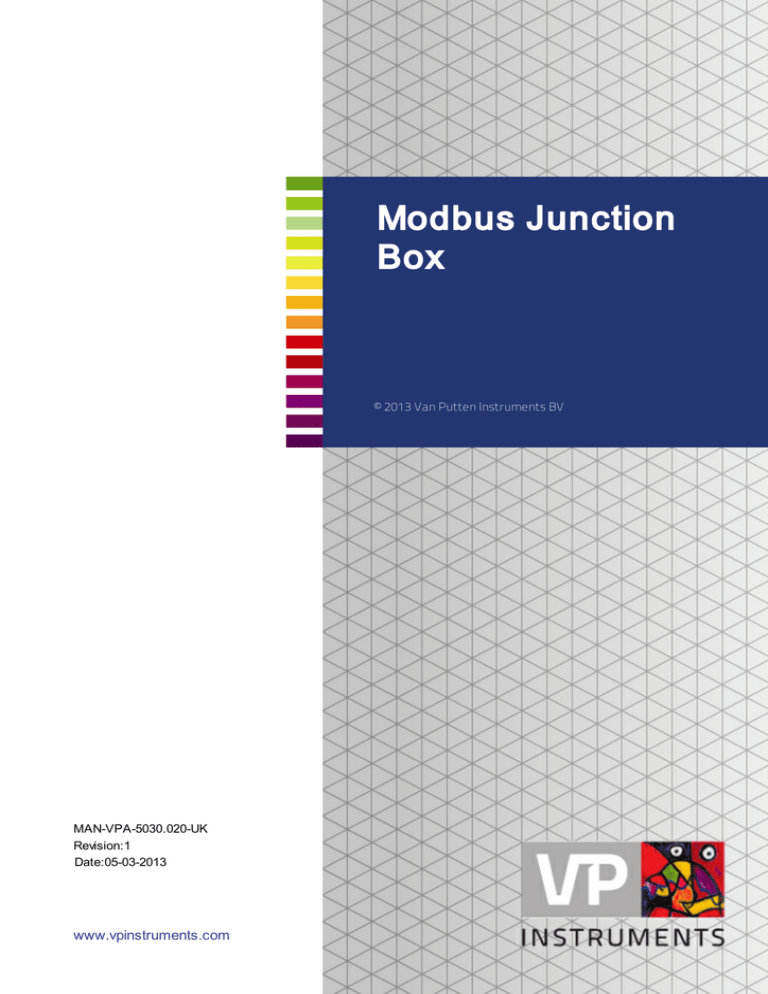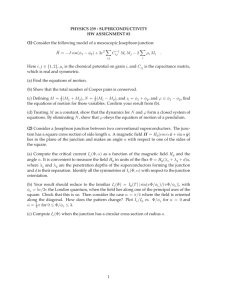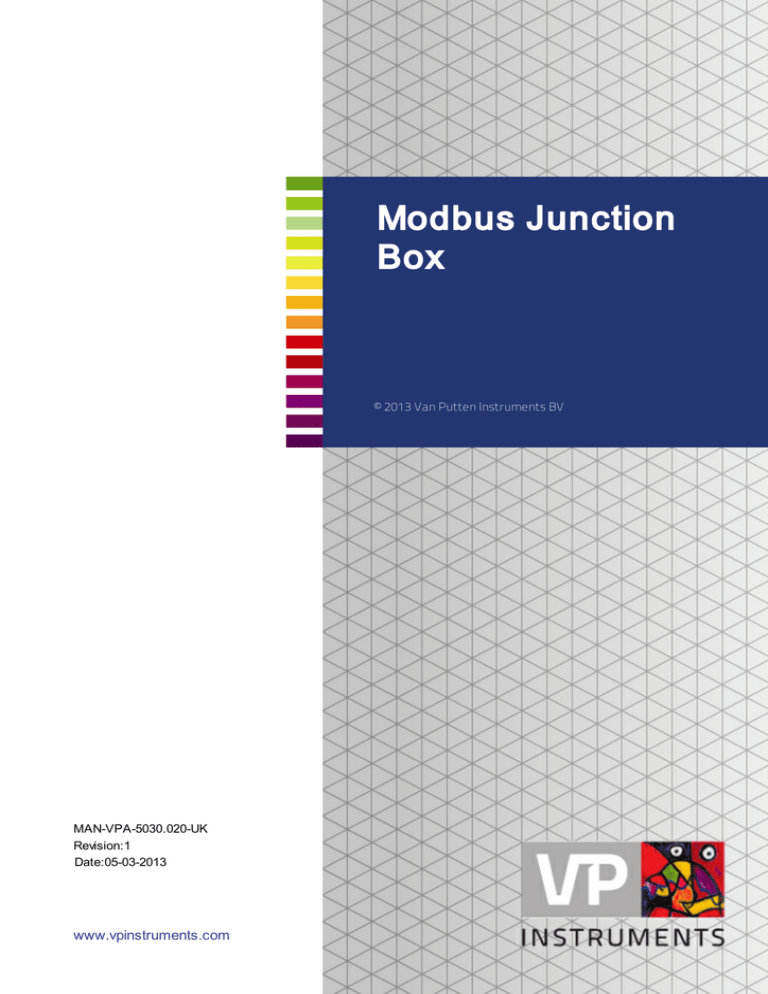
Modbus Junction
Box
© 2013 Van Putten Instruments BV
MAN-VPA-5030.020-UK
Revision:1
Date:05-03-2013
www.vpinstruments.com
Modbus Junction Box
© 2013 Van Putten Instruments BV
All rights reserved. No parts of this work may be reproduced in any form or by any means - graphic, electronic, or
mechanical, including photocopying, recording, taping, or information storage and retrieval systems - without the
written permission of the publisher.
Products that are referred to in this document may be either trademarks and/or registered trademarks of the
respective owners. The publisher and the author make no claim to these trademarks.
While every precaution has been taken in the preparation of this document, the publisher and the author
assume no responsibility for errors or omissions, or for damages resulting from the use of information
contained in this document or from the use of programs and source code that may accompany it. In no event
shall the publisher and the author be liable for any loss of profit or any other commercial damage caused or
alleged to have been caused directly or indirectly by this document.
Creation date: 5-3-2013 in (Delft)
Publisher
VPInstruments
Delft, The Netherlands
Contents
3
Table of Contents
1 General Warnings
4
2 Introduction
4
3 Mechanical Installation
4
4 Electrical Installation
6
1 Termination Resistors
................................................................................................................................... 7
2 Power supply
................................................................................................................................... 7
5 Specifications
8
3
4
1
Modbus Junction Box
General Warnings
KEEP THE HOUSING CLOSED DURING NORMAL OPERATION.
CHECK THE CABLE GLANDS ON WATER TIGHTNESS.
ALL ELECTRICAL INSTALLATIONS TO BE CARRIED OUT BY
AUTHORIZED ELECTRICAL INSTALLATION ENGINEERS
ONLY.
READ AND UNDERSTAND USER MANUALS OF ALL
EQUIPMENT
INVOLVED BEFORE COMMENCING INSTALLATION OR USE.
AVOID DIRECT SUNLIGHT
2
Introduction
Thank you for choosing VPInstruments. This quick reference manual provides information on the
modbus junction box, which we developed for VPVision. The modbus junction box is a real time
saver. You can create a daisy chain of VPFlowScopes without mixing up the wires!
3
Mechanical Installation
Do not install the junction box upside down
Do not drill through the installation holes, use a pencil to mark the position
holes and drill afterwards!
Although the box is IP65 rated, do not install the junction box in an
environment where fluids can permanently leak on it.
© 2013 Van Putten Instruments BV | MAN-VPA-5030.020-UK | Revision:1 | Date:05-03-2013
Mechanical Installation
5
Installation procedure
1. Remove the four screws and lift the cover
2. Take out the cable glands and mount them into the 3 screw holes
3. Hold the box at the preferred position on the wall and mark the four
installation holes with a pencil.
4. Lay the box aside and drill the marked points.
5. Insert a jack in each hole.
6. Hold the junction box in front of the drilled holes and screw it through the
connection holes to the wall.
© 2013 Van Putten Instruments BV | MAN-VPA-5030.020-UK | Revision:1 | Date:05-03-2013
6
4
Modbus Junction Box
Electrical Installation
The VPFlowScope connection terminal houses the connections of the trunk line and
additional inputs for the 4-20mA output from the VPFlowScope. A 4-20mA and
return connector have been added to extract the 4-20mA signal
See the picture below for the terminal layout.
1. Trunk line input terminal
2. Optional M12 connector output
3. VPFlowScope connection terminal
4. Trunk line output terminal
5. Termination jumper
Wiring
The junction boxes are installed within the trunk line. Shielded twisted pair cable
should be used for the trunk line. For long distances, contact your local contractor
for advise on cable type. They can make sure that the wire is rated properly for the
total power consumption of all devices.
The trunk wire needs two shielded twisted pairs:
© 2013 Van Putten Instruments BV | MAN-VPA-5030.020-UK | Revision:1 | Date:05-03-2013
Electrical Installation
7
RS485 A
RS485 B
Power supply +
Power supply -
4.1
Termination Resistors
The last junction box MAY NEED to terminate the Modbus trunk line. Be VERY
CAREFUL with termination resistors, as they can sometimes do more harm than
good to your network. Make sure to consult an experienced RS485/ Modbus
installation partner on this topic.
The jumper can be placed in the left position to enable the 120 Ohm resistor
Termination resistor disabled
4.2
Termination resistor enabled
Power supply
A power supply needs to be added at the beginning of the trunk line. This central
supply will power up all the meters connected in the network. Voltage drops may
appear in long trunk lines, therefore use a 24 Volt power supply for the
VPFlowScope to guarantee at least 12 Volt for the last device in the network.
© 2013 Van Putten Instruments BV | MAN-VPA-5030.020-UK | Revision:1 | Date:05-03-2013
8
5
Modbus Junction Box
Specifications
Modbus junction box VPA.5030.020
Housing type
Aluminium enclosure, powder coated
Dimensions
l x b x h = 125 x 80 x 57 mm.
Gland material
Steel, silver
Weight
Aprox. 0,5kg
Voltage range
12-24VDC
Termination resistance
Part numbers:
VPA.5030.020
Junction box for Modbus networks. Add one per VPFlowScope for
a Modbus RS485 multi drop network.
VPA.5000.005
Cable, 5m/ 16.4 ft with M12 5pin connector on one side, open
wires on other side.
VPA.5000.010
Cable, 10m/ 32.9 ft with M12 5pin connector on one side, open
wires on other side.
© 2013 Van Putten Instruments BV | MAN-VPA-5030.020-UK | Revision:1 | Date:05-03-2013
9
Notes
© 2013 Van Putten Instruments BV
www.vpinstruments.com
Measure
MAN-VPA-5030.020-UK
Revision:1
Date:05-03-2013
Monitor
Manage