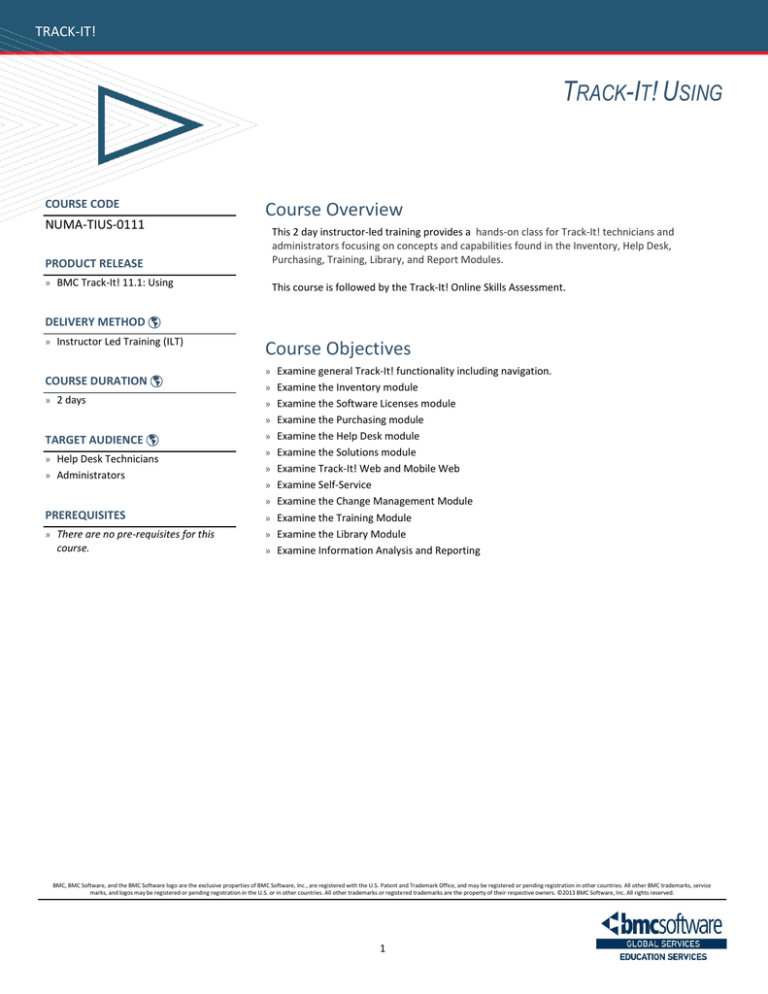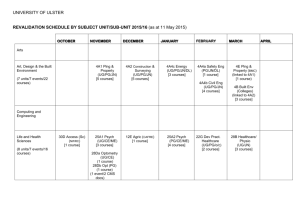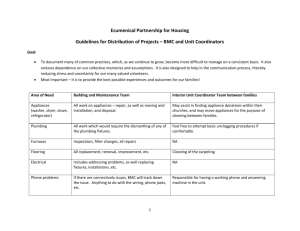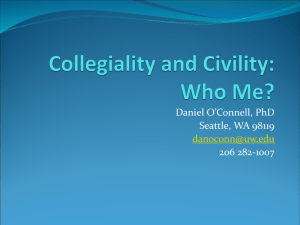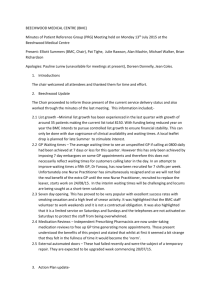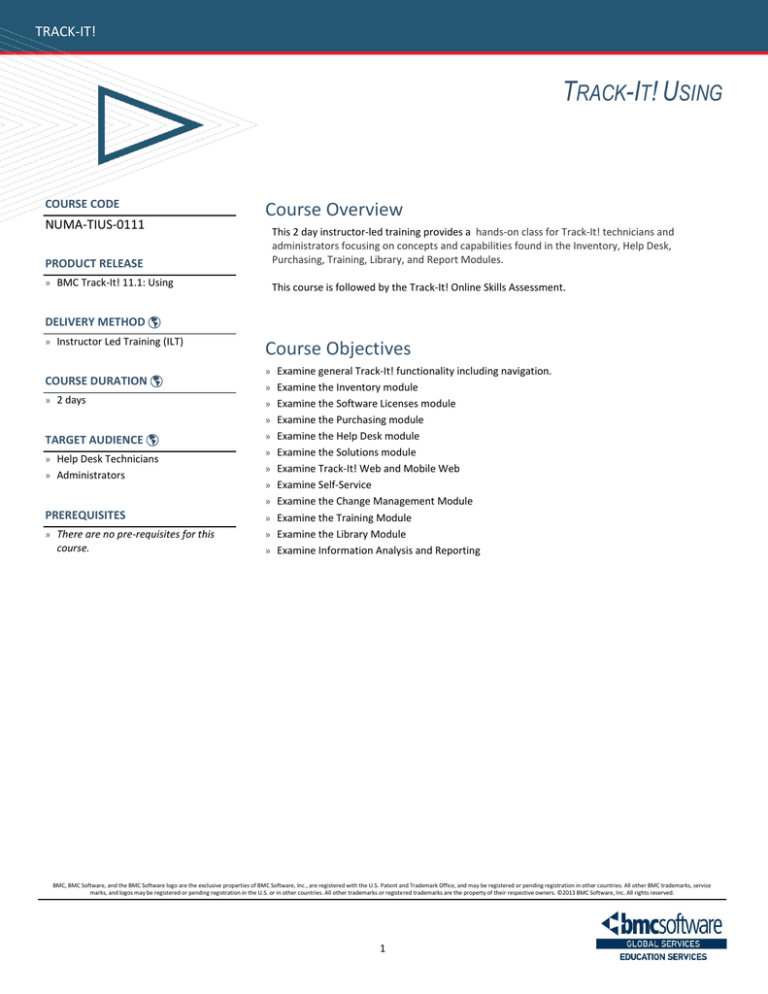
TRACK-IT!
TRACK-IT! USING
COURSE CODE
NUMA-TIUS-0111
Course Overview
PRODUCT RELEASE
This 2 day instructor-led training provides a hands-on class for Track-It! technicians and
administrators focusing on concepts and capabilities found in the Inventory, Help Desk,
Purchasing, Training, Library, and Report Modules.
» BMC Track-It! 11.1: Using
This course is followed by the Track-It! Online Skills Assessment.
DELIVERY METHOD
» Instructor Led Training (ILT)
COURSE DURATION
» 2 days
Course Objectives
» Examine general Track-It! functionality including navigation.
» Examine the Inventory module
» Examine the Software Licenses module
» Examine the Purchasing module
TARGET AUDIENCE
» Help Desk Technicians
» Administrators
» Examine the Help Desk module
» Examine the Solutions module
» Examine Track-It! Web and Mobile Web
» Examine Self-Service
» Examine the Change Management Module
PREREQUISITES
» Examine the Training Module
» There are no pre-requisites for this
» Examine the Library Module
course.
» Examine Information Analysis and Reporting
BMC, BMC Software, and the BMC Software logo are the exclusive properties of BMC Software, Inc., are registered with the U.S. Patent and Trademark Office, and may be registered or pending registration in other countries. All other BMC trademarks, service
marks, and logos may be registered or pending registration in the U.S. or in other countries. All other trademarks or registered trademarks are the property of their respective owners. ©2013 BMC Software, Inc. All rights reserved.
For additional information about BMC Education Services, please visit us at
www.bmc.com/education.
1
TRACK-IT!
TRACK-IT! USING
COURSE ACTIVITIES
» Classroom Presentations
Course Modules
1
» Hands-on Lab Exercises
CERTIFICATION PATH
» This course is part of the BMC
Track-It! Administrator
Certification Path
DISCOUNT OPTIONS
» Have multiple students?
Contact us to discuss hosting a
private class for your
organization
NAVIGATE TRACK-IT!
»
»
»
»
»
»
»
»
»
»
»
3
SOFTWARE LICENSES MODULE
»
»
»
»
» Contact us for additional
information
2
Understanding the Track-It! Interface
Launching Track-It!
Screen Navigation Options
Exploring the Menu Bar
Module Overview
Working with the Home Page
Customizing the Look and Preferences
Viewing Multiple Windows
Working with Grids
Working with Grid Views
Obtaining Help Using Track-It!
5
»
»
»
»
»
»
»
»
7
4
Software Licenses Module Overview
Viewing Software Title Information
Viewing Software License Information
Searching Software Licenses
HELP DESK MODULE
SOLUTIONS MODULE
» Using the Solutions Database
» Accessing Solutions via the Solutions
Module
» Accessing Solutions via a Work Order
8
Understanding Track-It! Web
Accessing Track-It! Web
Track-It! Web Interface
Basic Navigation of Track-It! Web
Working with System Grid Views
Track-It! Web Help Desk Module
Track-It! Web Inventory Module
Track-It! Web Solutions Module
Track-It! Web Change Management
Module
» Track-It! Web Purchasing Module
» Track-It! Web Library Module
» Track-It! Web Mobile
PURCHASING MODULE
Viewing Purchase Orders
Working with Purchase Orders
Receiving Purchase Orders
Using the Purchasing Module to
Populate Inventory Containers
» Creating Blanket Purchase Orders
Help Desk Module Overview
Viewing Work Orders
Creating Work Orders
Understanding Workflow Models
Viewing Work Order Assignments
Other Work Order Actions
Completing Work Orders
Automatic and Manual Notifications
»
»
»
»
»
»
»
»
»
Inventory Module Overview
Understanding Asset Information
Maintaining Asset Users
Adding Inventory Information Manually
Other Inventory Actions
»
»
»
»
6
WEB AND MOBILE WEB
INVENTORY MODULE
»
»
»
»
»
SELF SERVICE
» Understanding Track-It Self Service
» Accessing the Web Components
BMC, BMC Software, and the BMC Software logo are the exclusive properties of BMC Software, Inc., are registered with the U.S. Patent and Trademark Office, and may be registered or pending registration in other countries. All other BMC trademarks, service
marks, and logos may be registered or pending registration in the U.S. or in other countries. All other trademarks or registered trademarks are the property of their respective owners. ©2013 BMC Software, Inc. All rights reserved.
For additional information about BMC Education Services, please visit us at
www.bmc.com/education.
2
TRACK-IT!
TRACK-IT! USING
9
CHANGE MANAGEMENT MODULE
»
»
»
»
»
Change Management Overview
Defining Different Types of Change
Change Management Roles
Managing Requests for Change
Manually Creating a Request for Change
11 LIBRARY MODULE
»
»
»
»
10 TRAINING MODULE
» Training Module Overview
» Adding Training History to a User’s
Record
12 INFORMATION ANALYSIS
Library Module Overview
Adding Items to the Library
Tracking Library Items
Viewing the Library Item History
»
»
»
»
Information Analysis Overview
Reporting
Working with the Track-It! Dashboard
Managing Dashboard Views
BMC, BMC Software, and the BMC Software logo are the exclusive properties of BMC Software, Inc., are registered with the U.S. Patent and Trademark Office, and may be registered or pending registration in other countries. All other BMC trademarks, service
marks, and logos may be registered or pending registration in the U.S. or in other countries. All other trademarks or registered trademarks are the property of their respective owners. ©2013 BMC Software, Inc. All rights reserved.
For additional information about BMC Education Services, please visit us at
www.bmc.com/education.
3