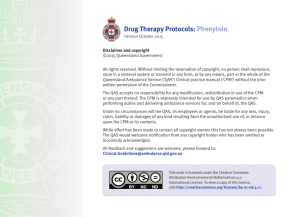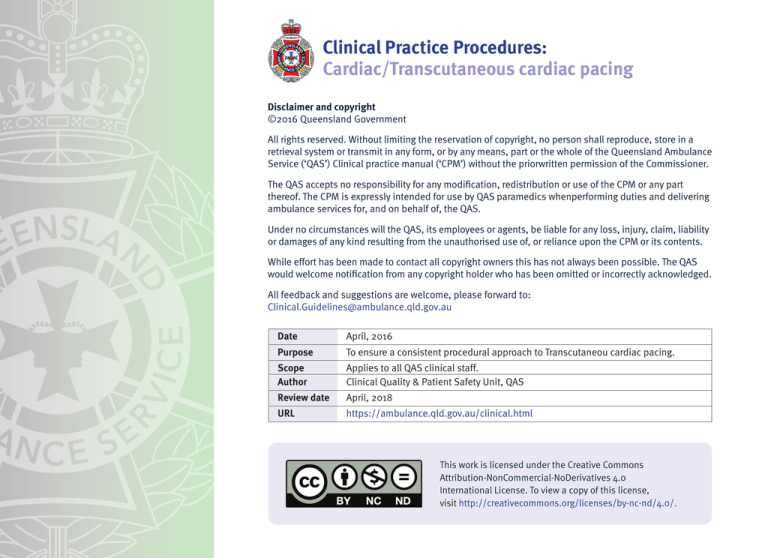
Clinical Practice Procedures:
Cardiac/Transcutaneous cardiac pacing
Disclaimer and copyright
©2016 Queensland Government
All rights reserved. Without limiting the reservation of copyright, no person shall reproduce, store in a
retrieval system or transmit in any form, or by any means, part or the whole of the Queensland Ambulance
Service (‘QAS’) Clinical practice manual (‘CPM’) without the priorwritten permission of the Commissioner.
The QAS accepts no responsibility for any modification, redistribution or use of the CPM or any part
thereof. The CPM is expressly intended for use by QAS paramedics whenperforming duties and delivering
ambulance services for, and on behalf of, the QAS.
Under no circumstances will the QAS, its employees or agents, be liable for any loss, injury, claim, liability
or damages of any kind resulting from the unauthorised use of, or reliance upon the CPM or its contents.
While effort has been made to contact all copyright owners this has not always been possible. The QAS
would welcome notification from any copyright holder who has been omitted or incorrectly acknowledged.
All feedback and suggestions are welcome, please forward to:
Clinical.Guidelines@ambulance.qld.gov.au
Date
April, 2016
Purpose
To ensure a consistent procedural approach to Transcutaneou cardiac pacing.
Scope
Author
Applies to all QAS clinical staff.
Clinical Quality & Patient Safety Unit, QAS
Review date
April, 2018
URL
https://ambulance.qld.gov.au/clinical.html
This work is licensed under the Creative Commons
Attribution-NonCommercial-NoDerivatives 4.0
International License. To view a copy of this license,
visit http://creativecommons.org/licenses/by-nc-nd/4.0/.
Transcutaneous cardiac pacing
April, 2016
Transcutaneous cardiac pacing (TCP) works as an artificial
pacemaker, delivering repetitive electrical currents when the natural
Indications
UNCONTROLLED WHEN PRINTED
pacemaker has become blocked or dysfunctional.
• Symptomatic bradycardia (HR < 60)
TCP is often beneficial for patients with symptomatic bradycardia,
especially if the patient is unresponsive to atropine.[1-3] To have effect, the myocardium must be capable of generating cardiac output with the muscular contractions.
Contraindications
UNCONTROLLED WHEN PRINTED
There are two modes of TCP: • demand pacing
• non-demand/asynchronous pacing[4]
TCP is contraindicated within the QAS for:
• asystole/PEA
• overdrive pacing of a ventricular dysrhythmia.
Demand pacing is designed to sense the inherent QRS complex, delivering electrical stimuli only when needed. Demand pacing UNCONTROLLED WHEN PRINTED
is the preferred mode of pacing for QAS clinicians and devices should be set to this mode.
Complications
• Pain
• Discomfort
• Anxiety
• Failure to achieve electrical capture
UNCONTROLLED WHEN PRINTED
Figure 3.52
QUEENSLAND AMBULANCE SERVICE
496
Clinical Practice Procedures:
Cardiac/Transcutaneous cardiac pacing
Disclaimer and copyright
©2016 Queensland Government
All rights reserved. Without limiting the reservation of copyright, no person shall reproduce, store in a
retrieval system or transmit in any form, or by any means, part or the whole of the Queensland Ambulance
Service (‘QAS’) Clinical practice manual (‘CPM’) without the priorwritten permission of the Commissioner.
The QAS accepts no responsibility for any modification, redistribution or use of the CPM or any part
thereof. The CPM is expressly intended for use by QAS paramedics whenperforming duties and delivering
ambulance services for, and on behalf of, the QAS.
Under no circumstances will the QAS, its employees or agents, be liable for any loss, injury, claim, liability
or damages of any kind resulting from the unauthorised use of, or reliance upon the CPM or its contents.
While effort has been made to contact all copyright owners this has not always been possible. The QAS
would welcome notification from any copyright holder who has been omitted or incorrectly acknowledged.
All feedback and suggestions are welcome, please forward to:
Clinical.Guidelines@ambulance.qld.gov.au
Date
April, 2016
Purpose
To ensure a consistent procedural approach to Transcutaneou cardiac pacing.
Scope
Author
Applies to all QAS clinical staff.
Clinical Quality & Patient Safety Unit, QAS
Review date
April, 2018
URL
https://ambulance.qld.gov.au/clinical.html
This work is licensed under the Creative Commons
Attribution-NonCommercial-NoDerivatives 4.0
International License. To view a copy of this license,
visit http://creativecommons.org/licenses/by-nc-nd/4.0/.
Procedure – Transcutaneous pacing
1. Explain the procedure to the patient (cutaneous nerve stimulation and/or skeletal muscle contraction).
2. Establish IV access with a sodium chloride 0.9% running line.
UNCONTROLLED WHEN PRINTED
3. Ensure adequate oxygenation, ventilation and basic cares are completed.
4. Position ECG electrodes. (refer to CPP: Cardiac monitoring)
5. Position defibrillation electrodes in the anterior-posterior position (all patient ages).
6. Anterior-lateral electrode placement may be considered if anterior-posterior placement is not possible.
UNCONTROLLED WHEN PRINTED
Corpuls3 ANTERIOR-POSTERIOR ELECTRODE PLACEMENT
-
Positive defibrillation electrode: position electrode on the patient’s chest at the level of the bottom third of the sternum (between 4th and 5th ICS).
UNCONTROLLED WHEN PRINTED
-
Negative defibrillation electrode: position electrode on the patient’s back beside the vertebral column beneath the shoulder blade.
UNCONTROLLED WHEN PRINTED
Positive defibrillation electrode
Negative defibrillation electrode
7. Consider appropriate analgesia and sedation (refer to CPG: Pain management and/or CPP: Sedation – procedural)
QUEENSLAND AMBULANCE SERVICE
497
Procedure – Transcutaneous pacing
corpuls3: For comprehensive instructions refer to the corpuls3 operating instructions.
UNCONTROLLED WHEN PRINTED
1. Press the Pacer key to turn the pacer on.
2. Confirm that ‘demand’ is displayed on the screen. If not, press the Mode key, followed by the Demand key.
3. Press Freq. (Frequency) key, if necessary rotate job (default setting is 70 bpm). The job will change the frequency in increments of 5 bpm.
UNCONTROLLED WHEN PRINTED
4. Press the Intens. (Intensity) key.
5. Increase the intensity incrementally by rotating the job whilst observing the patient and assessing for electrical and mechanical capture. The job will change the intensity in increments of 5 mA.
UNCONTROLLED WHEN PRINTED
Pacer key
UNCONTROLLED WHEN PRINTED
Please note: pacing will begin automatically as soon as intensity of > 0 mA is selected.
Intensity key
Frequency key
QUEENSLAND AMBULANCE SERVICE
498
Procedure – Transcutaneous pacing
LIFEPAK®12: For comprehensive instructions refer to the LIFEPAK®12 operating instructions.
UNCONTROLLED WHEN PRINTED
1. Press PACER to turn pacer on. LED illuminates to confirm.
2. Select appropriate rate using arrows or press RATE and rotate SELECTOR. The RATE arrows change the rate in increments of 10. The Selector changes the rate in increments of 5.
UNCONTROLLED WHEN PRINTED
Pacer
Rate
Current
UNCONTROLLED WHEN PRINTED
3. Increase current incrementally using arrows or press CURRENT and rotate SELECTOR while observing patient and assessing for electrical and mechanical capture. The CURRENT arrows change the current in increments of 10 mA, the Selector changes the rate in increments of 5 mA.
UNCONTROLLED WHEN PRINTED
Selector
QUEENSLAND AMBULANCE SERVICE
499
Procedure – Transcutaneous pacing
Propaq®MD: For comprehensive instructions refer to the Propaq®MD operating instructions
UNCONTROLLED WHEN PRINTED
1. Press Pacer button on front panel to display pacer settings.
4. In the Pacer Settings window, use the arrow keys and the Select button to adjust the pacer output while observing patient and assessing for
electrical and mechanical capture. Current is adjustable in 10 mA increments when increasing the output, and in 5 mA when decreasing.
UNCONTROLLED WHEN PRINTED
UNCONTROLLED WHEN PRINTED
Select button
2. Use the arrow keys to navigate to Rate, press the select button to set the Pace Rate.
Arrow keys
3. Use the arrow keys to navigate to Start Pacer, press Select button to turn on. The Pacing window
displays behind the Pacer Settings window.
UNCONTROLLED WHEN PRINTED
Pacer button
QUEENSLAND AMBULANCE SERVICE
500
e
Additional information
• There is not evidence to support routine pacing in cardiac arrest.
• The most common error in TCP is failure to advance the current high enough to achieve electrical capture (see figure A).[1]
UNCONTROLLED WHEN PRINTED
FIGURE A: No electrical capture, insufficient pacing current.
UNCONTROLLED WHEN PRINTED
x1.0 25mm/sec DEMAND: 70 ppm 80 mA
• Insufficient pacing current may also produce ECG signal distortion which can be mistaken for electrical capture (see figure B).
UNCONTROLLED WHEN PRINTED
FIGURE B: False electrical capture, insufficient pacing current.
Native QRS complexes unsuppressed
UNCONTROLLED WHEN PRINTED
x1.0 25mm/sec DEMAND: 70 ppm 100 mA
ECG signal distortion can be mistaken for electrical capture
QUEENSLAND AMBULANCE SERVICE
501
e
Additional information
• In conscious patients begin with the pacing current set to zero mA and increase the mA until electrical capture is identified.
• Electrical capture is evidenced when the pacer spike is immediately followed by a wide QRS complex and a broad, tall T-wave and suppression of the patient’s ‘native‘ QRS complexes (see figure C).[1]
UNCONTROLLED WHEN PRINTED
FIGURE C: Electrical capture indicated by broad QRS AND T-wave following the pacer spike and ‘native’ QRS complexes are suppressed.
UNCONTROLLED WHEN PRINTED
x1.0 25mm/sec DEMAND: 70 ppm 130 mA
UNCONTROLLED WHEN PRINTED
• The minimum current effective to obtain reliable mechanical capture should be used o minimise heart damage and patient discomfort.
Reassess patient regularly to ensure mechanical capture is maintained.
• If the patient becomes intolerant of the procedure, consider further analgesia/sedation.
• In unconscious patients increase the current quickly to the maximum and adjust downward to the threshold when electrical capture is obtained.
• Check for signs of mechanical capture evidenced by presence of a pulse and signs of improved cardiac output. Both electrical and mechanical capture must occur for pacing to be successful.
UNCONTROLLED WHEN PRINTED
• Common causes of failure to improve cardiac output despite electrical capture include hypoxia, acidosis, and physiological variables.
• TCP thresholds may change during pacing and loss of capture may result. Patients should never be left unattended during TCP.
QUEENSLAND AMBULANCE SERVICE
502
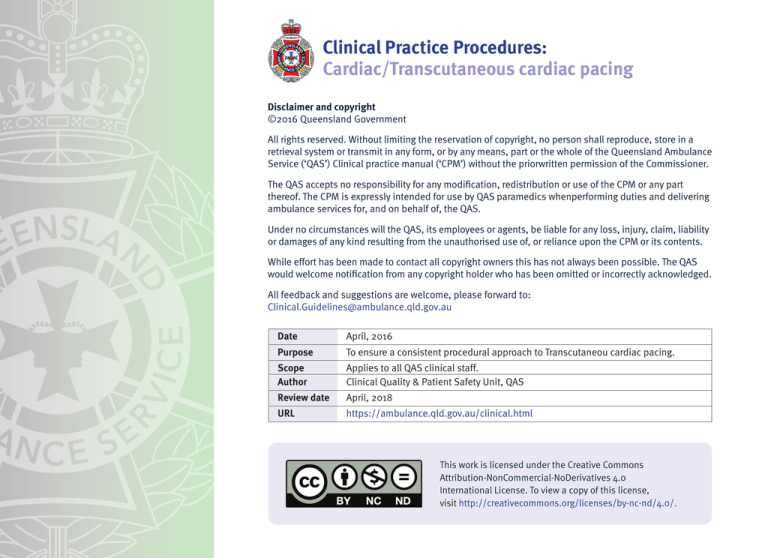

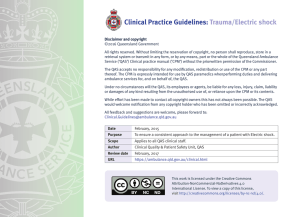
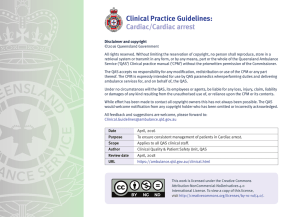
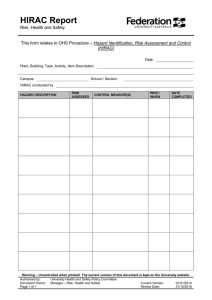

![HTA blank risk assessment form [DOCX 70.35KB]](http://s2.studylib.net/store/data/015025205_1-babbd199da79be19c66ed41c12d4202b-300x300.png)