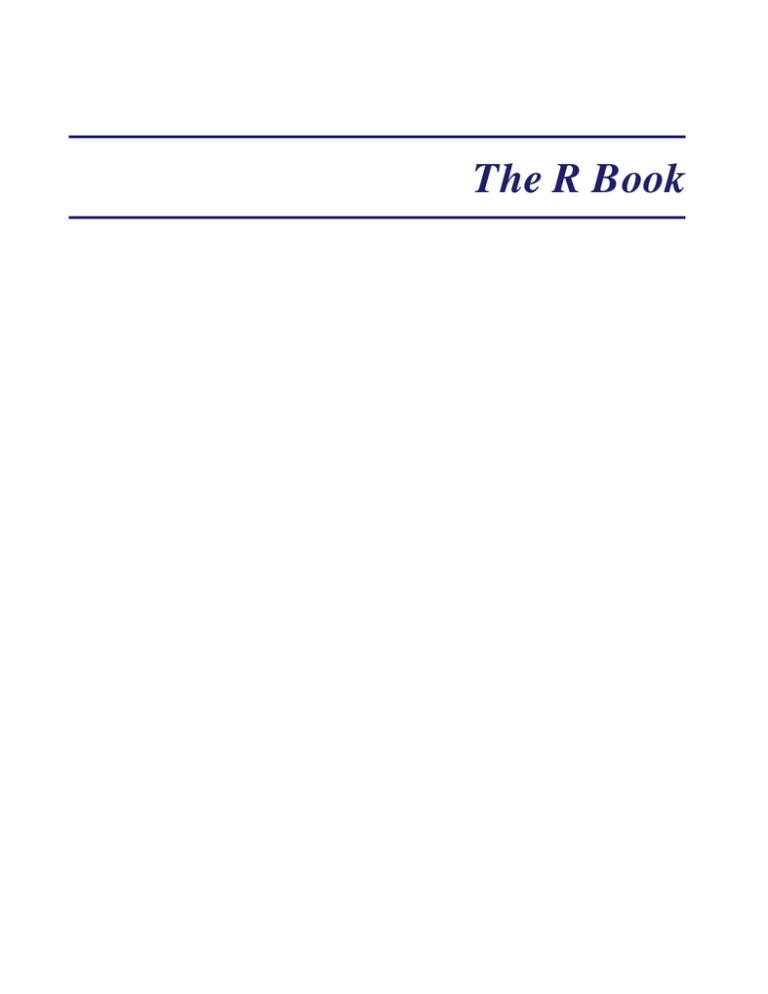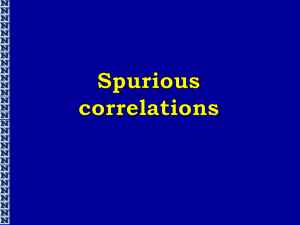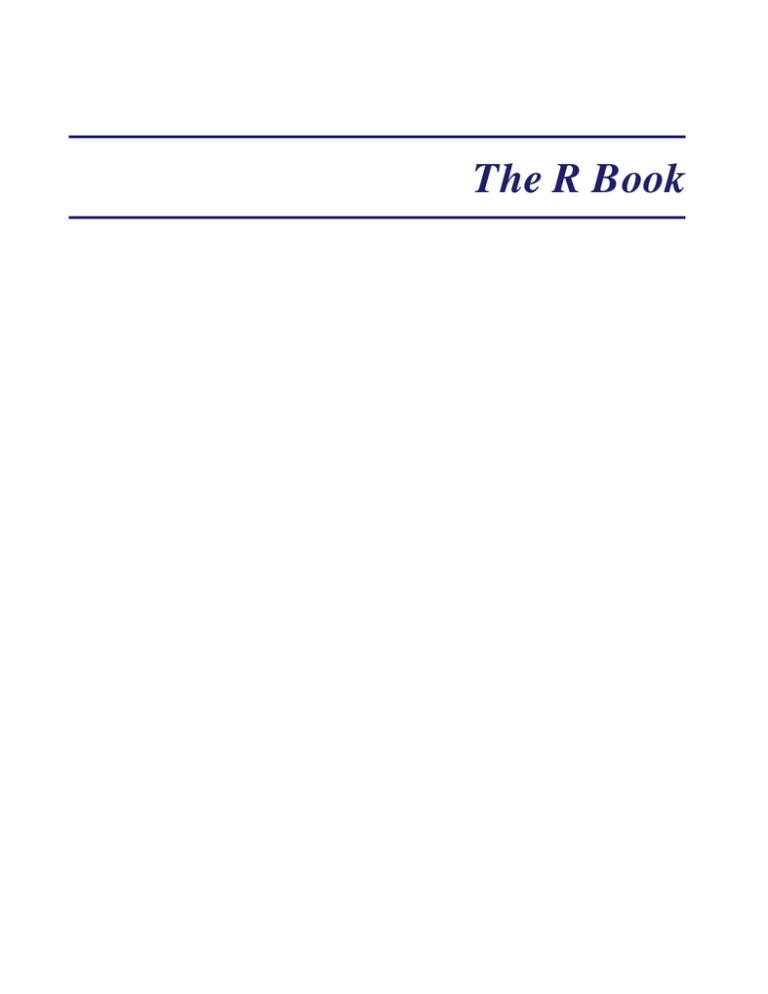
The R Book
The R Book
Second Edition
Michael J. Crawley
Imperial College London at Silwood Park, UK
http://www.bio.ic.ac.uk/research/mjcraw/therbook/index.htm
A John Wiley & Sons, Ltd., Publication
This edition first published 2013
C 2013 John Wiley & Sons, Ltd
Registered office
John Wiley & Sons Ltd, The Atrium, Southern Gate, Chichester, West Sussex PO19 8SQ, United Kingdom
For details of our global editorial offices, for customer services and for information about how to apply for permission to reuse the
copyright material in this book please see our website at www.wiley.com.
The right of the author to be identified as the author of this work has been asserted in accordance with the Copyright, Designs and
Patents Act 1988.
All rights reserved. No part of this publication may be reproduced, stored in a retrieval system, or transmitted, in any form or by any
means, electronic, mechanical, photocopying, recording or otherwise, except as permitted by the UK Copyright, Designs and
Patents Act 1988, without the prior permission of the publisher.
Wiley also publishes its books in a variety of electronic formats. Some content that appears in print may not be available in
electronic books.
Designations used by companies to distinguish their products are often claimed as trademarks. All brand names and product names
used in this book are trade names, service marks, trademarks or registered trademarks of their respective owners. The publisher is
not associated with any product or vendor mentioned in this book. This publication is designed to provide accurate and authoritative
information in regard to the subject matter covered. It is sold on the understanding that the publisher is not engaged in rendering
professional services. If professional advice or other expert assistance is required, the services of a competent professional should
be sought.
Library of Congress Cataloging-in-Publication Data
Crawley, Michael J.
The R book / Michael J. Crawley. – 2e.
pages cm
Includes bibliographical references and index.
ISBN 978-0-470-97392-9 (hardback)
1. R (Computer program language) 2. Mathematical statistics–Data processing. I. Title.
QA276.45.R3C73 2013
519.50285 5133–dc23
2012027339
A catalogue record for this book is available from the British Library.
ISBN: 978-0-470-97392-9
Set in 10/12pt Times by Aptara Inc., New Delhi, India.
Chapters
Preface
xxiii
1
Getting Started
1
2
Essentials of the R Language
3
Data Input
137
4
Dataframes
159
5
Graphics
189
6
Tables
244
7
Mathematics
258
8
Classical Tests
344
9
Statistical Modelling
388
10
Regression
449
11
Analysis of Variance
498
12
Analysis of Covariance
537
13
Generalized Linear Models
557
14
Count Data
579
15
Count Data in Tables
599
16
Proportion Data
628
17
Binary Response Variables
650
18
Generalized Additive Models
666
19
Mixed-Effects Models
681
20
Non-Linear Regression
715
21
Meta-Analysis
740
22
Bayesian Statistics
752
12
vi
CHAPTERS
23
Tree Models
768
24
Time Series Analysis
785
25
Multivariate Statistics
809
26
Spatial Statistics
825
27
Survival Analysis
869
28
Simulation Models
893
29
Changing the Look of Graphics
907
References and Further Reading
971
Index
977
Detailed Contents
Preface
1
2
xxiii
Getting Started
1.1 How to use this book
1.1.1 Beginner in both computing and statistics
1.1.2 Student needing help with project work
1.1.3 Done some R and some statistics, but keen to learn more of both
1.1.4 Done regression and ANOVA, but want to learn more advanced statistical
modelling
1.1.5 Experienced in statistics, but a beginner in R
1.1.6 Experienced in computing, but a beginner in R
1.1.7 Familiar with statistics and computing, but need a friendly reference manual
1.2 Installing R
1.3 Running R
1.4 The Comprehensive R Archive Network
1.4.1 Manuals
1.4.2 Frequently asked questions
1.4.3 Contributed documentation
1.5 Getting help in R
1.5.1 Worked examples of functions
1.5.2 Demonstrations of R functions
1.6 Packages in R
1.6.1 Contents of packages
1.6.2 Installing packages
1.7 Command line versus scripts
1.8 Data editor
1.9 Changing the look of the R screen
1.10 Good housekeeping
1.11 Linking to other computer languages
1
1
1
2
2
2
2
2
3
3
3
4
5
5
5
6
6
7
7
8
8
9
9
10
10
11
Essentials of the R Language
2.1 Calculations
2.1.1 Complex numbers in R
2.1.2 Rounding
2.1.3 Arithmetic
2.1.4 Modulo and integer quotients
12
13
13
14
16
17
viii
DETAILED CONTENTS
2.2
2.3
2.4
2.5
2.6
2.7
2.8
2.9
2.10
2.1.5 Variable names and assignment
2.1.6 Operators
2.1.7 Integers
2.1.8 Factors
Logical operations
2.2.1 TRUE and T with FALSE and F
2.2.2
Testing for equality with real numbers
2.2.3
Equality of floating point numbers using all.equal
2.2.4 Summarizing differences between objects using all.equal
2.2.5 Evaluation of combinations of TRUE and FALSE
2.2.6 Logical arithmetic
Generating sequences
2.3.1 Generating repeats
2.3.2 Generating factor levels
Membership: Testing and coercing in R
Missing values, infinity and things that are not numbers
2.5.1 Missing values: NA
Vectors and subscripts
2.6.1 Extracting elements of a vector using subscripts
2.6.2 Classes of vector
2.6.3 Naming elements within vectors
2.6.4 Working with logical subscripts
Vector functions
2.7.1 Obtaining tables of means using tapply
2.7.2 The aggregate function for grouped summary statistics
2.7.3 Parallel minima and maxima: pmin and pmax
2.7.4
Summary information from vectors by groups
2.7.5
Addresses within vectors
2.7.6
Finding closest values
2.7.7
Sorting, ranking and ordering
2.7.8
Understanding the difference between unique and duplicated
2.7.9
Looking for runs of numbers within vectors
2.7.10 Sets: union, intersect and setdiff
Matrices and arrays
2.8.1
Matrices
2.8.2
Naming the rows and columns of matrices
2.8.3
Calculations on rows or columns of the matrix
2.8.4
Adding rows and columns to the matrix
2.8.5
The sweep function
2.8.6 Applying functions with apply, sapply and lapply
2.8.7
Using the max.col function
2.8.8
Restructuring a multi-dimensional array using aperm
Random numbers, sampling and shuffling
2.9.1
The sample function
Loops and repeats
2.10.1 Creating the binary representation of a number
2.10.2 Loop avoidance
18
19
19
20
22
22
23
23
24
25
25
27
28
29
30
32
33
35
36
38
38
39
41
42
44
45
46
46
47
47
49
50
52
53
54
55
56
58
59
61
65
67
69
70
71
73
74
DETAILED CONTENTS
2.11
2.12
2.13
2.14
2.15
2.10.3
The slowness of loops
2.10.4
Do not ‘grow’ data sets by concatenation or recursive function calls
2.10.5
Loops for producing time series
Lists
2.11.1
Lists and lapply
2.11.2
Manipulating and saving lists
Text, character strings and pattern matching
2.12.1
Pasting character strings together
2.12.2
Extracting parts of strings
2.12.3
Counting things within strings
2.12.4
Upper- and lower-case text
2.12.5
The match function and relational databases
2.12.6
Pattern matching
2.12.7
Dot . as the ‘anything’ character
2.12.8
Substituting text within character strings
2.12.9
Locations of a pattern within a vector using regexpr
2.12.10 Using %in% and which
2.12.11 More on pattern matching
2.12.12 Perl regular expressions
2.12.13 Stripping patterned text out of complex strings
Dates and times in R
2.13.1
Reading time data from files
2.13.2
The strptime function
2.13.3
The difftime function
2.13.4
Calculations with dates and times
2.13.5
The difftime and as.difftime functions
2.13.6
Generating sequences of dates
2.13.7
Calculating time differences between the rows of a dataframe
2.13.8
Regression using dates and times
2.13.9
Summary of dates and times in R
Environments
2.14.1
Using with rather than attach
2.14.2
Using attach in this book
Writing R functions
2.15.1
Arithmetic mean of a single sample
2.15.2
Median of a single sample
2.15.3
Geometric mean
2.15.4
Harmonic mean
2.15.5
Variance
2.15.6
Degrees of freedom
2.15.7
Variance ratio test
2.15.8
Using variance
2.15.9
Deparsing: A graphics function for error bars
2.15.10 The switch function
2.15.11 The evaluation environment of a function
2.15.12 Scope
2.15.13 Optional arguments
ix
75
76
77
78
80
82
86
87
88
89
91
91
93
95
96
97
98
98
100
100
101
102
103
104
105
105
107
109
111
113
113
113
114
115
115
115
116
118
119
119
120
121
123
125
126
126
126
x
DETAILED CONTENTS
2.15.14 Variable numbers of arguments (...)
2.15.15 Returning values from a function
2.15.16 Anonymous functions
2.15.17 Flexible handling of arguments to functions
2.15.18 Structure of an object: str
2.16 Writing from R to file
2.16.1
Saving your work
2.16.2
Saving history
2.16.3
Saving graphics
2.16.4
Saving data produced within R to disc
2.16.5
Pasting into an Excel spreadsheet
2.16.6
Writing an Excel readable file from R
2.17 Programming tips
127
128
129
129
130
133
133
133
134
134
135
135
135
3
Data Input
3.1 Data input from the keyboard
3.2 Data input from files
3.2.1
The working directory
3.2.2
Data input using read.table
3.2.3
Common errors when using read.table
3.2.4
Separators and decimal points
3.2.5
Data input directly from the web
3.3 Input from files using scan
3.3.1
Reading a dataframe with scan
3.3.2
Input from more complex file structures using scan
3.4 Reading data from a file using readLines
3.4.1
Input a dataframe using readLines
3.4.2
Reading non-standard files using readLines
3.5 Warnings when you attach the dataframe
3.6 Masking
3.7 Input and output formats
3.8 Checking files from the command line
3.9 Reading dates and times from files
3.10 Built-in data files
3.11 File paths
3.12 Connections
3.13 Reading data from an external database
3.13.1
Creating the DSN for your computer
3.13.2
Setting up R to read from the database
137
137
138
138
139
139
140
140
141
141
143
145
145
147
149
150
150
151
151
152
152
153
154
155
155
4
Dataframes
4.1 Subscripts and indices
4.2 Selecting rows from the dataframe at random
4.3 Sorting dataframes
4.4 Using logical conditions to select rows from the dataframe
4.5 Omitting rows containing missing values, NA
4.5.1
Replacing NAs with zeros
4.6 Using order and !duplicated to eliminate pseudoreplication
159
164
165
166
169
172
174
174
DETAILED CONTENTS
4.7
4.8
4.9
4.10
4.11
4.12
4.13
4.14
4.15
5
Complex ordering with mixed directions
A dataframe with row names instead of row numbers
Creating a dataframe from another kind of object
Eliminating duplicate rows from a dataframe
Dates in dataframes
Using the match function in dataframes
Merging two dataframes
Adding margins to a dataframe
Summarizing the contents of dataframes
Graphics
5.1 Plots with two variables
5.2 Plotting with two continuous explanatory variables: Scatterplots
5.2.1 Plotting symbols: pch
5.2.2 Colour for symbols in plots
5.2.3 Adding text to scatterplots
5.2.4 Identifying individuals in scatterplots
5.2.5 Using a third variable to label a scatterplot
5.2.6 Joining the dots
5.2.7 Plotting stepped lines
5.3 Adding other shapes to a plot
5.3.1 Placing items on a plot with the cursor, using the locator function
5.3.2
Drawing more complex shapes with polygon
5.4 Drawing mathematical functions
5.4.1
Adding smooth parametric curves to a scatterplot
5.4.2
Fitting non-parametric curves through a scatterplot
5.5 Shape and size of the graphics window
5.6 Plotting with a categorical explanatory variable
5.6.1
Boxplots with notches to indicate significant differences
5.6.2
Barplots with error bars
5.6.3
Plots for multiple comparisons
5.6.4
Using colour palettes with categorical explanatory variables
5.7 Plots for single samples
5.7.1
Histograms and bar charts
5.7.2
Histograms
5.7.3
Histograms of integers
5.7.4
Overlaying histograms with smooth density functions
5.7.5
Density estimation for continuous variables
5.7.6
Index plots
5.7.7
Time series plots
5.7.8
Pie charts
5.7.9
The stripchart function
5.7.10 A plot to test for normality
5.8 Plots with multiple variables
5.8.1
The pairs function
5.8.2
The coplot function
5.8.3
Interaction plots
xi
174
176
177
180
180
182
183
185
187
189
189
190
195
196
197
198
200
201
202
203
204
205
206
207
209
211
212
213
214
217
219
220
220
221
224
225
226
227
228
230
231
232
234
234
236
237
xii
DETAILED CONTENTS
5.9
Special plots
5.9.1 Design plots
5.9.2 Bubble plots
5.9.3 Plots with many identical values
5.10 Saving graphics to file
5.11 Summary
238
238
239
240
242
242
6
Tables
6.1 Tables of counts
6.2 Summary tables
6.3 Expanding a table into a dataframe
6.4 Converting from a dataframe to a table
6.5 Calculating tables of proportions with prop.table
6.6 The scale function
6.7 The expand.grid function
6.8 The model.matrix function
6.9 Comparing table and tabulate
244
244
245
250
252
253
254
254
255
256
7
Mathematics
7.1 Mathematical functions
7.1.1
Logarithmic functions
7.1.2
Trigonometric functions
7.1.3
Power laws
7.1.4
Polynomial functions
7.1.5
Gamma function
7.1.6
Asymptotic functions
7.1.7
Parameter estimation in asymptotic functions
7.1.8
Sigmoid (S-shaped) functions
7.1.9
Biexponential model
7.1.10 Transformations of the response and explanatory variables
7.2 Probability functions
7.3 Continuous probability distributions
7.3.1
Normal distribution
7.3.2
The central limit theorem
7.3.3
Maximum likelihood with the normal distribution
7.3.4
Generating random numbers with exact mean and standard deviation
7.3.5
Comparing data with a normal distribution
7.3.6
Other distributions used in hypothesis testing
7.3.7
The chi-squared distribution
7.3.8
Fisher’s F distribution
7.3.9
Student’s t distribution
7.3.10 The gamma distribution
7.3.11 The exponential distribution
7.3.12 The beta distribution
7.3.13 The Cauchy distribution
7.3.14 The lognormal distribution
7.3.15 The logistic distribution
7.3.16 The log-logistic distribution
258
258
259
260
261
262
264
265
266
267
269
270
271
272
274
278
282
284
285
286
287
289
291
293
296
296
298
299
300
301
DETAILED CONTENTS
7.4
7.5
7.6
7.7
8
7.3.17 The Weibull distribution
7.3.18 Multivariate normal distribution
7.3.19 The uniform distribution
7.3.20 Plotting empirical cumulative distribution functions
Discrete probability distributions
7.4.1 The Bernoulli distribution
7.4.2 The binomial distribution
7.4.3 The geometric distribution
7.4.4 The hypergeometric distribution
7.4.5 The multinomial distribution
7.4.6 The Poisson distribution
7.4.7 The negative binomial distribution
7.4.8 The Wilcoxon rank-sum statistic
Matrix algebra
7.5.1 Matrix multiplication
7.5.2 Diagonals of matrices
7.5.3 Determinant
7.5.4 Inverse of a matrix
7.5.5 Eigenvalues and eigenvectors
7.5.6 Matrices in statistical models
7.5.7 Statistical models in matrix notation
Solving systems of linear equations using matrices
Calculus
7.7.1 Derivatives
7.7.2 Integrals
7.7.3 Differential equations
Classical Tests
8.1 Single samples
8.1.1 Data summary
8.1.2 Plots for testing normality
8.1.3 Testing for normality
8.1.4 An example of single-sample data
8.2 Bootstrap in hypothesis testing
8.3 Skew and kurtosis
8.3.1 Skew
8.3.2 Kurtosis
8.4 Two samples
8.4.1 Comparing two variances
8.4.2 Comparing two means
8.4.3 Student’s t test
8.4.4 Wilcoxon rank-sum test
8.5 Tests on paired samples
8.6 The sign test
8.7 Binomial test to compare two proportions
8.8 Chi-squared contingency tables
8.8.1 Pearson’s chi-squared
8.8.2 G test of contingency
xiii
301
303
304
306
307
307
308
311
312
313
314
315
322
322
323
324
325
327
328
331
334
338
339
339
339
340
344
344
345
346
347
348
349
350
350
352
353
354
358
358
361
362
364
365
365
367
369
xiv
9
DETAILED CONTENTS
8.8.3 Unequal probabilities in the null hypothesis
8.8.4 Chi-squared tests on table objects
8.8.5 Contingency tables with small expected frequencies: Fisher’s exact test
8.9 Correlation and covariance
8.9.1 Data dredging
8.9.2 Partial correlation
8.9.3 Correlation and the variance of differences between variables
8.9.4 Scale-dependent correlations
8.10 Kolmogorov–Smirnov test
8.11 Power analysis
8.12 Bootstrap
370
370
371
373
375
375
376
377
379
382
385
Statistical Modelling
9.1 First things first
9.2 Maximum likelihood
9.3 The principle of parsimony (Occam’s razor)
9.4 Types of statistical model
9.5 Steps involved in model simplification
9.5.1
Caveats
9.5.2
Order of deletion
9.6 Model formulae in R
9.6.1
Interactions between explanatory variables
9.6.2
Creating formula objects
9.7 Multiple error terms
9.8 The intercept as parameter 1
9.9 The update function in model simplification
9.10 Model formulae for regression
9.11 Box–Cox transformations
9.12 Model criticism
9.13 Model checking
9.13.1 Heteroscedasticity
9.13.2 Non-normality of errors
9.14 Influence
9.15 Summary of statistical models in R
9.16 Optional arguments in model-fitting functions
9.16.1 Subsets
9.16.2 Weights
9.16.3 Missing values
9.16.4 Offsets
9.16.5 Dataframes containing the same variable names
9.17 Akaike’s information criterion
9.17.1 AIC as a measure of the fit of a model
9.18 Leverage
9.19 Misspecified model
9.20 Model checking in R
9.21 Extracting information from model objects
9.21.1 Extracting information by name
9.21.2 Extracting information by list subscripts
388
389
390
390
391
393
393
394
395
396
397
398
398
399
399
401
403
404
404
405
408
411
412
413
413
414
415
415
415
416
417
418
418
420
421
421
DETAILED CONTENTS
9.22
9.23
9.24
9.25
9.26
9.27
9.28
9.21.3
Extracting components of the model using $
9.21.4
Using lists with models
The summary tables for continuous and categorical explanatory variables
Contrasts
9.23.1
Contrast coefficients
9.23.2
An example of contrasts in R
9.23.3
A priori contrasts
Model simplification by stepwise deletion
Comparison of the three kinds of contrasts
9.25.1
Treatment contrasts
9.25.2
Helmert contrasts
9.25.3
Sum contrasts
Aliasing
Orthogonal polynomial contrasts: contr.poly
Summary of statistical modelling
xv
425
425
426
430
431
432
433
437
440
440
440
442
443
443
448
10
Regression
10.1 Linear regression
10.1.1
The famous five in R
10.1.2
Corrected sums of squares and sums of products
10.1.3
Degree of scatter
10.1.4
Analysis of variance in regression: SSY = SSR + SSE
10.1.5
Unreliability estimates for the parameters
10.1.6
Prediction using the fitted model
10.1.7
Model checking
10.2 Polynomial approximations to elementary functions
10.3 Polynomial regression
10.4 Fitting a mechanistic model to data
10.5 Linear regression after transformation
10.6 Prediction following regression
10.7 Testing for lack of fit in a regression
10.8 Bootstrap with regression
10.9 Jackknife with regression
10.10 Jackknife after bootstrap
10.11 Serial correlation in the residuals
10.12 Piecewise regression
10.13 Multiple regression
10.13.1 The multiple regression model
10.13.2 Common problems arising in multiple regression
449
450
453
453
456
458
460
462
463
465
466
468
469
472
475
478
481
483
484
485
489
490
497
11
Analysis of Variance
11.1 One-way ANOVA
11.1.1
Calculations in one-way ANOVA
11.1.2
Assumptions of ANOVA
11.1.3
A worked example of one-way ANOVA
11.1.4
Effect sizes
11.1.5
Plots for interpreting one-way ANOVA
11.2 Factorial experiments
11.3 Pseudoreplication: Nested designs and split plots
498
498
502
503
503
509
511
516
519
xvi
DETAILED CONTENTS
11.4
11.5
11.6
11.7
11.3.1
Split-plot experiments
11.3.2
Mixed-effects models
11.3.3
Fixed effect or random effect?
11.3.4
Removing the pseudoreplication
11.3.5
Derived variable analysis
Variance components analysis
Effect sizes in ANOVA: aov or lm?
Multiple comparisons
Multivariate analysis of variance
519
522
523
523
524
524
527
531
535
12
Analysis of Covariance
12.1 Analysis of covariance in R
12.2 ANCOVA and experimental design
12.3 ANCOVA with two factors and one continuous covariate
12.4 Contrasts and the parameters of ANCOVA models
12.5 Order matters in summary.aov
537
538
548
548
551
554
13
Generalized Linear Models
13.1 Error structure
13.2 Linear predictor
13.3 Link function
13.3.1
Canonical link functions
13.4 Proportion data and binomial errors
13.5 Count data and Poisson errors
13.6 Deviance: Measuring the goodness of fit of a GLM
13.7 Quasi-likelihood
13.8 The quasi family of models
13.9 Generalized additive models
13.10 Offsets
13.11 Residuals
13.11.1 Misspecified error structure
13.11.2 Misspecified link function
13.12 Overdispersion
13.13 Bootstrapping a GLM
13.14 Binomial GLM with ordered categorical variables
557
558
559
559
560
560
561
562
562
563
565
566
568
569
569
570
570
574
14
Count Data
14.1 A regression with Poisson errors
14.2 Analysis of deviance with count data
14.3 Analysis of covariance with count data
14.4 Frequency distributions
14.5 Overdispersion in log-linear models
14.6 Negative binomial errors
579
579
581
586
588
592
595
15
Count Data in Tables
15.1 A two-class table of counts
15.2 Sample size for count data
15.3 A four-class table of counts
15.4 Two-by-two contingency tables
15.5 Using log-linear models for simple contingency tables
599
599
600
600
601
602
DETAILED CONTENTS
xvii
15.6 The danger of contingency tables
15.7 Quasi-Poisson and negative binomial models compared
15.8 A contingency table of intermediate complexity
15.9 Schoener’s lizards: A complex contingency table
15.10 Plot methods for contingency tables
15.11 Graphics for count data: Spine plots and spinograms
604
606
608
610
616
621
16
Proportion Data
16.1 Analyses of data on one and two proportions
16.2 Count data on proportions
16.3 Odds
16.4 Overdispersion and hypothesis testing
16.5 Applications
16.5.1 Logistic regression with binomial errors
16.5.2 Estimating LD50 and LD90 from bioassay data
16.5.3 Proportion data with categorical explanatory variables
16.6 Averaging proportions
16.7 Summary of modelling with proportion count data
16.8 Analysis of covariance with binomial data
16.9 Converting complex contingency tables to proportions
16.9.1 Analysing Schoener’s lizards as proportion data
628
629
629
630
631
632
633
635
636
639
640
640
643
645
17
Binary Response Variables
17.1 Incidence functions
17.2 Graphical tests of the fit of the logistic to data
17.3 ANCOVA with a binary response variable
17.4 Binary response with pseudoreplication
650
652
653
655
660
18
Generalized Additive Models
18.1 Non-parametric smoothers
18.2 Generalized additive models
18.2.1 Technical aspects
18.3 An example with strongly humped data
18.4 Generalized additive models with binary data
18.5 Three-dimensional graphic output from gam
666
667
669
672
675
677
679
19
Mixed-Effects Models
19.1 Replication and pseudoreplication
19.2 The lme and lmer functions
19.2.1 lme
19.2.2 lmer
19.3 Best linear unbiased predictors
19.4 Designed experiments with different spatial scales: Split plots
19.5 Hierarchical sampling and variance components analysis
19.6 Mixed-effects models with temporal pseudoreplication
19.7 Time series analysis in mixed-effects models
19.8 Random effects in designed experiments
19.9 Regression in mixed-effects models
19.10 Generalized linear mixed models
19.10.1 Hierarchically structured count data
681
683
684
684
685
685
685
691
695
699
703
704
710
710
xviii
DETAILED CONTENTS
20
Non-Linear Regression
20.1 Comparing Michaelis–Menten and asymptotic exponential
20.2 Generalized additive models
20.3 Grouped data for non-linear estimation
20.4 Non-linear time series models (temporal pseudoreplication)
20.5 Self-starting functions
20.5.1
Self-starting Michaelis–Menten model
20.5.2
Self-starting asymptotic exponential model
20.5.3
Self-starting logistic
20.5.4
Self-starting four-parameter logistic
20.5.5
Self-starting Weibull growth function
20.5.6
Self-starting first-order compartment function
20.6 Bootstrapping a family of non-linear regressions
715
719
720
721
726
728
729
730
730
731
733
734
735
21
Meta-Analysis
21.1 Effect size
21.2 Weights
21.3 Fixed versus random effects
21.3.1
Fixed-effect meta-analysis of scaled differences
21.3.2
Random effects with a scaled mean difference
21.4 Random-effects meta-analysis of binary data
740
741
741
741
742
746
748
22
Bayesian Statistics
22.1 Background
22.2 A continuous response variable
22.3 Normal prior and normal likelihood
22.4 Priors
22.4.1
Conjugate priors
22.5 Bayesian statistics for realistically complicated models
22.6 Practical considerations
22.7 Writing BUGS models
22.8 Packages in R for carrying out Bayesian analysis
22.9 Installing JAGS on your computer
22.10 Running JAGS in R
22.11 MCMC for a simple linear regression
22.12 MCMC for a model with temporal pseudoreplication
22.13 MCMC for a model with binomial errors
752
754
755
755
756
757
757
758
758
758
759
759
760
763
766
23
Tree Models
23.1 Background
23.2 Regression trees
23.3 Using rpart to fit tree models
23.4 Tree models as regressions
23.5 Model simplification
23.6 Classification trees with categorical explanatory variables
23.7 Classification trees for replicated data
23.8 Testing for the existence of humps
768
769
771
772
775
776
778
780
783
24
Time Series Analysis
24.1 Nicholson’s blowflies
785
785
DETAILED CONTENTS
xix
24.2 Moving average
24.3 Seasonal data
24.3.1 Pattern in the monthly means
24.4 Built-in time series functions
24.5 Decompositions
24.6 Testing for a trend in the time series
24.7 Spectral analysis
24.8 Multiple time series
24.9 Simulated time series
24.10 Time series models
792
793
796
797
797
798
800
801
803
805
25
Multivariate Statistics
25.1 Principal components analysis
25.2 Factor analysis
25.3 Cluster analysis
25.3.1 Partitioning
25.3.2 Taxonomic use of kmeans
25.4 Hierarchical cluster analysis
25.5 Discriminant analysis
25.6 Neural networks
809
809
813
816
816
817
819
821
824
26
Spatial Statistics
26.1 Point processes
26.1.1 Random points in a circle
26.2 Nearest neighbours
26.2.1 Tessellation
26.3 Tests for spatial randomness
26.3.1 Ripley’s K
26.3.2 Quadrat-based methods
26.3.3 Aggregated pattern and quadrat count data
26.3.4 Counting things on maps
26.4 Packages for spatial statistics
26.4.1 The spatstat package
26.4.2 The spdep package
26.4.3 Polygon lists
26.5 Geostatistical data
26.6 Regression models with spatially correlated errors: Generalized least squares
26.7 Creating a dot-distribution map from a relational database
825
825
826
829
833
834
834
838
839
842
844
845
849
854
856
860
867
27
Survival Analysis
27.1 A Monte Carlo experiment
27.2 Background
27.3 The survivor function
27.4 The density function
27.5 The hazard function
27.6 The exponential distribution
27.6.1
Density function
27.6.2
Survivor function
27.6.3
Hazard function
869
869
872
873
873
874
874
874
874
874
xx
DETAILED CONTENTS
27.7
27.8
27.9
27.10
27.11
27.12
Kaplan–Meier survival distributions
Age-specific hazard models
Survival analysis in R
27.9.1
Parametric models
27.9.2 Cox proportional hazards model
27.9.3
Cox’s proportional hazard or a parametric model?
Parametric analysis
Cox’s proportional hazards
Models with censoring
27.12.1 Parametric models
27.12.2 Comparing coxph and survreg survival analysis
875
876
878
878
878
879
879
882
883
884
887
28
Simulation Models
28.1 Temporal dynamics: Chaotic dynamics in population size
28.1.1
Investigating the route to chaos
28.2 Temporal and spatial dynamics: A simulated random walk in two dimensions
28.3 Spatial simulation models
28.3.1
Metapopulation dynamics
28.3.2
Coexistence resulting from spatially explicit (local) density dependence
28.4 Pattern generation resulting from dynamic interactions
893
893
895
896
897
898
900
903
29
Changing the Look of Graphics
29.1 Graphs for publication
29.2 Colour
29.2.1
Palettes for groups of colours
29.2.2
The RColorBrewer package
29.2.3
Coloured plotting symbols with contrasting margins
29.2.4
Colour in legends
29.2.5 Background colours
29.2.6
Foreground colours
29.2.7
Different colours and font styles for different parts of the graph
29.2.8
Full control of colours in plots
29.3 Cross-hatching
29.4 Grey scale
29.5 Coloured convex hulls and other polygons
29.6 Logarithmic axes
29.7 Different font families for text
29.8 Mathematical and other symbols on plots
29.9 Phase planes
29.10 Fat arrows
29.11 Three-dimensional plots
29.12 Complex 3D plots with wireframe
29.13 An alphabetical tour of the graphics parameters
29.13.1
Text justification, adj
29.13.2
Annotation of graphs, ann
29.13.3
Delay moving on to the next in a series of plots, ask
29.13.4
Control over the axes, axis
29.13.5
Background colour for plots, bg
907
907
908
910
913
914
915
916
917
917
918
920
921
921
922
923
924
928
929
930
933
935
935
935
935
938
939
DETAILED CONTENTS
29.13.6
Boxes around plots, bty
29.13.7
Size of plotting symbols using the character expansion function, cex
29.13.8
Changing the shape of the plotting region, plt
29.13.9
Locating multiple graphs in non-standard layouts using fig
29.13.10 Two graphs with a common x scale but different y scales using fig
29.13.11 The layout function
29.13.12 Creating and controlling multiple screens on a single device
29.13.13 Orientation of numbers on the tick marks, las
29.13.14 Shapes for the ends and joins of lines, lend and ljoin
29.13.15 Line types, lty
29.13.16 Line widths, lwd
29.13.17 Several graphs on the same page, mfrow and mfcol
29.13.18 Margins around the plotting area, mar
29.13.19 Plotting more than one graph on the same axes, new
29.13.20 Two graphs on the same plot with different scales for their y axes
29.13.21 Outer margins, oma
29.13.22 Packing graphs closer together
29.13.23 Square plotting region, pty
29.13.24 Character rotation, srt
29.13.25 Rotating the axis labels
29.13.26 Tick marks on the axes
29.13.27 Axis styles
29.14 Trellis graphics
29.14.1
Panel box-and-whisker plots
29.14.2
Panel scatterplots
29.14.3
Panel barplots
29.14.4
Panels for conditioning plots
29.14.5
Panel histograms
29.14.6
Effect sizes
29.14.7
More panel functions
xxi
939
940
941
942
942
943
945
947
947
948
949
950
950
951
951
952
954
955
955
955
956
957
957
959
960
965
966
967
968
969
References and Further Reading
971
Index
977
Preface
R is a high-level language and an environment for data analysis and graphics. The design of R was heavily
influenced by two existing languages: Becker, Chambers and Wilks’ S and Sussman’s Scheme. The resulting
language is very similar in appearance to S, but the underlying implementation and semantics are derived
from Scheme. This book is intended as an introduction to the riches of the R environment, aimed at beginners
and intermediate users in disciplines ranging from science to economics and from medicine to engineering.
I hope that the book can be read as a text as well as dipped into as a reference manual. The early chapters
assume absolutely no background in statistics or computing, but the later chapters assume that the material
in the earlier chapters has been studied. The book covers data handling, graphics, mathematical functions,
and a wide range of statistical techniques all the way from elementary classical tests, through regression
and analysis of variance and generalized linear modelling, up to more specialized topics such as Bayesian
analysis, spatial statistics, multivariate methods, tree models, mixed-effects models and time series analysis.
The idea is to introduce users to the assumptions that lie behind the tests, fostering a critical approach to
statistical modelling, but involving little or no statistical theory and assuming no background in mathematics
or statistics.
Why should you switch to using R when you have mastered a perfectly adequate statistical package
already? At one level, there is no point in switching. If you only carry out a very limited range of statistical
tests, and you do not intend to do more (or different) in the future, then fine. The main reason for switching to
R is to take advantage of its unrivalled coverage and the availability of new, cutting-edge applications in fields
such as generalized mixed-effects modelling and generalized additive models. The next reason for learning
R is that you want to be able to understand the literature. More and more people are reporting their results in
the context of R, and it is important to know what they are talking about. Third, look around your discipline
to see who else is using R: many of the top people will have switched to R already. A large proportion of the
world’s leading statisticians use R, and this should tell you something (many, indeed, contribute to R, as you
can see below). Another reason for changing to R is the quality of back-up and support available. There is a
superb network of dedicated R wizards out there on the web, eager to answer your questions. If you intend
to invest sufficient effort to become good at statistical computing, then the structure of R and the ease with
which you can write your own functions are major attractions. Last, and certainly not least, the product is
free. This is some of the finest integrated software in the world, and yet it is yours for absolutely nothing.
Although much of the text will equally apply to S-PLUS, there are some substantial differences, so in
order not to confuse things I concentrate on describing R. I have made no attempt to show where S-PLUS is
different from R, but if you have to work in S-PLUS, then try it and see if it works.
xxiv
PREFACE
Acknowledgements
S is an elegant, widely accepted, and enduring software system with outstanding conceptual integrity, thanks
to the insight, taste, and effort of John Chambers. In 1998, the Association for Computing Machinery (ACM)
presented him with its Software System Award, for ‘the S system, which has forever altered the way people
analyze, visualize, and manipulate data’. R was inspired by the S environment that was developed by John
Chambers, and which had substantial input from Douglas Bates, Rick Becker, Bill Cleveland, Trevor Hastie,
Daryl Pregibon and Allan Wilks.
R was initially written by Ross Ihaka and Robert Gentleman at the Department of Statistics of the University
of Auckland in New Zealand. Subsequently, a large group of individuals contributed to R by sending code
and bug reports. John Chambers graciously contributed advice and encouragement in the early days of R, and
later became a member of the core team. The current R is the result of a collaborative effort with contributions
from all over the world.
Since mid-1997 there has been a core group with write access to the R source, currently consisting of
Douglas Bates, John Chambers, Peter Dalgaard, Seth Falcon, Robert Gentleman, Kurt Hornik, Stefano Iacus,
Ross Ihaka, Friedrich Leisch, Uwe Ligges, Thomas Lumley, Martin Maechler, Guido Masarotto (up to June
2003), Duncan Murdoch, Paul Murrell, Martyn Plummer, Brian Ripley, Deepayan Sarkar, Heiner Schwarte
(up to October 1999), Duncan Temple Lang, Luke Tierney and Simon Urbanek.
R would not be what it is today without the invaluable help of the following people, who contributed
by donating code, bug fixes and documentation: Valerio Aimale, Thomas Baier, Roger Bivand, Ben Bolker,
David Brahm, Göran Broström, Patrick Burns, Vince Carey, Saikat DebRoy, Brian D’Urso, Lyndon Drake,
Dirk Eddelbuettel, John Fox, Paul Gilbert, Torsten Hothorn, Robert King, Kjetil Kjernsmo, Philippe Lambert,
Jan de Leeuw, Jim Lindsey, Patrick Lindsey, Catherine Loader, Gordon Maclean, John Maindonald, David
Meyer, Jens Oehlschlägel, Steve Oncley, Richard O’Keefe, Hubert Palme, José C. Pinheiro, Anthony Rossini,
Jonathan Rougier, Günther Sawitzki, Bill Simpson, Gordon Smyth, Adrian Trapletti, Terry Therneau, Bill
Venables, Gregory R. Warnes, Andreas Weingessel, Morten Welinder, Simon Wood, and Achim Zeileis.
If you use R you should cite it in your written work. To cite the base package, put:
R Development Core Team (2013) R: A Language and Environment for Statistical Computing. R Foundation
for Statistical Computing, Vienna, Austria. ISBN 3-900051-07-0, URL http://www.R-project.org/.
You can see the most up-to-date citation by typing citation() at the prompt. To cite individual contributed
packages, you may find the appropriate citation in the description of the package, but failing that you will
need to construct the citation from the author’s name, date, and title of the package from the reference manual
for the package that is available on CRAN (see p. 3).
Special thanks are due to the generations of graduate students on the annual GLIM course at Silwood. It
was their feedback that enabled me to understand those aspects of R that are most difficult for beginners,
and highlighted the concepts that require the most detailed explanation. Please tell me about the errors and
omissions you find, and send suggestions for changes and additions to m.crawley@imperial.ac.uk.
The data files used in this book can be downloaded from http://www.bio.ic.ac.uk/research/mjcraw/
therbook/index.htm.
M.J. Crawley
Ascot
September 2012